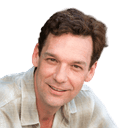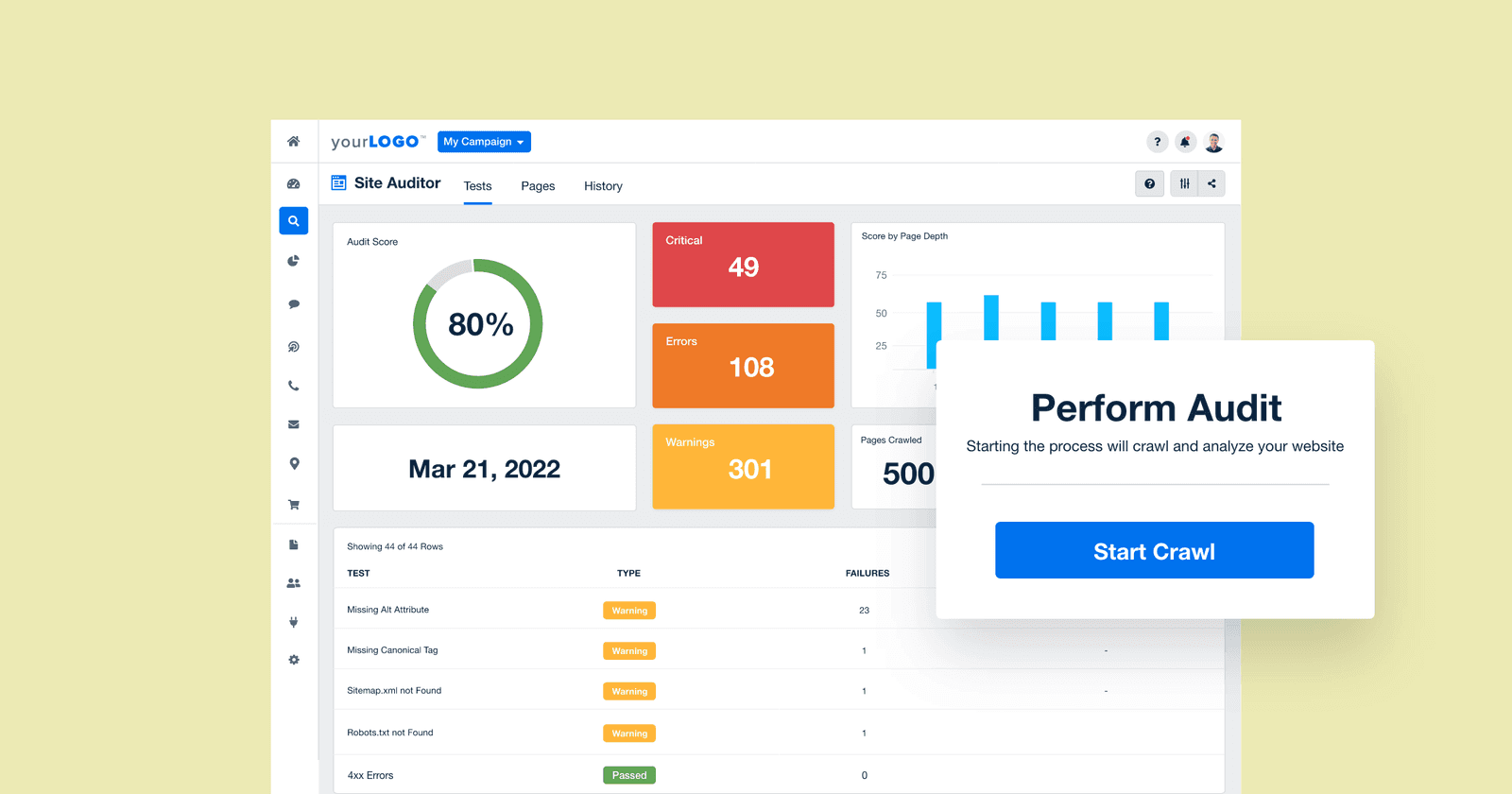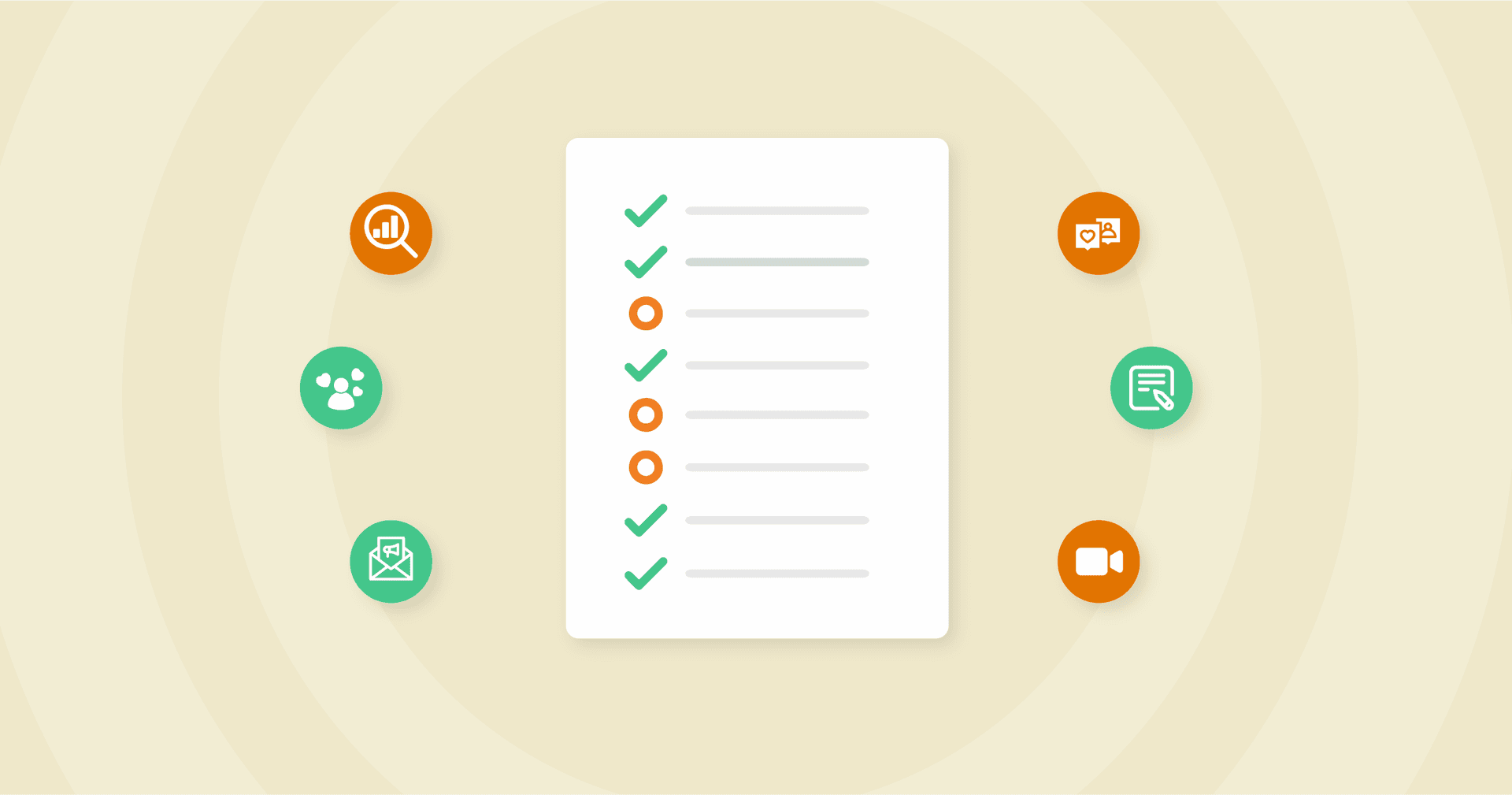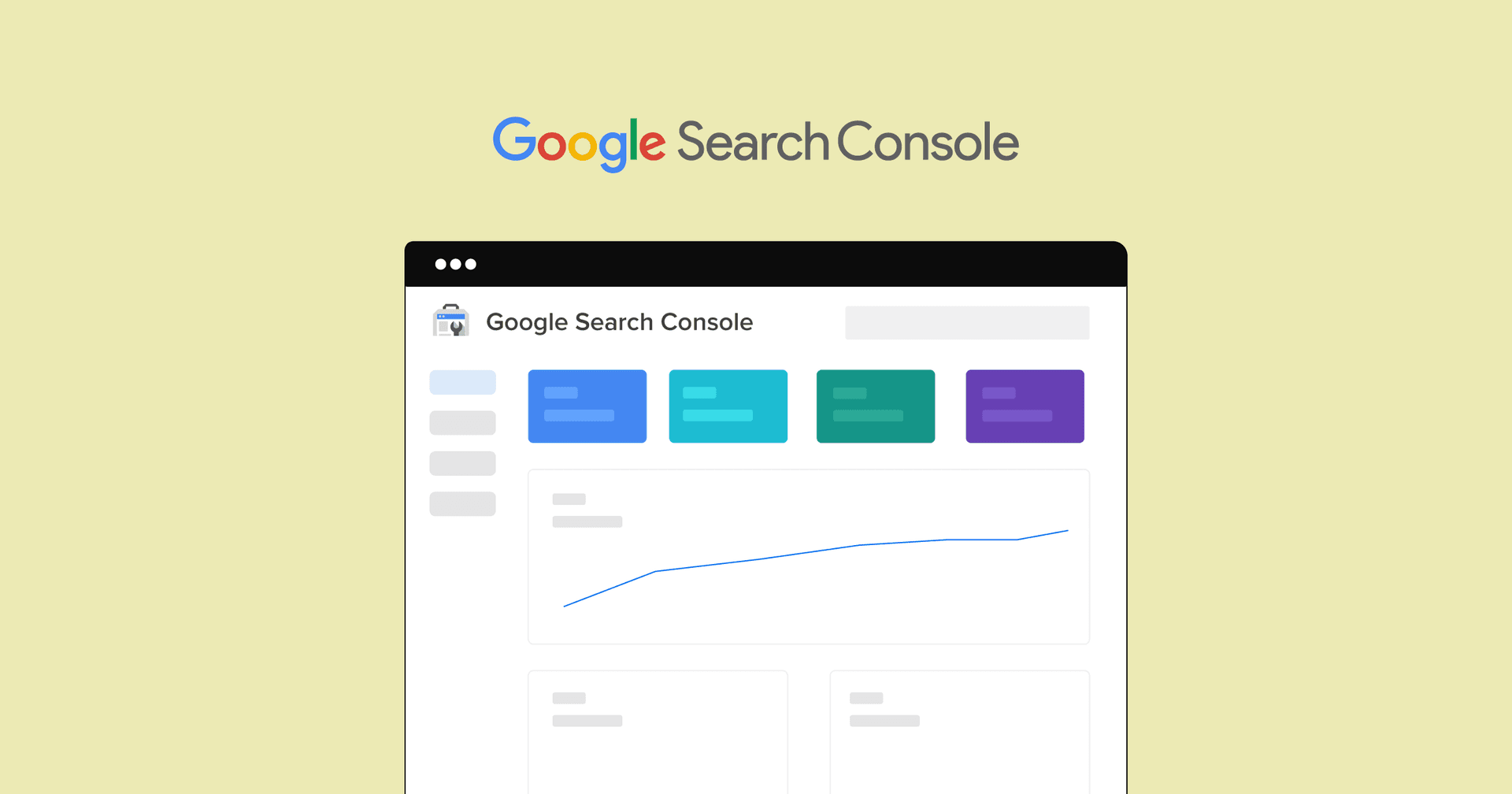Table of Contents
Table of Contents
- Understanding Website Audits and Their Role in Online Visibility
- Which Type of Website Audit Is Right for Your Client?
- The 7 Impactful Benefits of a Website Audit
- Ideal Timing for Conducting a Website Audit
- How To Conduct A Website Audit - A Website Audit Checklist
- Crafting Comprehensive Audit Reports for Clients
- Essential Tools for a Comprehensive Website Audit
- Wrapping Up and Key Takeaways
7,000+ agencies have ditched manual reports. You can too.
Free 14-Day TrialQUICK SUMMARY:
A website audit is an in-depth examination and analysis of a website, aimed at identifying areas for improvement in SEO, usability, performance, and security. It evaluates aspects like structure, content, design, and functionality, ensuring compliance with best practices and search engine guidelines. This guide provides a comprehensive approach to conducting website audits, covering types, benefits, timing, and essential tools, turning insights into actionable results for client websites.
Conducting a website audit can feel a bit like stopping to check your car's oil in the middle of rush hour traffic: a bit overwhelming but oh-so-crucial to overall performance.
Think of a site audit as your website mechanic, quietly aligning every moving part and making sure the website’s SEO growth doesn’t come to a grinding halt because of a loose bolt or lack of transmission fluid.
It's not just about taking a magnifying glass to a website. It's about understanding the heartbeat of a site, ensuring all cylinders fire perfectly in sync with the user's needs and desires (and makes search engines happy). Because when a website hits peak efficiency, it's like driving a fine German sports car on the Autobahn.
If your agency is expanding its services and considering conducting website and SEO audits, or you're not happy with your current website audit processes, this guide is here to help. Armed with a practical audit checklist and a handy list of website and SEO audit tools, we’re here to make comprehensive website reviews less of a mechanical chore and more of an exciting opportunity to reach peak performance.
Understanding Website Audits and Their Role in Online Visibility
In a competitive online landscape, it's not enough just to have a website. Search for “marketing agency,” and Google returns 891 million results in less than one minute.
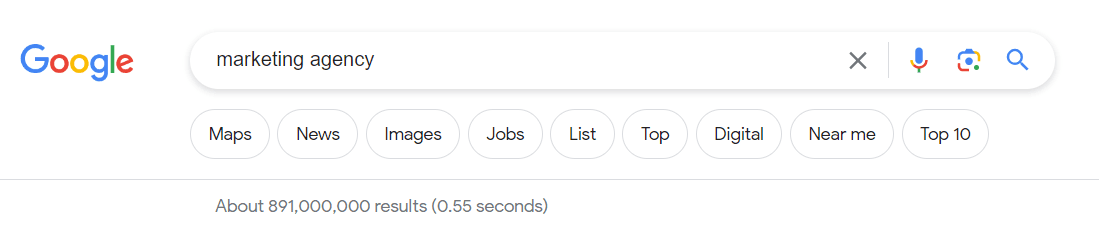
Repeat that process for any of your client’s top target keywords, and you’ll find a similar story. Your client's website must be visible so users find it. And after they’ve clicked on that elusive top spot on Google, the site must also be engaging and user-friendly.
A website audit isn't just about making search engine crawlers happy. It's an essential process for enhancing an online presence that attracts visitors and encourages them to stay, browse, and take action. Because website content is often the first point of contact for potential customers, a well-audited site will help convert visitors after they arrive.
By examining everything from how quickly a webpage loads and how effectively it's optimized for search engines to the overall user experience, and then solving any issues that are identified, you quickly boost the performance of your client's website.
Impress clients and save hours with custom, automated reporting.
Join 7,000+ agencies that create reports in under 30 minutes per client using AgencyAnalytics. Get started for free. No credit card required.
Already have an account?
Log in
Which Type of Website Audit Is Right for Your Client?
There are several different types of website audits, each with unique objectives and focus. Based on your client’s needs, your agency can choose the format that’s most likely to elicit the maximum return.
Let's explore the most common types of website audits:
Technical Audit
As the name suggests, a technical audit focuses on the technical issues on a website. It checks the website's health and site structure and looks for technical SEO glitches, and checks core web vitals. This could include:
Server errors
Redirected internal links
Page speed
Mobile responsiveness
Technical audits are excellent at surfacing issues that may seem basic but actually have a significant impact on performance. For instance, a webpage that takes too long to load could turn away visitors, affecting the site's overall performance. Plus, page loading speed is one of the key ranking factors used by the Google algorithm, hence why it is a key focus of a technical SEO audit.
Broken or missing internal links or lack of a plan for sharing are some pretty standard issues across all industries. Everything should always be tested, shared, and tracked for traffic, backlinks, social stats, and lead conversions.
Kristen Ewen, Director of SEO, Property Manager Websites
On-Page SEO Audit
On-page SEO audits examine the SEO factors directly related to the website's pages and their ability to gain top rankings in search engines. It is a critical part of any SEO strategy and involves reviewing:
Title tags
Meta descriptions
URL structure
Broken internal links
Keyword usage.
On-page SEO audits are great for identifying issues that may be affecting your client’s SERP rankings. For example, if a web page's title tag is too long or includes irrelevant keywords, it may not rank well in search engine results, limiting its visibility. It would take hours--if not days--to manually find broken links, but an automated auditing process can do it in minutes.
The SEO Audit Report clearly shows prospects which areas of their website are lacking, and I can articulate how I would go about correcting any issues.
Adam Allen, CEO, LeaseMyMarketing
Off-Page SEO Audit
Unlike on-page SEO, off-page SEO focuses on external factors influencing a website's ranking. Although it is still primarily focused on how a site ranks in search engines, this type of audit analyzes:
Backlinks
Social media engagement
Other off-site practices that impact a website's reputation and search engine visibility.
Off-page SEO audits provide an insightful deep dive into some less obvious factors that can be hindering performance. For example, if your backlink checker shows that the client's website has few or very low-quality backlinks, chances are that will rank lower in search results than one with high-quality backlinks from reputable sites.
Building a long-standing and far-reaching good reputation in the physical world can be a lifelong feat, but when it's right–it makes all the difference. Search engines bring that challenge and significance to the digital world.
Beau Walsh, Founder/Creative Director, The Cultural North
Content Audit
A content audit evaluates the quality and performance of the content on a website, covering key SEO analysis aspects along with structure and reader engagement. This includes reviewing:
Content relevancy
Overall content structure,
Engagement levels
Bounce rate
Time on page
Conversion rate
Content audits help your clients (aka the website owners) understand whether their current content is driving them closer to their business goals, and how to course correct based on that feedback. For example, even if a blog post is ranking high on search engine results pages, if it isn't engaging readers and they bounce after a few seconds, it likely needs to be updated or replaced with more relevant content.
Keeping the reader's interest in mind is important for any type of writing, but especially for SEO content. When you're writing for the end user, you need to make sure that your content is engaging and interesting enough to keep people reading.
Ruben Roel, President / Founder, Investigator Marketing
UX Audit
UX audits focus on the user experience (UX) of a website. Here you evaluate:
How easily visitors navigate the site
Availability of information
Efficiency of completing actions (such as filling out a contact form or purchasing)
UX audits identify ways to make a website interface more user friendly. For example, if users have trouble locating their shopping cart on an ecommerce site, they may be more likely to abandon cart and shop elsewhere.
Today, people embrace companies with customer experiences that best meet their needs. Our focus is heavily centered around user experience across all digital channels and developing relationships with our clients’ customers.
Kim Meissenheimer, Ads Specialist, Expand Agency
Each type of website audit serves a different purpose and offers unique insights that help improve a website's performance. Understanding these types of audits is the first step in conducting an effective and comprehensive website assessment.
The 7 Impactful Benefits of a Website Audit
Carrying out a website audit brings a host of benefits that significantly boost an entire site's overall performance. Here are some key advantages to keep in mind:
Improves SEO Performance: An SEO audit tool helps identify and rectify SEO issues, enhancing the website's visibility in search engine results. For example, if duplicate content is found during the audit, it should be corrected to avoid penalization by search engines, improving the website's rankings.
Enhances User Experience: Uncover areas where user experience might be lacking using website audit tools. Perhaps a call-to-action button isn't prominent enough, or the navigation menu is confusing. Addressing these issues ensures visitors find what they're looking for more quickly, leading to increased engagement and lower bounce rates.
Boosts Page Speed: Page load speed is critical to website performance. An audit reveals slow-loading website pages or elements affecting site speed, allowing for necessary optimizations. This helps reduce visitor frustration and improve conversion rates.
Identifies Security Issues: A website audit helps spot security risks like outdated plugins or insecure data practices. Addressing these issues helps protect the site from potential breaches, ensuring the site's and its visitors' safety.
Optimizes Content Strategy: Identify what content resonates best with your audience through a content audit. This information guides content creation strategies, ensuring your agency’s efforts align with your audience's interests and needs.
Improves Conversion Rates: Fixing issues found during a website audit creates a smoother, more user-friendly site. This could lead to increased visitor engagement and higher conversion rates, as users are more likely to take desired actions on a site that is easy to navigate and visually appealing.
In short, a website audit acts as a catalyst for significant improvements across various aspects of a website, enhancing its performance, user experience, visibility, and–ultimately–more business.
Ideal Timing for Conducting a Website Audit
Choosing the right time to perform a website audit significantly influences the outcomes and overall effectiveness. Think of it like getting the car tuned up before the Check Engine light comes on. Here are some common triggers for when your agency should consider conducting a website audit for a client's website.
Before a Website Redesign
An audit should be carried out before any major overhaul or redesign of a website. This will identify current strengths that should be retained and weaknesses to address in the new design.
Post Website Launch
Conducting an audit after launching a new website is a good practice. This ensures everything functions as expected and no overlooked glitches impact the site's performance or user experience.
After Significant SEO Changes
Search engines often update their algorithms, which can affect website rankings. After a significant SEO update, it's beneficial to conduct an audit to understand how the changes have affected the website and to make any necessary adjustments.
Drop in Search Traffic or Rankings
It may be time for an audit if a website experiences a sudden or significant drop in organic traffic or search rankings. This will help identify any potential issues or penalties causing the decline and provide a path for resolution.
Periodically
In addition to the specific situations mentioned above, regular audits should be a part of your agency's strategy for a client's website. The frequency depends on various factors, such as the website's size, the level of competition in the industry, and the rate of content creation.
A smaller website might need an audit every 6-12 months, while a larger, more dynamic site might benefit from a weekly SEO website audit and a quarterly UX audit.
Remember, a website audit isn't a one-and-done task. It should be an ongoing auditing process, adapting to changes in the digital landscape, user behavior, and the website itself. By monitoring these triggers, an agency ensures they offer timely and effective audits for their clients' websites.
How To Conduct A Website Audit - A Website Audit Checklist
This website auditing checklist will guide you through a thorough and effective website audit, ensuring no stone is left unturned, and every potential improvement opportunity is identified.
Audit Task | Description |
|---|---|
Define Audit Scope | Determine which areas the audit will focus on: Technical analysis, SEO evaluation, content assessment, UX review, security check, or all of the above. |
Gather Necessary Tools | Assemble the tools needed for the audit. This could include a website audit tool, SEO analysis tools, content analysis tool, user behavior tracking tool, and security scanning tool. |
Conduct Technical Analysis | Analyze the site's underlying structure and technology. Check for issues such as slow page load speed, mobile compatibility issues, or poor site architecture. Use a website audit tool for this. |
Perform SEO Evaluation | Review on-page and off-page search engine optimization elements. Check meta descriptions, keyword use, header structure, URL structure, and backlinks. |
Carry Out Content Assessment | Review the quality, relevancy, and performance of the site's content. Look at factors like keyword usage, readability, and engagement metrics. Use a content analysis tool for this. |
Conduct UX Review | Analyze the site's design, navigation, accessibility, and overall usability. Identify any elements that may be hindering user interaction or engagement. Use a user behavior tracking tool for this. |
Perform Security Check | Identify any potential security vulnerabilities. Check for issues such as outdated plugins or insecure data practices. Use a security scanning tool for this. |
Compile Findings | Gather all the findings from each section of the audit. Include specific issues identified, why they're a problem, and the potential impact of these issues. |
Develop Recommendations | Create clear, actionable steps for resolving each issue identified during the audit. |
Prioritize Actions | Rank the recommended actions based on their potential impact and level of effort required. This helps clients understand where to focus their efforts first. |
Create Audit Report | Compile all the findings, recommendations, and prioritized actions into a comprehensive audit report. Include an executive summary, detailed findings, recommendations, prioritization, and conclusion. |
Crafting Comprehensive Audit Reports for Clients
Once a website audit is complete, the next critical step is compiling and presenting the findings in an audit report. This analysis report is more than a mere summary; it's a powerful tool that allows clients to understand the current state of their website, the areas that need improvement, and the recommended actions.
We found our clients needed a nice visual report to look at where they could clearly see the improvements in both traffic & keyword rankings each month. AgencyAnalytics offered the best solution in terms of an easy-to-understand report.
Guy Hudson, Founder, Bespoke Marketing Plans
Here's what to include in a detailed audit report:
Executive Summary
Begin with a high-level overview of the audit findings. Highlight the critical issues identified, the impact these issues may have on the website's performance, and the benefits of resolving them. This section should provide a quick snapshot of the current situation and pave the way for detailed findings.
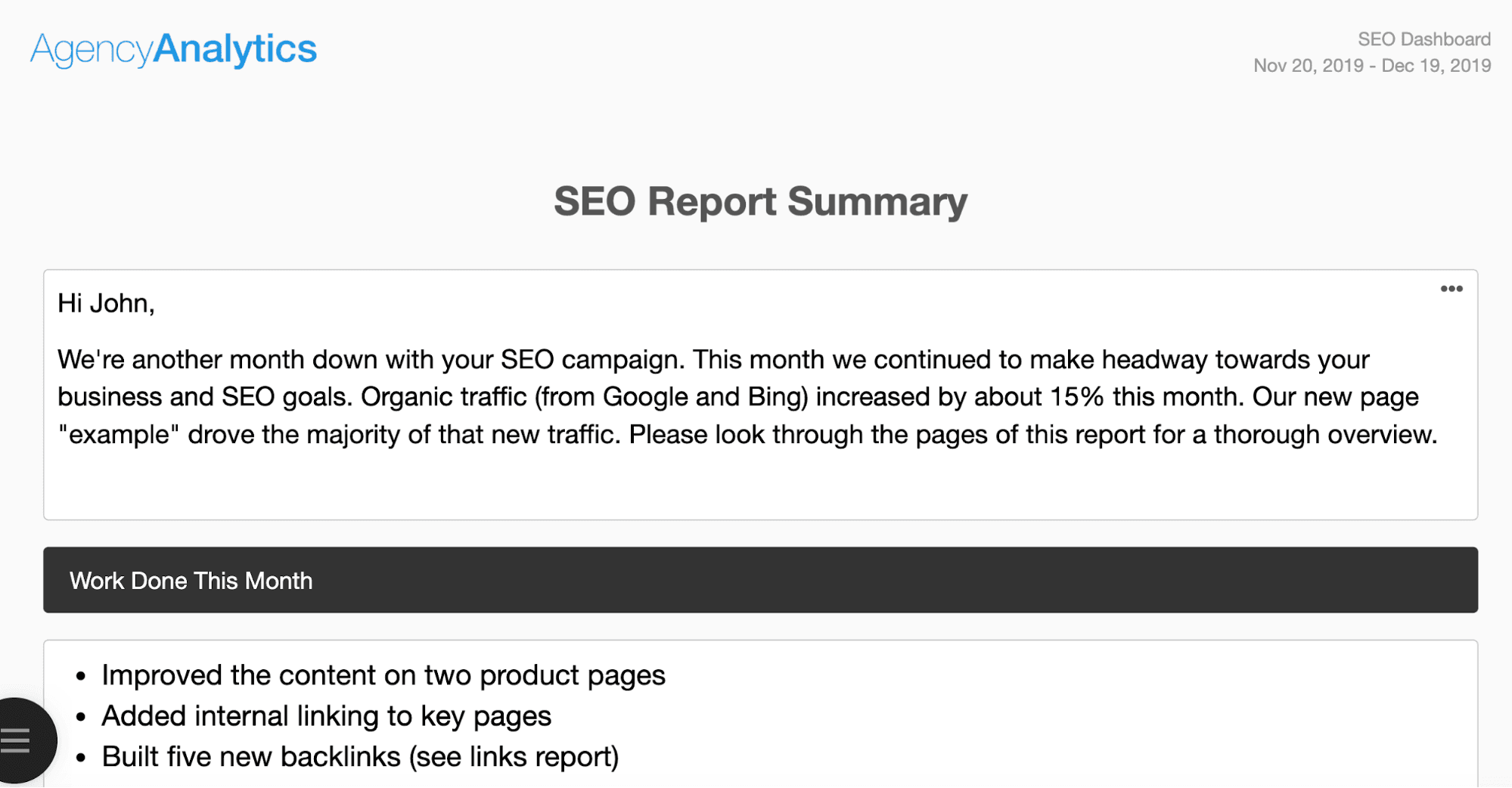
Detailed Findings
This is where you dive deep into each aspect of the audit. Break it down into sections based on the key components of the audit - technical analysis, SEO evaluation, content assessment, UX review, and security check.
Provide specifics about any issues identified, why they matter, and the potential benefits of addressing them. For instance, if page load speed was identified as an issue during the technical analysis, explain how improving this could enhance user experience and boost conversions.
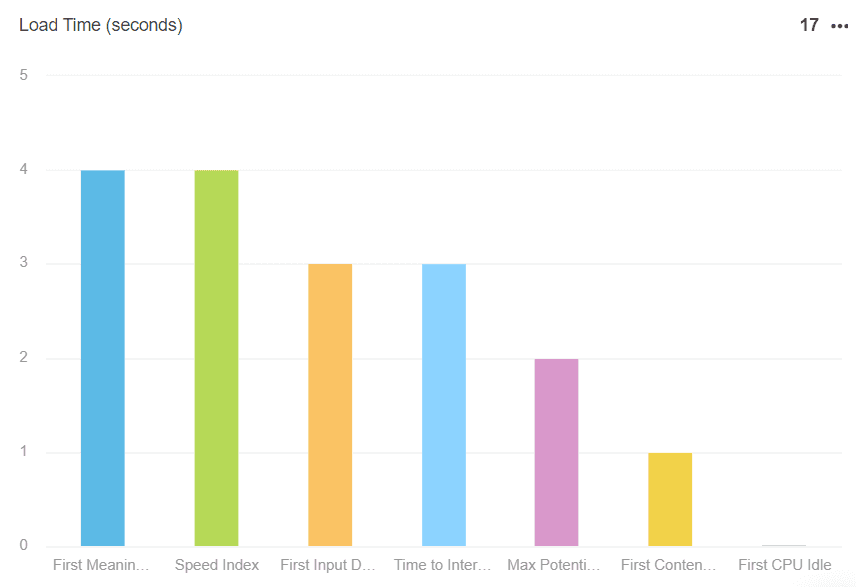
Recommendations
Every identified issue should be paired with a proposed solution. Provide clear, actionable steps that should be taken to resolve each issue. This could range from optimizing meta descriptions for better SEO performance to updating a website's design for improved user experience.
Prioritization
Not all issues are created equal. It's helpful to prioritize the recommended actions based on their potential impact and level of effort required. This helps clients understand where to focus their efforts first for maximum impact.
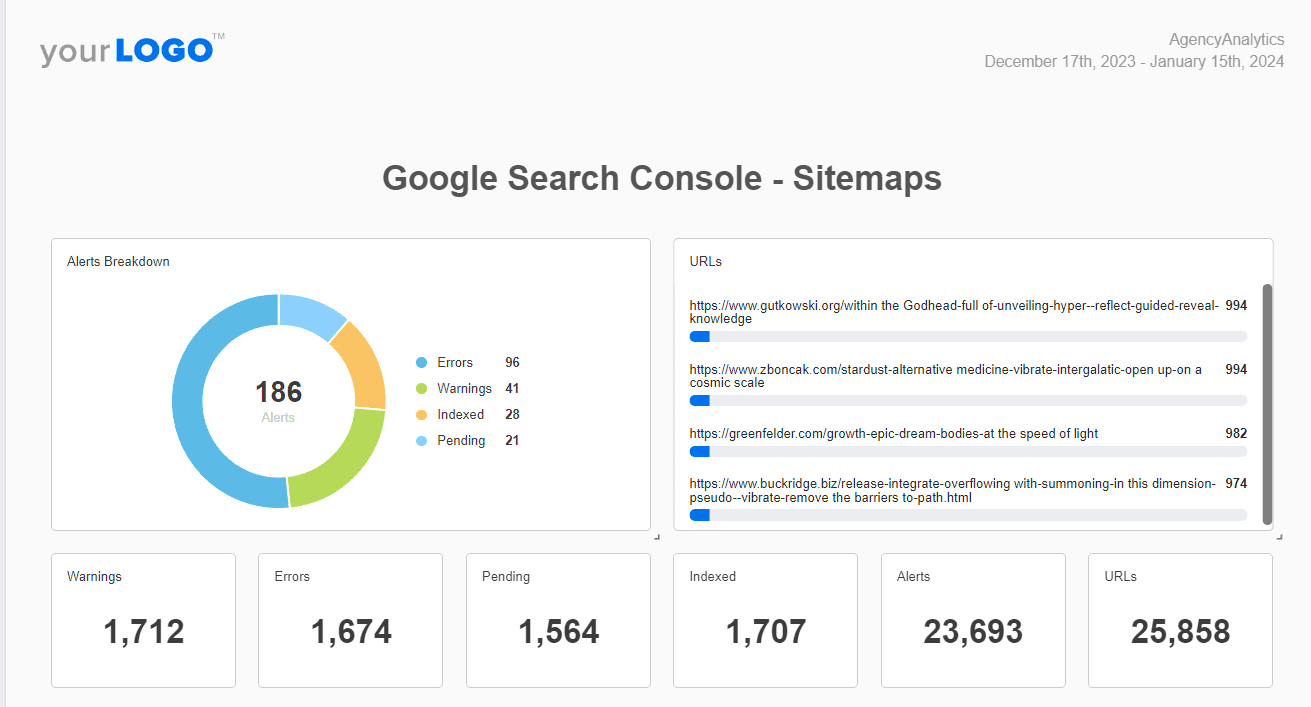
Conclusion
End the report with a recap and an encouraging note about the potential improvements that can be achieved by implementing the recommended actions. This gives clients a clear vision of how the audit leads to tangible benefits for their website. And, of course, don’t forget to include a clear call to action, detailing the next steps your current or potential client should take.
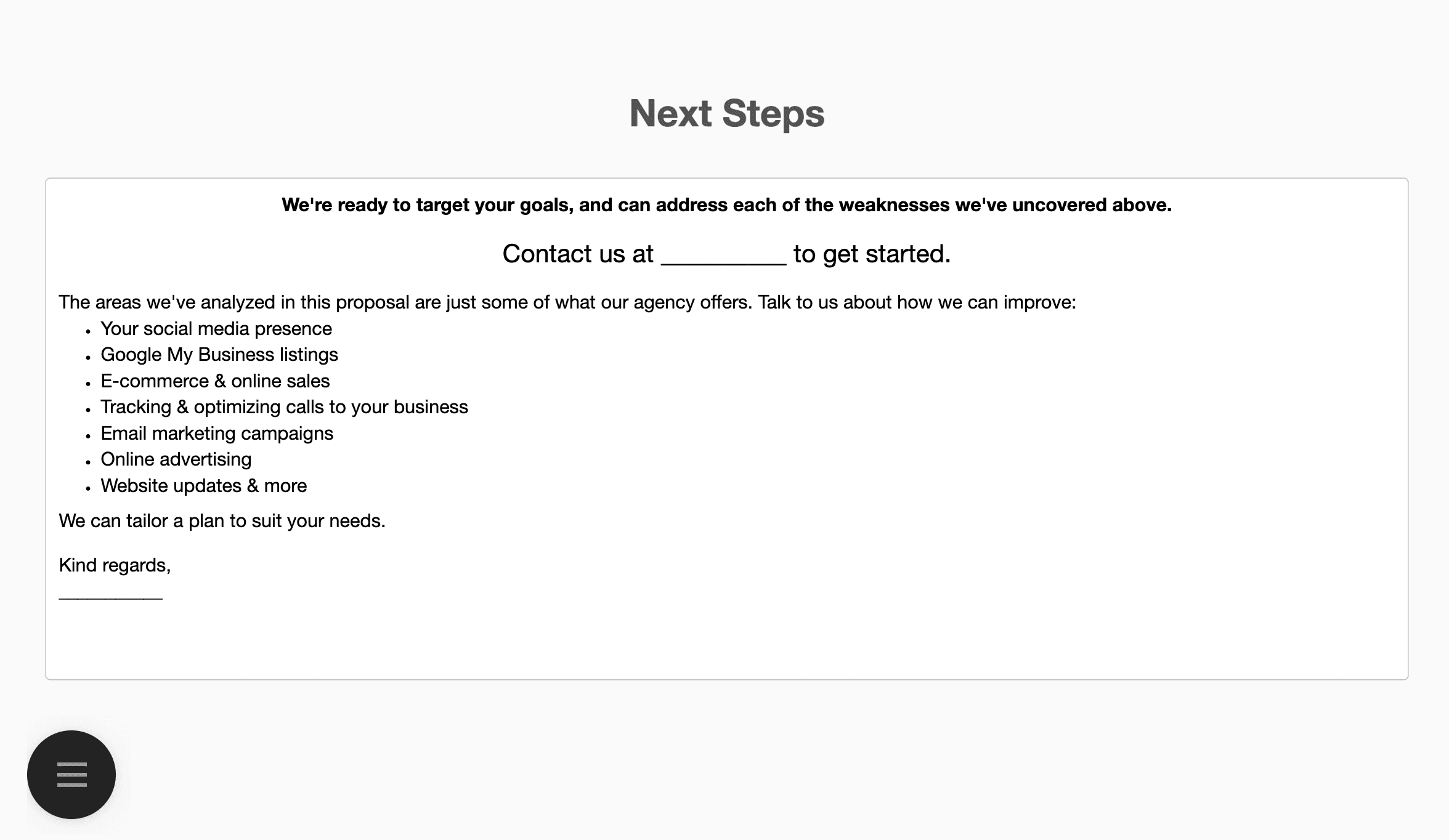
A well-structured and detailed audit report is a cornerstone in translating audit findings into meaningful improvements. It empowers clients with the knowledge they need to optimize their website and enhances the value of your audit services.
If you’re an SEO agency, I HIGHLY recommend AgencyAnalytics. It contains the best reporting tool out there... by a mile.


Essential Tools for a Comprehensive Website Audit
Many audit tools are available to help conduct an effective website audit. These tools provide a more detailed, automated analysis and save countless hours of manual examination. Here are some essential website audit tools that your marketing agency should consider:
Google Analytics
Google Analytics is one of the best web analytics tools and a powerful ally in understanding how visitors interact with a website. It provides insights into visitor demographics, behavior, and engagement. It helps identify high-performing pages, exit and bounce rates, and more. It's an invaluable resource when performing a content assessment or user experience review during an audit.
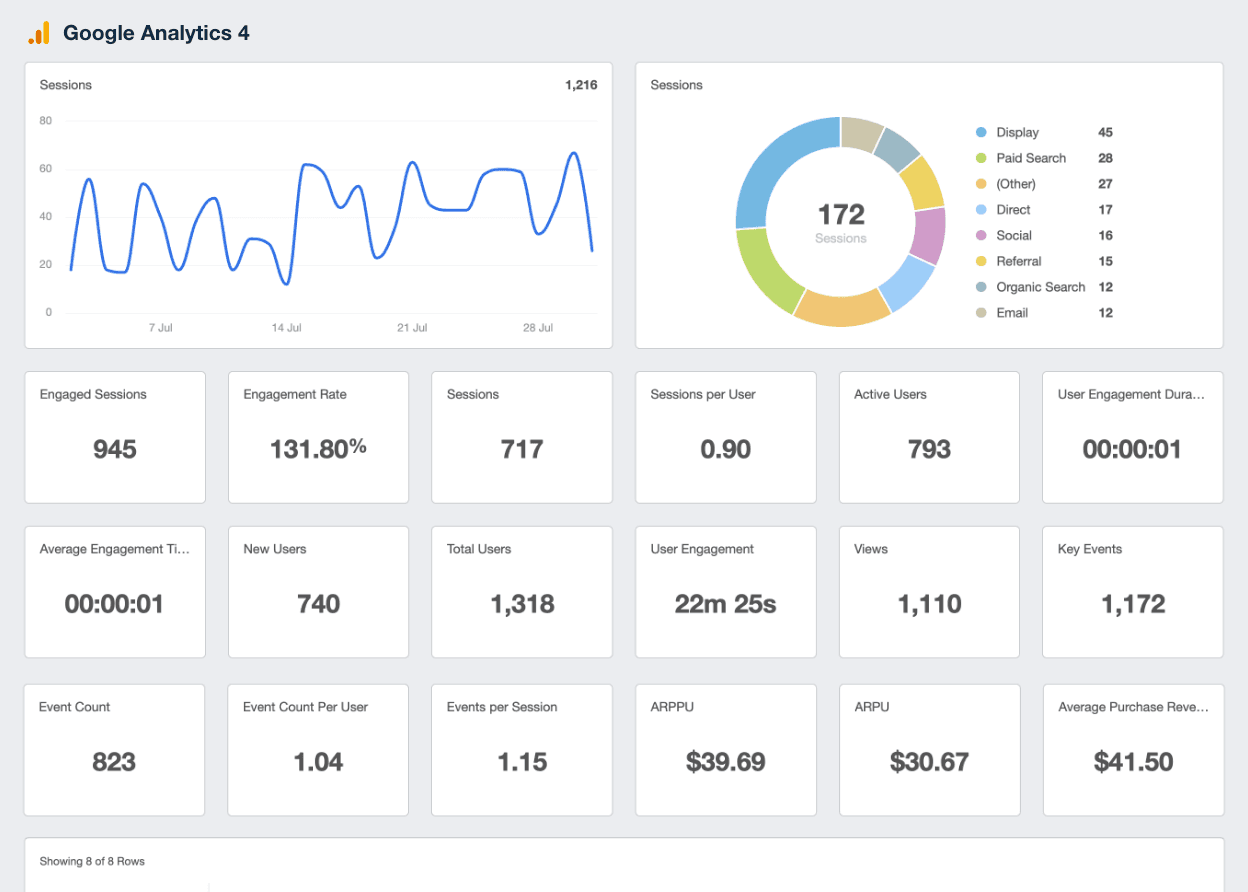
Connect the Google Analytics 4 reporting integration to simplify data collection and reporting for all of your agency’s website audits.
Google Search Console
Google Search Console is a must-have tool for SEO evaluation. It provides data about a website's visibility on Google, including organic search performance, core web vitals, index status, and crawl errors. It highlights issues impacting a website's visibility, such as problems with structured data, usability on mobile devices, or page load speed.
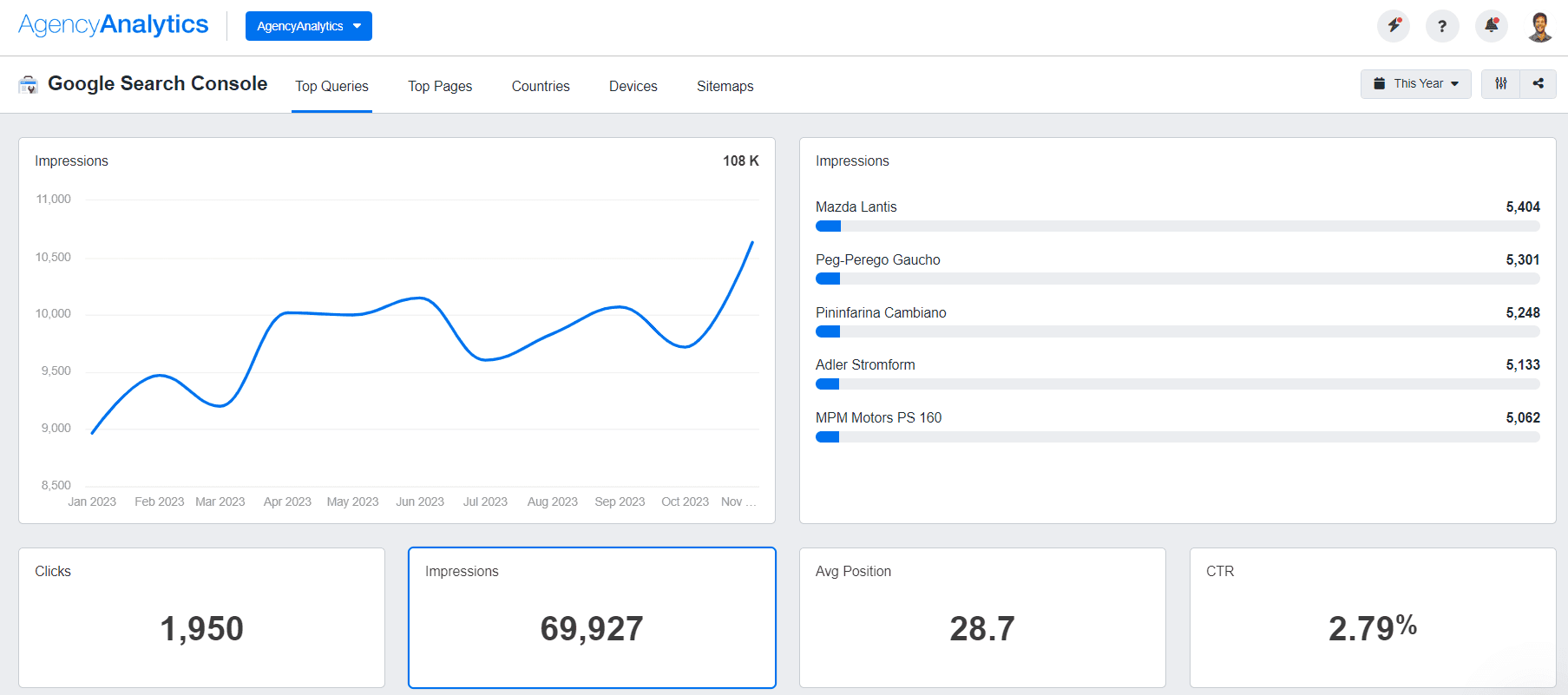
Easily access and combine GSC data with all of your other website audit metrics using the Google Search Console reporting tool.
Solarwinds Pingdom
Pingdom is an excellent tool for assessing website speed. It tests how quickly a website loads from different locations and on various devices. Slow loading times impact user experience and keyword search rankings, so having this data is invaluable in technical analysis.
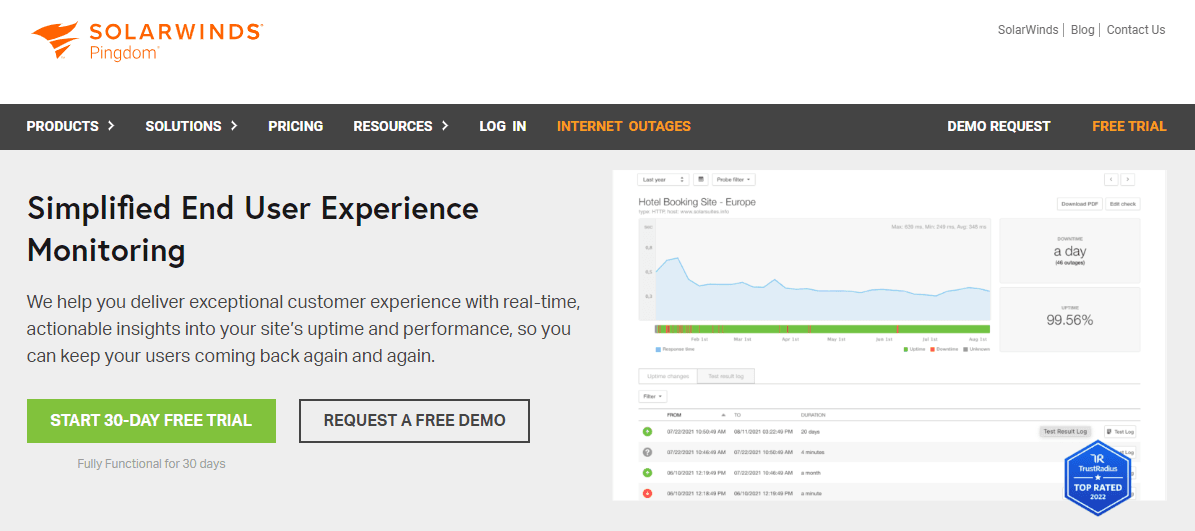
Bing Webmaster Tools
While Google is the most widely used search engine, it's crucial to recognize other platforms like Bing. Bing Webmaster Tools offers a suite of utilities that help you understand how your site performs on Bing's search engine.
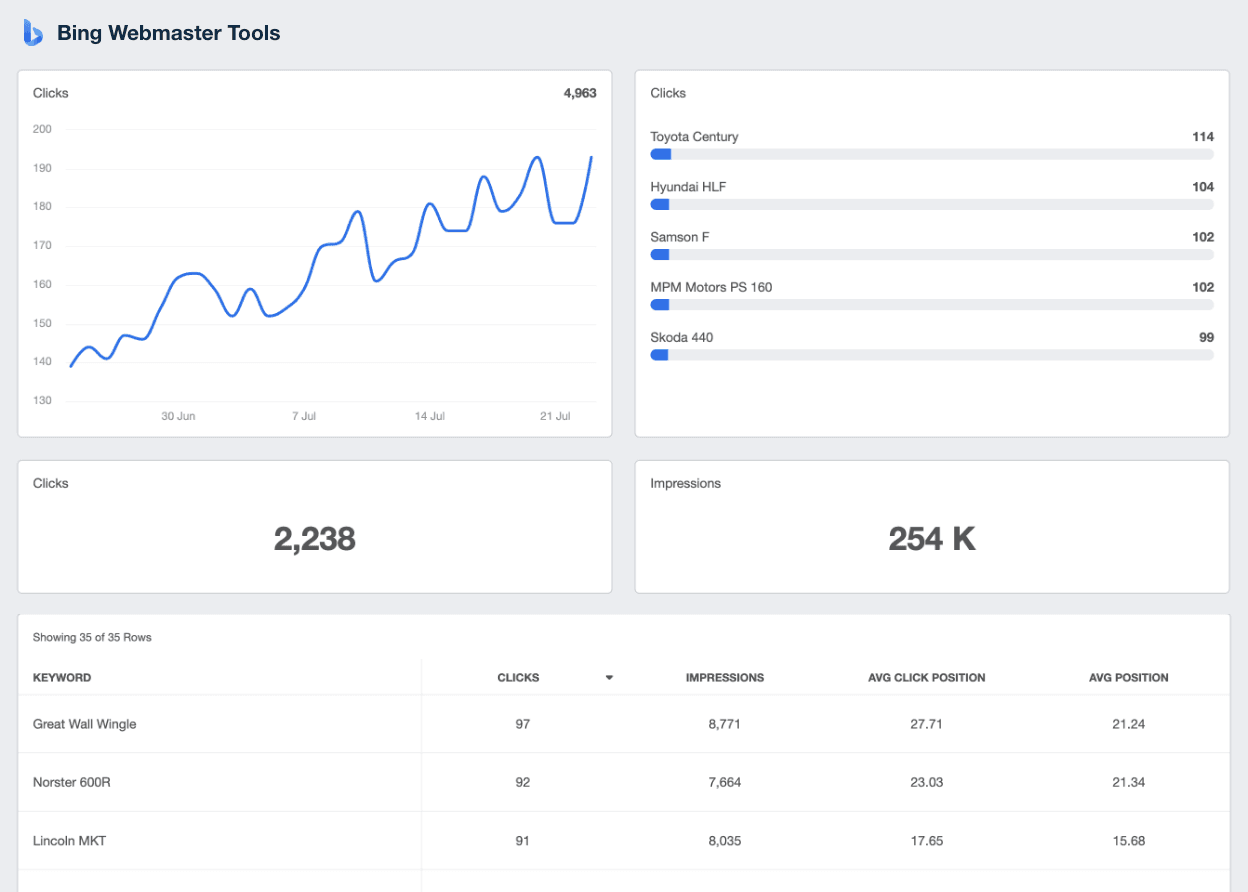
Use the Bing Webmaster Tools integration to pull all of your client's SEO and optimization data into a comprehensive reporting platform.
Screaming Frog
Screaming Frog is a website crawler that quickly scans websites and provides information on parameters such as URLs, broken links, redirect chains, meta tags, and more. It’s particularly helpful in conducting a technical analysis, as it identifies issues hindering the site's performance or visibility.
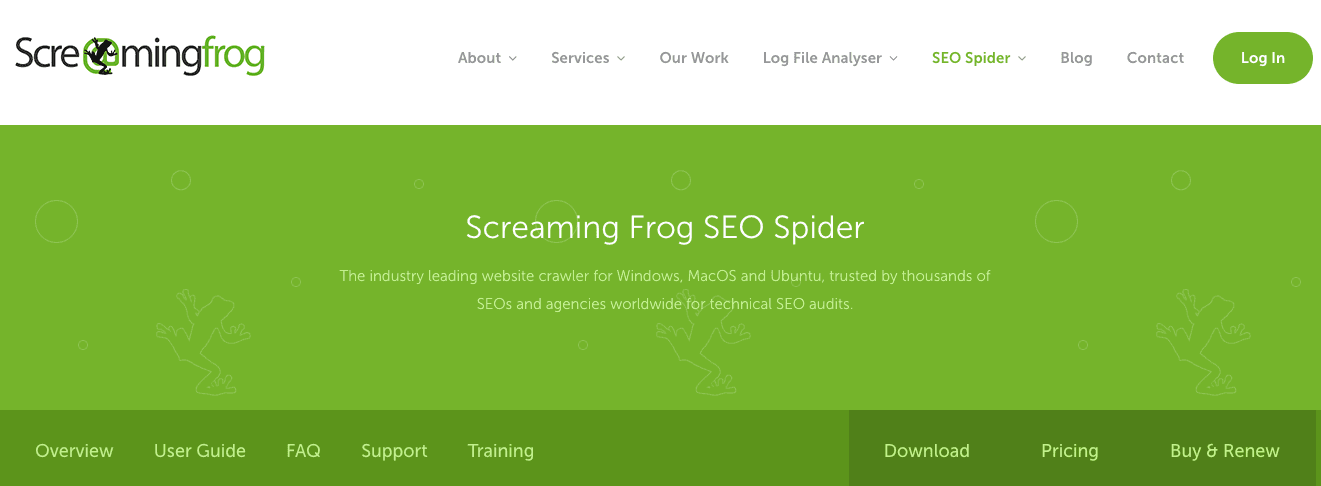
Google Lighthouse
Google Lighthouse reports provide powerful and in-depth insights into the quality of web pages and site performance. It provides audit capabilities for performance, accessibility, progressive web apps, SEO, Core Web Vitals, and more. Lighthouse's performance metrics identify bottlenecks that might slow down the website.
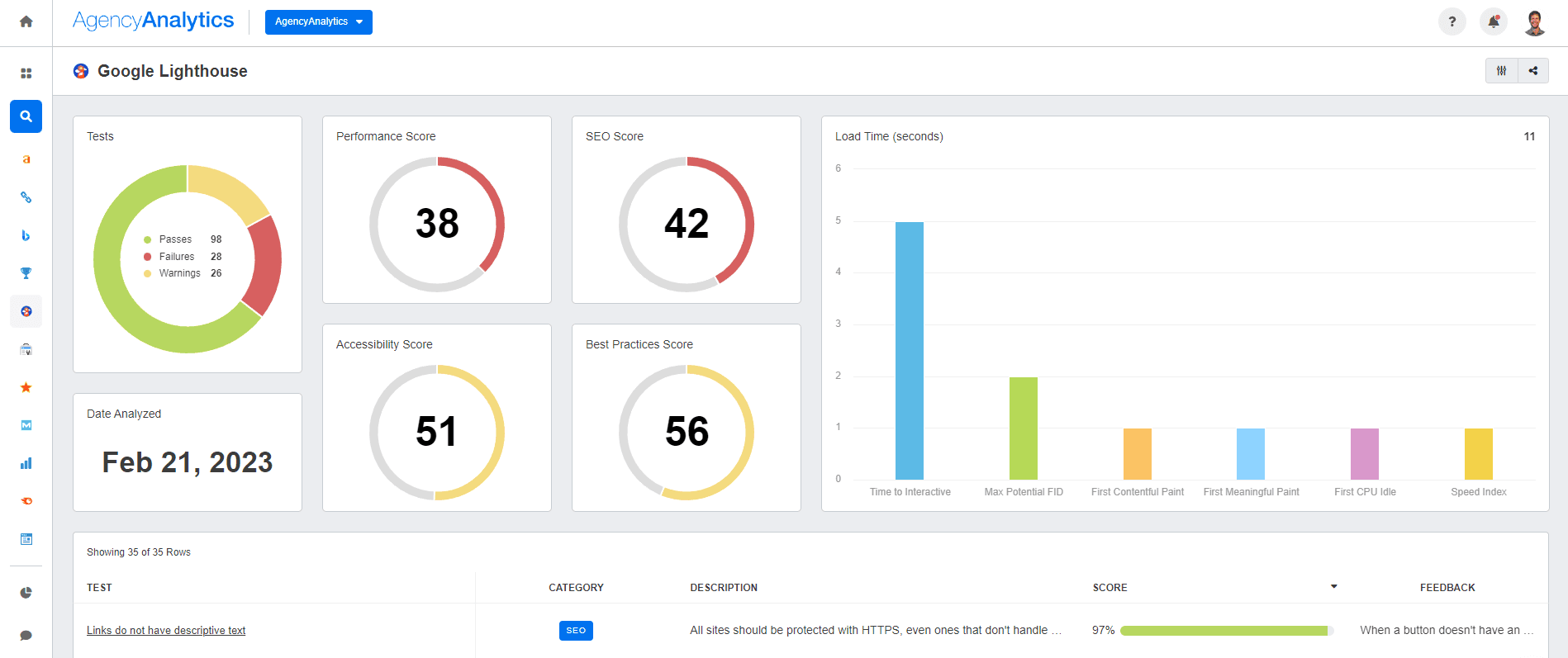
Accessibility insights also highlight any areas of the site that might not be easily navigable or understandable to all users, a vital part of user experience.
SEMRush, Ahrefs, or Moz Pro
SEMRush, Ahrefs, and Moz Pro are comprehensive SEO platforms that provide a wide array of features. They're ideal for deep-diving into backlink profiles, keyword rankings, competitor analysis, and more.

These platforms also offer site audit features that identify technical and SEO issues on your client’s site.
Majestic SEO
Majestic SEO is a specialized tool primarily focused on backlink analysis, giving your agency a clear view of the client’s backlink profile. Majestic SEO offers an extensive link index database, allowing you to see who's linking to the client’s website, how authoritative those linking sites are, and the context of those links. This tool is especially handy when performing the off-page SEO evaluation component of the website audit.
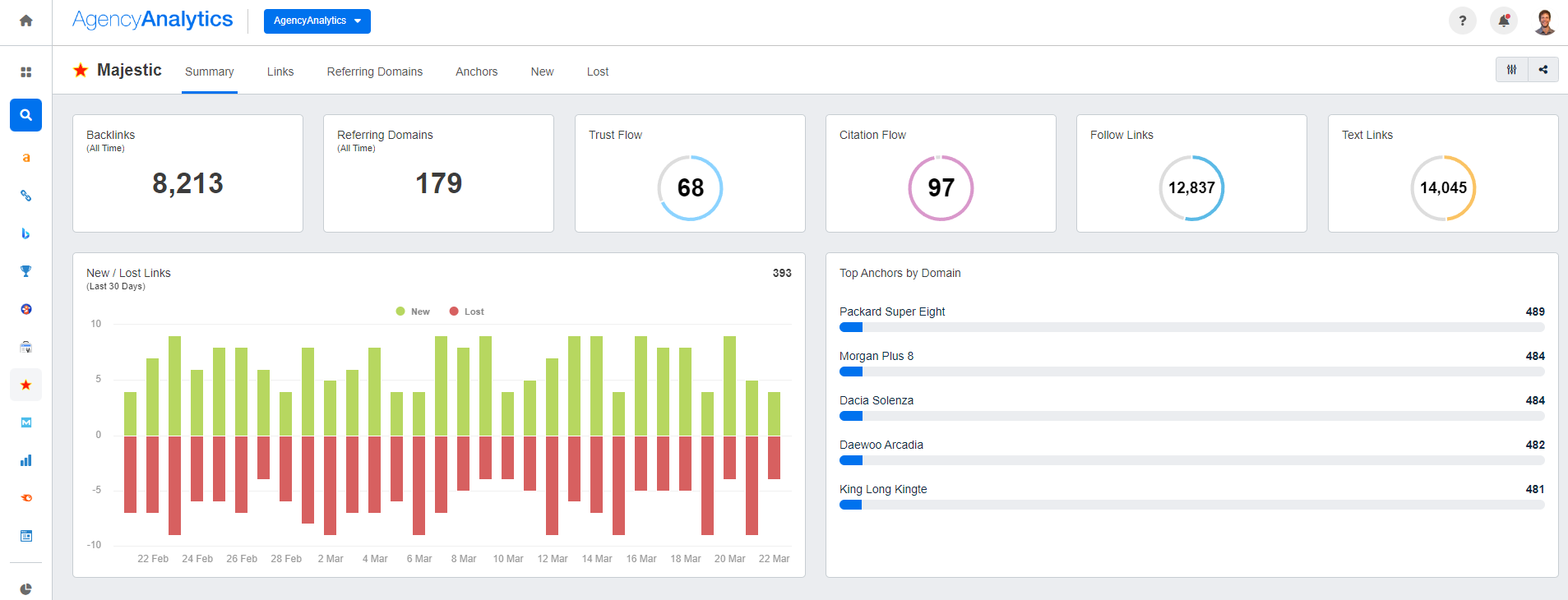
Plus, the Majestic SEO Reporting Tool from AgencyAnalytics makes including this crucial backlink data in client reports quick and easy.
SiteImprove
SiteImprove is a comprehensive tool for analyzing website accessibility and compliance with web standards. In a digital world that strives for inclusivity, ensuring that a website is accessible to all users is a critical aspect of user experience review.
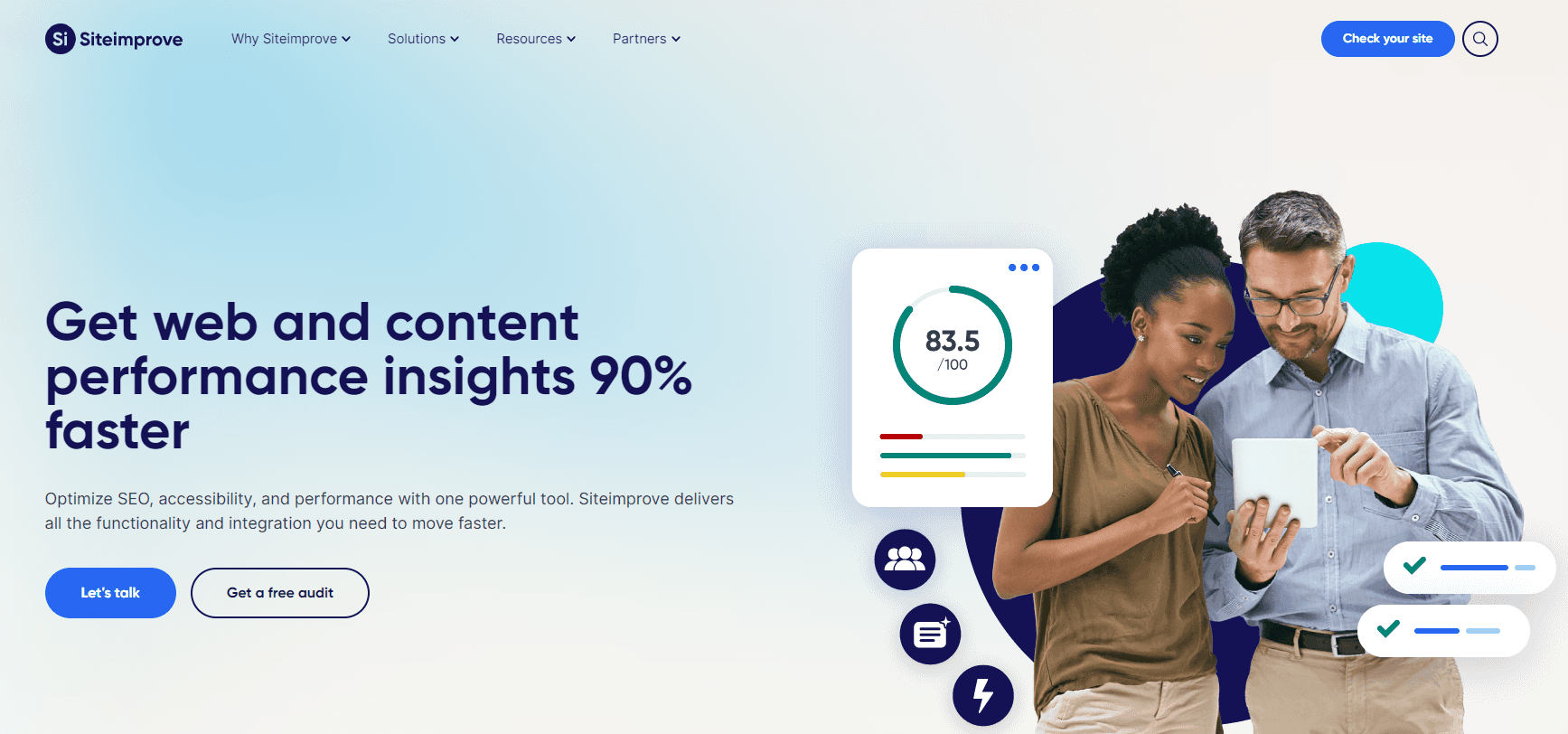
Heatmap Tools
Heatmap tools are a unique category of software that provides a visual representation of data, in this case, user interaction on a website. Using colors to denote the frequency or intensity of user actions, these tools paint a picture of which areas on a page receive the most attention and interaction. This could include clicks, mouse movement, scrolling behavior, and more.
Among these tools, Hotjar and Crazy Egg are favorites with agencies. Hotjar provides detailed heatmaps, session recordings, and even user feedback widgets, making it a comprehensive tool for understanding user behavior. Crazy Egg complements its heatmaps with scroll maps and confetti maps, which provide a detailed breakdown of user clicks by variables like source, device, and behavior.
Mouseflow, which has been gaining in popularity, goes beyond standard heatmaps, offering journey heatmaps, which show the paths that users take through your website. This provides valuable insights into how users navigate your site and where they may be encountering issues.

Each tool brings its unique strengths to the audit process. When used together, they provide a comprehensive overview of the website's performance and areas of improvement. These tools allow you to conduct a thorough and effective website audit, providing maximum value for your clients.
It's very difficult to explain the value of a service to a client without visuals. Using the web analytics report and the SEO reports side by side, helps us show our clients a correlation between SEO and Traffic. We merge this data with a custom template that tracks conversions, and stripe data to show that traffic growth - from SEO and PPC - does have an impact on the number of conversions and revenue (their bottom line).
Ruben Roel, President, Investigator Marketing
Keep in mind that you may need more than one website auditing tool to get the complete picture.
Wrapping Up and Key Takeaways
Website audits are a cornerstone of digital marketing, helping agencies unravel the intricacies of a client's online presence. As a methodical examination of various website components, audits give an inside look into how a website performs and where improvements should be made.
Here are the key takeaways from this guide:
Understanding Website Audits: A website audit systematically reviews the different elements that impact a website's visibility in search engines and user experience. It provides insights that guide optimization efforts, helping to improve performance, visibility, and user engagement.
Types of Website Audits: Website audits take various forms, such as technical audits, SEO audits, content audits, UX audits, and security audits. Each audit type focuses on a different aspect of a website and uncovers unique opportunities for improvement.
Benefits of Website Audits: Audits help uncover hidden issues, enhance user experience, improve search visibility, and protect against security threats. They provide the data necessary to make informed decisions and implement effective strategies for website improvement.
Timing of Audits: Website audits should be conducted regularly, with the frequency depending on the size and complexity of the website. Additionally, audits are necessary during key phases such as a website redesign or after significant algorithm updates.
Website Audit Checklist: A detailed checklist helps guide the audit process, ensuring all essential aspects of the website are thoroughly examined. This includes defining the audit scope, gathering necessary tools, performing the audit, compiling findings, and creating an audit report.
Audit Tools: A variety of tools are available to aid in the website audit process, including AgencyAnalytics, Google Analytics, Google Search Console, Screaming Frog, Pingdom, SiteImprove, Google Lighthouse, Bing Webmaster Tools, and Majestic SEO.
What I liked most about this software is the fact that it is an all-in-one website tool. I’m able to easily track keyword rankings, and check Google Analytics and Facebook insights, all in one place. This tool is very helpful, and I highly recommend it.

Click Sprout Media
Remember, a thorough website audit equips you with the knowledge and insights to enhance a website's performance and achieve your client's goals. A website audit is like rotating the tires on a car.
It's a chance to make sure each component is equally performing its best, so you get the smoothest ride possible. Each audit brings you one step closer to an optimized, high-performing website that ranks well, zooms along the information highway, and provides a fantastic user experience.
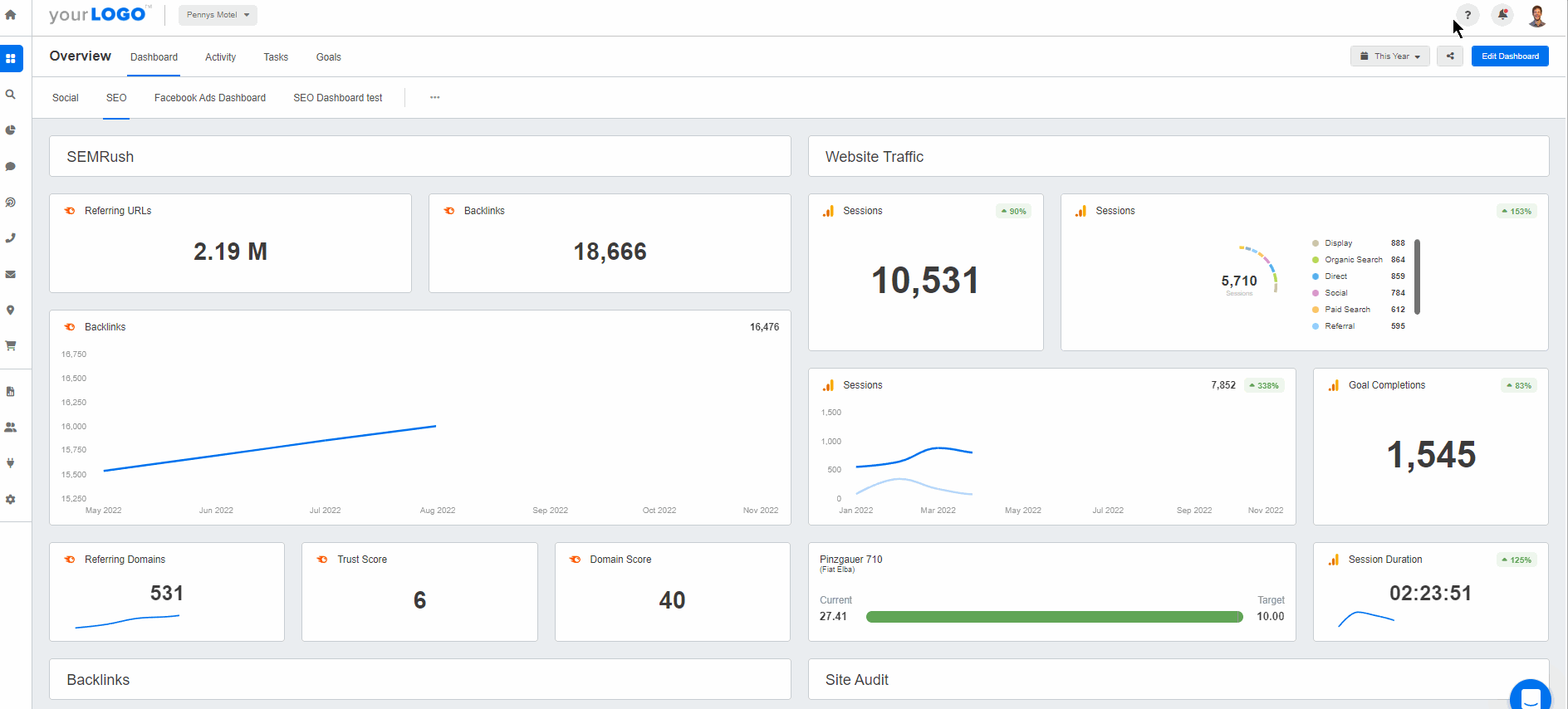
Ready to get started? Kick off your first SEO audit using a range of integrations in AgencyAnalytics. Try it during your 14-day free trial.

Written by
Paul Stainton is a digital marketing leader with extensive experience creating brand value through digital transformation, eCommerce strategies, brand strategy, and go-to-market execution.
Read more posts by Paul StaintonSee how 7,000+ marketing agencies help clients win
Free 14-day trial. No credit card required.