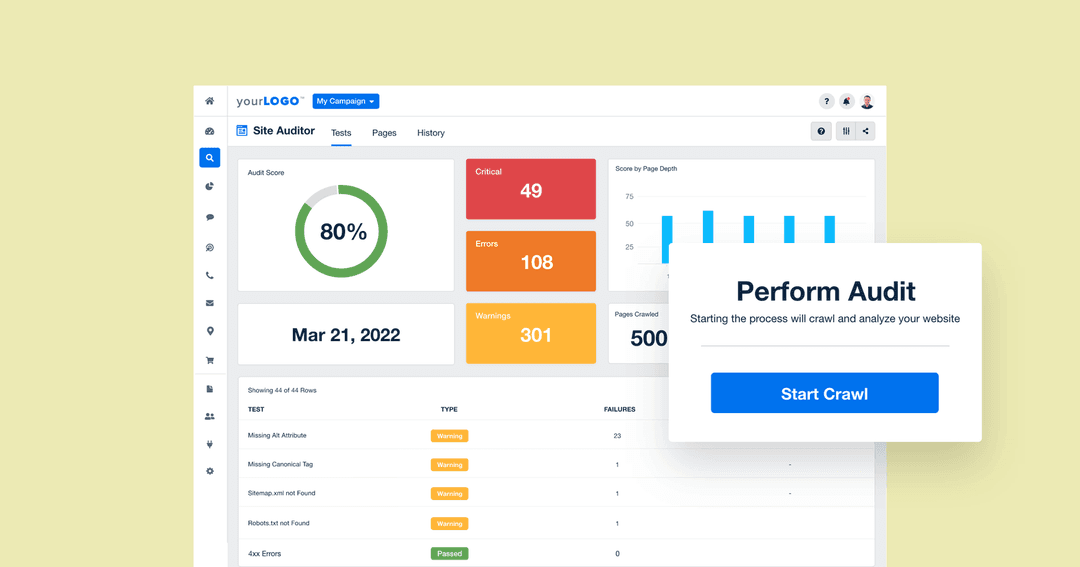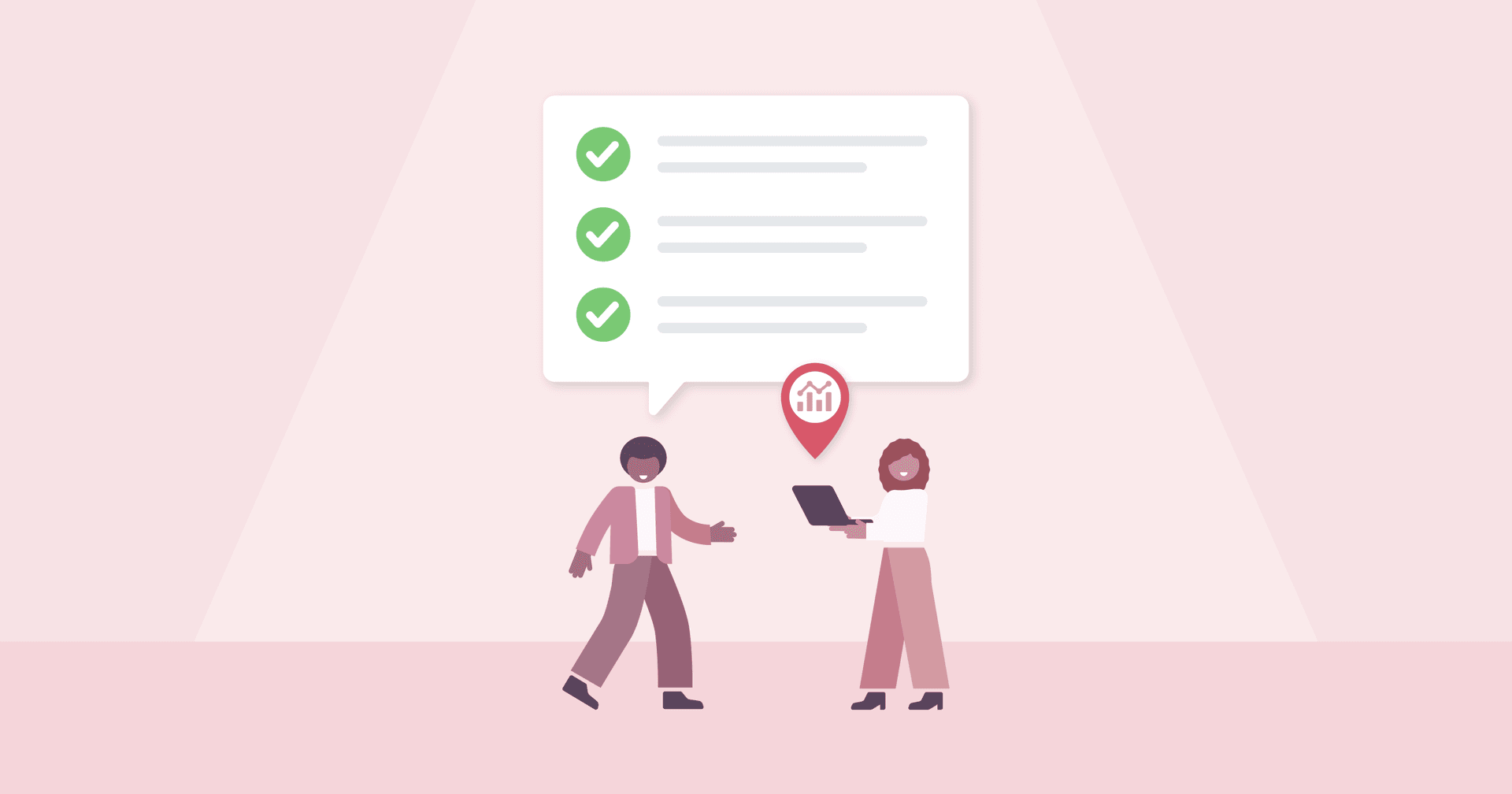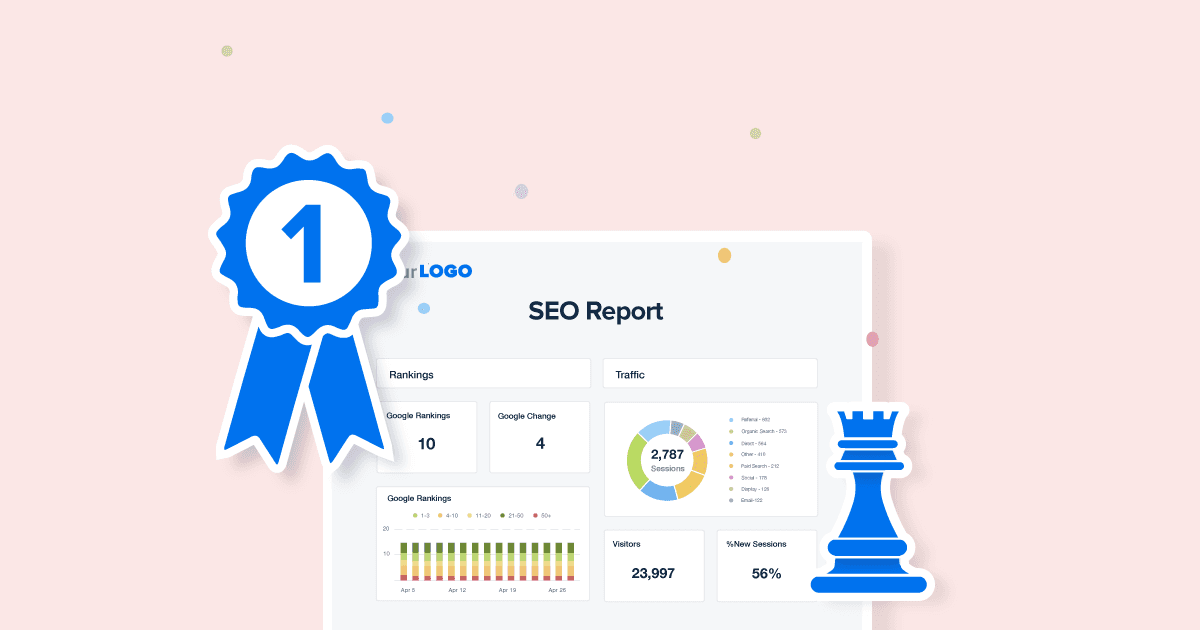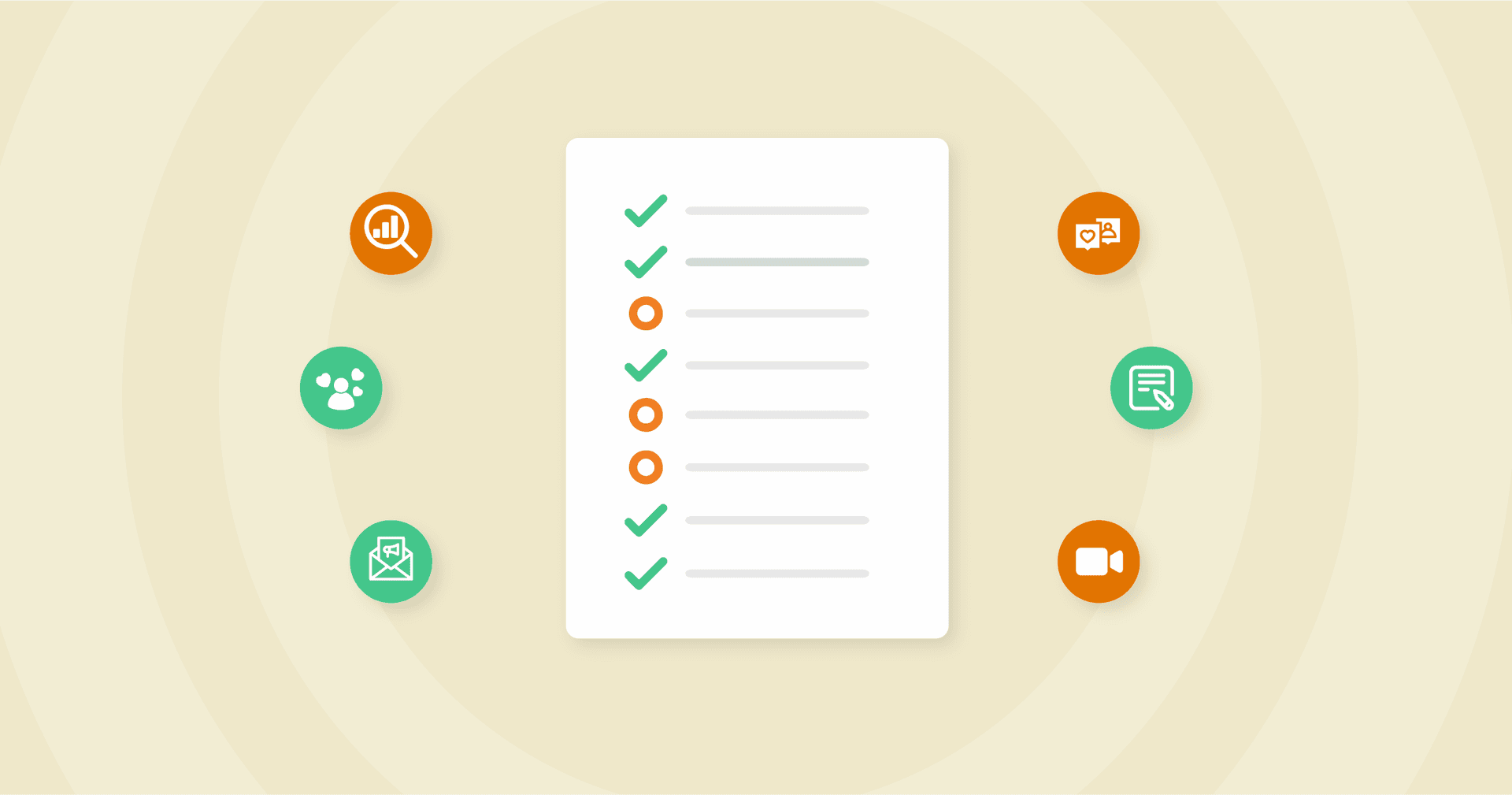Table of Contents
QUICK SUMMARY:
SEO audits are essential for maintaining and enhancing a website's visibility and performance on search engines. A comprehensive audit is advised annually, with more frequent audits, including quarterly, monthly, or weekly SEO audits, for dynamic or competitive industries. These audits align websites with current search engine algorithms and industry practices, and are crucial after significant updates or changes in web traffic. This guide highlights the importance of regular SEO audits to identify improvements, ensuring optimal online presence for clients.
As an agency that prides itself on catapulting clients to the zenith of search engine results, the pulse that keeps your strategies alive is the SEO audit. Each of your clients' websites is a unique ecosystem, and at the heart is search engine optimization, pumping visibility and user engagement throughout the digital body. Google Search Console and Google Analytics are the stethoscopes measuring the heartbeat, revealing how healthy a site's SEO is. Are internal links weaving through the content like well-placed capillaries, supporting page authority, and user navigation? Is the site architecture robust, providing a solid bone structure for the website? These are just the tips of the digital iceberg. Meta descriptions and title tags act like snippets of DNA, each carrying the genetic code for search visibility. External links? They are the handshake between your clients' websites and the wider digital world, expanding their reach and reputation. Performing a comprehensive on-page SEO audit isn't just a one-off procedure; it's a regular health check-up.
SEO audits are an essential part of any SEO analysis. At the base minimum, they help keep your clients’ websites healthy and energized. If their websites aren’t consistently optimized for SERPs (Search Engine Results Pages), they will be missing out on important organic traffic that can bring in results.
No content is an island. Content must be vouched for virtually, interconnected, and supported by a framework of articles. SEO is like building a house: it needs strong foundations to stand a chance at scraping the skies–aka ranking.
Ignoring critical SEO issues is like letting water damage weaken that foundation, which can bring your client’s entire SEO strategy crumbling to the ground. That’s why it’s critical for marketing agencies to deliver their content strategies around SEO, and continually check their clients’ web vitals. So how often should agencies be checking in with a site audit?
Let’s get right to how often you should be performing site audits, and why they are important.
Understanding SEO Audits
SEO audits are a meticulous process that dissects a website's ability to appear in search engine results They pinpoint strengths, uncover weaknesses, and highlight opportunities for improvement. Each SEO audit provides a roadmap for enhancing a site’s visibility in search engine results and driving more organic search traffic.
A comprehensive SEO audit encompasses a range of checks and analyses to ensure a website adheres to the best SEO strategies and practices. We'll dig into more details later, but here's a quick breakdown of what a robust audit typically includes.
Technical Site Health
Site Architecture: Ensures a clean, navigable structure that enhances user experience and is easily crawlable by search engines.
Mobile Usability: A critical review of how the site performs across various devices, focusing on speed, layout, and interactivity.
Core Web Vitals: Analysis of loading performance, interactivity, and visual stability to meet Google's performance standards.
Search Console Insights: Identify crawl errors, security issues, and manual actions.
On-Page SEO Factors
Meta Tags: Crafting descriptive titles and descriptions that reflect each page's content and target keywords.
Content Quality: Ensuring each blog post or content piece is relevant, authoritative, and provides value to the reader.
Internal Links: Analysis of link structure within the site to facilitate ease of navigation and distribute page authority.
Header Tags and Hierarchies: Utilize header tags to structure content effectively, with clear hierarchies that help search engines understand the relative importance of sections on a page. Proper use of header tags can also enhance user experience and accessibility.
Image Optimization: Ensure images are compressed for faster load times, have descriptive file names, and include alt attributes with relevant keywords, which aid in both page SEO and accessibility.
Website Architecture Elements: Streamline site architecture by keeping XML sitemaps current for optimal search engine crawling, utilizing robots.txt to direct crawler access, and securing connections with HTTPS for user trust and ranking benefits.
Optimized URLs: Create URLs that are concise, easy to read, and include target keywords, as they play a minor role in a page's ability to rank and are more user-friendly.
Page Performance: Evaluation of individual pages on your site for speed, user engagement, and alignment with SEO best practices.
Off-Page SEO Elements
External Links: A key component of an off-page SEO audit is evaluating the quantity and quality of inbound links. A higher number of inbound links can indicate popularity or importance, while high-quality links from reputable sites contribute significantly to the site's authority and ranking.
Keyword Rankings: Track a website's positions in the search engine results for targeted keywords. Consistent monitoring of how a site is performing against the keyword strategy helps agencies understand the effectiveness of the SEO strategies deployed and adjust tactics accordingly.
Brand Mentions: Look for and assess non-linked mentions of the brand across the web. These mentions can reflect the company's footprint and influence in its industry and can impact search credibility and user trust.
Social Signals: Analyze engagement metrics from social platforms such as shares, likes, and comments. While the direct impact on SEO is debatable, strong social signals often correlate with better search visibility and organic search traffic.
Each element within the SEO audit checklist plays a pivotal role in shaping a website's SEO strategy. By consistently monitoring these components, agencies ensure that their clients’ digital assets are optimized for search engines and users, fostering a robust online presence that stands the test of time.
How Often Should Your Agency Perform SEO Audits?
Doing an SEO checkup for each of your clients as part of a comprehensive website audit process is like spring cleaning. You don’t need to do it every day, but if you avoid it, you start to notice things piling up in places where they shouldn’t.
How often you need to complete an SEO audit will depend on a few factors, such as:
The size of your client’s website: a larger website typically requires more frequent audits.
The industry benchmarks within that niche: if the competition is keeping on top of their SEO health, your client must as well
The current state of their SEO health: a site with a lower SEO health score will usually need more frequent audits until they reach a minimum threshold
The importance of web traffic and conversion to the client’s bottom line: if your client relies heavily on online-driven revenue, SEO issues need to be addressed far more quickly
For example, depending on the size of your client’s website, if your client is a small, local business, you may find that doing a complete SEO audit every 6 months is plenty.
However, a larger eCommerce site with more moving parts and a regular content marketing schedule usually require weekly audits to catch and correct errors as they appear.
We get it. Performing technical site audits can be a tedious thing. But they are a critical part of making sure that your client’s SEO strategy isn’t derailed by small technical errors that can go unnoticed.
You should also consider performing an audit when there is a significant change to the website or the ranking algorithm, or if you see a significant drop in organic website traffic.
Why You Need to Perform Regular SEO Audits For Your Clients
You may think that once you’ve built or updated your client’s website that things will stay consistently clean from an SEO perspective, but that’s not always true. The internet is an imperfect space. Images or links can break, a small tweak to one page can have unexpected implications on another, or SEO benchmarks and algorithms can shift on you when you least expect it.
Just like routine visits to the dentist, a website needs frequent health checks to be deemed healthy. A good website has a good site health score. It very likely will never be at 100%, but the important thing is to ensure that the homepage, as well as pages where visitors are making important decisions like purchases, are running smoothly.
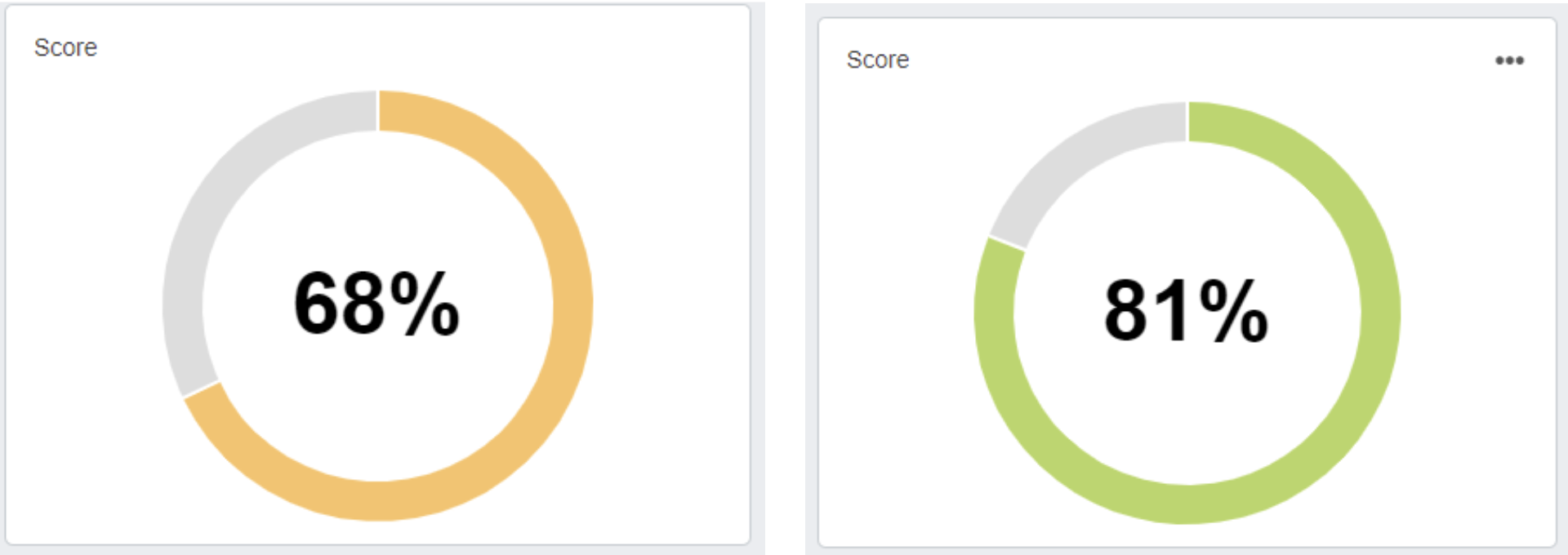
Easily keep track of your client’s SEO score with the built-in Google Lighthouse integration. Try AgencyAnalytics free for 14 days!
Anything below 90% indicates that there are some issues that need to be addressed. Anything below 70% is a clear sign that there are significant problems that could be impacting your client’s ability to rank for important, high-value keywords.
Plus, the more competitive your client’s niche is, the higher score you will require to make sure they are competitive in that space.
This is where regular client SEO reporting can save you: by looking at performance indicators in your website audits, you’ll quickly know how their site’s SEO is doing without having to pull out the big guns. Some red flag metrics that will quickly tell you what needs optimization are:
A low site health score
A large number of broken links
Images without Alt Tags (which are also important for accessibility)
Duplicate content
Duplicate metadata
And many more…
Your typical SEO audit will dig into over 40 common site issues that can have a negative impact on your client's SEO performance if left unchecked.
A thorough site audit also takes a look at the value of UX, which key to getting website visitors to do what you intend them to do. If they don’t get what they came for, your clients have lost another customer. If your clients’ website isn’t fast enough, it will miss out on clients and impact revenue. The ideal page load time is under two seconds. Any longer and boom, you’ve probably lost a customer.
Other factors to look at when conducting a complete site audit include:
Bounce rate, which typically indicates that the user isn’t finding the content relevant to their search
Exit rate, which will highlight drop points in the customer funnel
Increases in shopping cart abandonment rates
Average session duration, which provides insights into how engaged users are with site content
Conversion rates, including micro conversions such as form fills, downloads, or signups
Without regular site audits, your clients’ digital marketing engines can start to run dry. This is why it’s important to do regular audits on your clients’ sites and make it a part of your agency’s routine services.
What Is Analyzed in an SEO Audit?
A typical SEO audit tool finds on-page technical SEO issues. For simplicity’s sake, there are three main categories for an SEO audit:
1. A technical SEO audit that looks for bigger-picture elements on their web pages like:
URL structure
Site speed
Page speed
Crawlability
And more.
2. On-page audits that look at the content itself to analyze page SEO like:
Site content structure
Keyword research
Metadata
User experience
Broken links
And more.
3. Server log audits that look at aspects that help search engines want to spend time on your site:
User agent analysis
Crawl budget analysis (crawl rate limit and crawl demand)
There are also 3 levels of severity, so your agency can prioritize and manage its time fixing the errors that cannot be ignored. Critical errors (red) should be addressed immediately, which is why running a weekly audit–even if it’s just to assure your clients that their website is alive and well–is an important part of an agency’s SEO strategy.
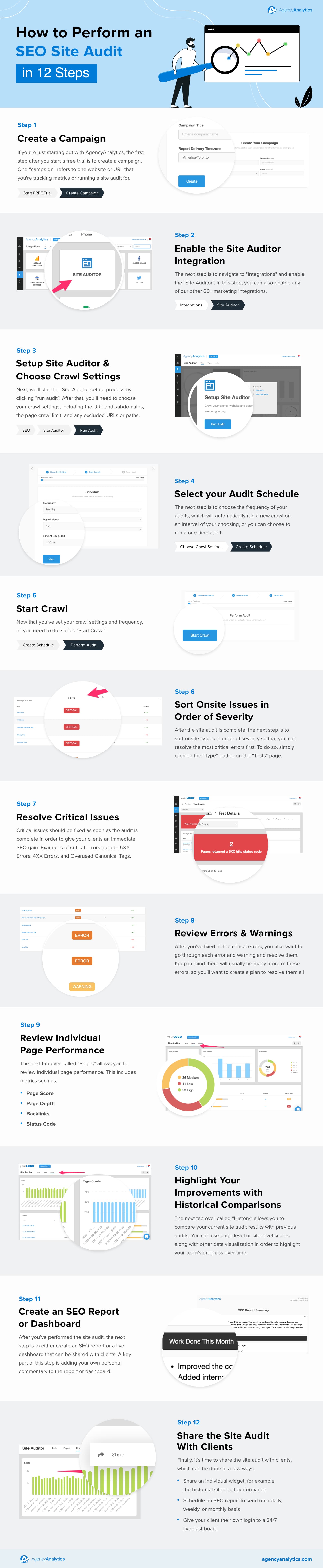
Adapting to Changes: The Dynamic Nature of SEO
The landscape of SEO never stands still; it's a field in constant flux, shaped by algorithm updates, evolving best practices, and changing user behaviors. This dynamic nature significantly impacts how frequently SEO audits should be conducted. To keep a site's performance at its peak and ensure a seamless experience for site visitors, ensuring that SEO efforts are agile and informed is key.
As search engines evolve, factors that once were paramount become obsolete (does anyone still remember keyword stuffing??), and new ones emerge. What worked for on-page SEO audit parameters last year might not hold the same weight today. For example, as search engines increasingly incorporate artificial intelligence to personalize search results and enhance mobile user experiences, the parameters of SEO strategies must evolve.
6 Tips For Staying Up-to-Date with SEO Trends and Updates
#1 - Continual Learning: Invest time in continuous education about SEO trends. Follow authoritative SEO news sources, blogs, and forums to stay informed about recent developments.
#2 - Networking and Collaboration: Engage with the SEO community. Attending webinars, conferences, and workshops can provide insights into how others are adapting to changes in the field.
#3 - Routine Analysis: Make it a habit to review search results and analytics regularly. Monitor how updates affect your site's standing and refine your SEO audit checklist accordingly.
#4 - Preservation and Adaptation: While keeping up with changes, also maintain an archive of previous audits and strategies. Reviewing archive pages of your SEO history can highlight what changes have had the most impact over time.
#5 - User Feedback Loops: Listen to the users. Feedback from site visitors can often be the first indicator of a shift in the SEO landscape, alerting you to aspects that may require a fresh approach.
#6 Leverage SEO Audit Tools: Incorporate advanced site audit tool solutions that are updated in line with the latest search engine algorithms to accurately assess a website's health.
By embracing the evolving nature of SEO, agencies provide their clients with cutting-edge advice and ensure that regular audits are part of a proactive strategy rather than a reactive scramble. This foresight positions a website not just to respond to immediate changes but to anticipate and capitalize on future shifts in SEO.
The Right SEO Audit Tool for Your Agency
The full SEO audit process–from identifying to fixing the SEO issues–can take a couple of days to over 6 weeks to complete. This can take up a lot of time for agencies–especially with multiple clients. The right SEO audit tool should free up your agency’s time as much as possible and keep a finger on the pulse by automating the SEO auditing & reporting process.
You don’t need to be an SEO expert to perform regular site audits. Automate your technical SEO reports with the scheduling option, so your clients’ latest data gets sent to them periodically without your agency ever having to worry about another deadline.
You can also choose to perform weekly or monthly site audits to include in your client reporting.
Even if there aren’t a lot of errors to be fixed, constantly reinforcing that your maintaining your client’s SEO health at 95% or better is a great way of showcasing what you provide to your clients.
Focus more on the tasks that will improve your clients’ search engine rankings. Automating your SEO reporting using templates gives your agency real-time info on website or content issues and identifies optimization opportunities–so you know exactly what needs to be done.
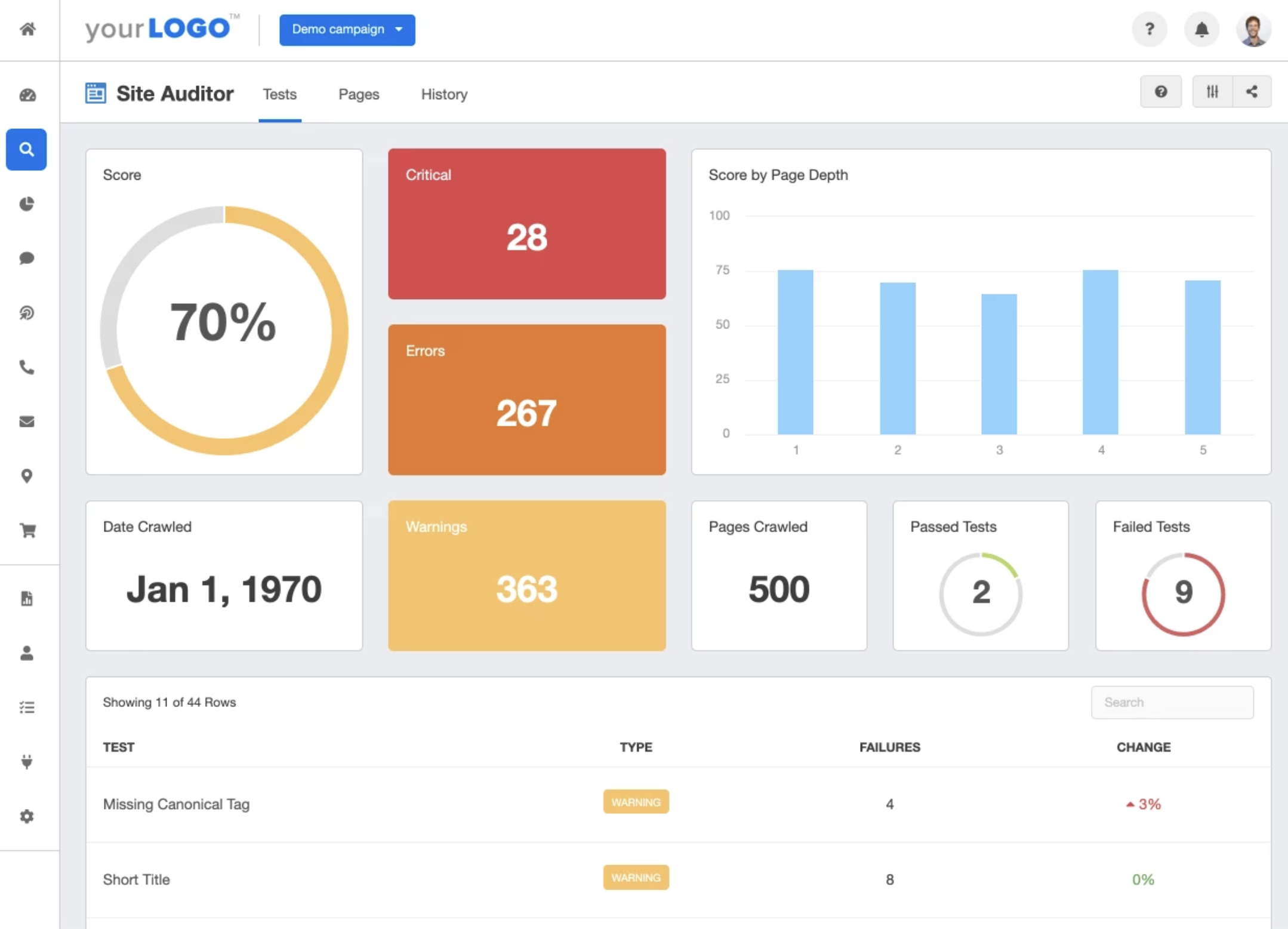
Preview our SEO report template. Want to see it with your own data? Try AgencyAnalytics free for 14 days.
With the right audit checklist, SEO strategy, and SEO software, even tedious site audits become a part of scaling your agency by delivering easy wins to your clients.
Agency Tip: It can take weeks for search engines to index pages. You can use IndexNow to make it easier to instantly inform search engines about your latest content change on your clients’ websites.
Show the Full Picture With Live SEO Dashboards
To get a full picture of your client’s website performance, build an SEO dashboard and combine SEO metrics from various sources to monitor every relevant SEO KPI. Manually doing this takes time and communicating your clients’ full website metrics can be difficult–unless you have a live dashboard that combines all this real-time for you under one roof.
With over 80 native integrations (including SEMrush, Moz, Ahrefs, Google Search Console, and Google Analytics) plus our own white labeled SEO agency tools, your agency can customize these SEO reporting dashboards with easy drag-and-drop features to show everything from your clients’ top landing pages, site audit score, and conversions from SEO to quickly demonstrate your SEO strategy’s success.
Try out this SEO dashboard template with your free 14-day trial.
How To Land New Clients Using an SEO Audit Tool
Including an SEO audit along with writing your SEO proposal for prospective clients can actually be an excellent return on investment. With our SEO proposal template, your agency has everything it needs to save time to give an instant SEO audit and identify actionable changes you plan to make to meet their business goals.
An SEO audit provides your prospects with immediate value while demonstrating your agency’s expertise. Do this 12-step SEO audit for prospective clients and you might just land them before your free trial expires!
Like this article? You might also like: Lead Generation for Agencies: How to Win More Clients with AgencyAnalytics

Written by
Melody Sinclair-Brooks brings nearly a decade of experience in marketing in the tech industry. Specializing in B2B messaging for startups and SaaS, she crafts campaigns that cut through the noise, leveraging customer insights and multichannel strategies for tangible growth.
Read more posts by Melody Sinclair-BrooksSee how 7,000+ marketing agencies help clients win
Free 14-day trial. No credit card required.