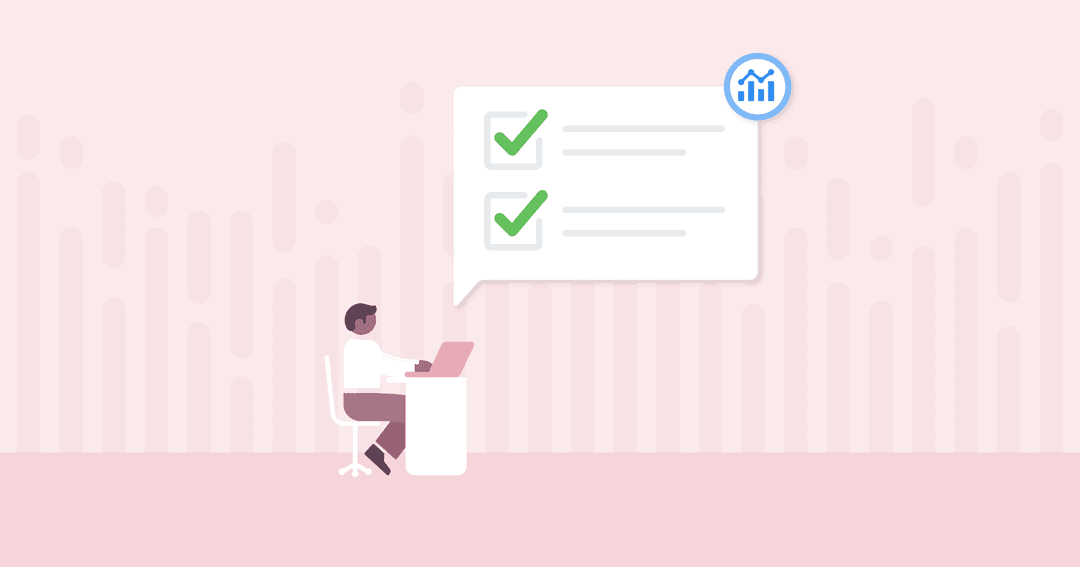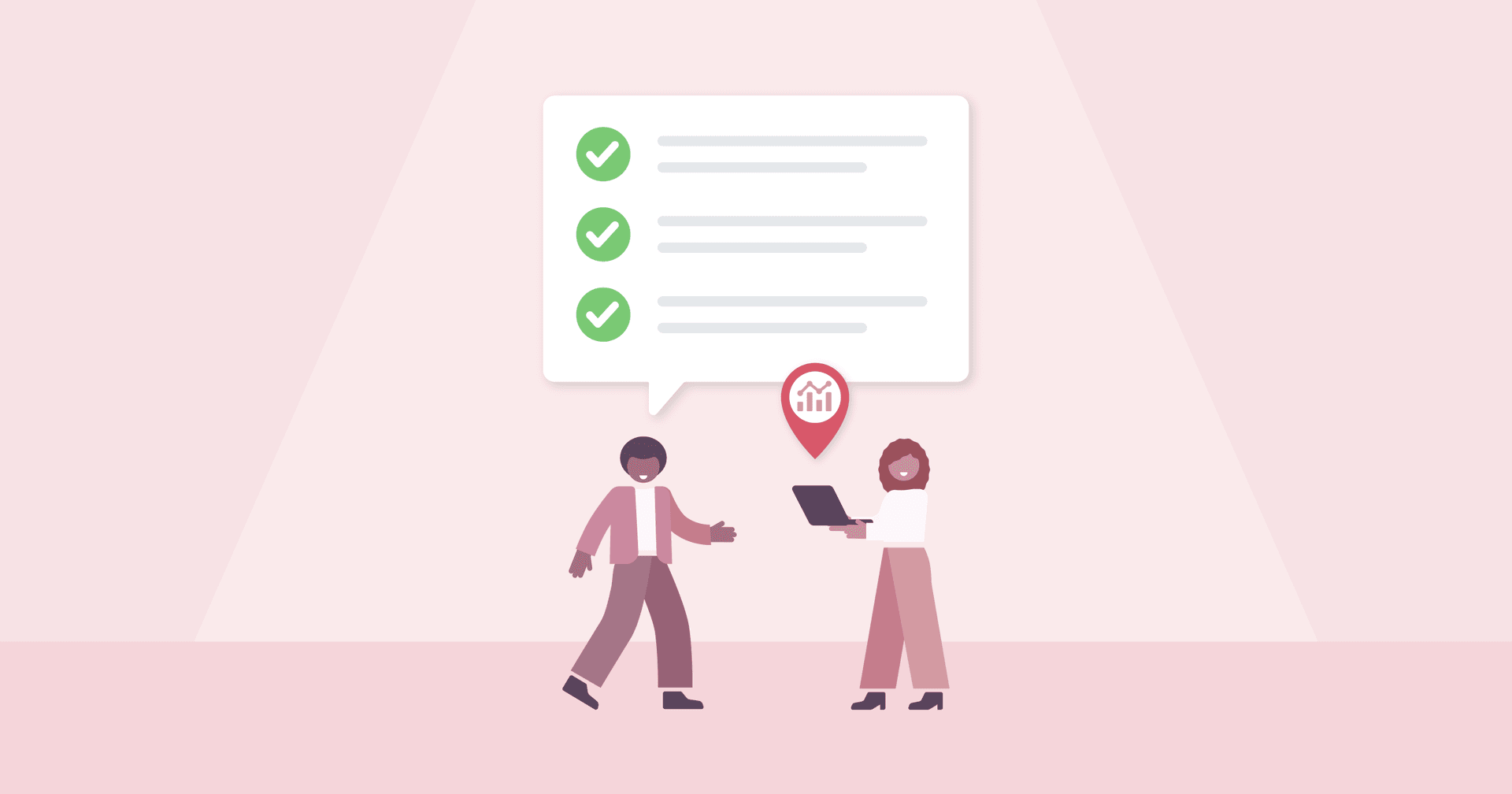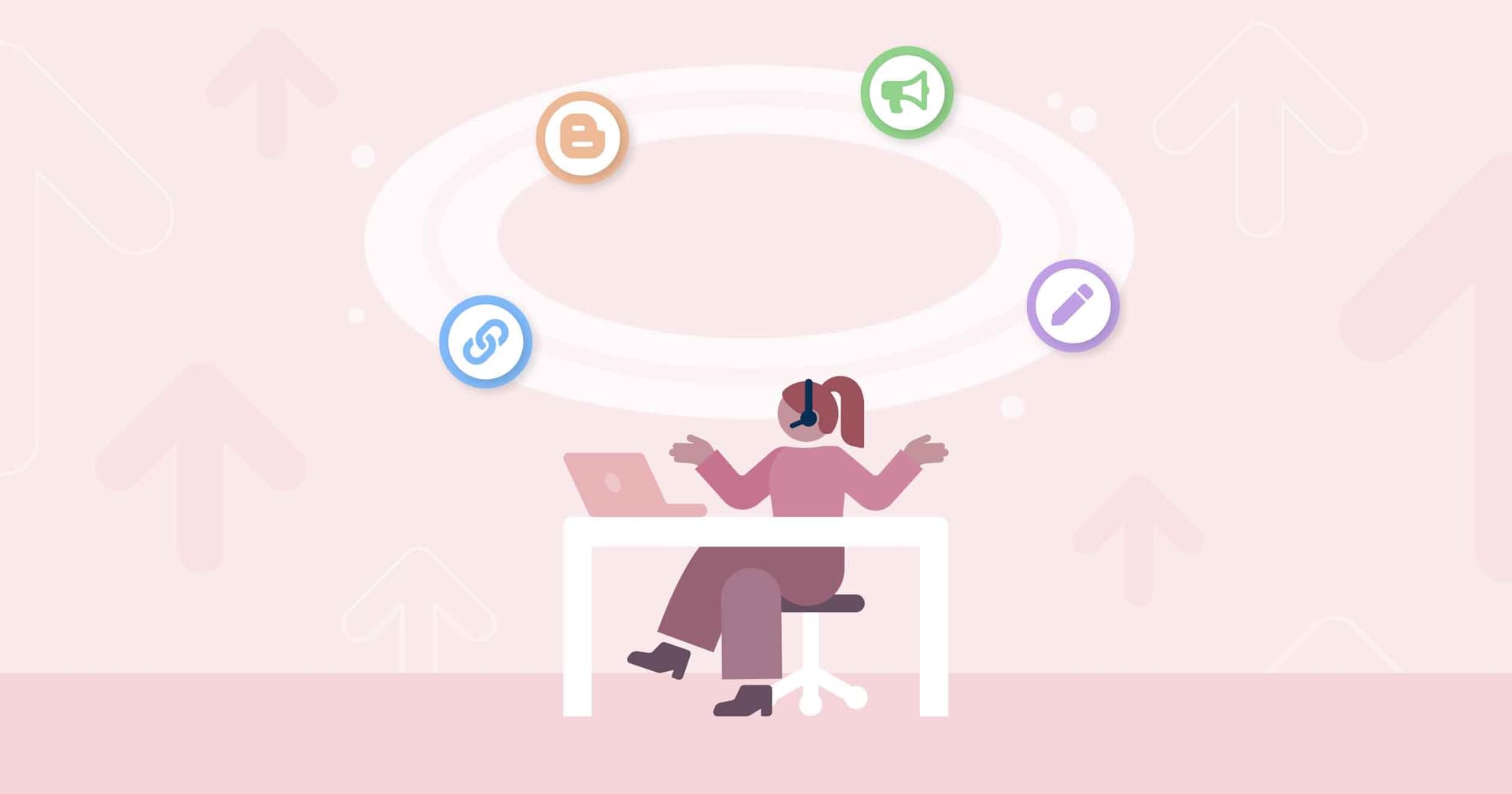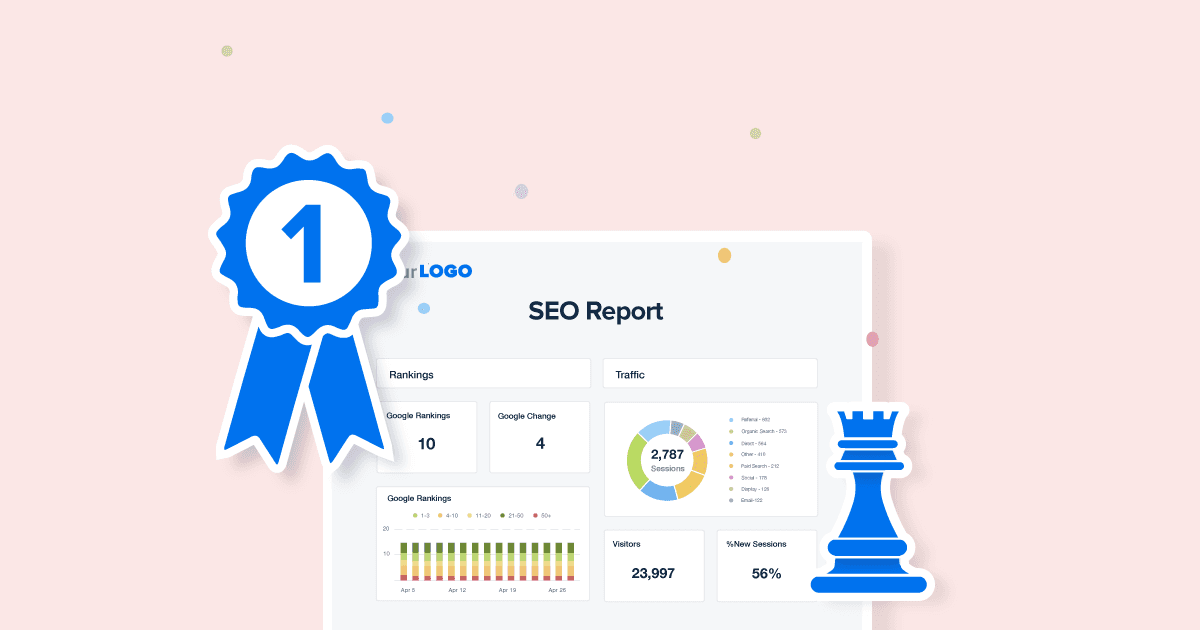Table of Contents
Table of Contents
- The Importance of a Technical SEO Audit
- Why Search Engines Prioritize Healthy Websites
- The Difference Between Technical, On-Page, Off-Page, Content, and UX Audits
- Understanding the Basics of Core Web Vitals
- Critical Elements of a Technical SEO Audit
- How To Perform a Site Audit in 12 Steps
- Understanding the Results of a Technical SEO Audit and Creating an Action Plan
- How Often Should I Perform a Technical SEO Audit?
- The Advantages of Pooling Data From Essential Technical SEO Tools
- How to Upsell Existing Clients With a Technical SEO Audit
- The Takeaway
7,000+ agencies have ditched manual reports. You can too.
Free 14-Day TrialQUICK SUMMARY:
A technical SEO audit analyzes a website's backend structure to find issues affecting search engine rankings. This 12-step guide explains how to do a technical SEO audit, enhancing site performance and user experience. Using tools like Google Search Console and Google Analytics, regular audits help maintain optimal performance and address over 40 potential technical issues.
Understanding a client's website goes beyond its visual appeal. It involves a deep dive into its backbone, structure, and code. This is where a technical SEO audit comes into play.
A technical SEO audit is more than just a data-driven exercise. It's a vital strategy that lets your agency explore and evaluate the underlying elements of a client’s website. Unlike a content or UX audit, a technical SEO audit extends its radar to the unseen realms of a website, shedding light on hidden aspects that could be impacting its performance in the SERPs.
The true essence of a technical website audit lies in its ability to scrutinize the website's backend infrastructure to uncover elements (such as server response times), identifying potential issues and opportunities to be fine-tuned for improved site performance. A well-executed technical site audit reveals overlooked aspects like an unused sitemap, a misplaced no-index tag, or pages that are slowing down the website.
Running a technical SEO audit isn't a one-time task. It's a cyclical process that needs to be repeated regularly to ensure your clients’ websites remain at peak performance.
This guide serves as an insightful resource to help demystify the technical SEO audit process. We’re covering everything your agency needs to know to undertake an effective technical audit of your clients' websites.
So let's dive into the world of technical SEO audits and discover how to extract actionable insights to bolster website performance.
The Importance of a Technical SEO Audit
Even with all the new marketing channels and platforms available to businesses, SEO is still a top priority. In fact, 64% of marketers say that they're actively investing in SEO as a marketing channel.
The fundamentals of SEO haven’t changed that much in recent years and are still largely centered around providing searchers with the best user experience possible. That said, with advances in natural language processing and Google’s BERT algorithm, search engines are getting a lot better at analyzing and understanding which content will best answer a user's query and search intent.
However, agencies should be sure to avoid content specifically written for search engines without having the human searcher in mind. It’s a delicate balance of optimizing a website to help it rank organically while delivering the answers people are looking for.
The depth of content really matters. Be sure to have topic and section headings that match user searches and contain keywords. Users scan more than they read, but Google also needs enough meat in the content to make it relevant for the keywords and topic. Focus on the user first and search engines second.
Kristen Ewen, Director of SEO at Property Manager Websites
Before your agency invests valuable time in creating content for your clients, you need to ensure the client’s website has a solid technical SEO foundation, and the best way to do that is with a technical SEO site audit.
If your agency offers search engine optimization services to clients, a website audit is a great way to demonstrate value and expertise to prospects right away, and ultimately land new clients to your agency. We’ll discuss how to use an SEO site audit as an opportunity to upsell clients on additional SEO services.
We provide an all-inclusive Local SEO package that contains components a local business needs to rank in 2023. We ensure everything is included from auditing, technical SEO, content creation, link building, and citations. We’ve decided to do this because as we noticed more and more clients are after a one-stop solution, so by choosing to offer just one service, you're essentially encouraging the client to go elsewhere to get the rest!
Joshua George, Founder of ClickSlice
Why Search Engines Prioritize Healthy Websites
The primary mission of search engines is to connect users with the most relevant and highest-quality answers to their queries. To achieve this, they deploy search engine crawlers to survey and understand the content of websites, which is then displayed on search engine results pages.
Every time a search query is made, it's like sending out an invitation to a vast digital party. When technical issues come into play, the whole process gets complicated–and your client’s invite to the digital party might get lost in the digital shuffle.
Consider a website with broken links, slow page load speed, non-secure content, or any of the other 40+ technical errors that you may not notice with the naked eye. Just like a user wouldn't want to wait for a slow site to load, or put up with broken links, search engine crawlers prioritize websites that deliver information quickly and efficiently.

Communicate the wins your agency achieves with clear marketing dashboards highlighting key SEO metrics. Get started with your 14-day free trial today.
The Difference Between Technical, On-Page, Off-Page, Content, and UX Audits
When navigating the labyrinth of SEO, there are multiple types of audits to be conducted on a client's website, each with its unique focus and objective. Understanding these differences is essential for building an effective SEO audit checklist and achieving a well-rounded SEO strategy.
Firstly, a technical SEO audit investigates the nuts and bolts of a website that affect how search engines crawl, understand, and index the site. This involves an entire site crawl to look for potential issues that might obstruct search engines from indexing the site or users from accessing it efficiently. The technical SEO audit focuses on aspects like website structure, site speed, security, broken links, and other technical aspects that search engines pay attention to.
Next up is the on-page SEO audit. Think of it as a magnifying glass that scrutinizes every individual web page. It checks if the content is optimized for search engines and users, including title tags, meta descriptions, header tags, and keyword usage. Duplicate pages or content have the potential to pose a major problem, so they are a key focus area in this audit.
By contrast, an off-page SEO audit explores what happens outside the boundaries of the website. This involves evaluating the website's reputation and authority based on factors such as backlinks. Both internal and external links play a role here. The goal is to understand how other websites perceive your client's site, and how that influences its appearance in search results.
A content audit then takes a deep dive into the quality and performance of all the content on your client’s website. It's not just about keyword optimization. The content audit asks: is the content engaging? Is it useful? Does it answer the questions that users are asking? It's about ensuring the content aligns with the user's intent and drives them toward the desired action.
Lastly, the UX audit or User Experience audit involves an evaluation of the website's usability and user-friendliness. It's all about the users–how easy is it for them to navigate the site? Is the site visually pleasing? Do users find what they're looking for? This audit looks at factors like site layout, navigation, design, and overall user journey.
While each audit type offers valuable insights, a technical SEO audit serves as the foundation. It ensures that the technical aspects of the website are in top form so that the rest of the SEO strategies are effectively implemented. A solid technical SEO audit gives your client's website a sturdy base to perform in the marathon that is search engine optimization.
Understanding the Basics of Core Web Vitals
Core Web Vitals represent a significant chapter in the playbook of a technical SEO audit. They are a set of metrics Google uses to measure the quality of user experience on a website. These vitals focus on three critical components: loading, interactivity, and visual stability. A site audit tool often includes Core Web Vitals analysis as a critical part of technical SEO audits. Let's dive into each of these metrics so you know exactly what you’re doing when optimizing your clients’ sites.
1. Largest Contentful Paint (LCP)
Largest Contentful Paint, or LCP, gauges loading performance. It measures the time it takes for the main content on a page to load. To provide a good user experience, LCP should occur within 2.5 seconds of when the page first starts loading. If the LCP takes too long, users might bounce off, and this could adversely affect search results rankings.
2. First Input Delay (FID)
First Input Delay, or FID, analyzes interactivity. It measures the time from when a user first interacts with a page (like clicking a link or tapping a button) to the time the browser is actually able to respond to that interaction. A good FID is less than 100 milliseconds. This ensures that the page is responsive and reacts swiftly when users interact with it.
It’s important to note that Google is transitioning to a new metric to measure the responsiveness of sites. First Input Delay will be replaced by Interaction to Next Paint (INP) as a Core Web Vital in March 2024.
3. Cumulative Layout Shift (CLS)
Cumulative Layout Shift, or CLS, evaluates visual stability. Have you ever been reading an article online when suddenly the content shifts, causing you to lose your place? That's what CLS measures. A good CLS score is less than 0.1. Keeping this score low ensures that users have a stable and consistent viewing experience without frustrating shifts in content.
Here’s a detailed table to help your marketing agency easily understand Core Web Vitals at a glance. Quickly understand the ideal thresholds, the reasoning behind these standards, and potential issues that could hinder reaching these goals for your clients.
Core Web Vitals Metrics | Ideal Thresholds | Why It’s Important | Potential Issues |
|---|---|---|---|
Largest Contentful Paint (LCP) | 2.5 seconds or less | This timing ensures that the page content is loading quickly and that users can interact with the main content of the page promptly. Any longer causes users to lose interest and leave the site. | Slow server response times, render-blocking JavaScript and CSS, slow resource load times, client-side rendering |
First Input Delay (FID) | 100 milliseconds or less | The time from when a user first interacts with a page to when the browser is able to respond to that interaction should be swift. Anything longer makes the page feel unresponsive, leading to a poor user experience. | Heavy JavaScript execution, poor interaction readiness |
Cumulative Layout Shift (CLS) | 0.1 or less | A low CLS ensures that the page is stable as it loads. Unstable pages, where elements move around during load, are frustrating for users and may lead to accidental clicks on the wrong element. | Images without dimensions, ads or embeds without reserved space, dynamically injected content |
Remember to always refer to Google's latest documentation for the most recent updates on Core Web Vitals.
Critical Elements of a Technical SEO Audit
Here are the critical elements for your agency to include in a thorough technical SEO audit::
Website Crawlability
Crawlability refers to a search engine's ability to access and crawl through all the content on a web page. Issues with crawlability prevent search engines from fully understanding a website. A robots.txt file plays a crucial role here as it instructs search engines on what parts of the site to crawl or not to crawl. Blocked JavaScript files, improper use of the robot's meta tag, or other crawl barriers negatively impact a site's SEO efforts.
Indexing and Sitemaps
Indexing is the process of adding web pages to search engines. Without proper indexing, your client’s content won't appear in search results. An XML sitemap helps search engines to discover and index all pages on the site. During the audit, ensure all crucial pages are in the sitemap and indexed. Be on the lookout for duplicate content or pages unintentionally blocked from indexing.
Website Structure and Navigation
The site structure is like a roadmap that guides visitors and search engines through your client’s website. A clear, logical structure enhances user experience and helps search engines understand the website's context. It also allows the efficient flow of link equity across the site.
URL Structure
URL structure is an often-overlooked aspect of SEO. Simple, descriptive URLs are easier for search engines to crawl and for users to understand. Avoid complex URL parameters or overly long URLs.
Mobile Responsiveness
With more searches happening on mobile devices, Google has implemented mobile-first indexing. It means the mobile version of a website is the one that gets indexed. Ensure your client’s site is mobile-friendly and all content and links are accessible on the mobile version.
Page Speed Analysis
Page speed is a major ranking factor, and slow pages lead to high bounce rates. Use Google's Core Web Vitals and other page speed analysis tools to identify factors slowing down your client’s site, including large image files or slow server response times.
Internal Linking Structure
Internal linking helps distribute link equity across the website, provides navigation aid, and helps search engines understand your client’s website content and structure. Audit the number of internal links pointing to and from each page and ensure there are no broken links.
Security Issues (HTTPS)
HTTPS is a ranking signal for Google. It ensures the security of data transmission between the user's browser and the website. An audit should confirm that your client’s site uses HTTPS, all pages redirect to the HTTPS version, and the SSL certificate is valid.
Structured Data and Schema Markup
Structured data helps search engines understand the context of your client’s content, leading to better visibility in search results. Check for proper implementation of schema markup, and use Google's Structured Data Testing Tool to identify any issues.
How To Perform a Site Audit in 12 Steps
Now that we’ve reviewed what an SEO site audit is, how often to perform one, and its key components, let’s look at a 12-step process of performing an audit in under one hour.
The good news is–rather than having to run through a manual technical SEO audit checklist, just let your preferred SEO optimization platform do much of the heavy lifting for you.
Step 1: Select Your Favorite Site Audit Tool
Choose a site audit tool that fits your workflow and client needs. Popular options include:
Semrush - for its comprehensive technical site audits.
Ahrefs - for detailed backlink audits and technical insights.
Moz - for intuitive site crawls and error identification.
Each of these platforms automates much of the heavy lifting, so your choice will depend on your familiarity with the tool and the specific metrics you prioritize.
Step 2: Configure the Site Auditor
Once you've chosen your tool:
Input the website’s domain.
Set crawl parameters like subdomains, user agents, and exclusions (e.g., avoid crawling login pages).
Define the crawl depth and page limit to match your needs.
Ensure the configuration matches the website’s size and complexity. For example, if your page limit is 500, but the website has over 1,000 pages, you'll miss 50% of the potential site audit issues.
We also have multiple SEO integrations with the best SEO audit tools and SEO software for agencies.
Step 3: Start the Crawl
Start the crawl by clicking the respective tool's "Start Audit" or equivalent button. The tool will begin analyzing the site for common technical SEO issues such as broken links, slow-loading pages, and missing meta tags.
Step 4: Review the Summary Dashboard
When the crawl is complete, most tools provide an overview of the site’s health score. This summary highlights:
Total errors, warnings, and notices.
A visual breakdown of the most common issues.
Recommendations for fixes.
Use this data to identify critical problem areas that need immediate attention.
Step 5: Prioritize Issues Based on Order of Severity
After the site audit is complete, the next step is to sort onsite issues in order of severity to resolve the most critical errors first and show your clients quick results. To do so, simply click on the “Type” button on the “Tests” page:
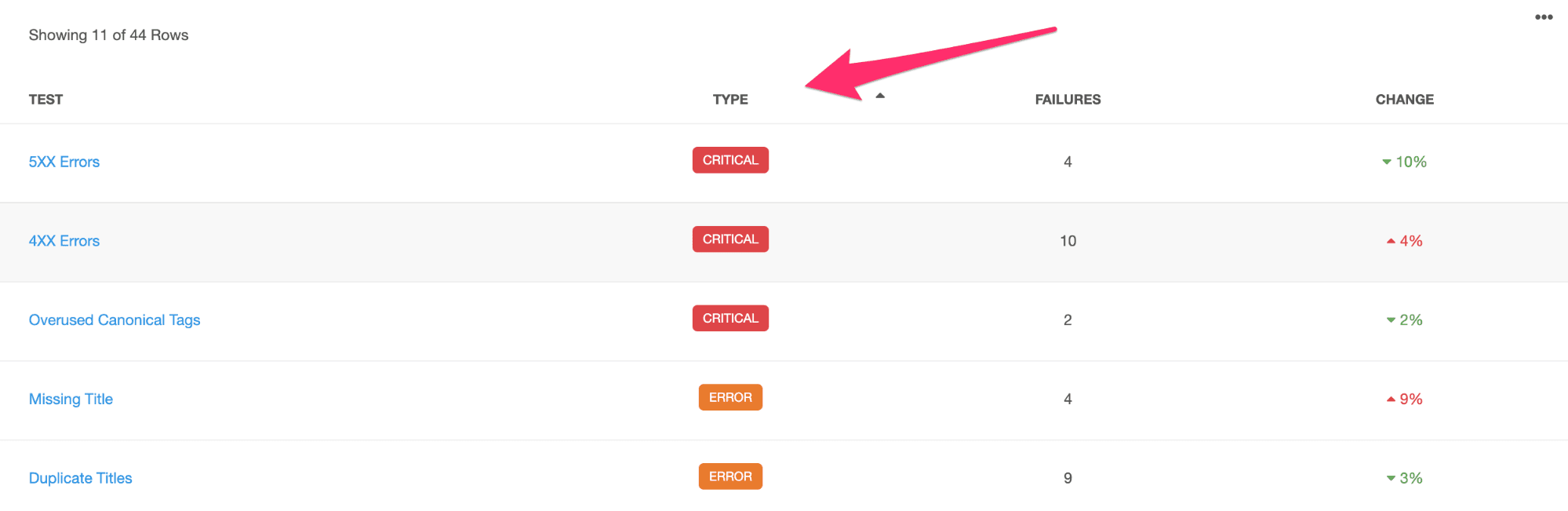
Sort issues based on severity, typically broken down into buckets like:
Critical issues: Errors that significantly impact user experience or site indexability (e.g., 404 errors, 5XX server errors).
Warnings: Secondary issues like missing alt attributes or oversized images.
Notices: Opportunities for optimization, such as title tag length.
Address critical issues first to deliver quick wins for your clients.
Step 6: Resolve Critical Issues
Critical issues should be fixed as soon as the audit is complete to give your clients an immediate SEO gain. In the test account, the critical errors include 5XX Errors, 4XX Errors, and Overused Canonical Tags.
If you click on the error link, you’ll see exactly what it means and the pages affected. For example, 5XX Errors are “fatal errors that will prevent anyone, including search engines, from accessing your website. They are normally caused by a programming bug or a server misconfiguration.”
Step 7: Review and Resolve Errors & Warnings
After you’ve fixed all the critical errors, you'll also want to go through each error and warning and resolve them. Keep in mind there will usually be many more of these errors, so you’ll want to create a plan to resolve them all over a certain period of time and communicate this with your clients.
Step 8: Review Individual Page Performance
The next tab in the site auditor tool helps you review individual page performance. This includes SEO metrics such as:
Page score: The page percentage score is a "grade" based on overall issues the auditor discovers, weighted by page depth and the severity of each issue. Learn more about how the page score is calculated in our Help Center.
Page Depth: A page's “depth” refers to how many clicks a visitor needs to make in order to reach the page using the shortest path from the homepage. For example, a page directly linked on the homepage would have a depth of 2.
Inlinks: Also referred to as “backlinks”, this is the number of external websites that are linking to the page.
Status Code: When you visit a website, your browser sends a request to a server. A status code is the server’s response to that browser request. These codes essentially communicate whether the page is working properly or if there are issues in the server response. Learn more about common status codes in this article by Moz.
There are several ways to approach resolving individual SEO page issues. If you know that certain pages drive most of your clients’ conversions, for example, targeting those first helps to improve the page score. Otherwise, simply order all pages by score and work through each page individually.
Step 9: Highlight Your Improvements With Historical Comparisons
The next tab over called “History” compares your client’s current site audit results with previous audits. Use page-level or site-level scores along with other data visualization techniques to highlight your team’s progress over time and highlight your agency’s value.
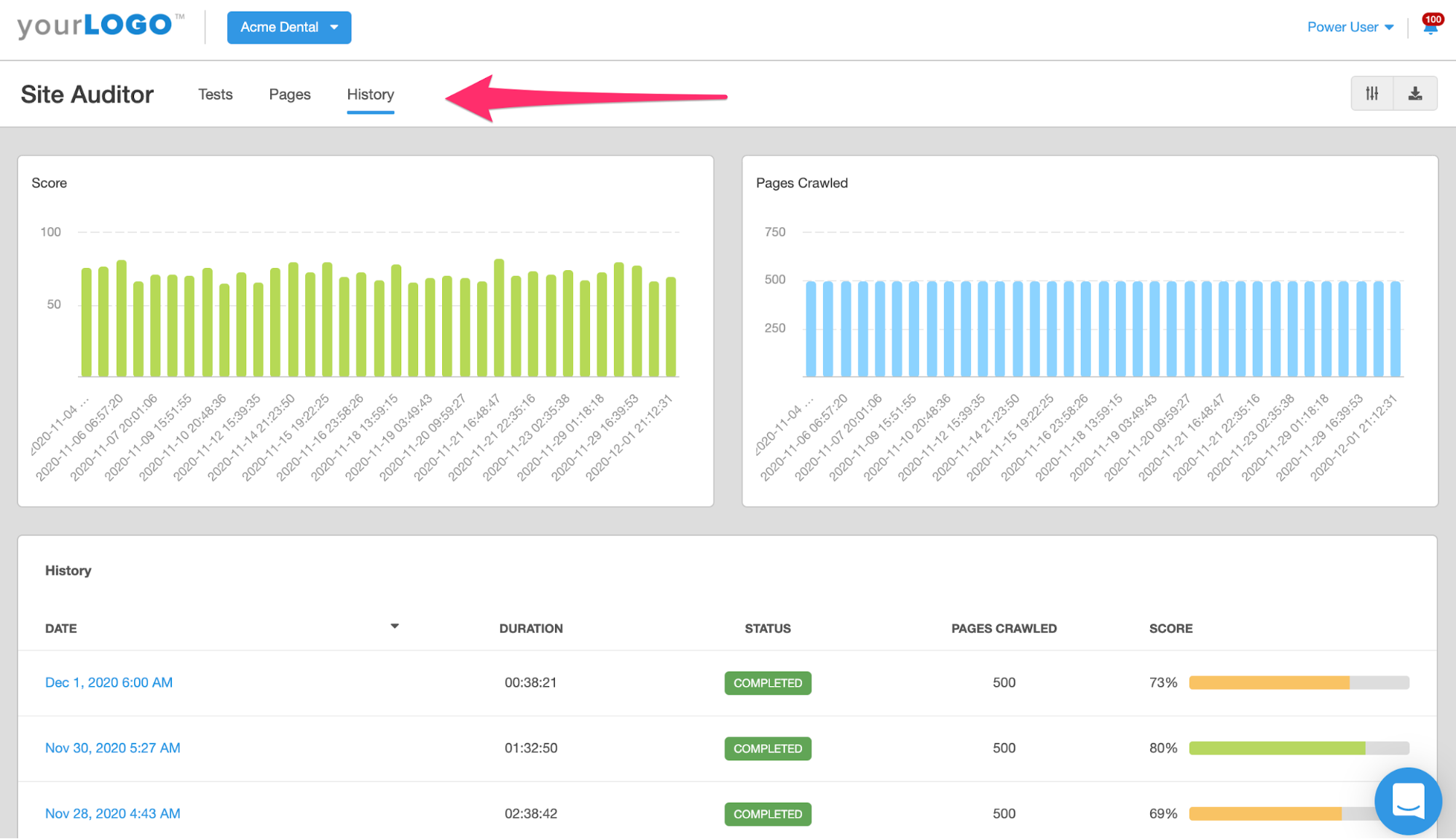
Step 10: Create an SEO Report or Dashboard
After you’ve performed the site audit, the next step is to use SEO reporting software to create a white-labeled SEO report or live SEO dashboard to share transparent results with clients. In this example, we’ve been looking at a live dashboard that clients have 24/7 access to.
Alternatively, creating an SEO report with the same information (sent automatically on a daily, weekly, or monthly basis) is another way to share transparent results with your clients. Both the SEO report and SEO marketing dashboard has white-labeling capabilities to add your agency’s logo and branding. There is also a free SEO report template available.
A key part of this step is adding your own personal commentary to the report or dashboard. This highlights the progress you’ve made that month, including key changes and notable wins.
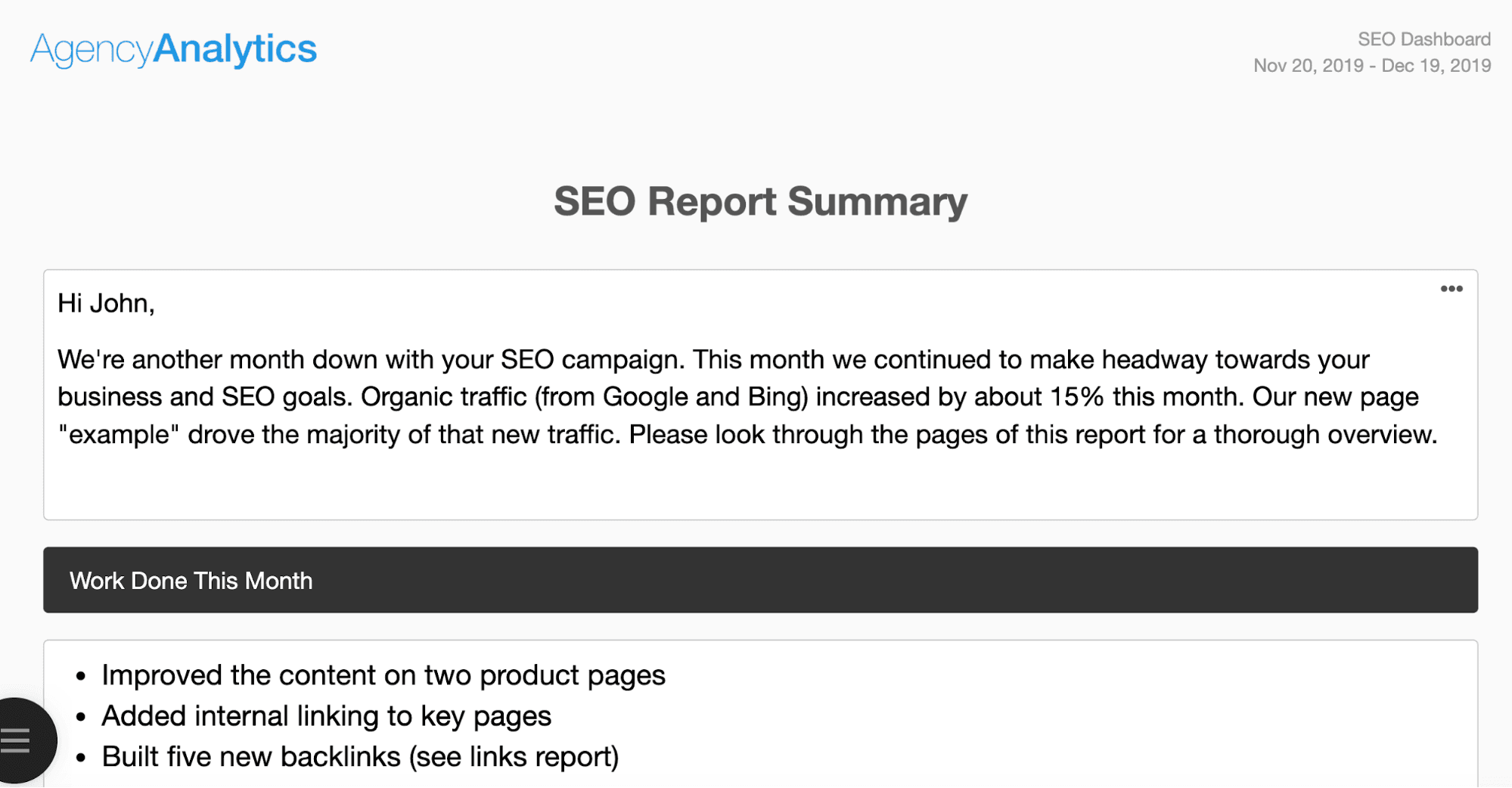
Step 11: Export the Audit Report and Add Insights
Most tools allow you to export detailed reports. Customize these reports with:
Summaries of critical issues and fixes.
Visuals such as pie charts and line graphs for easier interpretation.
It's easy to use Embed Widgets or the Google Sheets tool to incorporate SEO audit results into your SEO Reports or Dashboards.
But don't just leave it as raw data. Go beyond the automated report by adding your expert analysis:
Highlight how fixing specific issues improved site performance.
Suggest next steps or strategies (e.g., increasing internal linking for SEO).
This contextualizes the raw data for clients and strengthens your agency’s value proposition.
Step 12: Deliver the Report to Clients
Share the audit findings in a way that suits your client’s preferences:
Live Dashboards: Use AgencyAnalytics SEO reporting tools to combine audit results from your chosen platform with data from other SEO tools like Google Search Console, PageSpeed Insights, and Google Lighthouse to create client-accessible SEO reporting dashboards.
PDF Reports: Schedule regular report exports (e.g., weekly or monthly) and send them to clients.
Video Walkthroughs: Record a brief explanation of the report for a more personalized touch.
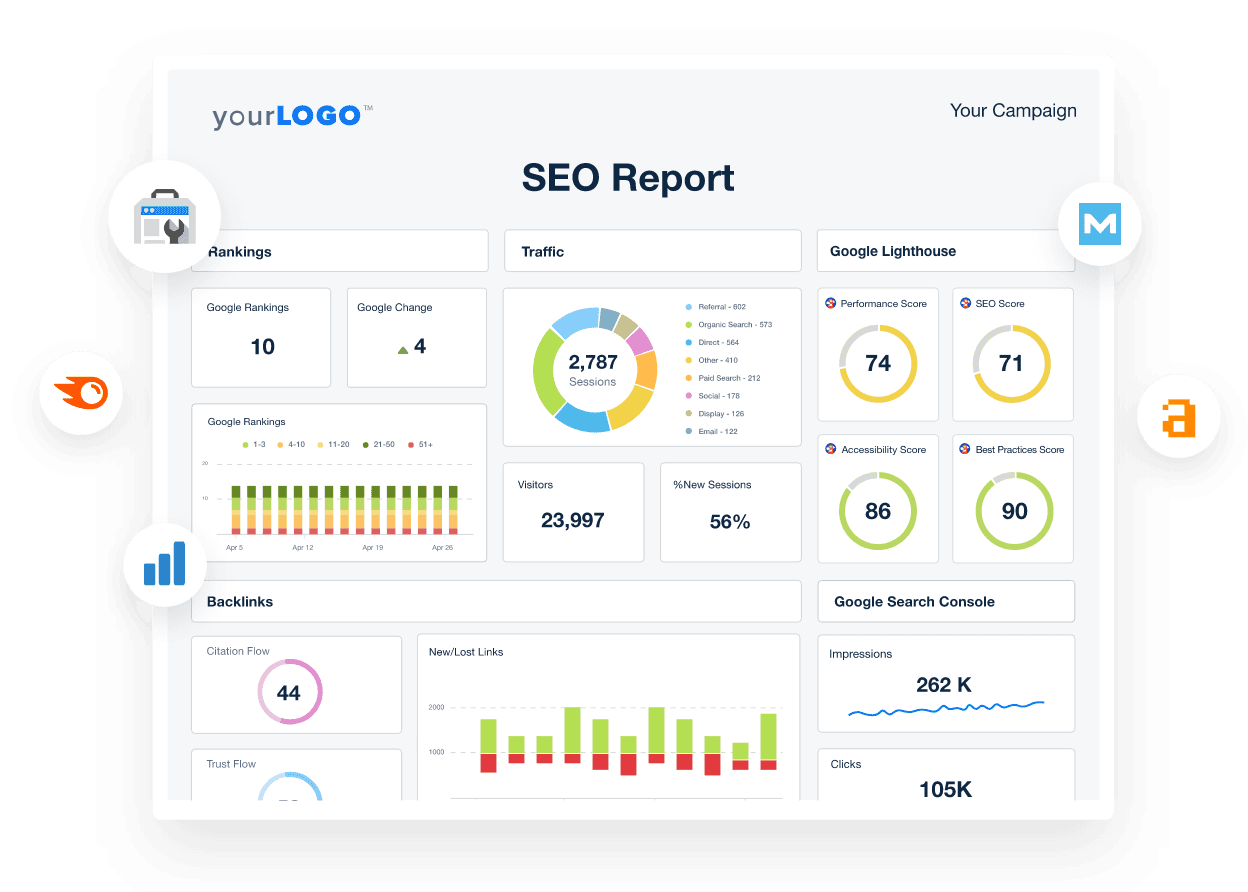
Understanding the Results of a Technical SEO Audit and Creating an Action Plan
At the heart of any technical SEO audit is an ocean of data. Once the audit is complete, it may feel like you're staring at a puzzling map of your client's digital terrain. But don't let that intimidate you. Unraveling this map is where the treasure hunt begins.
Interpreting the Findings
First off, consider the audit a health check-up for the website. It tells you what's working, what's not, and where the room for improvement lies. For instance, you may discover issues with duplicate pages, missing meta descriptions, or misbehaving robots.txt files. These findings are not indictments but opportunities to improve. Remember, even the best-performing websites have some room for improvement. The trick is to understand what these findings mean for search engine bots and how they interpret your client's site.
Prioritizing Technical SEO Issues
With the audit findings in hand, it's time to prioritize. Not all issues have the same impact on a website's performance. For instance, site speed is a significant ranking factor. If your client's site resembles a tortoise in a digital sprint, that needs to be addressed pronto. On the other hand, having a few broken internal links might not warrant immediate attention. The goal is to identify the issues that will give you the most bang for your SEO buck.
Creating a Structured SEO Roadmap
Once you've prioritized the issues, it's time to create a structured SEO roadmap. This is where tools like search console, XML sitemaps, and SEO audit tools come into play. They help you chart a course through the digital landscape. The roadmap should be a living document that evolves with your SEO strategy. It should also reflect the fact that SEO is not a one-and-done endeavor but an ongoing process of refinement and improvement.
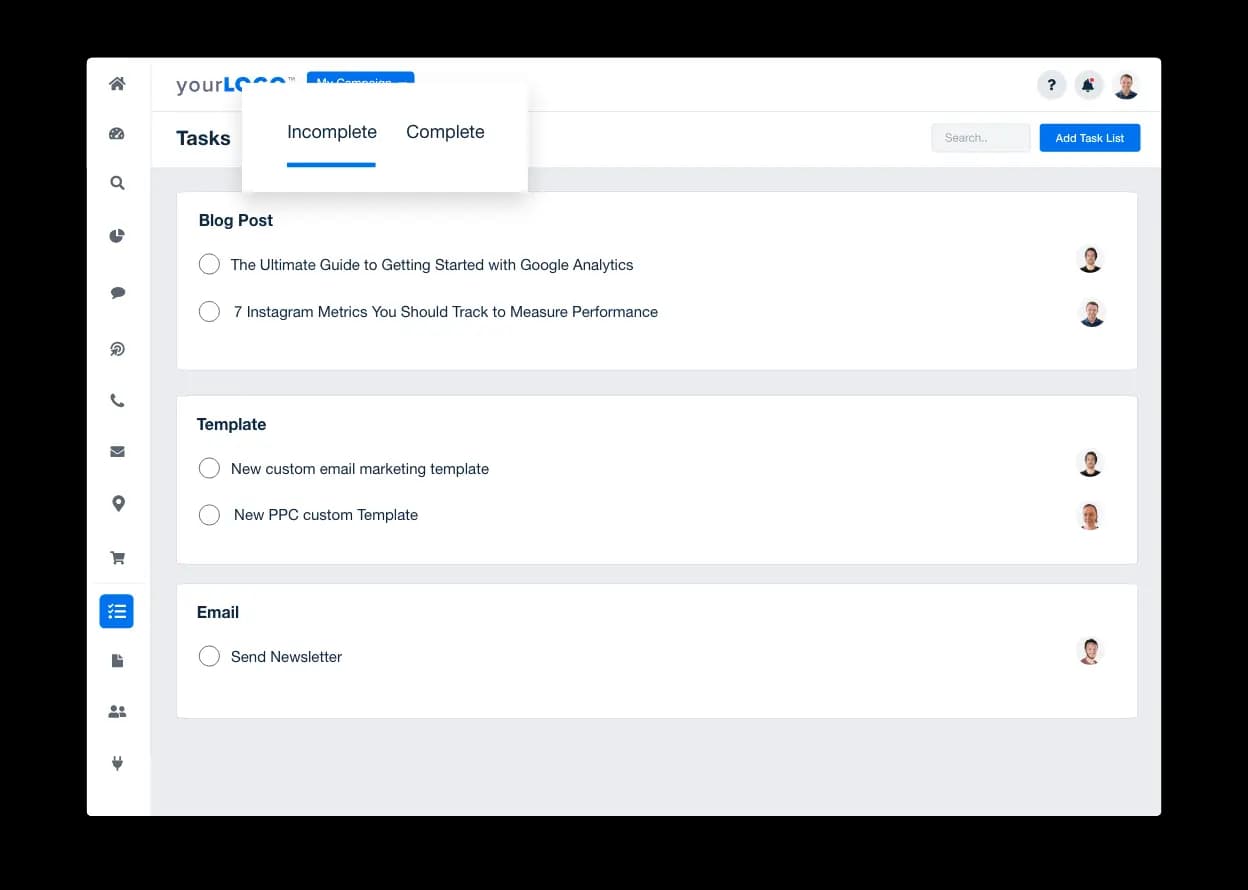
Assign tasks to both staff and client accounts, set due dates, monitor the status of these tasks, and display complete and incomplete tasks directly in your automated reports. Get started with your 14-day free trial.
Not Getting Stuck on Perfection
Finally, remember that the quest for perfection often leads to analysis paralysis. While it's important to strive for a flawless site, don't let perfect be the enemy of good. Technical SEO is a complex field, and there will always be new problems to solve, new search queries to target, and new ranking factors to consider. It's about making continual improvements, not about achieving an unattainable ideal.
With SEO, progress is always the goal. After all, even small tweaks make a big difference in how your client's site performs in the search engine results pages.
How Often Should I Perform a Technical SEO Audit?
This is a common question that clients ask SEO agencies. At a minimum, we’d recommend performing an SEO health check on a quarterly basis, although ideally, you want to set up an automated workflow to monitor for onsite issues and opportunities on a weekly or monthly basis.
Since content becomes out-of-date quickly and technical errors arise unexpectedly, scheduling a recurring site audit helps you resolve issues before they negatively impact search rankings.
With the AgencyAnalytics SEO reporting tools, for example, you can provide real-time updates on backlinks, keyword rankings, website analytics, SEO site health, and more in a comprehensive SEO dashboard. As a busy marketer, this allows you to save time and only focus on the tasks that will improve your client's search engine rankings.
The Need for Ongoing Technical SEO Audits
Consistent technical SEO audits are essential for any website. The web changes quickly, and regular audits help keep up with those changes. They allow for early problem detection and solutions before they become major issues that harm search results. In short, regular audits are a non-negotiable part of maintaining a healthy, search-friendly website.
Sustaining Site Performance Over Time
Maintaining a website's performance is a continual effort. Key aspects like site speed, internal linking, structured data, and mobile compatibility need ongoing attention.
If you have content that did exceptionally well before cooling off and not gathering as much traffic suddenly, it’s a good idea to check back in and update the content. If you've got the right topic, you could be generating great content for years to come.
Rachel Jackson, Lead SEO Specialist at Wit Digital
Websites are evolving entities that require consistent optimization and improvements. Regular checks for broken links and monitoring site speed are part of the deal. Regular maintenance ensures a secure, fully functional website that satisfies users and search engines alike. In summary, sustaining site performance is an ongoing commitment, not a one-off task.
The Advantages of Pooling Data From Essential Technical SEO Tools
To master the art and science of technical SEO audits, the key technique is to weave together data from various SEO tools. Each tool provides a unique perspective, and combining them creates a comprehensive view of a client's website health.
Gaining Insights From Google Search Console
Google Search Console steps into the arena as a reliable sidekick, providing valuable data about how search engine bots view and interact with a website. The URL inspection tool, for instance, offers invaluable insights into specific web page issues, and it pinpoints exactly how many pages on the site have been indexed.
Read more on other Google Search Console analytics and metrics
Shining a Light With Google Lighthouse
Google Lighthouse, on the other hand, guides the way in the foggy world of website performance. It checks the site's speed, accessibility, and search engine optimization, offering actionable suggestions on what needs a little tweaking to improve.
Speeding Up With PageSpeed Insights
Site speed is crucial, and PageSpeed Insights offers a detailed analysis of how swiftly web pages load on both mobile devices and desktops. It doesn't just stop at delivering the facts; it also suggests ways to put the pedal to the metal and improve page load times.
Analyzing Behavior With Google Analytics
Let's not forget Google Analytics. This tool is all about understanding how visitors interact with the site. It provides detailed data about user behavior, from the number of site visits to the bounce rate and everything in between.
Incorporating Bing Webmaster Tools
Bing Webmaster Tools may seem like the dark horse in this toolset, but it's an important resource for understanding how your client’s site performs in Bing, the second most popular search engine. It offers similar features to Google Search Console, helping your agency monitor and troubleshoot website presence in Bing search results.
Essential Technical SEO Tools | Purpose |
|---|---|
Identify how many pages on the site have been indexed and solve any issues with specific web pages. | |
Perform a detailed site audit to identify technical SEO issues and opportunities. | |
Conduct site audits, track keyword rankings, and get detailed insights into on-page and off-page SEO performance. | |
Perform comprehensive site audits, keyword research, competitor analysis, and monitor site health for technical SEO improvements. | |
Check site speed, accessibility, and get actionable suggestions to improve search engine optimization. | |
Determine page speeds on mobile and desktops and get access to suggestions that help improve speeds. | |
Understand how your clients’ visitors interact with their websites and make data-driven adjustments accordingly. | |
Get key insights to help your clients’ websites perform the best in Bing search results. |
All these tools work best in harmony. By pulling data from these sources, you gain a detailed, 360-degree view of a website's performance and SEO health. You see all the internal links, backlinks, important pages, and site audit settings. You get a precise count of pages crawled and the ability to compare site metrics from different tools. This helps in creating a detailed, informative audit report that guides your clients’ SEO strategies. The goal is to ensure that no stone is left unturned in optimizing a client's website for search engines, ultimately delivering the impressive results clients expect to see from your agency.
Creating a Comprehensive SEO Report to Track Progress
In the vast sea of SEO, comprehensive reporting stands as a compass guiding your strategies. It's not just about accumulating data, it's about synthesizing scattered information into one, cohesive narrative for ease of access, interpretation, and action.
One Platform, Multiple Data Streams
Imagine having multiple television sets, each broadcasting a different show. You're attempting to understand the entire storyline by sprinting between each TV. Exhausting, right? That's what it's like juggling between Google Search Console, Google Analytics, a site audit tool, a backlink monitor, and data from other search engines. Each tool serves a purpose, but hopping between them makes it tricky to stitch together a coherent story that your clients will understand.
By consolidating these streams of data into a single SEO report, you’re swapping those separate TVs for a single, multi-channel screen. Your agency crafts a singular, more holistic narrative that streamlines the analysis and communication of a client’s SEO performance.

Turning Data Into Stories
Raw data is like puzzle pieces. Individually, they might not make sense. But, bring them together in a systematic way, and an image starts to emerge. A consolidated SEO report doesn't just throw a bunch of numbers at you; it pieces together different data points into a meaningful story. This story tells your agency where your clients are, how far they've come, and where they need to go next in their SEO journey.
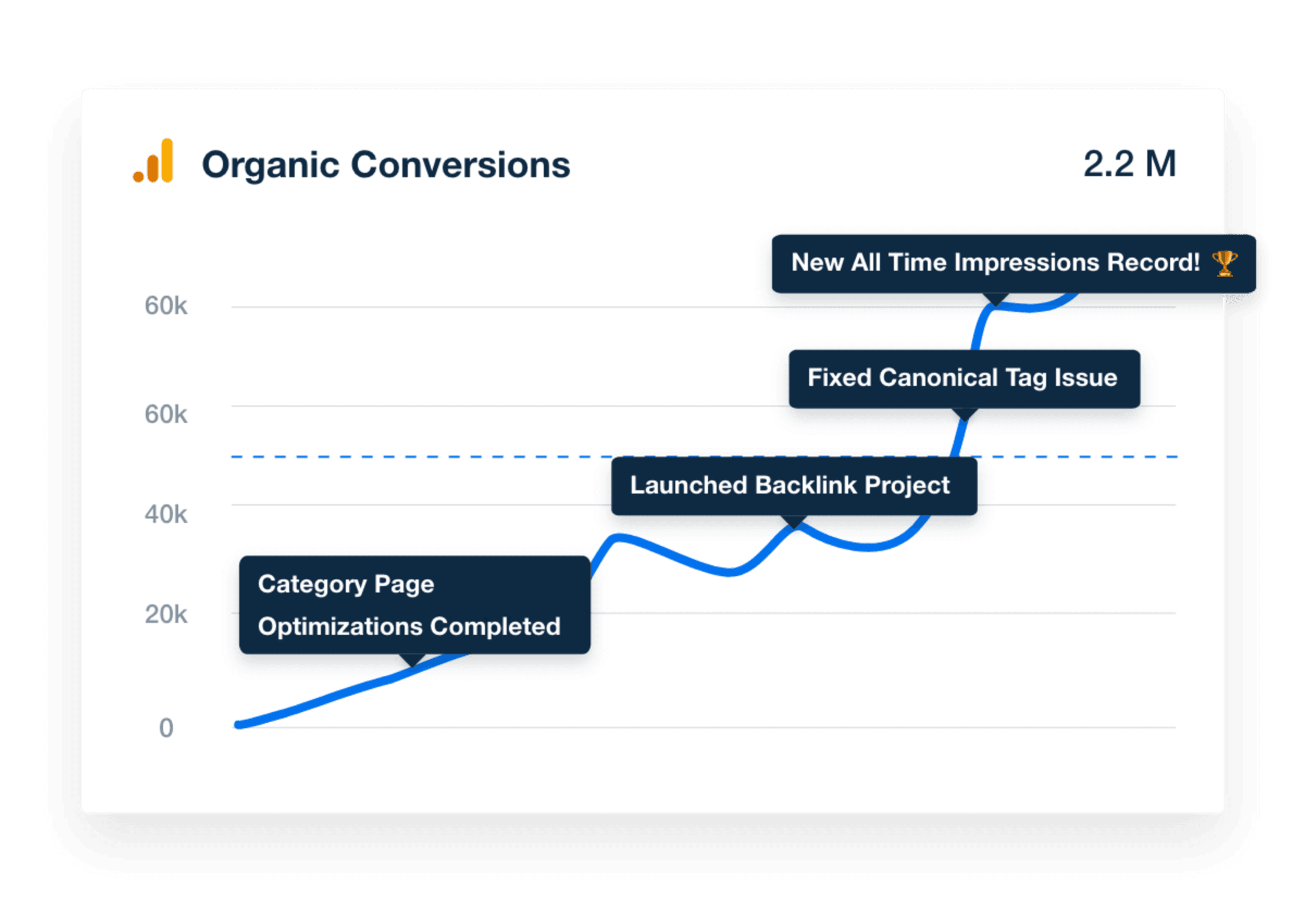
SEO Reports as Central Hubs
Think of your clients’ comprehensive SEO report as a bustling airport. It’s a place where data from Google Search Console, Google Analytics, your chosen site audit tool, backlink monitor, and other search engines land. A central hub is needed for data to arrive, get processed, and become a part of a bigger narrative. It's where raw data transforms into actionable insights, driving strategic decision-making.
When your agency creates a consolidated SEO report, you're not just gathering data; you're building a powerful tool. It's a tool that uncovers issues, tracks progress, and guides future SEO efforts. It's a tool that, instead of getting lost in the noise of disjointed data, offers a harmonious symphony of insights to navigate the complex landscape of SEO. And to make it even easier, find pre-built report templates for Local SEO and SEO reporting.
Painting Progress With White Labeling Capabilities
No matter how much data you accumulate, it's the presentation that often leaves a lasting impression. That's where the beauty of white labeling reports and dashboards comes into play. It aligns your agency's identity with the organic growth and progress you're making, marrying your brand's essence with the strides you're taking in the SEO world.
White labeling is a powerful way to splash your brand colors onto the data you're presenting to clients. You're not just showing off the technical achievements, you're showing them off in a package that further entrenches your agency brand.
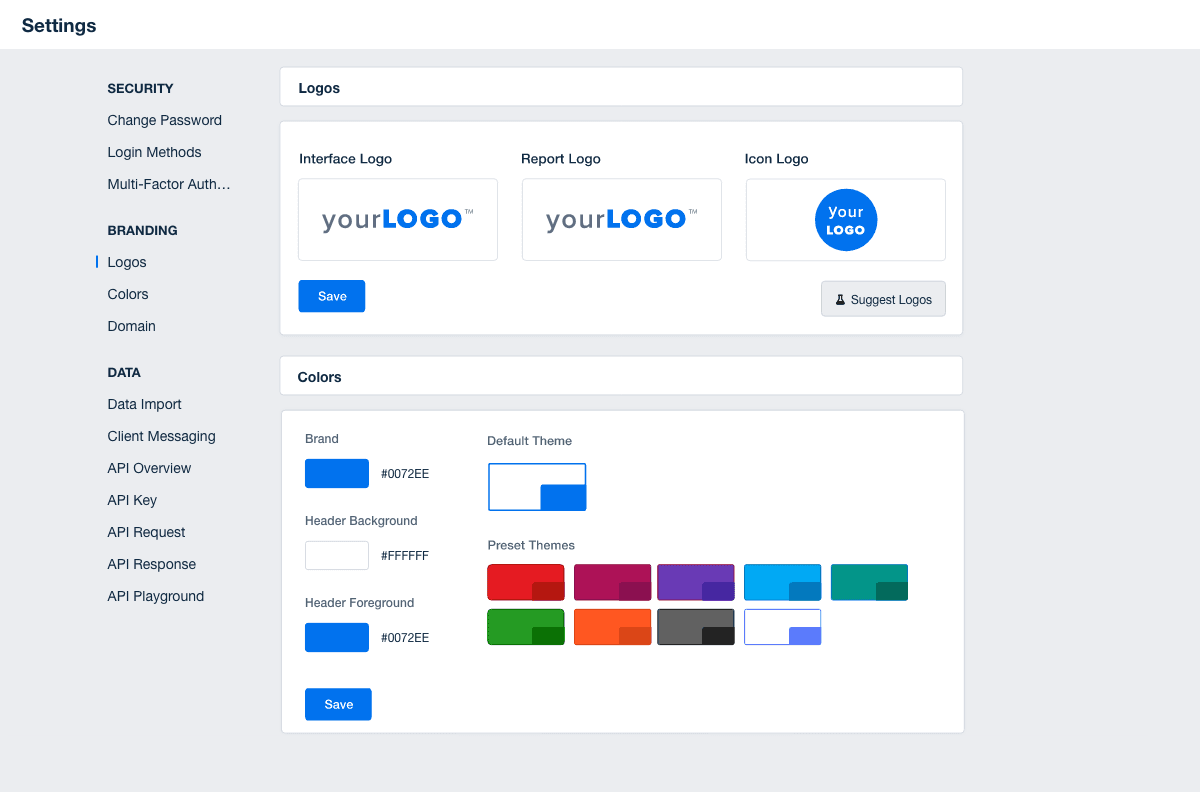
How to Upsell Existing Clients With a Technical SEO Audit
Pitching new SEO services to your clients is tricky. Using a technical SEO audit is a great way to ‘get your foot in the door’ to upsell more SEO services.
For example, their report may show site architecture issues and your agency has the opportunity to pitch services that solve internal linking, URL structures, and mapping out their site.
Creating a proposal template for each new prospect, however, is time-consuming and inefficient. Instead, with the AgencyAnalytics white label SEO tool and pre-built proposal template, create your SEO proposal by quickly running site audits, analyzing keyword performance, and reviewing backlink and internal link profiles.
Let’s take a look at five sections from the proposal template.
1. Proposal Summary
A proposal summary is one of the most important sections of the report as it’s your first chance to impress clients with your research, industry expertise, and technical knowledge.
An effective proposal summary should introduce the services you know will benefit your client’s website. Be sure to highlight key insights that you’ve uncovered from the SEO analysis and site audit.
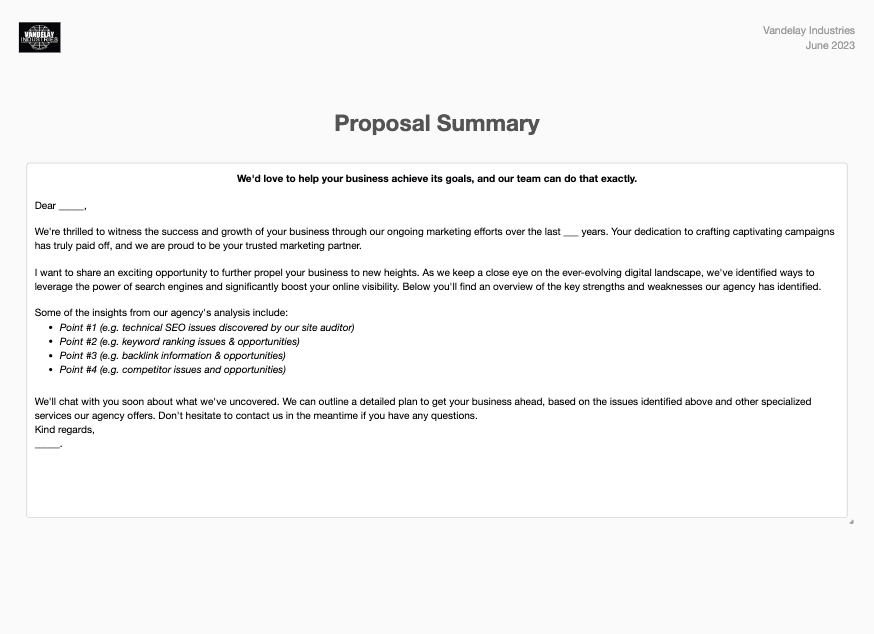
2. Website SEO Audit
The next section presents the site audit that we reviewed earlier and highlights that you’ve scanned their website for over 40 technical issues. This provides the client with immediate value as many business owners will be completely unaware of the issues that may be affecting their rankings.
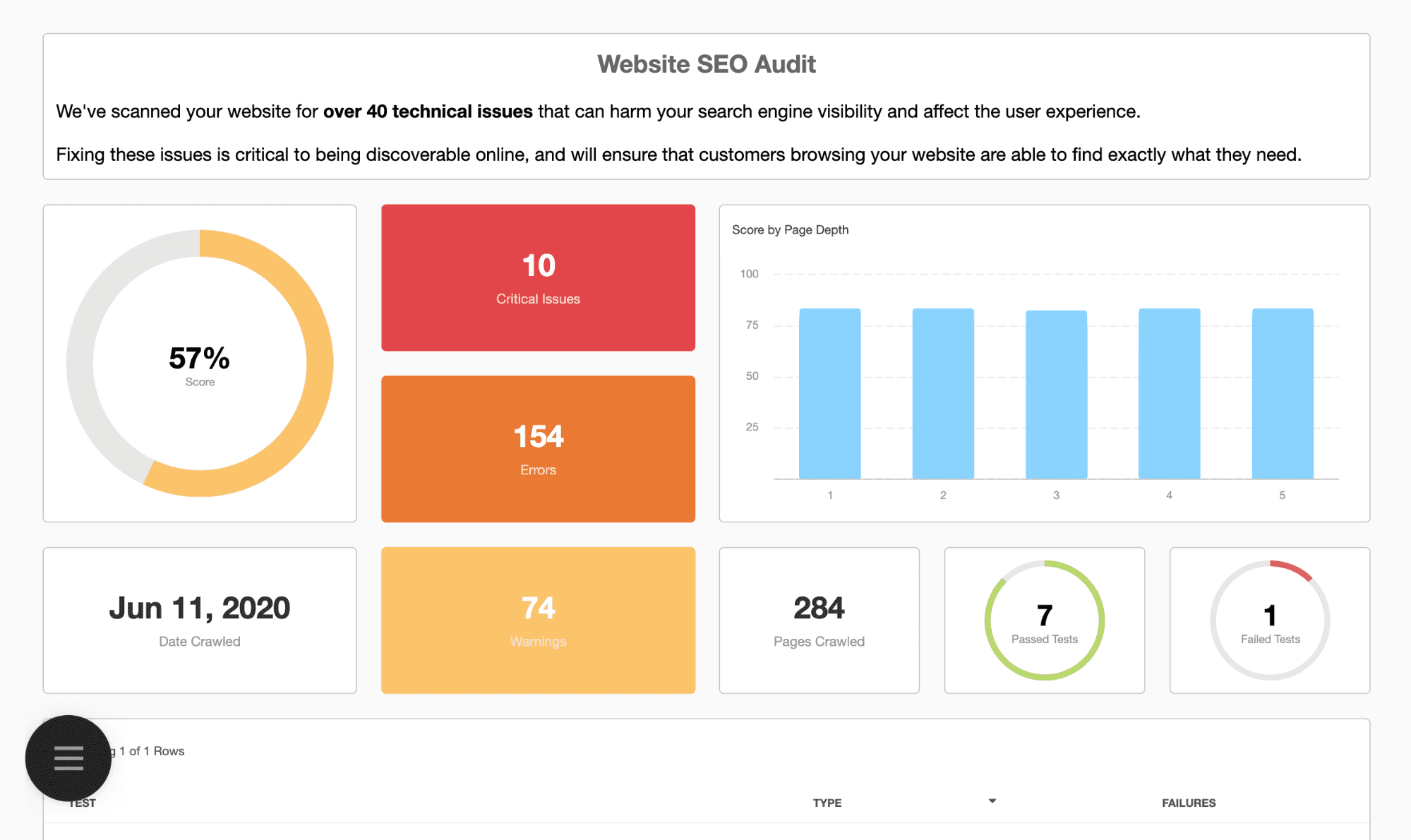
3. Keyword Rankings
After the site audit, there is a section for keyword rankings. This keyword analysis and reporting is done quickly by entering several target keywords into the rank tracker, which gives the client an idea of their current standing in SERPs. Also, highlight any strategic plans to increase their rankings through new content or website changes in this section.
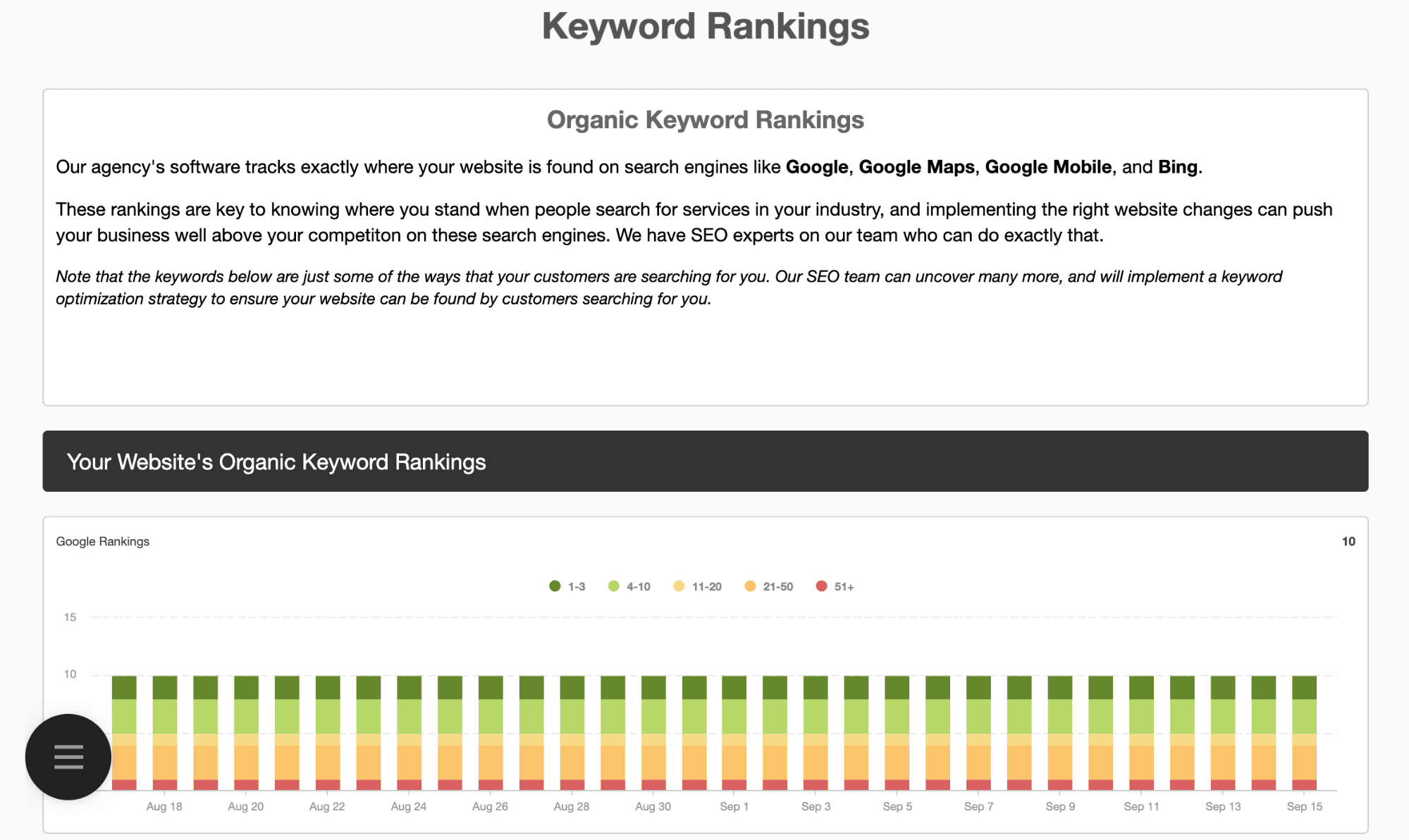
4. Backlink Analysis
Next, the Backlink Analysis section gives prospects an overview of their current backlinks, referring domains, and key metrics such as Trust Flow and Citation Flow.
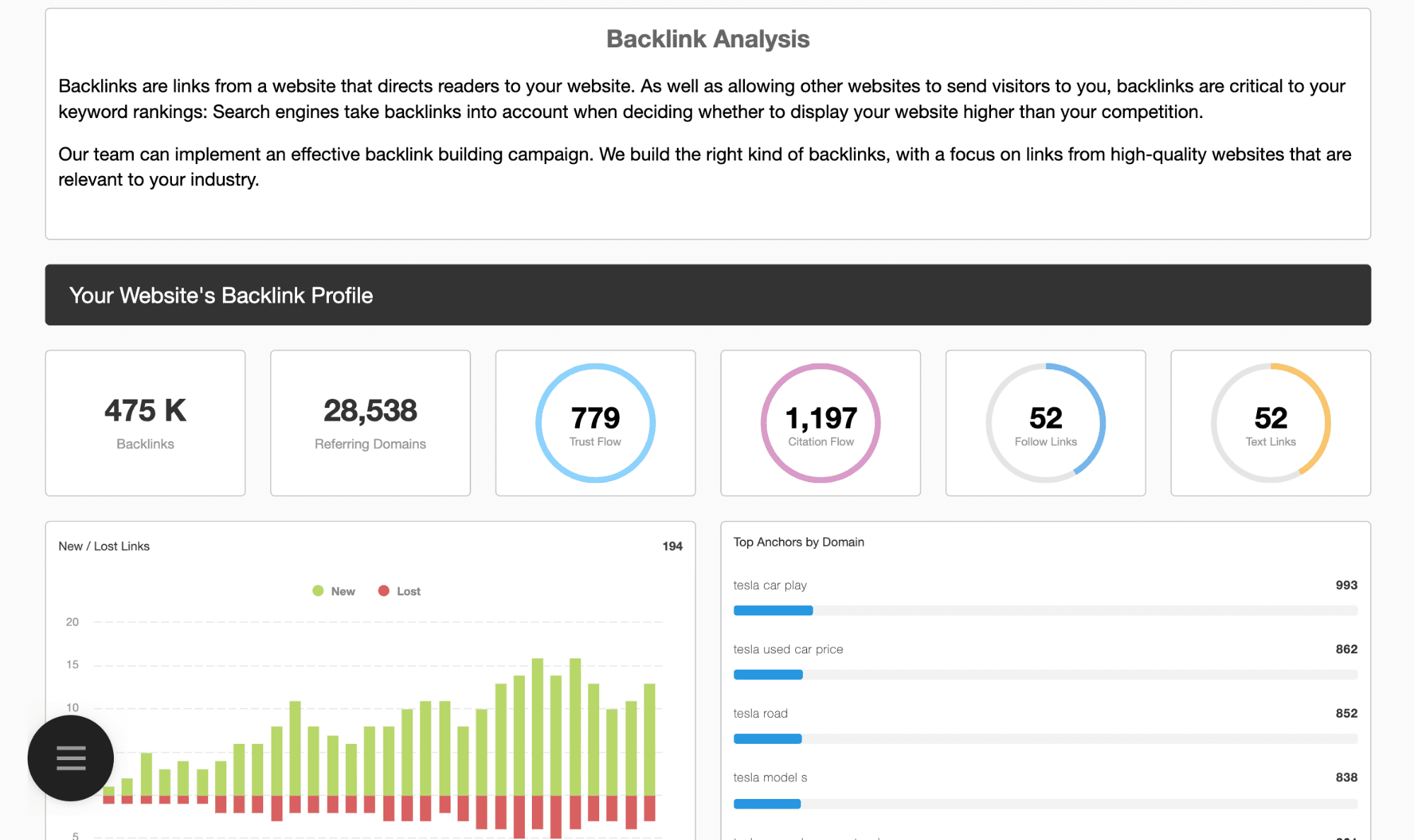
5. Next Steps
Finally, every proposal should conclude with a section about the next steps. This section also includes the areas of improvement that were identified in the SEO analysis, as well as the investment and timeline that are required for your services.
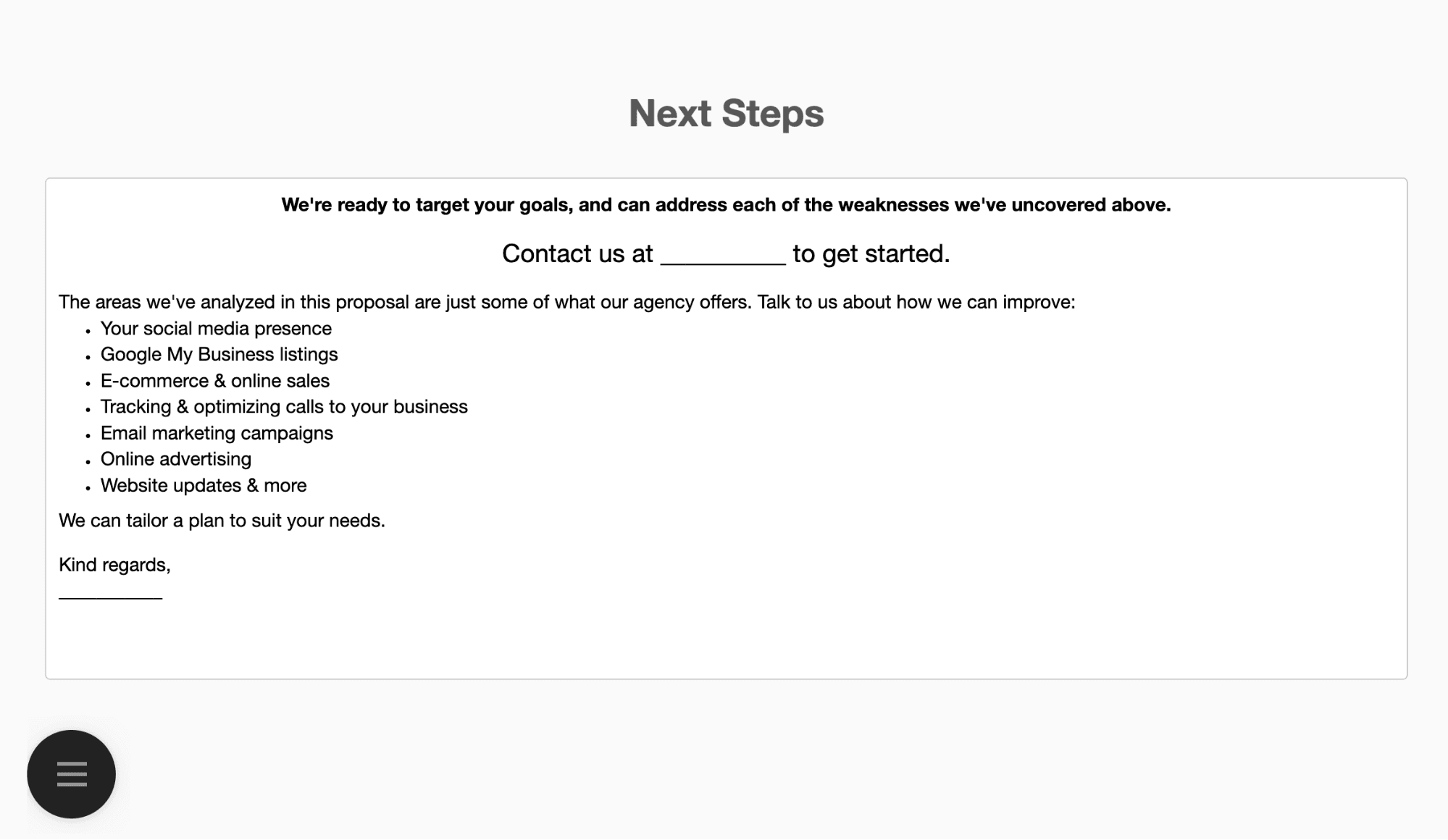
The Takeaway
Before your agency invests time in creating content for your clients’ websites, it's important to make sure they have a strong technical SEO foundation. There would be no point in having great content on their website if potential customers can’t find it through a quick Google search.
Using the 12 steps listed above as part of your technical SEO audit quickly identifies and helps you resolve onsite issues that may prevent your clients’ websites from ranking highly in organic search.
There are over 40 technical issues that affect SEO performance, so a site audit should save you even more time by ranking issues in order of severity. Combining these rankings with automatic site audits on a weekly or monthly basis helps your agency focus and prioritize the most critical SEO tasks and make data-driven decisions.
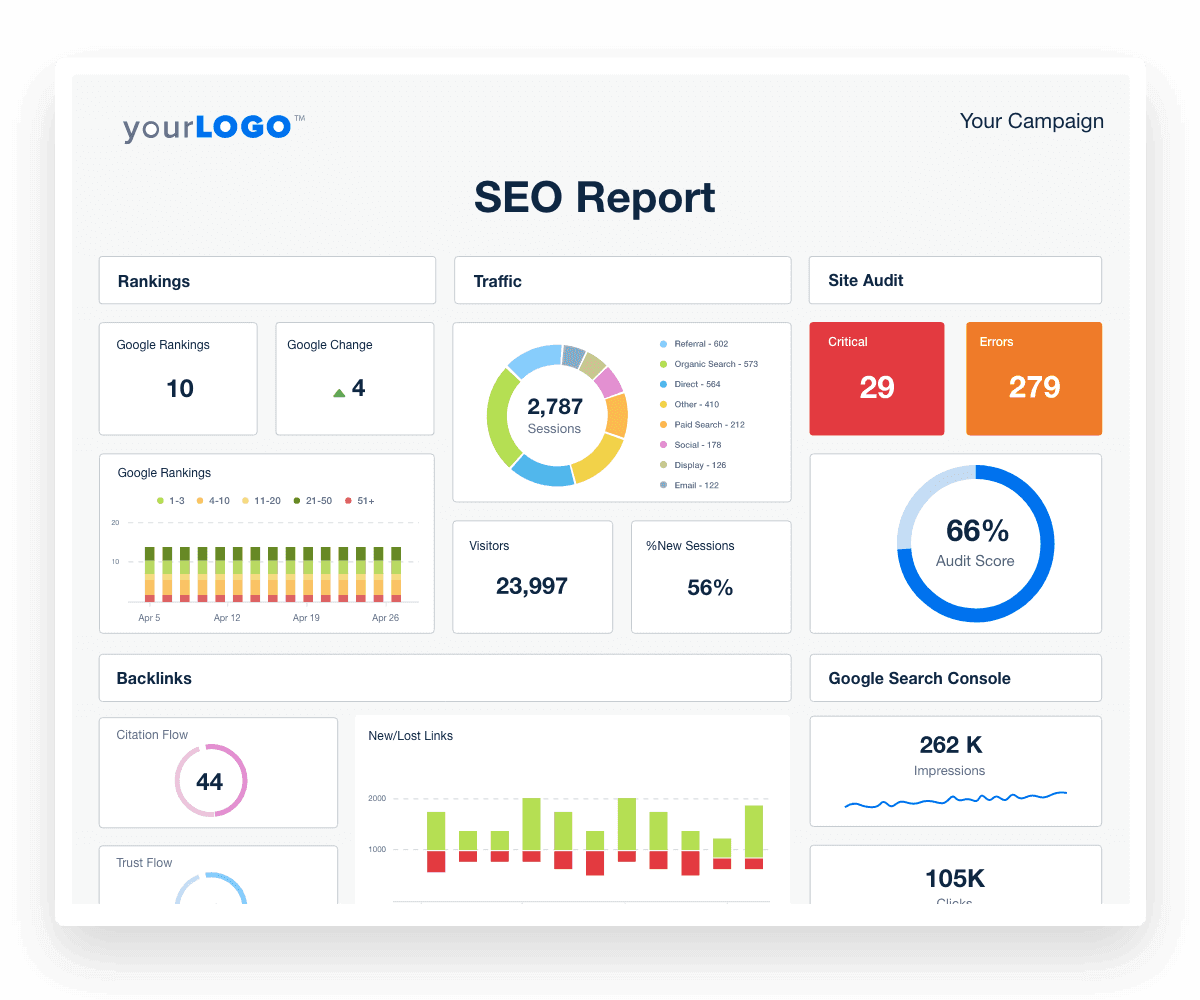
Present your technical SEO findings, highlight the wins your agency is achieving, and keep your clients for the long haul with an easy-to-understand SEO client report. Start your free 14-day trial today.
FAQs About Technical SEO Site Audits
Still have questions about how to effectively run technical SEO site audits? Don't worry, we've got you covered!
A technical SEO audit analyzes a website’s infrastructure to ensure it meets search engine requirements. It focuses on elements like crawlability, indexation, site speed, mobile-friendliness, structured data, and security. The goal is to identify technical issues that could impact organic search performance.
A technical SEO audit ensures that search engines can efficiently crawl, index, and rank a website. Without a technically sound foundation, even the best content and backlinks won’t drive results. Fixing technical issues improves search visibility, user experience, and overall site performance.
The time required for a technical SEO audit depends on the website’s size and complexity. Small sites may be reviewed in a few hours, while enterprise-level audits can take several weeks. A deeper analysis may also require ongoing monitoring and testing.
The cost of a technical SEO audit varies widely. A basic audit using automated tools may be free or cost a few hundred dollars, while a comprehensive audit by an expert can range from $1,000 to $10,000 or more, depending on the site’s size and the depth of analysis required.
Common technical SEO issues include:
Crawlability & Indexation: Blocked pages, incorrect robots.txt rules, or missing sitemaps
Site Speed: Slow load times due to large images, excessive scripts, or poor hosting
Mobile Usability: Non-responsive design or intrusive pop-ups
Broken Links & Redirects: 404 errors or redirect chains impacting user experience
Duplicate Content & Canonicalization: Issues causing search engines to index the wrong pages
Missing or Irrelevant Meta Data: Pages without relevant metadata, such as titles or meta descriptions, don't provide the right crawl signals for indexing.
Some of the best tools for technical SEO audits include:
Google Search Console – Identifies indexing and crawl errors
Screaming Frog SEO Spider – Analyze on-page SEO and technical issues
Semrush, Moz, & Ahrefs – Provide in-depth site audits and competitor analysis
GTmetrix & PageSpeed Insights – Measure and optimize page load speed
Sitebulb – Offers detailed reports on technical SEO health

Written by
Richelle Peace is a writer with a degree in Journalism who focuses on web content, blog posts, and social media. She enjoys learning about different topics and sharing that knowledge with others. When she isn’t writing, Richelle spends time teaching yoga, where she combines mindfulness, movement, and her passion for wellness.
Read more posts by Richelle PeaceSee how 7,000+ marketing agencies help clients win
Free 14-day trial. No credit card required.