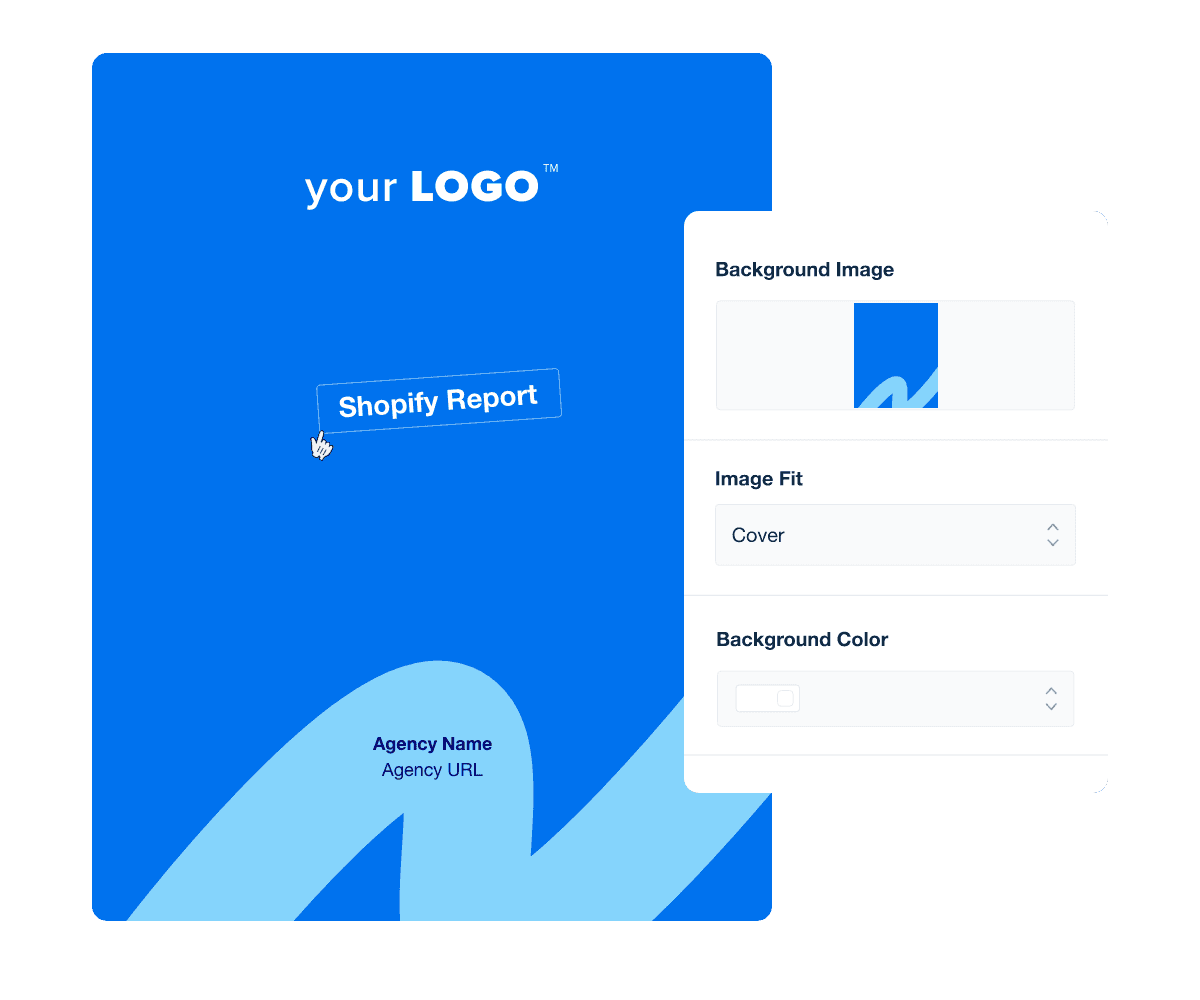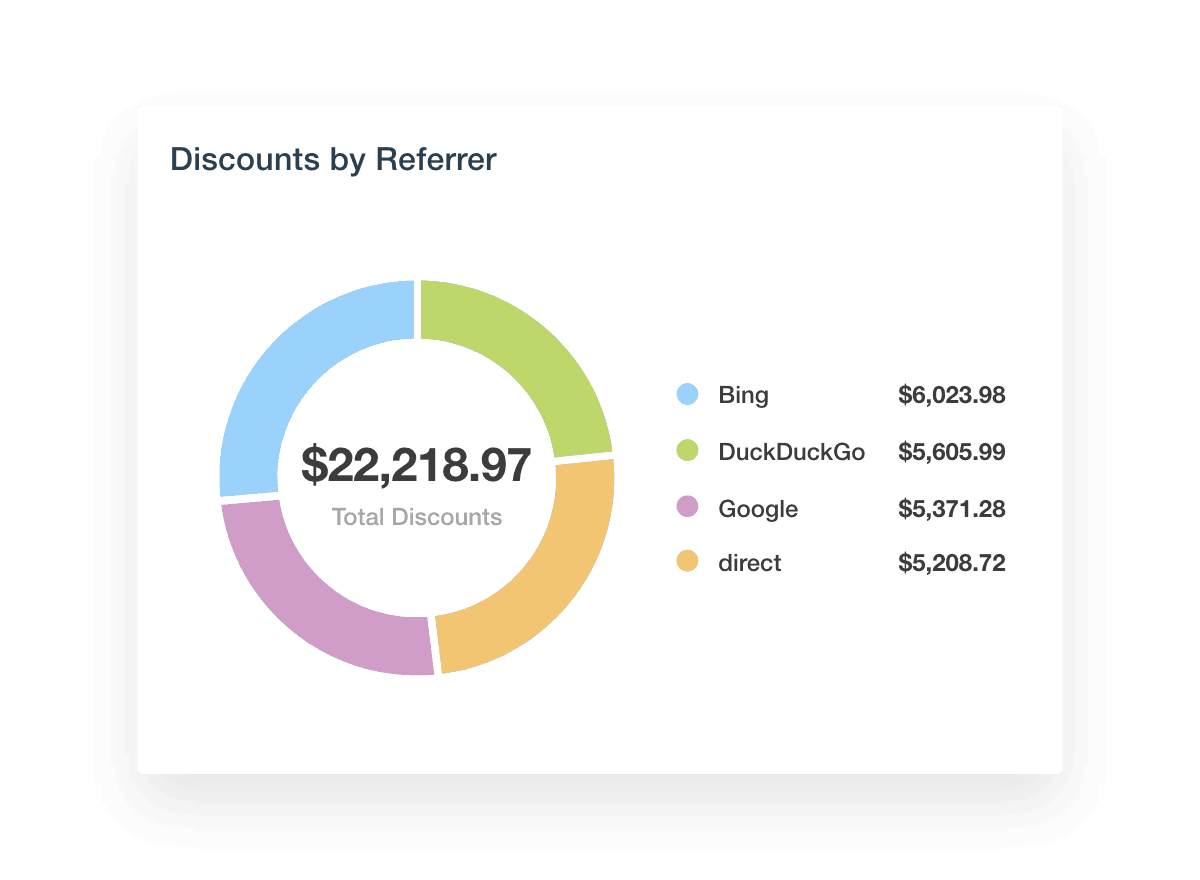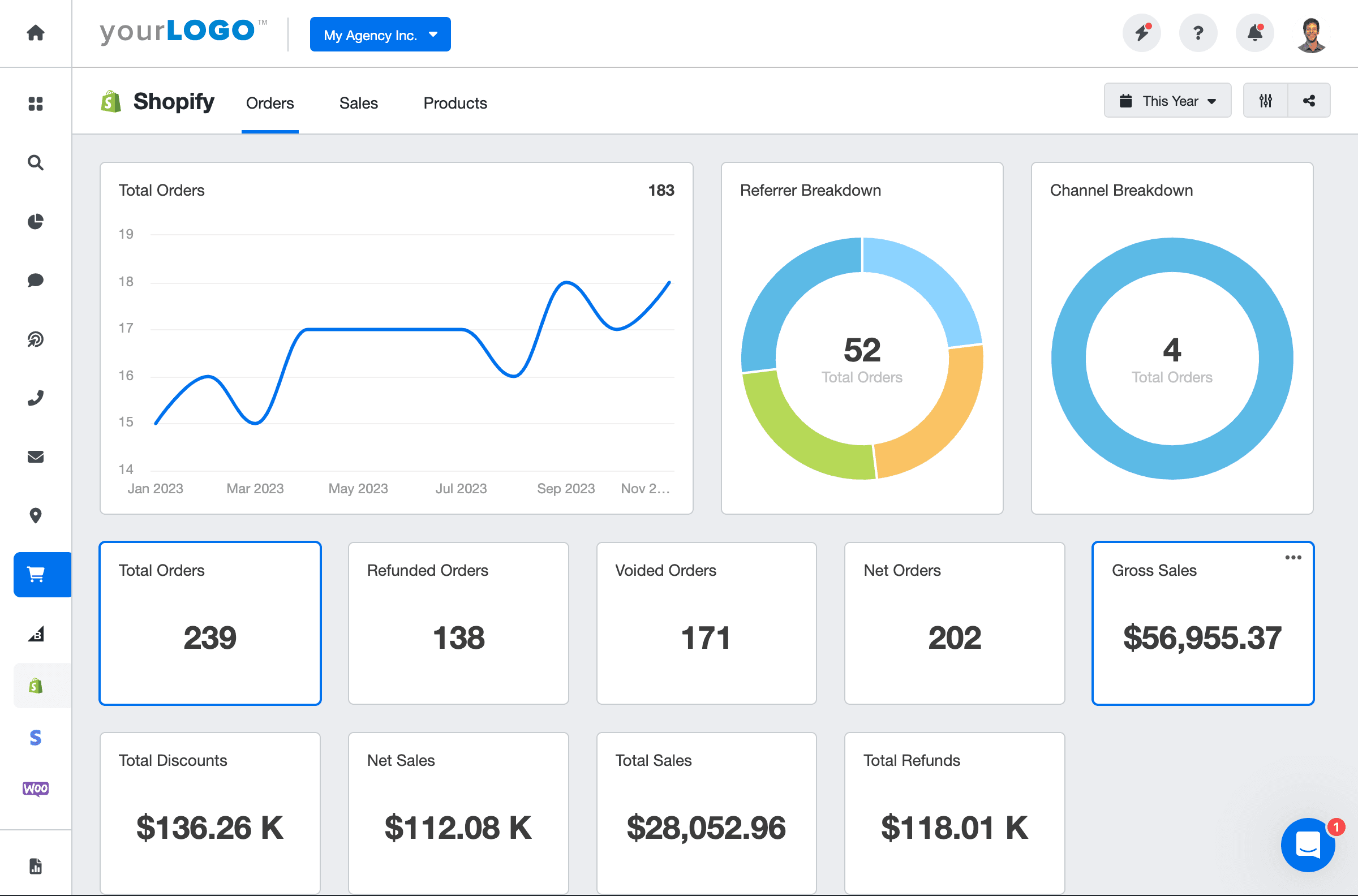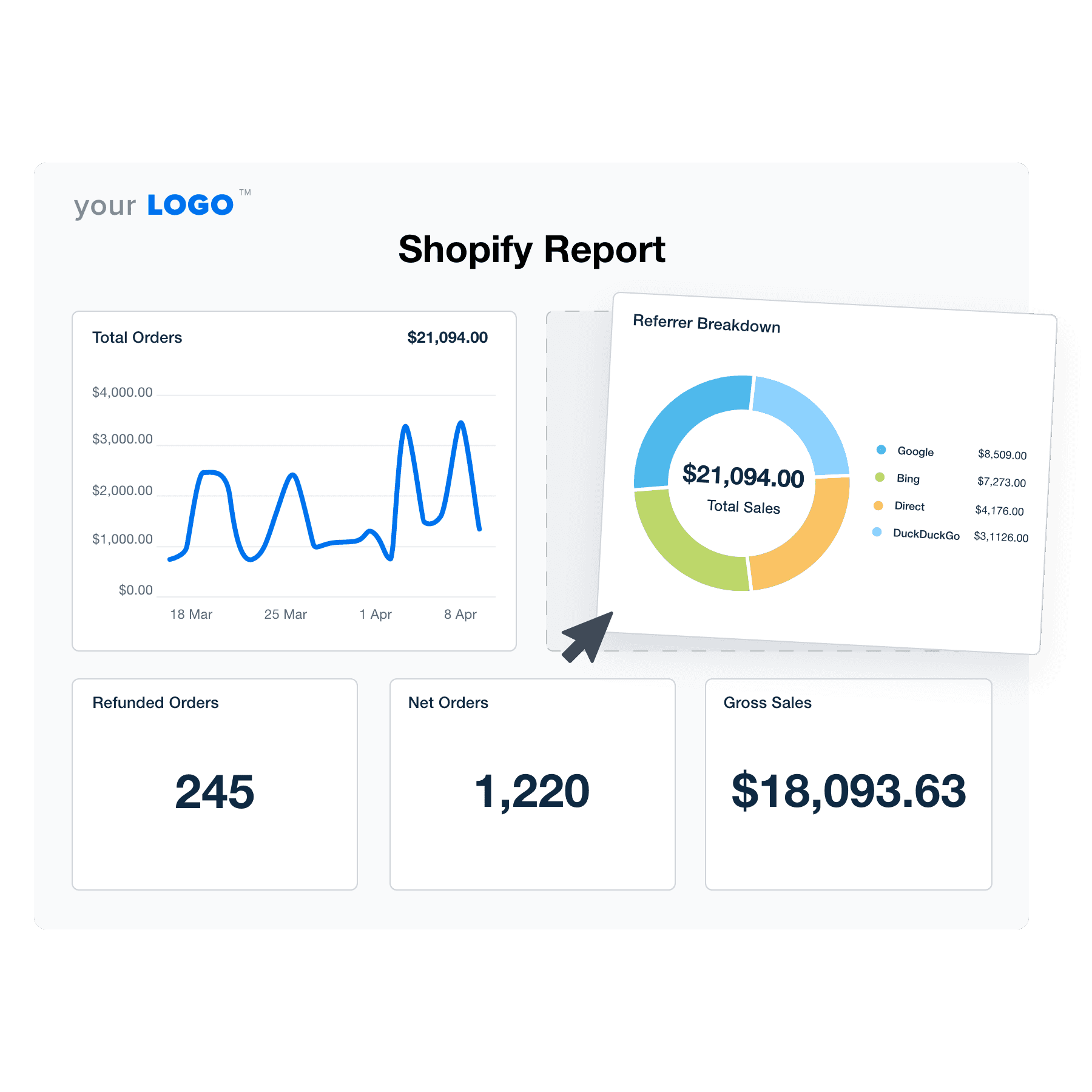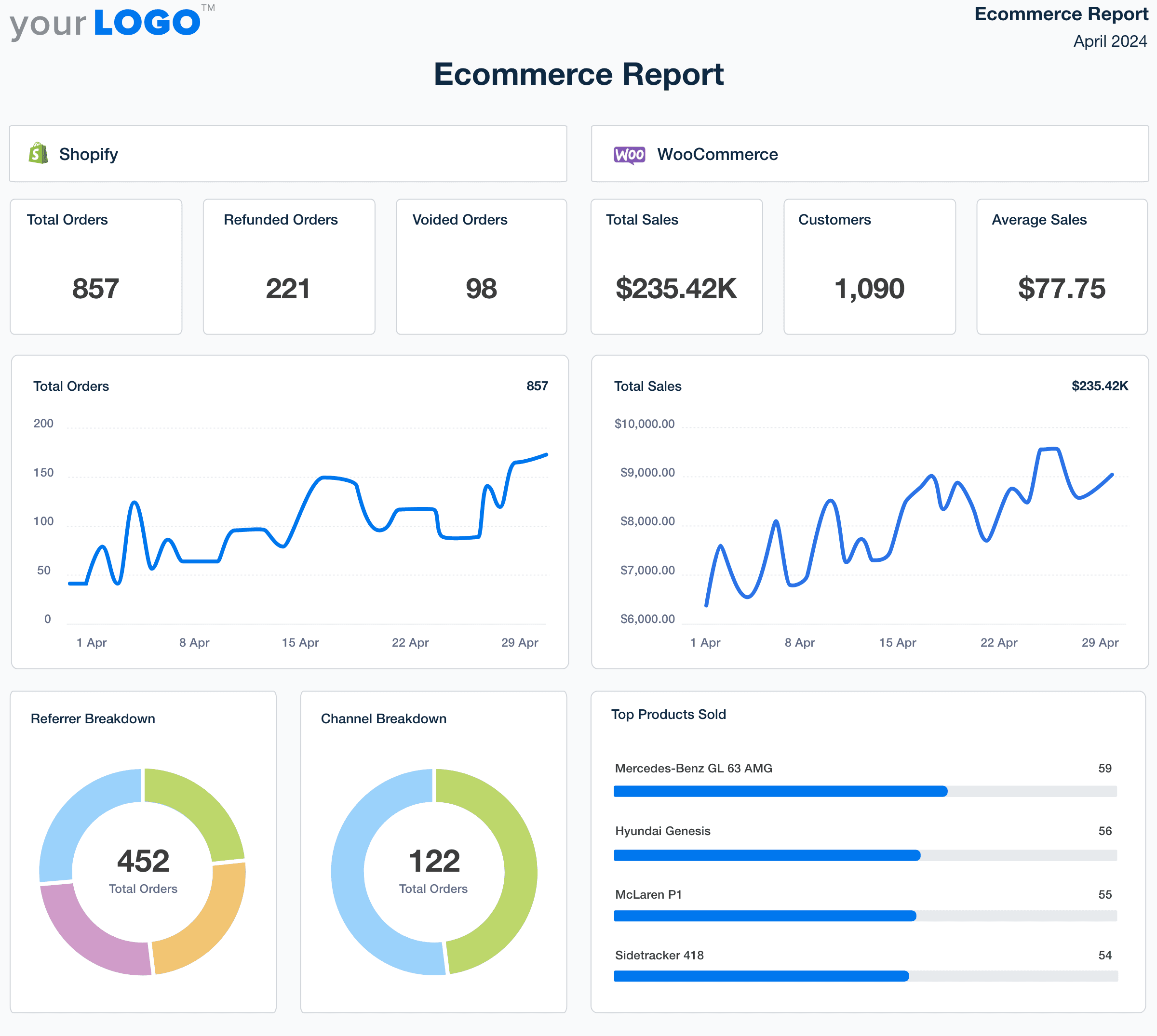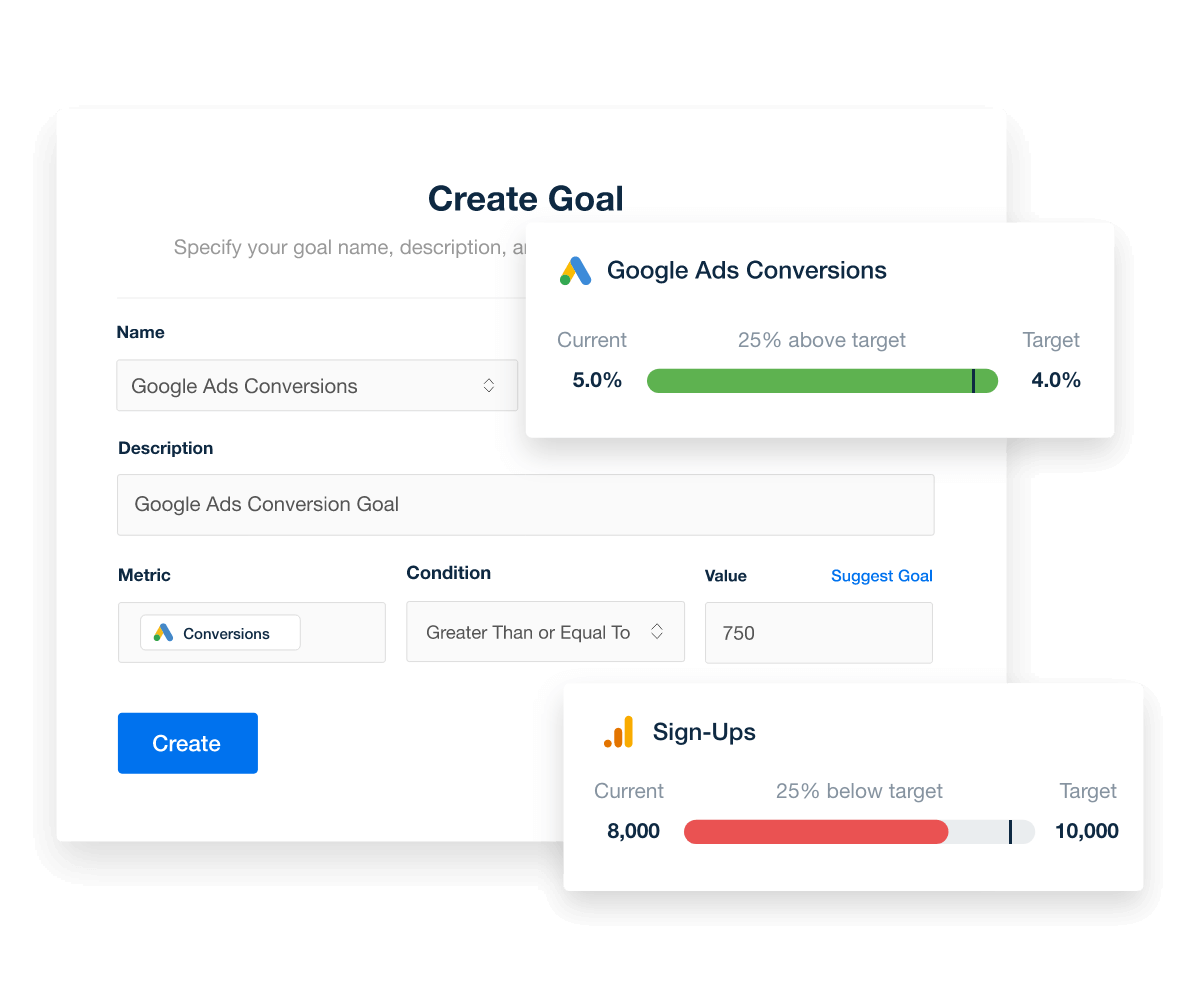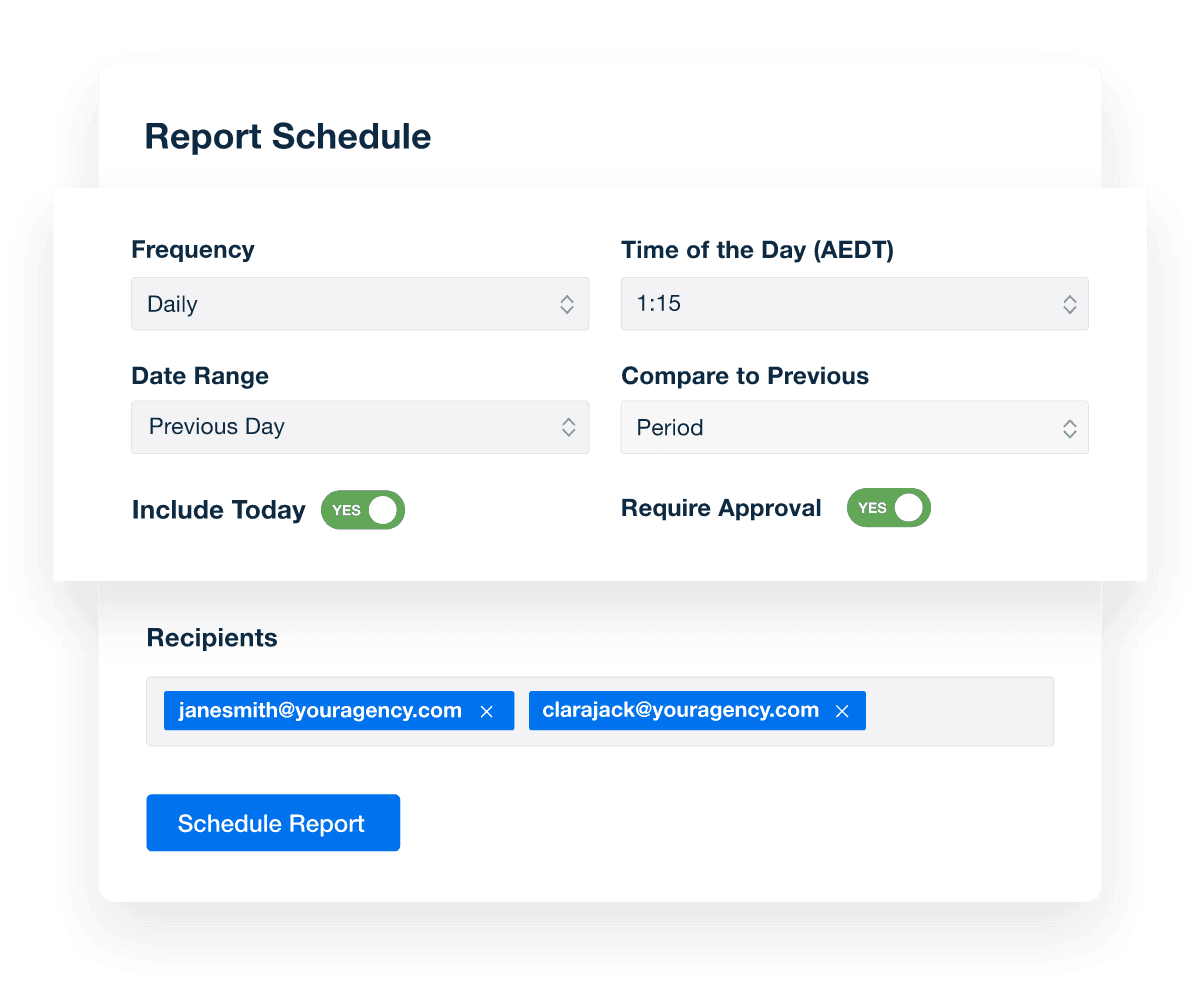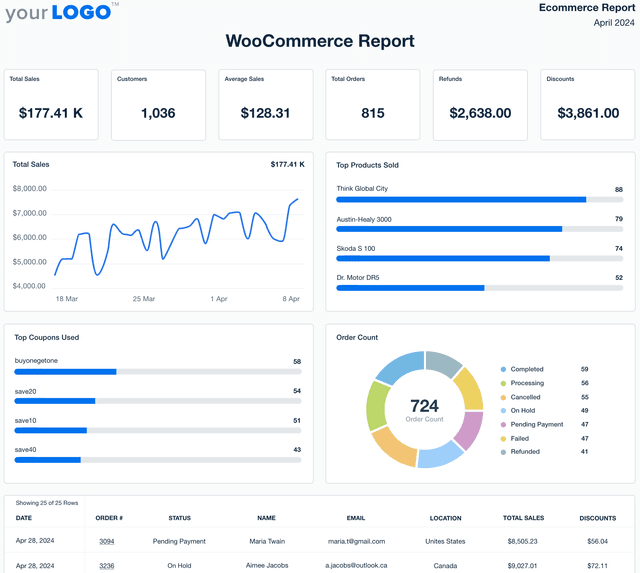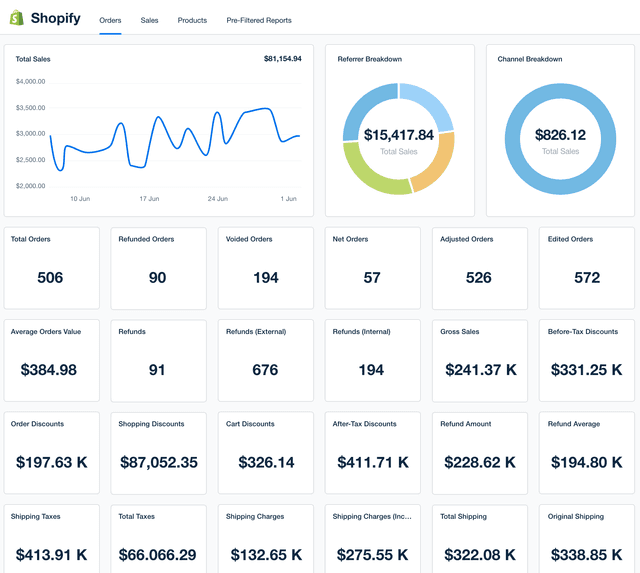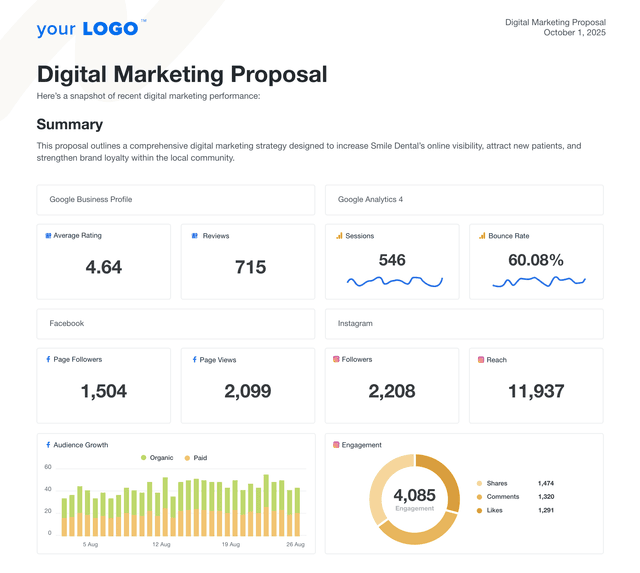Shopify Report Template for Fast, Automated Client Reporting
Customizable Shopify Report Templates That Showcase Ecommerce Results
Deliver clear, client-ready Ecommerce reports without the manual work. Customizable Shopify report templates automatically pull in key metrics like sales, conversion rates, and average order value, giving clients a complete view of store performance.
Customize layouts, apply your agency’s branding, and present insights in a professional format that builds trust, supports smarter decisions, and reinforces the value your agency brings to growing their Shopify store.
Custom Shopify Reports as Unique as Your Agency
Create Ecommerce Reports in Minutes–Not Hours
Stop wasting time on manual reports. AgencyAnalytics automates detailed, accurate reports, freeing your team for strategic work that drives client success. Scale your agency–automation helps you handle more clients and grow your agency.
11 Key Sections Included in the Shopify Report Template