X Ads Reporting Tool
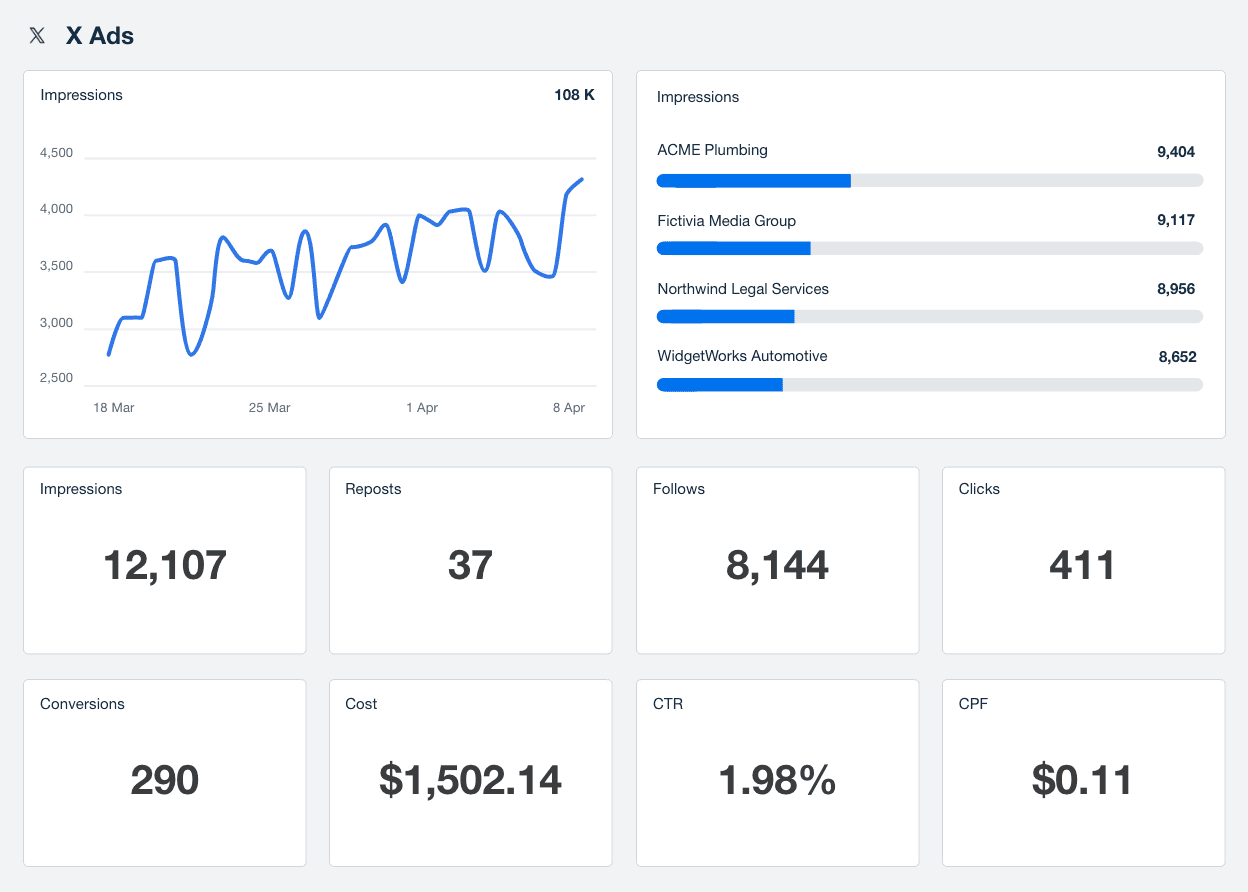
Bring X Ads data into focus
Transform complex metrics into clear, client-friendly reports that reveal what's working and where to improve.
Monitor Performance
Track successes, broken down by campaign, ad group, and ads.
Detailed Social Metrics
See which posts received reposts, follows, and more.
Proof of ROI
Show clients their cost per follower data.
Track Conversions
See how much it costs you to obtain desired results.
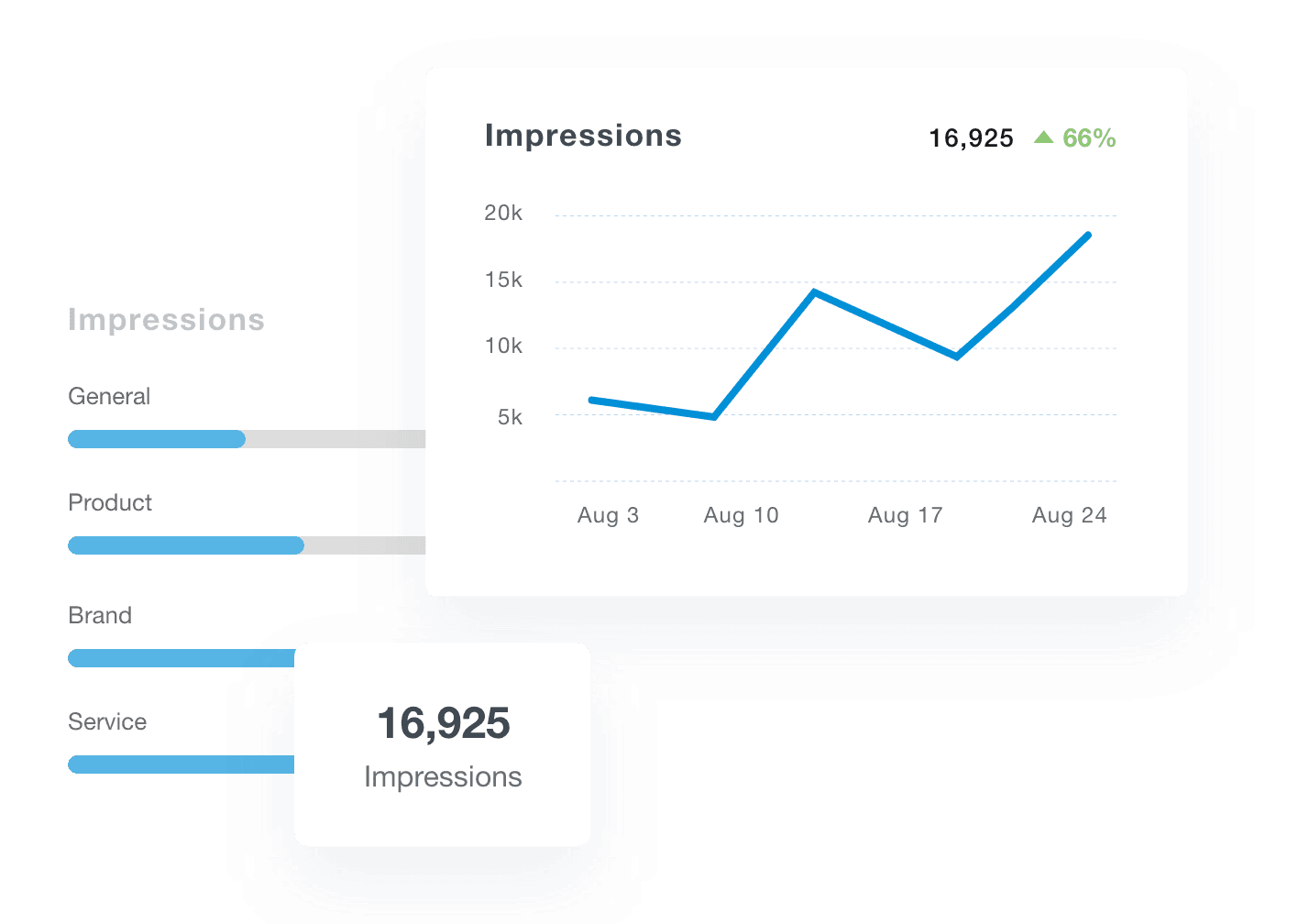
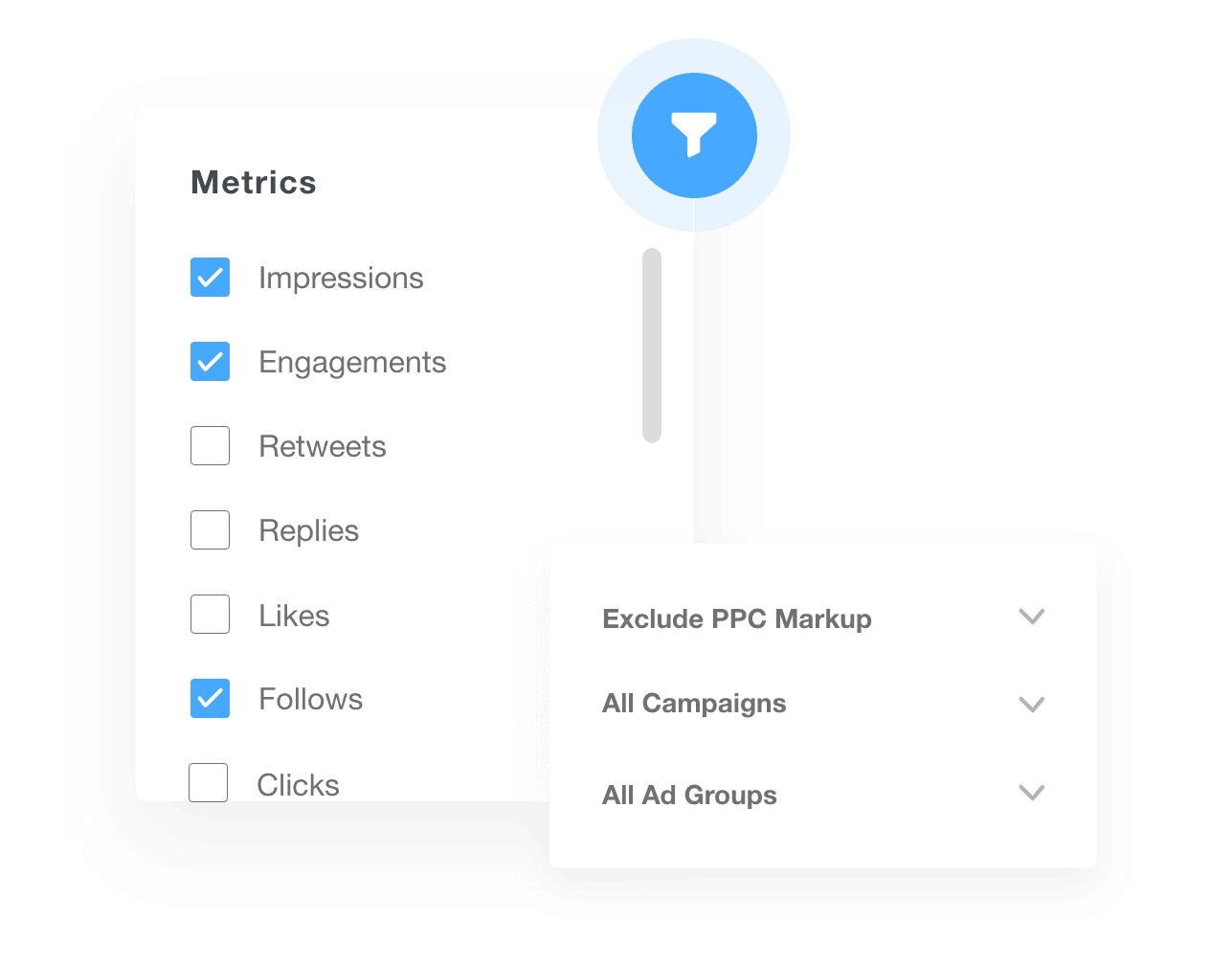
See Reposts, Follows, and advanced X Ads metrics
Track Performance at a Glance
Create visual dashboards that show you and your clients exactly what you want to see. No more pulling data from various places. Dig into the data from each campaign, ad group, and ad and get as granular as you need to.
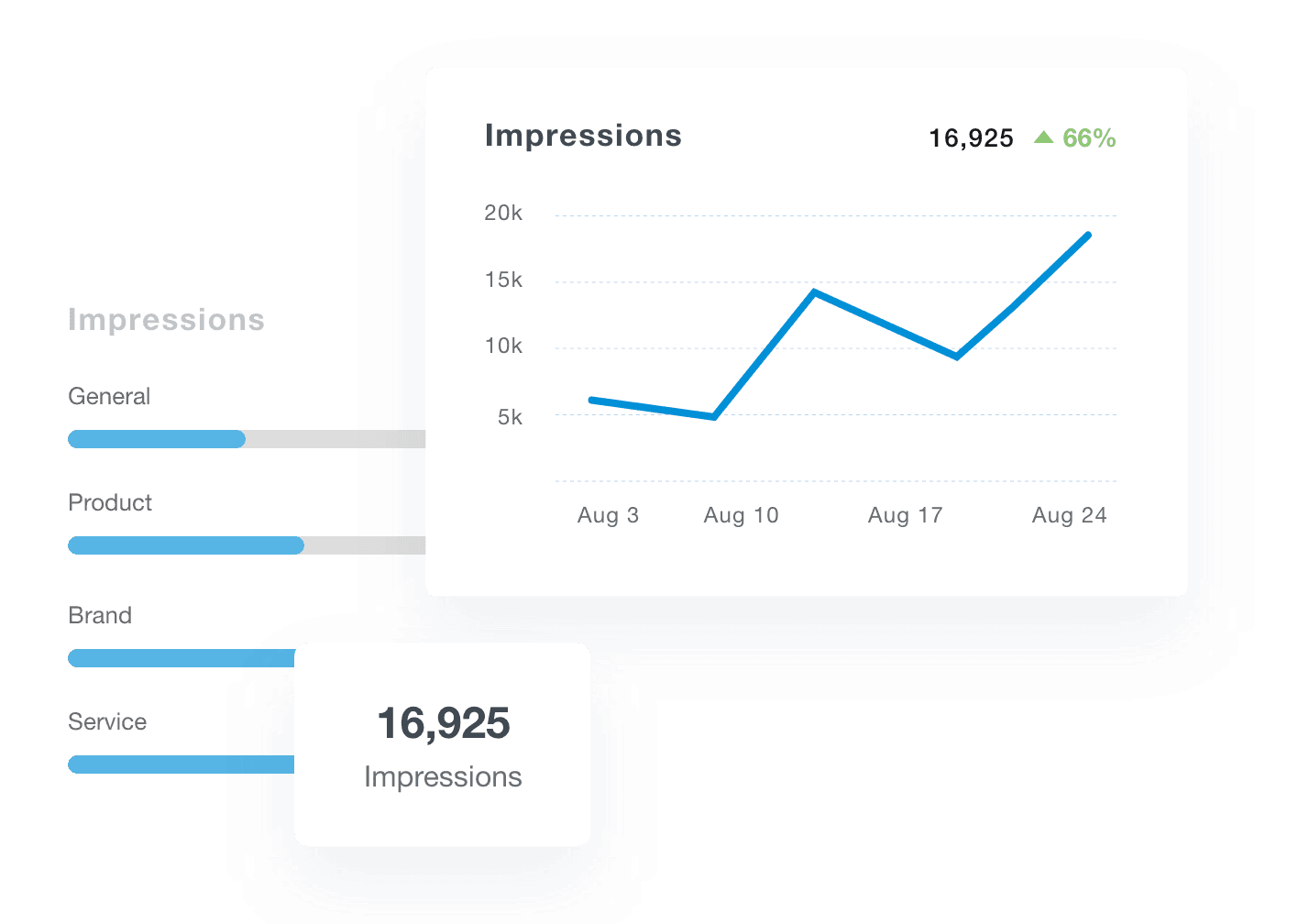
Monitor your ads at ad-level, but filter them by campaign for ease
Filter Ads By Campaign or Ad Group
See which specific ad is performing the best in each campaign with easy ad-level campaign filtering. Filtering by campaign means that you can get granular without losing track of what exactly it is that you're looking at. With campaign filtering at the ad level, you don't need to look at a whole list of ads and decipher which campaign they belong to.
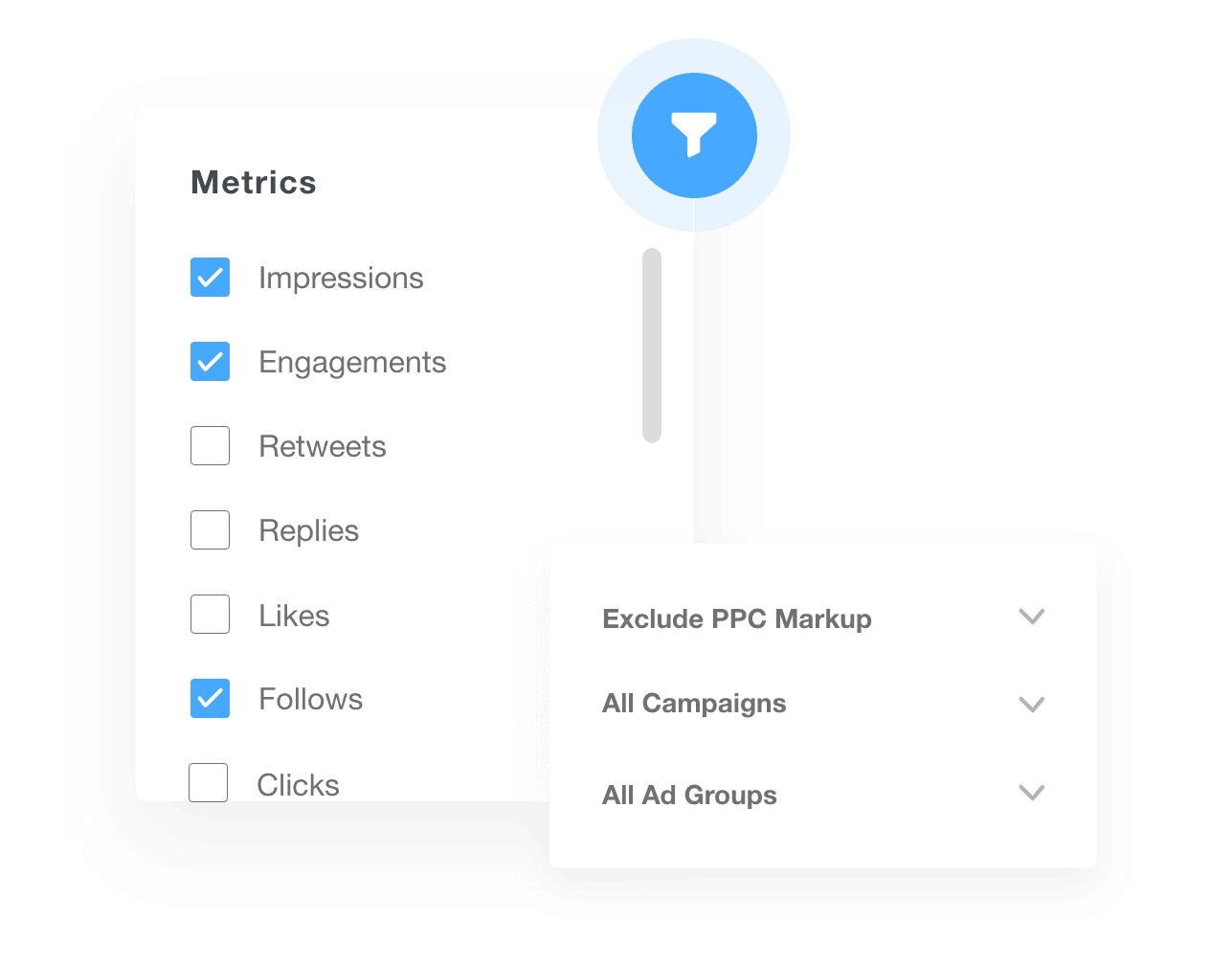
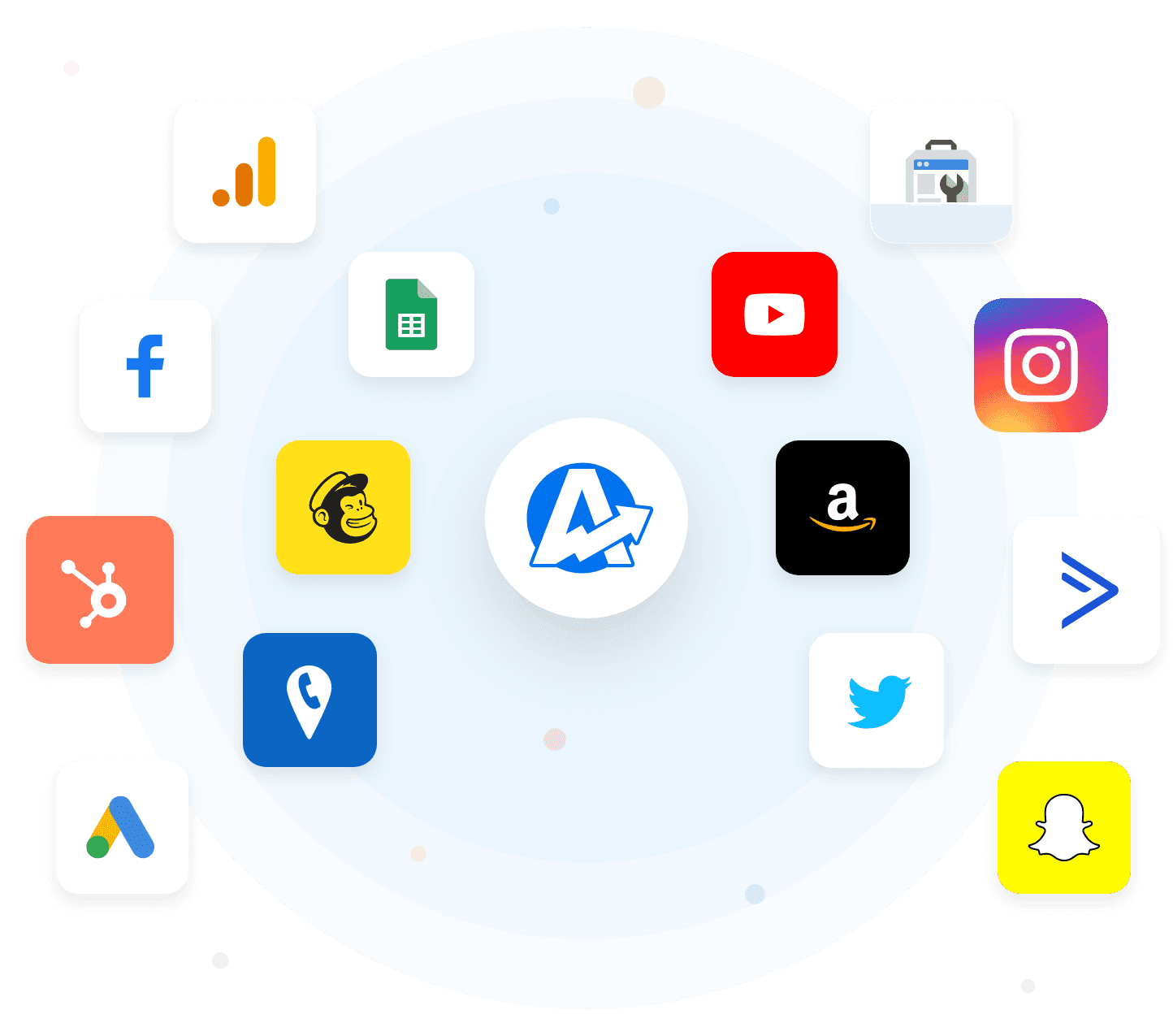
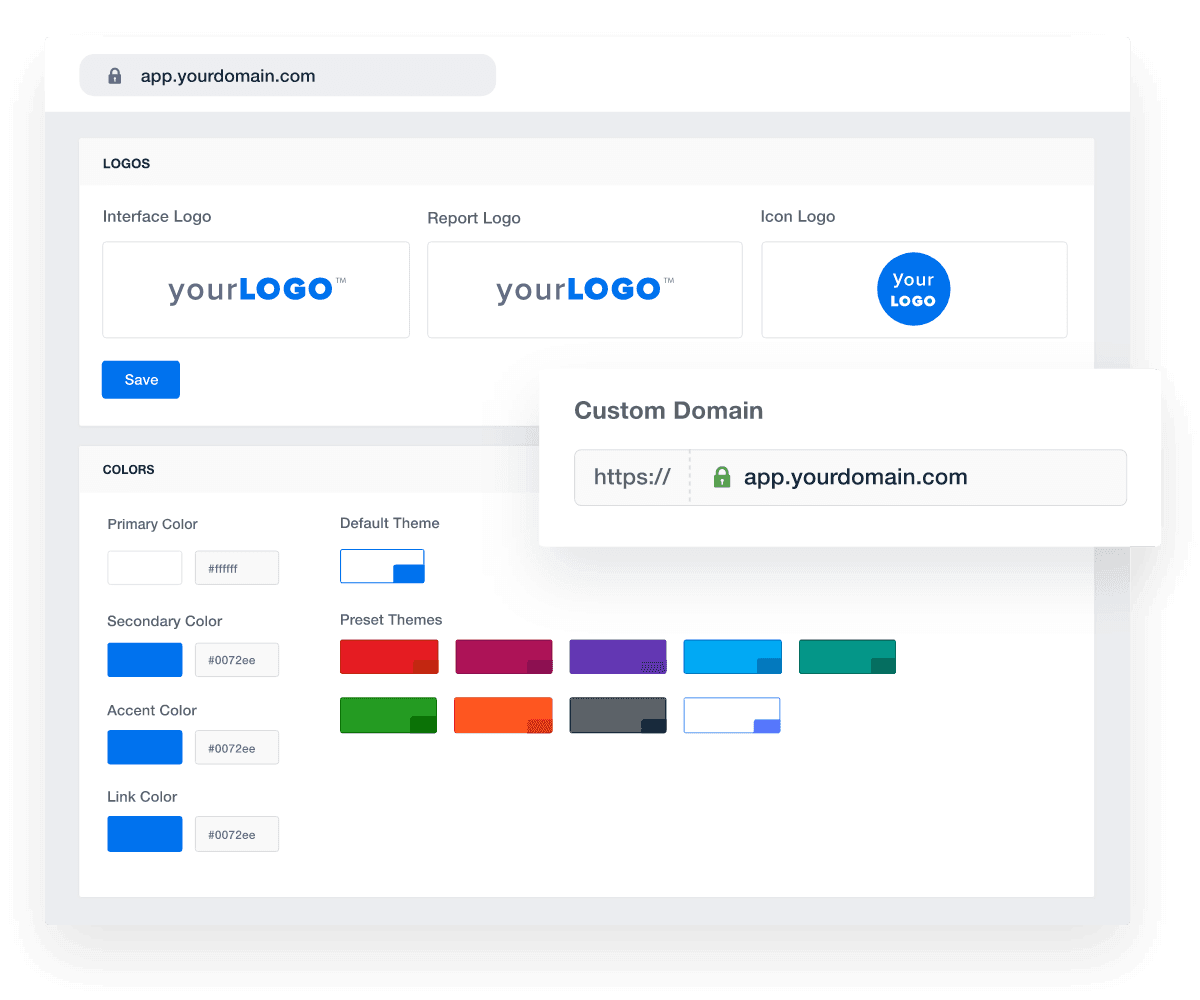
FAQs About X (Twitter) Ads Reporting for Marketing Agencies
Fast-moving campaigns demand fast, focused reporting. These FAQs show how agencies track essential metrics, build branded dashboards, automate insights, and manage performance across client accounts.
Creating a custom X Ads dashboard is easy with AgencyAnalytics. Begin with the X Ads dashboard template or build one from scratch using drag-and-drop widgets. Include visuals for impressions, engagements, clicks, spend, conversions, and engagement rate. Clarify raw metrics with data visualization software to simplify client reporting and highlight actionable insights.
Yes. AgencyAnalytics enables scheduled report delivery for X Ads—eliminating manual downloads or data wrangling. This automation frees teams to focus on launching ads, testing creatives, and maximizing campaign impact.
Agencies zero in on impressions, engagements, engagement rate, clicks, conversions, spend, CPC, and conversion rate. These metrics provide a complete view of campaign reach, audience interaction, and ROI.
Use white label client reporting to add custom logos, brand colors, layouts, and domains to X Ads dashboards and reports. Whether clients access a live dashboard or receive updates via email, the experience strengthens agency branding.
To streamline client reporting, large agencies build separate dashboards for each client and grant access through client portals. Centralized, branded reporting eliminates repetitive tasks, giving teams more time to optimize ads and scale performance.
More integrations
Everything your agency needs

Automated Reports

White Label Dashboard

Client & Staff Access

Connect Your Data

AI Powered
Goal & Budget Tracking
See how 7,000+ marketing agencies help clients win
Free 14-day trial. No credit card required.


