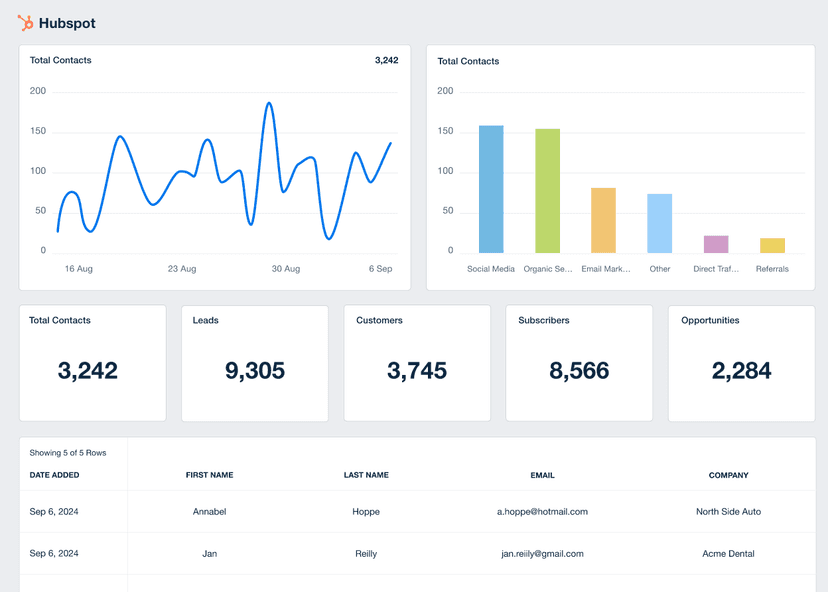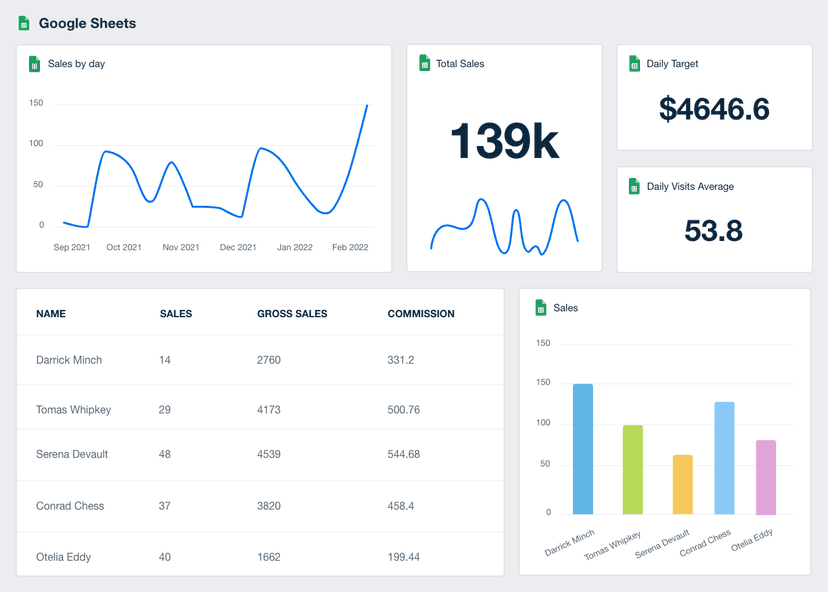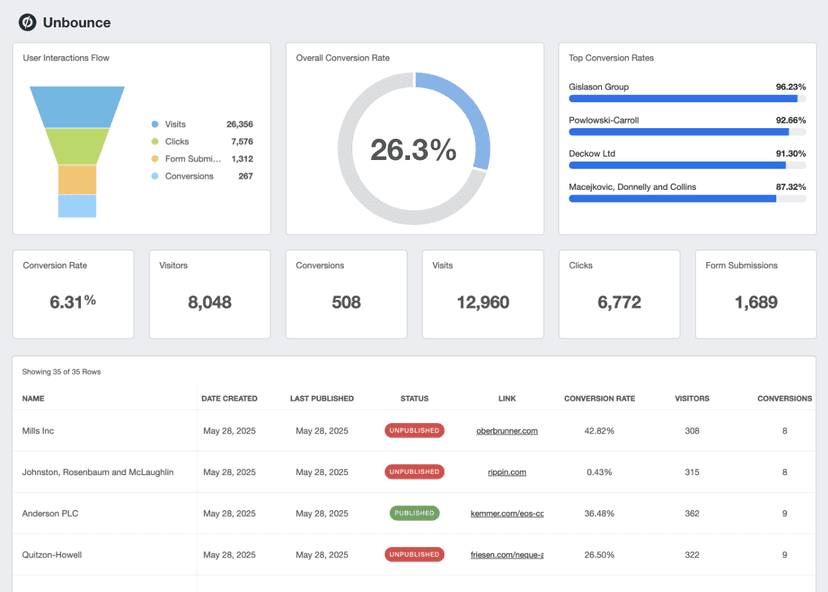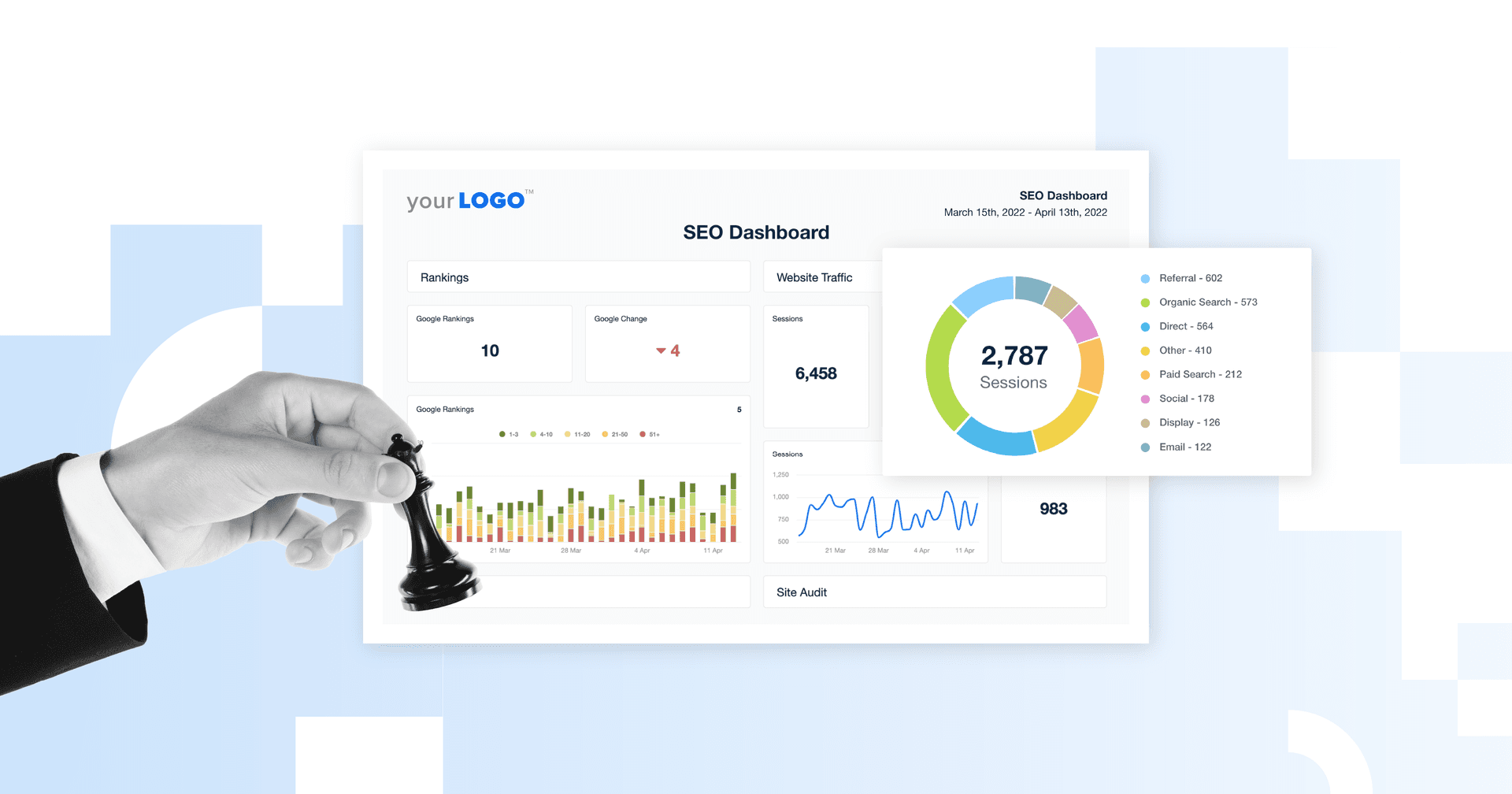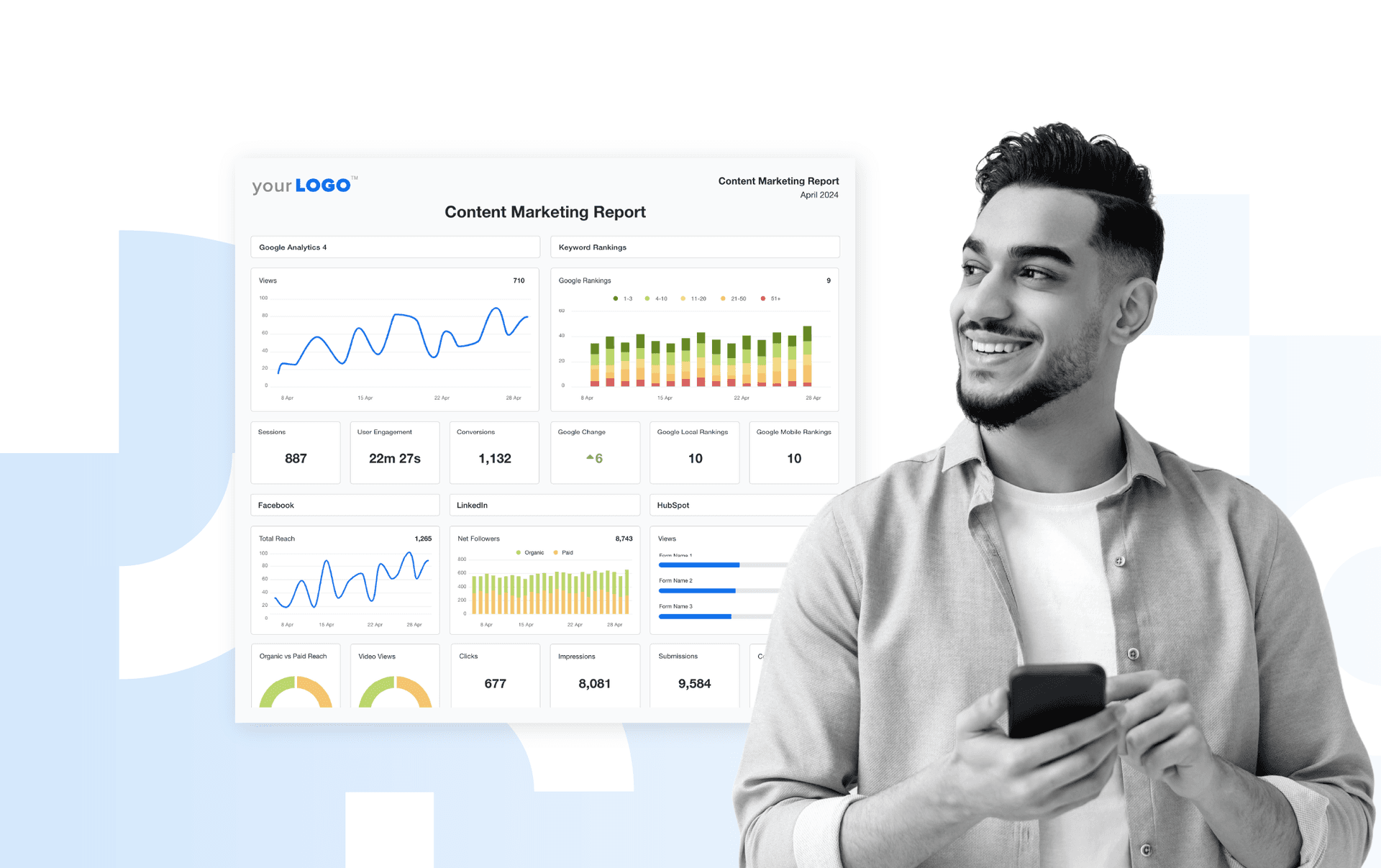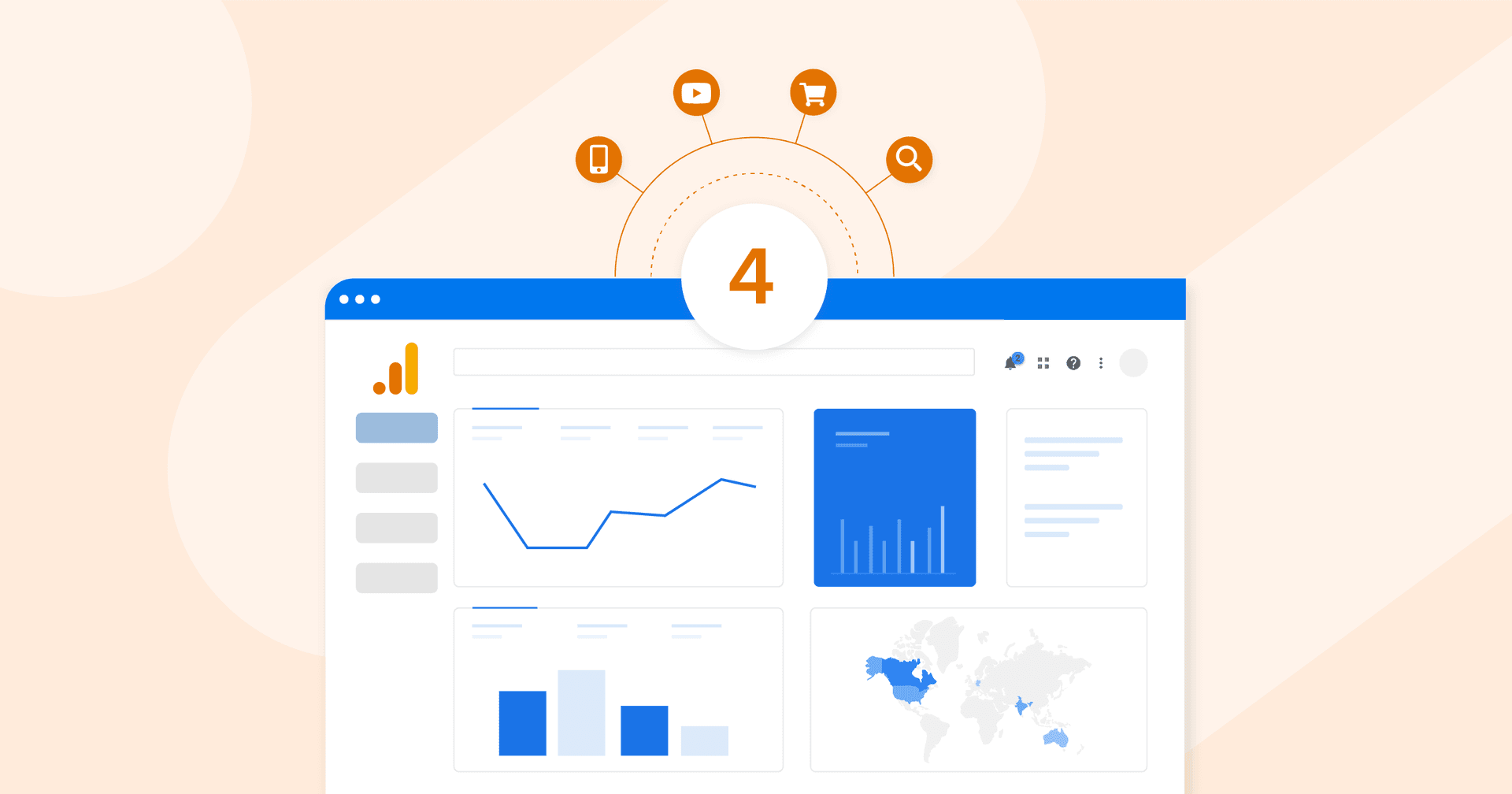Pages Per Session
User Engagement
Measure how deeply users engage with site content.
Site Navigation
Assess the ease of navigation within the website.
UX Improvements
Identify areas for user experience improvements.
Content Effectiveness
Evaluate the effectiveness of content in driving page views.
Why Pages Per Session Matters
The Pages Per Session metric is vital for gauging user interest and interaction with a website. High values indicate that visitors are exploring more content, showing greater engagement. This metric also reveals how well the site structure and content guide users to further pages, reflecting the site's navigability and appeal.
Tracking Pages Per Session helps identify the strengths and weaknesses of a website's layout and content. When users view multiple pages, they often have higher chances of conversion, making this KPI crucial for measuring the effectiveness of marketing efforts and user retention strategies.
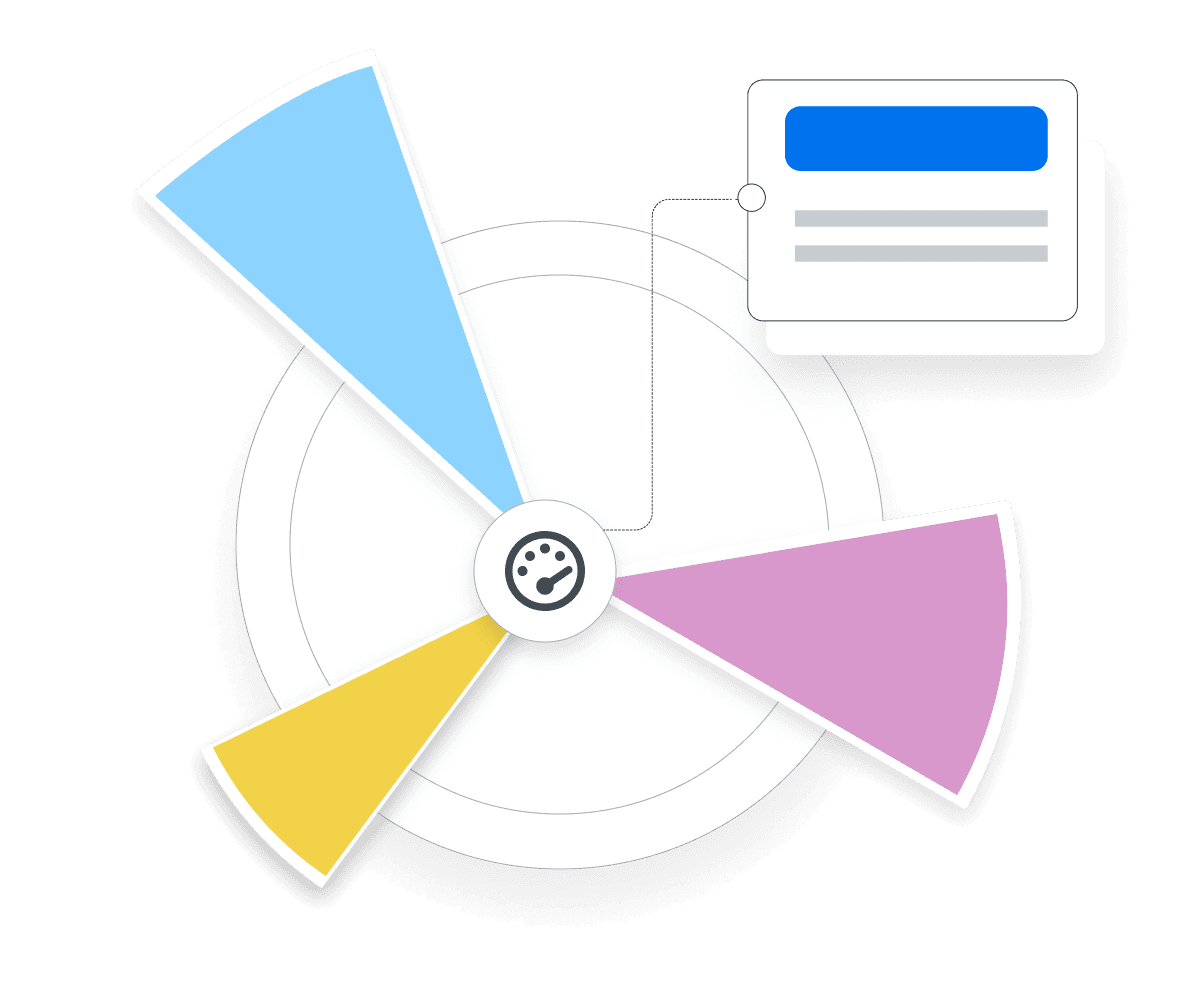
Stop Wasting Time on Manual Reports... Get Insights Faster With AgencyAnalytics
How Pages Per Session Relates to Other KPIs
Pages Per Session works alongside several other KPIs to provide a comprehensive view of website performance. High Pages Per Session often correlates with a low Bounce Rate, indicating that users find relevant content and stay on the site longer. This KPI also interacts with Average Session Duration, showing how users navigate the website, how much time they spend, and how engaged they are with the content.
Conversion Rate is another related metric, as higher Pages Per Session often lead to increased conversions if users are effectively guided through the sales funnel. Additionally, Pages Per Session are impacted and influenced by Organic Traffic, as search engine algorithms may favor sites with better user engagement, leading to higher rankings and more user views.
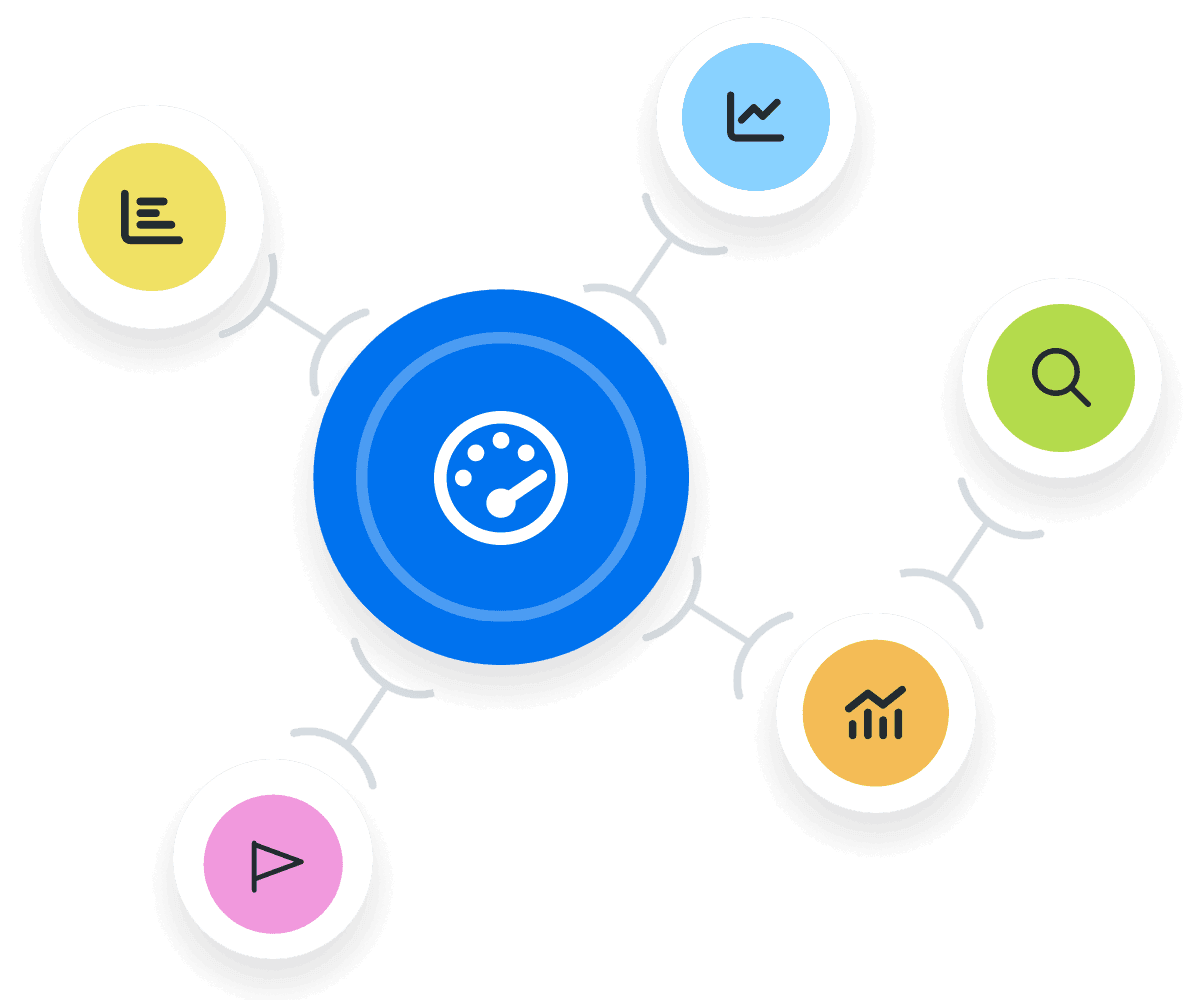
Key Factors that Impact Pages Per Session
Several factors influence Pages Per Session, affecting how users interact with a website. The quality of content plays a significant role. Engaging, relevant, and well-structured content encourages users to explore more pages. Website design and navigation ease are also critical. A well-designed, intuitive navigation system helps users find related content effortlessly, increasing their interaction with the site.
Furthermore, internal linking strategies impact this KPI. Effective internal links, including compelling CTAs, guide users to additional relevant web pages, boosting Pages Per Session. Page load speed also significantly affects user behavior. Faster-loading pages retain users better, reducing their likelihood of abandoning the site. Finally, user intent and search relevance matter. Sometimes, when users find exactly what they are looking for, they are more likely to explore additional pages, which enhances Pages Per Session value. In other cases, they may leave the site immediately, having satisfied their query, which is not always a bad thing.

KPIs are common metrics the client and our agency agree are valuable. This allows us to have beneficial conversations and move their business in the direction they want. We’re not wasting time or resources on anything the client doesn’t understand.
How To Calculate Pages Per Session
Measuring Pages Per Session involves calculating the average number of pages viewed during a single session on a website. Use the following formula to gain valuable insights into user engagement and the effectiveness of the website’s pages.
Pages Per Session Formula Example
What Is a Good Number of Pages Per Session?
A good average number of Pages Per Session typically ranges from 2 to 3 pages. This indicates users find the content engaging enough to explore multiple pages within a session.
What Is a Bad Number of Pages Per Session?
A bad average Pages Per Session is typically below 1.5 pages. This suggests users are not engaging deeply with the content, possibly due to poor navigation, irrelevant content, or slow load times.
Why Pages Per Session Matters to Clients
Pages Per Session is crucial for clients because it provides a snapshot of user visits and content effectiveness. High values indicate that users find the site valuable and navigate through multiple pages, enhancing the chances of conversion. Clients benefit from this KPI by understanding how well their website meets user needs and identifying areas for improvement.
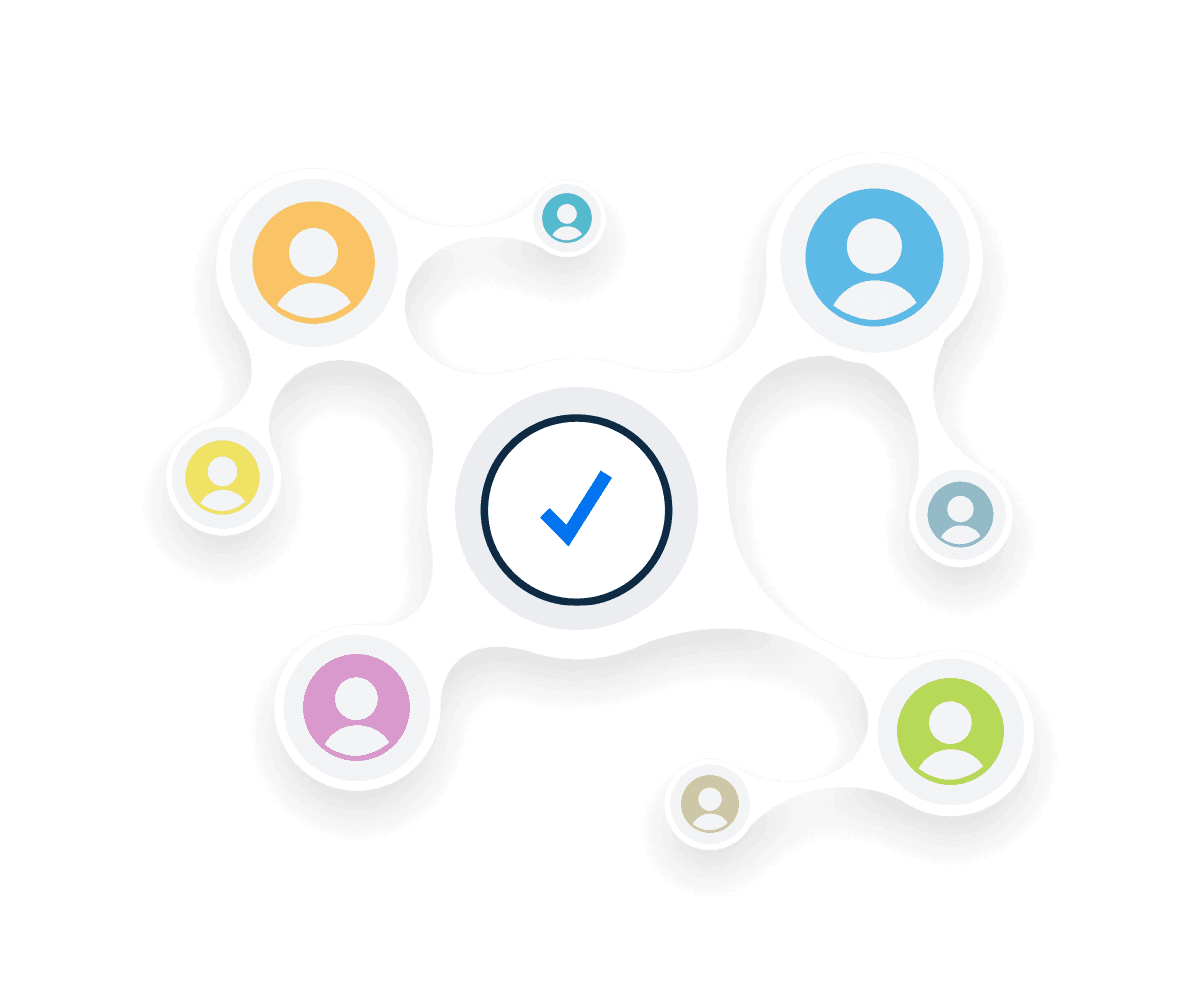
Why Pages Per Session Matters to Agencies
For agencies, Pages Per Session is a key metric in evaluating and refining marketing strategies. It helps measure user engagement and the success of content and design efforts. Agencies use this data to optimize the website’s structure and content, ensuring a seamless and engaging visitor experience that supports overall marketing goals.

Stop Wasting Time on Reports. Get Marketing Insights in Minutes With AgencyAnalytics.
Best Practices When Analyzing and Reporting on Pages Per Session
Analyzing and reporting Pages Per Session helps understand visitor behavior and optimize website performance. This session metric offers valuable insights into how users access and interact with specific pages on the website, guiding strategic improvements.
Ensure Data Accuracy
Use reliable tools like Google Analytics to track pages and session data accurately. This involves regularly auditing your analytics setup to confirm that tracking codes are correctly implemented across all pages, including page and screen class and query string page path. Double-check that filters and settings are configured to avoid data discrepancies, especially for pages with only one-page views or single-page sessions.
Analyze Over Time
Regularly monitoring session metrics helps identify patterns, such as seasonal variations or the impact of marketing campaigns. By examining data over weeks, months, or even years, it becomes possible to understand how changes in content, multimedia elements, design, or marketing efforts influence visitor behavior.
Compare Across Channels and Campaigns
Comparing Pages Per Session across different traffic sources provides valuable insights into which channels drive the most engaged users. By examining this session metric for organic search, paid search, social media, email marketing, and referral traffic, marketers determine which channels encourage users to explore more pages and promote repeat visits.
Put in Context
Combining Pages Per Session with other metrics and KPIs such as Bounce Rate and Average Session Duration offers a holistic view of website performance. By analyzing these metrics together, marketers pinpoint specific strengths and weaknesses in the user experience.
Align to Client Goals
Tailoring Pages Per Session analysis to client-specific goals involves understanding their business objectives. These might include increasing lead generation, improving user retention, or enhancing the overall user experience.
Visualize Performance
Building visually appealing dashboards using AgencyAnalytics’ Google Analytics integration is key to effectively presenting pages per session data. Use clear and descriptive headings to label different sections of the dashboard, such as "Average Pages Per Session," "Session Duration," and "Bounce Rate Comparison" to provide context.
With custom reports, we can zoom in on the key performance indicators and metrics that matter most to our clients, making our reporting experience incredibly valuable and directly relevant to their success.
Google Analytics Dashboard Example
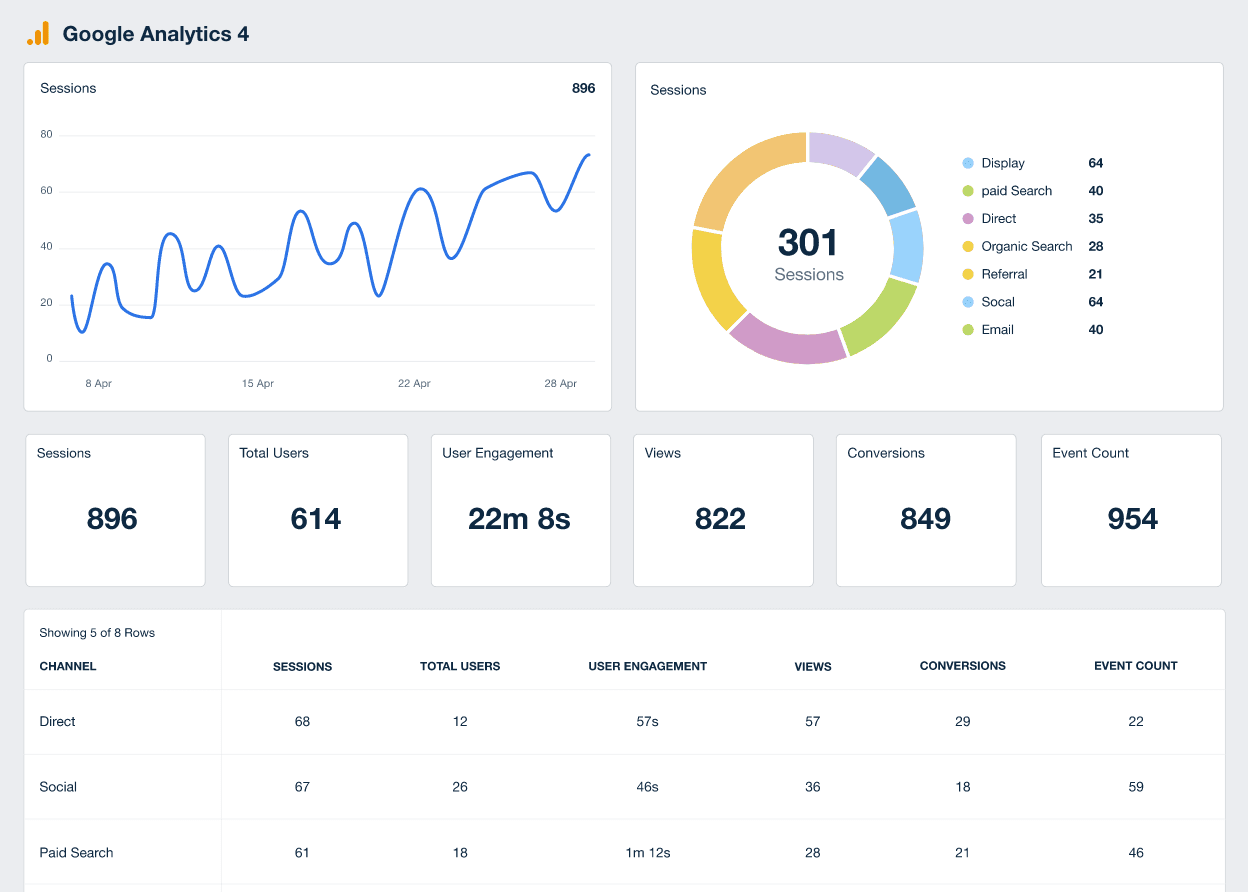
Related Integrations
How To Improve Pages Per Session
Enhancing Pages Per Session involves several strategic actions. Here are three actionable tips to boost this important metric and provide valuable insights into user engagement.
Improve Site Navigation
Ensure the website has a clear and intuitive navigation structure. Use descriptive headings and a user-friendly menu to help visitors find content easily.
Enhance Content Quality
Create engaging and relevant content that addresses user needs and interests. High-quality, compelling copy encourages users to explore more pages.
Optimize Page Load Speed
Slow-loading pages deter users from browsing further. Use tools to test and improve load speeds and enhance visitor experience.
Related Blog Posts
See how 7,000+ marketing agencies help clients win
Free 14-day trial. No credit card required.