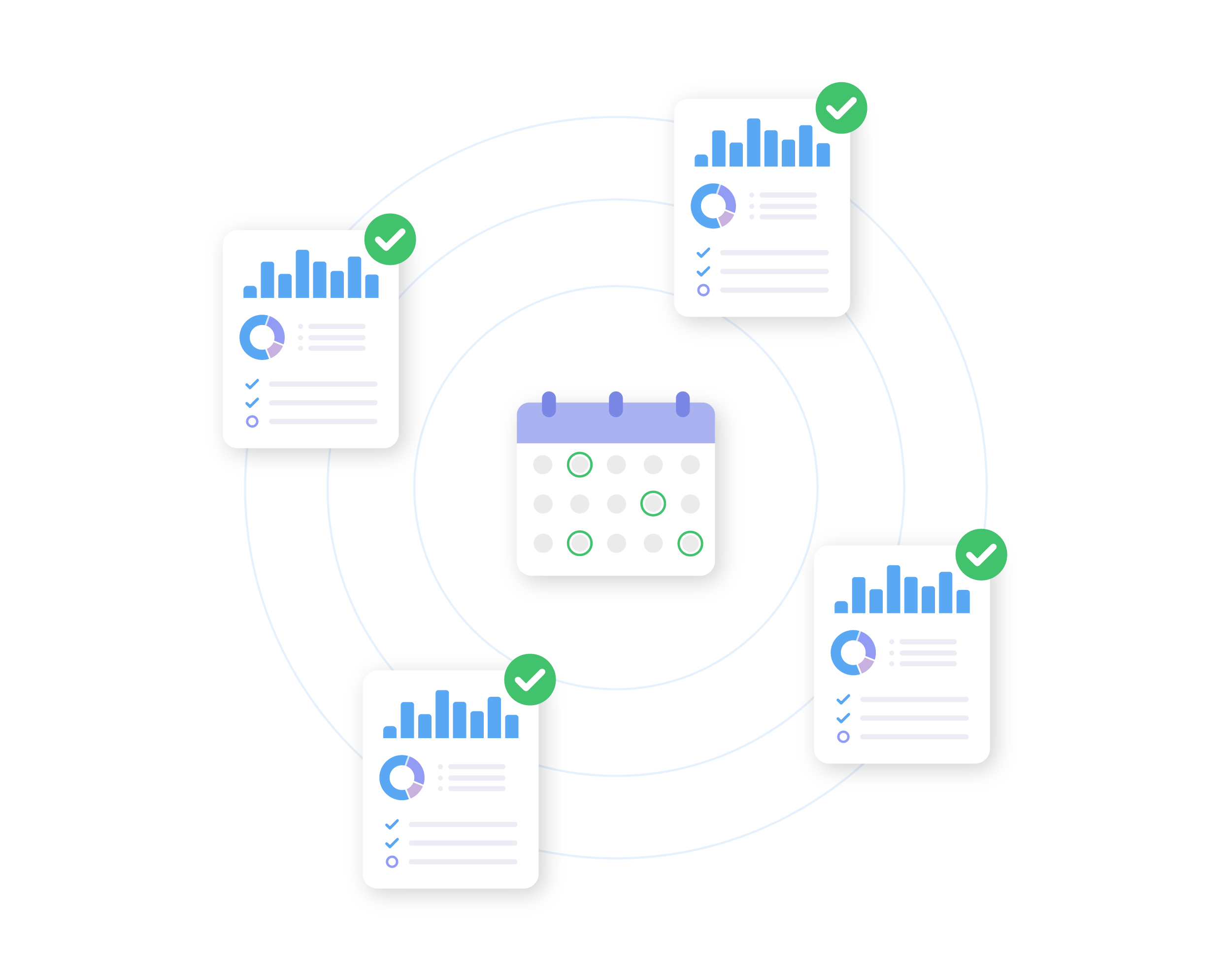WooCommerce Reporting & Analytics
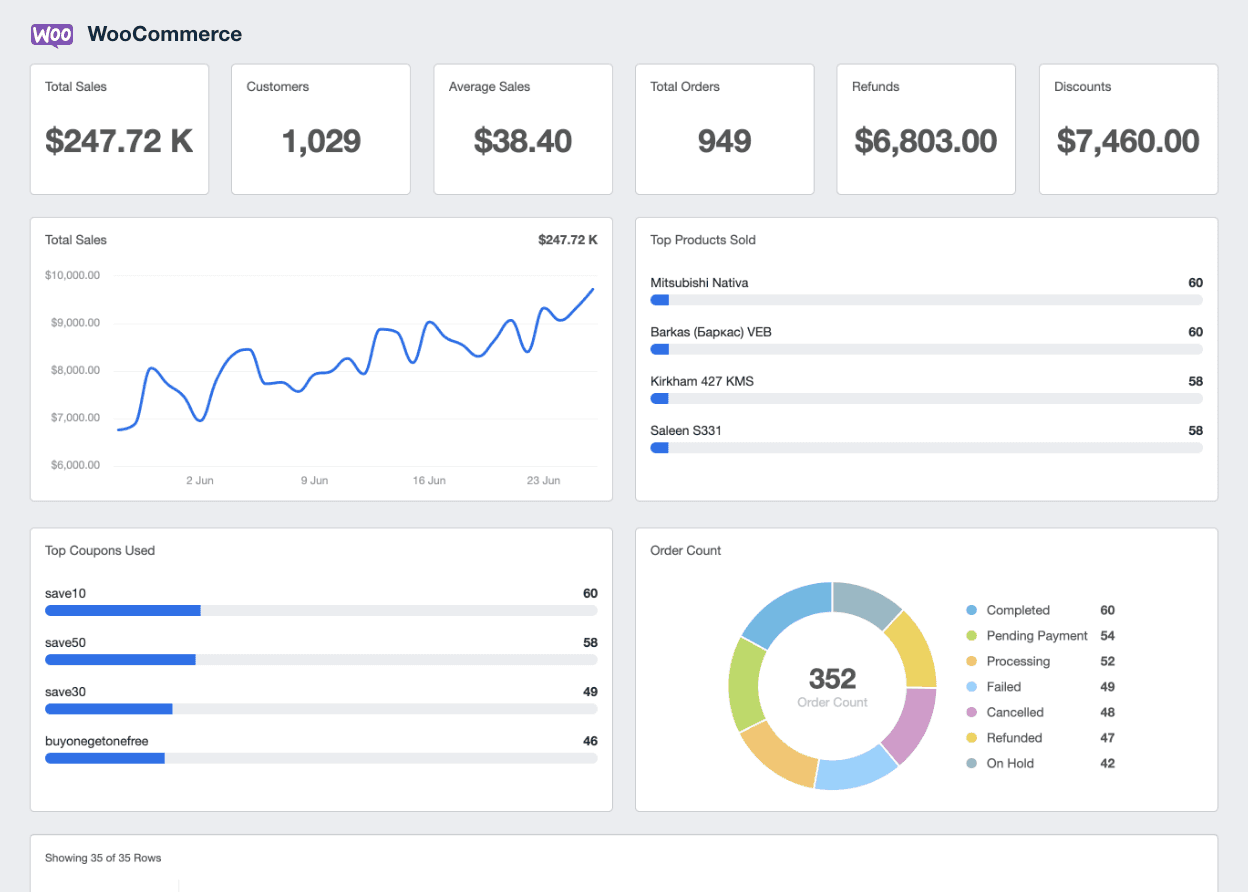
Bring WooCommerce analytics into focus
Turn detailed WooCommerce analytics data into visual, client-friendly reports. Filter data, track trends, and share actionable insights that make every decision data-driven.
WooCommerce Reporting
Highlight your agency's work with stunning, presentation-ready reports for your clients
WooCommerce Dashboards
Customizable dashboards allow your entire team to monitor WooCommerce data 24/7
Integrate All Ecommerce Stores
Access data for each client's WooCommerce store in one holistic platform
Time-Saving Tools For Agencies
80+ integrations, powerful SEO tools, and unlimited reports, all inside an intuitive white label interface
Unlimited Ecommerce Reporting
Save hours every month by automating WooCommerce reporting. Instantly pull key metrics like gross sales, refunds, and customer data into custom dashboards. Combine ecommerce data with ad performance for a complete picture of your clients’ results. Automatically add metrics from any other integration, along with notes, images, and custom metrics for true cross-channel WooCommerce reporting.
Highlight key performance metrics from a client’s WooCommerce store without spending hours copying and pasting data from multiple sources.
Explore All Available WooCommerce Metrics
- Average Order
- Count
- Date
- Discounts
- Refunds
- Total Sales
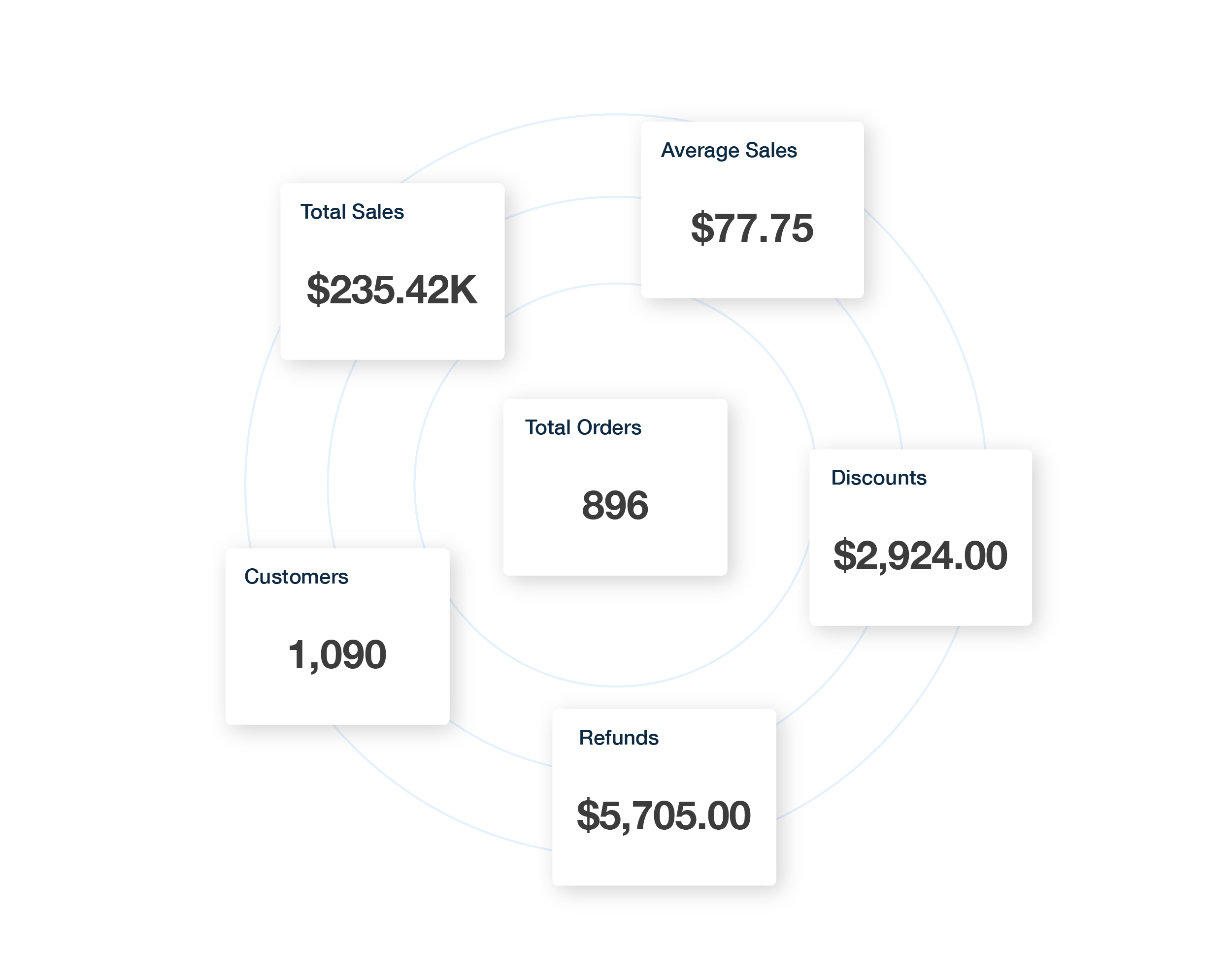
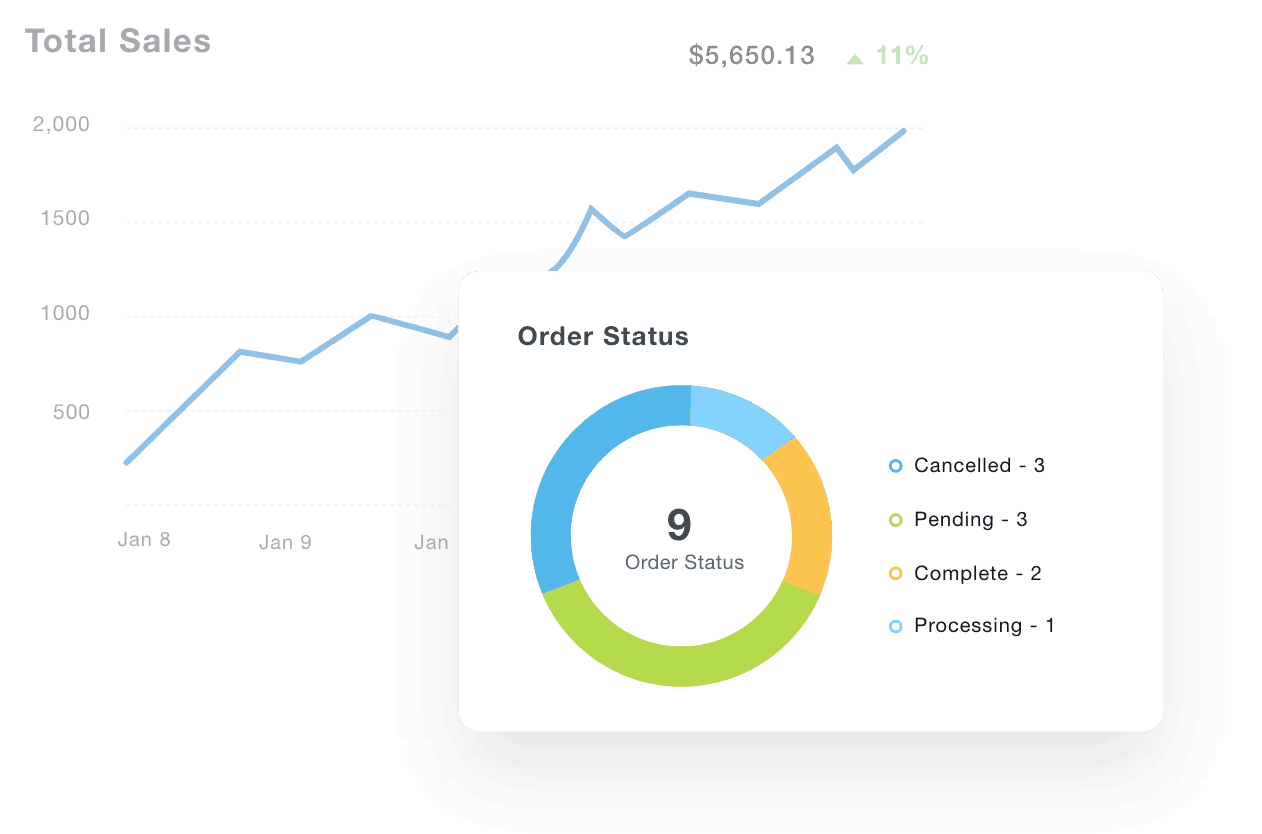
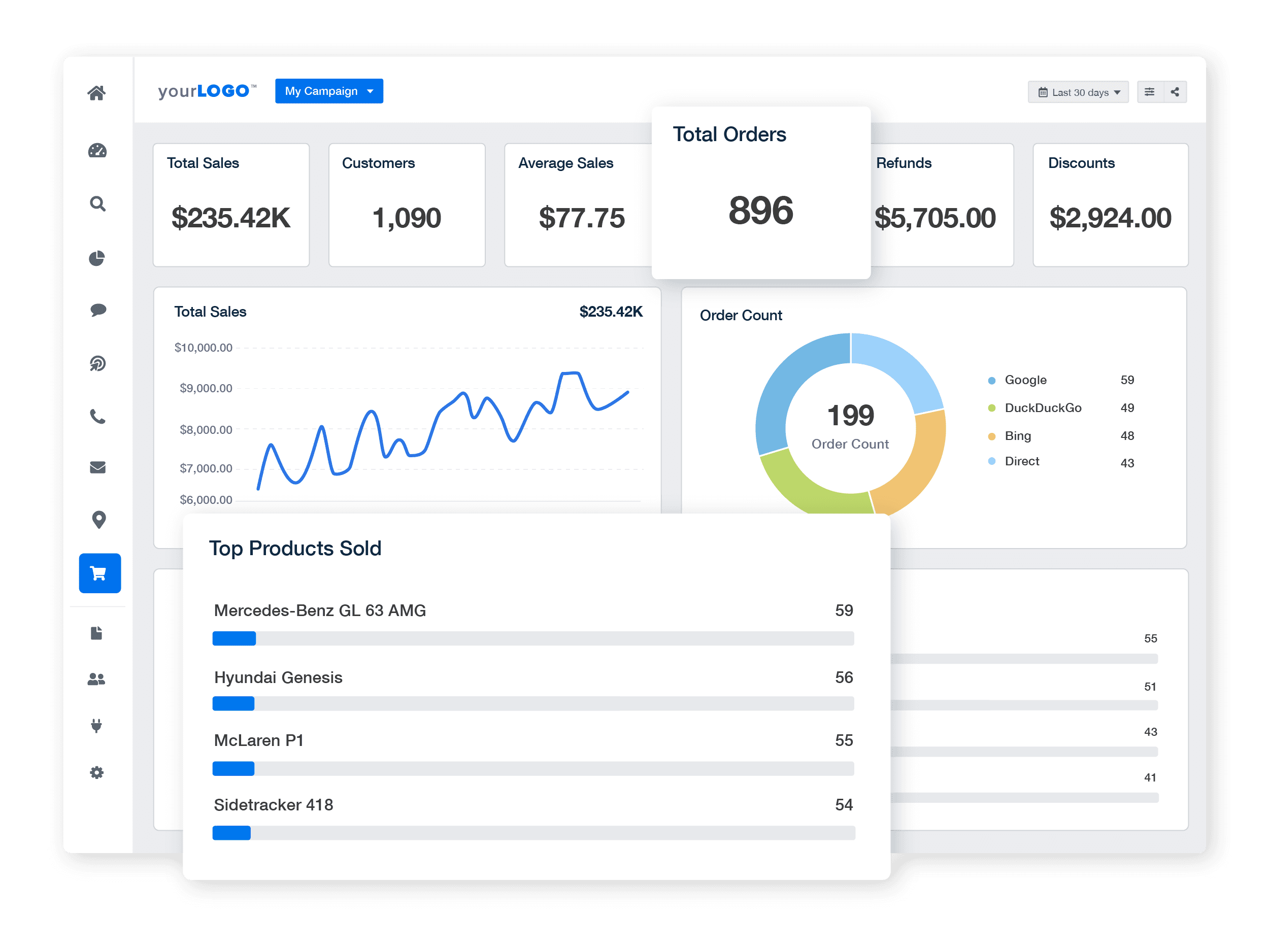
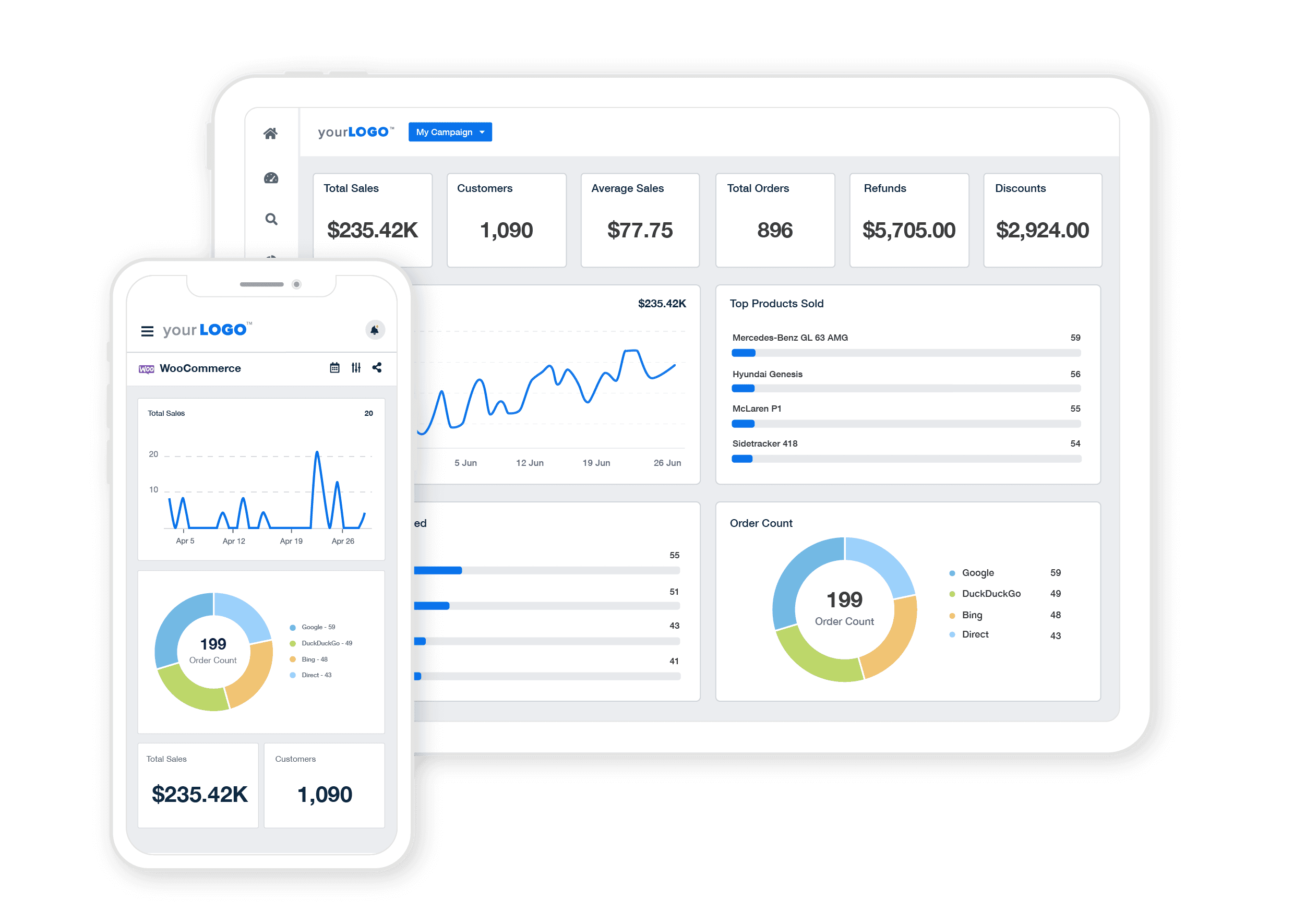
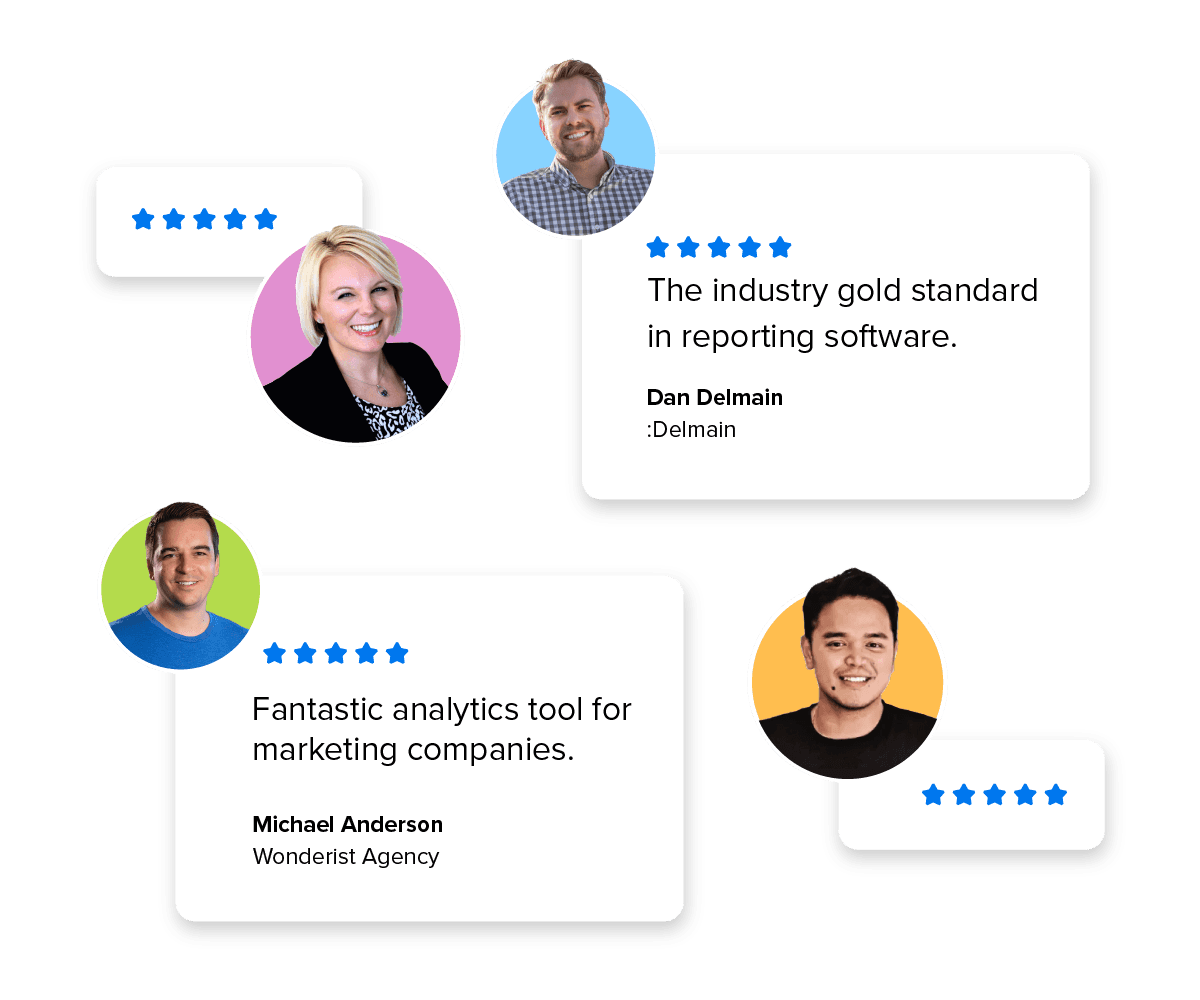
ECOMMERCE ACTIVITY AT YOUR FINGERTIPS
Track Orders, Top Products, Refunds, and Discounts In Seconds
No more digging through the WordPress dashboard, combing through Google Analytics, or hunting for analytics plugins; all of the data you need to report your client’s WooCommerce store success is available, automatically.
Track total sales, customers, average order value, refunds, top products, and top coupons used at a glance. Harness the power of WooCommerce reporting, leverage robust data visualization features to uncover customer insights, and craft clear, concise reports that foster trust and transparency with your clients.
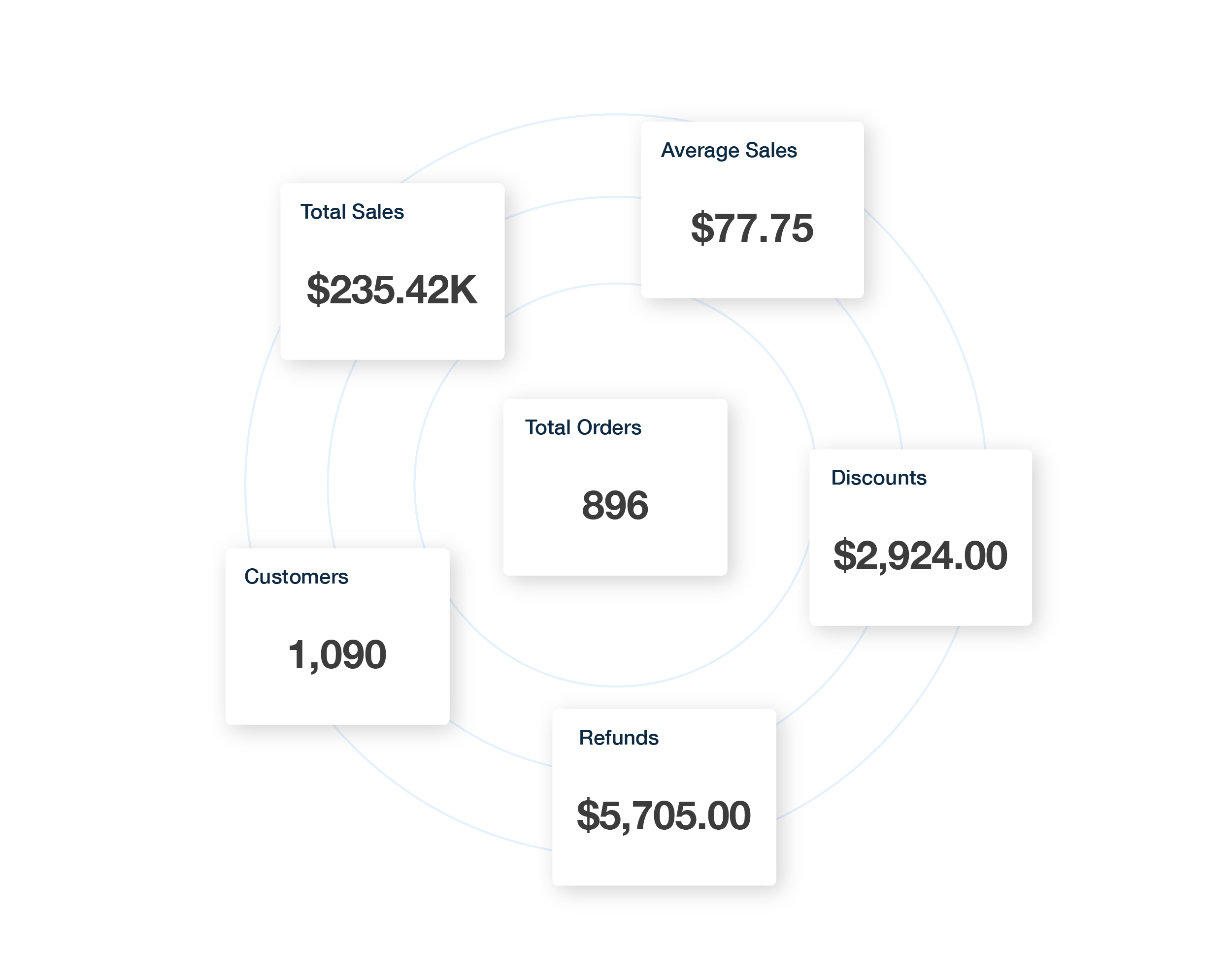
A WooCommerce Integration Highlighting ROI
Show Your WooCommerce Value
No need for extra plugins or manual Google Analytics setup. AgencyAnalytics connects directly to WooCommerce, automatically syncing sales data, order details, and customer insights. Simply connect the integration to automatically pull WooCommerce analytics into a customizable drag-and-drop interface and build impressive WooCommerce reports in minutes.
Track sales, top products, order status, and more. Clearly show how your agency is increasing profits for each client's WooCommerce store. Easily combine WooCommerce store data with Google Analytics, SEO Metrics, paid ad campaign performance, and social media data to create a holistic view of your digital marketing efforts.
Creating a WooCommerce report has never been easier or more insightful!
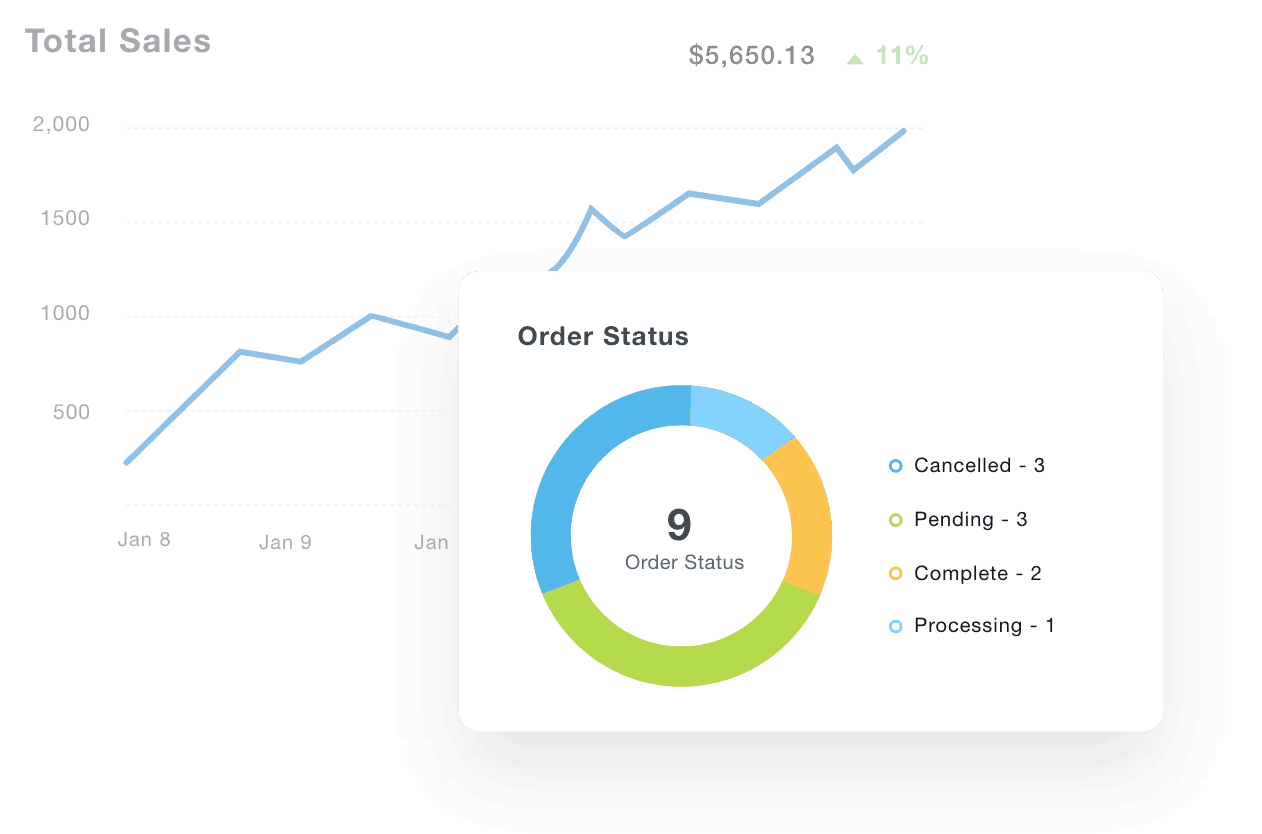
Beautiful Custom Dashboards For WooCommerce
Customizable WooCommerce Dashboards
Integrate each client’s WooCommerce account to see everything in clear and intuitive dashboards. Switch between WooCommerce store accounts in an instant and create your own fully customized dashboards to track the sales of every one of your WooCommerce clients in a single, agency-level dashboard.
Why rely on a WooCommerce reporting plugin when you can create beautiful sales reports and dashboards using a completely customizable tool? Advanced filtering and segmenting tools let you isolate top products, track sales performance, and identify lost sales opportunities at a glance.
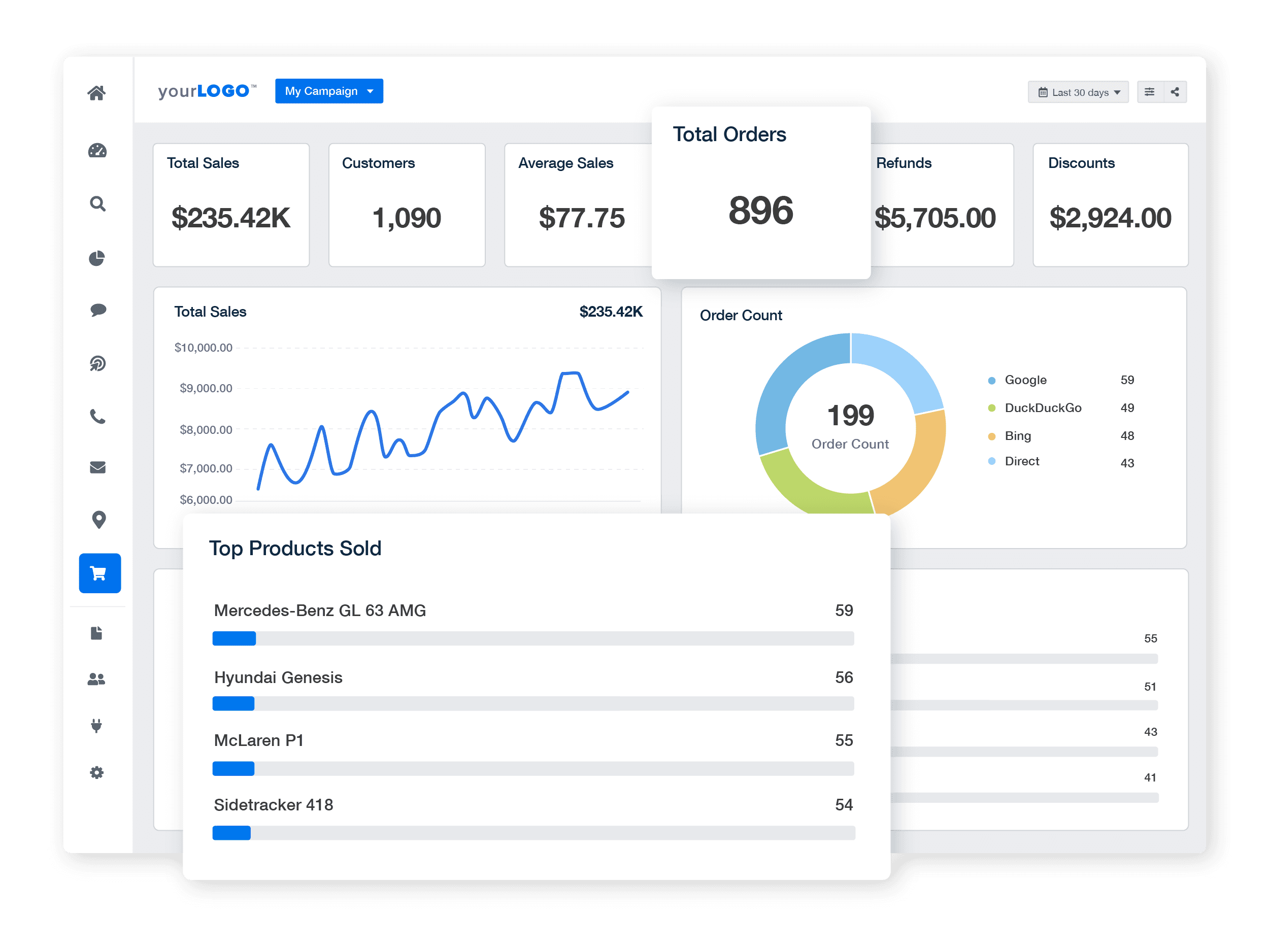
Keep Track Of Ecommerce Sales From Anywhere
Mobile WooCommerce Updates
Monitor WooCommerce reporting and analytics, website traffic, gross sales, and all other WooCommerce store data, no matter where you are. Clients love having mobile access to their live sales report, and your team reacts to changes as they happen.
Never miss a beat with the intuitive mobile interface that provides access to WooCommerce online store reporting and analytics, anytime and anywhere.
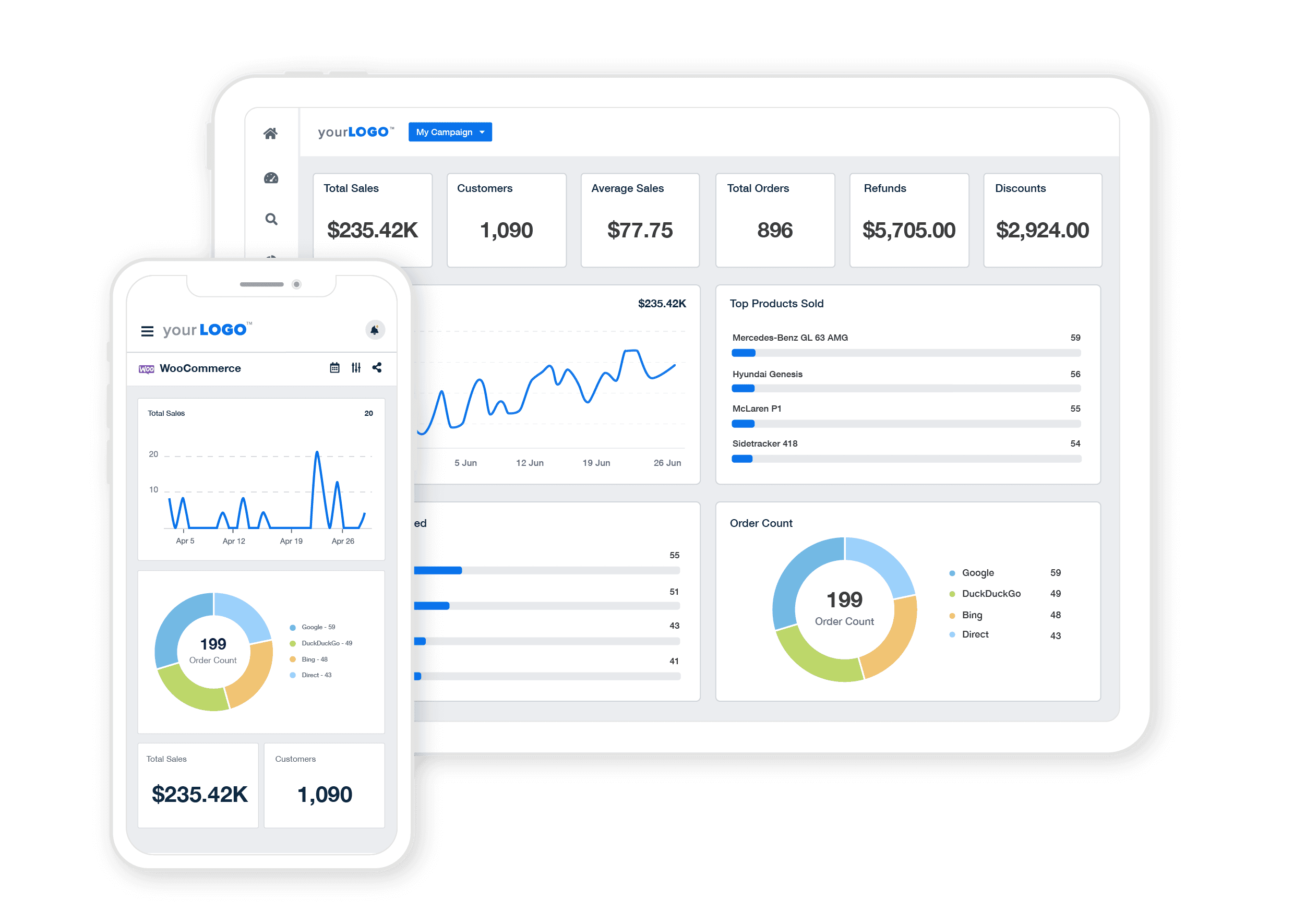
Trusted by 7,000+ Agencies
Why AgencyAnalytics for WooCommerce Reporting
Thousands of top-performing agencies trust AgencyAnalytics—rated 4.7 stars on G2—to power their WooCommerce reporting.
Other WooCommerce tools focus on ecommerce data. AgencyAnalytics focuses on agency results.
Here’s why marketing leaders choose AgencyAnalytics:
Unified client reporting: Combine WooCommerce with Google Ads, SEO, and email metrics.
Full white-label control: Showcase your agency’s brand across every report and dashboard.
Automated insights: AI summaries and automated reports highlight trends without manual exports.
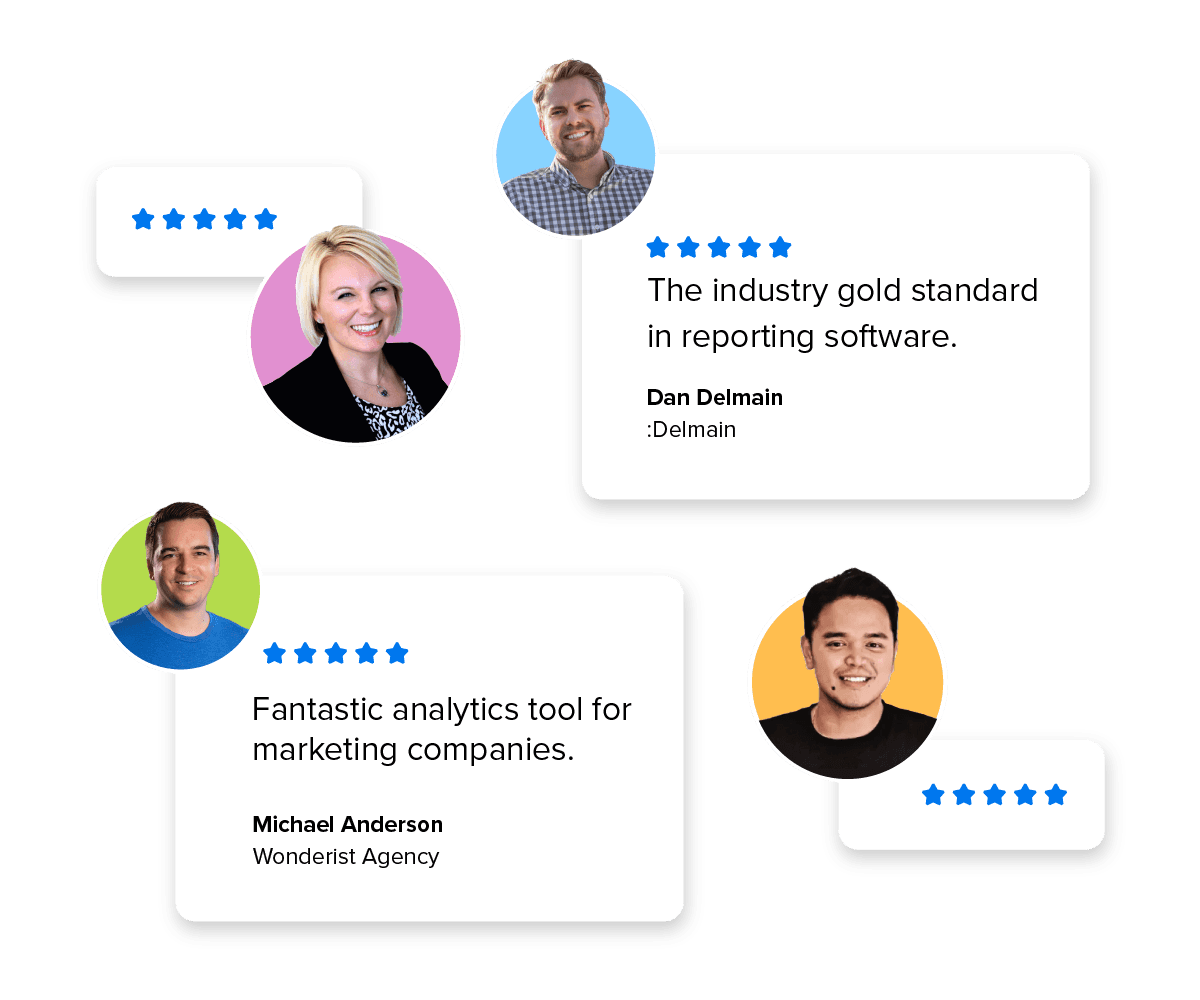
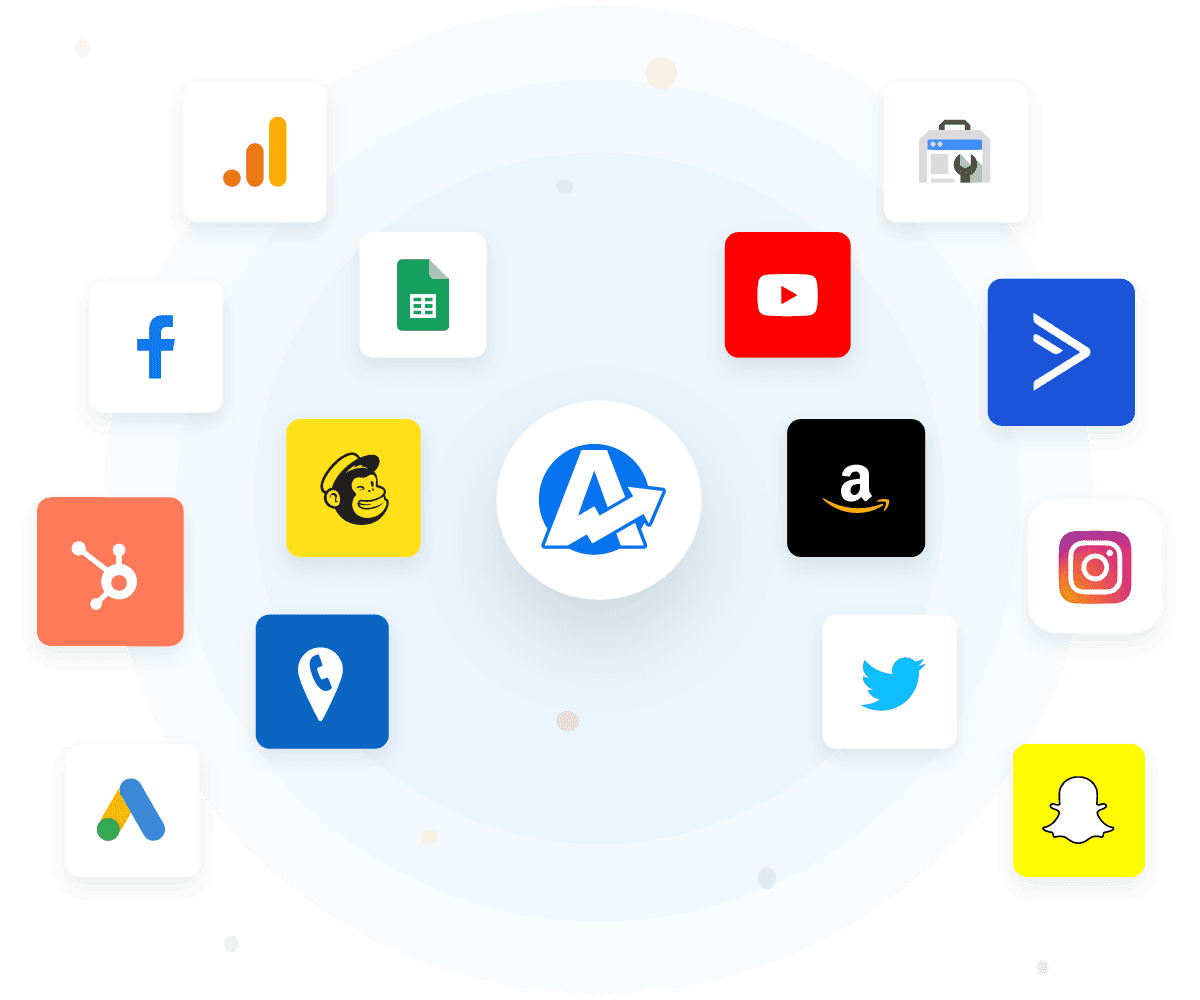
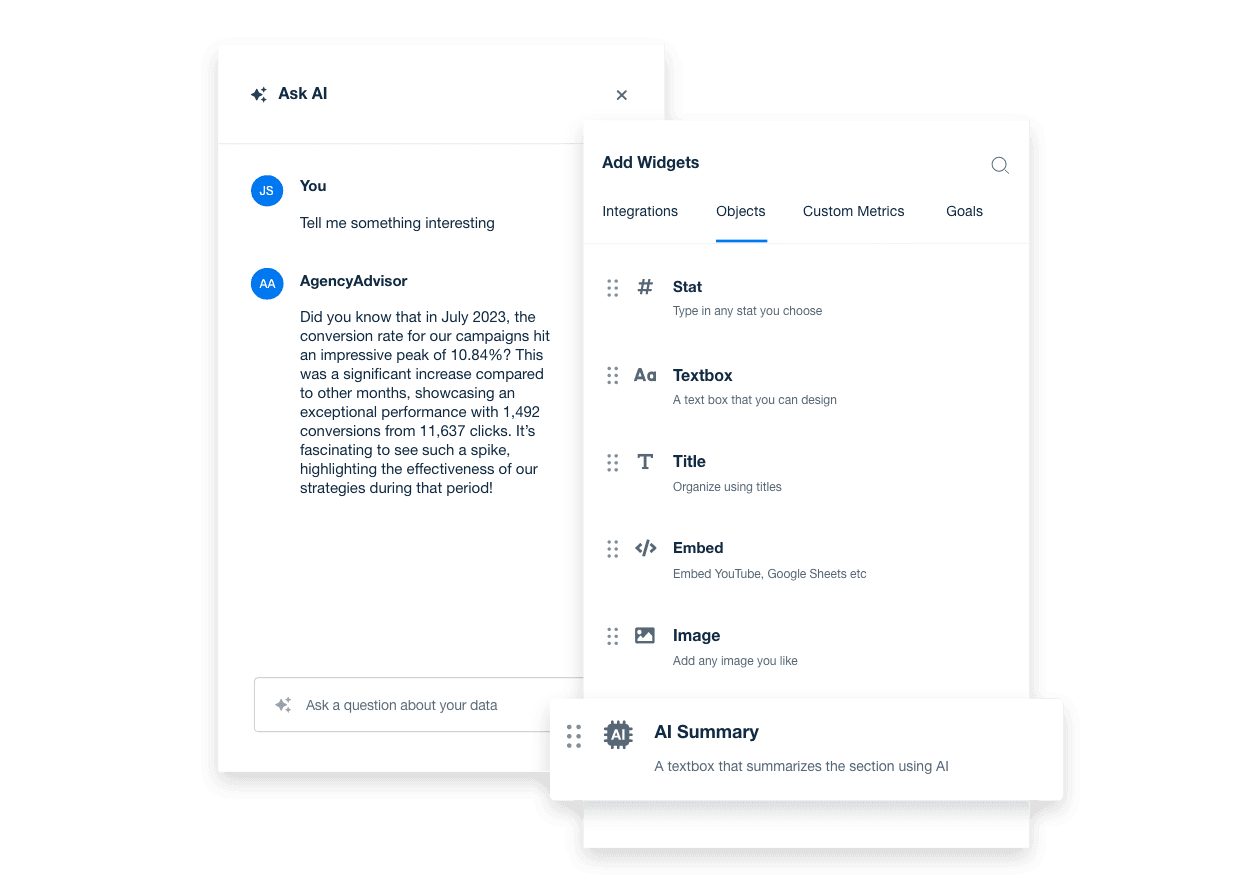
FAQs About WooCommerce Reporting for Marketing Agencies
Ecommerce reporting should complement a digital marketing strategy—not complicate it. These FAQs show how agencies track store performance, build branded dashboards, scale reporting, and automate insights—all in a way that supports growth-first decisions.
Default WooCommerce reports provide basic order data, but they’re limited in scope and difficult to use for ongoing performance analysis.
AgencyAnalytics goes further by:
Displaying detailed data from your WooCommerce store’s performance inside a beautiful and intuitive dashboard
Tracking historical data, sales trends, number of orders, product sales, and total spend over time
Turning raw data into valuable insights that support data-driven decisions
Instead of relying on default WooCommerce reports that often go unused or end up gathering dust, AgencyAnalytics delivers deeper insights store owners and agencies actually use to grow revenue.
No. AgencyAnalytics is not a WooCommerce plugin or WordPress plugin—and that’s a key advantage.
Many store owners rely on plugins that:
Slow down their site
Require manual exports to a CSV file
Offer limited reporting capabilities
AgencyAnalytics connects directly to WooCommerce and pulls order data automatically, without adding plugin overhead. This gives store owners more control, better performance, and reporting that works across other platforms—not just a single site.
Focus on revenue and customer behavior—Total Sales, Average Order Value, Customer Count, Refunds, and Top-Selling Products. These key metrics give a clear view of store health and campaign impact.
Creating a custom WooCommerce report is easy with AgencyAnalytics. Start with the WooCommerce dashboard template or build from scratch using drag-and-drop widgets. Add visualizations for Total Sales, AOV, Cart Abandonment, Customer Segments, and Inventory if relevant. Use AI reporting tools to generate automatic summaries and highlight trends. Combine WooCommerce data with ad spend or traffic for a cohesive ecommerce story.
Apply agency branding—logo, color palette, and custom layouts—to dashboards and scheduled reports. Whether clients view a live dashboard or receive updates by email, the entire experience feels tailored. Use white label client reporting to maintain a professional, consistent brand experience.
Agencies create individual dashboards per storefront to track store-specific KPIs. Then, use roll-up views to analyze trends across all accounts. This setup combines tactical visibility with strategic oversight—without requiring extra manual work.
Yes. AgencyAnalytics automates WooCommerce reporting through scheduled delivery of up-to-date metrics—daily, weekly, or monthly. Once connected, AgencyAnalytics automatically updates all WooCommerce sales and customer data. Reports are scheduled for delivery on your preferred cadence, ensuring clients always see the latest results.
Agencies eliminate manual exports while giving clients consistent visibility into store performance through customizable dashboards and streamlined reporting workflows.
Absolutely. Sync WooCommerce with Google Analytics, PPC, and SEO data to create comprehensive ecommerce dashboards that tell a complete marketing story.
AgencyAnalytics delivers advanced analytics designed to help WooCommerce store owners and agencies understand what’s driving results.
By combining WooCommerce data with up to 80 other marketing platforms, the platform provides full visibility into:
Sales trends, product category performance, and top customers
Customer journey visibility, including abandoned users and abandoned customers
Deeper insights into marketing performance when combined with Google Ads, Facebook, and other campaigns using UTM parameters
This makes it easier to spot trends, evaluate campaigns, and improve the customer experience across the entire sales funnel.
Yes. AgencyAnalytics supports sales forecasting and forward-looking insights using historical data and performance trends.
With AgencyAnalytics, teams can easily:
Estimate next month’s sales and monitor month-over-month performance
Use advanced sales forecasting to plan inventory, campaigns, and promotions
Track progress toward increasing sales and increasing revenue
When combined with automated reporting and real-time data, AgencyAnalytics helps agencies move beyond reactive reporting and focus on proactive growth.
More integrations
Everything your agency needs

Automated Reports

White Label Dashboard

Client & Staff Access

Connect Your Data

AI Powered
Goal & Budget Tracking
See how 7,000+ marketing agencies help clients win
Free 14-day trial. No credit card required.