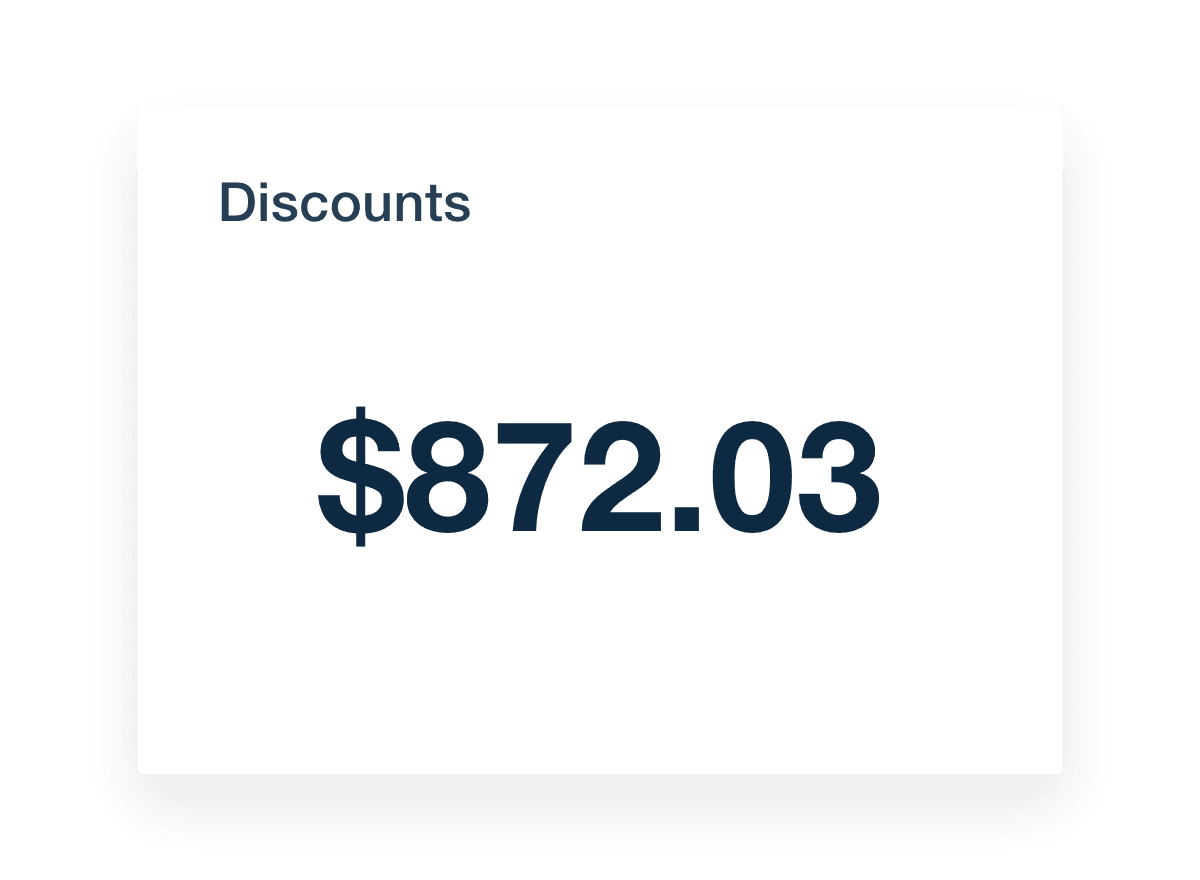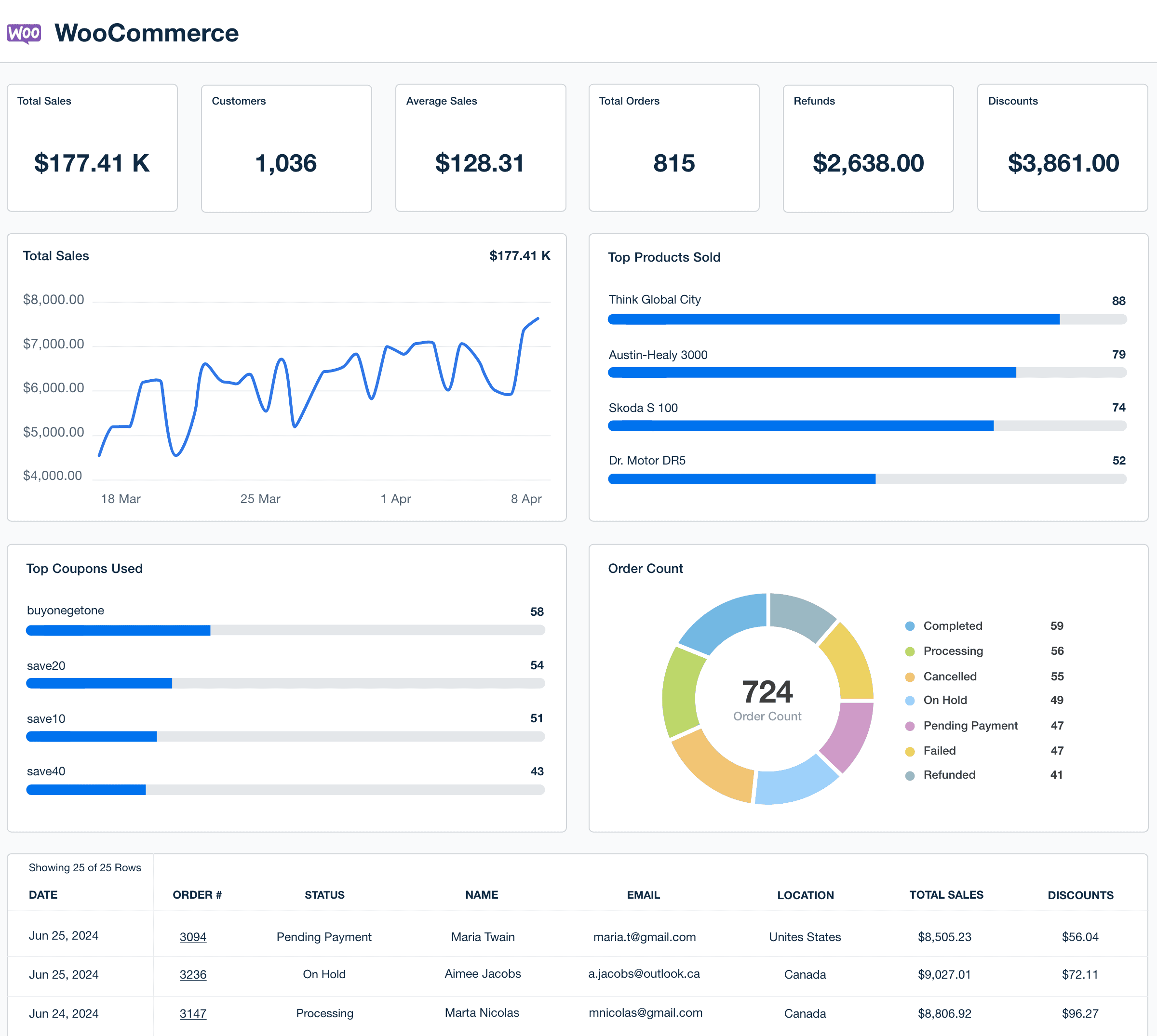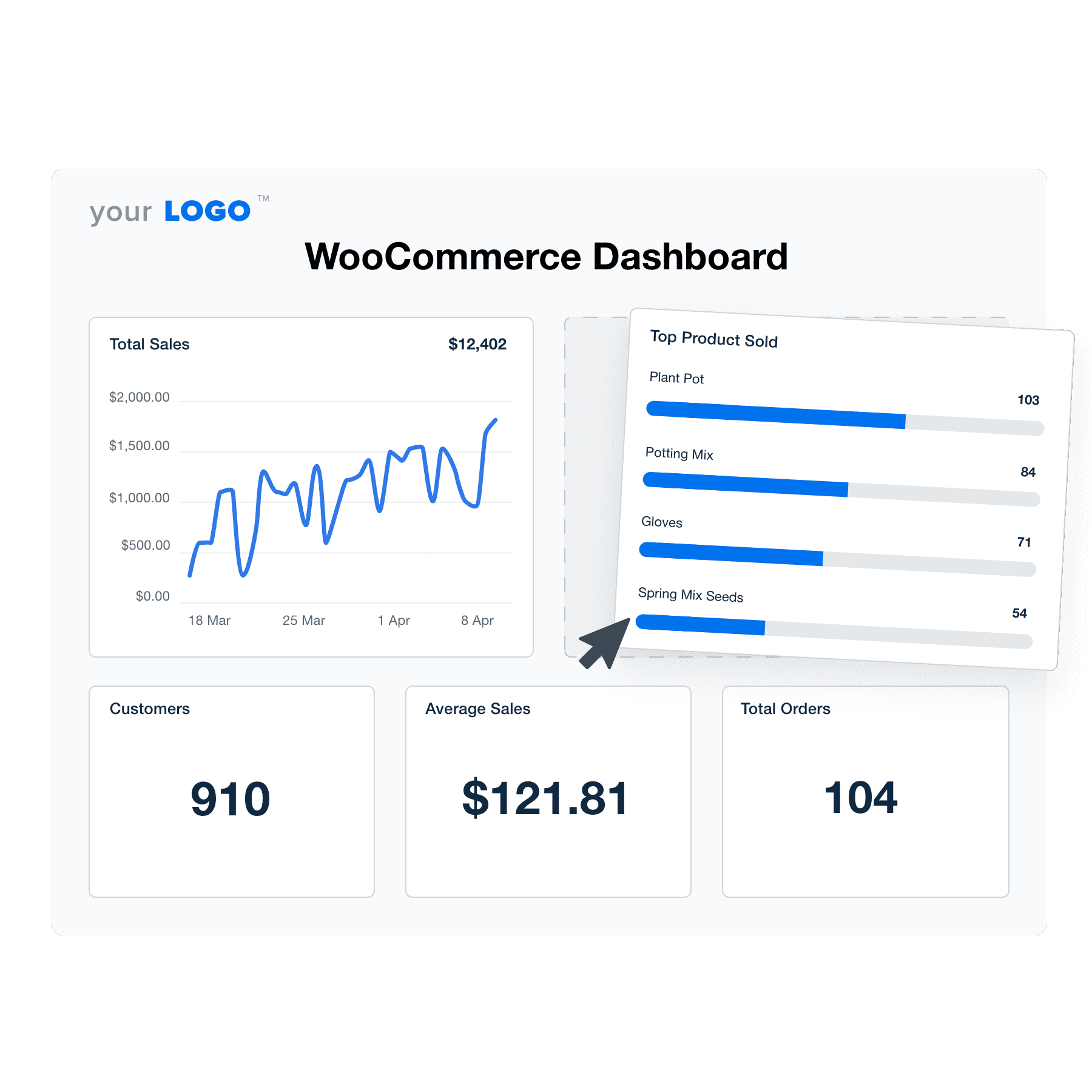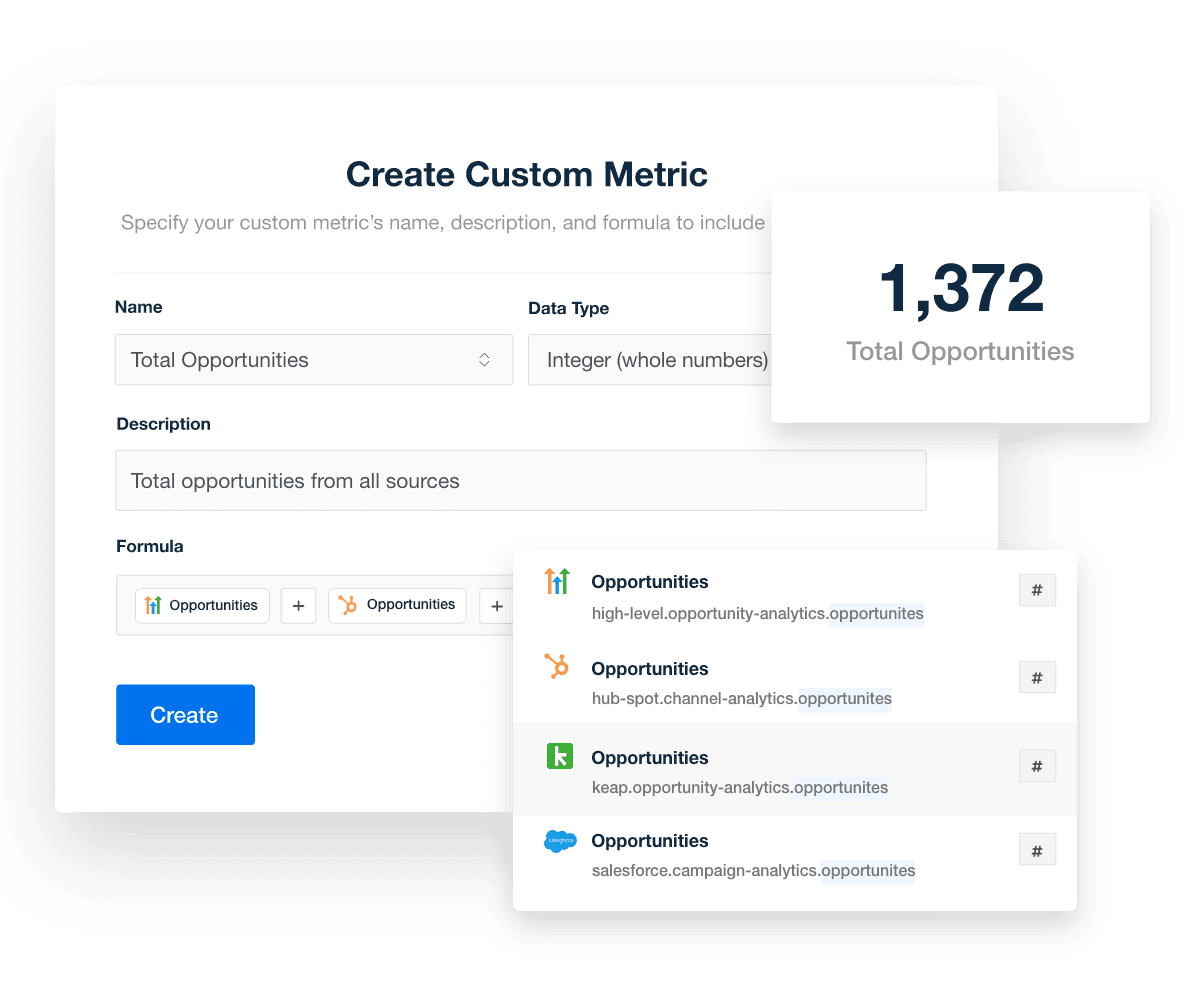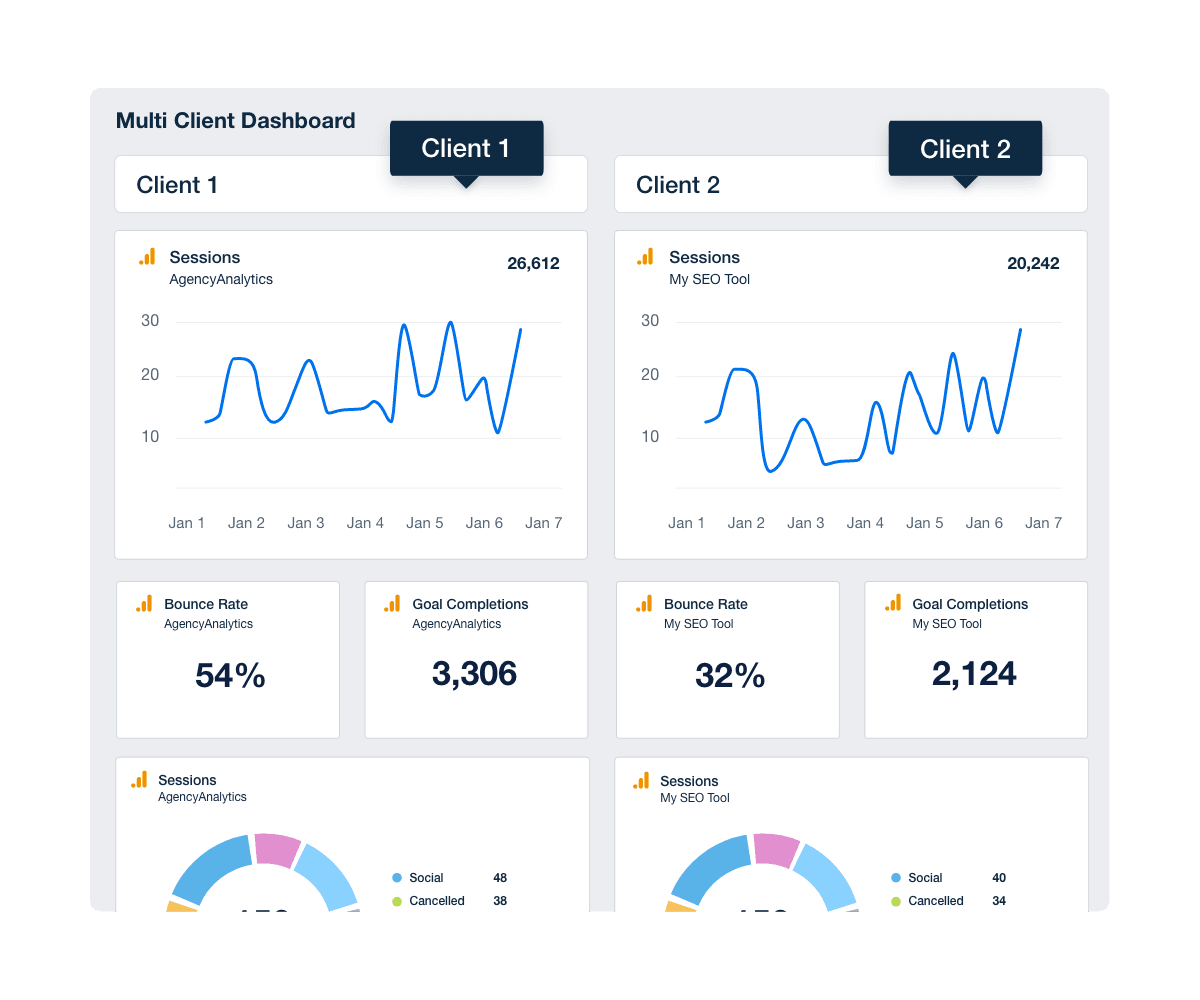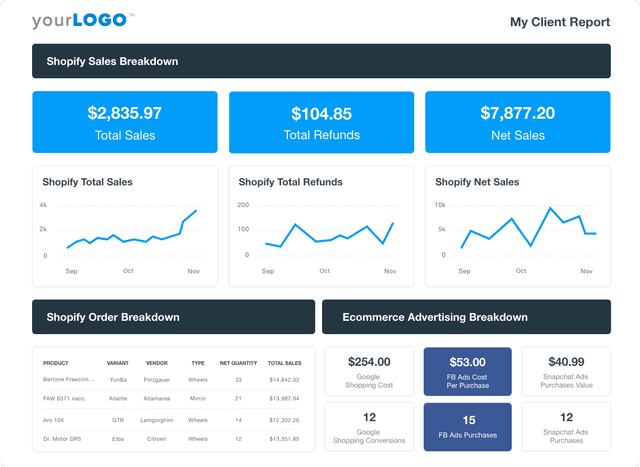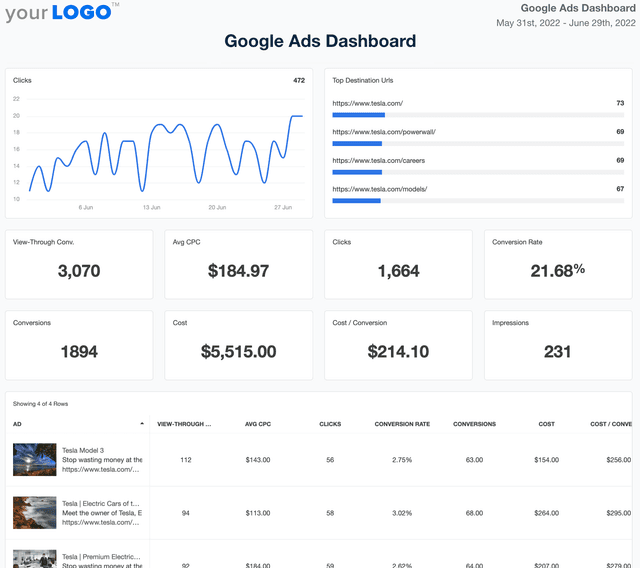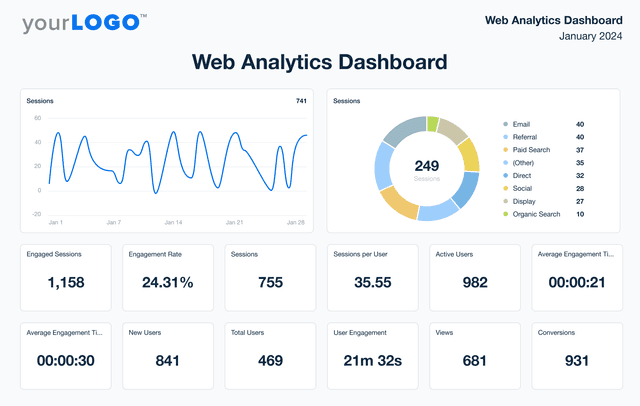WooCommerce Dashboard for Store Metrics and Client Reporting
Custom WooCommerce Dashboards as Unique as Your Agency
Customizable WooCommerce Dashboard for Clear Ecommerce Insights
A white label WooCommerce dashboard centralizes online store data in one intuitive view. Monitor key metrics like order volume, average order value, conversion rate, and product performance—then visualize it in a format clients understand.
Personalize each dashboard with your agency’s branding, filter by campaign or timeframe, and focus on the KPIs that matter most to your clients. Whether the goal is driving more repeat purchases or spotting high-performing products, everything is easier to act on when presented clearly.
Custom WooCommerce Dashboards as Unique as Your Agency
Instantly Access All Your Clients’ WooCommerce Data
Effortlessly pull all your clients' ecommerce data from the WooCommerce data integration alongside more than 80 integrations, streamlining the collection and analysis of data from multiple sources into one report. Quickly create comprehensive, customized reports that empower your agency to meet each client’s specific needs with precision and ease.
10 Sections To Include in a WooCommerce Analytics Dashboard Template