Automated Twilio Reporting
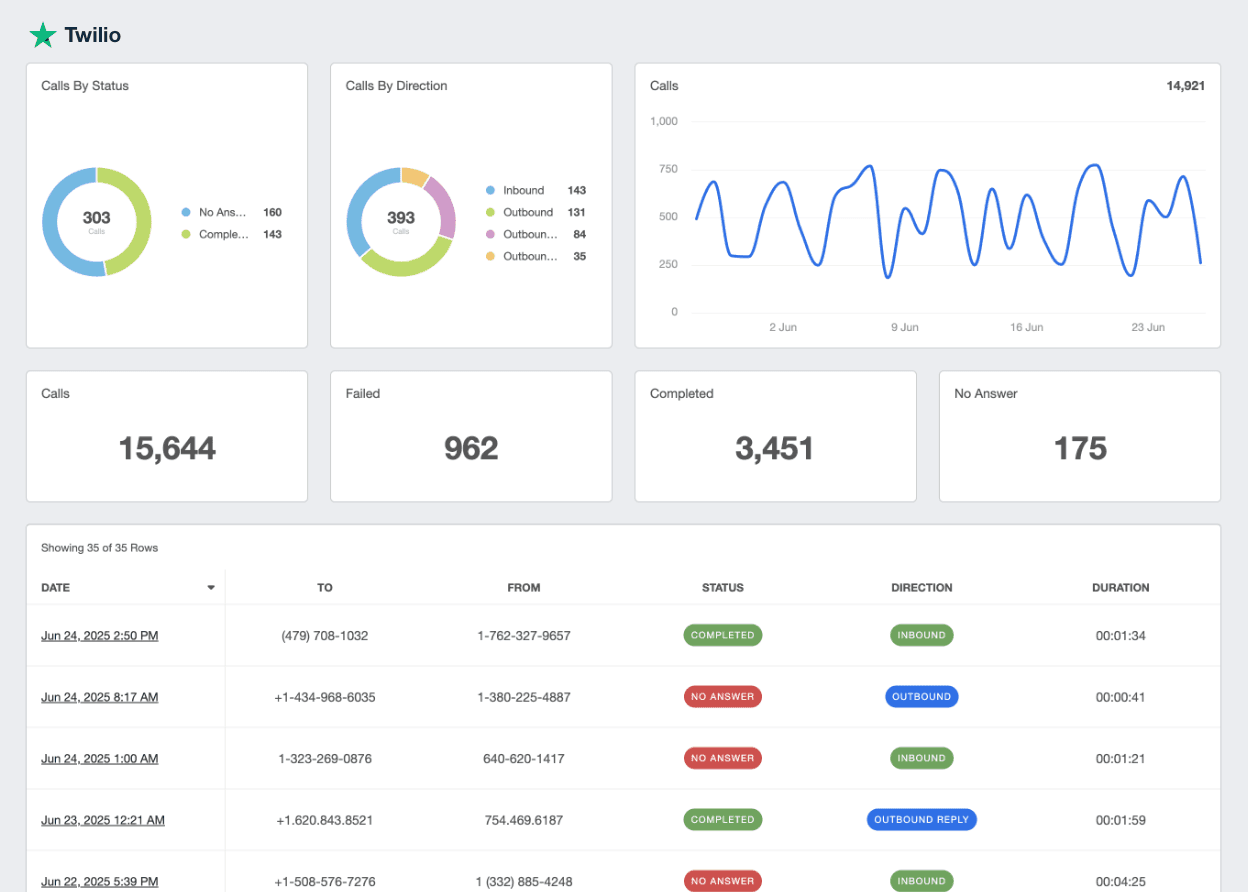
Bring Twilio data into focus
Transform complex metrics into clear, client-friendly reports that reveal what’s working and where to improve.
In-Depth Call Analytics
Monitor important metrics like name, duration, answered by, and callback number
SMS Message Data
Compare inbound vs outbound messages and review message statuses
In-App Call Recordings
Measure and quantify call quality by listening to recordings of each call
Increase Client ROI
Gain advanced insight into call and SMS optimization opportunities and watch your client's ROI soar
Explore All Available Twilio Metrics
- Accepted
- Busy
- Calls
- Cancelled
- Completed
- Date
- Delivered
- Failed
- Fax
- Human
- In Progress
- Inbound
- Machine
- No Answer
- Outbound
- Outbound Call
- Outbound Dial
- Outbound Reply
- Queued
- Read
- Received
- Receiving
- Ringing
- Sending
- Sent
- Sms
- Trunking Originating
- Trunking Terminating
- Undelivered
- Unknown
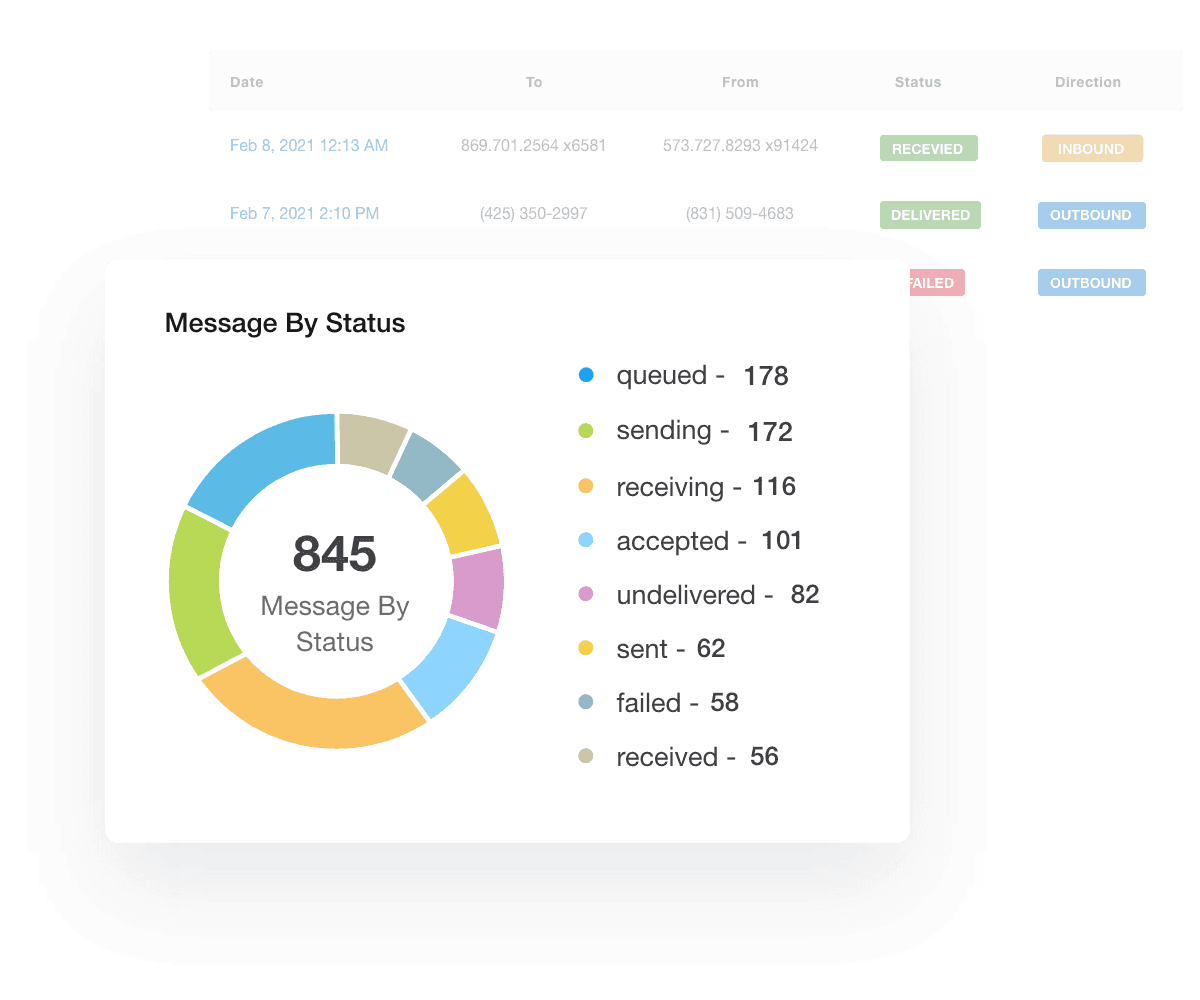
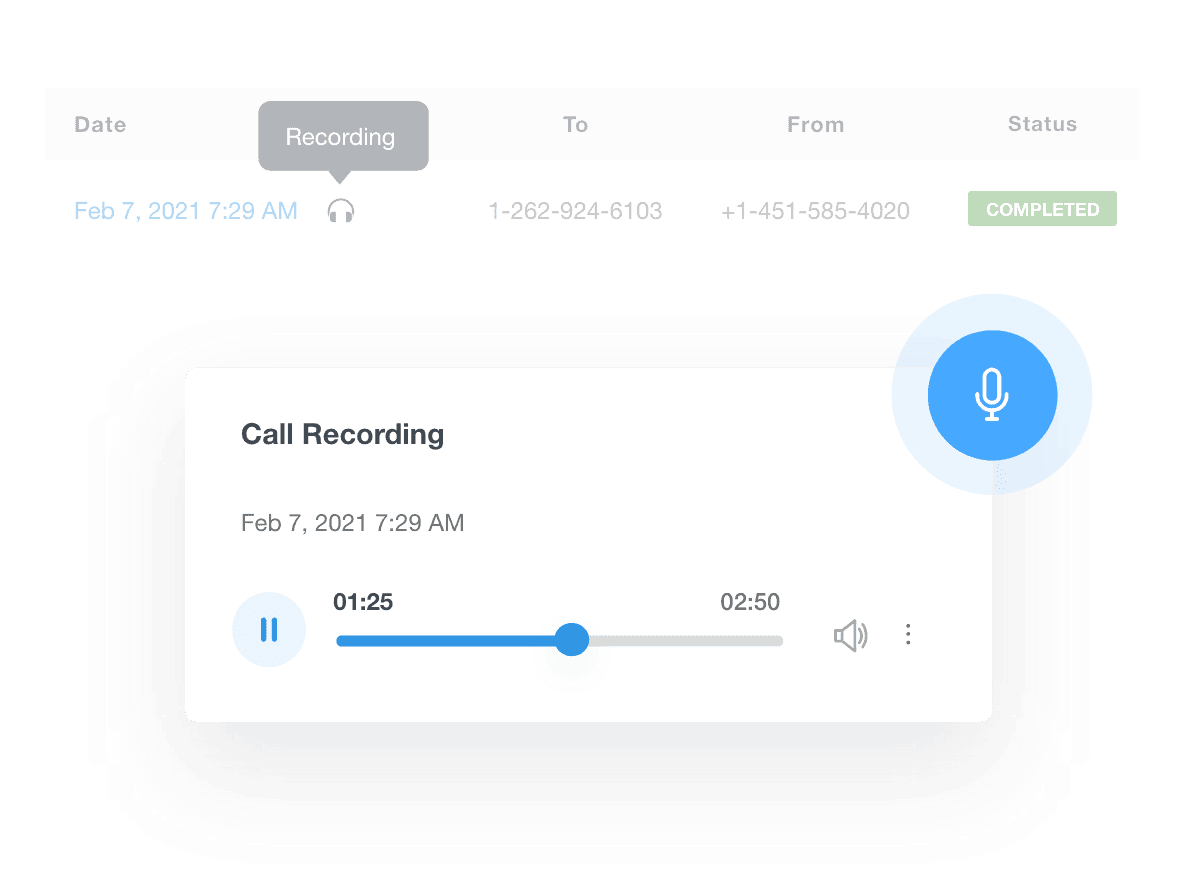
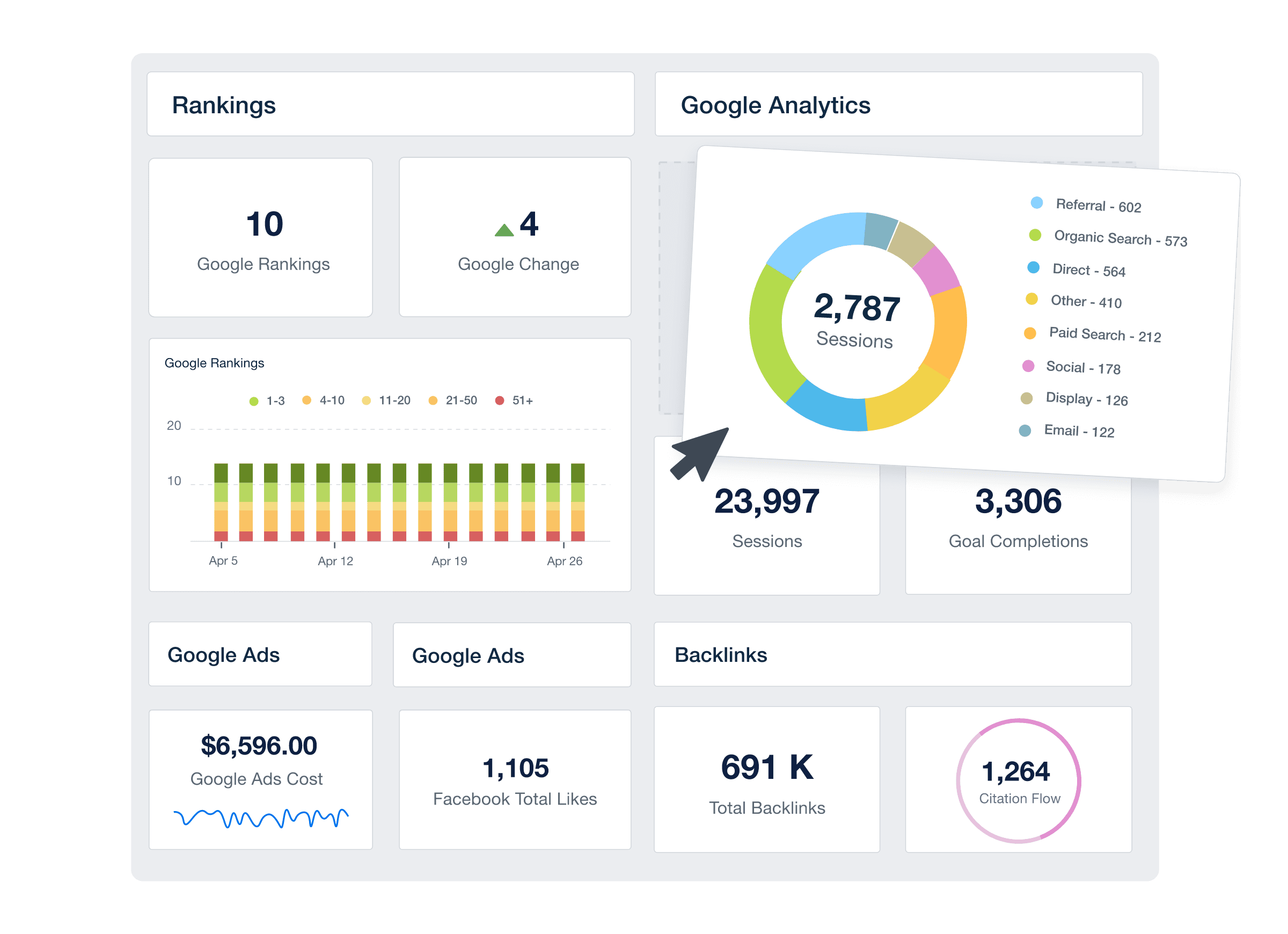
Accurately Track SMS Messages
Keep an eye on the performance of both inbound and outbound SMS messages and track vital KPIs like status (delivered, received, failed) and date sent. You can even view the SMS content in-app!
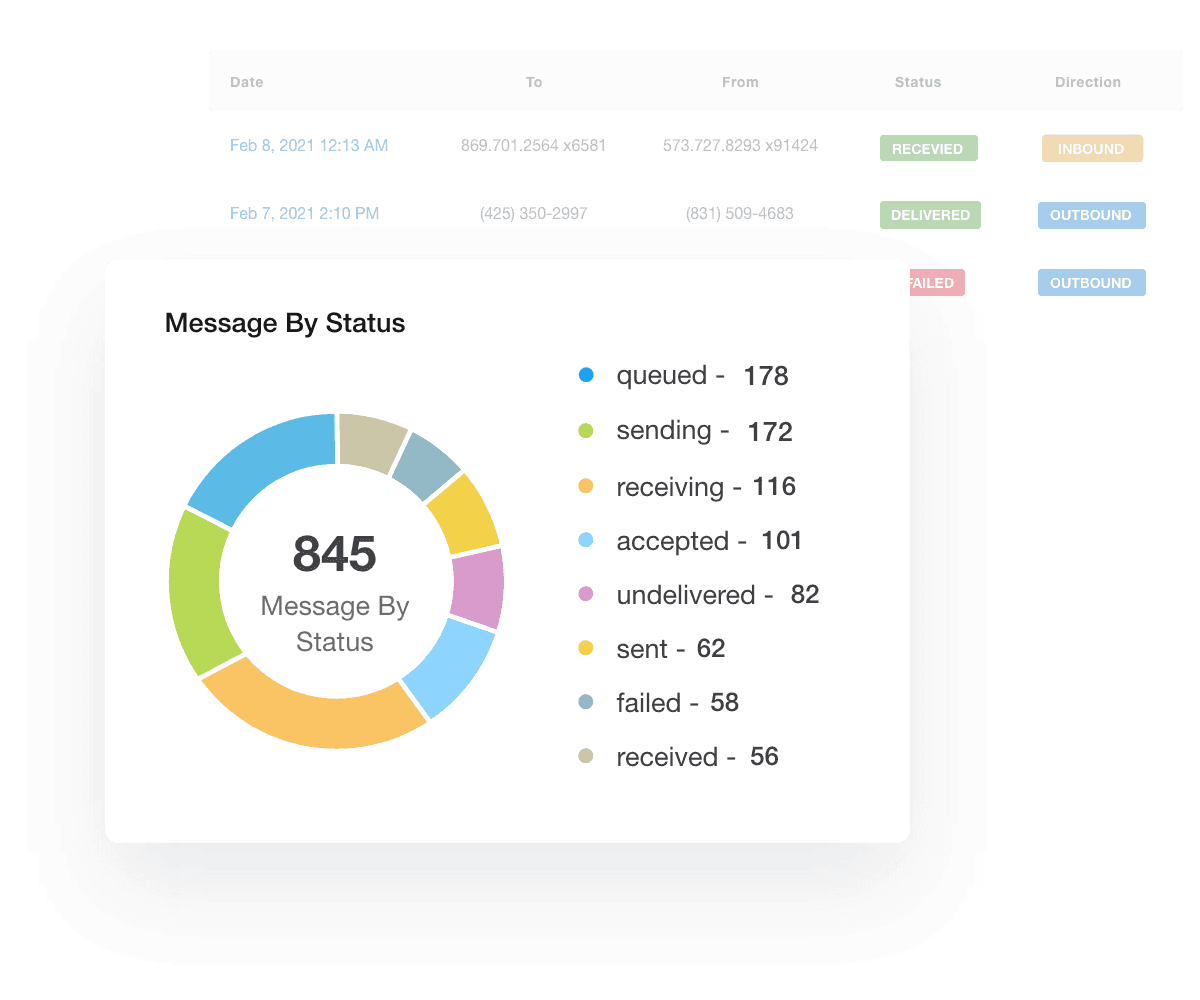
Listen to Call Recordings In-App
Easily listen to call recordings right from your dashboard. Simply click on the message you want to hear and press play!
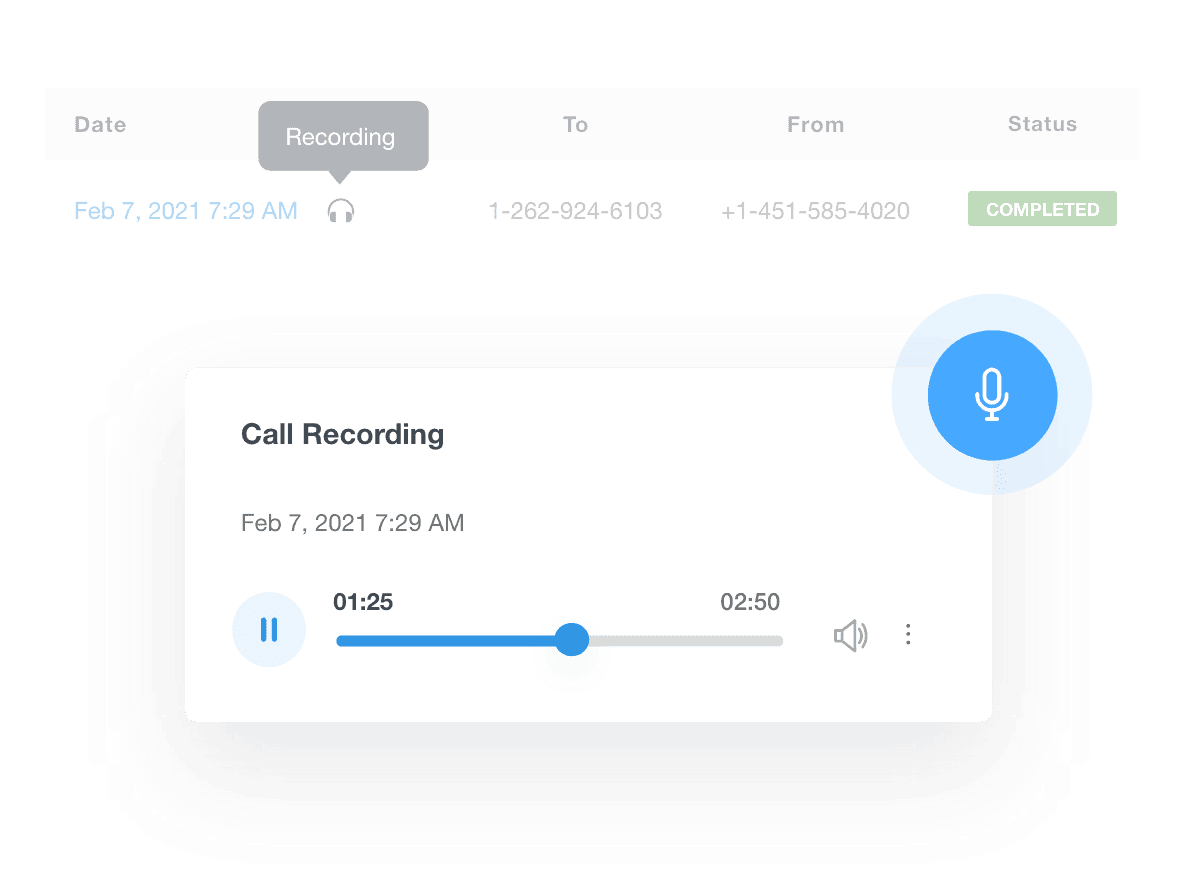
Live, White Labeled Twilio Dashboard
Impress Clients With Their Own Custom Dashboard
Give clients 24/7 access to their own Twilio dashboard. Our live, custom client dashboards lets you give clients access to the data they need when they need it.
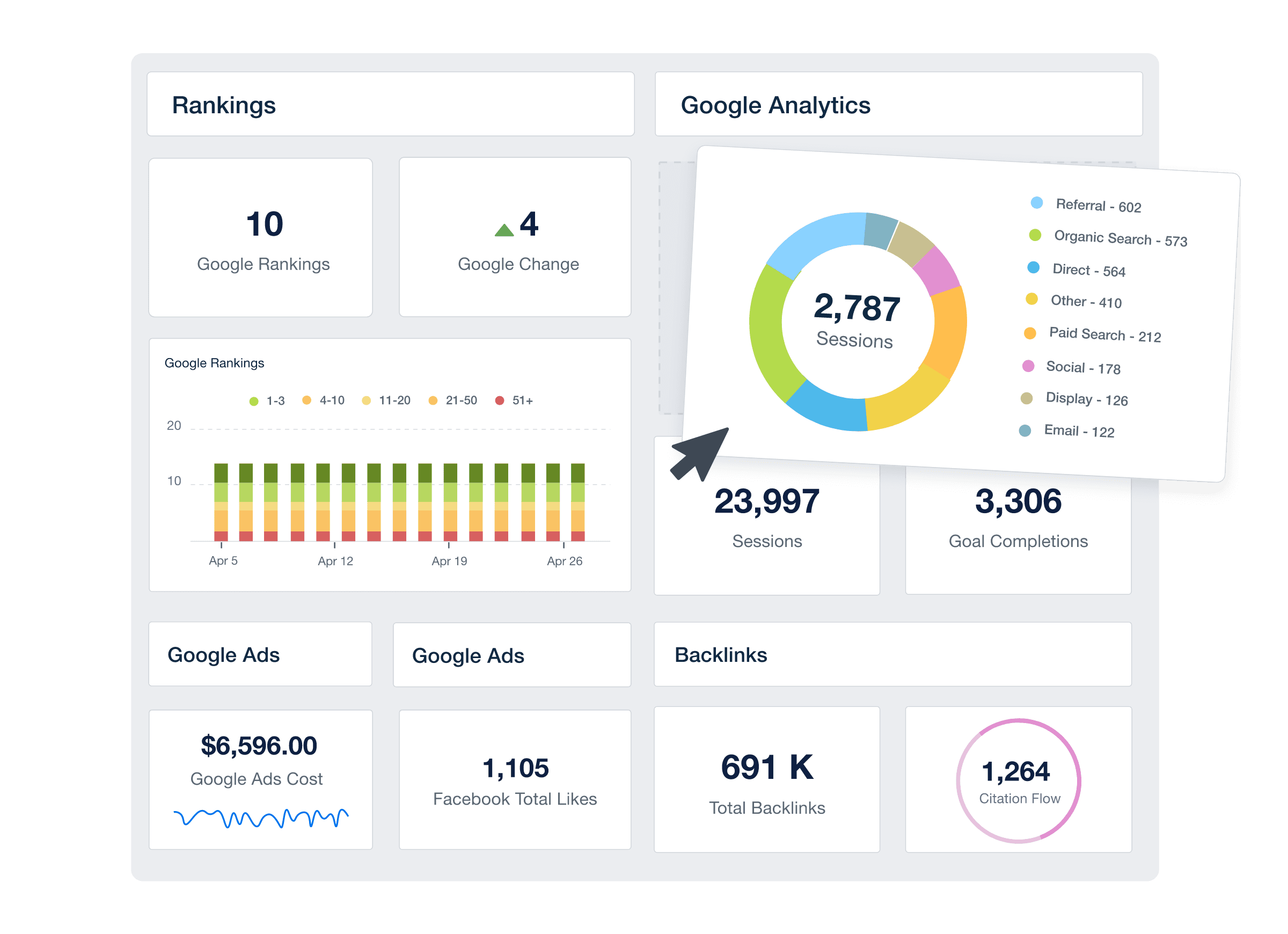
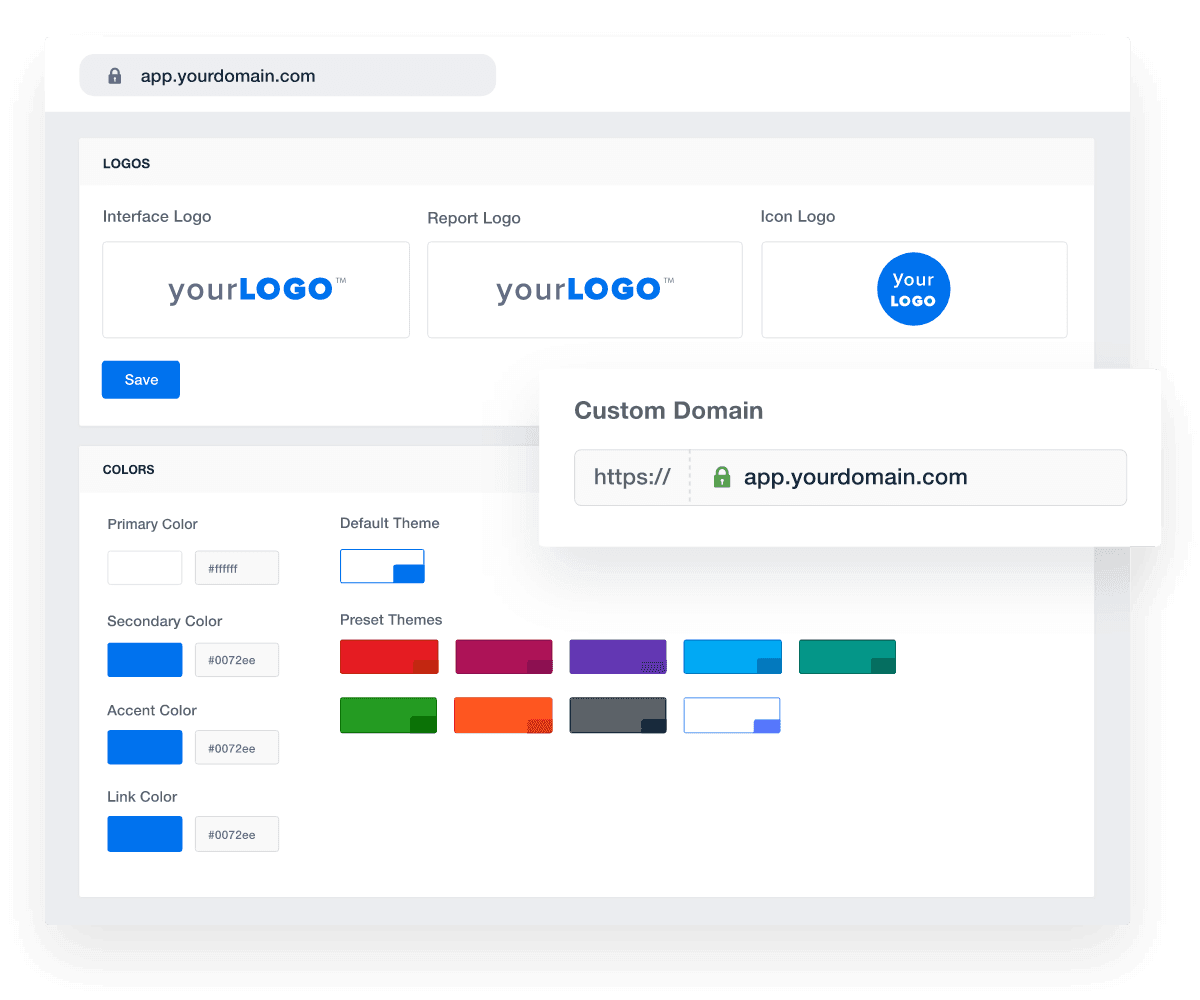
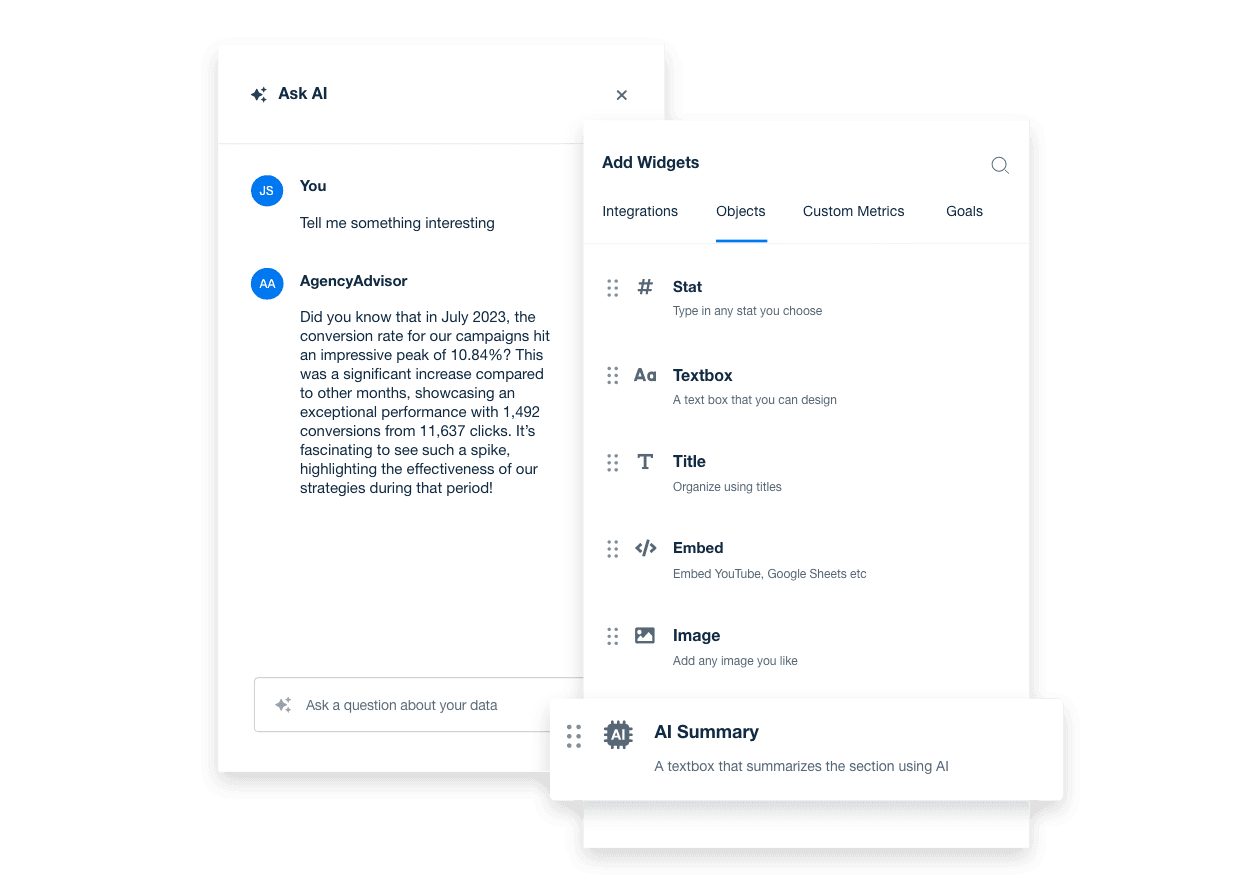
FAQs About Twilio Reporting for Marketing Agencies
Need transparent communication insights and scalable reporting—without jumping between platforms? These answers explain which Twilio metrics matter, how to automate and brand reports, customize dashboards, and handle reporting for multiple clients.
In a Twilio report, agencies track communication metrics that directly reflect engagement and service quality. Important metrics include Received Calls, Answered Calls, Missed Calls, Call Duration, Failed Calls, Delivered SMS, and Failed SMS. Access to in-app call recordings enhances this analysis by supporting quality assurance.
Yes, agencies automate Twilio reporting using scheduled report delivery, ready-made layouts, and up-to-date data syncs. This streamlines workflows and ensures clients regularly receive clear insights into voice and text performance, with minimal effort.
Agencies white label Twilio reports by applying their logo, brand colors, and custom layouts to both dashboards and report exports. Whether providing live dashboard access or scheduled email reports, every element reinforces the agency’s brand identity.
To create a custom Twilio report, agencies start with a blank canvas or use the Twilio dashboard template as a starting point. From there, it's easy to add widgets for key metrics like Call Duration, Missed Calls, Delivered SMS, and Failed SMS. Teams customize layouts, include call recordings for insight, set goals, and annotate performance to align each report with client objectives.
Agencies report on Twilio metrics across multiple clients by building individual client dashboards and using roll-up or account-level views. Teams monitor essential KPIs while reviewing aggregated performance across their entire portfolio in a centralized Twilio dashboard.
More integrations
Everything your agency needs

Automated Reports

White Label Dashboard

Client & Staff Access

Connect Your Data

AI Powered
Goal & Budget Tracking
See how 7,000+ marketing agencies help clients win
Free 14-day trial. No credit card required.


