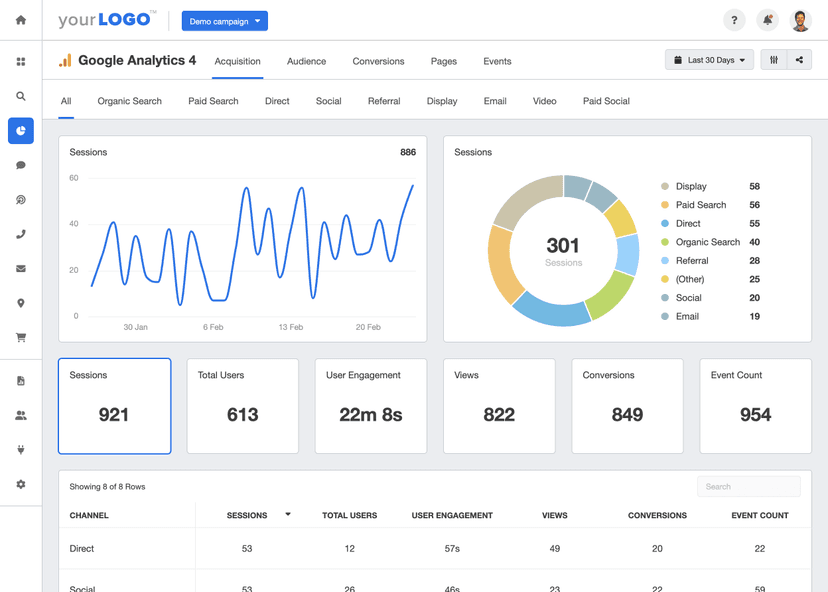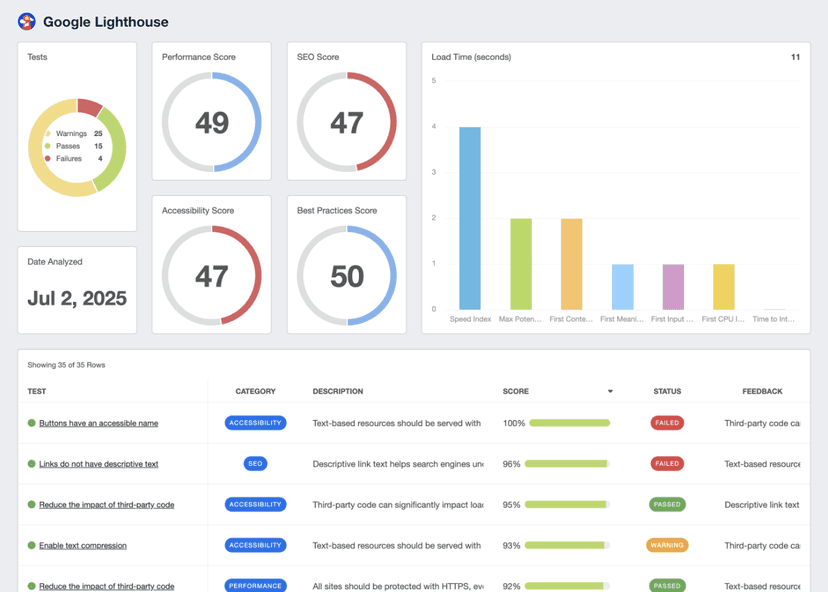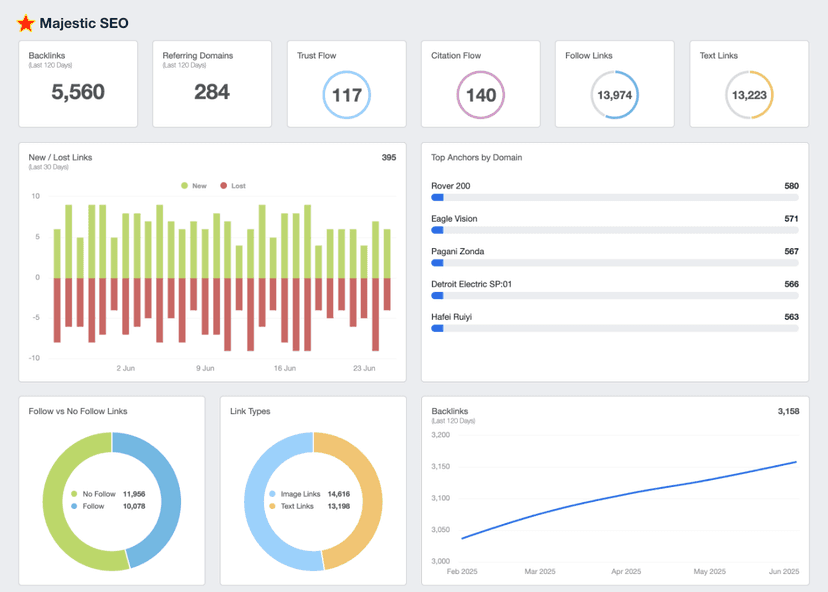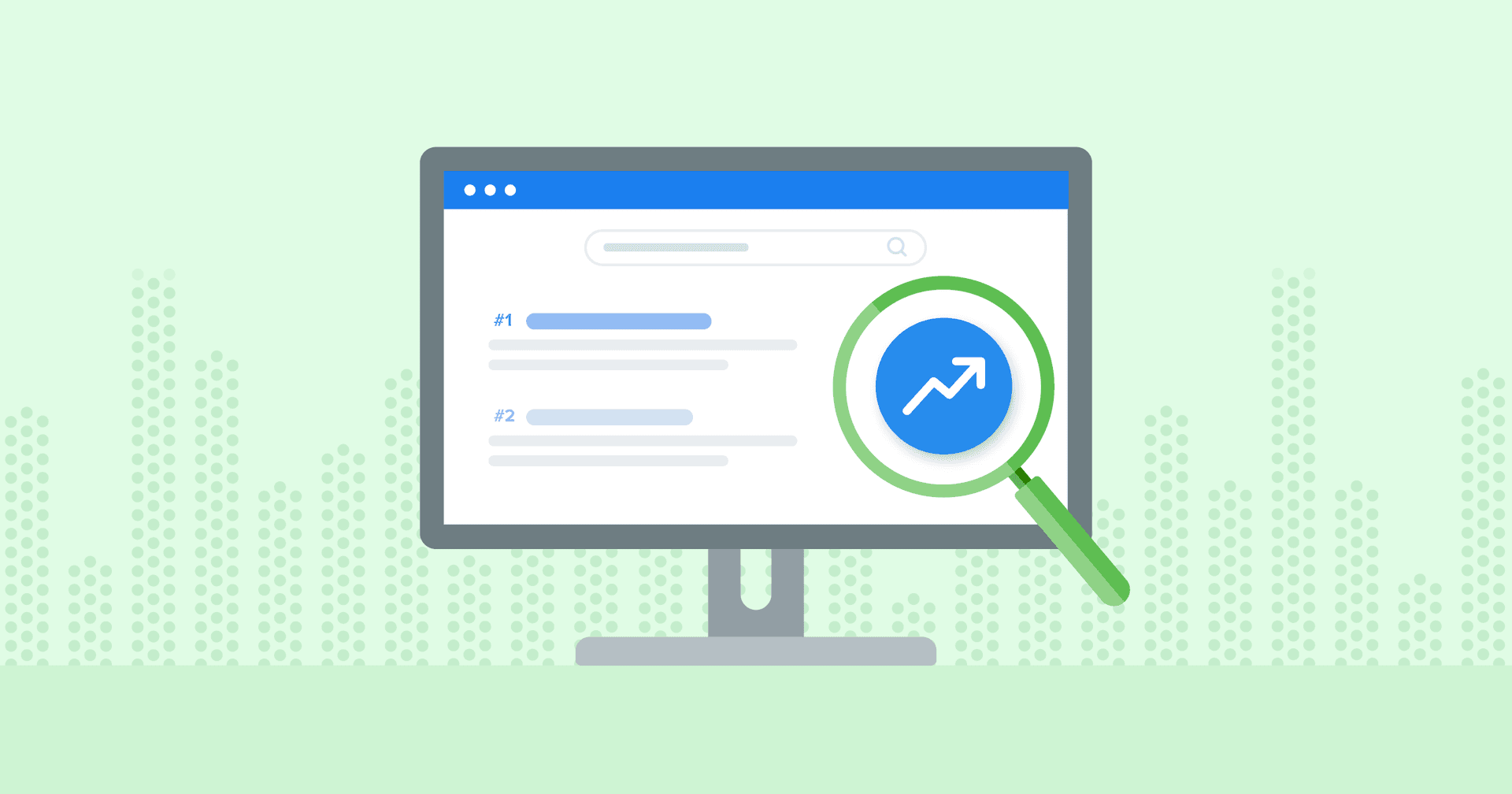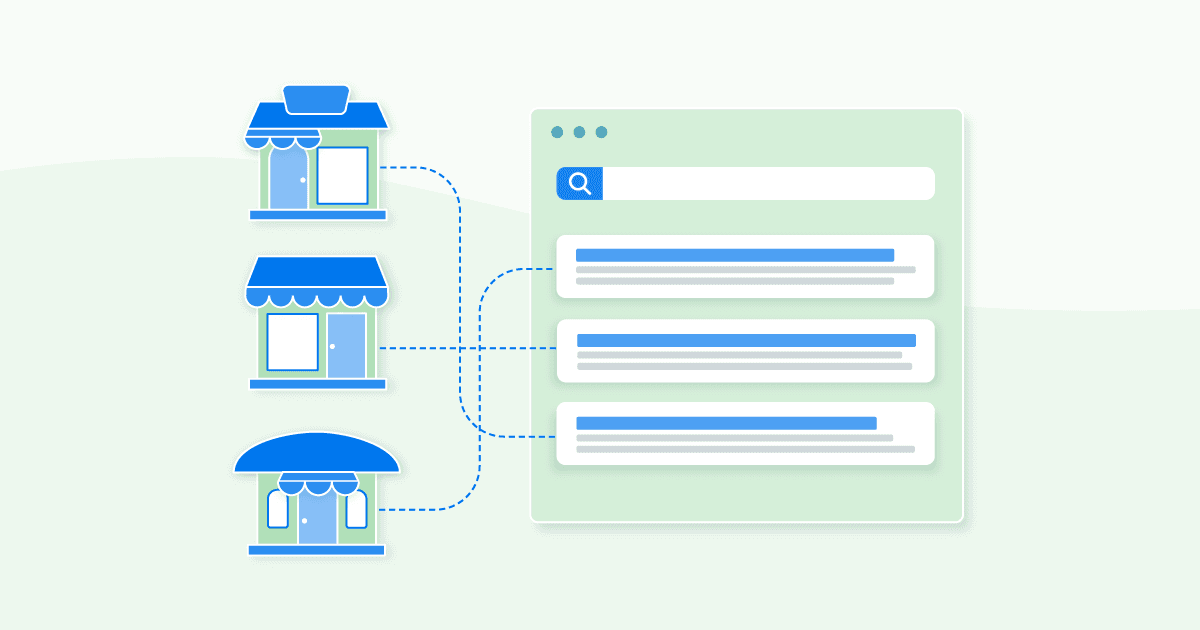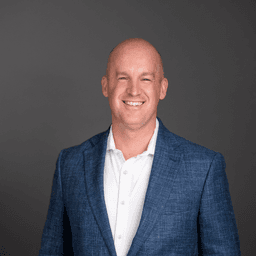SERP Features
Enhance Visibility
SERP Features like featured snippets and rich results increase visibility for branded content.
Drive More Click-Throughs
Optimized SERP Features attract more clicks to websites and boost engagement rates.
Track SEO Performance
Analyze SERP feature appearance and rankings to measure overall SEO success.
Strategic Content Optimization
Use SERP feature data to refine content for higher relevance and improved rankings.
Why SERP Features Are Important
SERP Features play a pivotal role in increasing visibility and driving traffic. Elements like featured snippets, Google images search results, and knowledge panels highlight content directly on organic results pages. Essentially, they capture user attention more effectively than standard listings.
These common SERP features improve user experience by providing quick, actionable answers. Plus, when Google displays these enhanced features, they establish authority, boost brand recognition, and increase the chances of click-throughs. It has a trickle effect, leading to increased brand exploration, higher engagement, and Conversions.
By appearing prominently on a search results page, businesses bypass traditional competition and directly address user queries. It leads to better performance, increased traction, and higher ROI.
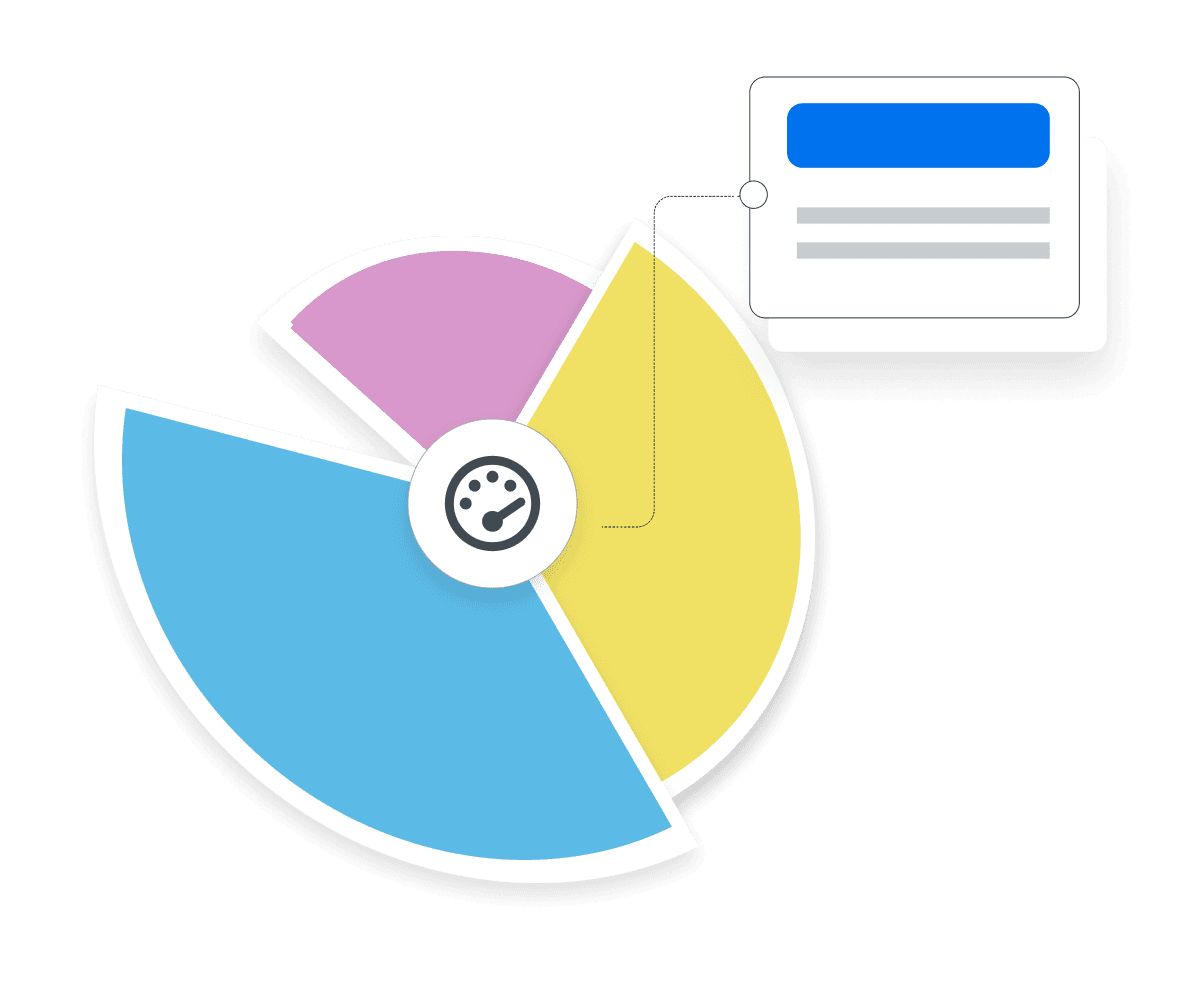
Stop Wasting Time on Manual Reports. Get Insights Faster With AgencyAnalytics
How SERP Features Influences Related KPIs
SERP Features directly impact several core KPIs and shape a brand’s online performance. For example, gaining enhanced visibility through a featured snippet, Google images, or local pack will drive Click-Through Rates (CTR). An increased engagement feeds into metrics such as Conversion Rates, demonstrating how SERP-related traffic translates into meaningful actions.
Additionally, the frequency and type of SERP feature appearances significantly influence Organic Traffic volume. More search visibility often leads to increased high-quality, high-intent traffic.
SERP Features also directly reflect Domain Authority (DA) and Keyword Rankings (i.e., Google thinks highly authoritative websites are more likely to provide accurate, valuable content). These interconnected KPIs provide deeper insight into SERP performance and its influence on overall marketing outcomes.
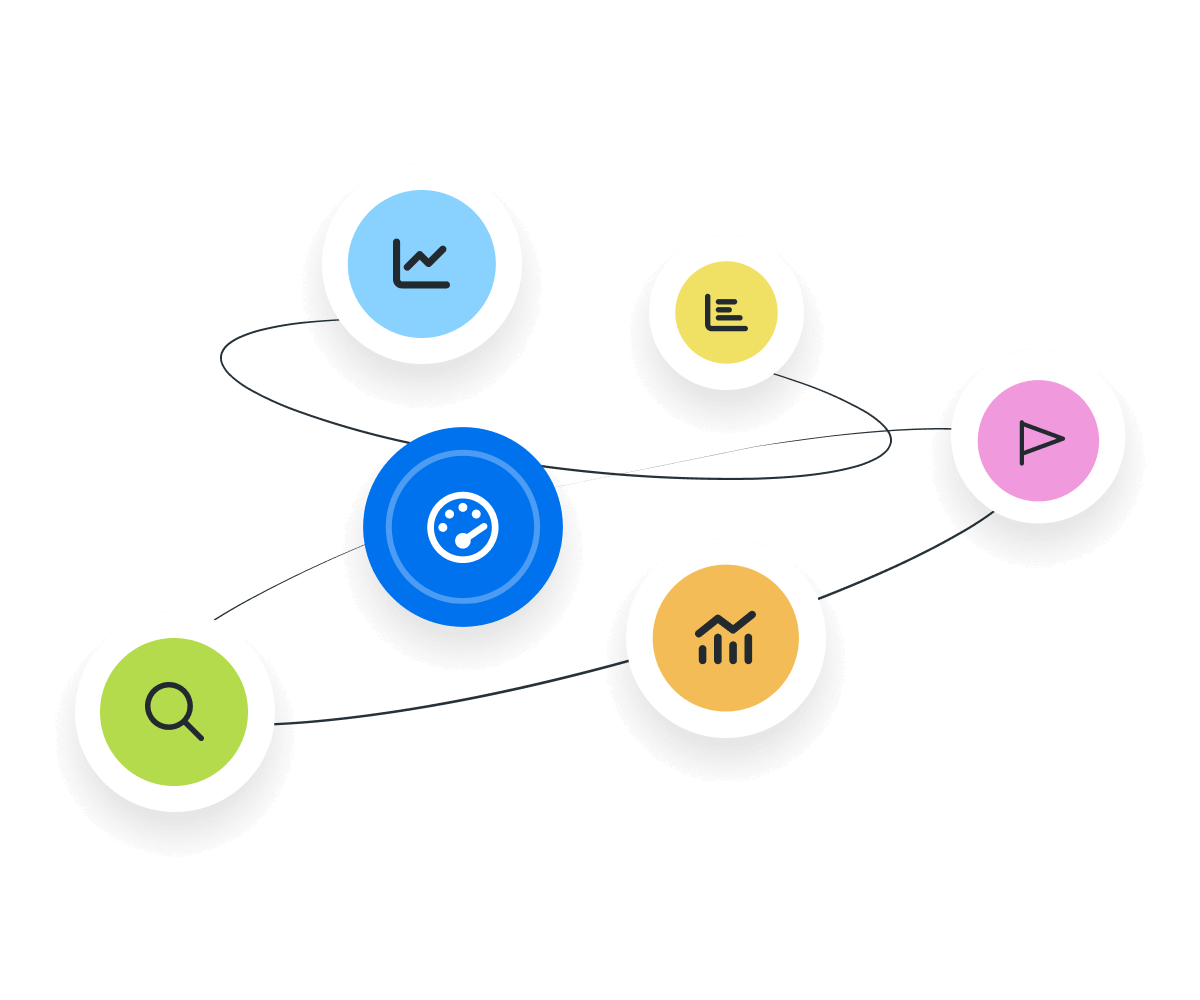
Key Factors that Impact SERP Features
Several interrelated factors determine the appearance and performance of SERP Features. For example, well-organized content is more likely to be selected for features like snippets or carousels. It also should directly answer user queries, align with intent, and follow a logical hierarchy.
Keyword optimization and targeting also play a critical role, as SERP Features prioritize terms matching user search intent. On the technical side, structured data provides search engines with context about page elements, improving eligibility for features like knowledge panels and FAQ boxes.
Finally, engagement metrics such as Click-Through Rate (CTR) and Dwell Time indicate that content is valuable. This encourages search engines to prioritize it in SERP Features.
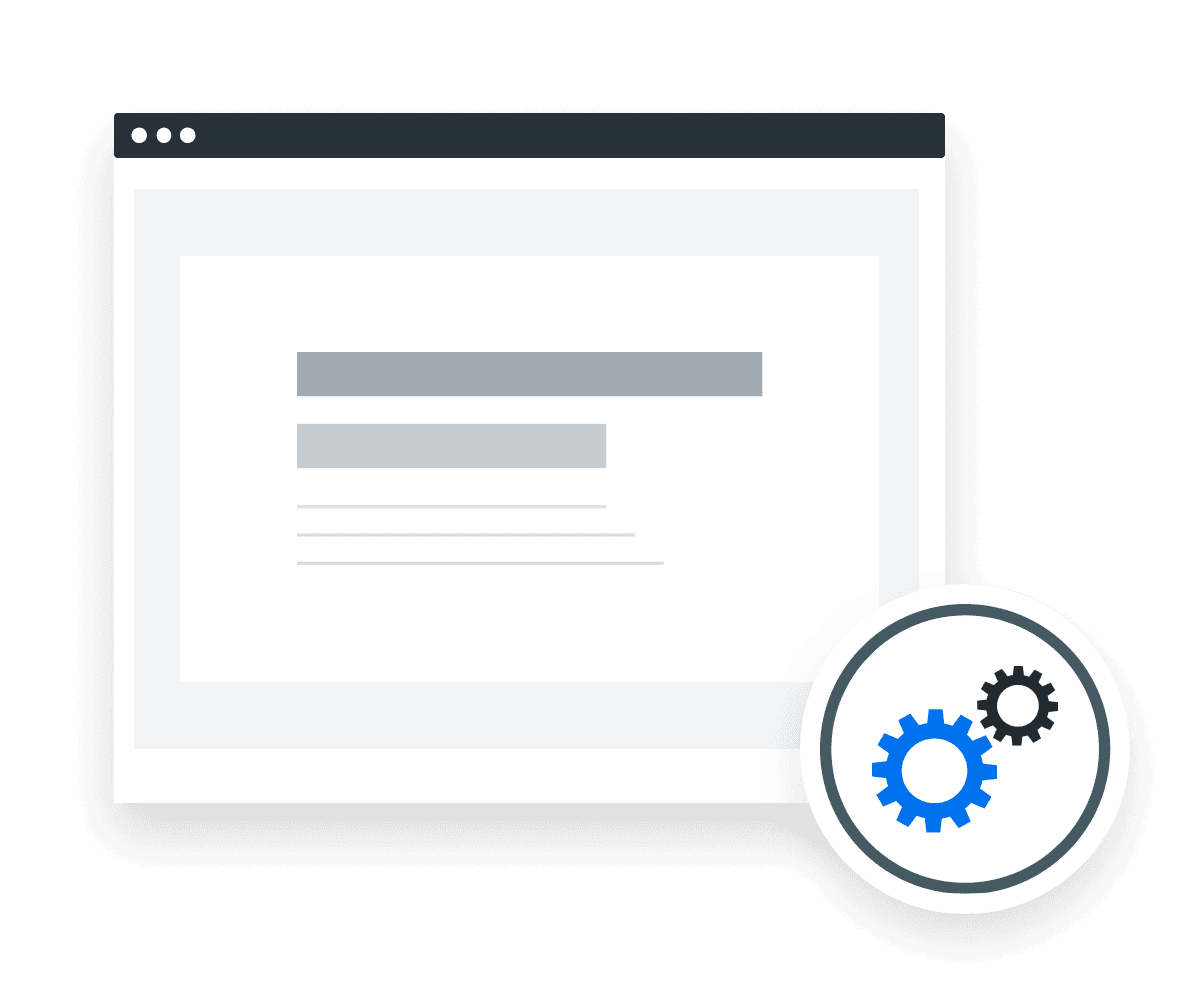
The Different Types of Google SERP Features
Google offers various search features designed to enhance user experience and improve content visibility. These features cater to diverse user intents and help businesses capture more attention. The most common SERP features include:
Featured Snippets: Concise answers displayed at the top of results in paragraph, list, or table format.
Local Map Pack: Map-based results with nearby businesses, reviews, and directions.
Google Flights: Flight options including airlines, prices, durations, and filters.
Google Maps: Interactive maps with business locations, directions, reviews, and photos.
Google News and Top Stories: A curated selection of news articles from various sources, organized by relevance and timeliness.
Image Packs: Rows of image search results linked to visually-driven links or pages.
Video Carousels: Scrollable video thumbnails for video-intent queries.
People Also Ask (PAA) Boxes: Expandable related questions with direct answers, removing the need to type additional questions in the results page’s search box.
Rich Snippets: Enhanced results with data like ratings, reviews, or prices.
Desktop Knowledge Graph: Information boxes based on a user’s original search query, showcasing details about businesses or people (on desktop devices).
Shopping Results via Google Ads: Paid search results with product images, prices, and retailer links.
One of the best ways to get your name out there is to get yourself a Featured Snippet for a popular search term. Also known as “Position 0” on the Search Engine Results Page (or SERP) a Featured Snippet or Rich Result can get thousands upon thousands of eyes on your content!
How To Set SERP Feature Benchmarks and Goals
To set SERP feature benchmarks and goals, consider a mix of industry standards, historical performance, and business objectives. Start by analyzing existing data on SERP visibility, Click-Through Rates (CTR), and engagement metrics for target keywords. Aim for visibility in 30 to 40% of relevant searches and a CTR exceeding 5% for featured snippets or other prominent SERP Features.
If industry benchmarks are unavailable, historical data provides a baseline. Evaluate past performance in SERP Features and track trends over time. It also helps to reverse-engineer goals based on desired traffic or revenue. For instance, if a campaign requires 10,000 additional visitors to meet revenue targets, calculate the SERP feature visibility needed to achieve this based on current CTR and conversion rates.
Why SERP Features Matter to Clients
For clients, SERP Features are a key performance indicator of digital visibility and authority. Appearing in prominent features like snippets, local packs, and knowledge panels places their brand front and center. It’s tangible proof of their brand’s competitiveness in search results.
SERP Features also directly impact business objectives by driving organic traffic, improving CTR, and boosting conversions. For physical businesses, features like local packs increase foot traffic and customers coming through the door. Essentially, SERP Features may offer a tangible ROI and increased visibility.
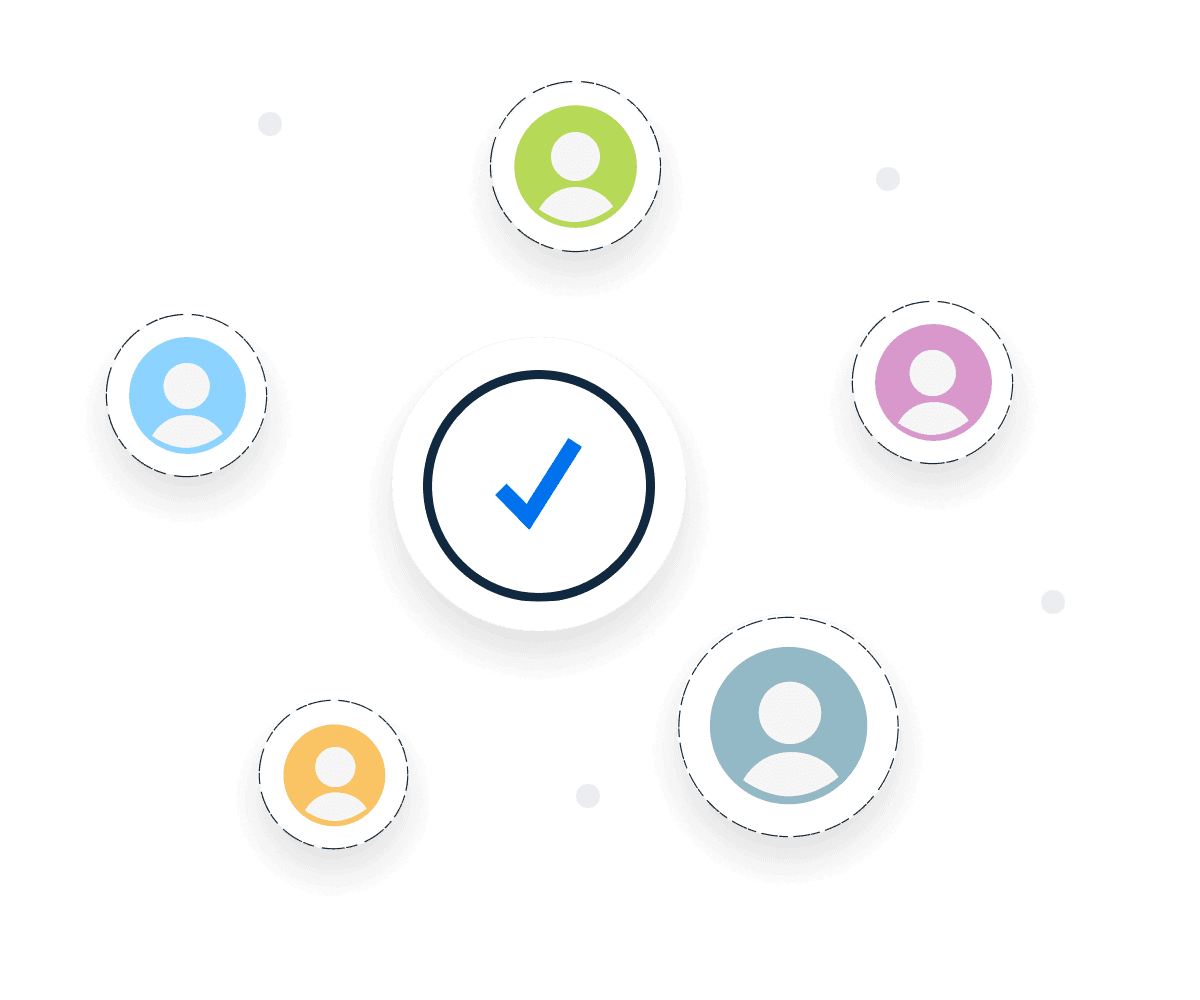
Why SERP Features Matters to Agencies
SERP Features play a critical role in agencies' SEO success by showcasing their ability to secure prime search visibility. Features like snippets, local packs, and carousels directly impact online visibility, which helps to heighten brand awareness over time.
Optimizing for SERP placements also demonstrates measurable value to clients, with the potential to impact Conversions and a client’s bottom line. Tracking the prominence of SERP Features also ensures agencies stay ahead of algorithm updates and maintain a competitive advantage.

Connect the Google Search Console integration in seconds to streamline your client reporting.
Best Practices When Analyzing and Reporting on SERP Features
To truly understand the impact of SERP Features, it’s important to have a strategic reporting approach. Here are some practical tips to ensure clarity, identify optimization opportunities, and enhance decision-making.
Ensure Data Accuracy
Use reliable tracking tools to monitor organic listings and rankings to ensure data is properly segmented by a user's search query.
Examine Trends Over Time
Track SERP Features performance weekly or monthly to identify patterns. Regular reviews highlight consistent growth, stagnation, or declines.
Compare Across Channels
Evaluate how SERP Features performance differs by search engine or region. This will uncover which platforms or locations drive the highest engagement.
Measure Campaign Success
Assess how individual campaigns influence SERP feature visibility. Track which efforts correlate with the most appearances, Clicks, or Conversions.
Spot Trends and Outliers
Identify anomalies in SERP feature performance, such as sudden increases or drops. Understanding these shifts also helps diagnose technical issues.
Offer Recommendations
Provide actionable next steps based on analysis, such as optimizing schema, targeting new queries, or updating outdated content.
Professional reports help communicate the results of marketing campaigns, website performance, and other key metrics to stakeholders such as clients, management, and investors. This helps demonstrate the value of the work being done and provides a clear picture of progress towards goals and objectives.
Google Search Console Dashboard Example
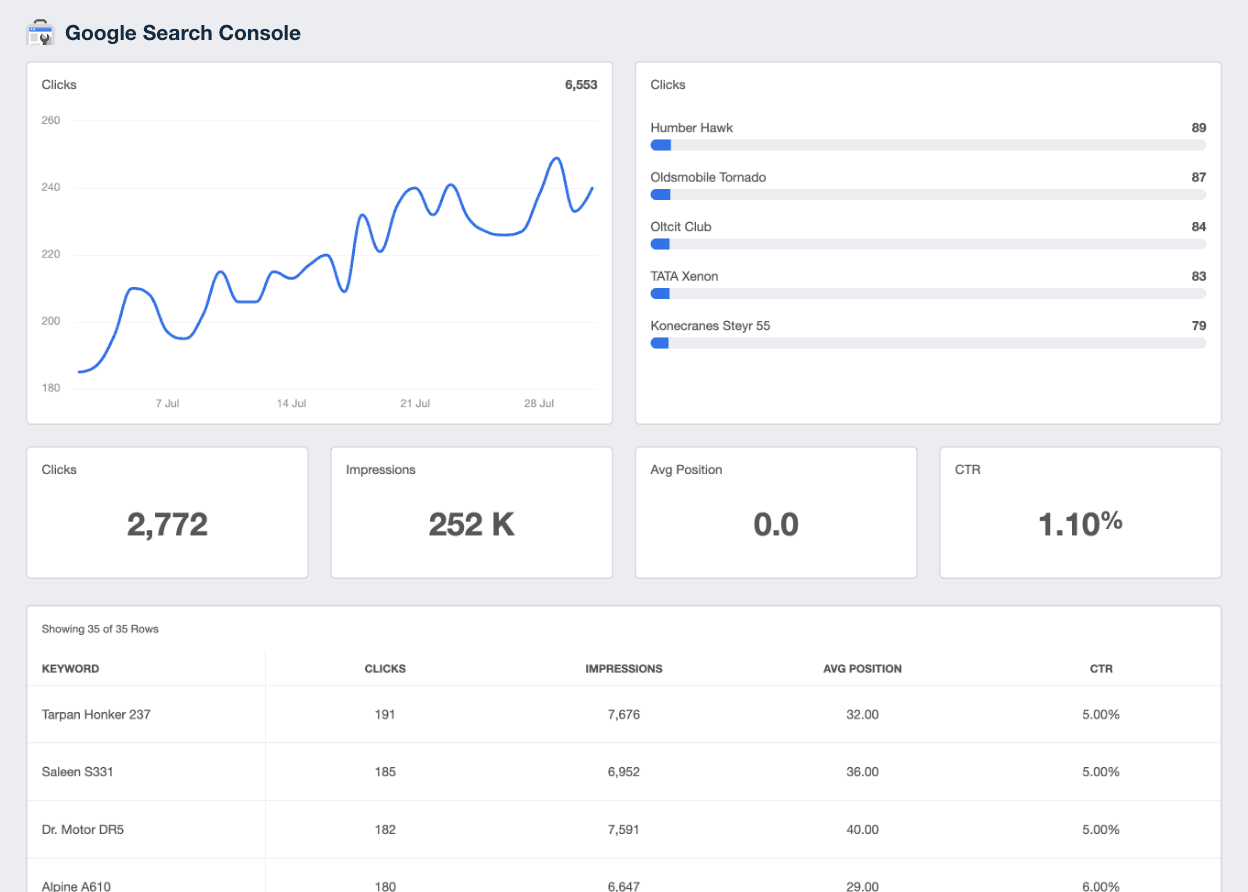
Related Integrations
How To Improve SERP Features
Improving SERP features requires a strategic approach. Use these actionable tips to enhance visibility, relevance, and user interaction.
Ensure Content Relevance
Conduct keyword research to create concise, authoritative content that answers user queries directly.
Implement Schema Markup
Leverage structured data to help search engines crawl the website and understand its content better.
Target Relevant Keywords
Optimize for question-based and long-tail keywords that lead to SERP features (snippets, AI overviews, or PAA).
Related Blog Posts
See how 7,000+ marketing agencies help clients win
Free 14-day trial. No credit card required.