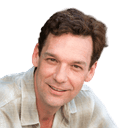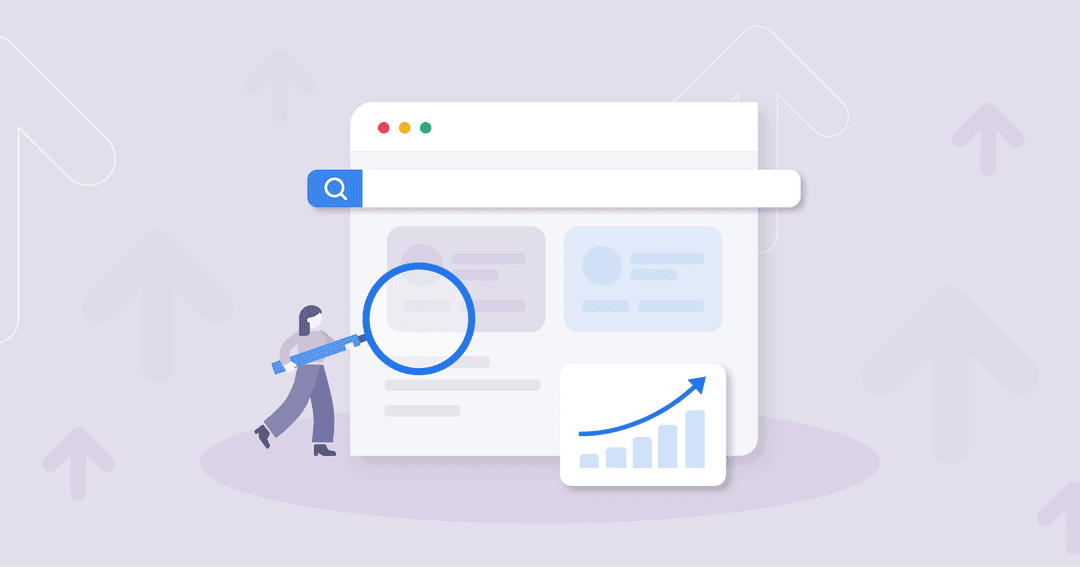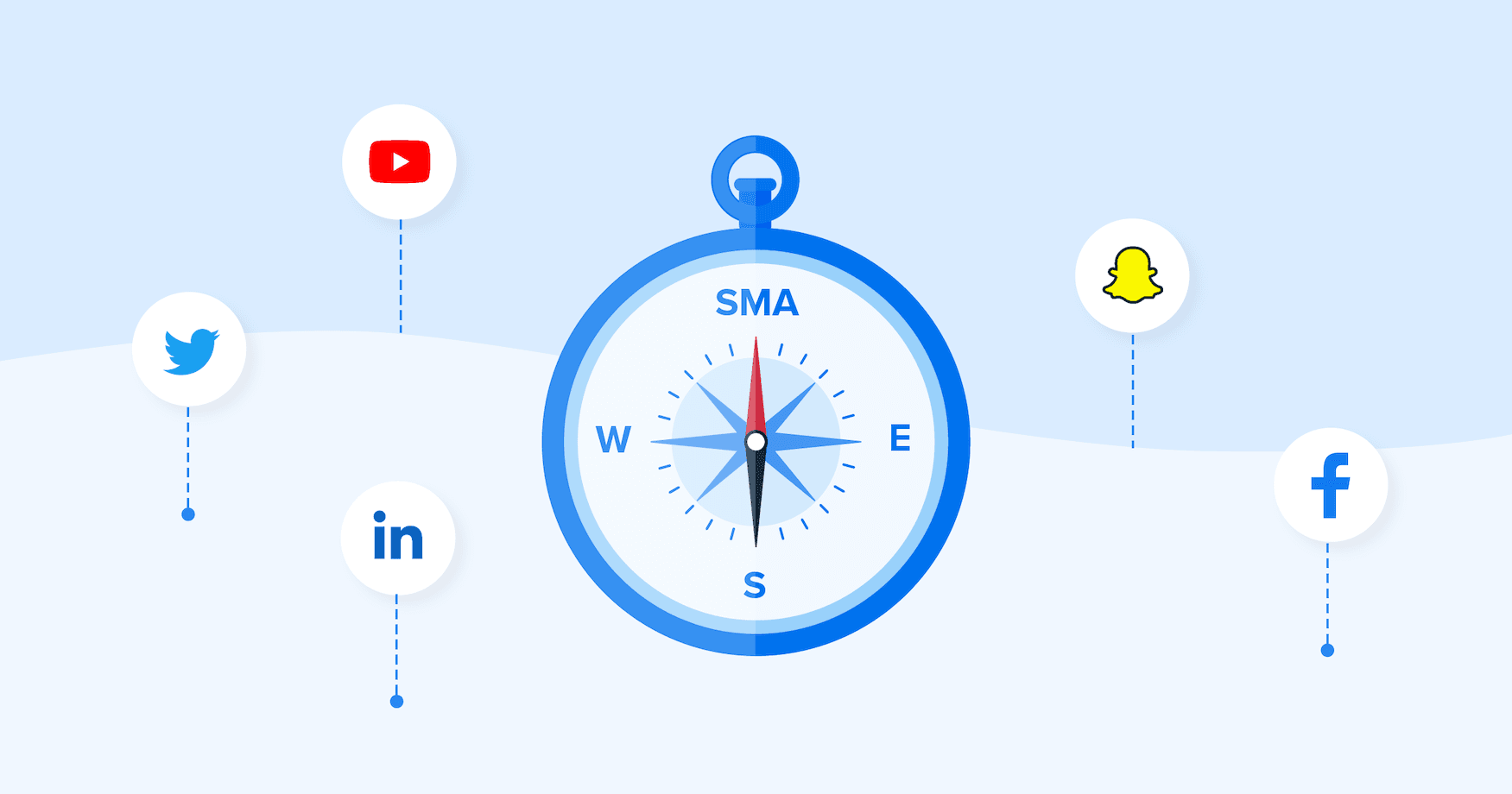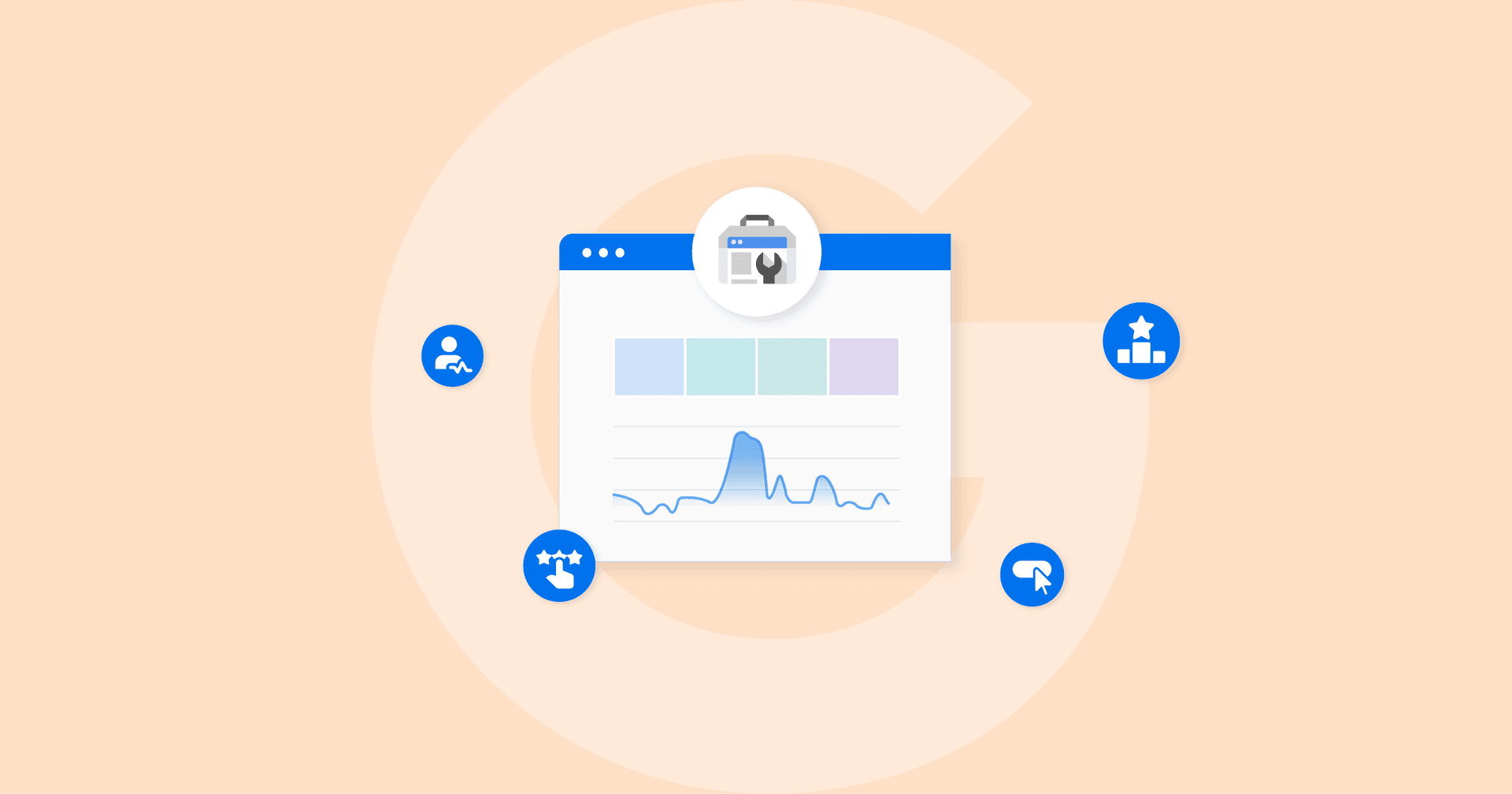Table of Contents
QUICK SUMMARY:
SEO analytics transforms raw search engine data into clear, actionable insights. It’s how agencies track organic traffic, monitor keyword rankings, and measure what’s really moving the needle for client campaigns. In this guide, you’ll learn how to collect, analyze, and report on SEO data—from search engine visibility to conversion performance—to improve rankings, prove ROI, and make better decisions.
SEO wins don’t always show up overnight. While your agency may be publishing new content, building backlinks, and optimizing technical aspects, organic search performance often fluctuates.
The changes in performance may be from a new Google algorithm update or simply from seasonal trends in traffic—regardless, your agency needs to be aware of it, analyze its impact on your client's site, and be empowered to make data-driven marketing decisions from the insights.
This is where SEO analytics come in handy.
SEO analytics and reporting helps you go beyond top-level numbers. It turns complex search engine optimization efforts into understandable performance stories—highlighting what’s working, what needs adjusting, and where new opportunities are hiding.
And it’s not just about traffic anymore. With changes in how people interact with search engines—from AI-generated answers to zero-click results—agencies need SEO analytics to track deeper metrics like search visibility, average session duration, and conversion behavior.
This step-by-step guide helps your agency make the most of your clients' SEO data and prove or agency's long-term value.
Let’s break it down step by step.
What is SEO analytics?
SEO analytics refers to the process of collecting, interpreting, and using search data to improve a site’s performance. This includes analyzing keyword rankings, backlink quality, bounce rate, conversion paths, and other SEO metrics. The goal? To connect insights to action—whether that's fixing a slow-loading page, refining content, or doubling down on what’s working.
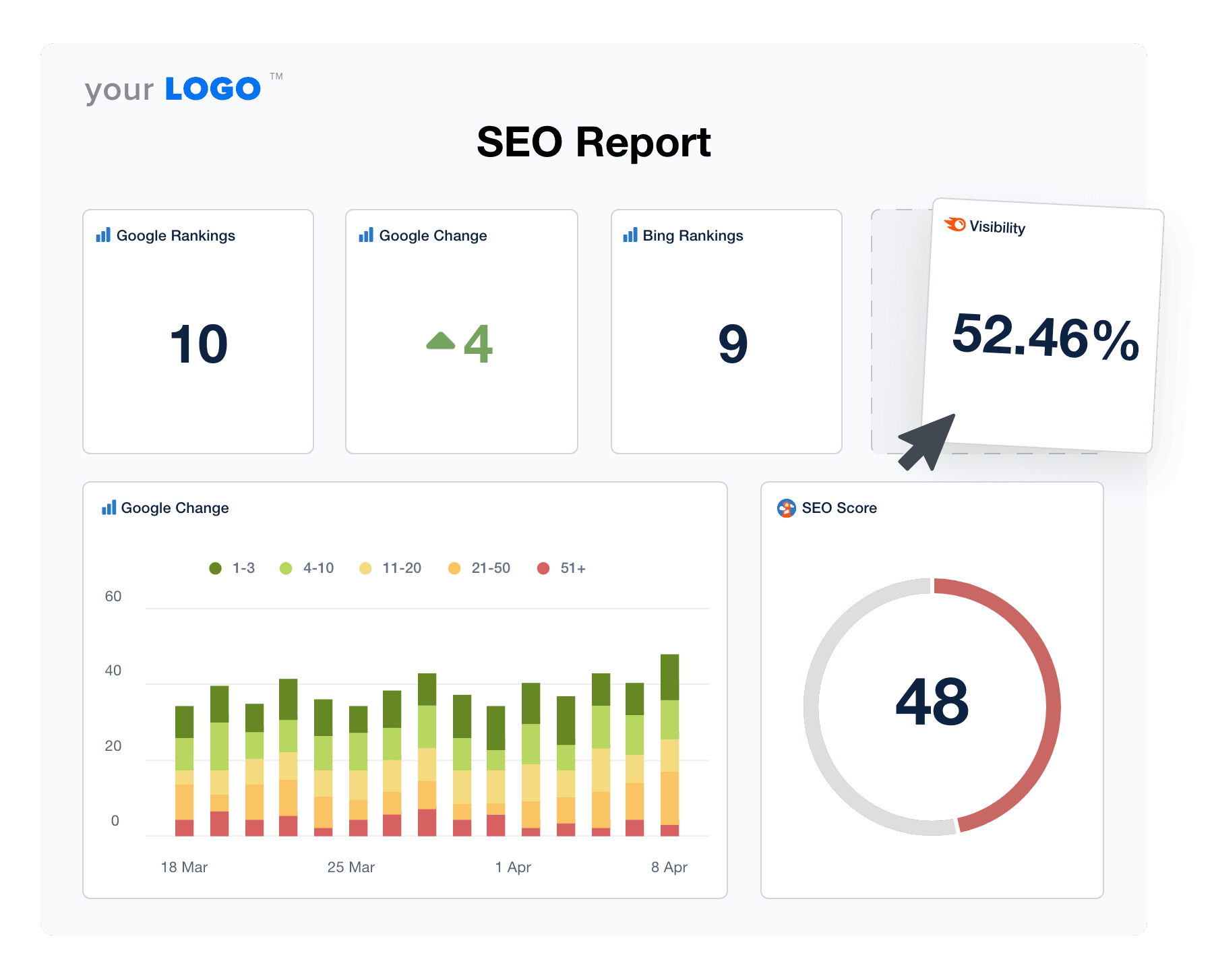
With SEO analytics, your team identifies which pages are ranking, which ones are slipping, and why certain content converts better than others. It helps make informed decisions and explain those decisions to clients without relying on guesswork.
Why SEO analytics matter
One of the advantages of running an SEO campaign over a more traditional, let’s say direct mail campaign, is that every piece of data is tracked and easily accessible with the right SEO software and tools.
SEO is one of the most data-rich digital channels, but raw numbers don’t create value on their own. That’s where data analysis and smart storytelling come in—helping you identify the "why" behind performance shifts.
But there is a process to take this raw data from SEO tools and make sense of it for you and your clients. This includes identifying key metrics, visualizing data, and writing summaries. The ultimate goal of your data analysis is to be able to take this data and derive actionable insights from it.
Actionable SEO insights could be:
Discovering that certain landing pages are driving more conversions than expected
Identifying that site speed is increasing bounce rate and hurting user experience
Seeing which traffic sources are delivering high-converting organic visitors
Spotting low click-through rates on high-ranking keywords—and optimizing title tags to improve
To successfully analyze SEO data from various sources, it’s generally recommended to use a rank tracker tool that can help you quickly perform tasks such as keyword rank tracking, data visualization, data storytelling, and efficient reporting so that you spend your time on the marketing itself instead of inside a manual spreadsheet. Combine all of that into SEO reporting dashboards to make analysis and reporting fast and easy!
Simply put, you’re trying to figure out exactly what is working and your current obstacles for successfully driving organic traffic and conversions for your clients.
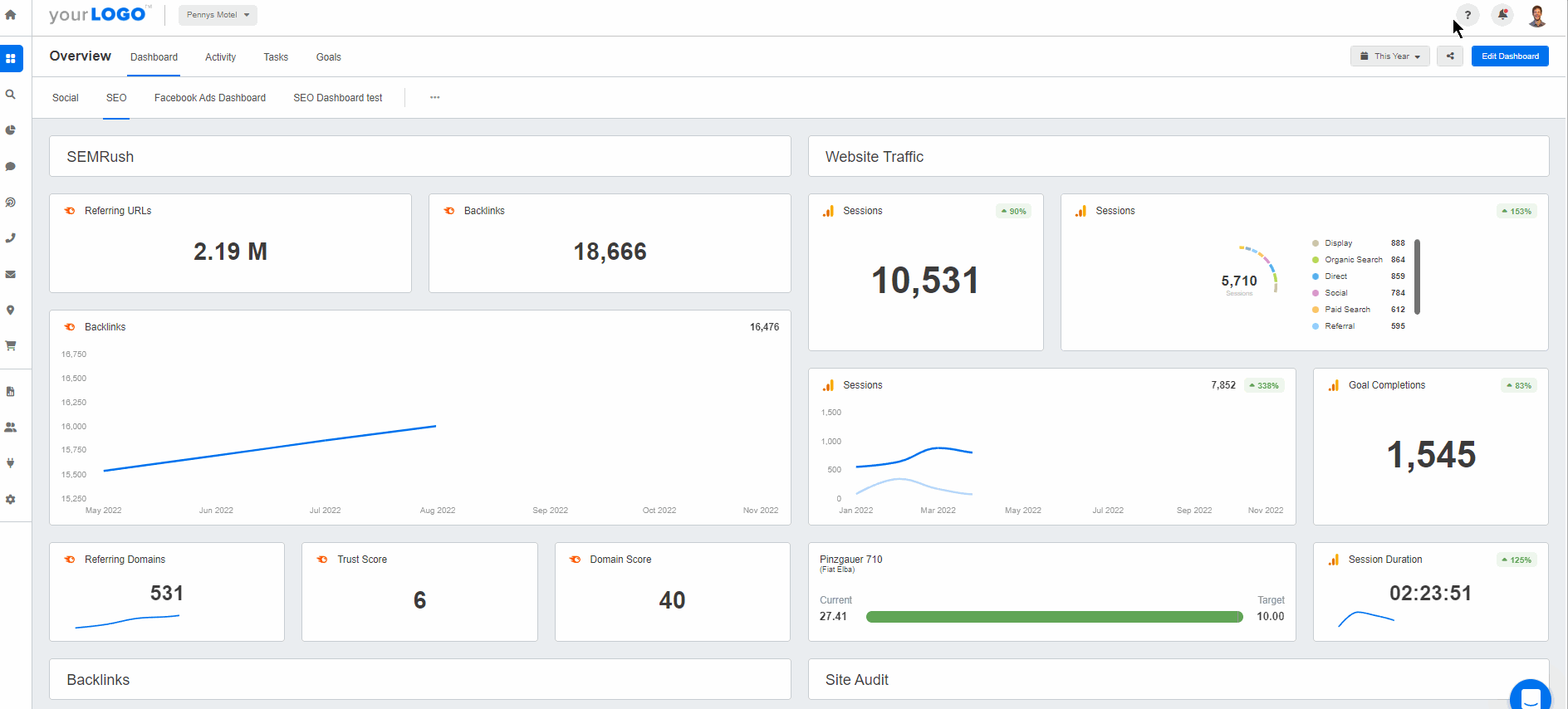
Save time by automating the data retrieval of your clients' SEO metrics. Try this SEO dashboard on AgencyAnalytics, free for 14 days.
How To Perform SEO Analytics: 3 Simple Steps
SEO data stacks up fast. Without a clear process, it’s easy to waste time chasing numbers that don’t matter. The three-step process below will help your team focus on surfacing insights your clients need.
You’ll set up the right digital marketing analytics tools, zero in on meaningful metrics, and implement SEO reporting that supports your clients’ growth.
Step 1: Get your foundation in place — roles, cadence, and tools
Before jumping into analysis, define your agency’s SEO workflow. Who collects and interprets the data? How often should you review it? And what’s the cadence for reporting back to clients?
There are two crucial elements to put in place before you start your analysis, including:
Deciding who is responsible for each task involved
Choosing the frequency that you’re going to review your clients' SEO metrics
Assigning roles for SEO analytics
Whether you're a small or large marketing agency, knowing the various roles and responsibilities to complete your clients' SEO analysis is essential.
A few of the most critical tasks include:
Collecting data from various sources
Performing data visualization tasks
Analyzing the data and providing written insights
Preparing and reporting the data to clients
It could be a single SEO analyst that performs these tasks, or you can use software to automate much of it, but generally, you want more than one team member reviewing that data regularly.
✅ Pro tip: Even if you automate reporting, build in an approval workflow so that a second set of eyes reviews the SEO analytics reports before they go to clients—especially if performance dropped.
Choosing a frequency for SEO analytics
Another worthwhile consideration is how often your agency tracks and reports on SEO metrics, which you should decide early on.
SEO isn’t static. For growing campaigns, weekly reviews help catch opportunities and flag SEO issues early. For steady accounts, a monthly SEO report might be enough. With automation, it's easy to adjust frequency to match client needs—while keeping data flowing to your dashboards.
Step 2: Setting up the right SEO analytics tools
Now that we know how to prepare for an SEO analysis, it’s time to collect data. The proper tools help you collect the right data, faster. Set up your stack to pull in traffic, rankings, site health, and conversion data—without hopping across multiple platforms.
In particular, the SEO tools we’re going to set up and review in this section include:
Google Analytics (or GA-4)
Of course, there are lots of other powerful SEO tools at an agency's disposal, but, for today, we're going to focus on a few of the most commonly used tools by marketing agencies.
Read next: The best SEO software and tools for agencies
🟩 Google Analytics
There are many SEO analytics tools on the market, but since we’re typically trying to rank on Google, the first step is almost always to set up Google Analytics.
You might be accustomed to using Google Analytics 4 (GA4) for creating SEO reports, but it's good to know that it's not your only option. Google Analytics offers insights into what visitors do after arriving at your website, such as the number of pages they explore and where they decide to exit.
It provides you with numerous other data points as well, making it a valuable tool in understanding user behavior. If you're interested in utilizing this tool, or perhaps expanding your current use, the following step-by-step guide will help you get started with Google Analytics and explore its full potential.
Need help finding your way around GA4? Here’s a step-by-step process for you to get started with Google Analytics.
To set up Google Analytics:
Create a GA4 property for your website
Add the Google Analytics tracking code to your site
Set up conversion goals (form submissions, clicks, purchases, etc.)
Once connected, start tracking user behavior, bounce rate, and goal completions to see which pages and traffic sources drive performance.
Goals in GA4 turn sessions into stories. Use the Reverse Goal Path to see which landing pages and traffic sources lead to conversions. This helps you connect content updates or SEO campaigns to measurable results—something your clients will love.
Here's a tip from the digital agency Avalanche Creative regarding SEO-related goals:
We love using the Reverse Goal Path in Google Analytics to show our SEO clients how improving and adding content is contributing to the most important factors: results. This means you've got to have Goals set up properly with Google Analytics (form completions, clicks to call, sales, etc.). From there, you can see what landing pages lead to the best results and what pages people interact with most on their way to the most desired results; your goals.
Regularly looking at your top-performing pages allows you to figure out which pages to prioritize for optimization is another useful tactic. You can find your top-performing pages right on the Google Analytics home page.
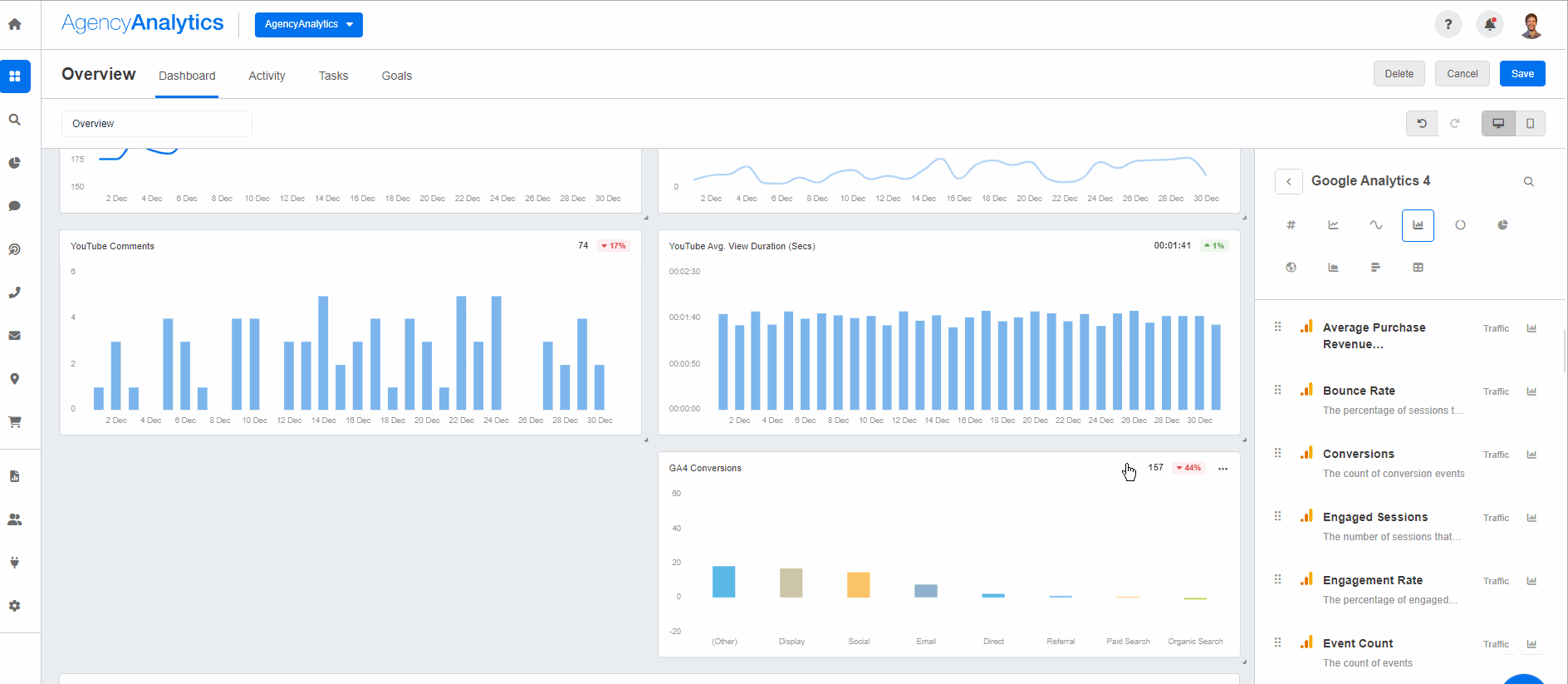
Use the AgencyAnalytics dashboard builder to quickly and easily create client dashboard templates, then duplicate them for each new client with just a few clicks.
🟩 Google Search Console
Google Search Console (GSC) is another useful SEO analysis tool from the Google Suite, which describes itself as:
Search Console tools and reports help you measure your site's Search traffic and performance, fix issues, and make your site shine in Google Search results
As mentioned earlier, Google Analytics is an excellent tool for analyzing everything that happens after someone clicks on your website. GSC, on the other hand, provides in-depth analytics into everything that happens before someone clicks on your website (i.e., while they’re still in the search engine).
A few of the use cases include:
Analyzing impressions, clicks, and position in Google Search
Identifying which queries are bringing people to your site
Testing the mobile usability of your site
And much more
Let’s now look at the step-by-step process to get it set up and ready to analyze your clients' SEO services.
First, you need to log in to Google Search Console—keep in mind that you should log in with the same account you used to set up Google Analytics so you can sync the two.
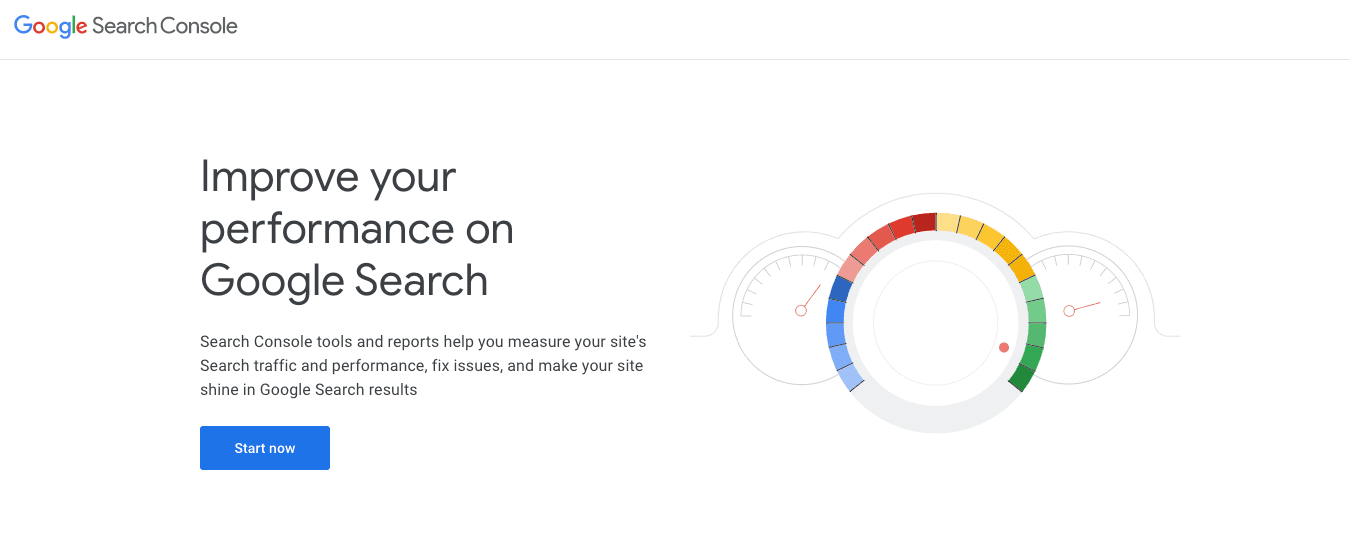
2. Next click on “Add a property” and choose between adding a Domain or a URL prefix as shown below:
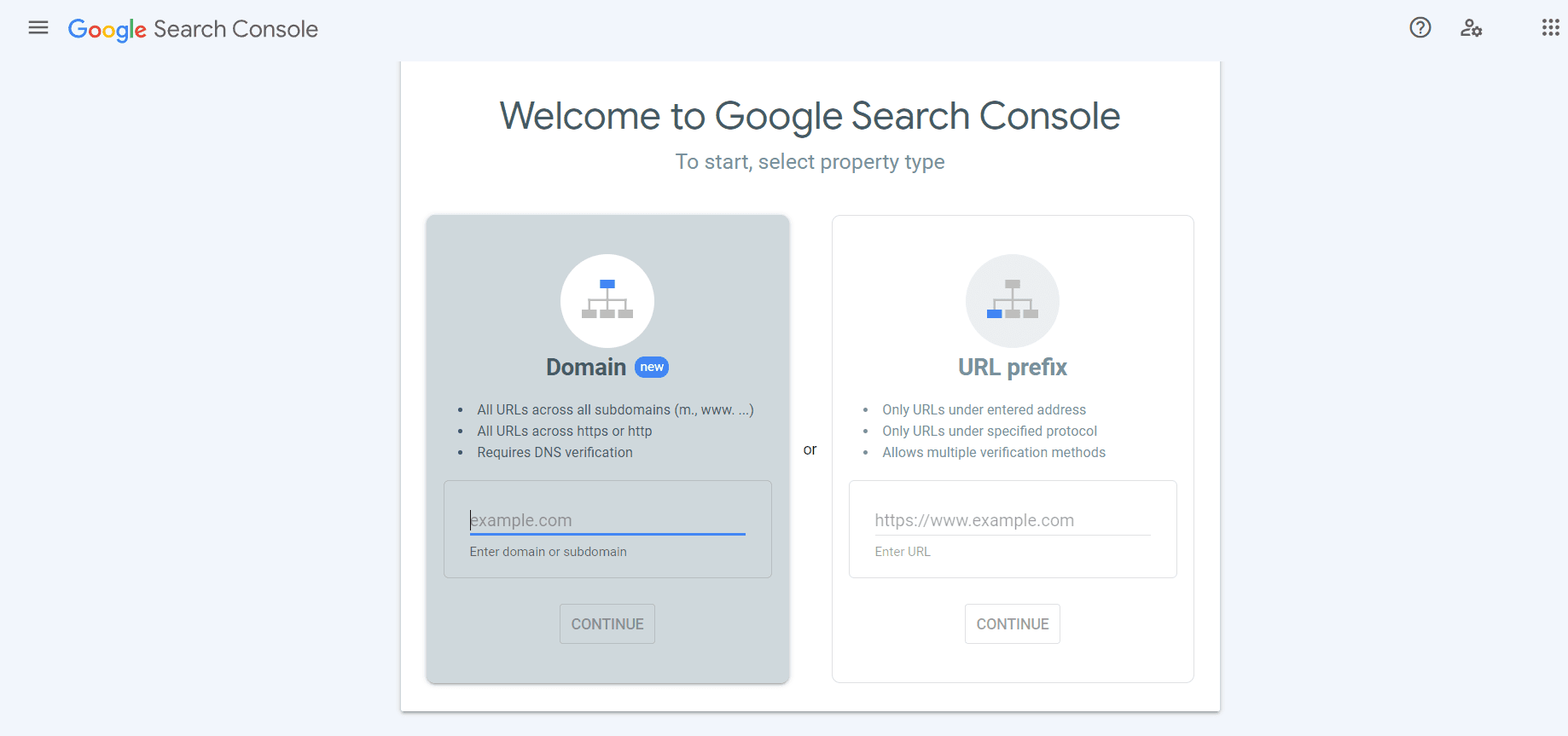
3. Next, you’ll need to verify domain ownership. We won’t cover verification in this article, but if you’ve chosen to add a Domain, this requires DNS verification, and there are several other verification methods if you use a URL prefix.
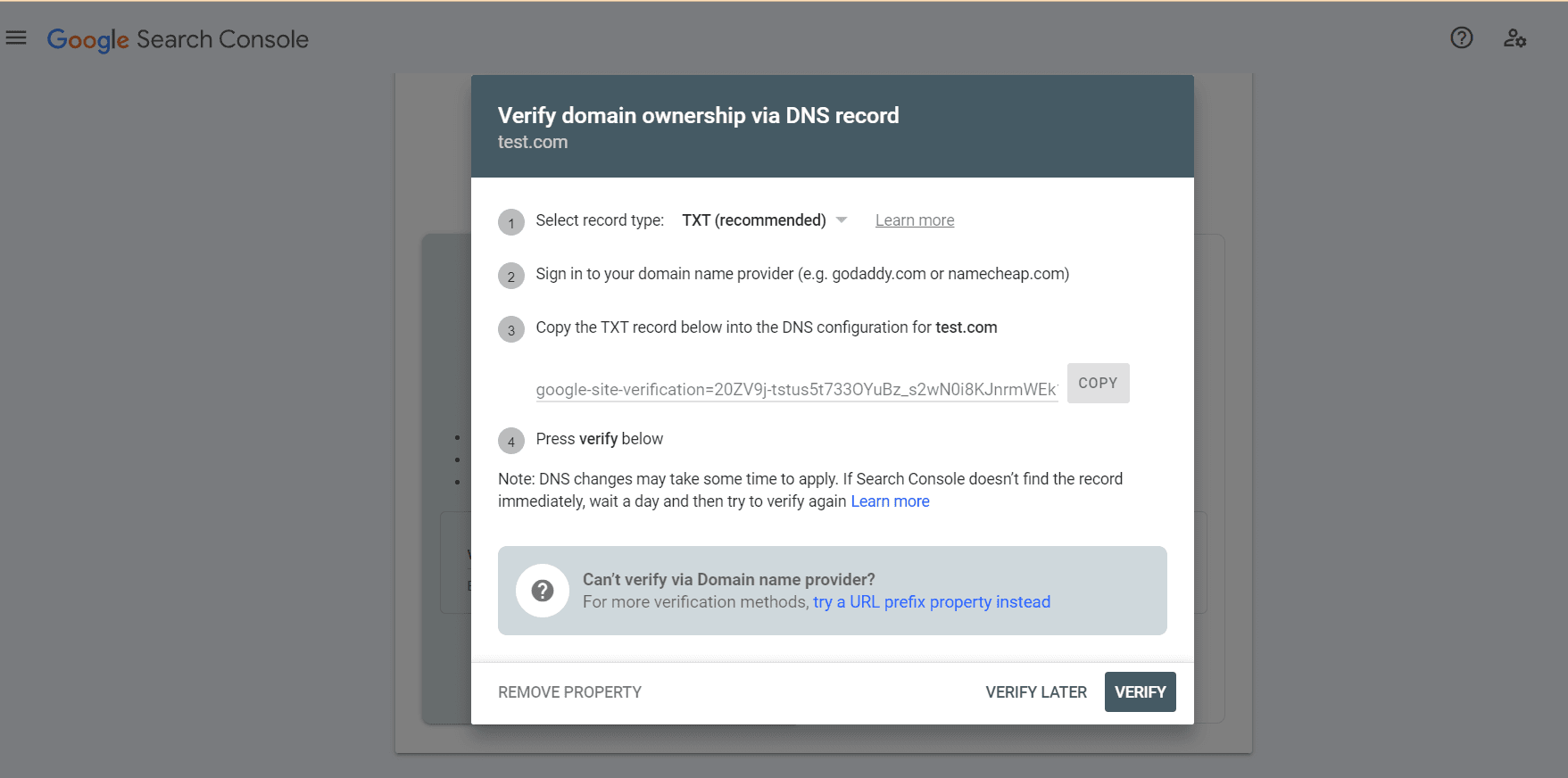
As soon as you’ve added your property to GSC, Google starts tracking data for it right away, even if you haven’t verified it yet. After you’ve verified your website, you’ll have access to all the data they’ve been collecting.
When To Use Google Search Console
A few of the most common ways you can use this platform for SEO include:
Improving ranking for underperforming keywords: If you’re ranking in anywhere except position one or two, there’s room for improvement. Keyword research helps to find underperforming keywords. Go to “Search Results” and turn on position data and average CTR metrics as shown below. Then you can scroll down and choose a filter for any keyword opportunities based on those that are ranked below a certain position.
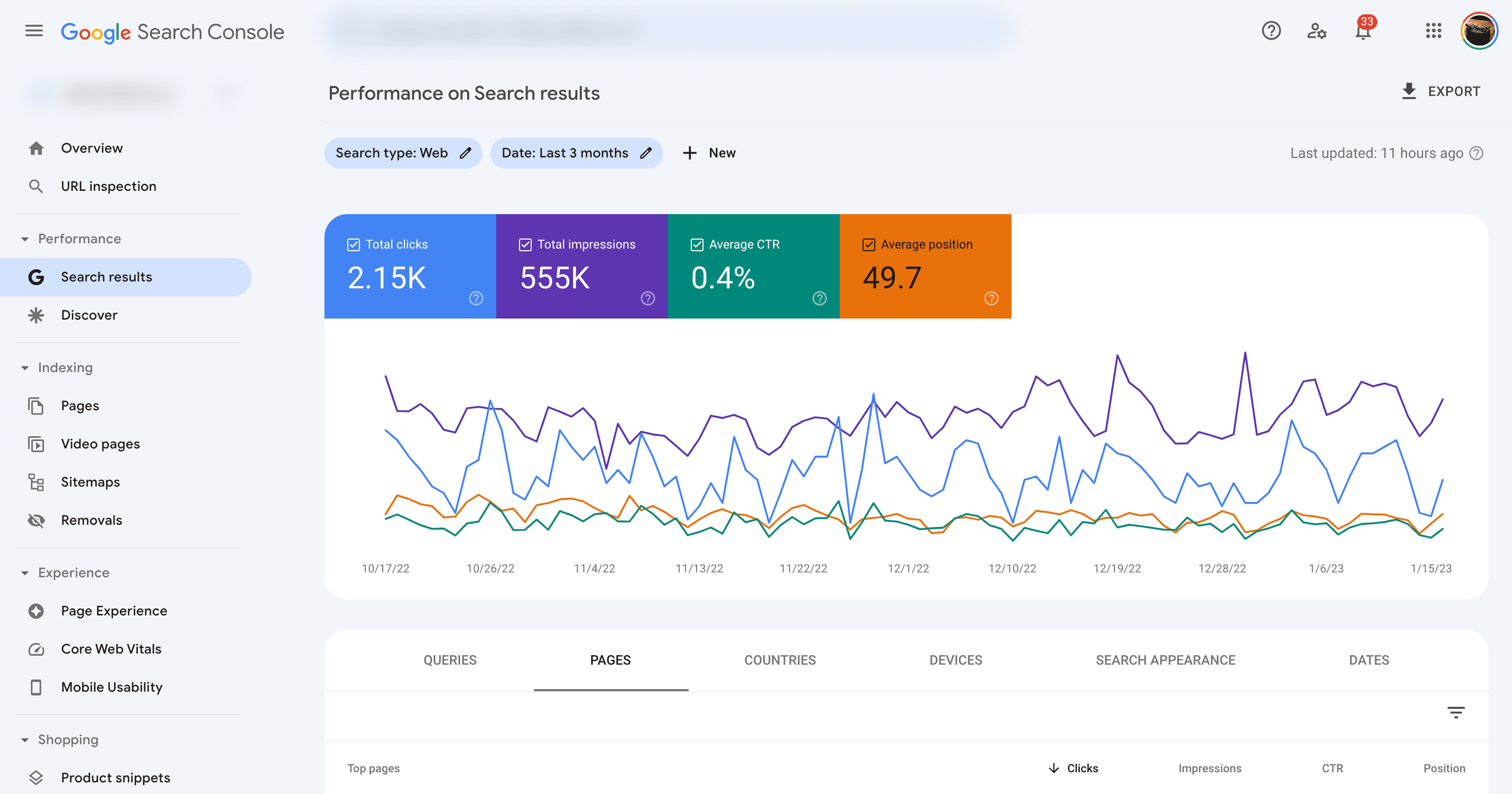
Improve CTR for pages with high keyword ranking: Even if your page is ranking highly in search engines, the next metric to optimize are pages with a low CTR. Toggle average CTR and position data in the “Search results” report, but this time you don’t want to filter for lower position pages.
Here's a tip from the founder of the digital agency Searchant:
There's at least one quick trick that's easy to overlook with it. If you need a quick SEO 'win,' use Google Search Console to find keyword optimization opportunities, look for keywords with high impressions but low clicks. Focus your page on those, and you've got a winner.
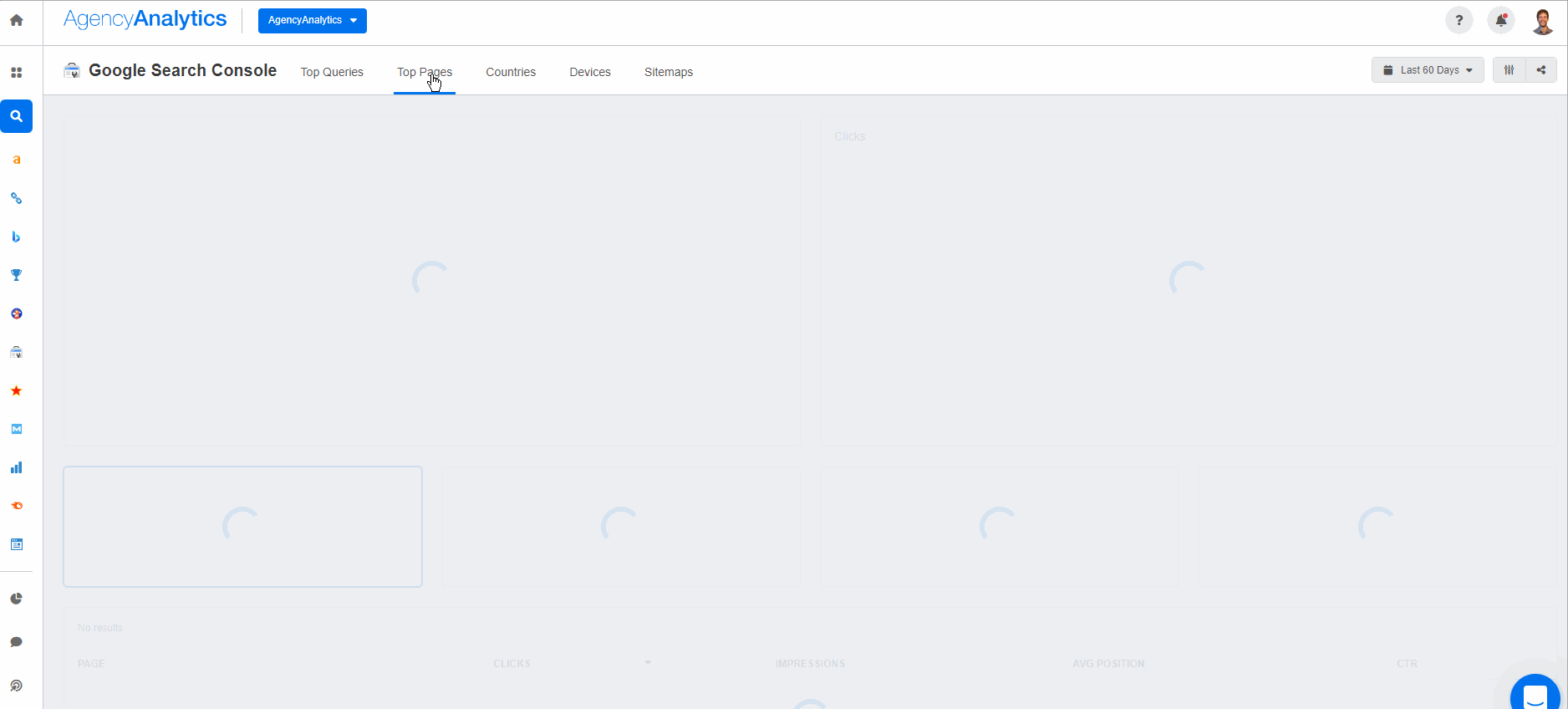
Don't get lost in a sea of GSC data; use an automated dashboard to quickly see what's happening. Try this Google Search Console dashboard on AgencyAnalytics by signing up for a free 14-day trial.
You can also identify underperforming keywords—terms that rank well but get few clicks—and optimize title/meta tags to improve organic CTR.
🟩 Google Lighthouse
Google Lighthouse is a powerful open-source tool that audits web pages for performance, accessibility, SEO, and more. It’s especially valuable for identifying technical issues that may impact organic rankings—like slow loading time, unoptimized images, missing metadata, or poor mobile usability.
Within AgencyAnalytics, Google Lighthouse integrates directly into your SEO analytics dashboards, making it easier to visualize technical aspects alongside your traffic, keywords, and conversion metrics. This makes it easier to connect the dots between website performance and SEO outcomes—without switching tools.
Here’s how to use Lighthouse effectively in your SEO analytics workflow:
Run audits regularly for each core landing page
Track improvements over time by comparing Lighthouse scores
Use SEO performance audits to flag accessibility and UX issues
Prioritize fixes based on user impact and ranking opportunity
These audits give your team a concrete starting point for site improvements—and help you justify technical work during client meetings with a clear, data-driven rationale.
🟩 AgencyAnalytics
AgencyAnalytics is purpose-built for marketing agencies that need to consolidate, interpret, and present SEO data at scale. Instead of toggling between platforms, you can connect 80+ marketing data sources—including Google Analytics, Google Search Console, Google Lighthouse, and paid ad platforms—to visualize everything in one place.
Key SEO analytics features include:
White-labeled SEO dashboards and reports
Built-in rank tracking across multiple search engines
Backlink monitoring and domain authority metrics
Site health audits with Google Lighthouse integration
Easy client access with custom permissions
With minimal setup, agencies automate seo analytics reporting by setting schedules for daily, weekly, or monthly delivery. Whether you’re tracking organic search traffic, seo metrics, or campaign progress, AgencyAnalytics saves hours of manual work while helping your agency look more professional.
For agencies managing dozens—or hundreds—of client accounts, this type of platform isn't a luxury. It's a necessity.
🟩 Popular third-party SEO tools (Ahrefs, Semrush, Moz)
In addition to Google’s native tools and an all-in-one platform like AgencyAnalytics, most SEO teams also use at least one specialized third-party tool to go deeper into analysis. Here’s a quick overview of three of the most widely used:
Ahrefs — Best known for backlink analysis, Ahrefs provides detailed insights into your link profile, keyword rankings, and content gaps. It’s a go-to tool for competitor analysis and off-page SEO.
Semrush — Offers a robust SEO toolkit including keyword research, site audits, rank tracking, and advertising data. Ideal for agencies managing full-funnel campaigns across SEO, PPC, and social.
Moz Pro — Known for domain authority scoring, Moz also includes tools for on-page optimization, keyword tracking, and technical SEO audits.
SE Ranking — Well-suited for small to mid-sized agencies, this budget-friendly, all-in-one SEO tool includes rank tracking, website audits, backlink monitoring, and marketing plan templates.
These tools don’t replace Google Analytics or Search Console—they add more context, competitive data, and deeper insights. Many agencies export their findings into custom reports or integrate key metrics into platforms like AgencyAnalytics for streamlined SEO analytics reporting.
If your agency handles multiple SEO campaigns or manages growth across several clients, these tools are invaluable for both strategy and performance monitoring.
Step 3: SEO analytics reporting
Getting results is only half the work. Presenting them clearly and credibly is what builds trust. A strong SEO analytics reporting process shows your agency’s value without overwhelming clients with raw data.
Since manually creating reports from scratch is usually one of the less enjoyable tasks for SEO professionals, we recommend going with reporting software that automates this process. Unlike the Goole Suite, there is a cost associated with reporting tools like this, but in most cases, the time (and headaches) you save yourself are more than worth it.
Whether you use dashboards, custom reports, or scheduled exports, make sure your insights tell a story—how performance has changed, why it matters, and what happens next.
Let’s look at a few of the tools, reports, and dashboards to use within AgencyAnalytics.
Rank tracking for SEO analytics
One of the most powerful tools you can use to analyze the efforts of your SEO is a rank tracker. Rank tracking reveals your organic rankings over time. Combine this with traffic source breakdowns and landing page analysis for a more complete view.
As you probably know, there are countless ranking factors that go into ranking on a search engine, and these rankings are also constantly changing. One of the main benefits of a third-party rank tracker is that it helps monitor and report on keyword positions across multiple search engines like Google, Google Maps, and Bing.
A few of the other core features of a rank tracker include:
Monitoring Multiple Languages & Locations: If your client is a local business with a presence in multiple locations or multiple languages, the rank tracker allows you to add as many as you want into a single campaign at the ZIP code, city, or country level.
Competitor SEO Analysis: On top of monitoring your own client’s websites, use the rank tracker to determine where their competitors are ranking to identify new opportunities for ranking. Or, use one of the many great SEO competitor analysis tools.
Advanced SEO Metrics: In addition to metrics like search volume and total results, track more advanced metrics such as mozRank, Page Authority, Domain Authority, and total backlinks.
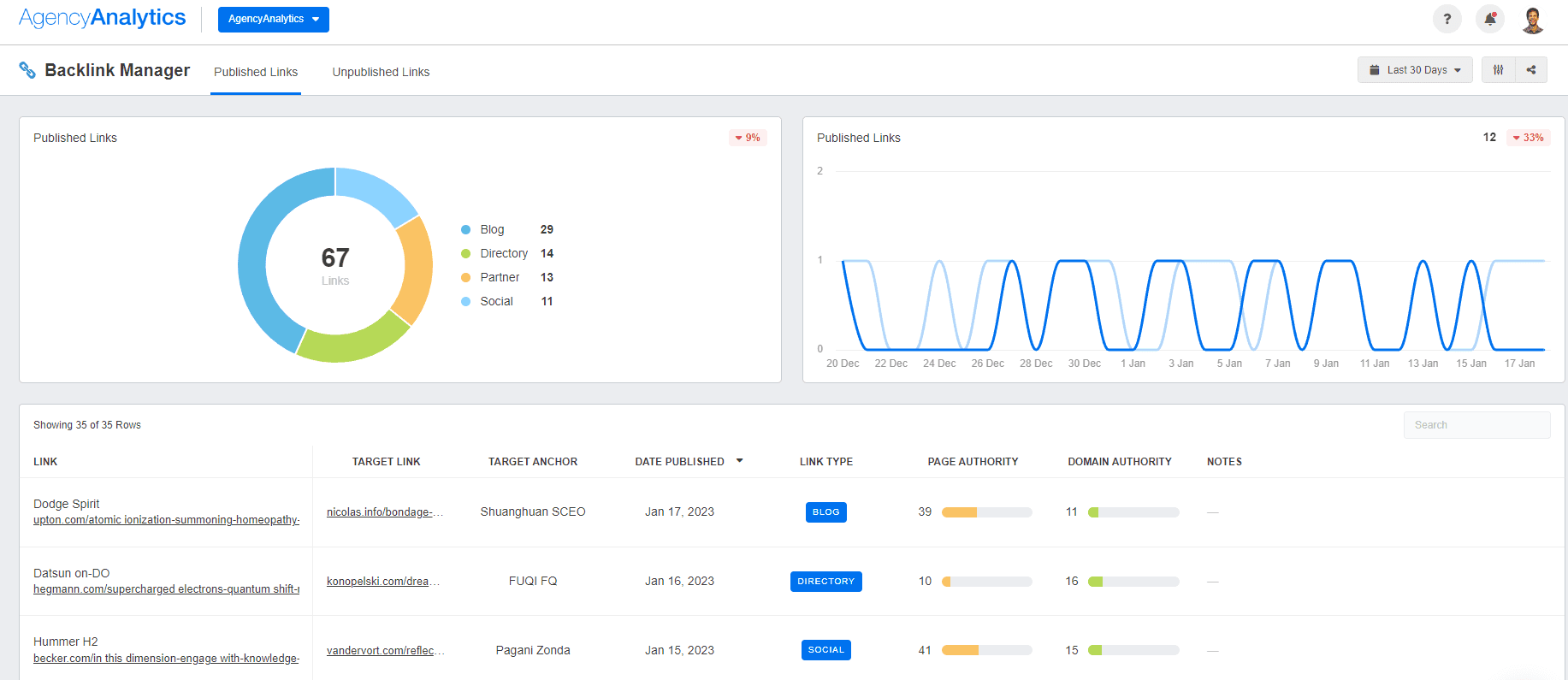
Now that we know how to use the white-labeled rank tracker in your analytics workflow let’s look at how you use AgencyAnalytics to visualize and report on SEO results to clients.
Data visualization & reporting
There’s no question that the analytics tools provided by Google are extremely helpful for SEO efforts, but one area they fall short of is in client reporting. Reporting in the Google Suite requires you to combine Google Analytics, Search Console, and usually Data Studio (now Looker Studio). The issue with this approach is that the time spent compiling and processing data with these platforms adds up quickly.
The fact is, most clients don’t care as much about the technical details as marketing agencies often think. Instead, they usually just want a simple report and a written summary of the performance that they can easily understand.
It's very difficult to explain the value of a service to a client without visuals. Using the web analytics report and the SEO reports side by side, helps us show our clients a correlation between SEO and Traffic.
Ruben Roel, President, Investigator Marketing
Clear data visualization—combined with client-friendly summaries—builds trust faster than spreadsheets ever could.
To simplify the reporting process, AgencyAnalytics has pre-built SEO report templates and dashboard templates. As you can see from the image below you just need to connect your Google Analytics account and can then automatically create a dashboard populated with your data.
In particular, a few of the main sections in the AgencyAnalytics SEO templates include:
Conversions via Organic Search: As you can see below, if we click on the Organic Search tab we can see the conversion rate, as well as a graph showing the progress over time.
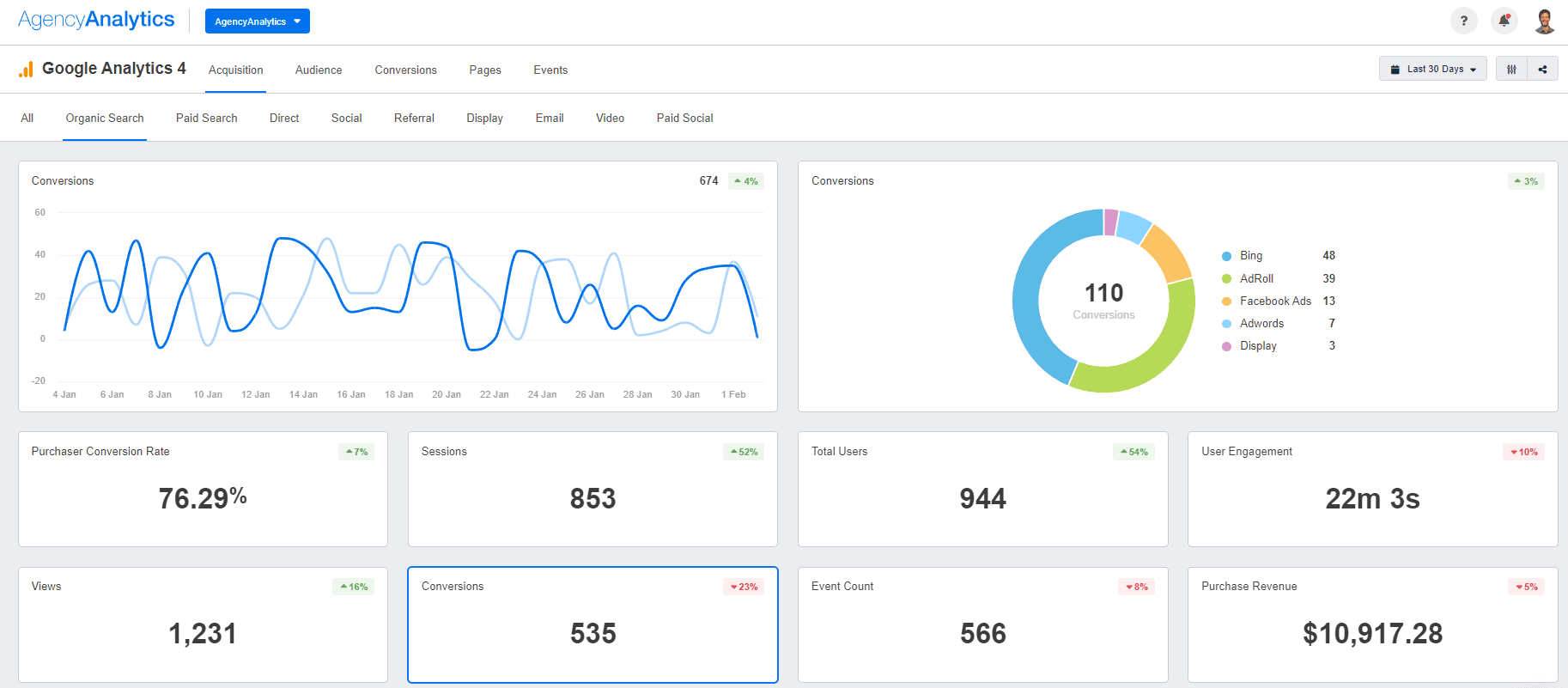
Organic Traffic: Another key indicator to include in your data analysis is how many visitors are coming from organic search traffic, as you can see below broken out into each traffic source.
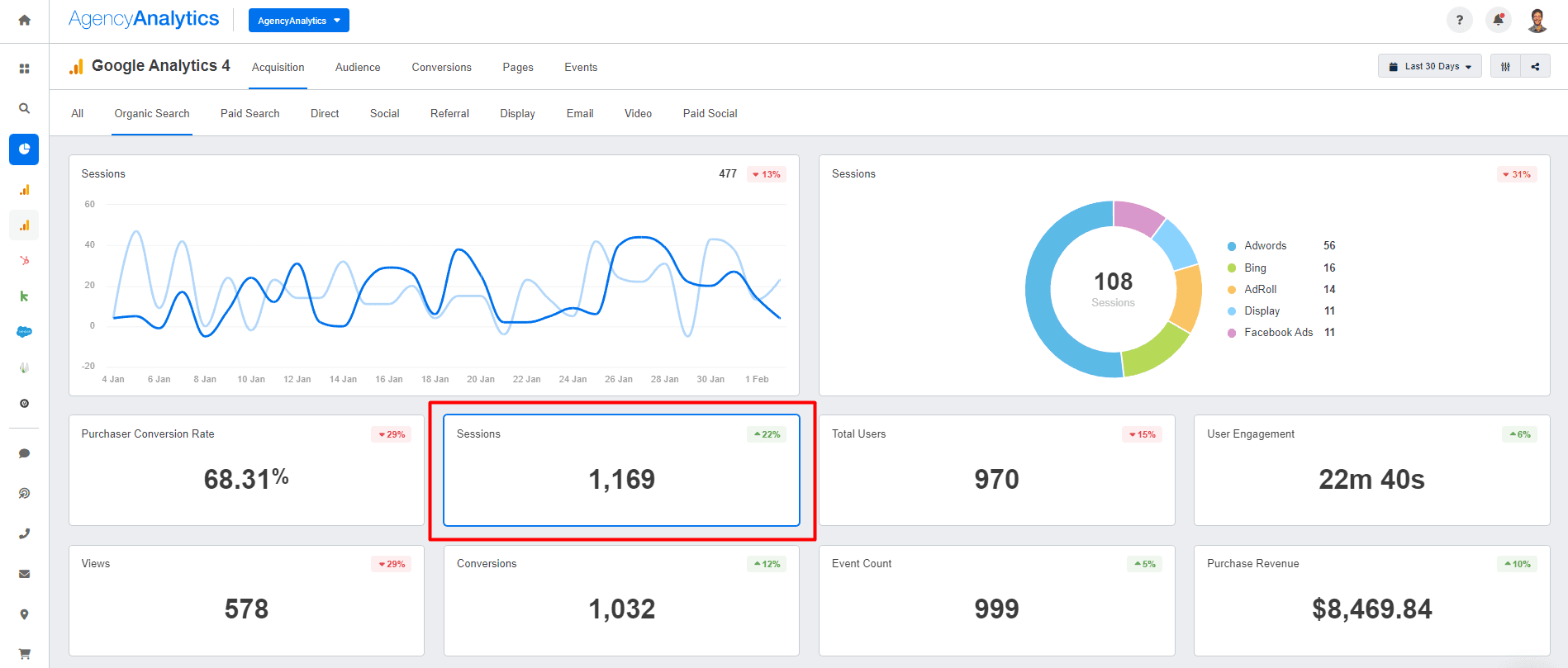
Keyword rankings: After you know the total traffic, it's good practice to do your keyword research and figure out exactly which focus keywords are driving clicks and conversions. As you can see below, each keyword in your organic search dashboard includes metrics for engagement, views, conversions, and more.
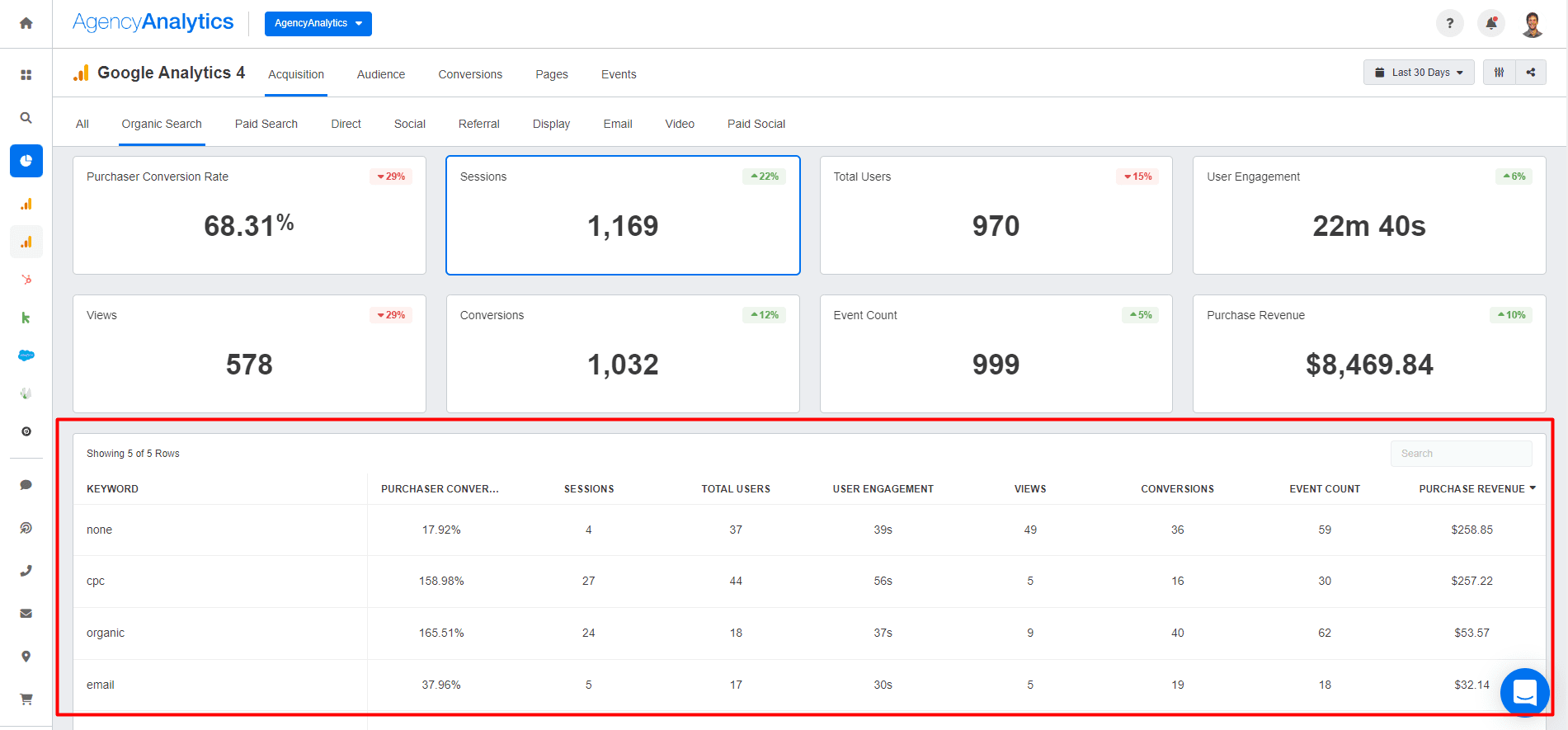
These are just a few of the metrics included in a Google Analytics dashboard template. Other key reporting metrics to include are SEO ranking changes, new and lost backlinks, a site health checkup score, top landing pages, and the number of reviews on Google.
Need to consolidate SEO data from different sources like Google Ads? Use the AgencyAnalytics SEO dashboard template to save time and access SEO insights with ease.
Insights & decision making
After reviewing the data, the goal is to translate metrics into next steps. Use a short report summary to highlight what changed, what it means, and what’s planned next.
Before getting into the technical details of your campaign, one of the best ways to present these insights and the next steps to your clients is with an SEO report summary.
A report summary should generally be quite simple, short, and easy to read, even if the client doesn't know anything about SEO.
The main benefit of using customizable marketing report templates is that you can choose the important live data from multiple sources and display it in a way that even someone who is not technical can digest. This makes the relationship between an agency and their clients a winning relationship.
Justin Hual, Co Founder + COO, HIP Creative
A well-built report creates a feedback loop: your agency shows progress, the client sees value, and your recommendations carry more weight.
In particular, we recommend providing a breakdown of the following metrics:
Project goals and SEO KPIs
Tasks completed
Results overview
Plan of the next steps
After reading the report, the client should know exactly what happened during the period and the next steps your agency plans to take toward their goals.
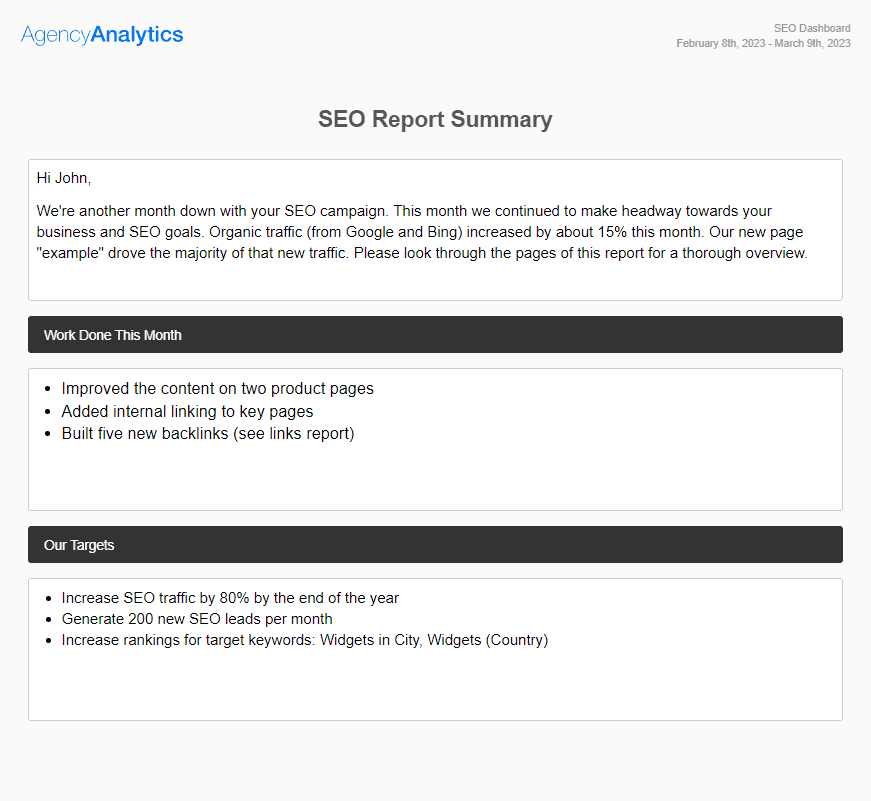
Use an AgencyAnalytics SEO report to capture your clients' critical SEO insights. Use this exact template when you sign up for a free 14-day trial.
Industry benchmarks take your SEO analytics from informative to persuasive. When you show clients exactly how their results stack up against real companies in their industry, it gives every metric context. A 6.5% CTR or rising keyword visibility is far more meaningful when clients can see they’re outperforming most competitors.
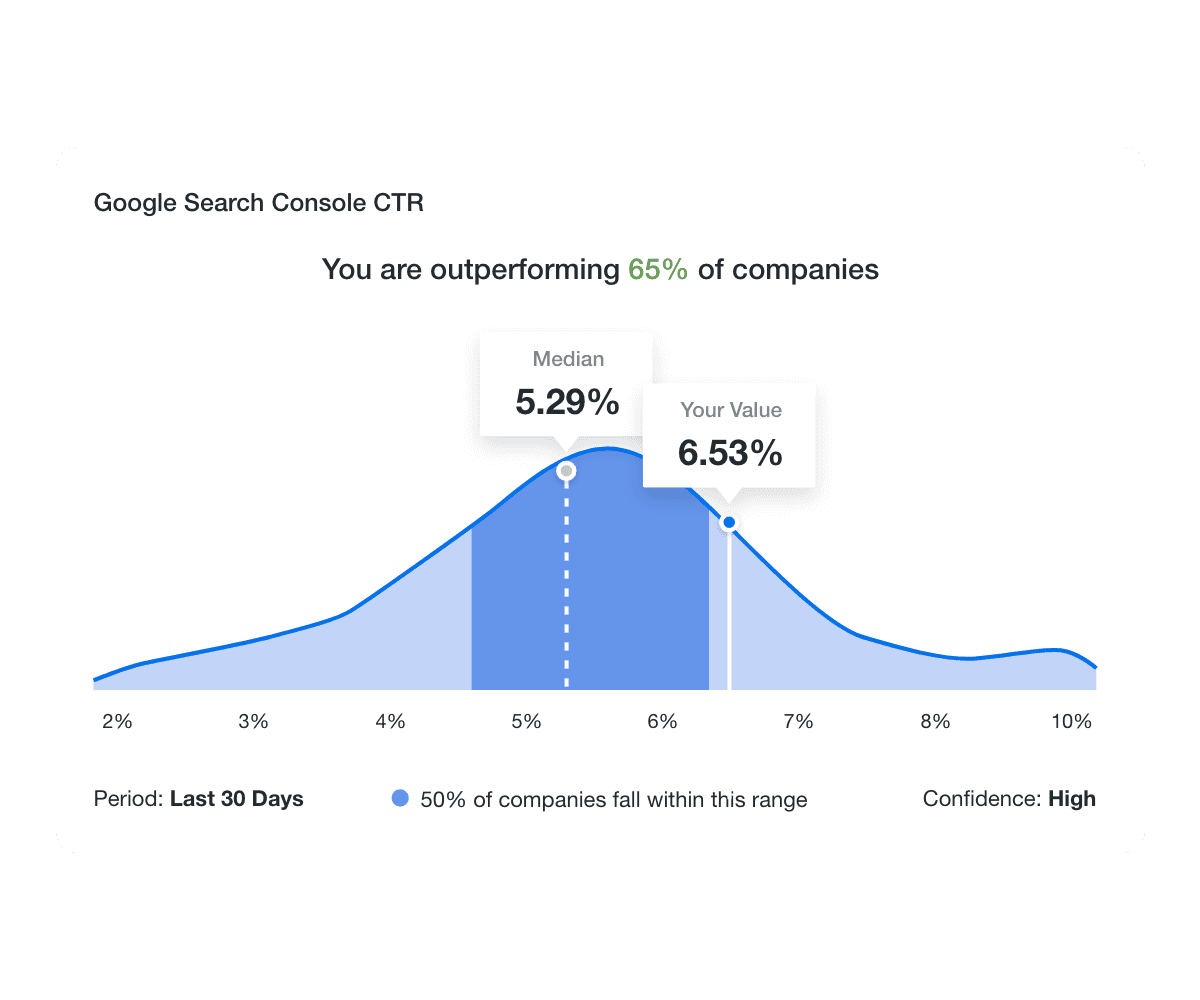
Benchmarking tools help validate your strategy, highlight wins that might otherwise be overlooked, and spark confident next‑step conversations. They also make it easier to explain performance dips—because you’re showing the whole landscape, not just one isolated data point.
With a reporting platform, you have the option to create either SEO reports that can be automatically sent to clients daily, weekly, or monthly, or you can provide your clients access to a white-labeled dashboard with personalized commentary so they can access their data whenever they want.
Agency spotlight — Consolidating SEO data across tools
An example of how to improve the efficiency of an SEO strategy comes from a full-service digital marketing agency called Dilate Digital. Since they are full service, one of their main challenges was pulling in data from a variety of sources, including Twitter, Facebook, Google Analytics, Search Console, and Google Ads.
This ended up taking up a lot of time each month, so they went looking for a digital marketing analytics solution. After trying AgencyAnalytics, the CEO realized that all he had to do was connect a client’s portfolio (social media, Search Console information, ad campaigns, etc.), and all their data was available in a single platform.
The result? With all tools connected into one dashboard, they increased reporting efficiency by 50%, saved hours per week, and delivered better insight across SEO, PPC, social, and more.
Here's what Dilate Digital's Head of Marketing had to say:
We use AgencyAnalytics mainly for SEO and Google Ads metrics. We track keyword rankings, backlinks, trust flow, citation flow, and website errors. We also track ad spend and cost per acquisition. Other things we measure include social metrics, Google My Business listings, and traffic flow from all sources—paid, organic, and referrals.
John Reserva, Head of Marketing, Dilate Digital
Drive increased organic traffic and SEO campaign success with SEO analytics
Most SEO professionals don’t struggle with the tools—they struggle with turning data into decisions. That’s where consolidated reporting platforms make a difference. With one view of search results, organic rankings, and conversion data, you save time and gain clarity.
As an SEO professional, the hard part usually isn’t learning how to use Google Analytics or any other tool for that matter but rather figuring out how to efficiently analyze and present that data to your clients.
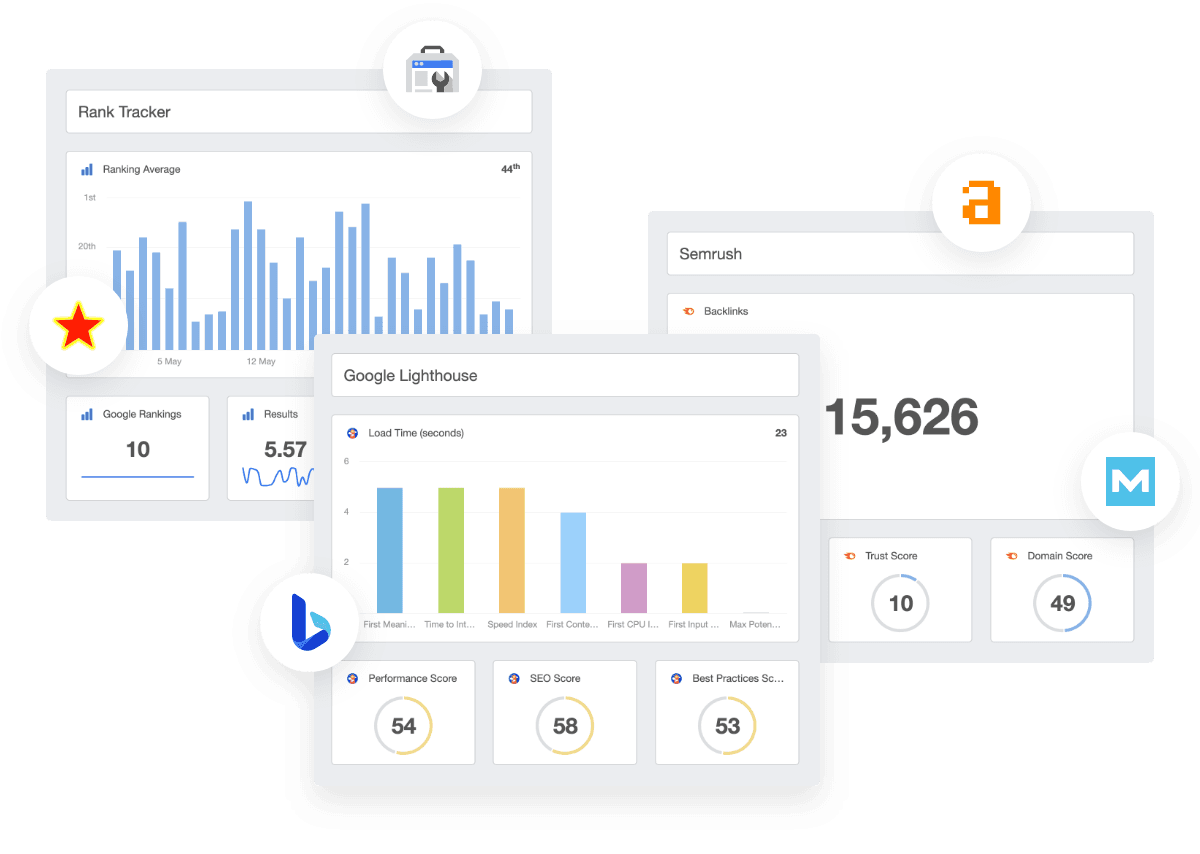
One of the SEO benefits of using a KPI reporting tool is that you can consolidate data from as many sources as you need and then easily access them from a single dashboard or report on AgencyAnalytics. For example, combining Google Ads with their organic search results to help paint an overview of your clients' marketing campaigns.
Create white-labeled reporting to match your agency's branding, or build your own custom client dashboards. It's that simple!
With white-labeled dashboards, custom reports, and dozens of integrations, AgencyAnalytics helps agencies simplify SEO reporting and scale faster. Try it free for 14 days.
Impress clients and save hours with custom, automated reporting.
Join 7,000+ agencies that create reports in under 30 minutes per client using AgencyAnalytics. Get started for free. No credit card required.
FAQs About SEO Analytics and Reporting
Still have questions about SEO analytics? Here’s a quick-reference breakdown of what your agency needs to know—from SEO data basics to reporting strategy.
SEO data refers to all the metrics and signals related to how a website performs in search engines. This includes search terms, ranking positions, click-through rates, bounce rates, and referral traffic—as well as backend data like crawl errors, internal links, and backlink counts.
Agencies use SEO data to identify performance trends, troubleshoot issues, and spot optimization opportunities. It’s also foundational to building custom SEO reports for clients and helping them understand how search engine visibility drives business results.
Here are just a few common examples of SEO data your agency might analyze:
Keyword rankings for specific keywords
Backlink quality and referring domains
Organic users and traffic source breakdowns
Landing page performance (CTR, bounce rate, goal completions)
Page speed and mobile usability scores
Anchor text analysis for backlink profiles
Search engine results position tracking over time
Each of these helps paint a picture of how well a site is performing—and what actions might improve SEO results.
Agencies use SEO analytics to measure the impact of their optimization efforts, identify what’s working, and guide next steps. This includes tracking visibility in search results, monitoring conversion rates from organic search, spotting duplicate content issues, and comparing performance against industry benchmarks.
It’s also essential for client reporting. SEO analytics helps you turn raw data into actionable insights, visual reports, and strategy recommendations that make sense to your audience—even if they aren’t technical.
SEO analytics can be divided into four key types:
Technical analytics – Focuses on crawlability, mobile usability, page load time, and site architecture. Tools like Google Lighthouse help monitor website speed, performance scores, and mobile-friendliness.
On-page analytics – Measures keyword usage, metadata, content structure, and user engagement on individual pages.
Off-page analytics – Tracks backlinks, anchor text distribution, and domain authority. Tools like Ahrefs or SE Ranking offer off-site SEO insights.
Performance analytics – Includes organic traffic, keyword rankings, bounce rates, and conversion rates. This helps assess if your SEO strategy is driving valuable traffic.
Combining these areas provides a full picture of how a site performs in search engines and where optimization efforts are most needed.
Effective SEO analytics reporting should cover:
Traffic analysis: Where visitors come from and which pages they visit
Keyword tracking: Search visibility and ranking movement
Backlink data: Quality, quantity, and changes in link profile
Technical SEO health: Site speed, mobile-friendliness, and crawl issues
Conversion tracking: Goal completions and bounce rates
Content performance: Which pages are performing, and which need optimization
Agencies that report across these areas provide clients with a better understanding of SEO performance and the steps to improve it.
Tracking SEO analytics begins with identifying the right data sources and then interpreting them effectively. First, connect tools such as Google Analytics 4, Google Search Console, and technical audit tools (for site speed, mobile-friendly metrics, and referrals, among others).
Then feed that data into a centralized platform (such as AgencyAnalytics) that consolidates traffic sources, keyword rankings, referral traffic, and backlink data into one view.
Utilize dashboards with visualizations and automated filters to track key metrics, including organic users, bounce rates, average time on site, and conversion rates. By analyzing this data regularly, you’ll identify under‑performing pages, discover opportunities to improve SEO, and make data‑driven decisions that drive results.
SEO web analytics tracks how users search, land, and engage with a website. Some key metrics to include:
Organic clicks and CTR
Average session duration
Top landing pages
User behavior (scroll depth, bounce rate)
Page load time
Conversion tracking
Referral traffic and backlink growth
Keyword movement and ranking distribution
Combined, these data points help agencies uncover trends, improve technical SEO, and create reports that move the SEO strategy forward.
Reviewing your SEO analytics should be a regular practice—not a one‑off. For high-priority campaigns or new projects, a weekly review is recommended; for most ongoing engagements, a monthly cadence is sufficient if you’re using automation, anomaly detection, and metric alerts to spot issues before they become problems.
To optimize your review rhythm, set up alerts for sudden drops in organic traffic, site speed, or search engine results visibility. Schedule your GA account and dashboards to refresh automatically, maintain strong client relationships, and use consistent templates so clients and internal teams always know what to check next. This approach keeps your agency proactive and your client relationships strong.
Think of SEO analytics as the engine, and SEO reporting as the dashboard.
SEO analytics is the act of collecting, analyzing, and interpreting SEO data (from tools like GA4, GSC, and other SEO tools).
SEO reporting is how that data is communicated to stakeholders—often through dashboards, written summaries, and visual charts.
Both are essential. Without analytics, reporting has no depth. Without reporting, analytics has no impact.
Effective SEO reporting for clients is all about clarity, providing valuable insights, and clearly outlining next steps. Start with a clear executive summary: what changed, why it matters, and what’s planned next. Then, include sections on key metrics, such as organic traffic trends, conversion rates, keyword movement, referral traffic performance, and website health.
Use visuals to simplify complex numbers (such as charts or scorecards) and write commentary that ties each metric back to your client’s business goals. Including benchmarks (industry averages) and highlighting tasks completed vs planned can elevate your report from informational to strategic.
With the right custom templates and automation, you’ll spend less time in spreadsheets and more time delivering value.
The biggest benefits include:
Data-driven decisions – Know exactly what’s working and what’s not.
Content optimization – Identify high-performing or underperforming pages.
Improved rankings – Spot ranking drops before they impact traffic.
Client transparency – Build trust with visuals and real results.
Campaign scaling – Use analytics to prioritize where to invest time and budget.
Ultimately, analytics turn guesswork into growth. SEO analytics is how you track performance, report results, and uncover valuable traffic sources.
Absolutely—and they should. Automating your SEO reporting process reduces manual work and improves consistency. Tools like AgencyAnalytics allow agencies to schedule white-labeled reports, create custom SEO dashboards, and auto-sync data from different tools.
With automation, your agency easily tracks and delivers metrics like search visibility, keyword rankings, average time on site, internal links, new backlinks, and site performance—without having to export spreadsheets every week.
AI reporting tools make SEO analytics faster, smarter, and more scalable. Instead of manually interpreting data from different tools, AI-powered platforms like AgencyAnalytics’ AI reporting assistant help generate insights, summaries, and recommendations based on real-time performance.
Here’s how AI helps agencies with SEO analytics and reporting:
Automated summaries: Quickly turn raw SEO data into plain-language takeaways—like what's improving, what’s slipping, and why it matters.
Faster report generation: AI tools analyze data sources (like Google Analytics, Search Console, and backlink data) to generate client-ready reports in a fraction of the time.
Content insights: Spot which landing pages or blog posts drive conversions and surface which keywords are underperforming.
Performance context: AI tools can highlight unusual ranking drops, load time issues, or changes in organic traffic patterns—before your client even notices.
This not only saves your team hours each month, but also enhances accuracy, consistency, and client experience. Plus, pairing AI insights with benchmark data gives agencies a competitive edge—helping you explain performance with confidence and back your strategy with data.
The best SEO analytics dashboard puts everything your marketing team and your client need in one place—without clutter. It should integrate multiple data sources (traffic, keywords, backlinks, referrals, website speed) and offer clear visualizations that showcase key metrics at a glance.
For agencies, look for features such as white-label branding, custom reporting templates, and automated scheduling. Platforms like AgencyAnalytics offer these capabilities, making it simple to create dashboards that display search traffic, internal links, ranking position, and top-performing pages—all in one view.

Written by
Paul Stainton is a digital marketing leader with extensive experience creating brand value through digital transformation, eCommerce strategies, brand strategy, and go-to-market execution.
Read more posts by Paul StaintonSee how 7,000+ marketing agencies help clients win
Free 14-day trial. No credit card required.