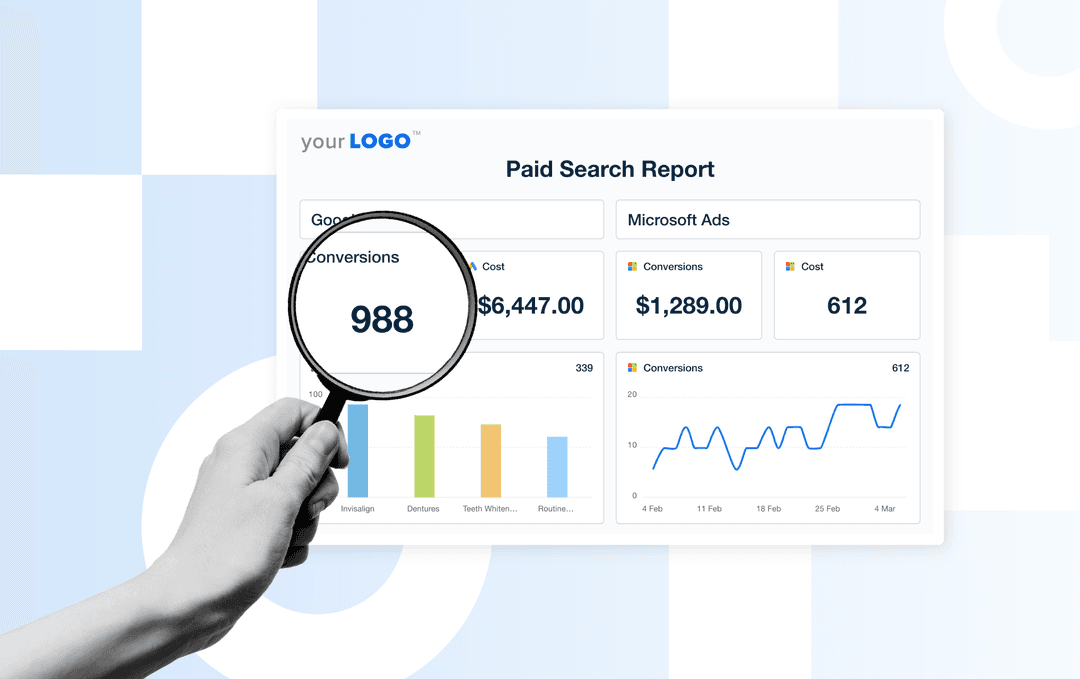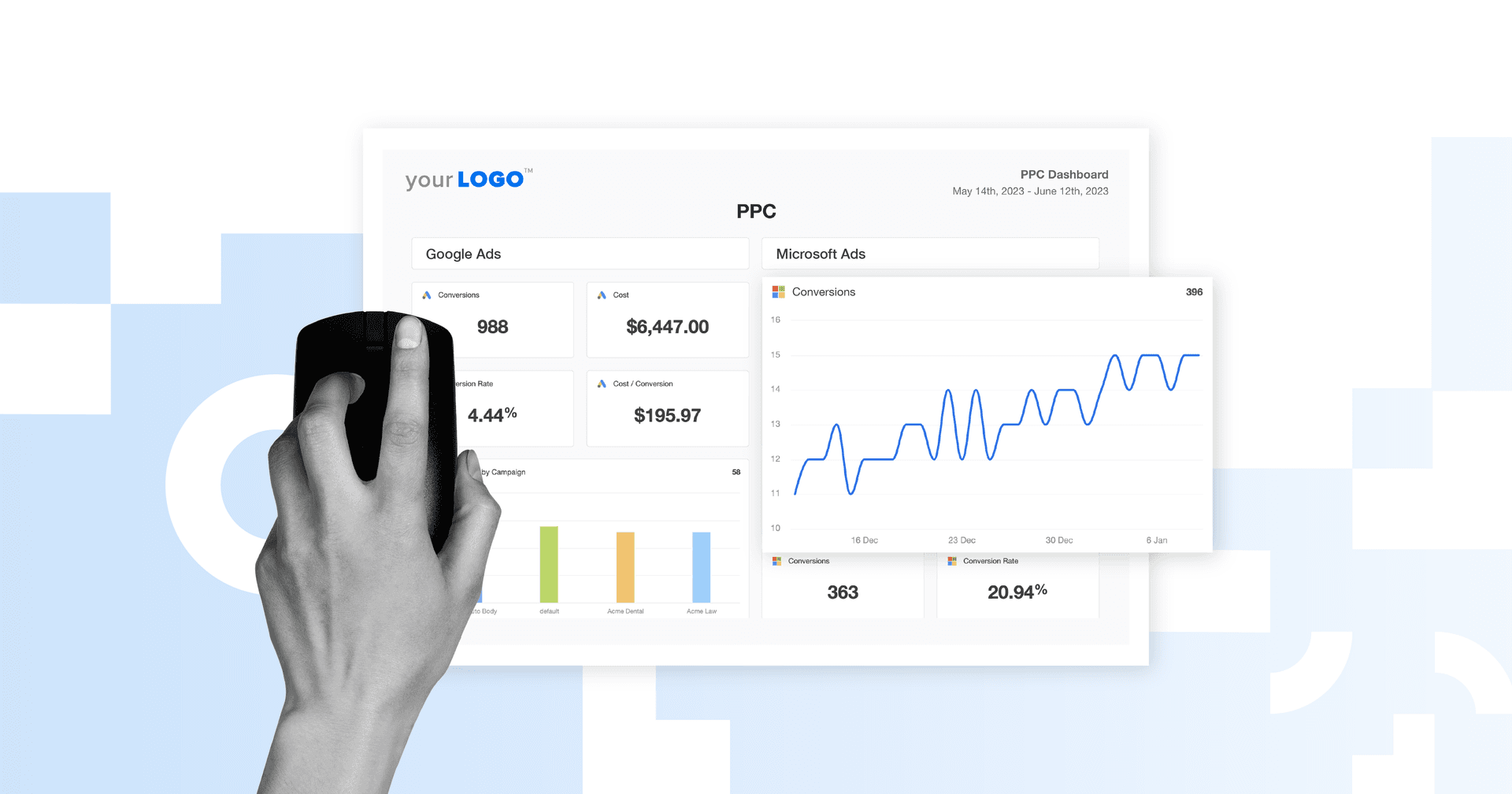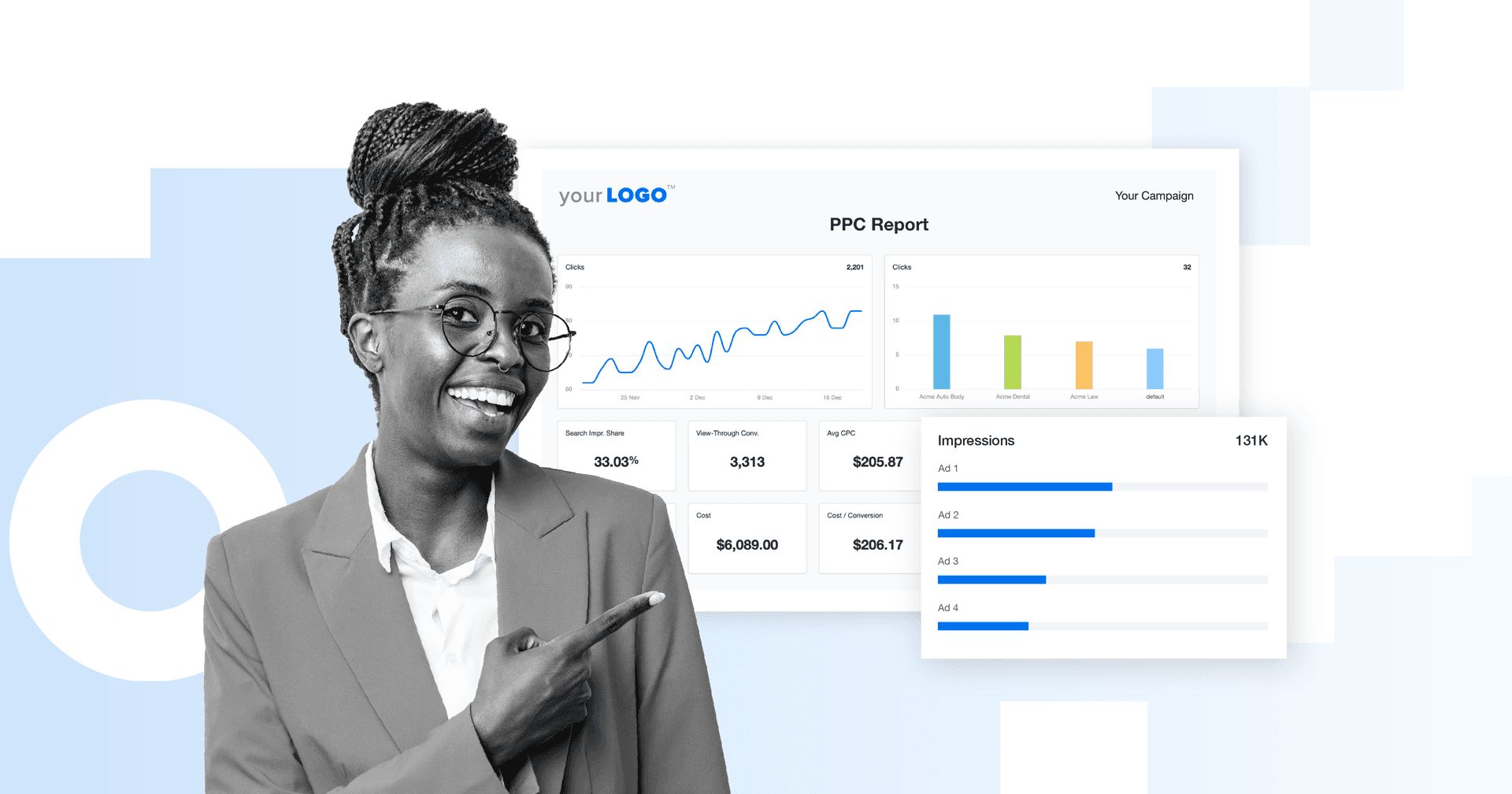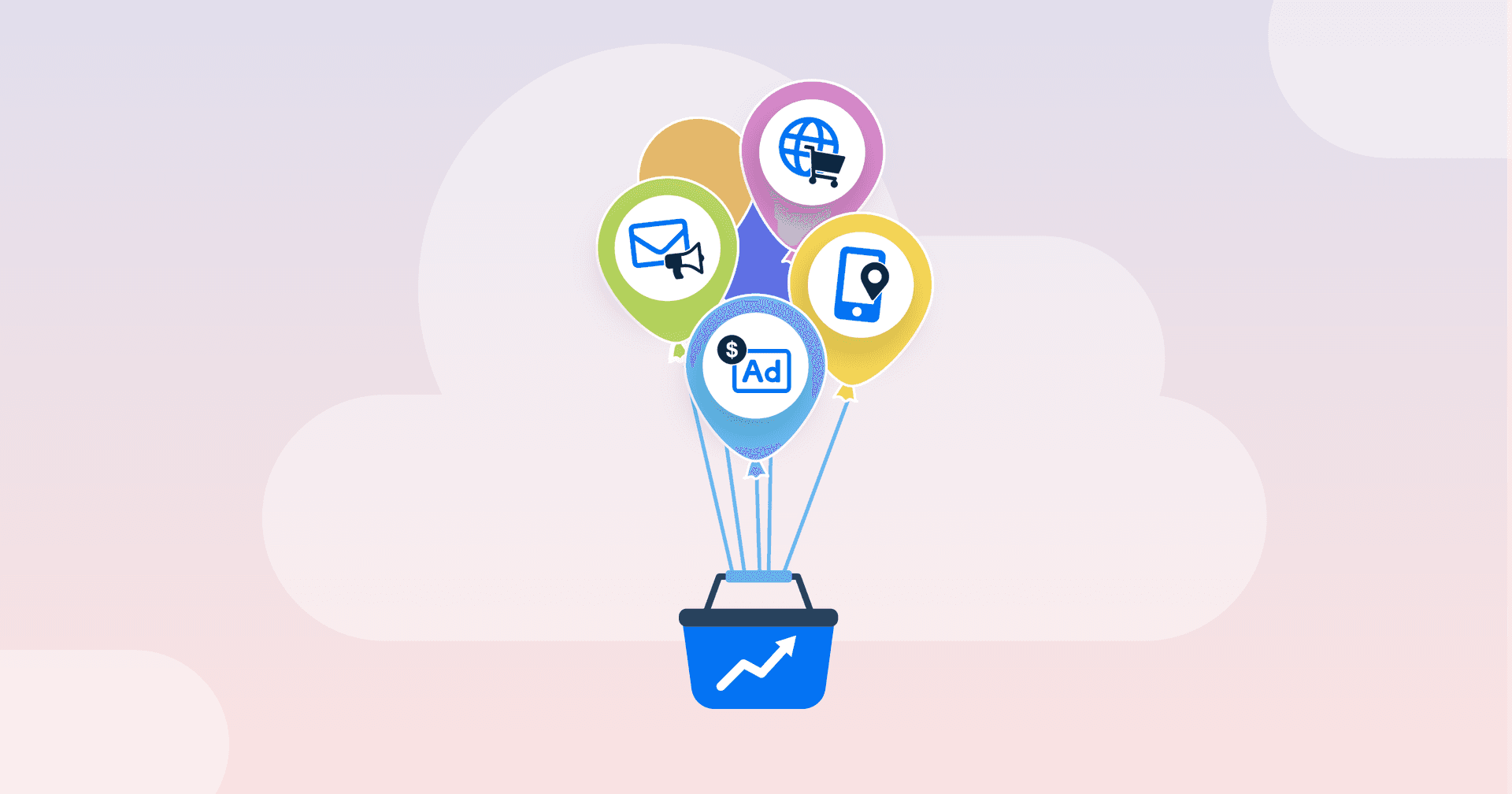Table of Contents
Table of Contents
- What Is Paid Search Analytics?
- Paid Search vs. Organic
- How Paid Search Works in Google Analytics (GA4)
- Key Metrics To Track in Paid Search
- Tools & Platforms for Paid Search Analytics
- How To Improve Paid Search Campaigns With Analytics
- Key Takeaways For Agency Leaders
- Ready To Prove ROI With Paid Search Analytics?
7,000+ agencies have ditched manual reports. You can too.
Free 14-Day TrialQUICK SUMMARY:
Paid search analytics help agencies track paid traffic and Google Ads campaign performance, optimize cost per click, and prove ROI to clients. From analyzing search traffic in Google Analytics to improving quality scores and conversion rates, effective paid search data analysis drives better PPC campaign results. In this article, you’ll learn essential metrics to track, tools, and optimization strategies to master paid search analytics for your agency.
As an agency owner, you're not just in the business of generating clicks through PPC advertising–you're in the business of generating results.
While high click-through rates (CTRs) and traffic volumes might look impressive, your clients ultimately care about one thing: whether your campaigns are driving qualified leads and paying customers.
Whether you're analyzing Google Analytics data, reviewing your traffic acquisition report, or optimizing ad copy for better ad relevance, paid search analytics gives you the insights you need to run Google Ads campaigns that deliver real business value and keep clients coming back.
What Is Paid Search Analytics?
Paid search analytics involves tracking and analyzing performance data from search engine advertising campaigns to measure their impact on business goals.
It helps agencies understand how paid search traffic behaves across each client's Google Ads account, which paid search channels drive the best results for clients, and where to focus optimization efforts for maximum ROI.
Paid search analytics transform raw campaign data from your Google Ads report into valuable insights that reveal how paid search ads perform across search engines.
By analyzing paid search data–from cost per click (CPC) and quality score to conversion rates and ad position–you’ll optimize your clients’ online advertising campaigns, improve results, and demonstrate the kind of ROI that keeps clients coming back.
We work to use the data presented from all channels to pivot when needed. As we see specific platforms' performance shifting, we take an overhead look at other channels that might be outperforming. From there, we reallocate budgets and continue to optimize. Without clear data, we're unable to make calculated decisions.
Christopher Marrano, Founder & CEO, Blue Water Marketing
This comprehensive approach to search analytics helps you understand search intent, identify relevant keywords and high performing keywords, and track how paid search traffic converts compared to organic search results.
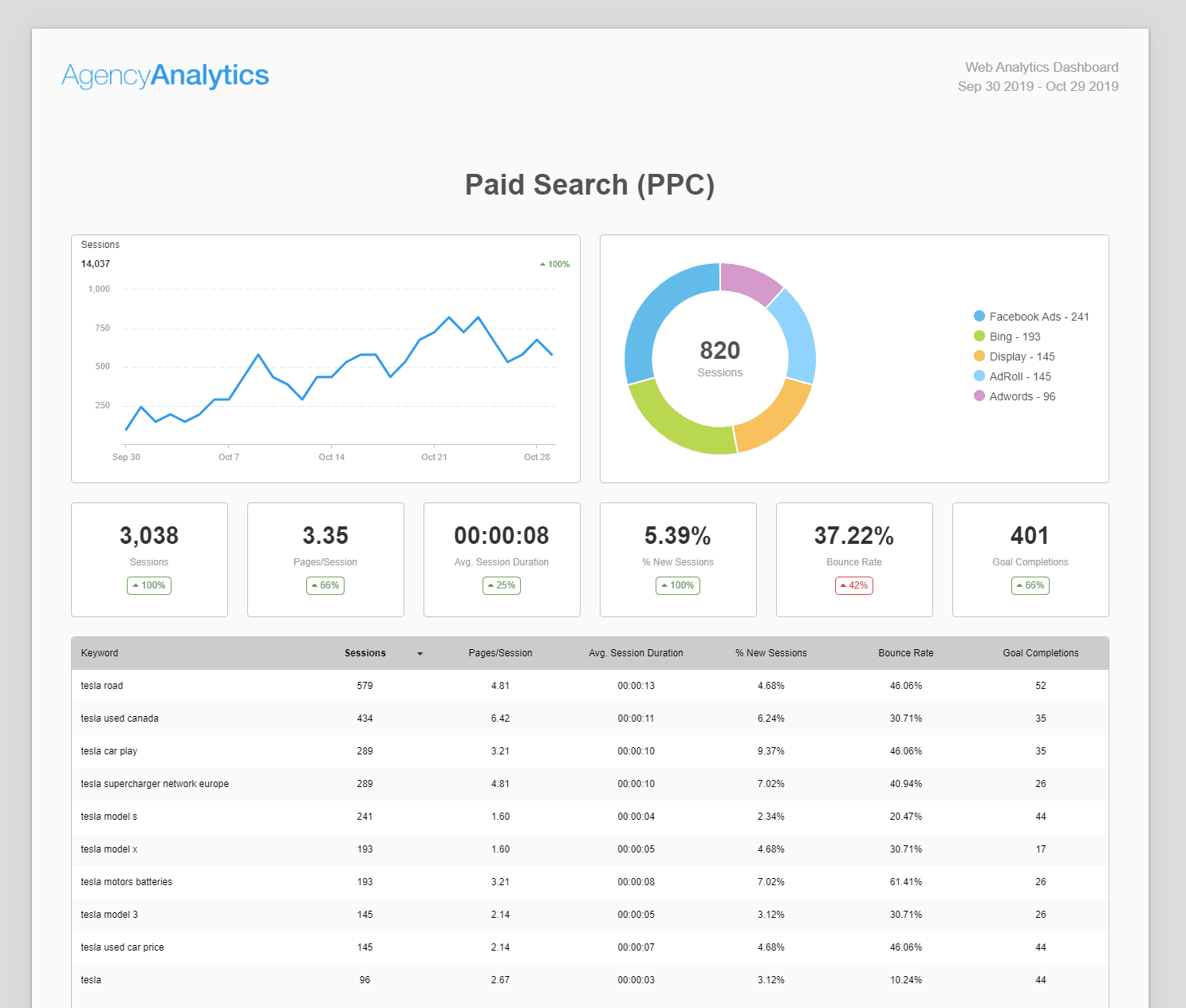
Real-World Example: Local Dentist Campaign
A local dental clinic comes to you with the goal of using Google Ads to attract new patients.
You launch a campaign targeting high-intent keywords like “emergency dentist near me” and “teeth cleaning specials.”
Within two weeks, the ads generate 6,200 impressions and 372 clicks, giving you a click-through rate of 6%–a strong signal that your targeting and ad copy are resonating.
You’re paying $3.25 per click, with a total ad spend of about $1,200. The custom landing page you built is converting at 15%, resulting in 56 ad leads and appointment requests. That puts the cost per lead at just $21.43–well below the dentist’s internal benchmark for acquisition costs.
Digging into the paid search analytics through their Google Analytics account, you see the strongest performance is coming from mobile searches during lunchtime and early evening hours. Meanwhile, ads running overnight are eating into the budget with little return. You adjust the ad schedule and geo-targeting to focus on the local area during peak hours when people are likely to be searching for services and scheduling appointments.
By the end of the month, 30 of those leads become first-time patients, generating over $9,000 in revenue based on the search volume during the campaign . Plus, many of these new clients are likely to return for follow-ups, cleanings, and long-term care.
With this data-backed strategy, you’ve increased their bookings and demonstrated clear ROI.
Paid Search vs. Organic
The SEO vs. PPC (or search engine optimization vs. pay per click) debate has dominated agency strategy discussions for years, but the real question isn't which is better–it's when to use each approach for maximum client impact.
With Google Search dominating market share, most paid search campaigns start here, but platforms like Microsoft Advertising also offer strong ROI in certain industries.
Paid search delivers immediate visibility and measurable results, making it perfect for product launches, seasonal campaigns, or testing new markets.
SEO builds long-term authority and sustainable traffic, ideal for establishing brand credibility and capturing evergreen demand.
The most successful agencies use both strategically: PPC for quick wins and market testing, SEO for sustained growth and cost-effective traffic over time.
Here’s how they stack up:
| Paid Search (PPC ) | Organic Search (SEO) |
|---|---|---|
Speed of Results | Immediate visibility–ads appear as soon as campaigns go live | Slower to build–can take weeks or months to see results |
Cost | Advertisers pay per click, with costs varying by keyword and competition. | No cost per click, but requires investment in content and SEO |
Positioning | Appears at the top of search results (above organic listings) | Appears below ads, based on relevance and authority |
Targeting Options | Highly targeted–control by keyword, location, device, time, etc. | Less control–reliant on content optimization and algorithms |
Longevity | Ends when budget runs out | Builds long-term value and traffic over time |
Data & Insights | Granular analytics, real-time performance data | Strong insights, but slower feedback loop |
Trust Factor | Can be seen as less trustworthy (it’s labeled as an ad) | Viewed as more credible by users |
Best For | Quick wins, short-term campaigns, promotions | Brand authority, long-term growth, evergreen traffic |
How Paid Search Works in Google Analytics (GA4)
When you type a query into Google, the Search Engine Results Page (SERP) displays a mix of organic and paid search results. Paid search results appear at the very top of the page and are typically labeled with a small “Ad” or “Sponsored” tag.
In GA4, paid search traffic refers specifically to traffic driven by these paid ads on search engine results pages.
GA4 tracks how users interact with your client’s site after clicking on a paid ad, helping you measure paid search marketing performance beyond just impressions and clicks.
You can see key metrics like user engagement, conversions, and revenue, giving you a clearer picture of your return on ad spend (ROAS). The landing page report feature in GA4 helps you to understand which of your client's pages are converting best and where users drop off.
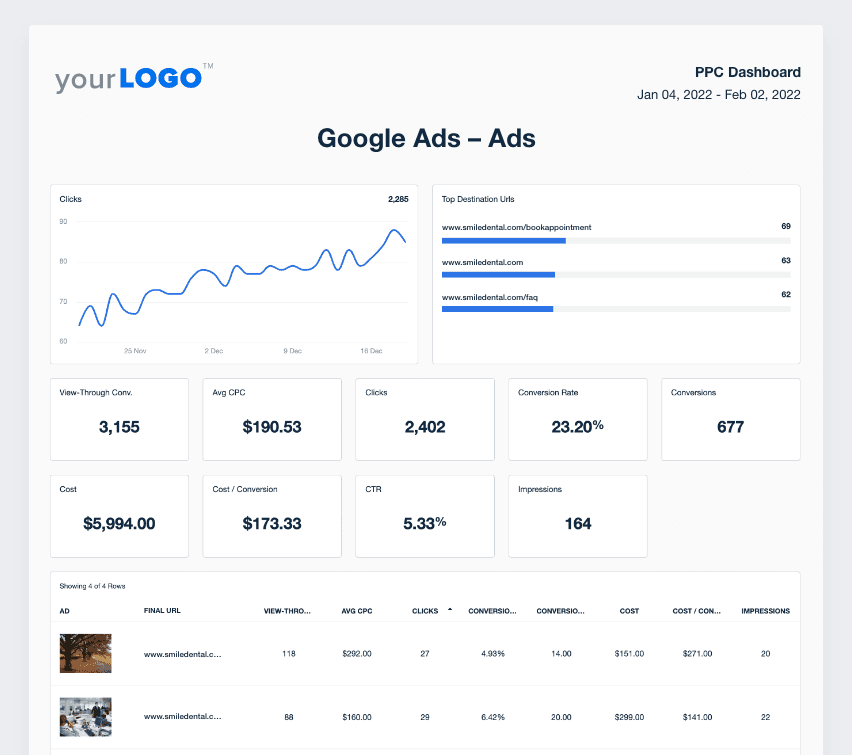
AgencyAnalytics goes beyond simply tracking paid search analytics. As the only reporting platform purpose-built for marketing agencies, AgencyAnalytics alerts you to trends and issues, so you can adjust and optimize to enhance client outcomes early. Try it today for 14 days!
Example: Google Ads for an Auto Repair Shop
Let’s say you’re running Google Ads for a local auto repair shop. When users search for terms like “brake repair near me” and click your client’s ad, this session would be attributed to paid search traffic. You'd then be able to track whether that visitor booked an appointment, called the shop directly, or left without taking action.
This data helps you craft compelling ad copy, landing pages, and keyword strategy to drive better results for your client.
Key Metrics To Track in Paid Search
When it comes to optimizing paid search campaigns, keeping a close eye on the right data is key. Think of this as your PPC checklist–a set of essential metrics every agency should track to measure performance, find paid search opportunities, and prove ROI to clients.
Each platform will use slightly different metrics or calculate them in different ways. For example, a Purchase in Meta is different than a Conversion in Google Ads. These are also different than “All Conversions”, which is a Google Ads metric, and “Web Purchases” in the Meta platform.
Tim Akers, Founder, Akers Digital
The PPC Metrics That Matter Most
Impressions: How often your client’s ad is shown.
Clicks & Click-Through Rate (CTR): How many users clicked your ad and what percentage that is of total impressions.
Cost per Click (CPC): How much you’re paying on average for each click.
Conversions & Conversion Rate: How many users took a desired action (e.g. made a purchase, filled a form).
Cost per Conversion: How much it costs to get one conversion.
Quality Score: Google's measure of how relevant the ads and landing pages are to the user’s intent.
Return on Ad Spend (ROAS): The revenue generated for every dollar spent.
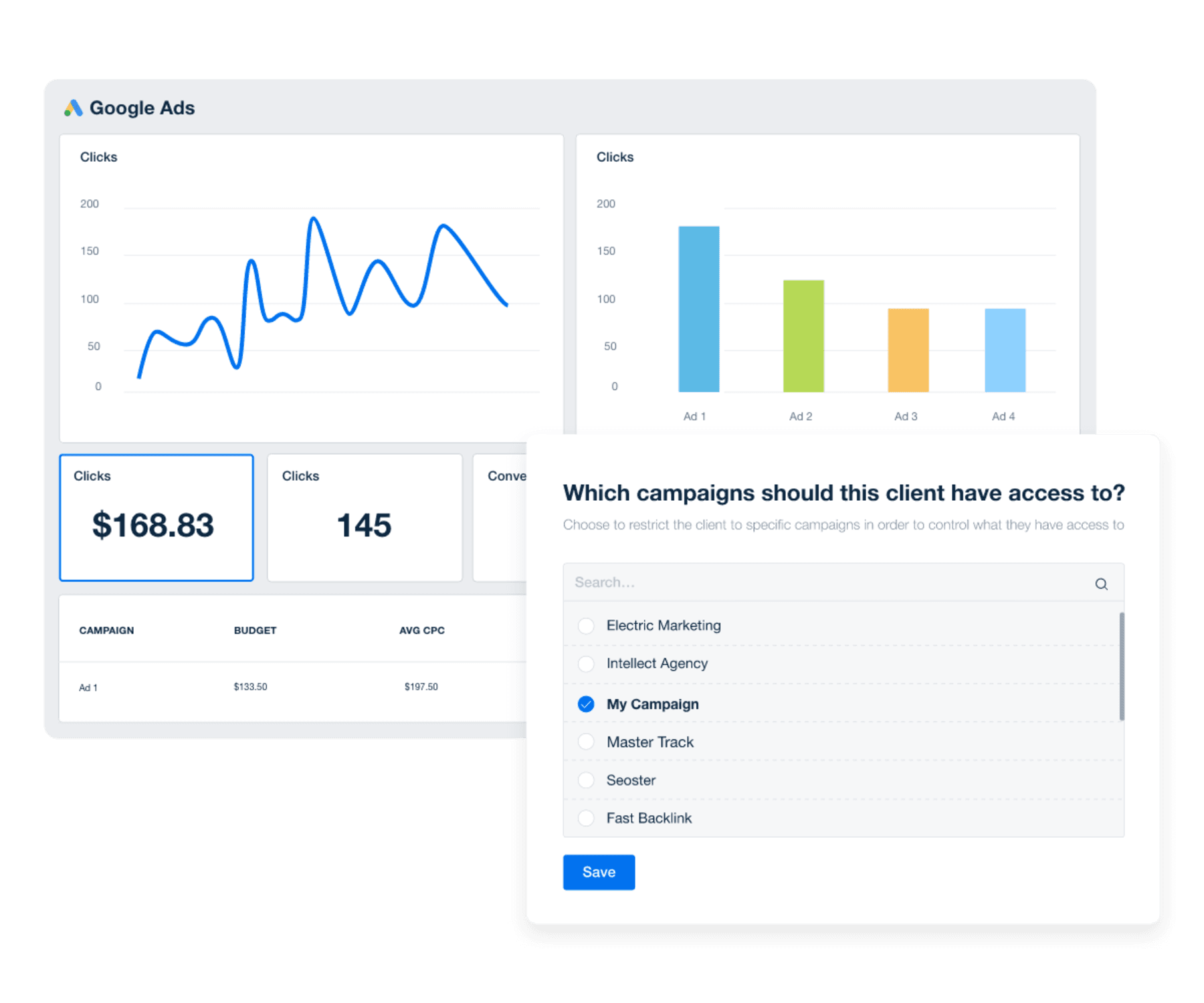
Track paid search metrics and monitor campaign performance across all your client accounts in a single dashboard that updates in real-time. Try AgencyAnalytics free for 14 days.
Tools & Platforms for Paid Search Analytics
To run high-performing paid search campaigns for your clients, you need tools that track the most important PPC metrics–like cost per click, conversion rate, and return on ad spend–while also surfacing deeper insights.
The tools below help you monitor performance, optimize client campaigns in real time, and demonstrate ROI–all without adding more tasks to your plate.
1. AgencyAnalytics
AgencyAnalytics is the only reporting platform purpose-built for digital marketing agencies. The tool makes client reporting easier with customizable dashboards, clear KPIs, and real-time data, helping you to clearly demonstrate impact, build trust with your clients, and drive better results across paid search and beyond.
Our clients love the dashboards and the ability to dive through the data, specific to their campaign or store location. Our internal team uses the dashboard regularly to monitor SEO and paid advertising campaigns from one central location. It saves everyone time and energy, all the way around.
Adam Palmer, President, Inertia Digital Marketing
Case in point: For Squeeze Marketing co-owner Michael Glasser, client revenue is the #1 KPI. The full-service agency uses AgencyAnalytics to tie campaign performance directly to business impact, deepen trust, and improve client retention.
Standout Features:
Custom Metrics: Tailor metrics to align with each of your client’s unique goals, helping uncover deeper insights and deliver more meaningful reports.
Goal and Budget Tracking: Provide instant visibility into campaign performance and visually track progress so your clients can see the impact of your work.
Automated Reports: Save time with scheduled reports that compile key performance data into client-friendly formats.
Pricing: Plans start at $59 per month.
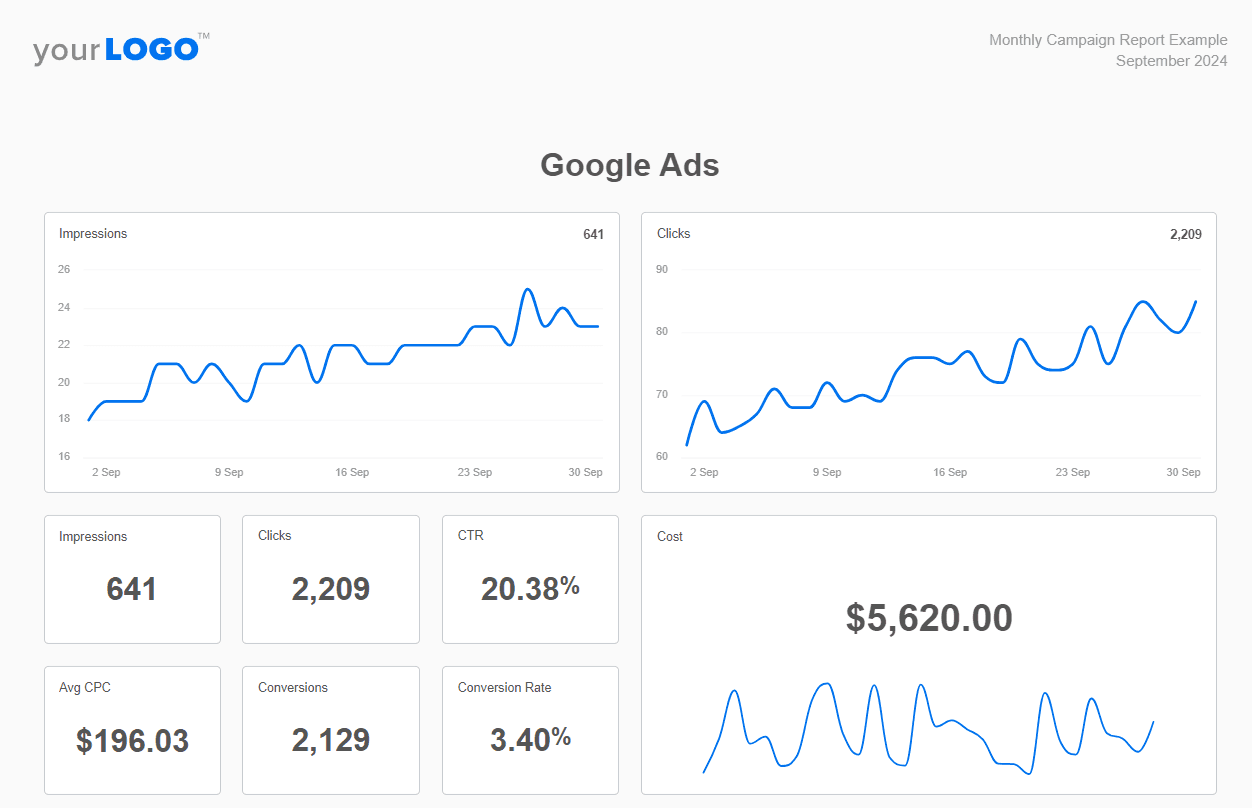
Demonstrate ROI in dollars and keep clients coming back–try AgencyAnalytics free for 14 days.
2. Google Analytics
Google Analytics provides agencies with valuable insight into user behavior after clicking on a paid ad. Navigate to the Advertising tab in GA4 to view performance metrics tied to your client’s paid search campaigns. By tracking key actions like conversions, bounce rates, and time on site, it connects campaign performance to real business outcomes.
It also complements Google Ads metrics–such as click-through rates, cost per click, and impression share–by providing deeper insights into user behavior once they reach the website.
When paired with a reporting platform like AgencyAnalytics, it becomes a core part of any data-driven client reporting stack.
Standout Features:
Tracks post-click behavior to measure true campaign impact.
Supports custom conversion goals and event tracking.
Integrates easily with paid search platforms for full-funnel visibility.
Pricing: Google Analytics is free to use. Google Analytics 360, the enterprise version, starts at $50,000/year.
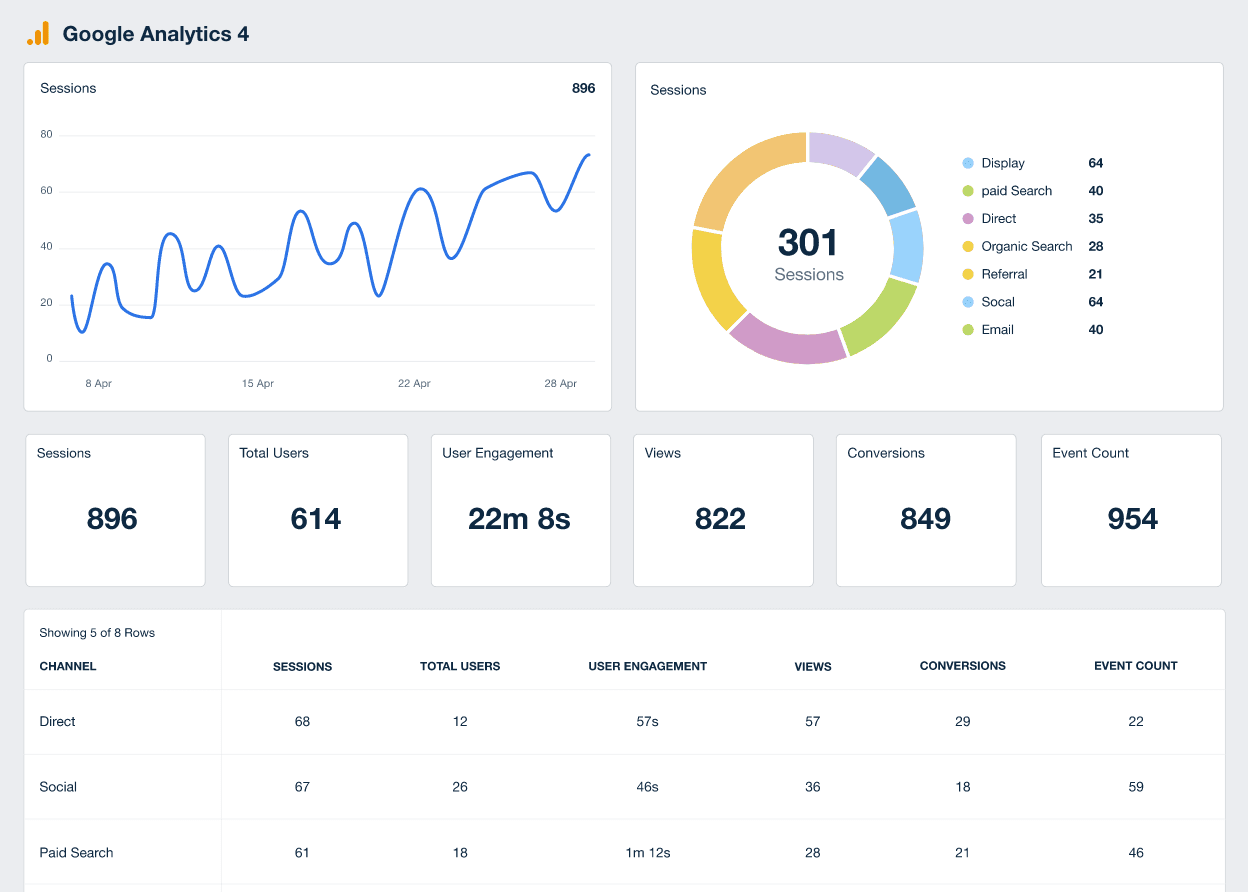
Agency Tip: Access GA4 data within AgencyAnalytics to combine all your client’s paid advertising data into a single view. Share the full picture, and create metric alerts to spot trends and issues early.
3. Semrush
Semrush helps agencies conduct PPC competitor analysis, identify which keywords others are bidding on, analyze their ad copy, and uncover gaps in your clients’ strategy. It’s also a great tool for comparing SEO and PPC performance, helping you make a stronger case for where to invest.
Standout Features:
Competitor keyword analysis for paid search campaigns.
Ad copy and landing page insights from top competitors.
PPC keyword gap tools to find new bidding opportunities.
Pricing: Plans start at $139.95/month, with higher tiers offering more advanced features and expanded data access.
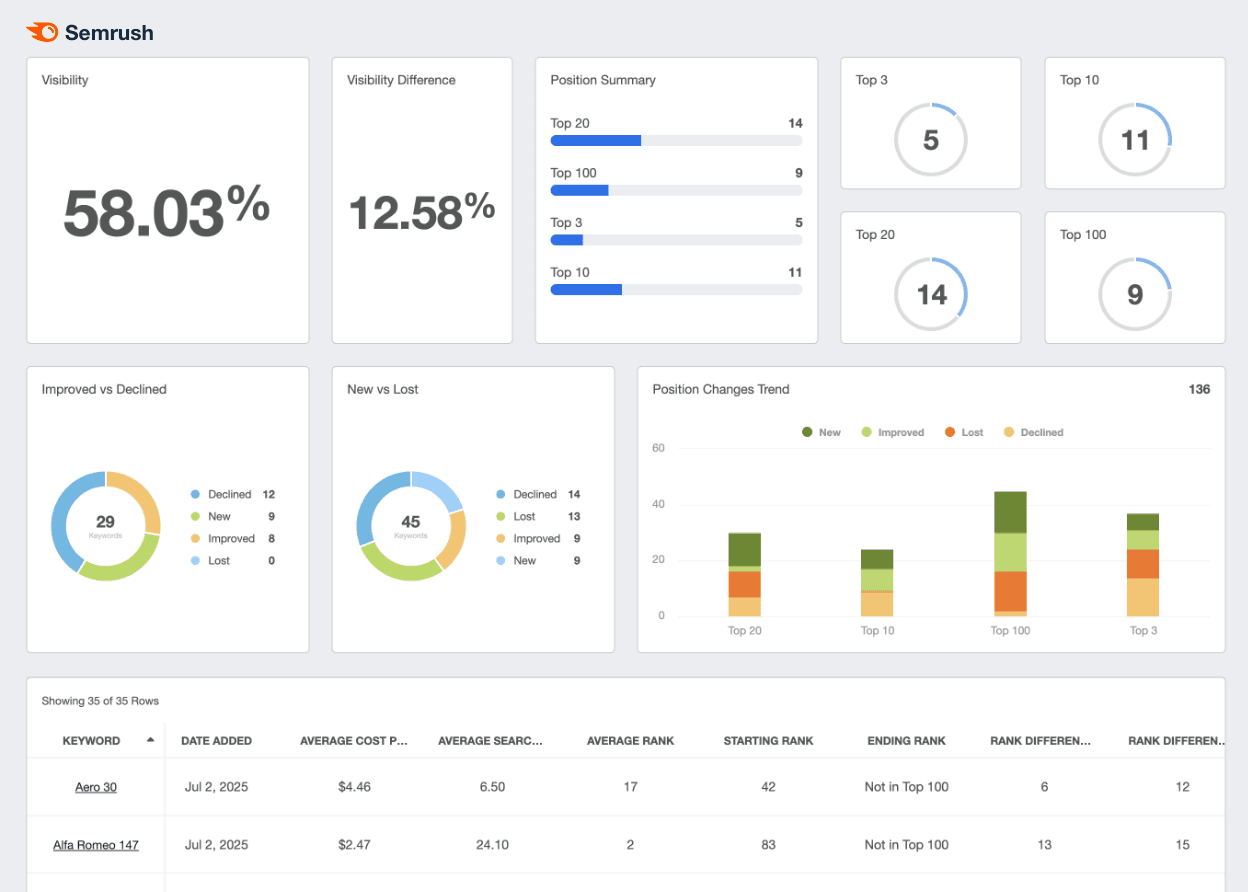
Agency Tip: With the AgencyAnalytics Semrush integration, include your analysis rationale in client reports, sharing the depth of your strategic insight for every paid campaign.
How To Improve Paid Search Campaigns With Analytics
The difference between reactive and proactive campaign management comes down to one thing: real-time analytics.
Instead of spotting issues weeks later in a monthly report, you can catch problems–and opportunities–as they happen and make adjustments on the fly.
Use this constant data flow as your Google Ads optimization checklist to systematically enhance performance across every client account.
Real-Time Monitoring: Use AgencyAnalytics to set metric alerts and use anomaly detection to get instant notifications whenever there’s a significant change–like spikes in CPC or drops in conversion rates–and react before issues impact your clients’ ROI.
AI-Powered Insights: AgencyAnalytics’s Ask AI feature analyzes data to identify trends and untapped opportunities, helping you uncover optimizations you might otherwise miss.
Competitive PPC Analysis: Pair AgencyAnalytics with tools like Semrush to identify gaps in your clients’ strategy.
Keyword Research: Regularly review your search terms report to ensure your clients’ ads are appearing for high-intent queries and that you're not wasting budget on irrelevant traffic.
Proactive Optimization: With these analytics tools, agencies move from simply reporting results to actively improving campaigns in real time–leading to better performance, higher client retention, and stronger proof of value.
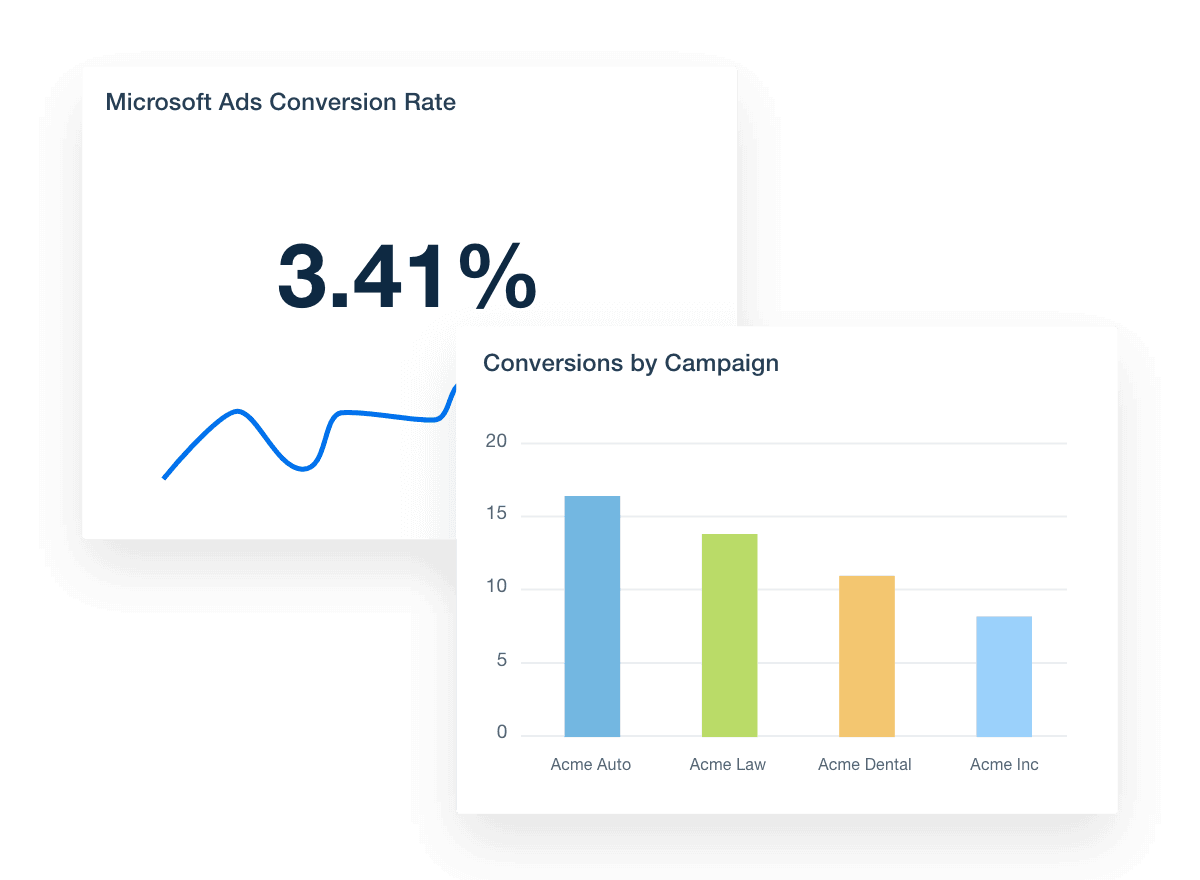
Track your clients’ paid search campaigns across multiple search engines, including Google and Microsoft (Bing) within AgencyAnalytics! Try it free for 14 days.
Key Takeaways For Agency Leaders
What worked six months ago might not work today. Modern marketing agencies need tools that not only track pay per click PPC performance but help them adapt quickly to changing conditions.
Paid search analytics provides insight into the complete customer journey for your paid advertising campaigns so you can optimize every touchpoint and drive better results for your clients.
The agencies that succeed are those that turn raw data into actionable insights, then communicate those insights in ways that build trust and demonstrate clear business value. Here are some tips to get you there:
Focus on business outcomes, not just campaign metrics. While CTR and CPC matter, your clients care most about leads, sales, and revenue. Structure your analytics and reporting around these business-critical KPIs.
Invest in PPC software that scales with your agency. As you take on more clients and manage larger budgets, manual reporting and optimization become bottlenecks. Platforms like AgencyAnalytics automate routine tasks while surfacing insights that drive better performance.
Make data accessible to your entire team. The best insights are worthless if only one person can access or interpret them. Choose analytics platforms that enable collaboration and knowledge sharing across your agency.
Stay proactive, not reactive. Set up alerts and monitoring systems that catch issues before they impact client results. The difference between a good agency and a great one is often how quickly they can identify and solve problems.
Use analytics to strengthen client relationships. Regular, clear communication about campaign performance builds trust and demonstrates your value as a strategic partner, not just a service provider.
Agencies that master paid search analytics don't just run better campaigns–they build more profitable businesses. They retain clients longer, command premium pricing, and scale faster because they can consistently demonstrate measurable impact on client revenue and growth.
Ready To Prove ROI With Paid Search Analytics?
Ready to transform how you track, optimize, and report on paid search performance? Start your free 14-day trial of AgencyAnalytics and see how the right analytics platform will elevate both your campaigns and your client relationships.

Written by
Anya Leibovitch is a B2B SaaS content marketing specialist. She partners with tech companies to design and execute their content marketing strategy. A writer first and foremost, she harnesses the power of storytelling to build and strengthen relationships between companies and the clients they serve.
Read more posts by Anya LeibovitchSee how 7,000+ marketing agencies help clients win
Free 14-day trial. No credit card required.