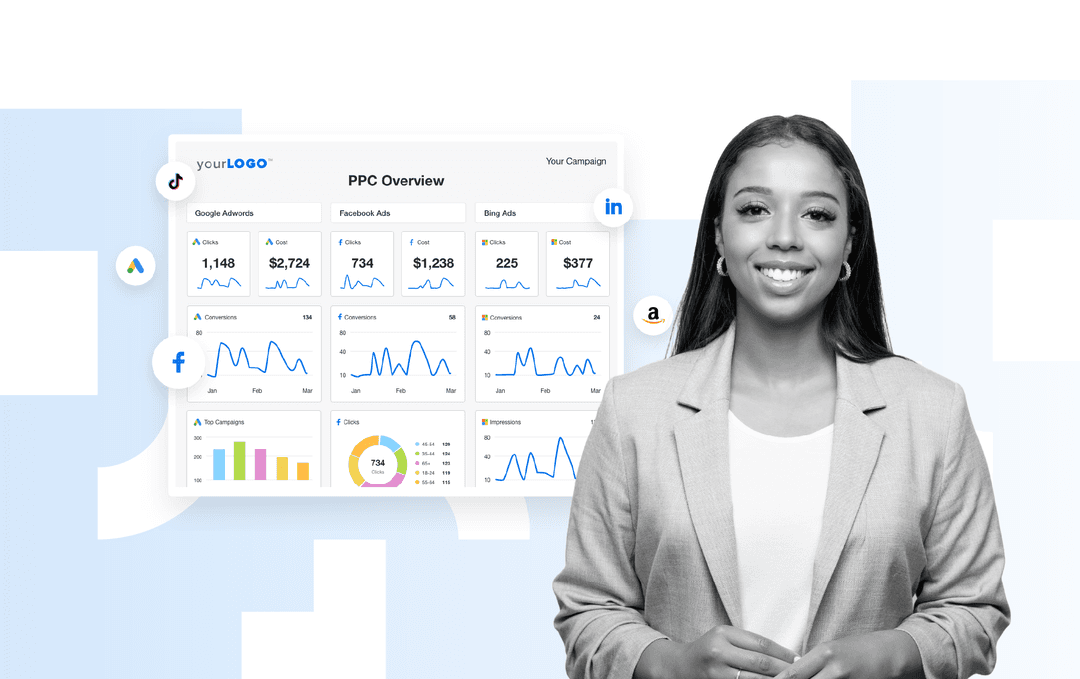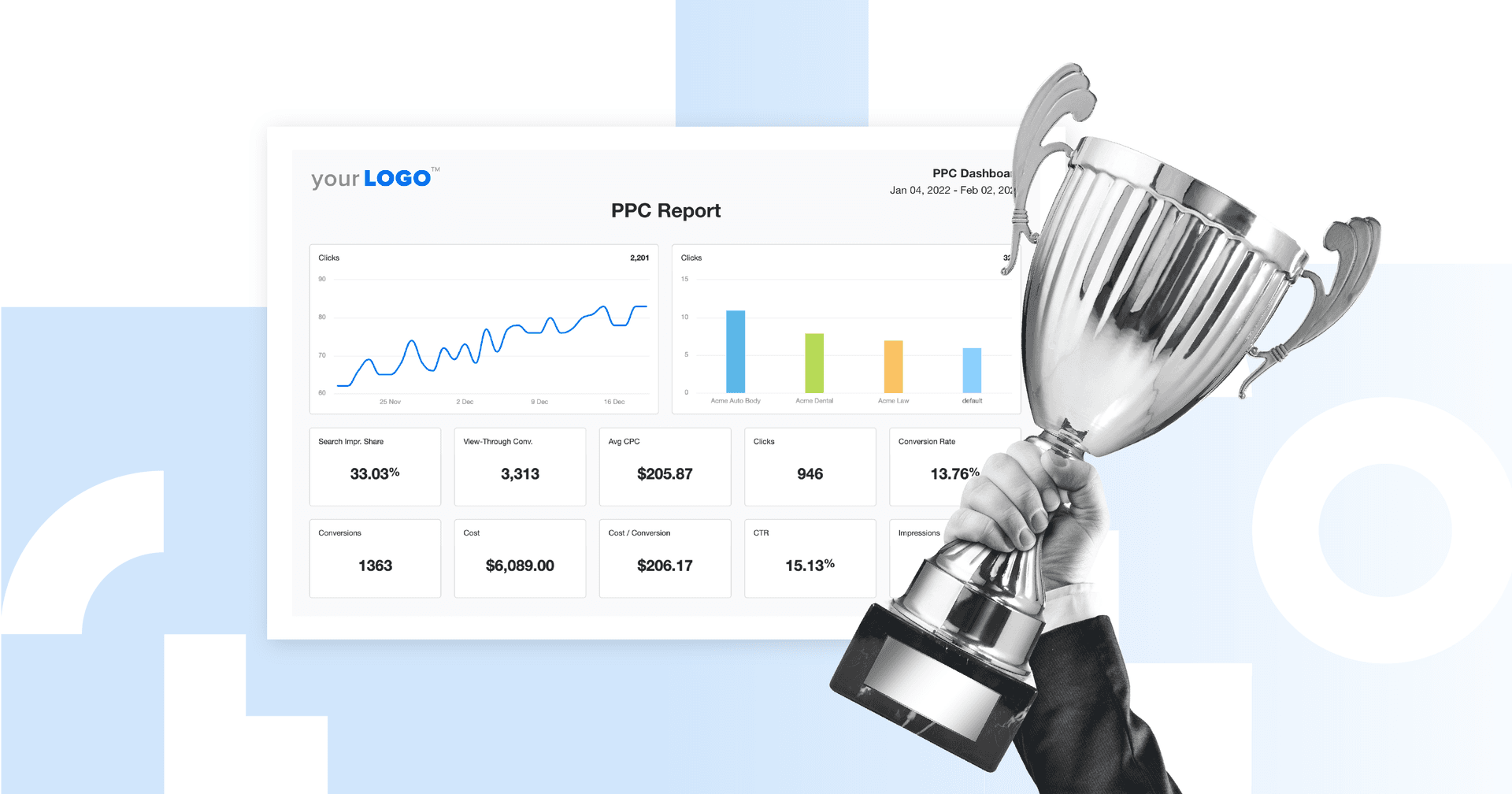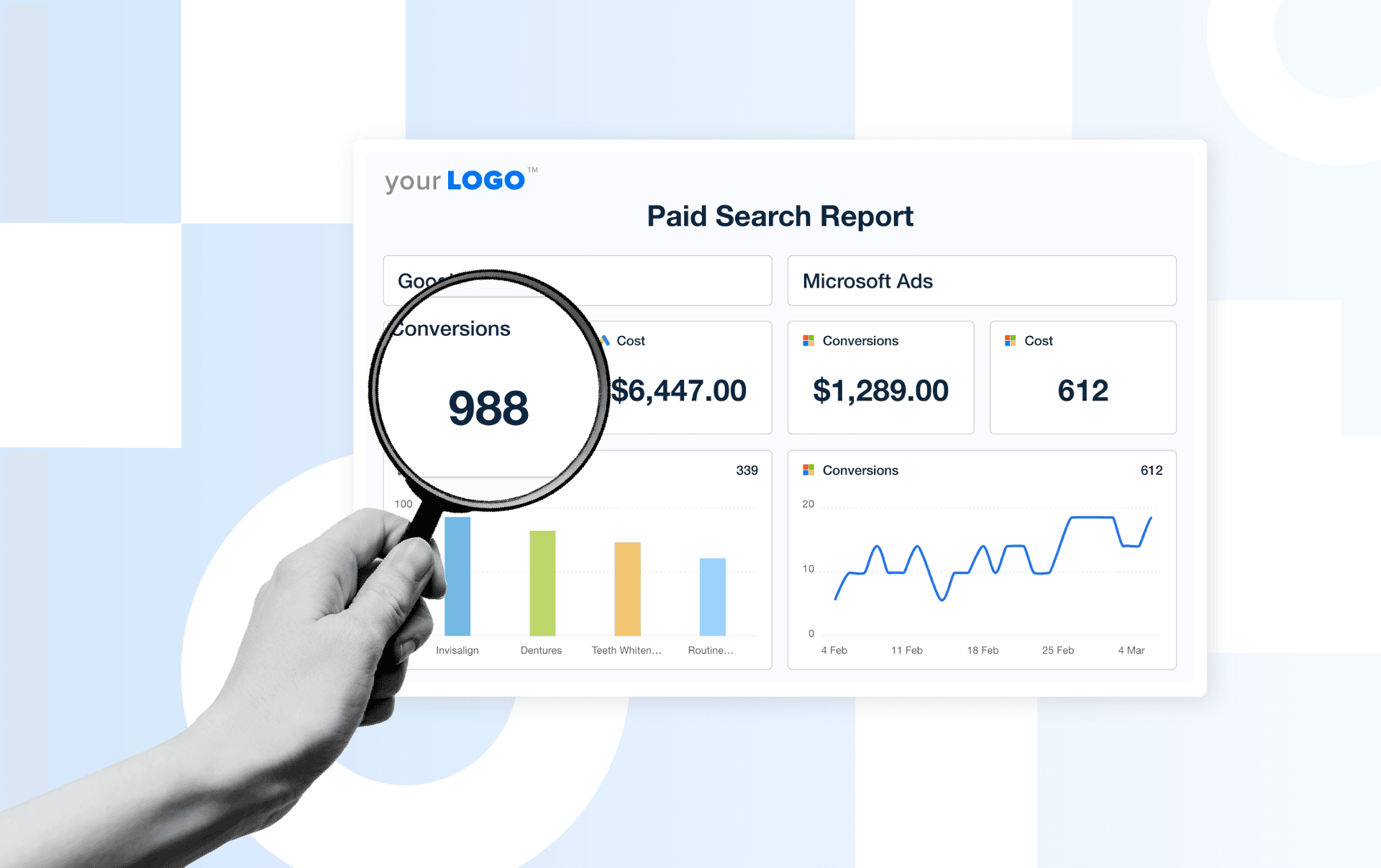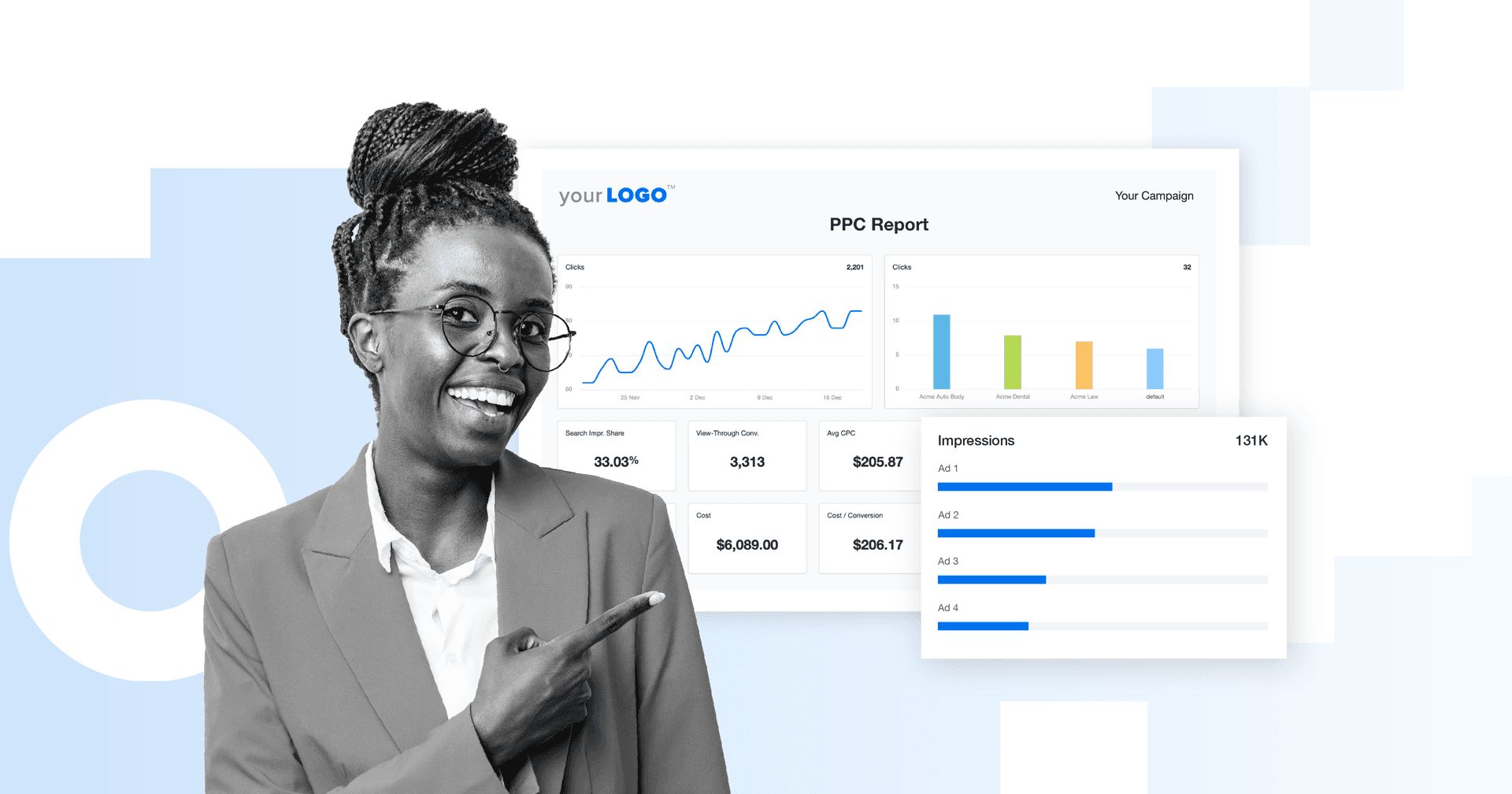Table of Contents
QUICK SUMMARY:
Your guide to the PPC analysis tools built for agency life. From tracking performance across platforms and spotting trends to managing campaigns and proving results—these are the tools that make a difference.
When you’re running paid campaigns for dozens of clients, you don’t have time for tools that slow you down or bury you in metrics with no clear takeaways. You need PPC analysis tools built for agency life. The kind that track performance across platforms, flag issues before a client fires off a frantic email, and give you the insights you need to knock their paid campaigns out of the park.
But finding the tools that actually do that? Not so simple.
Plenty check a few boxes and call it a platform. But the ones that actually make a difference in your day-to-day workflows are harder to come by. That’s why we’ve eliminated the guesswork and compiled this exhaustive list of the best of the best.
What are PPC analysis tools?
Coming up with creative, building campaigns, setting strategy—that’s the fun part. The hard part? Making sure those campaigns deliver. That’s where PPC analysis tools come in. They track what happens after your campaigns go live—measuring results, spotting issues before clients do, and showing you what’s driving ROI (and what’s wasting spend).
The best ones do it all from one platform, so you spend less time patching together reports with numbers from five different dashboards and more time showing off your results. See our picks for tools for marketing agencies beyond PPC.
Why you need PPC analysis tools
Running paid campaigns is like captaining a boat in shifting winds. Bids rise and fall with demand. Keywords tank when search behavior changes. A competitor updates their landing pages, and suddenly your results wobble.
You can’t control the market, search trends, or competitors’ ads any more than you can control the weather. But with PPC analysis tools, you can read the conditions early and adjust before your client’s campaign veers off course.
Here’s how they help:
Monitor PPC ads and manage multiple campaigns across platforms like Google Ads and Microsoft Ads (formerly Bing Ads).
Track keyword performance, impression share, ad relevance, and the competitive landscape.
Optimize campaigns in real time with performance data you can actually use.
Connect PPC efforts to real business outcomes, like leads, conversions, and website traffic.
Create clear, client-ready reports with insights they can understand.
Let’s say you launch a new paid search campaign for a regional retailer. The search engine results look solid, and your PPC software shows steady traffic. But conversions? Weirdly flat.
With a PPC management tool, you log in and spot it right away—most clicks are coming from competitor ads targeting the same keywords.
So, you tighten your keyword strategy, refine the ad messaging, and fix the issue before your client even knows there’s a problem. Paid search analytics is becoming non-negotiable, especially in today's AI-driven market.
That’s PPC campaign management when the right campaign analysis tools have your back.
Top PPC analysis tools in 2025
Whether you’re managing search campaigns, tracking competitors, or squeezing every dollar of ad spend, these are the PPC analysis tools actually worth another login.
Google tools
Google Ads: Best for day-to-day campaign management
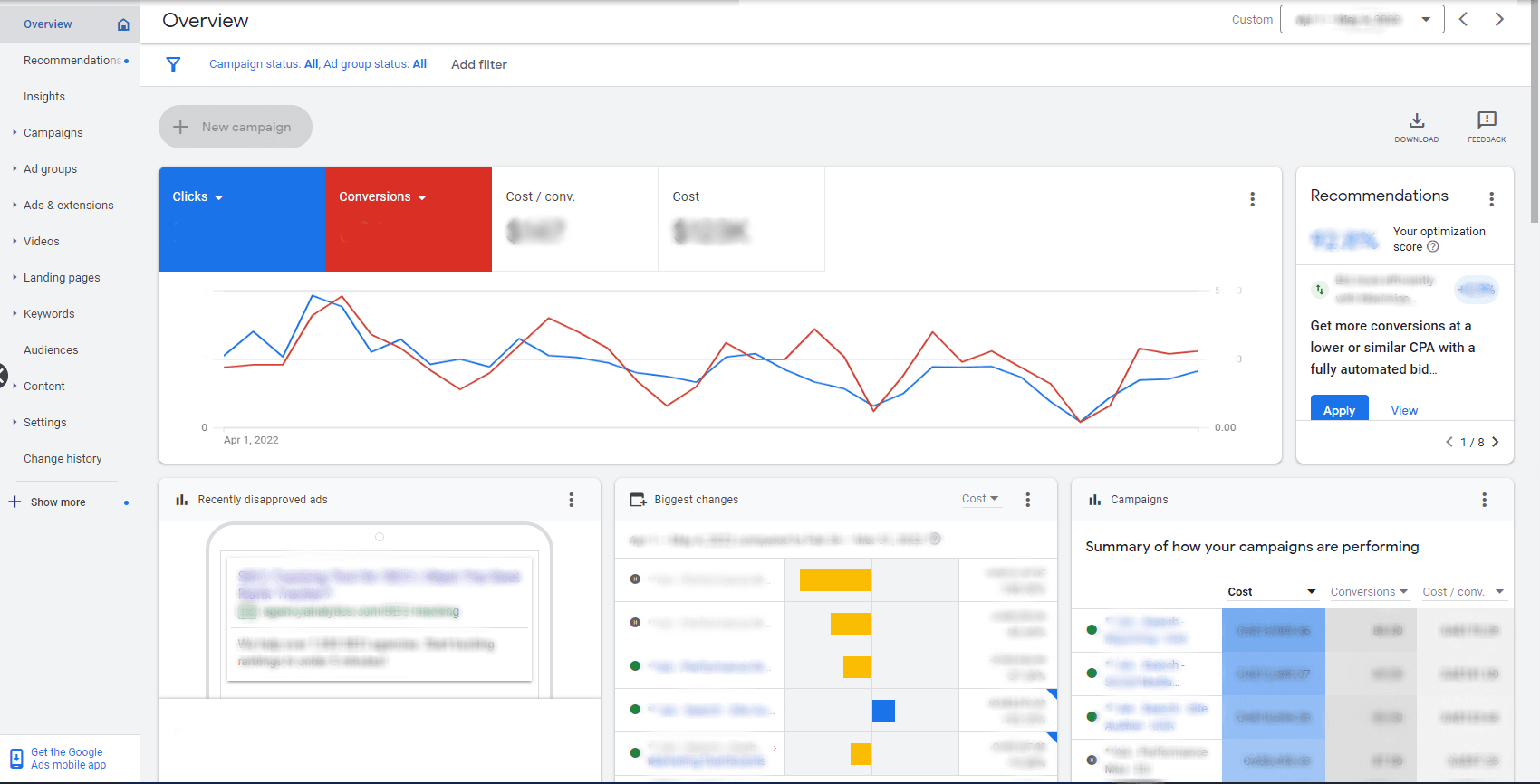
The backbone of most paid search campaigns and a staple for tracking ad relevance, keyword performance, and search volume. Google Ads gives you direct access to campaign data, auction insights, and tools like Google Keyword Planner that help you optimize spend.
Key features:
Keyword tracking, performance metrics, and Quality Score insights
Smart Bidding automation with Google Ads Editor support
Auction Insights for competitor monitoring
Conversion tracking with multi-touch attribution
Integration with Google Analytics for post-click PPC data
Pricing: Free with ad spend. You set your budget and only pay when someone clicks or engages.
Agency tip: Google Ads gives you solid campaign data and competitor analysis, but only within its own walls. Pair it with a PPC tool with an integrated Google Ads reporting tool for a full-picture analysis, without the multi-login shuffle.
Understanding your competitors' PPC strategy allows you to outperform them potentially. One of the most critical aspects of competitor analysis is reviewing competitor ad copy. Understanding your competitor's "offer" and how they write their ads allows you to create a better offer and ad that will outperform the competition.
Brian Ferritto, Digital Marketing Strategist, 42Connect
Google Analytics: Best for post-click performance tracking
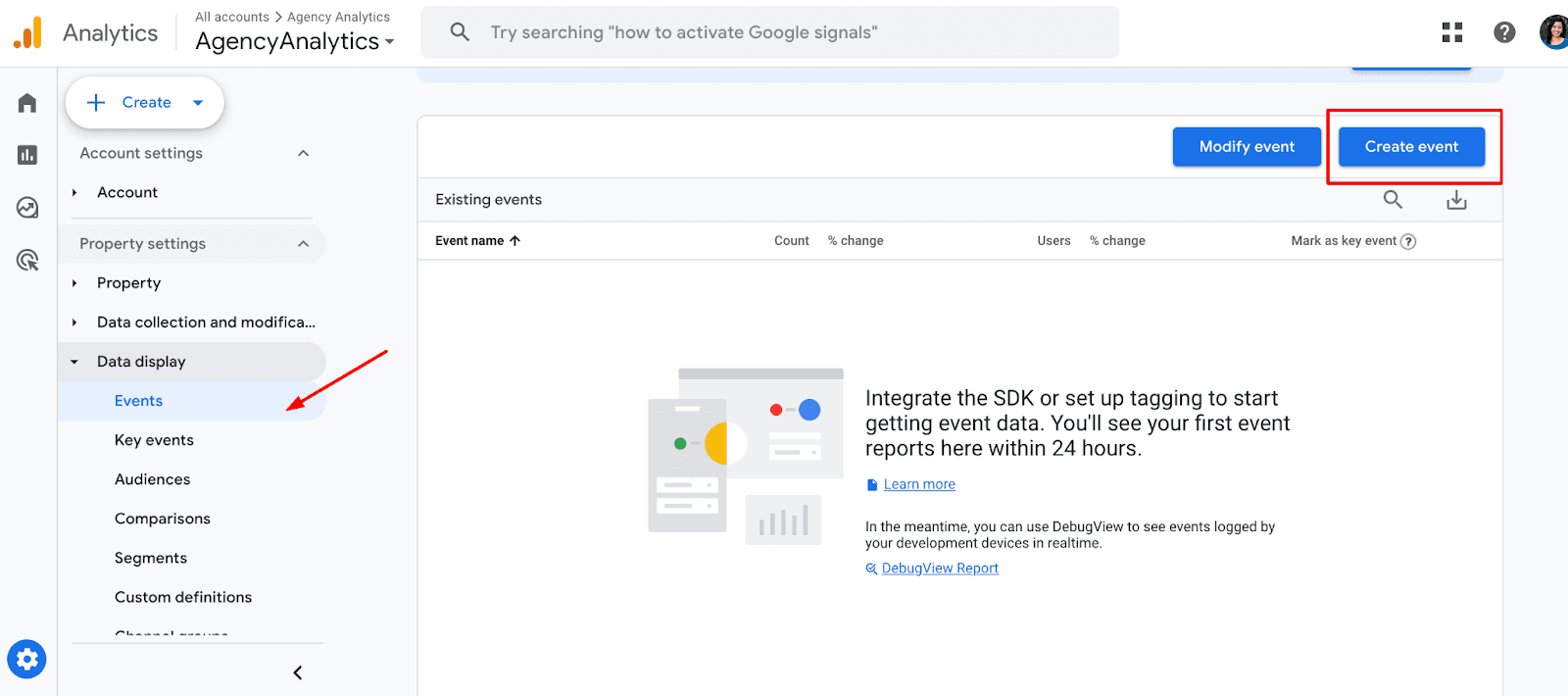
Where Google Ads tracks the click, Google Analytics shows you what happens after. It maps conversion paths, tracks site behavior, and helps agencies connect paid campaigns to real client goals—whether that’s lead generation, purchases, or meaningful on-site actions.
Key features:
User behavior tracking and site engagement data
Conversion funnels, event tracking, and goal setting
Attribution modeling across paid and organic traffic
Audience insights for remarketing campaigns
Integration with PPC ads platforms like Google Ads
Pricing: Free. You’ll still pay for any Google Ads campaigns you run, but Analytics tracks those paid results at no extra cost.
Campaign management & optimization tools
WordStream: Best for quick wins and simplified PPC management
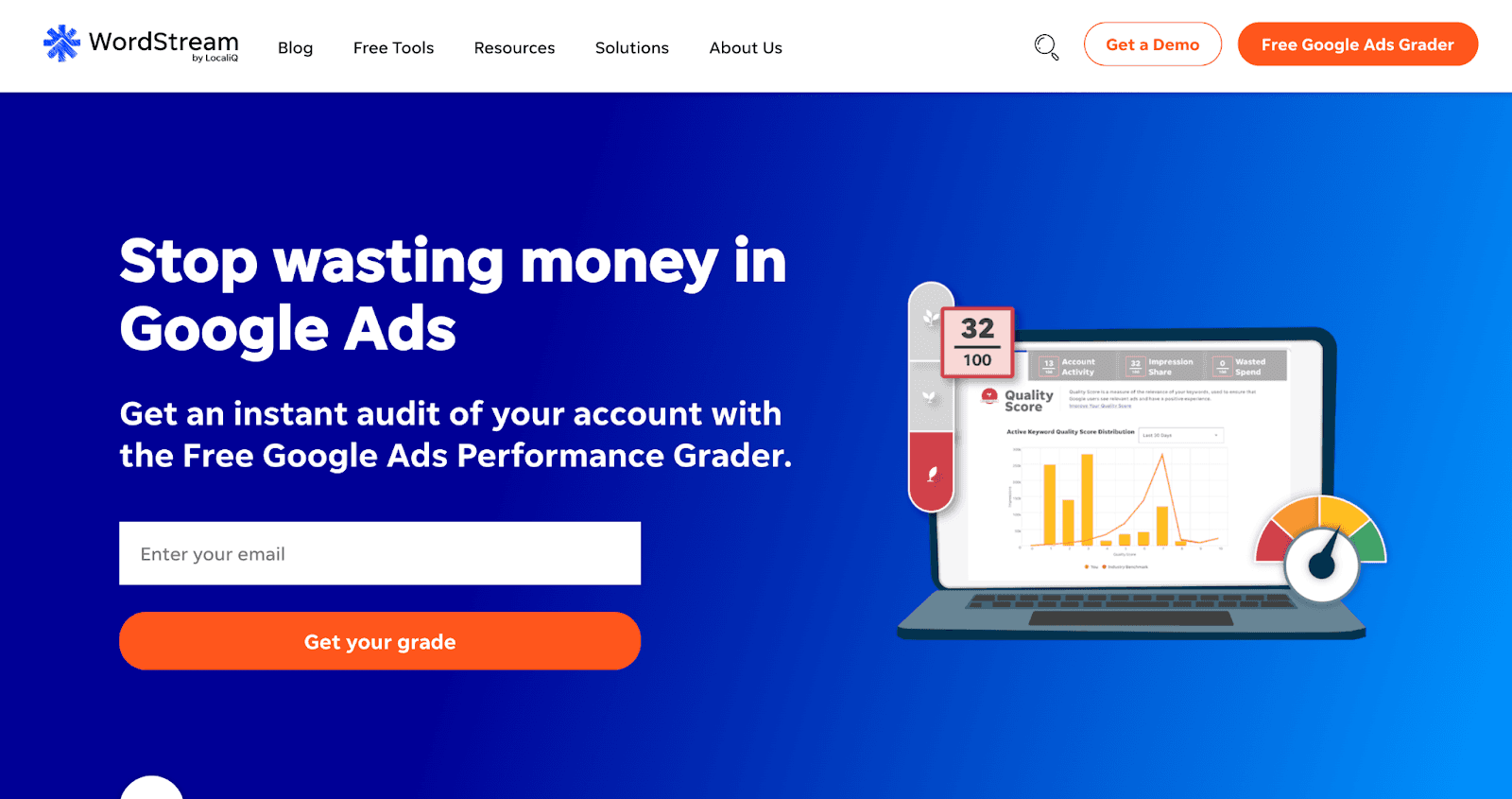
WordStream helps agencies manage smaller budgets, local clients, or focused search campaigns on platforms like Google Ads and Microsoft Ads. It’s built for quick optimizations—ideal when you want fast insights without sifting through endless data.
Key features:
Multi-platform PPC management with negative keyword suggestions
Budget and bid management insights
Keyword ideas and optimization tips based on account performance
Easy-to-read dashboards for quick performance checks
Pricing: WordStream offers free PPC analysis tools, with additional marketing services priced separately (details not publicly listed).
Agency tip: WordStream is great for catching quick wins, like trimming wasted spend on underperforming search campaigns. But it’s better suited for quick account tuning than deep competitor analysis or multi-client reporting.
AdEspresso: Best for A/B testing and social ad optimization
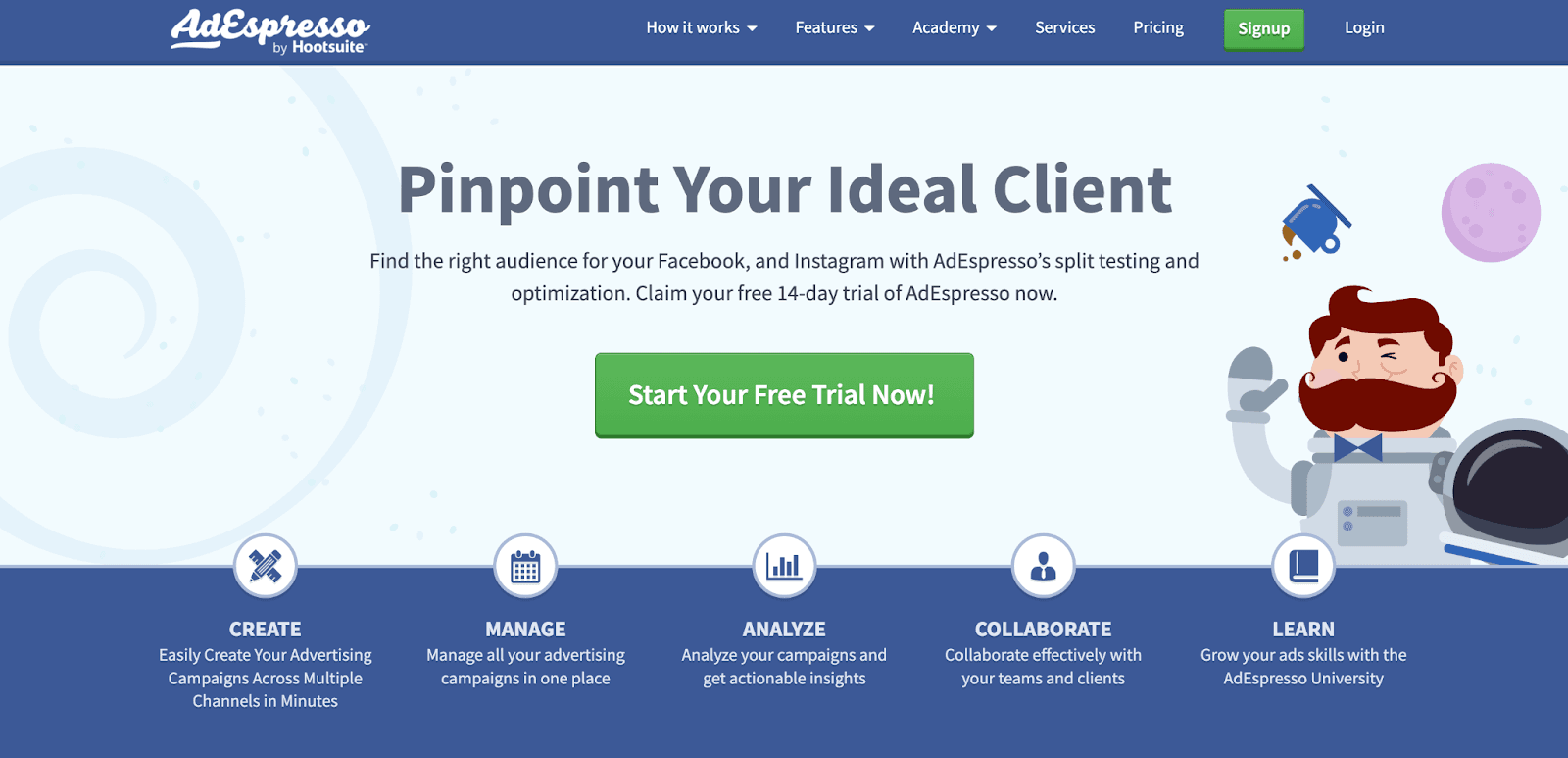
AdEspresso is built for agencies running PPC ads across social platforms and Google Ads. It’s especially useful for A/B testing ad messaging, visuals, and audience targeting across multiple campaigns.
Key features:
Cross-platform A/B testing for ad creatives
Audience targeting adjustments and budget allocation tools
Visual performance data and campaign summaries
Simple reporting for fast client updates
Pricing: Starts at $49/month.
Adalysis: Best for automating search campaign tasks
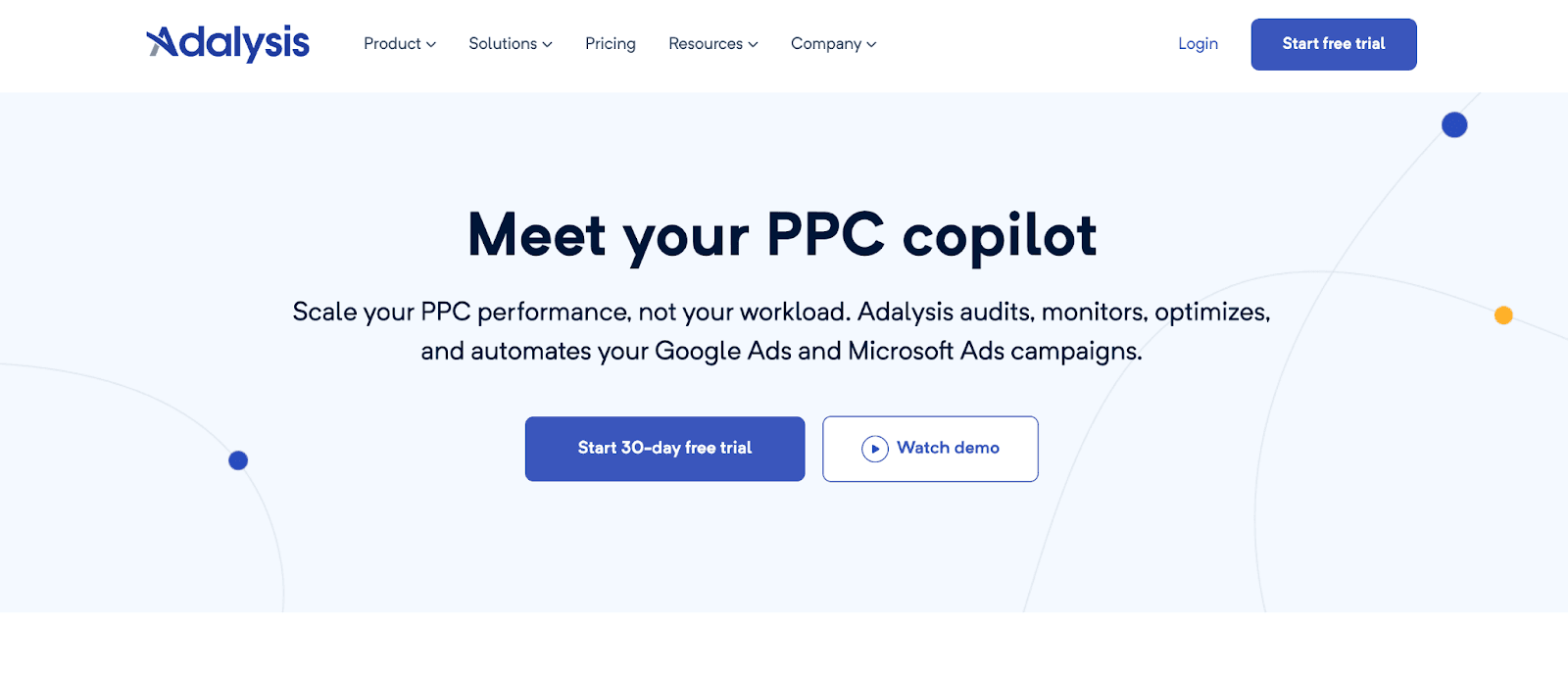
Adalysis is built to take the manual work out of PPC campaign management. It automates ad testing, tracks Quality Score, and flags budget pacing issues before they eat into your ad spend. Designed for paid search on Google Ads and Microsoft Ads, it’s a solid choice for managing search campaigns, keyword tracking, and PPC performance data.
Similar to using PPC competitor analysis to position ourselves, we always encourage our clients to be famous for something their prospects genuinely care about. Keyword research will tell you what your prospects care about, competitor analysis will give you information on how to stand out.
Warren Thompson, Co-Founder & Managing Director, Ollo Metrics
Key features:
Automated ad testing with actionable recommendations
Budget pacing and anomaly detection tools
Quality Score insights with suggested optimizations
Competitor research features for PPC competitor analysis
Pricing: From $126/month.
Agency tip: Great for paid search, but if you’re managing paid campaigns across social, display, or multiple ad platforms, you’ll want other PPC analysis tools in the mix.
Adzooma: Best for cross-platform PPC management and quick optimizations
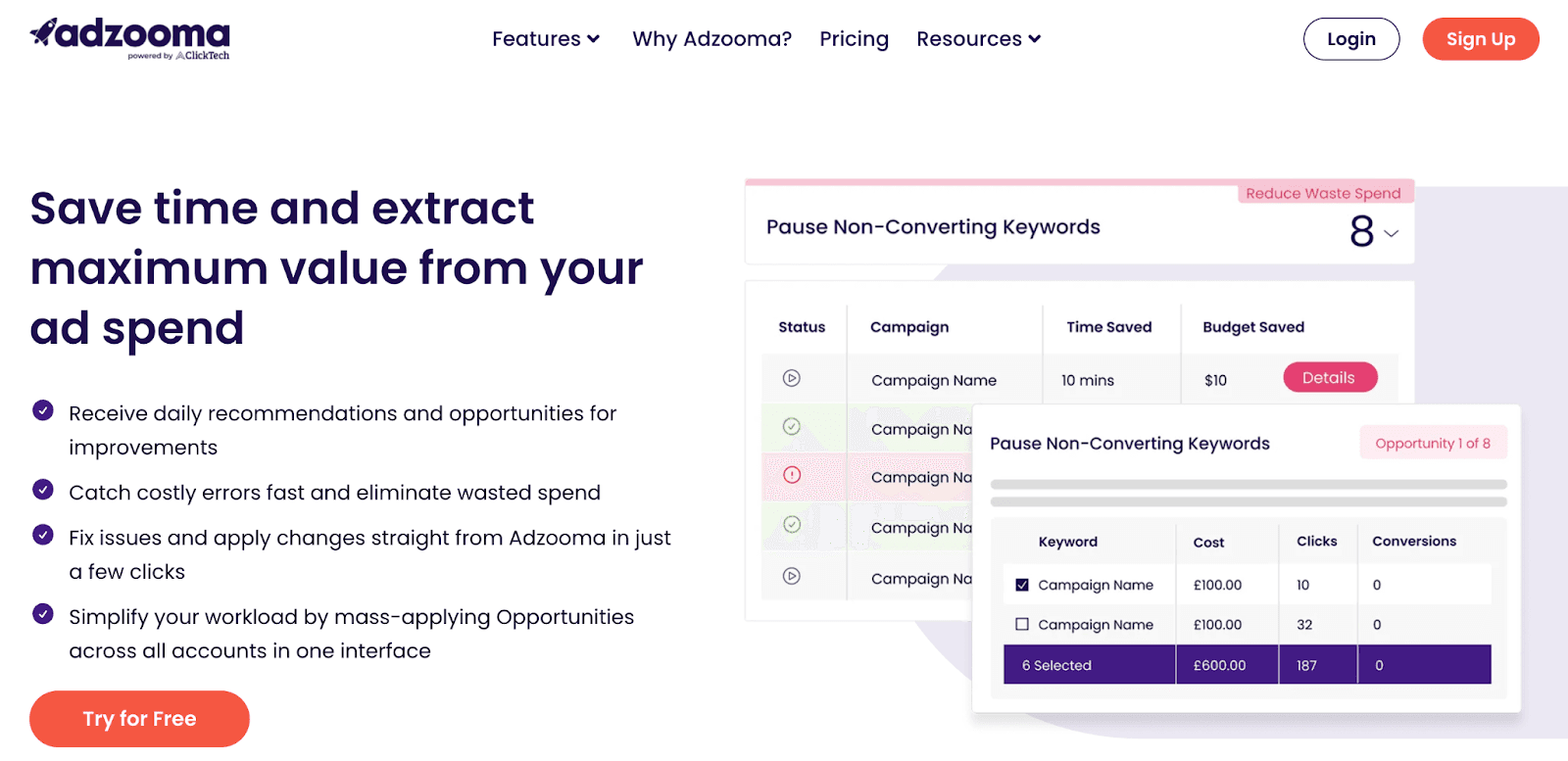
Adzooma pulls PPC campaigns from platforms like Google Ads, Microsoft Ads, and Facebook Ads into one dashboard, making it easier to handle daily optimizations, tweak budgets, and keep routine PPC tasks moving.
Key features:
Performance reviews with automated campaign audits
Bid management tools and budget adjustment recommendations
Cross-platform dashboard for campaign tracking
Workflow automation for repetitive PPC tasks
Pricing: Free tier available. Paid plans start at $69/month.
Analytics, Reporting & Data Visualization
AgencyAnalytics: Best for all-in-one reporting and campaign tracking
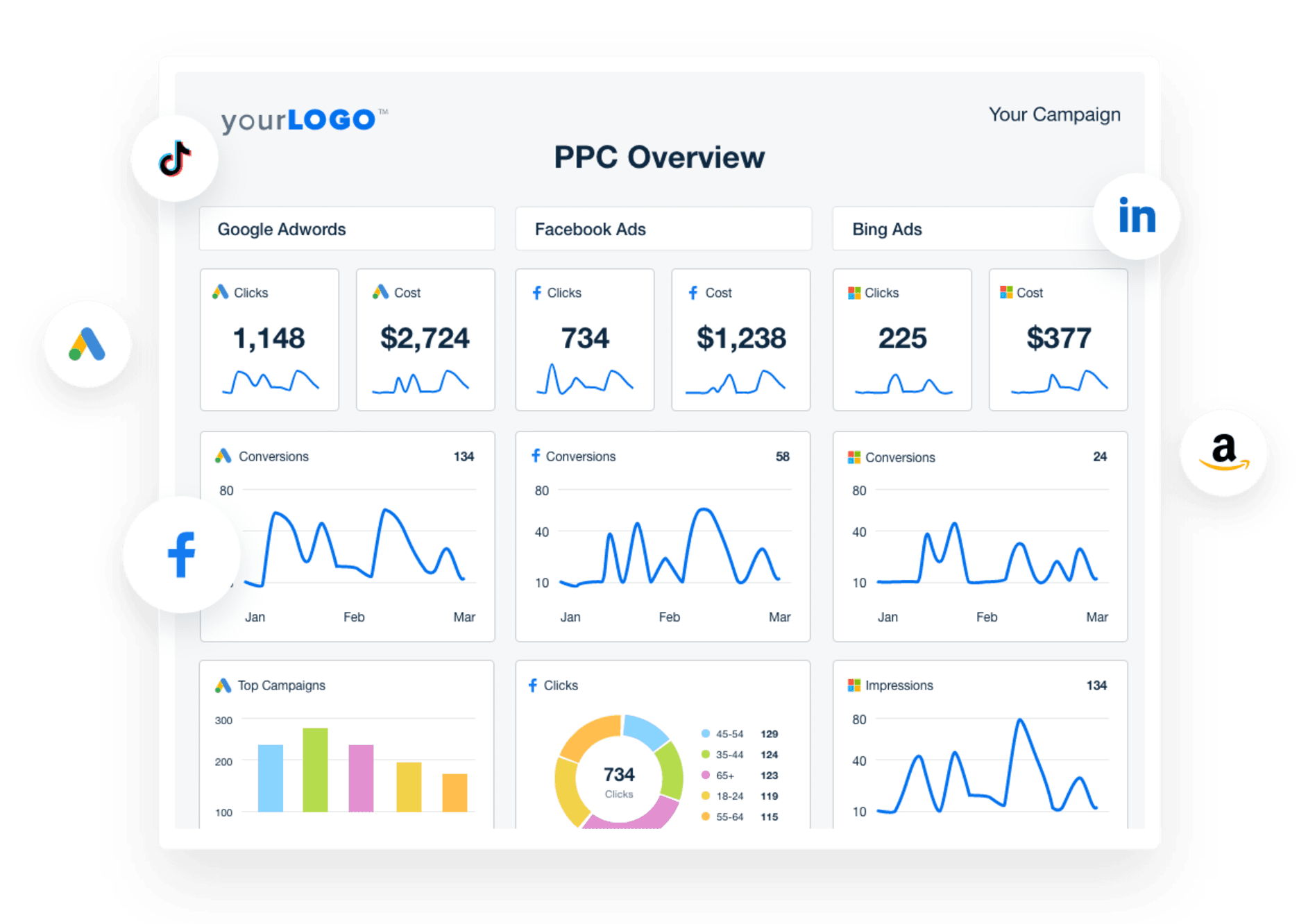
Managing PPC campaigns without a centralized tool means wasting time on manual reporting, chasing disconnected PPC data, and risking missed insights. AgencyAnalytics brings everything into one platform—allowing your agency to track campaign performance, monitor keywords, run competitor analyses, and deliver client-ready reports without juggling apps or scrambling for last-minute decks. As the only reporting platform purpose-built for marketing agencies, it’s been designed to meet the needs of agency teams, and enhance client outcomes.
Key features:
Real-time analytics dashboards built for agency workflows
White label client reports with customizable templates
Metric alerts, AI-powered trend insights, and benchmarking tools
Integrations with Google Ads, Microsoft Ads, Facebook Ads, and more
PPC reporting templates that save your PPC teams serious time
Pricing: Starts at $59/month.
Google Data Studio (Looker Studio): Best for custom visuals and add-on reporting
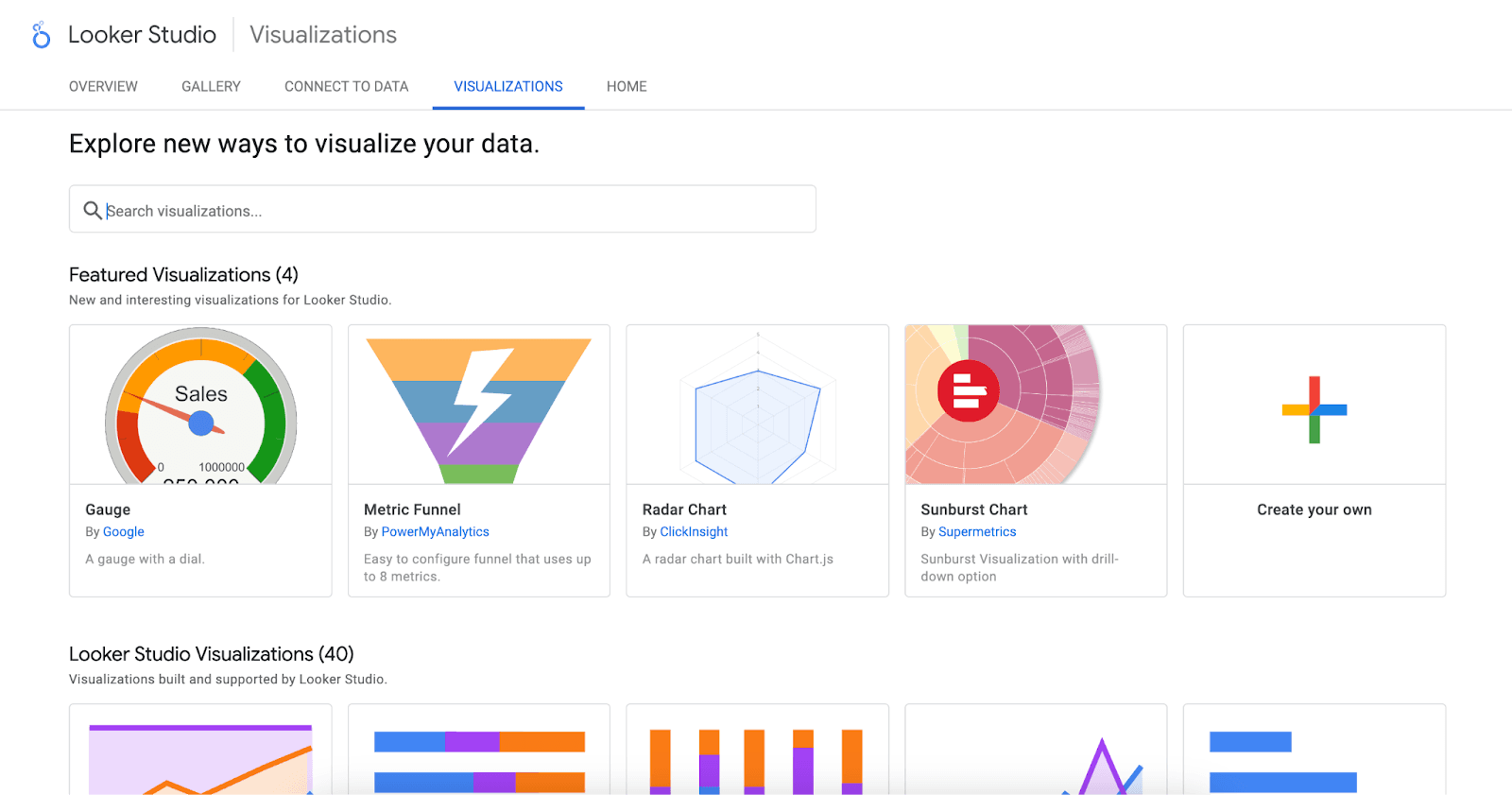
Looker Studio (formerly Google Data Studio) lets you build custom dashboards and blend data from different sources. It’s a solid pick when you need polished visuals or want to mix PPC, SEO, and web analytics into one report. The interface does have some limitations, so Looker tends to work best for smaller agencies managing a leaner client roster. Key features:
Custom dashboard creation with live data connections
Integration with Google Ads, Analytics, BigQuery, and more
Data blending and multi-channel visualization
Shareable reports with basic collaboration tools
Pricing: Free plan available; paid plans start at $9 per user per project per month.
Swydo: Best for basic cross-platform reporting
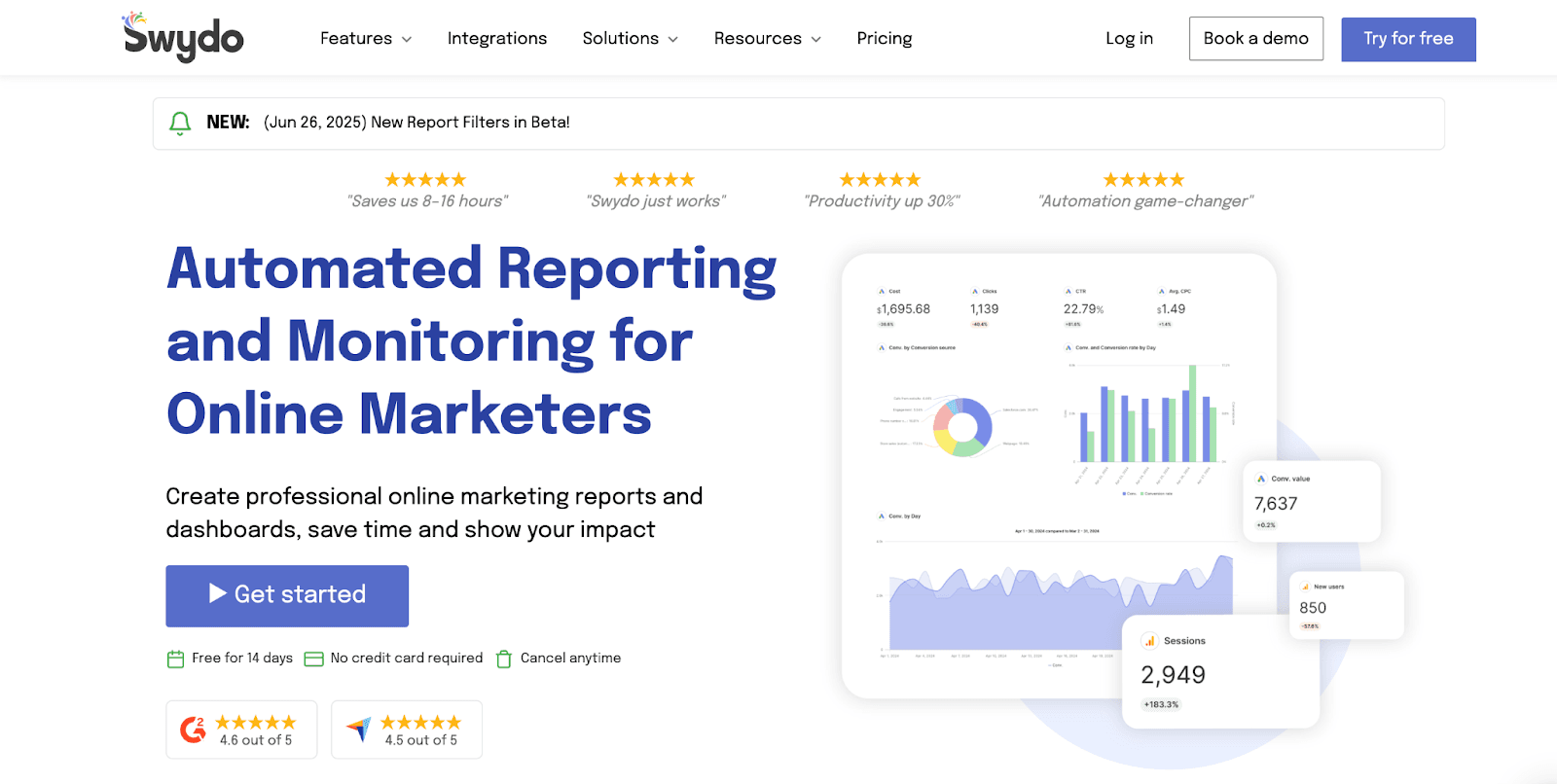
Swydo covers the basics of automated PPC, SEO, and social reporting. It’s useful for scheduled reports and cross-platform KPI tracking, especially if you’re just starting out or need a simple way to deliver branded client reports.
Key features:
Scheduled reporting with visual dashboards
Cross-platform KPI tracking
White label reporting with client branding
Multi-client management options
Pricing: Plans start at around $54/month.
Agency tip: For new agencies, Sywdo is a great starting point. Just keep in mind, you may outgrow it once you need deeper PPC analysis or more flexible reporting.
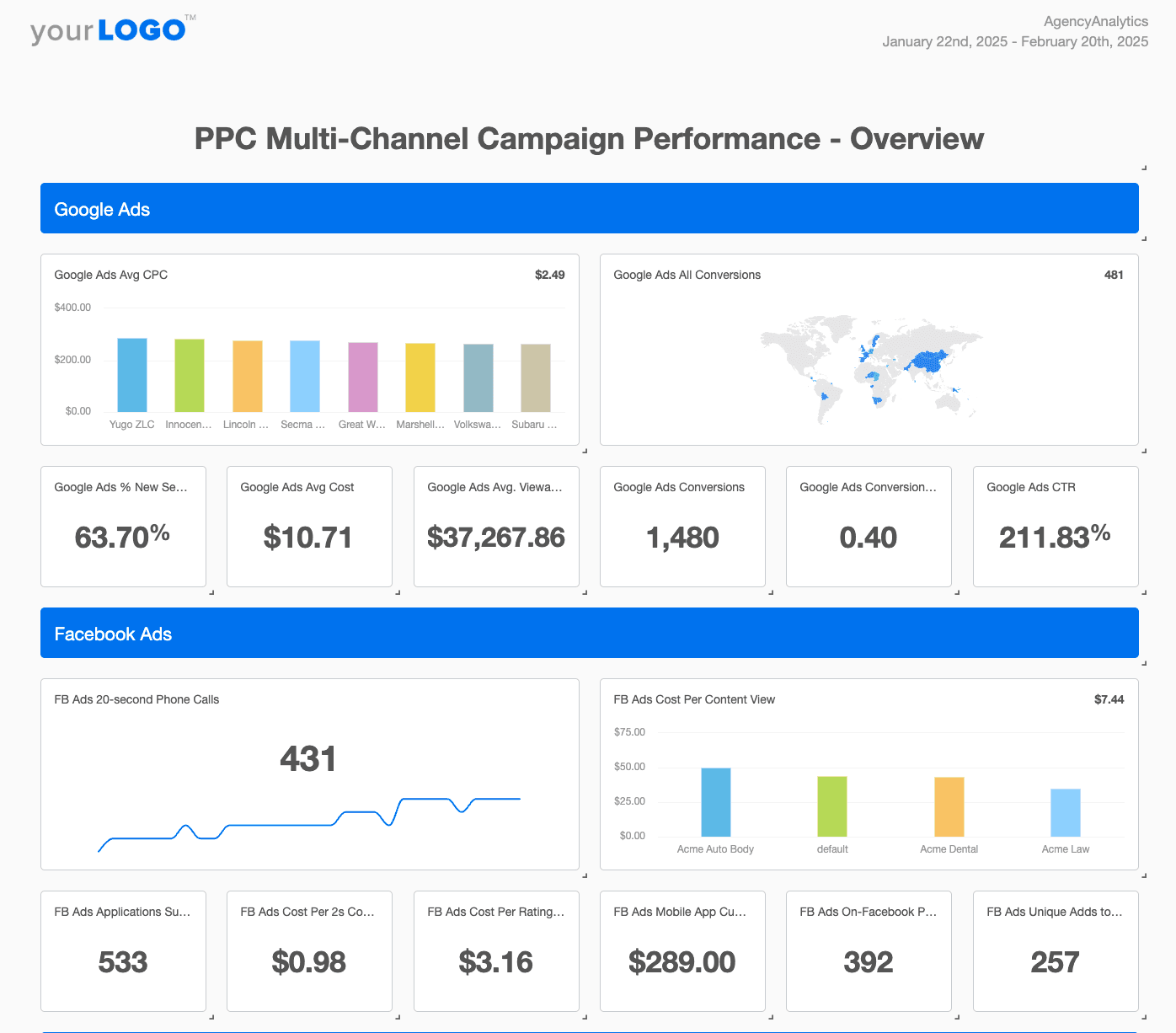
Want a PPC tool that scales with you? Join thousands of agencies using AgencyAnalytics to simplify reporting, track performance, and deliver real-time insights. Start your free trial today.
How to choose the right PPC analysis tool
Whether you’re chasing search volume, shaking down Google Keyword Planner for ideas, or tweaking the same ad copy for the fifth time, you need PPC tools that actually make agency life easier. The catch? Most PPC tools promise to “do it all,” but leave you stitching reports together, hopping between platforms, and still missing the full picture.
What you really need is a PPC analysis tool that brings campaigns, performance data, and client results into one place—so you get answers now, not after a tab-hopping marathon. You can learn how to automate client PPC reports across platforms and without spreadsheets using our guide.
Here’s what really matters when you’re choosing a tool that’s built for agencies:
1. Built for agencies, not solo marketers
Basic tools get the job done when you’re managing campaigns for one client. But agencies running dozens of PPC campaigns (across platforms, KPIs, and clients) need a PPC reporting platform that doesn’t buckle under pressure. Look for features like:
Multi-client dashboards that scale with your agency
Flexible user permissions and client-specific access controls
Customizable, white label reporting with automated delivery
Real-time PPC dashboards with cross-platform data
Built-in performance alerts and automated insights
Integrations with PPC tools like Google Ads, Microsoft Ads, and Facebook Ads
KPI tracking and benchmarking across clients and platforms

Use the roll-up table to watch all client results, at a glance. Try it free for 14 days!
2. Real-time alerts, budget tracking & performance monitoring
Nothing derails a client relationship faster than a blown budget or tanking conversions you didn’t catch in time. But that’s exactly what happens when you’re stuck waiting on monthly reports or checking dashboards manually.
Instead, look for:
Real-time alerts for CPC spikes, conversion drops, or budget pacing issues
Live performance tracking so you can adjust underperforming PPC ads on the fly
Automated budget monitoring across accounts to catch overspend or underspend early
With a PPC analysis tool that tracks key metrics in real time across every client account, you’re not stuck reacting after the fact. You catch issues early, fix them fast, and stay ahead of those “what happened here?” emails.
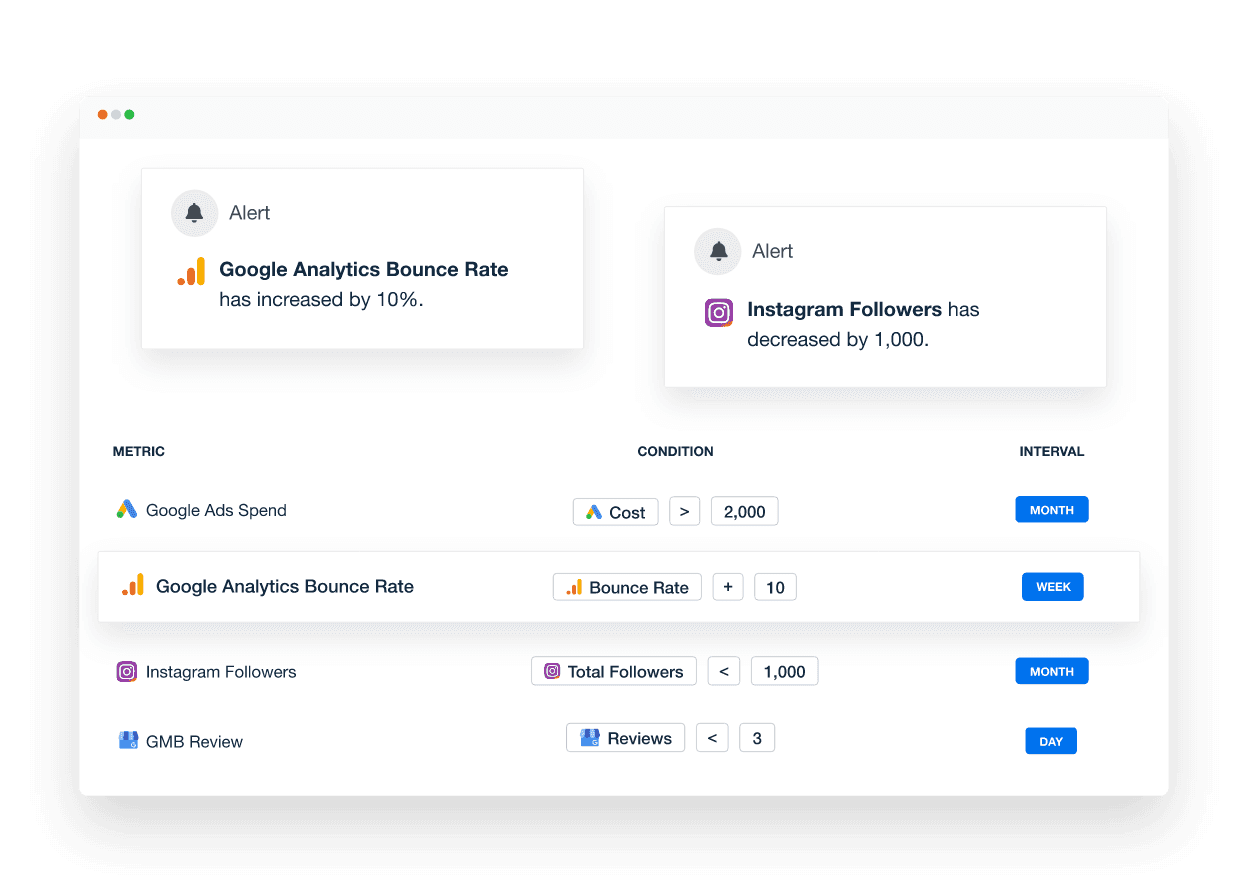
Set metric alerts and be notified of important spikes and dips. Sign up for your free 14-day trial with AgencyAnalytics.
3. Competitive analysis & market trends at your fingertips
Client PPC reporting is part of agency life, but it shouldn’t pull your team away from strategy and campaign management. If your team is chasing down metrics from different platforms or piecing reports together by hand, you’re burning time better spent on client work.
To save your team’s time (and sanity), look for tools that offer:
Competitor keyword insights and ad creative tracking
Estimated spend analysis for strategic positioning
Market trend insights and search volume tracking to inform strategy
KPI tracking and benchmarking across multiple campaigns and accounts
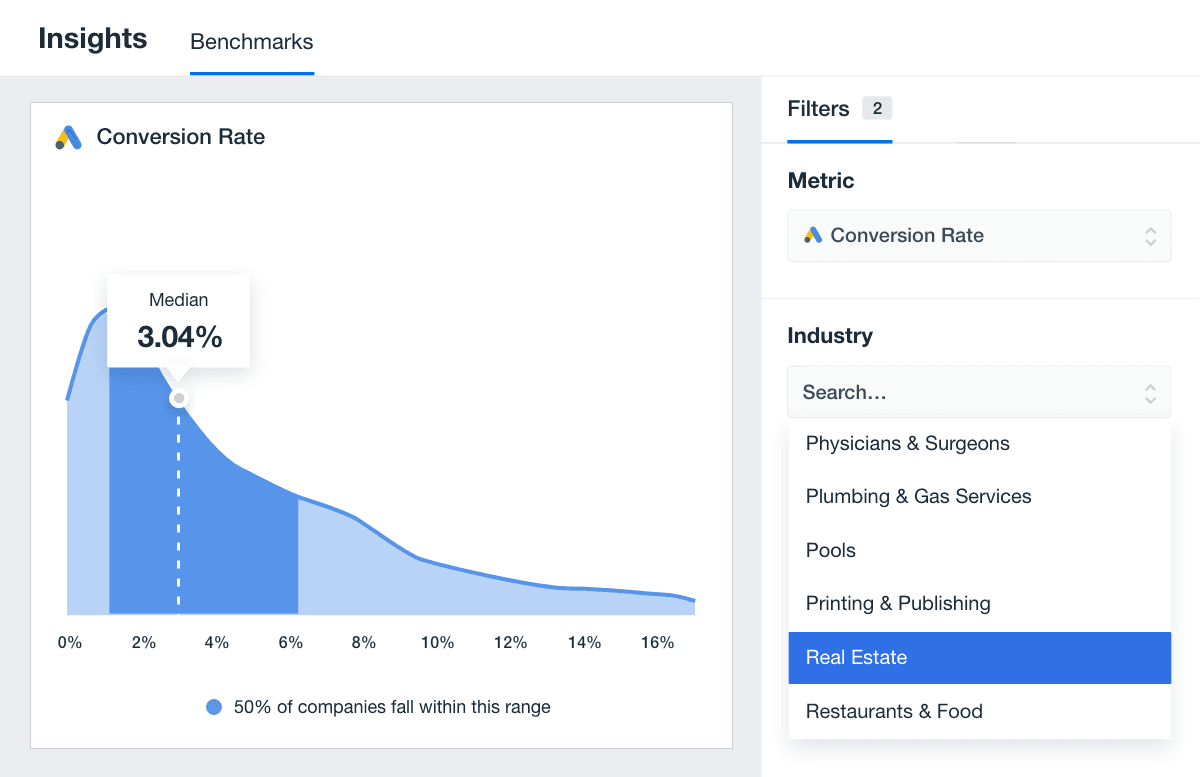
Access proprietary PPC benchmarks by industry, from agencies just like yours–try AgencyAnalytics free for 14 days.
4. Cross-platform campaign management & bulk editing
Managing PPC campaigns across platforms like Google Ads, Microsoft Ads, and Facebook Ads comes with serious complexity. If your PPC analysis tool doesn’t bring those campaigns into one place, you’re wasting time toggling between dashboards and losing track of the big picture.
The right tool should:
Consolidate PPC performance data from all platforms into one dashboard
Monitor budget pacing and spend trends across campaigns
Get multi-campaign performance insights with customizable reports
Track live campaign data to support faster, smarter decision-making
Reduce manual tasks with workflow automation
5. Competitive analysis tools that give your agency an edge
Keeping tabs on your competitors isn’t optional. It’s how you protect your clients’ ad spend, sharpen your PPC strategies, and stay ahead before someone else eats your market share. From ad copy to impression share, keyword strategies to landing pages, you need the full competitive picture before clients start asking, “Why are we losing ground?”
Look for:
Real-time CPC data, competitor analysis, and bid recommendations
Insights into competitor keyword strategies and ad performance
Automated bidding data, like Target CPA and ROAS options
AgencyAnalytics PPC analytics dashboard packs everything agencies need—real-time alerts, cross-platform reporting, competitor insights, and budget tracking—into one platform. No wasted time, no missing data, no platform hopping. Because when everything’s in one place, staying ahead isn’t a scramble. It’s the norm.
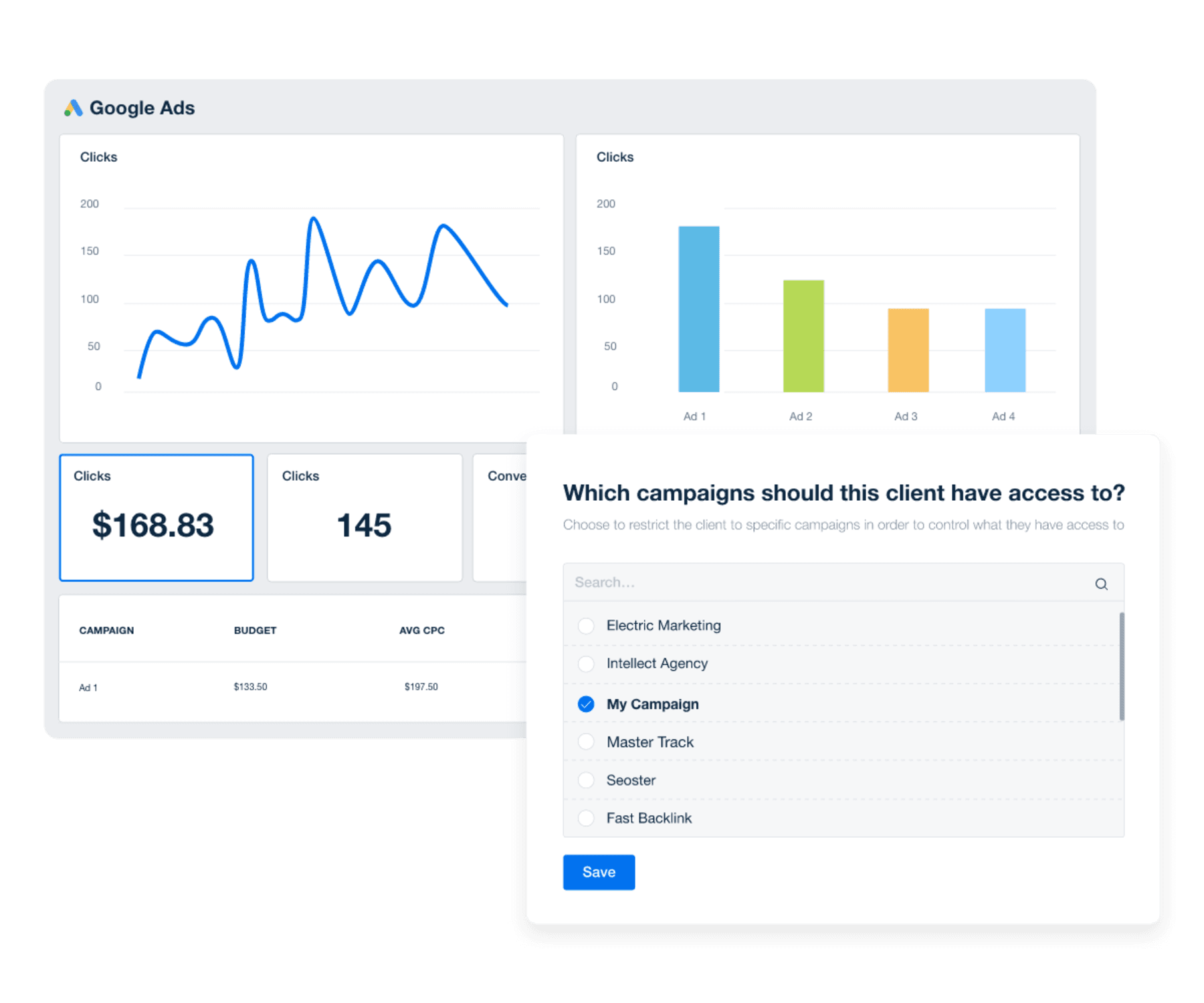
Key takeaways for smarter PPC reporting and management
Paid campaigns are all about making every dollar count, and because of that, PPC management will never be a set-it-and-forget-it task. But that doesn’t mean it should drain your team’s time or leave you scrambling for answers. If you’re still chasing data across platforms or catching issues after they’ve burned through the budget, it’s time for a PPC analysis tool that works the way your agency does.
AgencyAnalytics is purpose-built for agencies so you can manage multiple clients, platforms, and campaigns without the busywork.
Here’s how we make agency life easier:
Unified client dashboards: View Google Ads, Microsoft Ads, Facebook Ads, and more together, so you’re always seeing the full picture.
Real-time alerts when it matters: Get ahead of CPC spikes, budget pacing issues, or conversion drops before they impact results.
Competitive analysis baked in: Track competitor keywords, ad strategies, and market trends right alongside your PPC performance metrics.
Automated, white label reports: Branded, scheduled reports that are easy for clients to read—and even easier for your team to deliver.
Performance insights you can actually use: Monitor budgets, keyword performance, and ROI with tools that help you make smarter calls, faster.
Ready to run smarter campaigns and drive better PPC results without the heavy lift? Start your free trial with AgencyAnalytics today.

Written by
Kali Armstrong is a freelance content writer with nearly a decade of experience crafting engaging, results-driven copy. From SEO blogs to punchy short-form pieces, she combines strategic insight with authentic messaging to captivate audiences and drive results.
Read more posts by Kali ArmstrongSee how 7,000+ marketing agencies help clients win
Free 14-day trial. No credit card required.