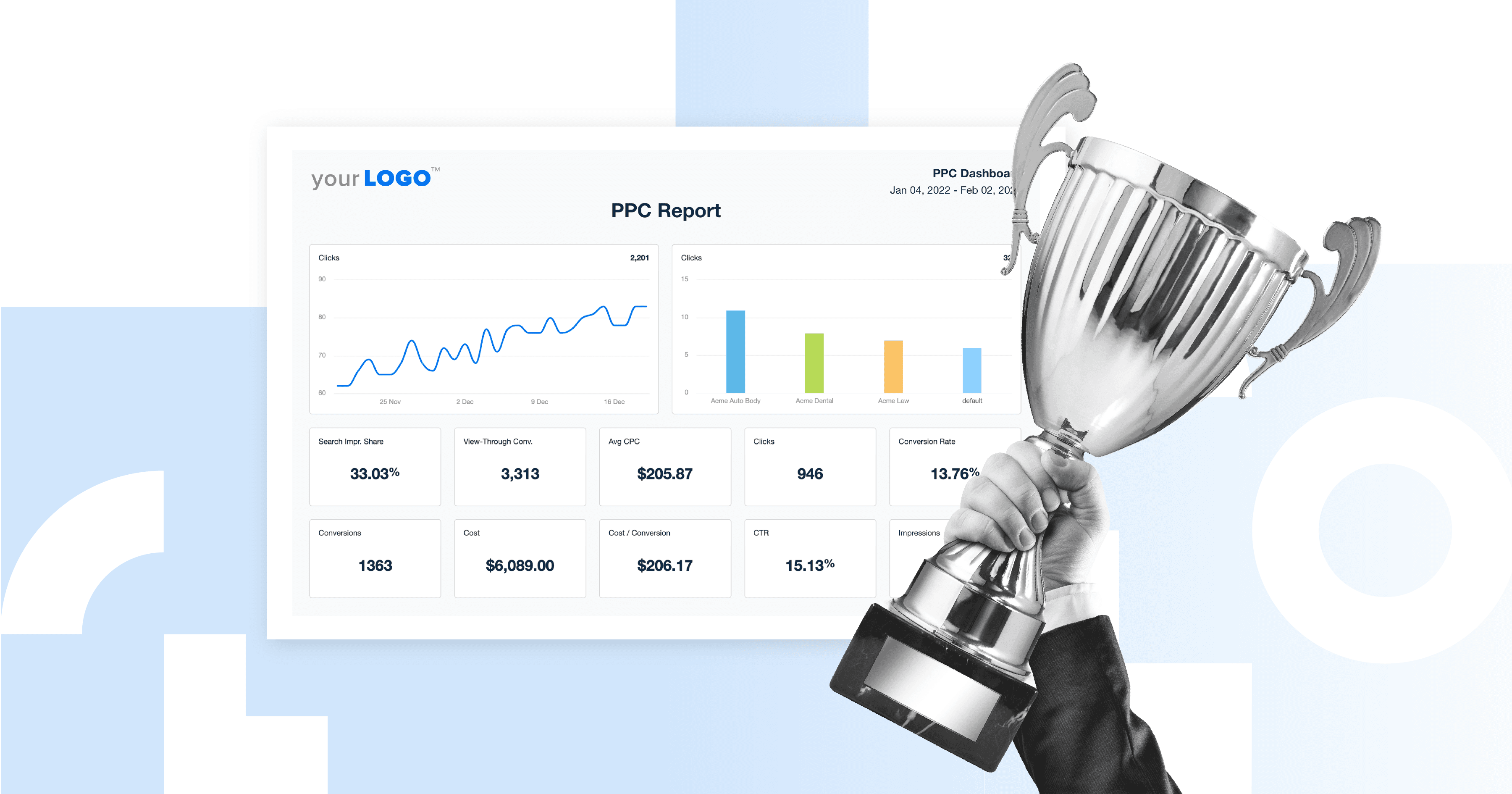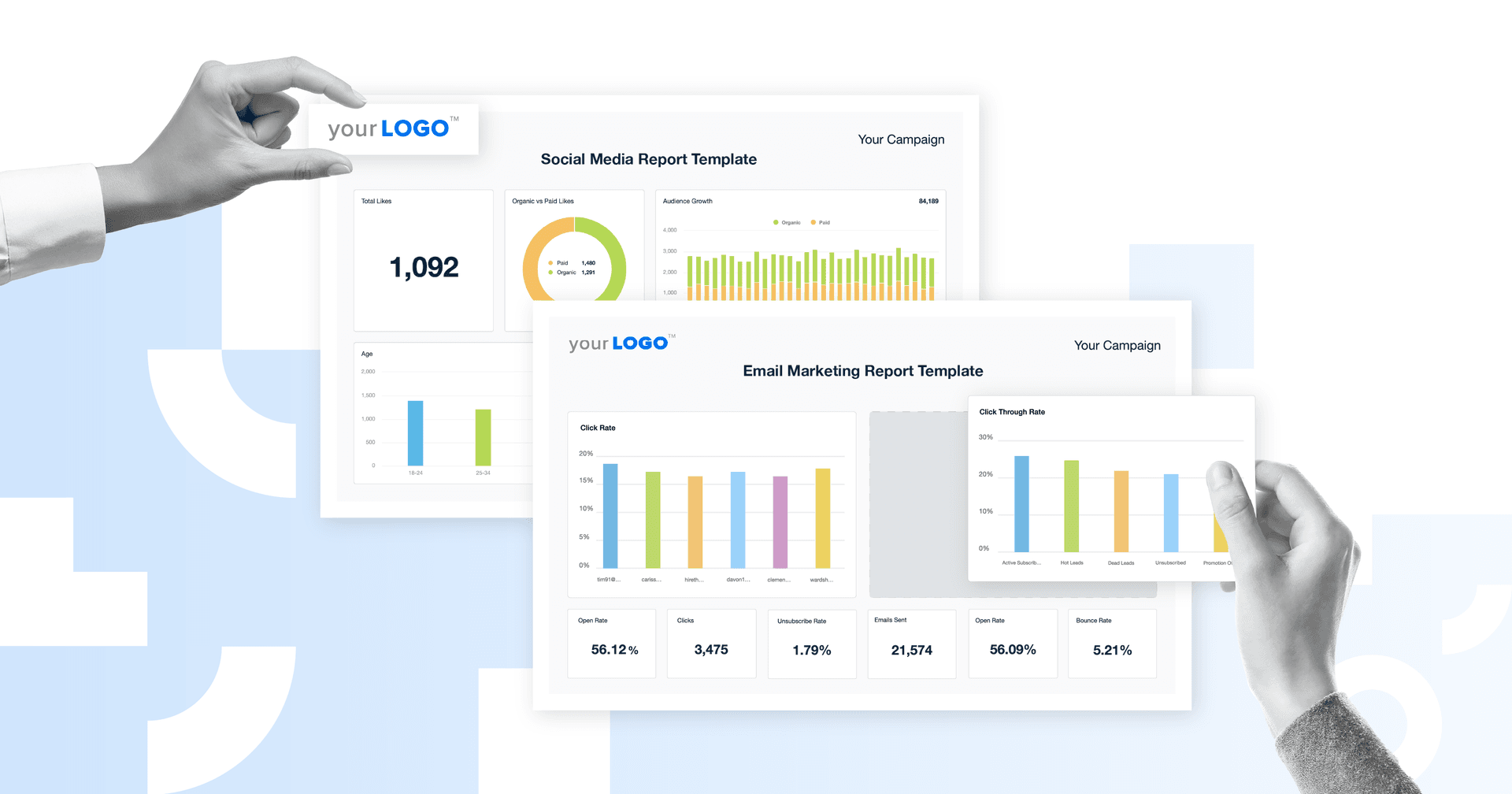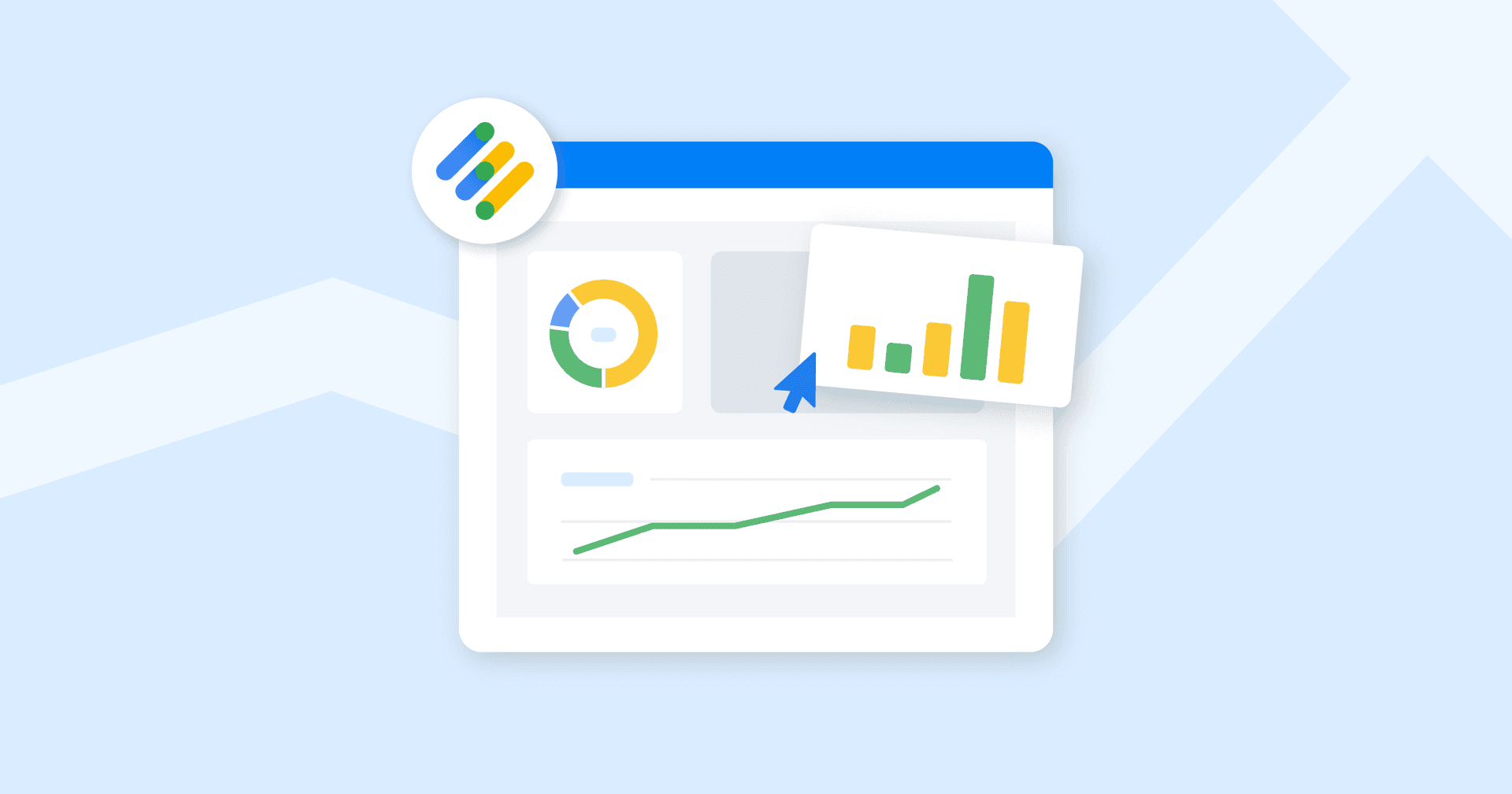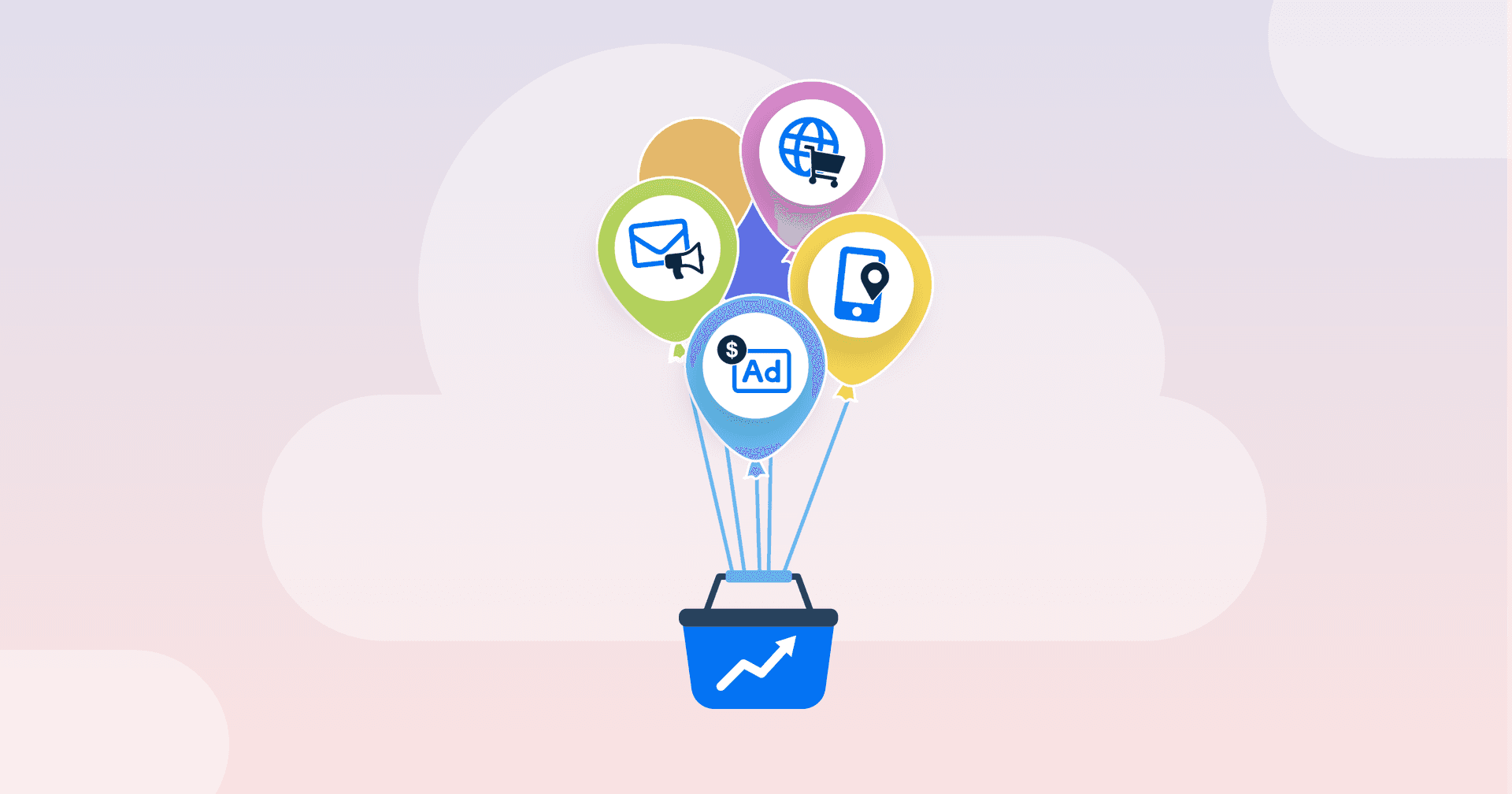Table of Contents
Table of Contents
- What Is a Client PPC Report?
- Why PPC Reporting Is Essential
- Key Metrics To Include in a PPC Report
- 8 Strategies To Create Client PPC Reports With Minimal Effort
- 7. Include Your Agency’s Markup To Avoid Confusion
- Show Clients What They Want To See Most in Their PPC Reports
- Automate PPC Reporting for Clients
7,000+ agencies have ditched manual reports. You can too.
Free 14-Day TrialQUICK SUMMARY:
A client PPC report shows how paid campaigns perform across platforms like Google, Microsoft, and LinkedIn. It links ad spend to ROI, highlights essential metrics, and simplifies data into clear insights. This guide explains how to build PPC reports that build trust, support strategy, and keep clients engaged using automation, visuals, and real business results.
Pay-per-click (PPC) ads remain one of the fastest ways to achieve visibility in 2025, but today’s campaigns are more complex, blending search, social, and AI-driven bidding strategies. Without an automated PPC reporting process or a platform that unifies all ad data, it’s very difficult to show how those efforts directly impact business results.
Today’s clients expect more than vanity metrics. They want custom reports that connect PPC marketing data to business results across multiple campaigns and platforms, whether that’s Google, Microsoft Ads, or LinkedIn Ads. They want to track performance across multiple channels and ad accounts, compare campaign goals, and see keyword performance over any date range. And they want it all in one place.
The perfect PPC report doesn’t come from juggling Google Sheets or manually pulling performance metrics from social media platforms. It comes from using a PPC reporting tool that simplifies the data, automates delivery, and highlights the insights that matter most.
That’s where a strong PPC reporting software solution makes all the difference. It helps digital marketers showcase ROI, identify trends, and deliver weekly reports using the same metrics their clients care about. Focusing on ad click volume, the right audience, or campaign-level optimization, a reliable automated reporting tool supports your PPC strategy and delivers the data-driven insights clients expect. It’s how modern agencies outperform other agencies and how they turn PPC reporting goals into long-term client retention.
Let’s start with the foundation: what exactly does a client PPC report include, and why does it matter for your agency’s long-term success?
What Is a Client PPC Report?
A PPC client report is a summary of pay-per-click campaign performance, built specifically to help clients understand results, evaluate ROI, and make informed decisions about their marketing investment. A PPC report template is a tool for communication, alignment, and retention.
At its core, a PPC report for clients shows how paid media campaigns are driving business outcomes. Whether you're running Google Ads, Facebook campaigns, or LinkedIn retargeting, the report brings those efforts into one place so your client sees the full picture.
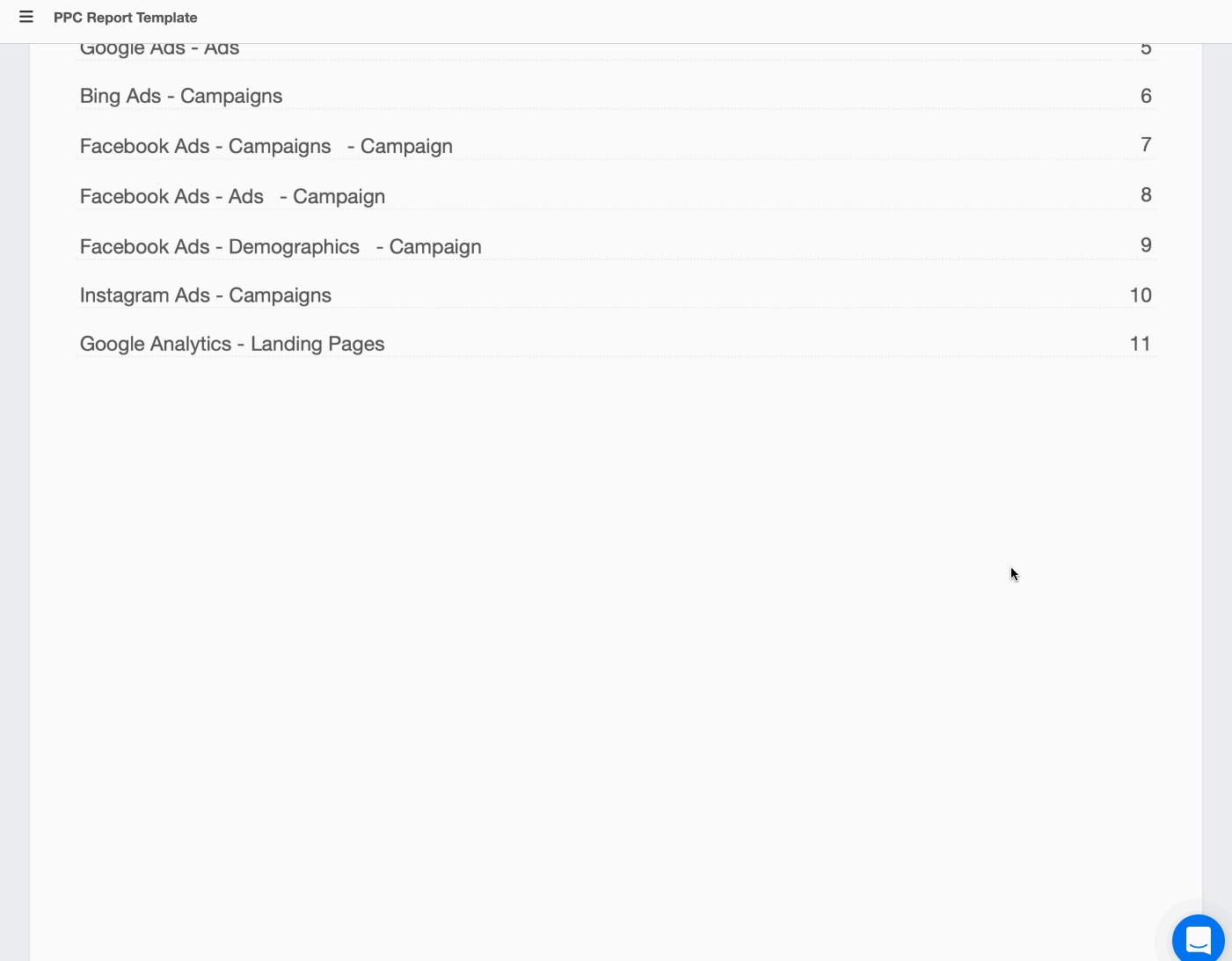
Short on time? Use a pre-made PPC report template to communicate your agency’s campaign results in a fraction of the time. Get started with your 14-day free trial of AgencyAnalytics.
Why It Matters
This report is often the centerpiece of your transparent agency-client relationship. It’s what clients reference when assessing your agency’s value. And it’s what they share with their internal stakeholders to justify budget and strategy decisions.
What It Includes
A strong PPC report typically covers:
Spend and budget pacing
Conversions and cost per conversion
Top-performing campaigns, ad groups, and keywords
Strategic insights and action steps
These elements all come together to deliver a performance narrative. One that helps the client stay confident in your agency’s work and continue the partnership long-term. More on this later.
Impress clients and save hours with custom, automated reporting.
Join 7,000+ agencies that create reports in under 30 minutes per client using AgencyAnalytics. Get started for free. No credit card required.
Already have an account?
Log inOnce you understand what goes into a PPC report, the next step is understanding why these reports are so critical for building trust and strategy alignment.
Why PPC Reporting Is Essential
PPC reporting plays an important role in running a client-focused agency. If your clients don’t know what your team is doing, how will they know if they want to stay with your agency or not?
When a PPC report is done well, it builds trust, improves communication, and helps clients understand the value of their investment. It also creates a consistent framework for reviewing progress and making strategic decisions.
Builds Trust Through Transparency | Clients want to know where their budget is going. A well-crafted report shows what was spent, what was achieved, and what steps are next. This level of clarity makes it easier to retain clients because they see results backed by data. |
Reduce Reactive Client Conversations | Without consistent updates, every client meeting becomes a performance review. Regular PPC reporting helps your team stay aligned with the client and prevents last-minute surprises. It sets the tone for ongoing strategic collaboration. |
Create a Record of Strategic Wins | Each report adds to a running timeline of performance. Clients can look back and see how campaigns evolved, what strategies worked, and how key decisions contributed to long-term success. This is especially helpful when evaluating new tactics or adjusting budget allocations. |
Make Campaign Decisions Easier | Reports help clients make informed choices. With clear data and thoughtful analysis, your team can guide next steps whether that’s increasing spend, refining ad copy, or shifting focus to higher-performing campaigns. |
With the “why” in place, it’s time to get practical. These are the core metrics every strong PPC report should include.
Key Metrics To Include in a PPC Report
Let’s take a look at the key metrics to include in your client’s PPC report. We’ll discuss why these metrics matter and provide relevant examples of how your agency can highlight them in your next PPC report.
Remember, the best PPC client reports don’t overload clients with numbers. Instead, they spotlight the metrics that show progress and support smart decision-making. These are the KPIs that give clients a real sense of what’s working and why it matters. 👇
Conversions
This is the outcome your clients care about most.
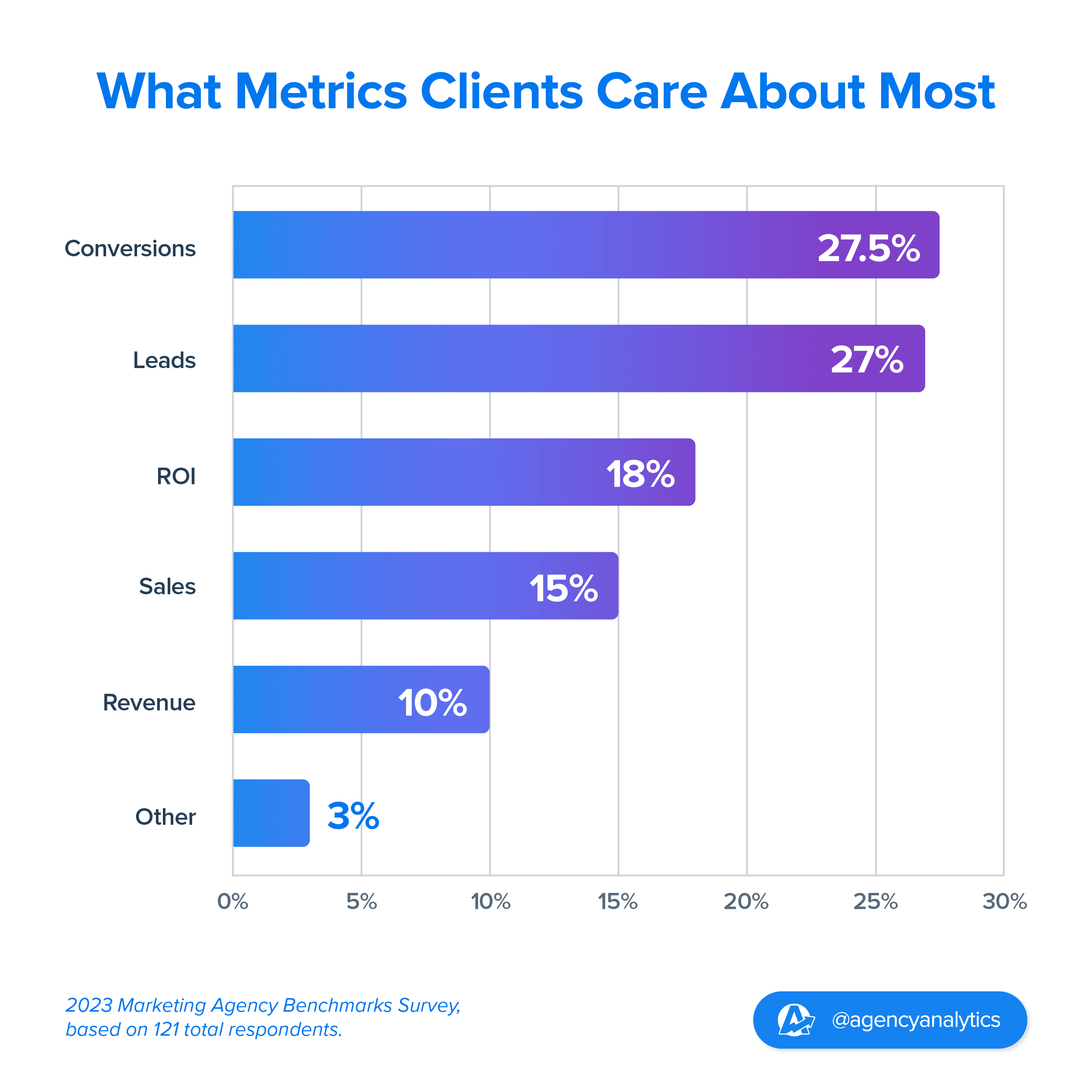
A conversion could be anything from a lead form submission to an ecommerce purchase. However, it depends on the business model. Your report should highlight both the total number of conversions and the cost per conversion, giving clients a direct link between spend and results.
Why it matters: It answers the fundamental question: “Are we getting what we paid for?”
Example: If a local HVAC client sees 57 form fills from $1,200 in ad spend, your report should call out that each new lead is costing roughly $21, which is well below their $40 target.
Return on Ad Spend (ROAS)
ROAS measures how much revenue was generated for every dollar spent on ads. It’s one of the clearest indicators of profitability, especially for ecommerce, SaaS, and direct-to-consumer campaigns.
Why it matters: It connects campaign performance to revenue and justifies the ad budget.
Example: If you have an ecommerce client that spent $5,000 on ads that generated $20,000 in sales… That means they see a ROAS of 4.0. Your report should highlight that this campaign is generating four dollars for every one spent.
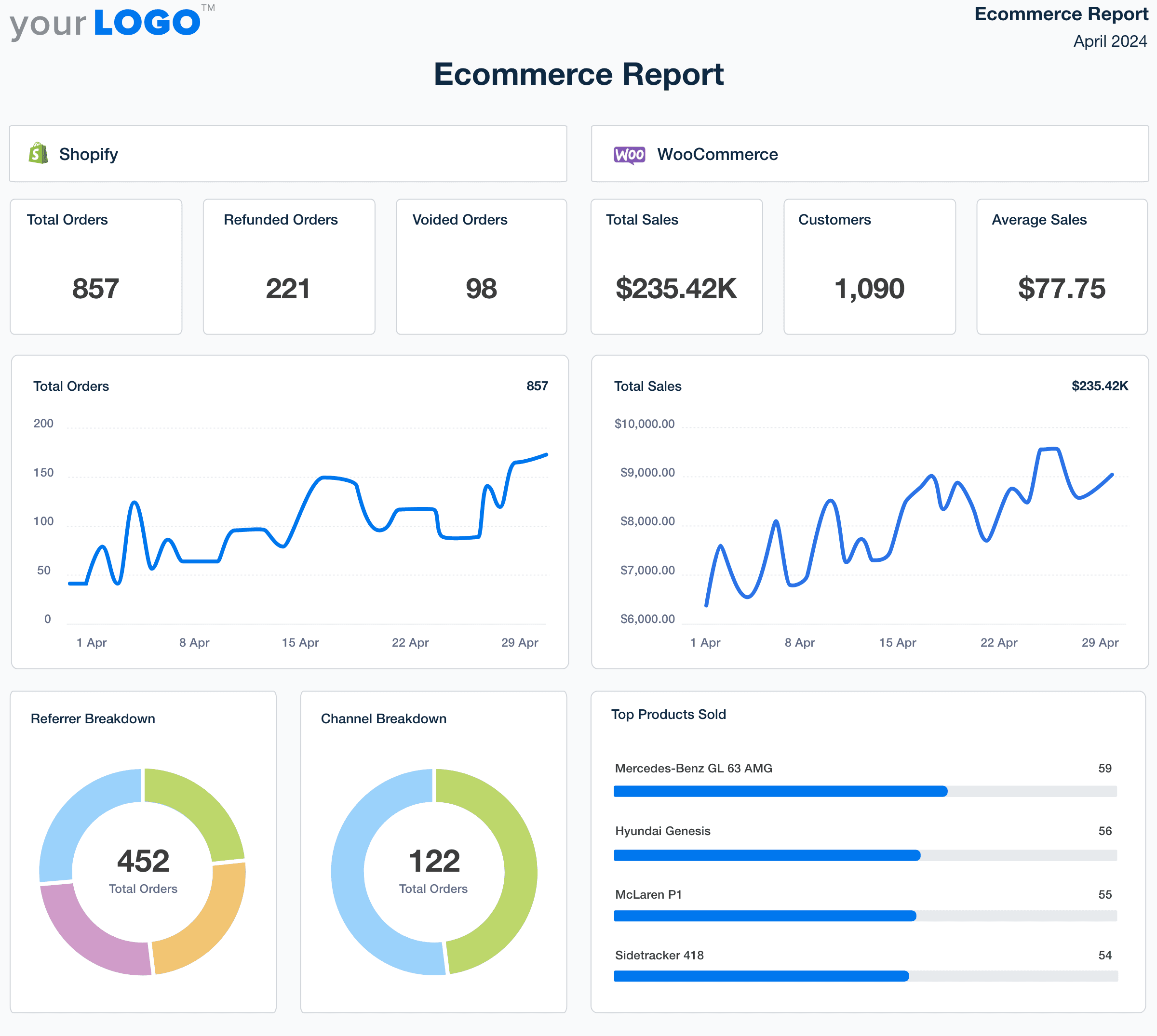
Show clients the connection from their PPC campaigns to their sales. Build ecommerce reports and surface actionable insights (fast) with AgencyAnalytics. Start your free 14-day trial today!
Click-Through Rate (CTR)
CTR tells you how often people click on your client’s ads after seeing them. It reflects both the relevance of your targeting and the effectiveness of your creative assets.
Why it matters: A high CTR signals strong audience engagement and contributes to better Quality Scores in platforms like Google Ads, which can lower CPCs.
Example: If an ad promoting a seasonal discount has a CTR of 7.2% compared to a 2.8% account average, use your report to show the steps you plan to take to bring that number up–perhaps more tailored messaging will drive stronger engagement.
Agency Tip: Want to drive stronger engagement for a client’s campaign? Manually calculating engagement rates across multiple Instagram accounts is time-consuming. Try our free Instagram engagement rate calculator.
Cost Per Click (CPC)
CPC helps clients understand how competitive and efficient their campaigns are. It’s not a success metric on its own, but it provides valuable context for spend and budget planning.
Why it matters: It helps evaluate the efficiency of your bidding strategy and campaign structure.
Example: If a law firm is paying $15 per click in a high-competition market but only $4 for branded keywords, your report should explain how campaign segmentation keeps acquisition costs manageable. Learn how to optimize client spend with these Google Ads budget and bidding strategies.
Quality Score (for Google Ads)
This metric is specific to Google Ads and is a composite score based on ad relevance, expected CTR, and landing page experience. It directly influences both ad rankings and cost efficiency.
Why it matters: A high Quality Score lowers CPCs and boosts ad visibility without increasing spend.
Example: If a campaign with a Quality Score of 9 consistently outperforms others with a score of 5, use your report to emphasize how copy tweaks and landing page optimization are improving results.
Impression Share
Impression share measures how often a client’s ads are shown compared to the total available impressions for their target keywords and audience.
Why it matters: It reveals missed opportunities and helps guide budget decisions.
Example: If a client has a 20% impression share on a top-performing campaign, your report should highlight the potential to capture more market share by increasing budget or improving ad rank.
Top Campaigns, Ad Groups, and Keywords
Clients want clarity on what’s driving performance. Highlighting top-performing elements helps validate your strategy and provides a clear view of where the results are coming from.
Why it matters: It shows clients exactly where their investment is paying off and which areas are worth expanding.
Example: If one keyword campaign generates 65% of conversions at half the average CPC, your report should identify it as a prime candidate for budget reallocation.
Agency Tip: See how your clients stack up against others in their exact industry. With benchmark Insights from AgencyAnalytics, your team will compare marketing data across platforms and uncover performance gaps you can turn into wins. Try it out with your 14-day free trial!
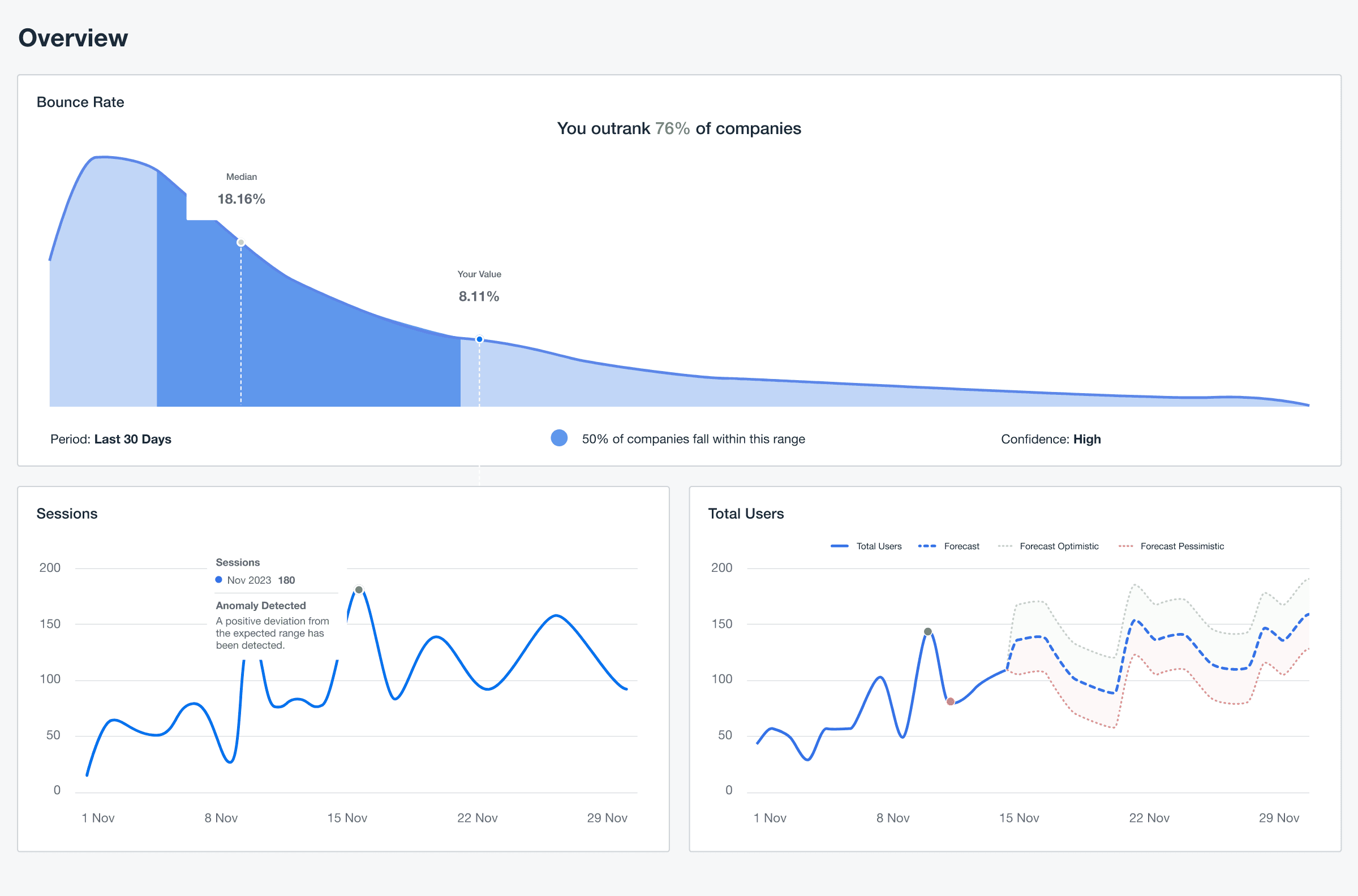
You’ve seen the metrics—now let’s explore the process. Here’s how agencies create high-performing client PPC reports without sacrificing billable hours.
8 Strategies To Create Client PPC Reports With Minimal Effort
Reporting doesn’t need to drain your team’s time or energy. With the right systems in place, you’ll create client PPC reports that look great, highlight real results, and take a fraction of the effort. These strategies help agencies streamline their reporting process, so your team spends less time formatting and more time optimizing. Check out this blog to see how to automate PPC reporting end‑to‑end so your team can focus on insights over busywork.
1. Connect All Your PPC Networks in One Place
Google still holds around 85% of global search ad spend, but new platforms—particularly LinkedIn Ads, TikTok Ads, and Amazon Ads—are rapidly expanding opportunities for multi-channel campaigns.
Many agencies ignore these other channels because managing and reporting on these programs requires time and effort. Smart agencies can tap into other PPC channels that may offer lower CPCs.
We needed a platform which could integrate with several marketing channels. This included offering data on Google Business, SEO rankings & a range of PPC reports. Before we had to use several different platforms rather than just one.
Ben Spray, Managing Director, We Are Marketable
Cross-channel PPC management software allows your agency to monitor all your clients’ ad networks closely while giving you the ability to easily branch out and try newer channels where competition might be lower or to enhance your clients’ presence where their customers are already hanging out. Monitoring and optimizing Google Ads campaigns along with other PPC channels is crucial for improving performance and targeting.
AgencyAnalytics offers a variety of PPC integrations, such as Google Ads, Amazon Ads, Facebook Ads, and more, giving your agency the freedom to test new channels without the headache of pulling data from multiple platforms. All of this can be combined in a comprehensive Campaign Performance report template or a Demand Gen report template.
AgencyAnalytics integrates with 80+ marketing platforms, including TikTok Ads and Pinterest Ads. Agencies now have complete flexibility to test emerging channels while keeping all campaign data synchronized automatically.
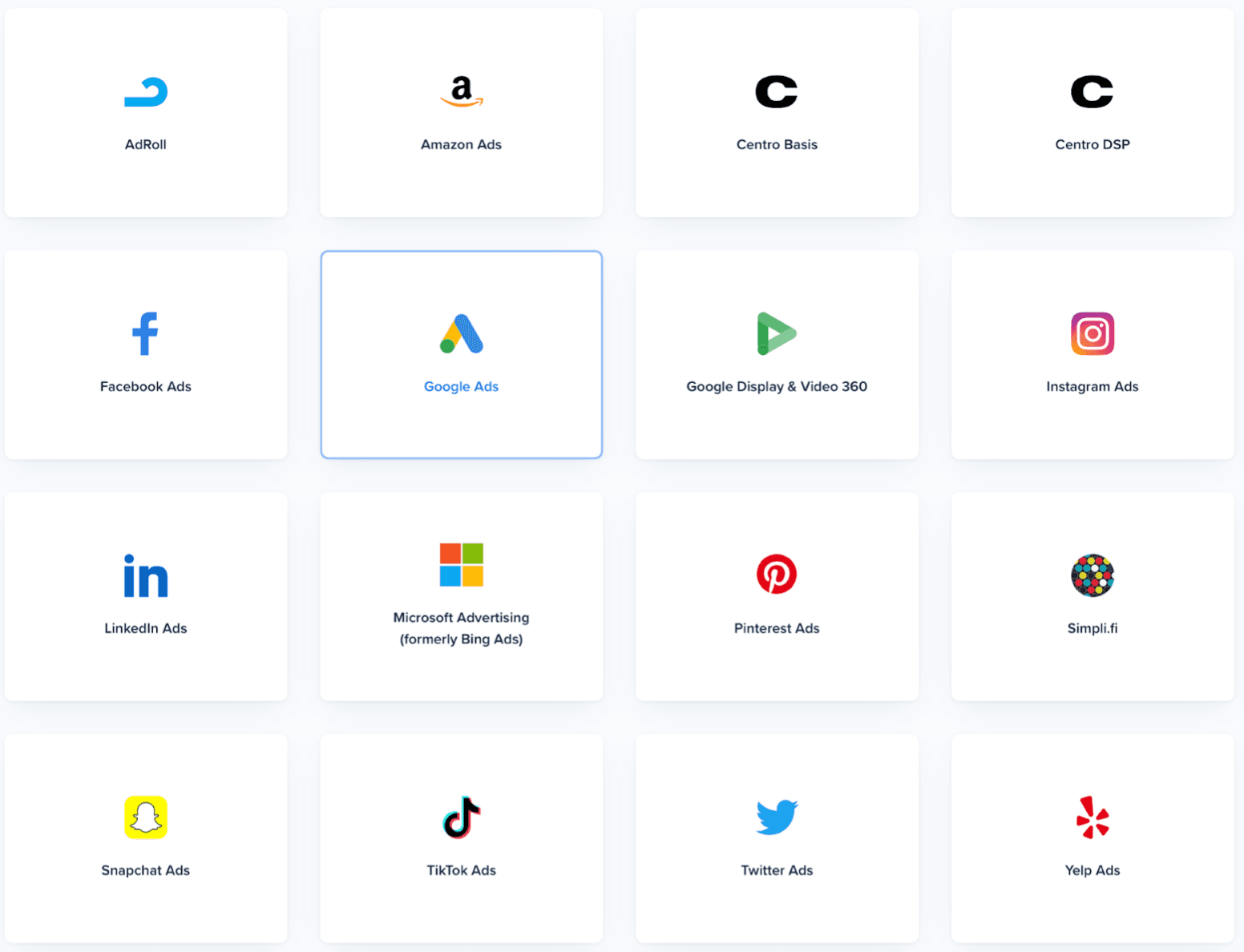
2. Use Internal Dashboards To Keep Your Team up to Date
Forget the dozens of open tabs, spreadsheets, and screenshots to constantly update your clients’ PPC metrics. Marketing dashboards built for PPC automatically pull in your clients’ campaign data from every ad platform, so your team doesn’t need to spend time collecting it manually.
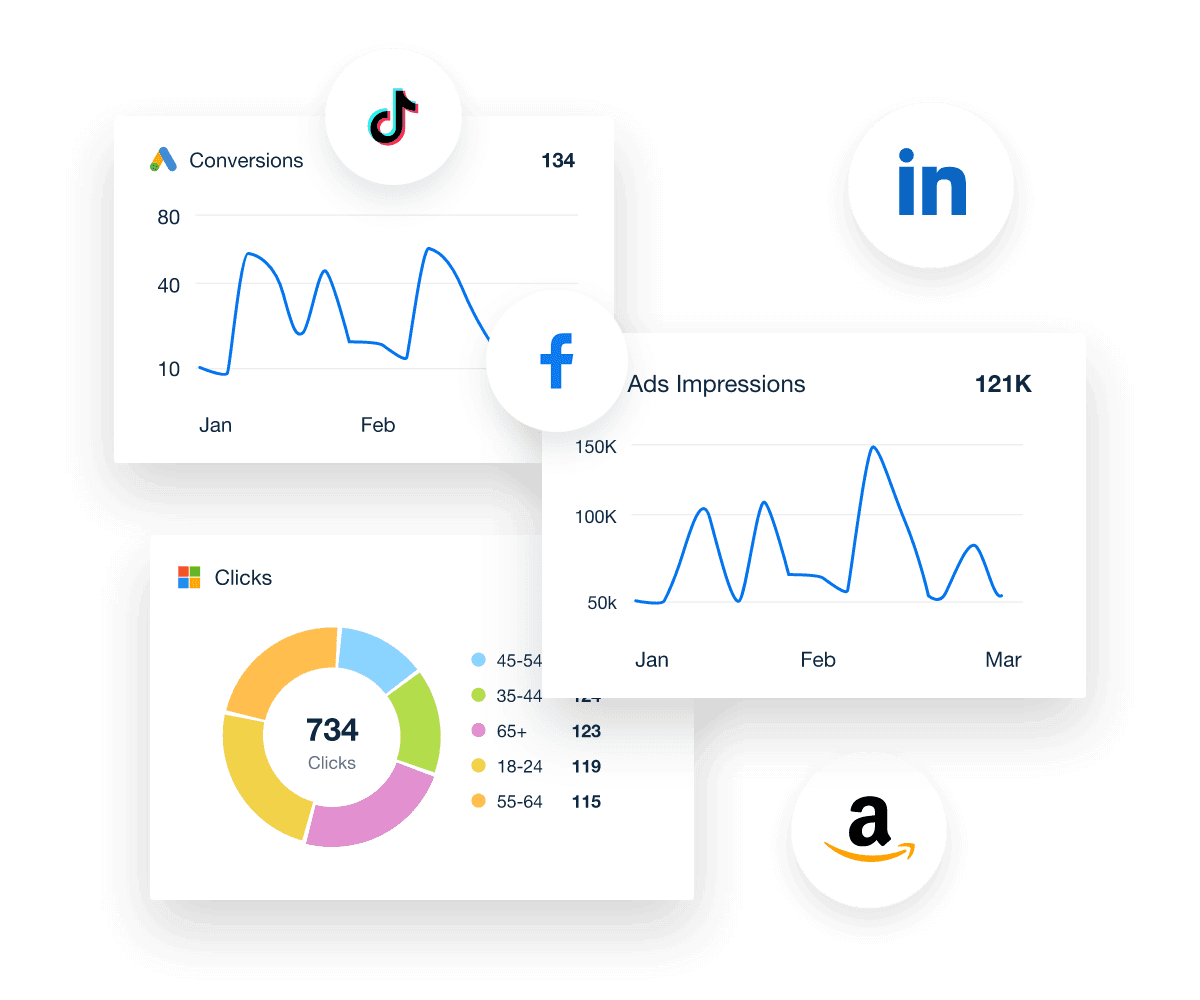
PPC dashboards make it easy to create graphs in a few seconds to visualize campaign performance better. It’s also important to keep your entire marketing team in the loop on all of your agency clients’ PPC data in real time, avoiding the back-and-forth messaging. Marketing agency tools from AgencyAnalytics make staff management easy. Give your marketing team their own logins and use your meeting time for other things, like strategizing and improving ad content.
Scratching your head when it comes to Google Ads? We’ve got you covered. Check out this article to better understand which Google Ads metrics to track.
3. Create a Separate Login for Your Clients to Their Live Dashboards
Some clients really like to be in the loop. This isn’t very efficient if they are always in contact with you. If you’d like them to see how their campaigns are performing between reports, create a separate login for your clients where they can access a simplified PPC dashboard.
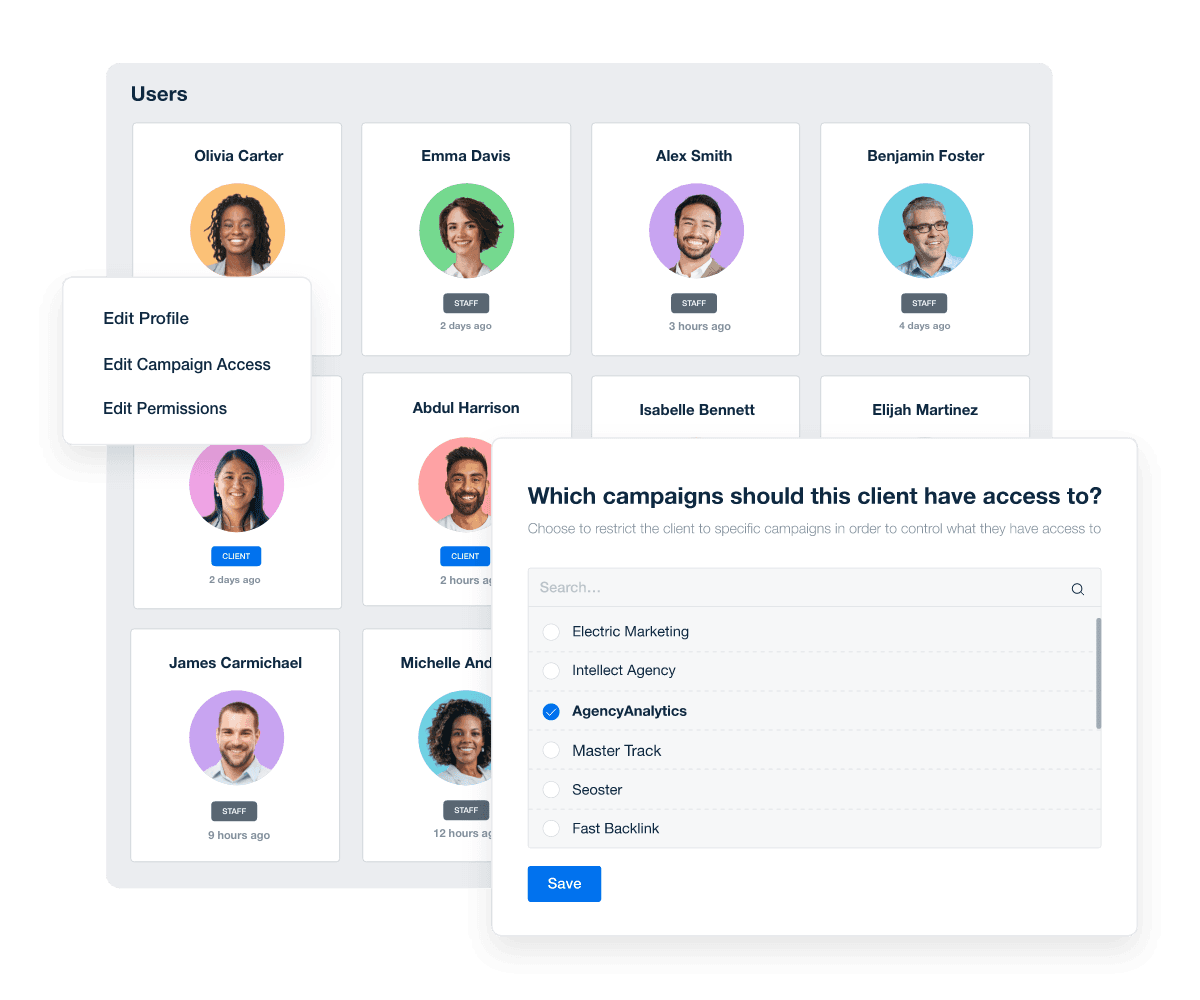
Select what information you want them to see without overwhelming them with too much data until your next PPC report gets sent out. Your more hands-on clients will be happy to check on their campaigns’ performances any time of day, and your agency will get bonus points for transparency!
4. Use Custom Metrics To Give a Snapshot of Your Paid Efforts
There comes a time when your agency needs to provide a deeper level of analytics to truly understand your client’s marketing campaign performance–especially for your clients with larger businesses. Custom metrics make it easy to combine data from various marketing sources into one single metric.
Want to combine data from several PPC platforms in order to understand the true return on ad spend (ROAS) of your cross-platform advertising campaigns? Done.
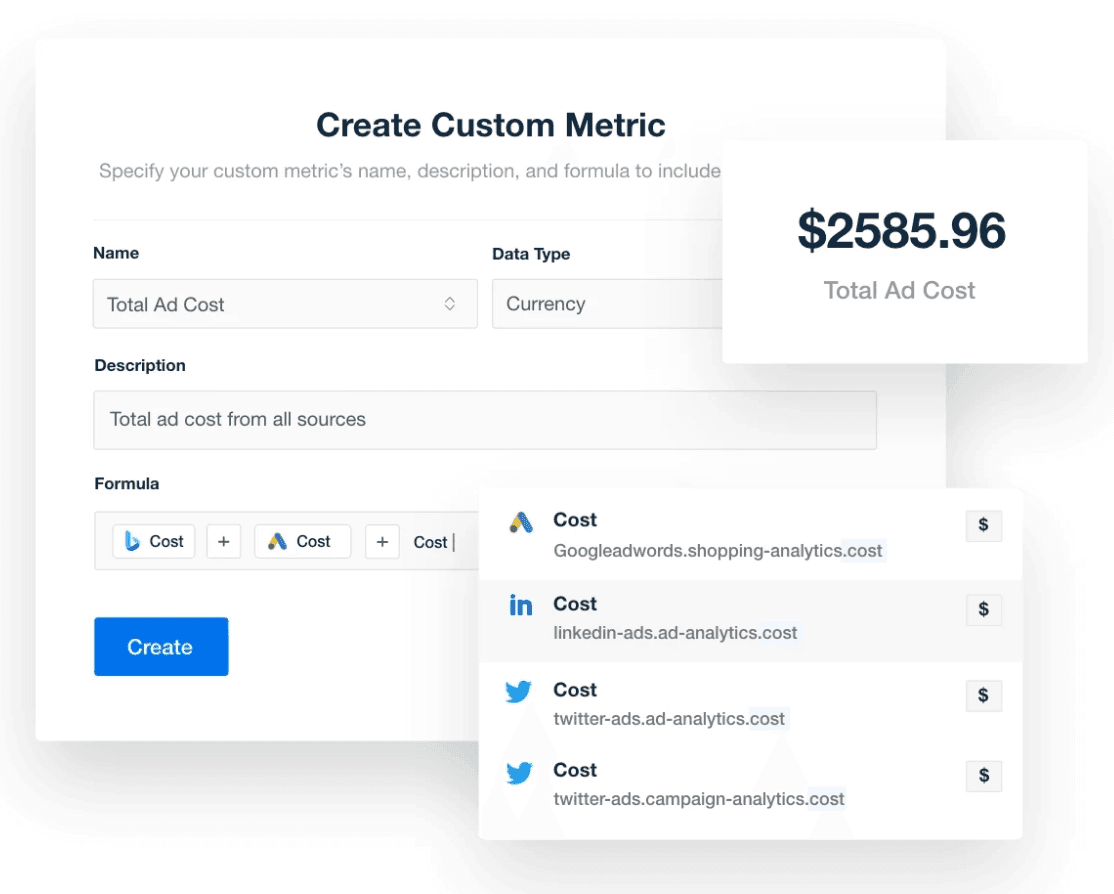
Boiling it down to a single metric gives deeper insight into business performance and makes it easier for clients to understand, no matter their level of marketing expertise.
5. Use Goals To Communicate Your Agency’s Success at Every Stage
Create goals to track metrics that are specific to your clients’ needs. For example, easily track Google CPCs, Conversions, and ROAS using goals. This helps align your marketing team’s efforts, making you more likely to reach your clients’ performance needs within the budget.
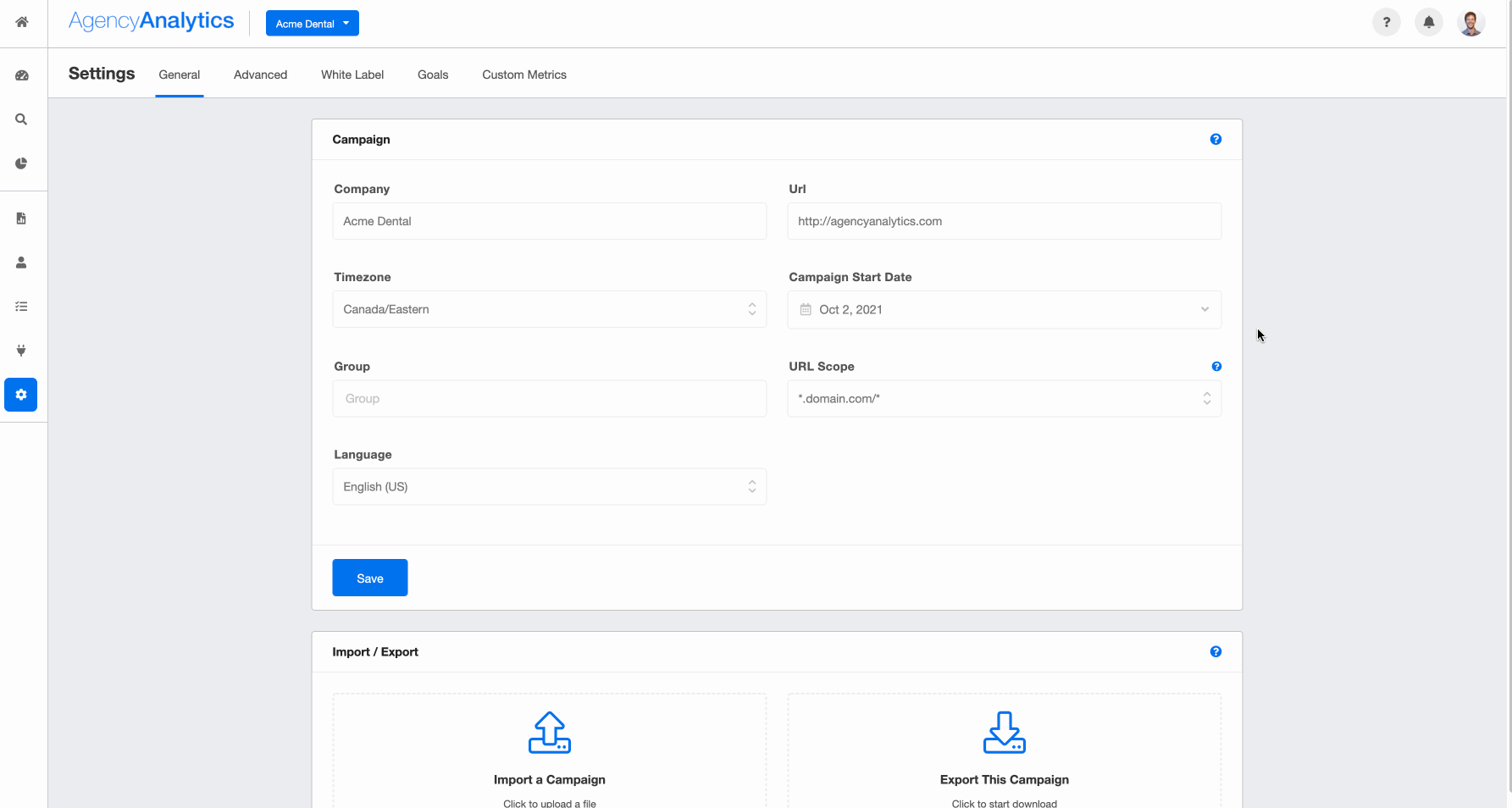
When your agency clearly communicates your progress to clients (in one single image) it spells transparency. And we all know that clear communication is key to client satisfaction.
Goal setting is critical for establishing agency-client alignment. When we set goals in collaboration with our clients, not only are we saying, "This is what we are trying to accomplish," but we're also creating the structure for how to determine if our efforts are successful or not.
Kerrie Luginbill, Chief Strategy Officer, OTM
6. Tell a Story That Your Clients Will Understand
Using the Annotations feature, give your clients more insight to avoid misunderstandings and back-and-forth calls and emails. Explicitly highlighting when you hit targets will build trust and keep you on their payroll!
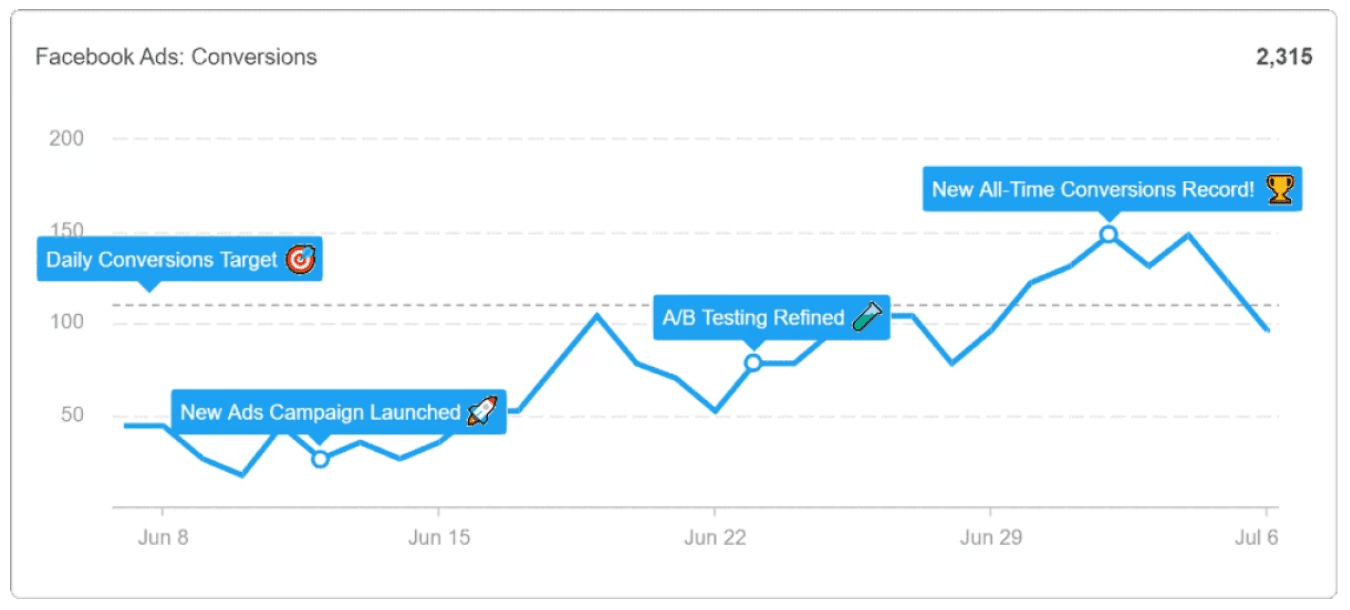
7. Include Your Agency’s Markup To Avoid Confusion
If your agency’s business model for PPC management includes a percentage of total ad spend, there’s no need to show your agency’s gross PPC cost. Automatically include your markup in all client-facing dashboards and reports to avoid misunderstandings.

Agency Tip: Has your agency struggled with pricing PPC services in the past? Learn about how much you should charge for PPC management in this article.
8. Automate Your PPC Reporting To Free up Agency Time
While your agency is busy staying up to date with the latest trends in PPC advertising, you’ll also need to be pushing out reports consistently to keep your clients up to date.
We use the SEO and PPC reports templates most frequently as a starting point for the customized reports we deliver to our clients. Instead of starting from ground zero and building a new report from scratch, these templates allow us to speed up the process, saving our team time and resources.
Graham Lumley, Director of Growth Marketing, Blackhawk
Have your PPC reports get sent out with easy scheduling. Get started in no time with white label PPC report templates and feature your own logo, brand colors, and URL that give a personalized touch while remaining fully scalable.
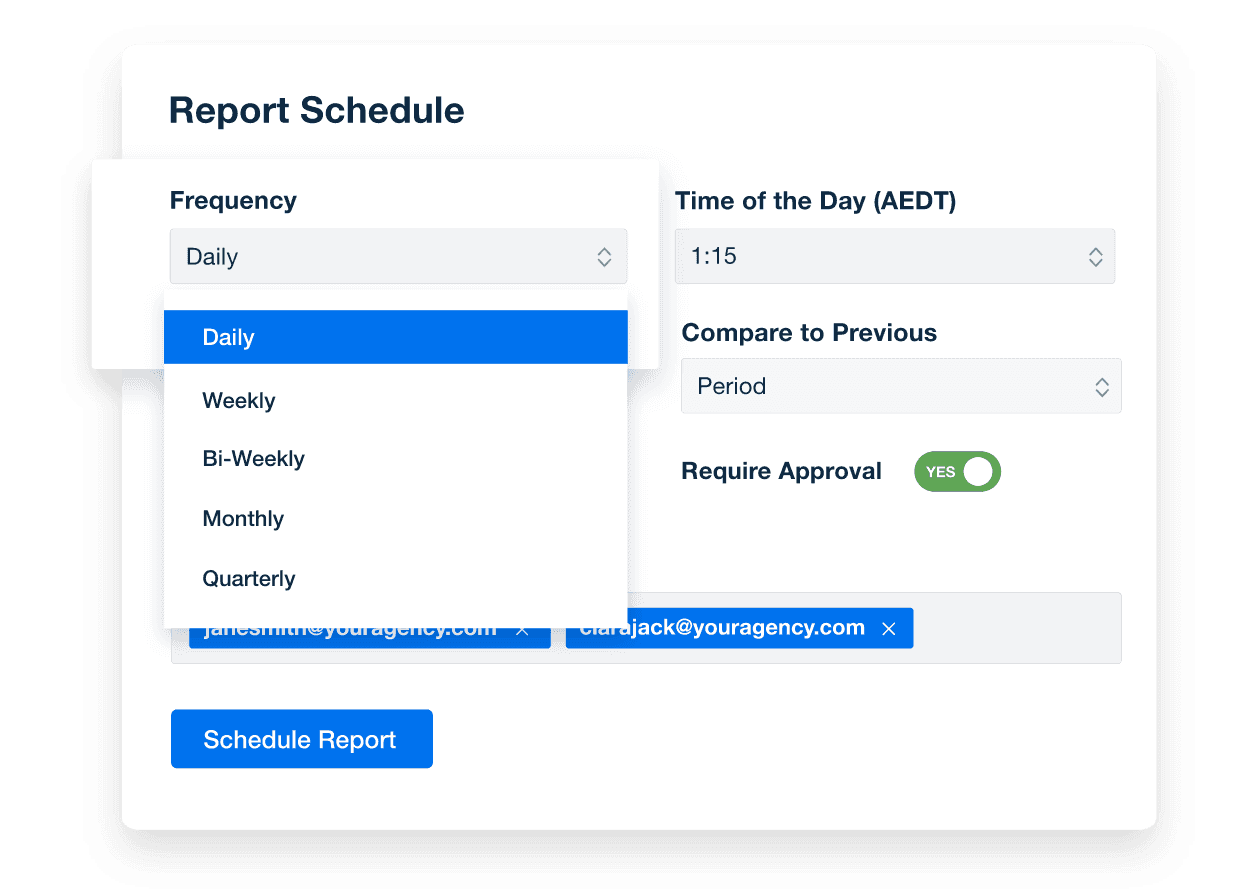
Plus, you can decide if you want to approve each PPC report before it gets sent out so that you can review and address any issues. That way, you don’t end up with any surprises in the report, and you can showcase exactly how proactive your agency is.
At the end of the day, great reporting isn’t about showing every metric. It’s about presenting exactly what your clients want to see—and nothing more.
Show Clients What They Want To See Most in Their PPC Reports
Your clients want to know their ad dollars are well-spent. Putting a prominent focus on conversion metrics will immediately show your agency’s value. PPC reporting allows you to filter out information from your live dashboards and condense it to suit your client’s needs and interests.
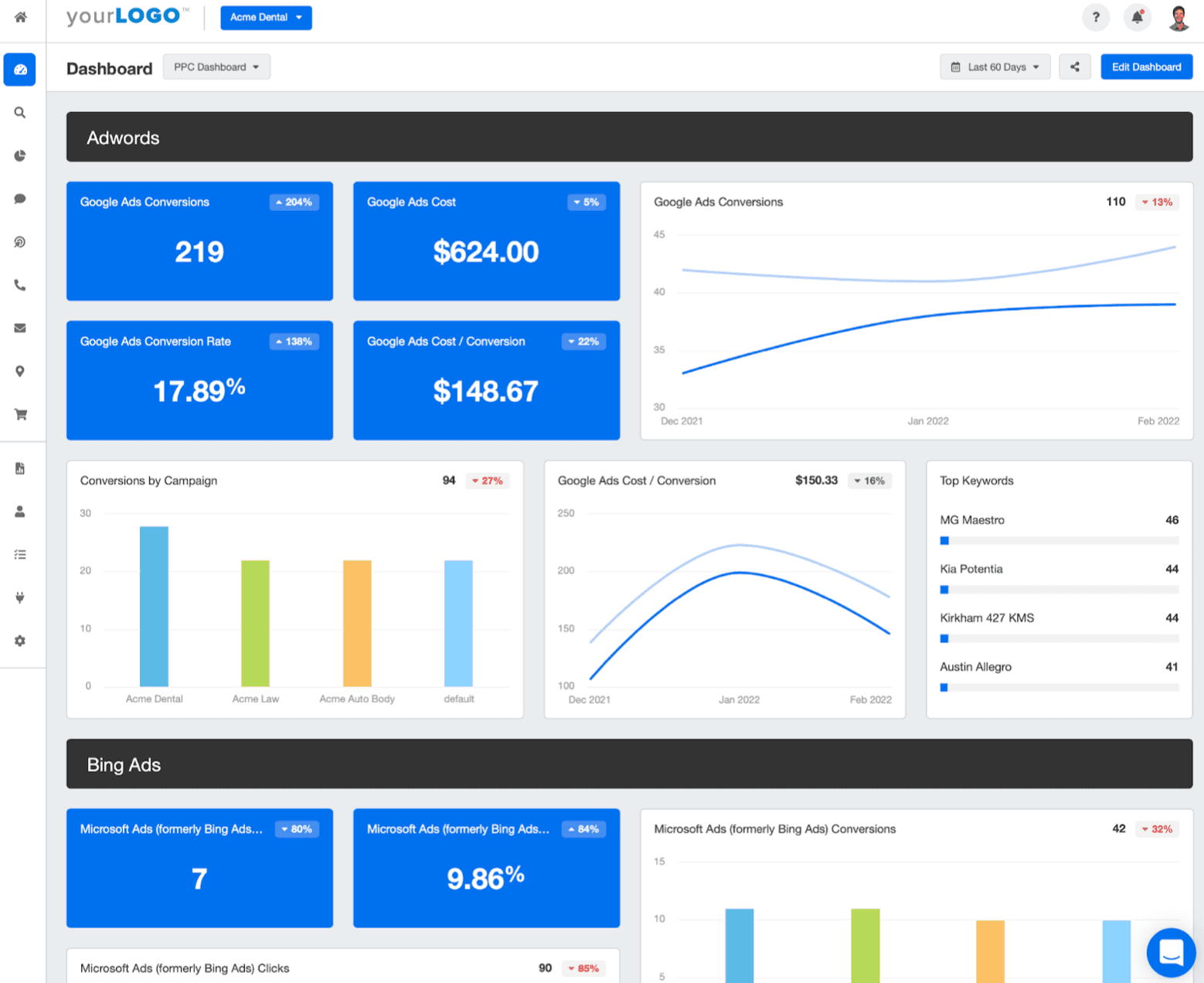
Put ROI at the forefront of your PPC reports to demonstrate your agency’s value to your clients' businesses by displaying the conversion metrics they care most about. The custom PPC report template from AgencyAnalytics has 8 sections that help marketers immediately highlight key insights.

Show the bigger picture. PPC marketing is only a piece of a typical marketing strategy. If you need to show your clients how their other marketing channels are performing, create reports that pull metrics from dashboards, like website visits from Google Analytics and social media follower increases. PPC affects channels across the board. Show it in your reporting.
AgencyAnalytics has helped us to recoup time that was previously spent doing our reporting via Google Data Studio. We are now able to update reports much more seamlessly and it is one of the few reporting softwares out there that allows API connections to so many different social media and ad platforms, as well as incorporating SEO tracking.
Molly Lopez, Founder and CEO, Sparo
Clearly communicate your agency’s success in driving ROI with a customizable Amazon Ads Report Template or a professional Google Ads Report Template. Try AgencyAnalytics free for 14 days!
Let’s bring it all together. Automation is the final (and most powerful) step in a scalable PPC reporting system.
Automate PPC Reporting for Clients
Client reporting doesn’t have to be complicated. With the right tools, your team will spend less time wrestling with spreadsheets and more time acting on insights. That’s exactly what AgencyAnalytics is built for: helping marketers turn complex PPC data into meaningful, client-ready reports in a few clicks.
From Raw Data to Real Insights
PPC campaigns generate a flood of numbers across platforms. AgencyAnalytics brings it all together on one dashboard and adds the context marketers need to make sense of it. Here's how:
Benchmarking: Compare campaign performance over time or against industry standards. This gives clients a clearer view of what’s working and what needs attention.
Trend Forecasting: See where campaigns are heading (before clients ask). Forecasting tools help you proactively guide strategy instead of reacting after the fact.
Anomaly Detection: Spot outliers without digging. Get alerts when something unexpected happens, so you can investigate and respond before it becomes a problem.
Metric Alerts: Get notified the moment KPIs hit thresholds you define. Whether performance surges or dips, your team knows in real time.
AI Analysis: Need a quick explanation of what’s driving results? AgencyAnalytics’ AI assistant interprets campaign trends in natural language, identifies anomalies, and even drafts insights for client reports automatically. It transforms how agencies deliver value without adding manual analysis time.
Automated Reporting That Scales
New forecasting tools in AgencyAnalytics use machine learning to project campaign trends based on historical data. Agencies now identify opportunities weeks in advance, improving ROI and strengthening client trust.
With customizable templates and scheduled delivery, PPC reporting becomes a task your team barely needs to think about. Reports go out on time, every time, fully white-labeled and tailored to each client’s goals.
The result? Your agency looks organized, proactive, and always on top of the data, without adding to your workload.
Next up: a ready-to-use list of report templates your team can grab whenever it’s time to build or refresh a client report. 👇
Client Reporting Made Easy with Customizable Report Templates
Multi-Channel Report Templates | Platform-Specific Report Templates |
|---|---|
FAQs about how to create a client PPC report
Still have questions about how to create a client PPC report? Don’t worry... We’ve got you covered!
A PPC client report should include campaign-level results tied to business goals. Key sections often include conversions, cost per conversion, ROAS, CTR, CPC, Quality Score, impression share, and top-performing campaigns. It should also feature clear visuals, strategic insights, and next steps.
Explain PPC performance in plain language tied to client goals. Focus on outcomes like conversions or ROI, and compare results to previous periods. Break down wins, flag issues, and summarize actions your team is taking to improve performance.
PPC reports should be sent at least monthly to maintain alignment, with weekly updates for high-velocity accounts. Use scheduled reports through AgencyAnalytics to deliver consistent updates without manual work.
AgencyAnalytics is purpose-built for marketing agencies. It integrates with top ad platforms, offers white labeled dashboards, and automates delivery. Other tools include Looker Studio, NinjaCat, and SuperMetrics—but AgencyAnalytics is the only PPC reporting solution built specifically for agencies.
The most important KPIs include conversions, ROAS, CTR, cost per conversion, CPC, Quality Score, and impression share. Focus on what drives client goals and not just surface metrics.
PPC reports build trust through transparency. They show how ad spend drives results, prevent surprises, and demonstrate strategy in action. With AgencyAnalytics, reports become a client retention tool and not just a data dump.
The most common mistake is focusing on data volume over data clarity. Clients don’t need every metric—they need the story behind the results. Instead of dumping spreadsheets, highlight how campaign optimizations improved ROI or reduced cost per conversion.
Use annotations and custom commentary in your reports to explain cause and effect. When clients see clear connections between your actions and outcomes, they recognize your agency’s strategic value, not just your execution.
AI transforms raw performance data into instant insights. With AgencyAnalytics’ AI reporting tools, agencies automatically detect anomalies, identify optimization opportunities, and generate summary insights for client reports.
Instead of manually sifting through data, your team gains back hours each week. More importantly, AI-powered explanations help clients understand results in plain language—turning analytics from confusion into clarity and freeing your strategists to focus on higher-impact work.
Start with the business goal. E-commerce clients care most about ROAS and conversion value, while B2B clients prioritize lead quality and cost per acquisition. Customize dashboards using AgencyAnalytics’ drag-and-drop widgets to emphasize each client’s success metrics.
Create views that filter out irrelevant data so clients only see KPIs tied to their business model. This focused approach strengthens client relationships by proving your agency truly understands their objectives.
Industry benchmarking tools provide crucial context for every campaign metric. With benchmark insights, agencies compare performance against industry averages to spot trends and gaps early. If CTRs or conversion rates fall below peer averages, your team knows exactly where to focus next.
Sharing these insights in client reports builds credibility—it shows you’re not just tracking performance, but proactively seeking ways to outperform competitors.

Written by
Richelle Peace is a writer with a degree in Journalism who focuses on web content, blog posts, and social media. She enjoys learning about different topics and sharing that knowledge with others. When she isn’t writing, Richelle spends time teaching yoga, where she combines mindfulness, movement, and her passion for wellness.
Read more posts by Richelle PeaceSee how 7,000+ marketing agencies help clients win
Free 14-day trial. No credit card required.