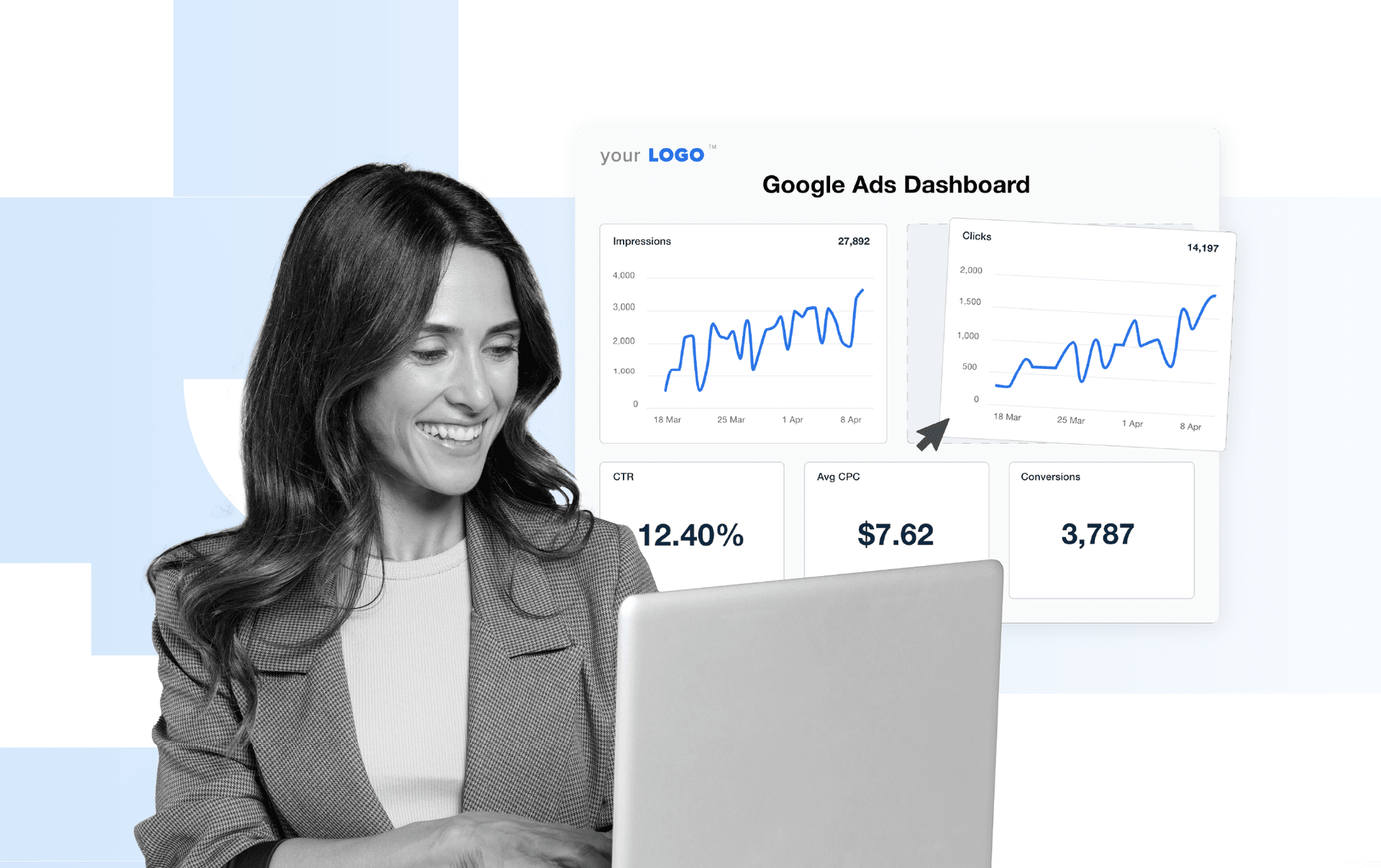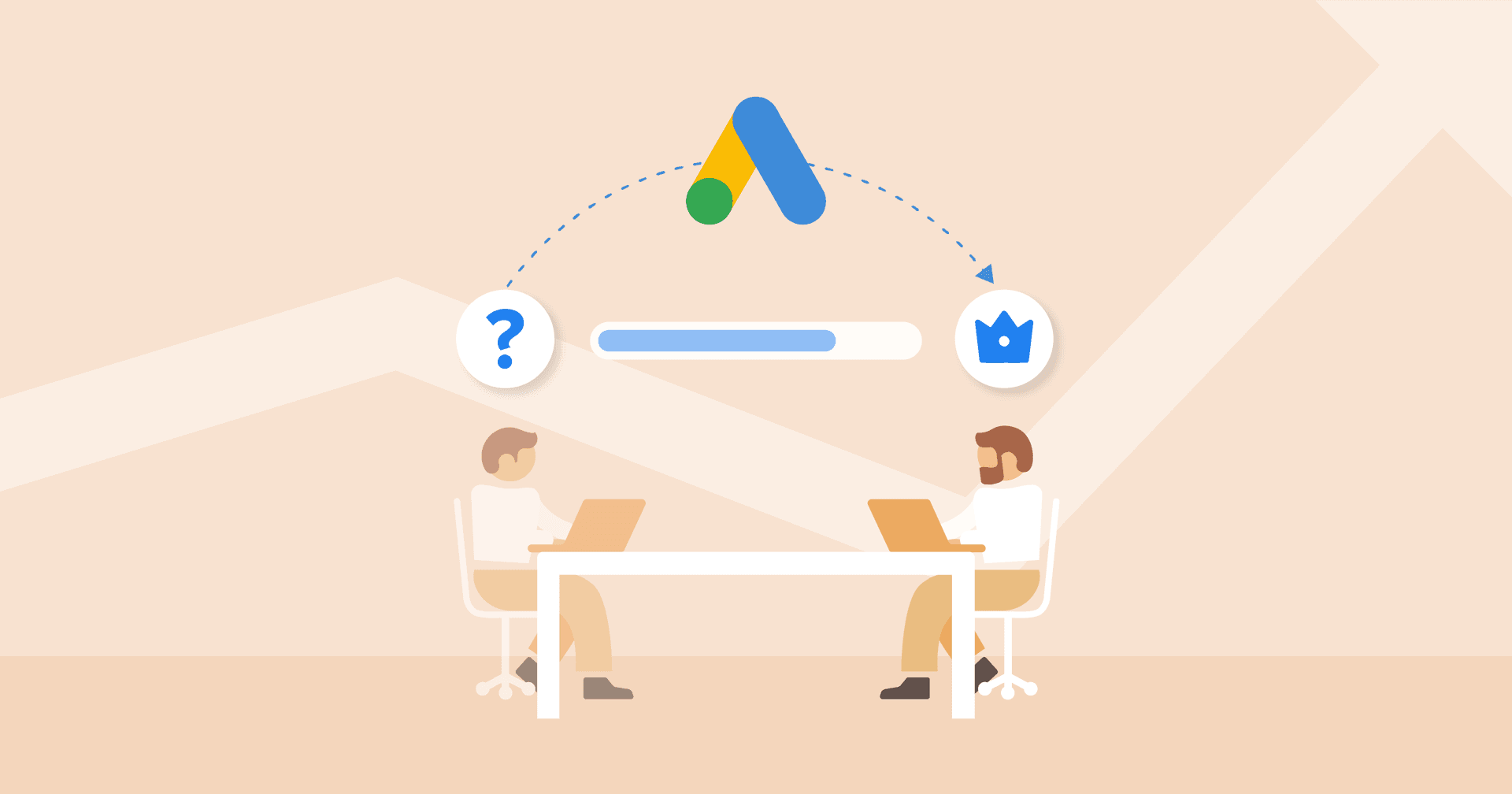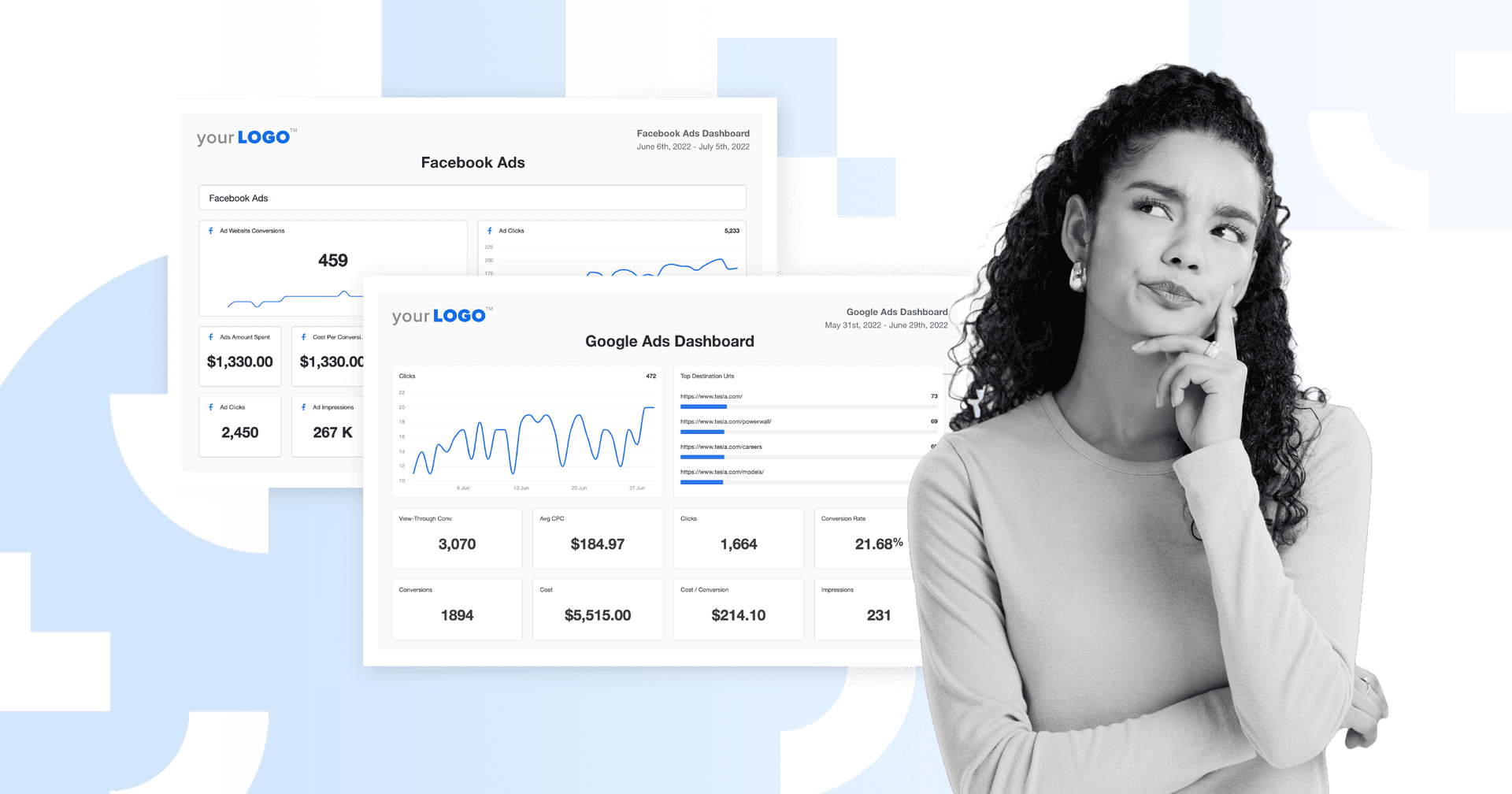Table of Contents
QUICK SUMMARY:
Marketers need to develop a PPC budget and a bidding strategy for Google Ads to achieve effective ad spend management. Clients will be looking in their marketing reports to understand if their campaigns are both impactful and cost-efficient. This article covers the details of crafting tailored strategies that align with diverse client objectives, from increasing website traffic to boosting online sales.
Google Ads is a powerhouse platform, but it won’t mean much if you don’t know how to leverage it.
Creating a PPC budget and bidding strategy can be mind-boggling (let’s be honest). From monitoring ad performance to developing competitive bids, it’s a complex process that involves careful strategic planning.
Different clients require different approaches. One might want more website traffic and search volume, while another may want to drive online sales through the roof. Relying on a generic strategy isn’t the way to go. Cutting corners will only result in a misallocated advertising budget, diminished campaign ROI, and even a compromised agency reputation.
To stand out, you’ll need an intricate understanding of budget and bidding Google Ads strategies. Not only will this ensure that clients reach their business goals, but it will also help to land more PPC clients in the long run.
Are you looking for a Google Performance Max guide instead?
Fundamental Concepts of Google Ads Campaign Budgeting
Mastering Google Ads budgeting requires a calculated approach–here’s an overview of how to get started.
Define Your Client’s Goals
Consider your client's overall business objectives before deciding on a budget and bidding PPC strategy.
Don't skip out on the prep work. In my experience, digital ads rarely fail when the foundation is set up correctly. Make sure you have a concrete growth strategy with clear and measurable goals. From there, do the research, pull keywords, and conduct competitive analyses. There is so much data out there; you just need to pair it up with business goals for an unstoppable digital ad strategy.
Sara Kremm, Senior Paid Media and Conversion Specialist at OTM
For example, are they trying to achieve $200K in monthly or quarterly revenue? In this scenario, online sales may be an appropriate goal. Conversely, a new client trying to build their brand reputation will value increased website traffic (along with insights from Google Analytics).
To put things into perspective, consider these in-platform ad campaign objectives:
Sales
Website traffic
Lead generation
Awareness and consideration
App promotion
Whatever the case, create specific OKRs or KPIs that align with their big-picture goals.
Aside from budget and bidding, consider that your client’s PPC objective influences other campaign elements (e.g., deciding on appropriate Google Ads copy or how much budget is needed). That’s why investing in the groundwork and developing a comprehensive strategy is crucial.
Decide on a Budget
After defining your client’s goal, it’s time to dive into budget planning.
To get started:
Analyze your client’s historical data, if available (e.g., conversion rate, average cost per lead, average CPC). Use this to create a baseline and estimate how much PPC budget and monthly spend might be needed to meet those goals.
Be upfront about what their PPC budget can realistically achieve. Discuss potential scenarios, including best and worst-case outcomes. Provide data-driven recommendations and use quantifiable data where possible (e.g., “An annual budget of $100K will likely lead to 1,000 conversions based on previous data”).
Conduct keyword research and consider the Cost Per Click (CPC) for specific terms. Use a tool like Google Keyword Planner to gauge real-time costs and discover phrases used by potential customers.
Assess what the competition is doing and track keyword difficulty. Where possible, find terms that competitors haven’t capitalized on. Also, use long-tail or negative keywords that are specific to your client’s niche. This diversifies their keyword PPC strategy and avoids overly saturated terms.
The ad auction is an ever-changing market, with costs and campaign performance being driven by competitors' bidding behaviors. By conducting a regular competitor analysis, you can stay ahead of the curve and take a more proactive approach to PPC rather than wait for a performance drop before investigating the issue.
Claire Aldridge, Digital Marketing Specialist at Victory Digital
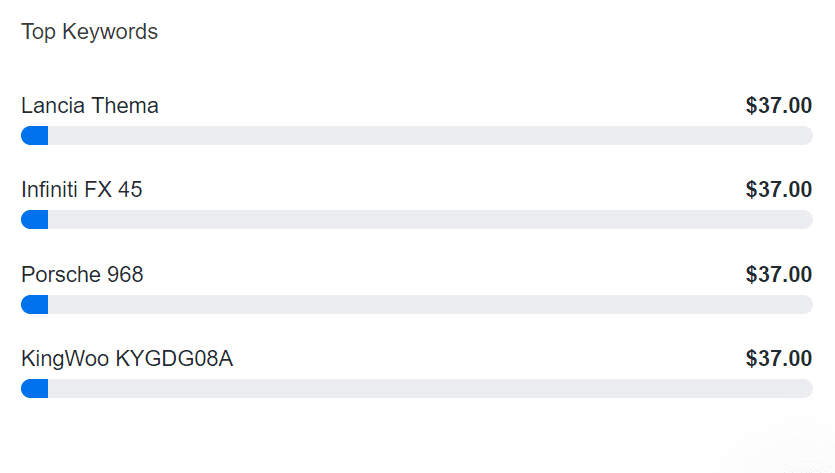
Keep an eye on the top keyword terms in your client’s industry. Monitor real-time PPC metrics, return on ad spend, and search volume–explore this feature in AgencyAnalytics, it’s free for 14 days.
After deciding on an appropriate amount, it’s time to choose between a daily or shared budget–here’s a breakdown of each subtype.
Daily Budgets
Setting a daily budget gives you more control over how much is spent per individual campaign. This option is ideal for clients with a diverse range of PPC campaigns that require tailored budget parameters.
It may also be a preferred option for PPC experts with solid experience creating ads or agencies who want to create a customized solution for clients.
While specifying a daily budget helps avoid overspending, keep in mind that there may be daily spending fluctuations. For example, Google’s algorithm may automatically adjust your client’s daily budget slightly to outbid other advertisers on any given day.
That said, the total monthly budget spend won't exceed the daily budget multiplied by 30.4 (i.e., the average number of days a month). Your client’s daily spend also won’t cross twice the amount you’ve specified in their PPC campaign.
Shared Budgets
Let’s say your client has multiple Google Ads campaigns. They don’t have a specific daily budget for any of these PPC campaigns–once they’ve got enough traction, that’s more than enough.
Instead of assigning daily PPC budgets for each individual campaign, use a shared overall budget and let Google automatically distribute ad spend. This removes the hassle of micromanaging day-to-day expenditure for each PPC campaign while improving your agency’s efficiency.
Keep in mind that shared PPC budgets aren’t always allocated equally across PPC campaigns. For example, say one particular campaign is low-performing compared to others. In this scenario, Google may automatically re-distribute spend to better-performing PPC campaigns to maximize visibility and ROI.
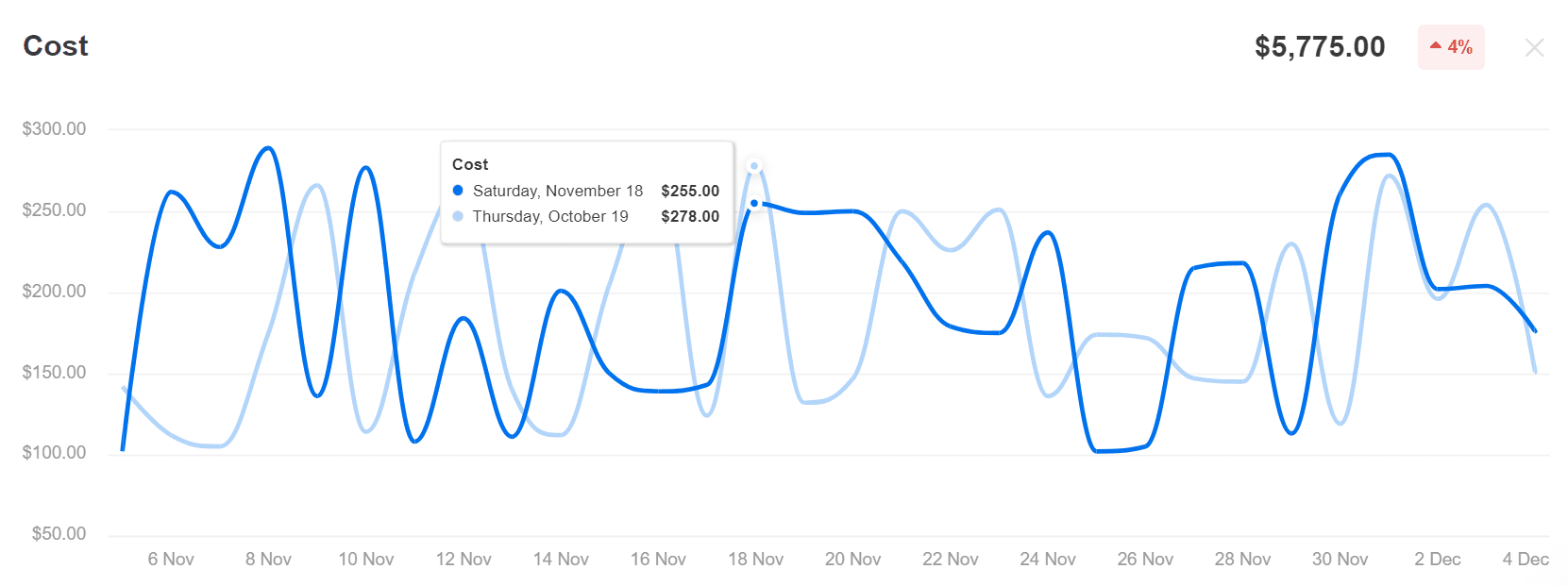
Monitor historical trends and choose the right PPC budget for your client. Track PPC ad spend in AgencyAnalytics, sign up for a free 14-day trial today.
Putting this responsibility in the hands of the algorithm also identifies the best-performing campaigns, which is insightful for future replication.
If you’re still concerned about potential overspending, take advantage of these features to put yourself (and your client) at ease:
Set up an automated rule to pause PPC ads once your client has spent a particular amount. This feature may come in handy to stay within budget if your client’s campaign runs less than a month. In other words, you won’t have to worry about the ‘30.4 multiplied by daily spend’ rule and risk potential overspending.
Create a monthly spending limit, which is an added safeguard to ensure your client’s monthly budget doesn’t exceed a particular threshold. Even if you’ve crossed it because of automated bidding oversights, Google will cover the additional cost.
Understand Ad Delivery
Before 2020, there were two delivery methods–standard and accelerated. However, accelerated delivery has now been phased out, and all PPC campaigns are now under standard delivery.
To put things into perspective, here’s a summary of each method:
Standard delivery means that your client’s PPC budget is spread fairly evenly throughout the day, which reaches their target audience at different times. This approach prevents the exhaustion of your client’s budget during peak hours and ensures a more consistent daily presence.
Accelerated delivery maximized visibility by continuously showing your client’s PPC ads until the budget ran out. This approach was ideal for time-sensitive PPC campaigns or ones that prioritized quick conversions. However, it meant that your client’s budget could have been expended prematurely and resulted in less ROI.
6 Google Ads Campaign Bidding Strategies To Consider
Now that we’ve explored the ins and outs of choosing a target budget, it’s time to explore an appropriate bid strategy. Really, this boils down to your client’s overall goal and what actions they want users to take upon seeing their ads.
Bid strategies vary from client to client and entirely depend on their goals and objectives. Do they want maximum exposure and increased brand awareness? Or do they want as many high-value conversions as possible for their budget? The answer to these questions will determine our approach when creating their Google Ads bidding strategies.
Sam Yielder, Paid Media Manager at Squidgy
1. Cost Per Click (CPC)
With this bidding strategy, your client pays each time a user clicks on their ad. Under this CPC umbrella are two additional configurations–Manual CPC or Maximizing clicks.
Manual CPC is useful for a digital marketing team with experience in managing PPC budgets or niche-specific advertising. This manual bidding approach is useful to gauge initial ad performance before moving to an automated bidding strategy.
If there is no historical data to analyze or we are switching goals, we may begin with manual bidding to gain performance insights and understand baseline metrics. We will then lean into Google’s automated bidding strategies, utilizing algorithm learning and optimizations.
Sam Yielder, Paid Media Manager at Squidgy
Alternatively, Maximizing clicks is an automated bidding approach that removes the hassle of manual configurations. It’s also a useful strategy for clients with modest PPC budgets.
In the last few years, conversion costs have increased significantly in most Google Search campaigns. For small-budget clients, it is often more profitable to focus on clicks and maximize the exposure for their landing page. Following this, focus on optimizing their landing page and conversion rate.
Adam Palmer, President of Inertia Digital Marketing
Both CPC methods are ideal for clients prioritizing increased website traffic (e.g., during a product launch or seasonal PPC campaign).
2. Enhanced Cost Per Click (ECPC)
For clients focused on conversions, an Enhanced Cost-Per-Click strategy (ECPC) targets users who are more likely to convert. ECPC is usually paired with a manual bidding strategy like Target CPA or Target ROAS (which we’ll cover next).
It’s worth noting that ECPC is a Smart Bidding strategy, which is a subset of automated bidding. This means sophisticated machine learning is used to optimize your client’s ads for maximum conversions and ROI.
In most cases where we've elected to change a campaign to Smart Bidding, it’s been effective. However, we monitor the performance closely for the first few months. In some cases, we’ve made changes to give us more control. Even with Smart Bidding, it’s crucial to monitor ads closely and adjust as needed.
Sara Kremm, Senior Paid Media and Conversion Specialist at OTM
After setting a manual bid, Google’s machine learning considers historical user behavior and adjusts bids competitively. Essentially, it factors in the real-time landscape and prioritizes users who are most likely to follow through on conversion actions (e.g., form signups, app downloads, online sales).
Although an ECPC strategy can increase bids up to a certain percentage, you’ll still have control over your client’s bid to avoid overspending. This approach also strikes a balance between manual and fully automated bidding, ensuring that clients get the most value from their ad spend.
If you haven’t heard, ECPC has been phased out for Shopping campaigns (as of October 2023) and will revert to manual CPC bidding.
3. Target Return on Ad Spend (ROAS)
Target Return on Ad Spend (ROAS) is another Smart Bidding strategy that leverages AI capabilities to produce competitive bids for Google Ads Shopping campaigns.
As a quick refresh:
Return on Ad Spend measures how much revenue is generated for each dollar spent on advertising. It assesses the profitability of advertising campaigns and how much it contributes to your client’s bottom line.
With this in mind, Target Return on Ad Spend (ROAS) focuses on producing the highest revenue for your client. That’s why Google’s system assesses the potential return before a conversion happens and adjusts bids accordingly.
This strategy is ideal for clients running conversion-based PPC campaigns with a dollar value attached (e.g., eCommerce clients who want to boost average sales).
Note that your clients must have conversion tracking enabled and a previous history of conversions. For example, clients with video campaigns must have had thirty or more conversions within 30 days.
4. Target Cost Per Action (CPA)
This automated bidding strategy involves setting the average amount your client wants to spend on a conversion action. For a Target CPA strategy, Google considers your client’s conversion history and related contextual signals (e.g., device type, location).
Then, the bidding system generates a competitive Cost Per Click, targeting users with the highest likelihood of conversion or purchase intent. Sounds familiar to Enhanced Cost Per Click? There’s a difference. With Target CPA, there’s no need to specify a manual bid beforehand, which is helpful if your agency has limited PPC experience.
Use a Target CPA strategy for clients who want to pay a predetermined amount for a conversion action and maintain a specific profit margin.
5. Target Impression Share
If you’ve got clients with brand awareness goals, consider the Target Impression Share option. It aims to maximize visibility on Google SERPs and helps to avoid potential ad saturation.
You’ll have the option to show ads:
At the very top of search results,
Close to the top of the page, or
In any position on the search results page.
With Target Impression Share, you can set a percentage goal for how often your client’s PPC ads appear in a specified location. For instance, you might aim for your client’s ad to appear at the absolute top of the page 50% of the time to avoid potential ad fatigue.
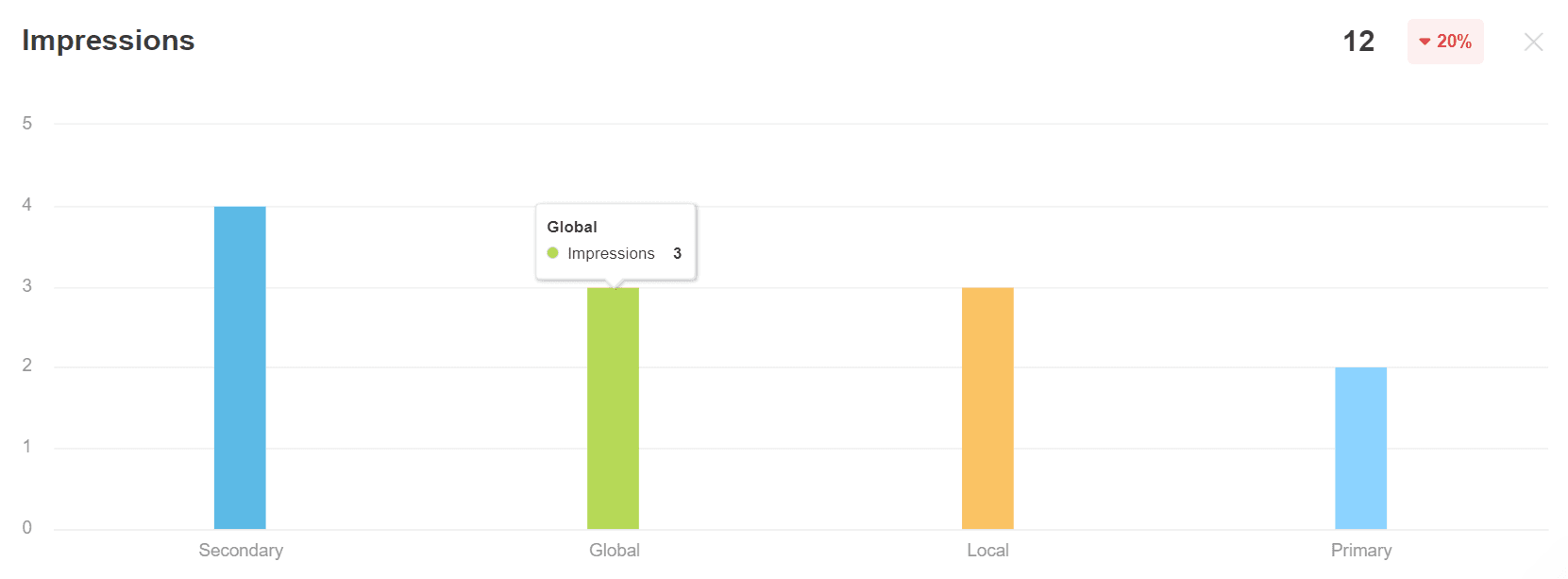
Ensure that your client’s ads are getting the visibility they deserve. Monitor impressions and deliver a successful PPC campaign–start your free 14-day trial of AgencyAnalytics today.
This approach benefits clients who want to maintain high visibility for branded searches. It also helps client websites to stand out when there’s stiff search volume competition for specific keywords or phrases.
That said, remember to set a maximum bid to avoid overspending–without it, things can get unnecessarily expensive. If you’ve got some PPC experience, consider pairing a manual bidding strategy with eCPC to build brand awareness. This gives you some level of control while also leveraging automation for less nitty-gritty work.
6. Portfolio
Got an enterprise-level client with a large-scale PPC campaign? Explore the Portfolio bid strategy.
For example, say you’ve got a local SEO client with multiple restaurants in a specific area. Their PPC strategy remains the same across these campaigns, and it’s just laborious to set configurations for each.
Instead, a Portfolio strategy works by creating optimal bids across multiple campaigns. That means setting a single strategy across various campaigns, ad groups, or keywords to achieve a collective goal.
It’s ideal when your client wants to:
Achieve a uniform target (e.g., a consistent Cost-Per-Action)
Have an ad configuration across all campaigns (e.g., Maximizing clicks across all ad groups)
How To Track Your Client’s Ad Spend
Now that we’ve got a better understanding of bidding strategies, one important piece remains–monitoring campaign budget and actual spend. While it’s possible to get this data directly from the platform, it becomes exceedingly difficult when you’re managing multiple campaigns and clients.
Instead of sifting through complex numbers, use a client reporting tool like AgencyAnalytics to automate data retrieval. That means more time monitoring PPC performance and less time doing error-prone manual work.
Here are a few actionable ways to make the most of this time-saving platform.
Use Dynamic Goal-Tracking
While Google has safeguards for overspending, it’s still your agency’s job to monitor how any client’s PPC budget is pacing.
Let’s say you’ve set a daily campaign budget. However, your client’s PPC budget isn’t being spent optimally, and there’s an opportunity to get more bang for their buck.
We were working on campaigns for a service-based company, and I noticed an average CPC almost equal to the daily budget. From there, I looked at the Target CPA and saw it was very low for the industry. We performed a competitive analysis, pulled the top-of-page average bids, and presented a new budget recommendation. Since making those adjustments, our client has had an increase of over 300% in conversions.
Sara Kremm, Senior Paid Media and Conversion Specialist at OTM
Real-time budget tracking helps to identify any issues and equips you to make timely course corrections.
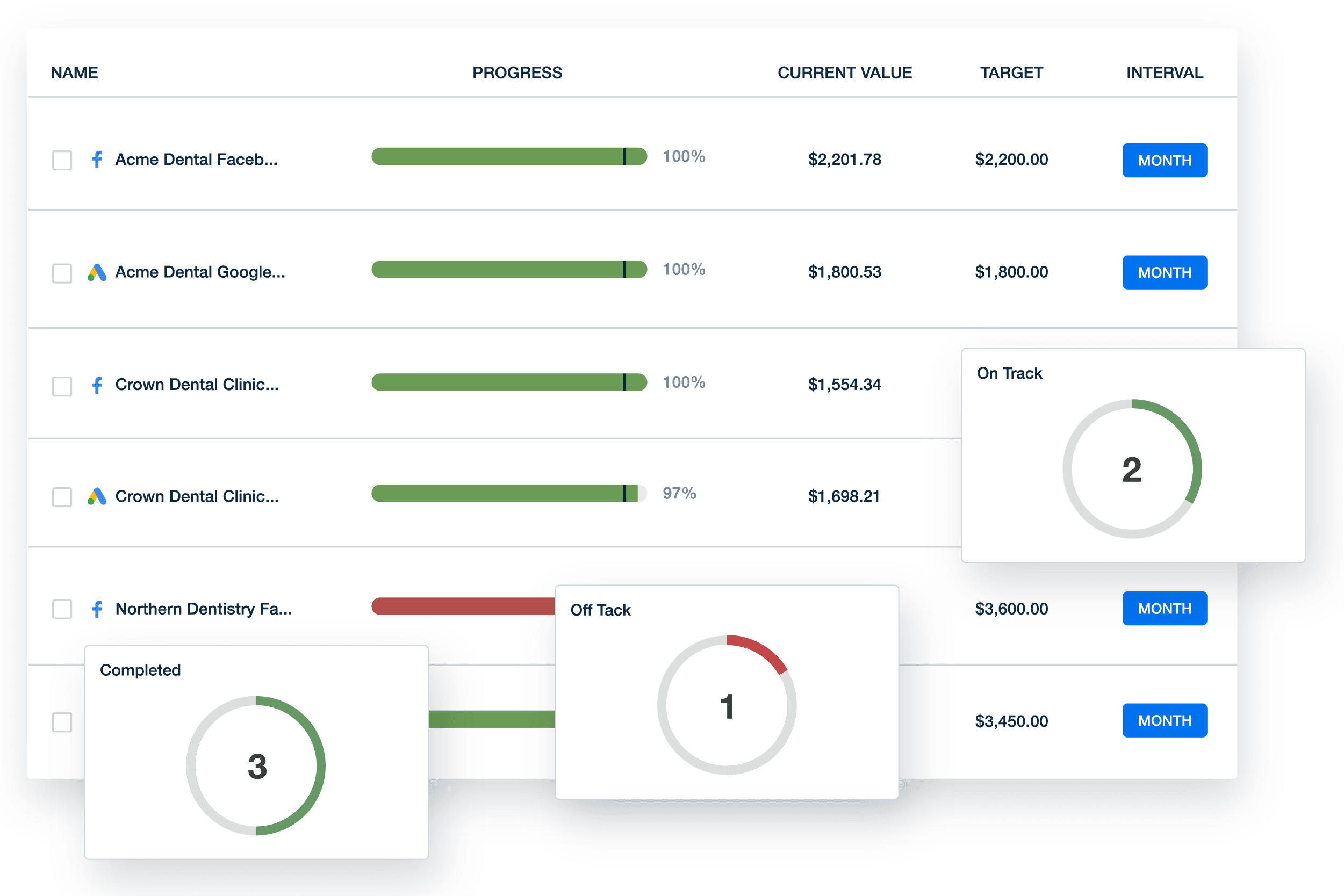
In a few clicks:
Create custom PPC budget goals that reflect your client’s objectives.
Monitor how your client’s PPC budget is pacing and whether any strategy adjustments are needed.
Share goal progress at regular intervals to keep clients in the loop.
Share data-informed budget planning recommendations, so your clients spend money efficiently.
Monitor Campaign-Level and Individual Ad Costs
If your client is running PPC campaigns, you’ll need a way to monitor how their budget is being spent. For example, is one PPC campaign performing better than another? Perhaps a specific ad set is lagging behind.
Whatever the case, use a visual Google Ads dashboard to:
Access high-level summaries of key PPC metrics, including:
Total ad cost
Conversion value
Identify the most cost-effective campaigns with the highest ROI.
Gain granular insights on the top-performing ads, which is crucial for the creation of future campaigns.
Monitor historical PPC budget data and pinpoint any trends.
Easily track macro-level campaign insights, analyze individual ad performance, and view demographic data. Explore the Google Ads integration in AgencyAnalytics, try it free for 14 days.
Track Keyword Costs
Next, keep an eye on which keywords are driving traffic and conversions. These insights are crucial for optimizing your client’s campaigns and revisiting marketing strategies when needed.
Use your dashboard to:
Identify underperforming keywords that may be draining your client’s PPC budget and make adjustments.
Maximize conversions by identifying the most clicked-on keywords and search terms.
Keep track of overall spend and Cost-Per-Conversion metrics.
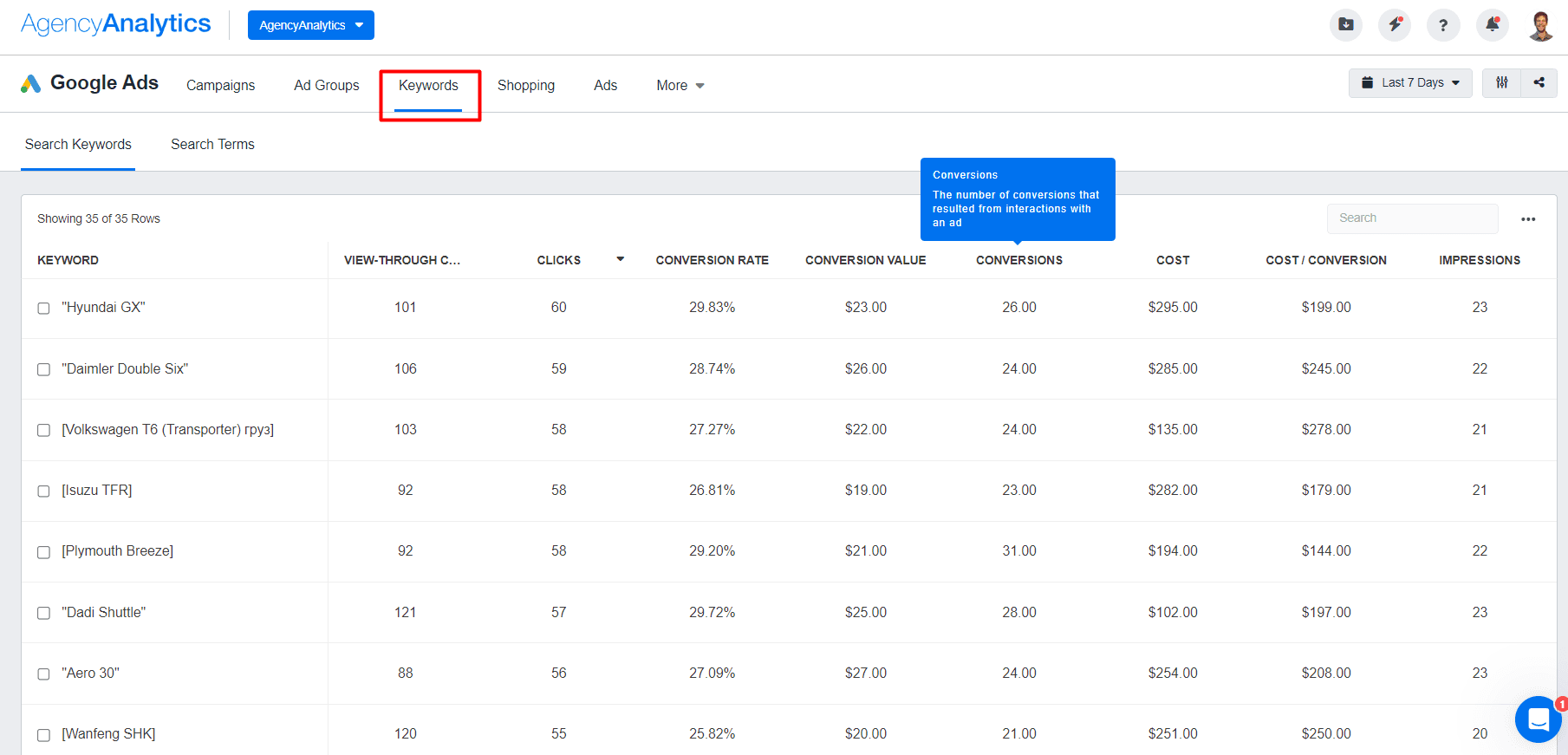
Analyze Shopping Performance
For eCommerce clients with Shopping ads, easily track which campaigns are gaining the most traction and conversions. Go to the Shopping tab to:
See which products are generating the most conversions and ad campaign revenue.
Identify historical conversion trends and communicate any observations (e.g., seasonal upticks in sales).
Make data-informed recommendations about PPC advertising campaigns and future budget allocation.
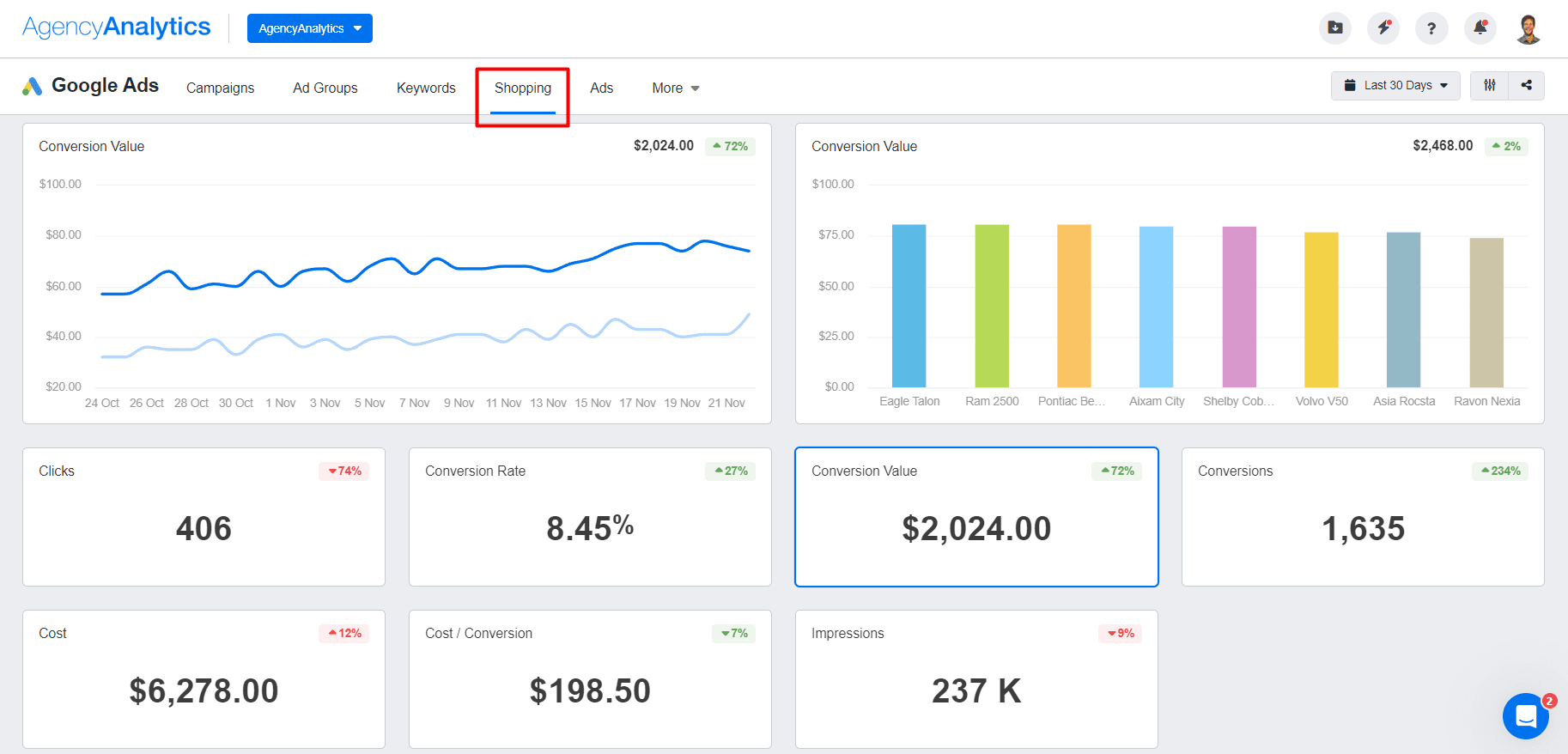
View Conversion Insights
Even if you’ve got a bird’s eye view of campaign performance, sometimes you need a snapshot of conversion data (especially when there’s a dollar value attached).
No need to toggle between dashboard tabs–there’s a dedicated Conversions section! At the click of a button, access:
The total number of conversions across client campaigns.
Trends in conversion value, which helps to assess overall ROI and impact on the bottom line.
Identify sources with the highest number of conversions (e.g., form signups, email).
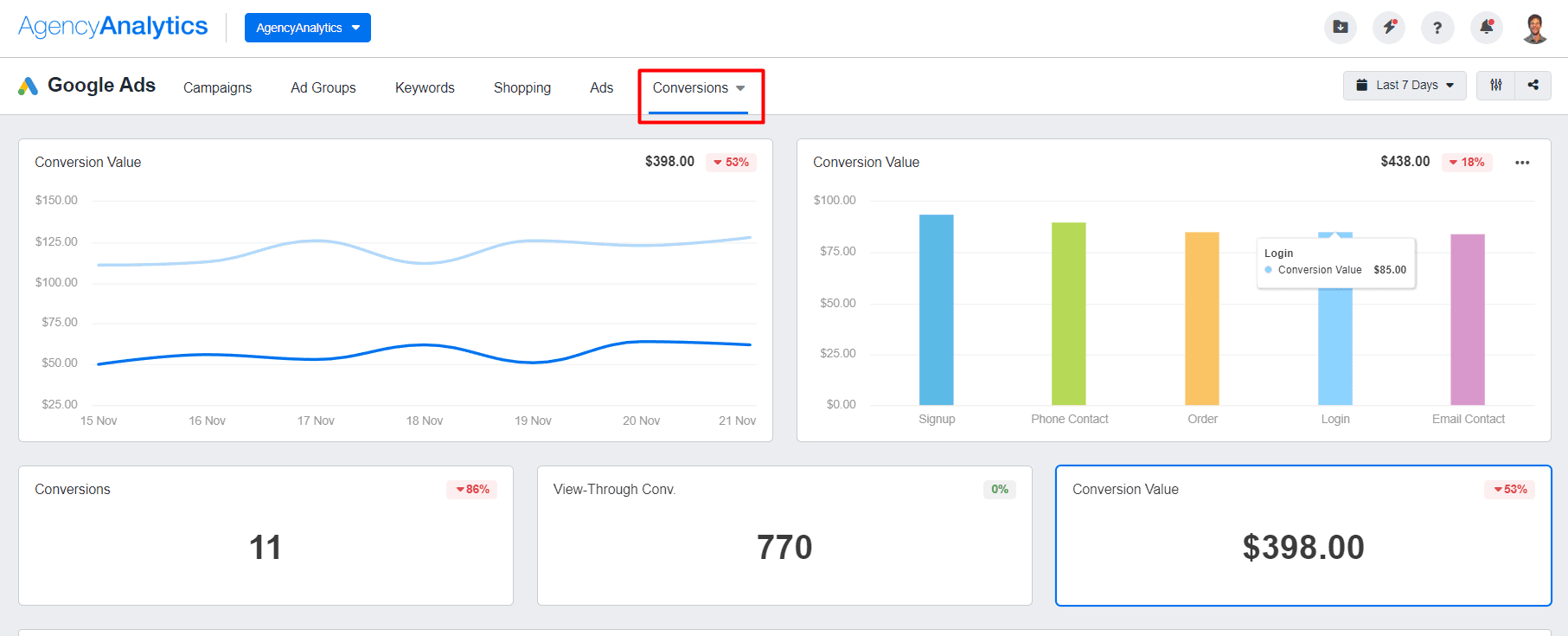
Invest in an All-In-One PPC Reporting Tool
There’s no shortage of features on Google Ads. From conversion tracking to Smart Bidding strategies, it’s a robust advertising platform that helps clients reach their PPC goals.
That said, agencies must remain agile and have a systematic approach to monitoring PPC results. With multiple clients on your roster, it’s not feasible to log into individual Google Ads accounts or sift through a vast number of Google Ads metrics.
Plus, what happens when your client is running ad campaigns on other platforms? No need to copy and paste screenshots into an Excel spreadsheet. Use AgencyAnalytics as a central hub for your clients’ marketing metrics and easily access actionable insights.
Build your own PPC dashboard, create a white-labeled PPC report, or start with a pre-built Google Ads reporting template – you’ve got options!
We use AgencyAnalytics to monitor accounts almost daily. Our clients have transparent access, and we have instant access to the KPIs that are most important for each specific client. We also take full advantage of the custom metric option to create unique ROI metrics for each client and campaign.
Adam Palmer, President of Inertia Digital Marketing
Quickly pull data from 80 marketing platforms like Google Ads, Google Analytics, and more. Use an all-in-one PPC reporting tool to save billable time and increase efficiency – try AgencyAnalytics today, free for 14 days.

Written by
Faryal Khan is a multidisciplinary creative with 10+ years of experience in marketing and communications. Drawing on her background in statistics and psychology, she fuses storytelling with data to craft narratives that both inform and inspire.
Read more posts by Faryal KhanSee how 7,000+ marketing agencies help clients win
Free 14-day trial. No credit card required.