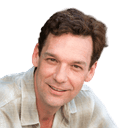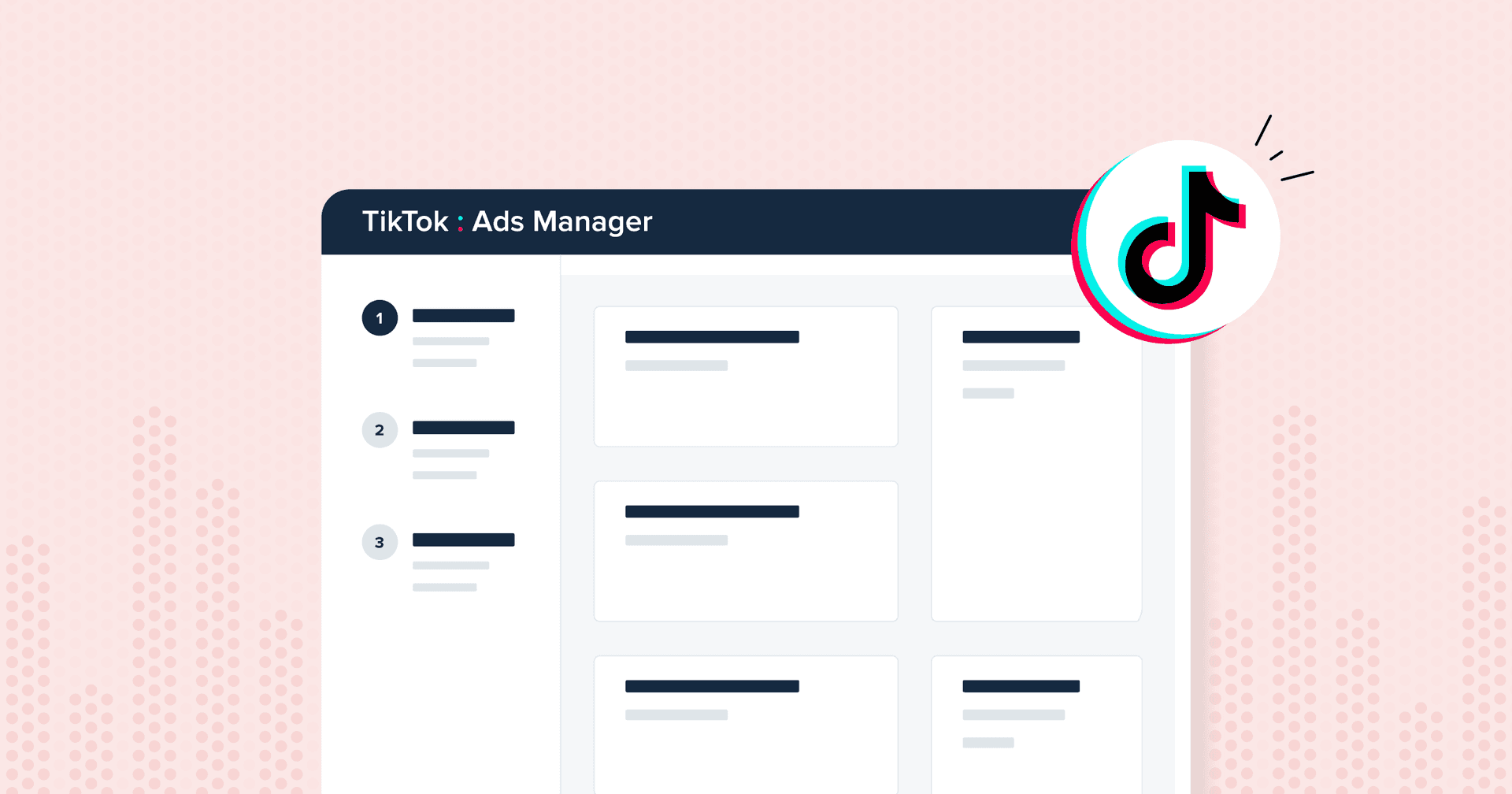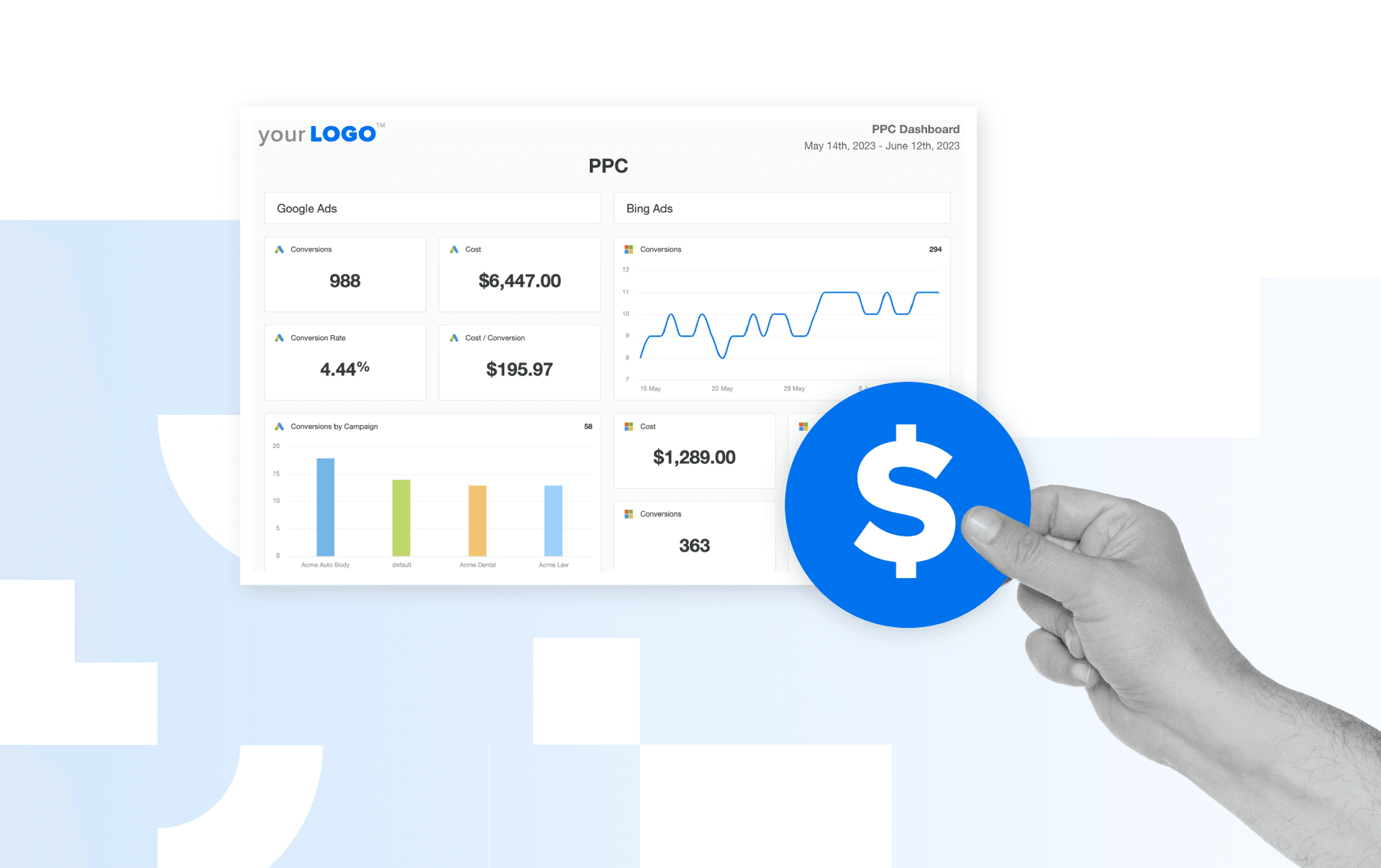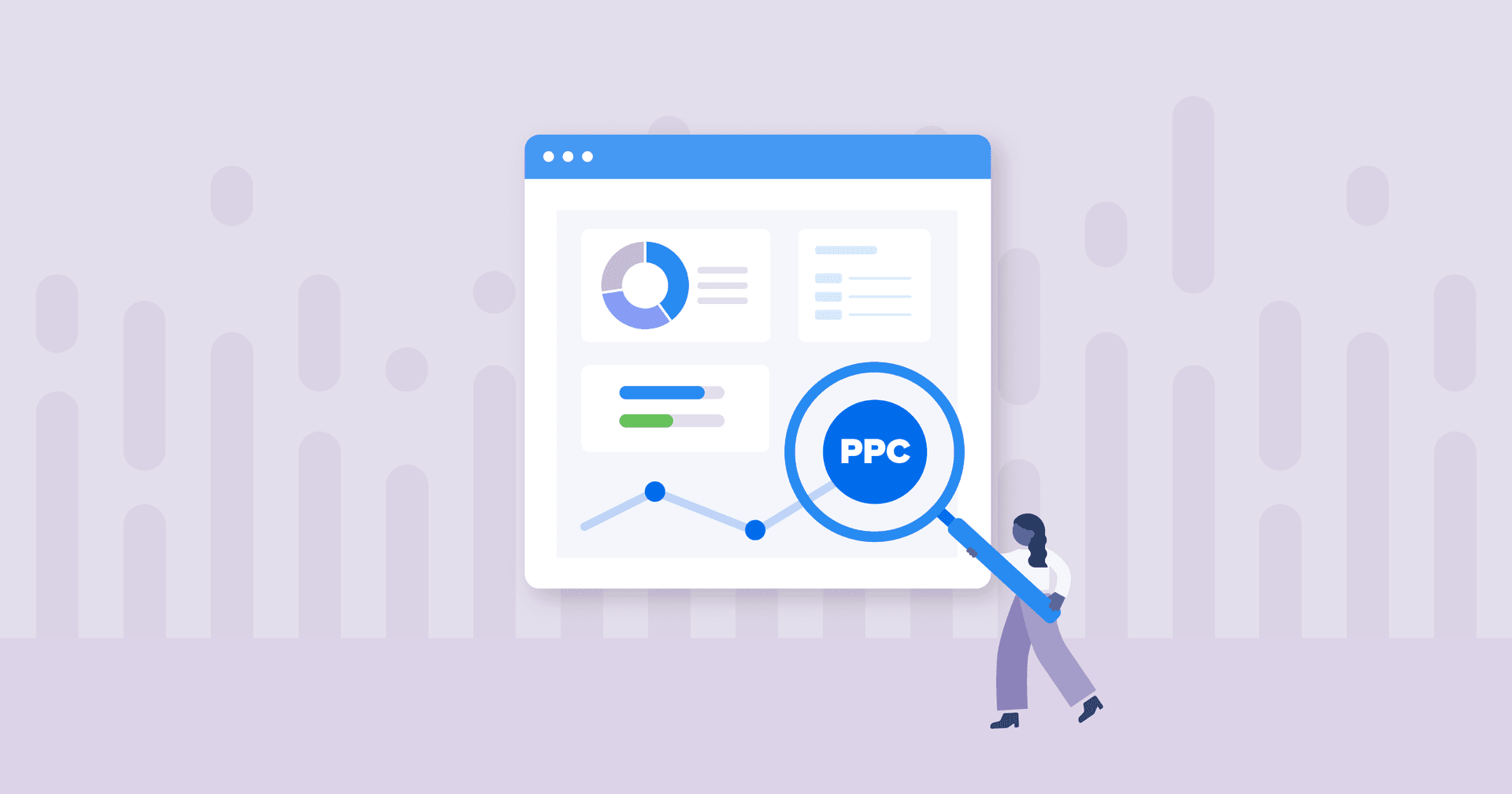Table of Contents
Table of Contents
- What is campaign budget pacing and why does your agency need it?
- Old-school methods of budget pacing & ad budget monitoring
- Simplify budget pacing reports with AgencyAnalytics
- Step-by-step guide for creating a budget pacing template
- Other ways to use goals to streamline account management
- Turn smarter budget pacing into your agency’s competitive edge
7,000+ agencies have ditched manual reports. You can too.
Free 14-Day TrialQUICK SUMMARY:
Budget pacing is critical for managing how a campaign's budget is consumed over time, ensuring optimal performance. As campaign complexity increases with multiple platforms and clients, managing budgets can become challenging. No need to create a complicated budget pacing formula in Excel. Discover how AgencyAnalytics automates budget pacing, streamlining ad spend management to save time and enhance campaign performance.
At a marketing agency, you know the unique challenges of keeping track of multiple clients' ad spend and budget pacing. Picture the endless spreadsheet, a veritable sea of cells, each brimming with numbers.
Then comes the weekly team meeting with the inevitable question: “How are we pacing against the client’s ad budget?”
Your task? Quickly make sense of this data maze with the complex budget pacing formula Excel requires, communicate that data to the team, then wait as the other account managers do the same.
During this period of productivity downtime, one thing keeps racing through your mind. “There has to be a better way!”
Understanding budget vs. spend pacing and managing the ad spend for multiple clients often feels like running a marathon–with hurdles. But it doesn’t have to be that way. With AgencyAnalytics, tracking client ad spend becomes straightforward and hassle-free, automating budget pacing reports and ensuring smooth, error-free operation.
With this guide, you'll discover how to leverage AgencyAnalytics to transform the task of spend pacing into a quick and painless exercise. Say goodbye to the days of wading through complex calculations and error messages. Embrace a new era of simplified, automated client budget management with AgencyAnalytics.
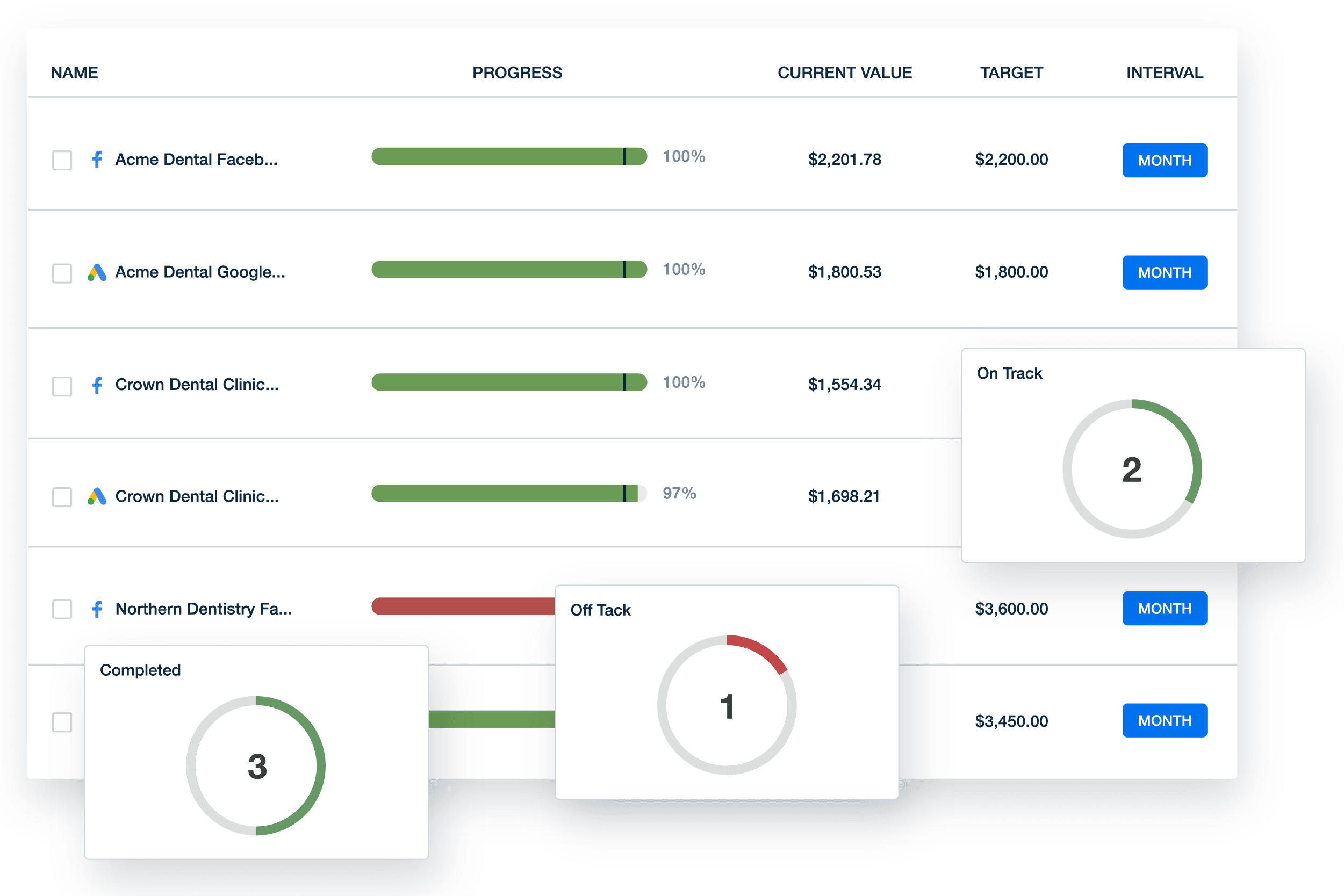
What is campaign budget pacing and why does your agency need it?
Budget pacing refers to tracking–and managing–the rate at which a digital advertising campaign consumes its budget. It is the lifeblood of effective digital advertising campaigns because it provides the framework for how your client’s campaign budget is spent over time, helping to ensure optimal campaign performance.
Whether you're working with Google Ads, Facebook Ads, or any other platform, you aim to pace spend evenly across the campaign to avoid overspending–or underspending–the clients' monthly or daily budgets. This approach avoids exhausting the campaign budget too early or underspending by the campaign's end.
Creating and updating an ad spend tracker isn’t a complicated task when your agency manages a single platform (such as Google Ads) for a handful of clients. However, combining spending fluctuations across 4 - 6 platforms for each client, and ad spend monitoring for each client becomes a complex web of floating dollar signs.
Common budget pacing challenges with digital advertising campaigns
We’ve all seen campaign spending fluctuate based on factors like audience behavior, day of the week, time of day, or market dynamics. This unpredictability makes it challenging to pace spend accurately.
These are some of the common challenges agencies face when dealing with daily budgets.
Unpredictable Ad Spend: Digital advertising platforms often use auction-based systems for ad placement. The unpredictability of these auctions makes it challenging to maintain consistent daily ad spend across multiple ad groups, leading to over or under-spends.
Complex Multi-Channel Campaigns: When running campaigns across multiple platforms (Google Ads, Facebook, LinkedIn, etc.), it becomes significantly more complex to maintain consistent pacing across all channels.
Seasonality and Trend Changes: Trends and seasonality can affect user behavior, leading to sudden increases or decreases in impressions and clicks. These fluctuations can disrupt budget pacing.
Budget Adjustments: If the client changes the budget mid-month, it can disrupt the pacing, requiring recalculations and adjustments.
Performance Variations: Performance often varies from one campaign to another. If one campaign performs exceptionally well, it might exhaust the budget too quickly.
Budget Size: Minor fluctuations in daily spending can greatly impact pacing for smaller budgets.
Old-school methods of budget pacing & ad budget monitoring
Before the advent of automated tools, budget pacing relied heavily on manual methods, primarily Excel, Google Sheets, or Google Data Studio. While these methods have proven useful, they also come with their own set of challenges. Let's look at each of these traditional budget pacing methods.
Using a manual budget pacing formula
Tracking budgets can be simplified using a formula that takes into account the target budget, the days in the month, and the days that have passed. Here's a simple Excel budget pacing formula:
Daily Spend Target = Monthly Budget / Total Days in the Month
You start with your total monthly budget for a specific client campaign and divide it by the total number of days in that month to get your daily spend target. This gives you an idea of how much you should be spending each day to evenly pace your budget throughout the month.
Now, to track if you're on pace, you would use:
Ideal Spend to Date = Daily Spend Target x Number of Days Passed
So, you multiply the daily spend target by the number of days that have passed in the month. This gives you the ideal spend up to the current date to keep on track with your budget.
Finally, compare your actual spend to the ideal spend:
Pacing Status = Actual Spend to Date / Ideal Spend to Date
A pacing status greater than 1 indicates you're overspending, less than 1 indicates underspending, and close to 1 indicates you're on track with your budget pacing.
Remember, while this formula is helpful, it is a simplified approach.
Budget pacing using Excel or Google Sheets
Excel and Google Sheets have long been staples for managing marketing budgets. Here, you typically build a model that includes your client’s total budget, each campaign's budget, and the daily spending. The primary goal is to evenly allocate the marketing budget across the campaign duration.
With formulas set up to automatically update, monitoring the pacing status and adjusting your client’s pacing strategy is possible. However, despite offering more control at the campaign level, this method requires considerable manual work.
You must collect data daily, check formulas for accuracy, create new rows for new campaigns, and ensure the calculations align with your performance goals and other key performance indicators.
And, of course, there’s that moment when you are faced with a screen full of #REF Errors.
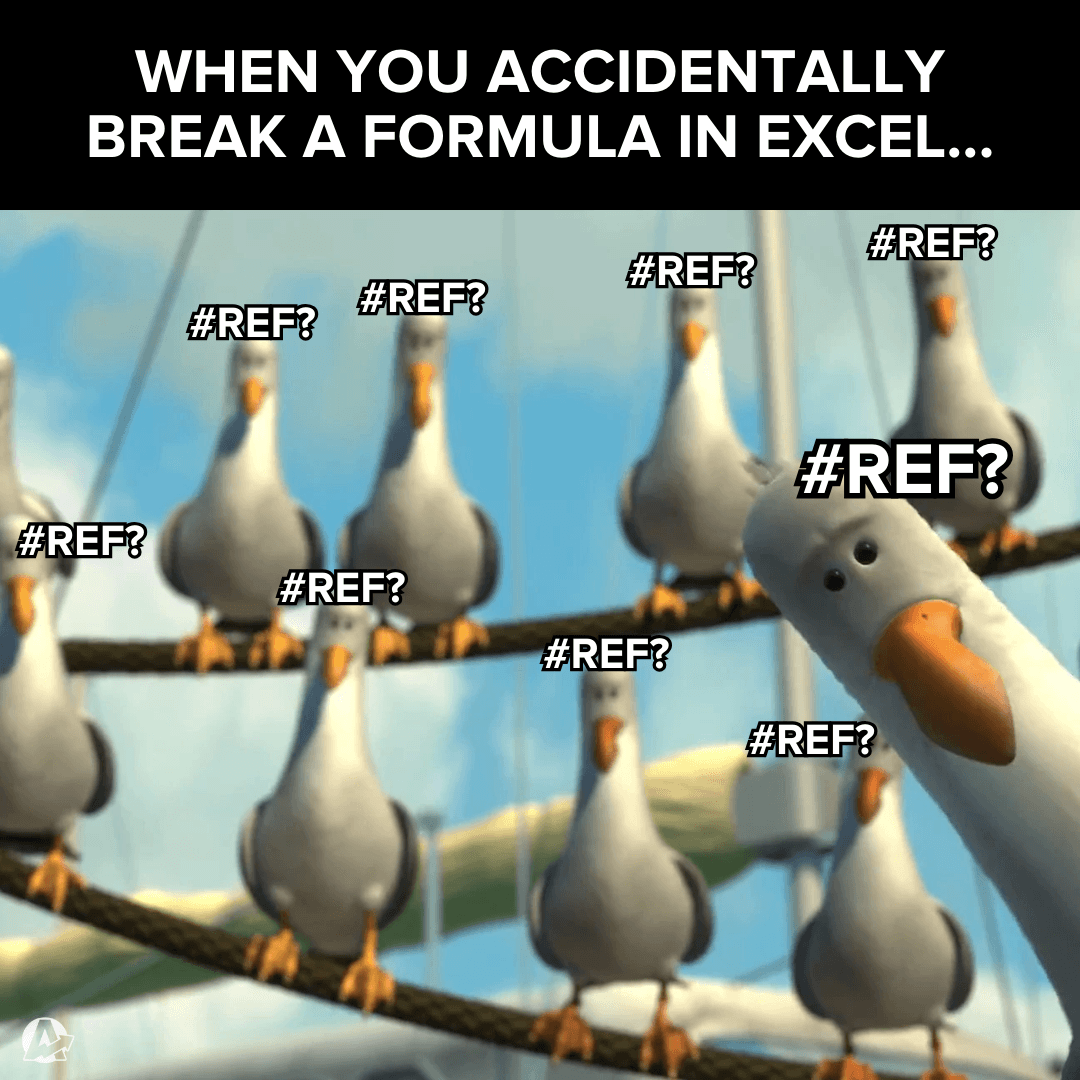
Budget pacing using Google Data Studio
Google Data Studio, otherwise known these days as Looker Studio, offers a more visual way to monitor and control your advertising spend. By integrating with various data sources, your client’s spending and pacing status is available at a glance. That is a step in the right direction.
Yet, it still demands significant manual input to connect all data sources and ensure they update correctly. And patience. Google Data Studio (aka Looker Studio) requires a lot of patience.

Relying on pacing formulas inside each advertising platform
Most advertising platforms offer their own way of managing budgets, including the pacing of ad spend or setting budget caps. While this provides direct control over your budget on each platform–when it works–it doesn’t account for the overall budget fluctuations when managing multiple campaigns across different platforms.
Let’s take a look at some PPC spend pacing, for example. If Google Ads overspends by $92, Facebook Ads underspends by $217, LinkedIn ads overspends by $308, and TikTok underspends by $64, you’re left trying to piece together the numbers manually. Hands up, who loves piecing together budget numbers manually? I didn’t think so.
It also puts a lot of weight on the platform's pacing formulas, which may not always align with your unique pacing strategy or performance goals.
While these traditional methods have served many a marketer over the years, they often involve extensive manual labor and leave room for error. The good news? There is a more efficient and simpler process that eliminates these challenges.
Simplify budget pacing reports with AgencyAnalytics
AgencyAnalytics offers a game-changing approach to budget pacing. With its robust Goals feature, you can forget about manual updates, complex formulas, and disparate data sources. Instead, let's see how AgencyAnalytics makes your spend pacing a smooth and straightforward process.
Our clients always comment on how AgencyAnalytics allows them to “check under the hood” of their digital marketing–seeing what activities we’ve completed, budgets and spend, and of course, their real-time stats.
Claire Aldridge, Digital Marketing Specialist, Victory Digital
One of the standout features of AgencyAnalytics is its Goals function. The Goals feature provides an easy way to set, track, and manage your clients’ spend across all campaigns.
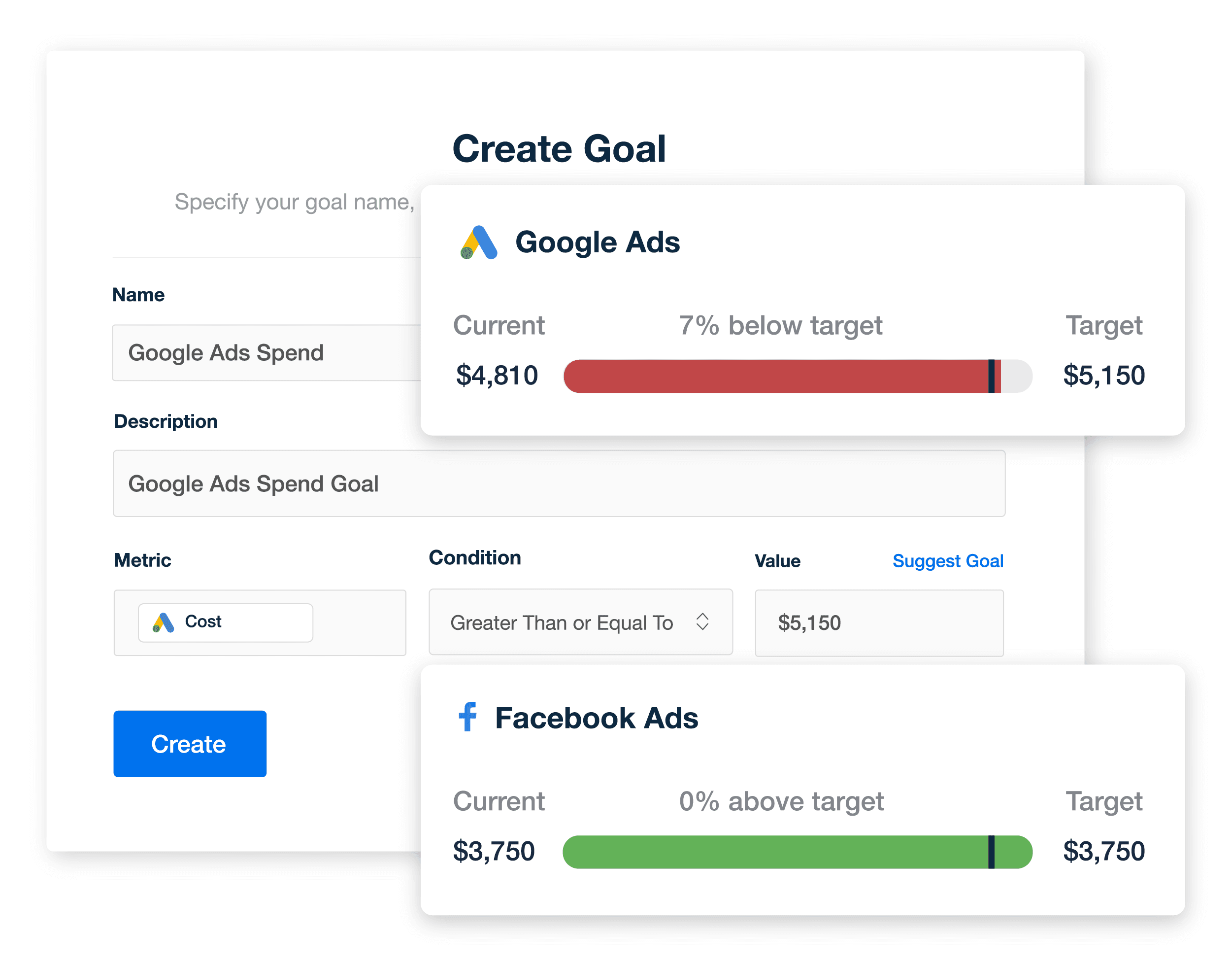
This means no more hopping between Google Local Services Ads, LinkedIn Ads, and other platforms to assess where you are with each account. View all of your client’s spend pacing from one central dashboard. It's all about streamlining your process to help you optimize your ad management.
How setting spend goals streamlines PPC budget pacing
With AgencyAnalytics, simply create a target budget goal for each of your client’s ad campaigns and then monitor the spend against that goal. As the month progresses, AgencyAnalytics automatically updates the spend data and provides an easy-to-understand visual progress goal that indicates if your client’s campaign spends are on track or off track.
Set goals at a Daily or Monthly level, depending on how substantial the spend is and how granularly you need to track a client’s budget. For maximum granularity, create a goal for a single campaign, or drill down to the ad set or ad group level.
With budget goals in place, you instantly see whether budgets are on track or need adjusting across all of your agency’s clients, all in one place.
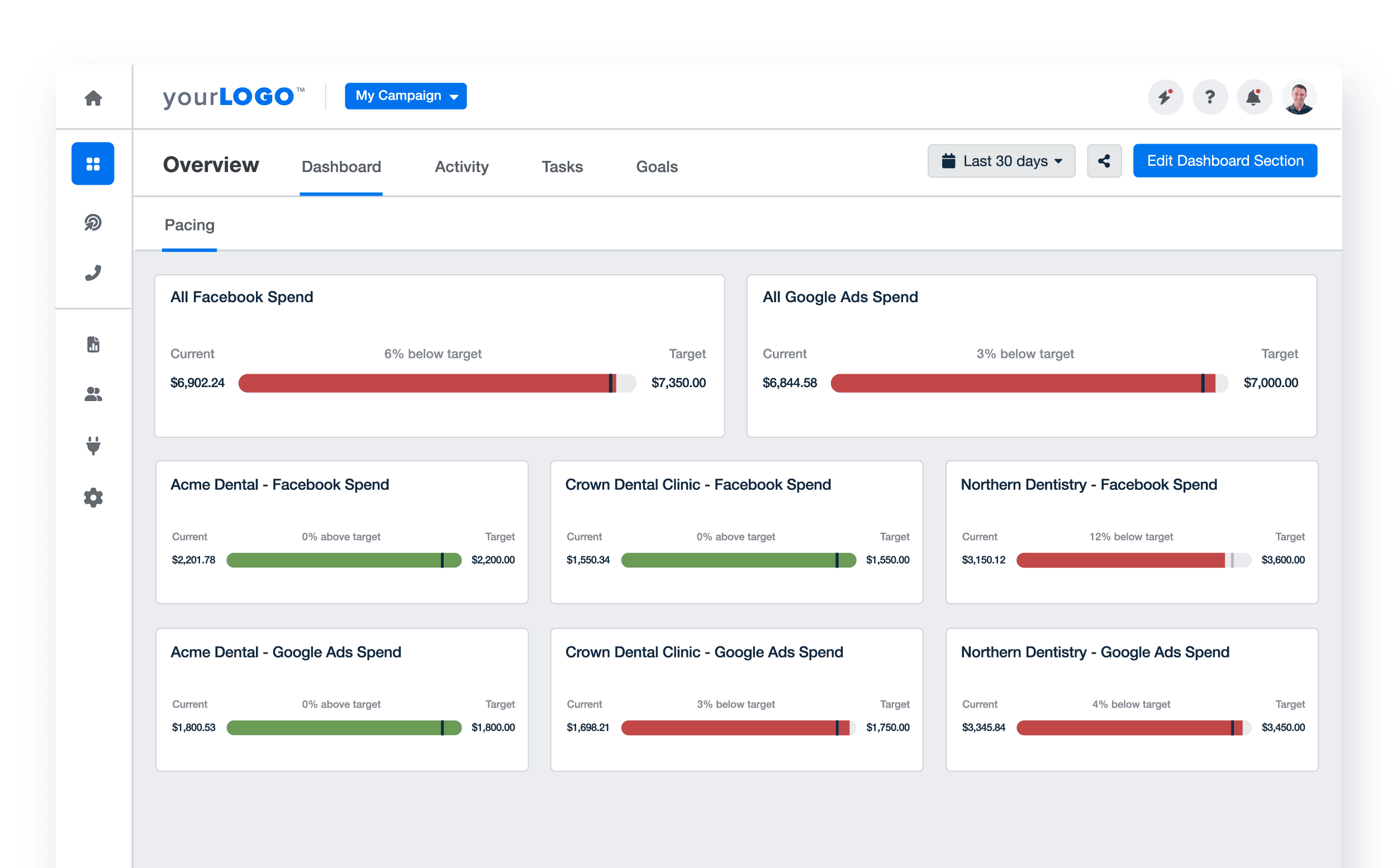
This approach significantly reduces the time and effort spent monitoring and adjusting budgets. It's no longer about wading through rows of numbers on a spreadsheet. Instead, you have a clear visual representation of your spending, enabling you to allocate client budgets–and your time–more effectively.
3 use cases for budget pacing reports
Budget pacing dashboards provide valuable insights into ad spending, and their application isn't one-size-fits-all. Depending on your agency’s unique needs, customize spend pacing templates offer detailed perspectives at different levels. Once you've created the view you want, use them as budget pacing templates to easily apply them to every new client you bring onboard.
Here are three primary use cases for budget pacing templates: Client Level by Ad Platform, Agency Level by Channel, and Agency Level by Client.
Client level by ad platform
When managing multiple ad campaigns for a single client across various platforms, keeping tabs on all can be challenging. But a budget pacing template streamlines this process by highlighting each budget allocation for that specific client. With this template, you create a unified dashboard that combines data from all of a client's ad platforms.
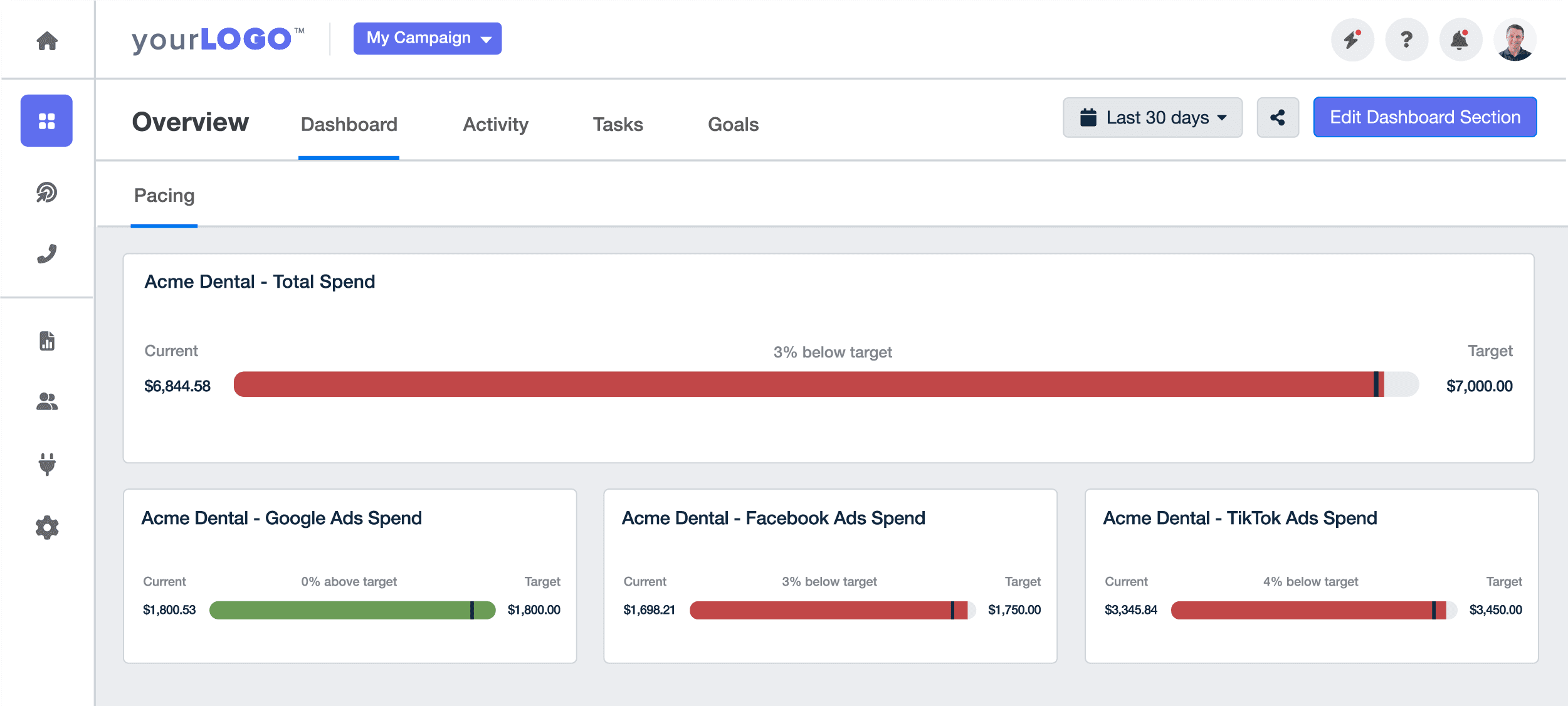
The account manager uses one dashboard to quickly understand how campaigns spends are performing against budget expectations and adjust accordingly.
Agency Tip: Combine all of the client’s ad spend using custom metrics to add an aggregate view of the client’s total spend.
Client level by location
If you're running a multi-location campaign and need to keep track of different budgets for different locations, the budget pacing report makes that easy.
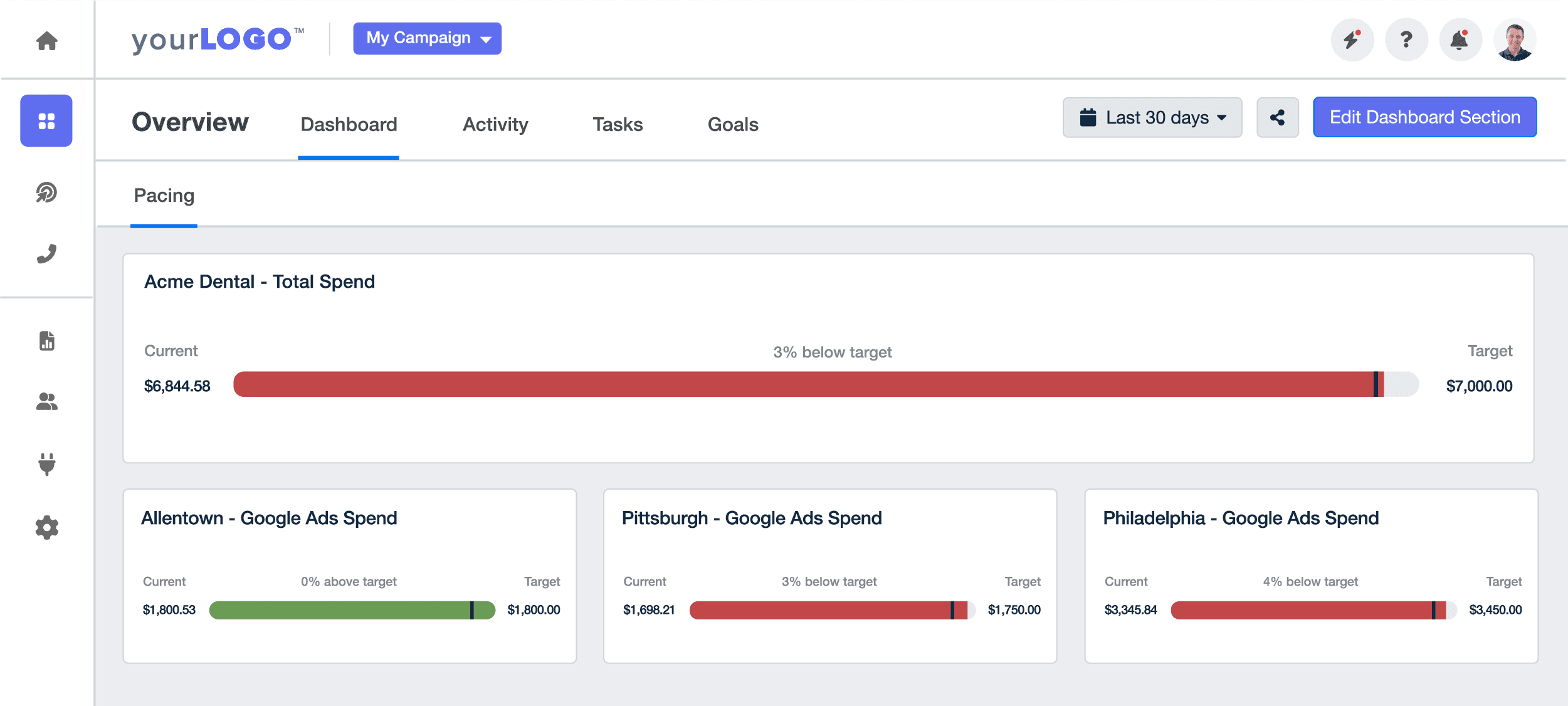
Of course, you can also combine the two and include multiple platforms per location to track both the location and the channel cost.
Agency level by bhannel
Does your agency manage multiple clients, each with its unique set of ad platforms? Is your agency structure aligned by function? If this is the case, a spend pacing template that groups spending by marketing function makes your life significantly easier.
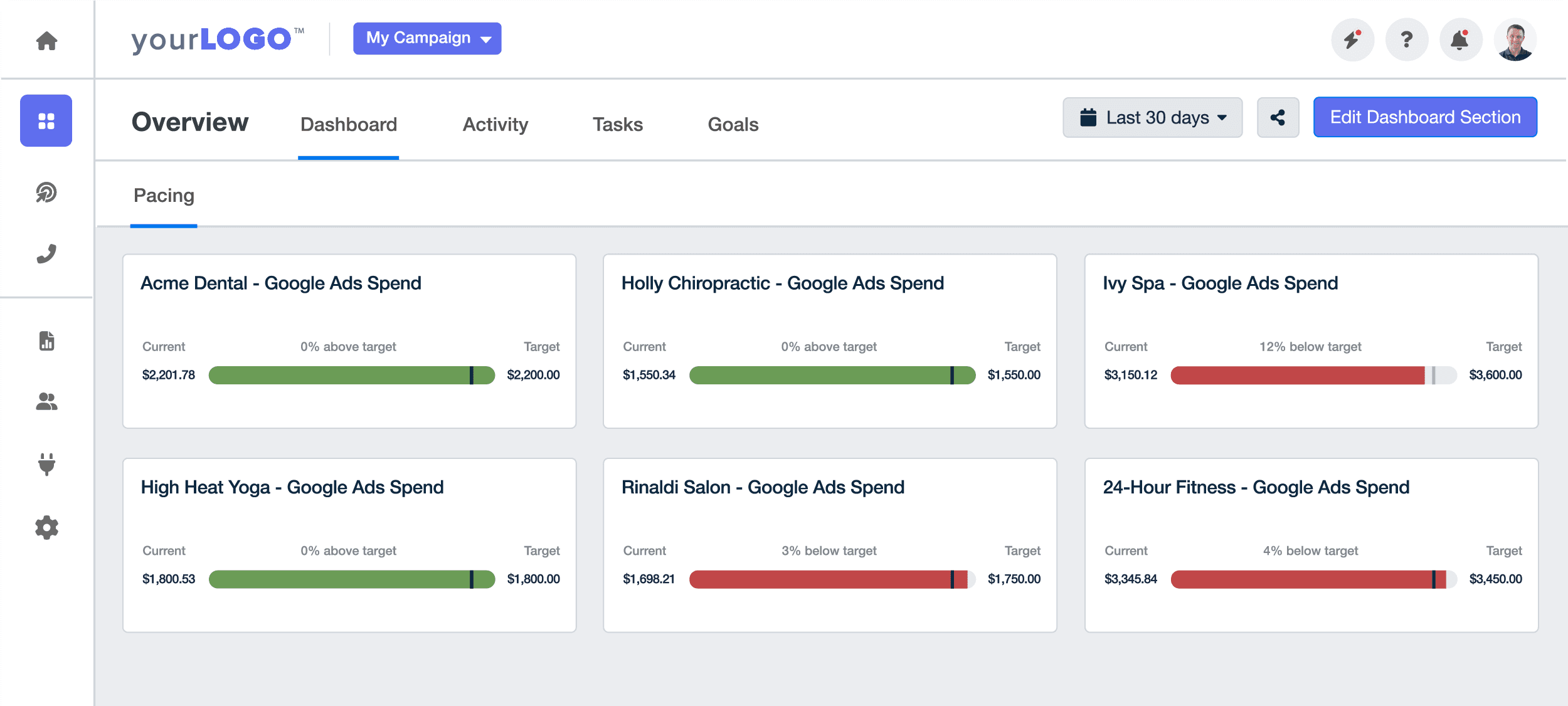
Create an agency account-level dashboard that tracks the spend for each client using a specific channel, such as a social media spend pacing dashboard that tracks every penny spent on Instagram Ads, TikTok Ads, and more–then measures it against the allocated budget. This approach provides a comprehensive view of how much each client spends on a particular channel or platform.
Of course, there’s no rule against creating multiple budget dashboards, such as client-level for the account manager, client-facing reports to be shared externally, and an agency channel-level dashboard to keep a 30,000-foot view and avoid unnecessary surprises.
Budget pacing templates are versatile tools that adapt to your agency’s and your clients' needs, whether tracking a single client's ad spend or managing multiple clients across various channels. Harnessing the power of templates makes your budget pacing efforts more efficient and effective.
As stewards of their marketing budgets, we prioritize communication, attentiveness, and results to maintain a healthy and productive partnership.
Jason Willis, Creative Director, Social Firm
Step-by-step guide for creating a budget pacing template
Creating multi-campaign dashboards at an agency account level is easy. These top-level dashboards simultaneously showcase data from multiple clients, websites, or locations.
Don’t have an AgencyAnalytics account yet? Get started with a 14-day free trial and follow along!
Once you’ve logged into your account, start from the Home page to create a dashboard that integrates data from multiple campaigns, or at the campaign level to create a spend pacing report for that specific client. Simply click 'Dashboard' at the top of the screen to enter the account-level dashboard view.
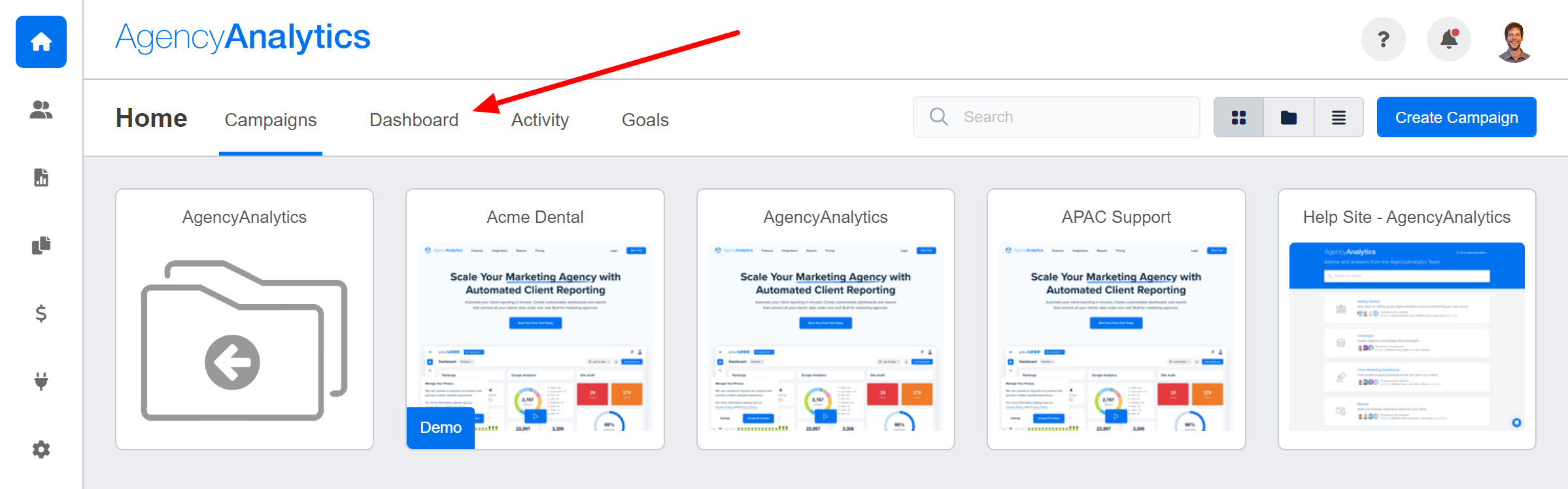
From here, click Create Dashboard Section. If you have existing dashboard sections, add more by clicking the ... to the right of the section names, then Add from the dropdown.
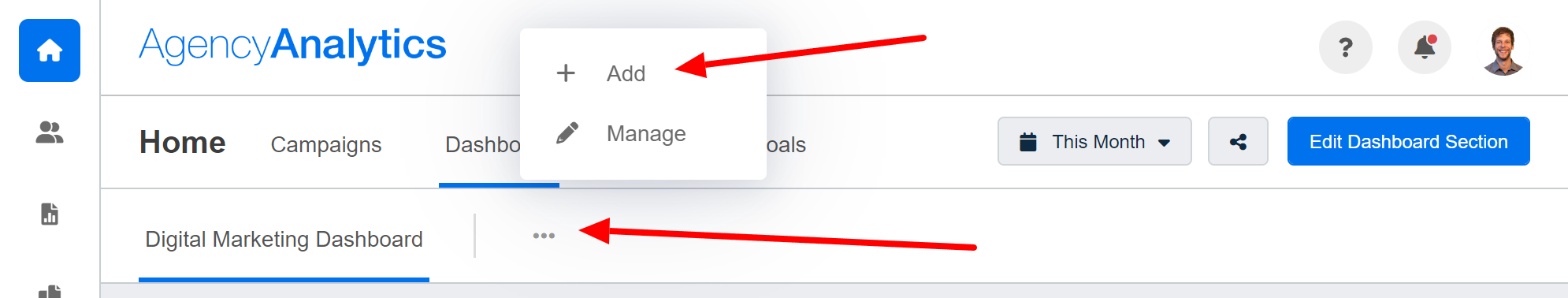
Next, choose from a blank dashboard section, a dashboard section template, or clone an existing dashboard section.

On the following page, select a name for your dashboard section, such as PPC Budget Pacing Report–or use the client name if you’re doing a total spend report–then click continue. Doing so will generate the dashboard section and take you to the edit section screen.
Now that the account-level dashboard is created, simply add the integration widgets for the campaigns where you need to track budget allocation. Then, it’s time to set monthly or daily budget goals.
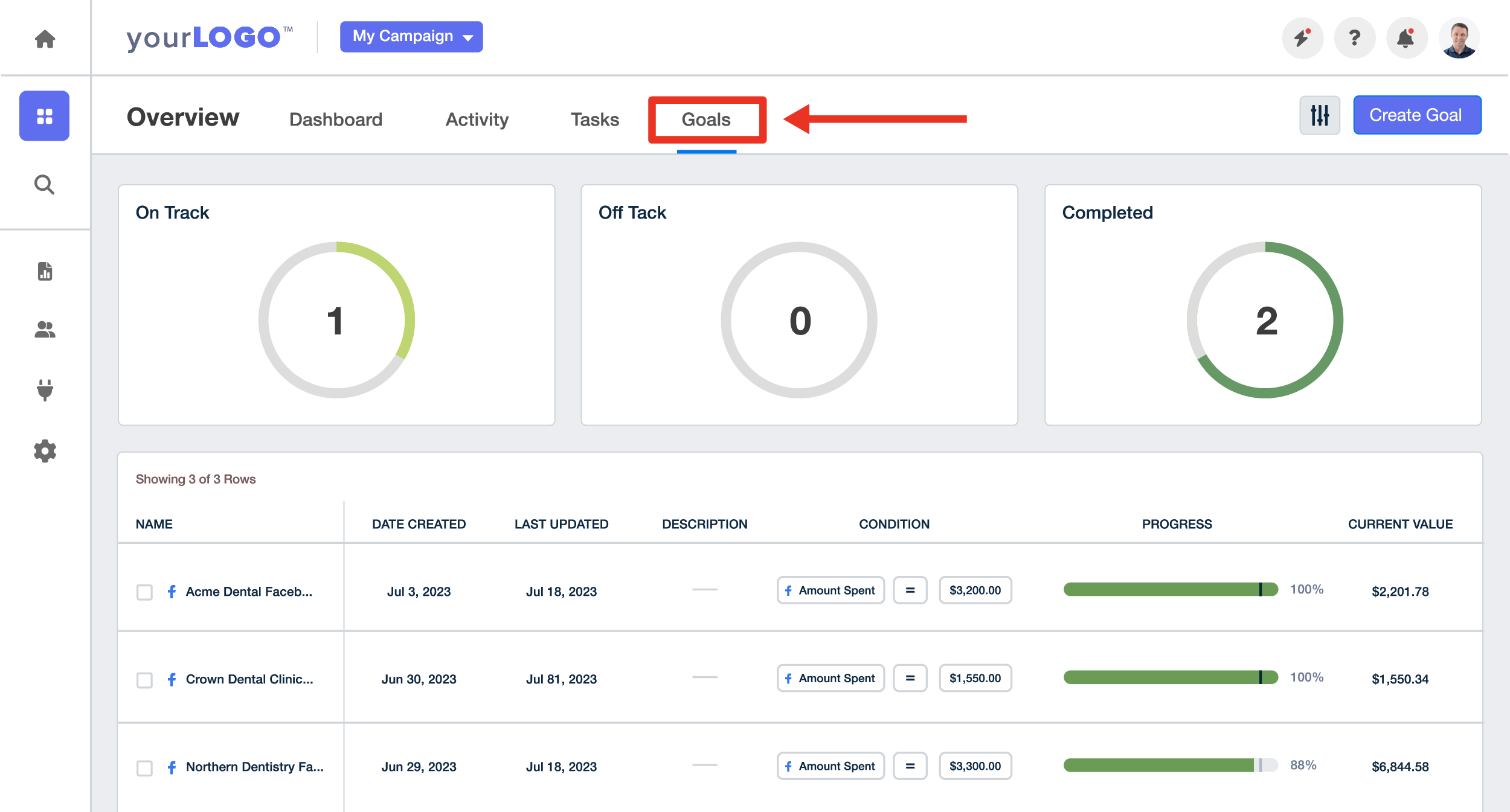
Click Goals at the top of your dashboard overview to open the Goals page. Look for the "Create Goal" in the top right-hand corner.
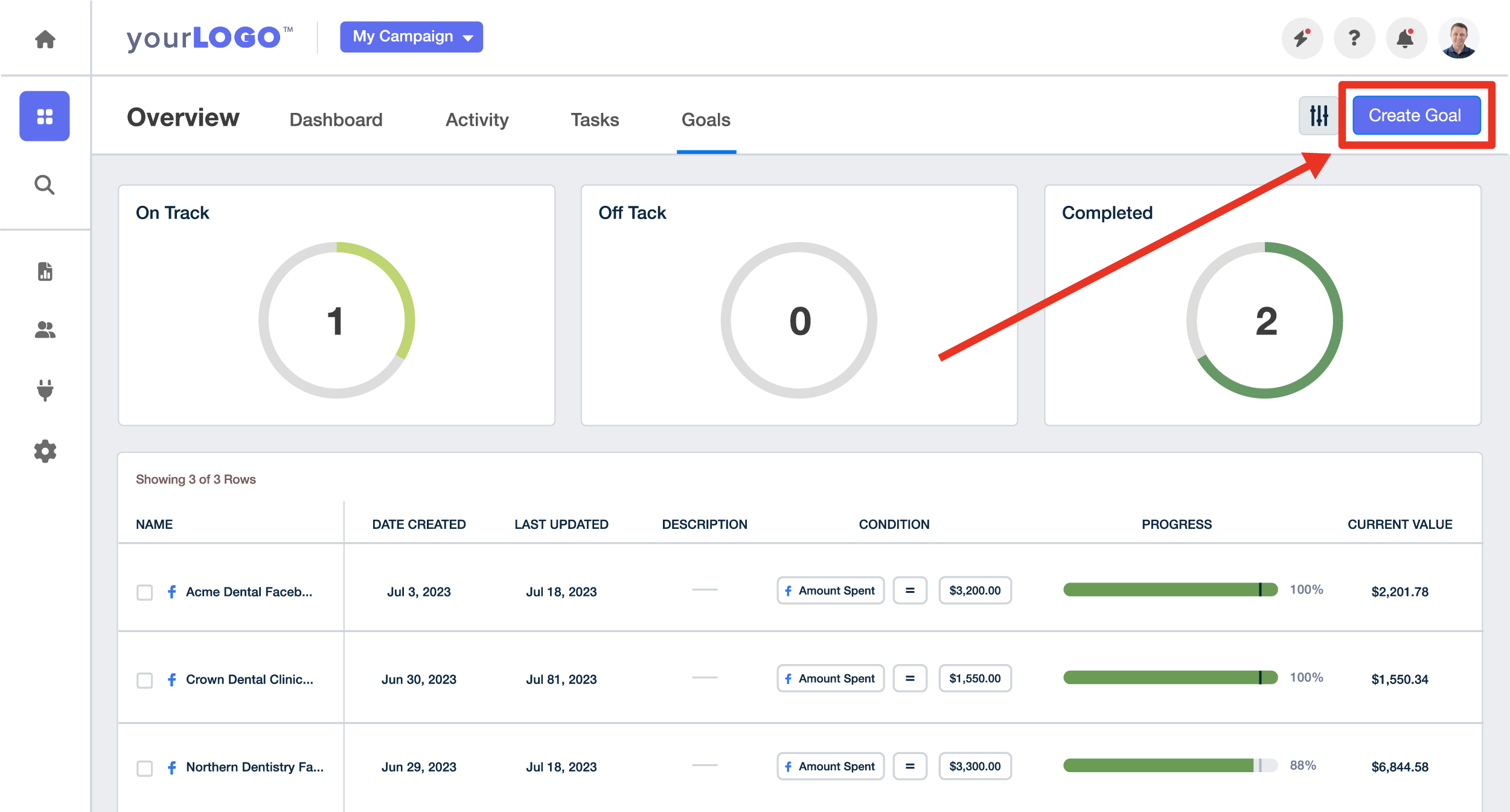
In this window, select whether you'd like to create a new goal or clone an existing one. If this is your first goal or you’re setting up a new campaign, select Create a New Goal to move to the next step.
Use the screen that follows to create your custom goal.
In the Name field, use a name that will help your team easily identify the campaign and channel, for example, 'ACME Dental - Google Adwords Spend.' This name will appear when adding the goal widget to the dashboard or reports.
The Interval determines the period that the goal will be measured against. We'll select 'Month,' but if your client has a daily budget cap, select the Daily option instead.
For Description, create something clearly defining that goal, such as 'Goal to track Google Adwords Spend.' This field allows you to add an explanation for the goals you create.
In the Metric field, you will click into the field to reveal a contextual menu of the available integrations and metric options to choose from (you can also type out the relevant metric name), including custom metrics that were created to aggregate client spend across multiple platforms.
Next is Condition. This is where you set which rule triggers your custom goal. Here we are choosing 'Equals,' which means that our goal will be completed as soon as our value has been met, but will show a warning if it is pacing to exceed or fall short of the budget.
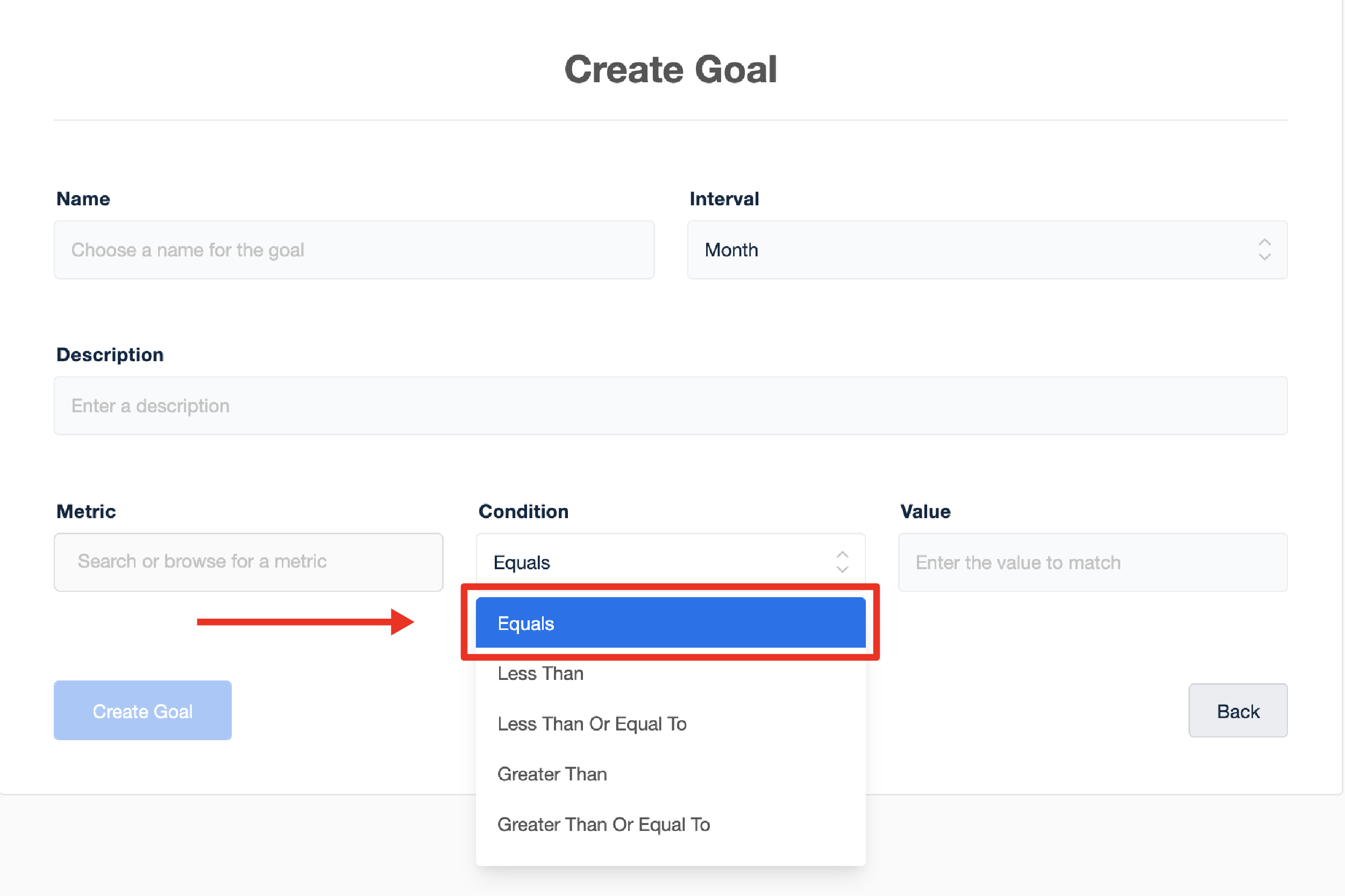
For the Value setting, choose your goal's threshold.
In this example, we will use 300, which means the goal is reached when Google Adwords Spend equals $300.
Your goal is now ready to be created. Click 'Save' once you are happy with the goal settings. But don’t worry, these goals are easy to edit once they have been created.
The custom goal will now be shown in the list on your campaign goals page.
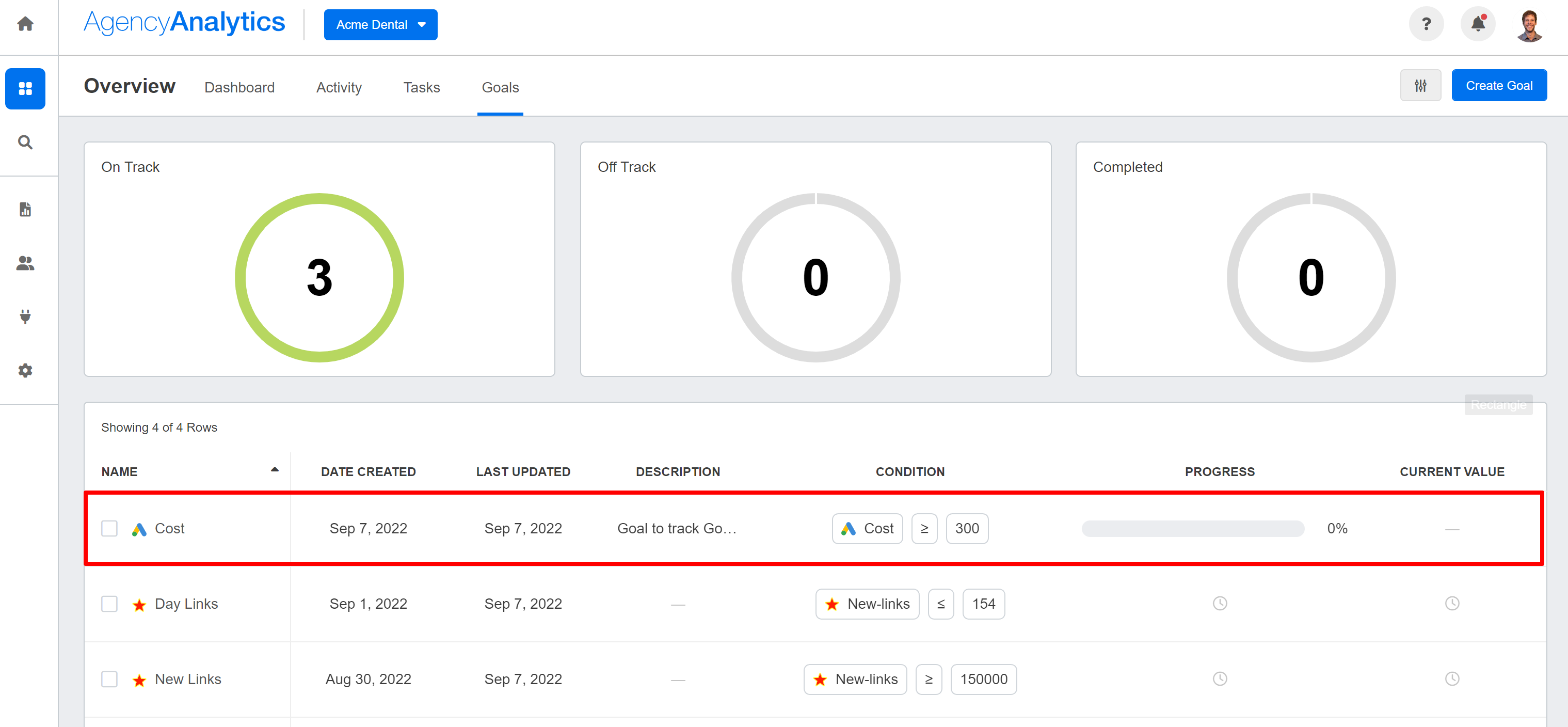
Adding budget pacing widgets to reports and dashboards
After you've created a custom goal, use the drag and drop editor to add it to dashboards, much in the same way as adding other widgets to custom dashboards or client report templates.
In the 'Add Widget' menu, choose Goals.
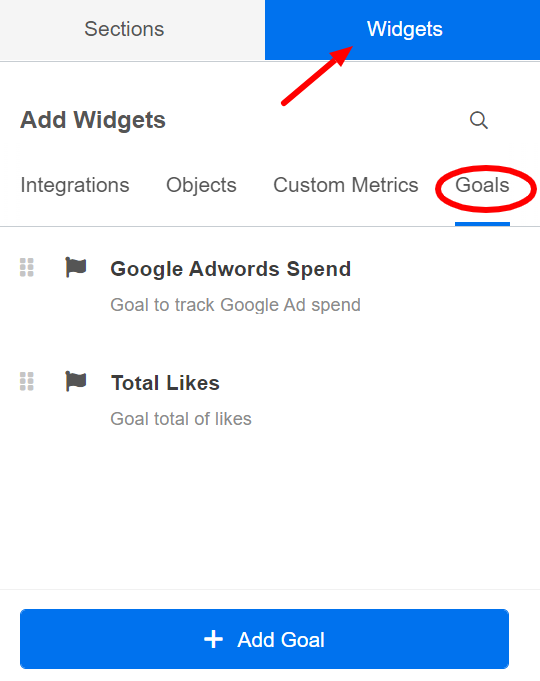
Drag the goal you would like into your report.
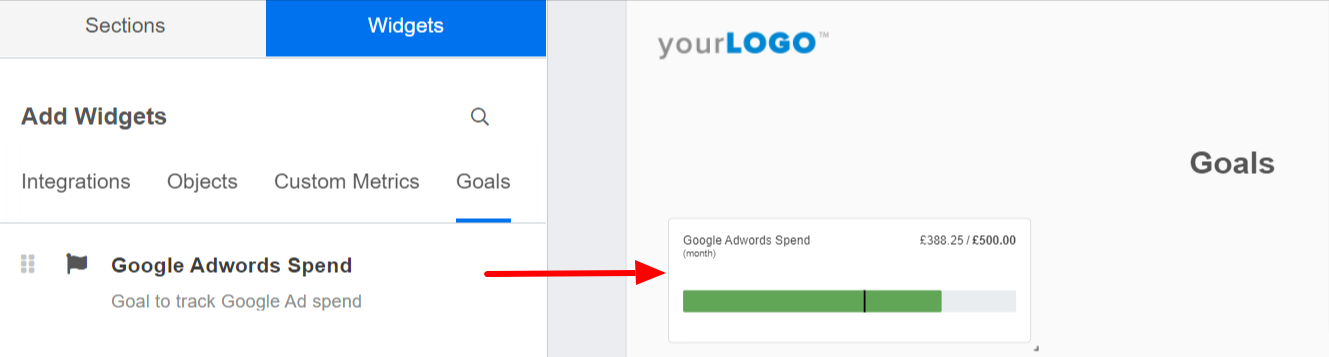
Your new goal widget will automatically update each time you load the report.
Other ways to use goals to streamline account management
Use Case | How the AgencyAnalytics Goals Feature Helps |
|---|---|
Campaign Performance Tracking | By setting performance goals for each campaign, agencies easily track progress against these goals, identifying high-performing and underperforming campaigns at a glance. |
Client Reporting | The Goals feature simplifies the process of creating client reports, allowing agencies to share a snapshot of goal progress for any period, improving client transparency. |
Resource Allocation | Goals help agencies see where their efforts are paying off, enabling them to allocate resources more effectively based on performance. |
Forecasting | By tracking progress against set goals, agencies forecast future performance more accurately, aiding in strategic planning and decision-making. |
Client Retention | Regular, transparent reporting on goal progress helps build client trust and demonstrates your agency's value, improving client satisfaction and retention. |
Team Performance Evaluation | By associating goals with team members or departments, agencies better evaluate their team's performance and identify areas for improvement. |
Cross-Platform Tracking | The Goals feature supports integration with multiple platforms, allowing agencies to track performance across all platforms in one place, saving time and effort. |
Turn smarter budget pacing into your agency’s competitive edge
Budget pacing can feel overwhelming—especially when juggling multiple clients, platforms, bid strategies, and shifting performance trends. But with the right workflow and the right tools, pacing becomes less of a scramble and more of a strategic advantage.
Traditional methods like Excel, Google Sheets, or even Google Data Studio (Looker Studio) often fall short. They require constant manual updates, create version-control headaches, and make it difficult to see pacing performance across platforms in one place. When you’re trying to manage spend efficiently, that lack of visibility can quickly turn into missed opportunities or wasted budget.
AgencyAnalytics changes that.
With automated spend tracking, unified dashboards, agency-wide pacing reports, and goal-setting tools, your team gets a real-time view of how every campaign is delivering against budget. It becomes easy to spot where to accelerate, where to pull back, and where to reallocate spend to maximize ROI.
It's important our clients have full transparency and up-to-date access to their data and performance. AgencyAnalytics reporting helps our agency and our clients make decisions on where budgets should be allocated to drive business growth.
Dominic Hill, VP Digital, Ecom Dept
With AgencyAnalytics, you’re not just managing budget pacing—you’re operationalizing it, standardizing it, and scaling it across every client your agency serves.
Key takeaways
Budget pacing is a strategic necessity, not an admin task. Proper pacing ensures campaigns stay competitive, efficient, and aligned with client goals.
Manual tools limit visibility and slow you down. Excel, Google Sheets, and Looker Studio require constant updating and rarely provide the cross-platform clarity agencies need.
AgencyAnalytics automates pacing across all clients. Get up-to-date tracking, unified reporting, and easy goal-setting—without the manual lift.
Spend goals help optimize budget allocation. Set targets at the ad group, campaign, or agency level to quickly identify where spend should speed up or slow down.
An agency-wide pacing report creates instant clarity. Consolidate all pacing data in one dashboard so your team always knows where budgets stand.
This is just one example of how to harness the power of AgencyAnalytics. The platform is packed with features that help you streamline account management and get the most out of your client’s ad spend. So, why not take it for a spin and see what it can do for you?
Impress clients and save hours with custom, automated reporting.
Join 7,000+ agencies that create reports in under 30 minutes per client using AgencyAnalytics. Get started for free. No credit card required.
Already have an account?
Log in
Written by
Paul Stainton is a digital marketing leader with extensive experience creating brand value through digital transformation, eCommerce strategies, brand strategy, and go-to-market execution.
Read more posts by Paul StaintonSee how 7,000+ marketing agencies help clients win
Free 14-day trial. No credit card required.