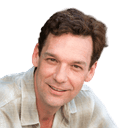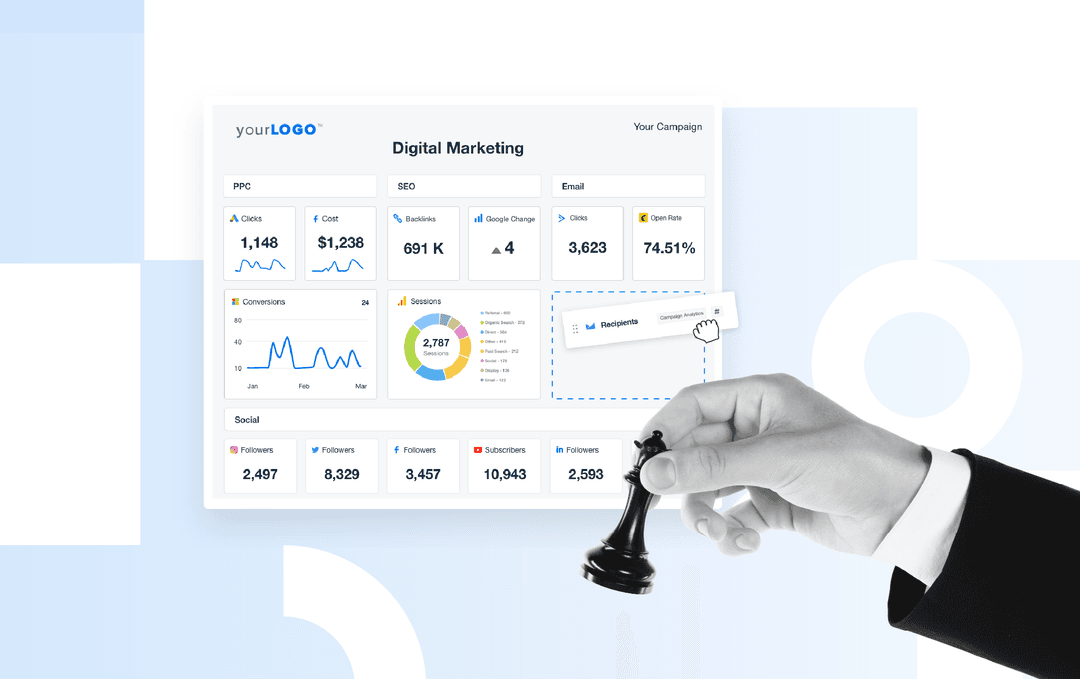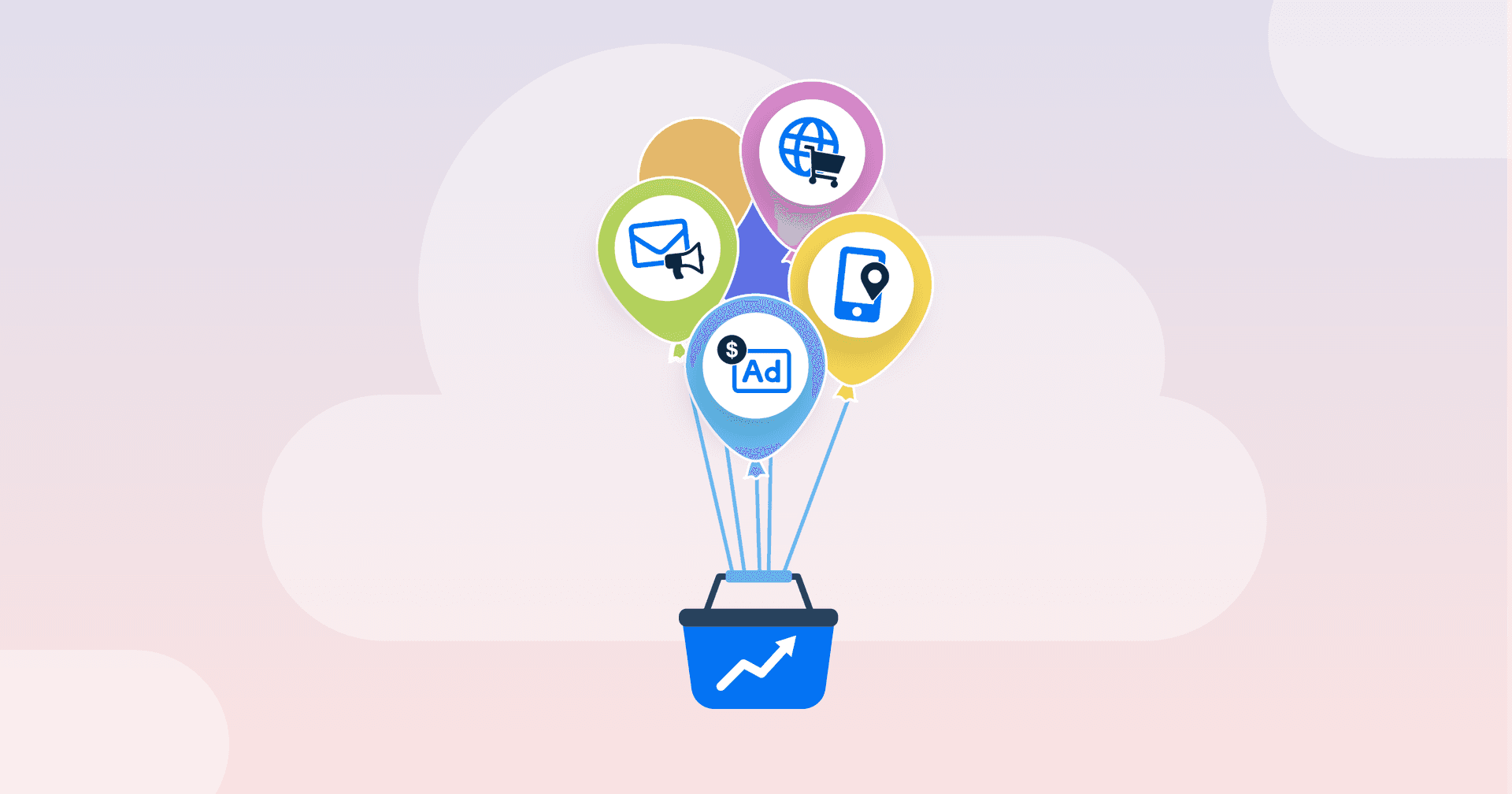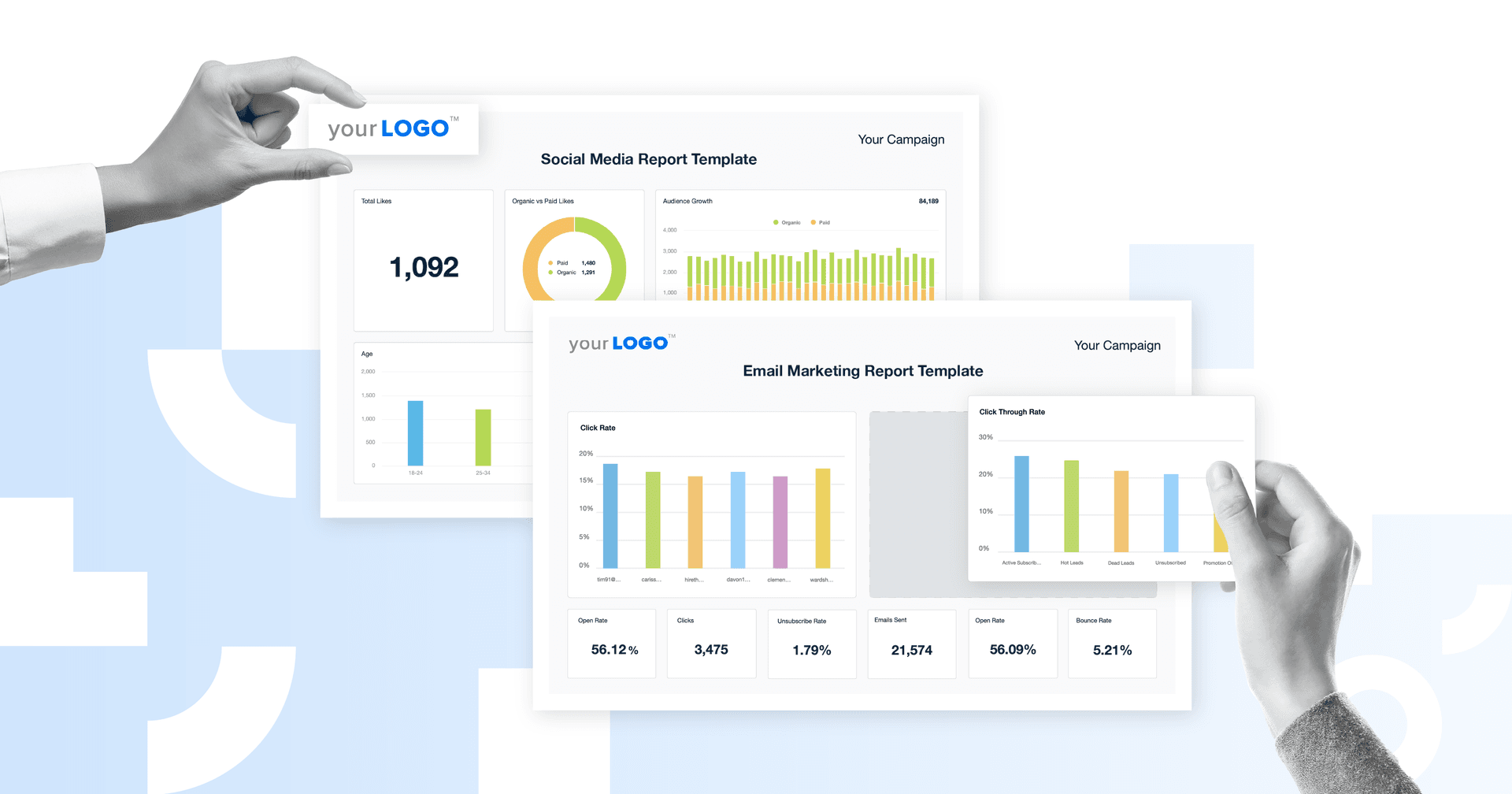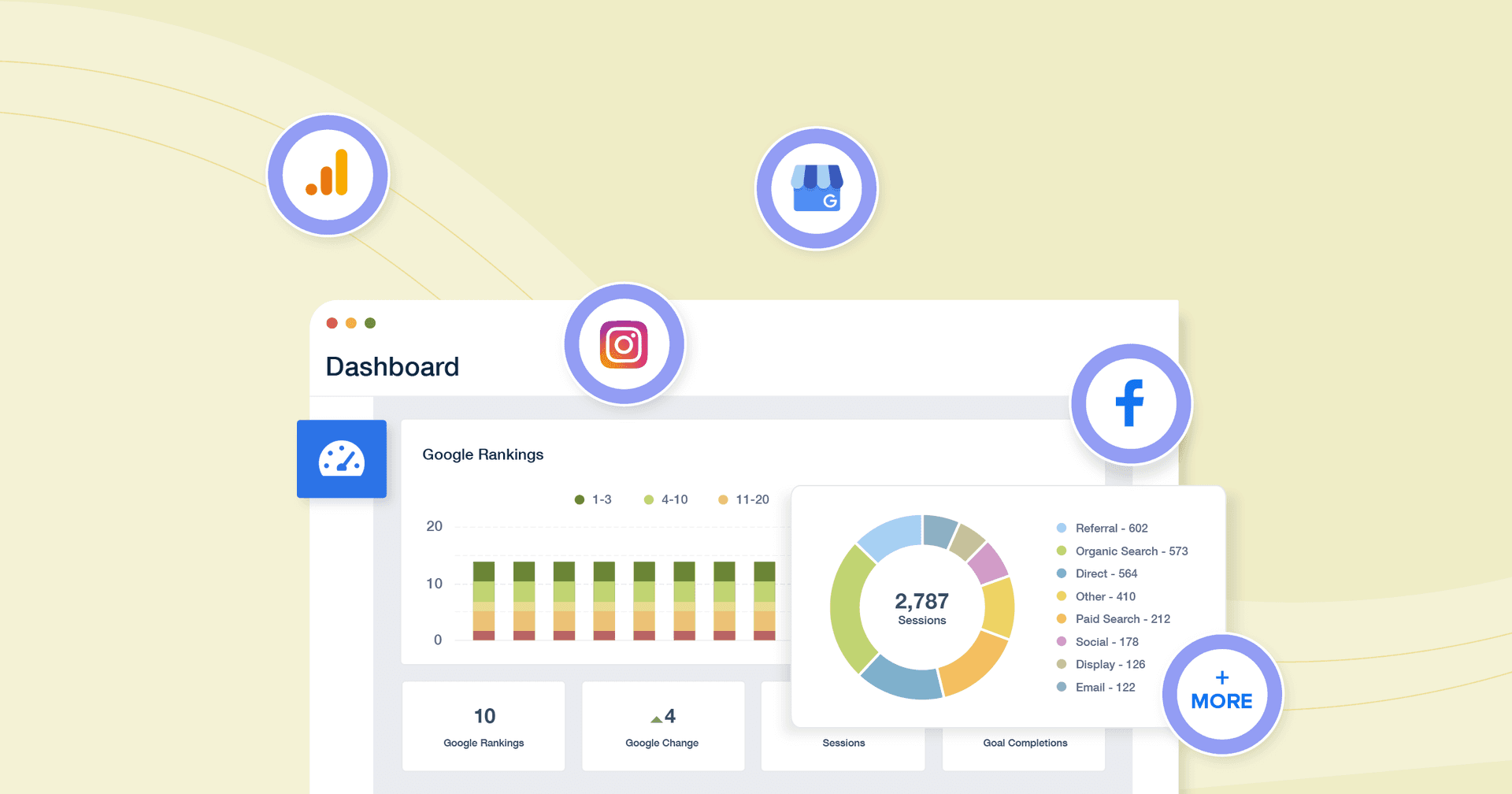Table of Contents
QUICK SUMMARY:
Marketing dashboards are used to visualize metrics, automate data retrieval, and create a scalable reporting process for busy marketers. These tools are essential for monitoring trends, reducing tedious admin work, and ensuring long-term success. This article shares 20 of the best marketing dashboards that have simplified data analysis and client reporting for agencies.
There’s no lack of marketing analytics out there. To do a great job of data storytelling, though, it’s important to consolidate all that information into a central hub. Otherwise, you’ll be stuck with copying and pasting data from multiple platforms.
And that’s a pain. To the point where many agencies refer to the process of manually creating reports as “Hell Week.”

Let’s face it: When data lives across different platforms, it’s hard to show the full impact of your agency’s services.
Luckily, a well-designed marketing dashboard is the fix to these woes. It brings everything together in one place, making it easy to track campaigns, measure performance, and share results with confidence. Additionally, dashboards help marketing teams stay focused on their goals, quickly identify performance anomalies, and maintain smooth operations.
In this blog post, we’ll explore marketing dashboard examples that will improve your agency’s workflow and productivity. That way, you’ll know exactly which ones are the best fit for your needs, integrations, and workflows.
What are marketing dashboards?
A marketing dashboard is a visual reporting solution that consolidates key marketing data from multiple sources into one centralized view. See complementary digital agency tools to integrate dashboards with planning and execution.
Instead of switching between tools or exporting spreadsheets, a dashboard gives a real-time snapshot of performance indicators such as traffic, conversions, ROI, and engagement.
As an agency, the client's active campaign dashboard and final report showcase our work. It's important that we present key metrics accurately in an easy-to-digest way. That way, we're able to identify insights that lead to actionable campaign optimizations, whether that is in real-time or a takeaway for future marketing campaigns.
Ashlee Brown, Campaign Performance Manager, i76 Solutions
In short, a marketing performance dashboard makes it easier to:
Track campaign results across multiple marketing channels.
Identify what’s working (and what’s not).
Communicate campaign performance clearly to clients.
Make data-driven decisions faster and with greater ease.
In short, marketing dashboards bring every campaign into focus, giving agencies the visibility to improve strategies and drive better results.
Benefits of using marketing dashboards
Marketing dashboards typically offer far more than metric tracking. They automate data collection, simplify visualization, and save hours of manual reporting each week. Here’s a closer look at how dashboards help agencies work smarter and deliver better results.
Reduces manual effort and human error
First, consider that marketing dashboards automate the process of report creation. Instead of taking screenshots or piecing together data by hand, this tool retrieves data across several platforms on your behalf. It reduces complexity and frees up more time for high-level activities, which is critical when you’re managing multiple clients.
Easily share data & KPIs internally and with clients
Second, marketing dashboards make it easy to see results, both for your internal team and clients. Take AgencyAnalytics, for example. The platform lets you easily share data with clients—whether through dedicated logins, custom dashboard links, or automated scheduled reports—with just a few clicks.
Our reporting process has undergone a remarkable transformation, bringing newfound ease, efficiency, and client satisfaction. AgencyAnalytics’ user-friendly interface has made it incredibly easy to navigate and generate comprehensive reports with just a few clicks.
Joseph LeBlanc, Marketing Specialist, Studio Eighty-Eight
Tell data-driven stories through visualization
Third, marketing dashboards help your agency tell a data-driven story.
Data alone can be hard to interpret, but visuals make it clear. With marketing dashboards, easily connect data from every channel and show exactly what’s driving results. Use charts to link SEO growth to increased traffic, or show how ad spend translates into conversions and revenue–whatever your client cares most about.
It's very difficult to explain the value of a service to a client without visuals. Using the web analytics report and the SEO reports side by side, helps us show our clients a correlation between SEO and Traffic. We merge this data with a custom template that tracts conversions, and stripe data to show that traffic growth–from SEO and PPC–does have an impact on the number of conversions and revenue (Their bottom line).
Ruben Roel, President, Investigator Marketing
For best results, craft an executive summary that highlights top performance metrics across your client’s various marketing channels. This will help communicate what is working, what is not, and what your agency plans to do to help create even more success.
Not in the mood to create a manual text summary? Let Ask AI do the work for you. Generate instant insights about your client campaigns–try this feature in AgencyAnalytics, free for 14 days.
All of your client's data in one place
Fourth, marketing dashboard tools improve your decision-making process. With all the data in a single place, it’s much easier to quickly identify areas of opportunity and make changes to client campaigns when needed.
Dashboards provide a clear overview of our performance throughout the month, giving us enough time to make a change to improve our clients' ROI at the end of the month.
Kim Meissenheimer, Ads Specialist, Expand Agency
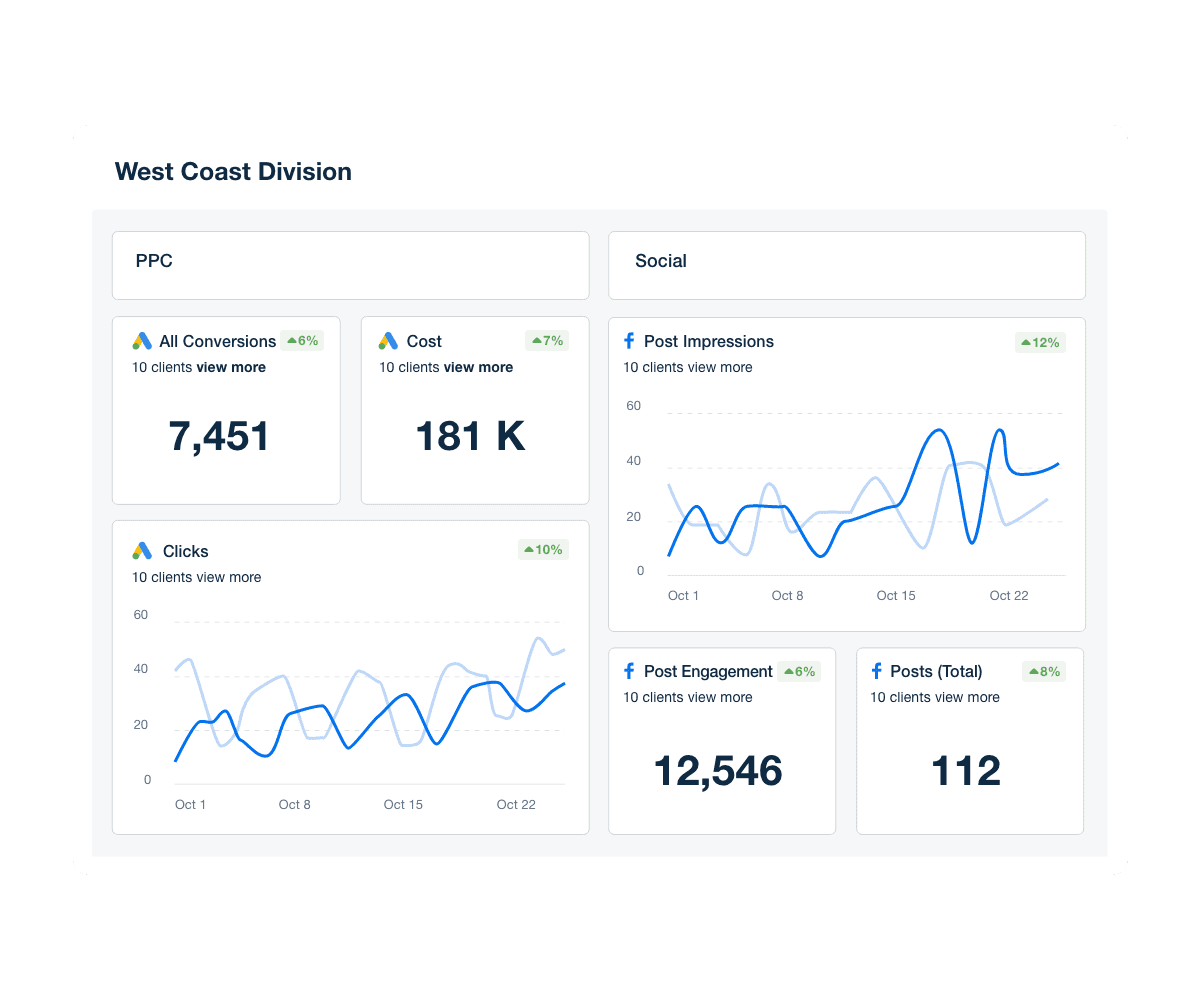
Consolidate detailed metrics across multiple clients, brands, or locations in one sleek dashboard. Try the roll-up reporting feature in AgencyAnalytics–it’s free for 14 days.
Save time and money
Fifth, marketing dashboards dramatically reduce reporting time and costs. Automation replaces the hours spent manually collecting data, formatting spreadsheets, and building reports from scratch. Case in point: One SEO agency saved over $100,000 per year using the marketing dashboards and reporting tools in AgencyAnalytics.
We manage close to 200 partners, and AgencyAnalytics is how we do our digital marketing reporting. When you’re tracking SEO, PPC, Social Media, and email marketing campaigns, it can be time-consuming. This is why having a template and dashboard that efficiently does it all is a game changer.
Justin Hual, Co Founder + COO, HIP Creative
Control access with flexible user permissions
Sixth, marketing dashboards provide complete control over data access.
A platform like AgencyAnalytics includes powerful admin settings that give agencies the option to assign user permissions at the campaign level. This ensures each team member and client views only what’s relevant to them. Plus, this approach protects sensitive information and keeps collaboration efficient.
Having the ability to share access to the live dashboards with clients allows them to dive deeper into the analytics without needing us to dig up specific metrics on their behalf. This has reduced the number of requests/calls we receive from clients throughout the month.
Bryan Lozano, Vice President of Operations, Ad-Apt
What a marketing dashboard should include: 14 core metrics
The metrics included in a marketing dashboard depend on the campaigns being managed and the integrations connected. Still, there are a few essential key performance indicators every agency should track to demonstrate ROI.
Here are 14 of the most valuable metrics to include when building or customizing a marketing analytics dashboard.
Metric | Purpose |
|---|---|
Leads | Highlights new opportunities entering the sales pipeline through lead generation efforts. |
Conversions | Shows how many leads convert into customers, clearly demonstrating ROI. |
Campaign revenue | Measures revenue generated directly from active marketing campaigns. |
Micro conversions | Tracks smaller but meaningful actions, such as cart adds, demo requests, or trial sign-ups. |
Reveals how efficiently campaigns turn visitors into leads or customers. | |
Calculates acquisition cost per customer, helping evaluate profitability. | |
Call tracking | Monitors inbound call activity, including answered and missed calls, for service-based clients. |
Displays site visits, engagement, and traffic sources to show overall visibility and reach. | |
Includes keyword rankings, backlinks, site health, and organic traffic to assess search performance. | |
Measures engagement, reach, and follower growth across platforms to gauge brand presence. | |
Email marketing metrics | Tracks sends, opens, clicks, and subscriber growth to evaluate campaign performance. |
PPC metrics | Includes impressions, clicks, spend, conversions, and ROI for a complete view of paid campaigns. |
Reputation management metrics | Consolidates ratings and reviews from across the web to monitor brand sentiment. |
Geographic data insights | Identifies where traffic, leads, and revenue originate to refine targeting and strategy. |
Together, these campaign metrics provide a comprehensive picture, enabling agencies to make more informed decisions and enhance efficiency.
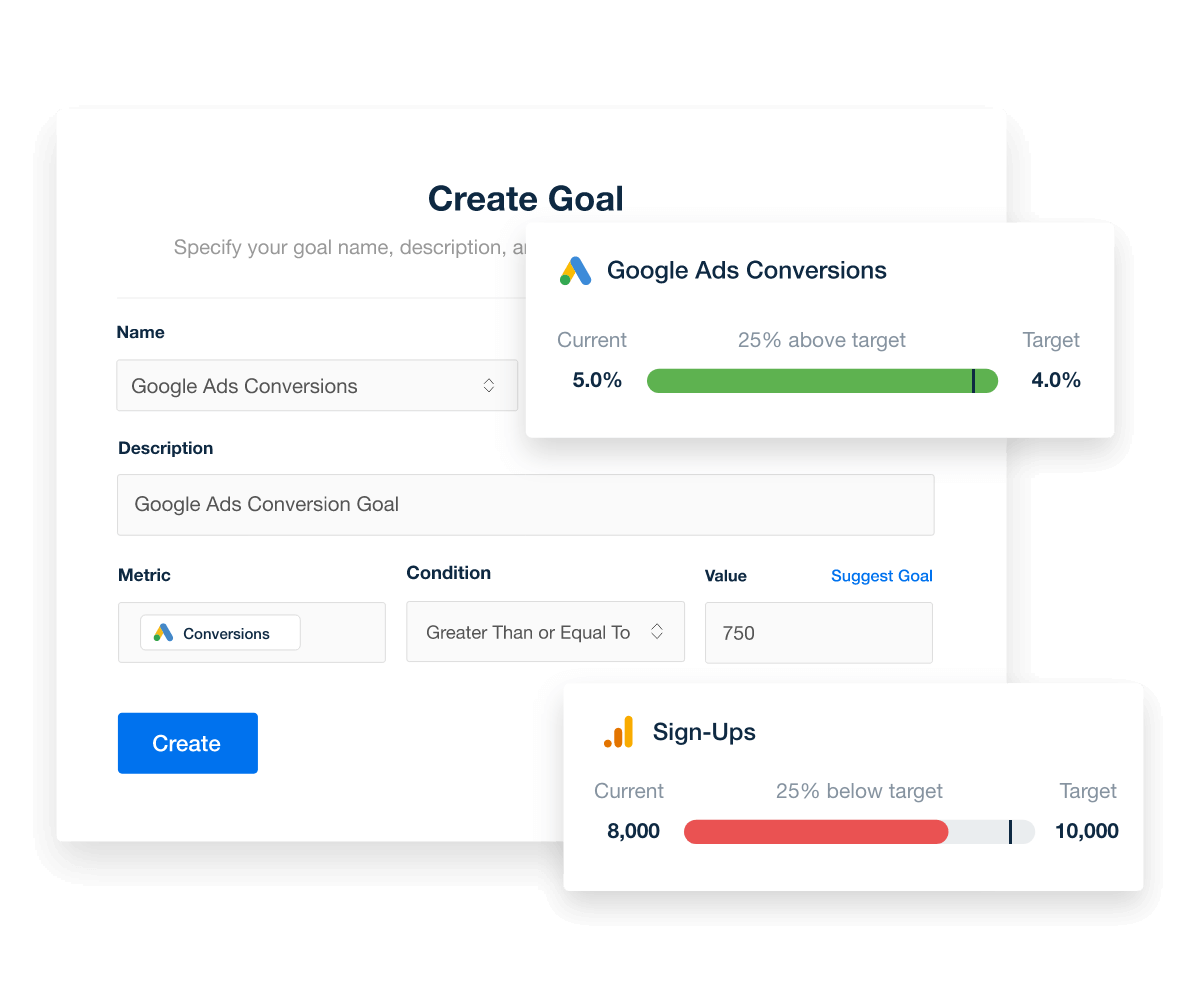
Create custom goals inside any marketing dashboard and track performance against key targets. Explore the full range of features in AgencyAnalytics, free for 14 days!
20 marketing dashboards by channel
Choosing the right dashboards helps your agency streamline data collection and present key marketing metrics in a clear, actionable way.
Below are some marketing dashboard templates available to all AgencyAnalytics customers, each designed to track performance across a specific channel or campaign type.
1. Bing Webmaster Tools dashboard
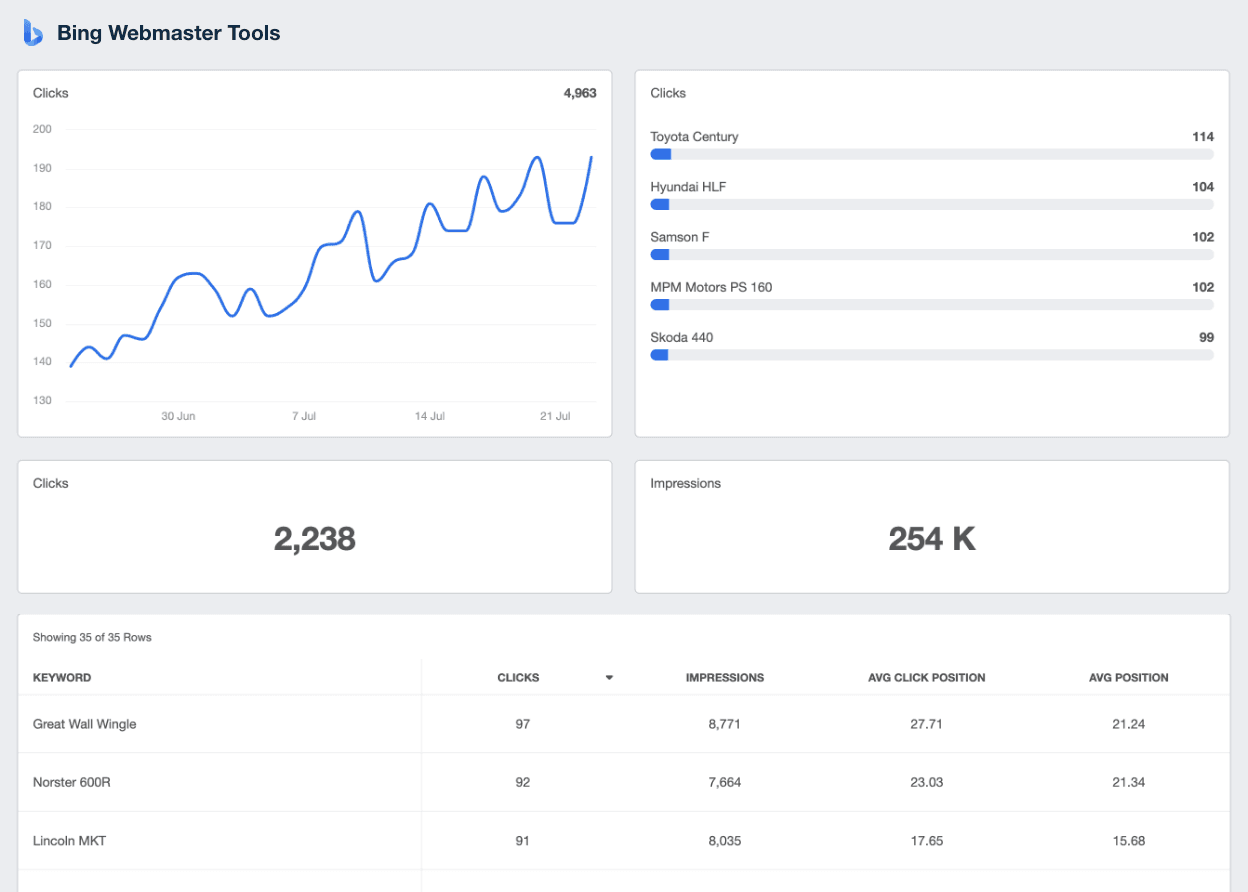
The Bing Webmaster Tools dashboard consolidates data from SEO campaigns in one view. Track search visibility, clicks, and ad performance to identify what’s driving results and what needs improvement. With all metrics in one place, reporting takes less time, leaving more room for campaign optimization.
Agency Tip: Enhance your Bing Webmaster Tools dashboard by integrating Microsoft Ads data. Combining SEO and paid search metrics gives clients a complete picture of their Bing performance.
2. Call tracking dashboard
Call tracking remains one of the most effective ways to measure real-world marketing performance, especially for local businesses. However, it’s difficult to manage and analyze call data efficiently without the right system in place. Not to worry–simply use a call tracking dashboard to collect data from tools like CallRail, CallSource, and CallTrackingMetrics.
Plus, this lead generation dashboard automatically displays call volume, lead quality, and ROI, eliminating the need for manual updates and spreadsheets.
2. Digital marketing dashboard
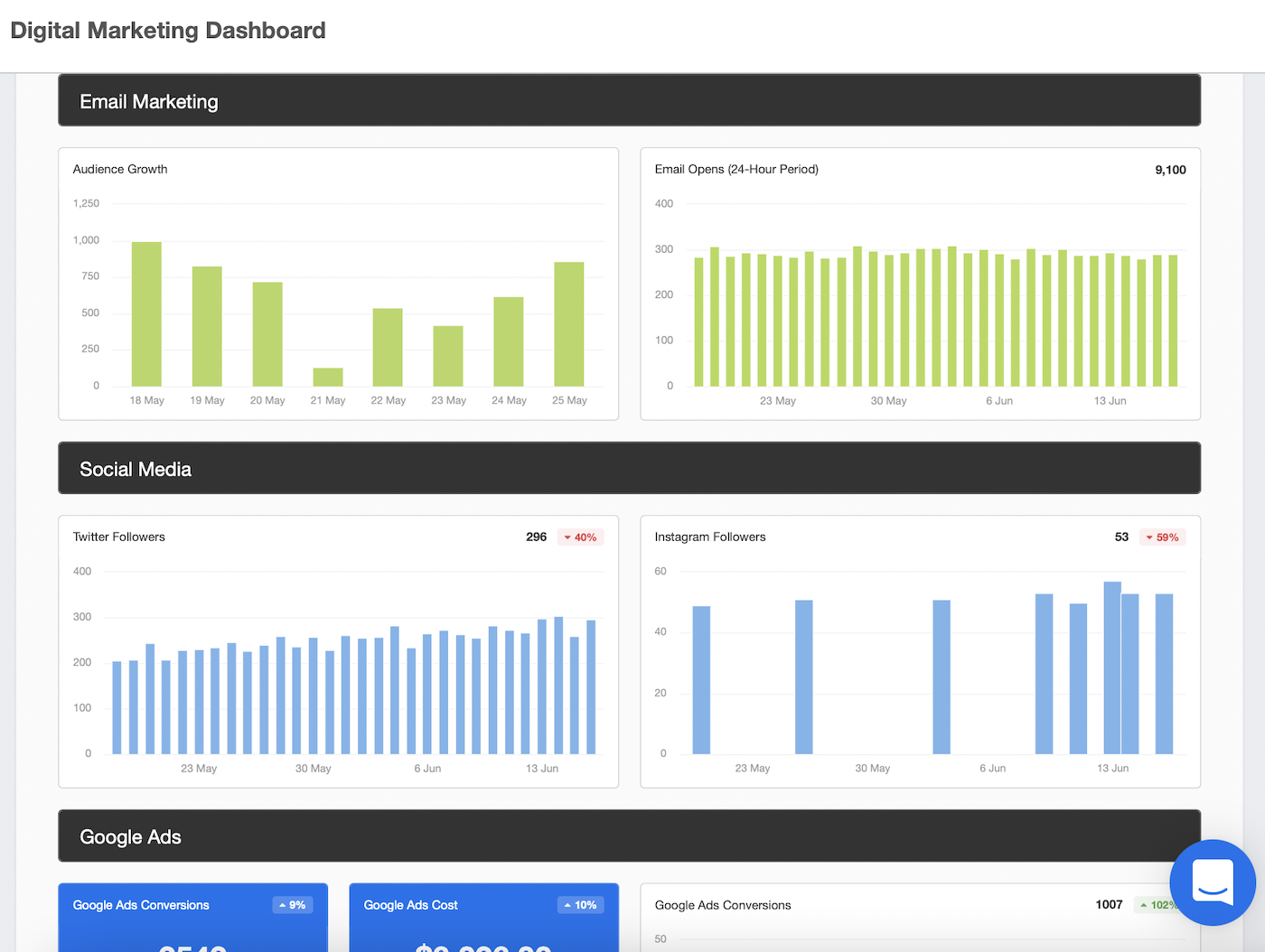
Like the digital marketing dashboard example above? Customize it in the AgencyAnalytics platform when you sign up for a free 14-day trial.
The digital marketing dashboard gives a complete overview of online campaign performance in one place, consolidating data across search engine optimization efforts, PPC, email, and more. Track cost, rankings, conversions, and revenue with ease. That way, you’ll demonstrate your agency’s impact across all digital marketing campaigns.
If you’re interested in sending a static format, simply start with the digital marketing report template.
4. Ecommerce marketing dashboard
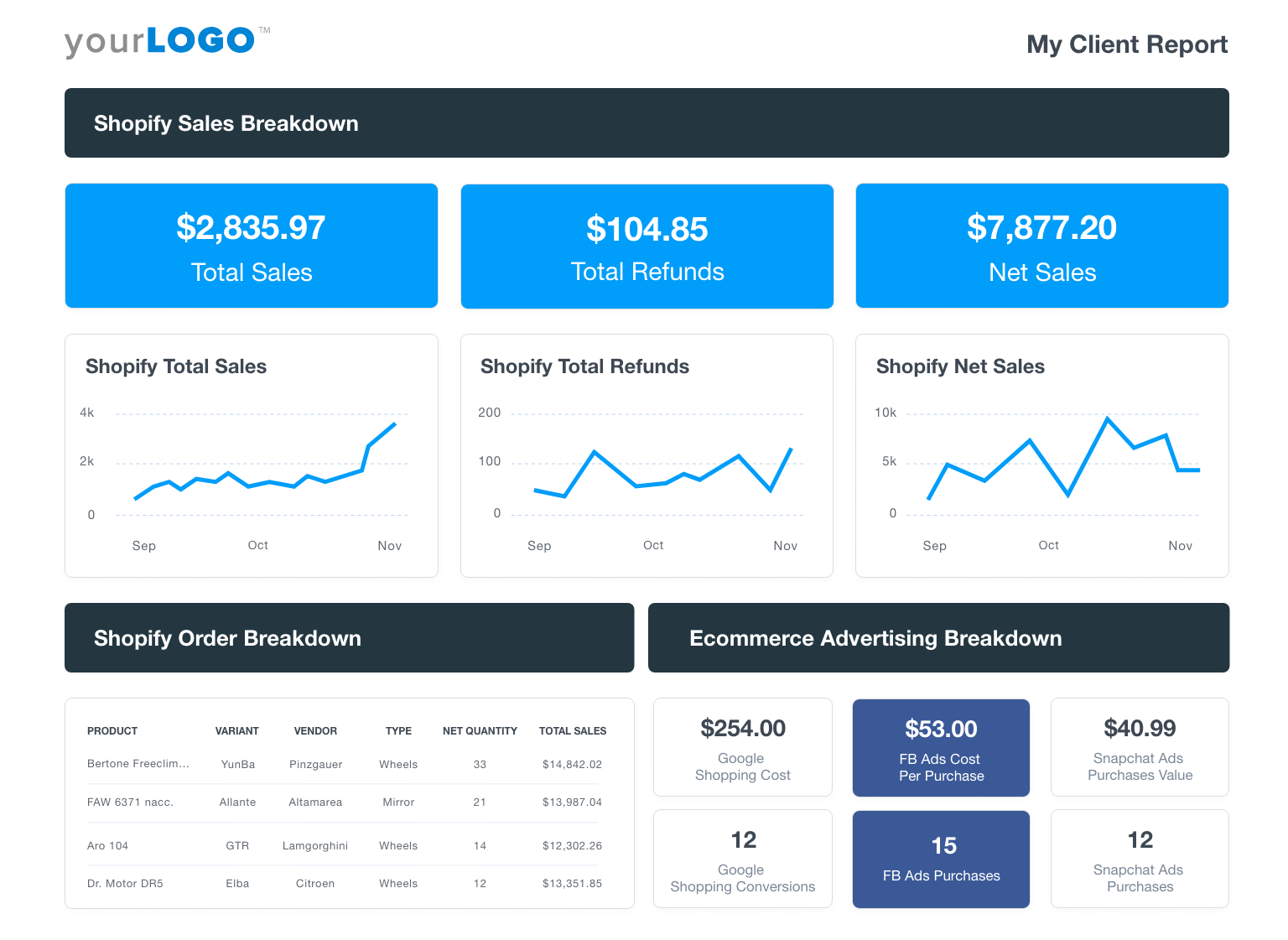
When you’re managing marketing campaigns through Shopify, WooCommerce, or any other ecommerce platform, tracking results is important to the store’s profitability and growth.
The ecommerce dashboard saves time by tracking all these marketing efforts in one centralized place, from PPC and SEO to sales and revenue.
Agency Tip: Dive into more granular data with platform-specific reporting solutions, like a customizable Shopify dashboard or a professional WooCommerce dashboard.
5. Email marketing dashboard
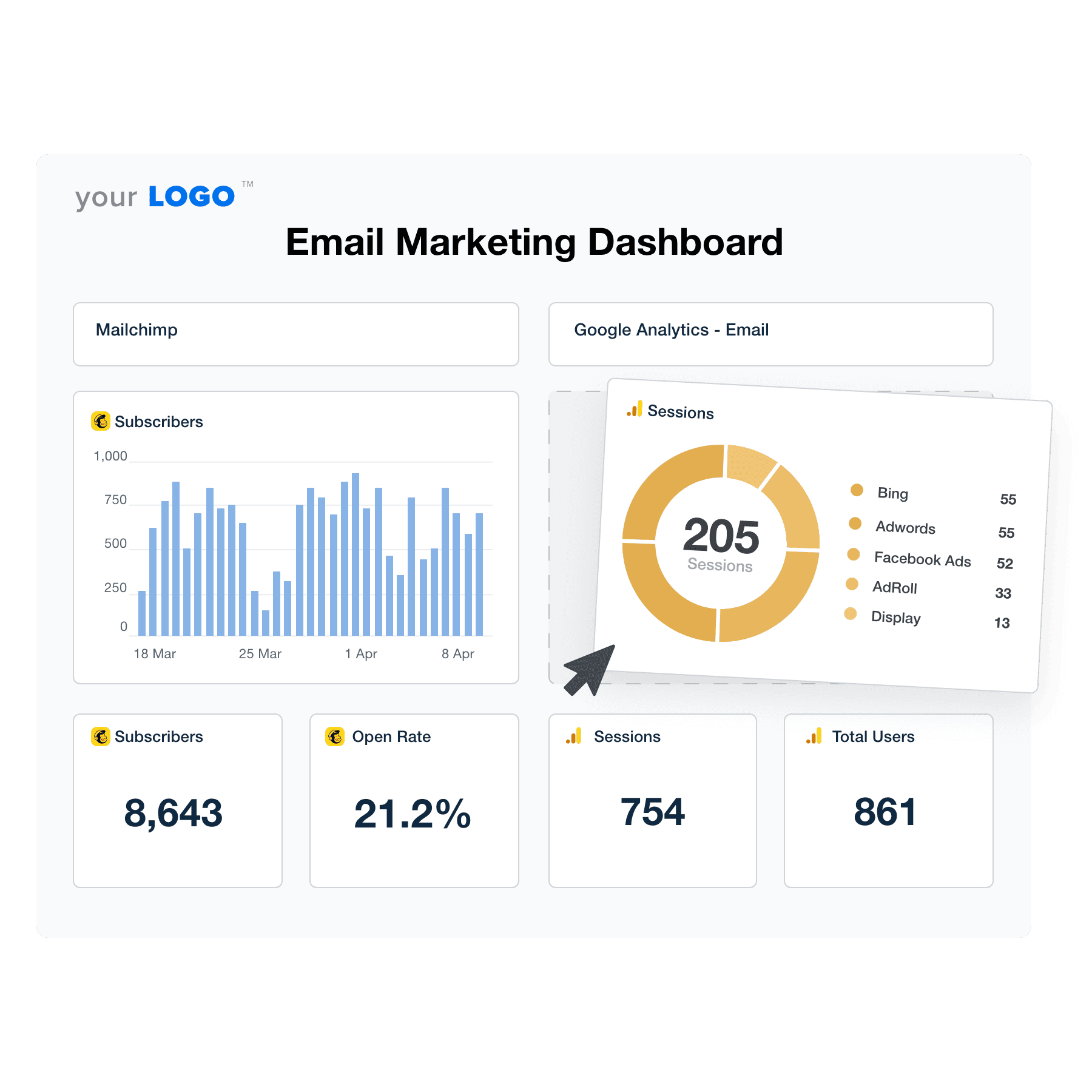
The email marketing dashboard gives a complete view of your clients’ email campaigns in one place. Track key metrics such as sends, opens, clicks, unsubscribes, and conversions to understand how each campaign drives engagement. It’s also helpful for monitoring which subject lines, send times, or audience segments perform best.
The integrations with Mailchimp and Klaviyo make it easy for us to report on specific email campaigns and overall channel performance without having to copy and paste metrics from each platform. Also, having the ability to share access to live dashboards allows clients to dive deeper into the analytics without needing us to dig up specific metrics on their behalf. This has reduced the number of requests/calls we receive throughout the month.
Bryan Lozano, Vice President of Operations, Ad-Apt
6. Facebook dashboard
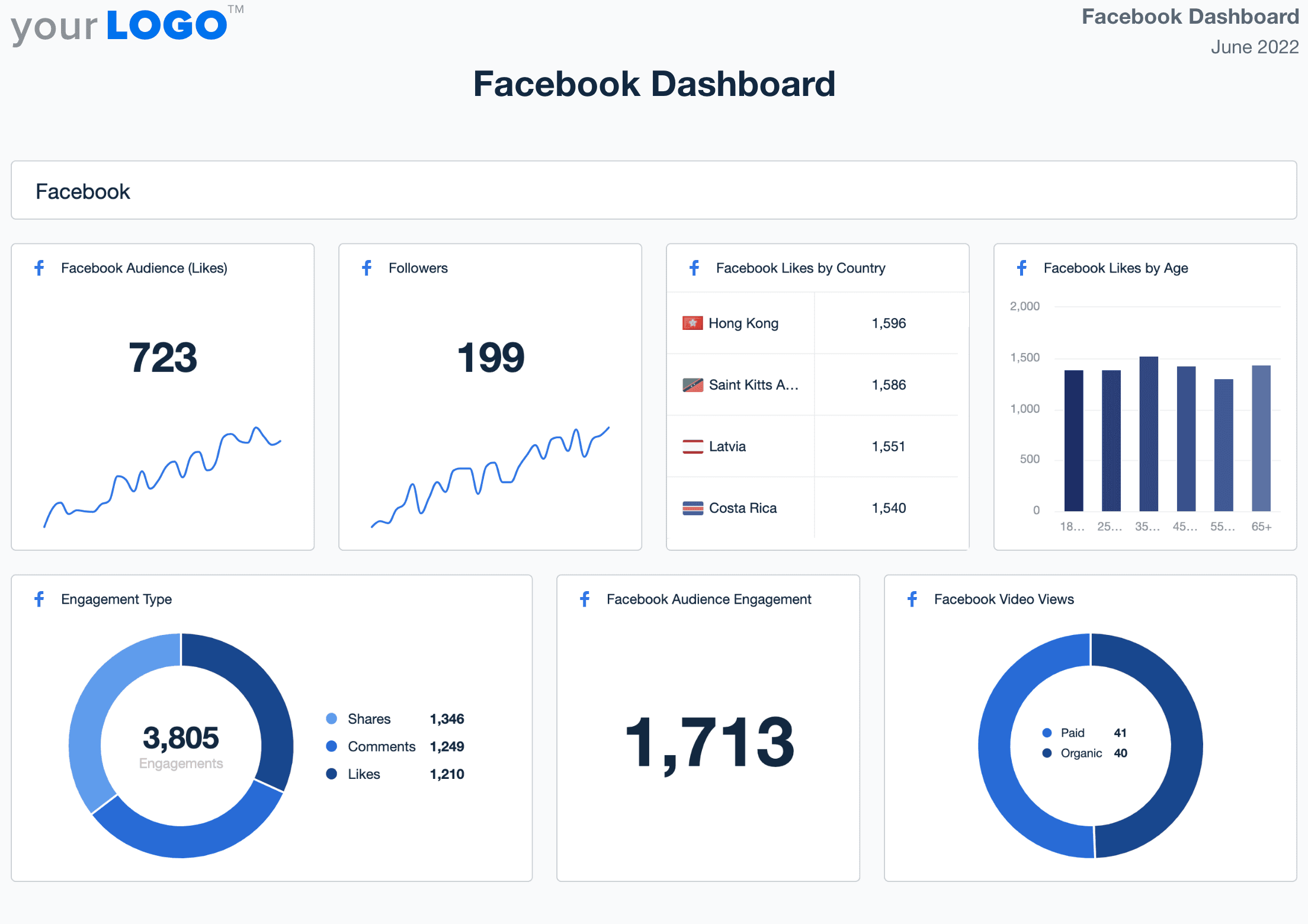
As a Facebook account manager, you’re likely in one of two situations: Spending too much time creating reports, or not enough, which leads to missing key insights.
Regardless of which category you belong to, a Facebook dashboard is the solution. Use it to identify which types of posts resonate most with audiences and how organic content supports broader social strategies. To produce a downloadable format from the get-go, check out our professional Facebook report template.
7. Facebook Ads dashboard
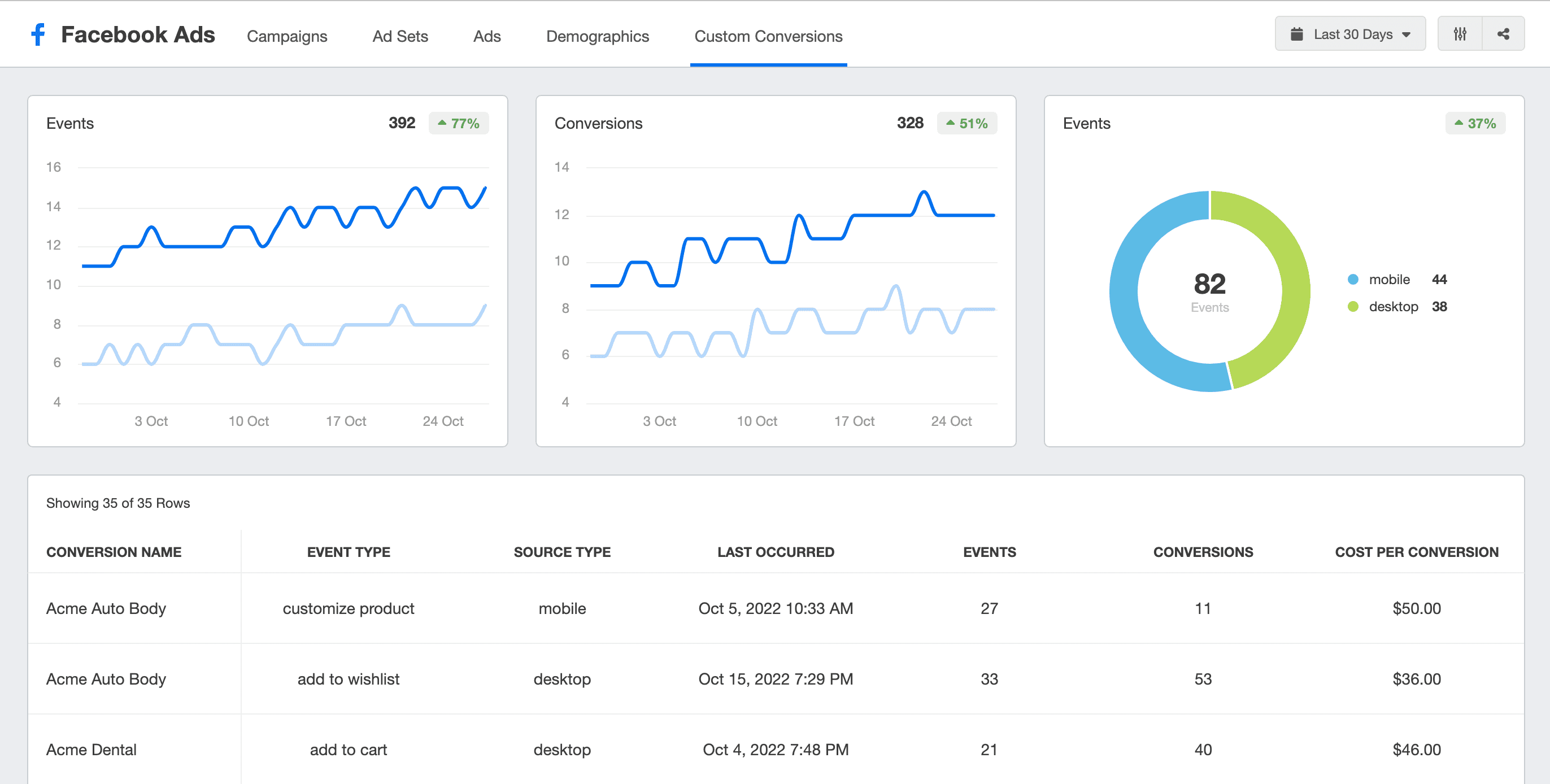
The Facebook Ads dashboard centralizes all campaign data from Meta Ads Manager. Monitor impressions, reach, CPC, CPA, and ROAS across every ad set. Then, use this data to identify top-performing creatives, monitor audience segments, and enhance ad placements.
8. Google Analytics dashboard
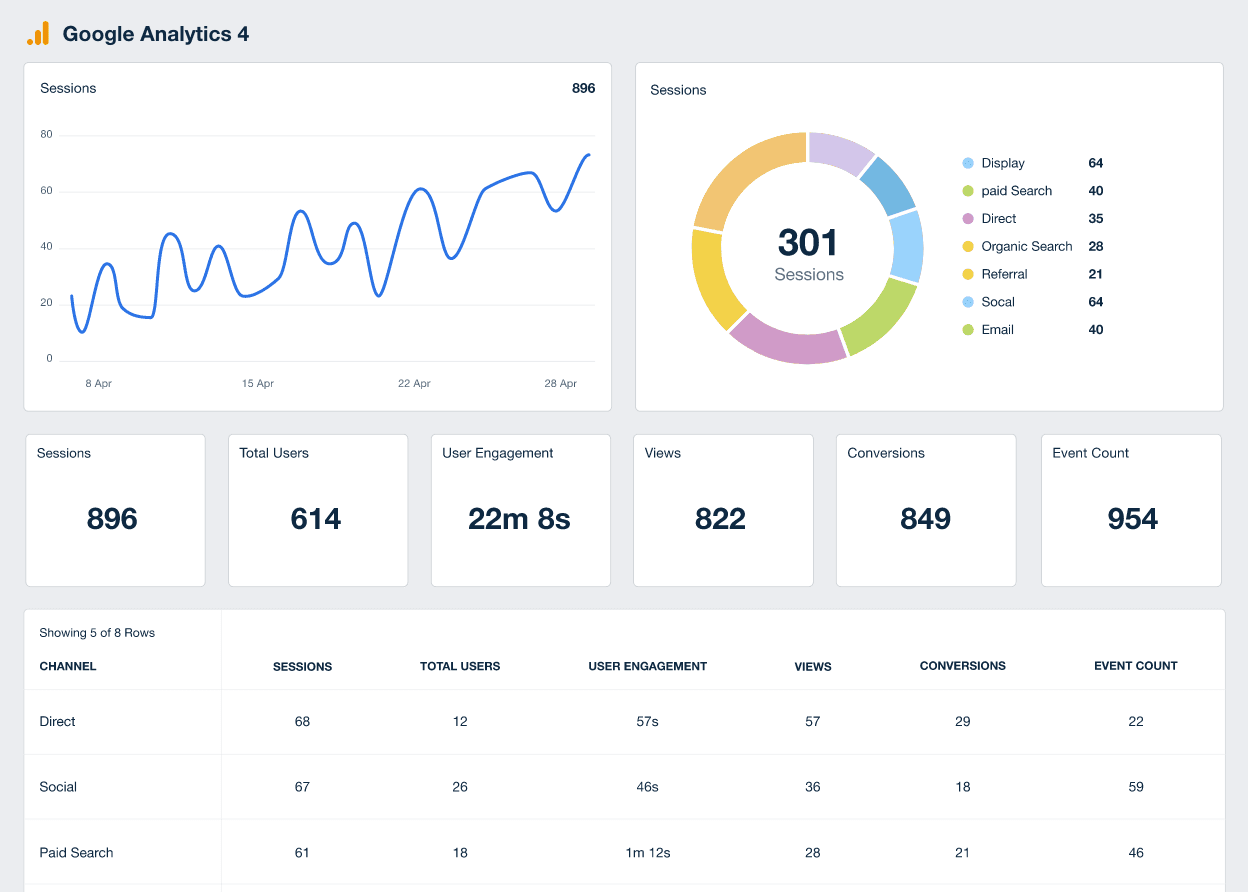
The Google Analytics dashboard brings all website performance data into one powerful, easy-to-understand view. Track essential metrics like website traffic sources, user behavior, conversions, bounce rate, and session duration to see how visitors are engaging with your clients’ websites.
9. Google Ads dashboard
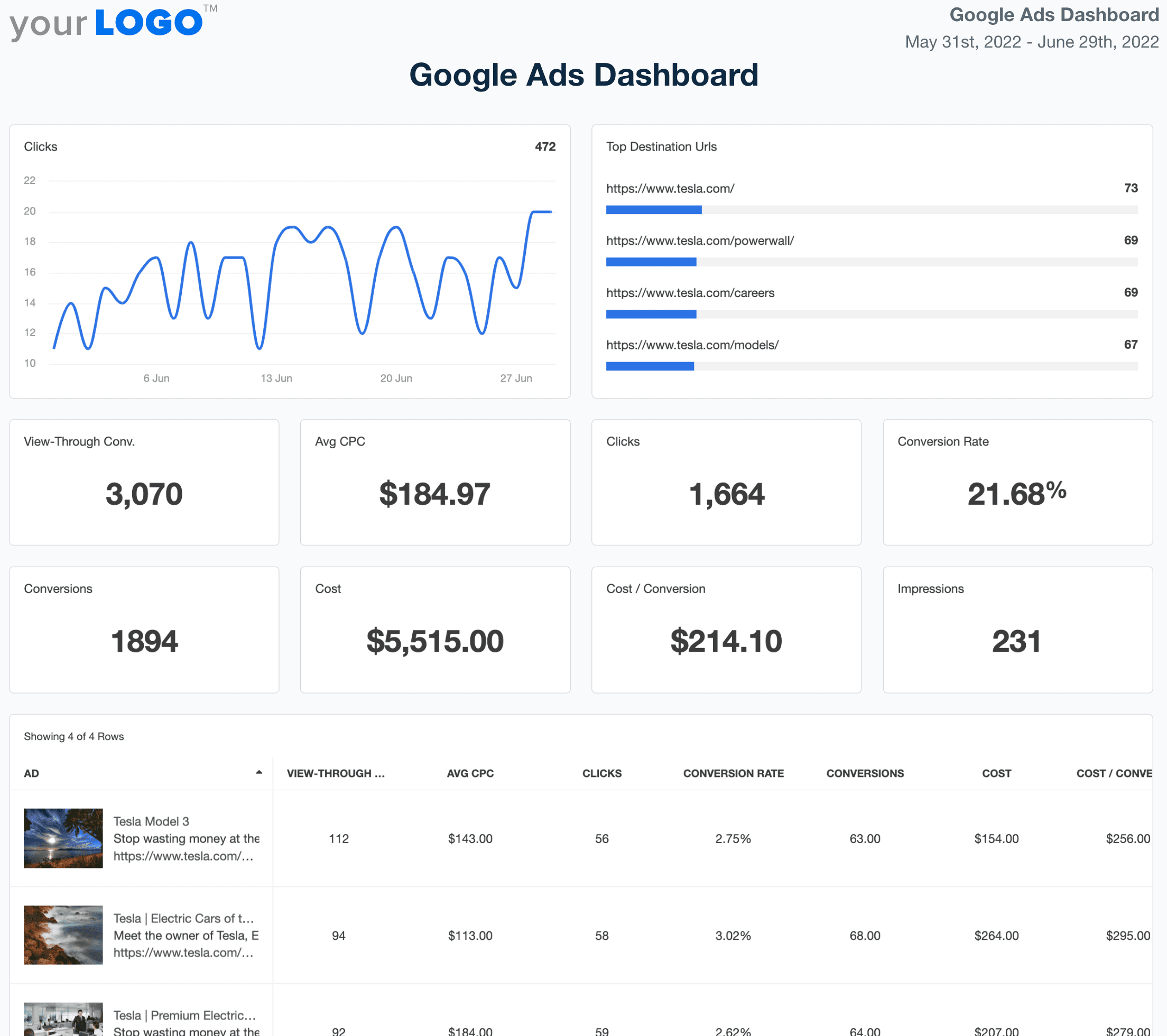
The Google Ads dashboard pulls live data without needing to log into a client’s account, making it easier to track spend, conversions, cost per click, and ROAS. See which campaigns, keywords, and ad groups deliver the best results, and use visualization to identify optimization opportunities quickly.
10. Google Search Console dashboard
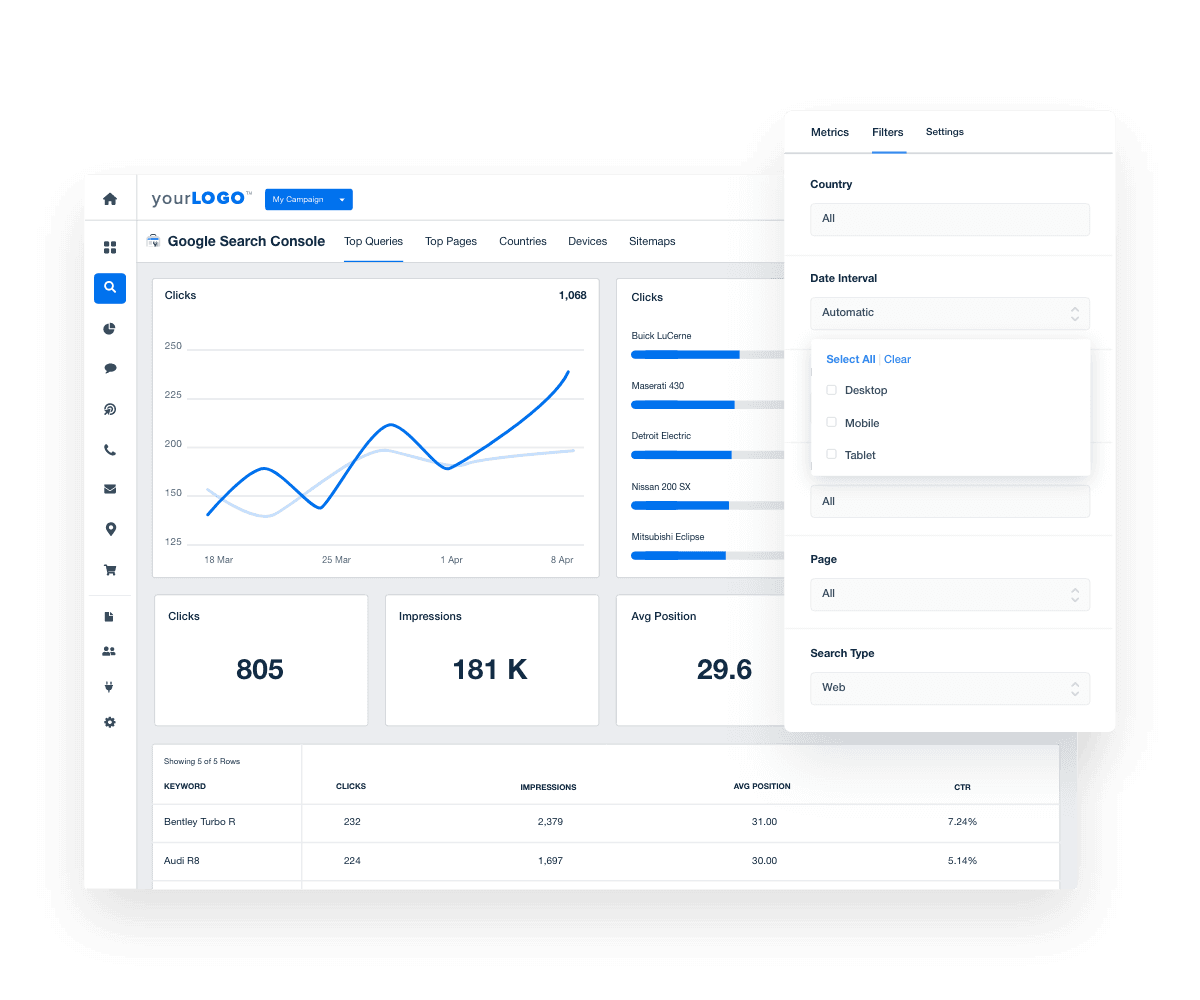
The Google Search Console dashboard gives agencies a comprehensive snapshot of organic search performance and possible technical SEO issues, straight from Google’s own data. Monitor impressions, clicks, average position, and CTR across keywords and landing pages—all in a single, streamlined view.
11. Instagram dashboard
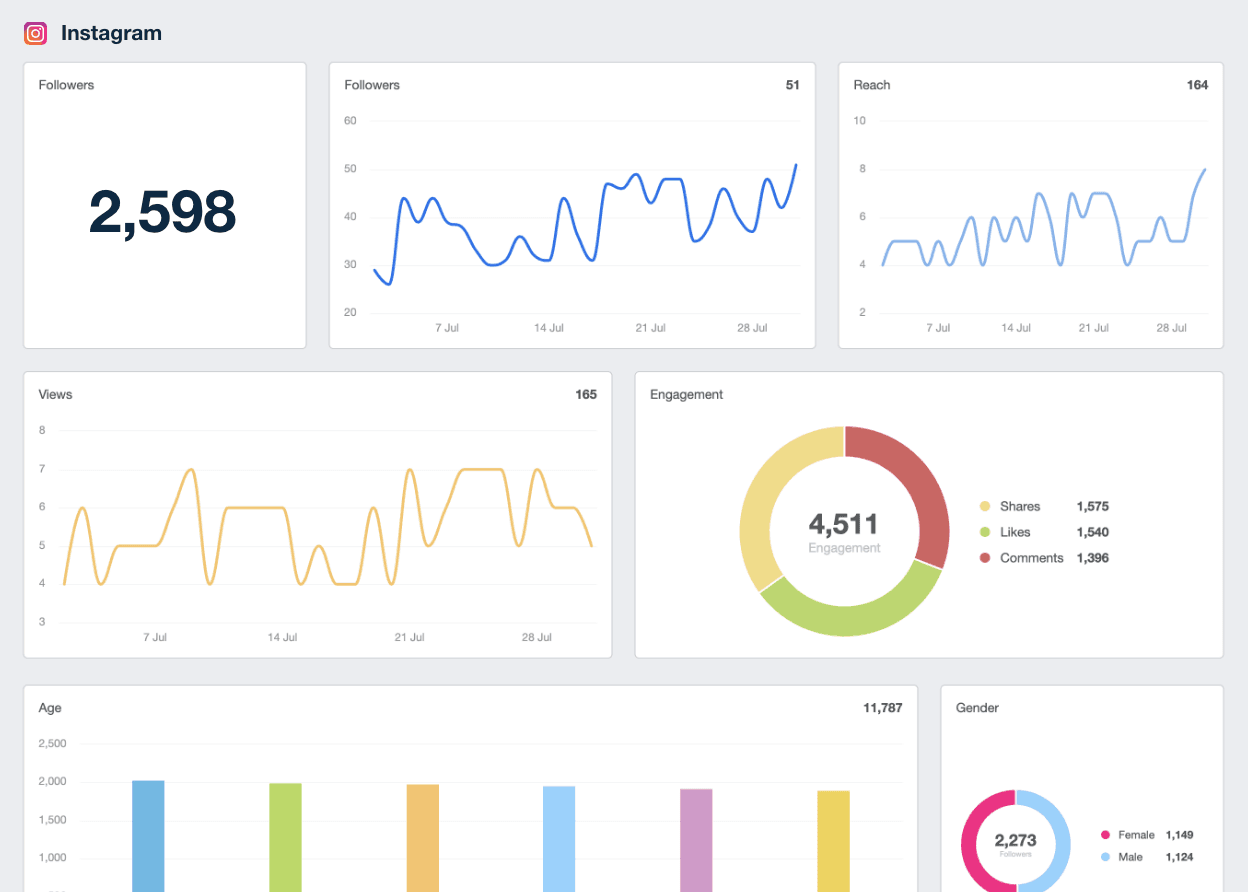
Instagram is one of the most effective places to market a client’s business. In fact, it was voted as the most promising channel in our recent 2025 Marketing Agency Benchmarks report.
More specifically, an Instagram marketing dashboard provides a comprehensive overview of important metrics in one place. By tracking posts, followers, engagement rate, and more, you'll see which areas are performing well and where there’s room for improvement.
12. General marketing dashboard
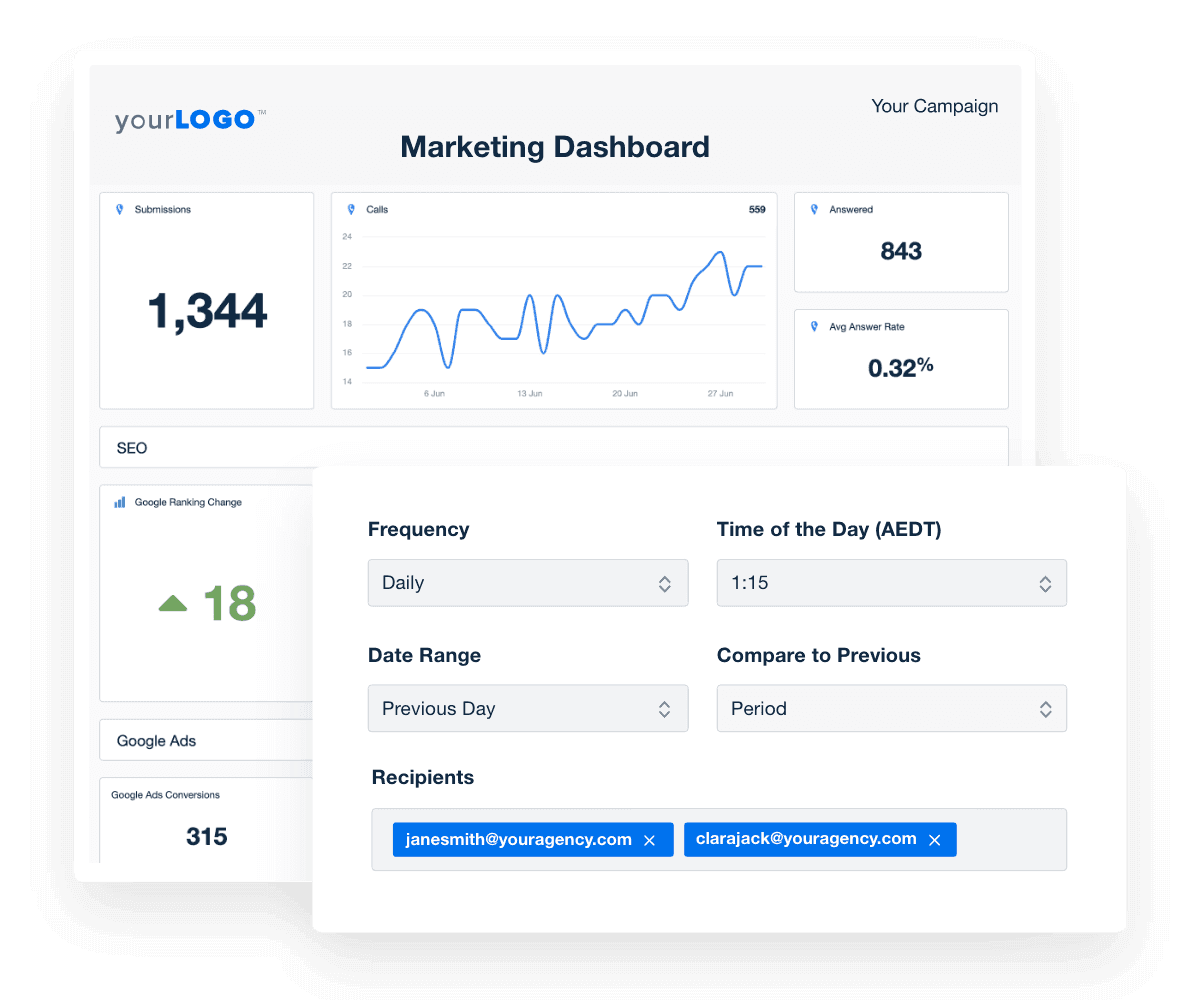
Our general marketing dashboard provides a broader, top-level view of all marketing efforts, both digital and offline. It combines data from multiple sources to show how every initiative contributes to overall growth. From ad spend and web traffic to lead volume and call performance, this dashboard ties all marketing activities together.
Agency Tip: Want to send clients regular marketing reports instead of using a live dashboard? Using a marketing report template helps present the data in a clear and consistent manner while showcasing the metrics clients care about.
13. PPC marketing dashboard
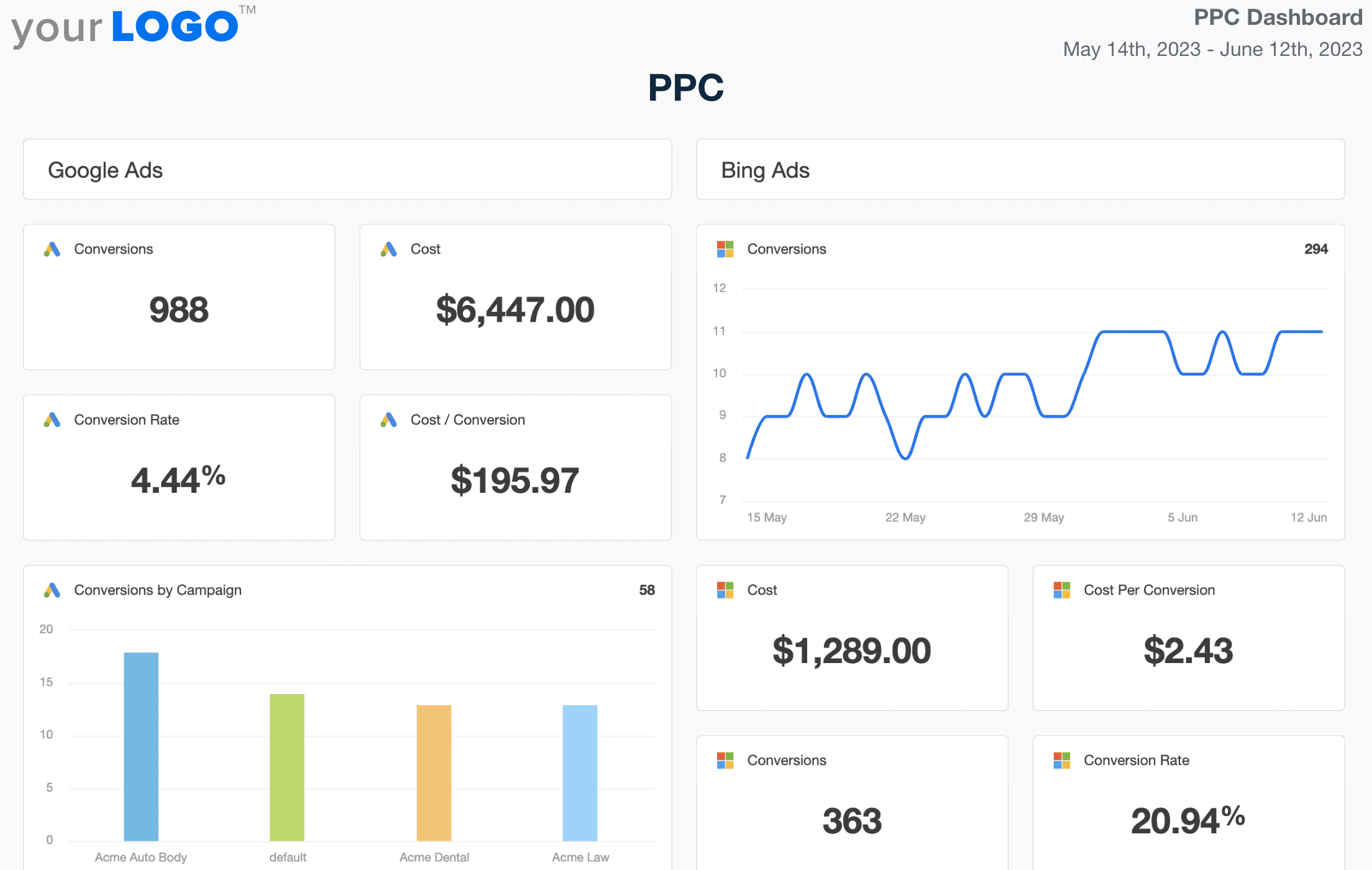
An all-in-one PPC dashboard consolidates campaign performance data from Google Ads, Bing Ads, Facebook Ads, LinkedIn Ads, and more. Compare spend, conversions, and ROI across marketing platforms to see which campaigns perform best. Plus, it’s easy to quickly flip those live stats into a downloadable document or customize a pre-built PPC report template.
14. SEO dashboard

The SEO dashboard tracks every metric that matters for organic search performance. Monitor keyword rankings, organic traffic, backlinks, and conversions in real time. Consolidate Google Analytics data, Google Search Console metrics, Semrush insights, and more. Visualize progress toward marketing objectives, prove the long-term value of SEO, and connect search improvements to tangible growth.
Agency Tip: Explore the SEO report template and ready-made SEO proposal to streamline client reporting, win new business, and scale your agency’s services.
15. Search engine marketing dashboard
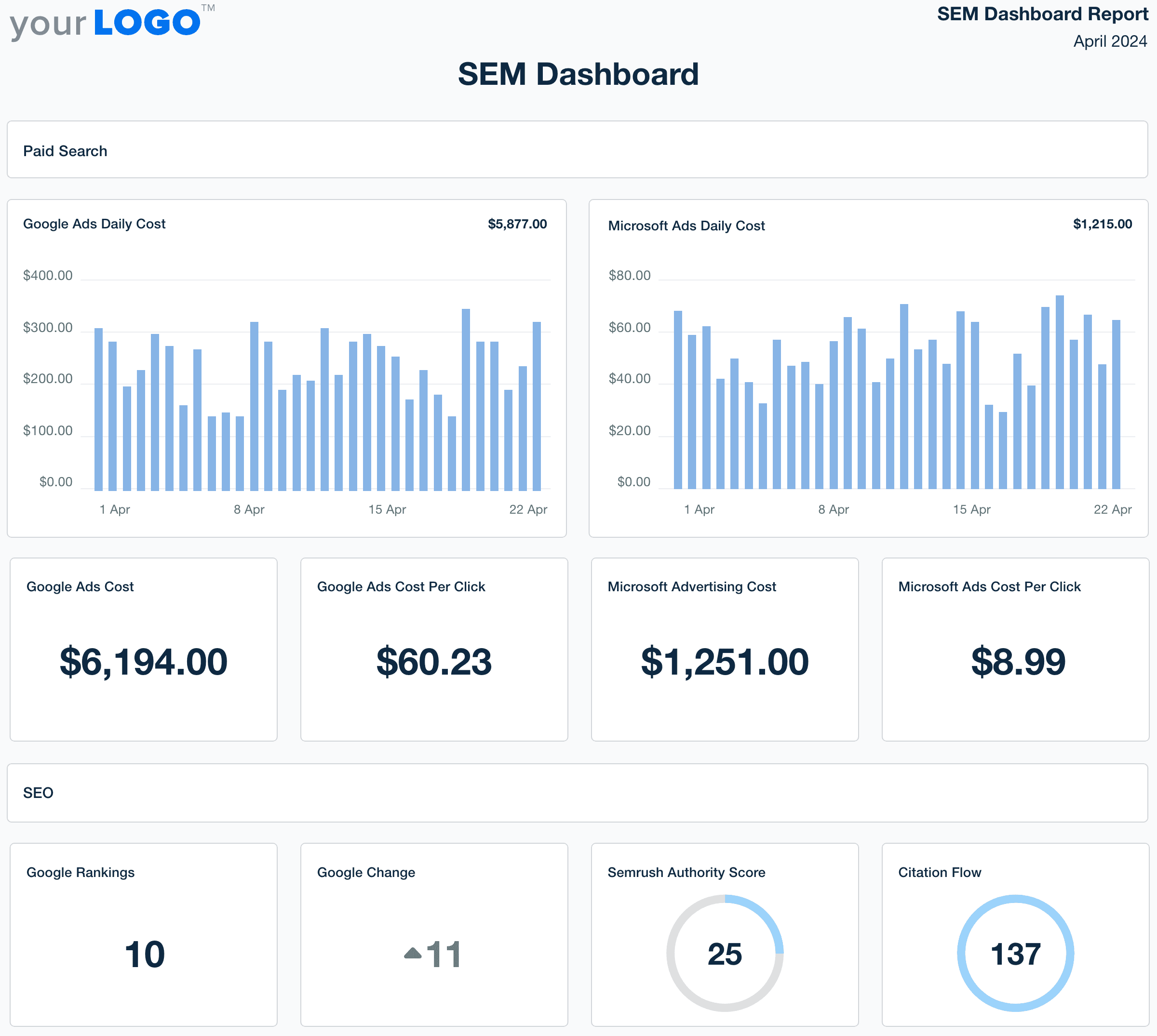
The SEM dashboard combines data from both organic and paid search to show how campaigns work together. Use this cross-channel reporting software to analyze ad spend, CTR, and keyword performance alongside organic rankings and impressions. This holistic view makes it easy to optimize across channels and demonstrate how your marketing strategy drives overall visibility.
16. Social media marketing dashboard
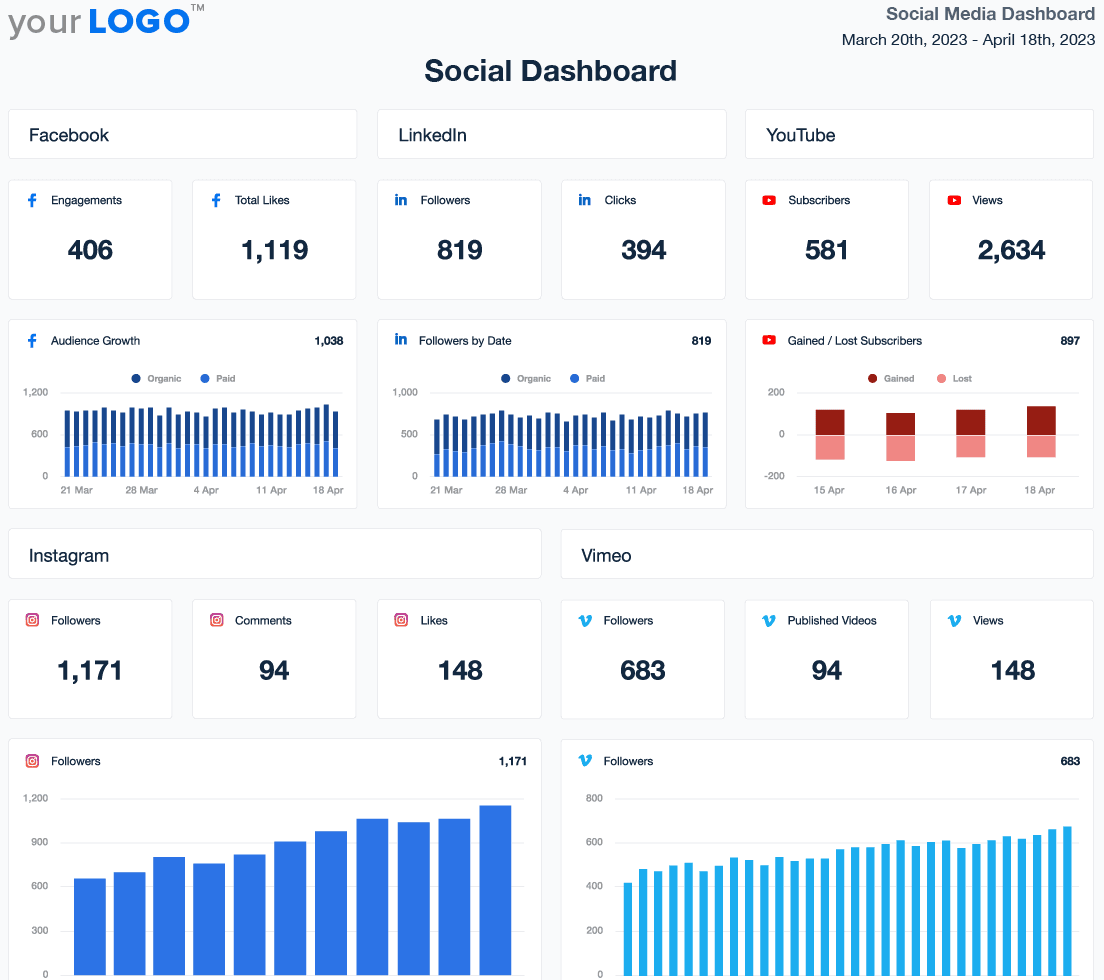
The social media dashboard centralizes data from all your clients’ social media networks, including Facebook, Instagram, LinkedIn, TikTok, and YouTube. Use it to track engagement, reach, and follower growth across networks in real time. It’s the most convenient way to manage multi-platform reporting and show clients the full impact of their social presence.
Agency Tip: Use the social media reporting template to streamline your workflow. It can automate recurring reports, highlight top-performing content, and keep clients updated on results.
17. TikTok dashboard
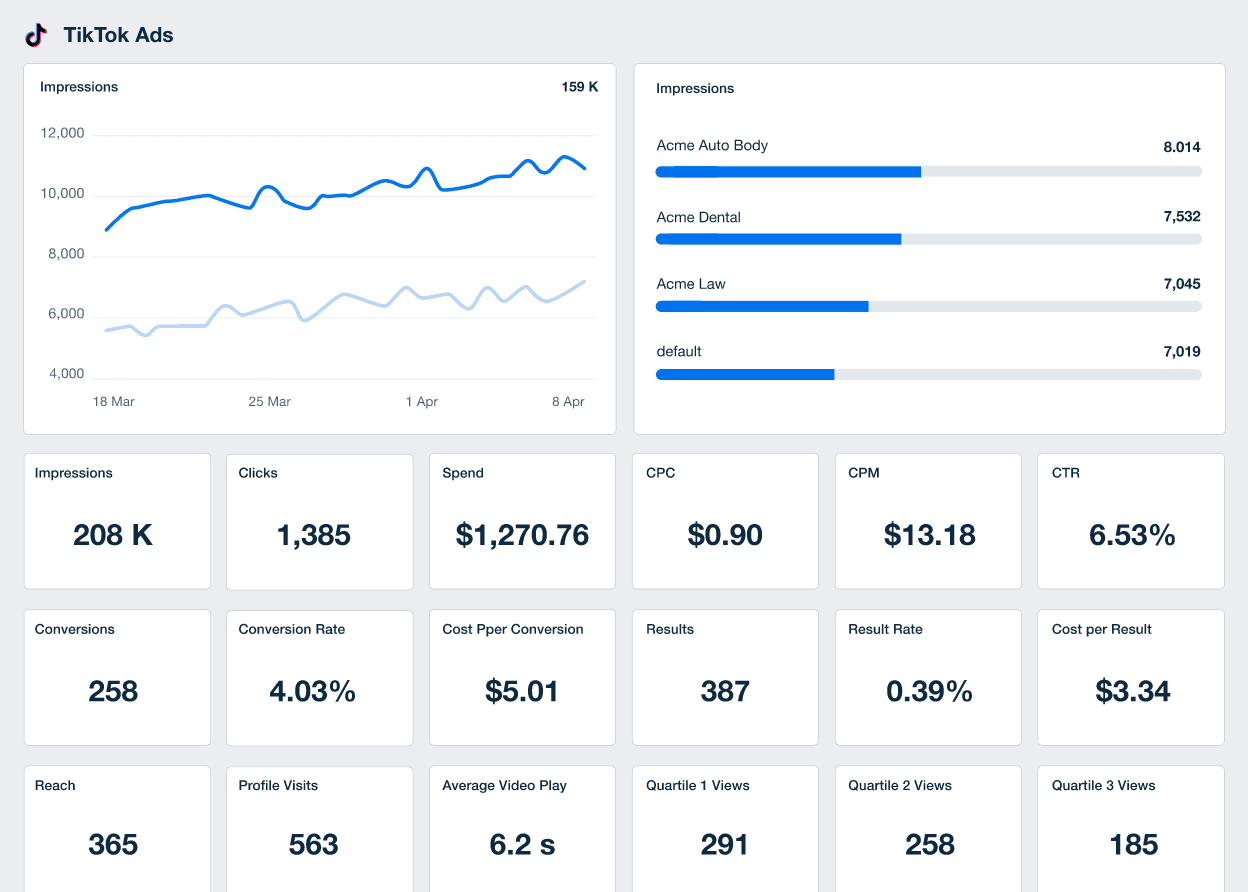
The TikTok dashboard puts your clients’ short-form video performance front and center. See how each post performs at a glance—track views, likes, shares, comments, and audience growth without switching between accounts.
Spot creative trends, measure engagement over time, and understand which content drives the most attention and conversions.
18. X (Twitter) Ads dashboard
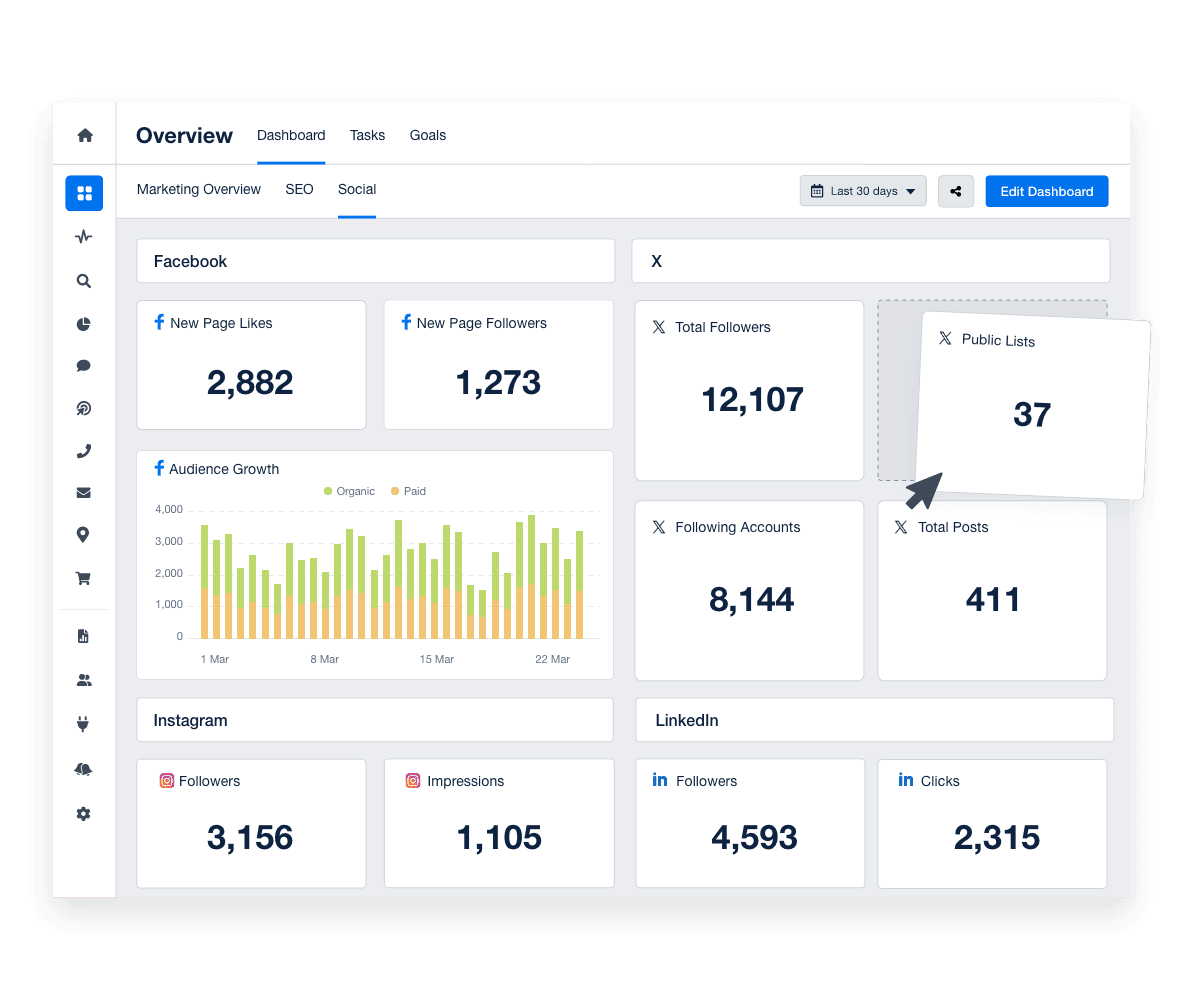
The X (Twitter) Ads dashboard provides a breakdown of paid campaign performance across the platform. Track impressions, engagement rate, clicks, CTR, and cost per engagement to see which creatives and audiences drive the best results.
19. Web analytics dashboard
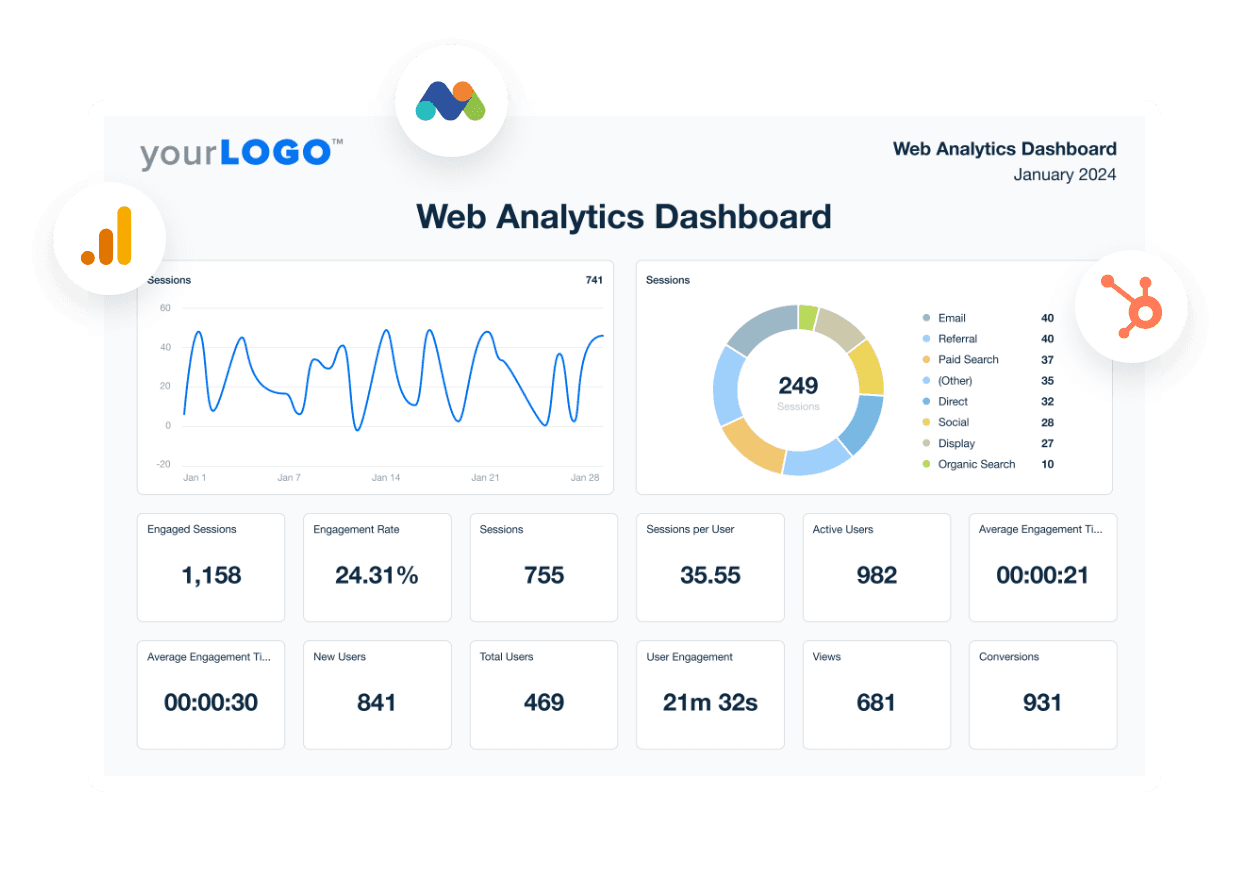
A web analytics dashboard tracks key marketing metrics from Google Analytics, including total traffic, top-performing pages, bounce rate, revenue, goals, and user sessions. This gives a clear view of how visitors engage with a site, making it easy to analyze website performance in one place.
Agency Tip: Provide clients with real-time access to their web analytics dashboard through a dedicated login. Alternatively, automate updates using the web analytics report template. This will keep clients informed at regular intervals.
20. YouTube marketing dashboard
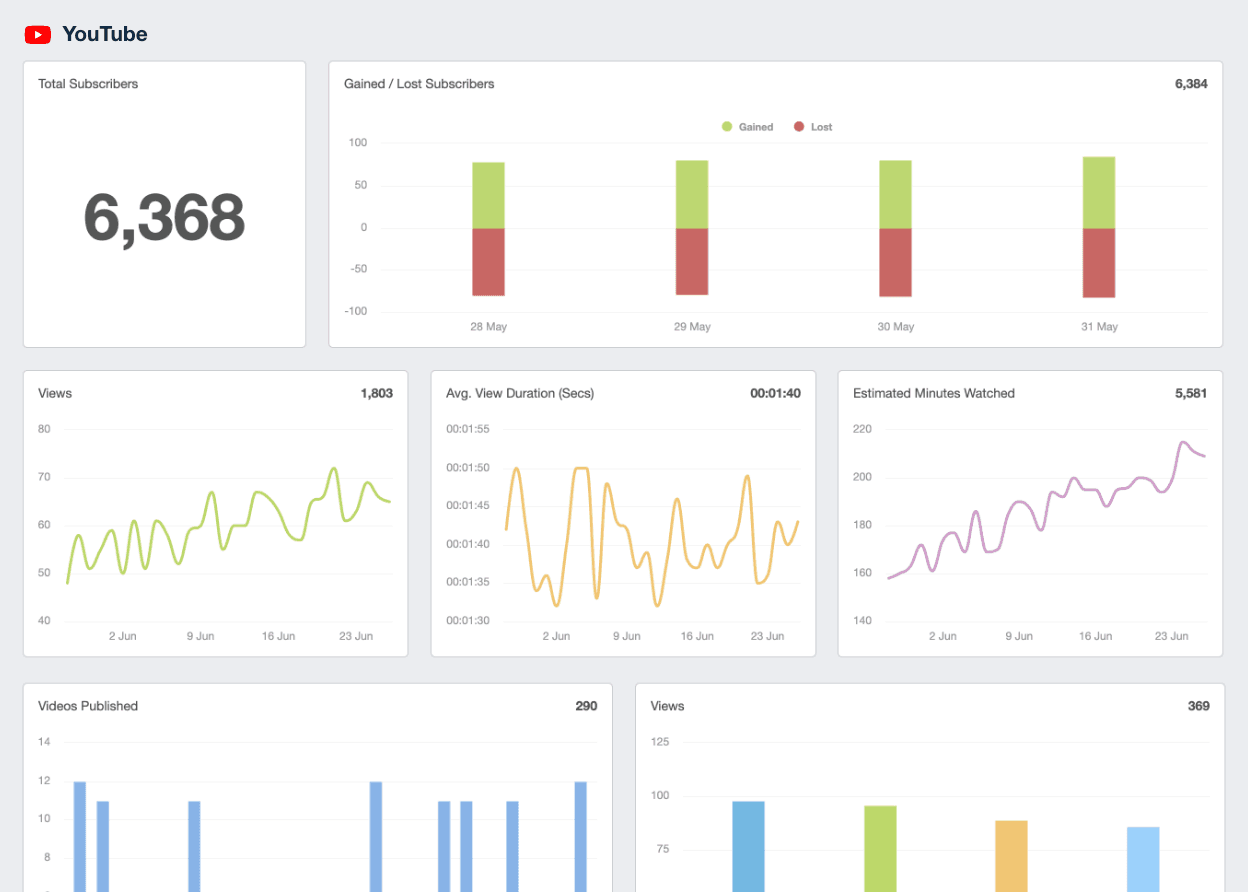
The YouTube dashboard tracks key performance data from your clients’ video marketing campaigns, providing real-time and actionable insights. Monitor YouTube metrics like views, watch time, engagement, subscribers, and conversions—all in one visual dashboard that makes reporting effortless.
How to choose the best marketing dashboard for your agency
Not all marketing dashboards are created equal. The right platform should fit your agency’s workflow, scale with your growth, and make reporting effortless.
When evaluating options, consider the following key factors.
Factor | What to Look For |
|---|---|
Ease of use | A user-friendly setup that doesn’t require coding or technical expertise. Your team should be able to create and share reports in minutes. |
Functionality | Core features like custom metrics, report templates, white labeling, and automation for recurring client reports. |
Flexibility | The ability to add, remove, or adjust widgets, charts, and metrics as client needs evolve. |
Pricing | Transparent, affordable pricing that fits your agency’s size and client load—ideally on a scalable subscription model. |
Scalability | A platform that grows with your agency and can easily support additional clients, data sources, and reports. |
Innovation | Ongoing product improvements, frequent integration updates, and new features that keep your agency ahead of the curve. |
AgencyAnalytics marketing dashboards check every box. Built for agencies of all sizes, they’re intuitive, fully customizable, and built to scale as your client list grows. With a growing library of features, integrations, and templates, this solution simplifies reporting and helps your agency clearly demonstrate its value.
Before we used AgencyAnalytics, we were spending a lot of time manually creating and updating customized spreadsheet reports. When we found AgencyAnalytics, we cut reporting time by over 80%. Thanks to templated and automated reports, we no longer have to spend hours each month on analytics.
Graham Lumley, Director of Marketing, Blackhawk Digital Marketing
Get started with marketing dashboards
Marketing dashboards do more than report numbers—they give digital marketers the clarity needed to make better decisions. Instead of wrangling spreadsheets, screenshots, and scattered data, everything comes together in one place to monitor performance, measure results, and keep clients in the loop.
With AgencyAnalytics, it’s easy to:
Consolidate data retrieval across 80+ platforms, which significantly reduces admin work and saves time.
Use pre-built templates for multiple channels, including SEO, PPC, social, and email.
White-label any marketing KPI dashboard with your unique brand colors, logo, and aesthetic.
Create custom metrics, tweak layouts, and replicate dashboards for faster onboarding.
Access advanced reporting tools, including AI-driven insights and first-party data benchmarks.
Time is valuable. With a great dashboard to give a quick overview of client performance, we spend more time on improvements. As an agency, that is a very important aspect to continue our growth and give our clients the best services possible.
Kim Meissenheimer, Ads Specialist, Expand Agency
If reporting still means juggling data from multiple platforms, it’s time to simplify. Start your free 14-day trial today and create dashboards that show clients why you’re worth partnering with.
FAQs about marketing dashboards
Still have questions about the best marketing dashboards for your agency? Here’s some additional context to consider.
A marketing dashboard includes real-time data visualizations that track campaign performance across multiple platforms. It shows metrics like conversions, traffic, revenue, and ROI—pulled automatically from your agency’s tools—to give a clear view of what’s working.
Marketing dashboards consolidate performance data into one place, making it easy to monitor KPIs, compare trends, and spot issues. With integrations across SEO, PPC, social, and more, agencies get a complete picture of client results without switching tools.
The best marketing dashboards track what matters most to your clients. Top options include SEO, PPC, ecommerce, and social media dashboards. With AgencyAnalytics, each dashboard is pre-built, customizable, and built specifically for agencies.
Marketing dashboards eliminate manual reporting. They automatically pull in up-to-date data from over 80 marketing platform data connectors, so agencies spend less time building reports and more time delivering insights. AgencyAnalytics lets you share dashboards or schedule white-labeled reports with just a few clicks.
Yes, marketing dashboards are fully customizable. AgencyAnalytics gives agencies control over widgets, metrics, branding, and user permissions. That way, each client sees exactly what they need without extra fluff.
Agencies often rely on the digital marketing reporting dashboards for tracking digital marketing performance, the PPC reporting dashboard for measuring PPC impact, and the social media dashboards for social media campaign reporting. Agencies also use the SEO monitoring dashboard to provide SEO overviews and the website analytics dashboard to review web analytics metrics.

Written by
Paul Stainton is a digital marketing leader with extensive experience creating brand value through digital transformation, eCommerce strategies, brand strategy, and go-to-market execution.
Read more posts by Paul StaintonSee how 7,000+ marketing agencies help clients win
Free 14-day trial. No credit card required.