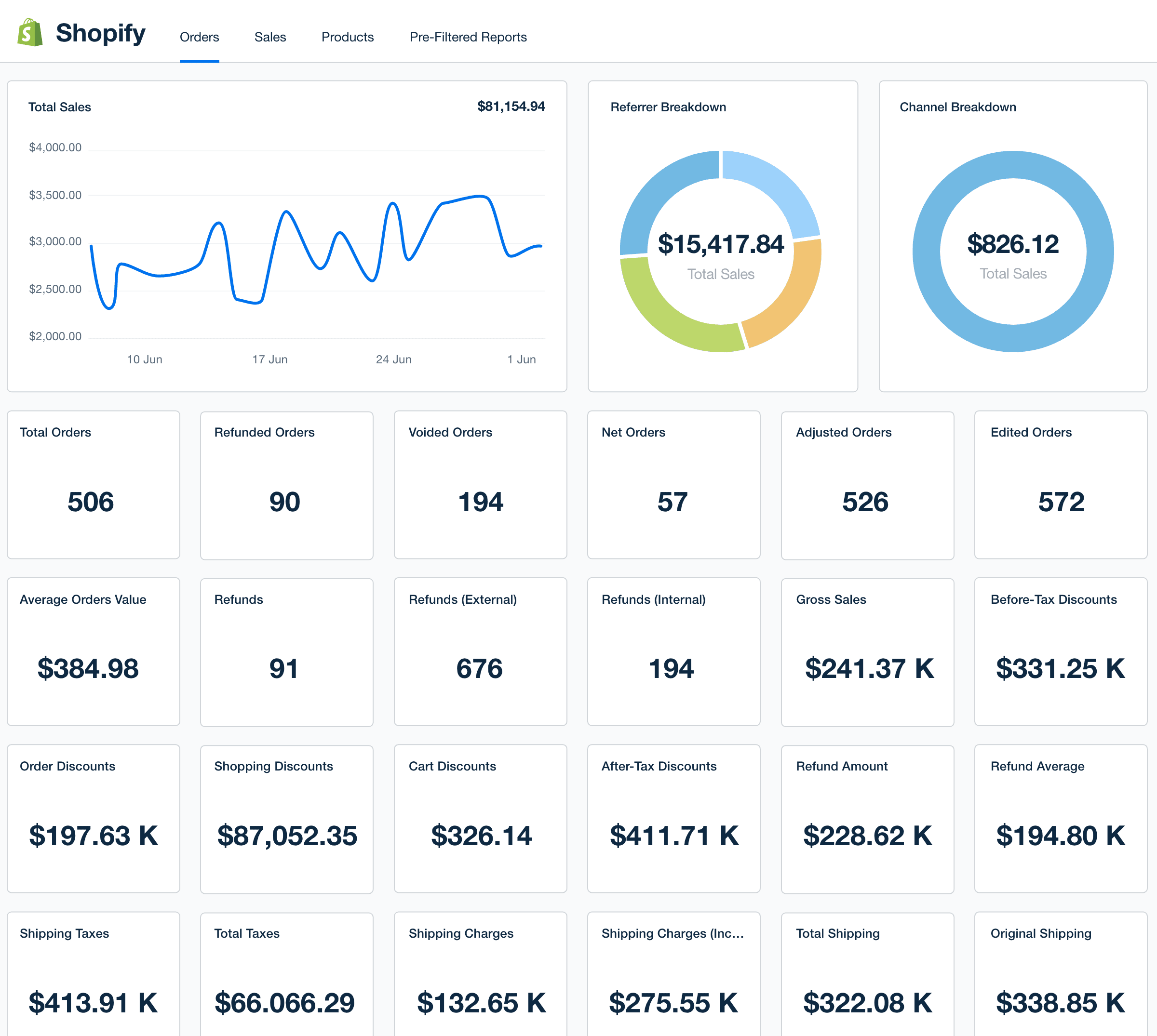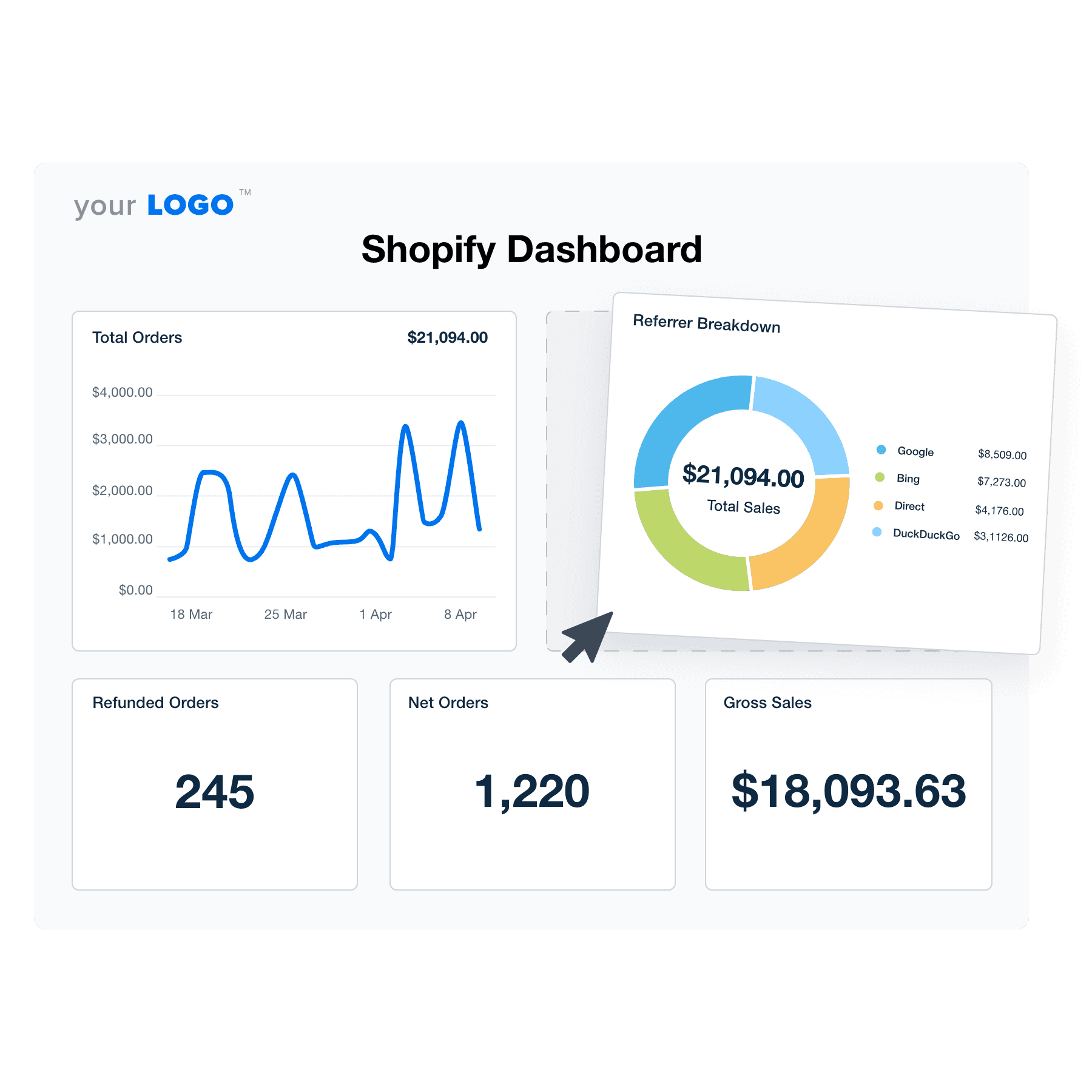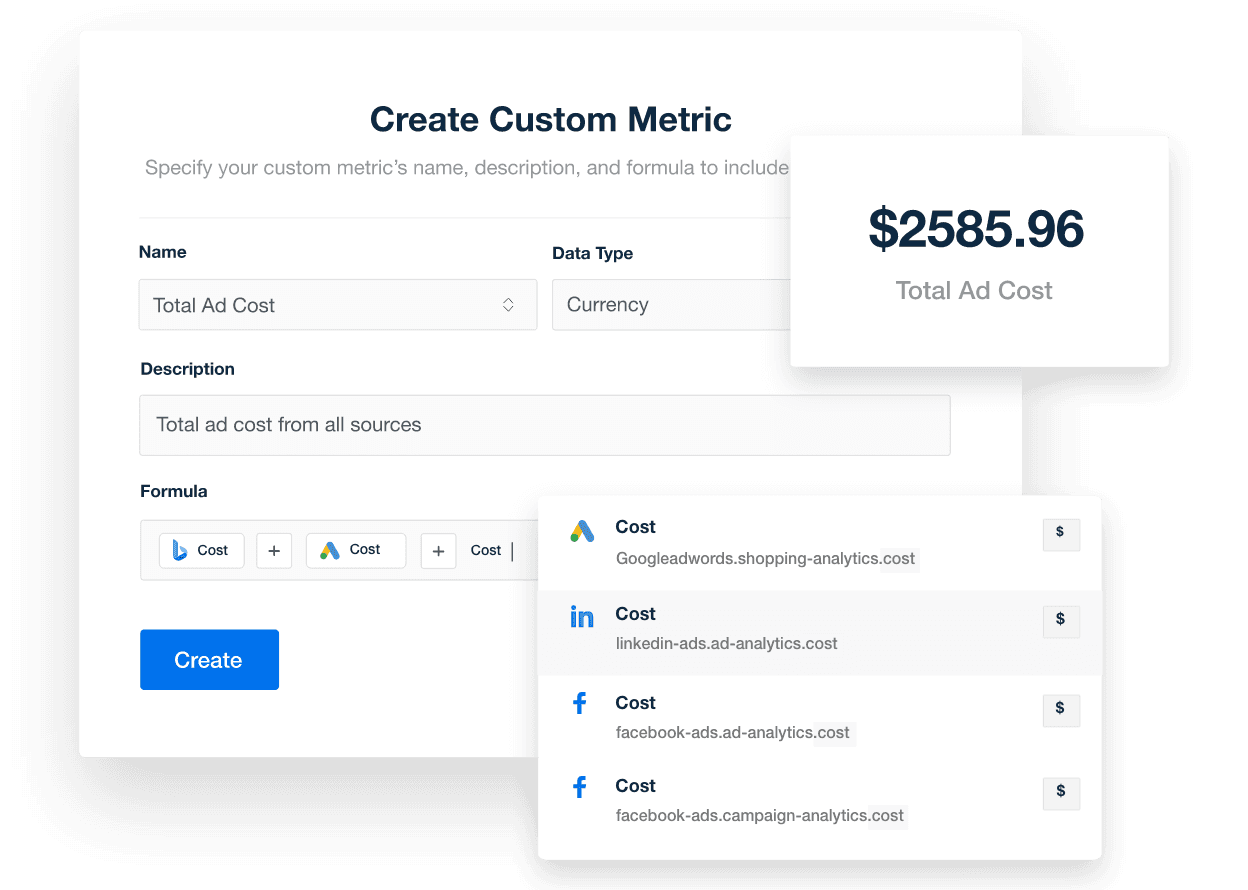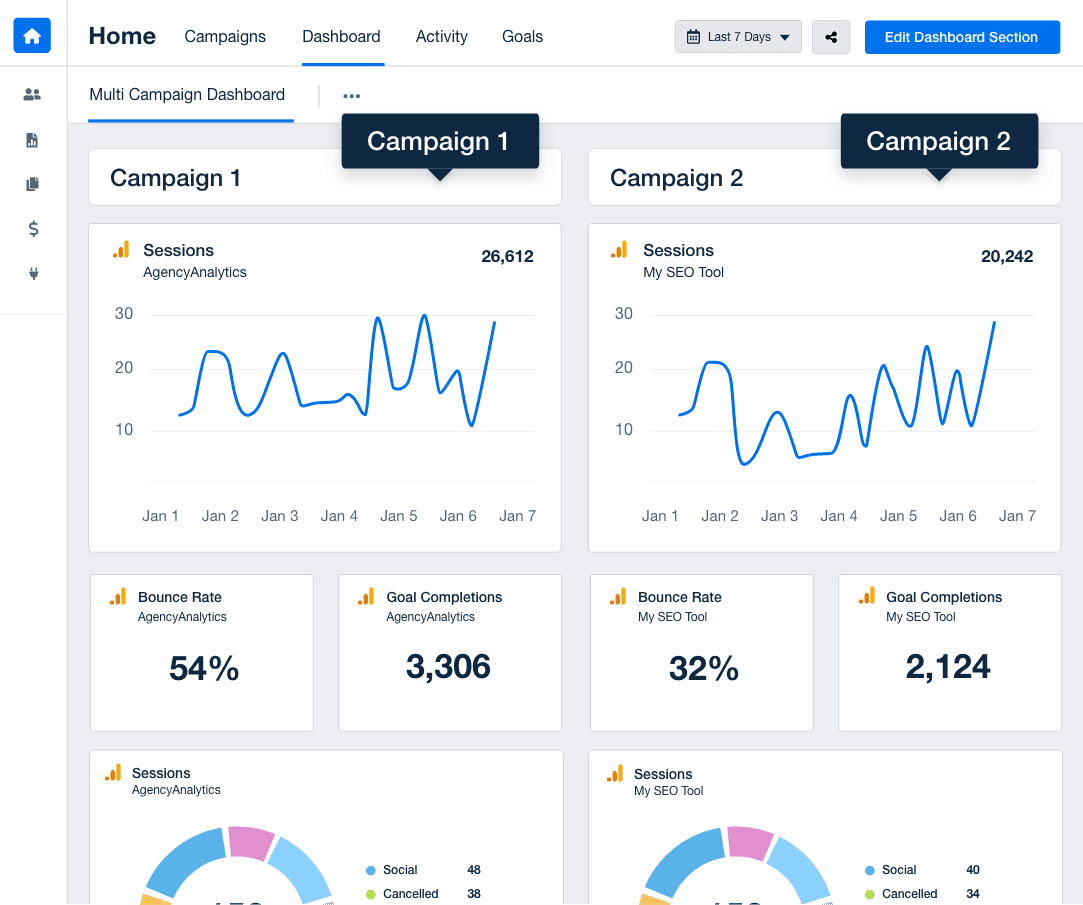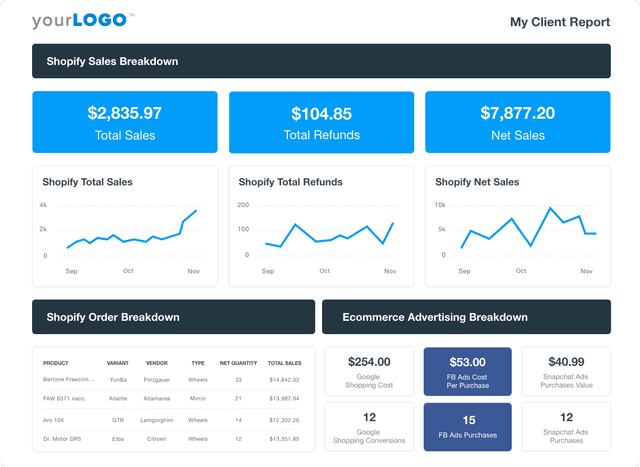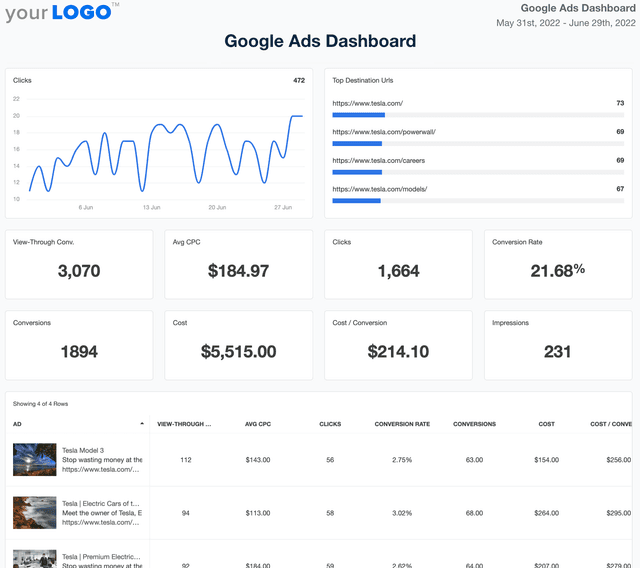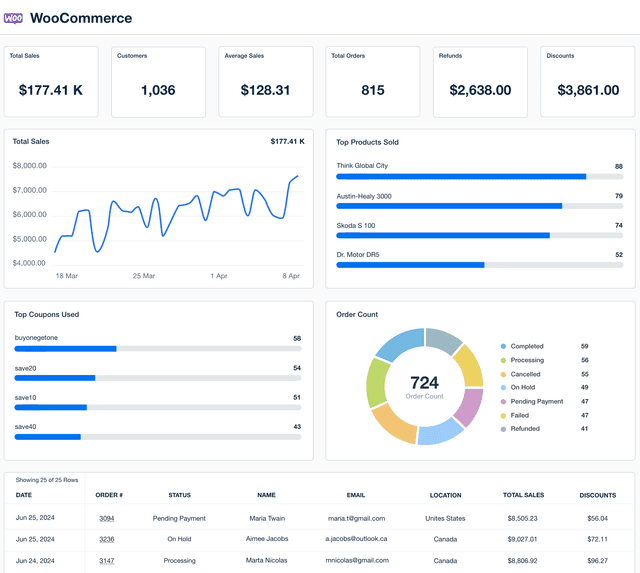Shopify Dashboard for Sales Tracking and Ecommerce Reporting
Custom Shopify Dashboards as Unique as Your Agency
Customizable Shopify Dashboard for Clearer Ecommerce Insights
A white label Shopify dashboard centralizes essential ecommerce metrics—sales, AOV, customer retention, and more—in a single, client-friendly interface. Customize widgets, highlight the KPIs that matter most, and reinforce your agency’s brand at every step.
Deliver live insights your clients trust. With automated reporting and integrations across 80+ platforms, your team skips the manual work and focuses on improving campaign strategy, boosting conversions, and increasing revenue.
Custom Ahrefs Shopify as Unique as Your Agency
Instantly Access All Your Clients’ Shopify Data
With over 80 marketing platform integrations, your agency centralizes data from multiple sources into one accessible dashboard. This setup streamlines your analysis and reporting, saves time, and reduces errors. Swiftly gather insights, make informed decisions, and present clear, concise results to clients from a single platform.
White Label Your Shopify Dashboards
White label client dashboards transform how you present Shopify data, featuring your agency's branding, including logos and colors. Reinforce brand identity and deepen client trust with sleek, professionally branded reports. Step up your client presentations and affirm your commitment to quality with a look that's uniquely yours.
Provide Granular Insights with Custom Metrics
Merge data from over 80 integrations to create custom Shopify metrics offering unprecedented client reporting depth. Deliver uniquely tailored insights to uncover hidden opportunities and refine strategies based on specific client needs. Stand out with the ability to provide bespoke analyses that drive smarter, more informed decision-making.
Monitor All of Your Clients at a Glance
Build custom reports and dashboards at the agency level to monitor key metrics and data across multiple clients from a single point. Provide a consolidated view of performance trends and client health to save time, reduce complexity, and enhance decision-making. Elevate your agency's operational efficiency and responsiveness by keeping all important client data at your fingertips.
Customer Support is Our Top Priority
At AgencyAnalytics, we put your agency first, offering 24/5 support with our live chat that promises response times under three minutes. Our goal? To quickly resolve your questions and keep your operations smooth. With a satisfaction rate consistently over 95%, our support team ensures you deliver top-tier services to your clients. Immediate, high-quality support isn’t just a promise—it’s our commitment to your agency’s success.
You care about your client’s success. We care about yours.
Streamline Reporting and Focus On What Matters
Streamline monthly reporting by automatically integrating vital ecommerce metrics from a Shopify overview dashboard with data from over 80 other data sources in one unified platform. By integrating these tools, your team shifts the focus from manual data handling to what truly matters—designing successful campaigns and building trust with clients.
Customize and quickly replicate each Shopify analytics dashboard to accelerate client onboarding. Utilize the time saved on client reporting and data visualization to expand your agency's capabilities and client base.
6 Sections To Include in a Shopify Dashboard
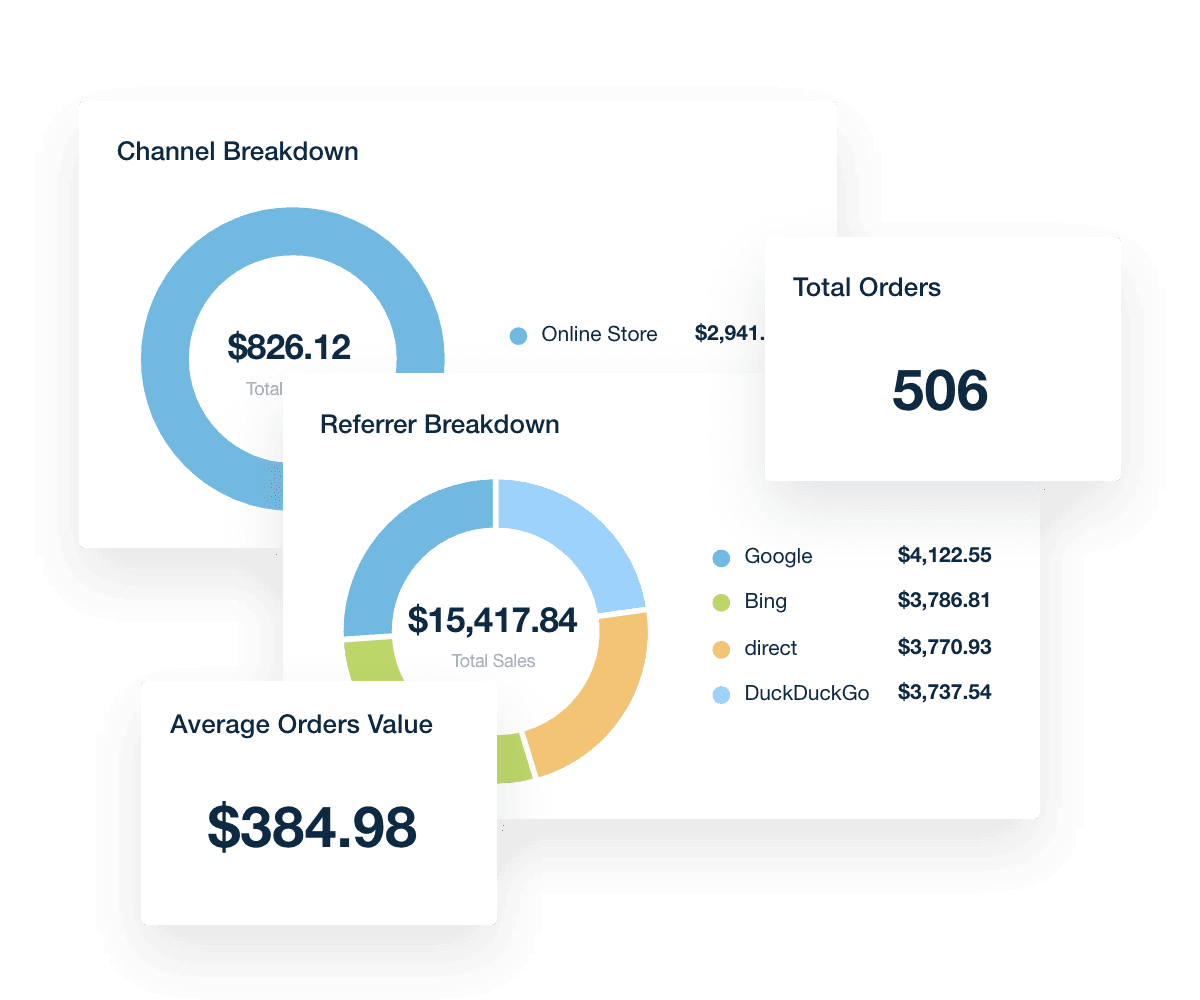
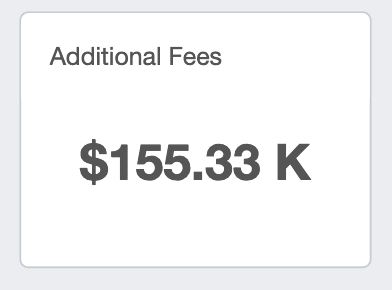
FAQs About Custom Shopify Dashboards
Still have questions about how to create and use custom Shopify Dashboards? Don’t worry, we’ve got you covered.
A Shopify Dashboard is a reporting tool that consolidates sales data, traffic data, and performance metrics from your client’s ecommerce store into one view. It helps agencies monitor customer sales, track online store sessions, and evaluate store performance within a specified date range—all in just a few seconds.
To build a white label Shopify Dashboard, connect your client’s Shopify store to a reporting platform like AgencyAnalytics, select your layout, and apply your agency’s branding. On select plans, you can fully white label the dashboard with your logo and domain for seamless client-facing reporting.
Track metrics such as total sales, number of orders, customer sales breakdowns, average order value, and top-selling products. To view the online store conversion rate, integrate Google Analytics for deeper insights into visitor behavior and ecommerce performance.
The dashboard enhances client reporting by pulling all the metrics into one interface. With built-in reporting tools, agencies can visualize performance trends, segment data by specified date range, and deliver clear updates without exporting spreadsheets or switching tools.
Yes. Customize the Shopify Dashboard by adding widgets, selecting specific metrics, and aligning the layout with each client’s reporting needs. Whether you're showing real-time sales data or Google Analytics ecommerce stats, the dashboard can be tailored for any audience.
Popular dashboards include the web analytics dashboard for tracking web analytics performance, the PPC dashboards for measuring PPC impact, and the SEO dashboard for SEO campaign reporting. Agencies also use the social media dashboards to provide social media overviews and the digital marketing reporting dashboards to review digital marketing metrics.
See how 7,000+ marketing agencies help clients win
Free 14-day trial. No credit card required.