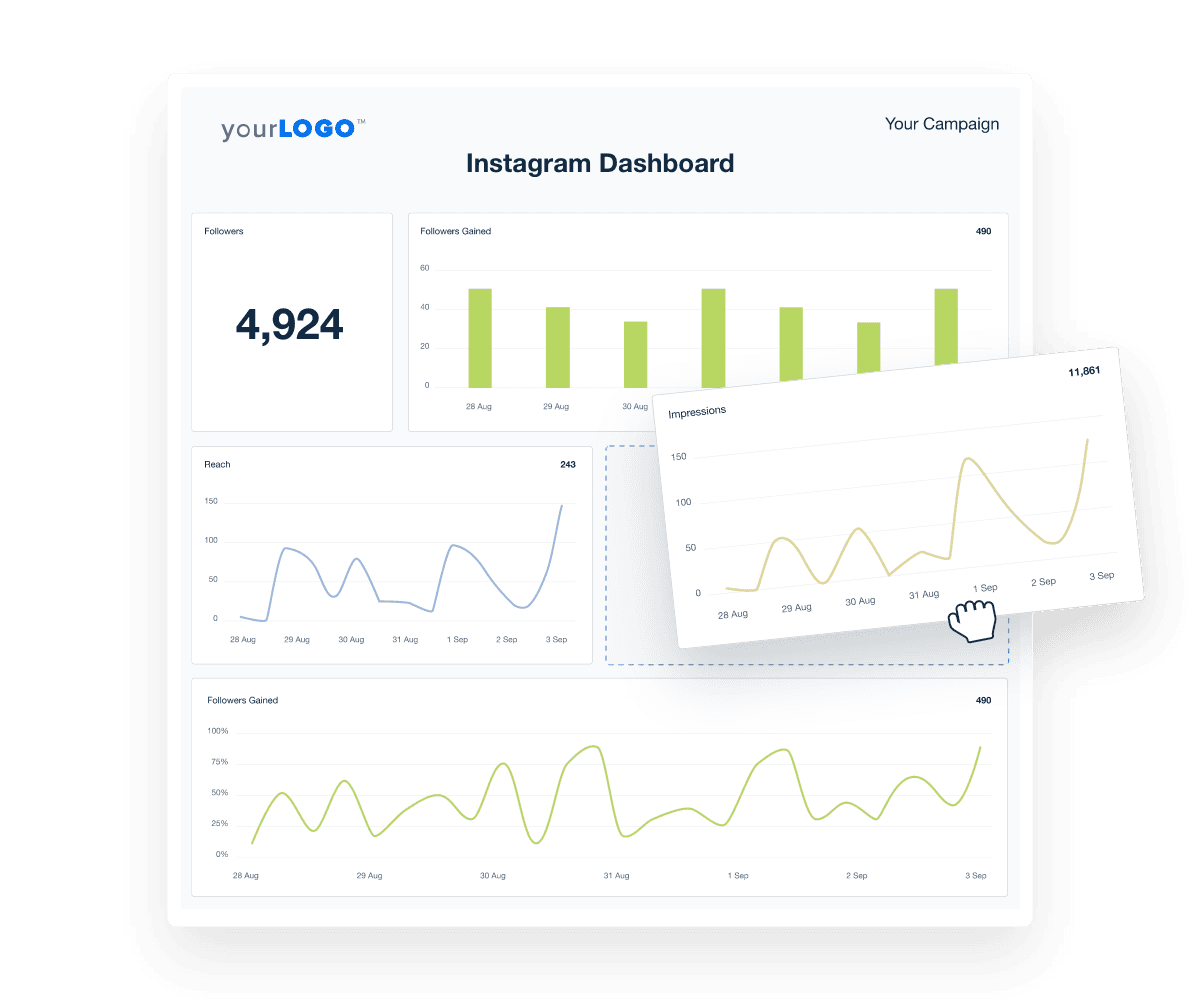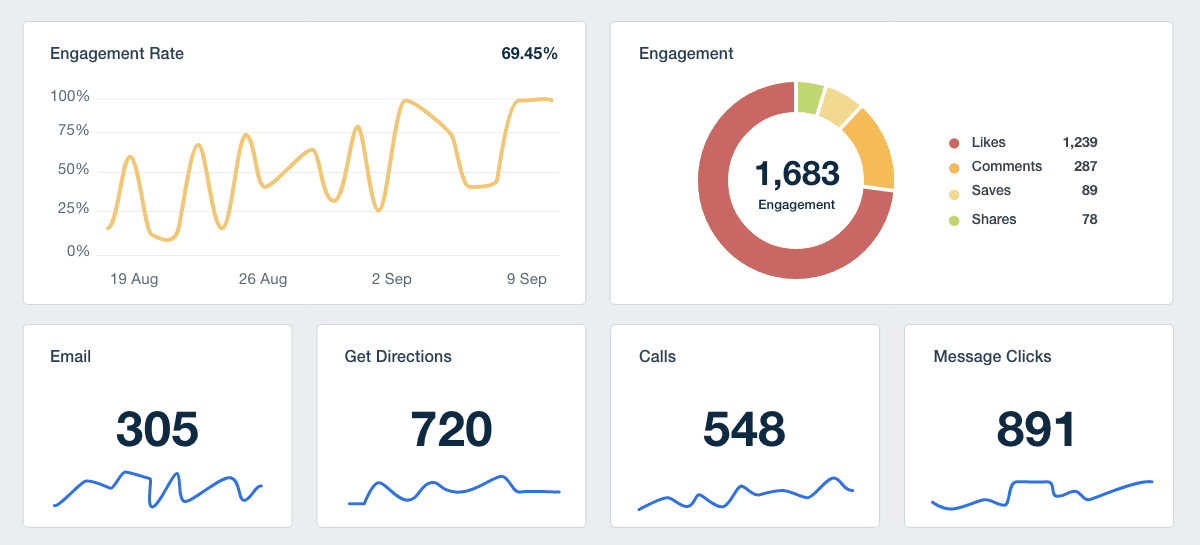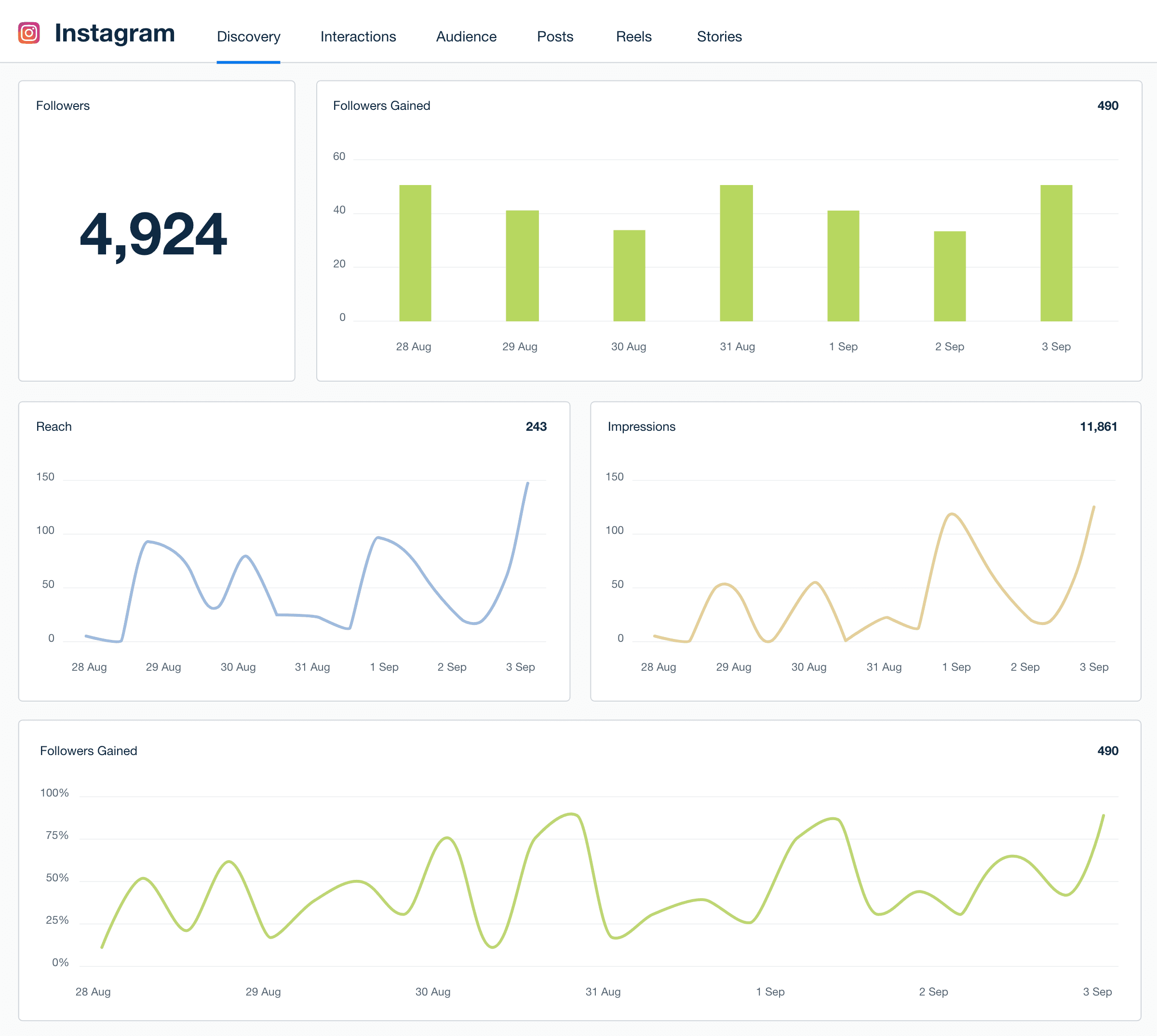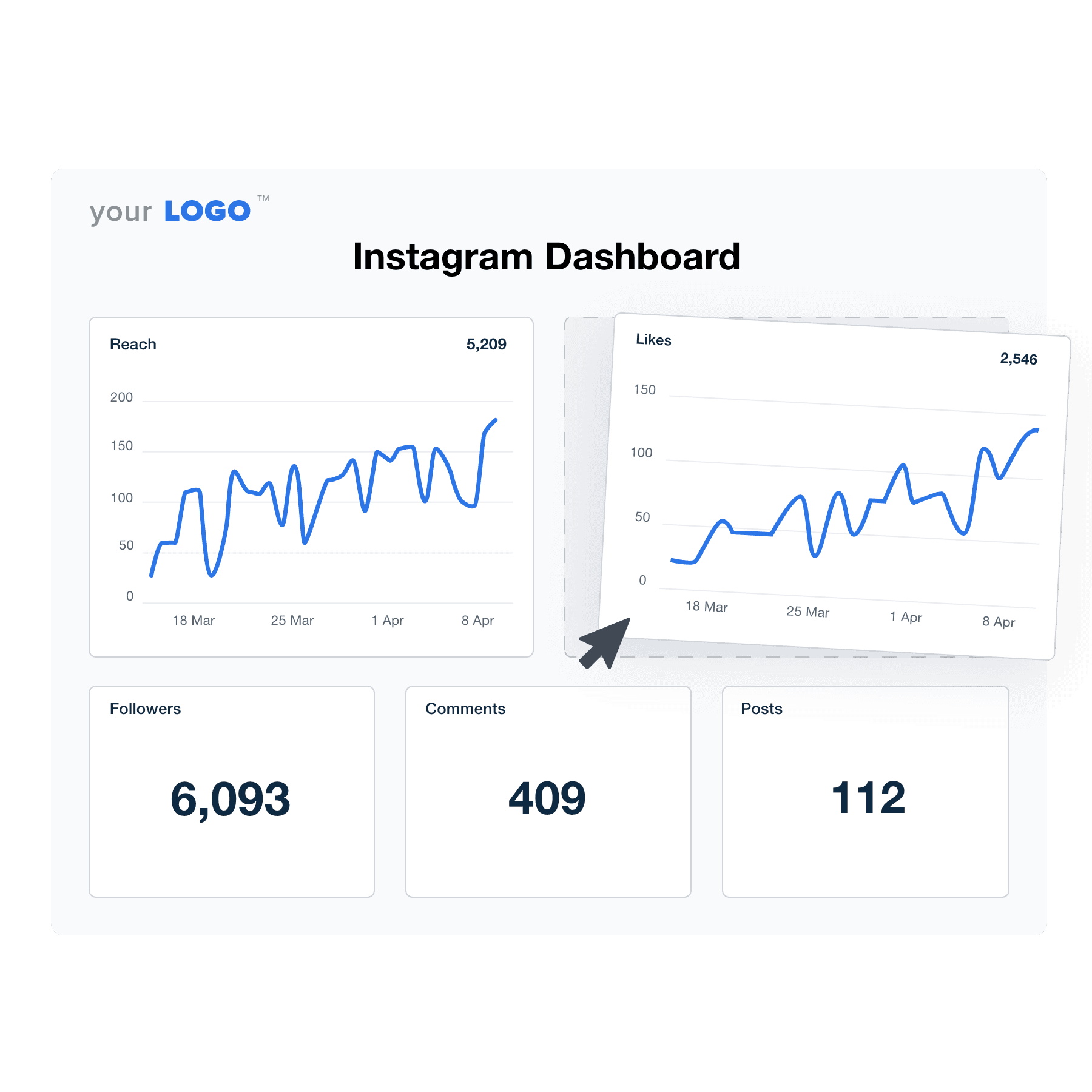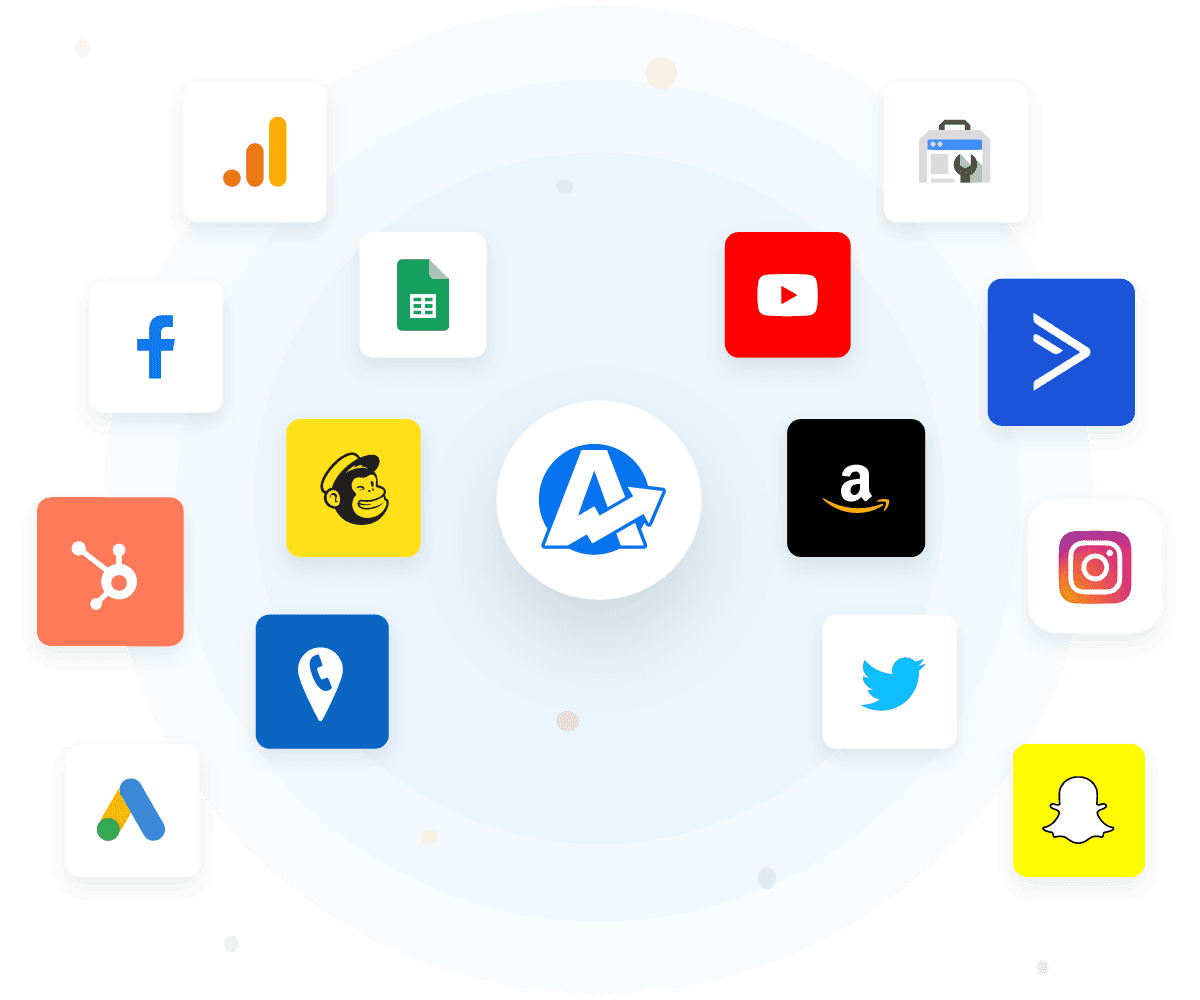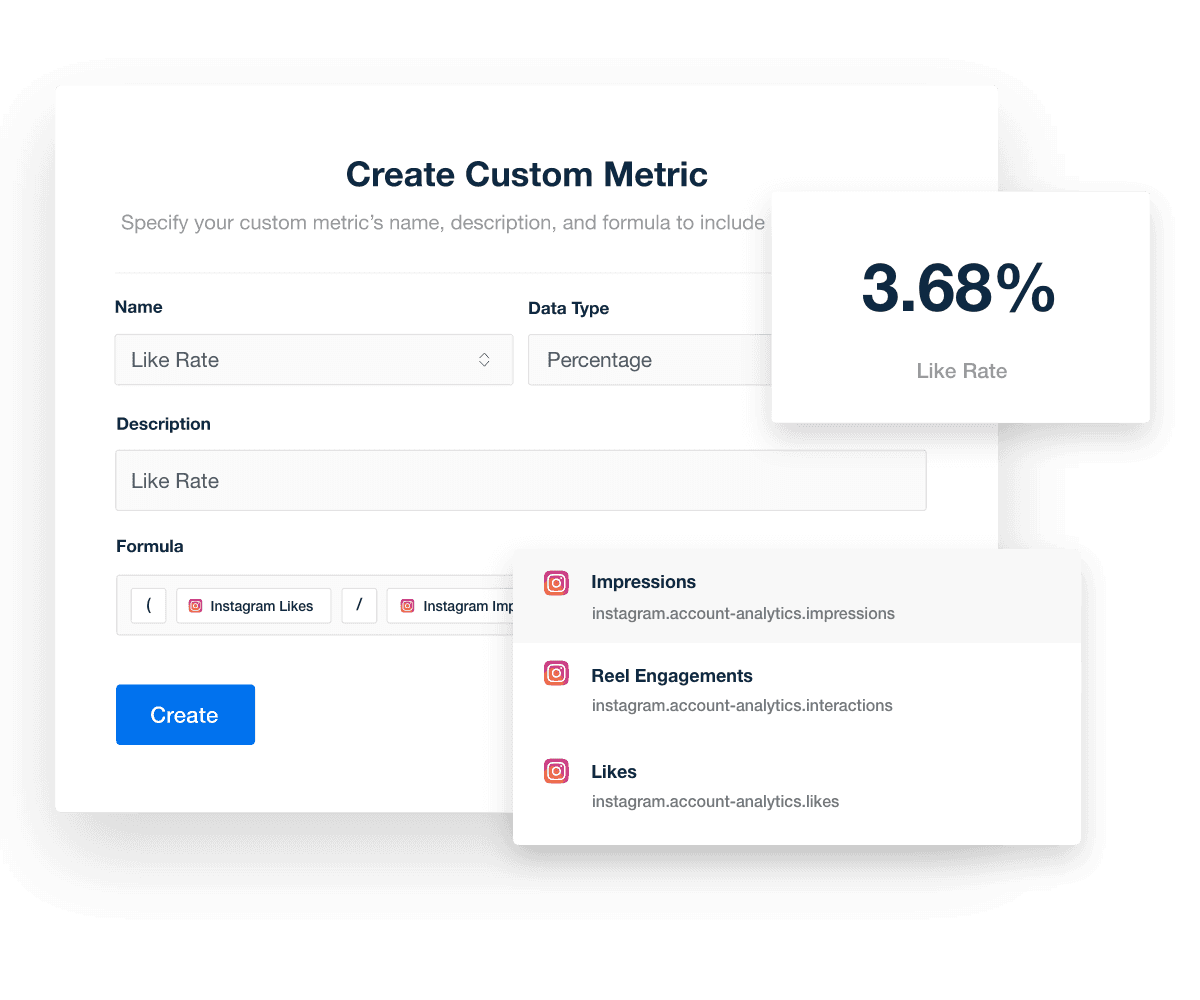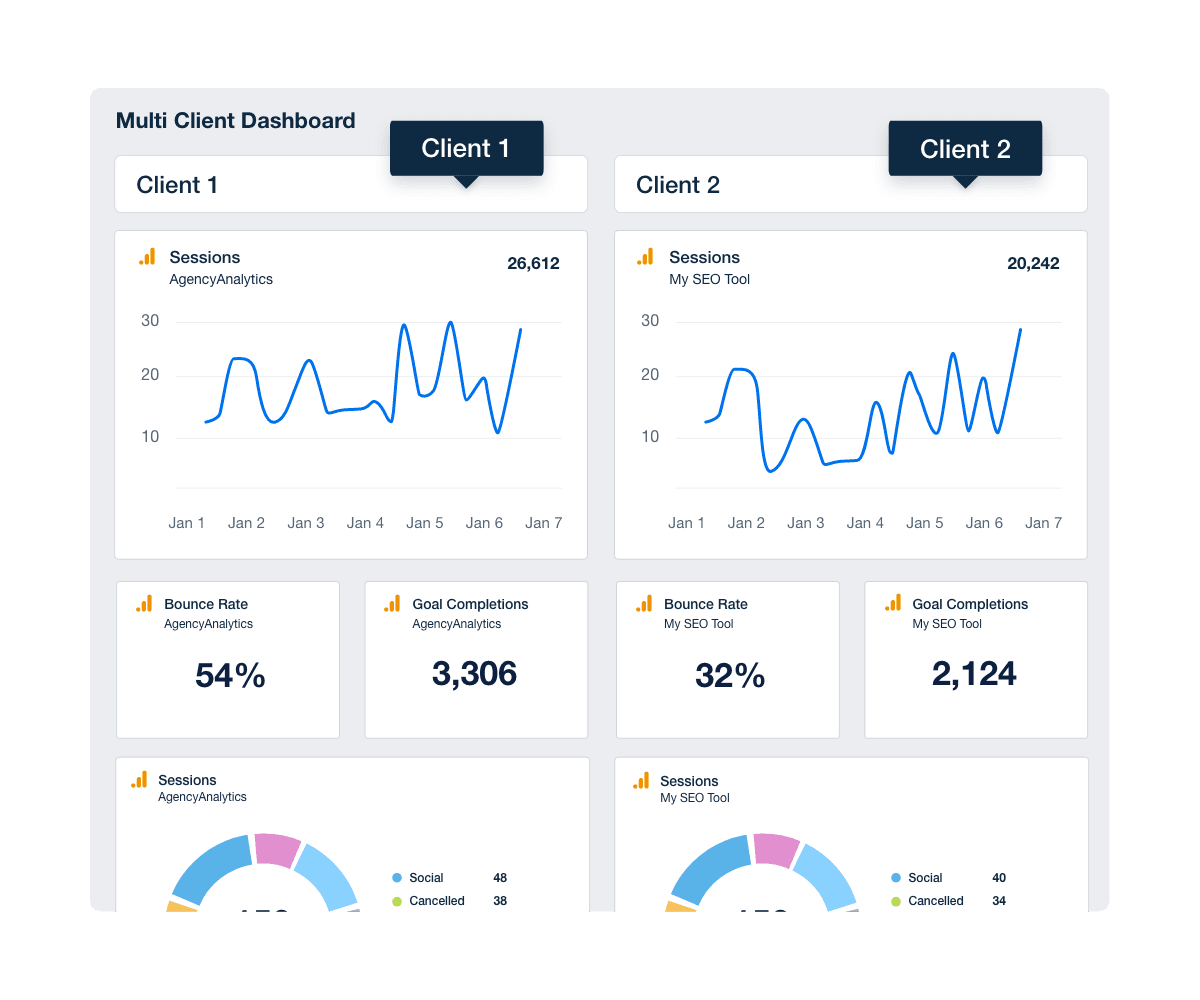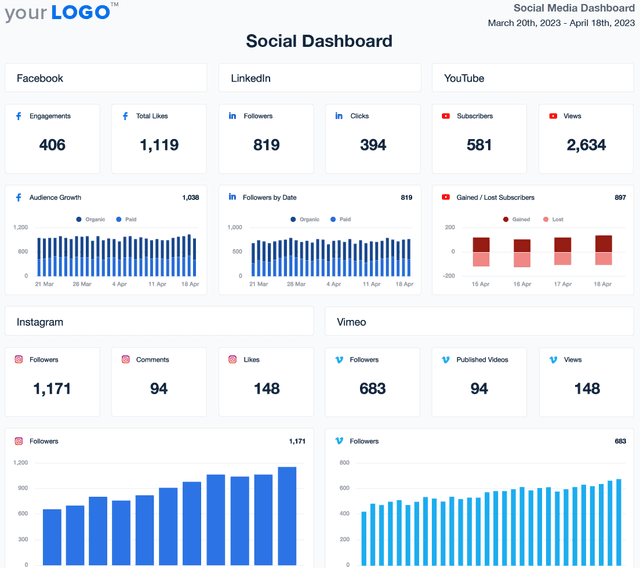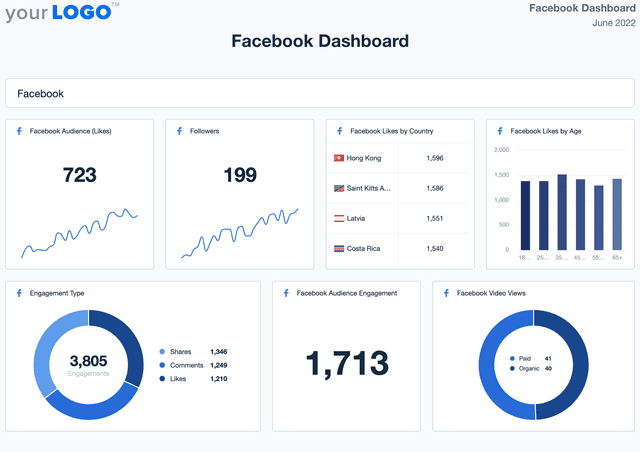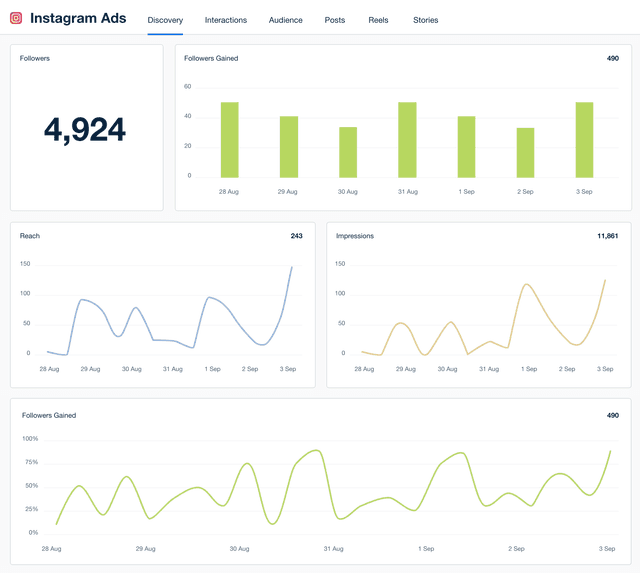Instagram Dashboard for Performance Tracking and Client Reporting
Custom Instagram Dashboards as Unique as Your Agency
Customizable Instagram Dashboard for Smarter Social Media Insights
A white-labeled Instagram dashboard consolidates key social media metrics, making it easier to track audience growth, engagement trends, and post performance. Customize widgets, white label dashboards, and highlight the KPIs that matter most to your clients—all in a visually compelling format.
Provide clients with a live, up-to-date view of their Instagram performance while freeing up time to refine content strategies. With automated reporting and seamless integration with Instagram, agencies spend less time on data entry and more time driving social media success.
Custom Instagram Dashboards as Unique as Your Agency
Instantly Access All Your Clients’ Social Media Data
Track online campaigns across multiple channels with access to all the data from 80+ marketing platform integrations. Gather all of your client’s important data points from Instagram accounts, Google Analytics, and other social media platforms, all in one centralized location.
Simplify campaign analysis, save time, provide a comprehensive view of social media performance, and focus your efforts on executing killer Instagram strategies.
7 Sections To Include in a Professional Instagram Dashboard