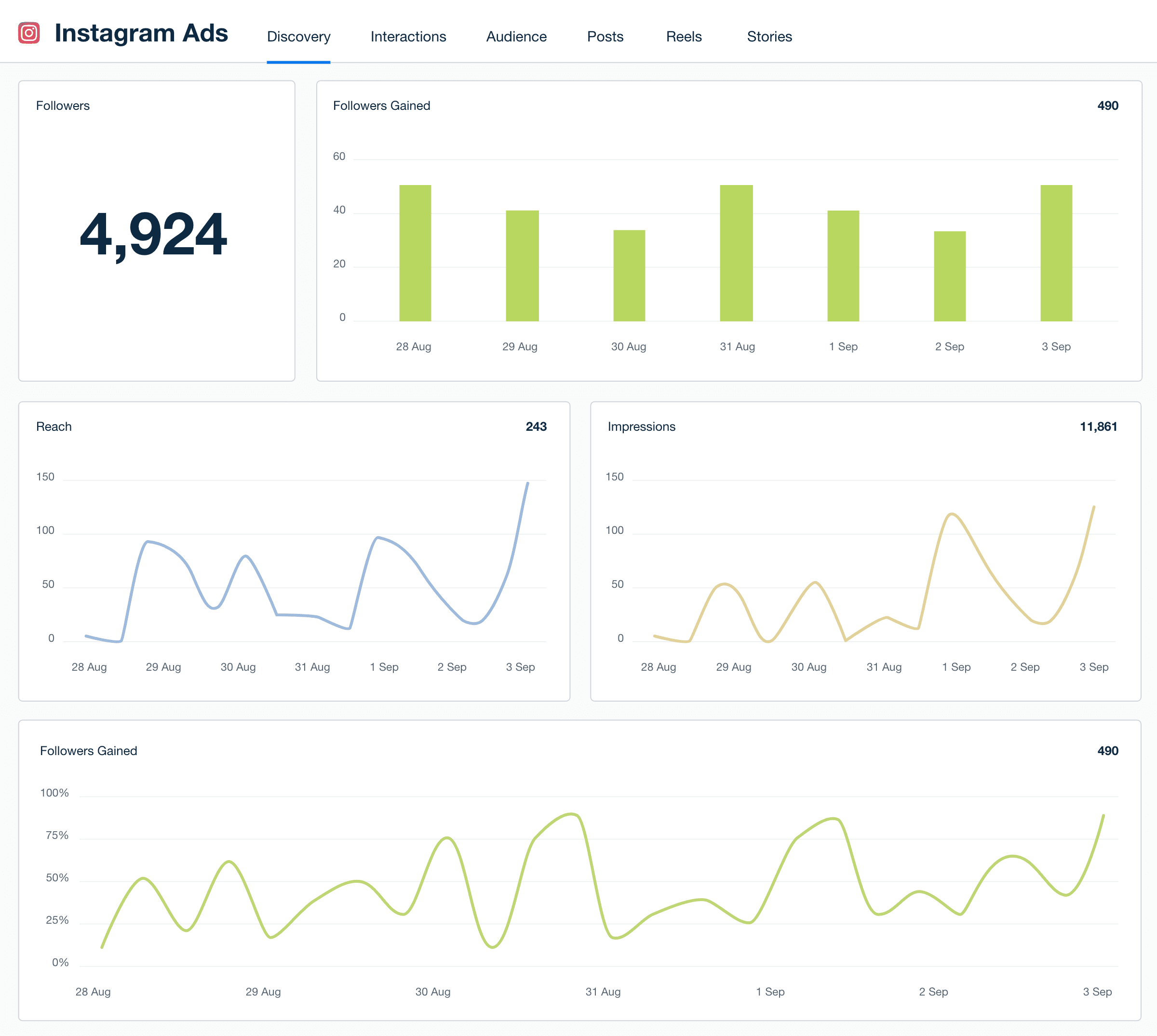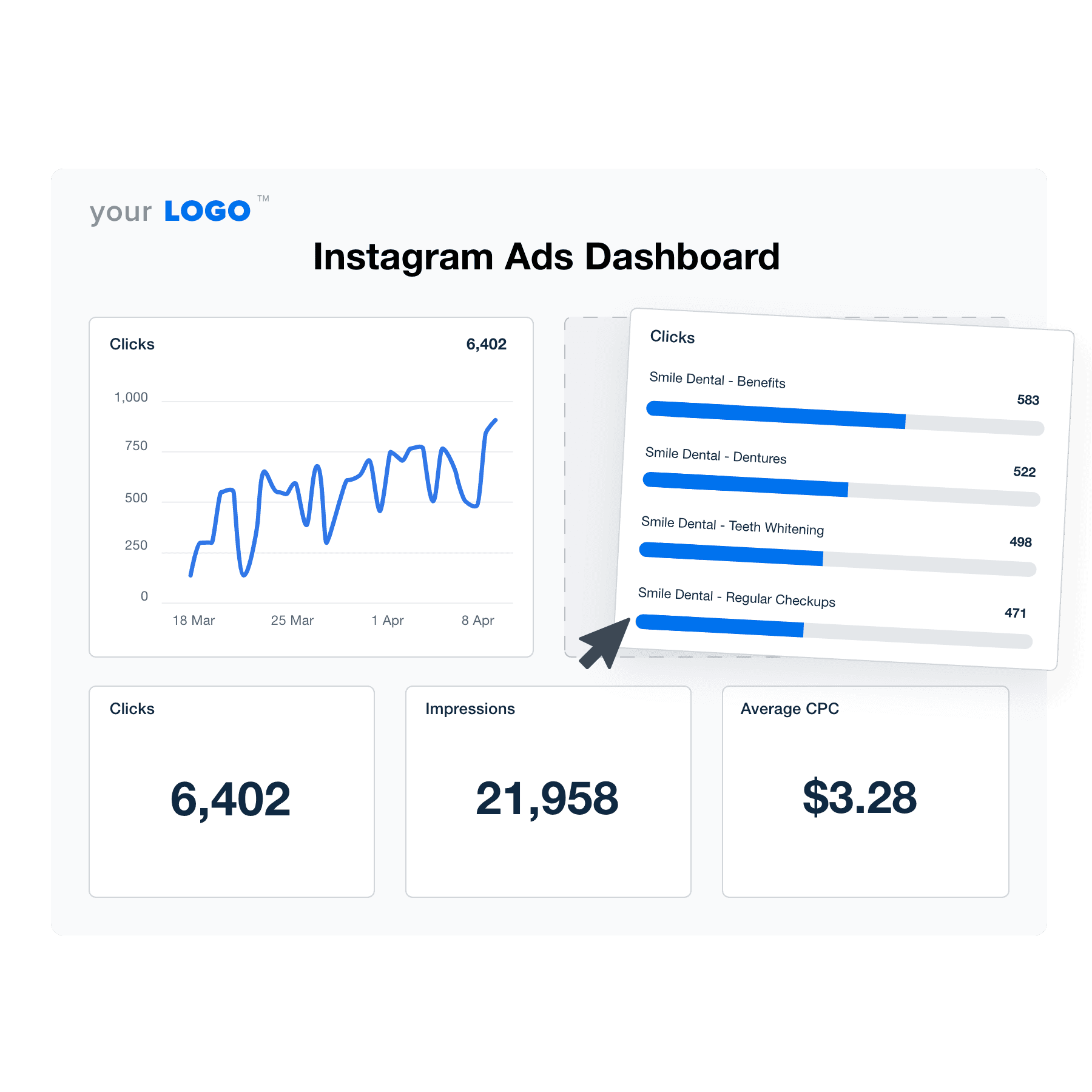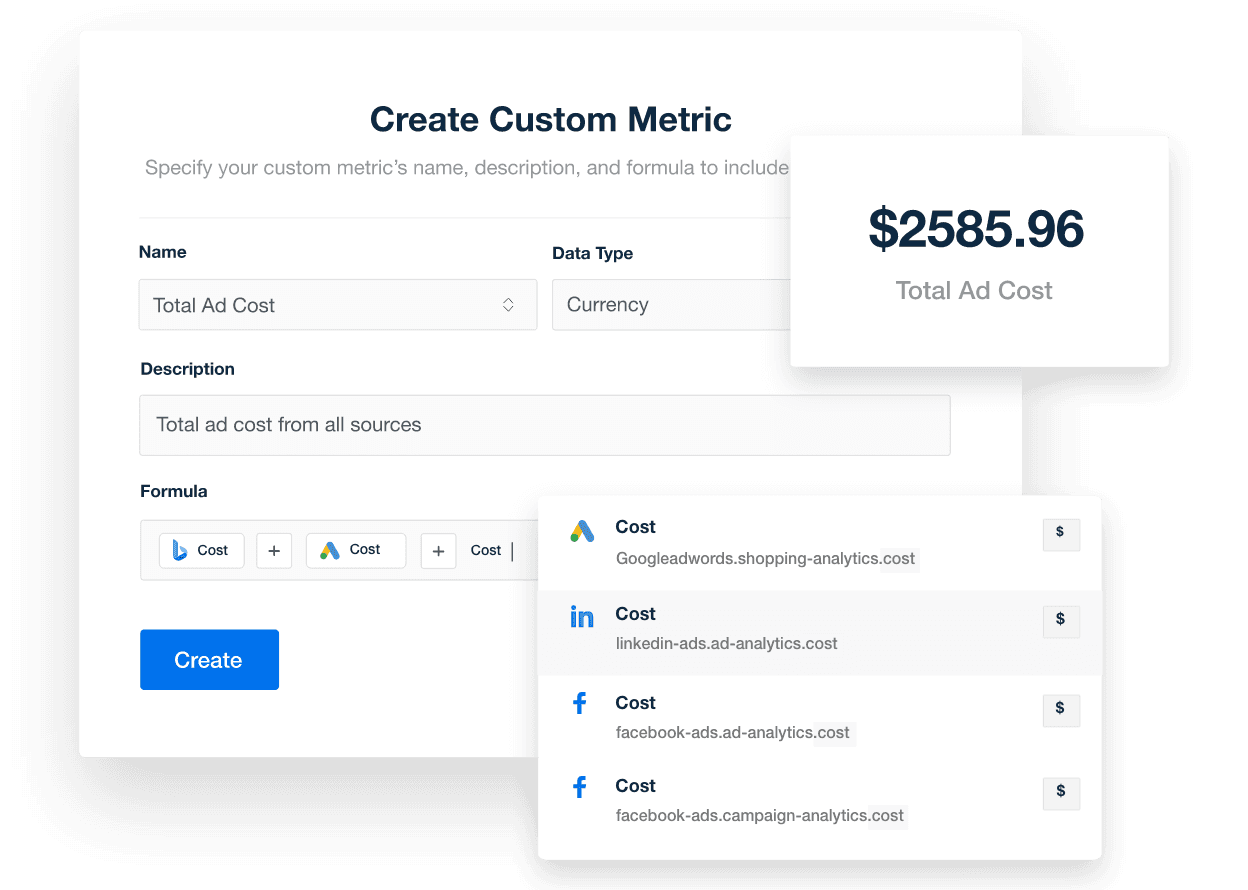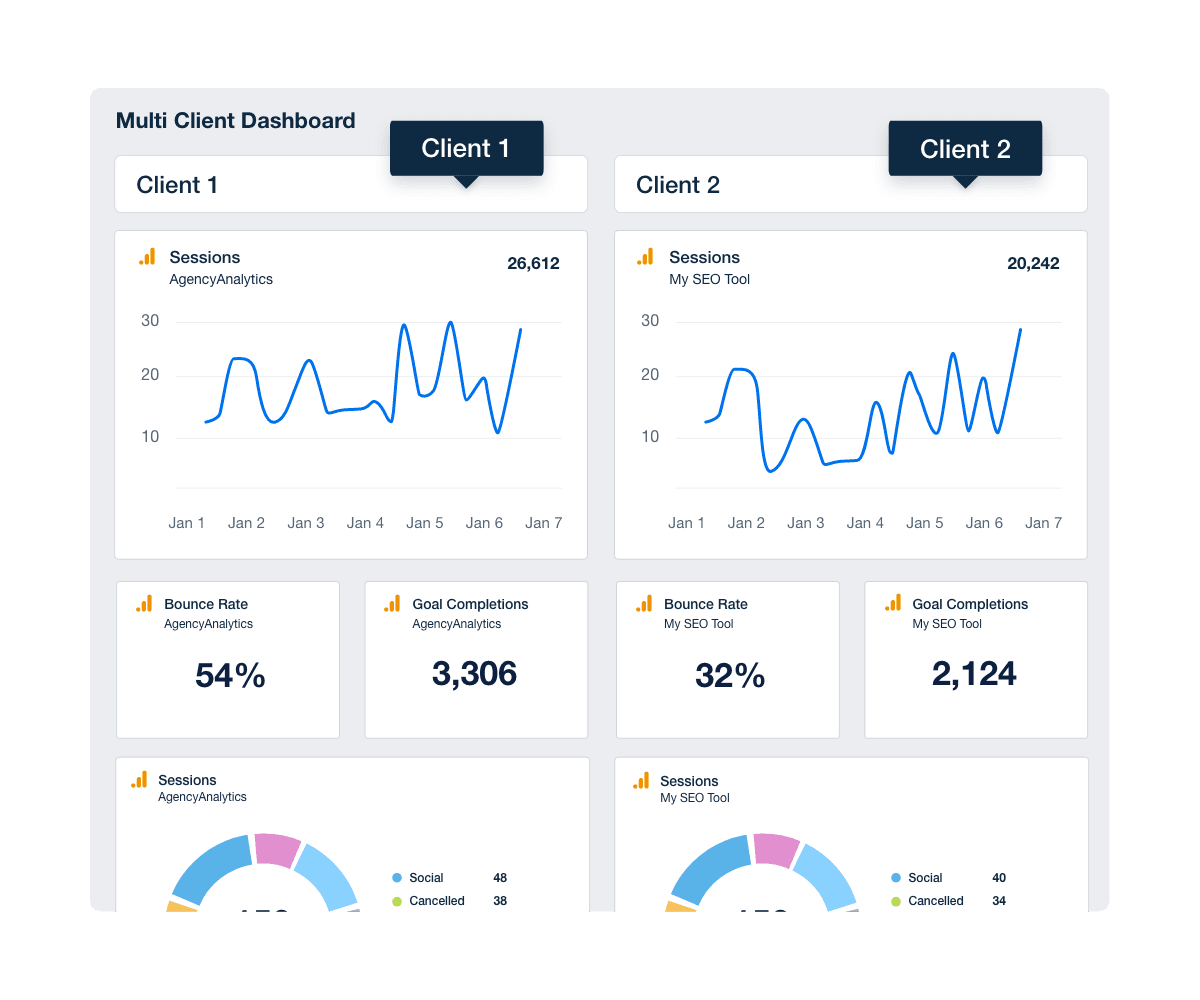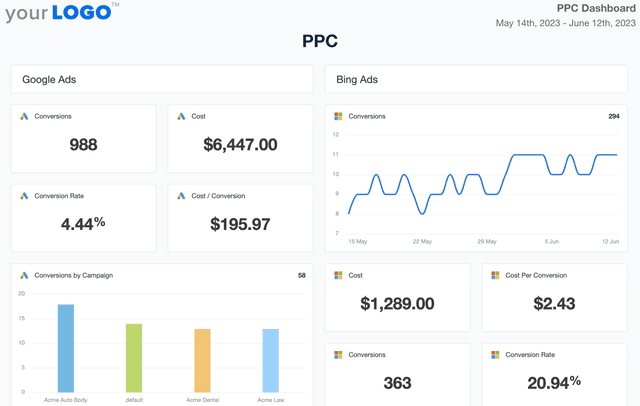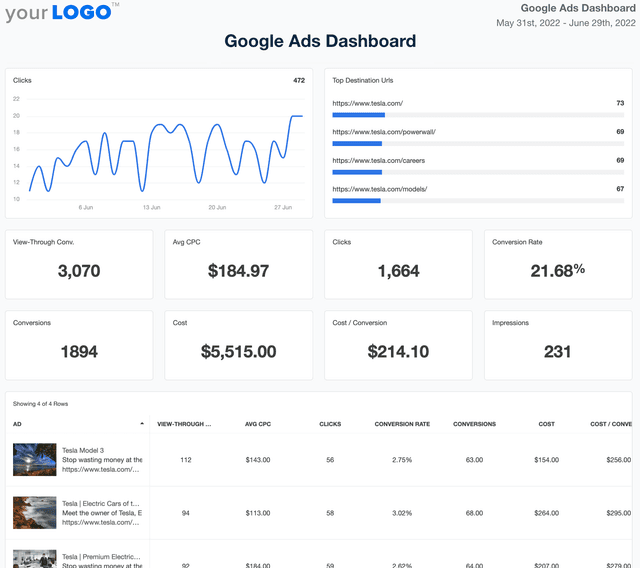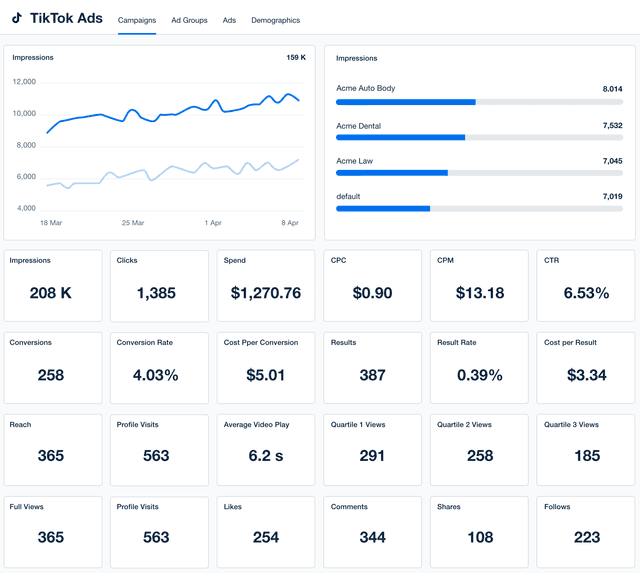Instagram Ads Dashboard for Ad Performance and ROI Tracking
Custom Instagram Ads Dashboards as Unique as Your Agency
Customizable Instagram Ads Dashboard That Highlights What Matters
A white-labeled Instagram Ads dashboard consolidates ad performance data, making it easier to track reach, engagement, and cost per conversion. Use drag-and-drop widgets to spotlight key metrics like CPC, ROAS, and audience engagement—all tailored to campaign goals.
Provide clients with a live, up-to-date view of their Instagram Ads performance while streamlining internal analysis. With up-to-date data, your team moves faster, optimizes smarter, and saves hours on reporting.
Custom Instagram Ads Dashboards as Unique as Your Agency
Instantly Access All Your Clients’ Instagram Ads Data
No need to manually log into your client’s Instagram account each time! Consolidate data from 80+ integrations, all in a central hub.
Simplify data management, streamline agency operations, and reclaim billable time. Invest in a visual interface that helps clients quickly understand their data.
Customizable Dashboards To Meet Client Needs
Clients have diverse campaigns, business models, and objectives. Therefore, your agency must have a tailored approach to deliver solid value.
That’s where a custom dashboard comes in. Use this tool to add annotations, share easy-to-grasp visualizations, and blend multiple metrics into a single data point. Not happy with the current layout? Shift things around using the drag-and-drop editor–it’s all up to you.
White Label Your Instagram Ads Dashboards
Elevate your agency's brand with white label dashboards! Customize the reporting experience to match your brand's identity perfectly.
In a few clicks, incorporate your logo, color palette, and even a custom cover page. Boost your dashboard presentation and show clients you mean business.
Provide Granular Insights With Custom Metrics
Got clients that monitor more than in-platform insights? Combine data points across 80+ platforms and create custom metrics that reflect these objectives.
Deliver impactful reports that align with real-life business strategies. Show clients that you’re willing to go above and beyond.
Monitor All of Your Clients at a Glance
See the bigger picture in one interface. Create an internal agency dashboard to monitor account performance across multiple client campaigns.
Have a system to identify hiccups, observe trends, and make course corrections. Improve your operational efficiency and deliver value to clients–all with a single data visualization software tool.
Customer Support is Our Top Priority
Need some assistance? Reach out via our 24/5 live chat; we’ll gladly help! In fact, our average response time is consistently under 3 minutes, with a satisfaction rate exceeding 95%.
Simply put, we're committed to providing the support you need. You care about your clients' success. We care about yours.
Report Smarter. Not Harder.
In a few clicks, view Instagram Ads data alongside metrics from 80+ other platforms. Share a holistic overview of your client’s marketing performance in a visual, intuitive format.
To save time, clone any AgencyAnalytics dashboard whenever a new client comes along. That way, you’ll speed up onboarding and quickly get back to business.
8 Sections To Include in an Instagram Ads Dashboard
An effective Instagram Ads dashboard is a powerful tool for bringing data to life. By including these key sections, you’ll be better positioned to share clear insights and ensure clients understand their metrics.
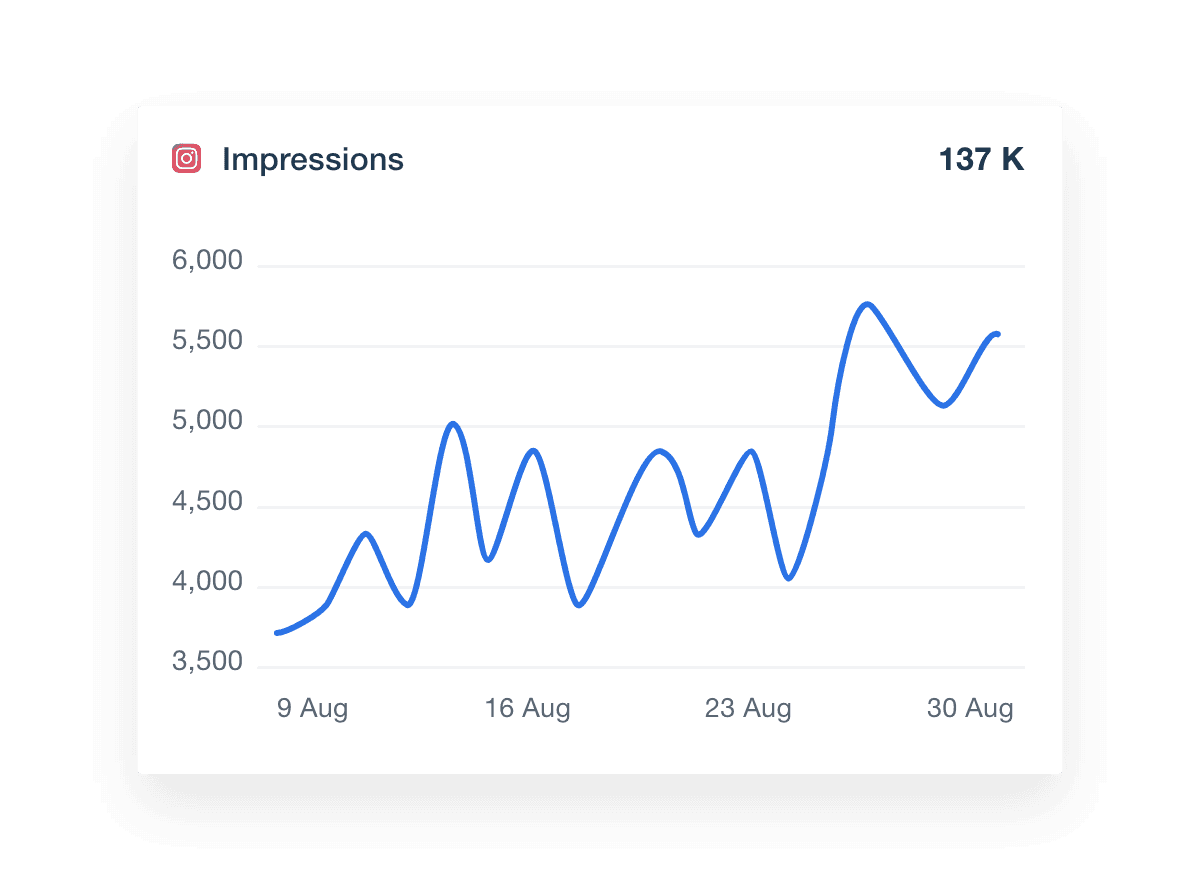
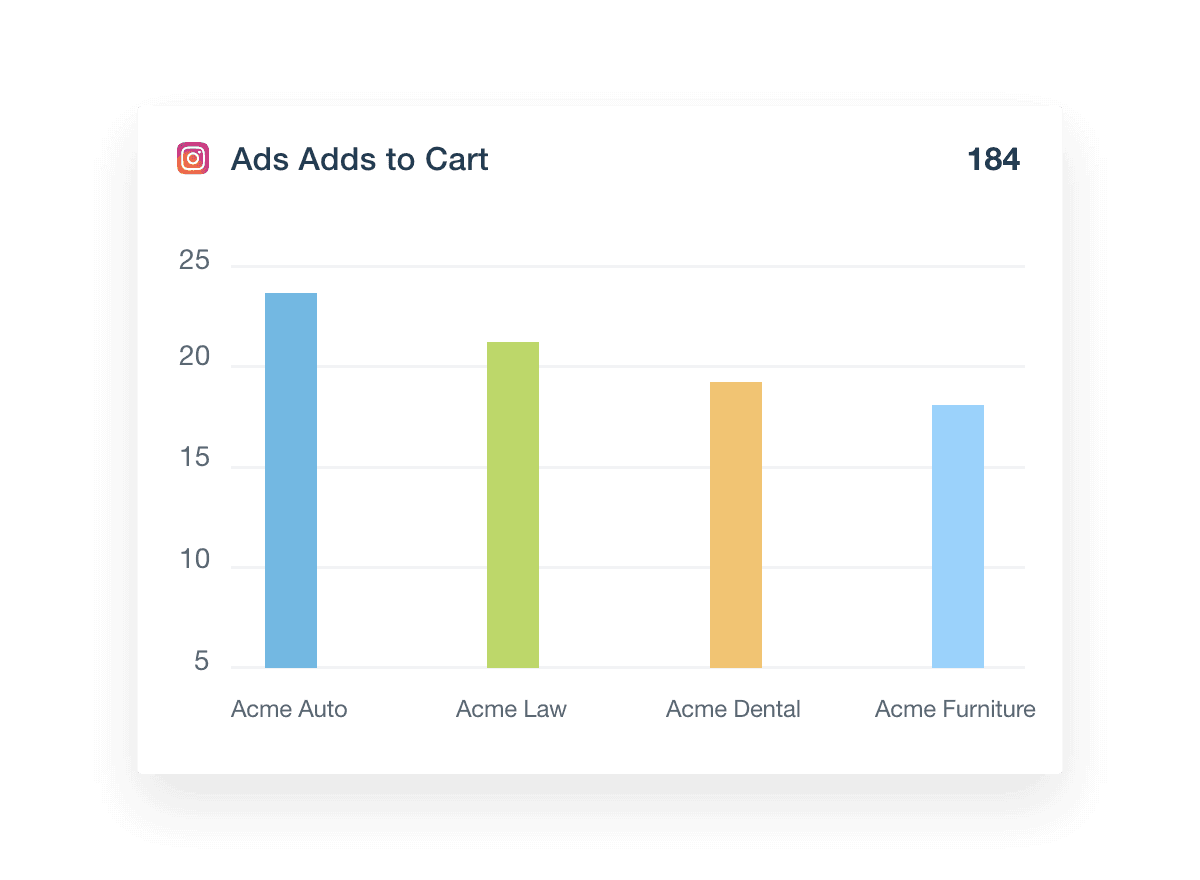
FAQs About Custom Instagram Ads Dashboards
Still have questions about how to create and use custom Instagram Ads Dashboards? Don’t worry, we’ve got you covered.
An Instagram Ads Dashboard is a reporting tool that pulls campaign data from Instagram and Facebook Ads Manager into one unified view. It helps agencies track performance of Instagram campaigns across placements—including Instagram Stories, the Audience Network, and feed ads—while showcasing campaign results to clients.
To create a white label Instagram Ads Dashboard, connect Instagram Ads to a reporting platform like AgencyAnalytics, choose a dashboard layout, and apply your agency’s branding. On select plans, you can white label everything from your logo to your domain while managing multiple client dashboards in one platform.
Track Instagram Ads metrics such as impressions, reach, ad clicks, conversions, and cost-per-result. The dashboard pulls up-to-date data from Facebook Ads Manager, helping agencies assess the effectiveness of each ad set and how well campaigns are reaching their target audience.
The dashboard helps agencies identify what’s working and where to optimize across Instagram campaigns. Whether you're adjusting creative, budget, or targeting, you can use the insights to improve conversion rates and better align ads with your client’s goals.
Yes. Customize the dashboard by selecting the most relevant metrics, adjusting the layout, and tailoring visuals for different clients. Whether a client focuses on Instagram Stories or feed engagement, the dashboard ensures reporting aligns with their campaign strategy.
Yes. Instagram Ads Dashboards can be used to create scheduled or on-demand marketing reports for clients. Use the same performance data to generate professional Instagram Ads reporting that highlights wins and provides clarity on ROI.
Agencies often rely on the web analytics dashboard to manage web analytics data, the white label PPC dashboard to analyze PPC results, and the digital marketing dashboards to report on digital marketing performance. They also use the social media analytics dashboards for social media campaign summaries and the SEO dashboard to monitor SEO engagement.
See how 7,100+ marketing agencies help clients win
Free 14-day trial. No credit card required.