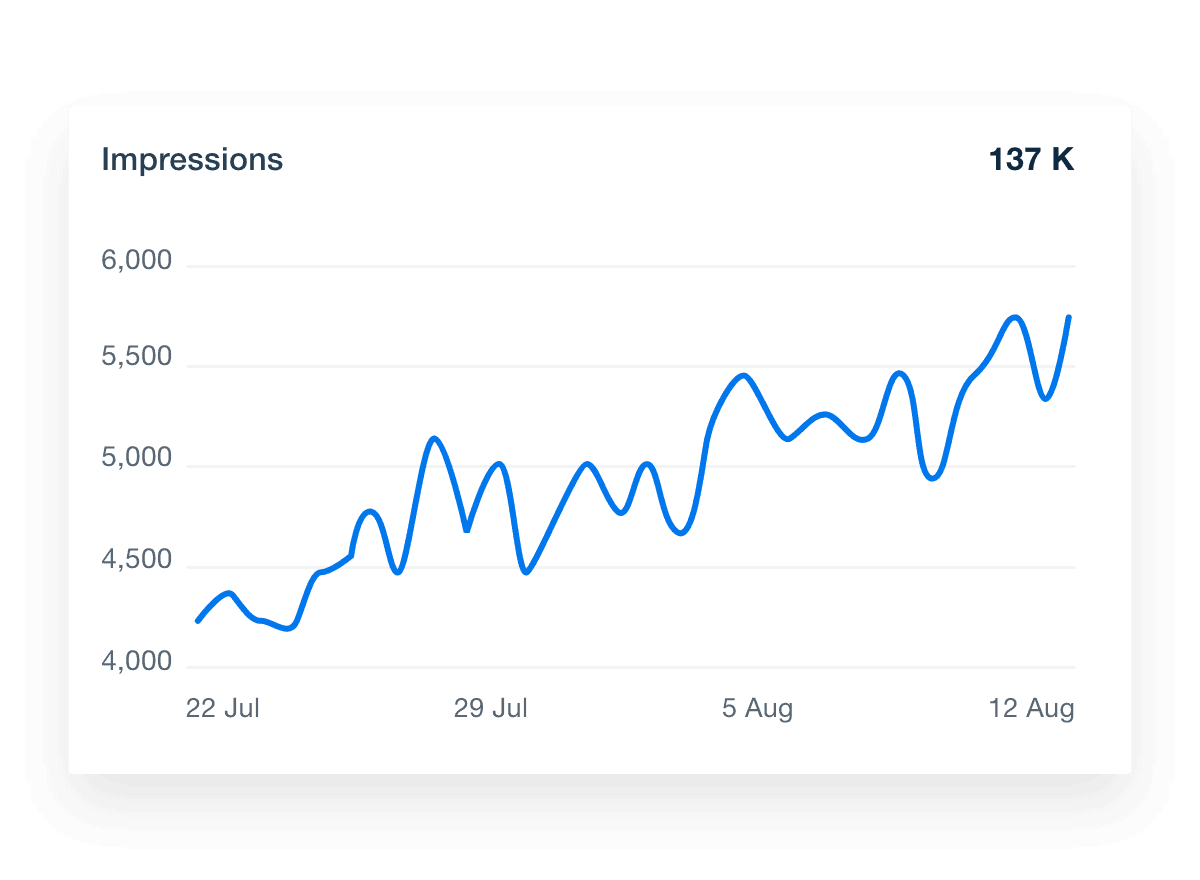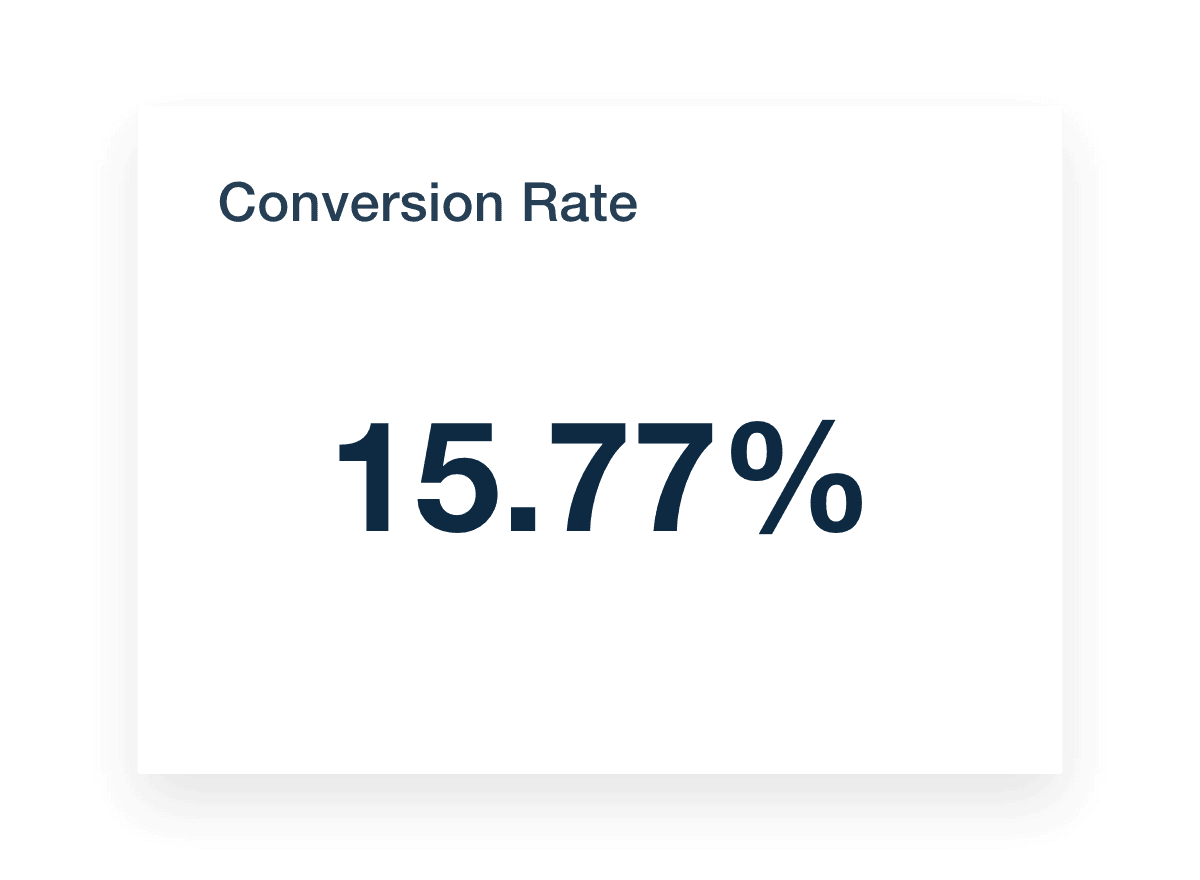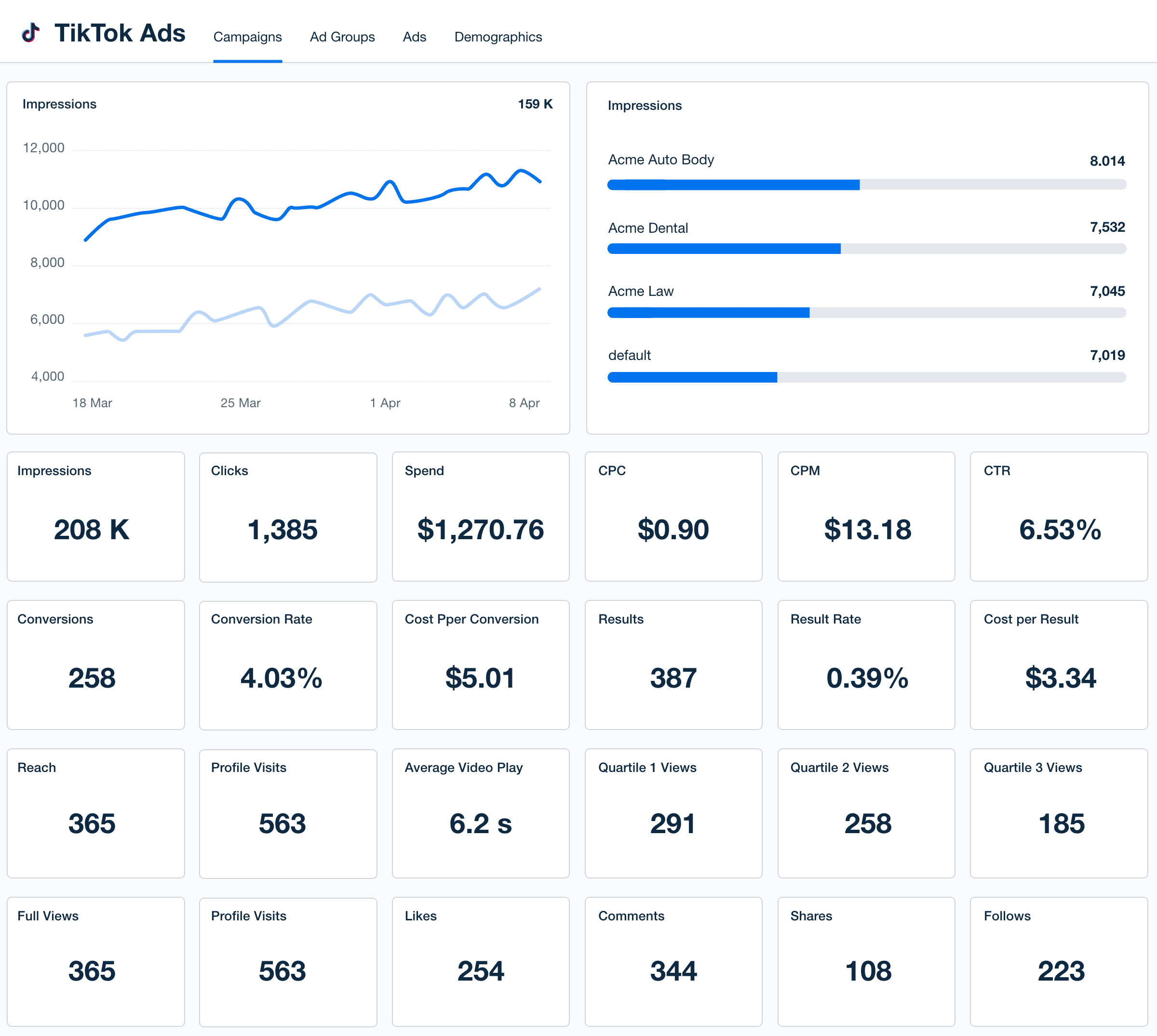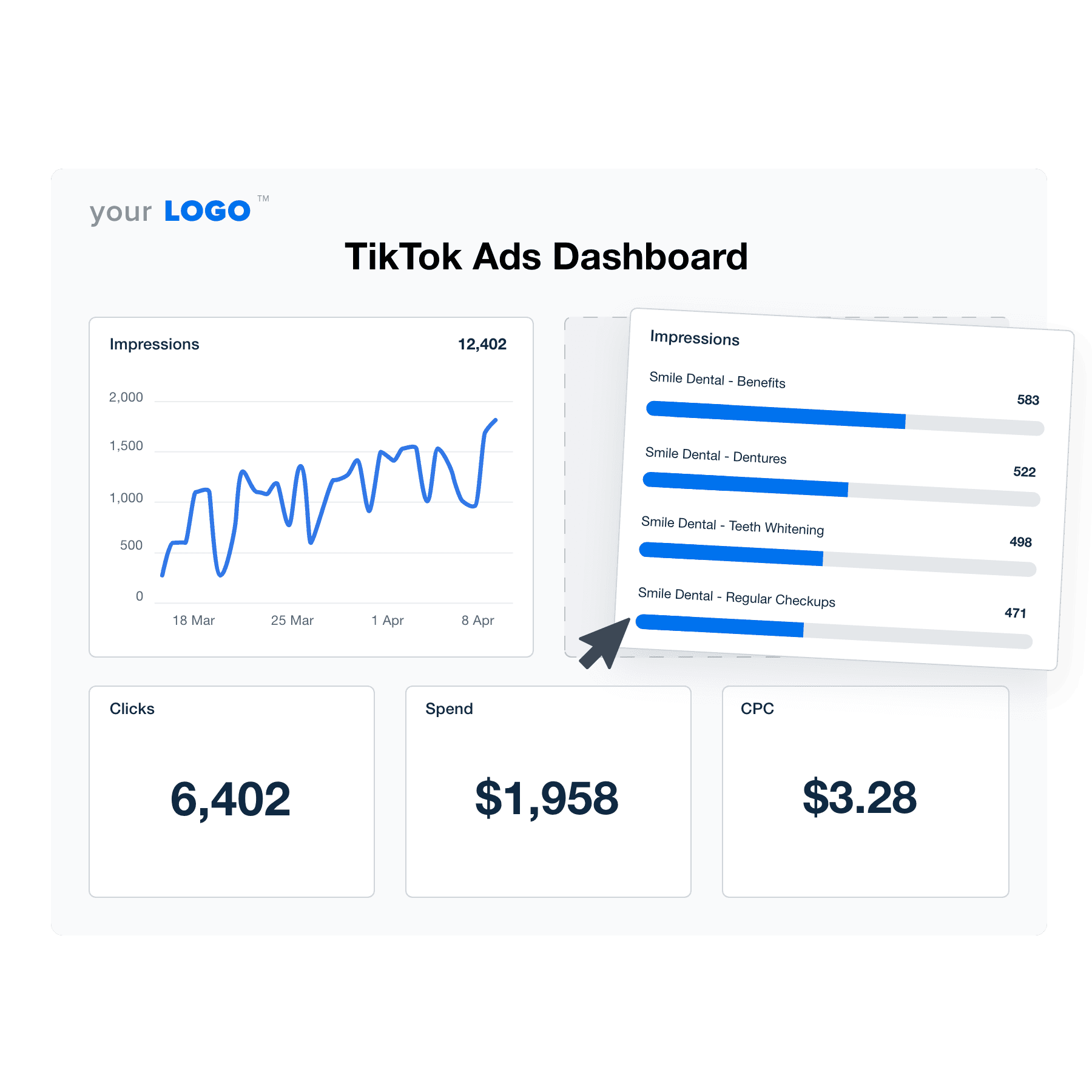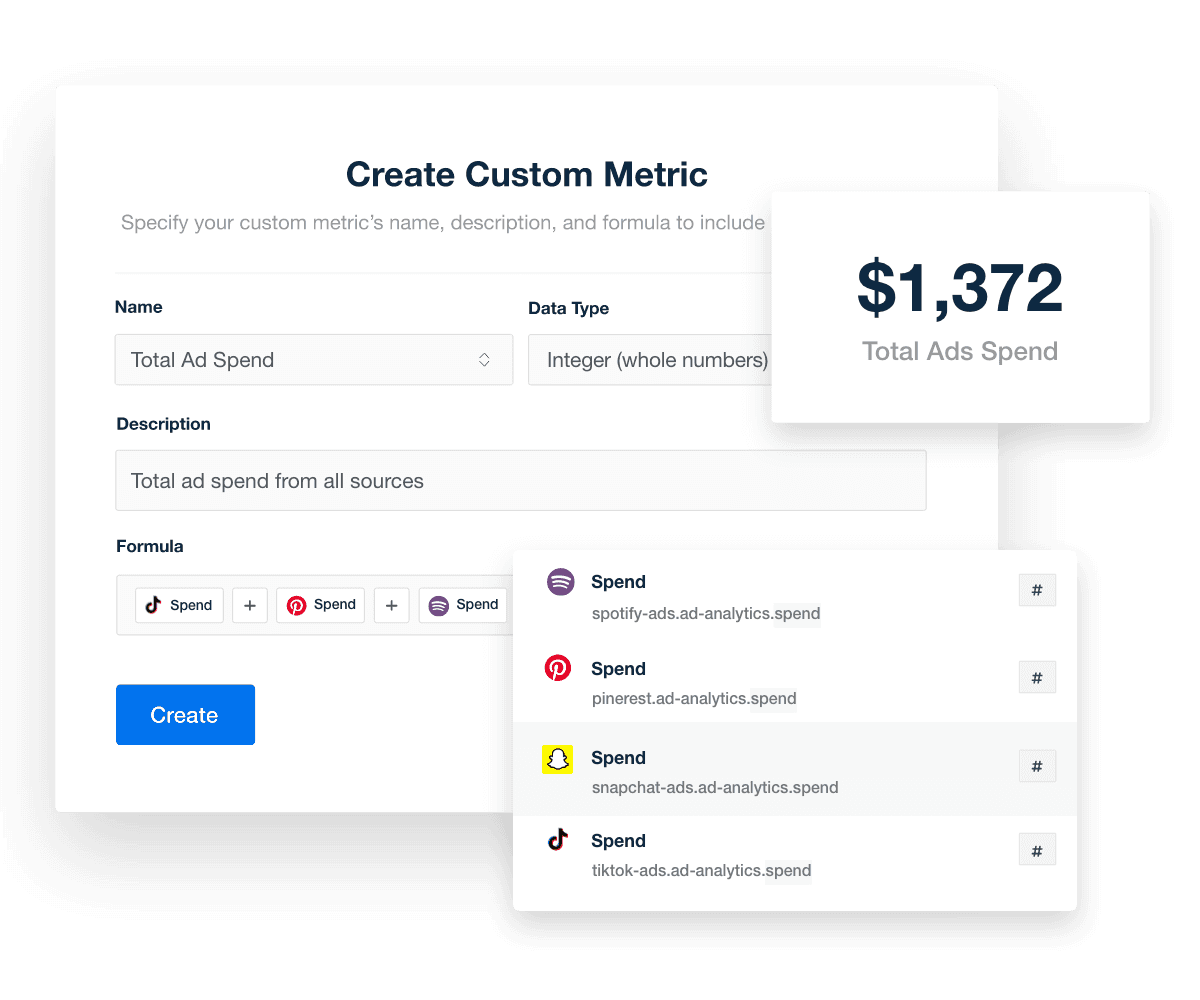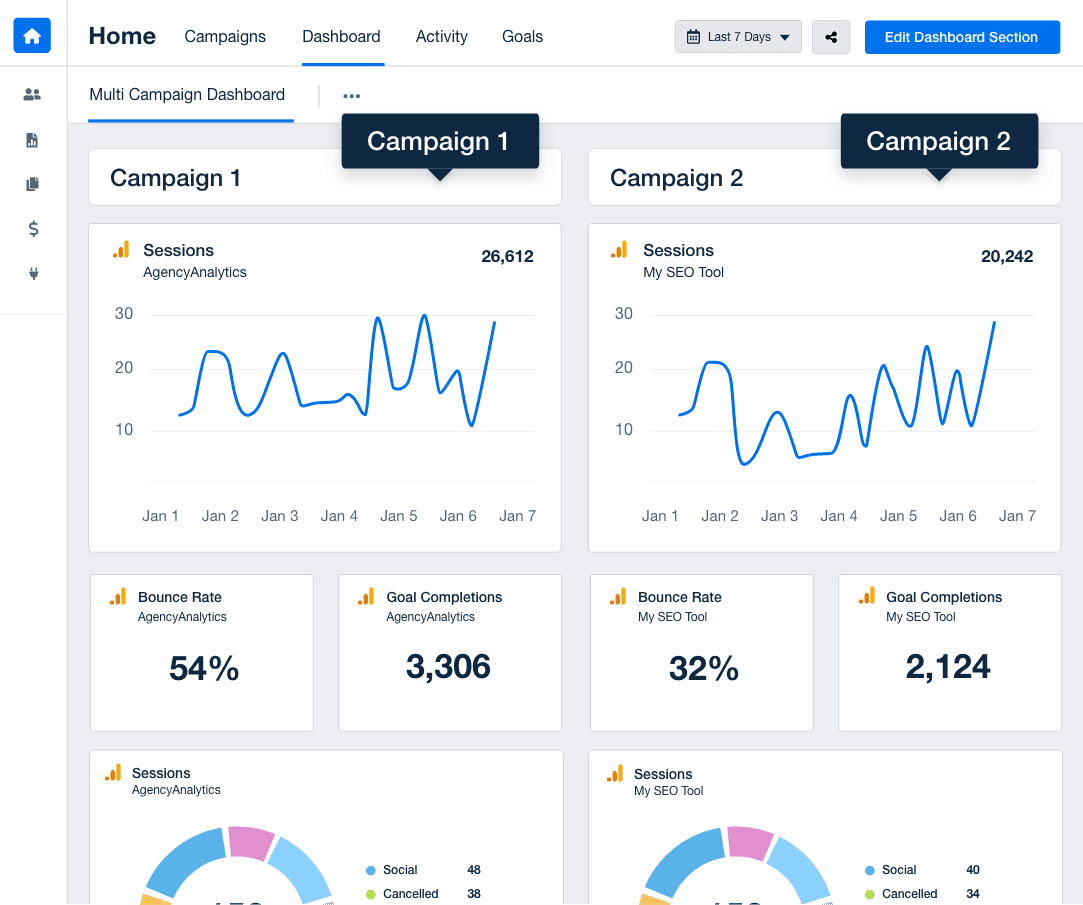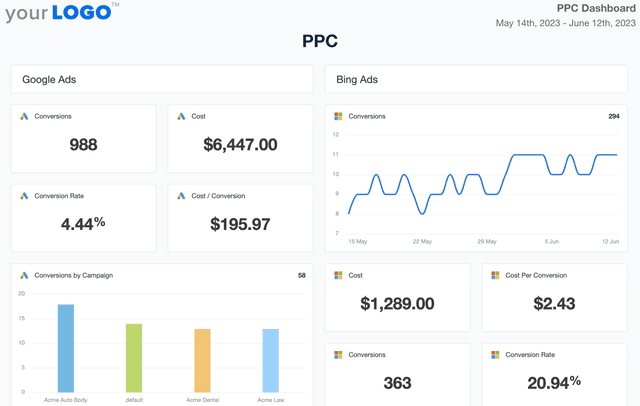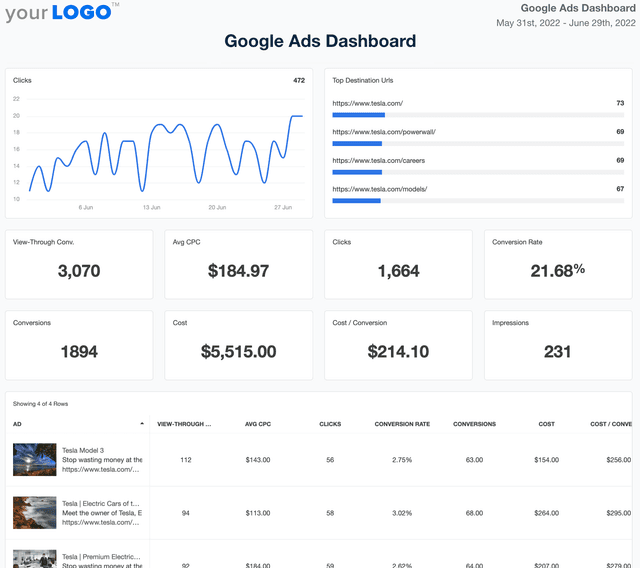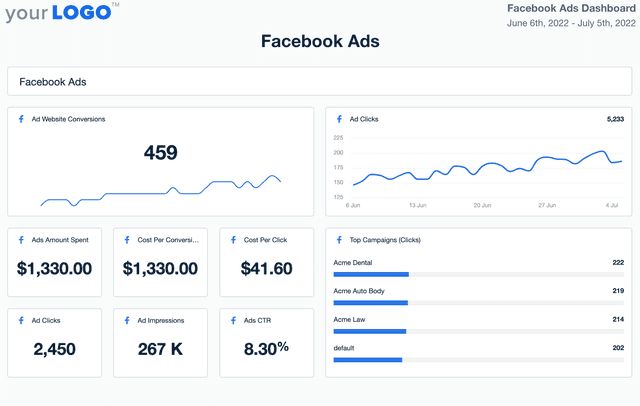TikTok Ads Dashboard for Ad Performance and Client Reporting
Custom TikTok Dashboards as Unique as Your Agency
Customizable TikTok Ads Dashboard for Campaign Optimization
A white label TikTok Ads dashboard presents campaign metrics in a professional, client-friendly format. Add your agency’s branding, customize the layout, and focus the dashboard on KPIs that matter most—like cost-per-click, conversions, or performance by ad group.
This dashboard gives clients on-demand access to their TikTok Ads performance, helping them understand the value of your strategy while reducing your team’s manual workload. With live insights and clear data visualization, agencies make faster, more informed decisions that directly impact ROI.
Custom TikTok Ads Dashboards as Unique as Your Agency
Instantly Access All Your Clients’ TikTok Ads Data
No more juggling multiple tools. Consolidate data from TikTok Ads and 80+ marketing platforms–all in one place.
Quickly identify trends, uncover opportunities, and optimize campaigns for maximum ROI. Create compelling, data-backed reports that demonstrate the true value of your agency's work.
7 Sections To Include in a TikTok Ads Dashboard
A well-designed TikTok Ads dashboard streamlines client reporting and focuses on key ad metrics. It’s a tactical way to deliver targeted and insightful reports to your clients.