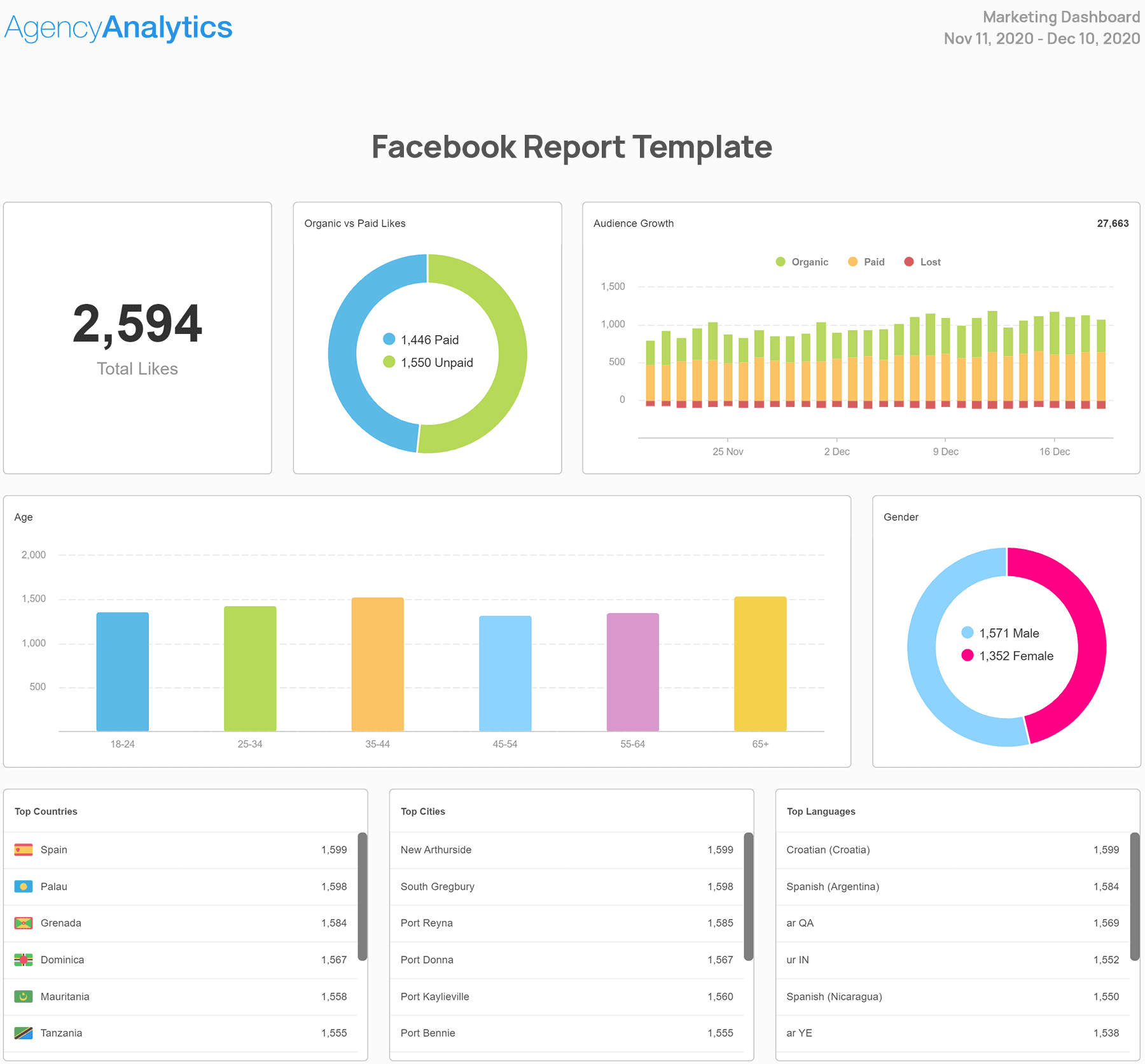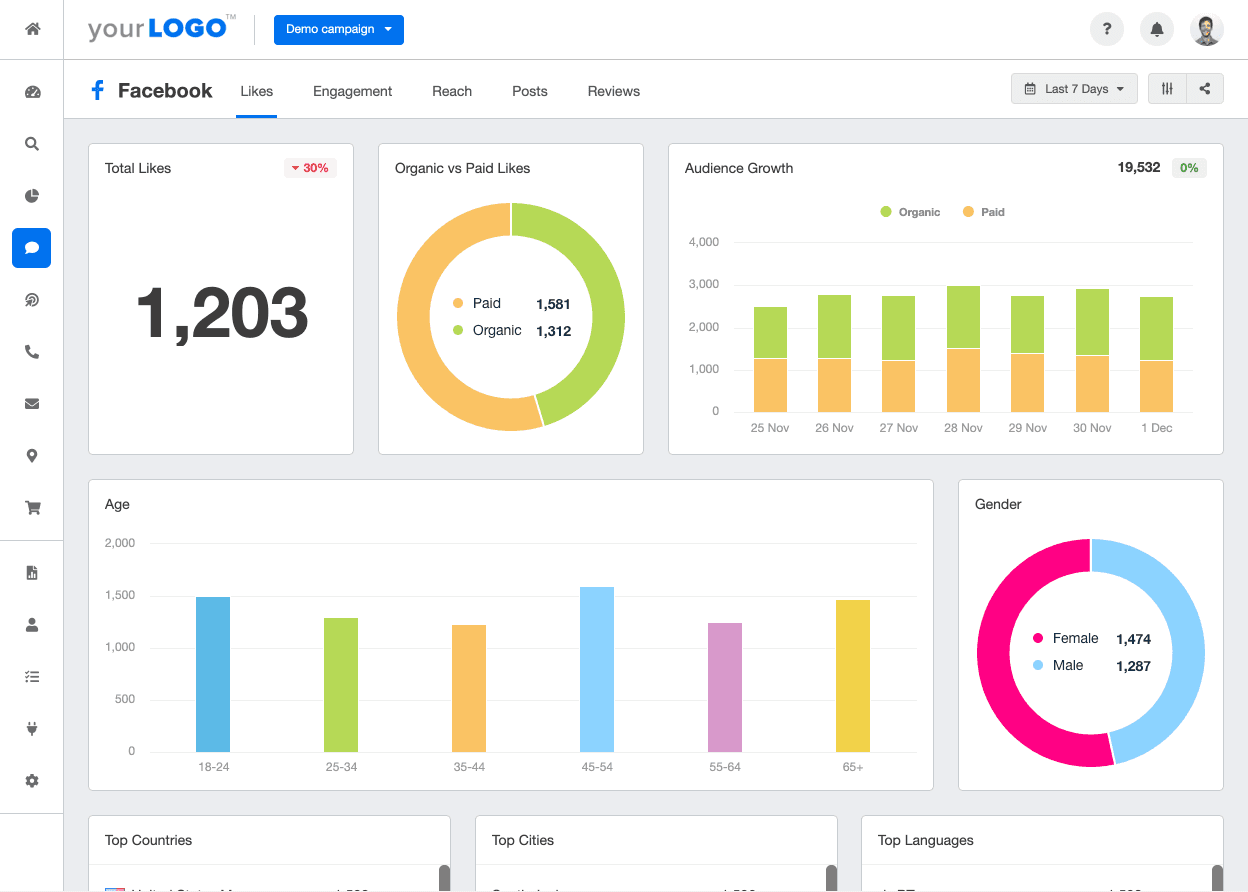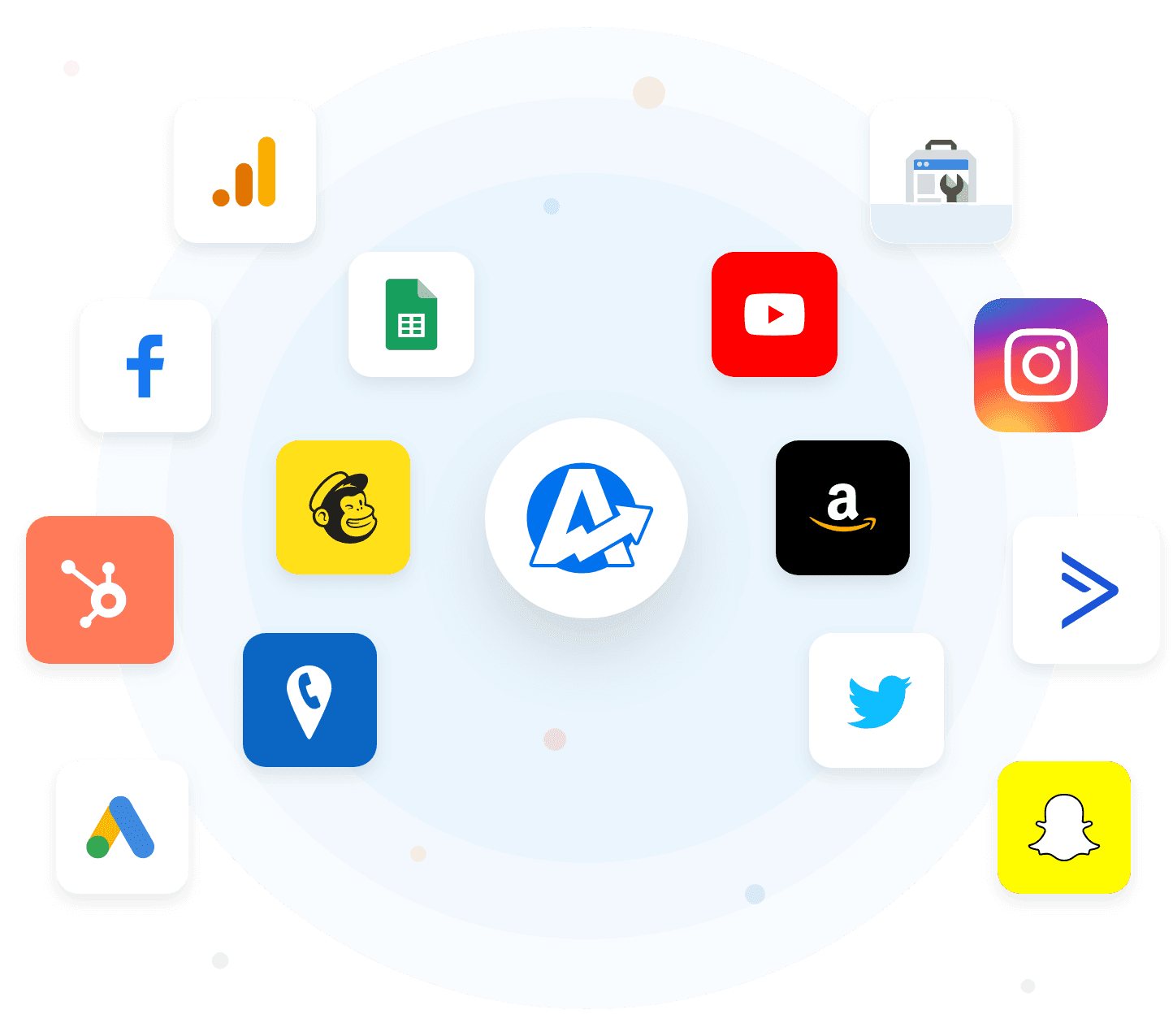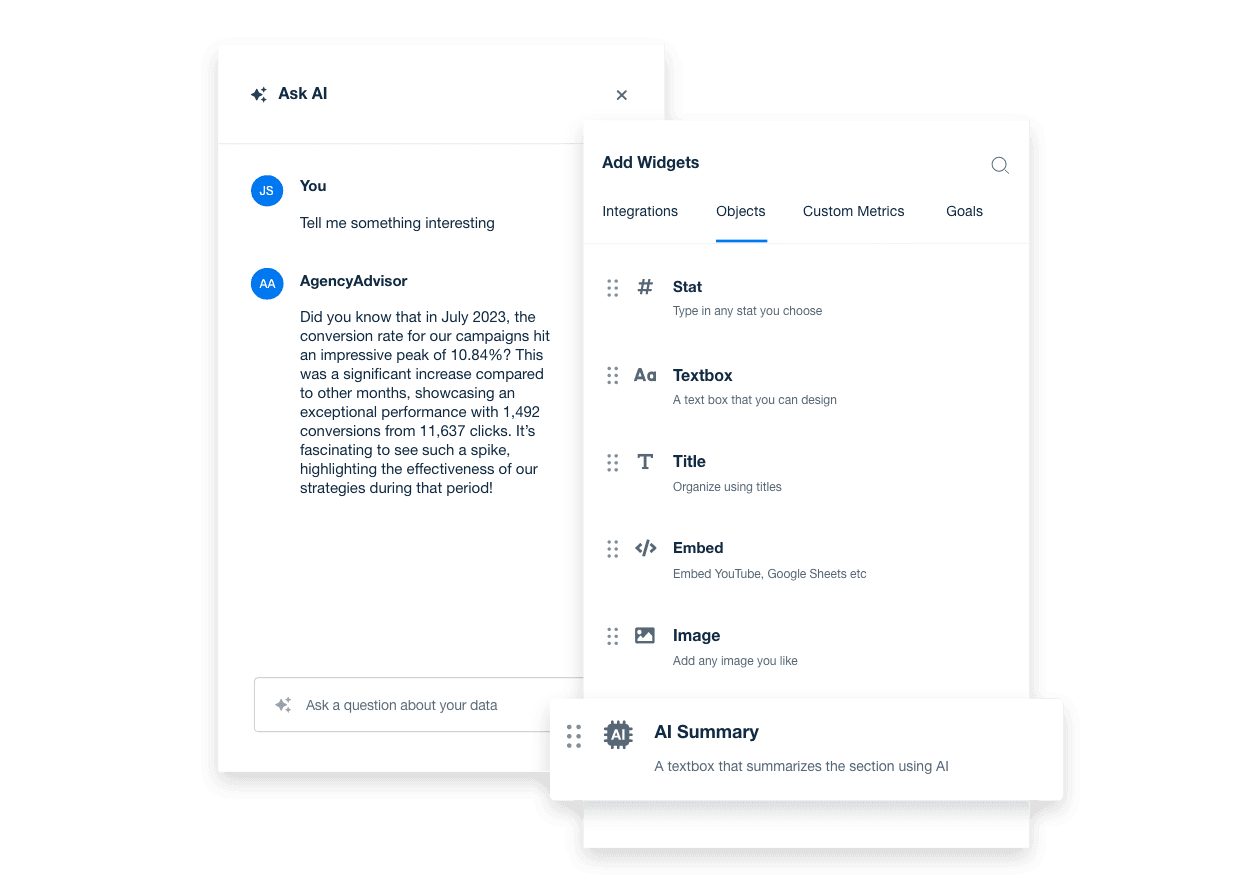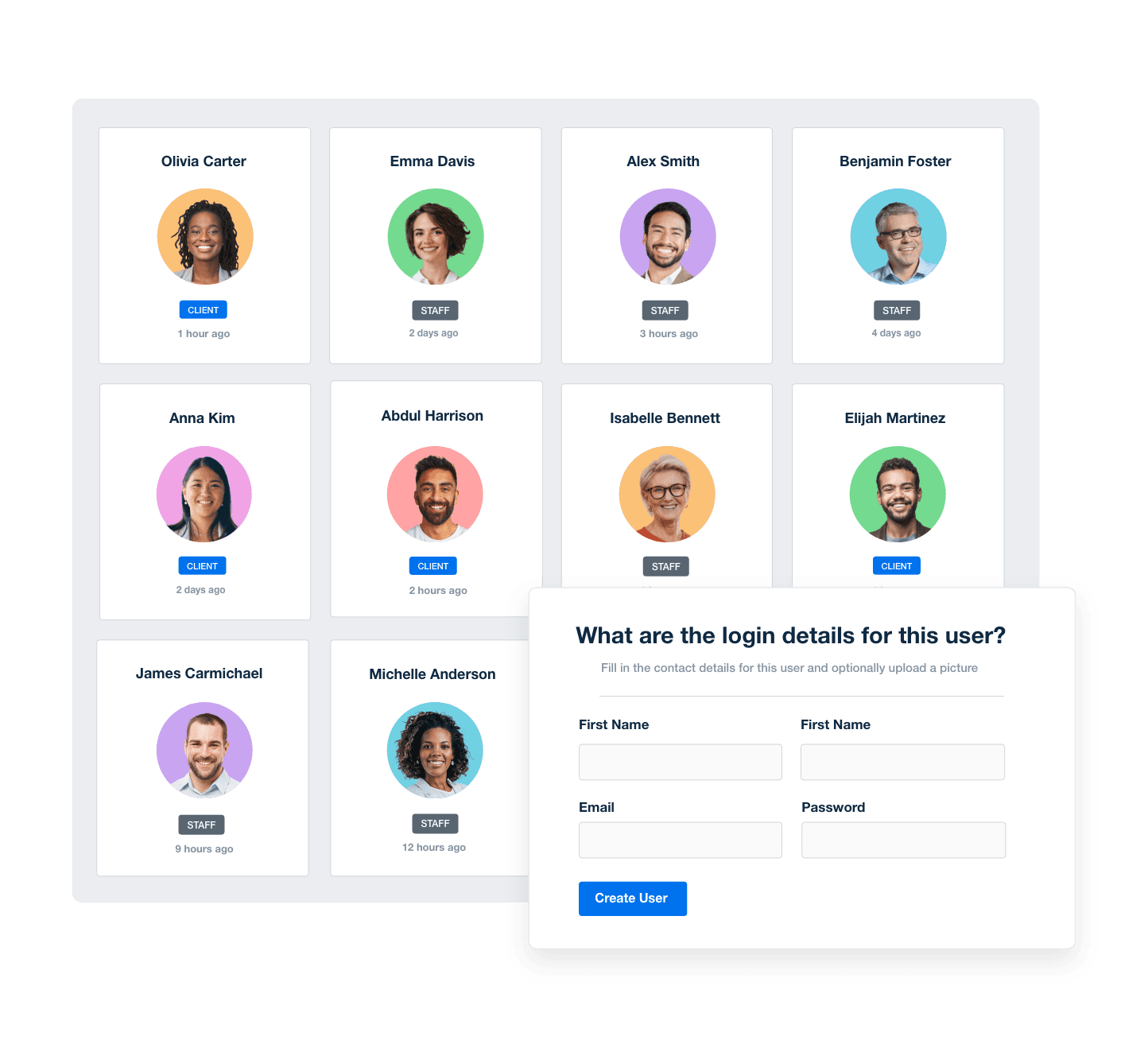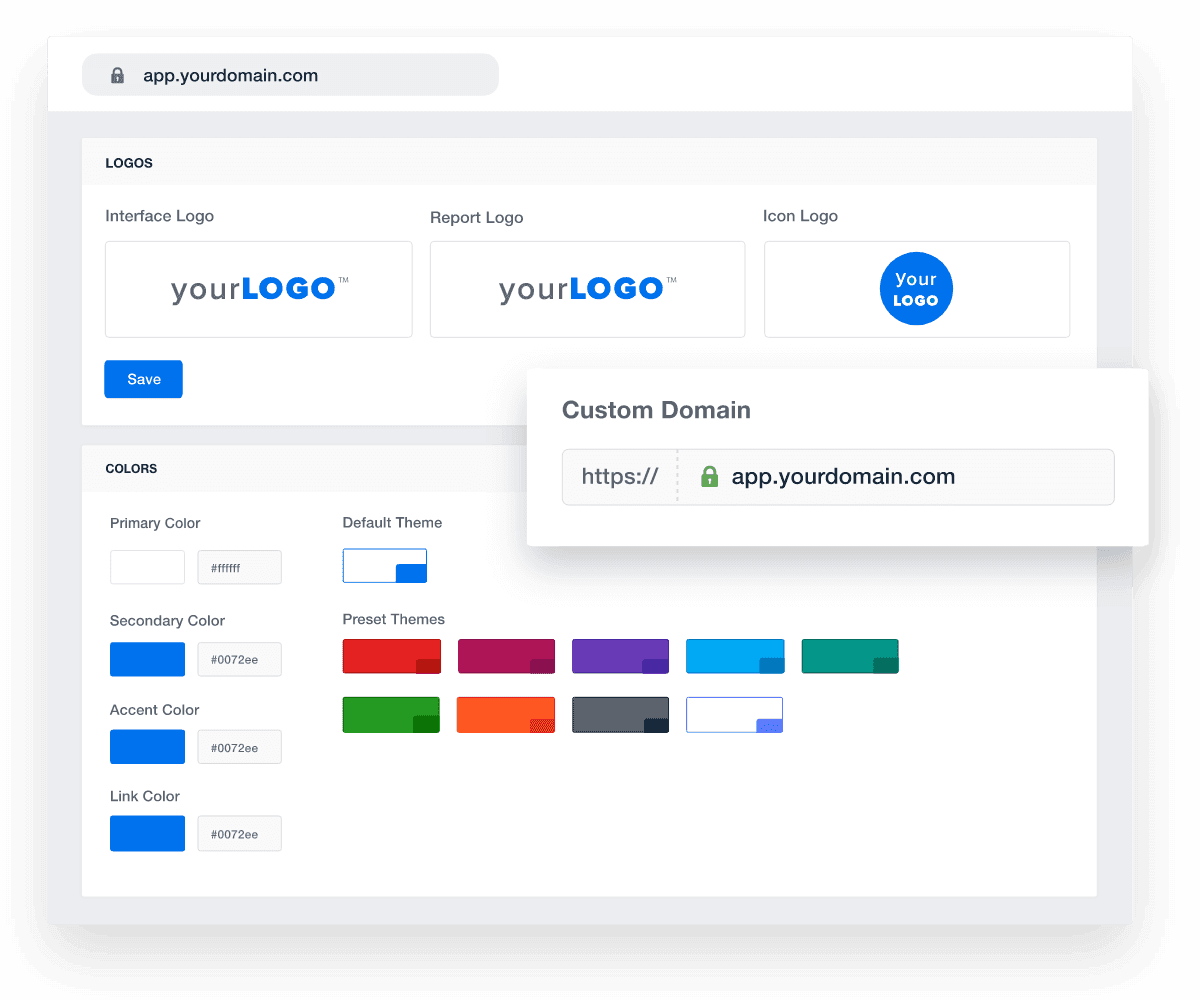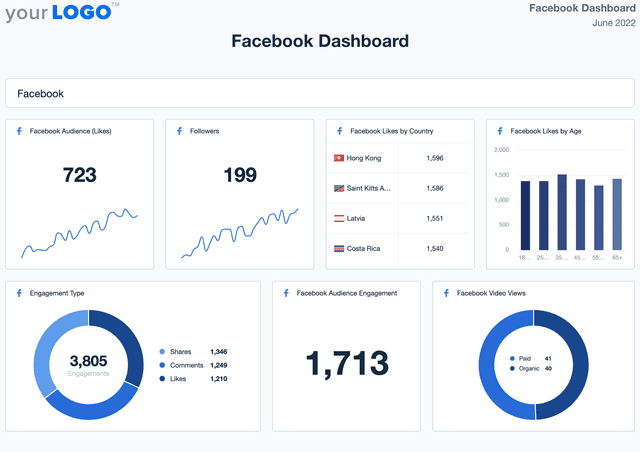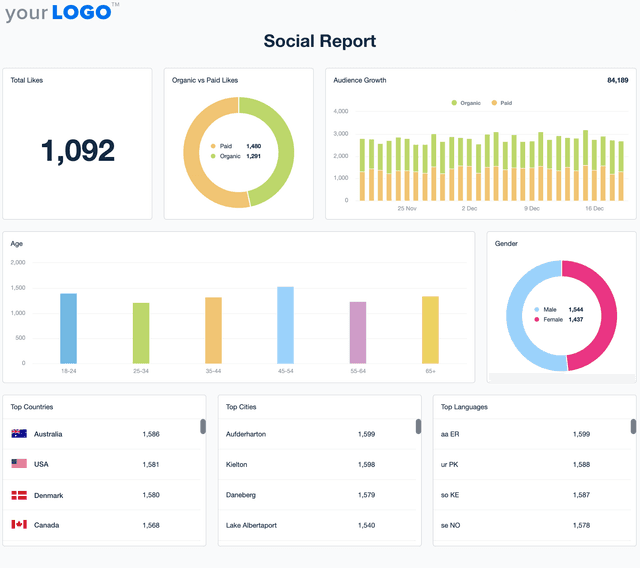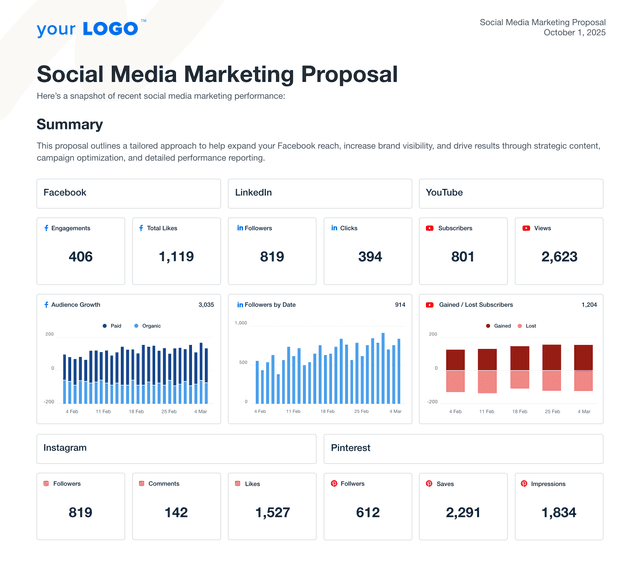Facebook Report Template for Automated, Client-Ready Insights
Customizable Facebook Report Templates for Clear, Client-Facing Insights
Create professional reports that show exactly how your agency drives results across Facebook Pages and Meta Ads. Pull in live metrics like reach, engagement, and campaign performance, then customize the layout, branding, and visualizations to match each client’s goals.
Templates connect to data from 80 marketing platform integrations, eliminating manual work and helping your team deliver polished, easy-to-understand reports—without losing time to spreadsheets.
Custom Facebook Reports as Unique as Your Agency
Automate Your Client Reporting
Get Facebook reports out the door in minutes with a professional template and streamlined interface. Combine the power of a drag-and-drop report builder, dozens of pre-made templates, and powerful customization options. Spend less time building reports and more time scaling your agency.
All Your Client Data In One Streamlined Platform
Quickly and easily connect all your clients' marketing channels to bring their data into a streamlined interface. No more switching back and forth between tabs or inputting hundreds of passwords. SEO, PPC, Social Media, Email, Call Tracking, and more are all ready for you in one place.
Turn Facebook Data into Insights in Seconds
Spend less time digging through Facebook metrics and more time acting on them. With AI-powered reporting, surface key insights across both organic and paid performance—fast.
Ask AI translates complex Facebook data into clear, client-ready takeaways. Whether it's engagement trends or campaign highlights, AI Summary delivers concise overviews in seconds, helping your team stay focused and your clients stay informed.
Unique Logins for Each Client & Staff User
Gives each person their own login for direct access to the data. Advanced permission settings let you control what each person sees. With unlimited users on select plans, this system is flexible and scalable whether you run a boutique or a large-scale agency.
White Label Facebook Reporting Template
Upload your agency logo and use your brand colors to make your reports look like they were built in-house. Provide your clients with the high-quality reporting they've come to expect from your agency while saving billable hours previously spent on manual reporting.
Automate Reporting and Focus On What Matters
Ditch the spreadsheets and time-consuming manual work. With an automated client reporting platform, your client’s marketing data flows into one clear, visual report—no copy-paste required.
Streamline reporting so your team spends less time formatting and more time doing what matters: improving strategy, driving results, and showing clients the full impact of your work.
6 Things Included in the Facebook Report Template
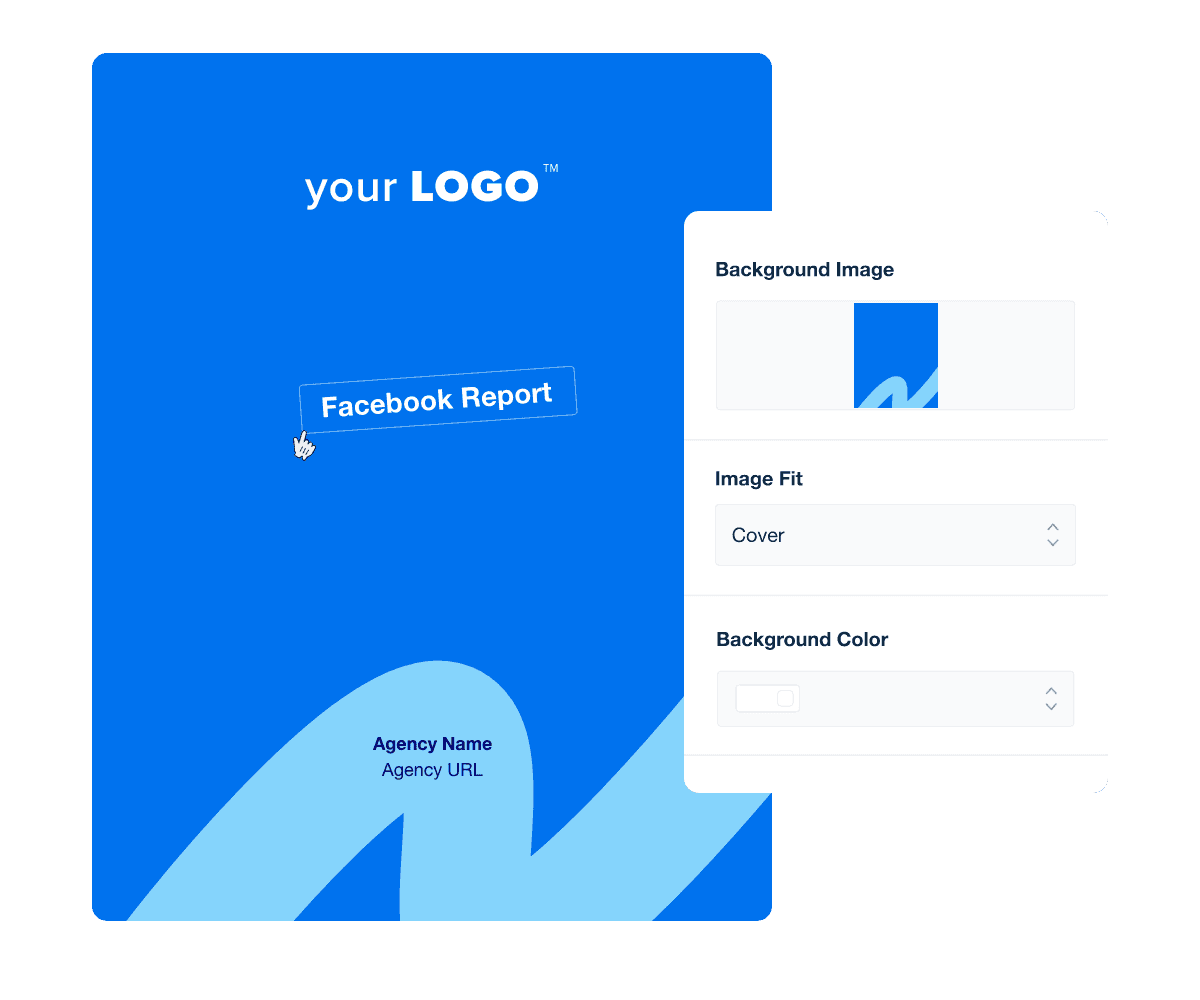
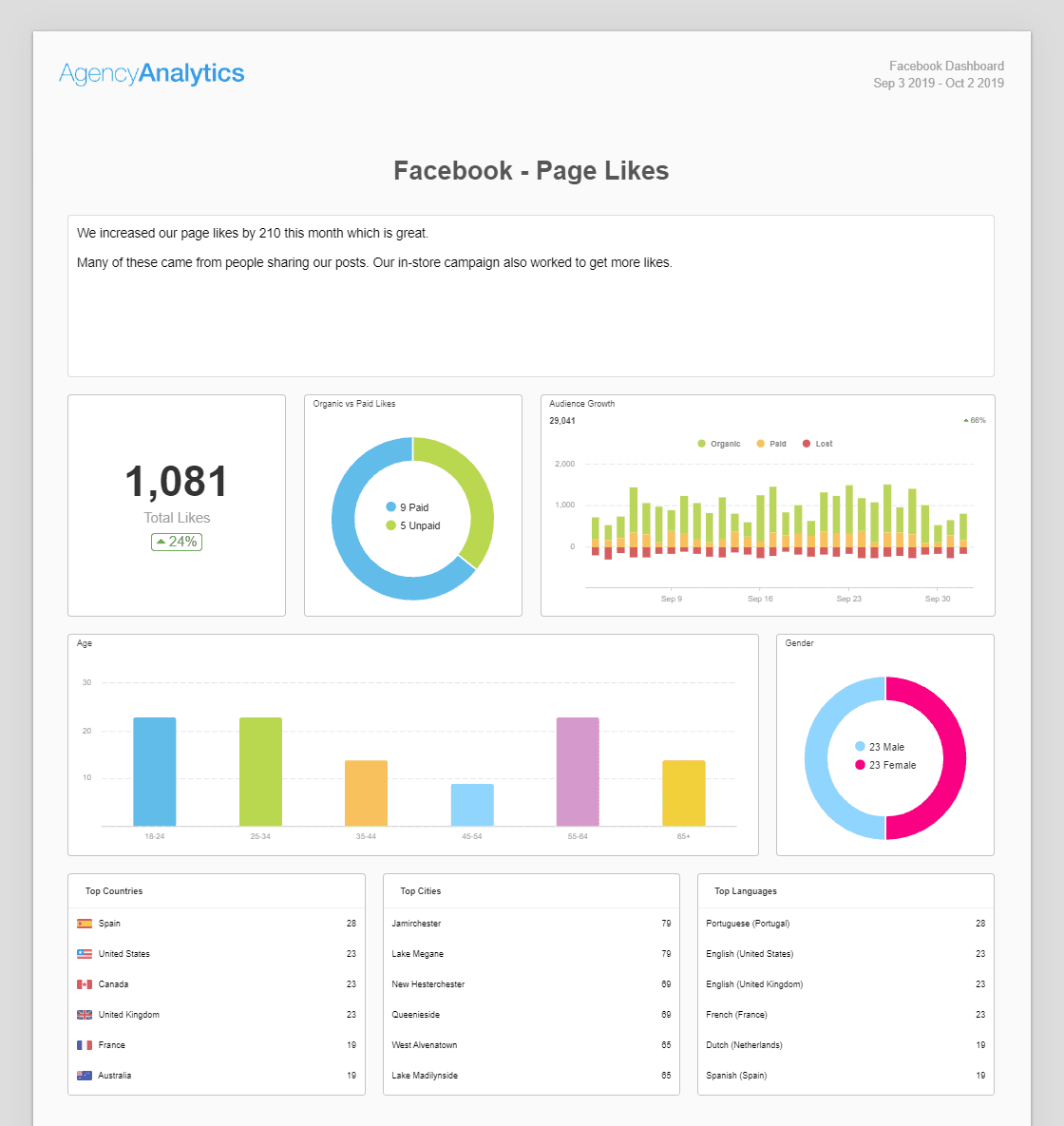
FAQs About Automated Facebook Report Templates
Still have questions about how to create and use automated Facebook Report Templates? Don’t worry, we’ve got you covered.
A Facebook report template is a customizable reporting tool designed for marketing agencies to track and present performance data from a client's Facebook page (and can also be customized to include data on Facebook ad campaigns). It streamlines the reporting process by automatically pulling in relevant data, providing clear insights into page performance and audience engagement.
Important metrics include reach, engagement, likes, shares, comments, and click-through rate. These metrics offer a quick overview of how content resonates with the audience and help in assessing the effectiveness of Facebook Ads campaigns. For agencies managing multiple platforms, adding these insights to a broader social media report template makes it easier to compare Facebook performance alongside other social media channels. Comprehensive social media reporting provides clients with a unified view of their cross-platform marketing efforts.
By analyzing social media analytics, agencies can monitor how posts perform in terms of audience interaction and visibility. This data provides valuable insights into what content drives engagement and how to adjust strategies to improve reach.
Yes. With AgencyAnalytics, Facebook reporting can be automated using reporting tools that integrate with Facebook's API. Automation simplifies the reporting process, reduces manual effort, and ensures the timely delivery of reports with accurate and up-to-date information.
Agencies analyze detailed insights from Facebook reports to understand audience demographics, content performance, and ad effectiveness. This information helps in refining social media strategies to better target the right audience and achieve marketing objectives.
Using a Facebook report template offers several advantages: it standardizes the reporting process, saves time, and ensures consistency across multiple reports. It also helps in presenting actionable insights to clients, facilitating better decision-making and demonstrating the value of marketing efforts.
Yes, agencies looking to focus specifically on paid campaigns can use the dedicated Facebook Ads report template. This template consolidates Facebook Ads reports into a single report, making it easy to track Facebook Ads metrics like impressions, clicks, conversions, and ad spend. While this report focuses on paid campaigns, agencies can also combine it with a broader social media report template to give clients a complete view of both paid and organic social media performance.
Yes, the Facebook report template is fully customizable to meet each client’s unique goals. Agencies can tailor the report to include page performance metrics, audience demographics, and social engagement data. Additionally, they can incorporate Facebook Ads data from their client's Facebook Ads account or Facebook Ads Manager, providing a more complete view of both paid and organic performance.
This allows agencies to showcase Facebook Ads campaigns, track ad metrics like impressions, click-through rate, and ad spend, then deliver actionable insights that help clients understand how their Facebook ad campaigns and native Facebook content work together.
Tracking social media campaigns is easy with the social media analytics template. SEO progress is highlighted in the SEO reporting template, while ad performance is captured using the PPC reporting template. The digital marketing monthly report combines results from multiple channels, and the website analytics report focuses on website analytics.
See how 7,000+ marketing agencies help clients win
Free 14-day trial. No credit card required.