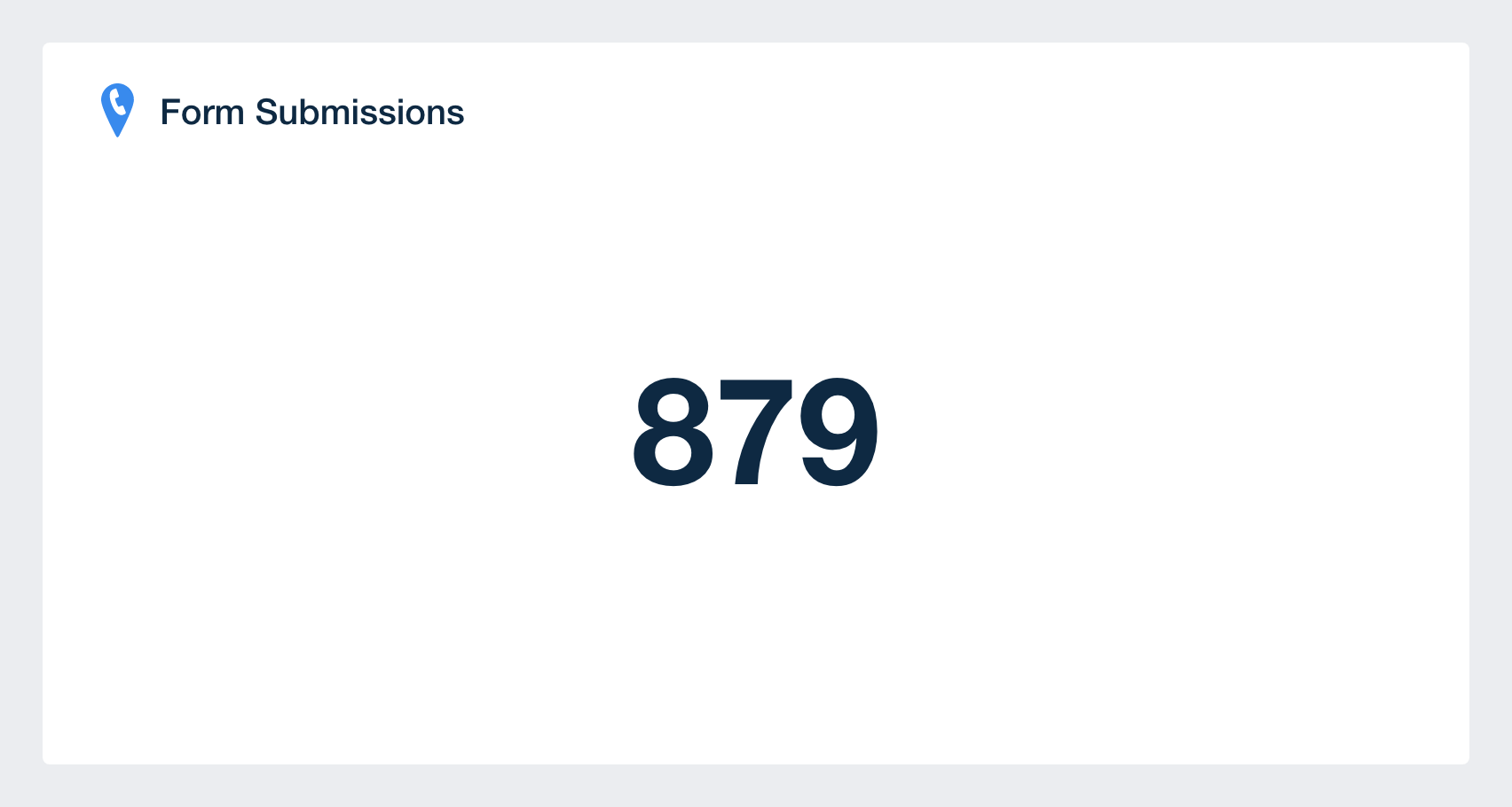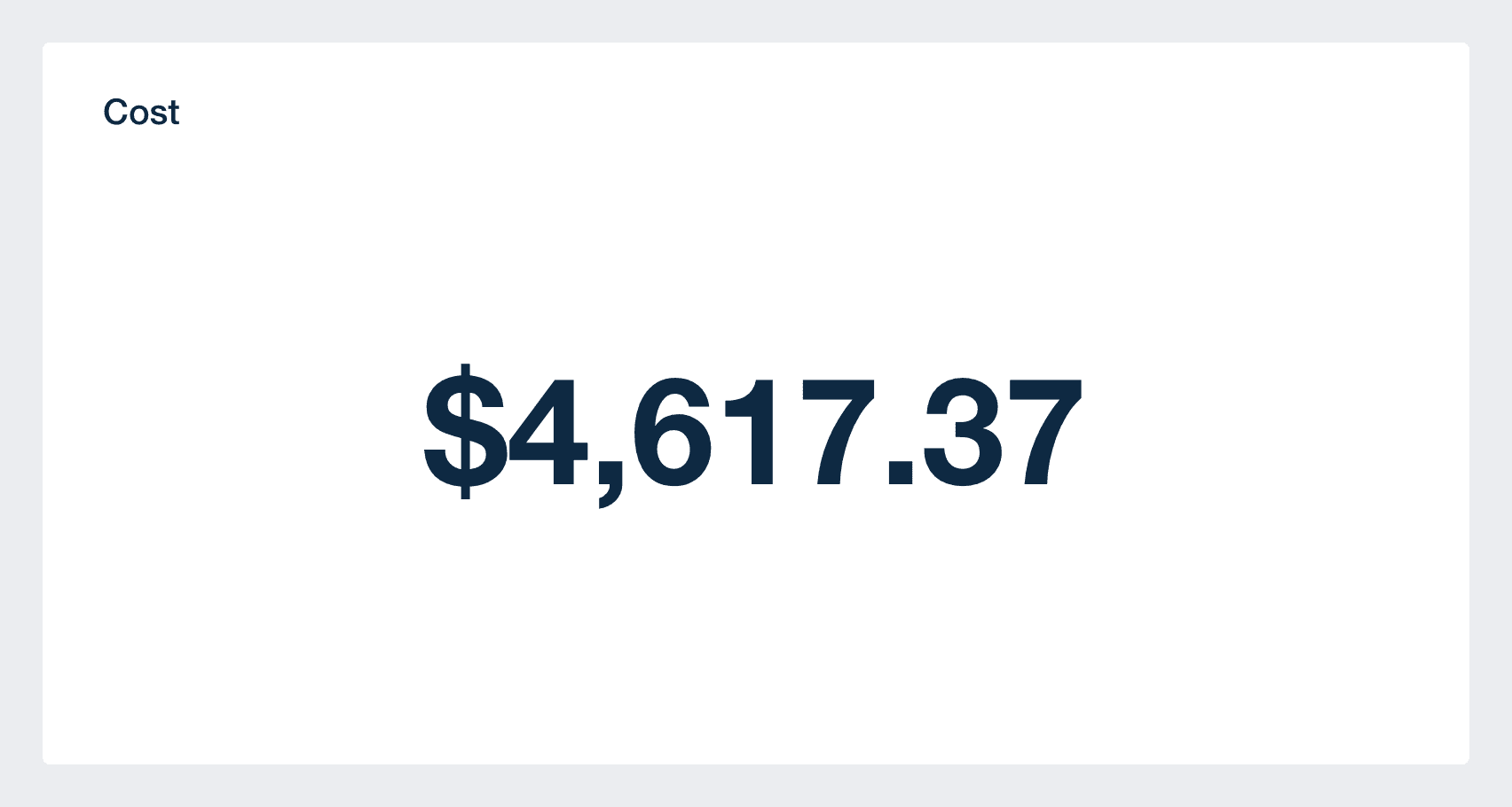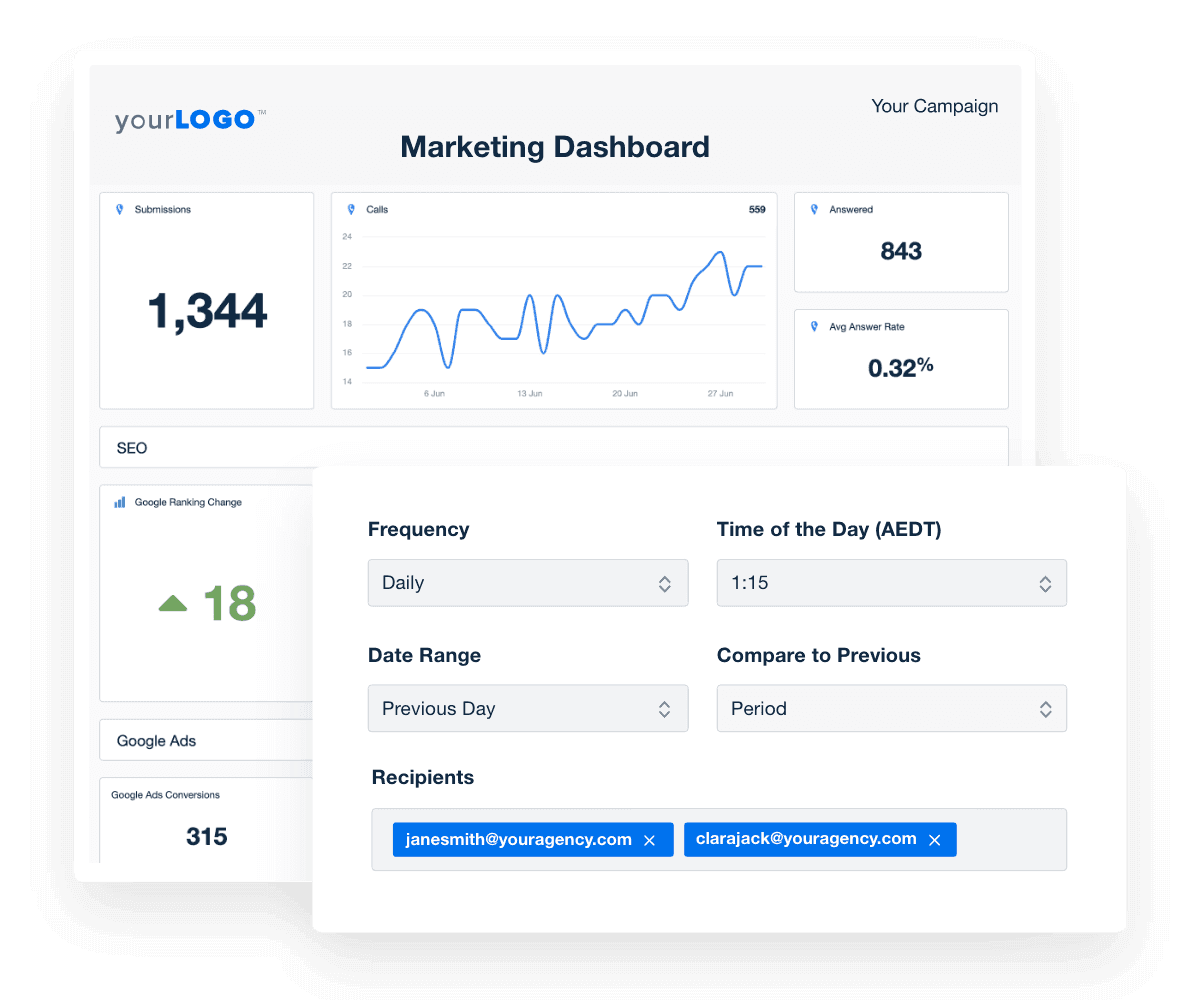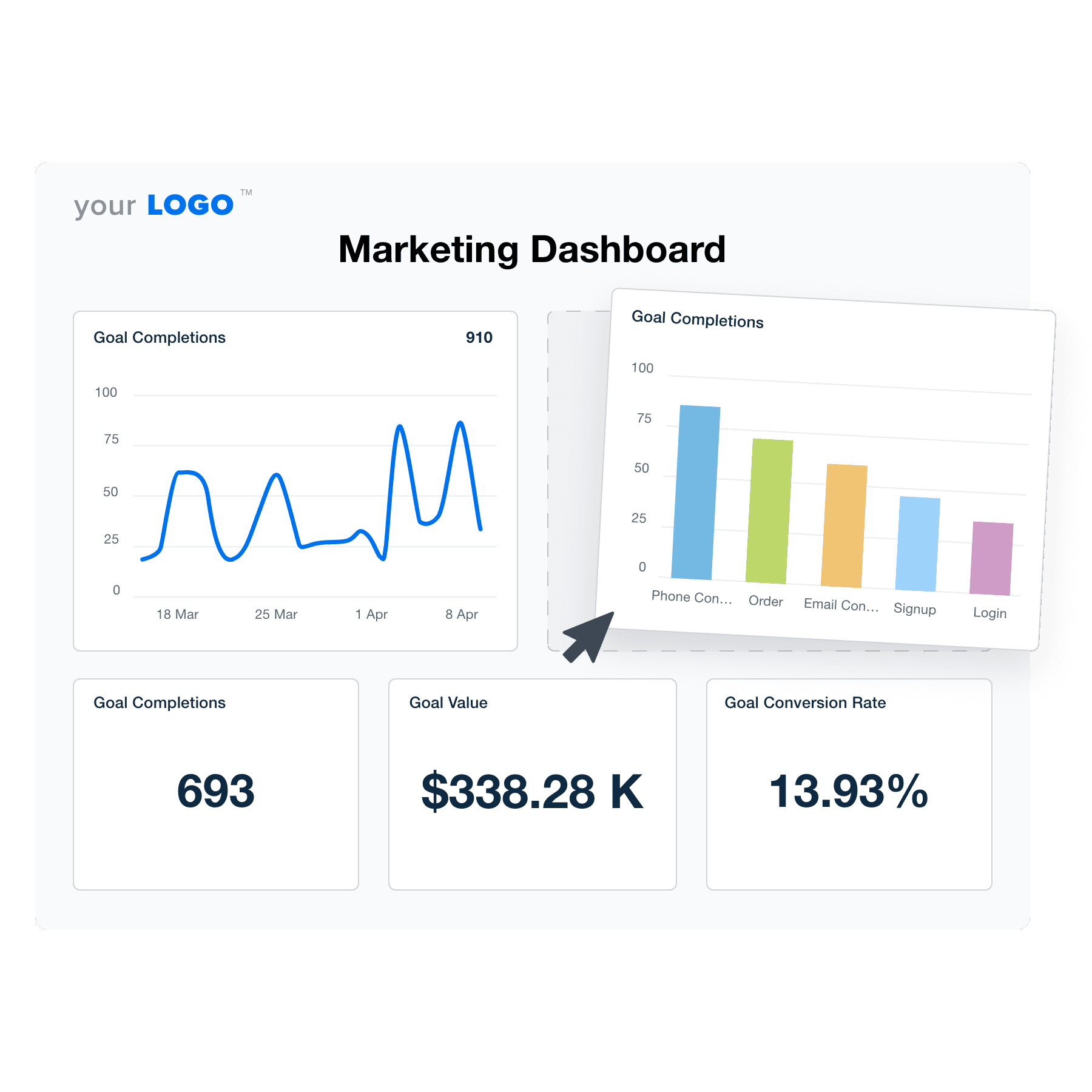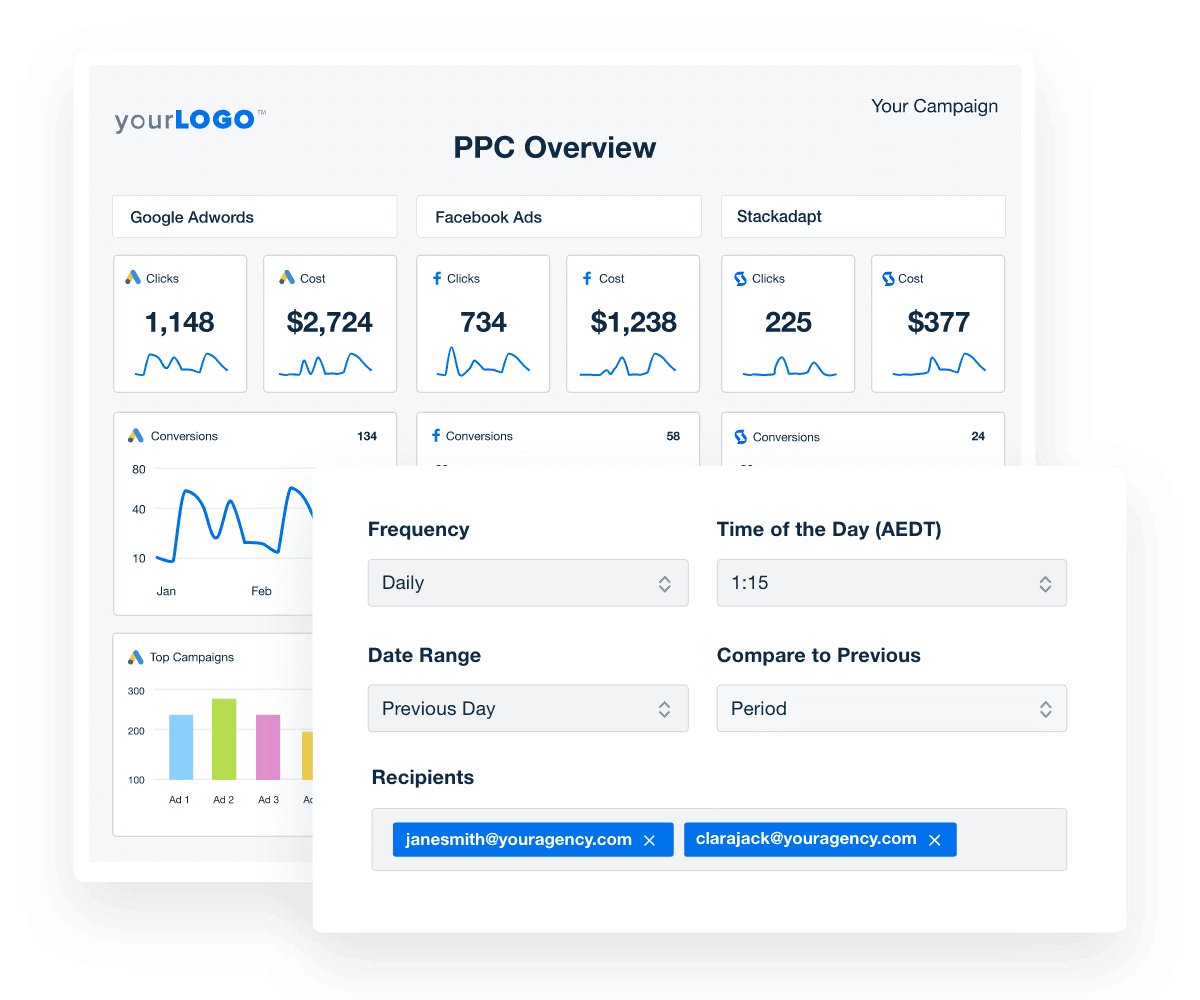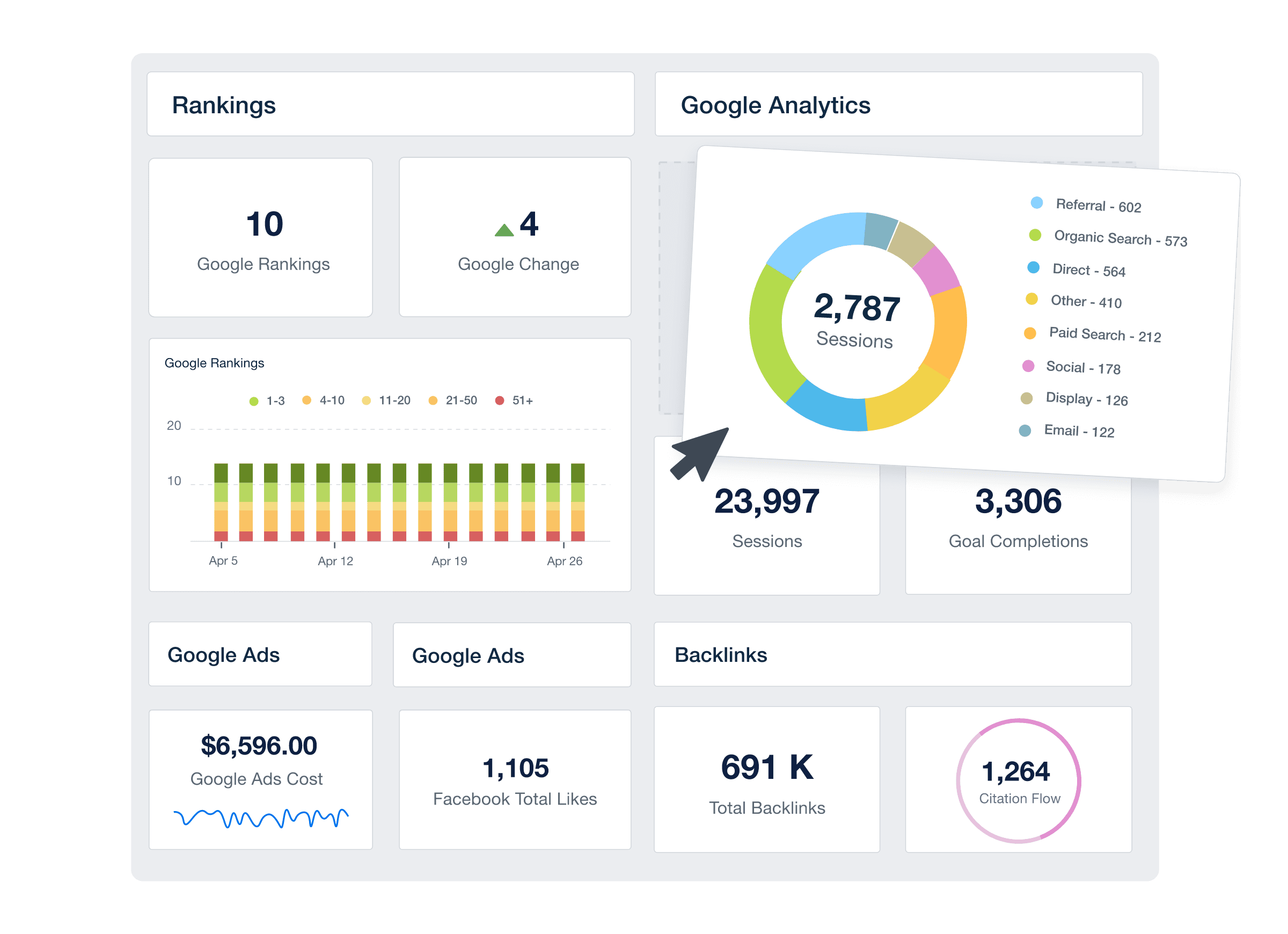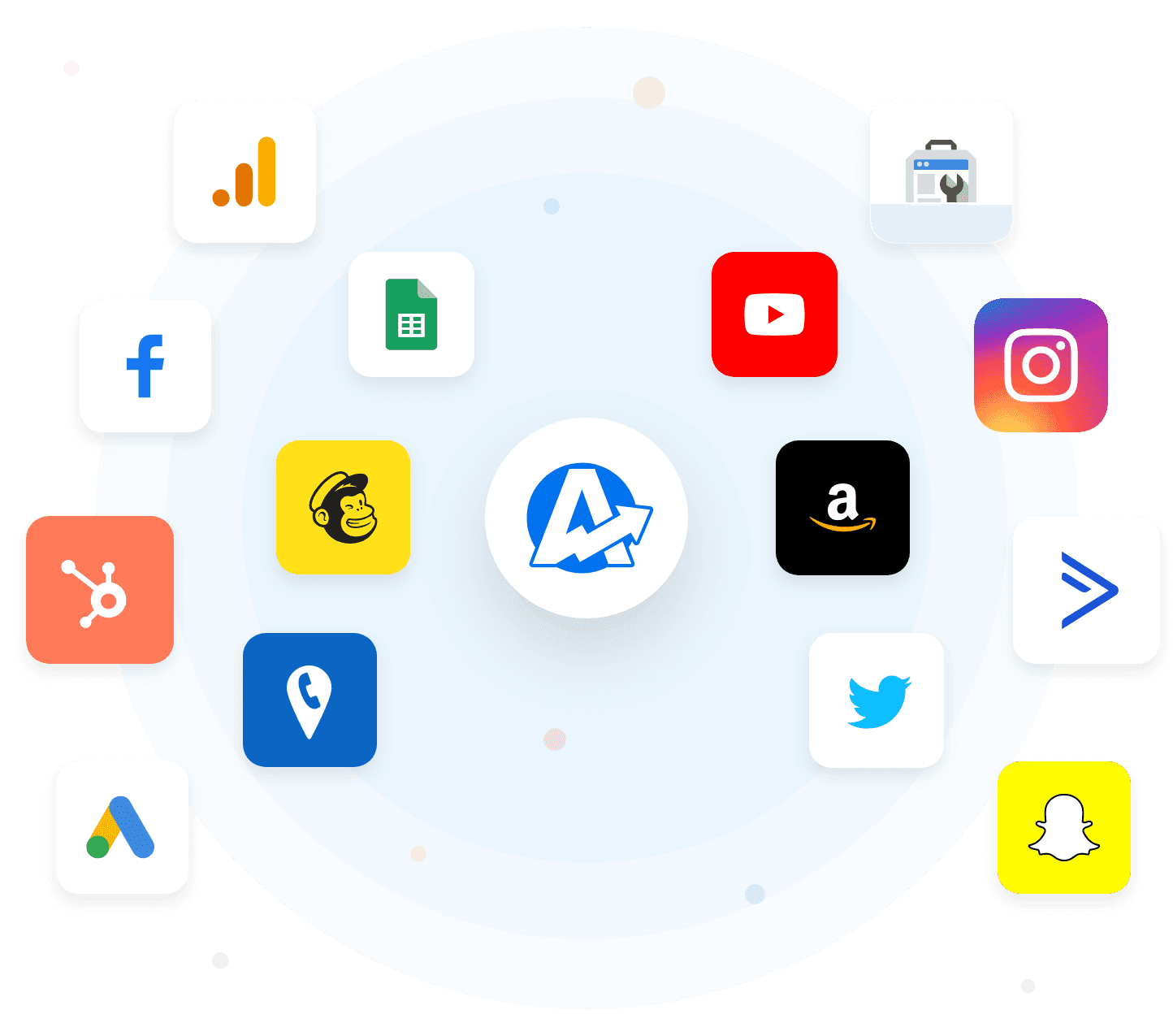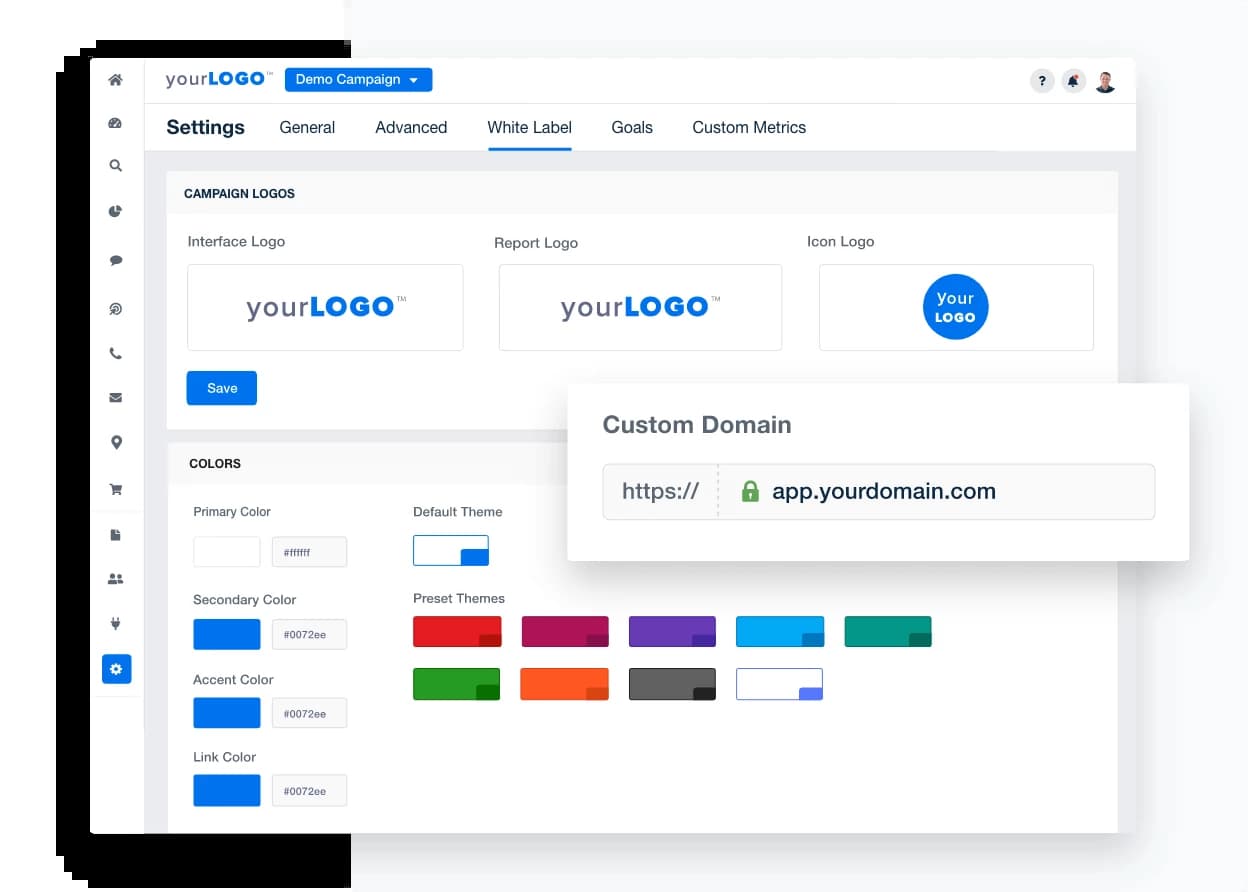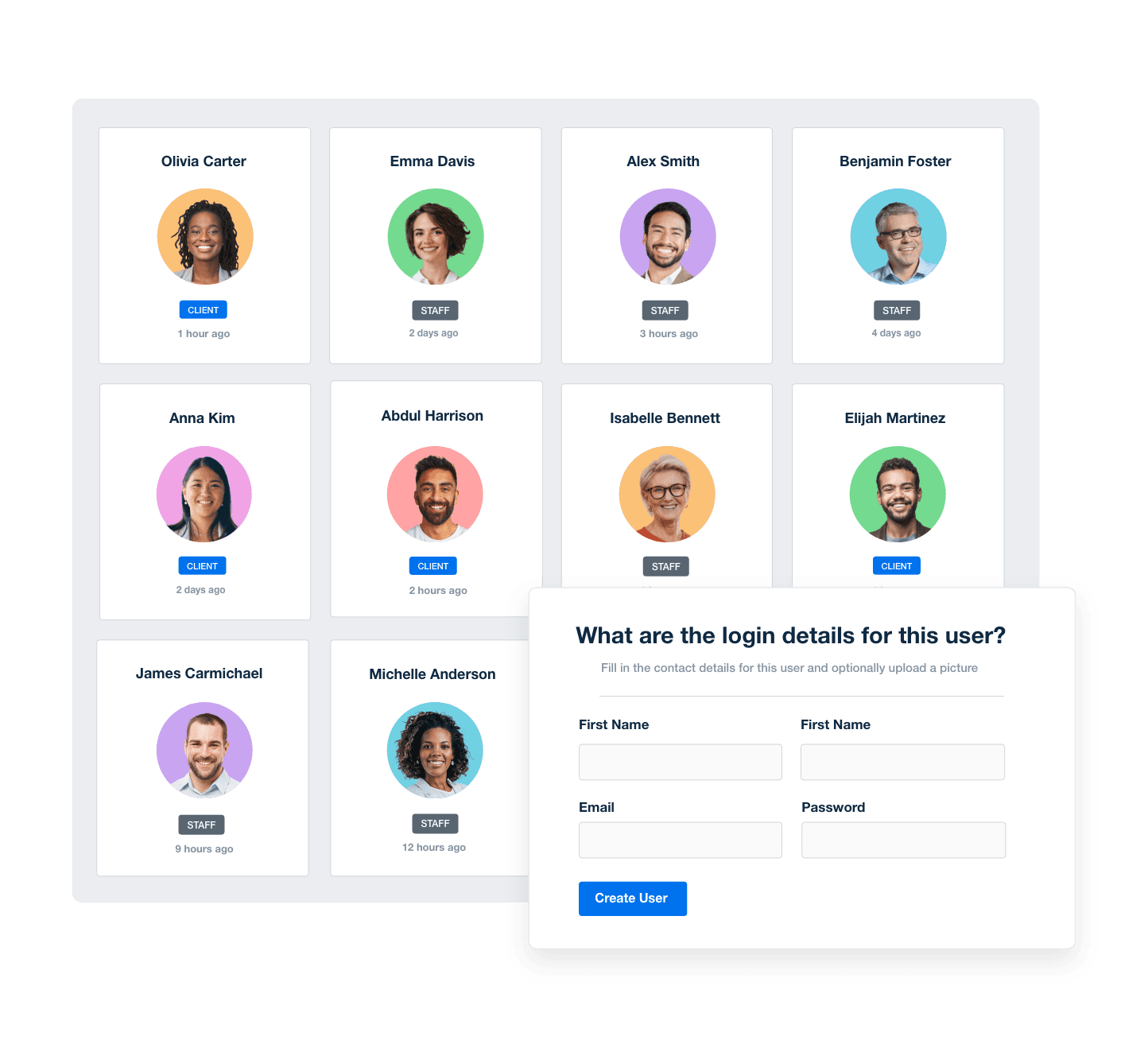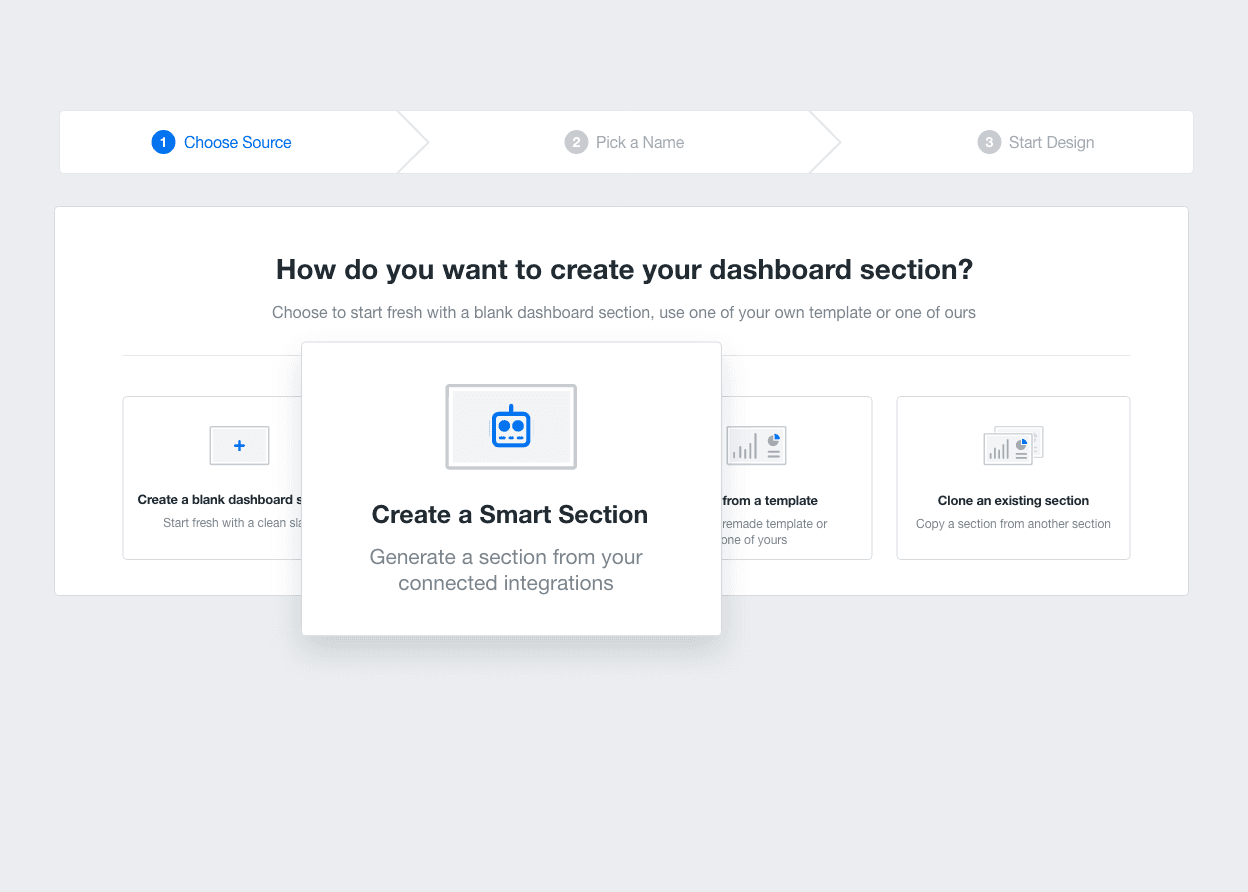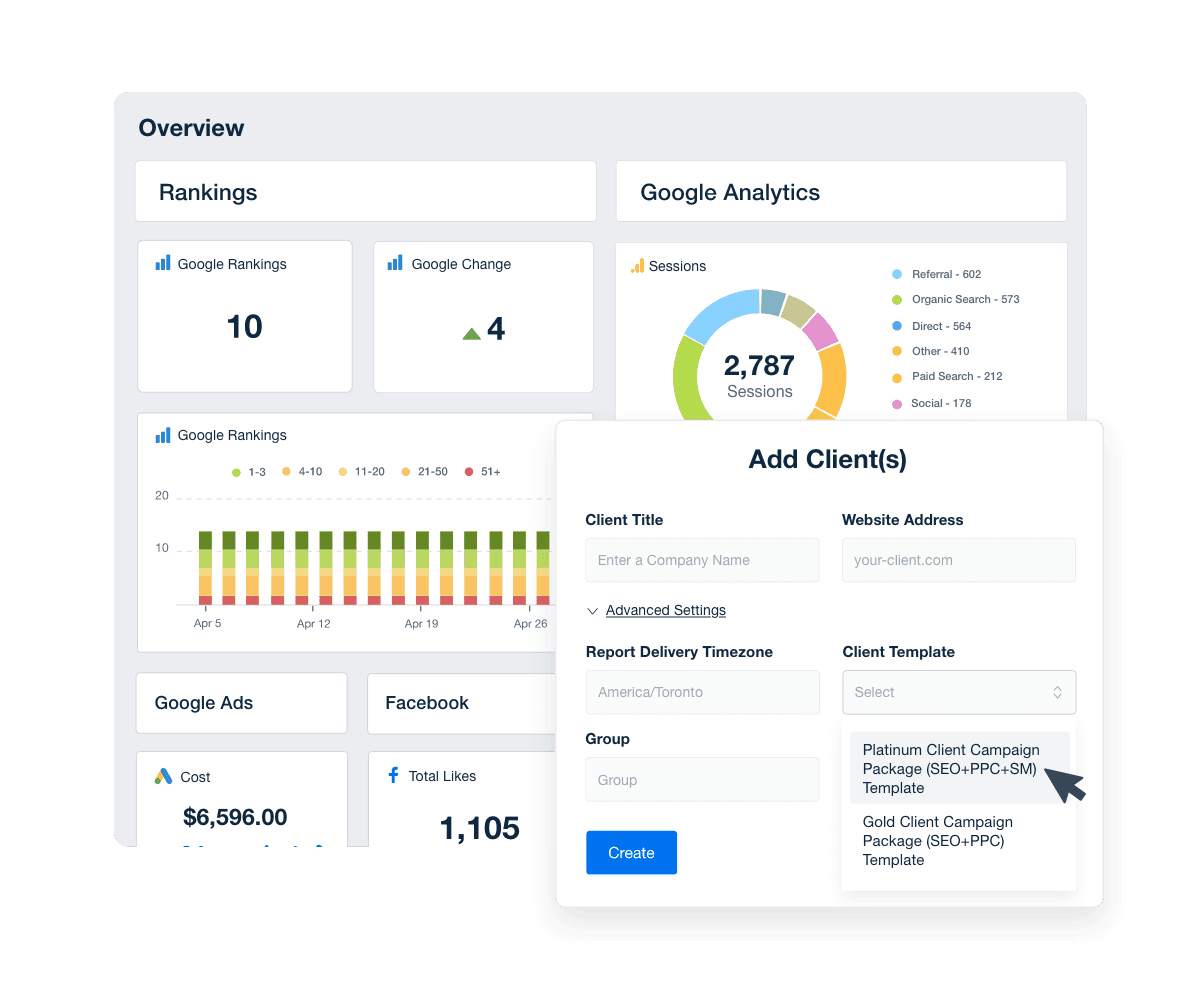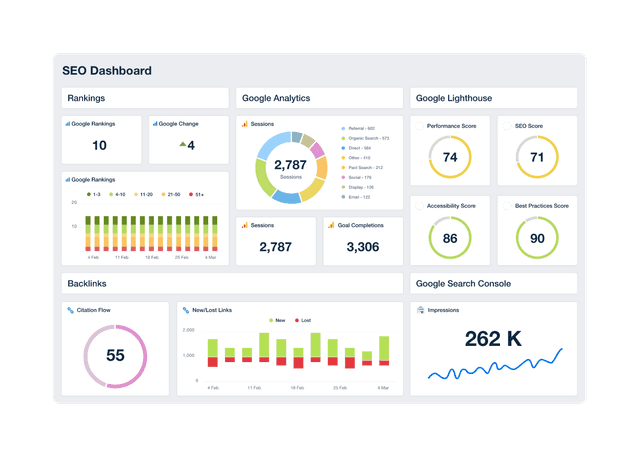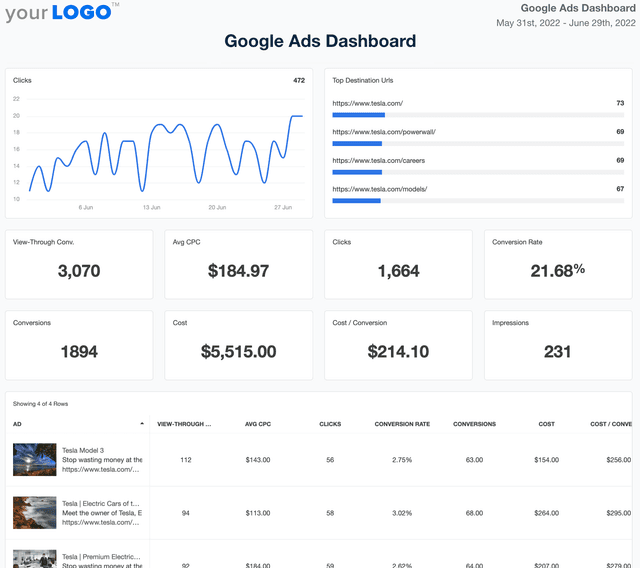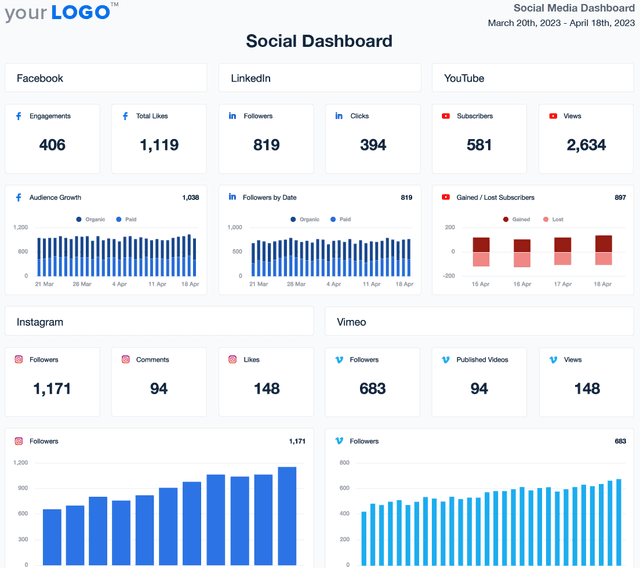Automated Marketing Dashboard for Campaign Tracking and Client Reporting
Why Your Agency Needs an AgencyAnalytics Marketing Dashboard
Customizable Marketing Dashboard for Smarter Performance Insights
A white-labeled marketing dashboard consolidates key metrics, making it easier to track campaign performance across multiple channels. Customize widgets, white label dashboards, and highlight the KPIs that matter most to your clients—all in a single, intuitive view.
Provide clients with a live, up-to-date overview of their marketing performance while streamlining internal analysis. With automated reporting, flexible customization, and seamless integration with 80+ marketing platforms, agencies spend less time compiling data and more time refining strategies that drive results.
Custom Marketing Dashboards as Unique as Your Agency
Say Goodbye to Deadlines
Having your client reports on autopilot means that all your clients’ latest stats are kept up to date without you having to manually transfer data from multiple platforms. It also means that you can hit schedule or send, leaving you ample time to work on the marketing creative. All you have to do is update the Executive Summary at the top, and make any additional notes or annotations as needed. Let the rest take care of itself.
10 Sections Included In the Marketing Dashboard Template