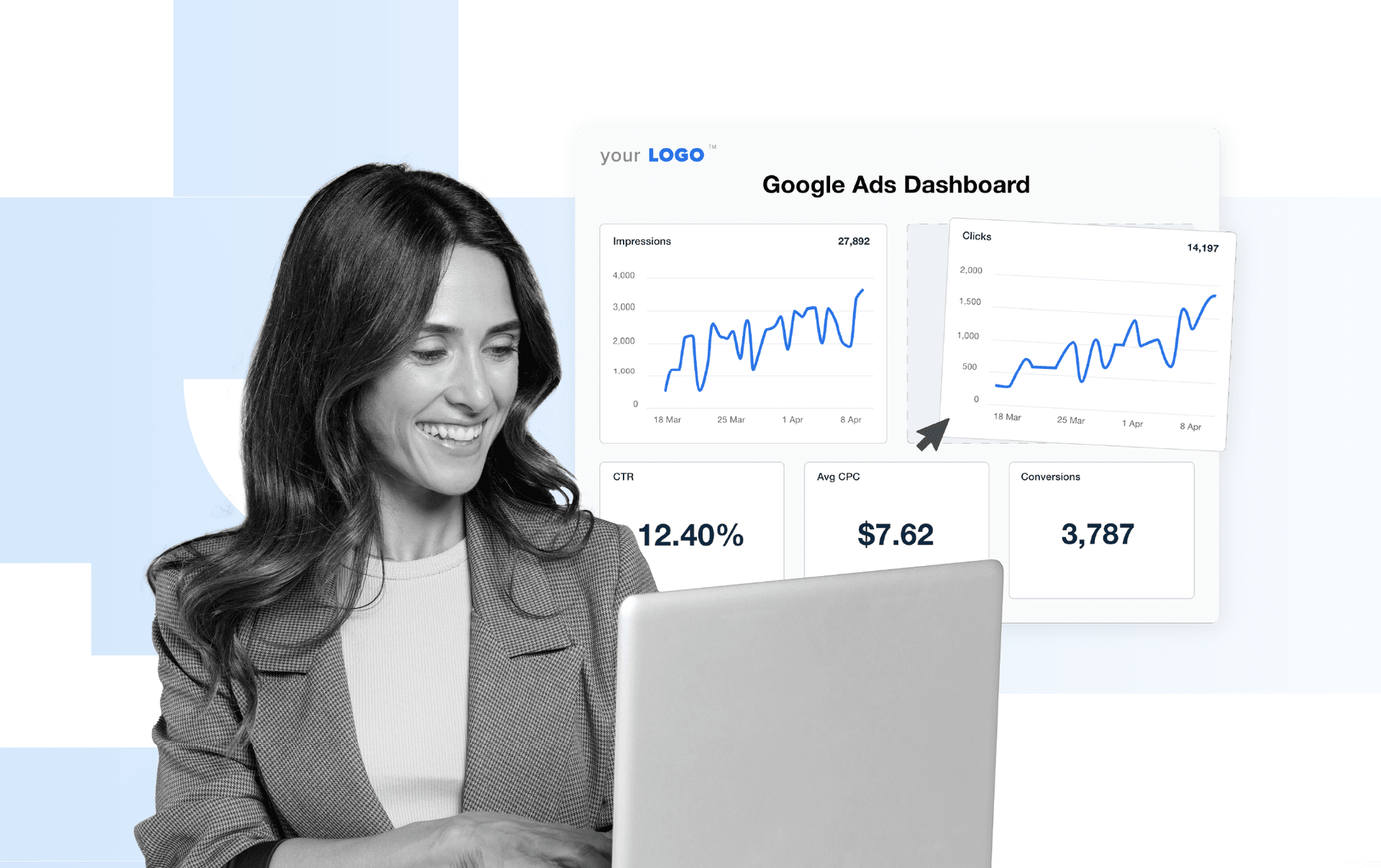Impression Share
Identify Missed Opportunities
Detect areas where ads could reach larger audiences but fall short due to competition or budget constraints.
Optimize Budget Allocation
Adjust budgets to improve visibility for high-potential keywords or campaigns with low Impression Share.
Track Competitive Performance
Monitor competitors’ presence in the same auction and assess if their ads are outranking your clients.
Improve Keyword Bidding
Use Impression Share to identify whether increasing bids will capture more traffic for valuable keywords.
Why Impression Share Is Important
Impression Share data is critical to understanding how much of the potential audience an ad reaches. It shows the percentage of eligible impressions an ad receives compared to the total it could have received. This metric helps marketers identify if ads are missing potential views due to low ad rank, insufficient budget, or poor targeting settings.
Tracking Impression Share allows marketers to understand the visibility of their ads within Google Ads campaigns. A low Impression Share could indicate competitors outbidding, outperforming, or targeting more effectively. Effectively increasing Impression Share helps marketers capture more search engine traffic and increase their client’s ad presence on the search engine results page.
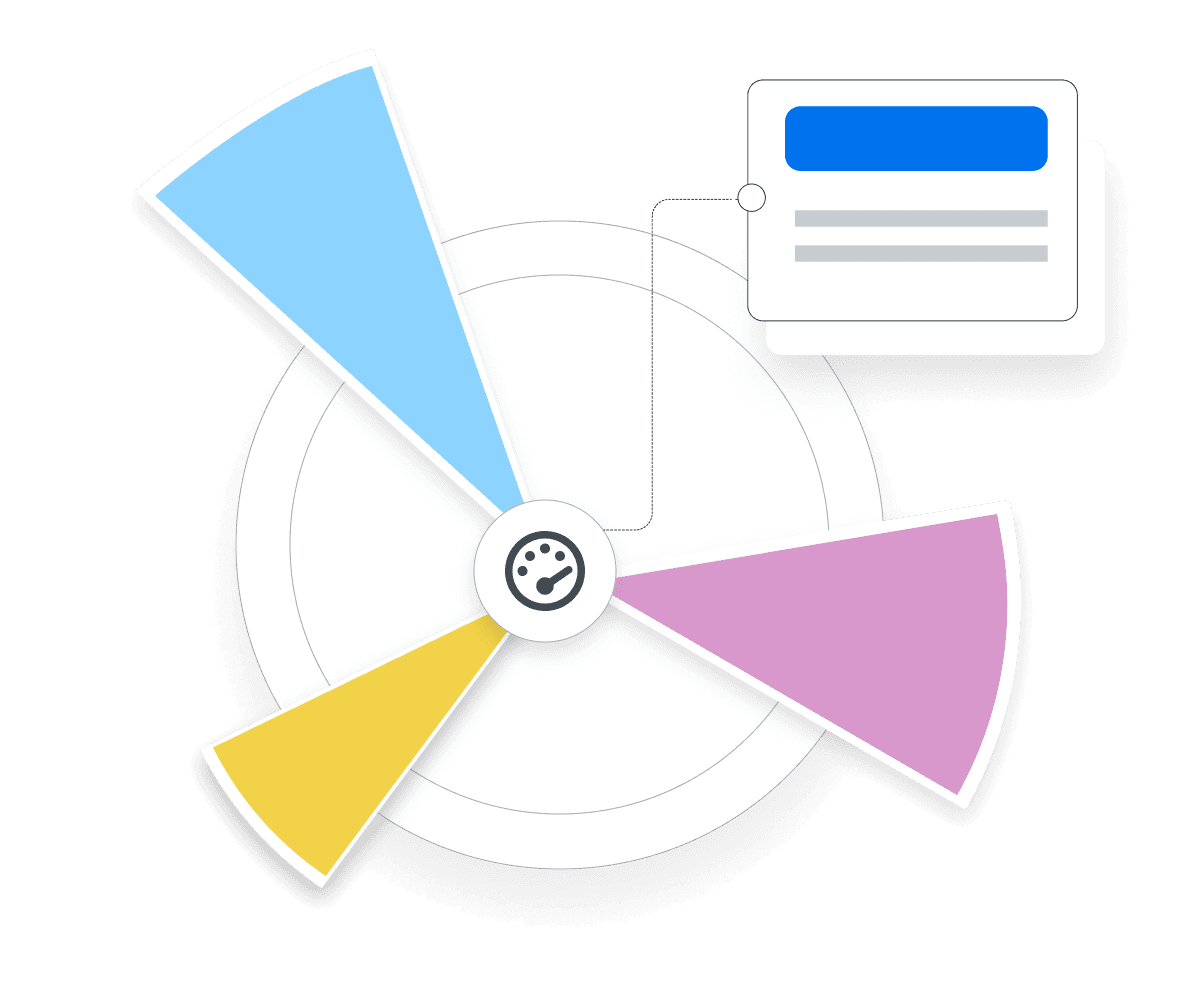
Stop Wasting Time on Manual Reports... Get PPC Insights Faster With AgencyAnalytics
How Impression Share Relates To Other KPIs
Search Impression Share is closely linked to other key performance indicators such as Ad Rank, Quality Score, and Conversion Rate. When Impression Share is low, it often indicates poor Ad Rank or insufficient budget, affecting how frequently an ad appears. Enhancing Ad Rank by improving ad copy, refining landing page experience, or adjusting budget allocation helps capture more search network traffic.
At the Ad Group level, exact match Impression Share plays a crucial role, showing how often ads appear for the most relevant search terms. Low exact match Impression Share suggests competitors are outperforming on specific queries. Optimizing these metrics aligns Impression Share with overall campaign objectives, increasing visibility and performance across Google Ads campaigns.
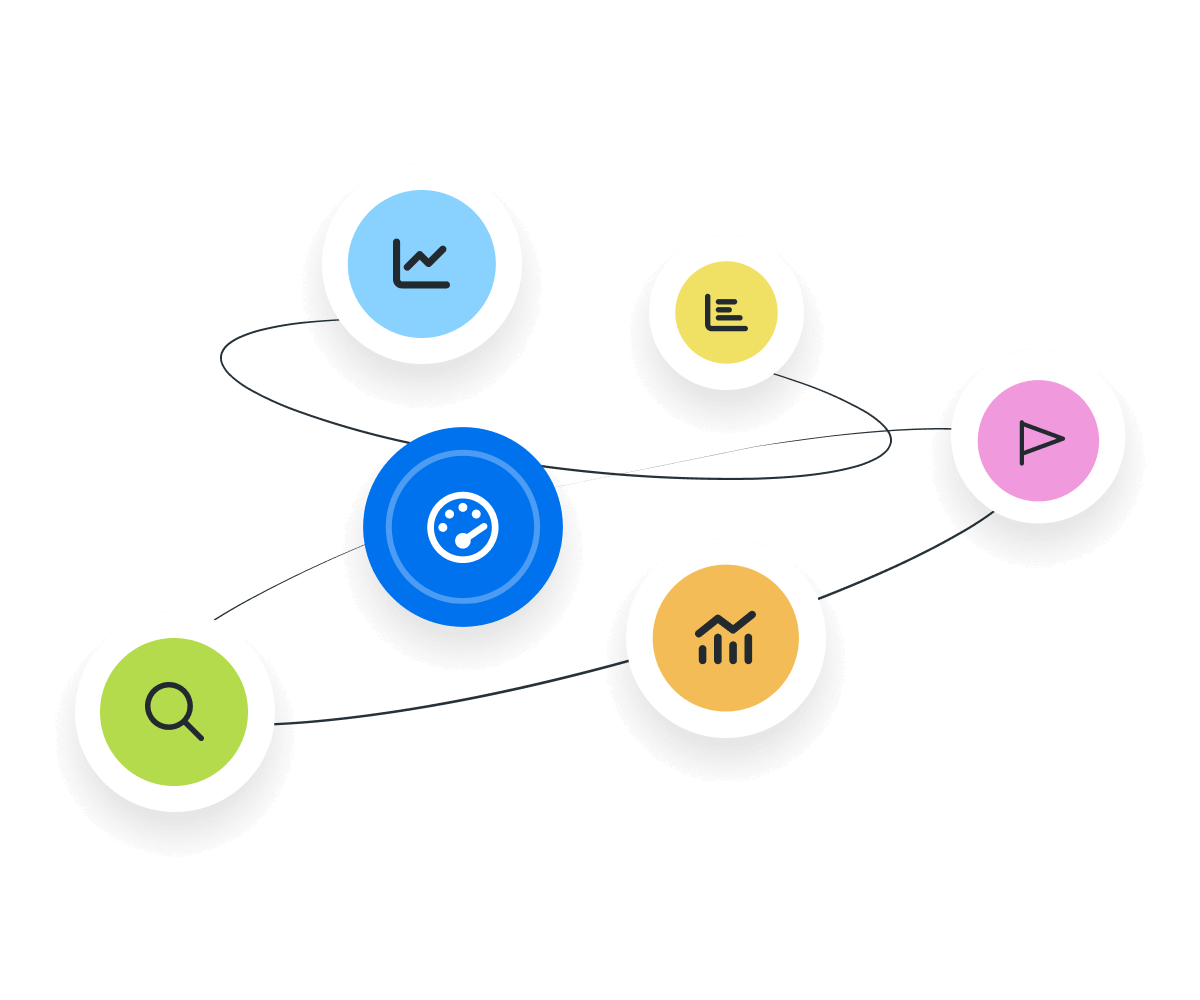
Key Factors That Impact Impression Share
Several factors determine the level of Impression Share a campaign achieves. Ad Rank is a primary factor, influenced by Quality Score, bid amounts, and the relevance of ad text.
Insufficient budget also limits how frequently an ad is shown, resulting in Search Lost Impression Share. In cases where campaigns run out of budget during the day, potential impressions are missed, affecting total eligible impressions. Competitive metrics like Auction Insights show how often an ad appears compared to competitors and can be used to optimize budget allocation.
Finally, targeting settings such as location, device, and search partners influence how often an ad appears. Poor targeting or approval statuses may cause ads to miss potential impressions, leading to lower Display Impression Share or Search Impression Share.

KPIs are important to clients because they want to understand how much they are spending, what they are spending it on and most importantly, what is the return on their spend. They also want to be able to measure the progress of the marketing campaigns month over month.
How To Calculate Impression Share
Calculating Search Impression Share helps evaluate how much available search traffic an ad captures. The formula for this metric is straightforward:
Impression Share Formula Example
What Is a Good Impression Share?
A good average Search Impression Share typically falls between 80% and 90%. This indicates that most eligible impressions are captured, reflecting strong ad visibility and effective targeting settings. High-performing campaigns with optimized bids, high Ad Rank, and sufficient budgets generally achieve these levels.
What Is a Bad Impression Share?
A bad average Search Impression Share is usually below 20%. This suggests that the ad is missing most of its eligible impressions due to poor Ad Rank, insufficient budget, or targeting issues. If Search Lost Impression Share due to rank is high, the ad needs improvement in ad copy, Quality Score, or bid strategy to capture more traffic.
How To Set Impression Share Benchmarks and Goals
To set a benchmark for Search Impression Share, look at past data in the Google Ads account. Check how much Search Lost Impression Share is due to budget or Ad Rank issues. Aim for at least 80% of the available impressions for well-performing campaigns.
To set goals, work backward from the business outcomes. For example, if the goal is to achieve a certain number of conversions, calculate the Impression Share needed based on your expected Conversion Rate and search traffic. This helps ensure that Ad Spend is focused on the right areas.
If no historical data is available, industry averages are used as a starting point. Tools like Auction Insights can help compare performance with competitors and guide how much Impression Share is necessary to be competitive.
Median Google Ads Impression Share for SMB Campaigns
The median Google Ads Impression Share currently sits at 38%, based on performance benchmarks from over {{campaign-count}} campaigns managed by {{customer-count}}+ marketing agencies. This figure reflects the typical range for SMBs, where impression share can vary based on budget, competition, and targeting strategies.
Understanding how an Impression Share compares to industry standards helps agencies uncover opportunities to refine bidding strategies, optimize ad relevance, or expand targeting to capture a larger share of the available audience.
Access detailed performance benchmarks and see how campaigns measure up. Get started with a 14-day free trial.
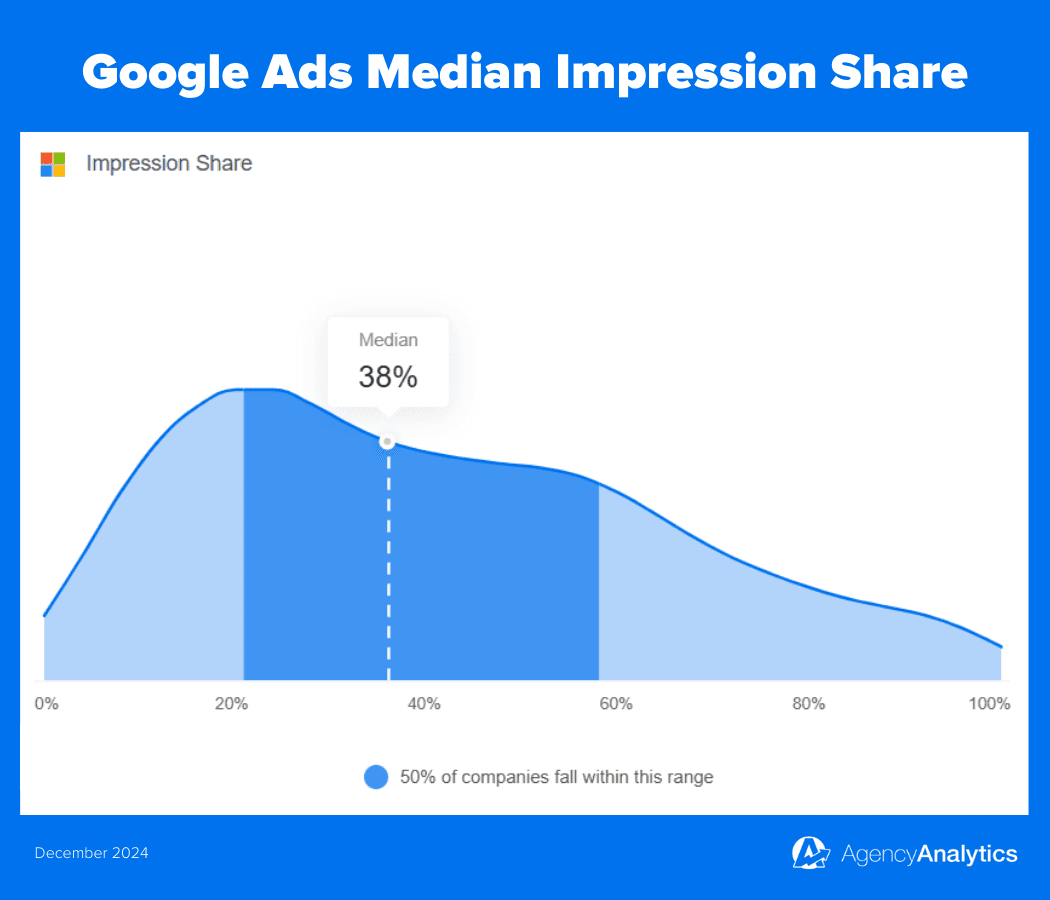
Why Impression Share Matters to Clients
Impression Share is crucial for clients because it directly affects how often their ads appear to potential customers. A high Impression Share means more people see the ads, which increases the chances of driving traffic and conversions. Clients care about reaching their audience as effectively as possible, and Impression Share clearly measures how well their ad campaigns are performing in this regard.
For clients, a low Impression Share indicates missed opportunities. Whether due to insufficient budget or low Ad Rank, their ads aren’t appearing when they could be. By improving Impression Share, clients better capitalize on available search traffic, leading to stronger campaign outcomes and a better return on their ad spend.

Why Impression Share Matters to Agencies
For agencies, Impression Share is a key indicator of how effectively they are running their clients’ campaigns. A high Impression Share reflects strong campaign management, showing that the agency is optimizing Ad Rank, budget allocation, and targeting settings to maximize the client’s visibility. It demonstrates the agency’s ability to capture as much relevant traffic as possible within the client’s budget.
When Impression Share is low, it signals areas that need improvement, such as increasing bids or refining ad text and targeting. Agencies use this metric to highlight missed opportunities and identify ways to improve overall performance. Focusing on boosting Impression Share also helps agencies showcase the value of their efforts, proving that they are working to deliver the best possible results for their clients.

Try the Only Reporting Software Created For Marketing Agencies.
Best Practices When Analyzing and Reporting on Impression Share
Analyzing and reporting Search Impression Share effectively is crucial for understanding ad campaigns' performance. By focusing on accurate data, tracking trends, and comparing across channels, marketers identify areas for improvement and align ad performance with client goals.
Ensure Data Accuracy
Verify all Impression Share data reflects the latest targeting settings, approval statuses, and budget adjustments in your client’s Google Ads account. Make sure that any changes to campaigns or ad groups are correctly tracked and that the approval status of ads is clear.
Analyze Over Time
Monitor Impression Share trends over weeks or months to understand how changes to ad copy, budget, or bidding strategies impact performance. A single snapshot may not capture the full picture, so tracking metrics like Impression Share lost due to rank or insufficient budget over time is essential.
Compare Across Channels and Campaigns
Segment Impression Share data across different channels, such as the search network, display network, and shopping campaigns, to spot underperformance. Comparing Impression share metrics across campaigns lets your agency see where budget and effort are most effective.
Put in Context
Use auction insights and competitive metrics to compare your Impression Share against similar ads, keywords, or competitors in the same industry. Putting your client’s ad’s Impression Share into context shows how well the campaign performs relative to the competition. For instance, if your absolute top Impression Share is low, competitors are outranking your client’s ads, which may require bid or ad copy adjustments.
Align to Client Goals
Ensure Impression Share goals match the client’s business objectives. For a local business, prioritize achieving higher Impression Share in targeted locations. If the client aims to dominate specific search terms, ensure you optimize for Search Exact Match Impression Share. Aligning these metrics helps you prove the value of your efforts, showing how improving Impression Share directly supports the client’s business goals.
Incorporate Bid Adjustments
Regularly review and adjust bids based on Impression Share performance and other key metrics. If Impression Share is low due to budget constraints or competition, consider increasing bids on high-value keywords to capture a greater share. Conversely, if Impression Share is high but conversion rates are low, reallocate budget to other areas that might deliver better returns.
Professional reports help communicate the results of marketing campaigns, website performance, and other key metrics to stakeholders such as clients, management, and investors. This helps demonstrate the value of the work being done and provides a clear picture of progress towards goals and objectives.
Google Ads Dashboard Example
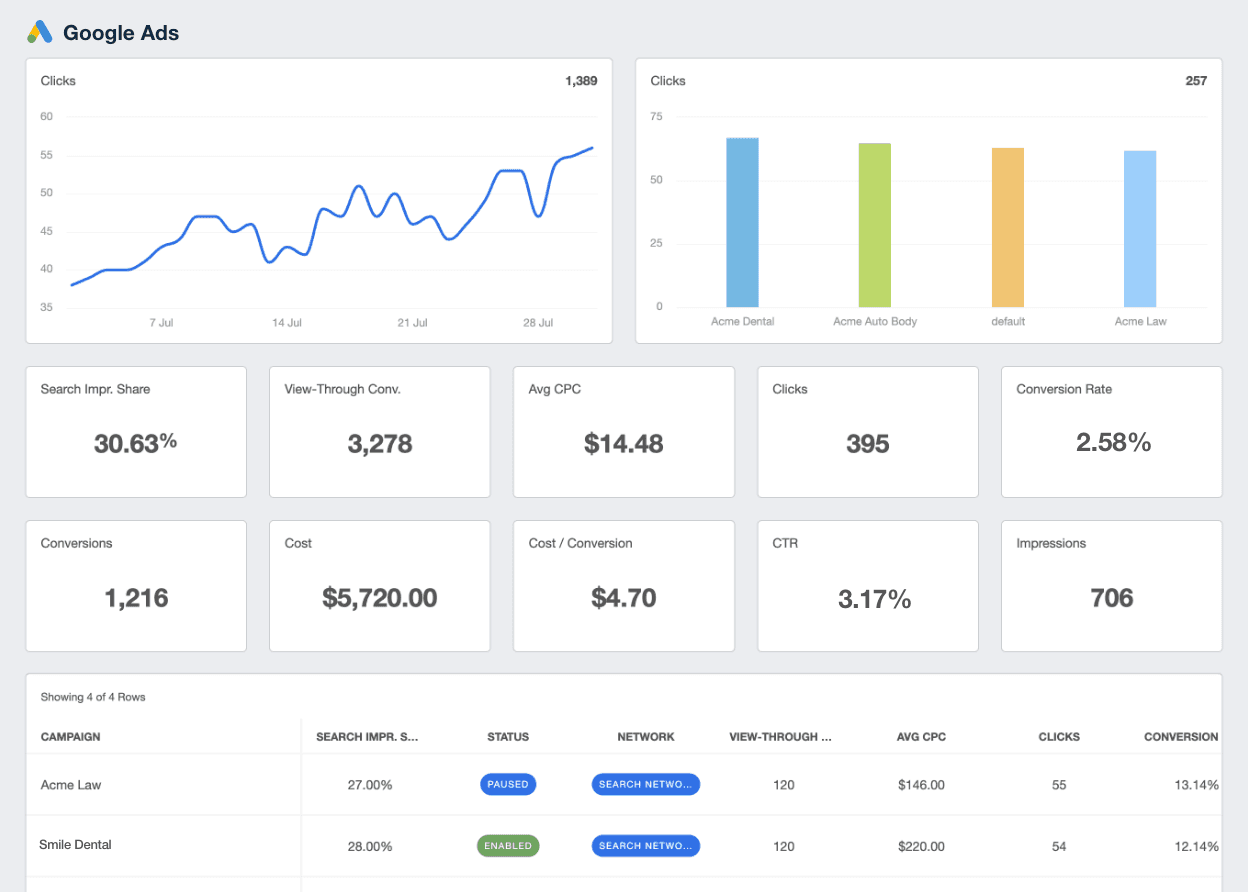
Related Integrations
How To Improve Impression Share
Improving Search Impression Share requires targeted adjustments to key campaign areas. Agencies increase visibility and capture a larger share of potential impressions by optimizing ad quality, bids, budget, and targeting.
Increase Daily Budget
Increase the daily budget to ensure ads stay visible throughout the day, capturing more impressions.
Improve Ad Rank
Improve Quality Score by refining ad copy and increasing bid amounts to rank higher in search results.
Refine Targeting Settings
Adjust targeting settings, such as location, device, and audience criteria, and optimize ads for search terms.
Related Blog Posts
See how 7,000+ marketing agencies help clients win
Free 14-day trial. No credit card required.


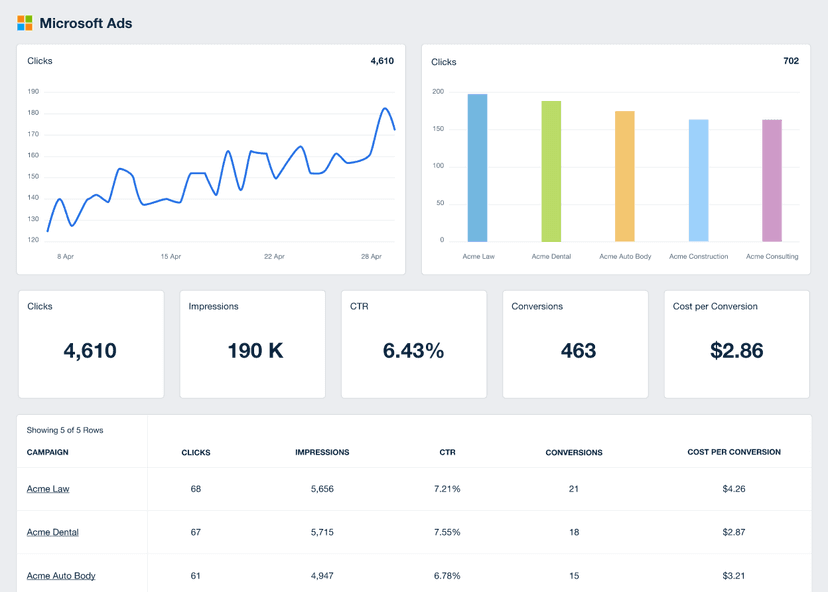
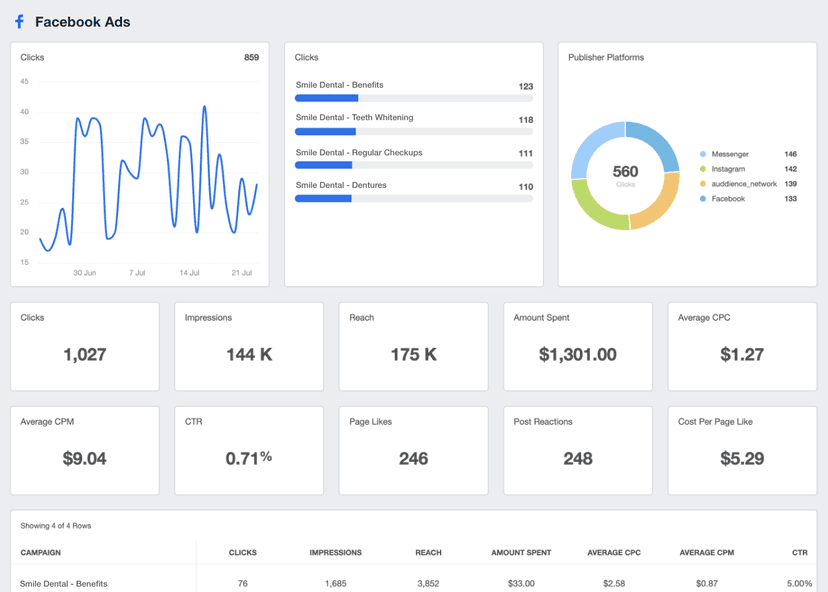
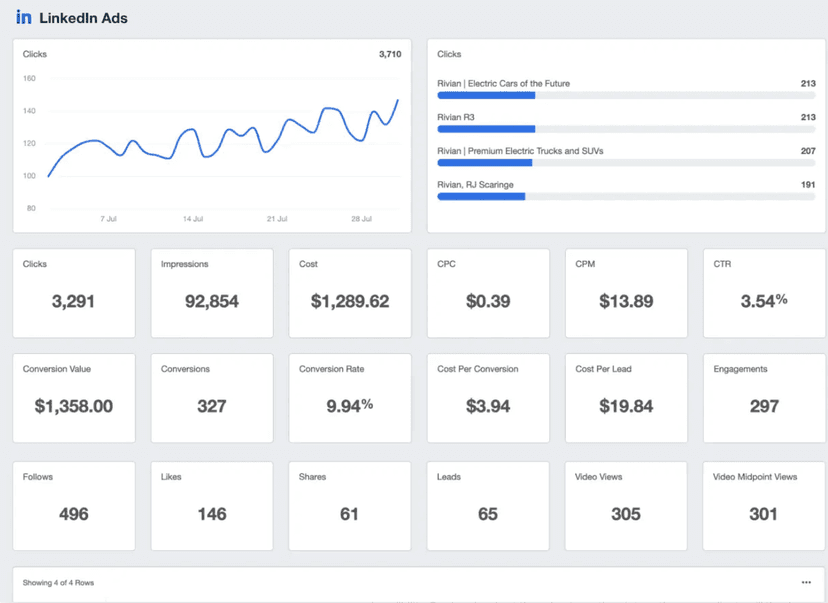
![The Ultimate Google Ads Optimization Checklist [Guide & Tips] An Easy to Follow Guide to Google Ads Optimization + a Downloadable Checklist](/_next/image?url=https%3A%2F%2Fimages.ctfassets.net%2Fdfcvkz6j859j%2F1RGRDTvZOx2bH3PCJMjDsD%2Fc239f0aed512ea0e761f3713dd6e59ac%2FGuide-to-Google-Ads-Optimization-Checklist.png&w=1920&q=75)