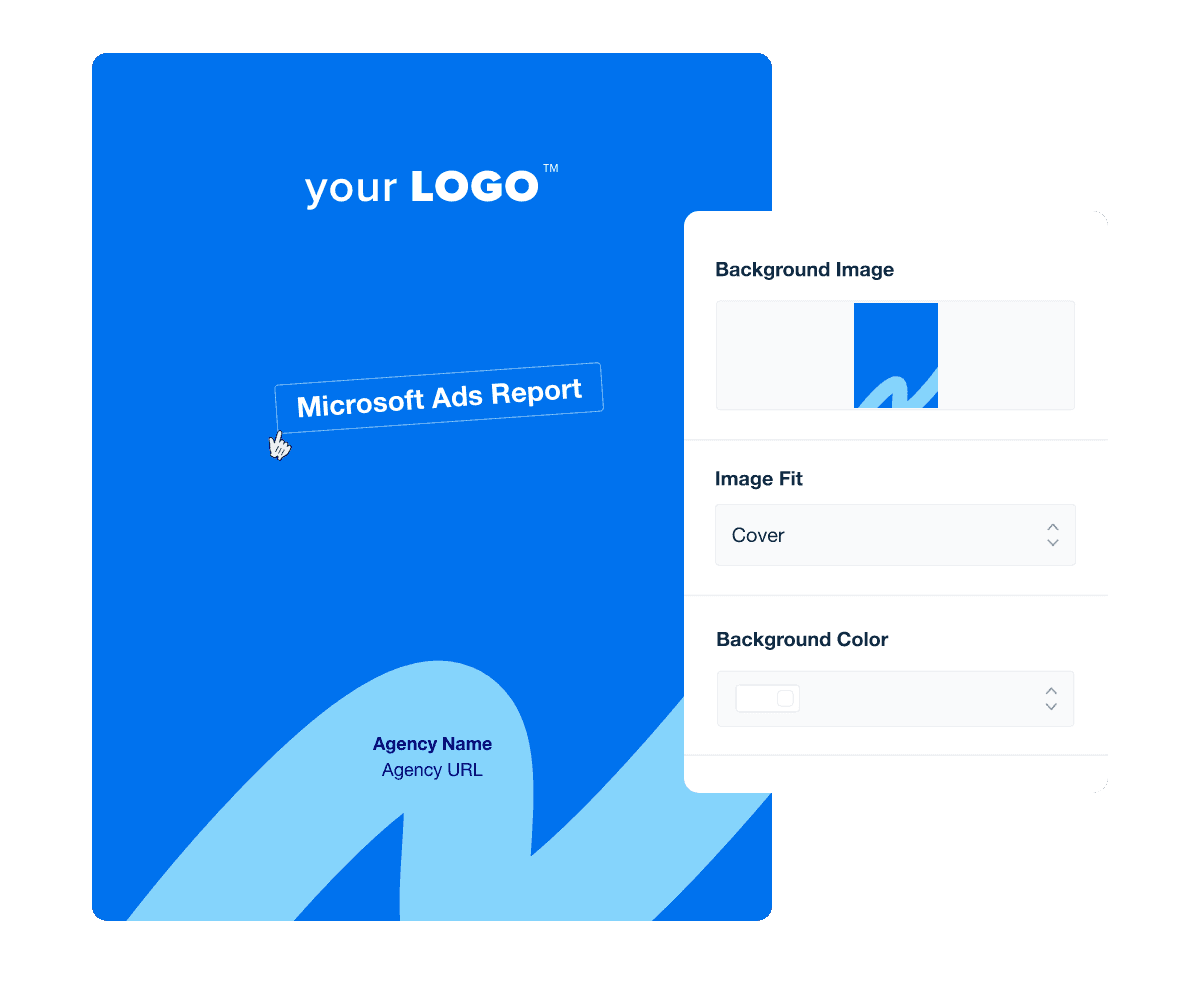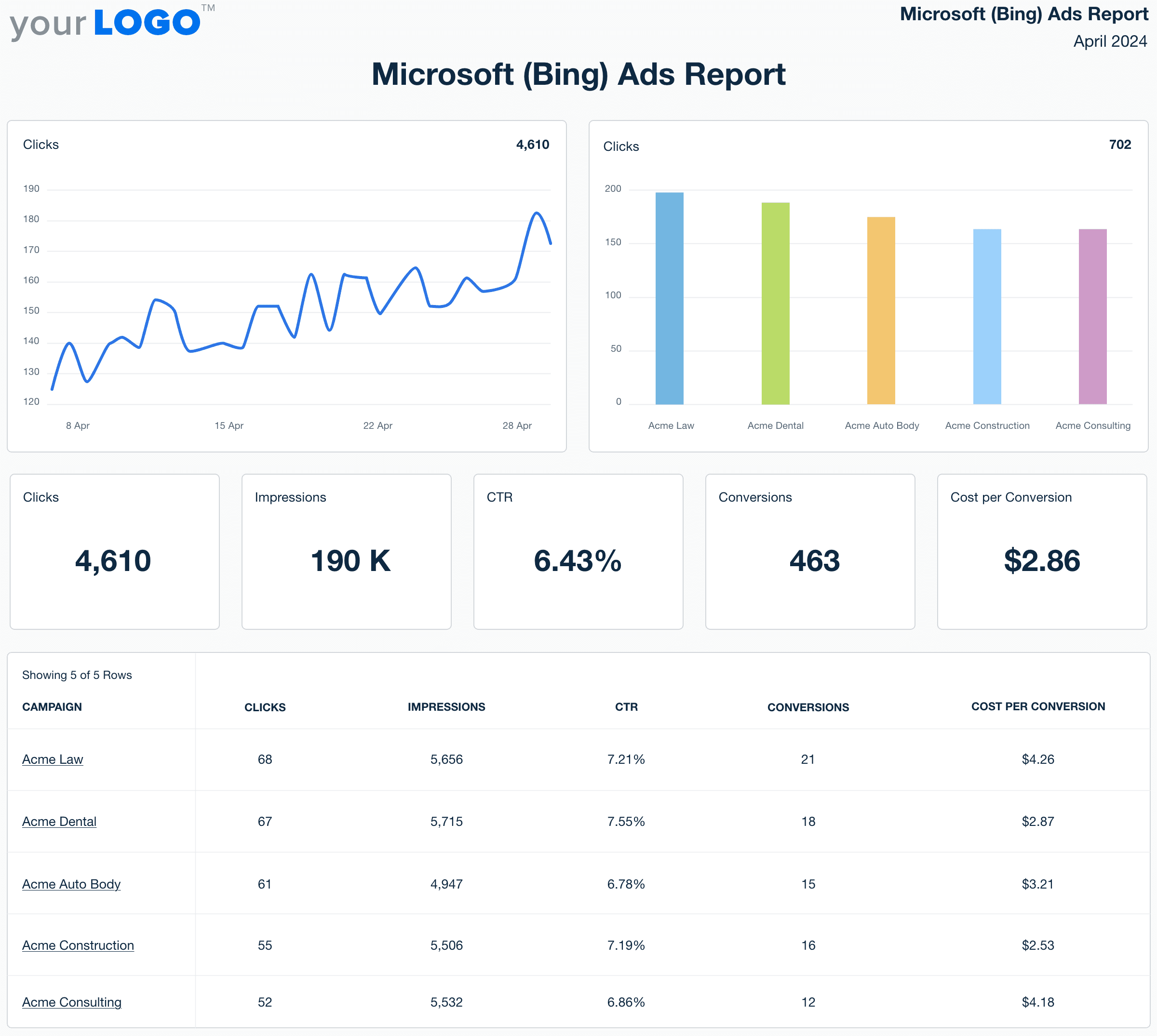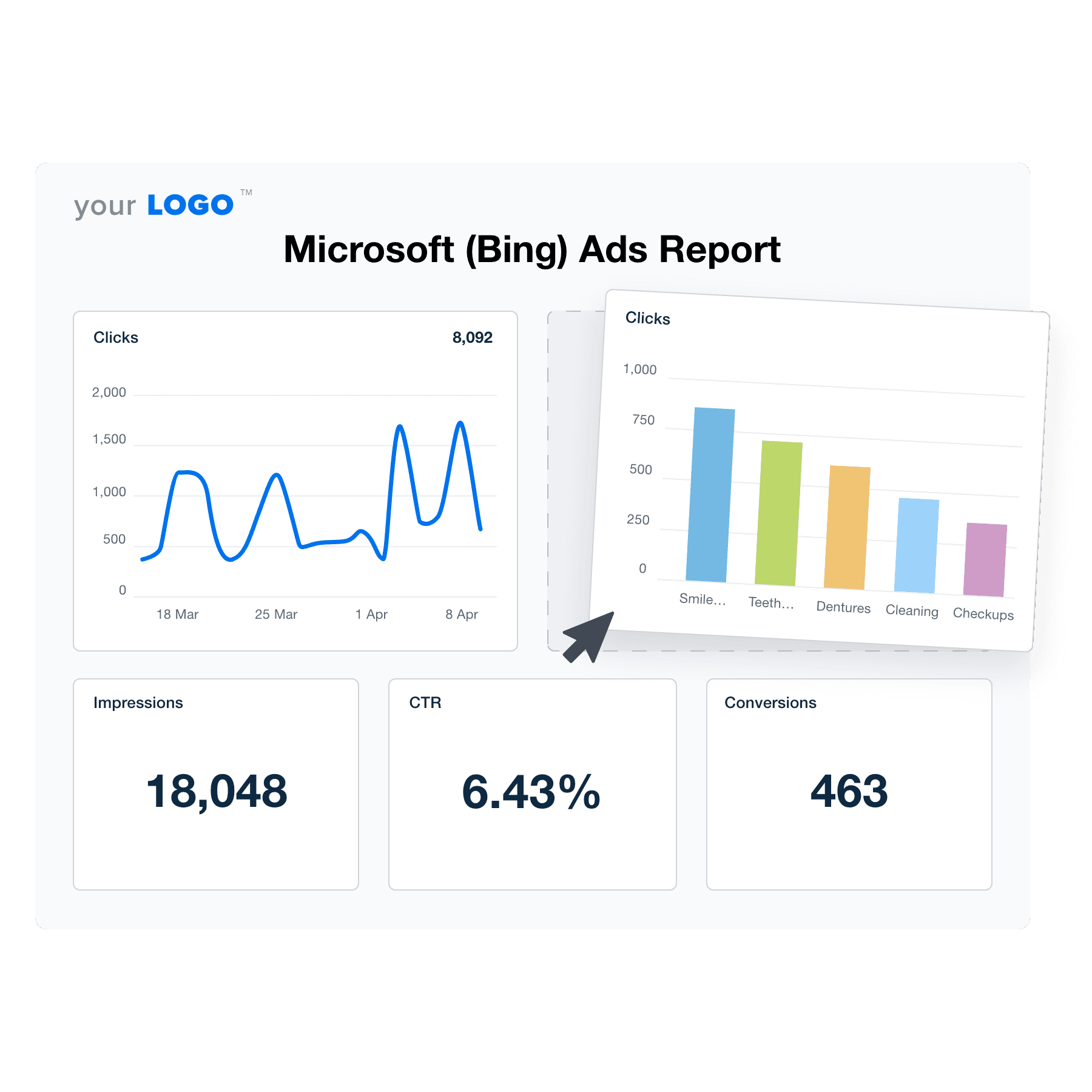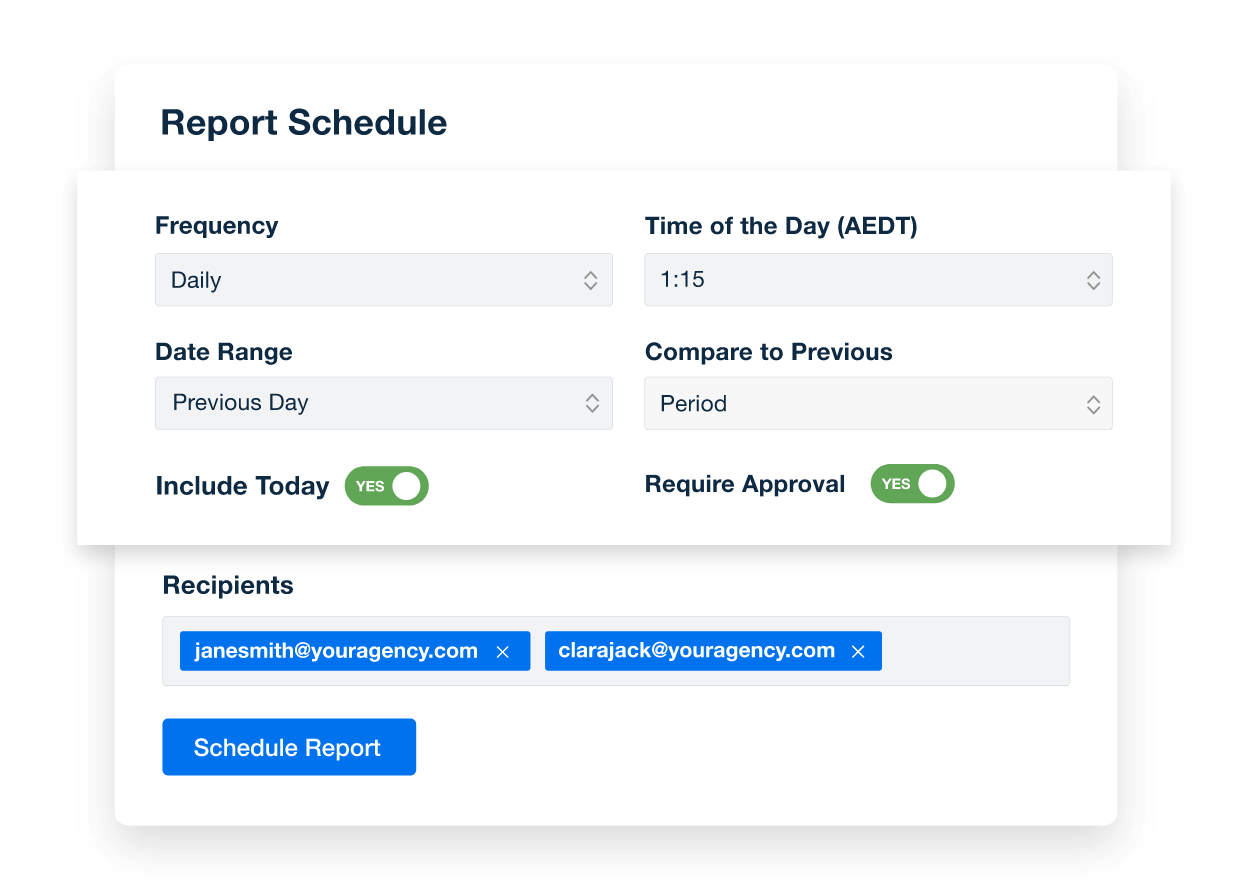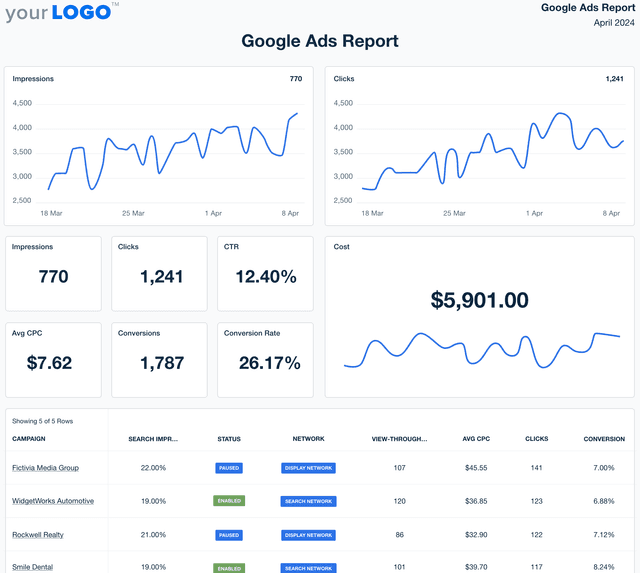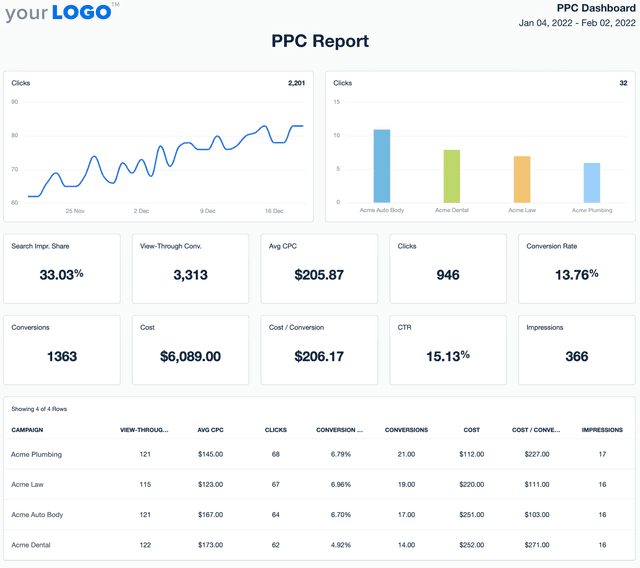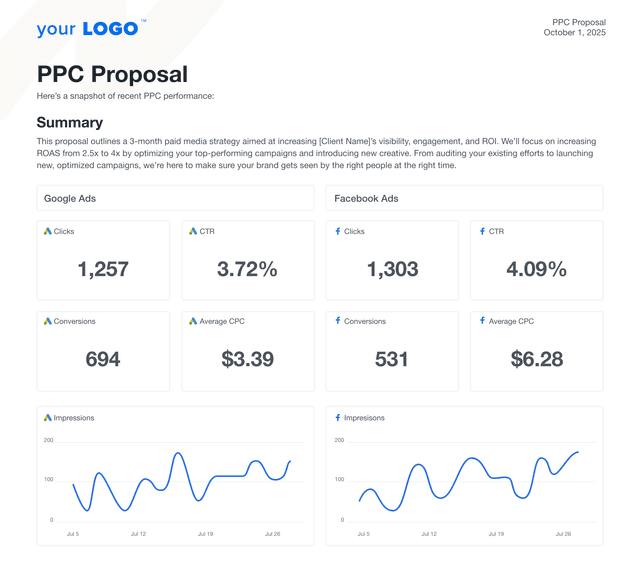Microsoft (Bing) Ads Report Template for Efficient, Data-Driven Insights
Customizable Microsoft Ads Report Templates That Highlight Paid Search Results
Bring Microsoft Ads performance data into one clear, client-ready report—no spreadsheets or manual exports required. Customize layouts, apply your agency’s branding, and spotlight the metrics that matter most, from impressions to conversions and cost-per-click.
With automated data collection and consistent formatting, you deliver professional reports that help clients understand their ad performance while your team stays focused on driving results.
Custom Microsoft Ads Reports as Unique as Your Agency
Professional White Label Reporting
Impress your clients with professional, white labeled reports that reflect your agency's brand.
White label reporting allows you to customize every aspect of your reports, from logos to color schemes, ensuring they align perfectly with your agency’s identity.
10 Sections Included in the Microsoft Ads Report Template