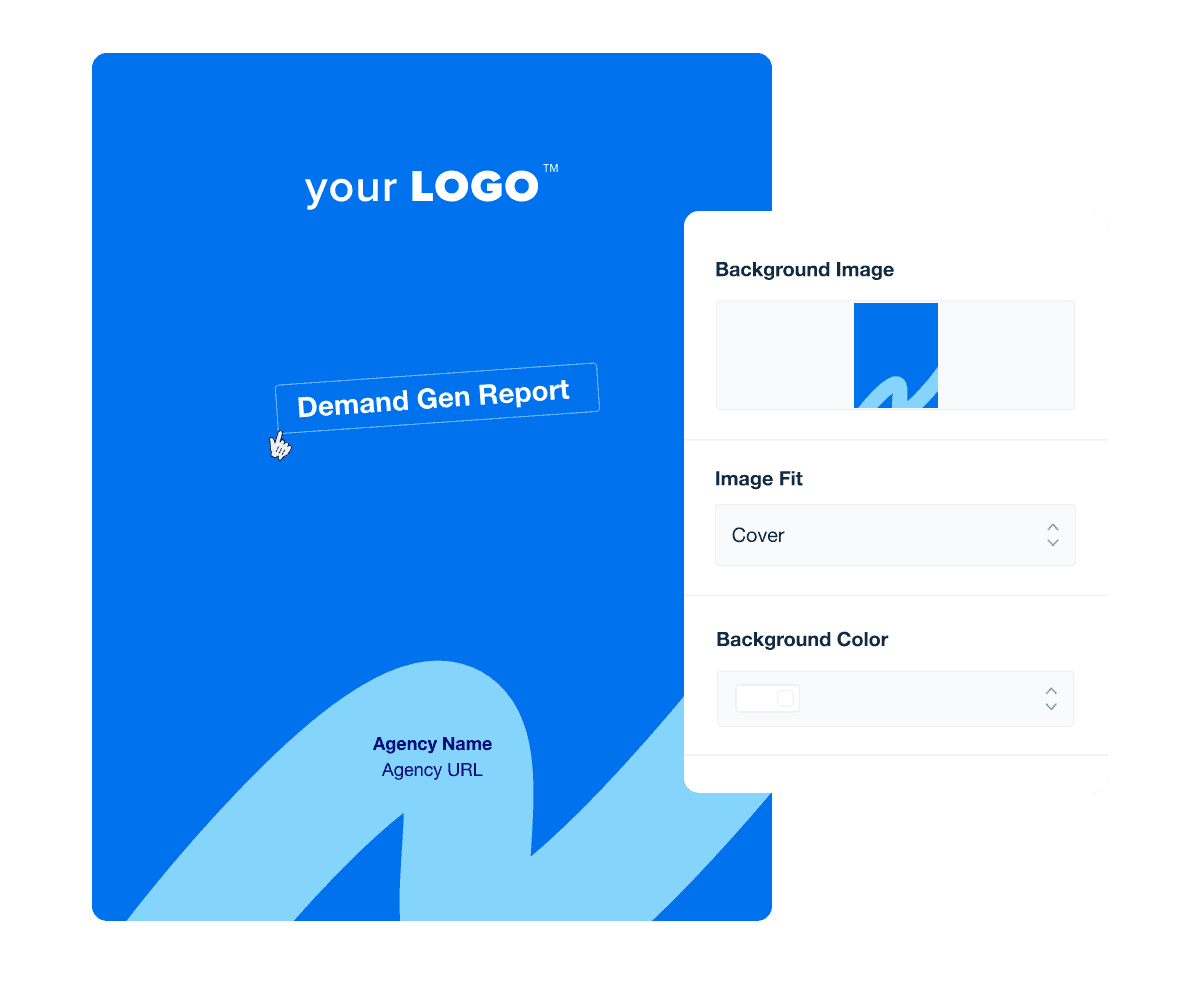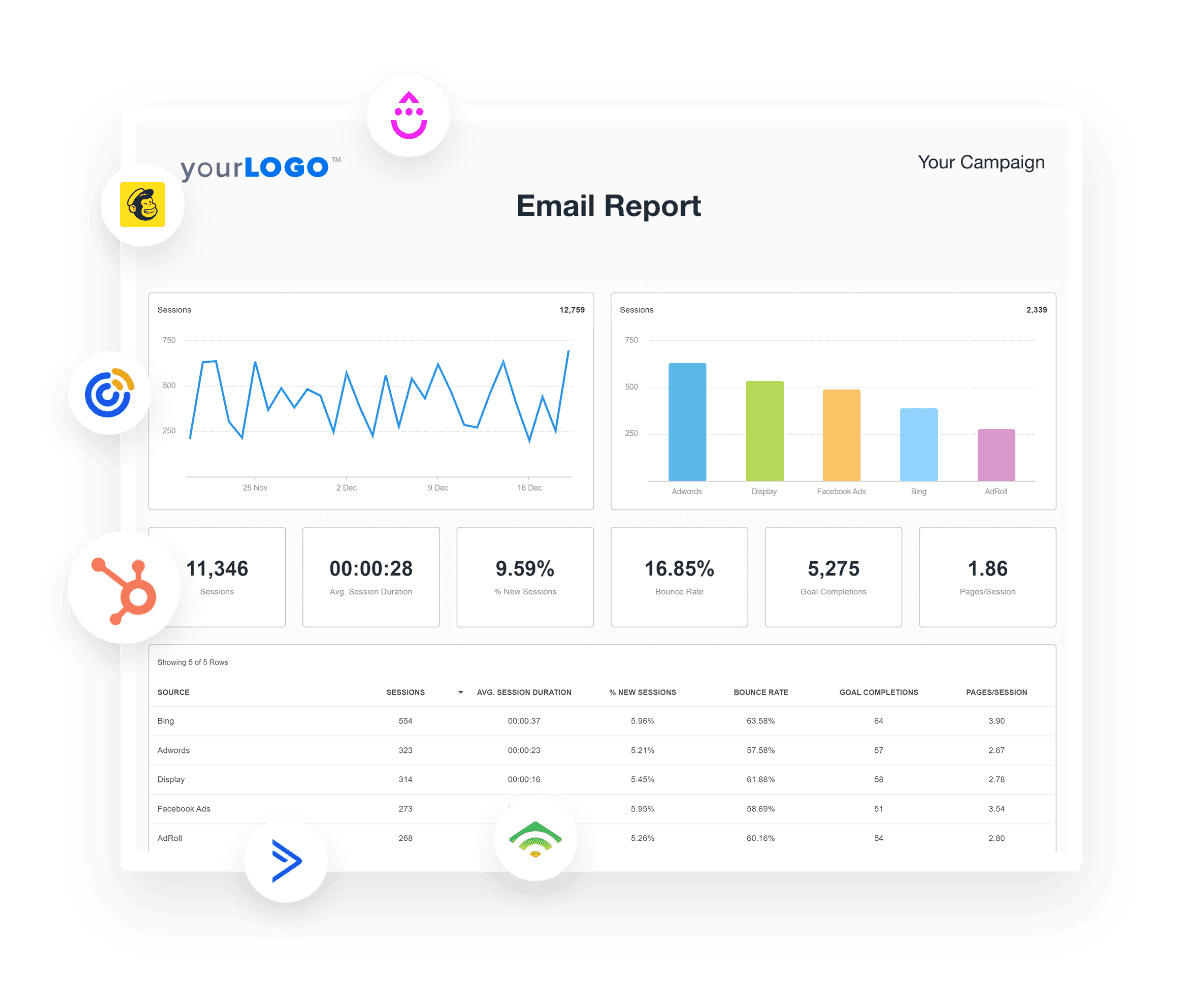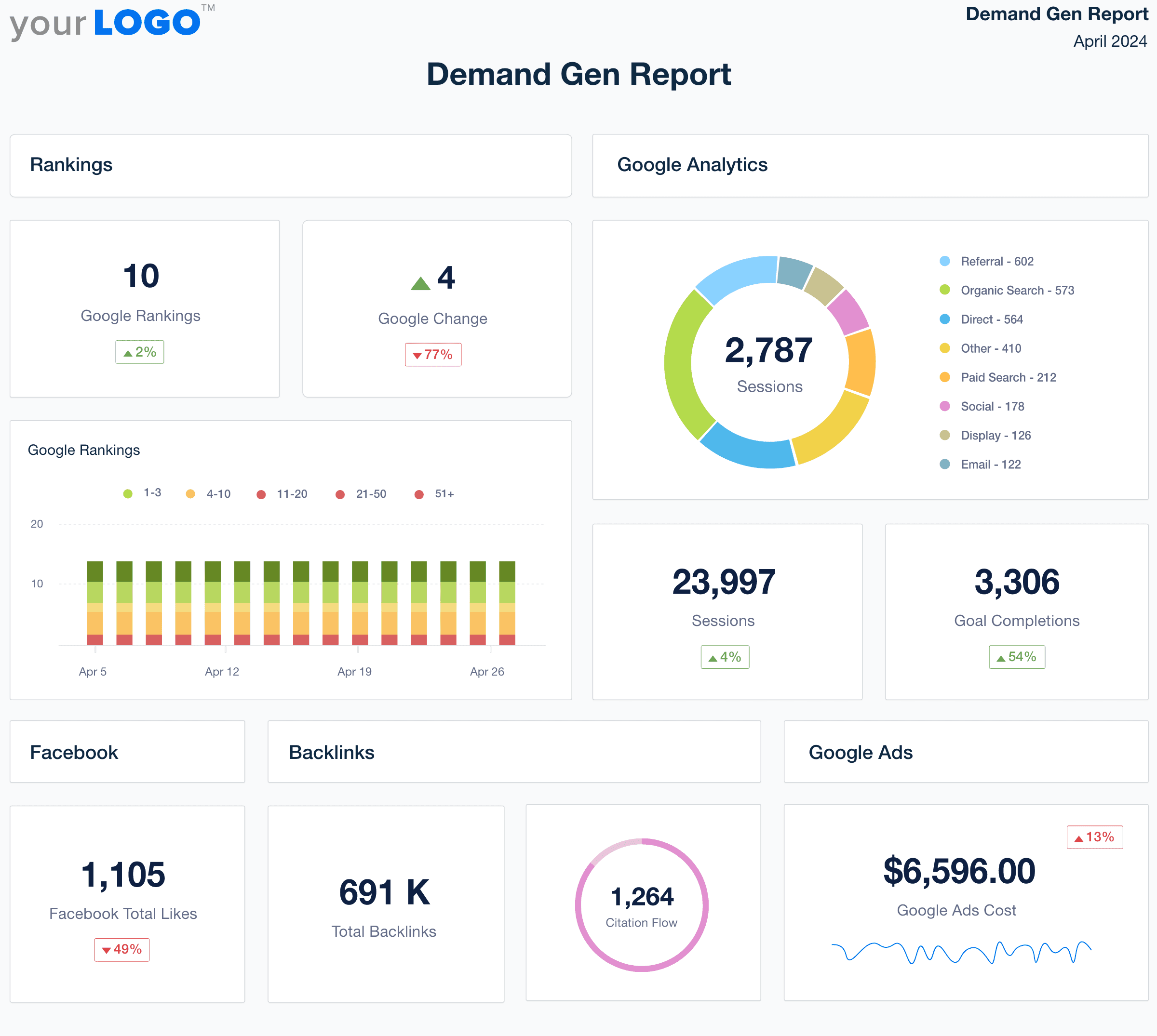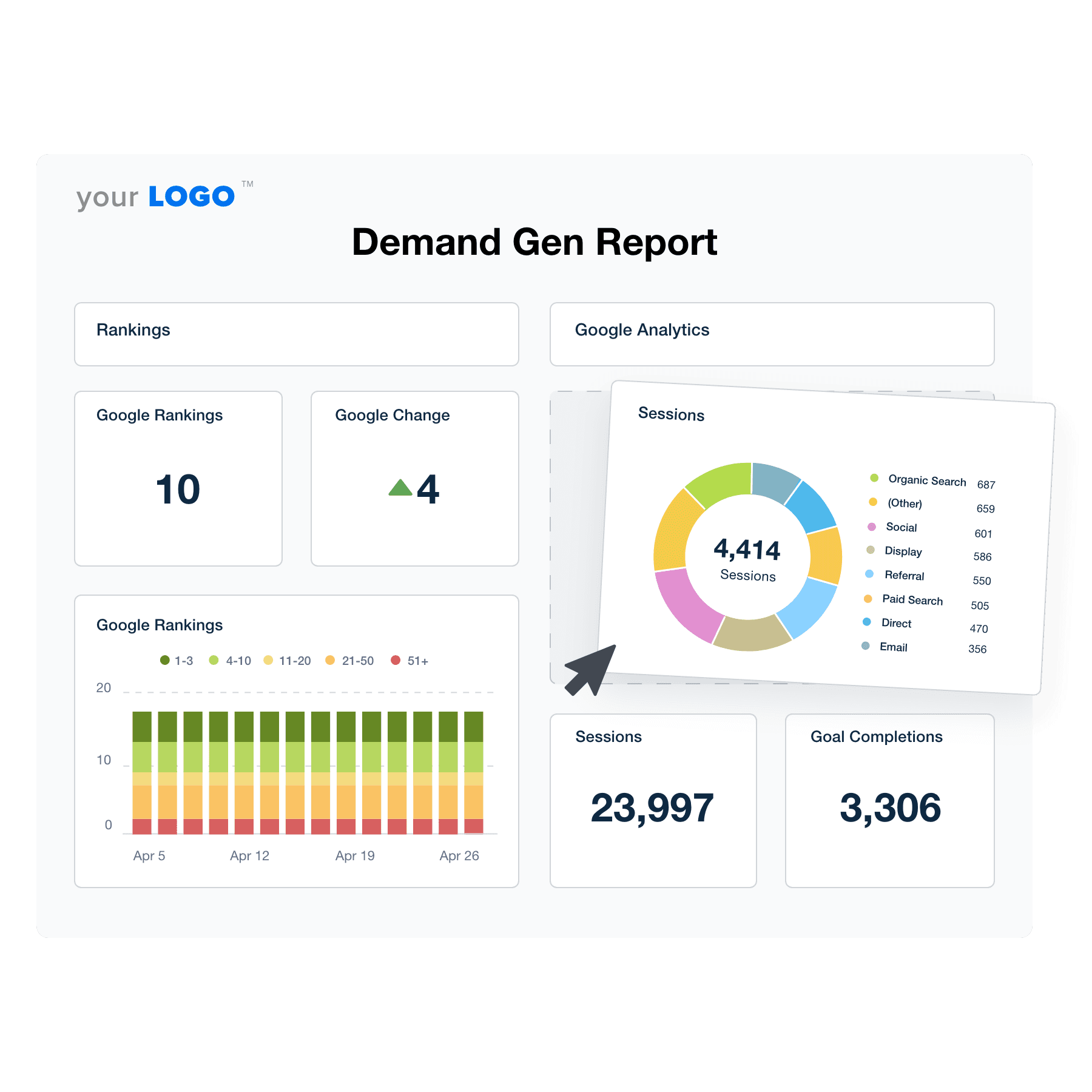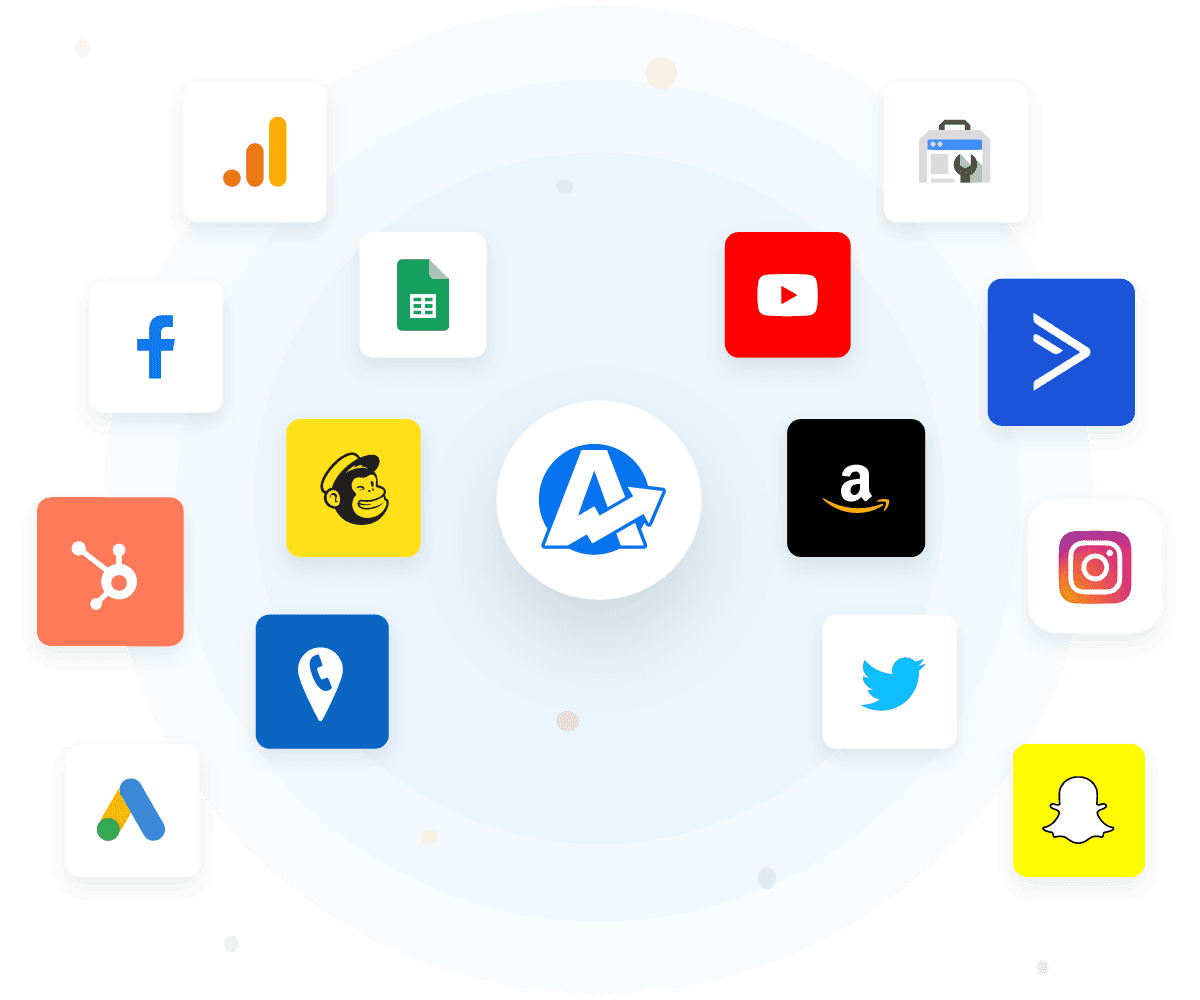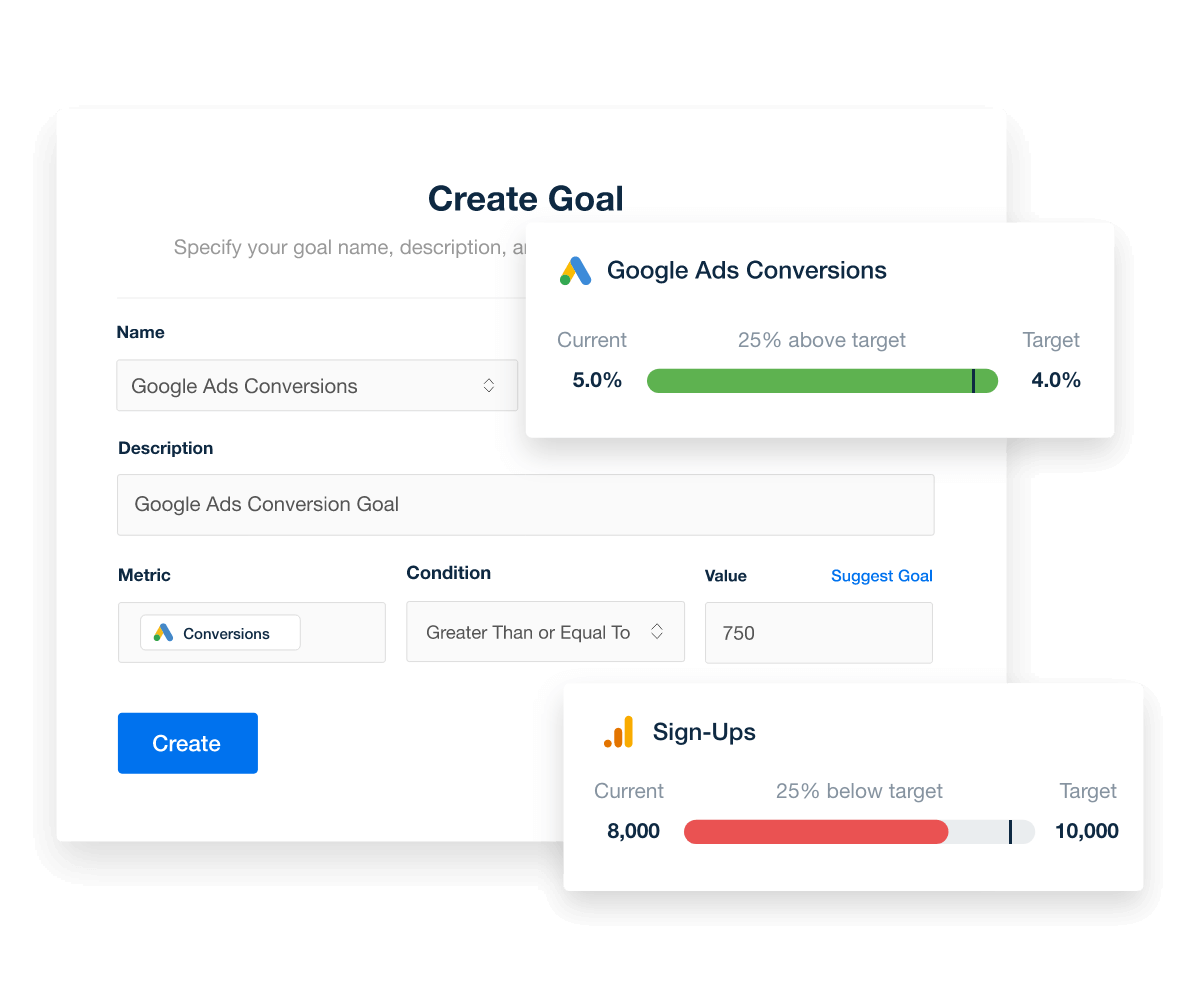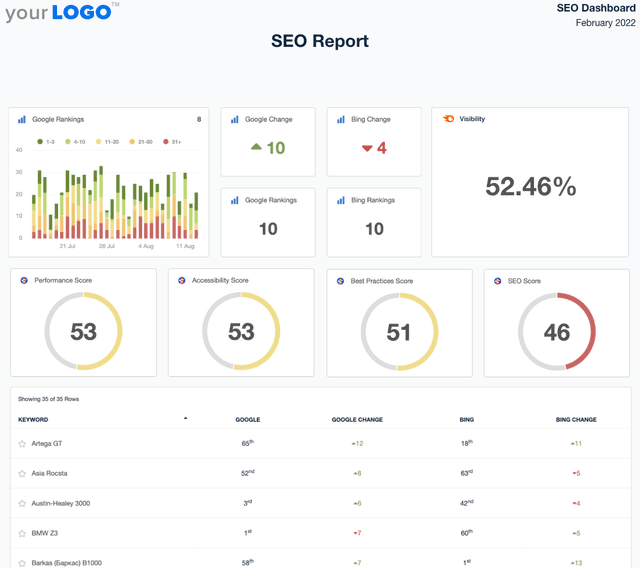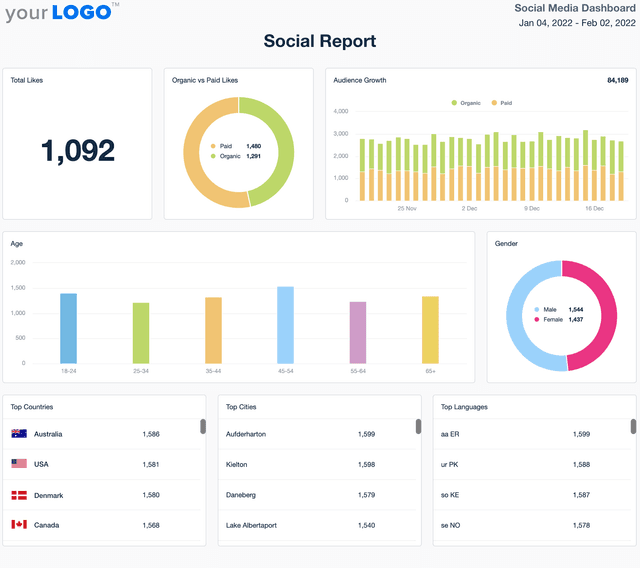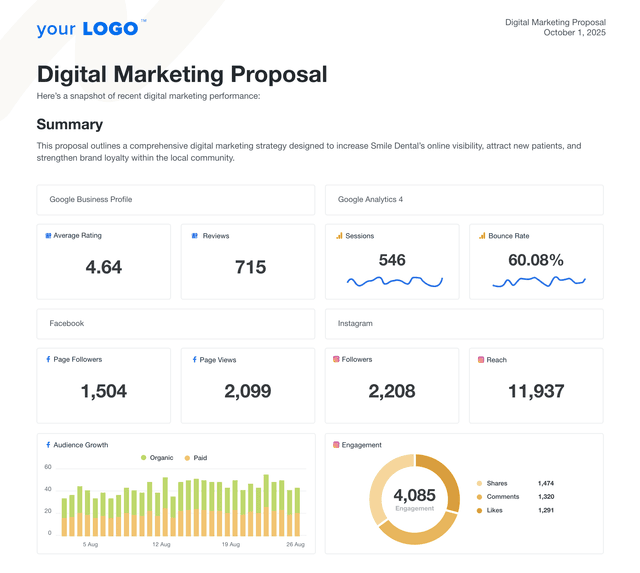Demand Gen Report Template for Efficient Client Reporting
Customizable Demand Gen Report Templates That Build Client Trust
Create consistent, professional reports that clearly communicate your agency’s impact on pipeline and lead generation. Customize layouts, apply white-label branding, and combine data from multiple marketing channels into one easy-to-understand report.
Templates pull live data from 80 integrations to reduce manual work and present clients with transparent, up-to-date insights. Strengthen your agency’s credibility and keep stakeholders aligned on what’s driving results.
Custom Demand Gen Reports as Unique as Your Agency
Instantly Access All Your Clients’ Marketing Data
Stop wasting time wrangling data and unlock a strategic advantage. Seamlessly integrate data from over 80 marketing platforms, including Google Ads, Facebook, Google Analytics, HubSpot, Salesforce, and more. Eliminate data silos and ensure data quality for all your analysis and reports.
Focus your agency’s time on what matters most–executing successful client campaigns.
11 Sections To Include in a Demand Gen Report Template