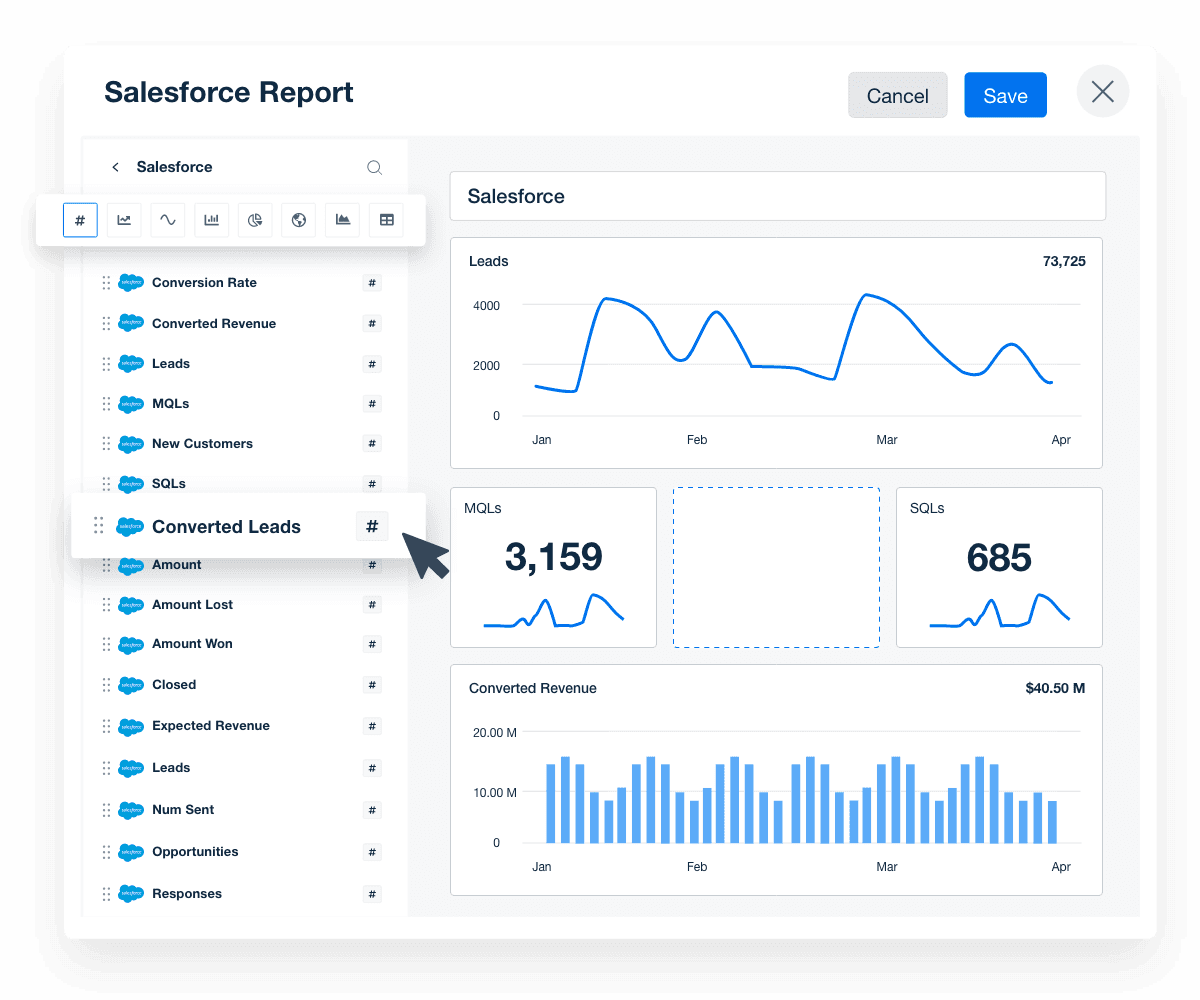Salesforce Reporting Tool
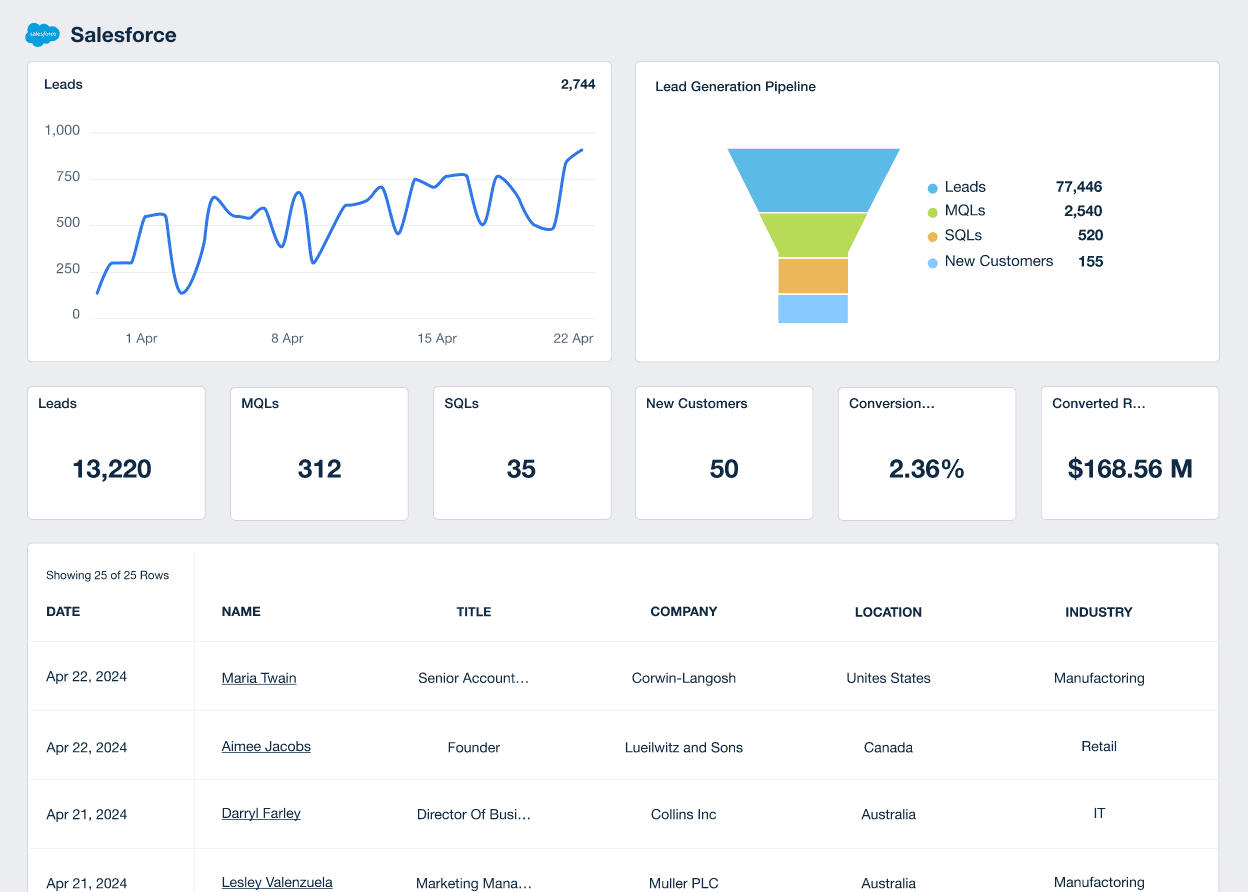
Bring Salesforce data into focus
Transform complex metrics into clear, client-friendly reports that reveal what's working and where to improve.
Simplified Reporting
Turn complicated Salesforce data into easy-to-understand dashboards & reports
Track MQLs & SQLs
Easily monitor lead volume, including where they are in the sales pipeline
Highlight Revenue
Showcase the closed-won revenue and opportunity value in the lead pipeline
Monitor Campaigns
See how Salesforce marketing campaigns are qualifying and closing more leads
Marketing Data, Simplified
You and your clients no longer need to be a trained Salesforce admin to understand the data. With the Salesforce integration, use our marketing dashboards and client reports to highlight your clients’ most important KPIs in a way that’s easy to understand.
Simply plug in your clients’ Salesforce account to AgencyAnalytics, and watch as their real-time data aggregates into a powerful and intuitive reporting platform that combines data from over 80 included data connectors.
Explore All The Available Salesforce Lead, Opportunity, & Account Metrics
- Actual Cost
- Amount
- Amount All Opportunities
- Amount Lost
- Amount Won
- Amount Won Opportunities
- Budgeted Cost
- Campaigns
- Client Accounts
- Closed
- Contacts
- Conversion Rate
- Converted Leads
- Converted Revenue
- Date
- Expected Revenue
- Leads
- Lost
- Mqls
- New Customers
- Num Sent
- Opportunities
- Responses
- Sqls
- Win Rate
- Won
- Won Opportunities
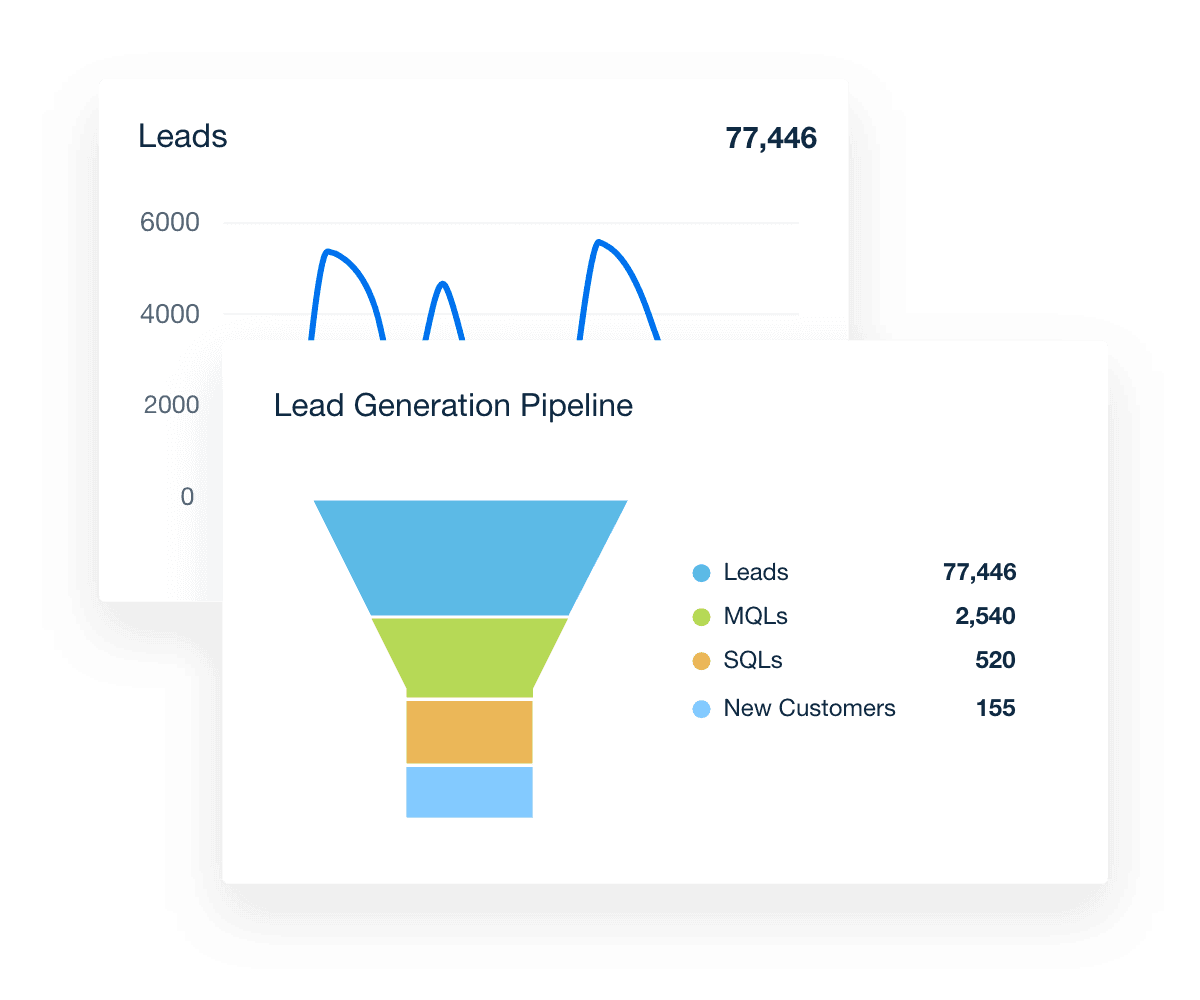
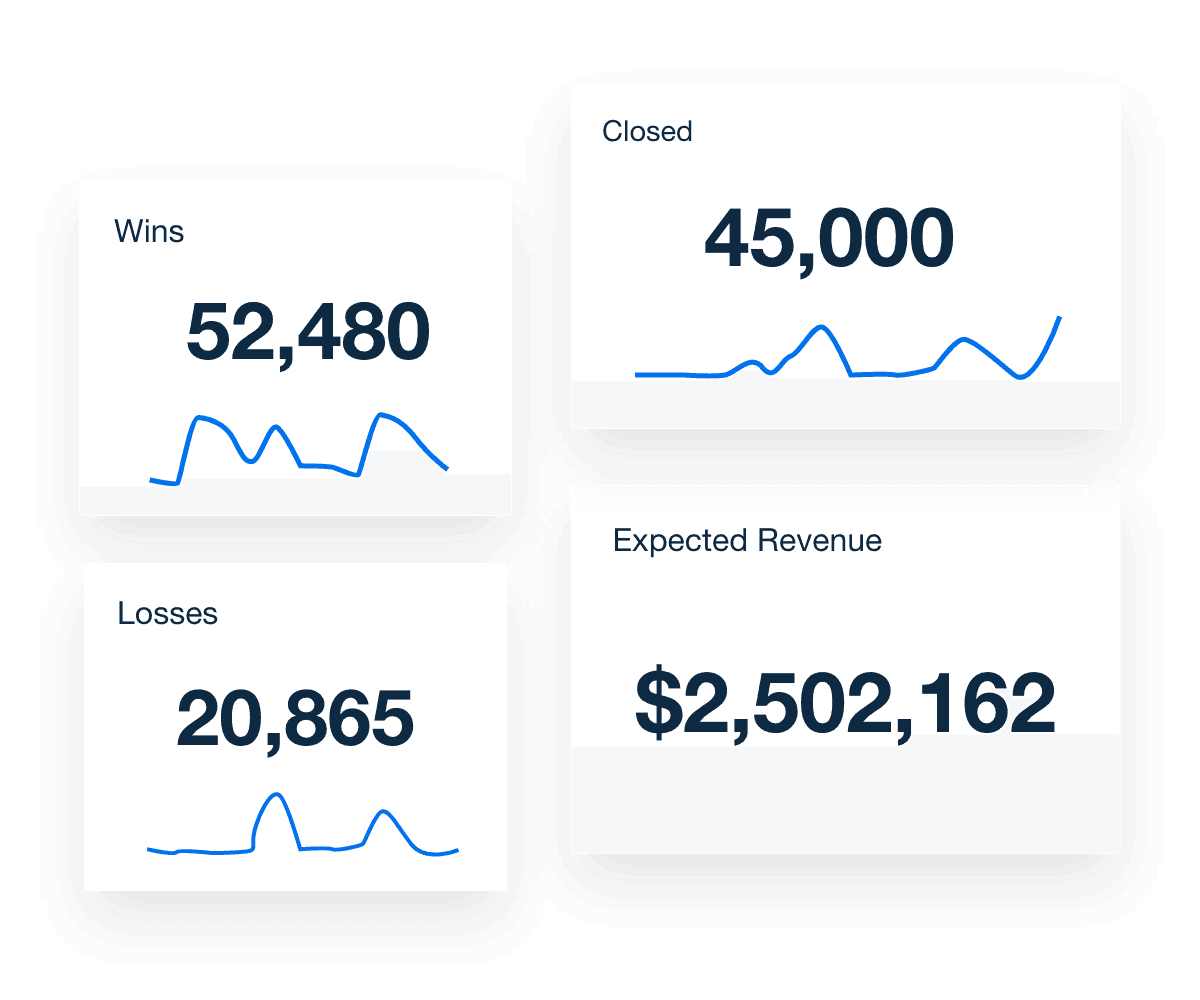
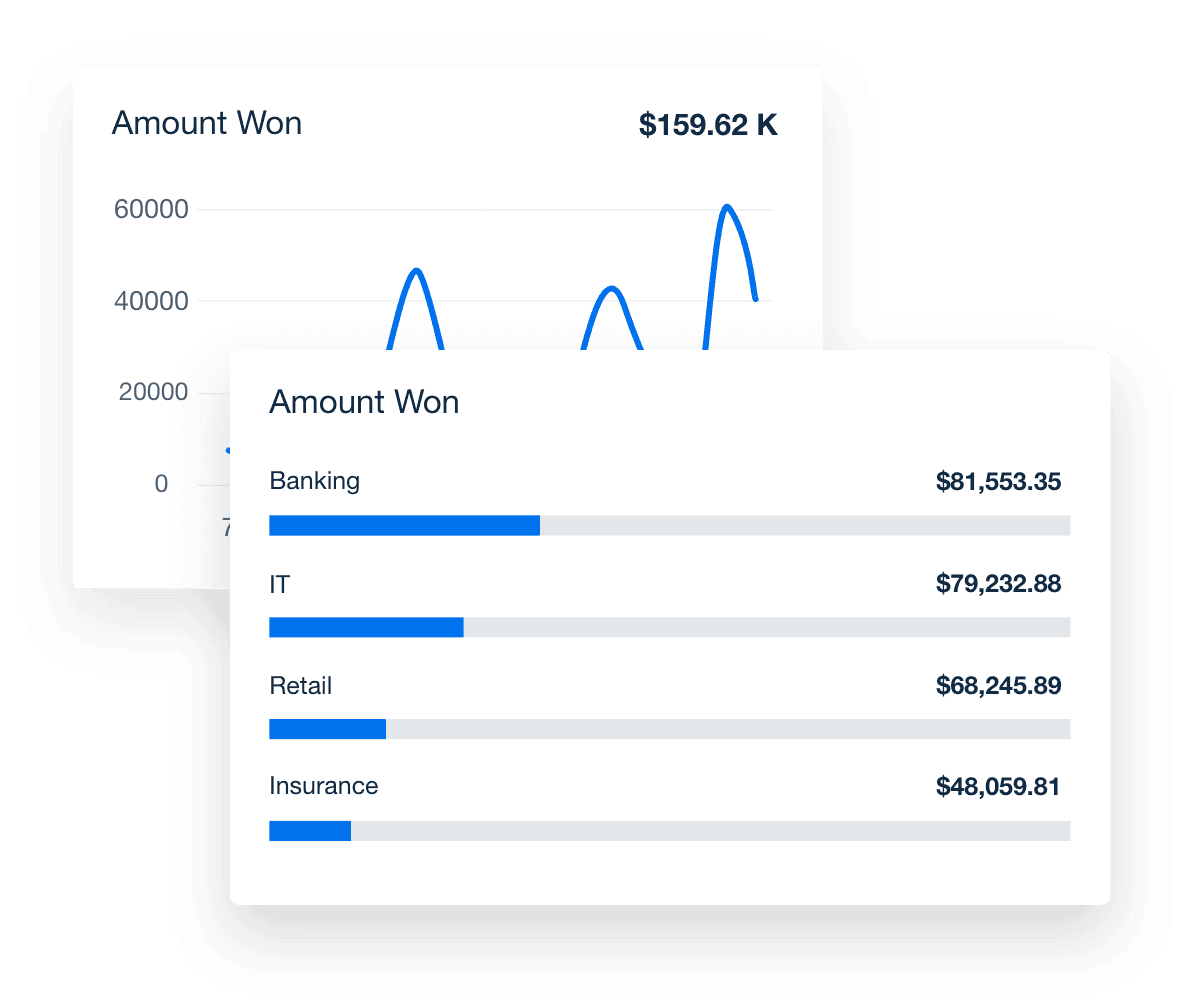
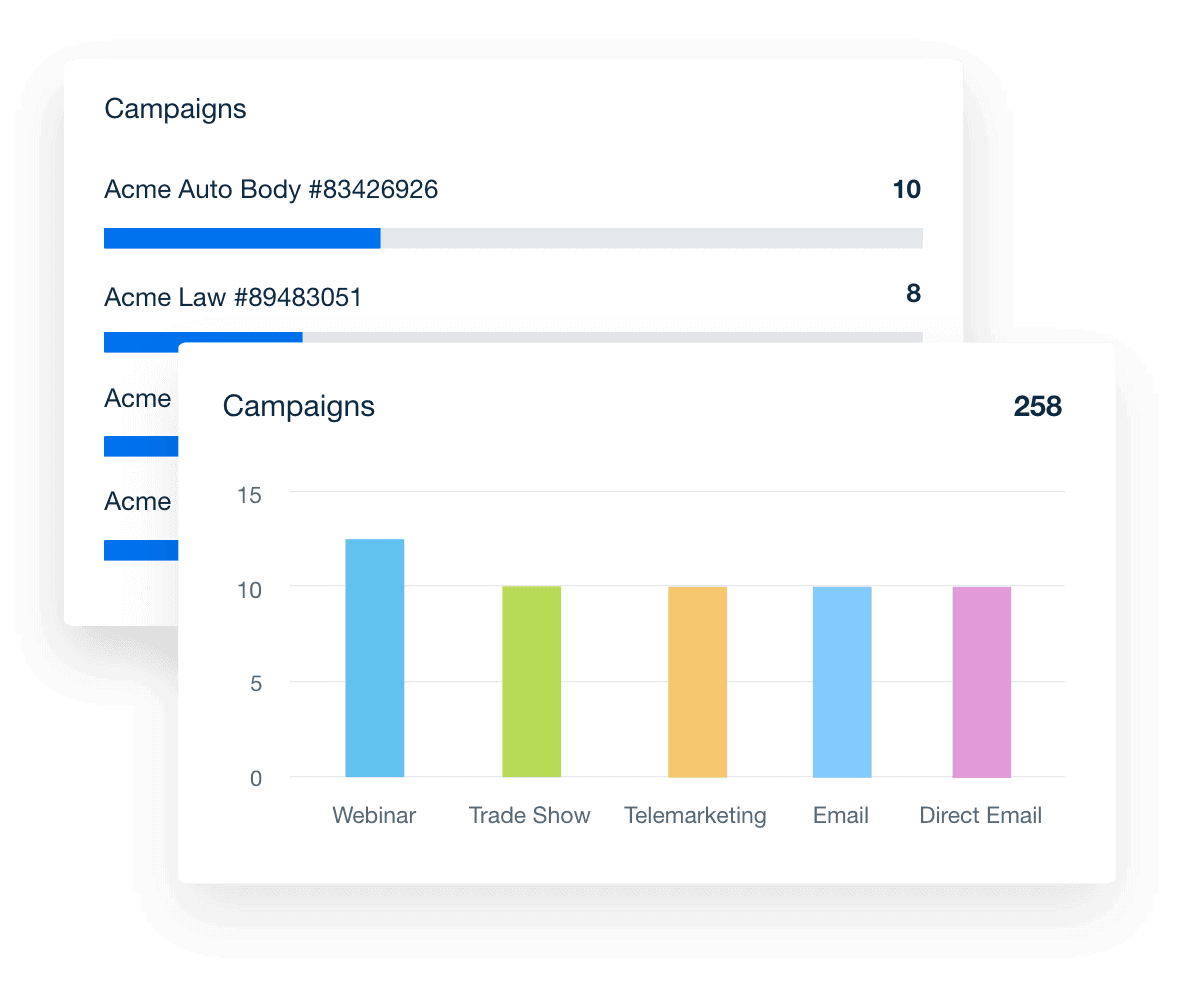
LEADS, MQLs, & SQLs
Advanced Salesforce Lead Analytics
Easily track detailed Salesforce lead metrics straight from your AgencyAnalytics account. Our intuitive dashboards provide clarity on your clients’ Leads, MQLs, and SQLs and show how your marketing campaigns are driving more leads to your client’s business. Filter your reports on the enhanced Salesforce data to showcase the value your agency is bringing to the table.
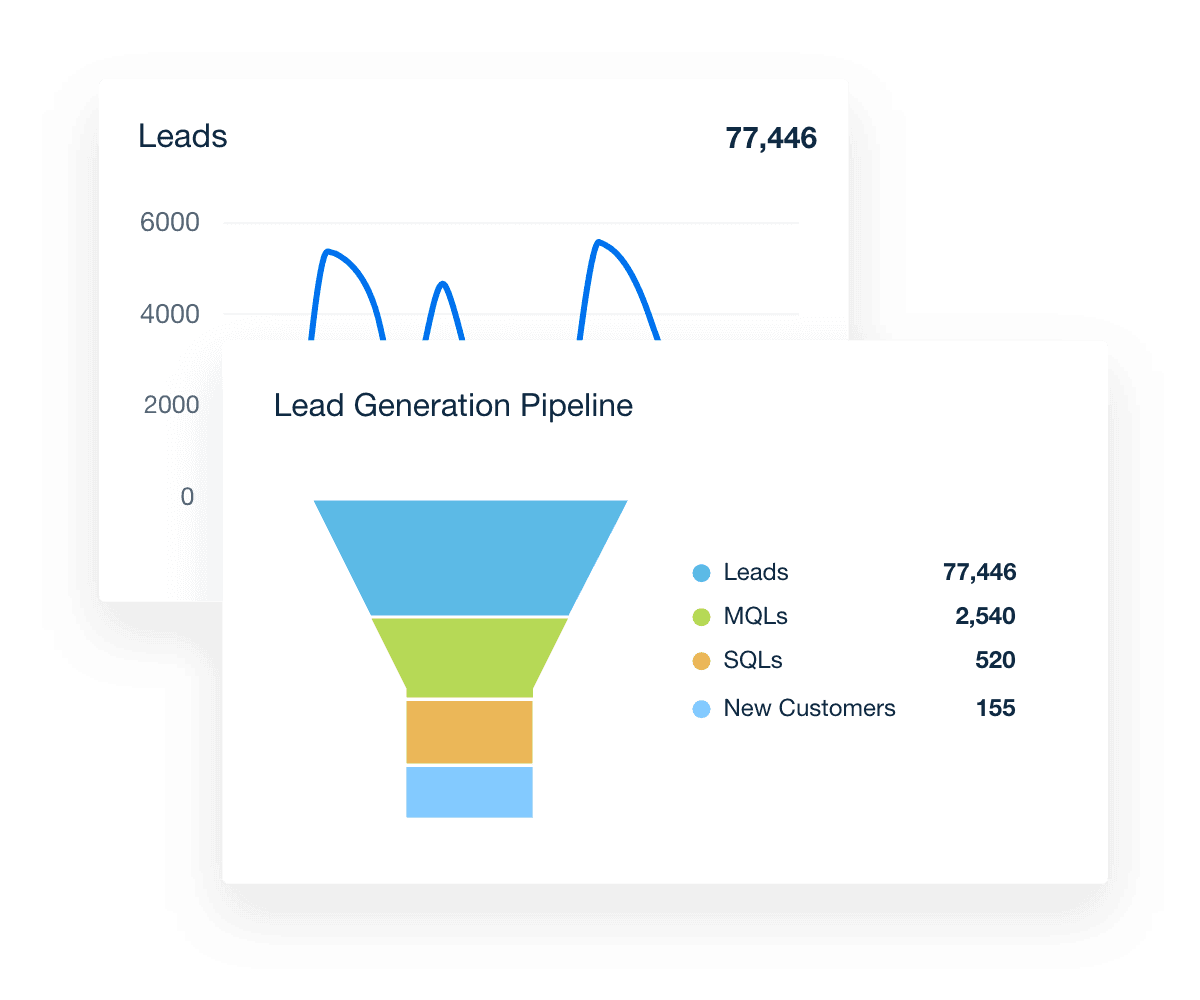
WIN RATE, AMOUNT WON, EXPECTED REVENUE
Track Opportunities and Revenue In Real-Time
Automatically summarize ongoing deals, the opportunity pipeline, win rate, and expected revenue for better forecasting and business decision-making. With this information at your fingertips, you'll make informed campaign decisions that improve the overall marketing performance. Don't miss out on this essential agency tool.
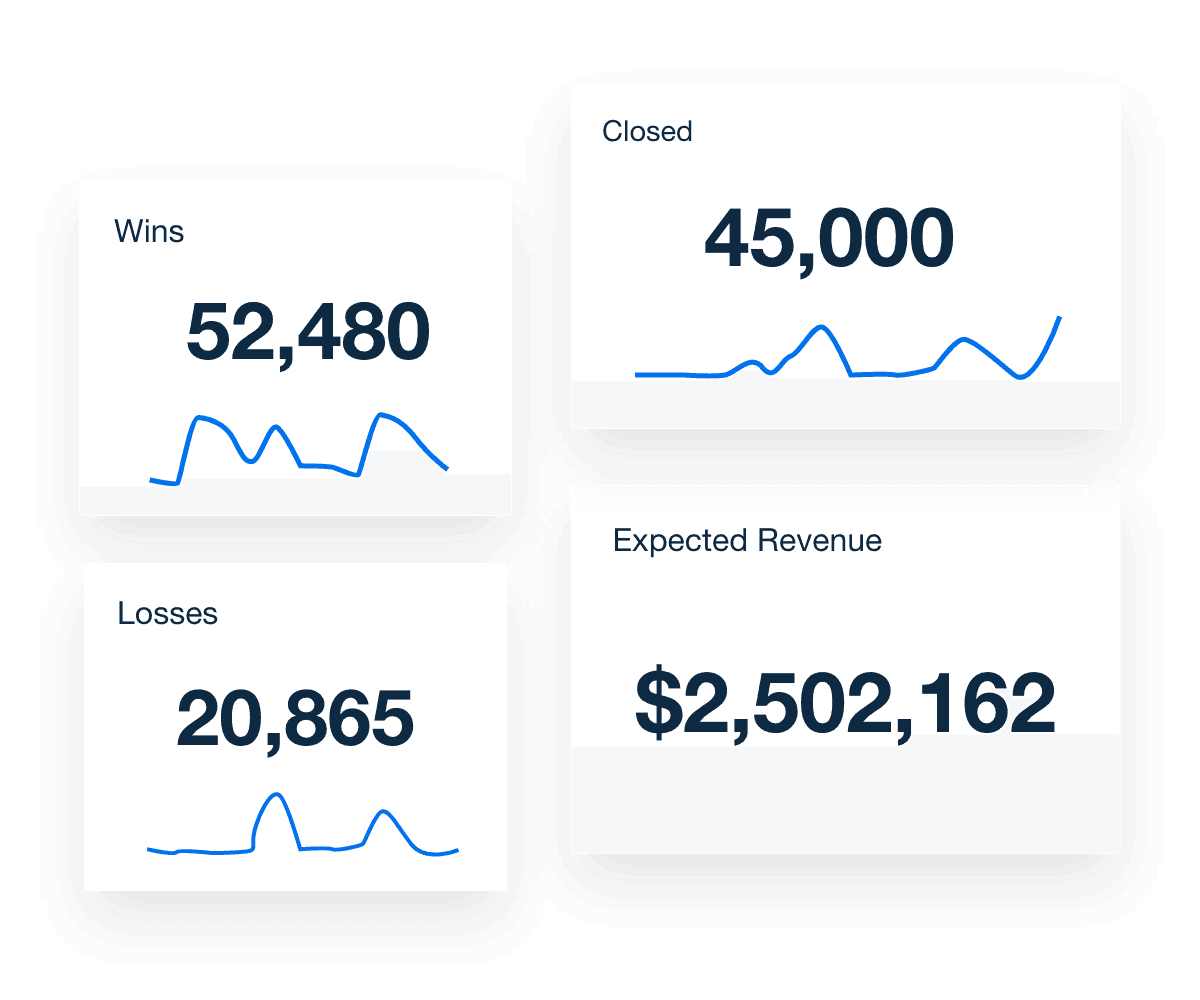
ACCOUNTS, REVENUE, INDUSTRY, & LOCATION
Dig Into Accounts To Gain More Insights
View the number and value of accounts over time, including accounts and revenue by industry, account owner, account location, and more. Use this data to drive more relevant and qualified leads into the pipeline.
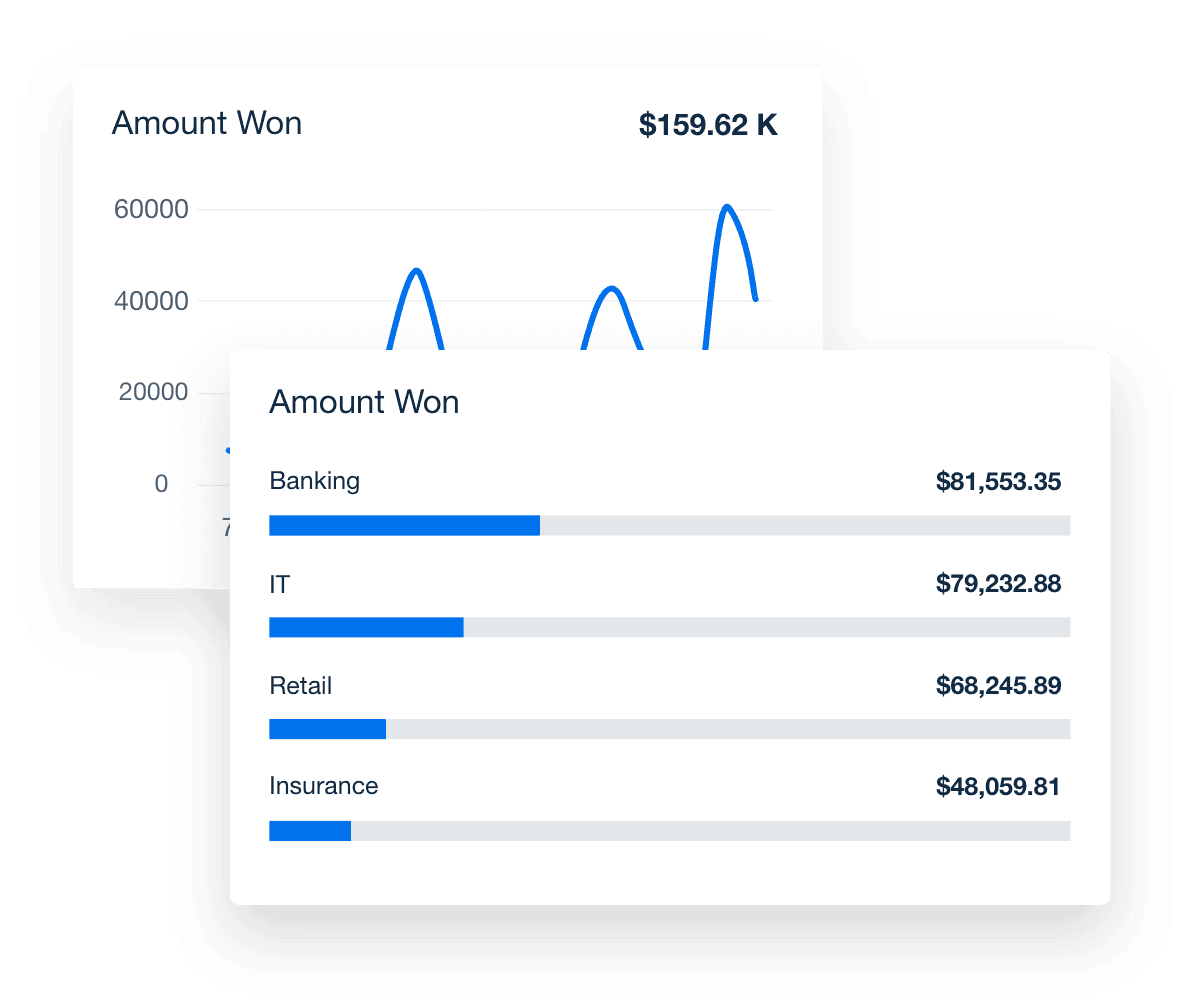
CONTACTS, CAMPAIGNS, AND AMOUNT WON
Monitor Salesforce Campaign Performance
Track the performance of ongoing Salesforce campaigns, including the send status, new opportunities, and the projected revenue value associated with each campaign. This information is vital to understand how your agency’s lead nurture and other campaigns are performing so you can make the necessary adjustments.
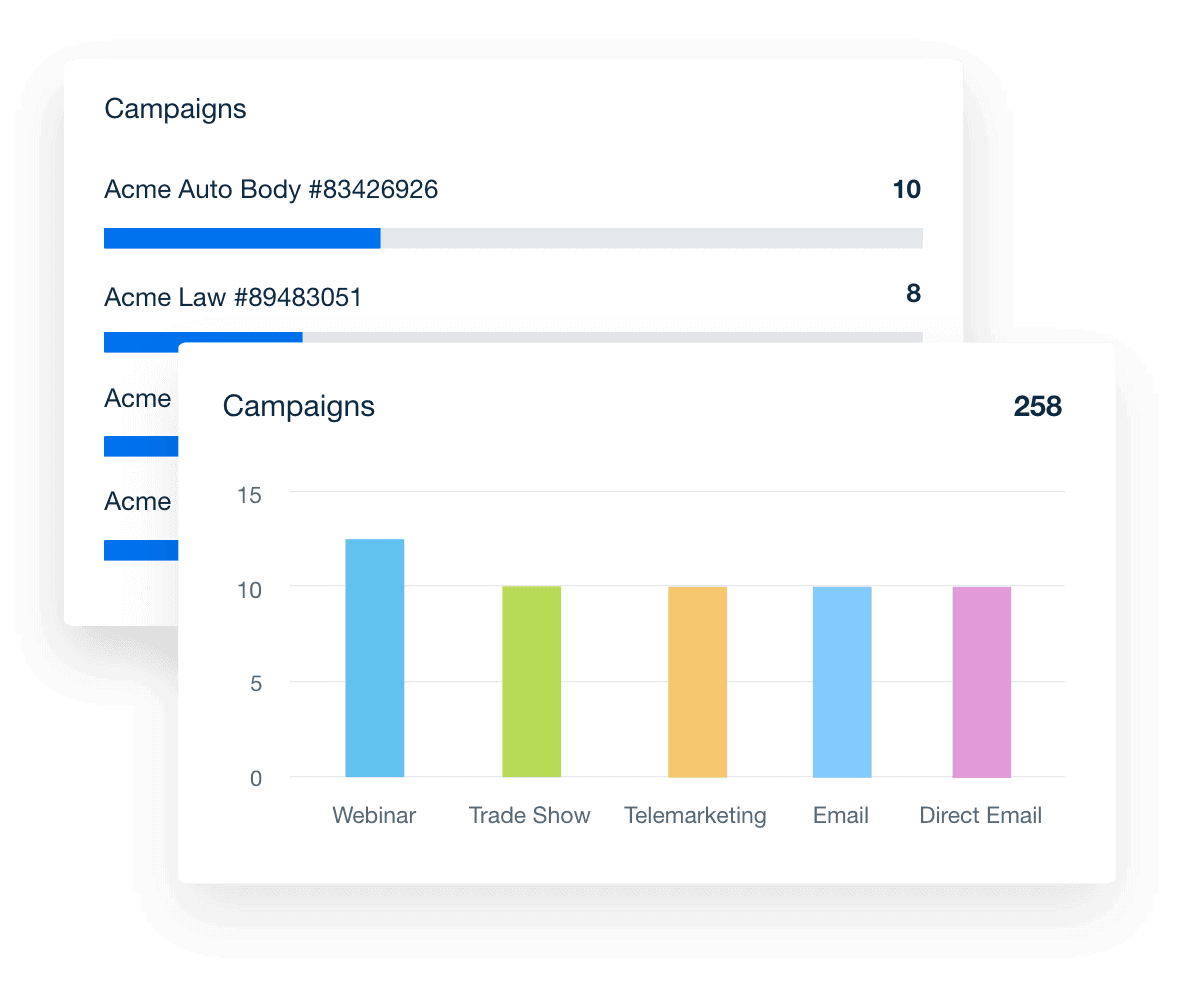
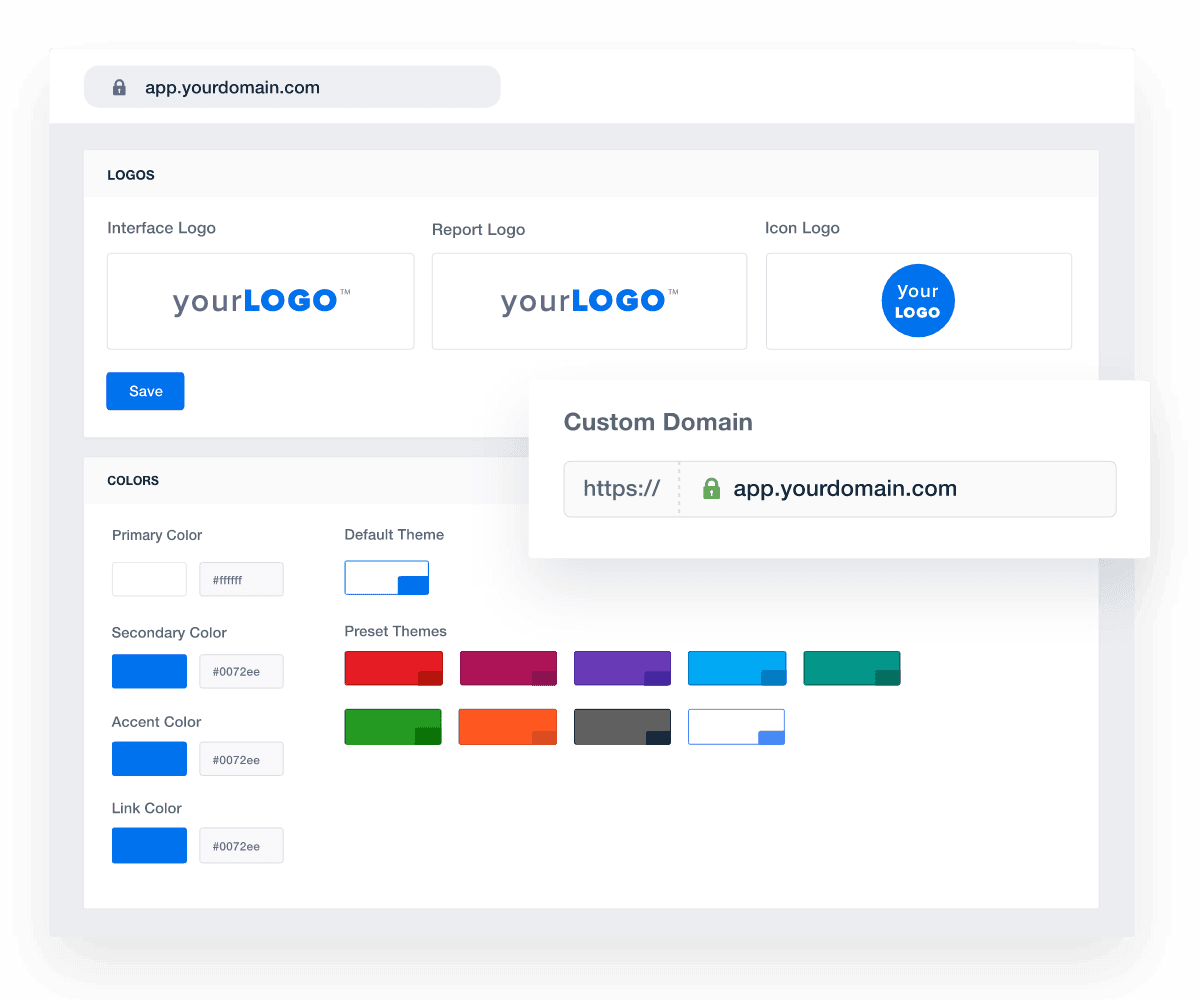
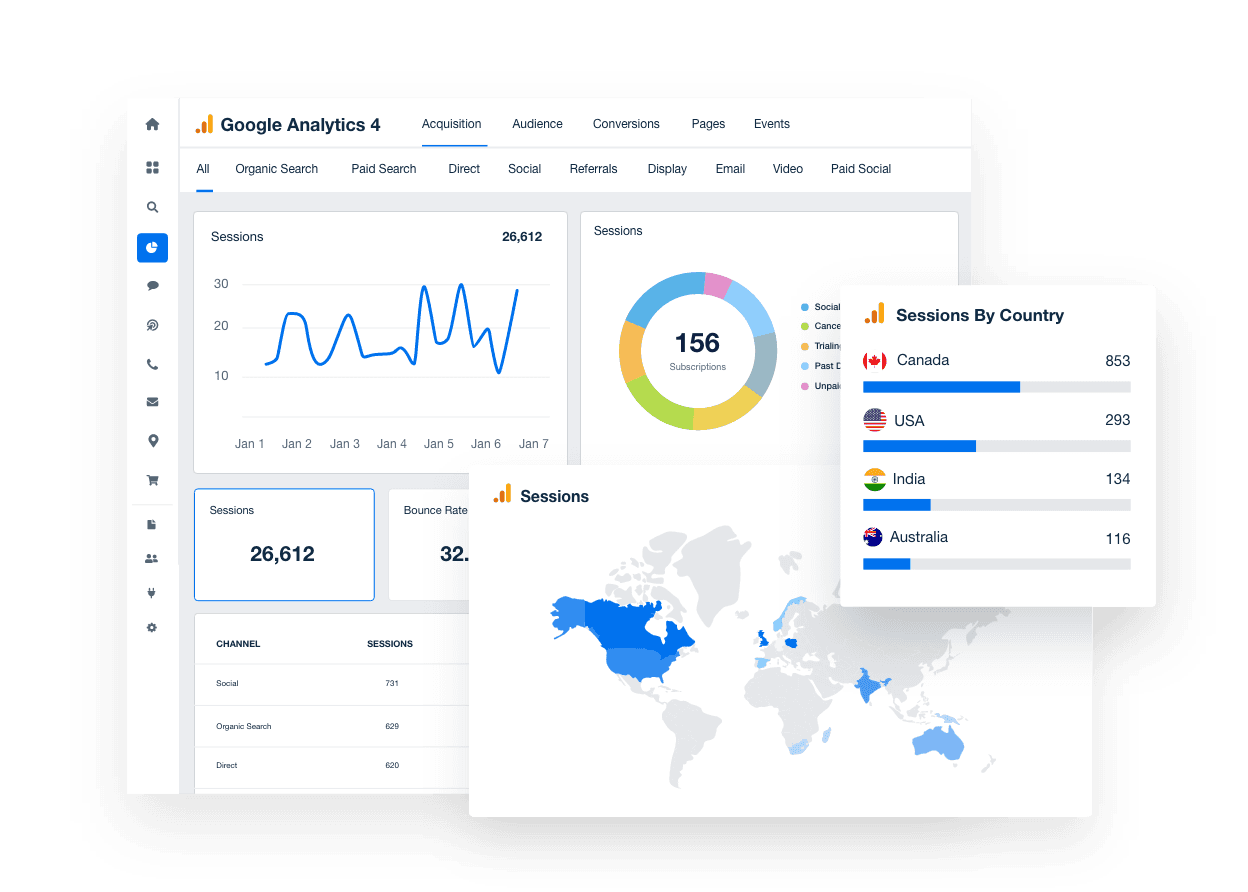
FAQs About Salesforce Reporting for Marketing Agencies
Need clearer insights into sales pipelines without extra overhead? These answers show how to surface the right Salesforce metrics, automate delivery, white label reports, and manage data across multiple clients efficiently.
In a Salesforce report, agencies should track metrics that tie directly to pipeline and revenue. These include Leads, MQLs, SQLs, Opportunities, Win Rate, Amount Won, and Expected Revenue. Campaign performance and account-level metrics also help agencies connect marketing efforts to sales outcomes. These core metrics are built into the customizable Salesforce dashboard to give your clients clarity on what’s driving growth.
Yes, AgencyAnalytics automates Salesforce reporting with scheduled report delivery, customizable dashboard templates, and up-to-date data syncs. Agencies use a Salesforce reporting tool to eliminate manual reporting, reduce errors, and give clients instant access to sales pipeline data. This automation saves time and creates a repeatable process that scales.
Agencies white label Salesforce reports by adding their own logo, colors, and branding to both dashboards and reports. With fully customizable layouts and client-specific access controls, you maintain a consistent brand experience across all touchpoints. Whether you’re emailing report links, presenting them during a meeting, or sending them as PDFs, every interaction reinforces your agency’s identity.
To create a custom Salesforce report in AgencyAnalytics, choose the Salesforce report template or build from scratch using drag-and-drop widgets. Add visualizations for sales metrics like MQLs, Opportunities, and Win Rate, and tailor the layout for each client’s priorities. Reports can include annotations, goals, and comments to add strategic context.
Agencies report on Salesforce metrics across multiple clients using multi-dashboard views, client-specific filters, and scheduled reporting. With a dedicated workspace for each client, teams track key pipeline metrics—Leads, SQLs, Opportunities—while maintaining data separation. It’s a centralized Salesforce reporting tool that scales with your agency.
More integrations
Everything your agency needs

Automated Reports

White Label Dashboard

Client & Staff Access

Connect Your Data

AI Powered
Goal & Budget Tracking
See how 7,000+ marketing agencies help clients win
Free 14-day trial. No credit card required.