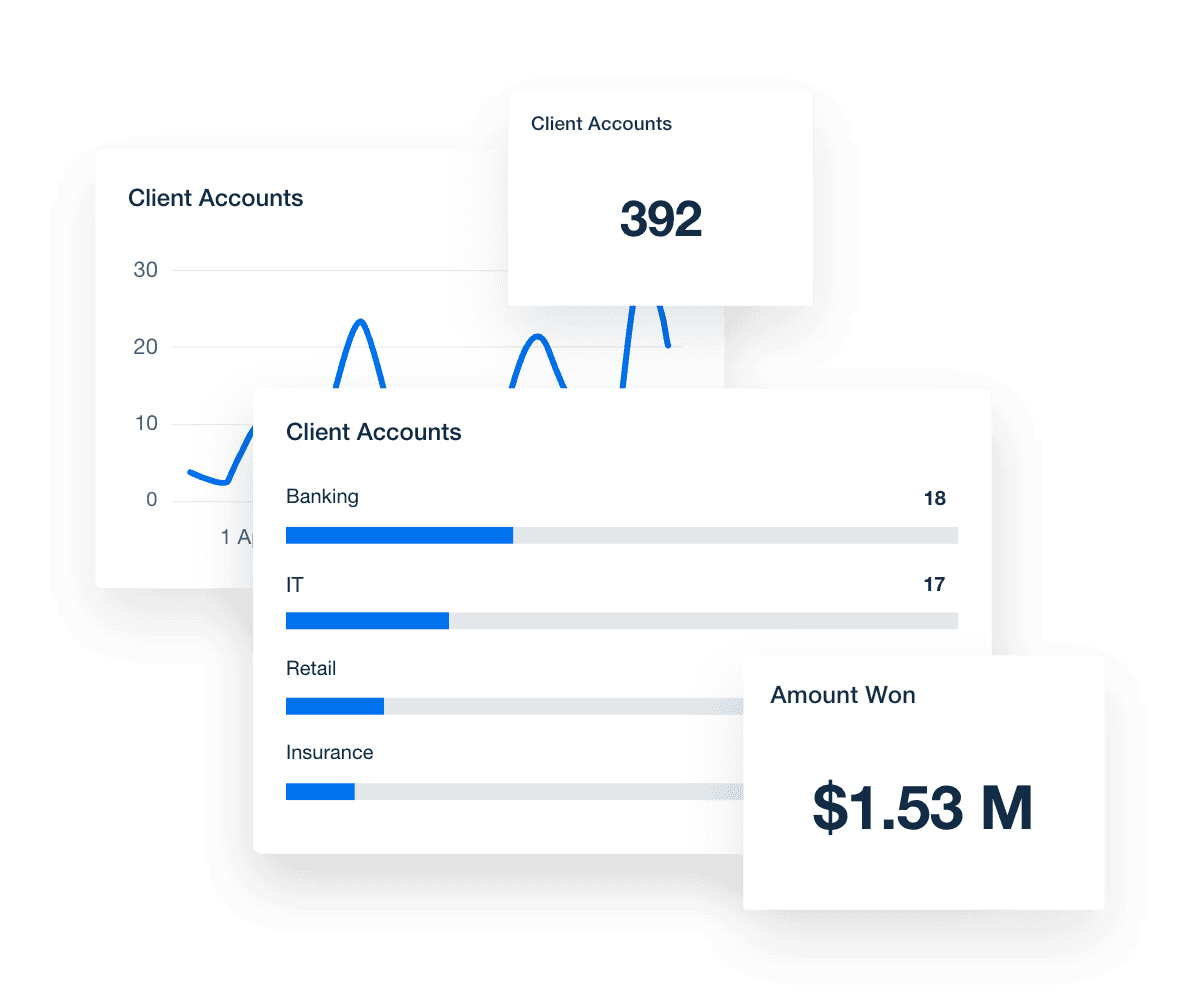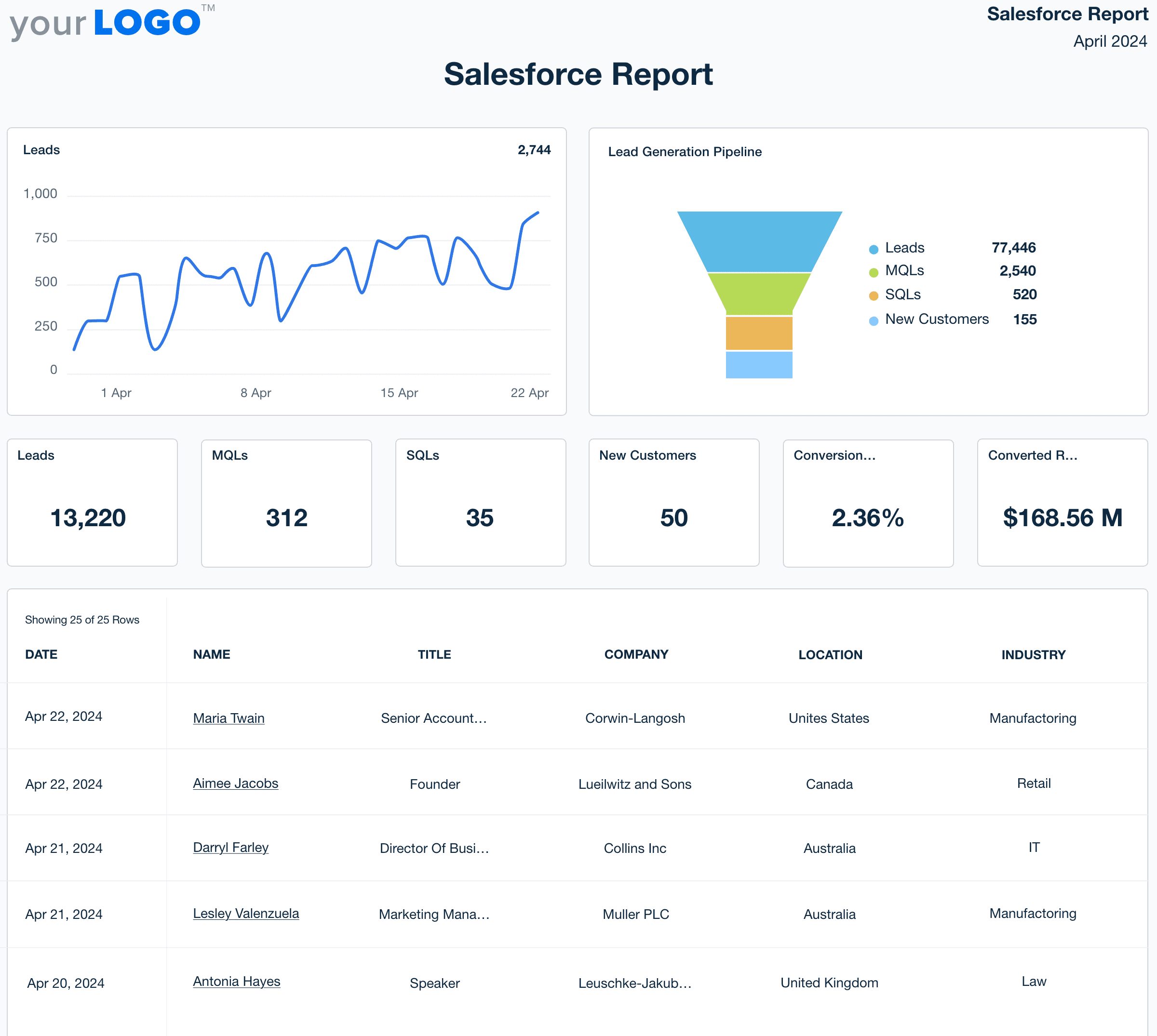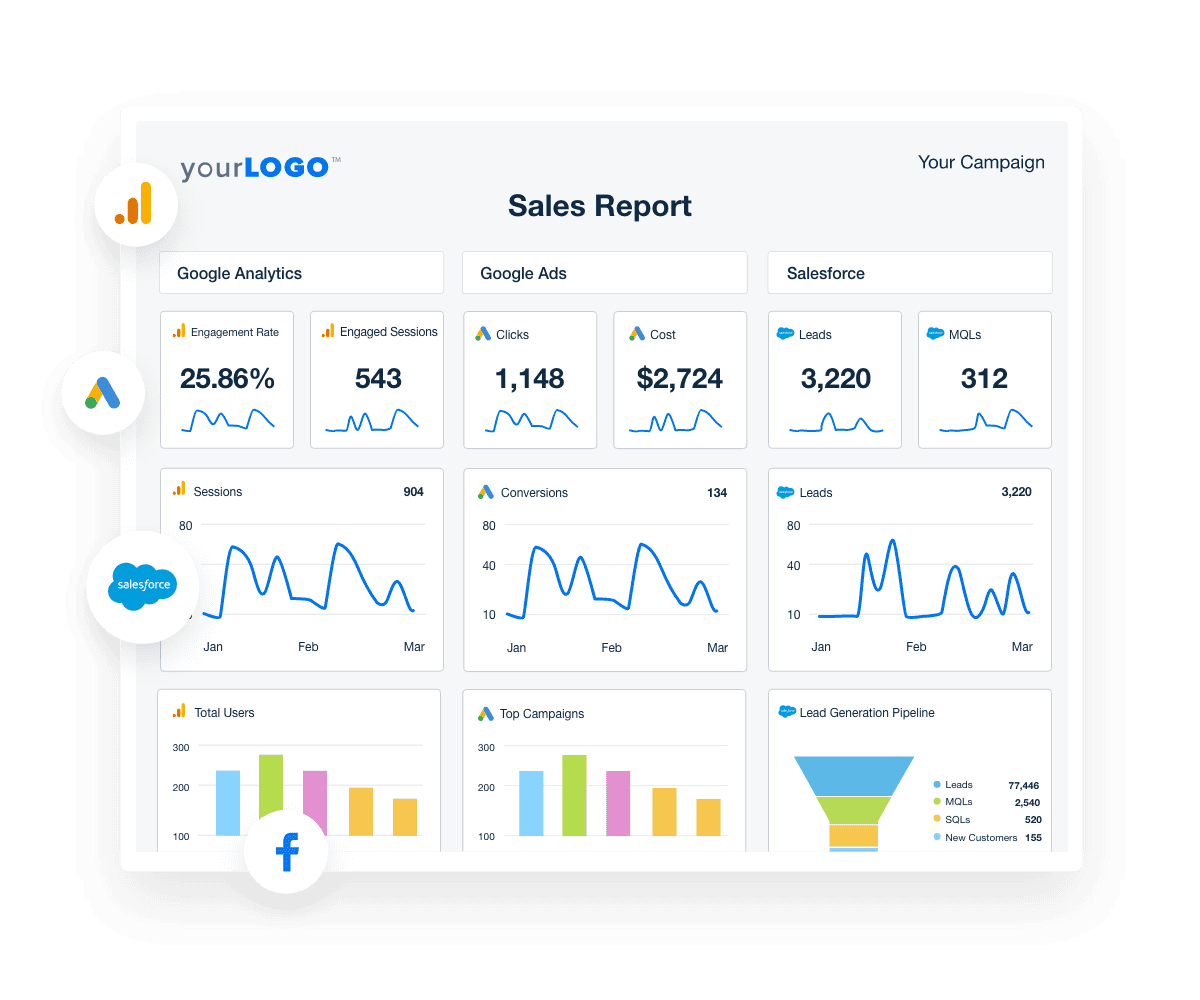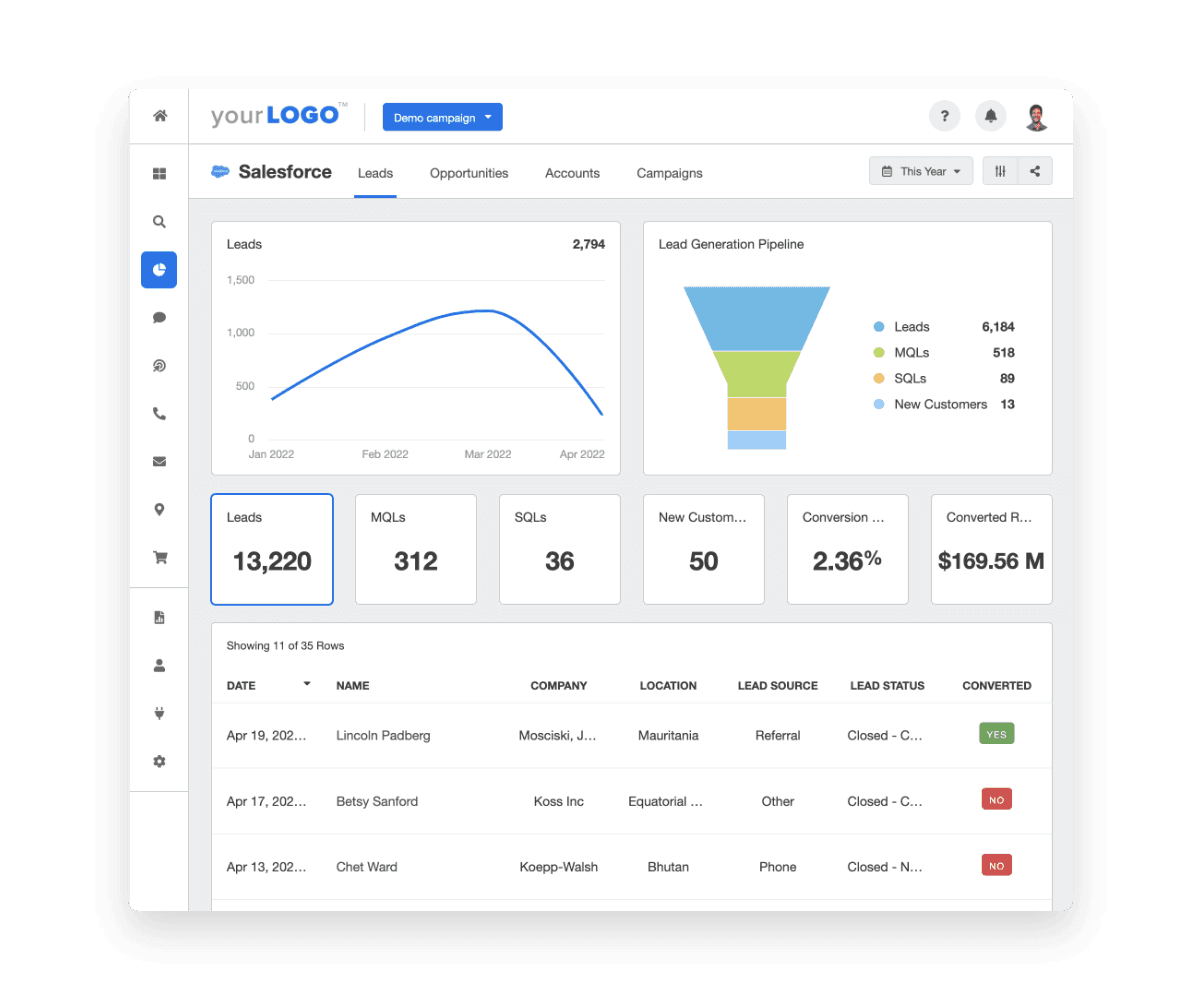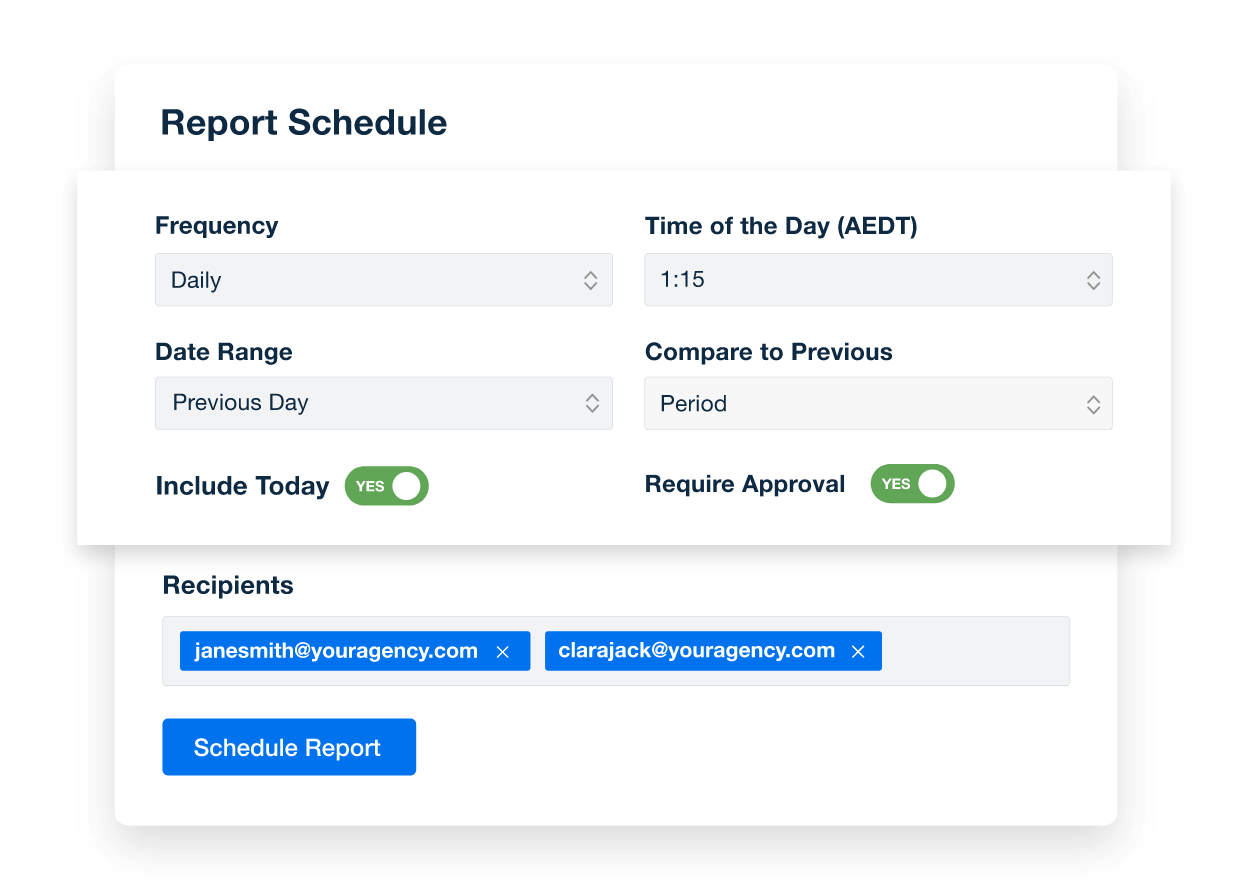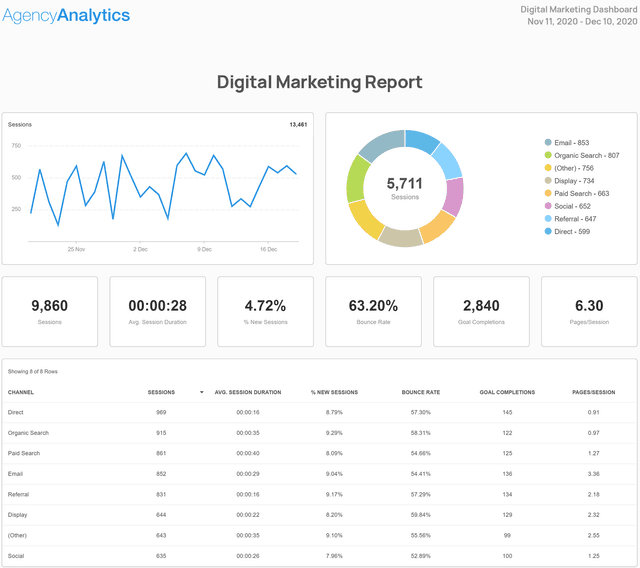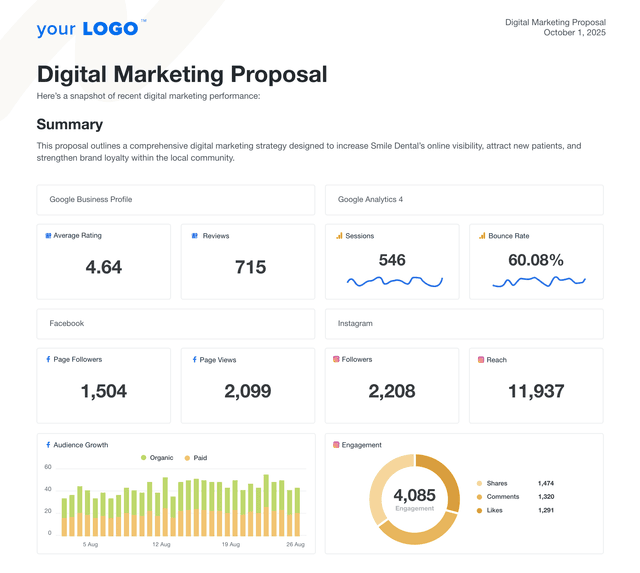Salesforce Report Template for Fast, Professional Client Reports
Customizable Salesforce Report Templates That Connect Sales and Marketing Results
Bring sales and marketing data together with a fully customizable Salesforce report template. Highlight key metrics like pipeline value, lead conversions, and campaign impact—all in a professional, client-ready format.
Automate data collection to reduce manual work and deliver consistent, clear updates that help clients make smarter decisions. Strengthen client relationships by showing exactly how your agency supports both marketing and revenue growth.
Custom Salesforce Reports as Unique as Your Agency
Create Sales Reports Reports in Minutes–Not Hours
Free your agency from tedious manual reporting tasks. Automating data retrieval and streamlining report generation saves valuable time and ensures accurate data analysis, helping you drive successful outcomes for your clients.
11 Key Sections Included in the Salesforce Report Template