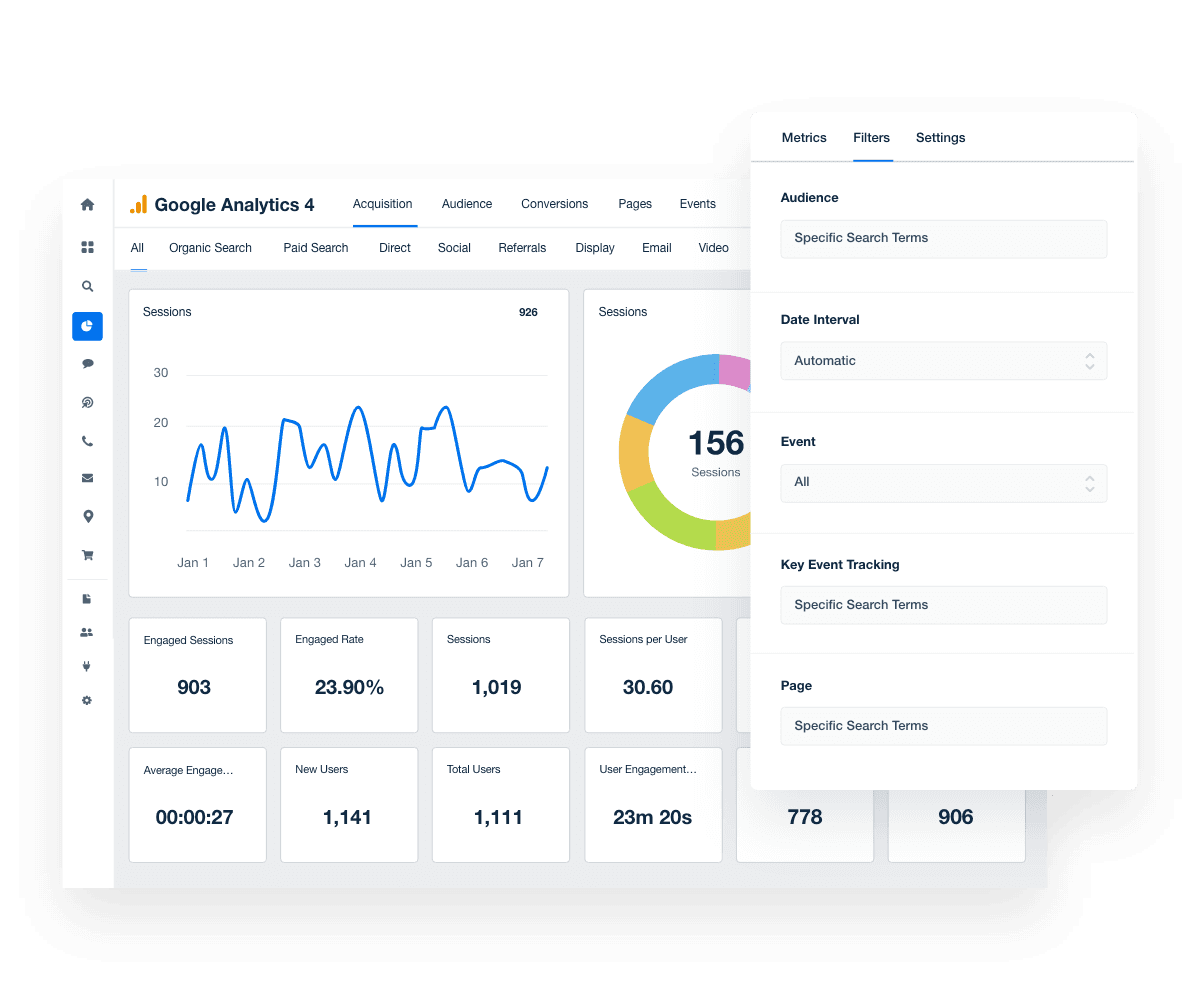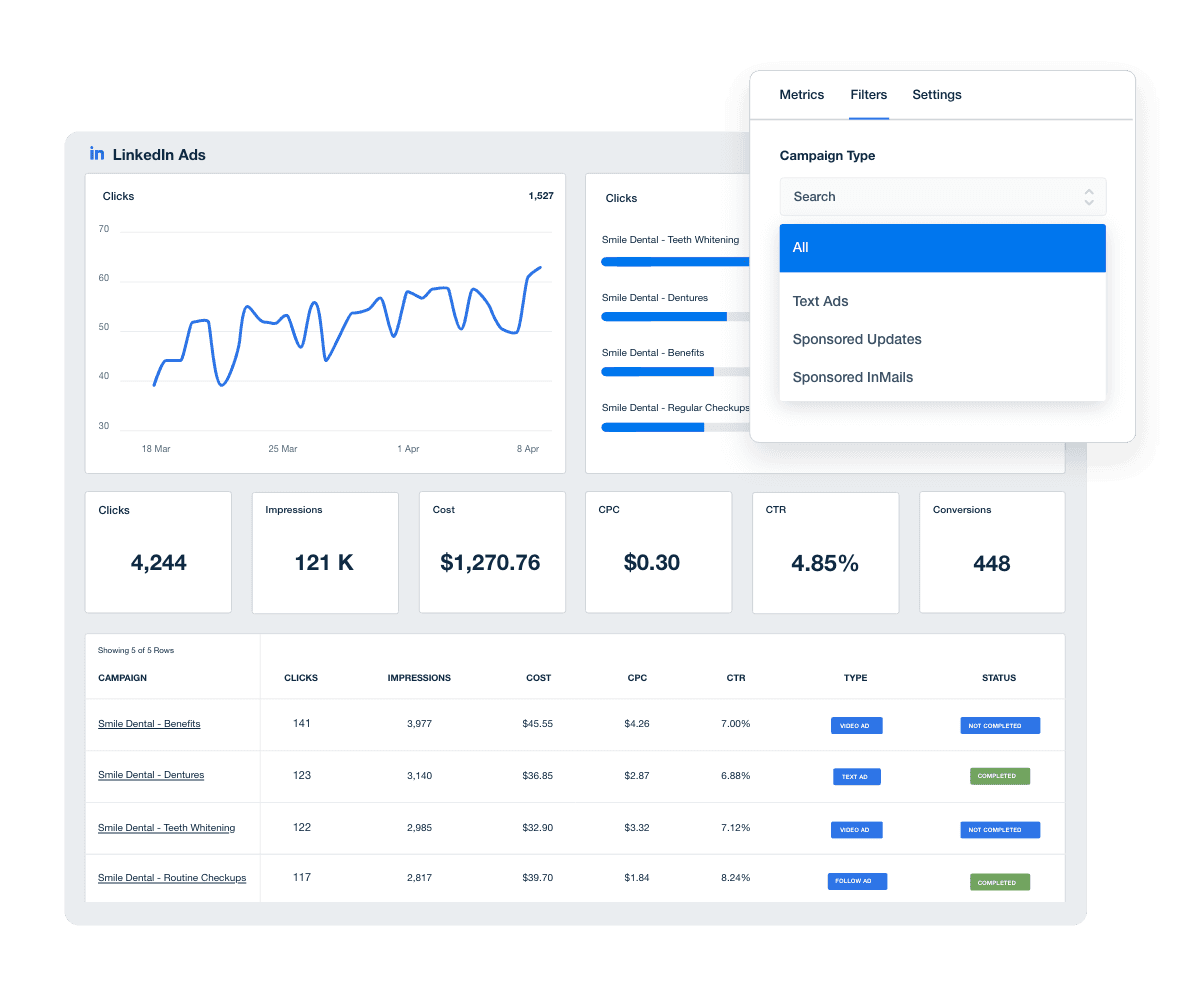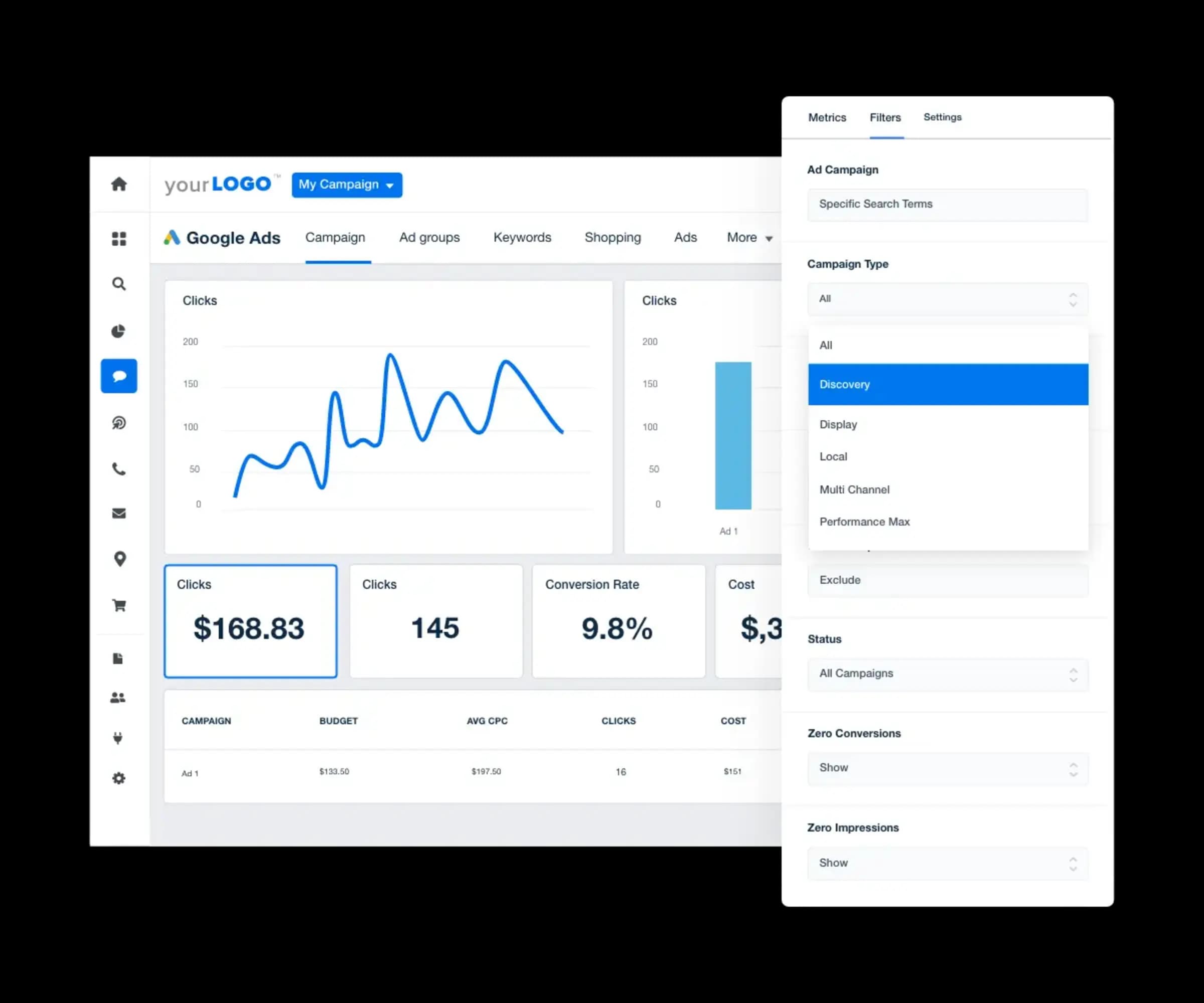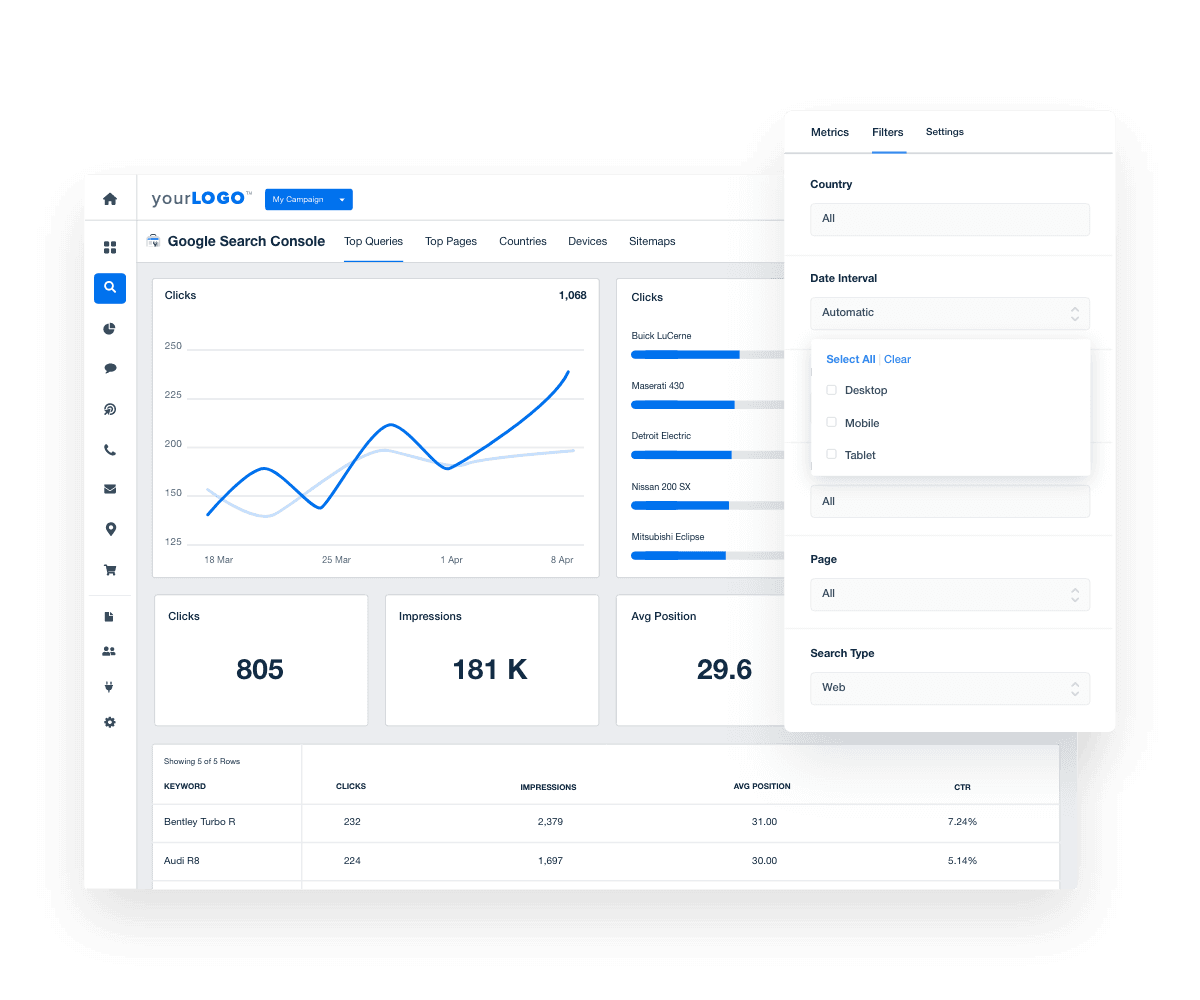Filter reports & dashboards to focus on what matters
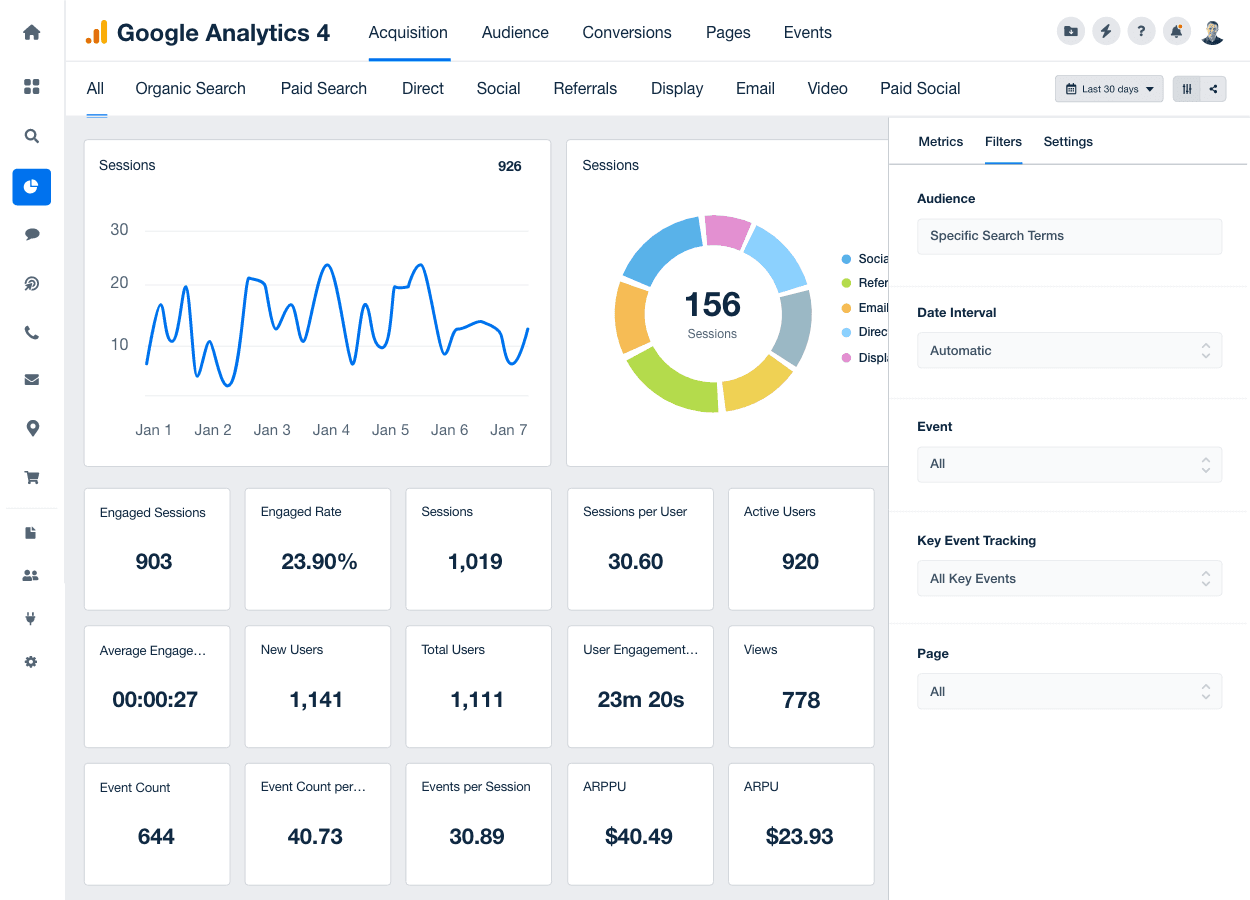
Unlock marketing data precision with advanced filters
Forget sifting through mountains of marketing data! Customize reports and dashboards with advanced data filters save your marketing agency precious time by focusing on the metrics that matter most to your clients. Create precise, custom marketing reports that deliver laser-focused insights.
Focus Client Insights
Deliver tailored performance insights that clients easily understand
Highlight Success
Showcase key marketing performance metrics to impress clients
Speed Up Reporting
Dramatically reduce marketing report creation time with advanced filters
Boost Transparency
Build trust with clients by highlighting the most relevant marketing metrics
Enhance Data Precision With Marketing Dashboard Filters
Advanced data filters focus on the most relevant marketing metrics, eliminating unnecessary noise. This precision is key to accurate campaign performance analysis and decision-making, benefiting both internal teams and clients.
Highlight essential metrics and segments to provide clear, actionable insights that drive client success and streamline internal processes.
Improve Client Insights With Marketing Report Filters
With advanced filter settings, deliver insights directly relevant to client campaigns. Clients see only the data that matters, enhancing their understanding of performance metrics.
These dynamic filters ensure that your marketing agency easily identifies areas for improvement and that clients clearly see the value of your service.
Customizable Marketing Reports for Unique Client Needs
Advanced data filter settings create highly customizable marketing reports that match each client's objectives.
Focus on specific ad campaigns, locations, networks, or performance metrics to ensure that clients see only the data that matters. Filter values align reports with client objectives, enhancing the relevance and value of your marketing agency’s services.
Streamline Marketing Campaign Management With Filters
Easy-to-use marketing data filters simplify campaign monitoring and managing across multiple client campaigns.
By using multiple filters to isolate specific data points, you quickly identify trends and troubleshoot issues. Use filter values to isolate different insights from the same data source on the same dashboard or report, leading to more effective and agile campaign management.
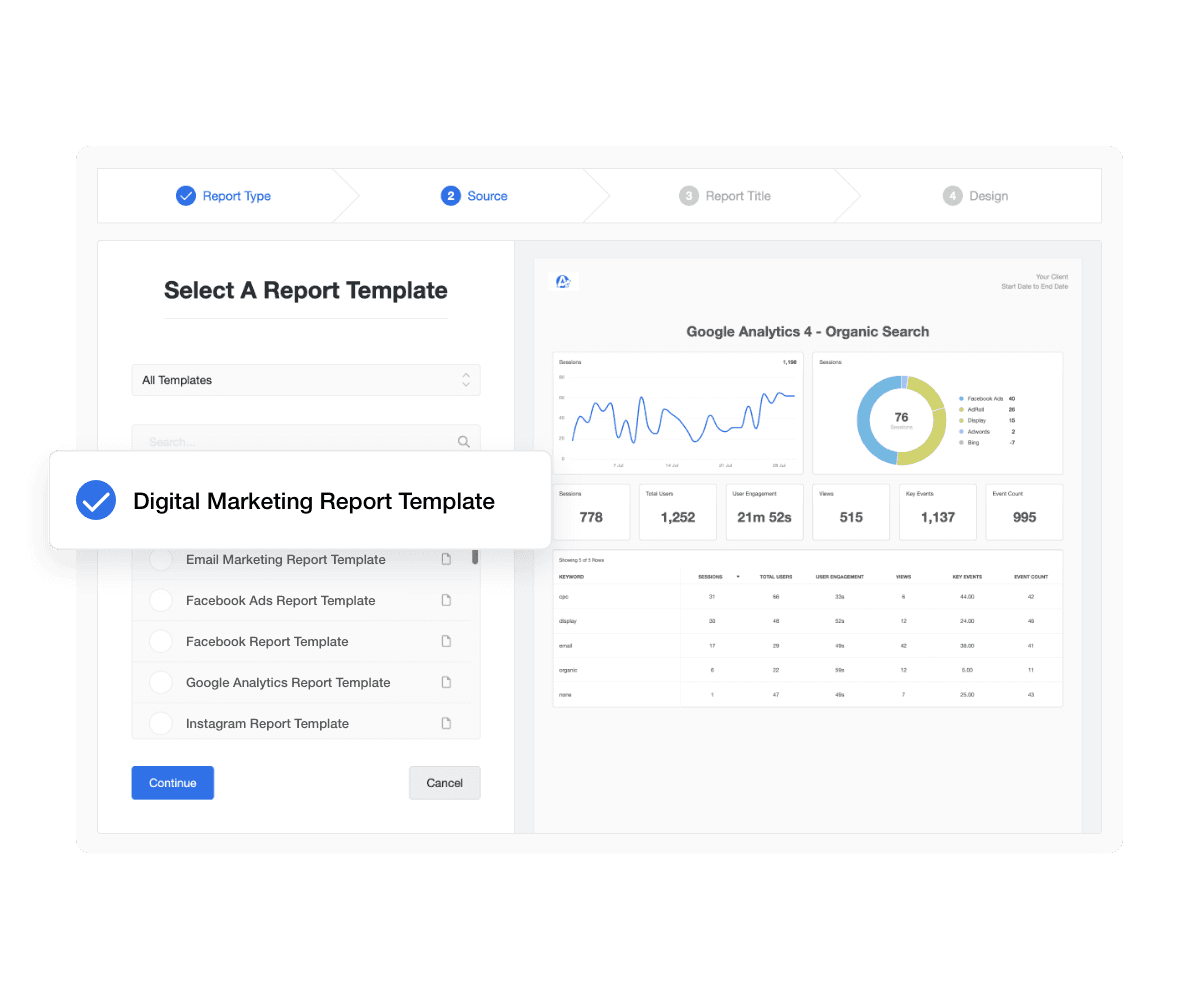
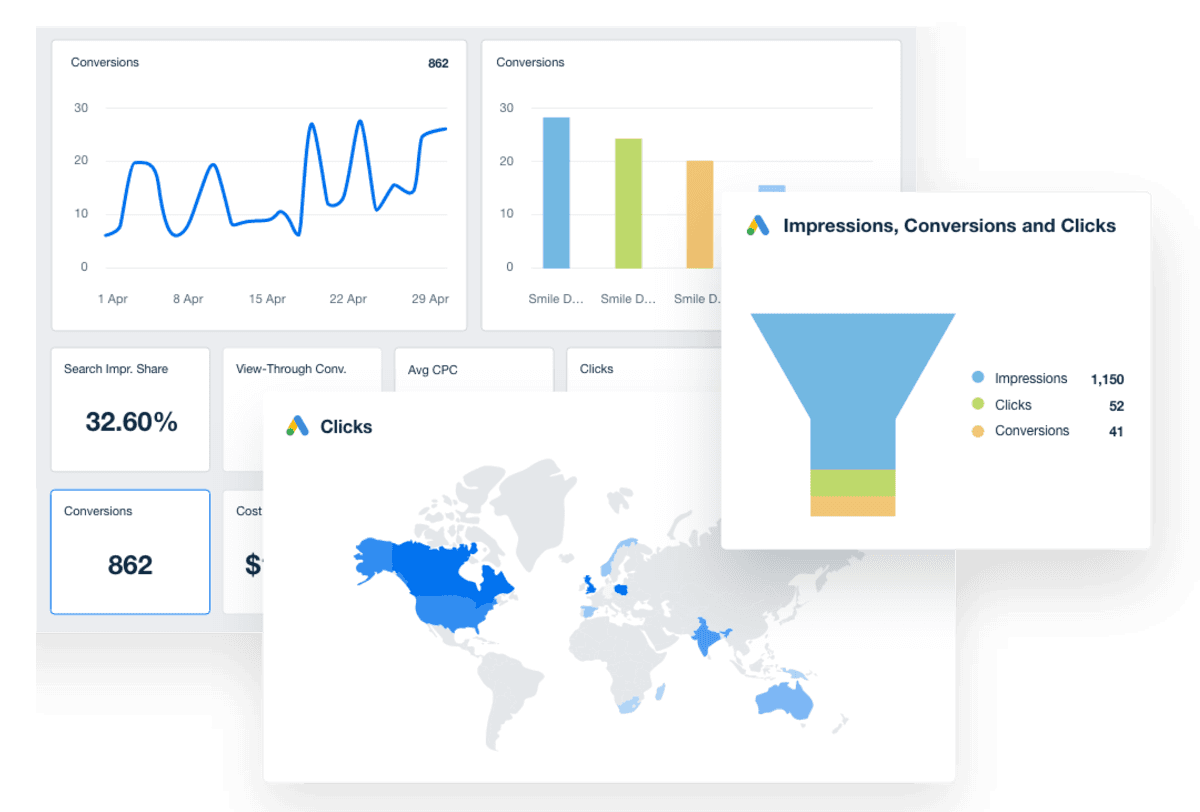
FAQs About Advanced Filtering for Dashboards & Reports
Want more control over your client data? These FAQs explain how advanced filtering in dashboards and reports helps agencies segment results, uncover deeper insights, and create more precise reports—so every campaign decision is backed by clear, accurate data.
AgencyAnalytics includes advanced filters that allow agencies to narrow data by campaign, keyword, date range, location, or specific metrics across various marketing dashboards. Whether you’re analyzing SEO rankings, ad performance, or engagement trends, advanced filtering gives you full control to view the exact data set you need—without exporting or modifying your dashboard layout.
Using a reporting platform with advanced filtering helps agencies create more accurate and actionable insights. Instead of sifting through broad data sets, marketers quickly isolate trends, compare performance across channels, and highlight key metrics for client reporting. The result is cleaner data, faster analysis, and more confidence in every decision—all from within your existing dashboards.
Yes. AgencyAnalytics supports multiple advanced filters so you can drill down into your marketing dashboards with precision. Combine filters by campaign, keyword, date range, or specific data segments to instantly refine your analysis. This flexibility lets you uncover relationships between metrics, track performance across multiple variables, and build custom views that surface the insights most relevant to your agency or client.
Filters allow agencies to manage complex campaigns with precision. By applying advanced filters to segment data by channel, campaign type, or client, marketing teams can identify which efforts drive results and where to optimize spend. This data segmentation empowers agencies to make strategic adjustments in real time and deliver reports that clearly connect campaign activity to measurable outcomes.
More features

Smart Reports

Client Messaging

Language Options

Tasks

Client & Staff Management
Roll-up Reports & Dashboards
See how 7,000+ marketing agencies help clients win
Free 14-day trial. No credit card required.