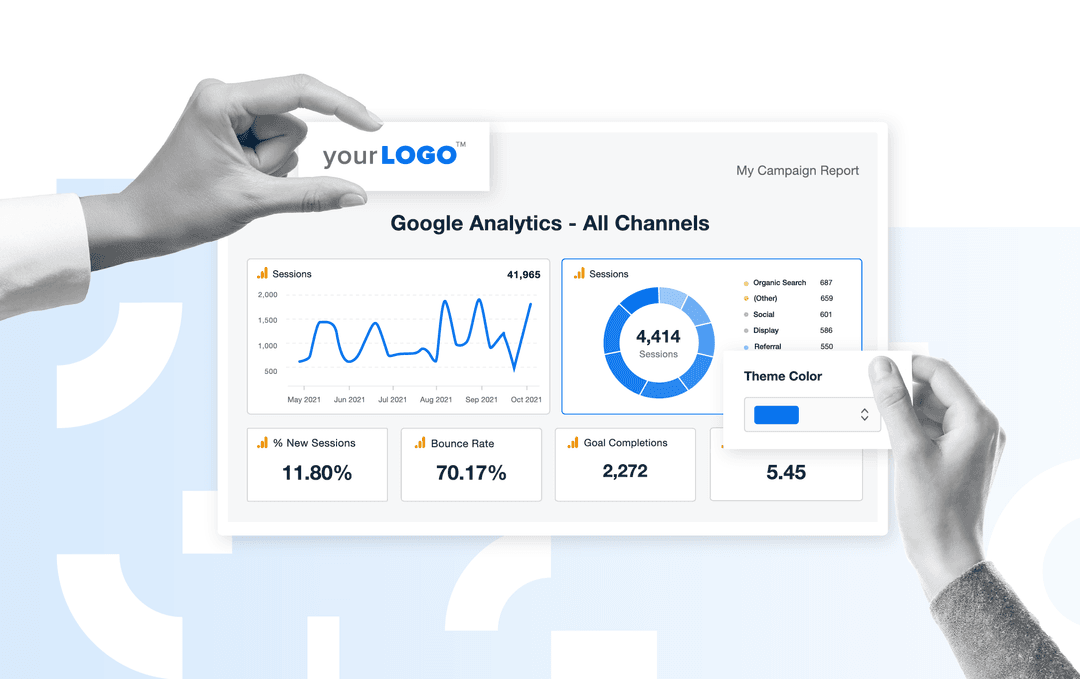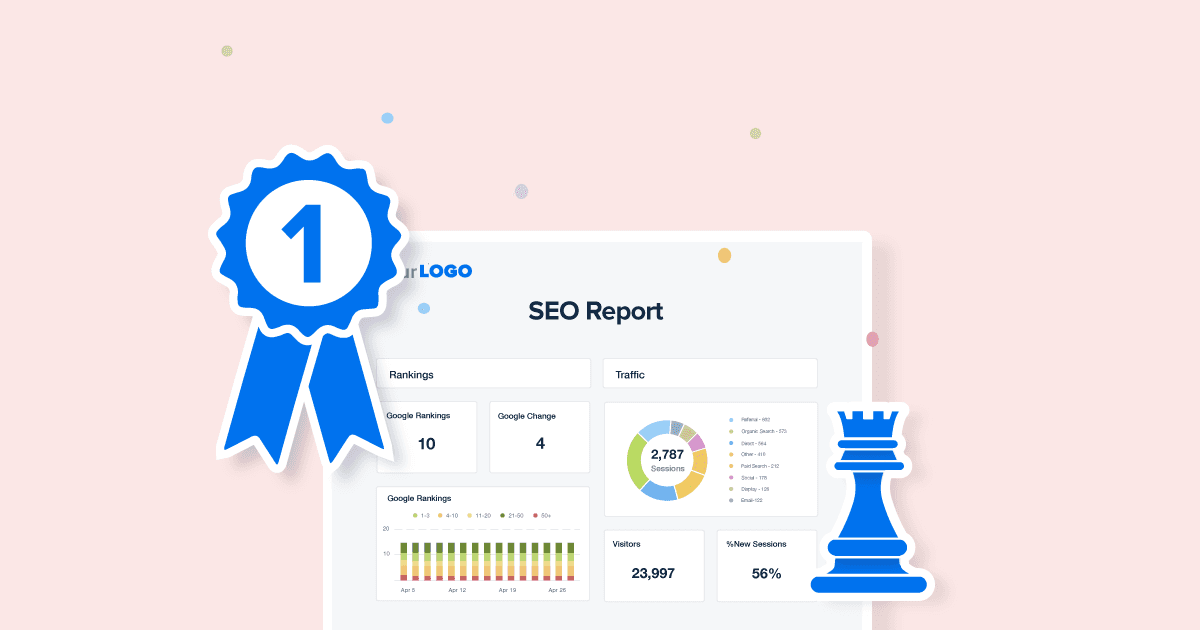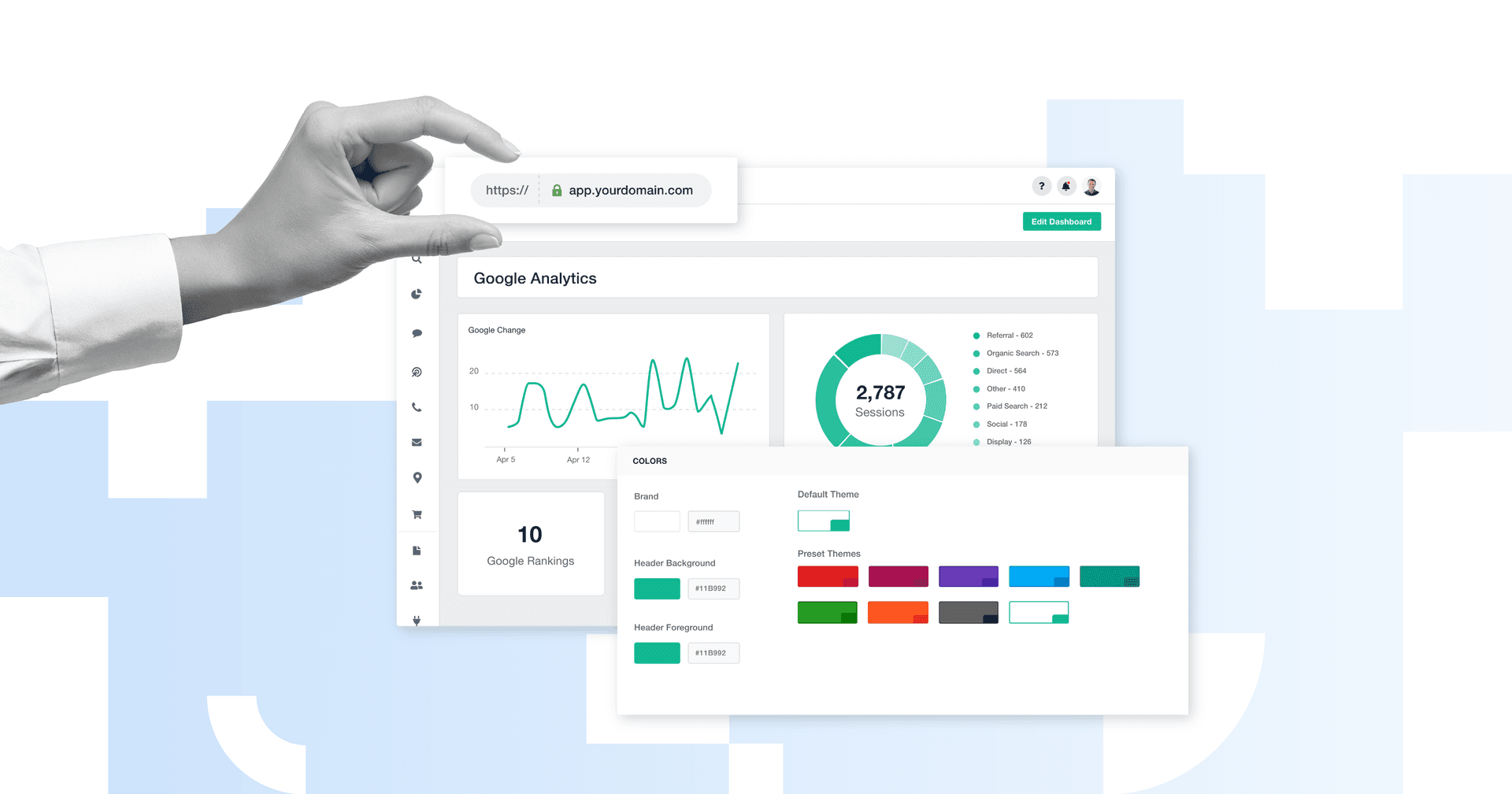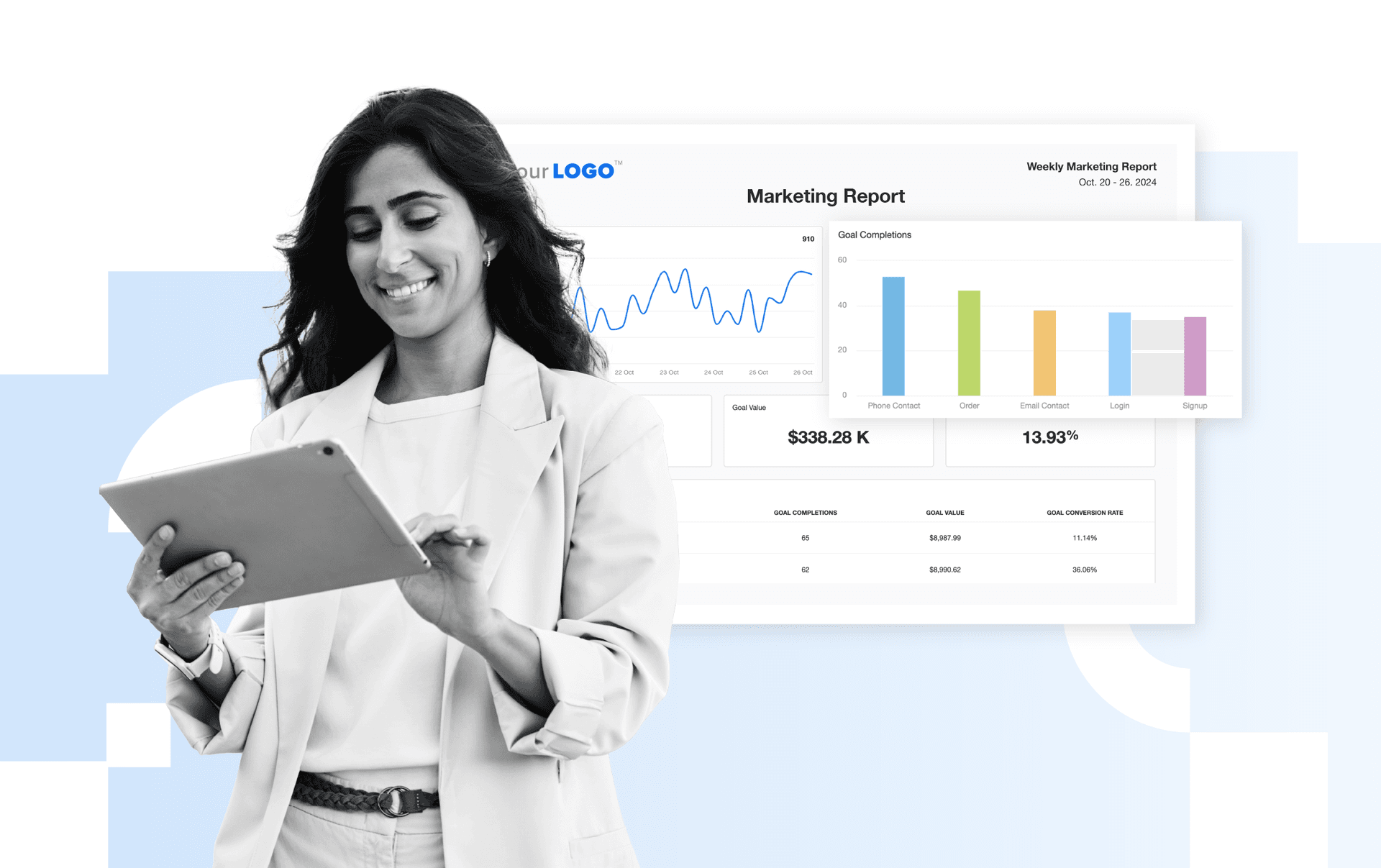Table of Contents
QUICK SUMMARY:
Branded SEO reports turn your reporting process into a client retention tool. Discover how leading SEO agencies and SEO experts create reports with a professional look that reinforces value and strengthens client relationships.
Reporting shouldn’t drain your team or dull your brand. Yet too often, it does.
Pulling SEO data from scattered tools. Copy-pasting into slides. Hoping your designer has time to make reports shine. Too often, you settle for generic PDFs that don’t reflect your agency’s expertise or your clients’ expectations.
Every SEO report shapes how clients perceive your agency and its SEO efforts. Consolidating data from all your SEO tools is just the start. Branded SEO reports go further. With your logo, colors, and tailored insights, they project a professional look, reinforce your agency’s identity, and strengthen client relationships.
Smart SEO agencies and SEO experts aren’t stuck in manual mode anymore. They use SEO reporting software to brand and automate reports, saving hours and elevating every client interaction.
In this guide, we’ll show you what to include in your SEO reports and share the best white label tools to make creating them effortless.
What Are Branded SEO Reports?
A branded Search Engine Optimization (SEO) report is a custom report agencies use to present the results of SEO campaigns to clients under the agency’s unique name and branding. These reports are also referred to as white label SEO reports.
These reports take SEO data (like keyword rankings, organic traffic, backlink analysis, and conversion rates) and turn it into a compelling narrative that reinforces your agency’s professionalism and identity.
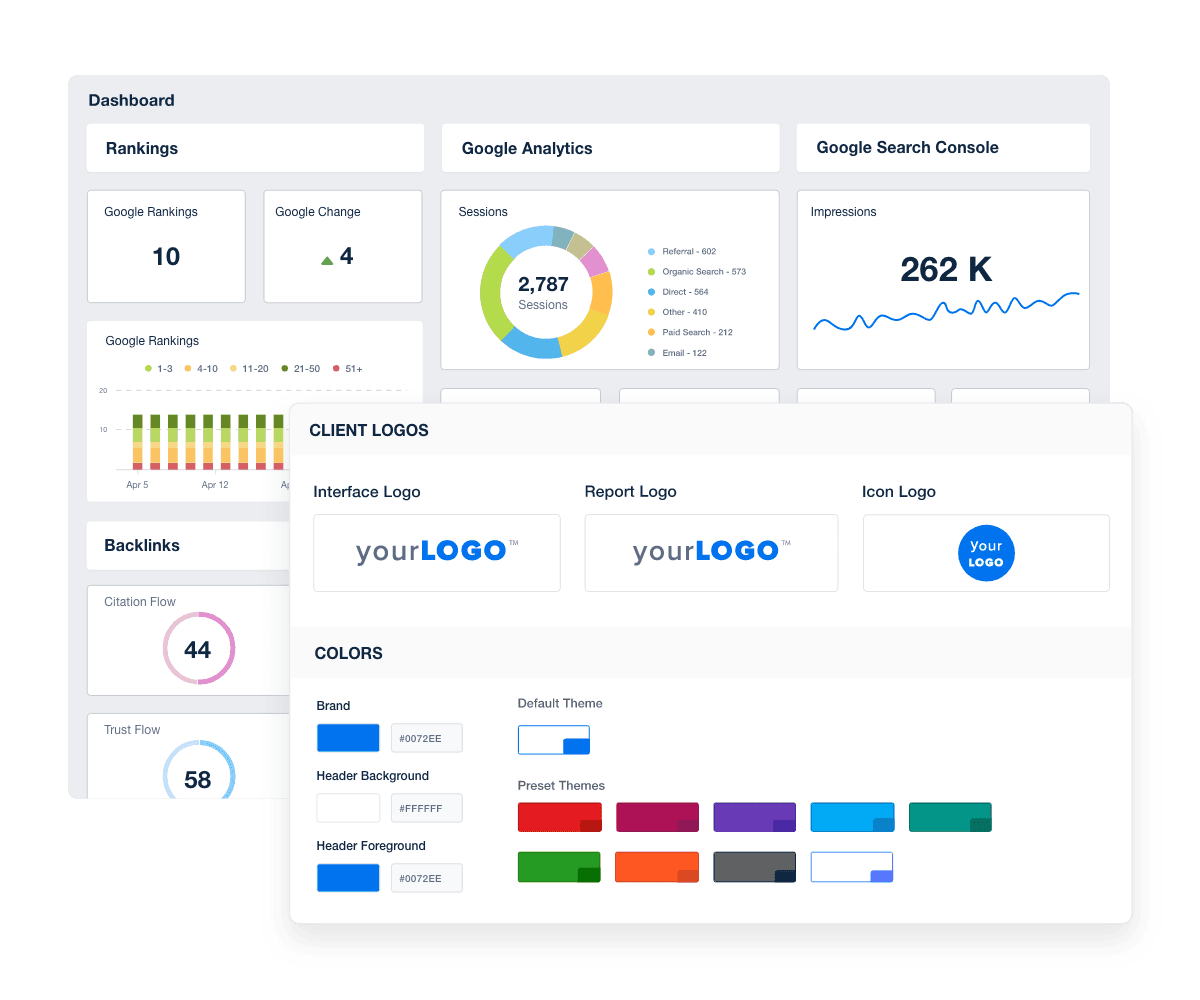
AgencyAnalytics White Label SEO Reporting Tool. Try it free for 14 days.
Impress clients and save hours with custom, automated reporting.
Join 7,000+ agencies that create reports in minutes instead of hours using AgencyAnalytics. Get started for free. No credit card required.
Why Branding Your SEO Reports Matters More Than You Think
Every report should make an impression.
Think about it. When clients receive generic reports stamped with a third-party logo or wrapped in someone else's design, it disconnects your work from your brand. You lose a crucial moment to reinforce your agency’s role in their success.
Branded SEO reports do the opposite. Clients connect the dots when they see your logo, colors, and tailored insights. They know who’s behind the wins and driving the complete picture.
With white label reports, you:
Keep Your Brand Front and Center: Clients see your agency every time they review a custom report.
Showcase Your Professionalism: Polished design reflects the care behind every campaign.
Build Trust and Credibility: Branded reports feel more accountable and transparent.
Control the Narrative: You decide how to organize data, which key metrics matter, and how to communicate progress.
Support Retention and Upsells: Strong reports spark strategic conversations that generate leads and grow accounts.
That’s the power of white label SEO reports. They position your agency as a strategic partner that clients rely on.
At scale, that’s essential. As your agency grows, branded reports help you deliver a personal, high-touch experience without adding hours to your team’s workload.
Branded SEO Reports Vs. Generic SEO Reports: A Summary
In a nutshell, generic reports feel transactional, but branded SEO reports feel intentional and aligned. Here’s a quick summary of how they compare:
Generic SEO Reports | Branded SEO Reports |
|---|---|
Include another platform’s logo and colors | Feature your logo, color scheme, and custom domain |
Feel transactional and templated | Feel intentional, personalized, and aligned with client goals |
Focus only on raw data sources | Include actionable insights and context |
Create confusion about who owns the work | Reinforce your agency’s role and authority |
Often overlooked or undervalued | Drive conversations, renewals, and upsells |
May weaken the perceived value of your SEO services | Strengthen your agency’s position as a strategic partner |
Key Elements of an Effective Branded SEO Report
Now let’s explore what elements make branded SEO reports superior to generic PDF reports.
Branded Cover Page
Your report cover page is your first impression. It’s your chance to feature your agency’s logo, color scheme, and a relevant image, be that your client’s logo or another image of your choice. Incorporating these elements onto your cover page reinforces your brand identity immediately.
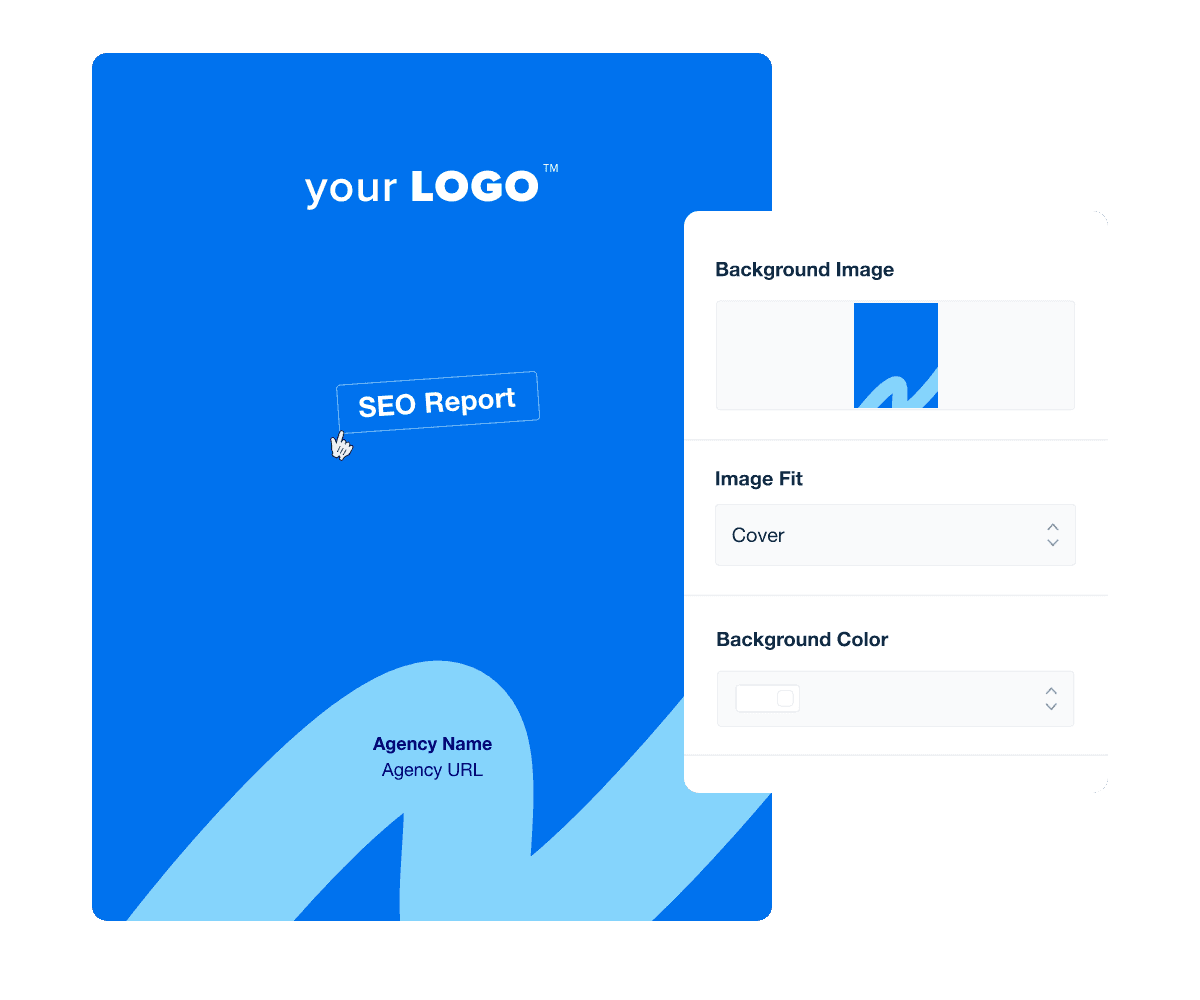
Executive Summary
An executive summary provides a concise overview, highlighting key SEO performance metrics and your best insights. This section should feel personalized and align with your client's business goals.
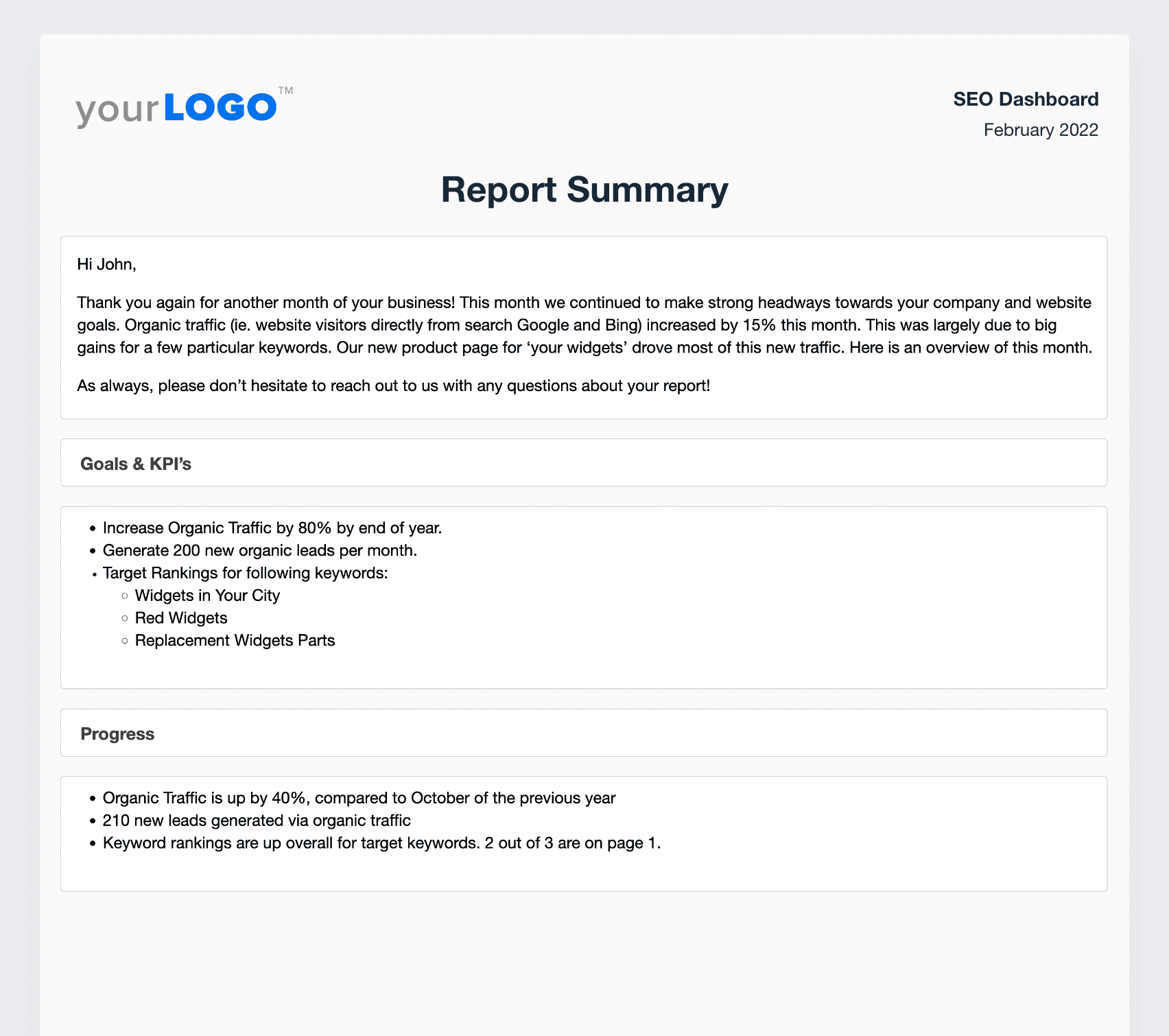
Keyword Rankings
Show clients how they rank their target keywords across key locations and devices. Pull in live data from tools like Semrush, Ahrefs, and Google Search Console to highlight movement on high-impact terms. Then, add context. Tie ranking changes to specific optimizations, new content, or competitor shifts. It’s not just about where they rank today; it’s about how your agency is actively improving visibility.
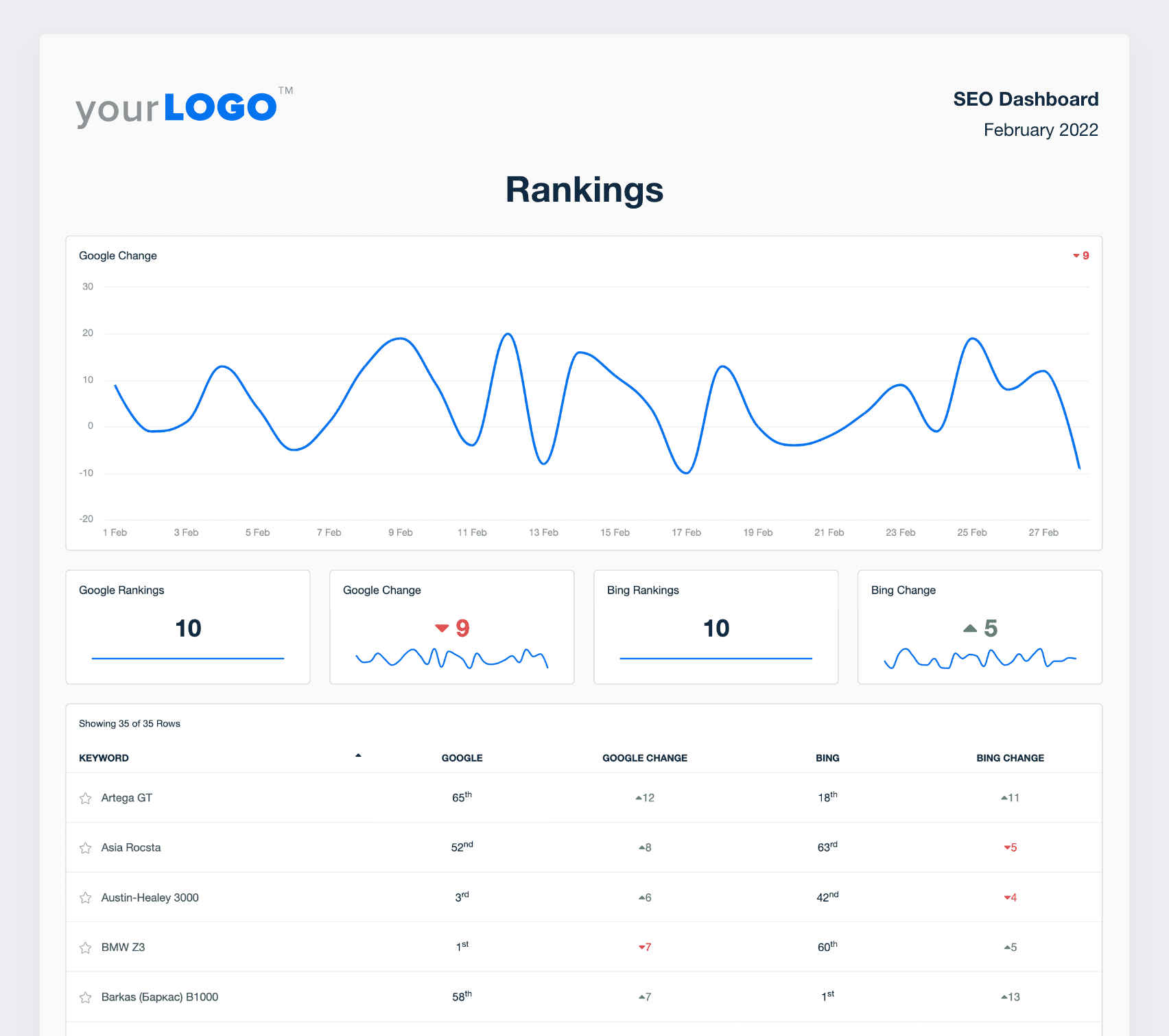
Organic Traffic Analysis (via Google Analytics)
Use Google Analytics data to highlight shifts in organic traffic and tie them directly to recent optimizations, content updates, or campaigns. A spike in traffic is great, but a branded report that explains why it happened shows your agency’s impact and strategy in action.
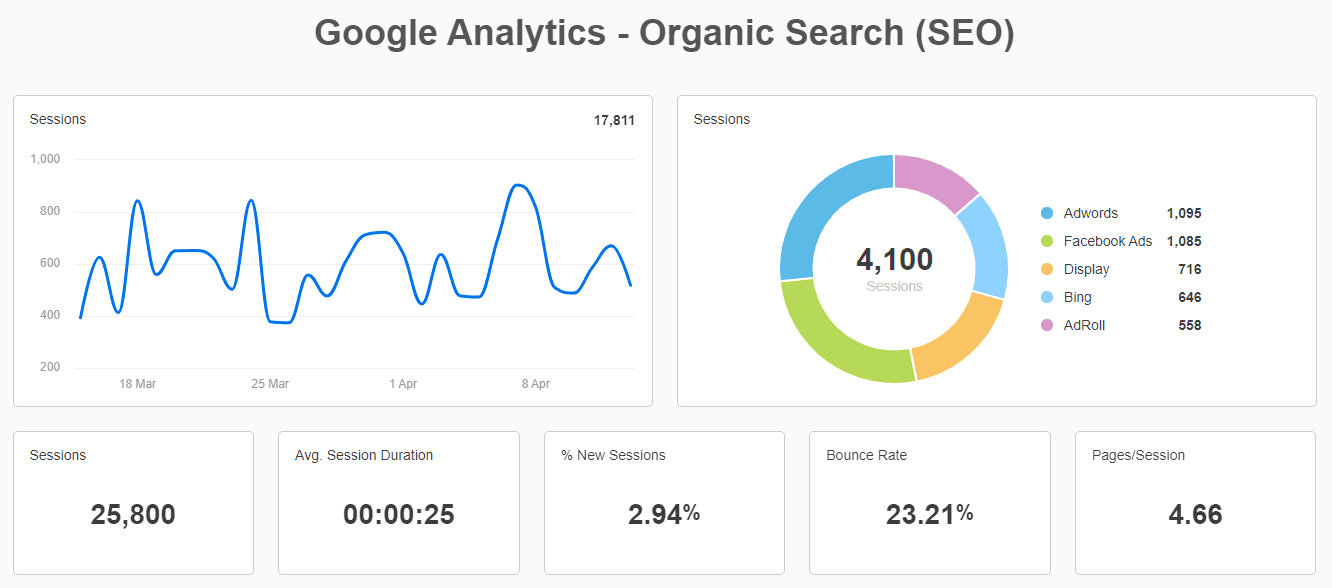
Google Search Console Overview
Surface key performance data directly from Google Search Console, including impressions, clicks, CTR, and top-performing search queries. Use this section to show what terms drive visibility and how users find the site.
Branded SEO reports that include this data help clients see the direct link between your SEO work and search exposure.
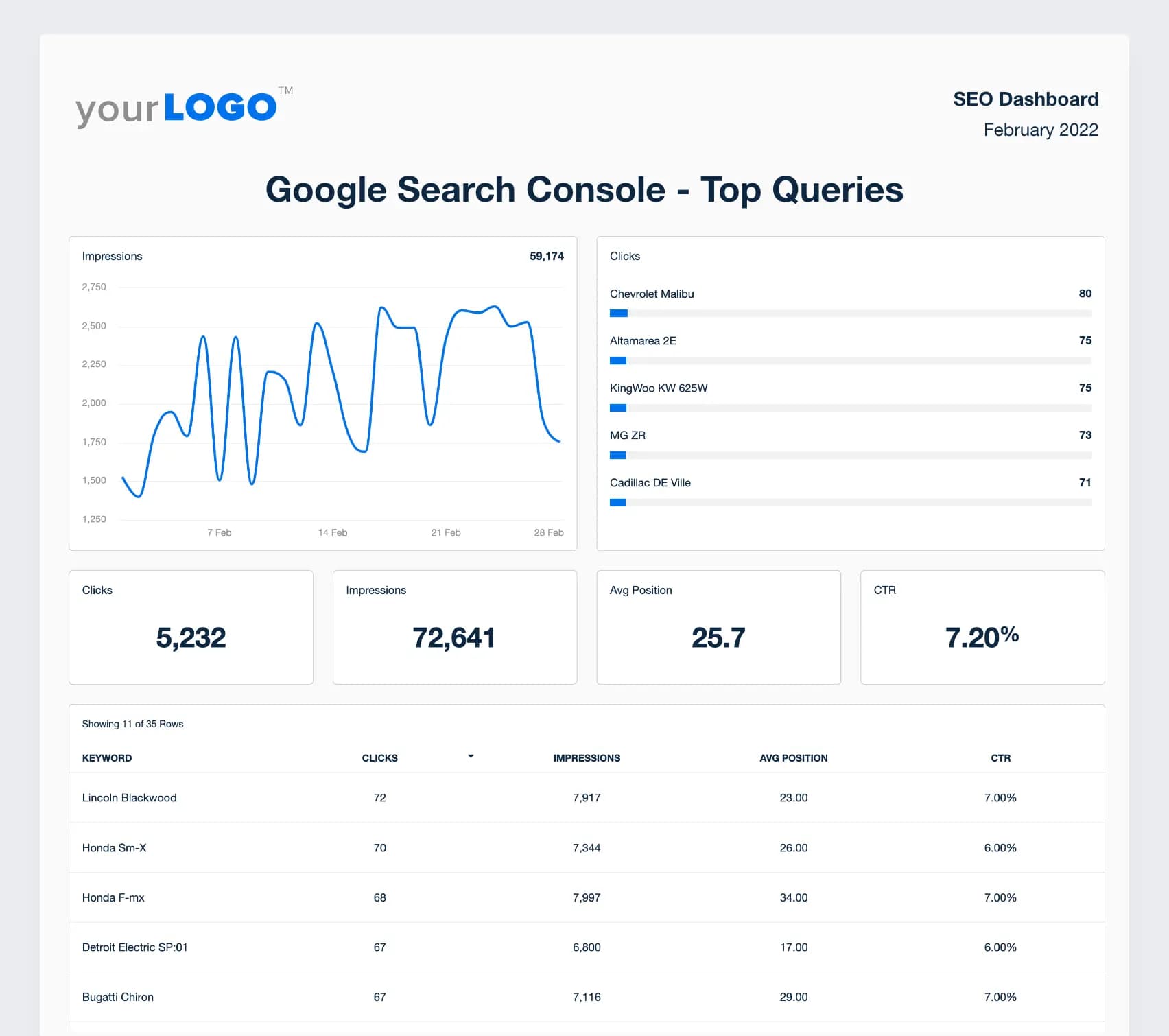
Backlink Profile (via Backlink Analysis Tools)
Highlight new referring domains, lost links, and overall backlink health, pulling data from tools like Backlink Monitor. Use this space to show how your link-building efforts are improving authority and helping content rank.
Clients might not ask for backlink data, but branded reports that break it down simply and visually help them connect your work to long-term SEO growth.
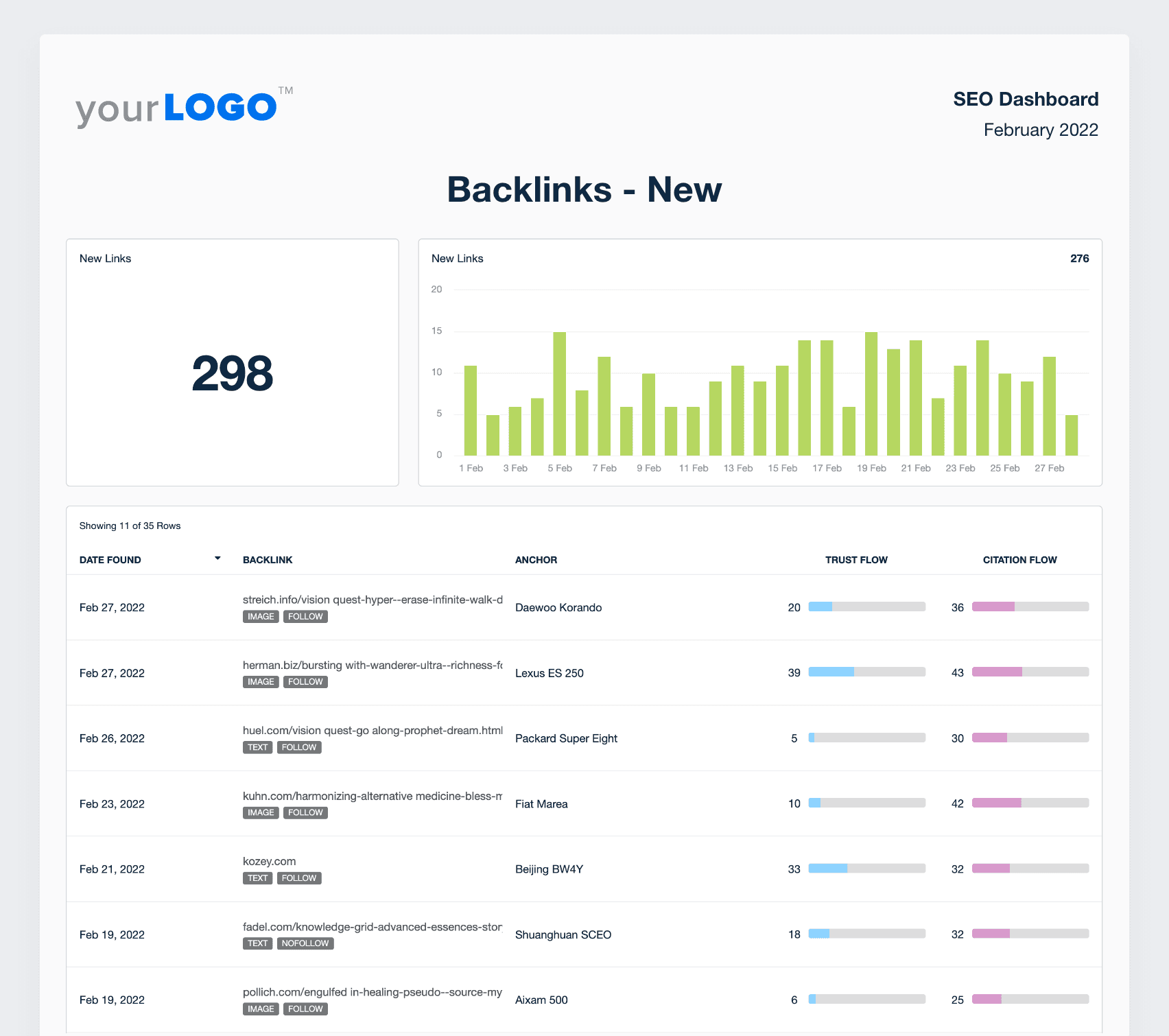
Technical SEO Insights
Highlight the behind-the-scenes work that keeps your clients’ sites healthy and competitive. Use technical SEO data like site speed, mobile usability, and crawl error reports to flag issues and show improvements.
Clients may not always understand the tech, but they’ll appreciate knowing you’re safeguarding their visibility and staying ahead of search engine requirements.
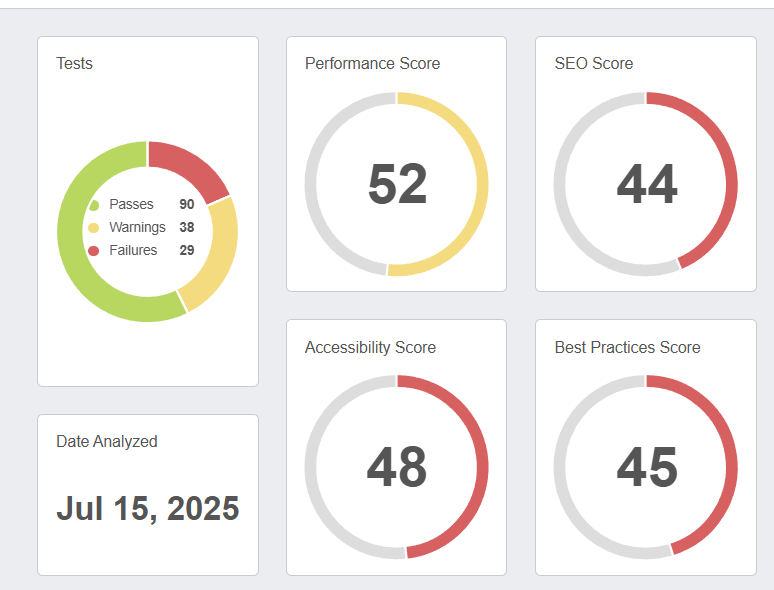
Conversion Rates and Metrics
Show how your SEO work impacts revenue and lead generation. Report on goal completions, conversion rates, and performance of top-converting pages to connect SEO directly to business growth.
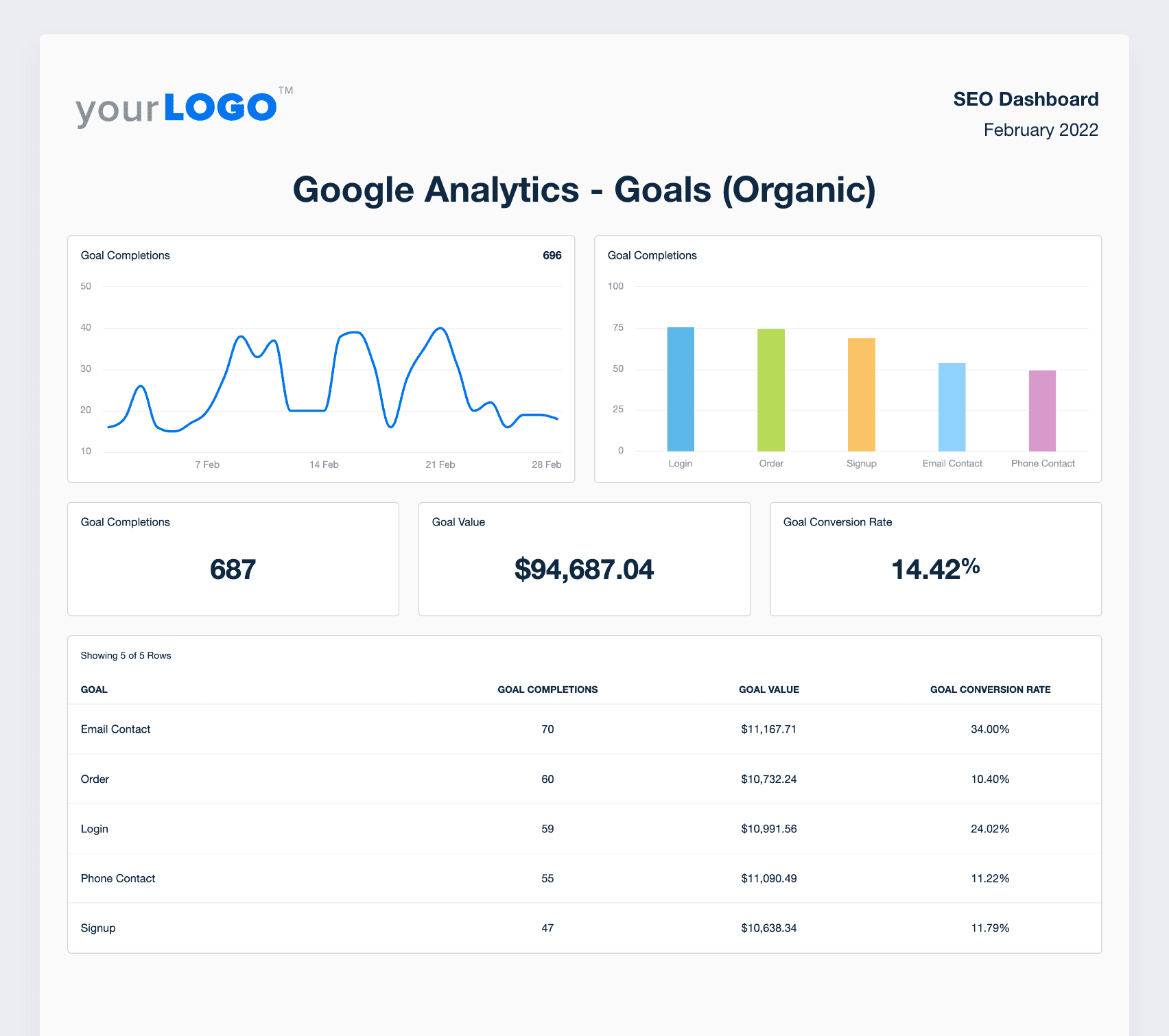
Actionable Recommendations
Wrap up your report with specific, strategic next steps. Highlight what’s working, what needs attention, and what you’re planning next, whether doubling down on high-performing keywords, cleaning up technical issues, or shifting focus to conversion optimization. These recommendations are what turn a vendor into a partner.
How to Create Branded SEO Reports (Step-by-Step)
Building fully branded SEO reports isn’t about starting from scratch every month. It’s about setting up innovative systems that work behind the scenes, so you get to focus on strategy, not admin.
Here’s how to make an SEO report for clients and build a smarter reporting process overall:
Step 1: Choose a White Label Reporting Platform Built for Agencies
Your reporting platform is part of your brand! The wrong tool wastes time and risks sending reports that make your agency look generic.
Many platforms offer basic white labeling but lack SEO-specific features. For example, if a local SEO client asks for rankings by city, your platform needs to deliver that level of detail. If it can’t pull essentials like keyword and search engine rankings, it’s holding you back.
Choose software built for agencies that gives you complete control over cover pages, PDFs, and domains so that every report feels on-brand, not off-the-shelf.
At scale, this saves hours and ensures every client gets consistent, expert-level reporting.
Step 2: Customize Templates Around Client Priorities
Report templates speed things up, but you don’t want your reports to be cookie-cutter.
Start with report templates, then tailor them by client type. For local SEO, highlight Google Business Profile insights and local keyword trends. For ecommerce, focus on conversion rates, revenue-driving pages, and product rankings.
Agency Tip: Bookmark our library of customizable templates for SEO, PPC, social, email, and more to get reports out in minutes.
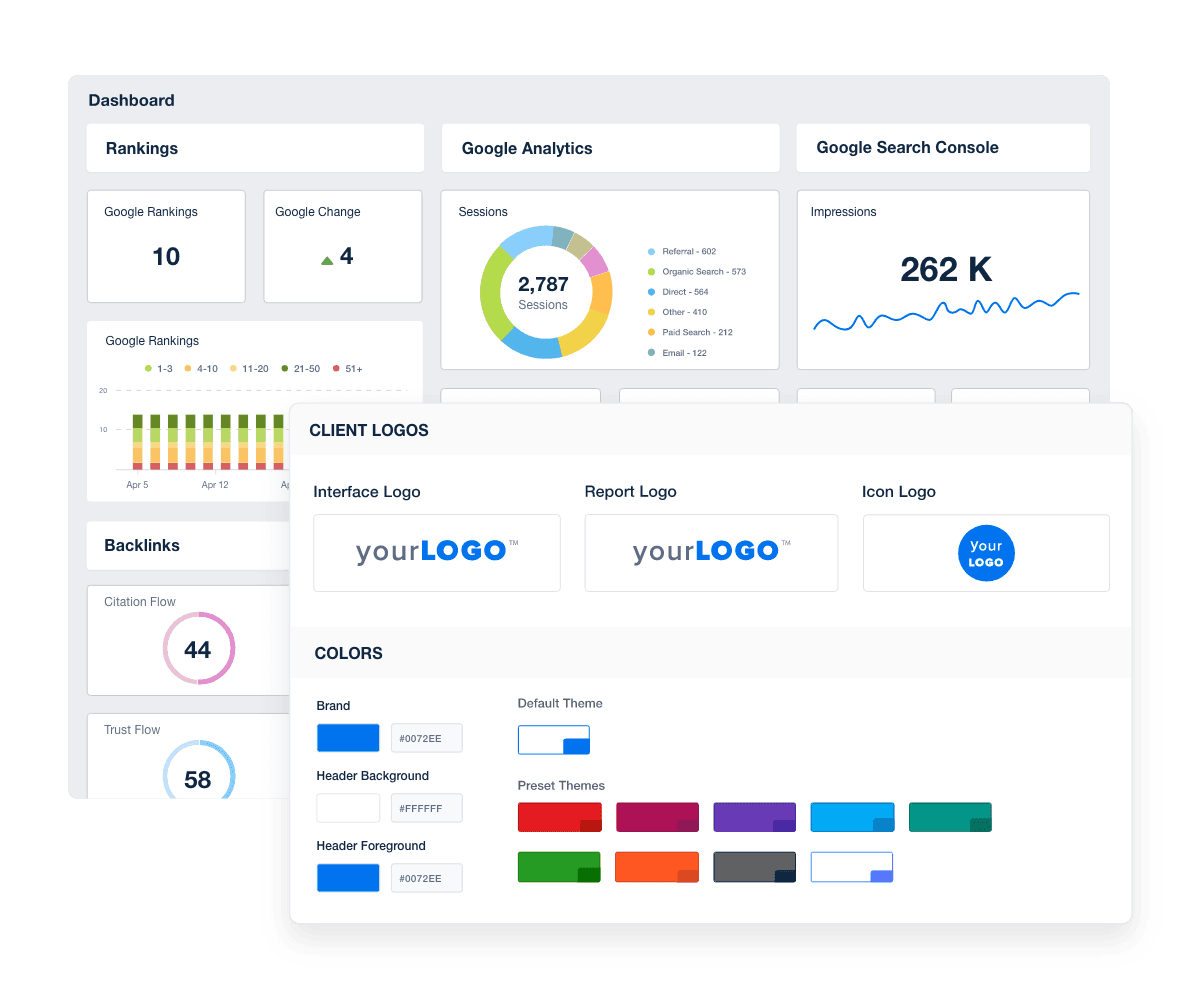
Step 3: Add Context to Turn Data Into Insights
SEO data alone doesn’t build relationships. Insights do.
Your commentary is what transforms a report into a valuable strategic document.
Example:
A client sees their target keyword drop from position 3 to 7. Instead of letting the number speak for itself, your report explains:
"This dip aligns with a recent Google algorithm update that impacted your sector. Visibility and traffic remain stable. We’re optimizing supporting content and internal links to help regain position in the coming weeks."
This explanation does more than state the obvious. It eases concern, shows proactive action, and reinforces your agency’s expertise, all in a few sentences.
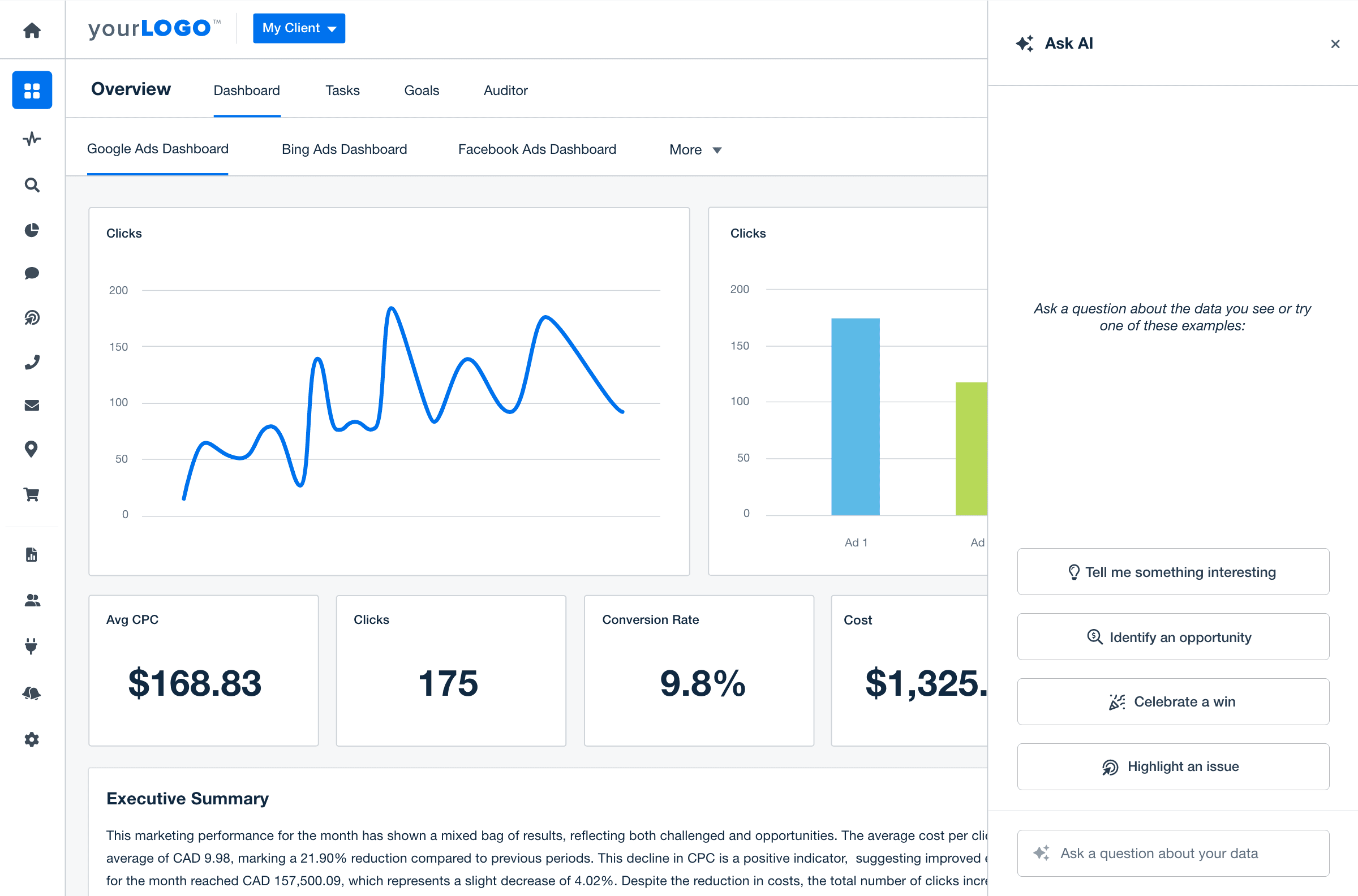
Agency Tip: To save time, use AgencyAnalytics’ AI tools like Ask AI and AI Summary to streamline analysis and quickly surface insights for personalized, action-ready reports.
Step 4: Automate Report Generation and Delivery
Manual reporting takes time and introduces inconsistency. According to our research, most agencies send reports monthly, so automation is a must.
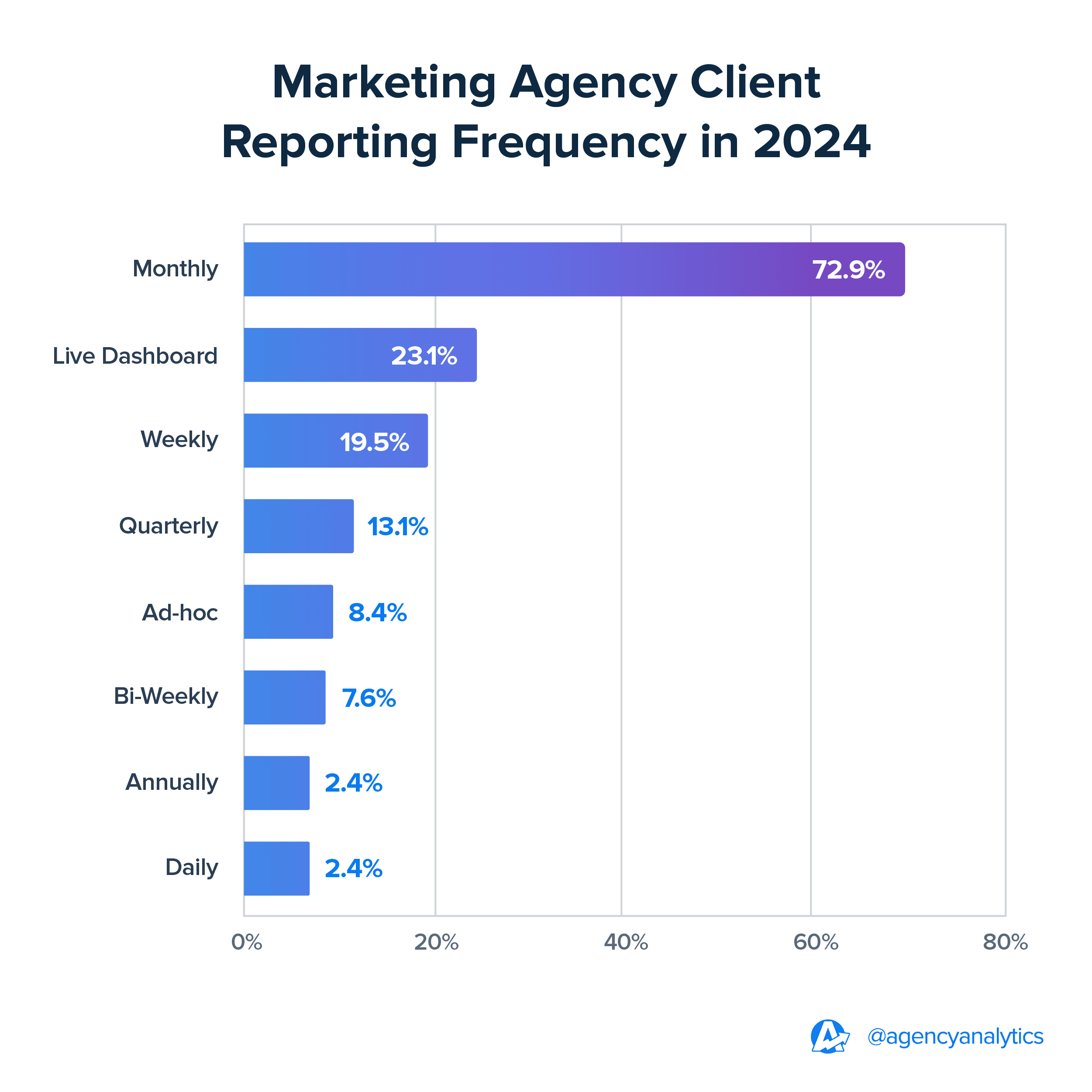
Let’s say you manage a national franchise with 50 locations. With automation, each location receives its own branded report; no manual work needed.
Choose the right cadence (monthly, weekly, or live via reporting dashboards), and let your platform handle the delivery. A repeatable system keeps clients updated and your team focused.
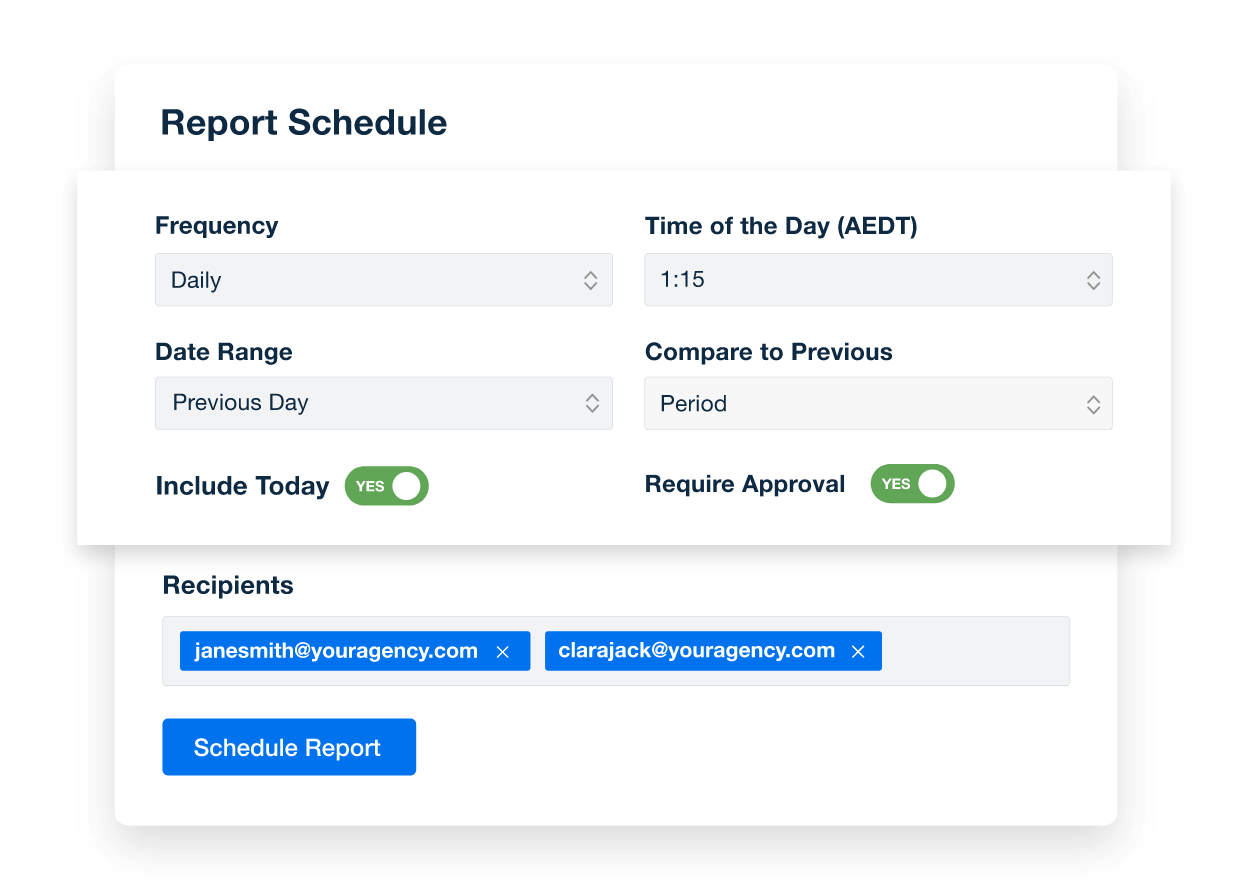
AgencyAnalytics Custom Reporting Schedules. Try it free for 14 days.
Step 5: Create a Repeatable Review and Improvement Process
Reporting isn’t “set it and forget it.” As campaigns evolve, your reports should too. Build a habit of reviewing report formats, metrics, and insights quarterly. Remove what’s irrelevant, add new metrics aligned with emerging client goals, and ensure your reports always reflect where the SEO strategy is going.
Let’s say a client shifts focus to lead generation over rankings. In response, you adjust the report to prioritize conversion rates, form submissions, and email marketing performance instead of pure SEO metrics.
On another note, don’t guess what clients want; ask them! Gather feedback regularly to understand what’s clear, what’s useful, and where they want more detail. These insights help improve your reports and strengthen client relationships by showing you care about their experience.
3 Top Reporting Tools That Help You Create Branded SEO Reports
Not every reporting tool is built for digital marketing agencies. Some offer strong SEO insights but fall short on branding and automation. Others are designed to make reporting effortless and scalable.
Here’s how three leading platforms compare for creating white label SEO reports:
1. AgencyAnalytics
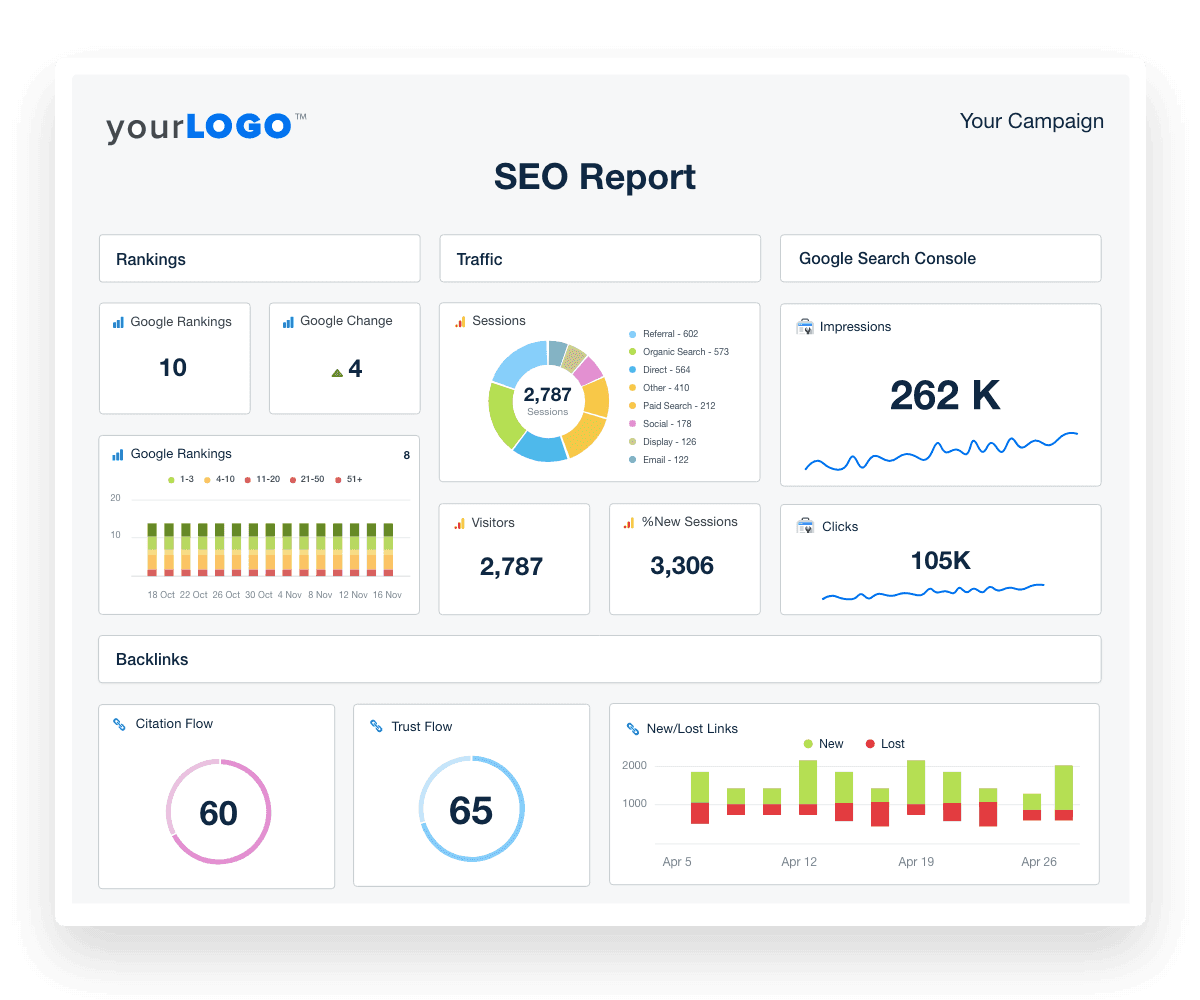
AgencyAnalytics connects with all your SEO tools, PPC, social, email, and more. Add your logo, colors, and custom domain, automate delivery, and keep every report consistent and on-brand.
Highlight key metrics, surface deeper insights, and set metric alerts from one platform. It’s the ideal choice for agencies needing polished, multi-channel reports with a professional look.
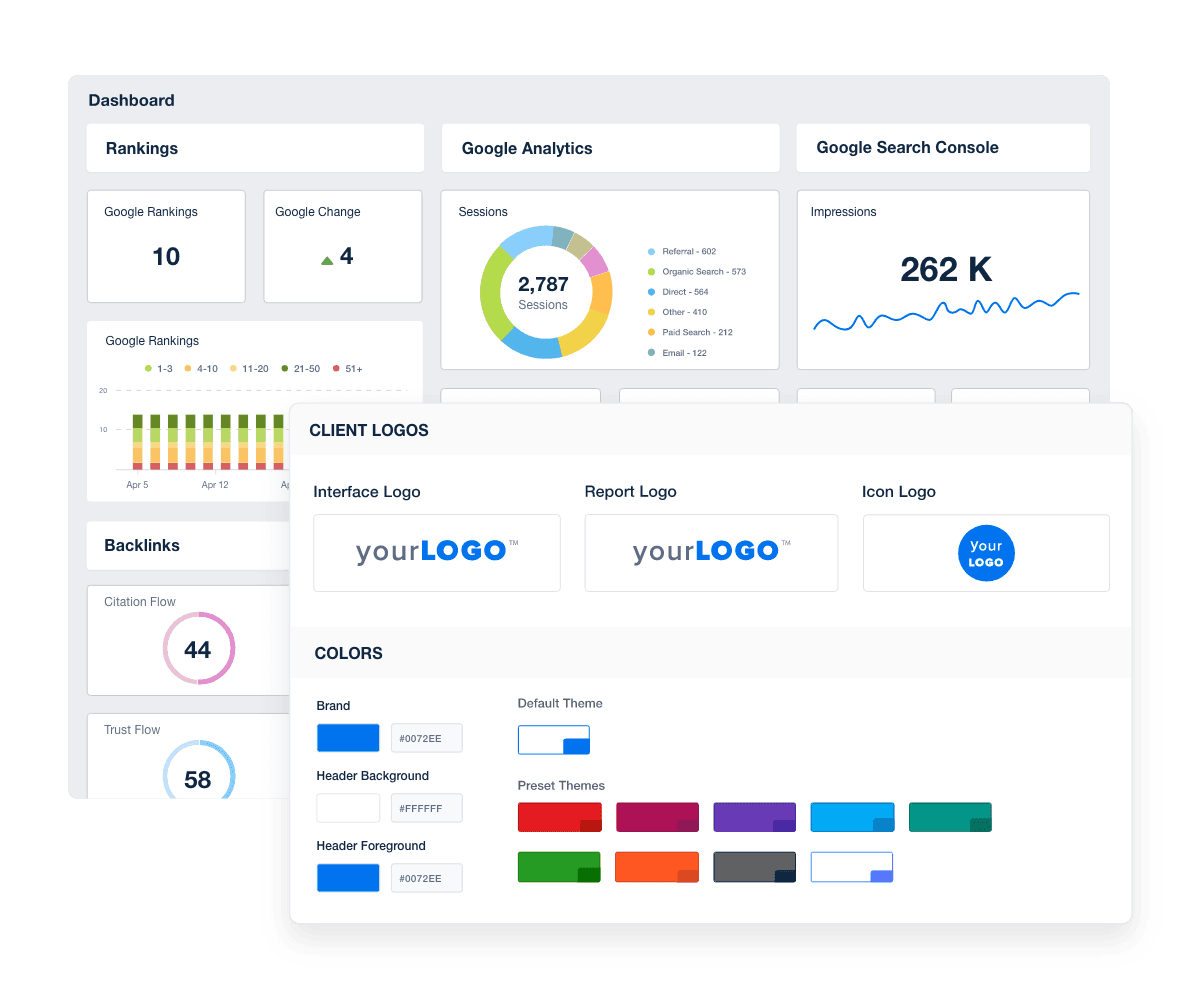
Create white label SEO reports with AgencyAnalytics. Try it free for 14 days.
2. Semush
Semrush is excellent for gathering a wealth of SEO data, but its reporting flexibility is limited.
It’s excellent for keyword research, audits, and backlink analysis, but branding options are basic compared to AgencyAnalytics.
PDF exports are possible, but automation and multi-channel support are limited. In summary, Semrush is better for insights than polished delivery.
Agency Tip: Already using Semrush? Streamline your reporting with our Semrush report template, designed to pull key insights into a fully branded, client-ready format.
3. Ahrefs
Ahrefs is powerful for backlink tracking and fairly basic for client reporting.
Ahrefs delivers deep SEO data, especially for backlinks and competitive insights. But reports are export-only, with minimal branding or scheduling capabilities.
Ahrefs is another platform that is best used as a data source, not a client-facing reporting tool.
Agency Tip: Want the best of both worlds? Connect your Ahrefs and Semrush data to AgencyAnalytics! By integrating them, you get their powerful data presented in fully branded, automated reports that save your team time and keep clients in the loop.
It’s the strategy-grade data you trust, with the professional reporting your clients expect.
Brand Your Agency Beyond the Logo
Branded reports aren’t just another deliverable; they shape perception.
Every report reflects your agency’s professionalism and strategic value. When your brand and insights are front and center, clients see the bigger picture and who’s driving it.
Generic reports miss that moment. Branded reports own it. They keep your agency visible, valuable, and positioned as the partner behind the results.
If you want clients to see the whole picture and know who’s helping them win, it’s time to make branded SEO reports a core part of your reporting process!
Ready to level up your client reporting? Start creating branded SEO reports with AgencyAnalytics today.

Written by
Sylva is an expert content writer with over 10 years of experience in tech and SaaS, offering first-hand insight into agency needs from her background in advertising.
Read more posts by Sylva SivzattianSee how 7,000+ marketing agencies help clients win
Free 14-day trial. No credit card required.