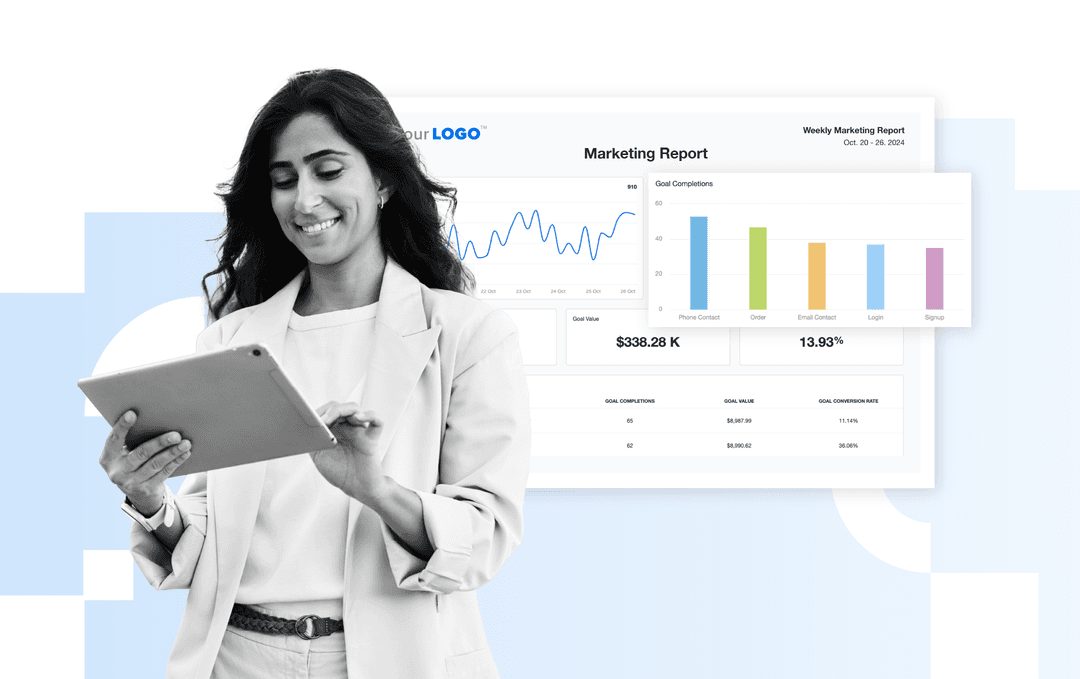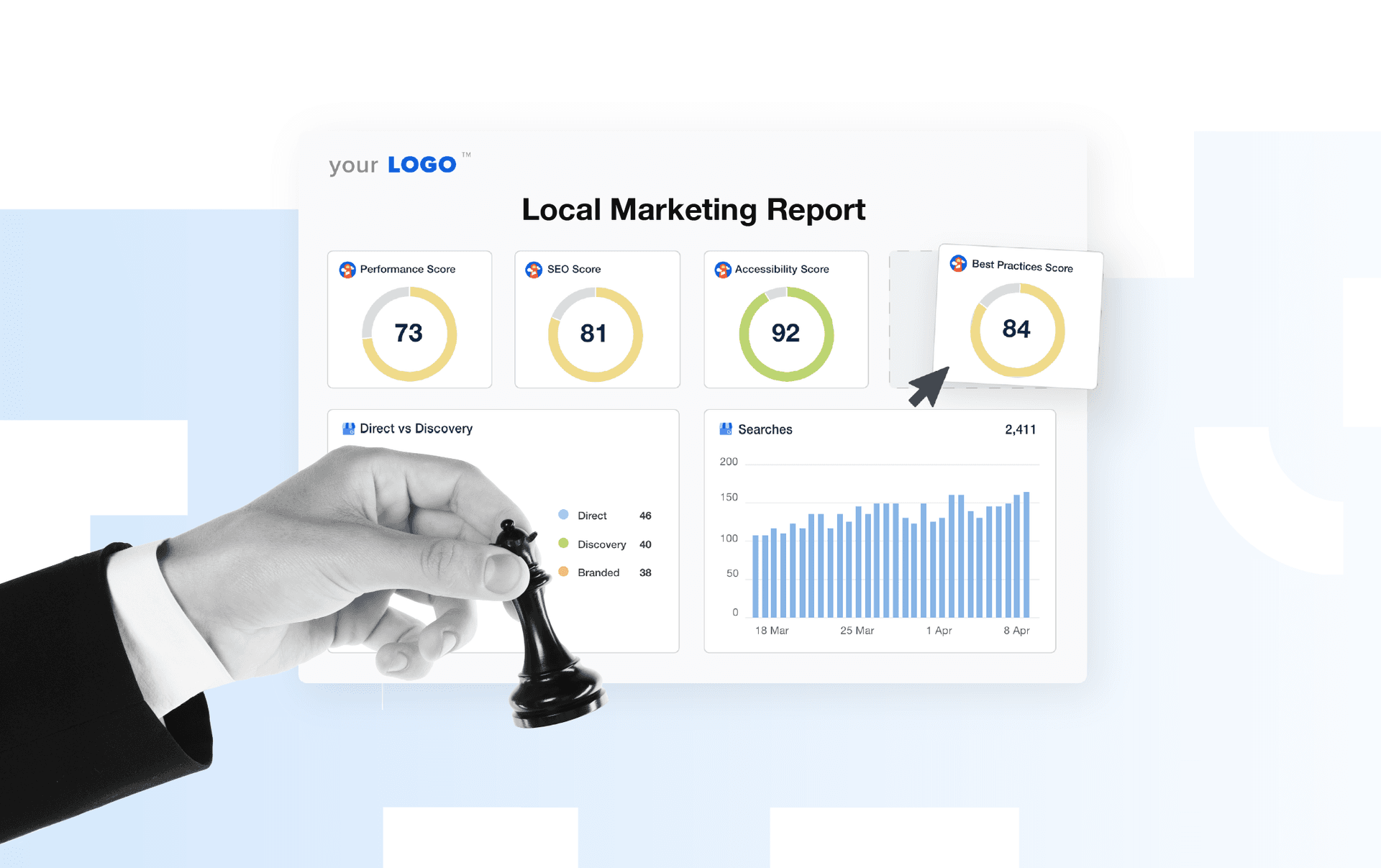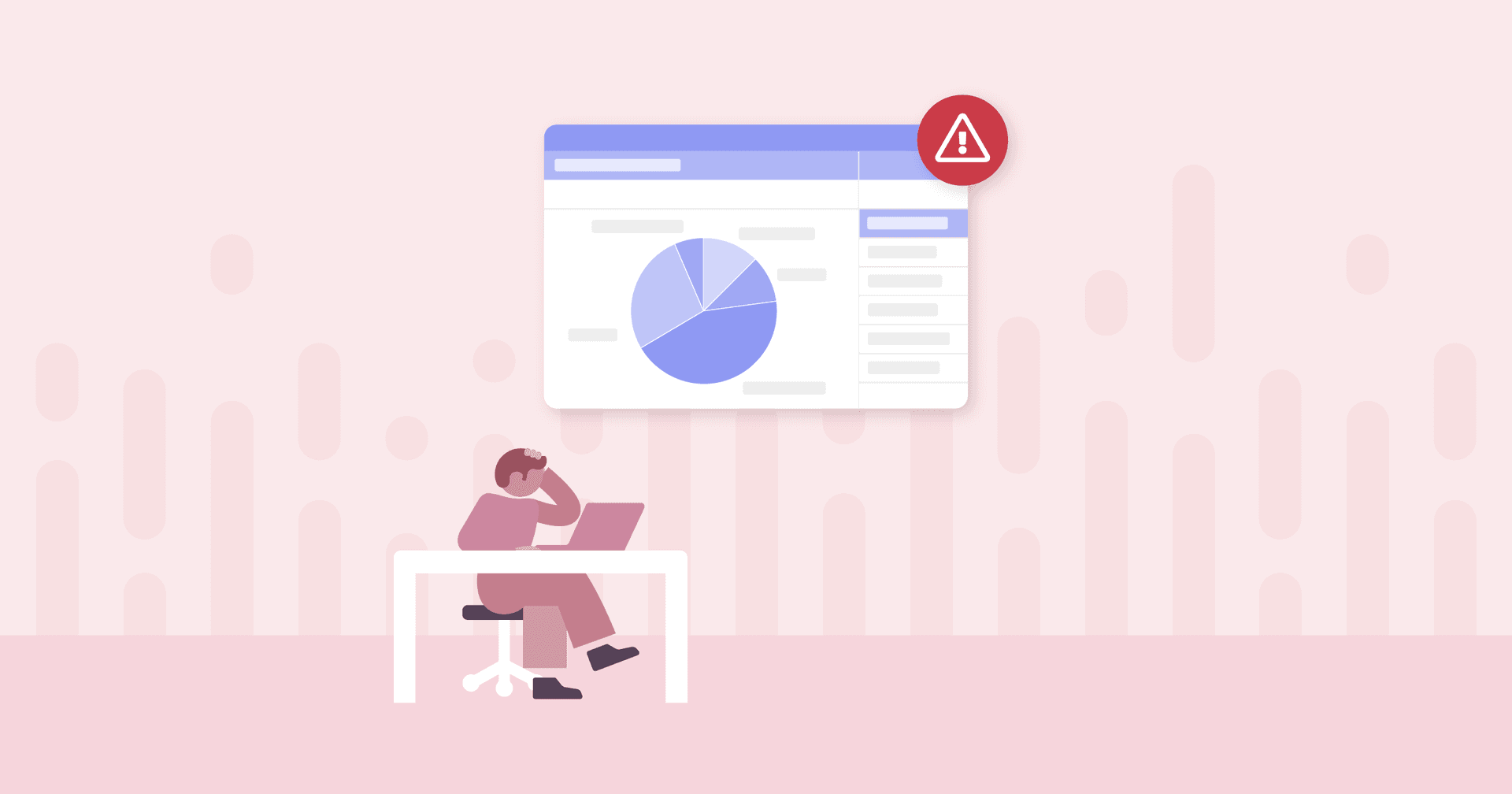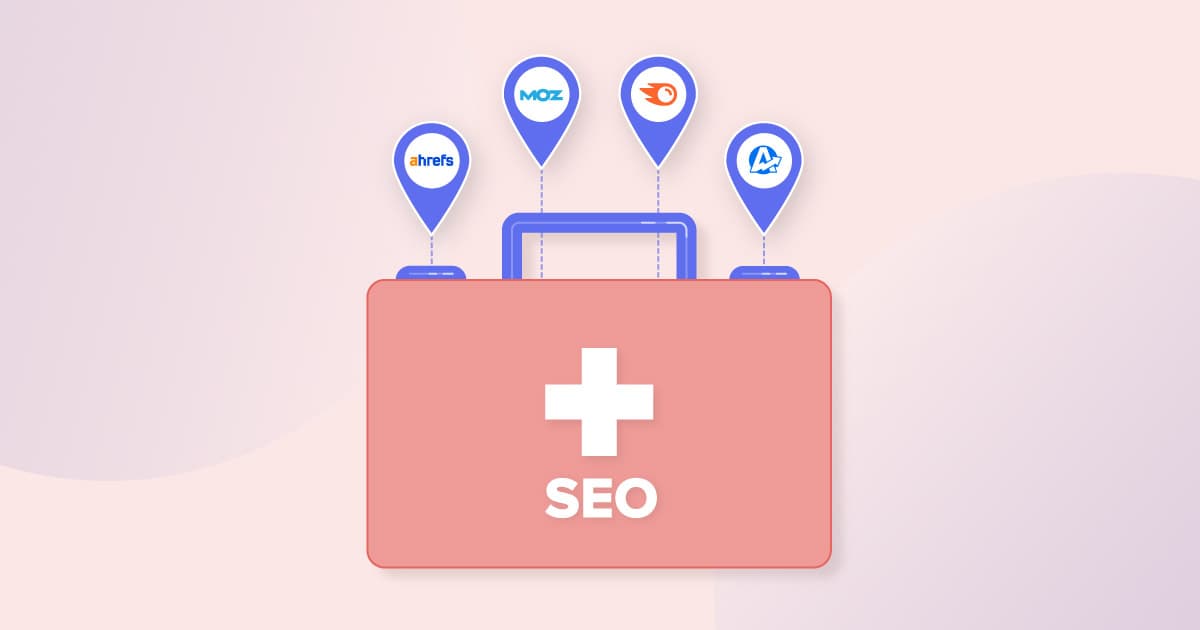Table of Contents
Table of Contents
- What Is a Weekly Report?
- The Benefits of Weekly Reporting
- Weekly vs. Monthly: How To Choose a Reporting Cadence
- What To Include in a Weekly Report
- Common Types of Weekly Reports
- 6 Weekly Report Templates
- Weekly Reporting Best Practices
- 5 Steps To Creating a Weekly Report That Clients Love
- Conclusion: Automate and Streamline Weekly Client Reporting
7,000+ agencies have ditched manual reports. You can too.
Free 14-Day TrialQUICK SUMMARY:
A weekly report summarizes progress, performance, and activities over seven days, offering transparency and promoting client collaboration. These reports track key metrics, highlight achievements, and maintain clear communication. While not as common, weekly updates are key during high-priority campaigns or for fast-changing metrics. Learn how to create structured, actionable reports and streamline the process with automation tools to save time and impress clients.
Creating a weekly report is all about collecting marketing data and then telling a story that builds trust, proves ROI, and keeps clients engaged. Simply put, a weekly report summarizes all of the important information that a client wants to know.
Whether you're tracking campaign progress, showcasing results, or highlighting trends, a well-crafted weekly report bridges the gap between your agency’s efforts and your client’s goals.
Why weekly? While monthly reports are often the standard, some marketing activities demand a closer eye.
Weekly reporting allows agencies to address issues promptly, celebrate wins, and keep campaigns aligned with client expectations. But how do you create a report that goes beyond surface-level insights to really wow your clients?
This guide will walk you through everything you need to know, from which activities benefit most from weekly reporting, to providing actionable templates for your agency.
What Is a Weekly Report?
A weekly report is a concise summary of progress, performance, and activities over a seven-day period. These reports provide clients with timely updates, ensuring transparency and promoting collaboration.
According to our AgencyAnalytics Marketing Agency Benchmarks Survey, most agencies prefer monthly client reports to avoid overwhelming their clients with too much data.
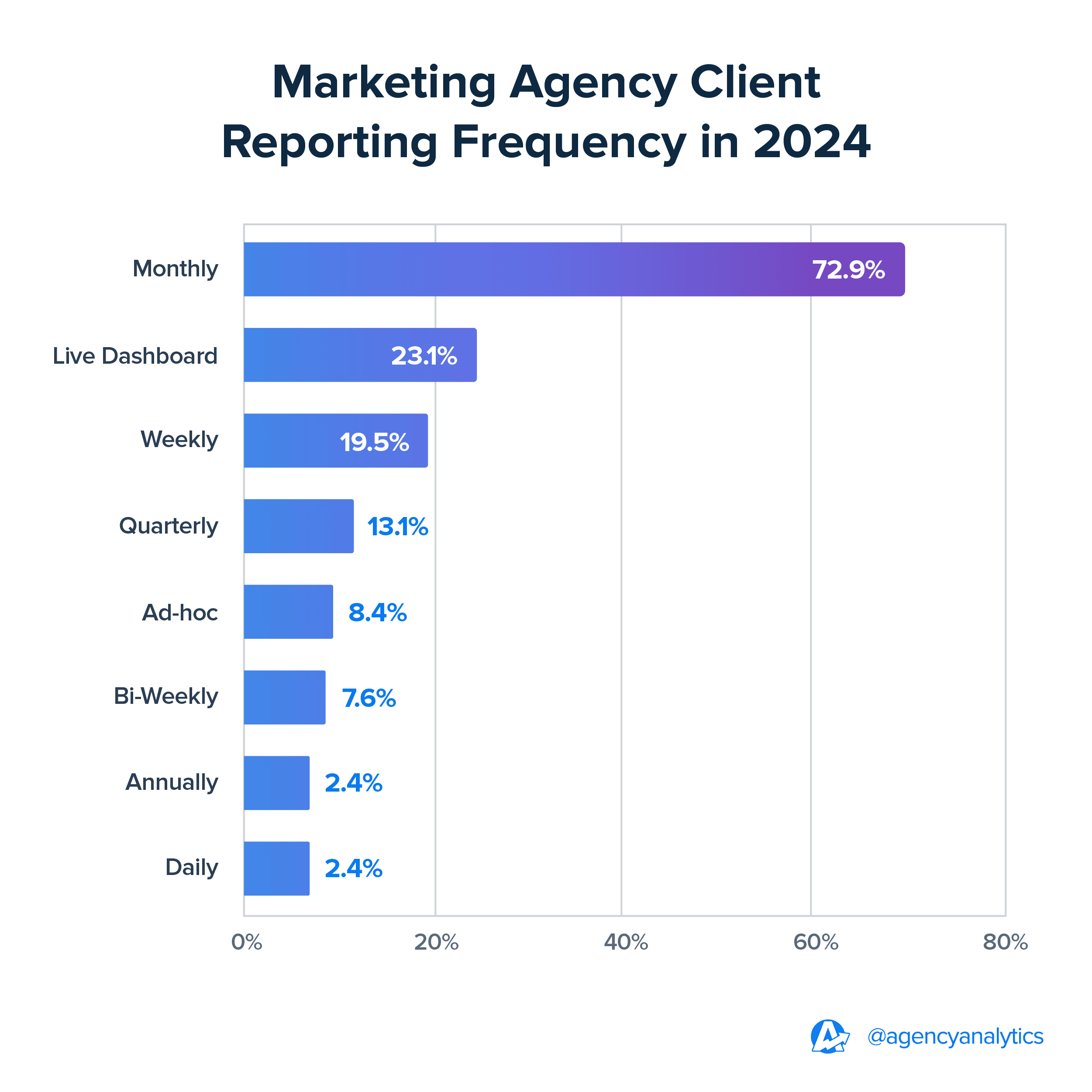
That said, there are instances where weekly updates are warranted, such as during high-priority campaigns or when tracking fast-changing metrics.
The Purpose of a Weekly Report:
Track Key Metrics: Weekly reports, such as a weekly social media report or weekly SEO report, monitor essential performance indicators in real time.
Highlight Progress: Share what’s been achieved, identify areas of concern, and outline next steps.
Promote Communication: Weekly updates keep clients informed and reduce the likelihood of misunderstandings or surprises.
Agencies tailor reports to their clients' needs. For example, a weekly activity report for a project might focus on completed tasks and upcoming milestones, while a weekly marketing report might emphasize overall campaign results and audience engagement.
No matter the focus, a well-structured weekly report format ensures your data is clear, actionable, and easy to interpret.
The Benefits of Weekly Reporting
Weekly reporting creates a rhythm of accountability and momentum that’s hard to replicate with less frequent updates. For agencies, it means fewer surprises, faster pivots, and more consistent opportunities to demonstrate value.
It strengthens client relationships by keeping communication clear and consistent. Instead of waiting for monthly check-ins, clients stay informed about performance as it unfolds. This kind of agency-client transparency builds trust and positions your agency as a reliable partner, one that’s always one step ahead.
Weekly reports also make your campaigns more agile. When you’re reviewing results every seven days, you’ll spot trends and outliers early. Marketers act faster, optimize sooner, and catch issues before they impact performance. This speed makes all the difference in a fast-paced industry.
And then there’s ROI. Weekly updates give your agency more chances to prove that your work is paying off. Whether it’s a small win or a big breakthrough, frequent reporting keeps the impact of your work front and center. That ongoing reinforcement builds long-term confidence in your strategy and opens the door to bigger opportunities.
Finally, weekly reports make it easier to plan and strategize with clients. Instead of reconstructing a month of activity, you’re stacking clear, timely updates that tell a stronger story over time. This keeps everyone aligned and focused on the next right move.
Weekly vs. Monthly: How To Choose a Reporting Cadence
There’s no one-size-fits-all answer when it comes to reporting frequency. The right cadence depends on your client’s goals, campaign complexity, and how hands-on they want to be. Some clients need fast feedback to course-correct aspects of their business, while others want high-level marketing trends. Your reporting cadence should reflect that.
Weekly reporting works best when clients expect real-time updates, fast pivots, or ongoing collaboration. It’s ideal for high-velocity campaigns where performance can shift quickly—think paid search, social media, or seasonal promotions. Weekly reports give these clients a consistent feedback loop and keep strategy aligned with what’s happening on the ground.
On the other hand, monthly reporting is better suited for clients who care more about macro trends than daily fluctuations. These reports offer a broader perspective, with time to see how changes impact outcomes over a longer stretch. Monthly updates also work well when your agency has stable, long-running campaigns where the pace of change is slower.
When To Choose Weekly Reporting
Go weekly when your client wants hands-on visibility and faster feedback. Weekly reports are particularly useful for campaigns that:
Involve paid media budgets that shift frequently
Require rapid A/B testing or agile optimization
Are tied to short-term goals, promotions, or product launches
Demand regular collaboration or strategy sessions
It also helps if your client is data-savvy and wants to stay closely involved. Weekly reports let them feel plugged in without needing to ask for updates.
Agency Tip: Give your clients custom access to their marketing dashboard so they can monitor all of their marketing data without asking you. Try it out free for 14 days!

When To Opt for Monthly Reporting
Monthly reporting is a better fit when your client’s priorities are broader or more strategic. Choose this cadence when:
Campaigns are long-term, and changes take time to impact results
Your client prefers big-picture insights over week-to-week changes
Resources are limited, and frequent reporting would add unnecessary overhead
You’re focused on long-term growth metrics like organic SEO, brand lift, or content engagement
Monthly reporting gives room for trends to develop and simplifies the narrative. It's also easier to digest, especially for less technical clients who want a high-level overview.
Impress clients and save hours with custom, automated reporting.
Join 7,000+ agencies that create reports in under 30 minutes per client using AgencyAnalytics. Get started for free. No credit card required.
Already have an account?
Log in
What To Include in a Weekly Report
Crafting a successful weekly report starts with understanding what information matters most to your clients. A well-organized report should focus on metrics and insights that align with their goals while providing a clear picture of the work your agency has accomplished.
Here’s what you should include in every weekly report:
1. Key Performance Indicators (KPIs)
Start by highlighting the most relevant KPIs. For example:
A weekly KPI report for social media might track engagement rates, follower growth, and reach.
For SEO-focused projects, an SEO weekly report could detail keyword rankings, backlinks, and organic traffic.
KPIs ensure your clients quickly assess whether their campaigns are on track.
2. Summary of Activities
Provide a snapshot of what your team accomplished during the week. Whether it’s a weekly activity report detailing completed tasks or a weekly project report showcasing milestones, this section promotes transparency and keeps clients in the loop.
3. Highlights and Wins
Celebrate your successes! A weekly performance report should draw attention to significant achievements, such as improved conversion rates, high-performing campaigns, or successful project launches.
Agency Tip: Use the Ask AI feature to highlight a win! AgencyAnalytics makes it easy to surface the good news. Simply choose the “celebrate a win” prompt and add the summary to your weekly report.
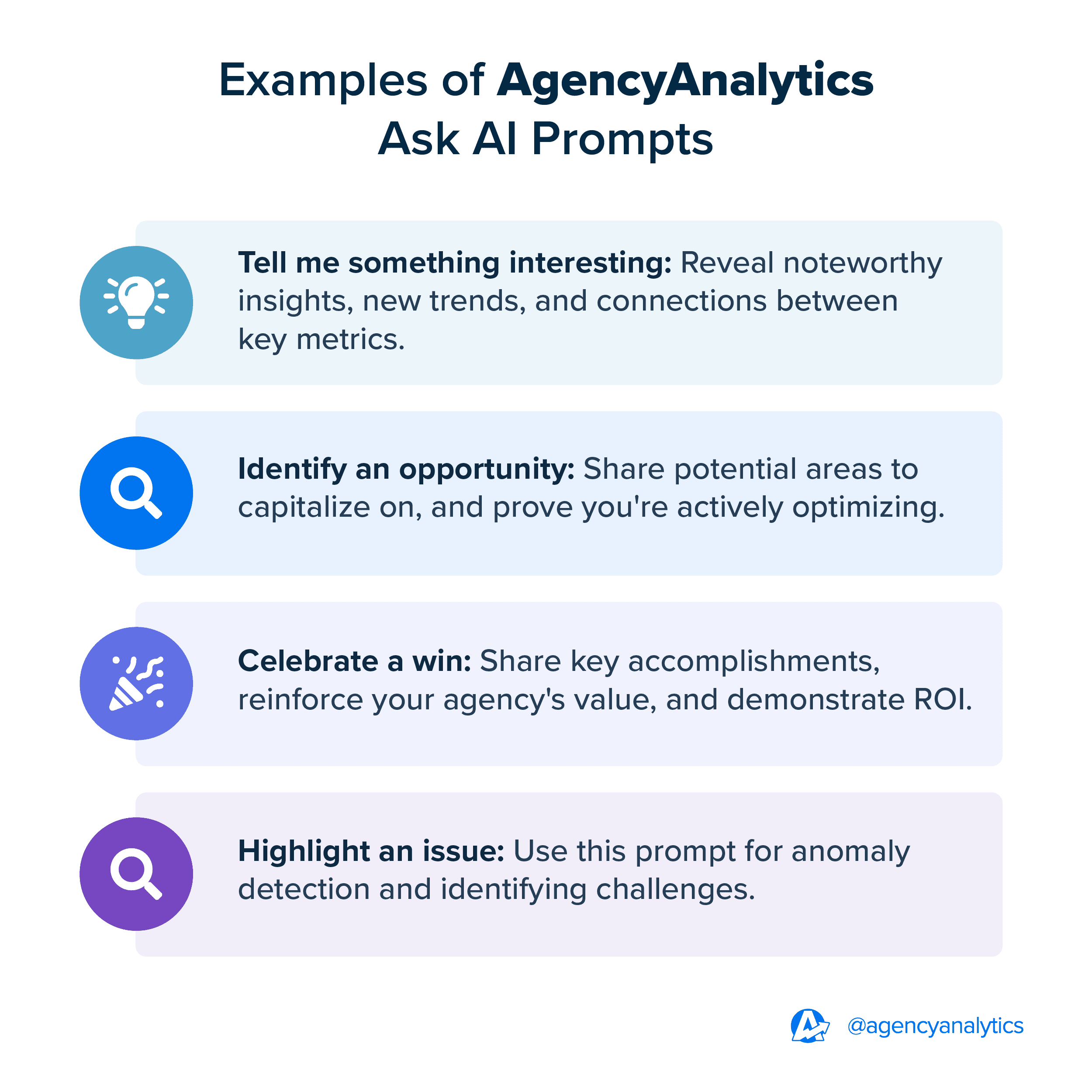
4. Challenges and Solutions
Addressing challenges demonstrates your proactive approach. Highlight obstacles encountered during the week and outline the steps your team is taking to resolve them. This is particularly useful in reports like a project weekly status report, where clients expect to see problem-solving strategies on a regular basis.
Read More: Should Your Agency Charge for Client Reports?
5. Project Updates
Clients want to understand the progress driving their campaign results. A strong weekly report includes a clear update on current projects or deliverables. This keeps expectations aligned, prevents miscommunication, and shows that your agency is staying on track.
For example, if your team is building a new landing page, launching a content campaign, or executing a technical SEO site audit, outline what has been completed, what is currently in motion, and what comes next. For agencies juggling multiple services, organizing updates by objective makes the report easier to follow.
Agency Tip: Managing multiple clients means juggling a lot of data. And translating it into something clients actually understand takes time. The AI summary feature in AgencyAnalytics does the heavy lifting for you. With one click, it turns complex metrics into clear, client-friendly summaries. Check out all of the AI reporting tools here.
6. Insights and Next Steps
Conclude with actionable insights and a roadmap for the upcoming week. This section reassures clients that you’re thinking ahead and continuously optimizing their campaigns. Marketing agency tools like a weekly report dashboard simplify this process, allowing you to focus on analysis rather than manual data entry.
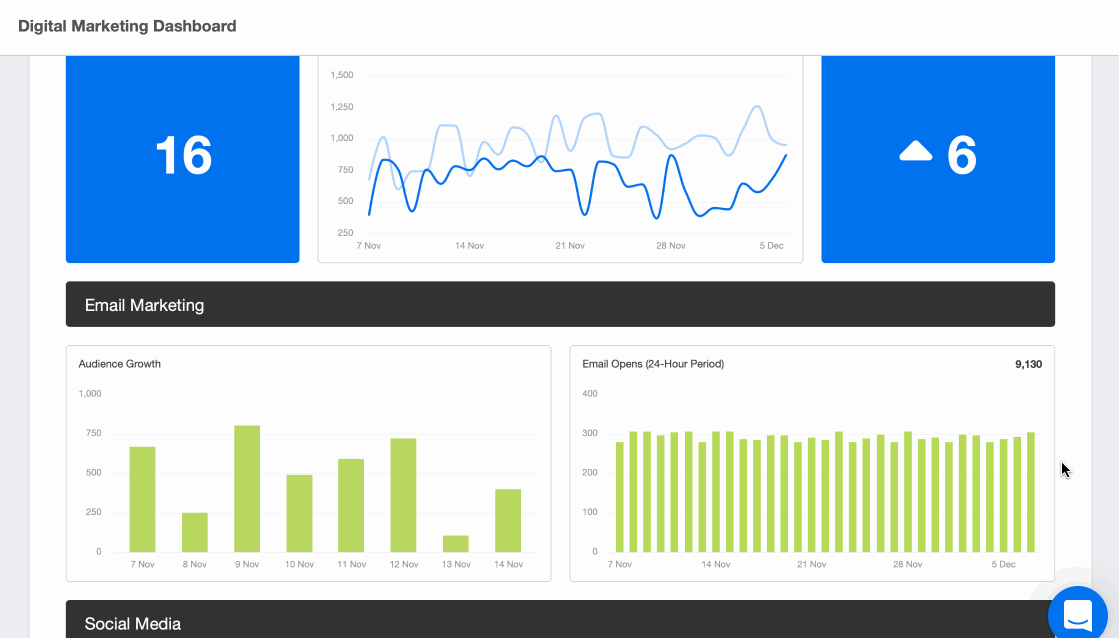
AgencyAnalytics makes it easy for us to share campaign performance with our clients on a weekly and monthly cadence. We normally create a dashboard that features the primary KPIs for each channel we are managing on behalf of our clients and we share "client access" with them. They love that they are able to dive deep into the analytics on their own without needing our input each time.
Bryan Lozano, Vice President of Operations, Ad-Apt
Common Types of Weekly Reports
Weekly reports aren’t one-size-fits-all. The type of report you create should reflect your client's goals and how they measure success. Each format brings a different focus, so the key is to match the right report type to the client's needs.
Project Status Report
This report tracks the progress of ongoing projects and is especially useful for clients who want visibility into deliverables and timelines. It outlines completed tasks, work in progress, and what’s up next.
A good project status report will also flag any delays or risks and show how your team is addressing them. With AgencyAnalytics, it’s easy to automate these updates and keep clients informed without chasing down spreadsheets or internal updates.

No more last-minute scrambling! Schedule weekly reports in AgencyAnalytics so they’re delivered automatically. Want a final review before it goes out? Turn on approval mode to check everything first, so your client only sees what you’ve signed off on. Get started with your 14-day free trial today!
Performance Report
When clients want to see what results their investment is driving, a performance report delivers. It highlights KPIs, campaign outcomes, and key wins for the week, making it easy to connect your team’s efforts to measurable impact.
This is where tools like automated KPI dashboards, visual widgets, and AI-powered insights in AgencyAnalytics really come in handy. They pull performance data into one place and help busy marketers tell the story behind the numbers.
This type of report is also helpful for marketing leaders who want a quick, high-level view of both campaign outcomes and team contributions. A performance report helps to assess employee performance at a glance by linking completed tasks and results to specific goals, making it easier to identify what's working and where to focus next.
Agency Tip: Want to highlight the true impact of your work? Use the Benchmarks Insight feature in AgencyAnalytics to show clients how they compare to others in their industry. Filter by their exact niche and spotlight how your team is keeping them ahead in areas like PPC, SEO, and more.
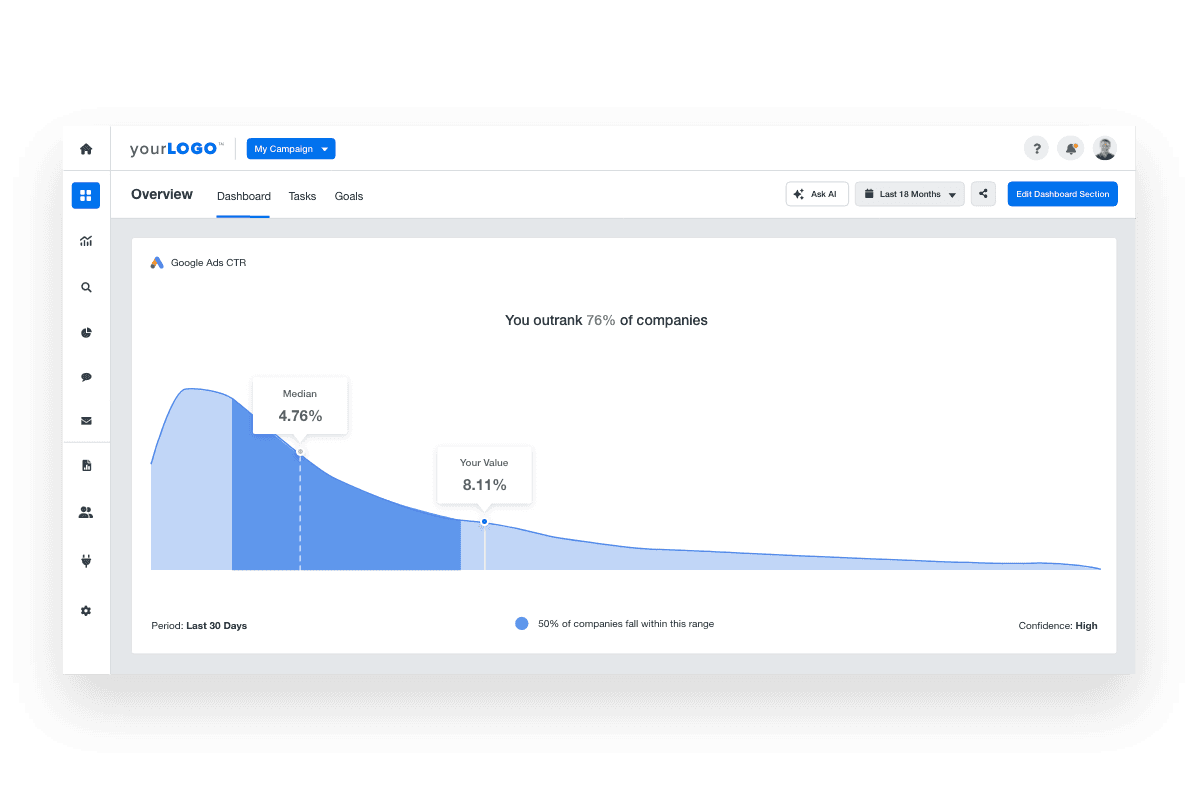
Benchmark Insights are a powerful way to turn performance data into competitive proof. Try AgencyAnalytics FREE for 14 days.
Report to Management
Clients with internal stakeholders often need a simplified version of your weekly report that they can share with their leadership teams.
This type of report focuses on high-level metrics, trends, and strategic insights. It’s not about every data point. These stakeholders will be looking to you to explain what the data means. With AgencyAnalytics, marketers can clone a client’s main report, trim it down, and tailor the view for management in just a few clicks.

Weekly Activity Report
This report zeroes in on what your agency actually did during the week. It’s about transparency, helping clients see the time and energy that goes into their campaigns.
Since the frequency is higher than a monthly marketing report, these activity reports are typically used for time-based retainers or project-based contracts.
Use them to list completed tasks, highlight time spent, and link those activities back to results. AgencyAnalytics makes this easy to scale as you retain or take on more clients.
6 Weekly Report Templates
1. Weekly Marketing Report
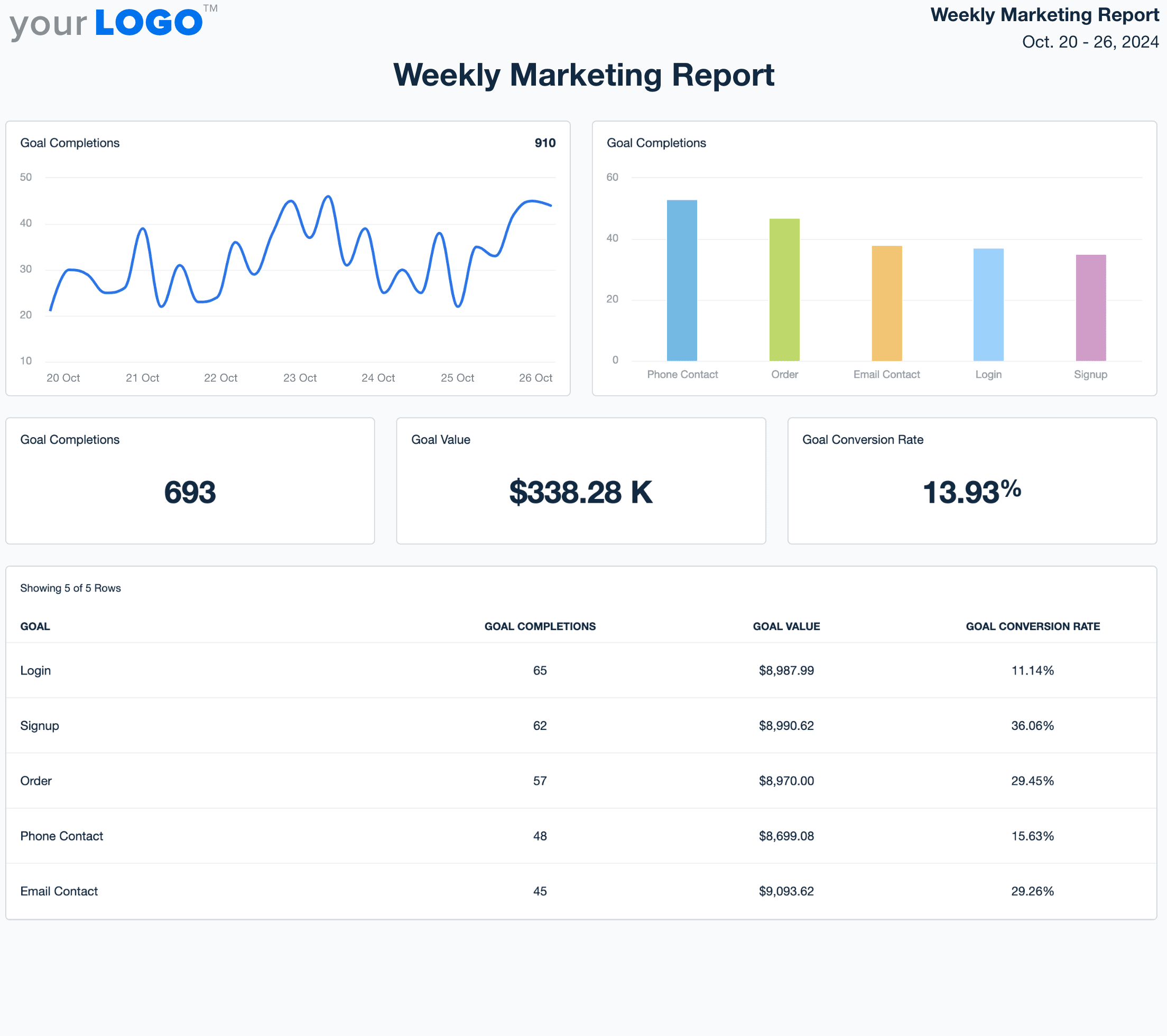
A broader view of marketing performance, this report combines metrics from various channels, such as paid advertising, email marketing, and content marketing. A marketing report template ensures all relevant data points are included for a holistic snapshot.
Check out this report in action RIGHT HERE!
2. Weekly Social Media Report
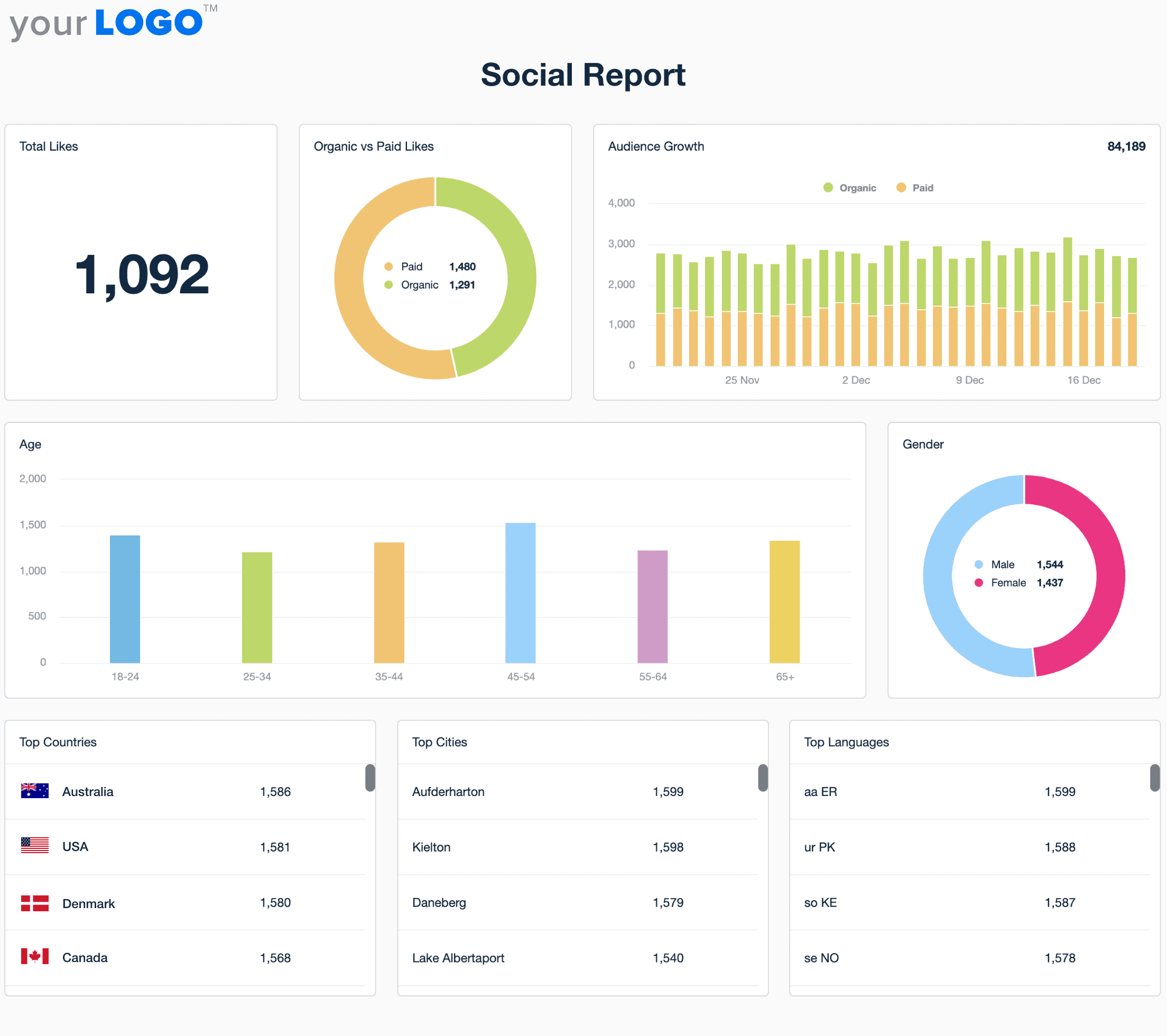
This report tracks metrics like engagement, reach, impressions, and follower growth across platforms. It’s ideal for showcasing the impact of social strategies and identifying trends. A weekly social media report template helps streamline the process, ensuring consistent presentation of key metrics.
Need to see an example of a social media report template before you get started? We’ve got one ready-to-go for you here!
3. SEO Weekly Report
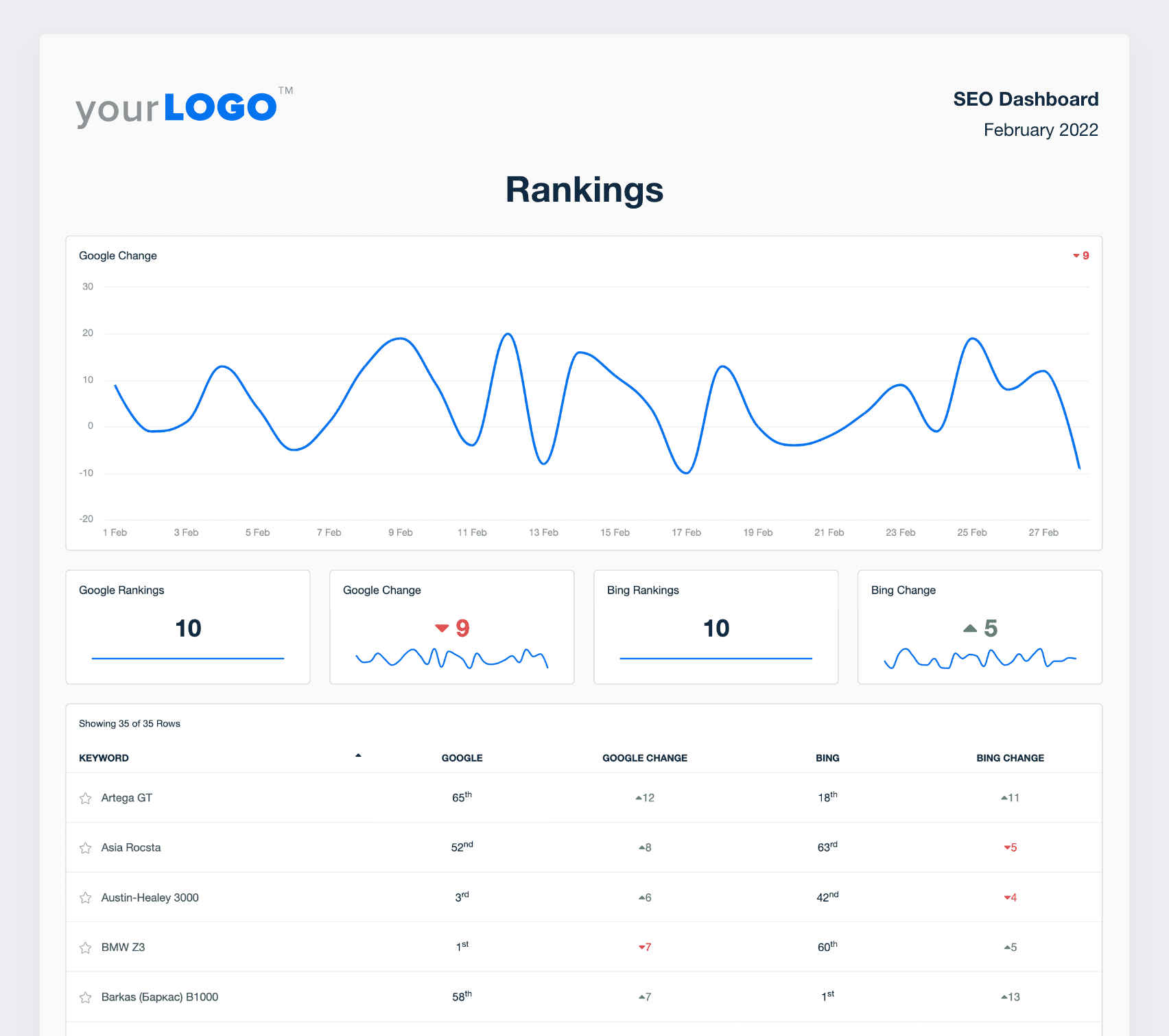
An SEO weekly report focuses on performance metrics such as keyword rankings, organic traffic, and backlink acquisition. For ongoing SEO campaigns, an SEO weekly report template helps to simplify data collection and reporting.
Preview our SEO report template here.
4. Weekly Project Status Report
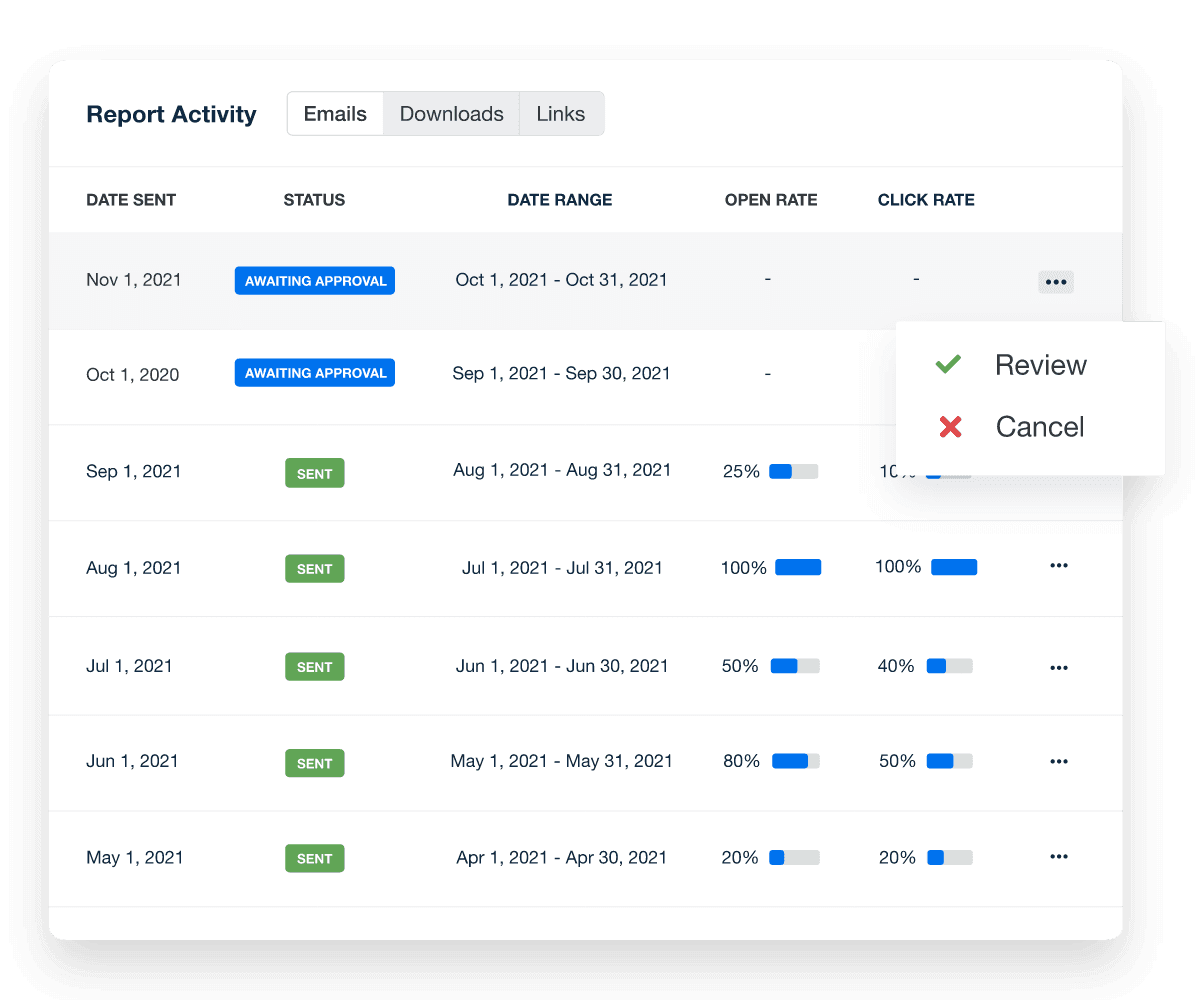
When managing multiple marketing projects for a client, a project weekly status report keeps stakeholders informed about progress, completed milestones, and upcoming tasks. A weekly report template provides clarity and ensures accountability.
5. Weekly KPI Report
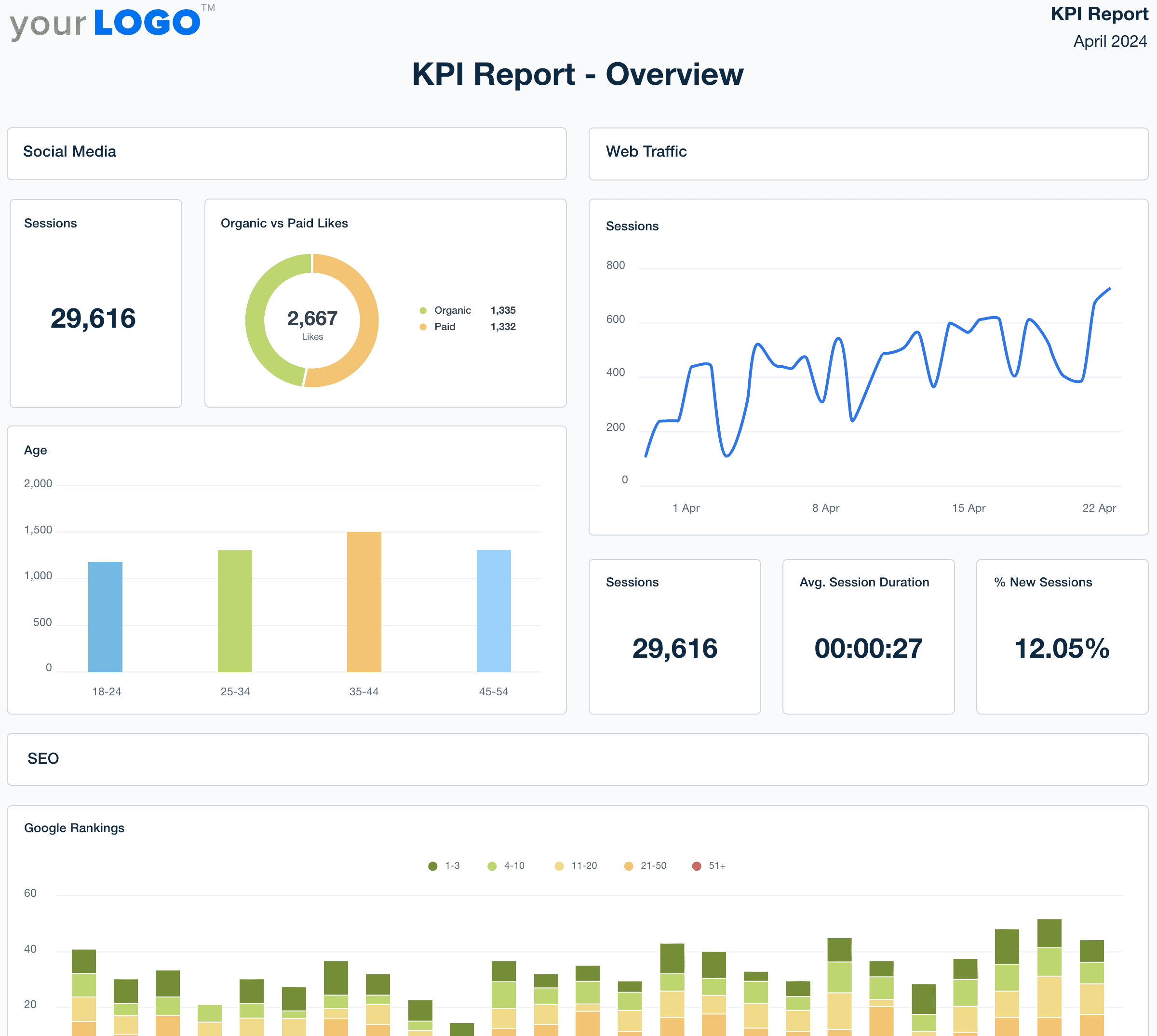
For clients focused on performance metrics, a weekly KPI report template highlights critical indicators tied to their business goals. Metrics could include conversion rates, return on ad spend (ROAS), or customer acquisition costs (CAC).
6. Weekly Summary Report
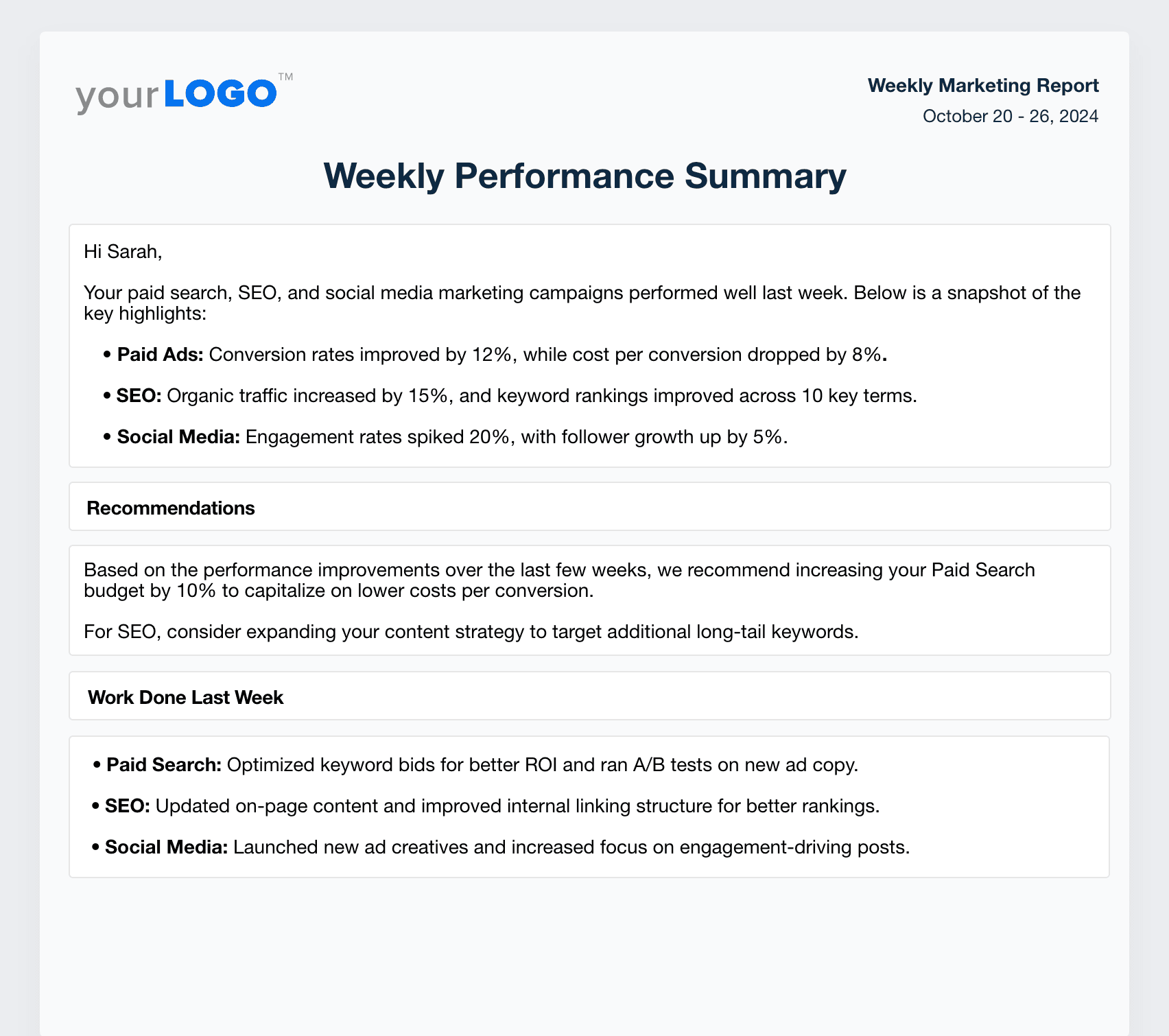
A weekly summary report template is particularly useful for executives who need quick insights without diving into the granular details. Every digital marketing report template should include a high-level overview summarizing key activities, progress, and results.
Build a custom digital marketing report in minutes! Preview the template here!
Executives aren’t the only ones struggling to make sense of marketing data. It’s time-consuming for everyone! Use the AI Summary widget from AgencyAnalytics to generate report summaries in no time. Make sense of all that granular data and give clients a snapshot of the metrics they care most about. 👇
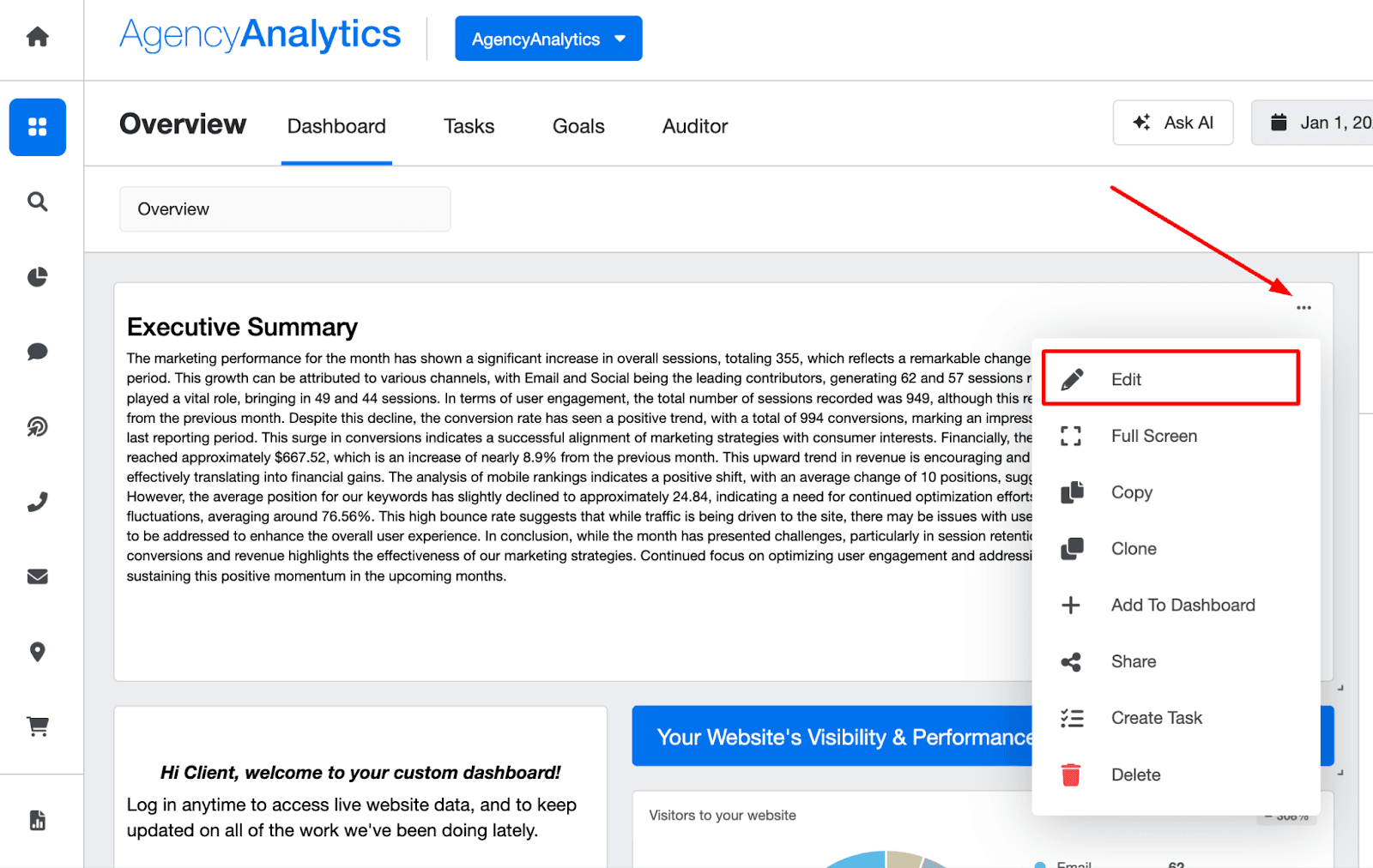
By tailoring your report type to the client’s specific goals, you demonstrate a deeper understanding of their priorities while providing meaningful updates.
Weekly Reporting Best Practices
Creating a weekly report that resonates with clients involves more than just compiling data. By following these best practices, your reports will stand out as insightful, actionable, and easy to understand.
Know Your Audience: Tailor the report to your client’s specific needs and priorities. For example, a weekly activity report format may work well for project managers focused on tasks, while executives might prefer a concise executive weekly report template summarizing high-level results.
Keep It Visual: A picture is worth a thousand data points. Use visuals like graphs, charts, and tables to highlight trends and insights. Tools like a weekly report dashboard make it easier to present data in a digestible format.
When selecting a reporting tool, it was paramount for our team at seoplus+ to find a solution that would generate visually appealing, professional reports that effectively conveyed the results and insights to our clients.
Alexa Rees, SEO Manager, seoplus+
Focus on What Matters: Don’t overwhelm your clients with unnecessary details. Highlight the most important metrics, such as those found in a weekly performance report, and provide context to explain their significance.
Emphasize Automation: Automating your reporting process saves time and reduces human error. Platforms like AgencyAnalytics allow you to build customized reports, such as a weekly marketing report sample, that are updated automatically with real-time data.
Be Transparent: Address both wins and challenges. Showing areas for improvement builds trust and demonstrates your proactive approach to resolving issues. For instance, a weekly progress report example might include solutions for underperforming campaigns.
Use Templates: Report templates ensure consistency and save time. Whether it’s a social media weekly report template or a template for a weekly status report, starting with a structured format allows you to focus on the content.
We create reports and templates very quickly for clients so that when it comes time for the meeting, everything is ready and will be ready for each meeting moving forward. We’re able to integrate so many other things that help the client get excited about certain results that we were not able to report on in the past because it was too time-consuming to do so!
Janeene High, CEO, Results Driven Marketing
Provide Actionable Insights: Don’t just report on what happened. Explain why it happened and what should be done next. A well-crafted marketing weekly report template often includes specific recommendations for optimizing campaigns.
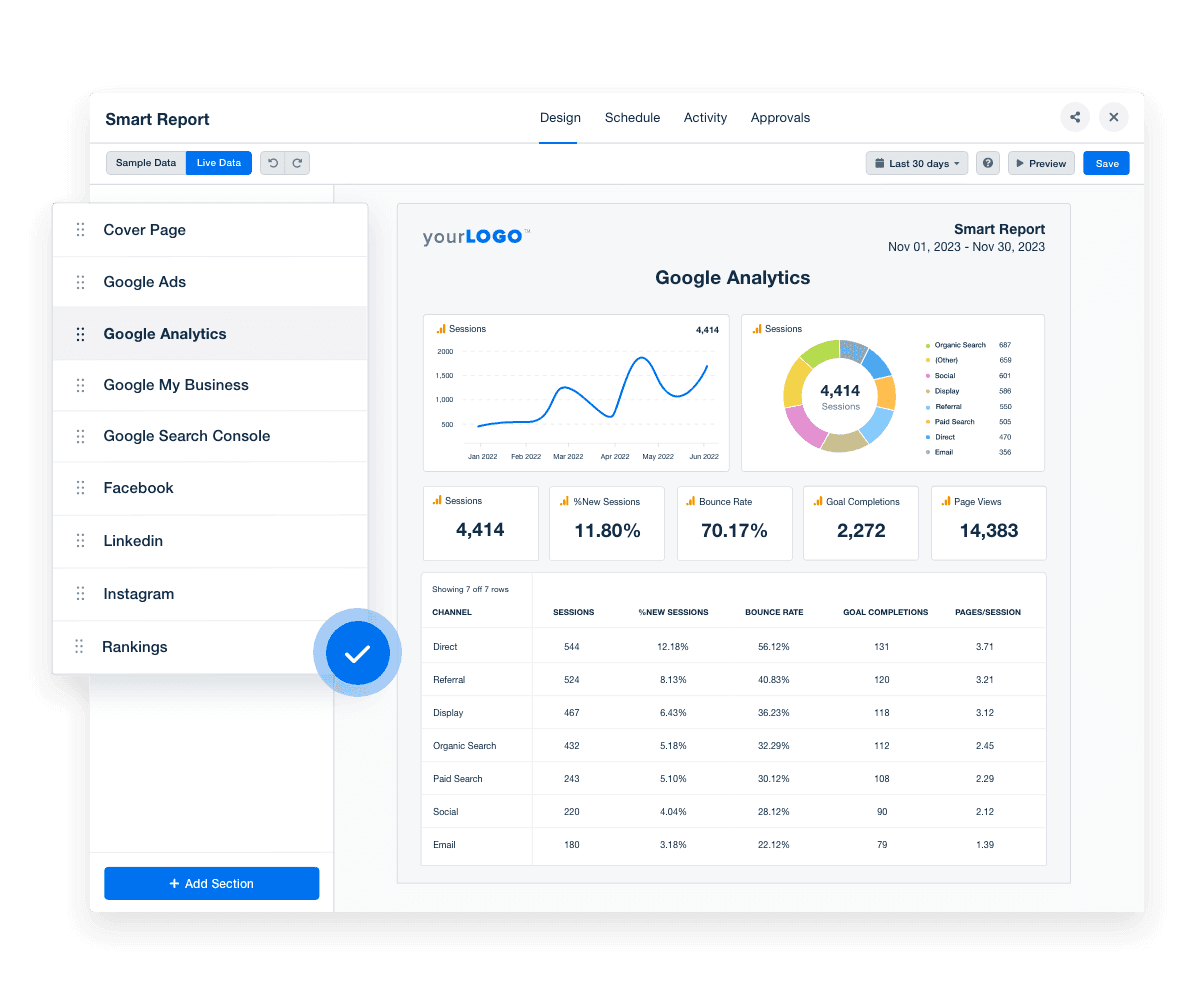
Under a time crunch? The Smart Reports and Smart Dashboards feature from AgencyAnalytics builds exactly what you need in 11 seconds or less. Try it out for yourself with a 14-day free trial.
5 Steps To Creating a Weekly Report That Clients Love
An impactful weekly report is a strategic tool that demonstrates your agency’s value and keeps clients engaged with the work you’re doing that impacts their business.
Follow these five steps to create reports that impress and inform your clients:
1. Define Clear Goals
Start by understanding the purpose of the report. Are you tracking campaign performance, project milestones, or key metrics?
For example, a weekly marketing report might focus on ad performance and lead generation, while a weekly project report could emphasize task completion and deadlines.
2. Choose the Right Metrics
Align the report’s content with your client’s objectives. Metrics should directly relate to their business goals.
A weekly progress report might highlight tasks completed and next steps. On the other hand, an SEO weekly report format could include keyword rankings, organic traffic, and search visibility.
We report on the basic KPIs such as clicks, impressions, spend, leads etc., however we also take that one step further report on qualified leads, offers made and deals closed. Ultimately, we know our clients hire us to help them close more deals so the most important KPI we can track for them is how many deals we are helping them close. Everything else is secondary to that.
Jacob Hicks, Owner, Freedom Leads (formerly Magnyfi)
3. Use a Consistent Format
Maintain a consistent structure across all reports to improve readability. Make good use of report templates to guarantee that every report follows the same clear and logical format.
For example, try adding a brief summary to discuss project progress at the top of the report.
4. Incorporate Visual Elements
Visuals help clients quickly grasp insights. Charts, graphs, and dashboards make complex data more digestible. Automation tools simplify creating visually rich reports with minimal effort.
Read More: 7 Best Dashboard Tools for Visualizing Data
5. Provide Context and Recommendations
Numbers alone don’t tell the full story. Add context to the data and include actionable recommendations. For example:
If a weekly revenue report template shows a drop in sales, suggest strategies to address the decline.
If a weekly social media report template reveals a spike in engagement, explain what contributed to the success.
By following these steps, you’ll craft reports that highlight your agency’s expertise and give clients confidence in your strategies.
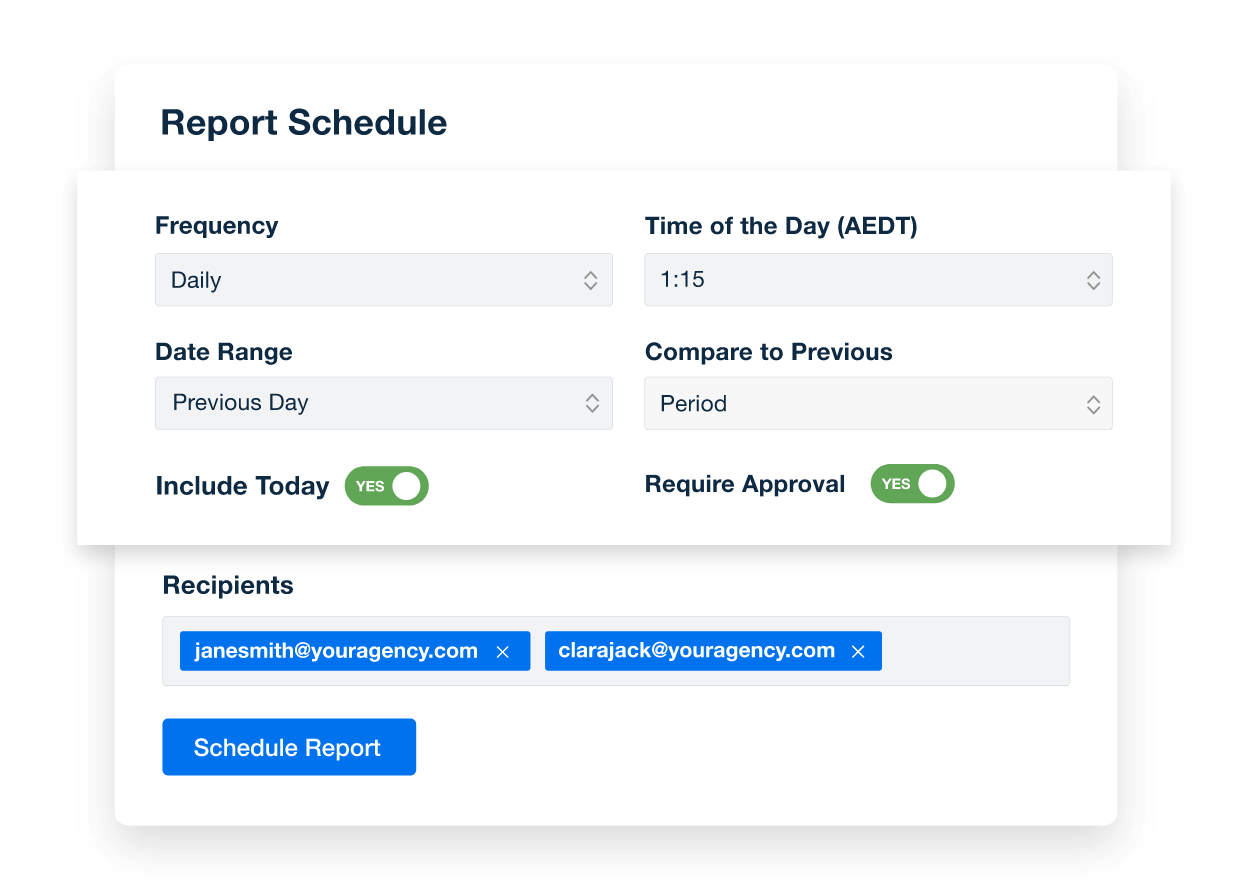
Streamline your reporting process with scheduled, automated marketing reports. Set a specific date and time, review for final approval, and let the platform do the rest. Start your 14-day free trial with AgencyAnalytics today!
Conclusion: Automate and Streamline Weekly Client Reporting
Weekly reports are a great way to build trust, highlight your agency’s value, and keep clients in the loop. Whether you’re using a basic weekly report template, tracking key metrics with a KPI weekly report template, outlining progress with a project weekly report, or customizing an infographic weekly report template for more visual impact, these reports provide a clear summary of your agency’s efforts while strengthening client relationships.
Manually creating high-quality reports is time-consuming and leaves room for human error. Automating the process with AgencyAnalytics lets your team focus on strategy instead of formatting. With tools and features to track weekly tasks, your team will deliver professional, branded reports effortlessly.
Don’t let reporting slow you down. Simplify your workflow and increase the value you provide by automating your typical weekly report. With AgencyAnalytics, you’ll save hours each week, showcase your results from the past week, and keep clients excited to work with your agency.
Ready to get started? Try AgencyAnalytics today!

Written by
Richelle Peace is a writer with a degree in Journalism who focuses on web content, blog posts, and social media. She enjoys learning about different topics and sharing that knowledge with others. When she isn’t writing, Richelle spends time teaching yoga, where she combines mindfulness, movement, and her passion for wellness.
Read more posts by Richelle PeaceSee how 7,000+ marketing agencies help clients win
Free 14-day trial. No credit card required.