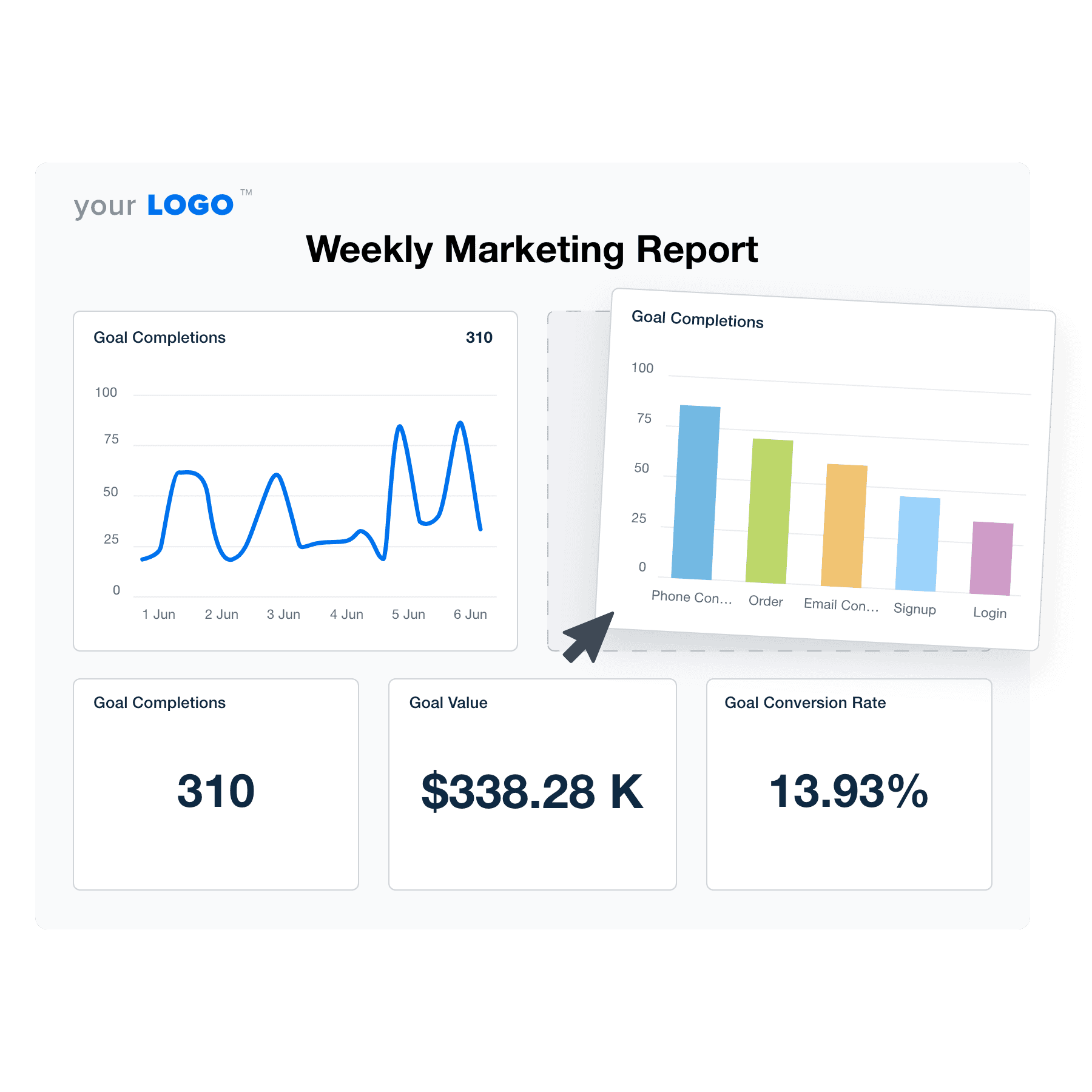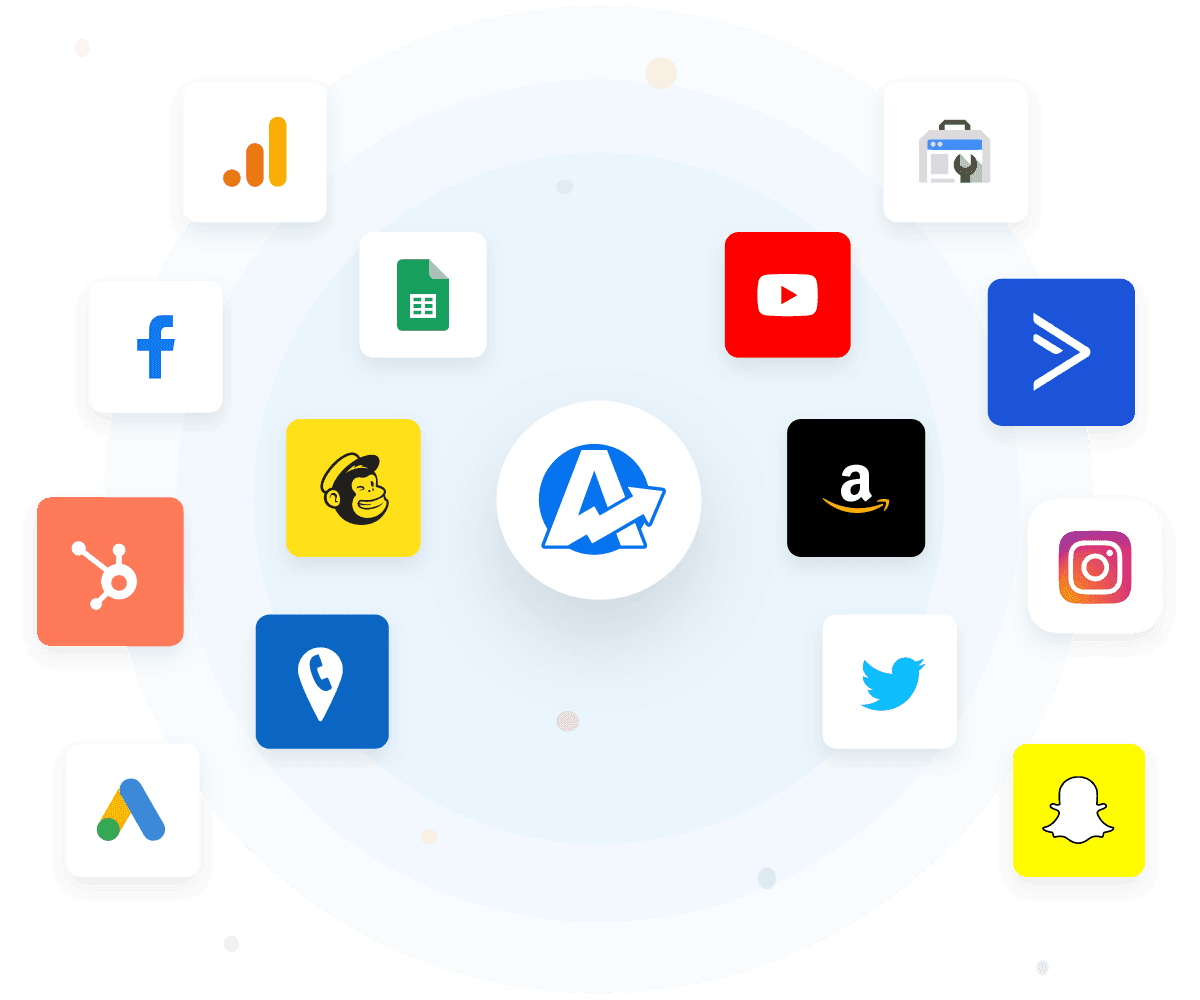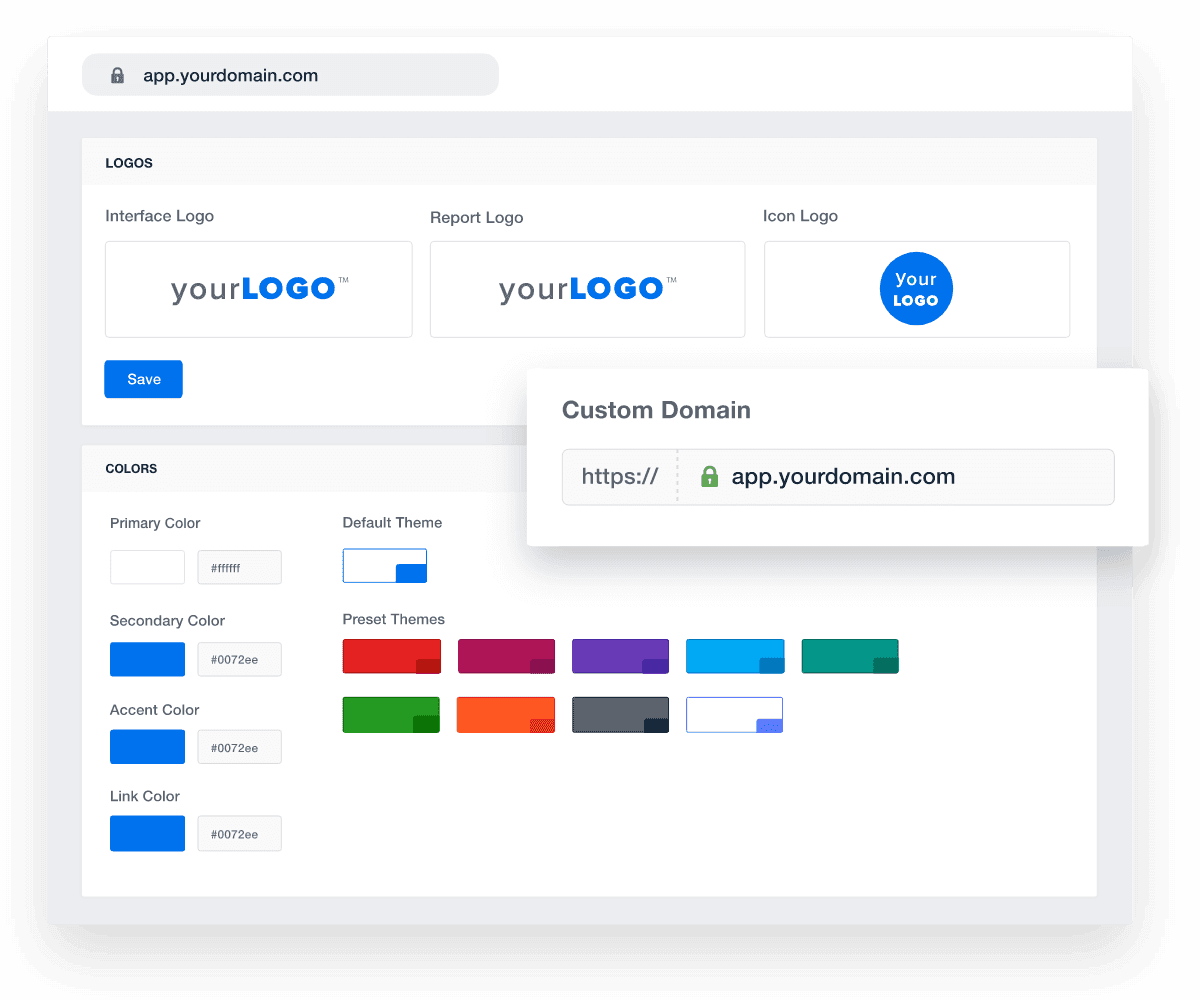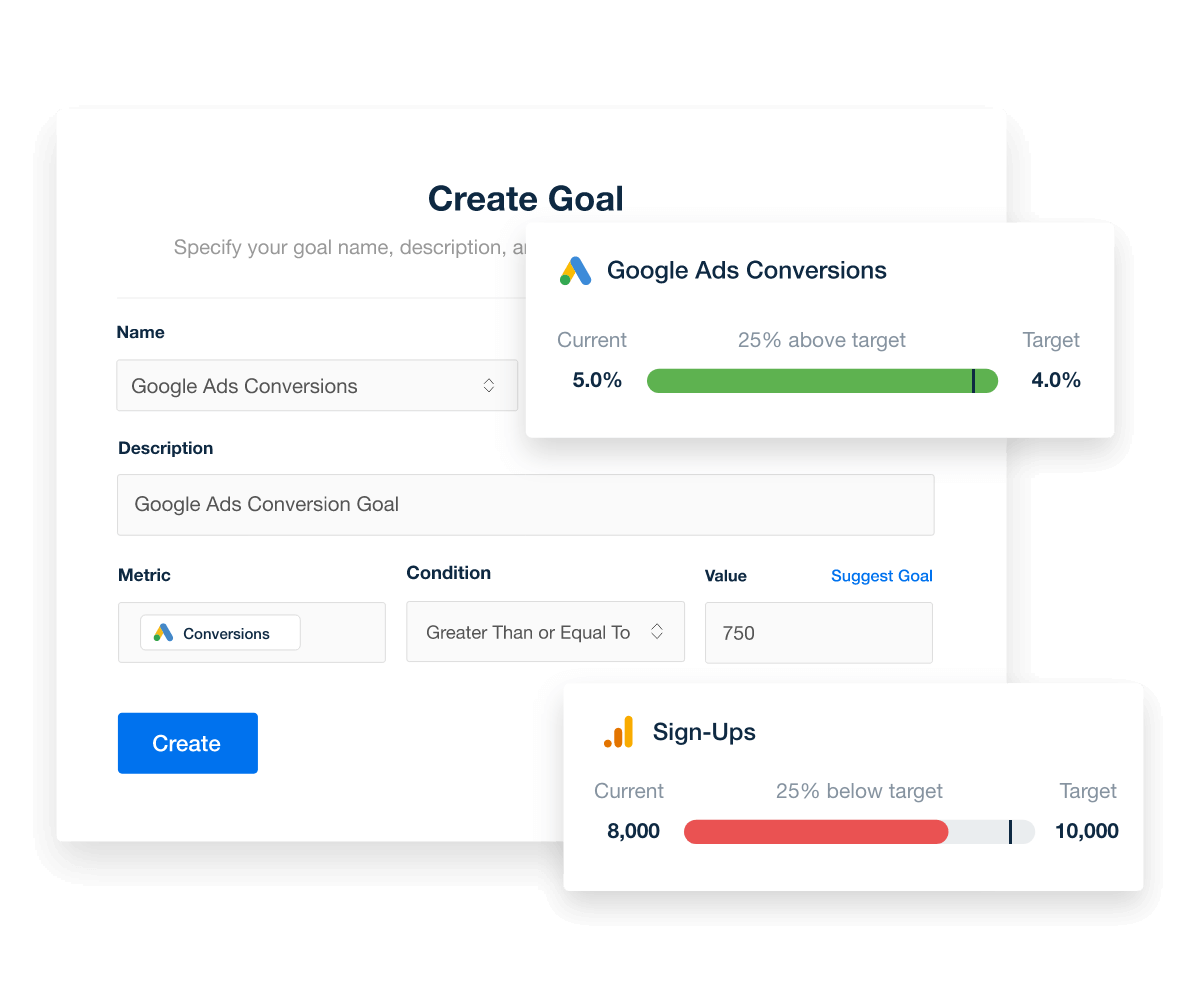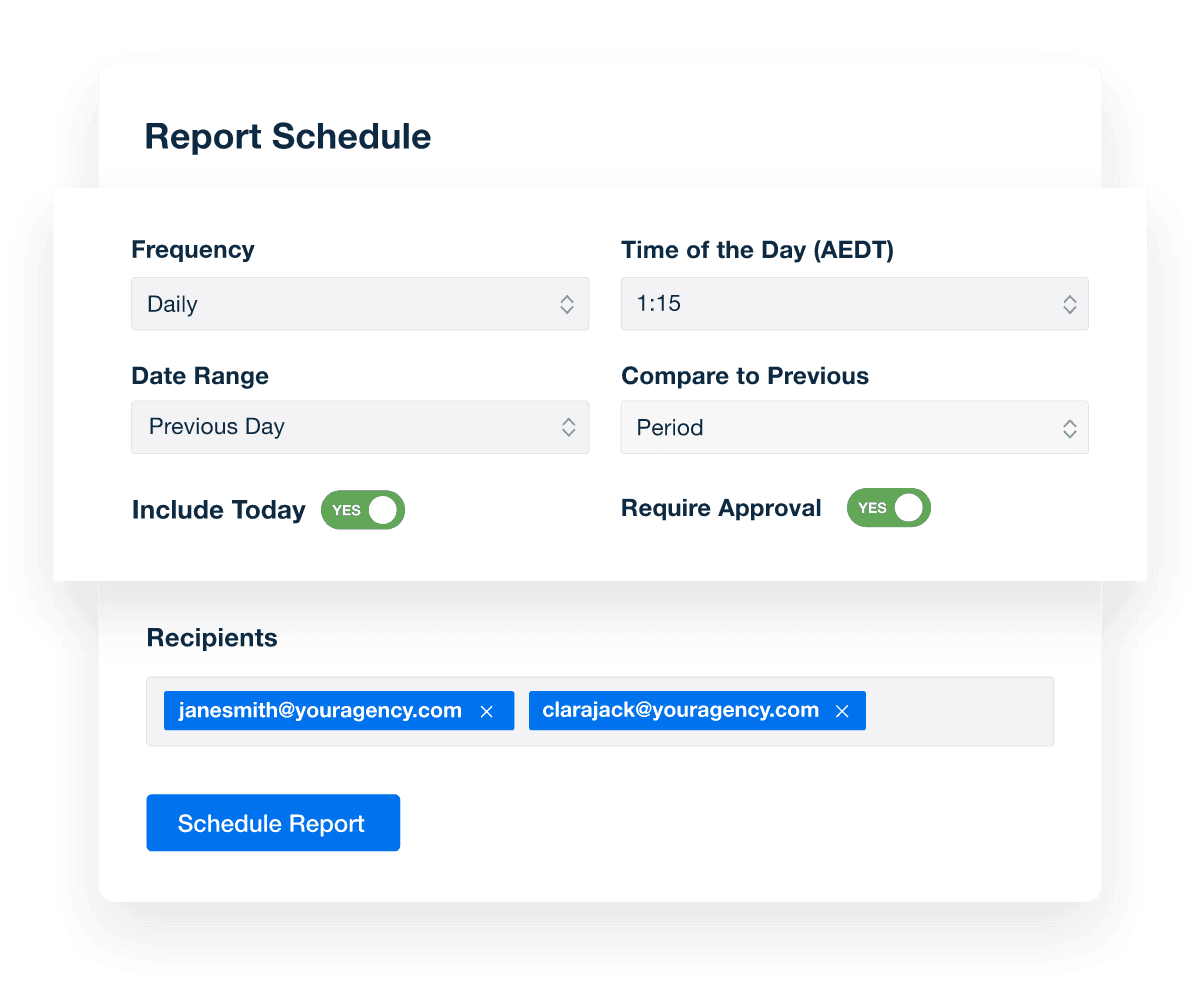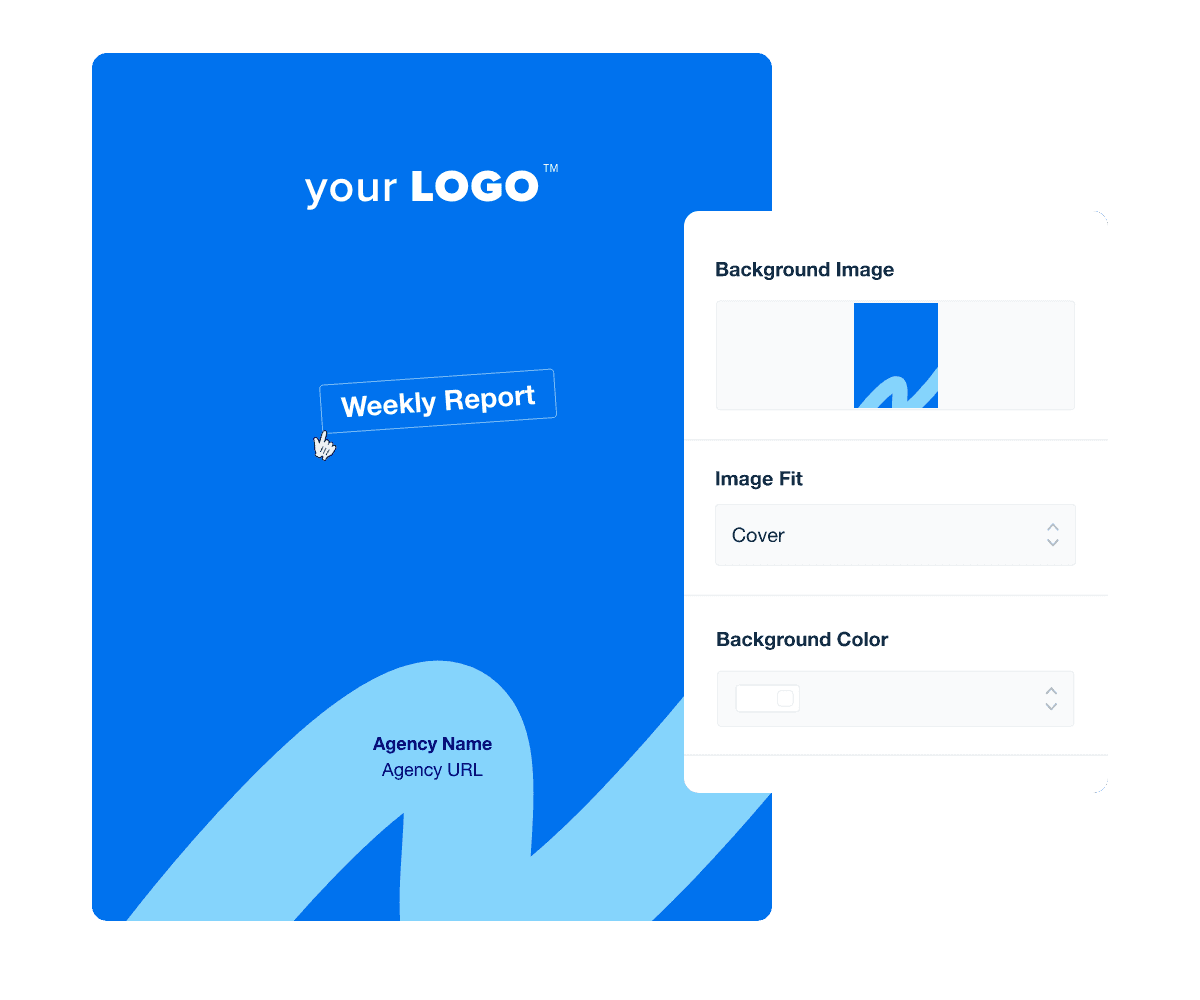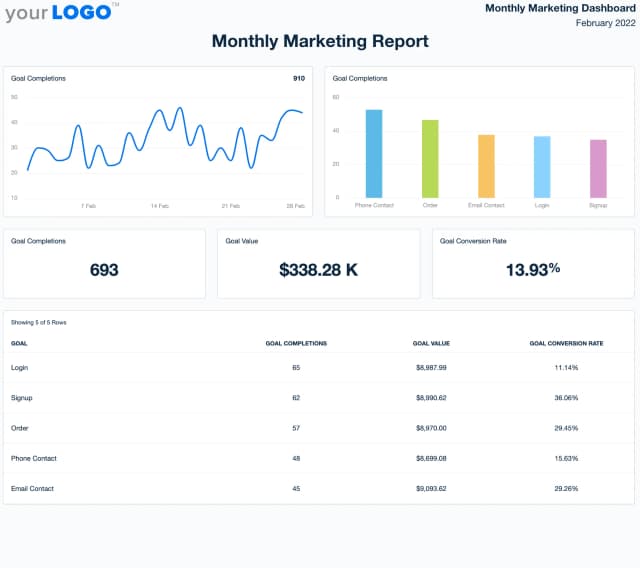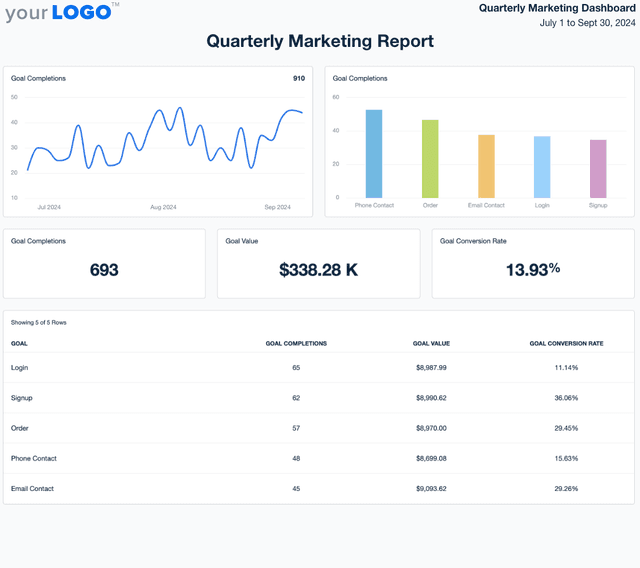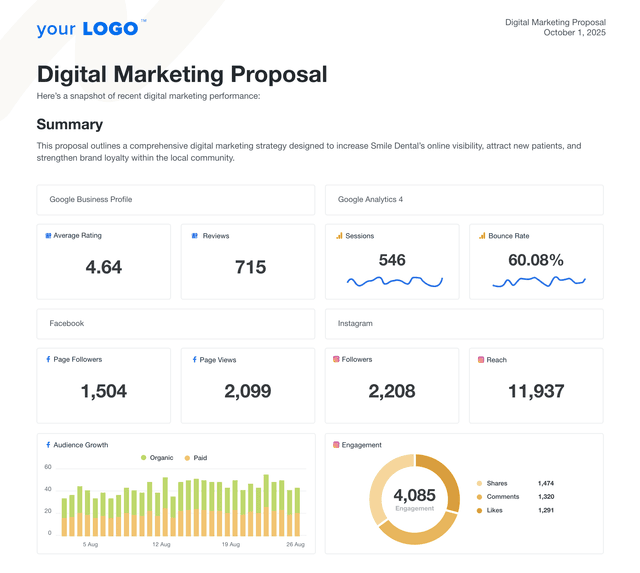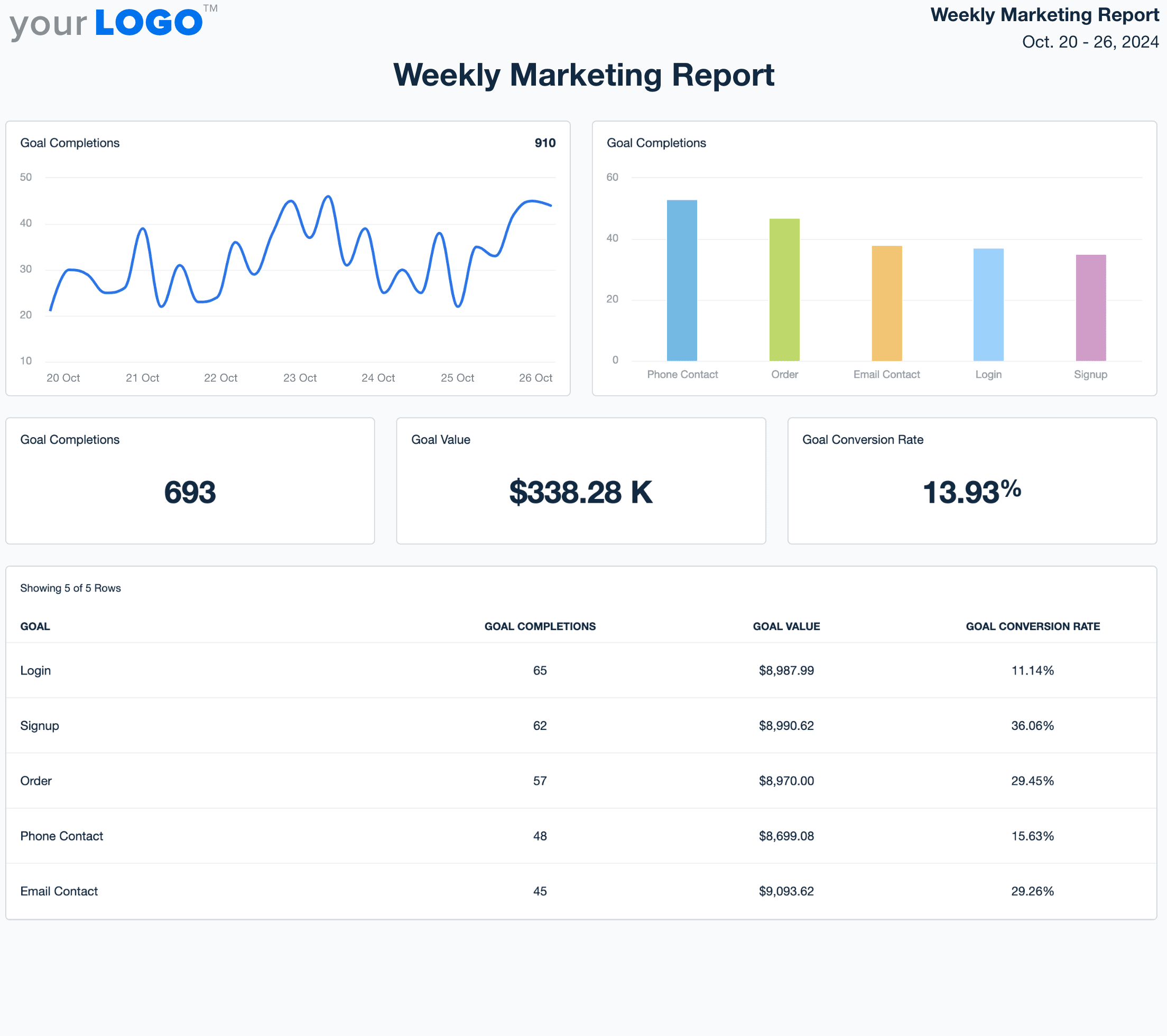
Weekly Report Template for Automated, Client-Ready Updates
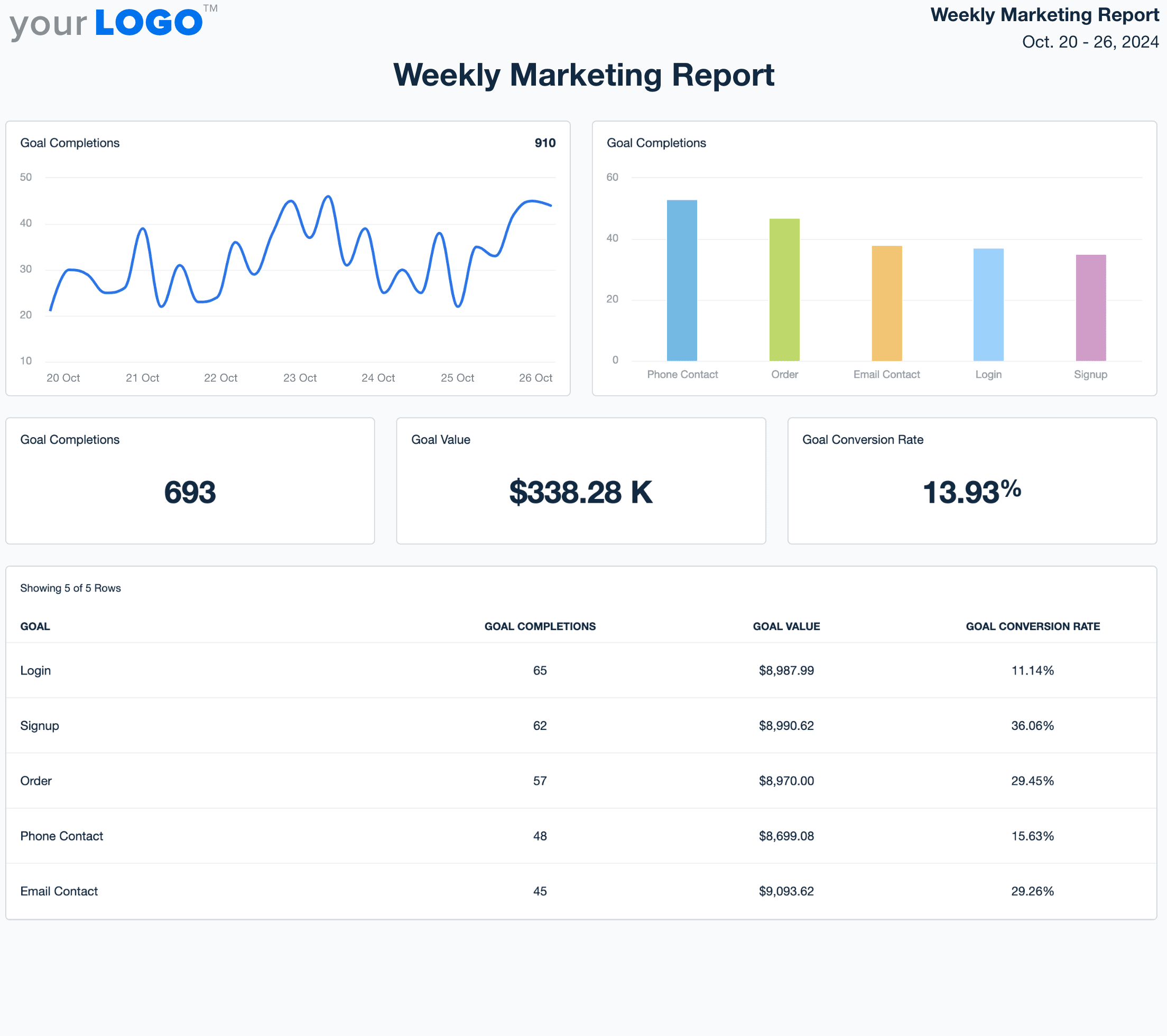
Customizable Weekly Marketing Report Templates That Keep Clients in the Loop
Stay top of mind with consistent, easy-to-read weekly updates that showcase your agency’s value. Customizable Weekly Marketing Report Templates automate the reporting process, pulling in live data so clients always have up-to-date insights—without adding to your team’s workload.
Tailor each report to highlight key wins, spot trends early, and provide actionable insights that help clients stay aligned and confident in your strategy.