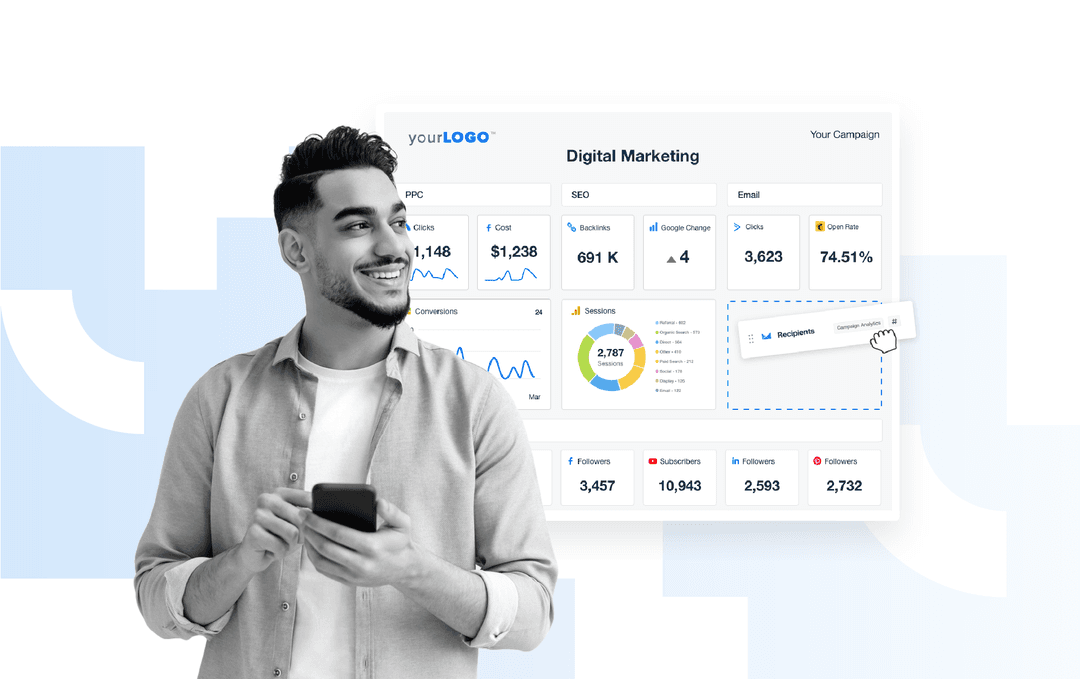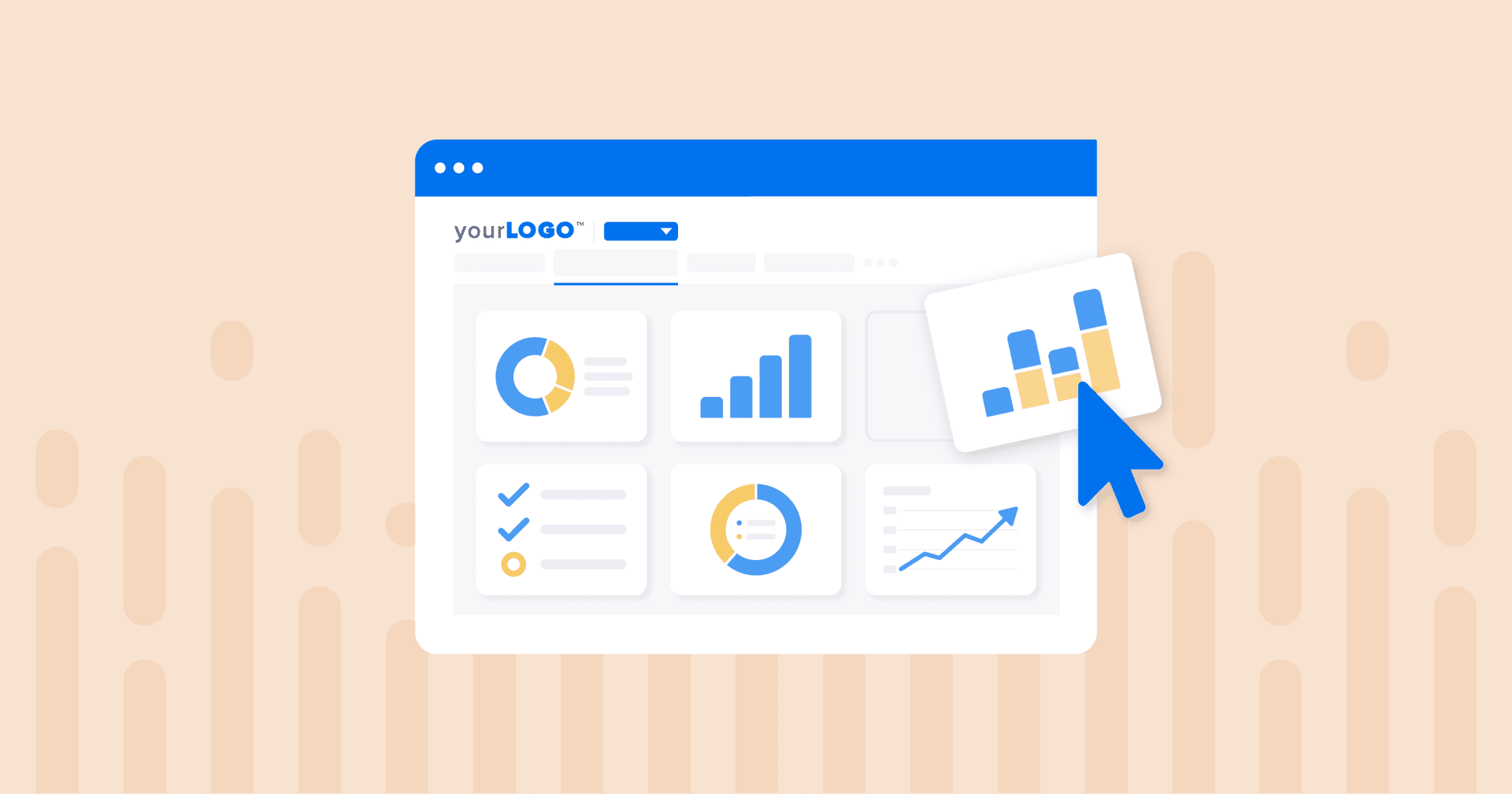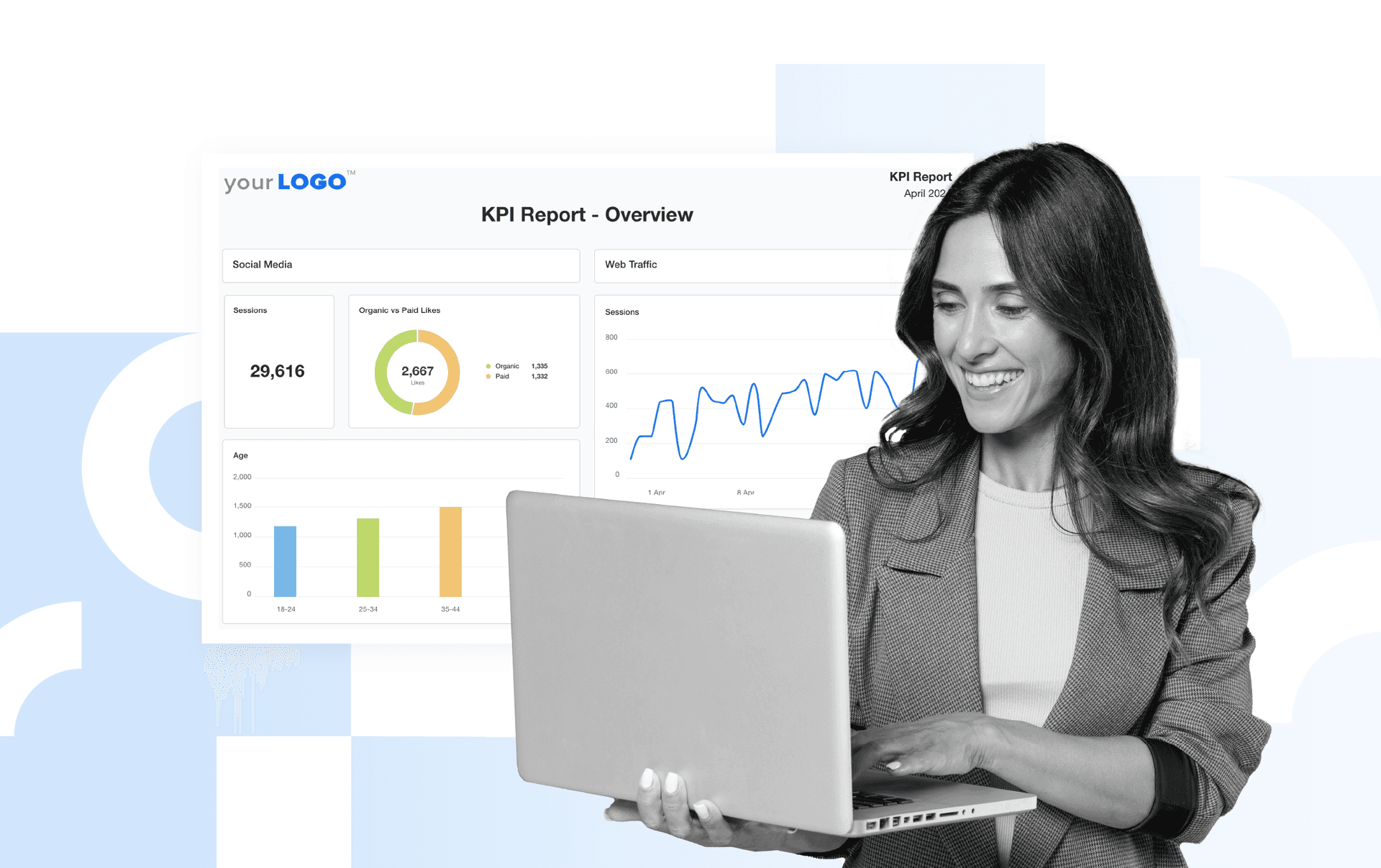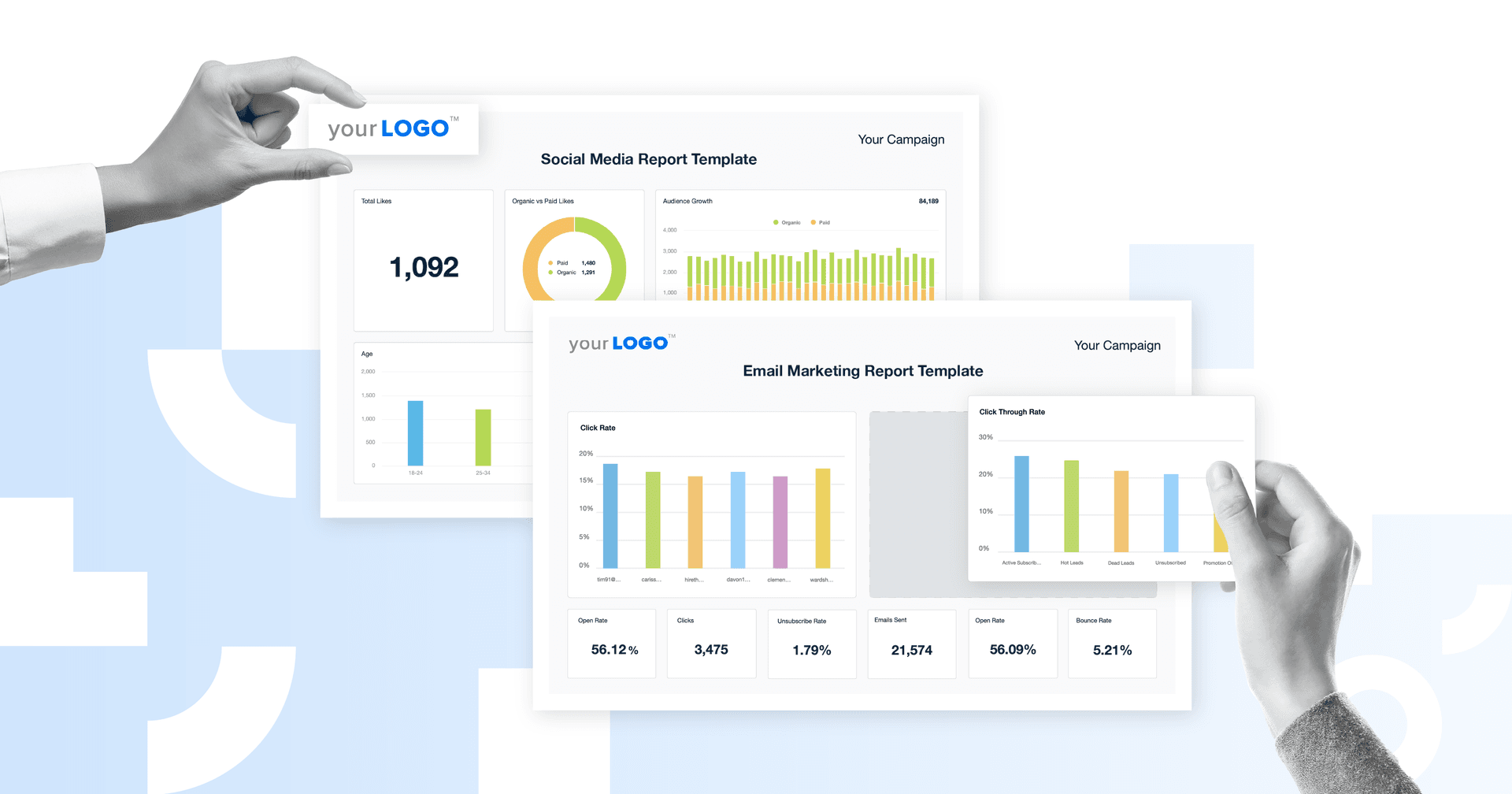Table of Contents
Table of Contents
- Understand cross-channel marketing: What it is and isn’t
- The importance of clear cross-channel marketing reports
- What to include in cross-channel reports
- How to build a cross-channel marketing report
- Cross-channel marketing report templates and examples
- The best platforms for cross-channel reporting
- Final thoughts
7,000+ agencies have ditched manual reports. You can too.
Free 14-Day TrialQUICK SUMMARY:
Cross-channel marketing reporting involves consolidating data from multiple platforms into one clear, client-ready view. It's a way to track performance across the entire funnel, connect results to client goals, and optimize reporting workflows. This article covers how to structure cross-channel reports, what to include, and the importance of using an all-in-one reporting tool to streamline the process.
A client hires your agency to coordinate a cross-channel marketing campaign. There’s a clear goal, the strategy’s locked in, and everything’s running—SEO, social media posts, retargeting ads, email drip campaigns,... the full works. You’ve tracked the right metrics, optimized along the way, and in a month’s time, the reporting period rolls around.
The data’s there, but the connection between efforts? Not so much. The results feel disjointed. Metrics are scattered across multiple marketing channels. To top it off, the client’s asking how it all ties together, and you’re stuck trying to explain a campaign that looked seamless in execution but feels fragmented overall.
It’s exactly why cross-channel marketing reporting is so important. This approach brings everything into one view, making it easier to show how each channel contributes to the overall strategy, what’s working, and where to go next. Not sure where to begin? Don’t sweat–we’ve got you covered. In this article, we’ll explore exactly what cross-channel marketing reporting entails, what type of data to include, and the best tools to get the job done.
Understand cross-channel marketing: What it is and isn’t
When the term “cross-channel marketing” is mentioned, it’s easy to assume it’s “multichannel marketing.” However, they aren’t the same, and this distinction is especially important in a reporting context. To clarify:
Multi-channel marketing means a brand appears on multiple platforms, but each channel typically operates in isolation. For example, a user might see an Instagram ad promoting a discount, then receive a generic email newsletter with no connection to that offer. The touchpoints exist, but they don’t work together.
On the other hand:
Cross-channel marketing is coordinated, intentional, and goal-driven. For instance, a prospect might first discover the brand through a Meta ad, return via Google Search, and later convert after engaging with a follow-up email. When connected, these channels create a reinforcing cycle that drives better results.
As a quick reference, here’s what cross-channel marketing is:
A strategic approach that aligns different platforms into one cohesive customer journey.
Messaging tailored to each channel’s user behavior and intent.
A system that shares performance data across platforms to inform targeting, creative, and budget decisions.
Conversely, here’s what cross-channel marketing isn’t:
Running campaigns across several platforms without coordination.
Repeating the same creative or message everywhere without context.
Managing each channel in isolation, with no shared insights or goals.
When executed effectively, cross-channel marketing ensures cohesion across platforms. It presents a unified brand experience, ensures consistent messaging at every stage, and guides prospects smoothly through the funnel.
The importance of clear cross-channel marketing reports
When campaigns run across multiple platforms, they each come with their own data formats, attribution models, and KPIs. Without a clear reporting strategy, it’s difficult to see how everything works together, and even harder for clients to understand results.
A well-built cross-channel report solves that issue. It’s used to:
Consolidate performance data across platforms: Pull in metrics from Google Ads, Meta, LinkedIn, email, SEO tools, and more–side by side in one place.
Connect campaign efforts across the funnel: Link early-stage activity (like paid social clicks) to down-funnel results (like form submissions or closed deals) for full-funnel attribution.
Clarify the role of each channel: Show which platforms are driving awareness, customer engagement, or conversions. This will make it easier to optimize the cross-channel mix.
Eliminate silos and align reporting with strategy: Keep your team and clients focused on shared goals instead of isolated performance snapshots.
Cross-channel marketing reporting turns complex, multi-platform data into actionable insights. Use it to optimize strategies, paint the bigger marketing picture, and demonstrate your value proposition.
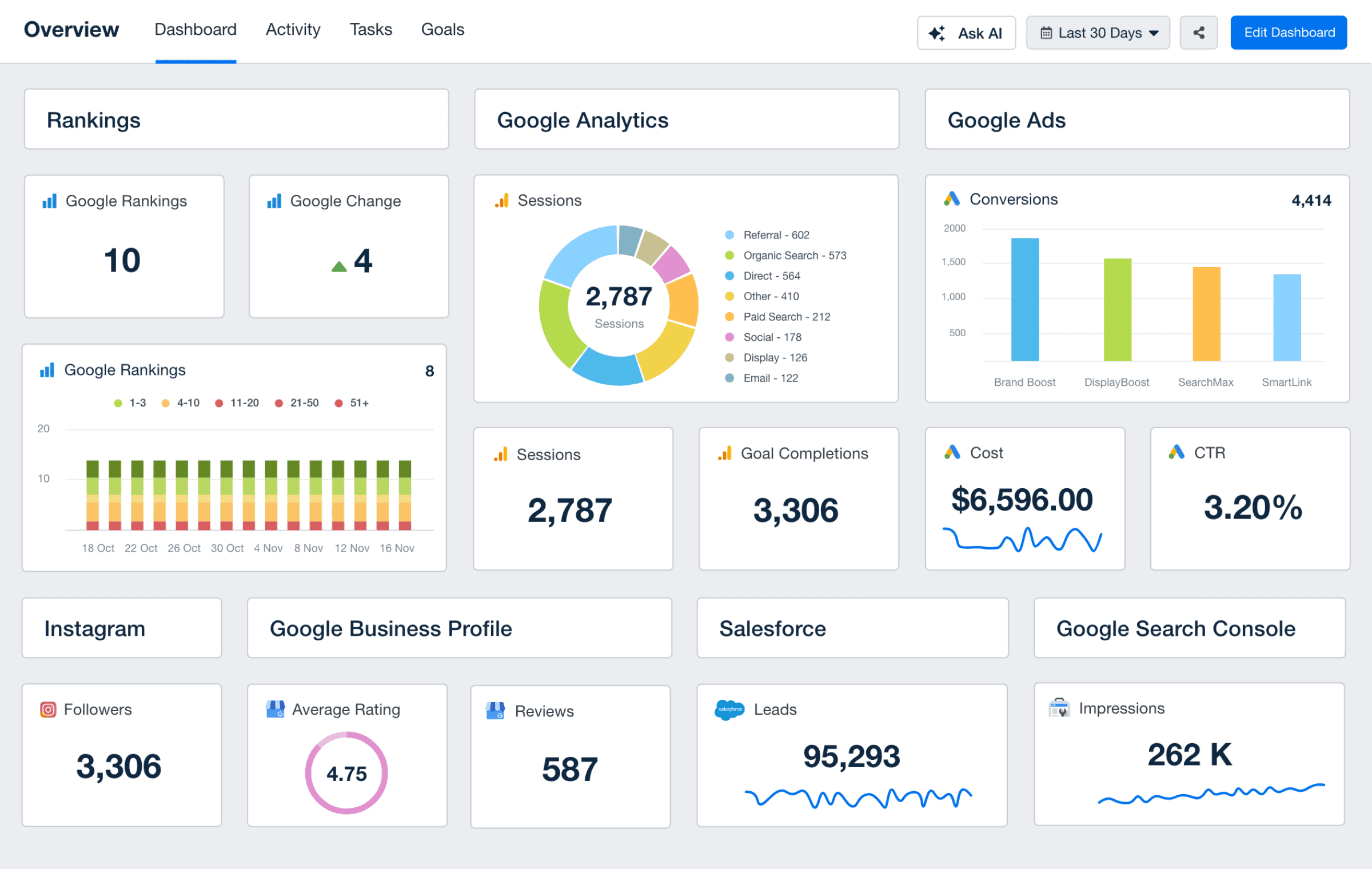
Stream data from various channels into one data-visual interface. Show clients the true ROI from their cross-channel strategy–explore AgencyAnalytics today, free for 14 days.
What to include in cross-channel reports
A strong cross-channel marketing report should connect the dots between campaigns and outcomes. It also gives clients an in-depth understanding of performance without requiring them to dig through separate tools.
More specifically, here’s what a cross-channel marketing report should include.
Report element | Description |
|---|---|
Channel-by-channel performance | Break down metrics by platform (e.g., Google Ads conversions, Facebook social media engagement, email CTR) to show overall cross-channel marketing performance. |
Cumulative KPIs and totals | Combine total conversions, ROAS, CPA, and revenue across platforms to give a high-level view of campaign effectiveness. |
User engagement trends | Compare audience behavior metrics like CTR, bounce rate, and time on site to identify where users are most engaged and which channels need improvement. |
Goal tracking | Measure progress toward client-defined KPIs (e.g., leads, revenue), which keeps the report focused on actual outcomes. |
Top-performing assets | Highlight top-performing ads, keywords, landing pages, or subject lines across channels. This will help clients understand what’s working and where to double down. |
Budget distribution and pacing | Show ad spend by platform next to achieved results. Use this data to spot underperformance, adjust pacing, and shift marketing budget where needed. |
Together, these elements provide a focused, easy-to-understand view of campaign performance.
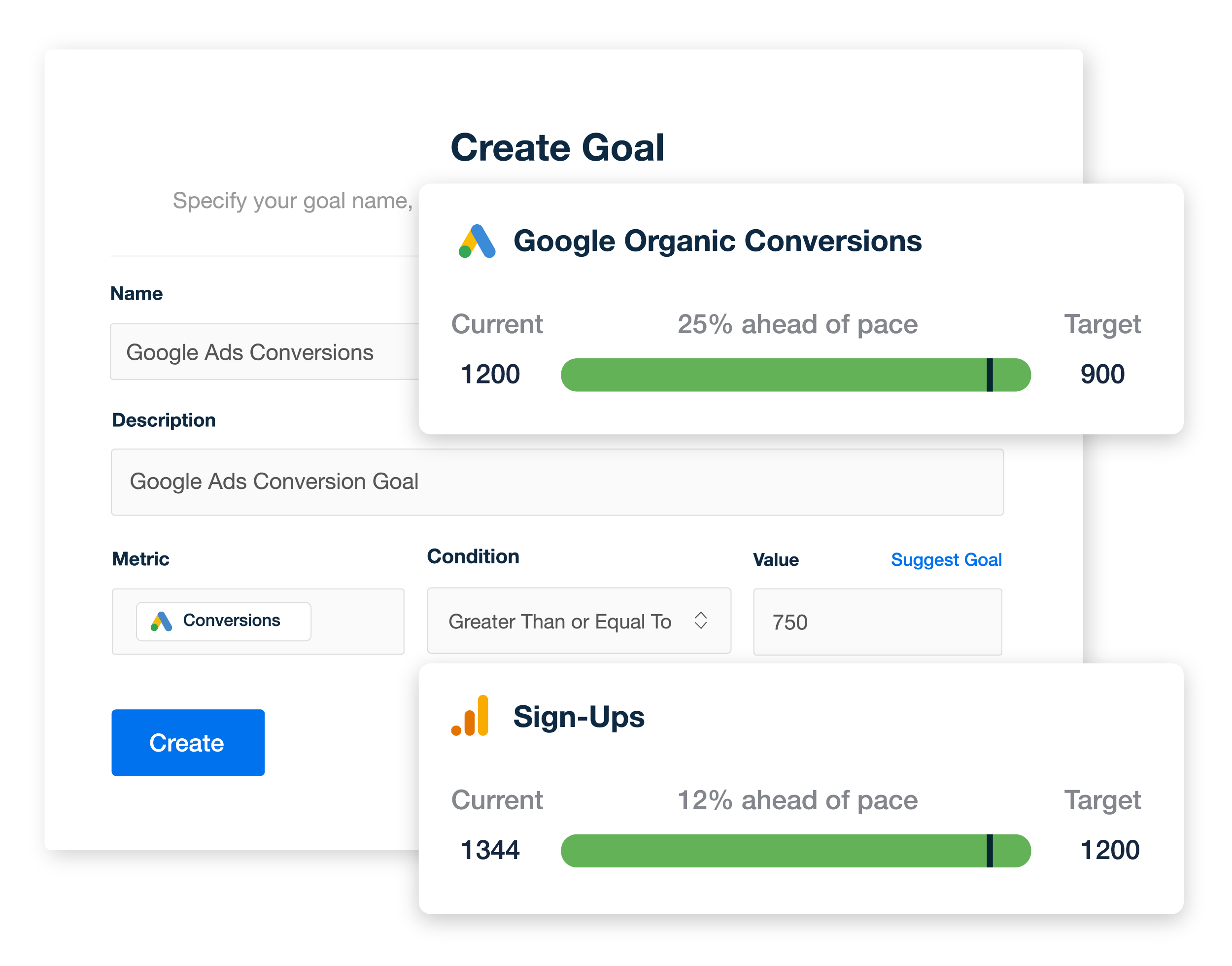
Ensure your client’s cross-channel marketing strategy is on track. Track dynamic goal progress across different channels in one place–try AgencyAnalytics today, free for 14 days.
How to build a cross-channel marketing report
Building an effective cross-channel report starts with a solid structure. Here’s how to create one that’s actionable and easy to interpret.
Step 1: Identify your clients’ goals
Before diving into metrics, determine what success looks like across all active channels.
Cross-channel campaigns often cover the entire funnel—from building awareness to driving conversions—so each platform serves a different purpose. Defining specific, measurable goals upfront ensures the report stays focused and relevant.
Every client has unique challenges and goals, so it's critical to tailor your reports to their specific needs. By doing so, you'll be able to provide valuable insights that speak directly to their business objectives and ultimately build stronger relationships.
Adam Binder, Founder + CEO, Creative Click Media
Here are some examples of cross-channel marketing goals:
Acquire 500 qualified leads per month across all channels.
Achieve an aggregated ROAS of 400% for advertising campaigns.
Reduce cost per lead (CPL) by 20% by optimizing underperforming campaigns and reallocating budgets.
Increase demo bookings by 30% through coordinated retargeting.
Boost engagement on top-funnel content (e.g., blog posts, videos) by 40%.
By creating well-defined objectives, you’ll have a better idea of which platforms and multi-channel analytics to prioritize (which brings us to our next point).
Step 2: Choose which channels to include
After defining the client’s goals, select which platforms to report on. Cross-channel reports work best when they focus only on active, high-impact channels tied directly to those targets, not every platform a client has ever used.
To get started:
Audit the client’s current marketing efforts.
Look at where budget is being spent, which platforms are generating traffic or conversions.
Analyze the channels that support top, mid, or bottom-funnel activity.
To make things easier, here are a few top-used platforms and related metrics.
Channel | Examples of platforms | Key metrics to track |
|---|---|---|
Paid search | Google Ads, Microsoft Ads | Search volume, cost per conversion, high-intent keywords, conversion rate. |
Social media ads | Meta Ads, LinkedIn Ads, TikTok Ads | Reach, engagement rate, cost per lead, impressions, leads generated. |
Organic performance | Keyword rankings, organic traffic, backlinks, social shares. | |
Email marketing | Open rate, click-through rate, conversion rate, list growth, campaign revenue. | |
Web analytics & revenue | Revenue by channel, customer lifetime value (CLTV), lead source, customer acquisition costs. |
The takeaway? Every platform should be tied to a specific goal. Focus on the metrics that drive performance, not a long list of irrelevant numbers across several channels.
To make your reports more meaningful, share only what’s necessary rather than everything and anything. I always look at data and ask myself, “So what?” Build templates that focus on the metrics each client needs to see. If the report doesn’t answer the “So what?” question, don’t send it.
Cheryl Ingram, Managing Director, TDMC
Step 3: Centralize the data with integrations
Once you’ve identified which channels to focus on, the next step is centralizing the data. Let’s face it–manually pulling metrics from individual platforms is time-consuming, error-prone, and difficult to scale. It’s even more of a headache when you’re managing multiple clients or campaigns across a full marketing funnel.
A solid reporting platform eliminates those roadblocks. It ensures your cross-channel marketing data is accurate, consistent, and all in one place.
Not sure where to begin? Here’s what to look for in a cross-channel reporting tool:
Direct data integration with marketing platforms: Choose a solution that seamlessly connects with your client’s channels. That way, data updates happen in real time without manual intervention.
Custom cross-channel marketing analytics: Look for a feature that allows your agency to combine metrics from different platforms, like blended CPA, total ROAS, or cost per SQL. This is a must-have when running multi-platform campaigns with shared goals.
Real-time syncing: Data should be fresh and up to date. It’s especially critical for ongoing budget management, anomaly detection, and mid-campaign adjustments.
Data visualization and user permission controls: Look for a tool that offers customizable dashboards with role-based access. This allows your agency to tailor reporting views by client and hide unnecessary insights (like vanity metrics).
Using a centralized platform ensures consistency, transparency, and a better client experience. It also creates a single source of truth that’s easier to audit, scale, and analyze over time.
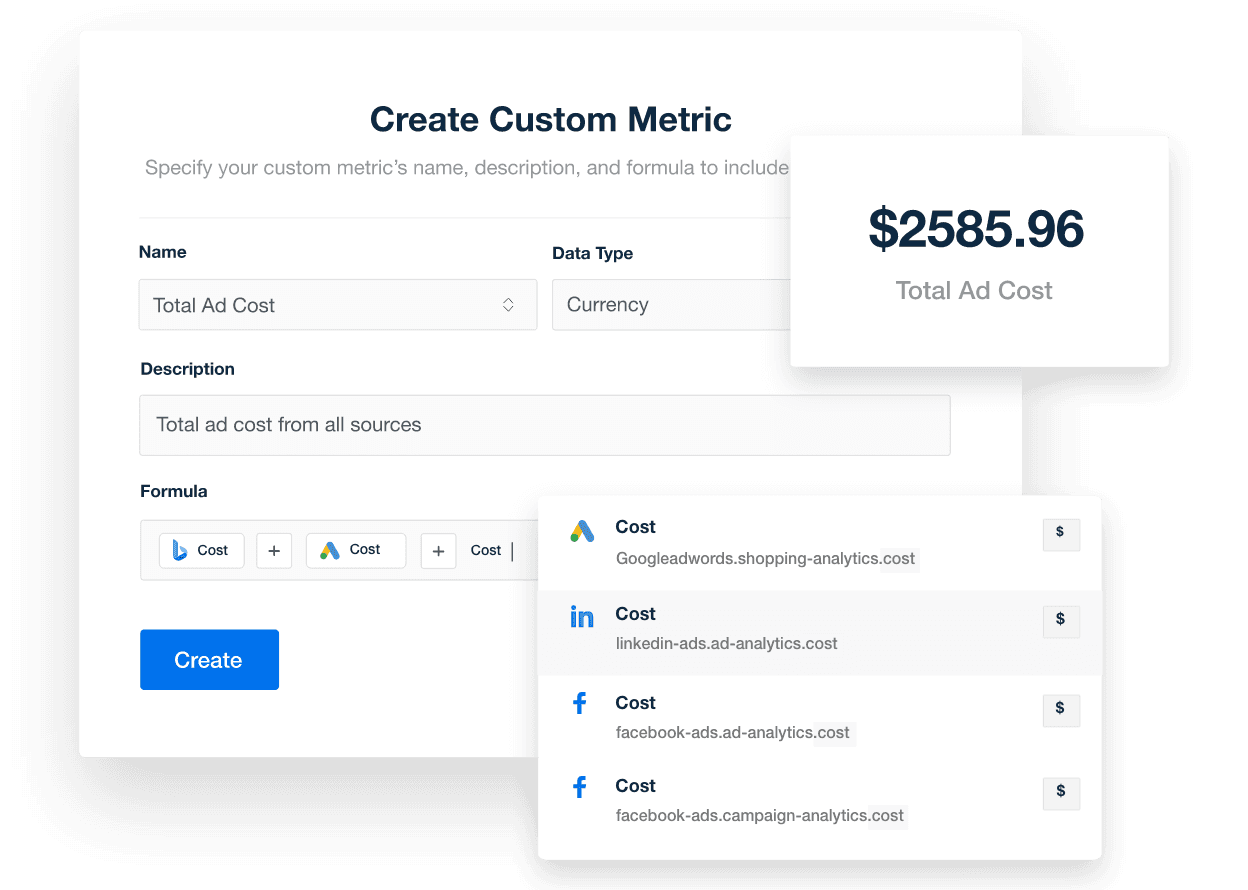
Take your client’s cross-channel approach to the next level. Create custom metrics that reflect their unique goals and objectives–try it in AgencyAnalytics, free for 14 days.
Step 4: Structure the report for clarity
It’s one thing to run a couple of campaigns. The real value comes from how the results are presented. Here’s how to structure a cross-channel marketing report so it’s both actionable and effortless to follow.
Report element | What to include |
|---|---|
Executive summary | Provide top-level KPIs like total spend, conversions, ROAS, CPA, and revenue for a quick performance snapshot. |
Channel-by-channel breakdowns | Display key metrics for various marketing channels (e.g., Meta CTR, Google Ads CPA, email open rate) to show each platform’s contribution. |
Data visualizations | Use line graphs, bar charts, and tables to analyze emerging trends, historical data, and areas for optimization. |
Goal tracking modules | Include visual progress indicators for client-defined KPIs (e.g., 80% of monthly MQL goal achieved). |
Insights & recommendations | Summarize what worked, what didn’t, and what to adjust, so clients know where to focus next. |
Skimmable layout | Use clear headings, icons, and consistent formatting to make the report skimmable. |
Cross-channel marketing report templates and examples
A well-designed template saves time, creates a replicable process, and keeps reporting consistent across client accounts.
Below are a few template examples to streamline reporting and accelerate delivery.
Digital marketing report template
A digital marketing report template is designed to give a complete, high-level overview of your client’s campaigns. It’s ideal for showing progress across the full marketing funnel and aligning marketing performance with business objectives.
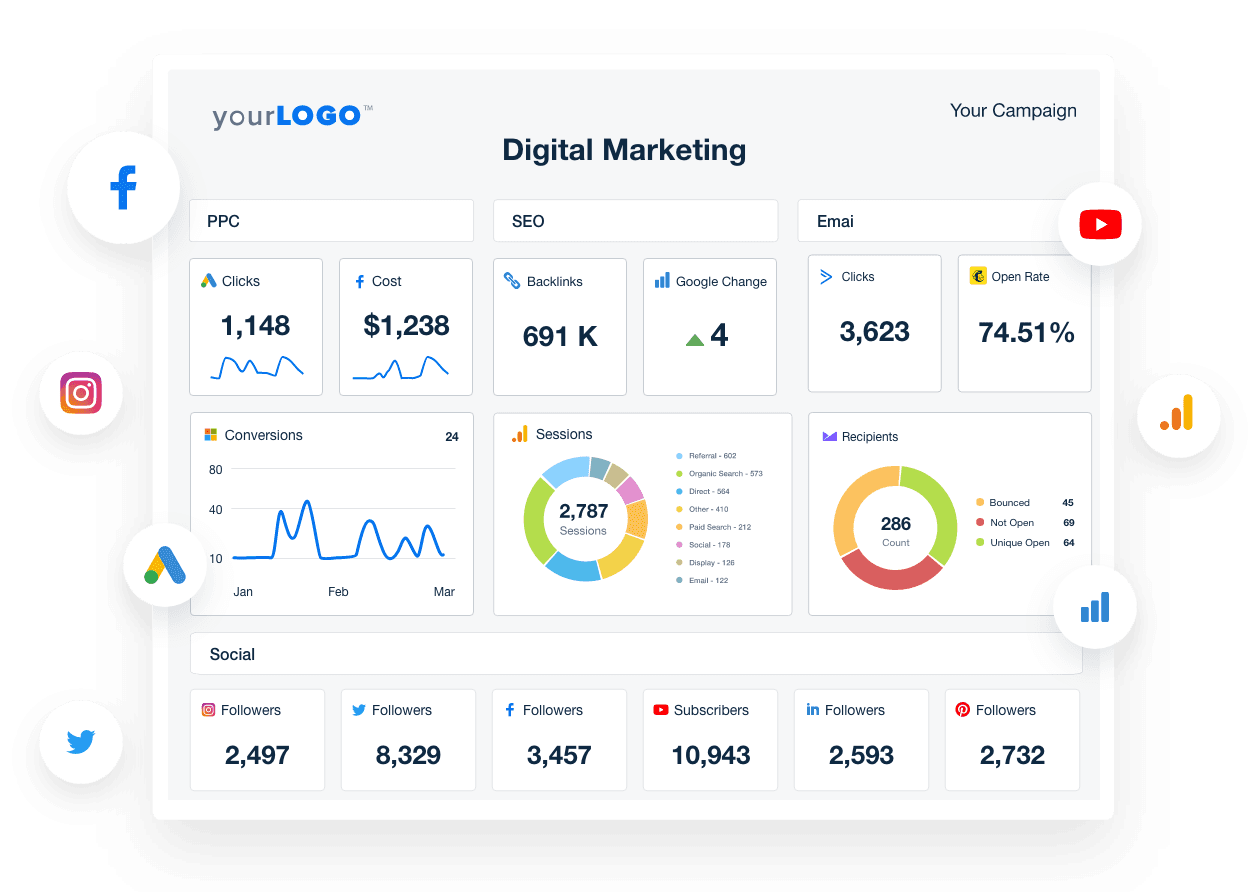
What to include:
Overall performance summary: Start with a written snapshot of prioritized metrics, like total conversions or ROAS. Use this section to describe how multi-channel marketing efforts are performing together.
Platform performance breakdown: Visually showcase key data for each channel (e.g., LinkedIn Ads CTR, SEO traffic, and email open rates).
Budget vs. spend by platform: Compare planned and actual spend to show how efficiently each channel is performing. Finish with data-backed next steps on what to scale, improve, or reallocate.
Web analytics report template
A website analytics template is used to assess how visitors interact with your client’s site. More specifically, it shows what’s driving traffic, which content keeps visitors engaged, and where drop-offs are happening. It’s especially useful for identifying conversion bottlenecks and optimizing the website experience across channels.
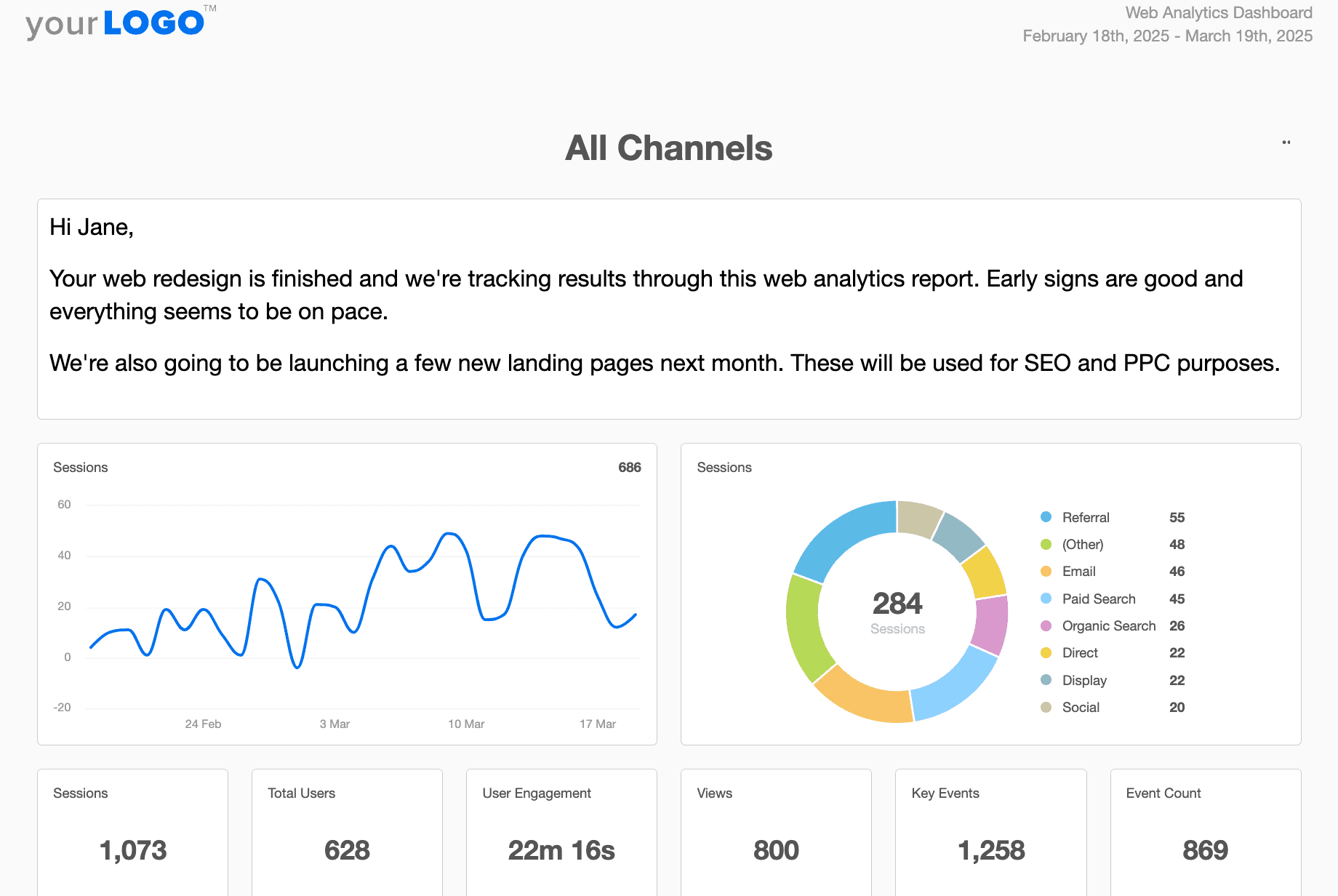
What to include:
Total traffic and engagement: Show traffic trends over time and how users behave once they arrive. Determine whether your client’s target audience is exploring the site or leaving quickly.
Top landing and exit pages: Identify which pages attract the most visitors and where they tend to leave. This helps pinpoint high-performing content, in addition to potential UX or messaging issues.
Goal completions: Track key on-site actions like form fills, product views, trial signups, or downloads. Show how traffic converts and identify which channels, campaigns, or touchpoints are driving the highest-quality outcomes.
Google Analytics report template
A Google Analytics report template is ideal for analyzing how users arrive on your client’s site, what actions they take, and which sources drive conversions. Unlike general web analytics, Google Analytics focuses more on event-based tracking and attribution.
This format is especially useful for measuring funnel activity, evaluating channel performance, and understanding how different user segments behave across sessions.
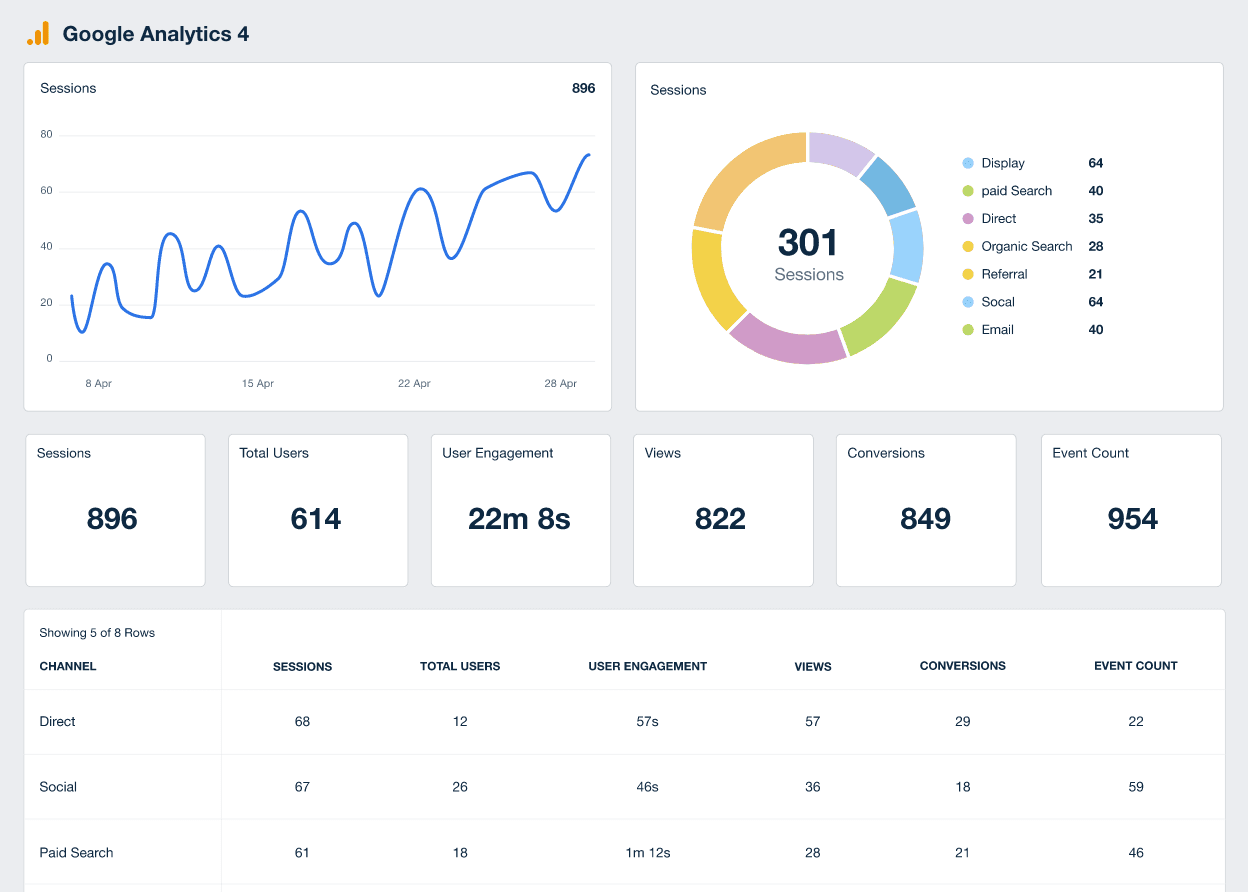
What to include:
Conversion events and paths to conversion: Track high-value actions like purchases, demo bookings, or form submissions.
Acquisition breakdown by channel group: Compare Google Analytics’ default channel groups (organic search, paid search, email, referral, etc.) to see which traffic sources deliver the most value.
Demographics and audience data: Use insights such as age, gender, and geographic location to guide marketing strategies.
The best platforms for cross-channel reporting
A strong cross-channel reporting platform centralizes data from multiple channels and shows how they work together toward shared goals.
Below are some of the top platforms to streamline the entire process.
1. AgencyAnalytics
AgencyAnalytics is designed specifically for marketing agencies, making it one of the most versatile tools for delivering cross-channel reports at scale. It handles increasing data volume with ease, streamlines workflows, and ensures nothing falls through the cracks.
Track multi-channel KPIs, create intuitive data visualization, and more. It’s a tool that’s built for scale, clarity, and client-ready storytelling.
The AgencyAnalytics platform beautifully and simply consolidates data from all the major platforms that our clients utilize. This saves them (and us) from having to receive, find, or generate multiple reports from multiple platforms.

Konnector
Use it to:
Connect 80+ marketing platforms, including Google Ads, Facebook, LinkedIn, Google Analytics, and Semrush—no manual data collection required.
Leverage agency-specific reporting features like dynamic goal-tracking, cross-channel metric blending, and white labeling.
Generate cross-channel insights with Ask AI to easily uncover useful insights, recommendations, and areas for improvement.
Access pre-built templates that are fully customizable and easy to replicate across clients, which significantly reduces setup time.
2. Google Analytics
Google Analytics offers deep visibility into how users interact with your client’s website, which sources they come from, and what actions they take. While it’s primarily web-focused, it remains a key tool for understanding how different marketing channels influence engagement and conversions.
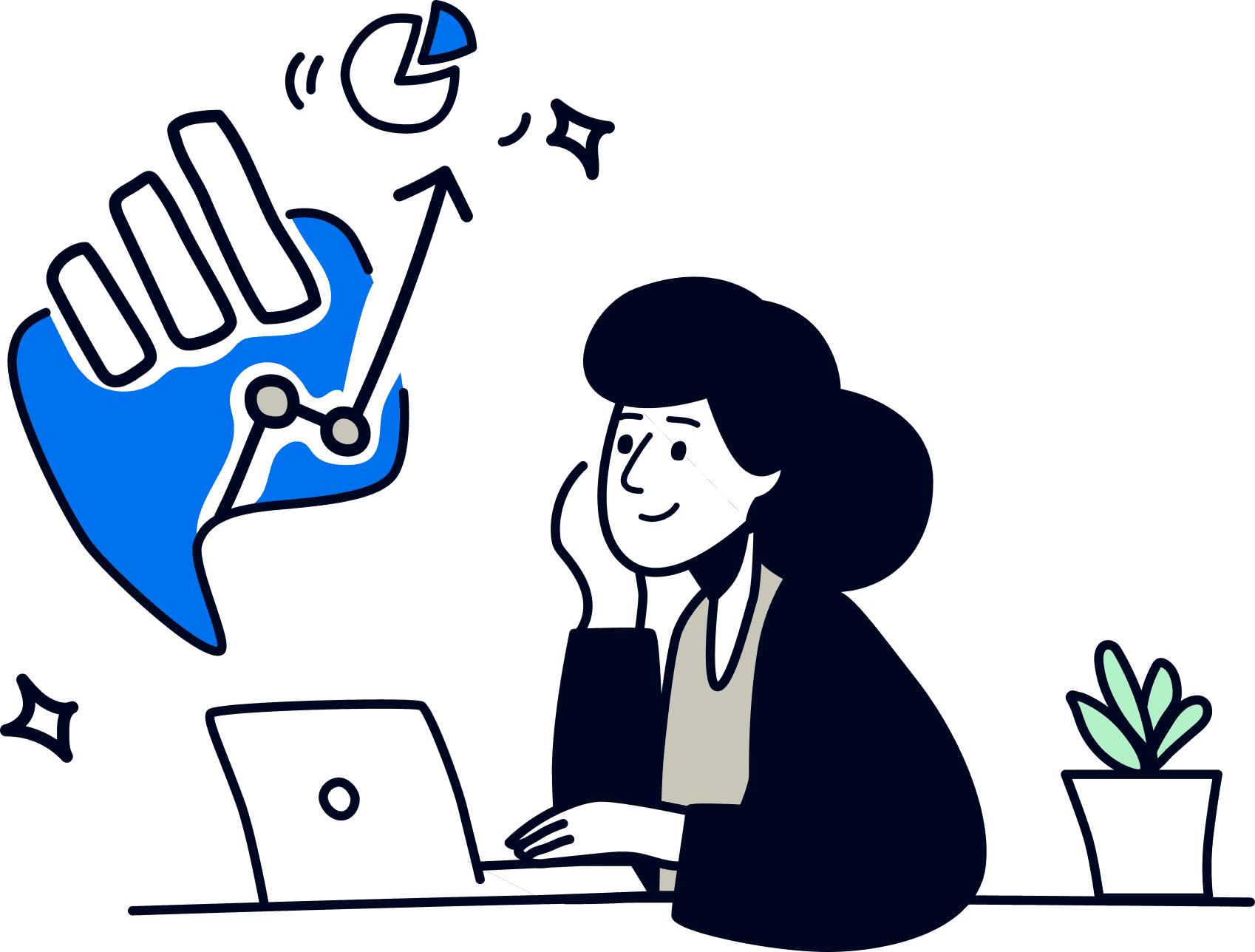
Use it to:
Track user behavior across sessions, including time on site, page views, and navigation patterns.
Show traffic acquisition by group, such as organic, paid, referral, email, and social media platforms.
Capture event-based actions like scrolls, form submissions, video plays, and link clicks.
Integrate with Google Ads, Search Console, and other Google tools for in-depth performance mapping.
While it’s a powerful tool, the in-platform interface could get complex, and it’s limited to marketing data within the Google ecosystem. To address this, use a fully customizable Google Analytics dashboard. This lets your agency add other relevant insights, tailor metrics to client priorities, and adjust the layout for a more impactful report.
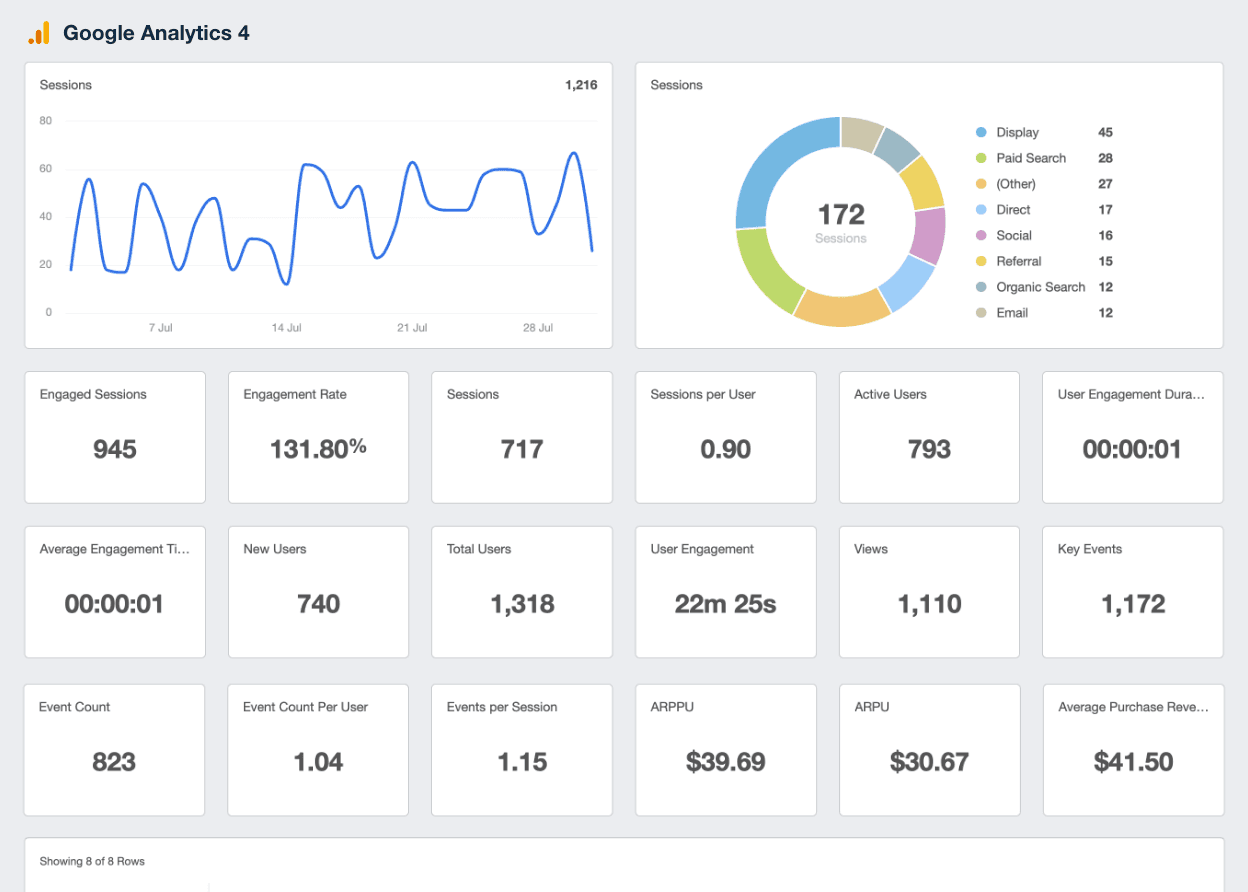
3. HubSpot Marketing Hub
HubSpot Marketing Hub brings together email marketing, landing pages, paid ads, and CRM data. This makes it easier to track how marketing efforts drive contact engagement and move leads through the funnel. It’s especially effective for B2B clients with longer sales cycles or multiple touchpoints.
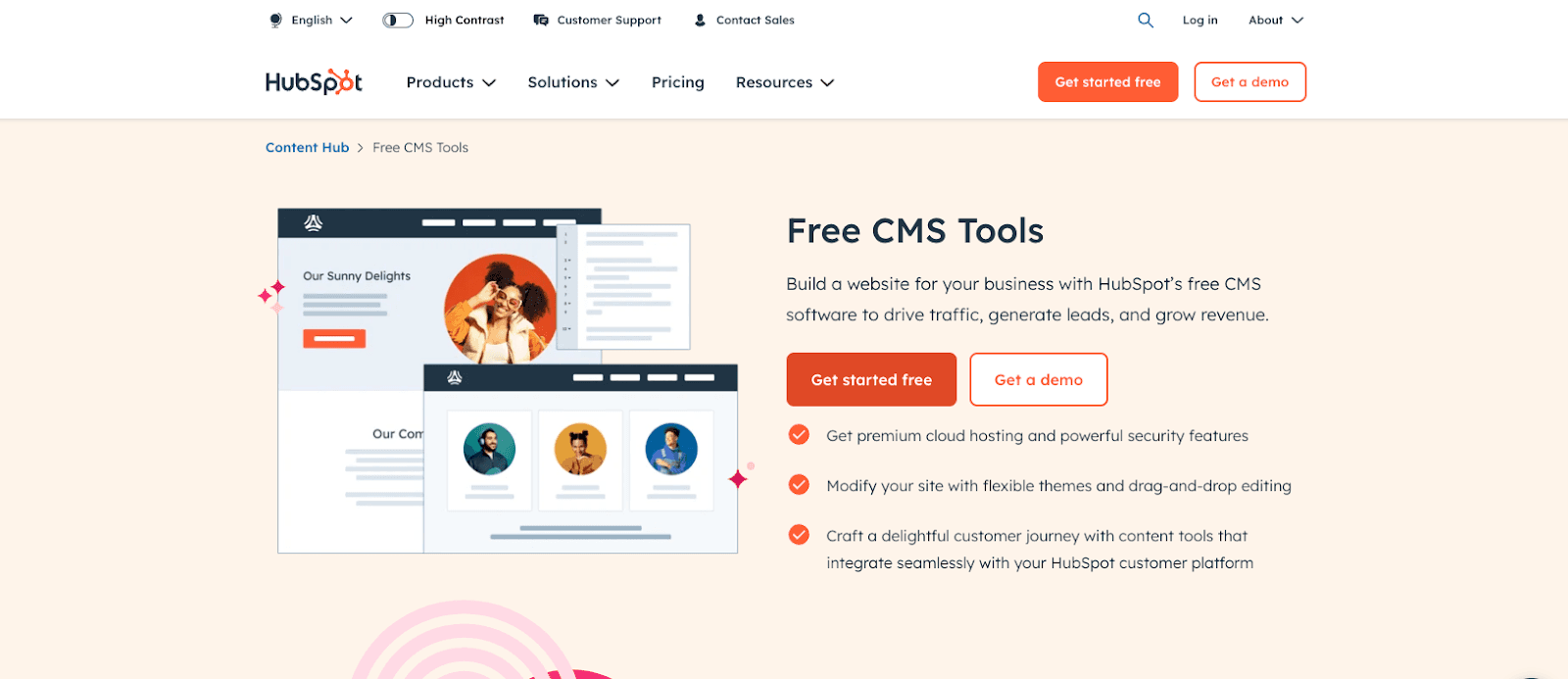
Use it to:
Combine marketing and customer data, showing how leads progress from first touch to closed deal.
Track performance across email campaigns, landing pages, and paid media in a single interface.
Visualize lifecycle stages and understand how contacts move from awareness to decision.
Streamline lead source attribution to see which channels drive the most qualified contacts.
Although HubSpot has a decent user interface, its capabilities are primarily centered around inbound activity, with some access to paid media integrations. It could lead to limited visibility across broader cross-channel efforts.
To solve this issue, stream that data into a visual HubSpot dashboard, customizing as needed for better cross-channel data analysis.
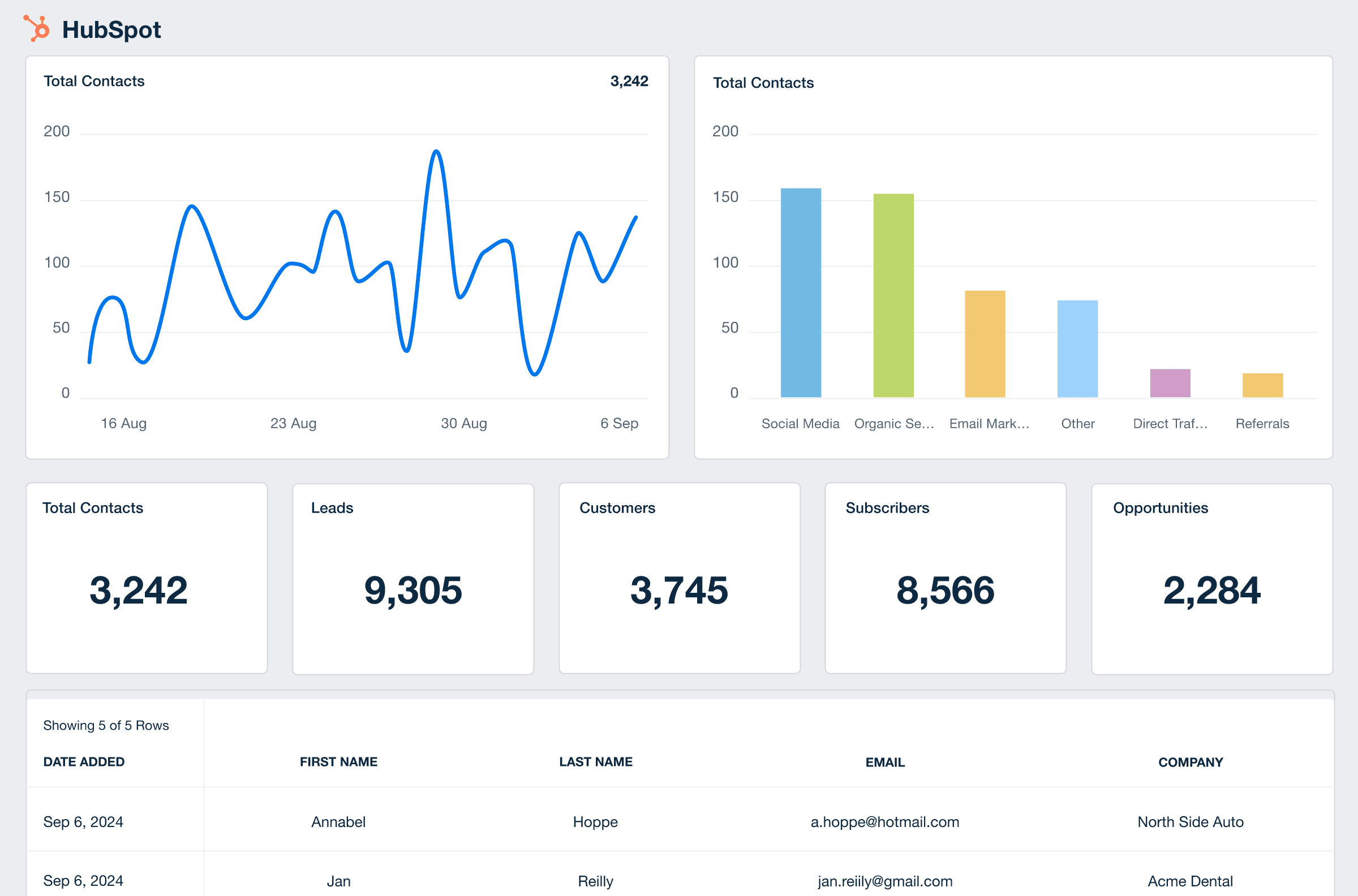
4. Salesforce Marketing Cloud
Salesforce Marketing Cloud is built for large organizations that need to orchestrate personalized experiences across email, mobile, paid media, and web. It connects deeply with Salesforce CRM, making it easier to tie marketing efforts directly to sales outcomes.
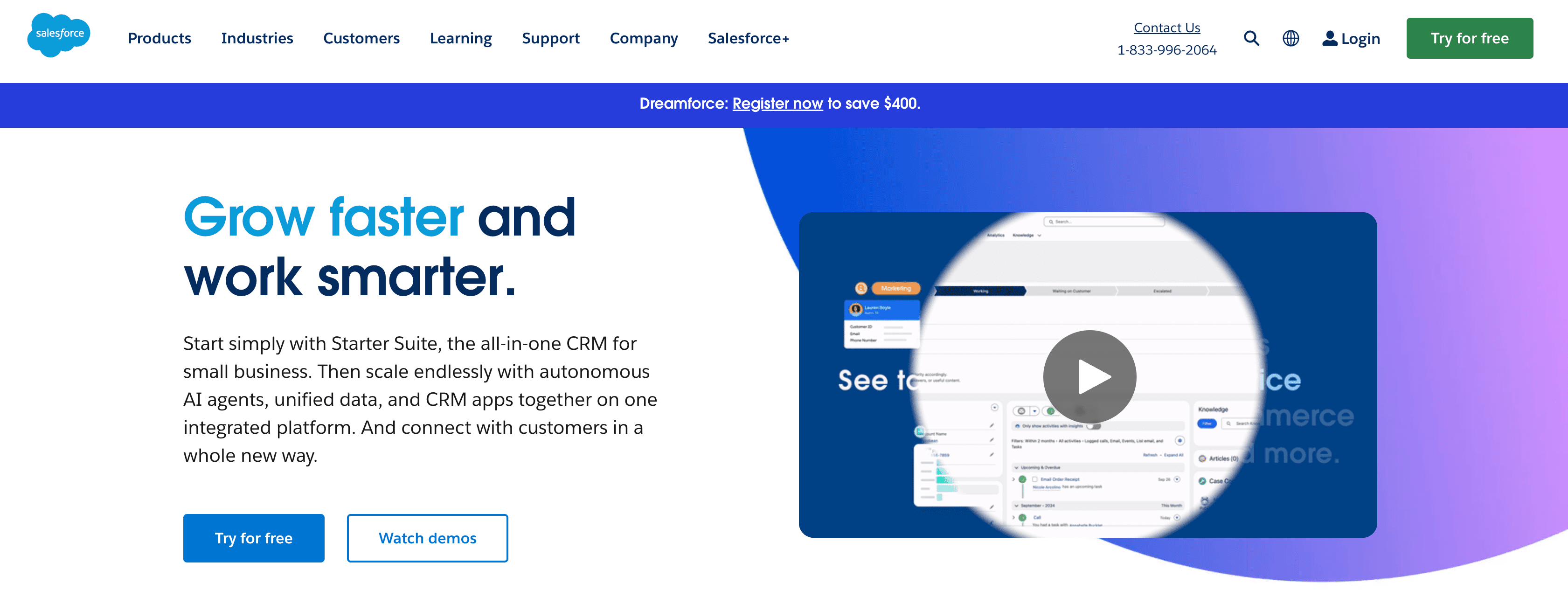
Use it to:
Unify data from email, mobile, social, and advertising efforts for end-to-end customer journey tracking.
Integrate directly with the Salesforce CRM for clear visibility into lead and revenue impact.
Support multi-brand campaign management, which could be ideal for global marketing teams with complex organizational structures.
Ensure robust data governance and maintain compliance across multiple accounts.
While it’s feature-rich, Salesforce Marketing Cloud could get complex to manage and often includes capabilities beyond what agencies actually use. For clearer day-to-day tracking, sync those metrics into a streamlined Salesforce dashboard and focus on the KPIs that matter most to clients.
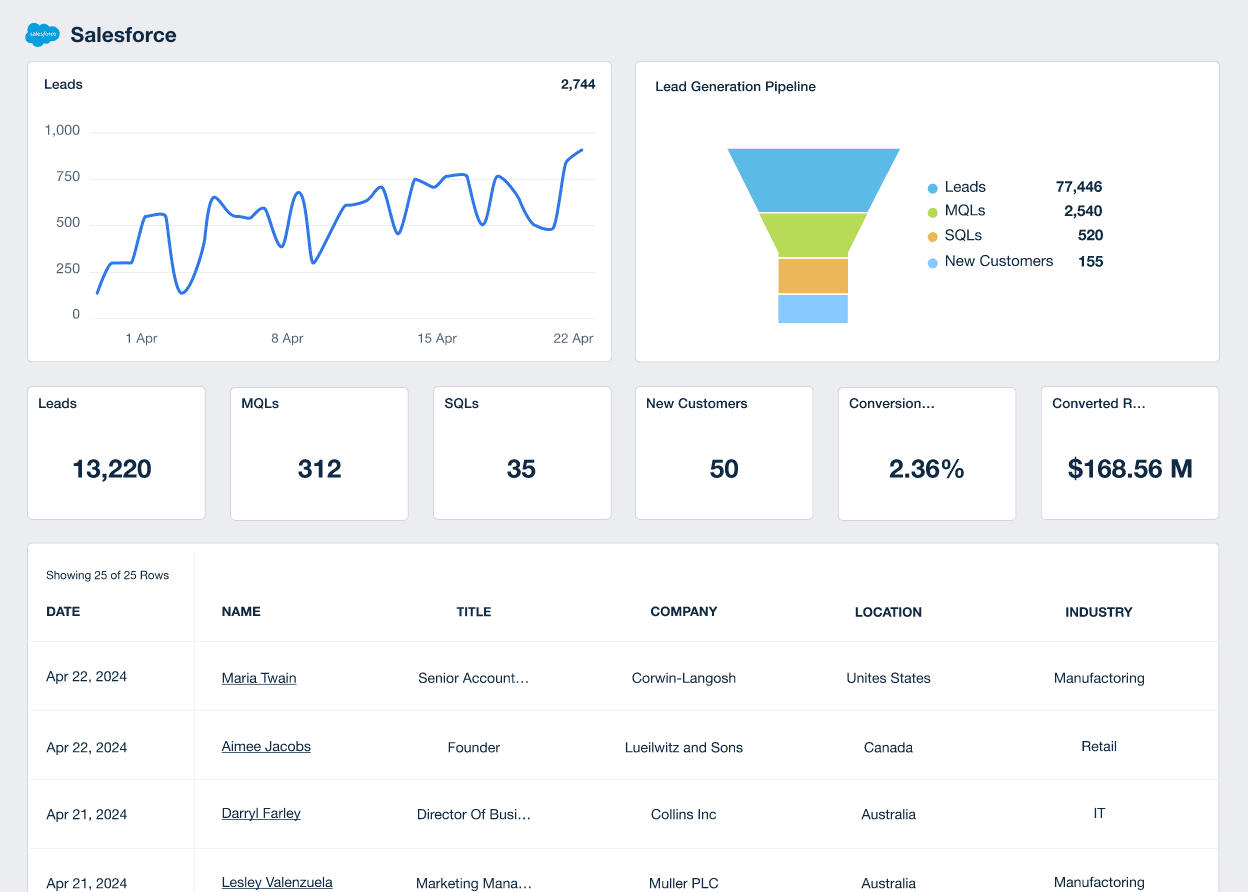
Final thoughts
Cross-channel marketing thrives on clarity. When campaign metrics live in silos, it’s harder to connect performance to client goals or make confident, data-driven decisions. A clear, centralized reporting approach changes that. It creates a cohesive story about what’s working, what needs attention, and how every channel contributes to the bigger picture.
To sum things up, remember to:
Define client goals, including only relevant platforms tied to active campaigns and the full funnel.
Structure reports clearly with explanatory summaries, detailed channel-level performance, and custom cross-channel analytics.
Use a reporting tool with the right integrations to reduce manual work, show the connections between campaigns, and ensure efficient cross-channel campaign management.
With AgencyAnalytics, you get everything in one place. From automated cross-channel data syncing to customizable dashboards, it’s purpose-built to simplify reporting and scale with your agency’s needs.
Ready to turn raw data into cross-channel marketing intelligence? See what AgencyAnalytics has to offer–start your free 14-day trial today.

Written by
Faryal Khan is a multidisciplinary creative with 10+ years of experience in marketing and communications. Drawing on her background in statistics and psychology, she fuses storytelling with data to craft narratives that both inform and inspire.
Read more posts by Faryal KhanSee how 7,000+ marketing agencies help clients win
Free 14-day trial. No credit card required.