Simplify reporting & optimization with custom metrics
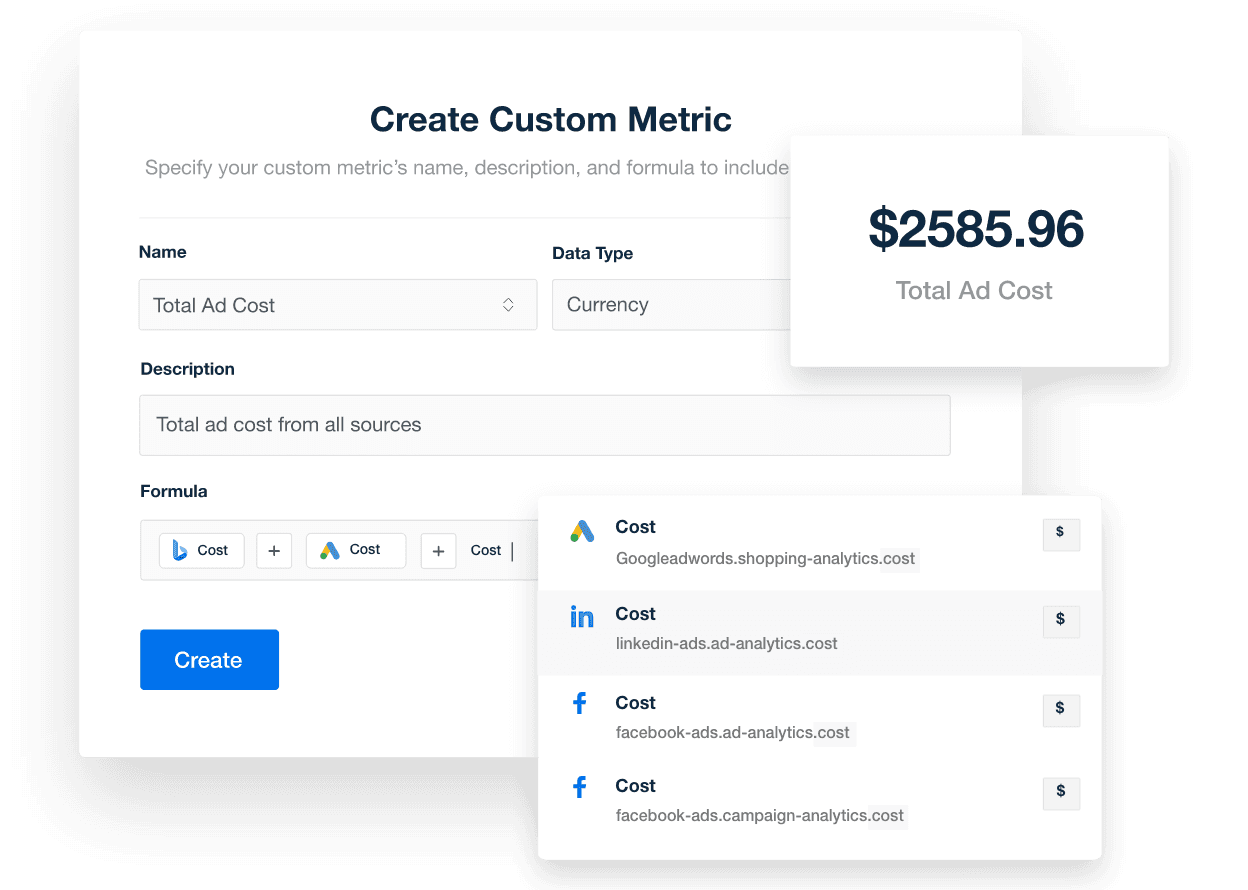
Enhance data precision & streamline reporting
Leveraging Custom Metrics gives your marketing agency a competitive edge. By offering more detailed and relevant insights, you showcase your agency’s expertise and deliver unparalleled value.
Precise Insights
Custom Metrics provide targeted data for accurate performance tracking
Clearer Reports
Simplify reporting with focused, relevant metrics clients will connect with
Optimized Campaigns
Gain deeper insights to refine strategies and boost ROI
Increased Client Trust
Share metrics that increase transparency and strengthen client relationships
Precise Data for Deeper Insights
Custom Metrics offer unparalleled precision, helping you to track the exact performance indicators that align with your client’s goals.
By focusing on the most relevant data, you uncover deeper insights, optimize campaigns more effectively, and provide clients with clear, actionable reports.
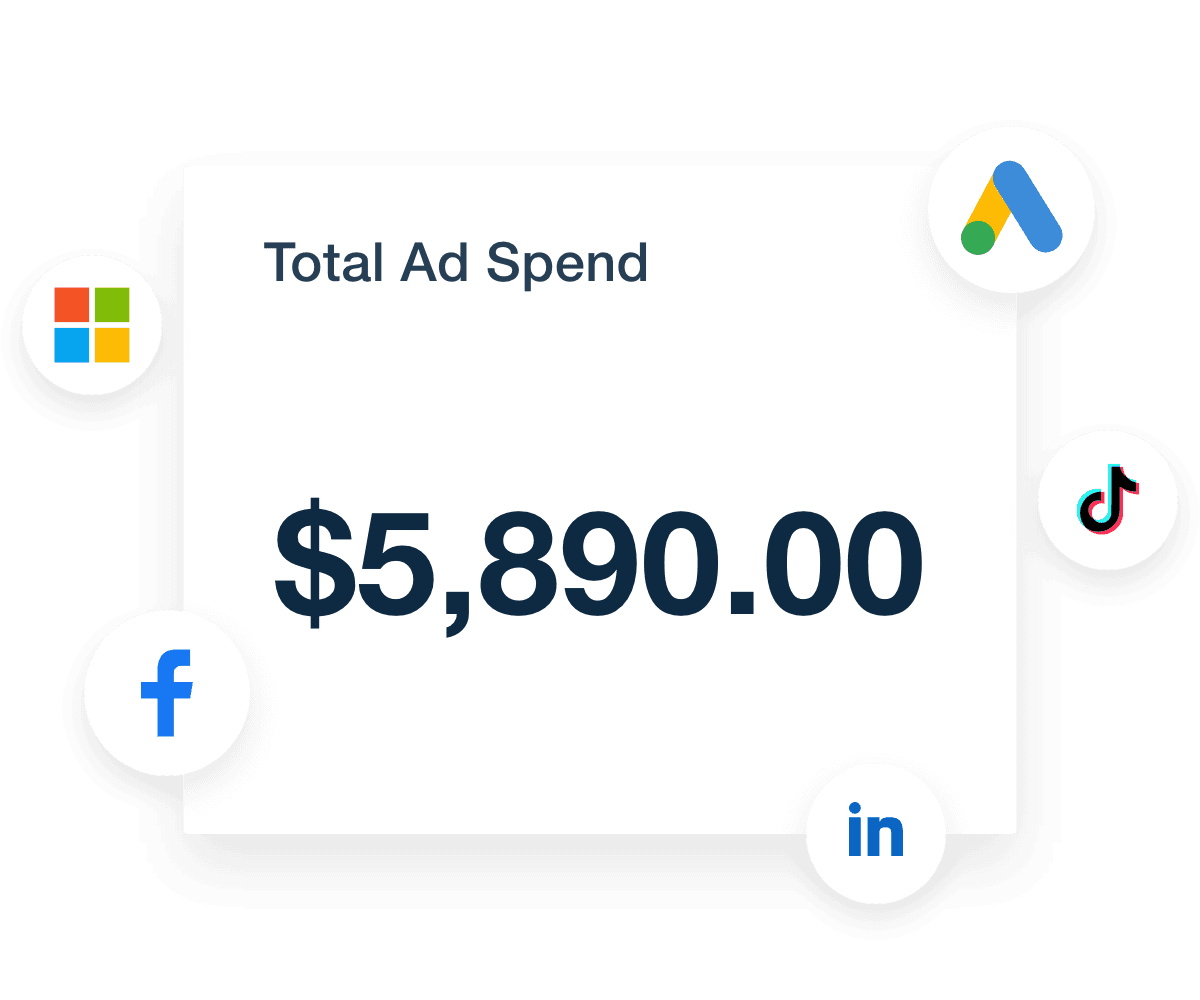
Streamline Reporting with Custom Metrics
Create Custom Metrics that highlight key performance indicators and help clients understand their marketing data.
Combine multiple metrics into clear, concise data points that showcase performance and emphasize results.

Improve Campaign Optimization
Create your own Custom Metrics to provide a clearer view of campaign performance. This helps your team make data-based decisions and precise campaign adjustments.
By analyzing detailed and customized metric data, you optimize strategies for better results and higher ROI.
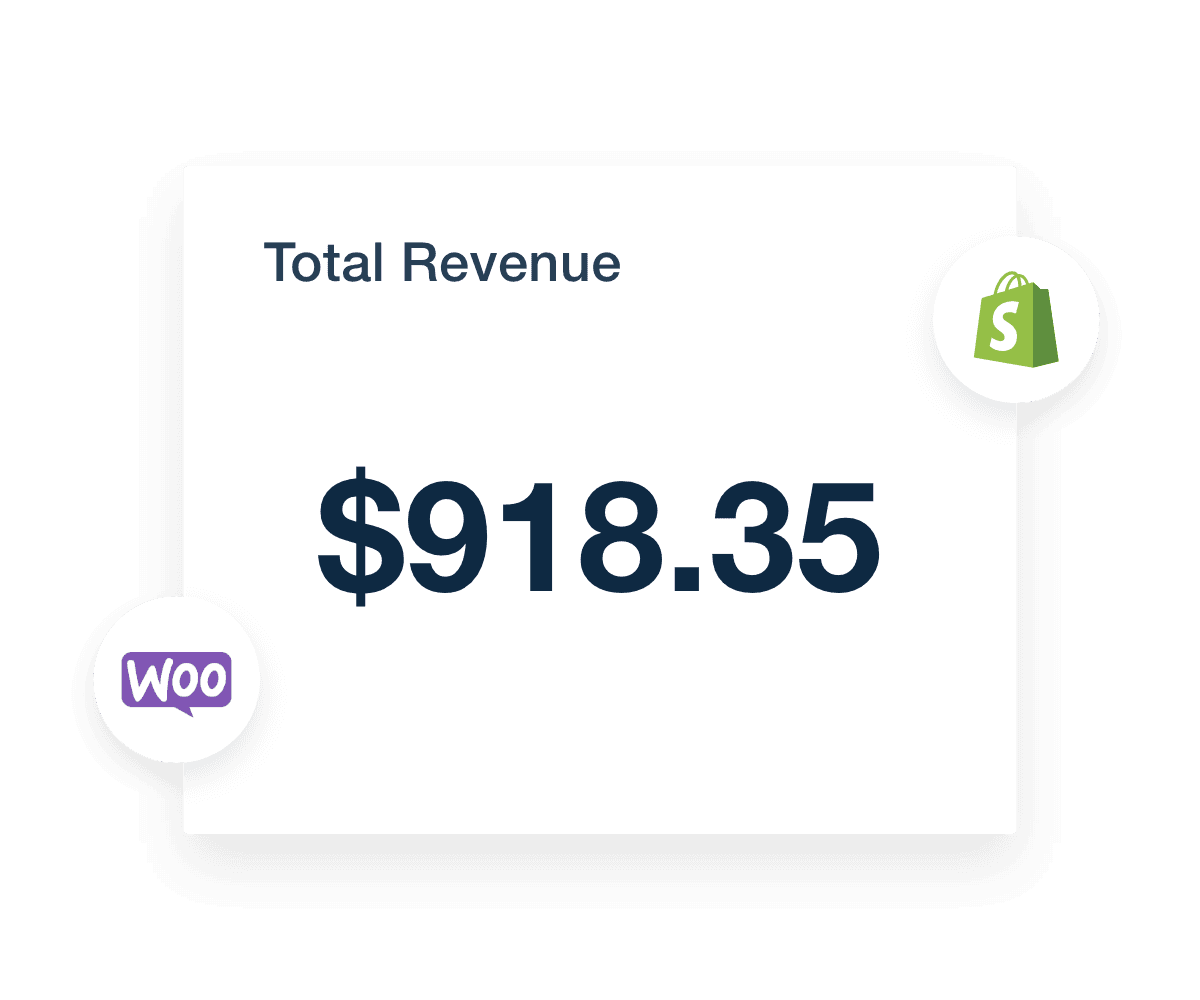
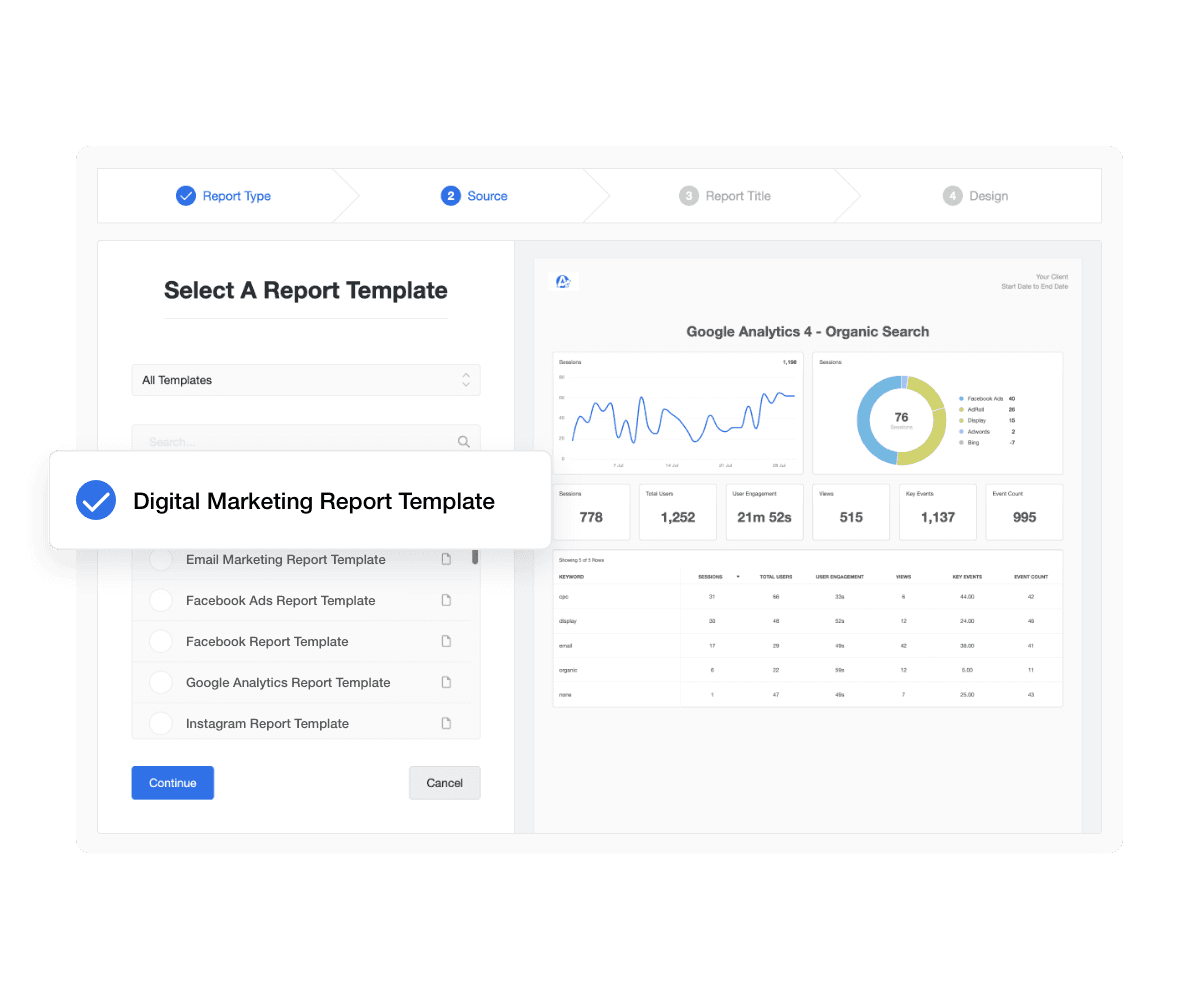
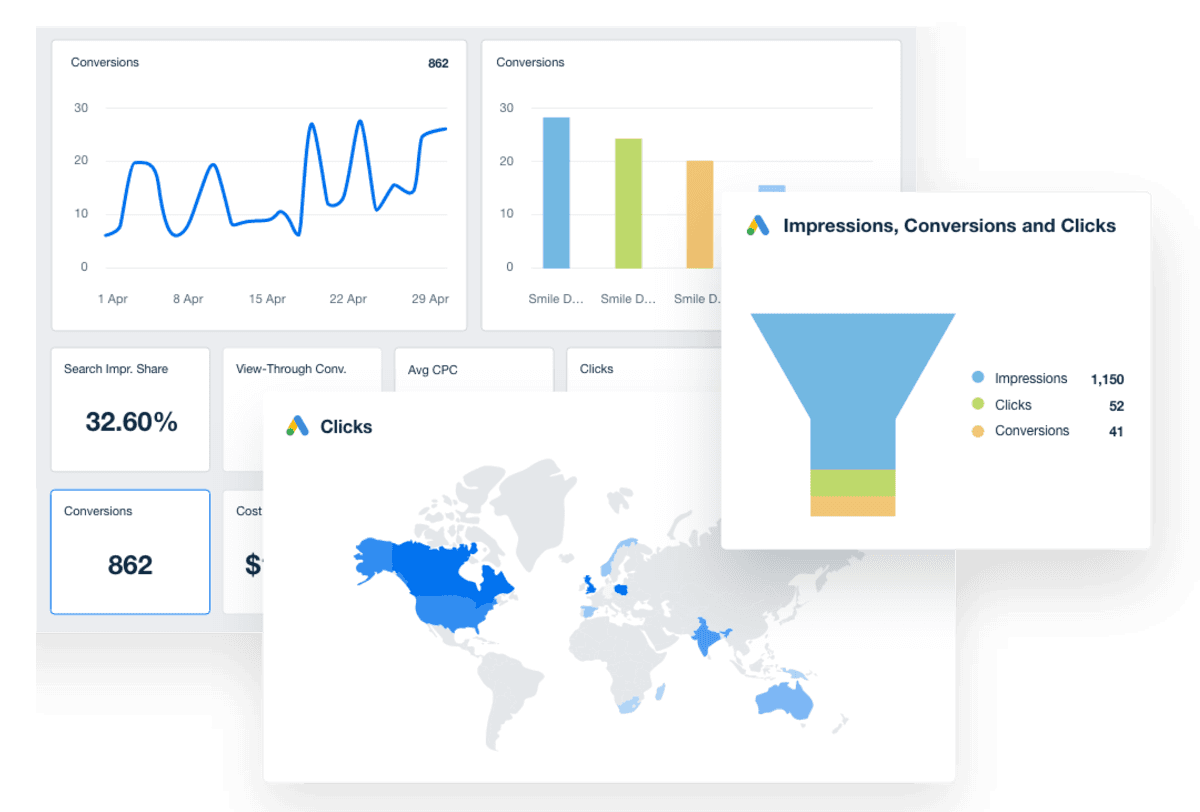
FAQs About Custom Metrics & Client Reporting
Want to track exactly what matters for your clients? These FAQs explain how to create custom metrics that combine data from multiple sources and use these metrics to optimize campaigns and deliver reports your clients value.
Custom metrics are data points you define yourself inside AgencyAnalytics. Instead of relying on default integration metrics, it's easy to create a new metric with a custom metric name, assign a metric type, and choose how that metric appears in dashboards or reports. This flexibility lets agencies track the one metric that matters most for a campaign or client goal.
Custom metrics let agencies collect custom metrics that align with specific KPIs. Name and configure each metric to match your reporting style, monitor metric values over time, and make data-driven decisions based on a unique combination of data points from different sources. Such metrics help agencies adapt their reporting to client needs without cluttering dashboards with a large number of irrelevant or vanity metrics.
Yes. It's easy to combine data points from multiple platforms into one metric by creating a formula-based new metric. This lets you track totals, ratios, or averages across channels and compare the same metric for different campaigns or time frames—all in a single, clear view.
Custom metrics put agencies in control of their reporting by letting them measure exactly what drives results. Instead of relying on default metrics, you define what matters—whether that’s a specific conversion goal, a blended cost-per-lead, or a custom ROI calculation. This makes it easier to pinpoint what’s working, spot underperforming areas faster, and share clear, meaningful insights with clients that directly support your optimization decisions.
Creating a custom metric is simple. In your dashboard settings, choose “Add Custom Metric,” enter a metric name, select the metric type, choose the data sources, and define its formula or data source. The metric appears in your dashboard instantly, and you can adjust it anytime.
More features

Smart Reports

Client Messaging

Language Options

Tasks

Client & Staff Management
Roll-up Reports & Dashboards
See how 7,000+ marketing agencies help clients win
Free 14-day trial. No credit card required.



