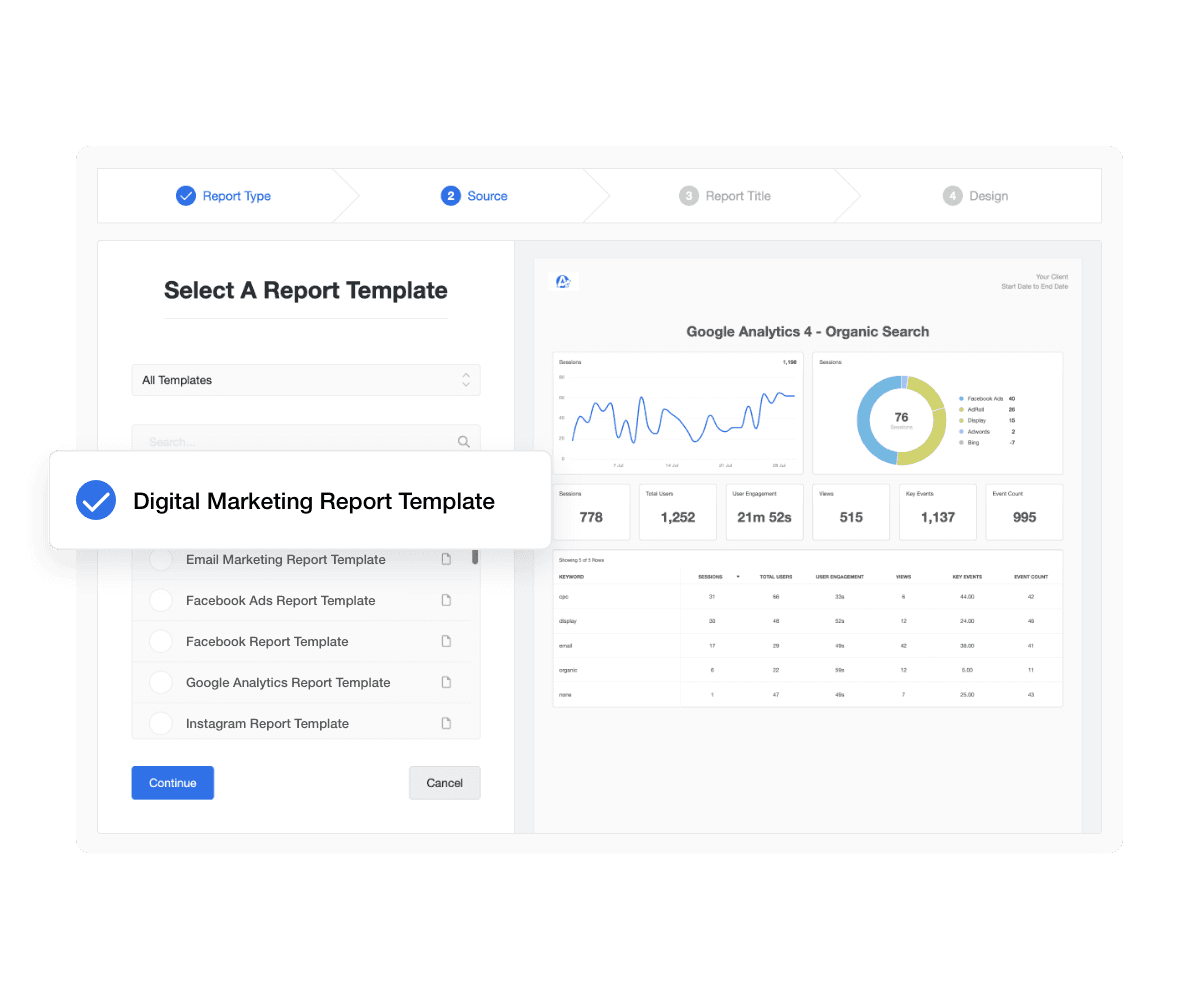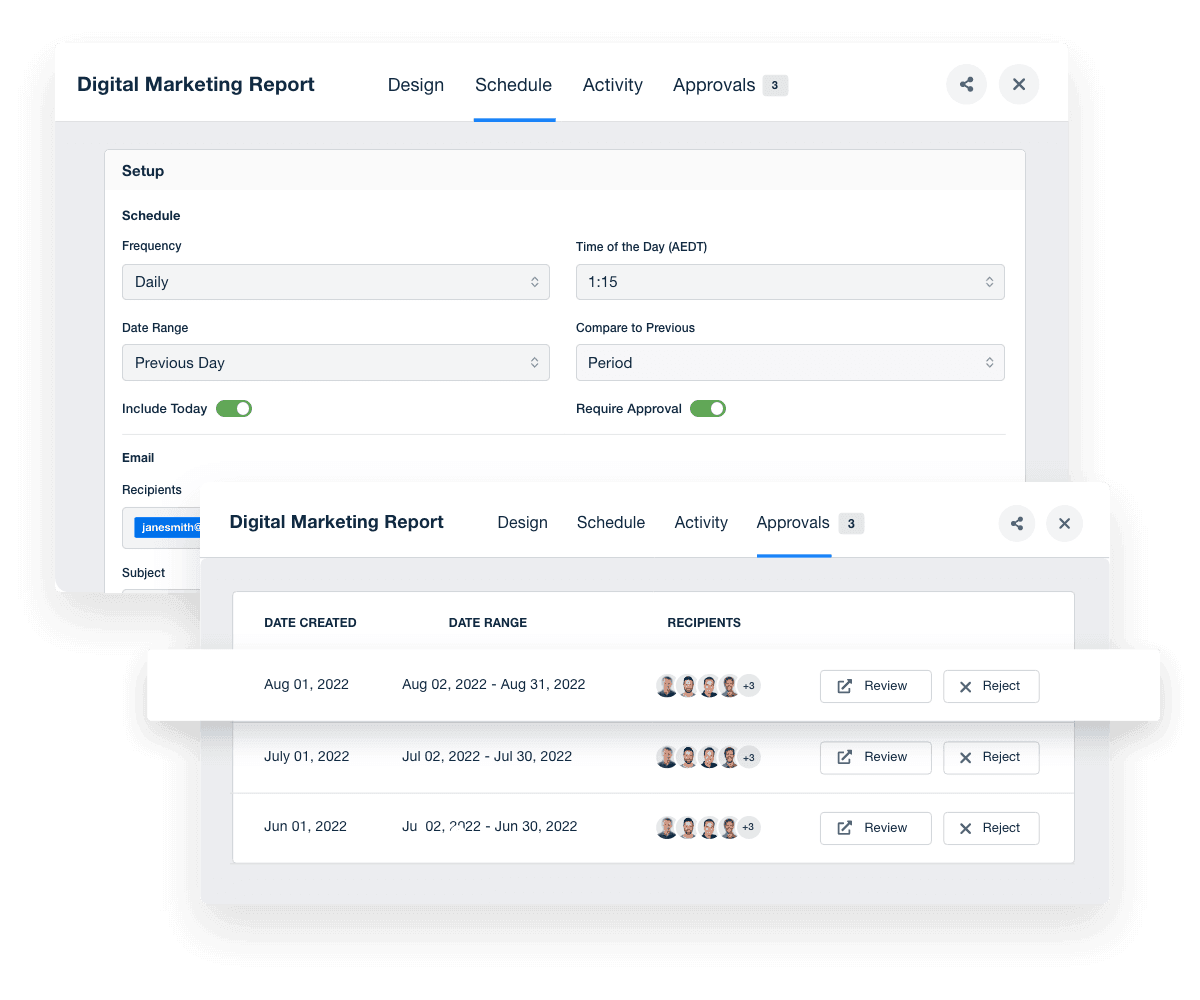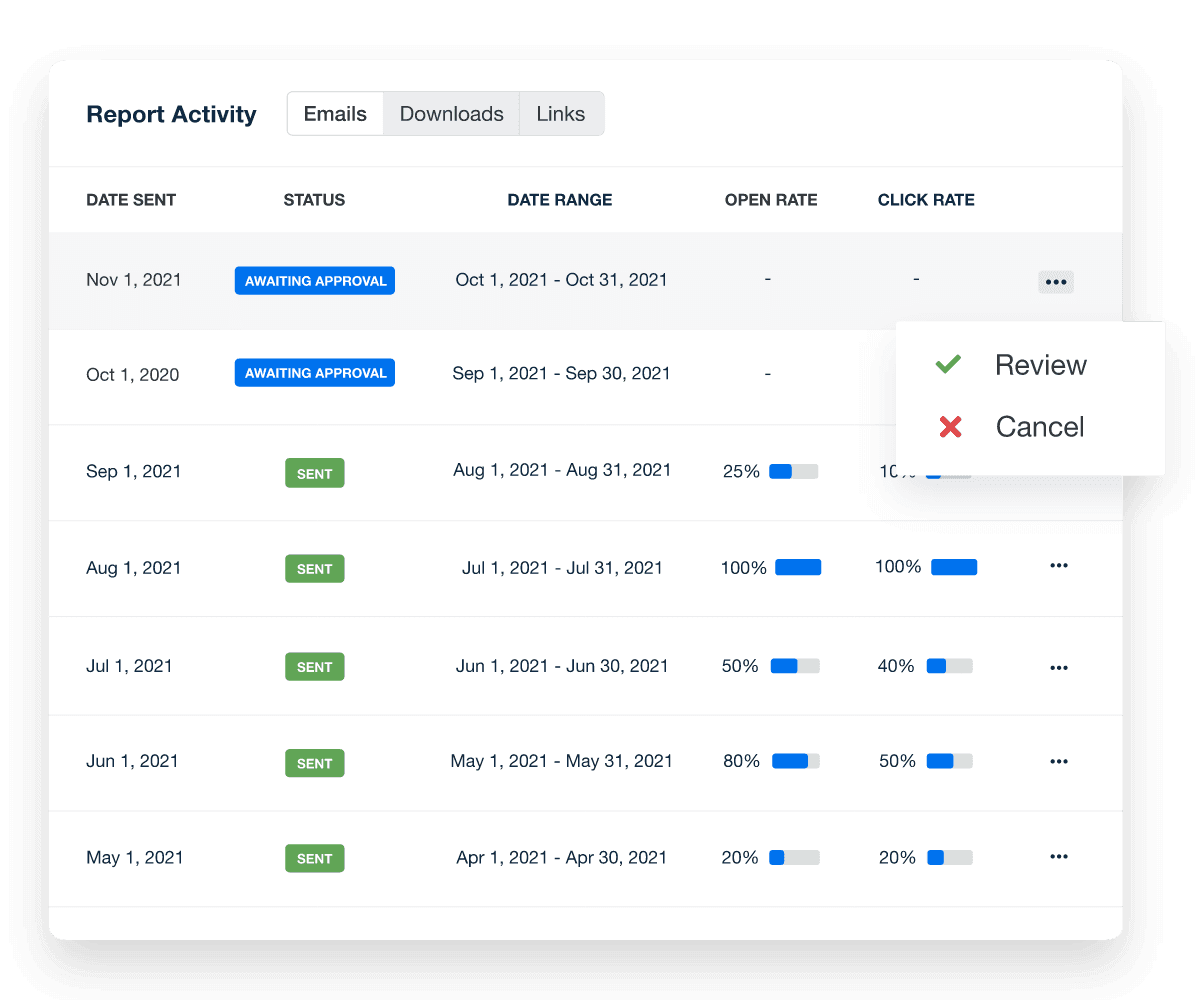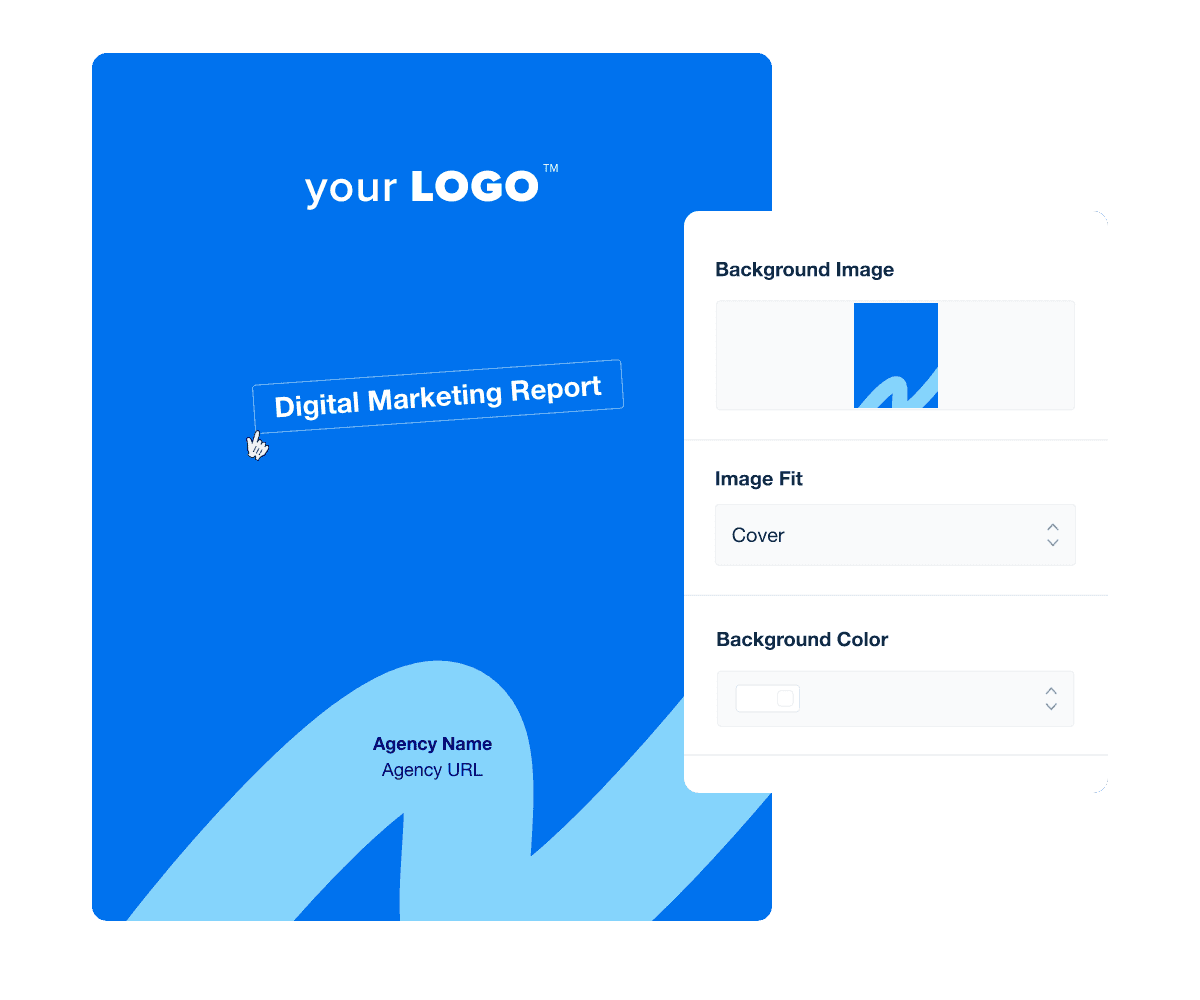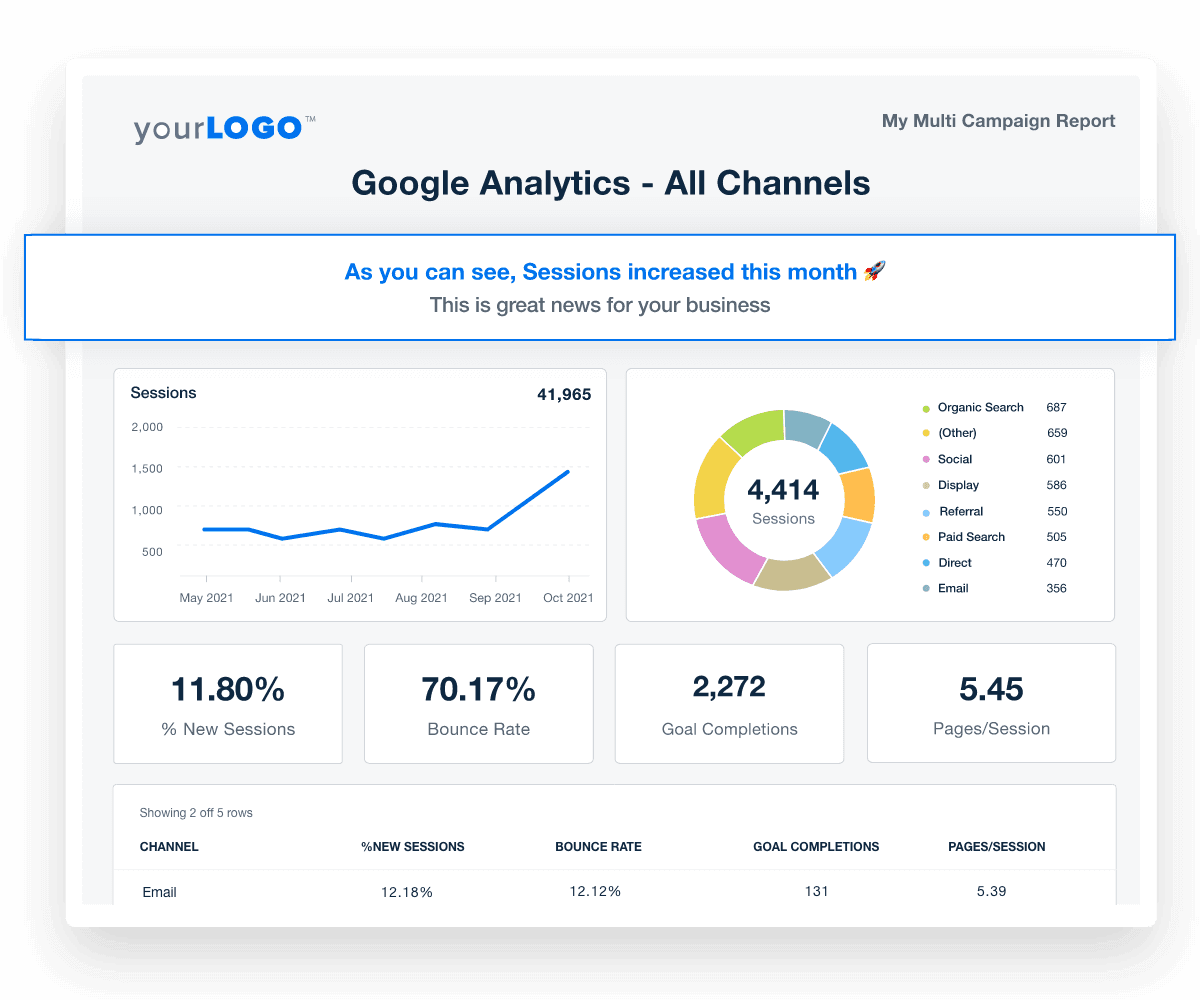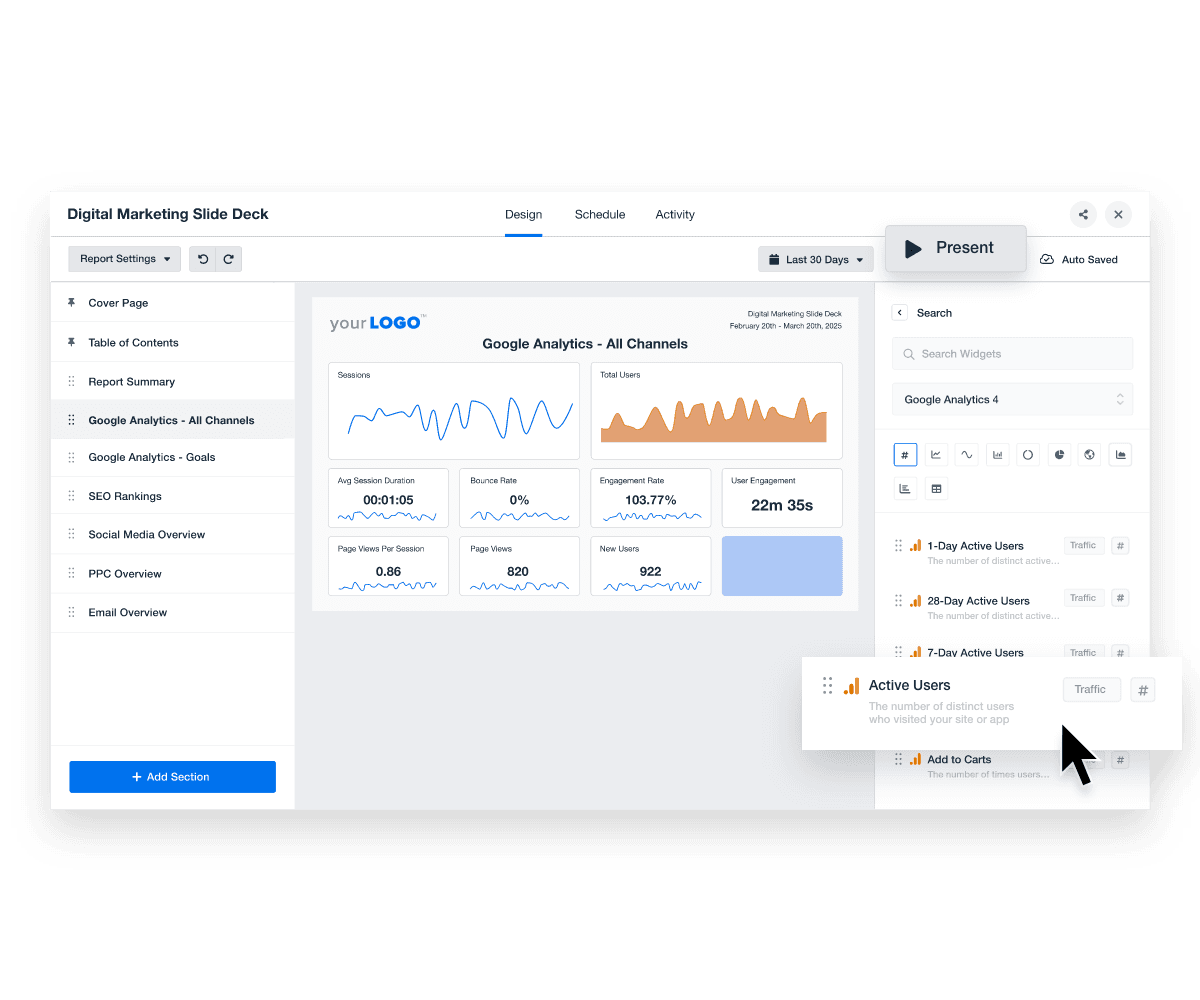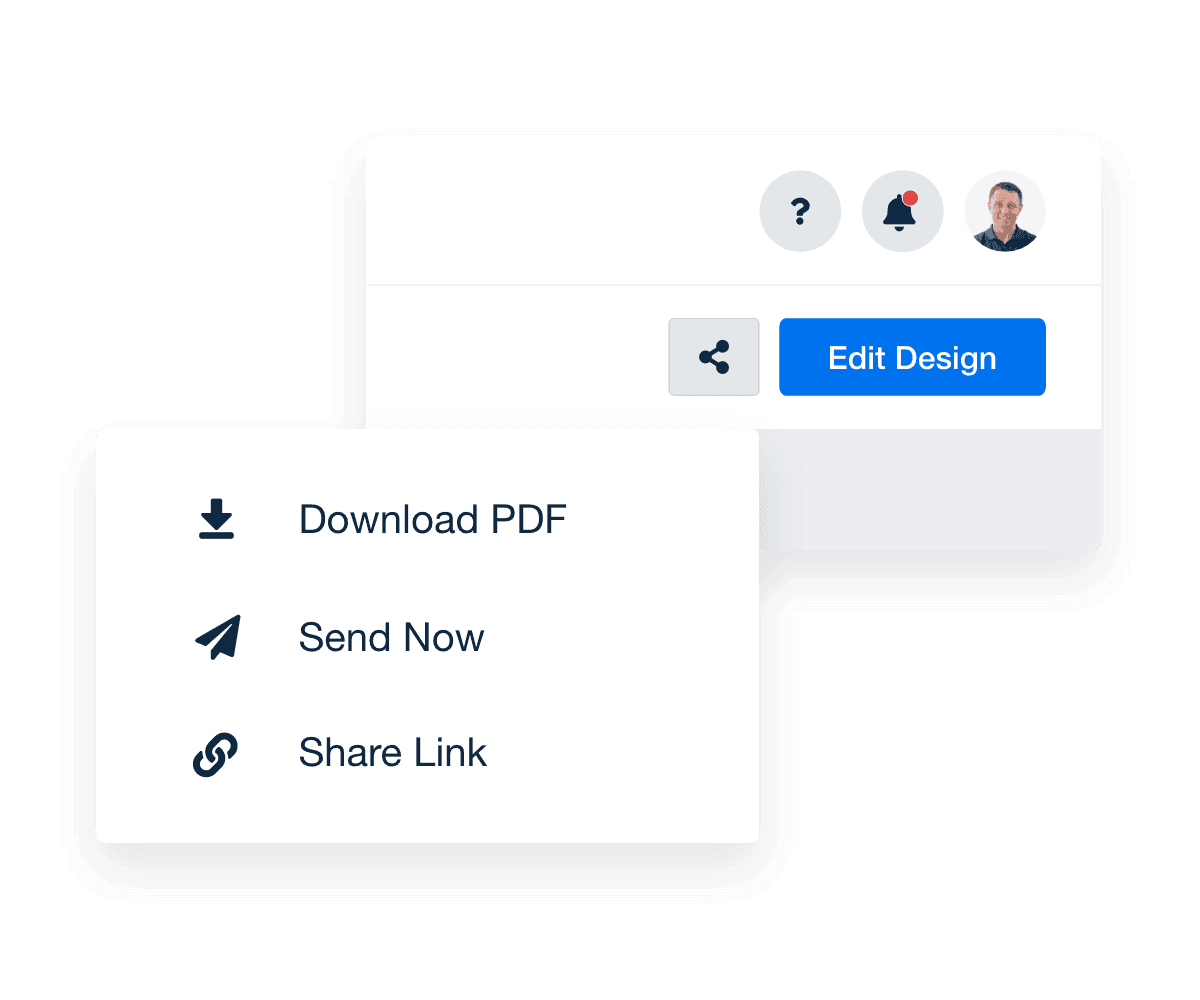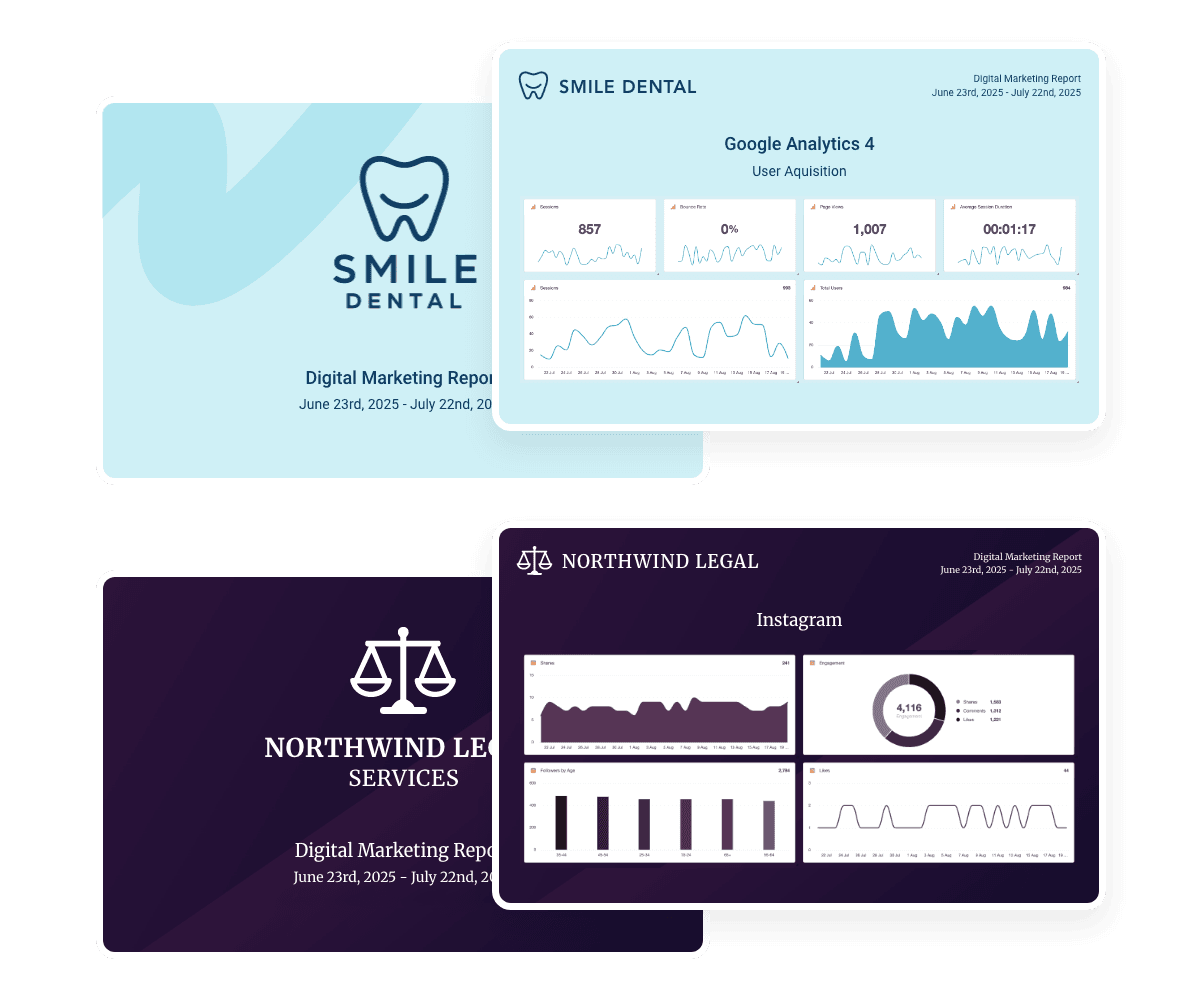Automated marketing reports that save time and impress clients
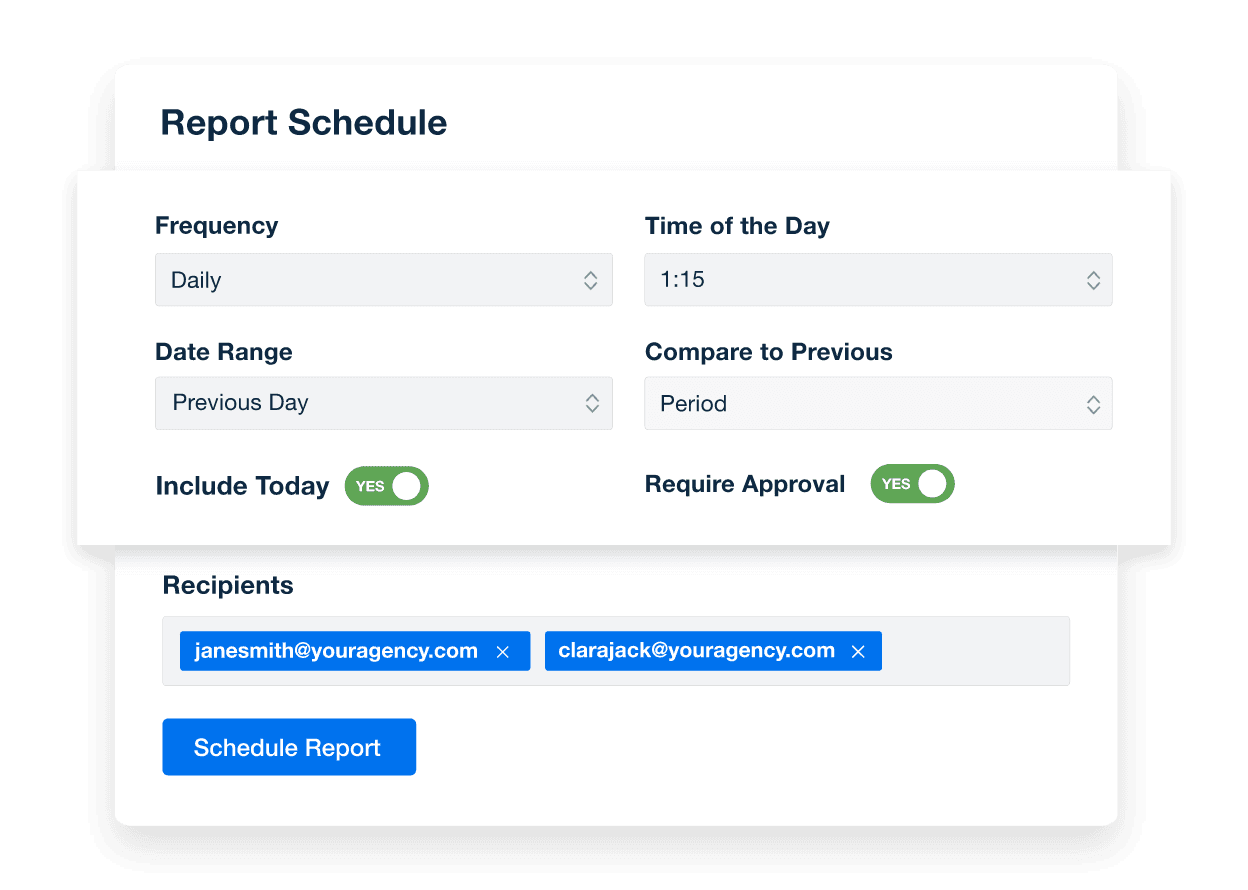
Automated marketing reporting tools for busy agencies
Streamline your client reporting to scale your agency. Set up your marketing reports for each client and put the entire process on autopilot with a simple and scalable report scheduling and approval process.
80+ Integrations
No more switching between platforms. Automatically include all your clients’ latest marketing data in one place
Fully Customizable
The drag and drop report builder offers complete customization so you can build reports how you want.
White Labeled
Create fully branded reports featuring your logo and colors—even host them on your own domain.
100% Automated
Automate your clients’ data collection and simplify reporting by scheduling reports to go out on a date and time customized for your clients.
Create Customized Client Reports in Minutes
Choose from dozens of prebuilt report and dashboard templates, including SEO, PPC, Social Media, and more. Paint a picture of your clients’ entire marketing strategy with customized white labeled dashboards and reports. Turn live marketing dashboards into professional marketing reports in a few clicks.
Automated Report Scheduling
Easily flip powerful client dashboards into beautiful reports in minutes with all of your clients’ marketing data automatically populated. Use the report scheduling feature to create automated marketing reports that are sent on a customized schedule. On select plans, get notified before each report is sent out for your final approval and expert commentary.
Get Notified Before Reports Are Sent to Clients
The report approval feature on select plans lets you check all the data in your reports before they’re sent to clients. This gives you another opportunity to add your own comments, personalized insights, and explanations to each report. With a report approval process in place, you keep unwanted surprises out of client reports.
Design Your Cover Page & Report
Use the drag-and-drop report editor to easily build aesthetically impressive marketing reports that leave an impact and tell the story of the great ROI your agency delivers. Adjust the background color or upload a custom designed image. Add and adjust your title and image widgets to suit your style. Save your favorite report designs as templates your agency can use again and again.
Personalize Your Automated Marketing Reports
Give every client a personalized experience by adding your expert commentary to each report. Craft an executive summary, make recommendations, and tell a story with their digital marketing data. With automated data-retrieval and report creation processes, use a digital marketing reporting tool to focus your time on providing personalized insights, actionable context, and professional advice.
Transform Data Into Dynamic Slide Decks
Turn your marketing performance data into professional, client-ready presentations with ease. Use the AgencyAnalytics report builder to create visually engaging slide decks that not only simplify complex data but also highlight critical insights and trends. This means less time spent on formatting and more on driving impactful results. Quickly update your slide deck reports, ensuring accuracy and relevance while empowering more confident decision-making with your clients.
Send Client Reports When Clients Want Them
Give clients the flexibility they expect by sharing reports exactly when they need them. Download reports as PDFs, generate shareable links, or send them directly by email—on your schedule or theirs. With AgencyAnalytics, you stay in full control of your reporting process and always deliver a polished, professional client experience.
Deliver Reports That Feel Like an Extension of Your Brand
Every report is a reflection of your agency’s professionalism. With enhanced design tools, you have precise control over fonts, color schemes—including widget colors and background images. Save your setup as a theme to quickly apply it to future dashboards and reports.
Start with popular, pre-built themes or build your own from scratch. Either way, your reports now look as good as the results inside them.
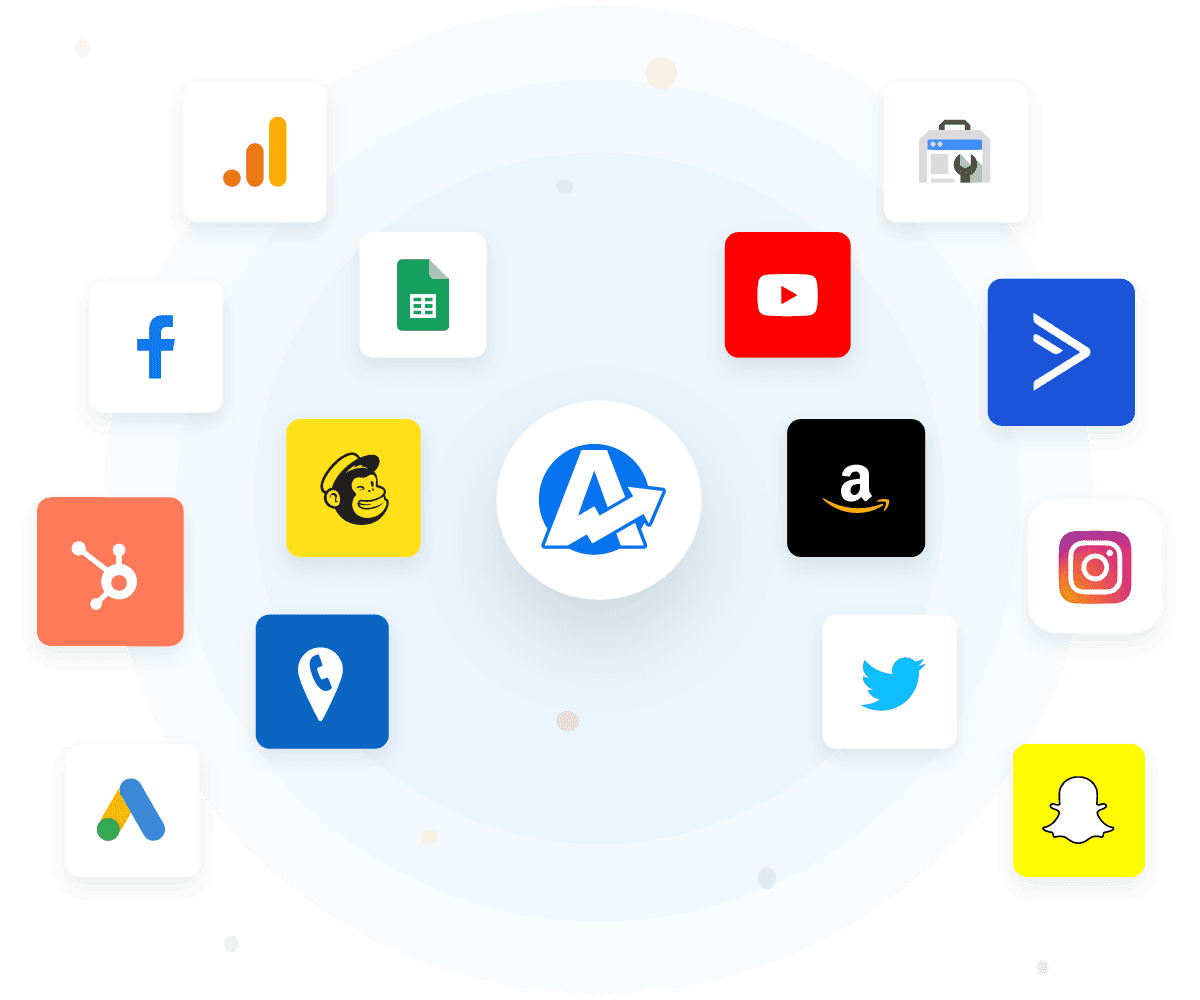

FAQs About Automated Marketing Reports
Want to save time and eliminate manual reporting? These answers explain how report automation works, why it matters, and how to choose the best tool for your agency.
Automated marketing reports are pre-scheduled reports that pull data from multiple marketing platforms and send updates directly to clients or internal teams. Instead of collecting data manually, these reports use integrations to deliver up-to-date insights on campaign performance, lead generation, and marketing KPIs.
Manual reporting involves pulling data by hand from different marketing or ad platforms, analyzing performance, and formatting the results. Automated reporting removes that manual labor by connecting data sources like Google Analytics, Google Ads, and CRM systems, generating reports at the appropriate frequency with minimal effort.
To create automated digital marketing reports, connect your data sources from the over 80 included data connectors, choose the essential metrics, design your report, and schedule delivery. With AgencyAnalytics, it's easy to customize reports for each client, select recipients’ email addresses, and send reports automatically—saving your team hours every month.
Marketing reporting automation saves time which can be spent on higher value activities, improves data quality, and reduces human error. It helps marketing teams visualize campaign performance across multiple platforms and focus more on strategy and less on report design or the manual work of data collection. Automating marketing reports also leads to more consistent insights and faster decision-making.
Marketing report automation improves campaign tracking by helping you collect data from multiple platforms and analyze data faster. Instead of switching between tools to gather relevant data, agencies automate marketing reports to deliver clear performance summaries on schedule. It’s a smarter way to create reports, monitor marketing analytics, and focus more time on optimizing marketing campaigns.
The most popular types of automated marketing reports include SEO reports, PPC performance summaries, social media reports, and website analytics updates. Agencies also use automated dashboards and email reports to track marketing strategies across different ad platforms and consolidate data into one streamlined view.
Automated reporting tools like AgencyAnalytics start at just $59 per month. Agencies often spend 2.5 hours or more per client on manual reports—so switching to an automated reporting tool quickly pays off in time saved, especially across dozens (or hundreds) of clients.
The best report automation tool supports all your marketing sources, offers flexible data visualization options, and integrates with platforms like Google Analytics, Power BI, and Google Data Studio. AgencyAnalytics combines ease of use with robust data integration and allows you to automate marketing reporting across all your clients—with no coding or data analysts required. Try it free for 14 days and find out for yourself how easy marketing report automation can be!
The best AI tool for generating marketing reports is provided by AgencyAnalytics. The AI Reporting Tools feature goes beyond basic automation—it uses built-in intelligence to summarize campaign performance, generate written insights, and highlight results across various campaign metrics. By combining business intelligence software with automation, agencies save time, eliminate manual reporting, and make more data-driven decisions.
The automated reporting process connects all your data sources—from advertising platforms, social media platforms, and up to 80 different channels—into a single business intelligence tool. AgencyAnalytics automatically collects data, organizes raw data into visual dashboards, and delivers valuable insights without the need for manual spreadsheets. Reports are then scheduled to send automatically, keeping clients informed and saving your agency hours of manual labor.
Yes. Automated reports can be customized for each audience—such as executives, marketing leadership, clients, or internal teams. For example, a leadership report might highlight marketing goals, conversion metrics, and ROI trends, while a marketing team report focuses on click-through rates and paid ads performance. With AgencyAnalytics, every stakeholder receives the insights most relevant to their role, automatically updated from all connected data sources.
With AgencyAnalytics, agencies create and schedule an automated marketing report in less than 30 minutes. The platform removes manual labor by pulling metrics from disparate sources into one automated dashboard. Once built, you simply set your delivery frequency—daily, weekly, or monthly—and the report updates and sends itself automatically, providing your clients with a holistic view of performance.
More features

Custom Comments

Marketing Performance Insights

AI Reporting Tools

Client Portals

Embeddable Content
Roll-up Reports & Dashboards
See how 7,000+ marketing agencies help clients win
Free 14-day trial. No credit card required.