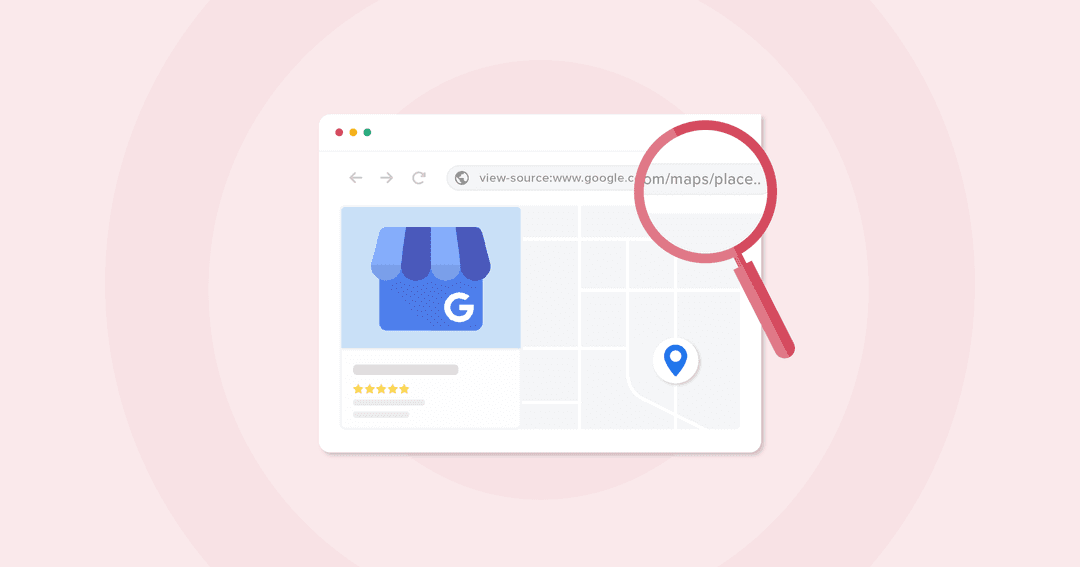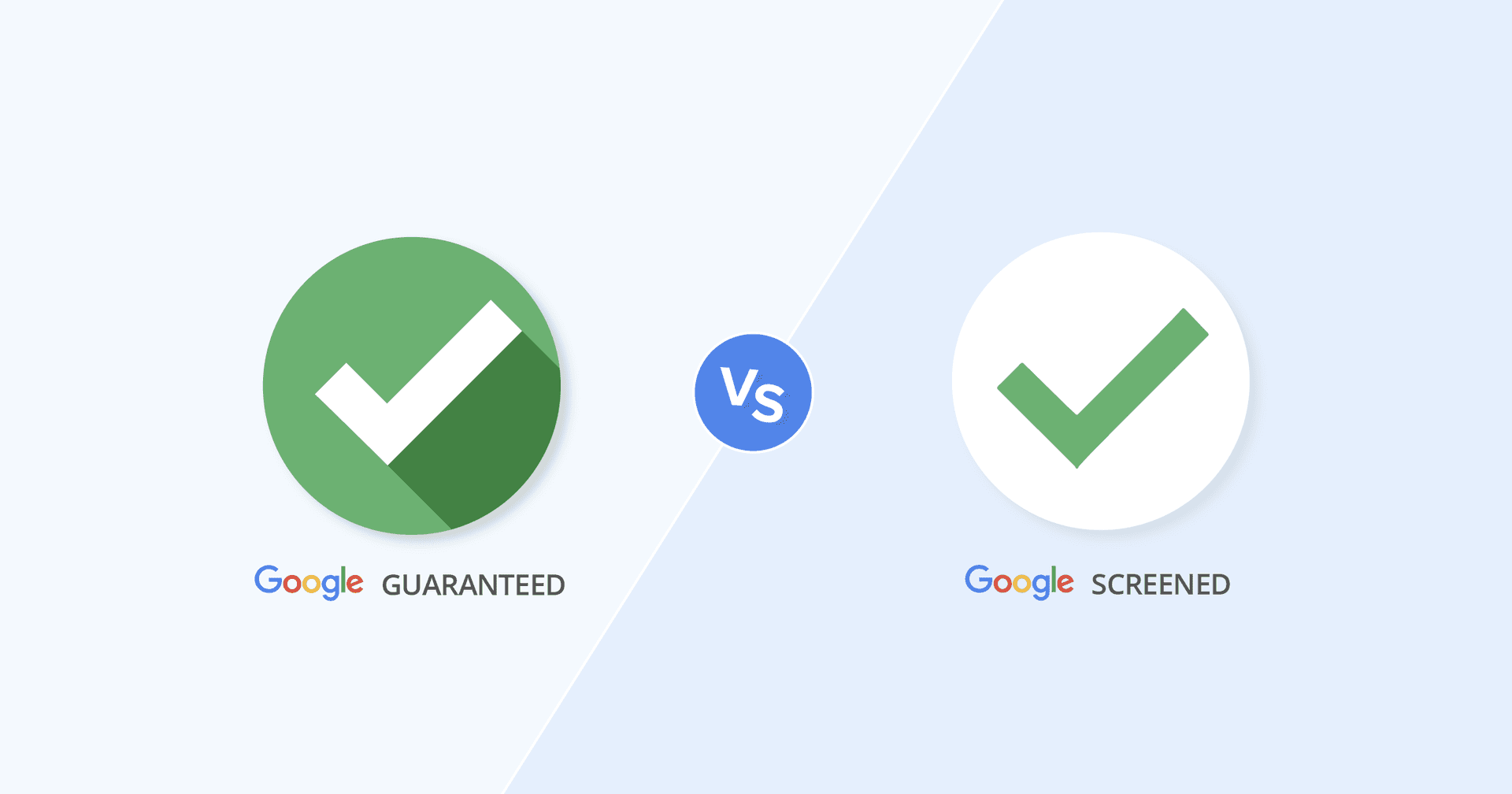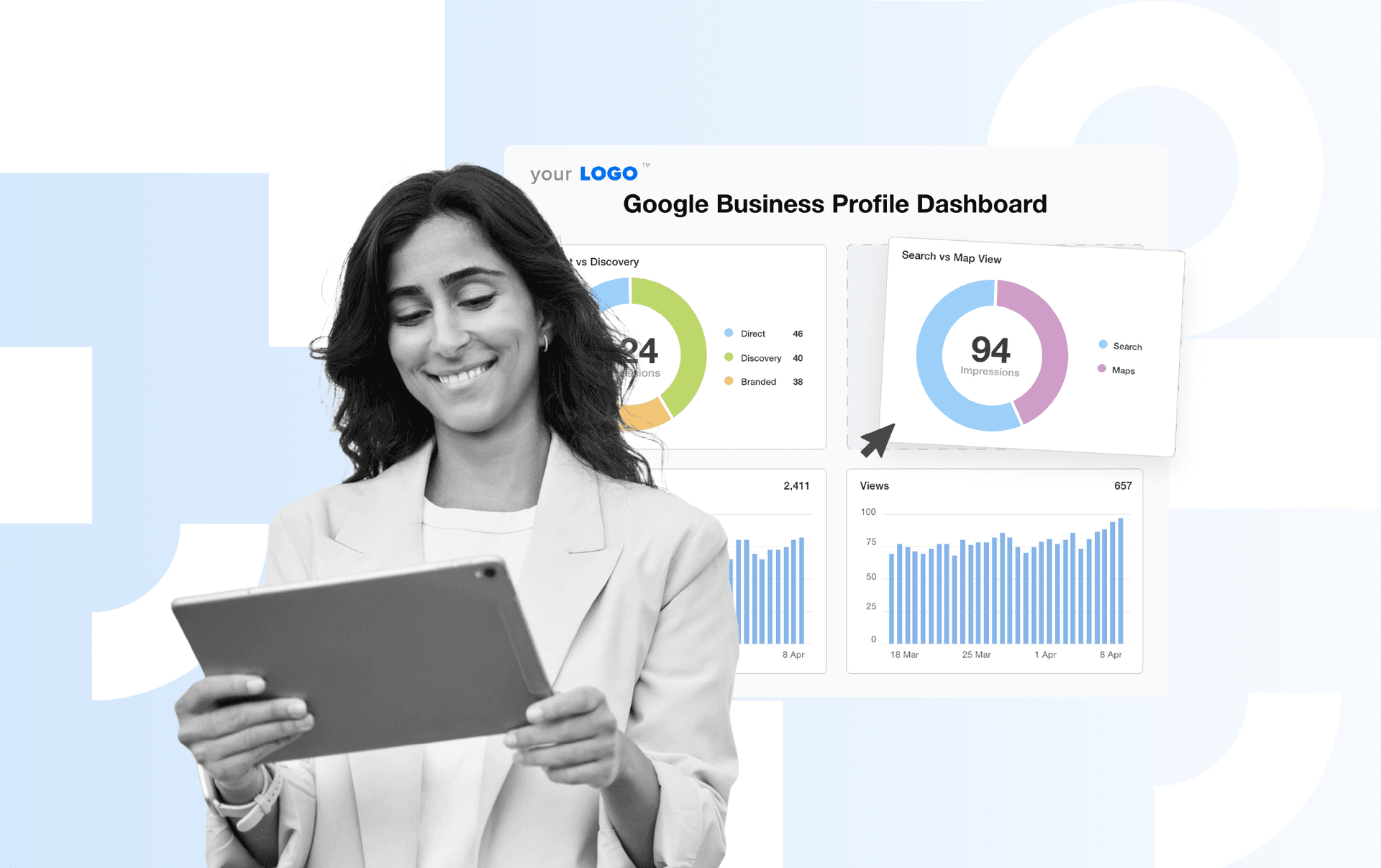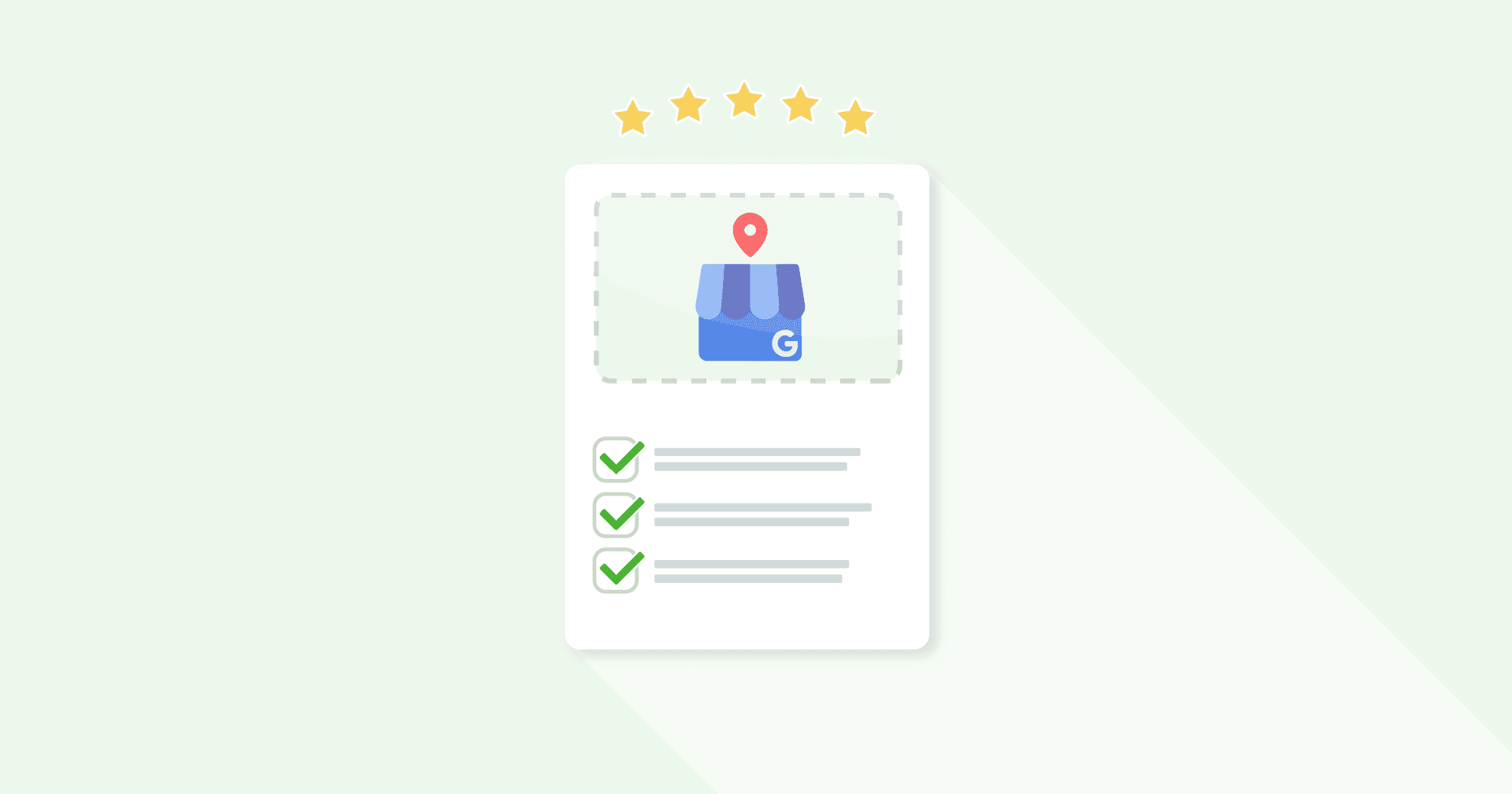Table of Contents
QUICK SUMMARY:
A CID number uniquely identifies Google Business Profiles, helping with tracking, management, and analytics within Google Search. It also helps differentiate the list of CIDs managed by you and accurately identify a client's businesses, especially in crowded industries.
So you're managing various clients' Google Business Profiles and rummaging through their accounts in search of the CID number.
The CID number, also known as the Customer Identification Number or Google Ads ID, is that magic number that allows you to integrate your client's Google Business Profile and Google Ads account with other platforms, like AgencyAnalytics, to track and optimize business profiles from one place.
If your agency has admin access to the client’s GBP account, you might think getting this is as easy as digging into the settings, but it’s not. The Business Profile ID (the GBP account number) listed in the backend of the GBP account is not the same as the CID number.
But don’t fret. In this article, we'll show you three ways to find the CID number for your clients' Google Business Profiles to streamline your local SEO reporting.
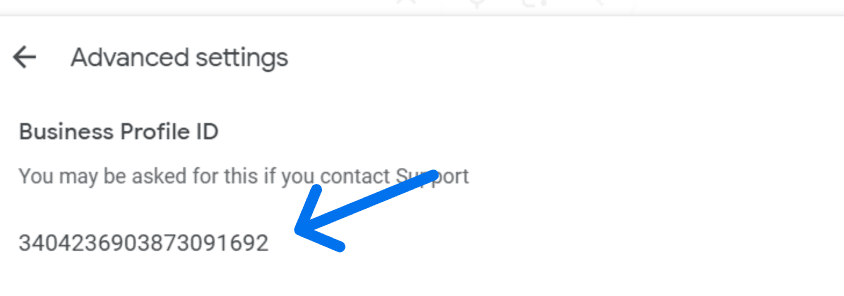
What is a CID Number for a Google Business Profile?
A CID number for a Google Business Profile is a unique number used by Google to track and manage business listings on its platform. CID number stands for "Customer ID number." Each Google Business Profile, formerly known as Google My Business, is assigned a unique CID number.
This CID number is useful for various purposes, such as:
Identifying the Business: The CID identifies a business on Google Maps and Google Search. This is particularly important for businesses with common names or for distinguishing between multiple locations of the same business.
Tracking and Analytics: The CID number is used for tracking the performance of a specific business listing in Google products. It can be helpful in understanding how users are interacting with the business profile on Google.
Managing Listings: For businesses or agencies managing multiple Google Business Profiles, CID numbers can be a helpful way to organize and reference different profiles.
Support and Troubleshooting: If a business owner needs to contact Google for support regarding their Business Profile, providing the CID number can make it easier for support staff to locate and address the issue.
The CID number is not prominently displayed on the business profile and is usually found in the URL when a business is viewed on Google Maps or through certain analytics tools designed to work with Google's services.
Method 1: Finding the CID Number Using Google Maps
1. Locate your Google Business Profile in the Google Maps interface and select it.
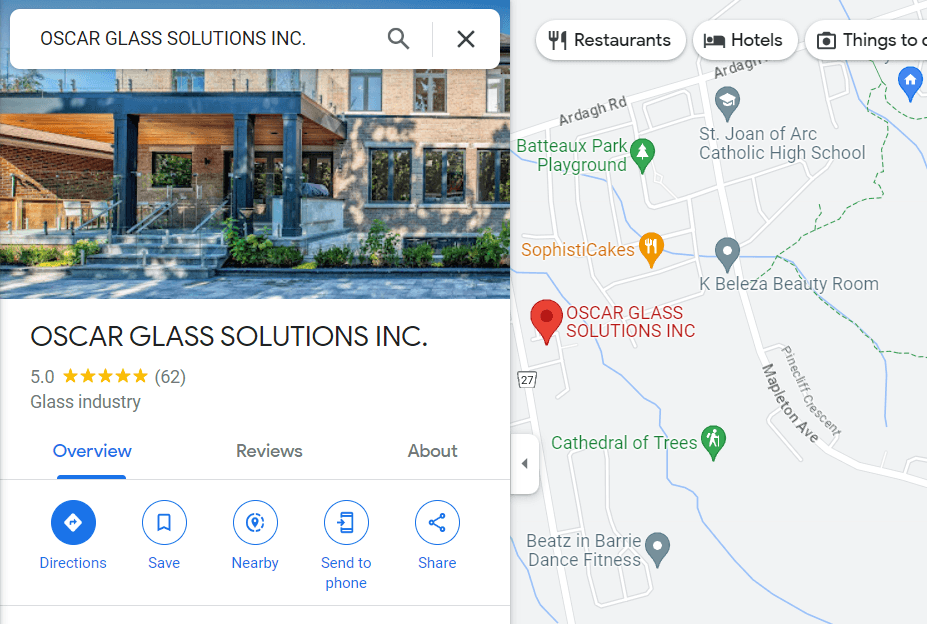
2. In the address bar, replace "https://" with "view-source:" and hit "enter." Or right-click on the map and select “View Page Source.”
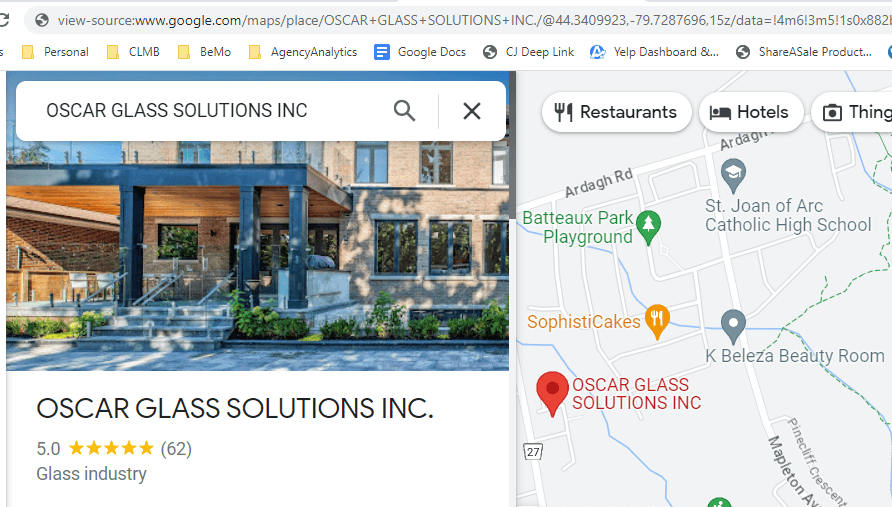
3. Press CTRL+F on your keyboard to open the search function and look for the phrase "ludocid" in the source code.
4. The CID number will be the string of numbers located after "ludocid\u003d" and before "#lrd."
Example:
Consider the following string: \\u0026ludocid\\u003d9265642699348044586\\u0026gsas\\
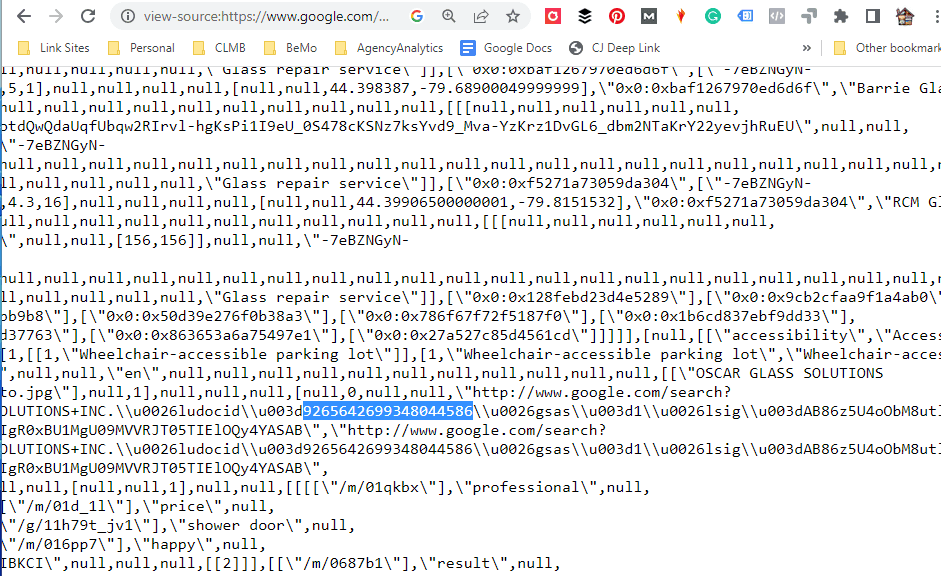
The CID number, in this case, is 9265642699348044586.
Method 2: Finding the CID Number Using Google Maps for SAB Listings
The above method may not work for "Service Area Business" (SAB) listings in Google Maps.
In such cases, follow these steps:
1. Locate your Google Business Profile listing in the Google Maps interface and select it.
2. In the address bar, find the long URL and look for the two sets of characters starting with "0x." The second set ends before the exclamation point.
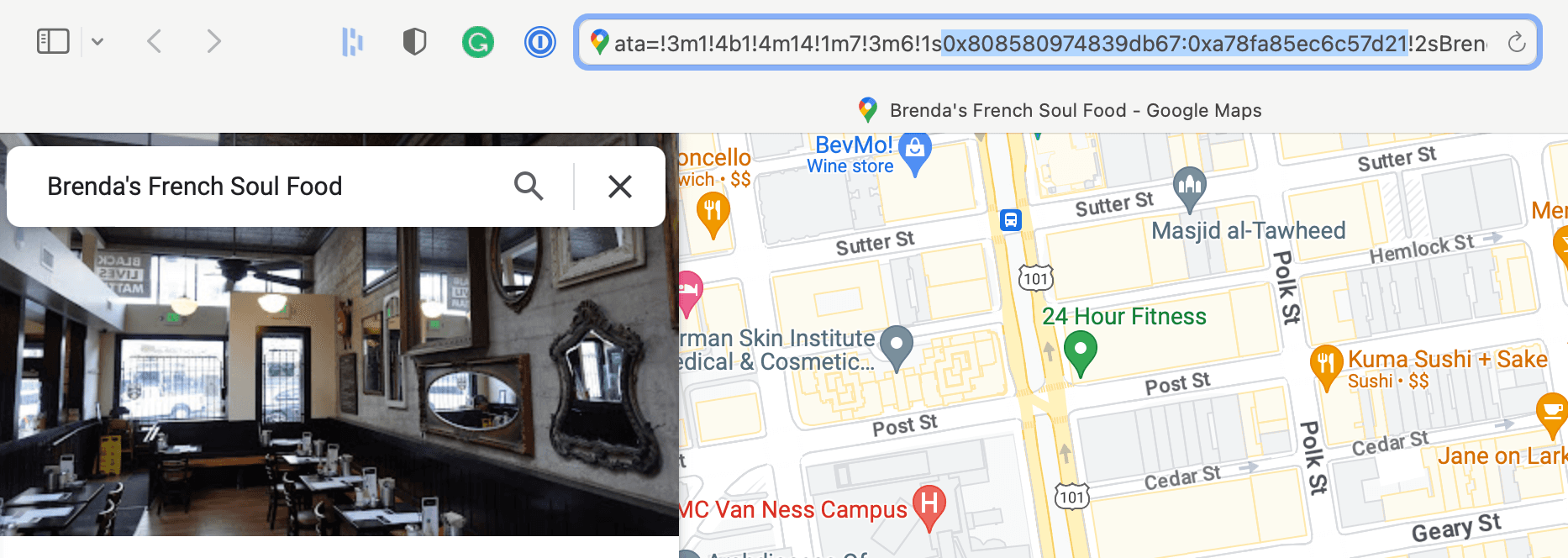
3. The CID will be the hexadecimal value following the "0x" in the second set. Exclude the "0x" when copying the string.
For example, if the URL is https://www.google.com/maps/place/Brenda%27s+French+Soul+Food/@37.7829174,-122.4214798,17z/data=!4m14!1m7!3m6!1s0x808580974839db67:0xa78fa85ec6c57d21!2sBrenda%27s+French+Soul+Food!8m2!3d37.7829132!4d-122.4188995!16s%2Fg%2F1tfst318!3m5!1s0x808580974839db67:0xa78fa85ec6c57d21!8m2!3d37.7829132!4d-122.4188995!16s%2Fg%2F1tfst318?entry=ttu
...then the two strings that start with 0x are 0x808580974839db67 and 0xa78fa85ec6c57d21
Copy the second string to your clipboard without the 0x. So in this example, you would just copy "a78fa85ec6c57d21".
4. Paste that into a Hexadecimal converter to convert the string into the corresponding CID number.
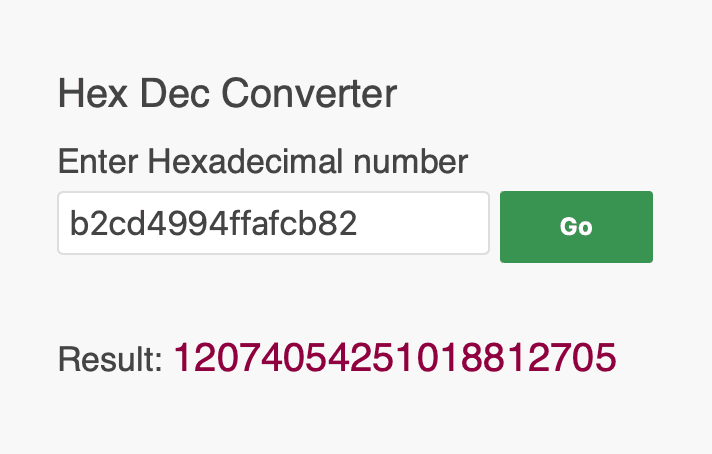
Method 3: CID Converter
If the above methods don't work for you, you can try using a CID converter. There are online tools available that can assist in converting other information, such as business details, into the CID number.
From the example above, the converter gives you the following information:
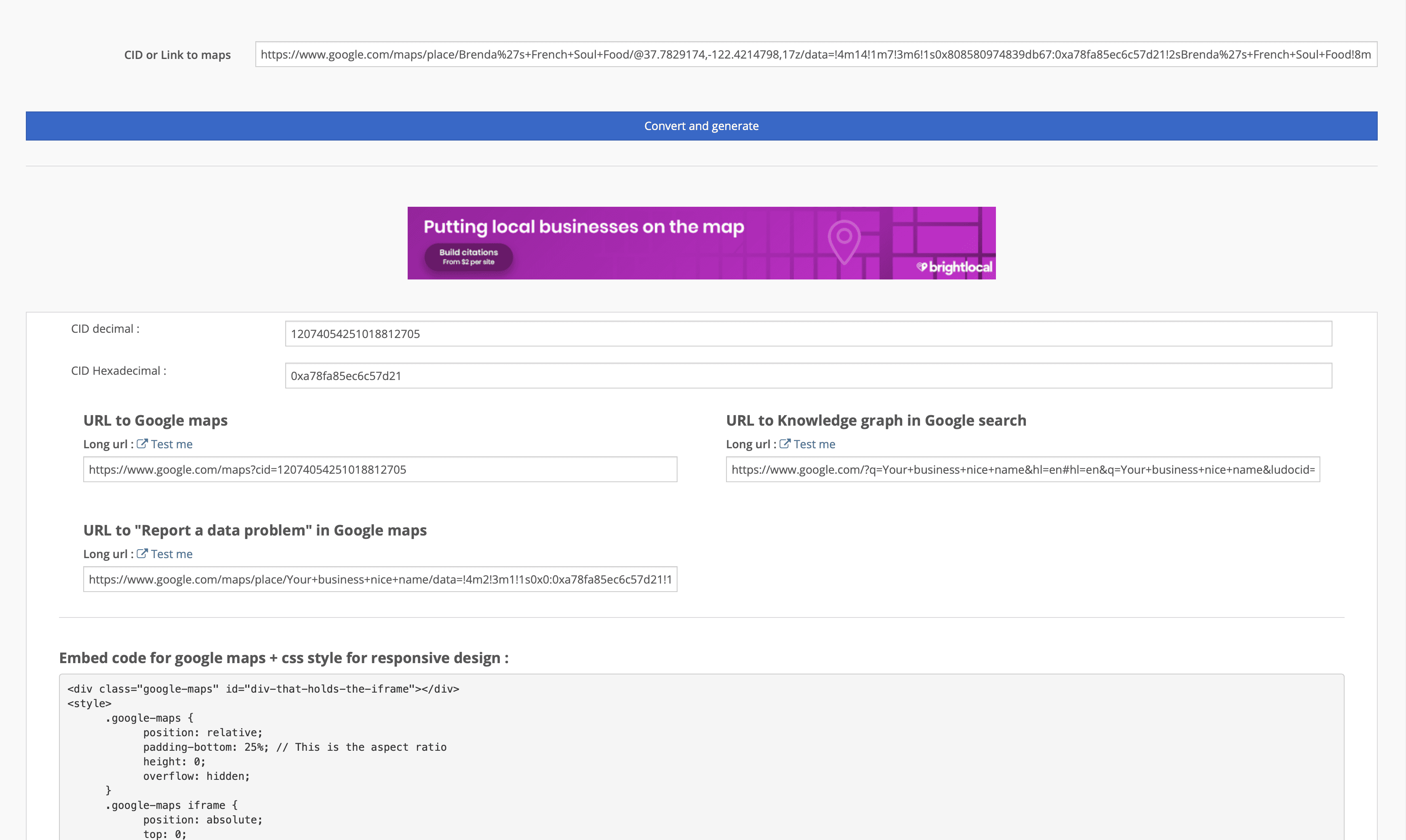
Streamline Your Local SEO Reporting
The CID number is a crucial identifier for your clients’ Google Business Profiles. Easily locate and retrieve the CID numbers and integrate them into the AgencyAnalytics platform by following the methods outlined in this article.
Having the CID number at hand will streamline your operations and help you make the most out of your Google Business Profile reporting and track your agency’s long-term progress toward your clients’ business goals.
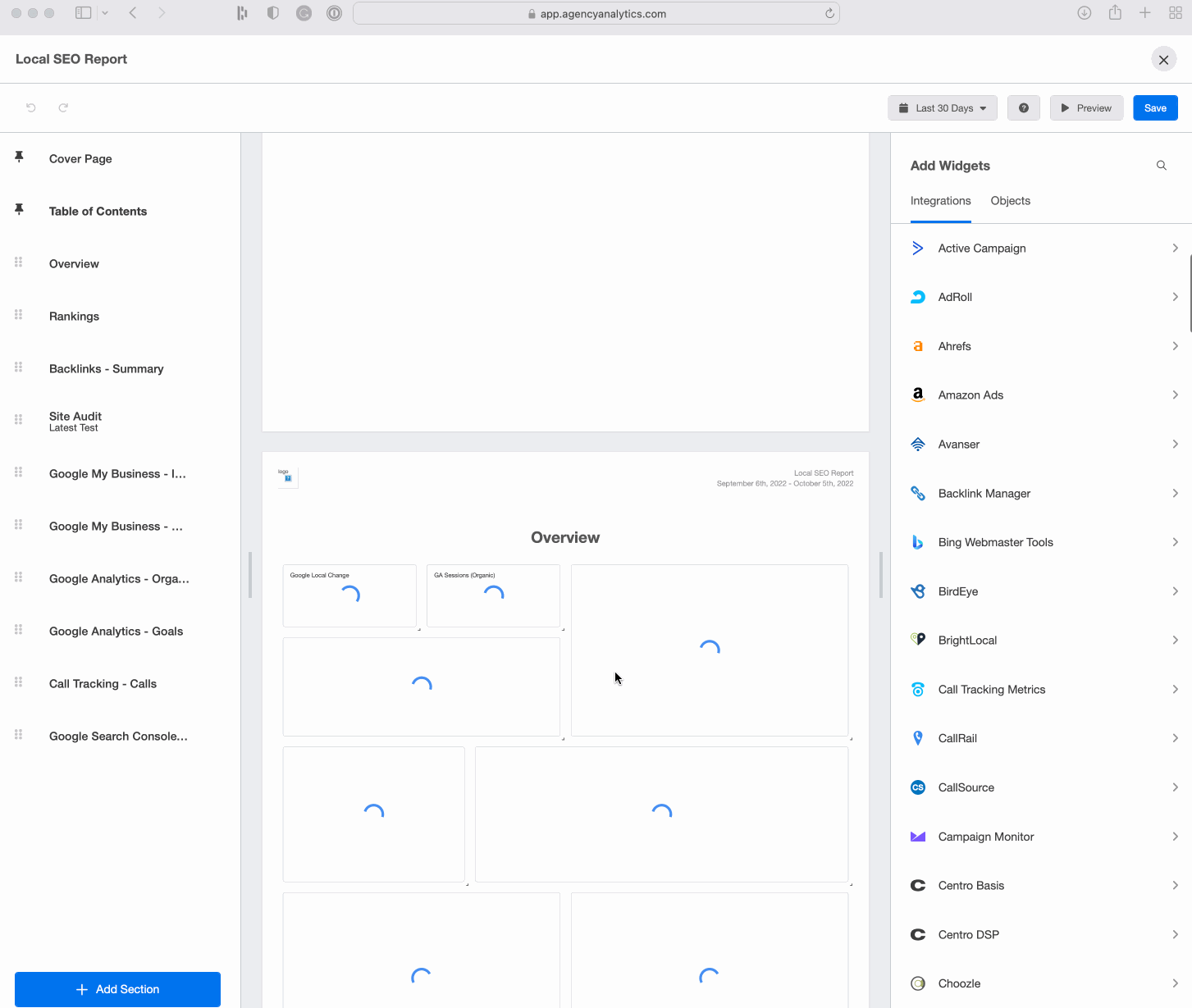
Create a Local SEO Report Template in minutes with AgencyAnalytics. Start your free 14-day trial today–no credit card required.
FAQs About Locating CID Numbers for Google Business Profiles
Still have questions about locating CID numbers? Don’t worry—we’ve got you covered.
There are three methods to locate a CID number: First, check the page source code on Google Maps and search for "ludocid." Second, for Service Area Businesses (SABs), extract the second "0x" string from the URL and convert it from hexadecimal. Third, use an online CID converter tool to find the number based on business details.
Yes, tools like the PlePer Chrome extension help extract CID numbers directly from Google Maps. These browser-based tools simplify the process by displaying CID data without needing to dig through source code or manually convert hex strings.
The CID number uniquely identifies each Google Business Profile, making it easier to track, report, and manage listings across platforms. It ensures accurate integration with tools like AgencyAnalytics, improves troubleshooting, and helps businesses organize and optimize their online visibility.

Written by
Melody Sinclair-Brooks brings nearly a decade of experience in marketing in the tech industry. Specializing in B2B messaging for startups and SaaS, she crafts campaigns that cut through the noise, leveraging customer insights and multichannel strategies for tangible growth.
Read more posts by Melody Sinclair-BrooksSee how 7,000+ marketing agencies help clients win
Free 14-day trial. No credit card required.