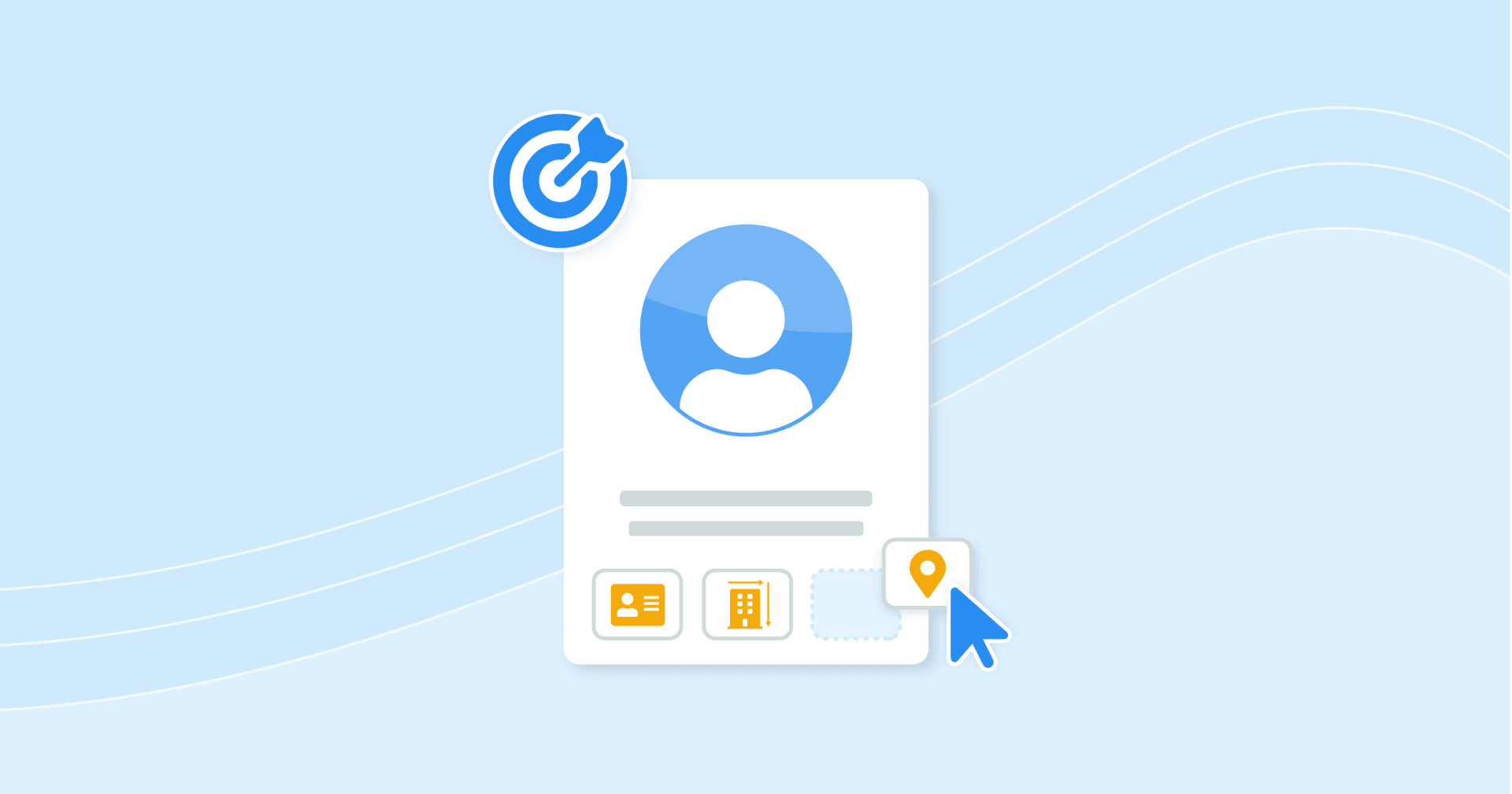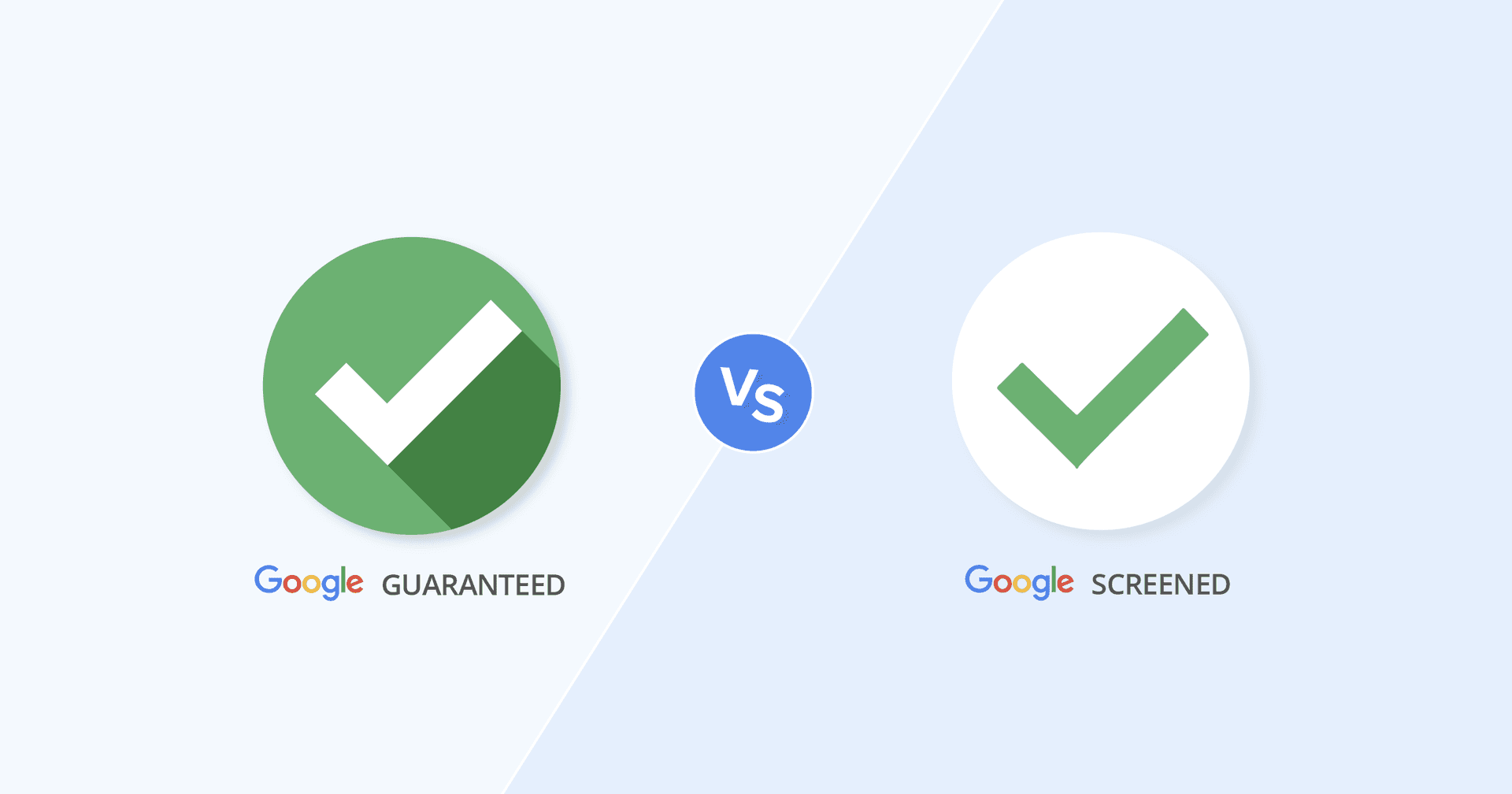Table of Contents
Table of Contents
- What are Google Business Profile Insights?
- How to access GBP metrics & insights
- Google Business Profile metrics you need to know
- What you should be reporting for GBP performance
- GBP metrics you should probably ignore (according to experts)
- How to track GBP traffic in Google Analytics (GA)
- How to combine GBP, GA, and call tracking data for your clients and campaigns
- Summary & key takeaways
7,000+ agencies have ditched manual reports. You can too.
Free 14-Day TrialQUICK SUMMARY:
Google Business Profile metrics are used to measure local visibility, track customer actions, and understand how people find a business with a physical location. They help agencies identify what’s driving online and local traffic, what needs improvement, and how to achieve better results. This article shares the most important GBP metrics to track, which ones to ignore, and how to combine GBP, GA4, and call tracking for complete local performance reporting.
More than 2 billion people use Google Maps every month. They use it to get around, but more often than ever, they use it to actively find nearby brick-and-mortar businesses. Talk about high intent!
So if your clients want to rank higher in local search and generate more qualified leads, tracking Google Business Profile (GBP) metrics is non-negotiable. The challenge, though, is knowing which insights truly matter and how to manage multiple business profiles without anything slipping through the cracks.
That’s why we’ve compiled the top eight GBP metrics your agency should focus on. These data points will reveal where to optimize, how to measure real impact, and whether your client’s local performance is achieving its full potential. We’ll also cover the importance of using an automated tool to consolidate data across GBP, Google Analytics, and call-tracking software, especially for clients with multiple business locations.
What are Google Business Profile Insights?
Google Business Profile (GBP) Insights provide valuable data on how customers discover and interact with a client’s local business online. They show how often the listing appears in local SERP results, the number of clicks it receives, and how users interact with it across Google Search and Maps.
Google Business Profile listings are a content goldmine for any local business owner, since they include everything from photos to news and even testimonials. They also provide the rare opportunity to share key messages even before customers reach your website.
Valerie Jennings, CEO, Jennings Social Media & MarTech (JSMM)
In a nutshell, GBP Insights reveal both how customers find the business and what they do once they reach the listing—whether they request directions, click to call, visit the website, or explore the business on Maps. It’s one of the most effective ways to understand local search performance and customer behavior.
Google Business Profile vs. Google Analytics: What’s the difference?
GBP and Google Analytics both play an important role in evaluating local SEO performance, but each tool operates differently. For quick reference:
Google Business Profile Insights focuses on the traffic and interactions that happen directly on a GBP listing. In other words, it doesn’t measure what users do once they leave Google and arrive on the website—it only captures actions taken within Search and Maps (like calls, direction requests, and listing views).
On the other hand:
Google Analytics tracks the traffic and user activity that happens on a website. For example, it shows where visitors came from, how long they stayed on each page, which pages they viewed, and whether they completed goals, such as form submissions or purchases.
So while they serve distinct functions, these two tools complement each other. Together, they help you track the full customer journey, understand local search behavior, and optimize both on-site and off-site performance.
How to access GBP metrics & insights
These insights are available directly within the Google Business Profile Manager. From the main dashboard, select the business location you want to review. Once inside the profile, navigate to the Performance section—this is where Google displays key metrics such as searches, impressions, direction requests, calls, website clicks, and more.
Note that this manual approach works fine when you're managing a single business. But once you’re responsible for multiple GBP listings, the process becomes slow and repetitive. Instead, use an automated reporting tool to consolidate GBP insights across campaigns or even SEO efforts across multiple locations.
That way, you won’t waste time jumping between accounts, miss important changes, or risk inconsistencies in your reporting.
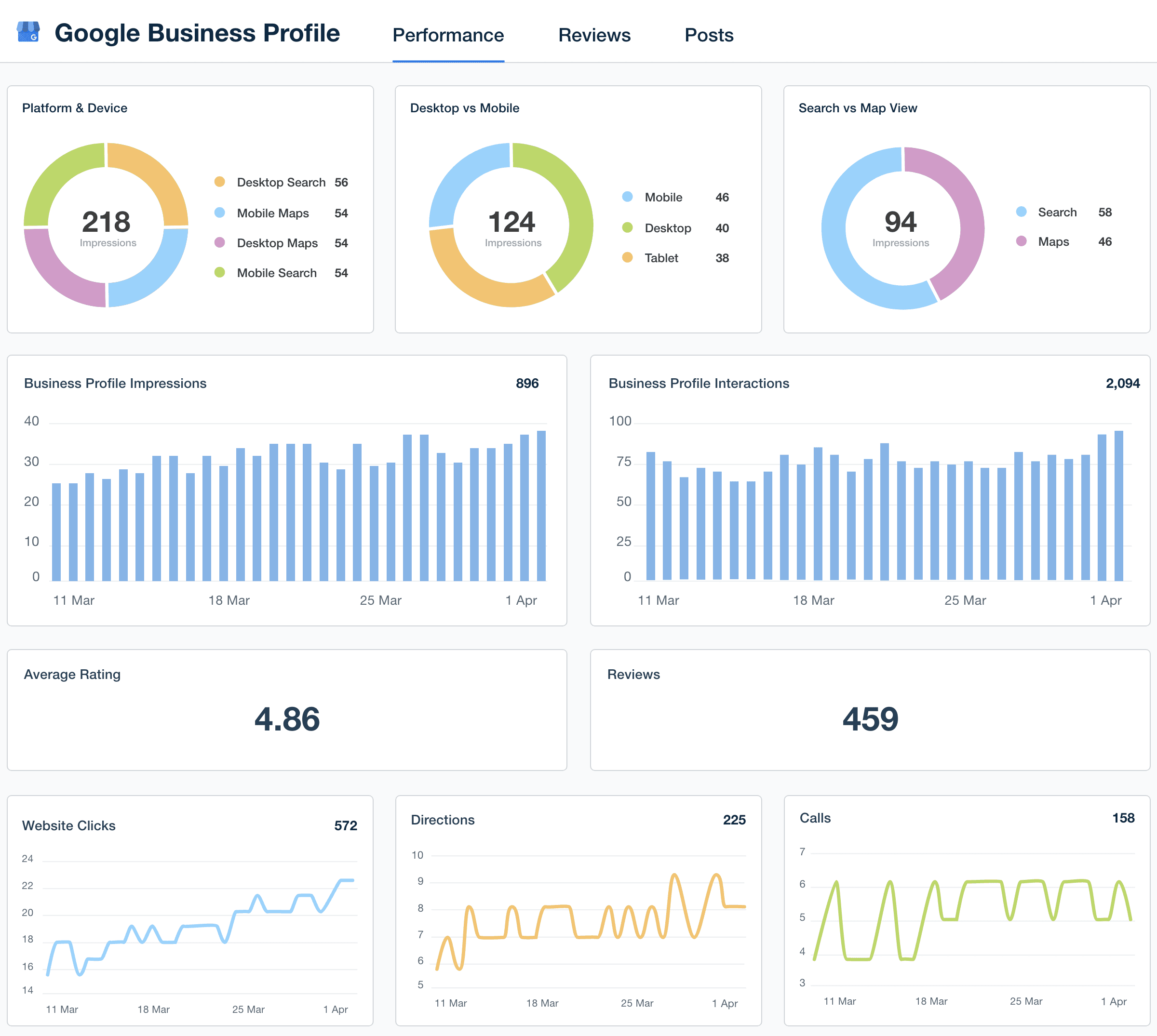
See how your client’s business profile shows up in organic search results and across multiple devices. Track interaction metrics, search visibility insights, and more–explore AgencyAnalytics, free for 14 days.
Google Business Profile metrics you need to know
Now that we’ve covered the basics, here are the top Google Business Profile insights your agency should keep track of.
1. Geographic visibility
See where customers are finding your client’s business on Google Search and Maps. With GBP’s Performance data, easily uncover visibility across cities, ZIP codes, and service areas. This is particularly useful for service-area businesses that rely on hyperlocal reach.
I use the Google Maps app to get to places I already know how to get to. Why? Because I don’t want to miss my turn if I happen to not be paying attention.
Trevor Shirk, CEO, and Founder, Terrayn
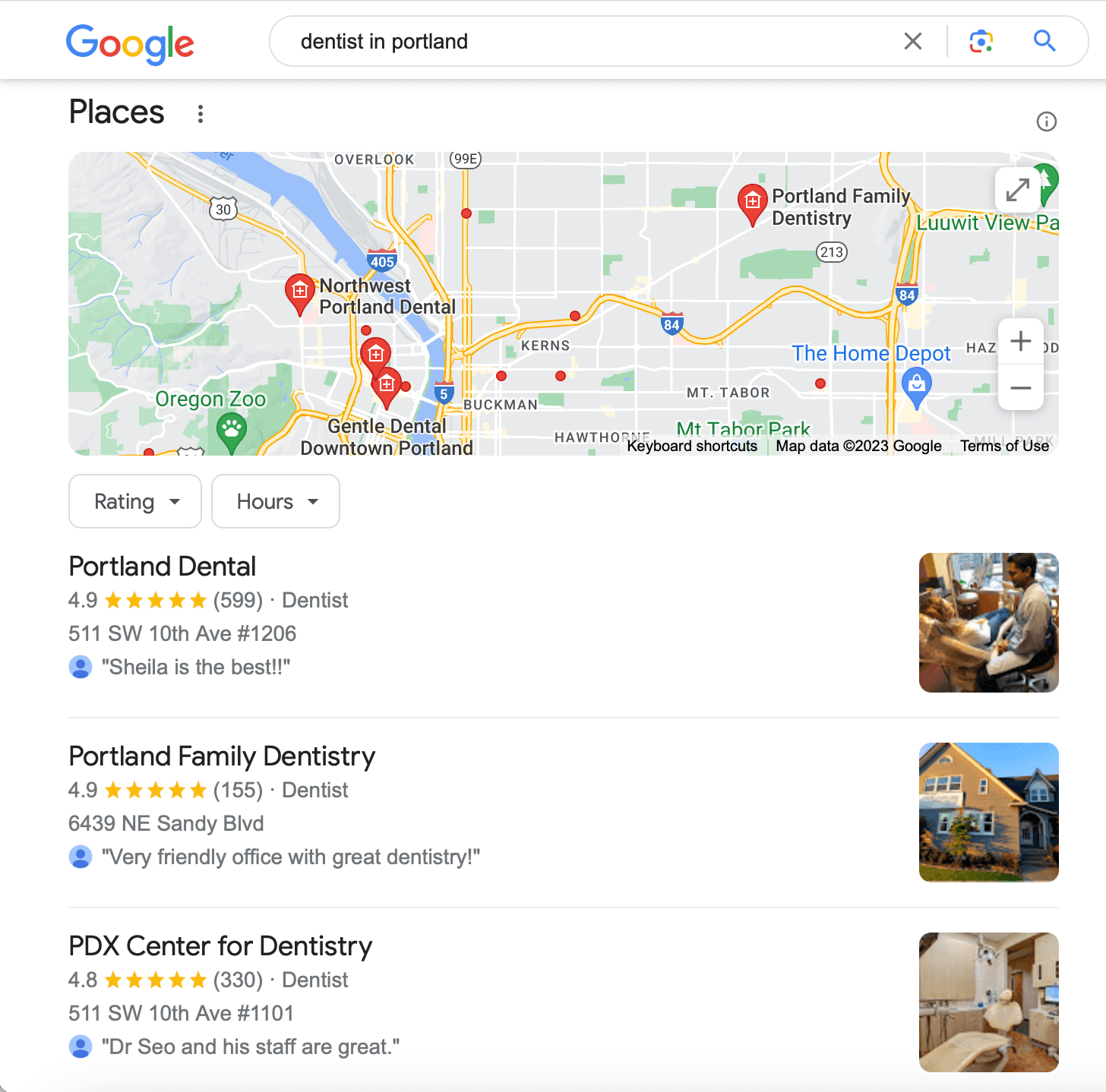
2. Webpage clicks and traffic
Monitor how many website visits originate from your client’s GBP listing. Because GBP shows clicks from Search and Maps, you’ll have a better understanding of how many people are moving from the listing to the site.
Next to a business's website, the GMB profile is the next most valuable piece of digital real estate.
Robert Messinger, Director of SEO, Dentalfone
It’s also helpful to add a UTM-tagged URL to the website link. This will help your agency to track sources such as google, organic, maps, and local, giving clearer insight into real local marketing performance. Need more guidance on setting up UTM tracking? Don’t worry–we’ll cover it later on.
3. Business Profile interactions
Business Profile interactions assess your client’s overall profile engagement before users ever reach their website. These actions reflect real customer intent, often showing how effectively a GBP listing is performing.
Key interaction types include:
Website clicks
Call clicks
Direction requests
Messages
Food orders
Completed bookings
Use this data to understand what customers do after viewing your client’s GBP listing. For example, a high number of direction requests may indicate visitors are ready to come in person.
On the other hand, if most users click through to the website, they may be seeking additional information. If users view your client’s GBP without further action, it could be a sign to make improvements (e.g., optimizing menu photos for mobile device users).
Agency Tip: Compile all of your client’s GBP metrics alongside other results into a local marketing report. This makes it much easier to see performance at a glance and which channels are generating the most results.
4. Direct, discovery & branded searches
These search types show how customers are finding your client’s Business Profile on Google. Here’s what they mean:
Direct searches: Users look up a business by its name or address. High direct volume signals strong brand awareness and returning customers.
Discovery searches: Users search for a general product or service (e.g., “roofing company near me”) and find the listing. This is one of the best indicators of strong local SEO visibility.
Branded searches: Users search for a related brand or product (e.g., “Invisalign provider”), and your client appears as a relevant local option.
Track these customer searches to evaluate Google Business Profile performance, pinpoint popular search terms, and identify new opportunities for growth.
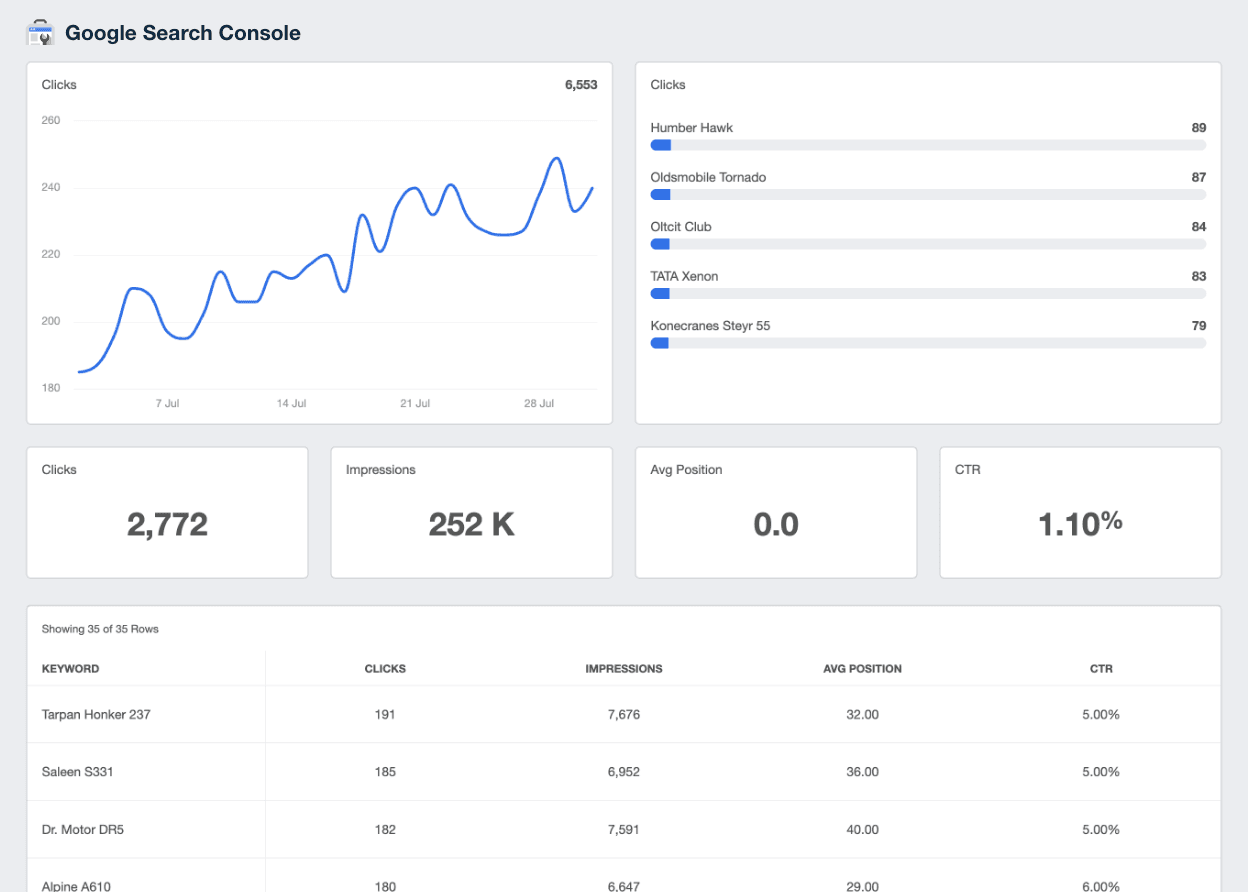
Want deeper insight into your client’s Google local search rankings? Look no further than the Google Search Console integration in AgencyAnalytics. Try it today, free for 14 days.
5. Reviews
Reviews represent raw, real-time customer feedback posted publicly on your client’s Google Business Profile. Because they come directly from customers (and cannot be edited), they offer an honest view of how people experience the business.
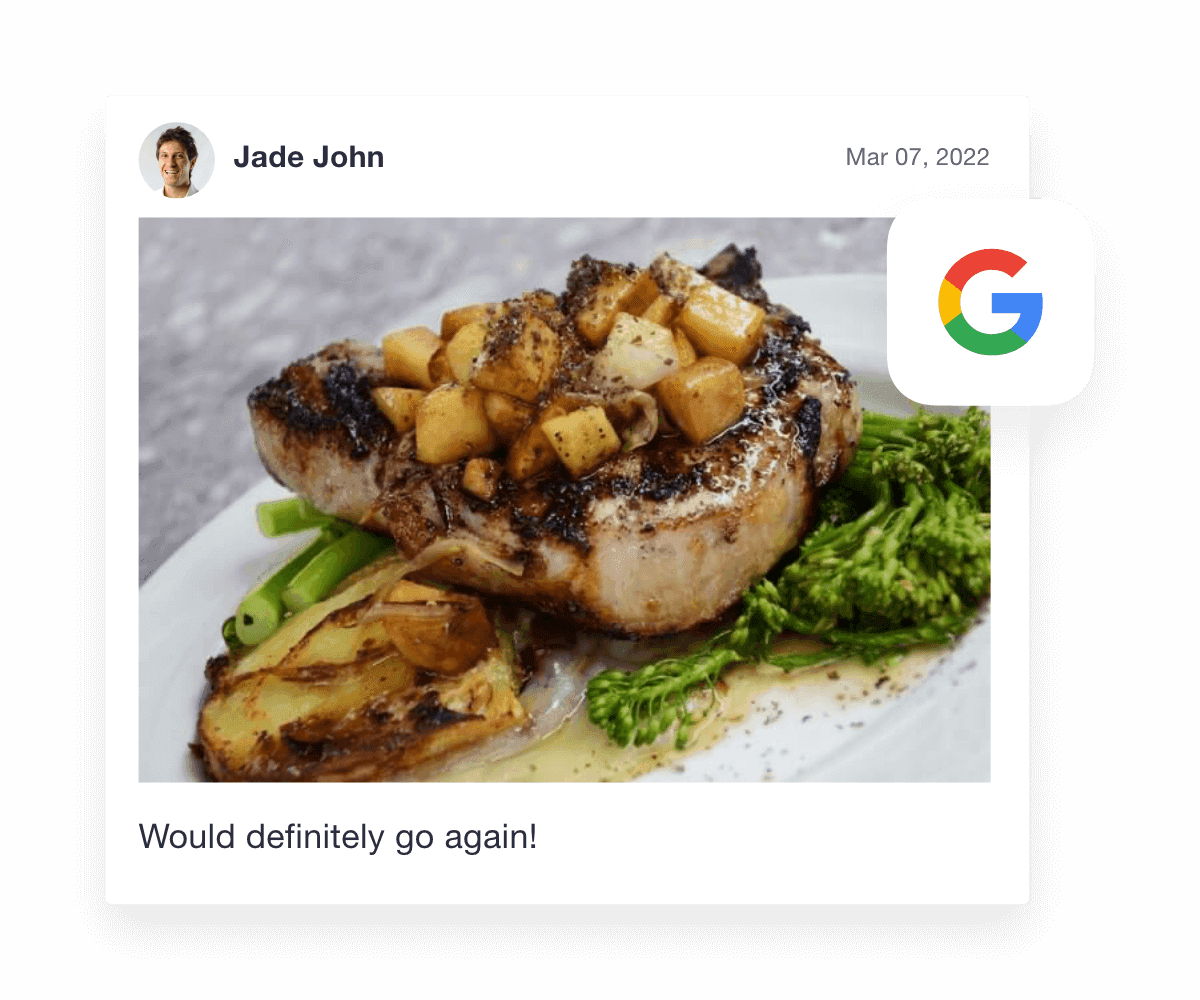
Tracking reviews helps identify:
How often customers share feedback.
Sentiment trends (positive, negative, neutral).
Common praises or recurring issues.
How effectively the business responds.
The impact of fresh reviews on local SEO visibility.
Agency Tip: Keep clients up-to-date on their company’s online reputation with detailed review reports. This makes it easy to share Google Business insights alongside related data, monitor the number of negative reviews, and see how many users shared positive sentiments.
6. Business ratings and testimonials
Ratings and testimonials serve a different purpose–they shape first impressions and help convert potential customers. For added context:
Star ratings act as a quick trust signal. Oftentimes, this influences whether customers interact with a business or skip to another business listing.
Testimonials are curated endorsements that businesses highlight intentionally. They may originate from GBP reviews, surveys, or customer feedback. Unlike raw reviews, they’re selected to reinforce credibility and brand strength.
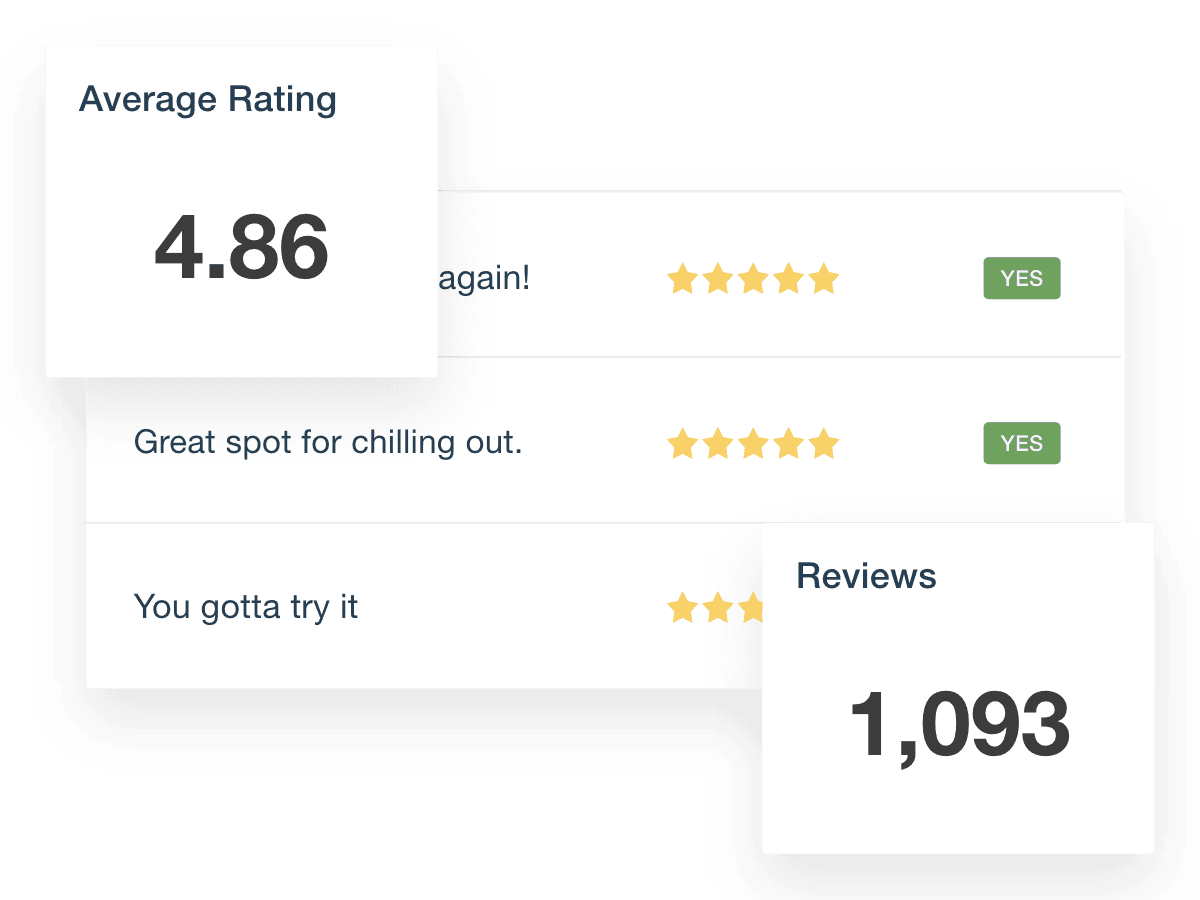
7. Messages
When customers message a business directly from Search or Maps, they’re typically in the decision-making stage and looking for answers before taking the next step. Therefore, monitoring how many messages were received is especially important for service-based or appointment-driven local businesses.
It’s also worth noting that businesses that respond quickly tend to build stronger trust, convert more leads, and create a better customer experience.
8. Call clicks
Call clicks measure how many times customers tap the “Call” button directly from a Google Business Profile. Since most users clicking to call are ready to speak with someone immediately, this metric shows how effectively the listing is attracting real, conversion-ready leads.
For our clients, it's almost 100% focused on the number of calls we're able to generate. Our clients stick with us as long as we're able to generate leads via phone calls, so we pay close attention to that.
Ryan Burch, Managing Partner, Tobie Group
While GBP doesn’t confirm whether calls were connected or completed, pairing call clicks with call tracking software offers deeper insights into lead quality, call duration, and overall conversion performance.
Gain valuable insights into customer interactions. Track important metrics like answer rate and submissions by date range–try the call-tracking dashboard in AgencyAnalytics, free for 14 days.
Bonus: Google Local Service Ads metrics
Google Local Service Ads are technically not part of the core GBP. However, you can’t run local search ads without a complete GBP. That makes LSAs a natural extension of your clients’ local search strategy and an important set of metrics to track alongside GBP performance.
LSAs only appear to people actively searching for those services in the immediate area, making them a powerful way to capture hyper-local, ready-to-book customers. Eligible businesses can also earn the Google Guaranteed badge, which enhances credibility and fosters trust.
To simplify the tracking process, use an automated reporting tool with a Google Local Services Ads integration. Automatically pull in key performance data–such as cost per lead (CPL), lead volume, and reputation metrics–without having to toggle between platforms.
What you should be reporting for GBP performance
Your GBP client reports should focus on the metrics that directly support the KPIs established at the start of the engagement.
For example, say a client wants to increase their number of reviews. In this case, your reporting should highlight monthly volume, sentiment trends, and the impact of any related marketing efforts. If they’re focused on broader SEO marketing strategies, prioritize metrics like search impressions, website clicks, and keyword visibility.
The Google Business metric our agency cares the most about is reviews, as this can also help with website SEO as well as brand trust. Reviews come from real customers of yours and provide the best insight to Google (and potential new customers) about whether you’re the right fit and will deliver the best service for them.
Layne Sparks, Head of SEO, Kiwi Website Design
To simplify this more, here are three main areas to focus on:
Key Google Business Profile analytics.
How those metrics relate to your client’s KPIs.
What your agency can do to meet those goals.
By aligning your reporting with these elements, you’ll provide clients with a clear and strategic view of their local SEO performance.
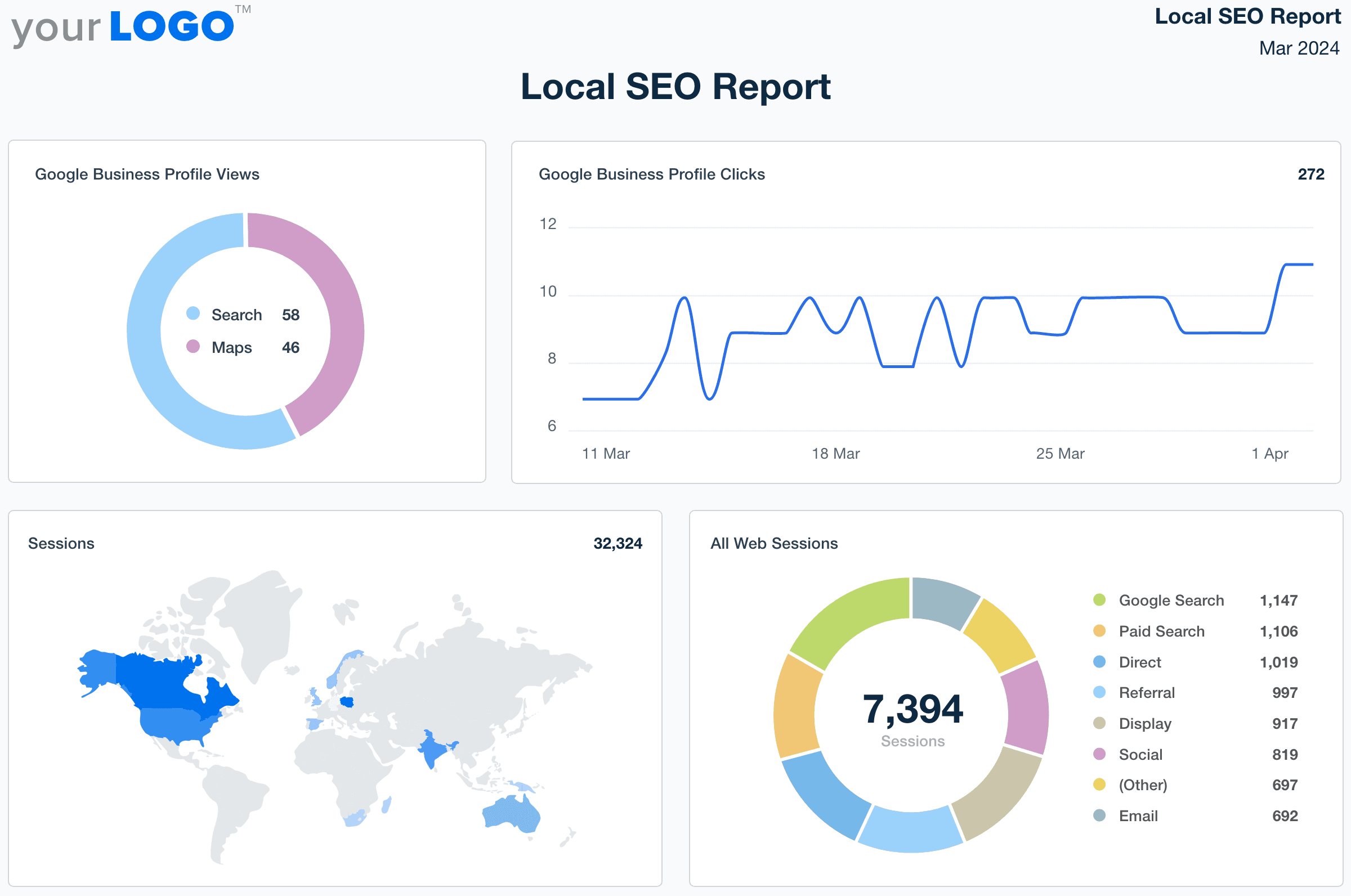
Compile all your clients’ local performance metrics into a single, streamlined report. Use this exact local SEO report template in AgencyAnalytics–try it free for 14 days.
GBP metrics you should probably ignore (according to experts)
Depending on your client’s business type, some Google Business Profile insights offer limited value or could even become misleading. One metric that frequently causes confusion is “Users who viewed your profile.” While this number still appears for some long-standing accounts, it’s not always reliable.
"Users who viewed your profile” is muddy and can cause confusion due to how a "user" is actually counted.
Kira Krostag, CEO & Founder, Site Smart Marketing
Another common observation is that most clients care far more about engagement-driven actions than surface-level visibility. While impressions indicate that a listing is being seen, they don’t always correlate with calls, clicks, or conversions.
Most businesses care about clicks, calls, and direction requests. They don't care about how many times they've been ‘viewed.’”
Joey Randazzo, Owner, Portland SEO Growth Partners
Finally, some GBP metrics require additional tools to be truly useful. For example, Google only tracks call clicks, not whether calls connected, how long they lasted, or whether they resulted in qualified leads.
Google Business Profile will track the number of calls to your business from your profile. However, we find it valuable to also use a call tracking tool with a customized number to better identify qualified leads.
Valerie Jennings, CEO, Jennings Social Media & MarTech
The takeaway? Focus on the metrics that reflect real customer actions and business outcomes—don’t let vanity metrics distract from what actually drives results.
What changed during the Insights → Performance transition
As Google transitioned from the old Insights dashboard to the newer Performance view, many less actionable metrics were removed, renamed, or consolidated. Here’s how some familiar data points changed during the transition (and what remained the same).
Insights metric | What exists now |
|---|---|
Calls | Call clicks |
Calls by hour | No replacement |
Clicks | Website clicks |
Directions | Direction requests |
Views | Impressions (Search + Maps) |
Views by type (Search vs Map views) | Impressions on Search / Maps |
Searches | How people find your business |
Searches by search type | No replacement |
Photo views | Removed |
For a full list of which metrics are offered for Google Business Profile, check out our GBP Integration page.
Impress clients and save hours with custom, automated reporting.
Join 7,000+ agencies that create reports in under 30 minutes per client using AgencyAnalytics. Get started for free. No credit card required.
How to track GBP traffic in Google Analytics (GA)
Adding UTMs to the website link on your client’s GBP listing allows you to accurately segment website traffic inside GA and distinguish it from other organic sources.
To set this up, start by entering your client’s website URL into Google’s UTM builder. This is the link that will be placed on the Google Business Profile listing.
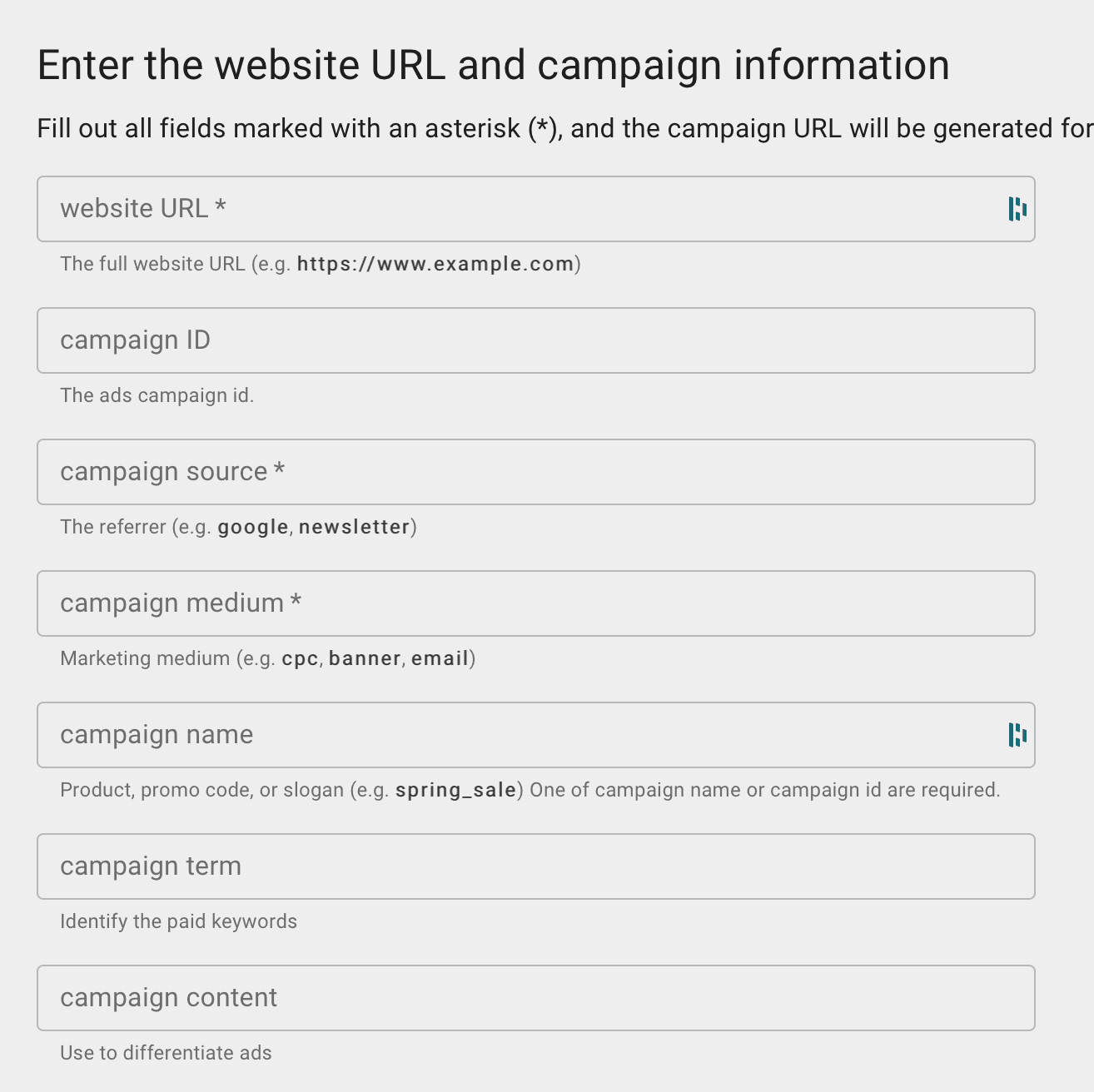
Next, complete the remaining fields. Common parameters include:
utm_medium=organic
utm_source=gbp
utm_campaign=local
Once the form is complete, the builder will generate a URL with your tracking parameters attached. Add this UTM-tagged URL to the “Website” field in the GBP dashboard. From that point on, you’ll be able to see exactly how much traffic is coming from the listing in Google Analytics.
How to combine GBP, GA, and call tracking data for your clients and campaigns
To get a complete view of your client’s local marketing performance, you need to connect the dots between three key data sources: Google Business Profile, Google Analytics, and call tracking software.
When these tools work together, they provide a clear picture of how customers discover a business, how they behave on the website, and whether those interactions result in real leads.
Let’s face it–clients don’t have time to read individual reports. The solution? Use a tool like AgencyAnalytics to combine their GBP, GA, and call tracking metrics in one clean dashboard. Add metrics from 80+ platforms, generate white-labeled reports, and so much more.
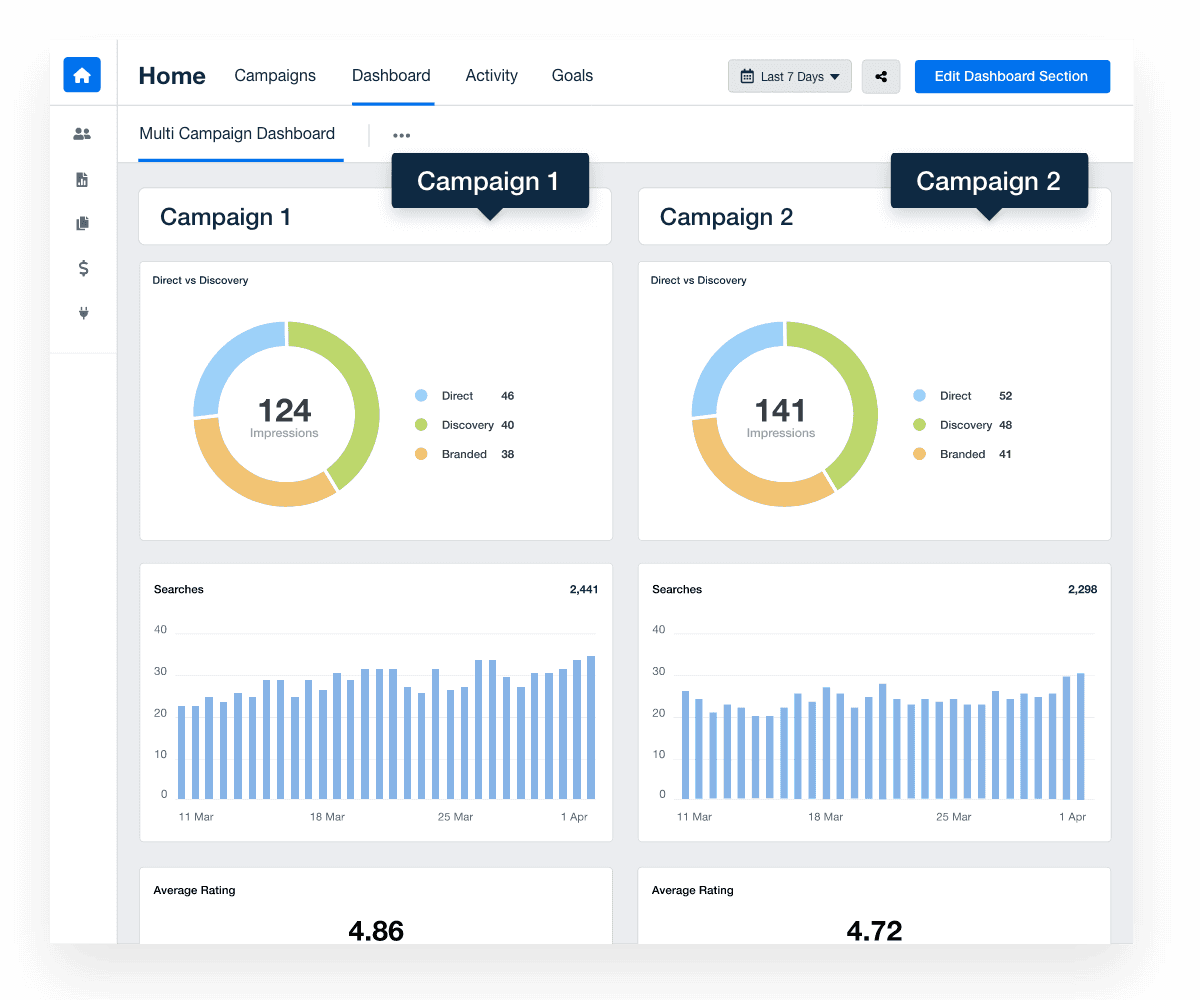
Summary & key takeaways
As we’ve covered, Google Business Profile plays a critical role in driving local visibility and high-intent actions. To recap:
Focus on the metrics that matter: Prioritize insights directly tied to engagement and conversions, rather than surface-level or outdated metrics.
Use GA4 and UTM parameters to track what happens after the click: This provides clients with deeper insight into how GBP traffic behaves once it reaches the website.
Pair GBP with call tracking tools for complete lead visibility: GBP shows call clicks; call tracking reveals which calls became real opportunities.
Combine all three sources—GBP, GA4, and call tracking—for end-to-end reporting: This approach connects discovery, engagement, and conversions in one unified view.
The real value lies in connecting local SEO data to your clients’ goals and presenting it in a way that’s easy to digest. However, pulling data manually from multiple data sources becomes overwhelming, especially as your client list grows.
That’s where a dedicated reporting platform like AgencyAnalytics makes all the difference. Automatically consolidate metrics across 80+ platforms, including GBP, Google Ads, Google Analytics, and more. Even access pre-built solutions, like this handy Google Business Profile dashboard template!
Ready to deliver better results, save hours each month, and scale your local SEO services? Try AgencyAnalytics today–it’s free for 14 days.
FAQs about Google Business Profile metrics
Smart answers that help agencies streamline reporting, uncover business insights, and make Google Business Profile analytics easier to understand for every client.
Google Business Profile Insights—now found inside the Performance tab—are accessed directly from your client’s Google Business Profile account. Inside Google Search, simply type your business name while logged into the same Google account that manages the listing. From there, the Performance page shows search queries, total searches, website clicks, direction requests, phone calls, and other key Google Business Profile metrics.
Agencies that manage multiple locations or multiple profiles often prefer to use a Google Business Profile dashboard in AgencyAnalytics, which centralizes data sources, pulls historical data, and offers automated Google Business Profile reporting across all your clients' GBP listings in one place.
Google My Business analytics were replaced with Google Business Profile Insights, which has now evolved into Google Business Profile Performance. While many core Google My Business statistics still exist—such as phone call data, direction requests, and search queries—several legacy GMB data points were removed or renamed.
For example, photo views and searches by device were retired, while new GBP performance metrics like website clicks, branded searches, and impression breakdowns were added.
For streamlined Google Business Profile reporting, many teams use AgencyAnalytics to access insights data and create branded client reports.
No—Google Business Profile analytics and Google Analytics measure different parts of the customer journey. Google Business Profile analytics show how customers search, discover, and interact with a business listing on Google Search and Maps—such as phone calls, website clicks, business profile interactions, and discovery searches.
Google Analytics, however, measures what happens after users reach the website, including landing page performance, user behavior, and conversion paths. Agencies typically combine both sets of business insights—with UTM tracking and custom parameters—to understand full-funnel behavior from the first GBP impression to the final on-site conversion.
Somewhat—GBP Insights replaced GMB Insights, but the data structure changed significantly. Google transitioned from the older GMB Insights format to a the Performance view with simplified categories like total searches, search terms, profile interactions, and call clicks.
Some GMB data points were removed entirely, while others now display differently, such as branded searches, discovery searches, and map views.
Agencies should understand these differences when creating a Google Business Profile report or Google Business Profile dashboard, especially when comparing historical data or reporting on multiple locations.
You access your Google Business Profile dashboard directly within Google Search. While logged into the same Google account that manages the profile, type your business name and location into the search bar.
A management panel appears where you can edit your listing, update business information, respond to reviews, and access insights data via the Performance tab.
Agencies managing multiple locations often use AgencyAnalytics, which creates a centralized Google Business Profile dashboard with multi-location visibility, bulk report scheduling, and time-saving automation that eliminates manual reporting work.
Inside Google’s interface, GBP reporting requires manual screenshots, date-range changes, and exporting search views, direction requests, and phone calls one metric at a time. This often takes 30–60 minutes per client—longer if you want to add custom commentary or provide deeper insights.
With AgencyAnalytics, a fully branded Google Business Profile report takes a few minutes. The platform automatically pulls all your GBP analytics—including website clicks, search queries, discovery searches, and other Google business insights—into a single dashboard.
Agencies then use AI reporting tools to summarize the key data points, white label the report with their branding, schedule automated performance reports, saving time every month.
Automated Google Business Profile reporting eliminates manual data pulls, inconsistent date ranges, and incomplete insights data. A dedicated tool pulls every key metric—website clicks, direction requests, branded searches, phone calls, map views, search results visibility, and other GBP analytics—into one dashboard.
This helps agencies compare historical performance, create multi-location reports, visualize profile interactions, and uncover local search opportunities quickly.
Additional benefits include reducing human error, and giving clients a clear view of business performance without needing to navigate Google’s interface. Tools like AgencyAnalytics also unify GBP analytics with Google Ads, GA4, GSC, and call tracking inside one dashboard.
It’s important to distinguish the difference between branded and direct searches in order to optimize your client’s local search optimization strategy more clearly.
Direct searches are when your client’s customers type in the exact business name or address in their search query.
Branded searches are when your client’s customers find their listing by searching for a brand related to your client’s business.
We recommend creating and optimizing their third party brand assets to dominate as many results for their direct search results as possible. And, collect all of their branded search queries and create the optimization strategy to rank high (while also appearing in the local three pack).

Written by
Richelle Peace is a writer with a degree in Journalism who focuses on web content, blog posts, and social media. She enjoys learning about different topics and sharing that knowledge with others. When she isn’t writing, Richelle spends time teaching yoga, where she combines mindfulness, movement, and her passion for wellness.
Read more posts by Richelle PeaceSee how 7,000+ marketing agencies help clients win
Free 14-day trial. No credit card required.



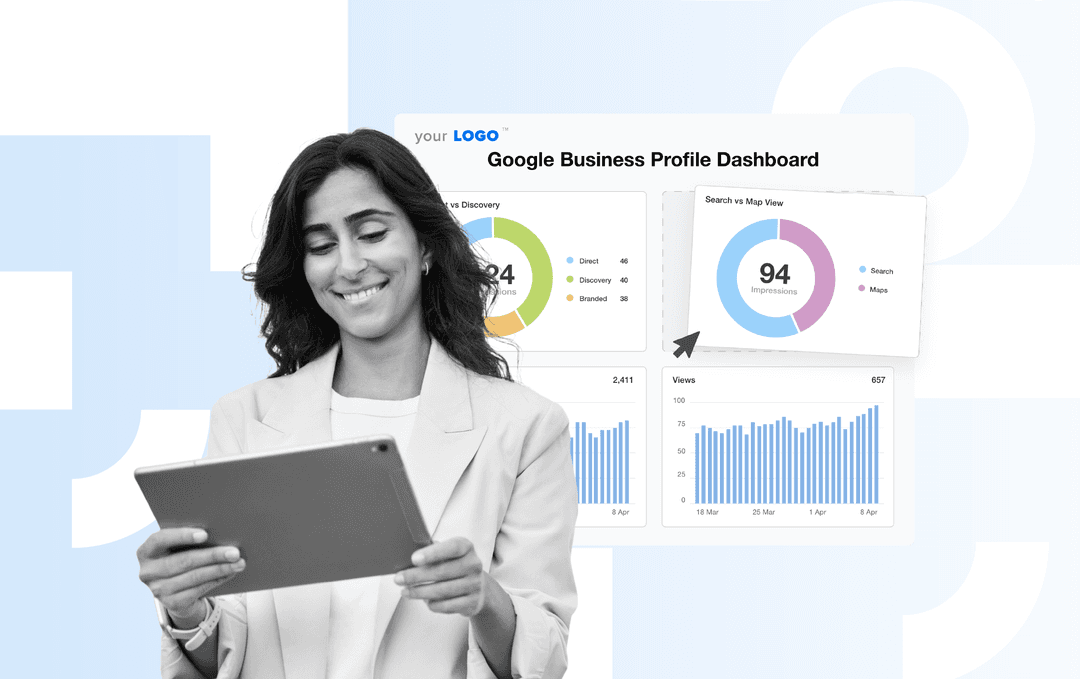
![The Ultimate Google Ads Optimization Checklist [Guide & Tips] An Easy to Follow Guide to Google Ads Optimization + a Downloadable Checklist](/_next/image?url=https%3A%2F%2Fimages.ctfassets.net%2Fdfcvkz6j859j%2F1RGRDTvZOx2bH3PCJMjDsD%2Fc239f0aed512ea0e761f3713dd6e59ac%2FGuide-to-Google-Ads-Optimization-Checklist.png&w=1920&q=75)