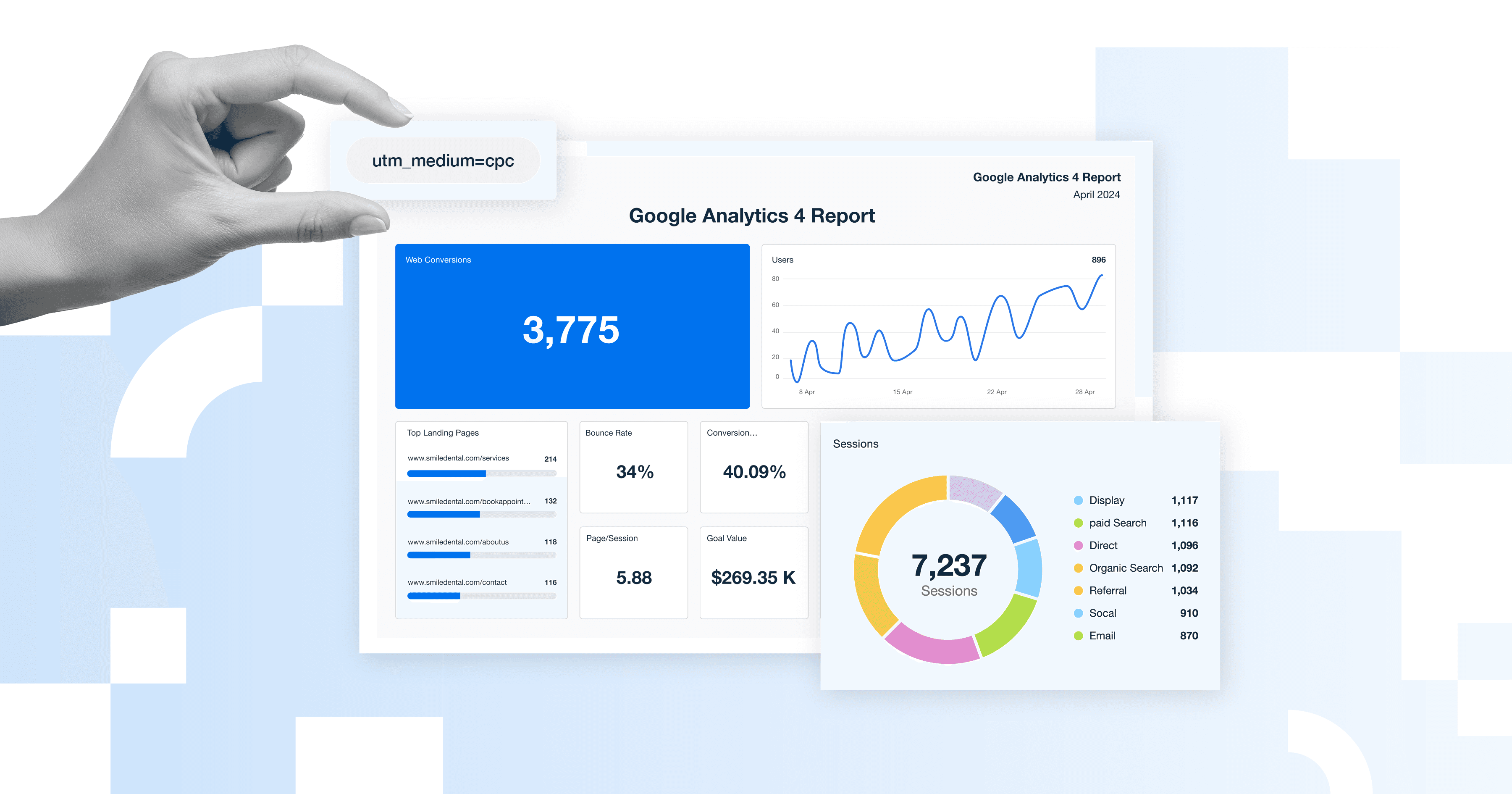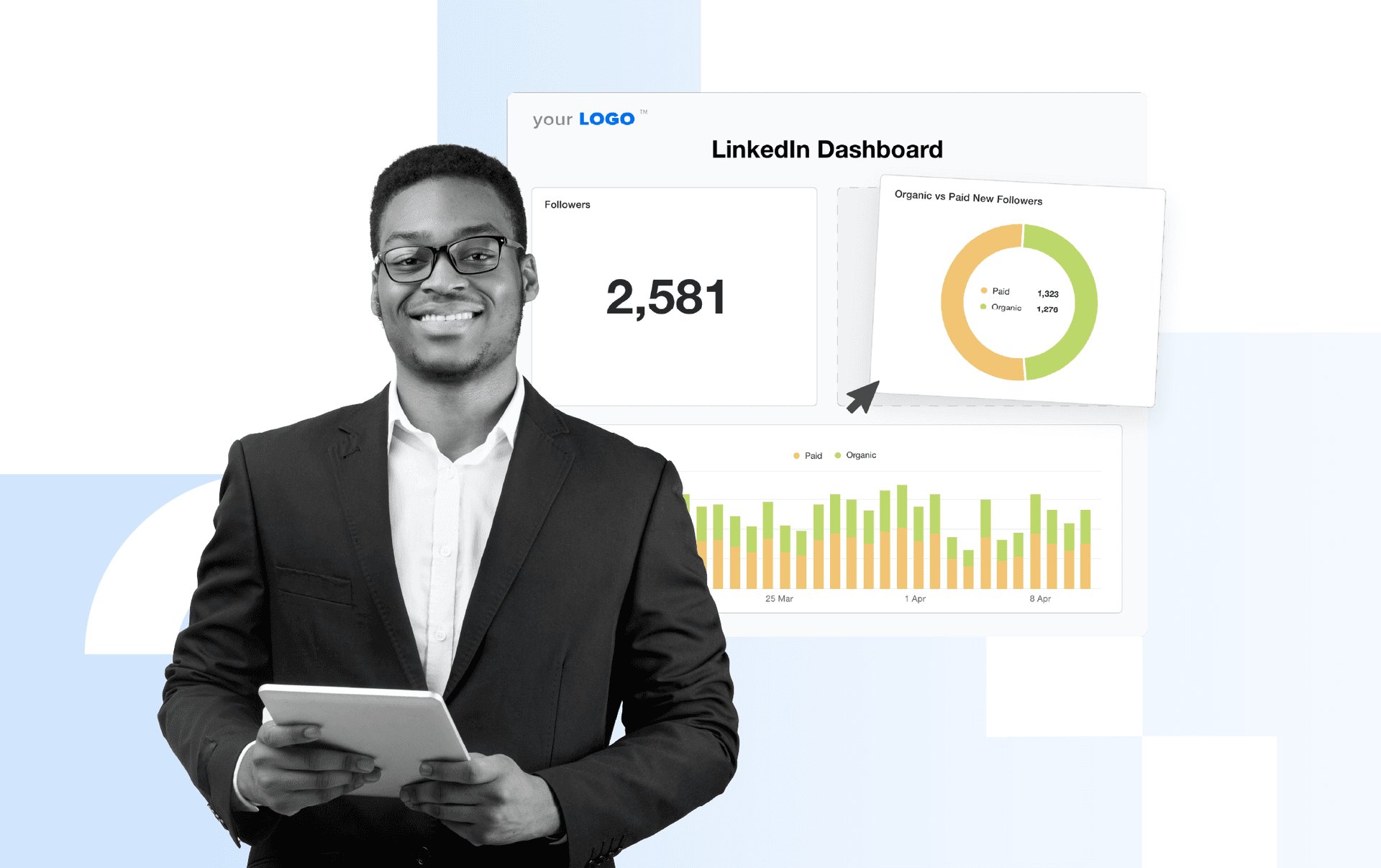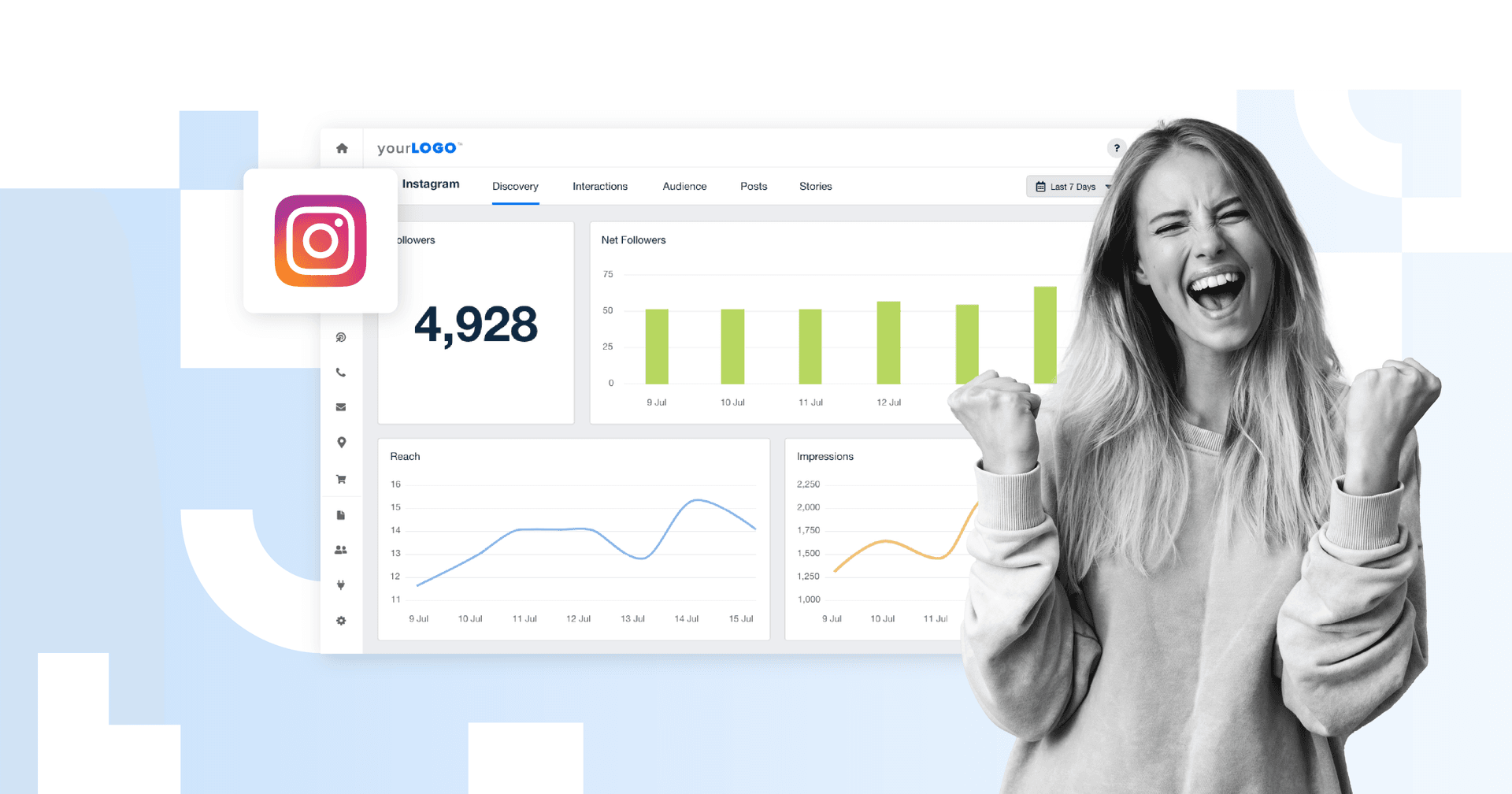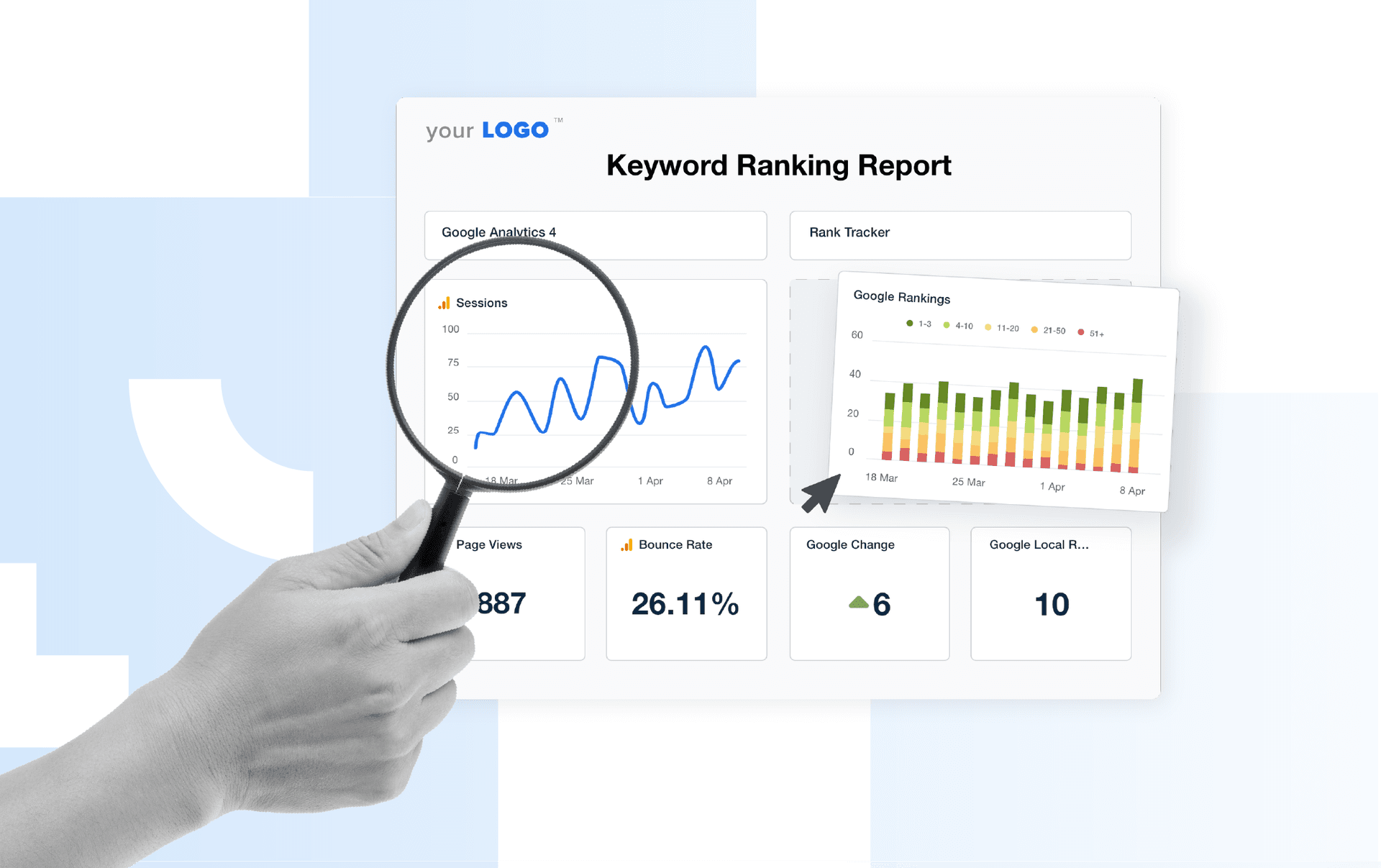Table of Contents
QUICK SUMMARY:
UTM parameters provide insights into the origin and volume of web traffic, such as which social media platforms generate the most visits, by utilizing analytics tools for campaign tracking. Using UTM tracking parameters is important for evaluating the specific link performance when measuring website traffic and digital marketing campaigns.
As a marketer, you know your marketing is driving traffic to your client’s websites, but do you have the hard data to prove it? On a client call, can you show which exact tweets or guest posts generated leads and which ones failed?
An old Peter Drucker quote–“What gets measured gets managed”–is more applicable than ever to modern agencies. Unless you measure the impact of your marketing, you’ll neither improve it nor use it as proof of your work.
This is where UTM parameters come into play.
These special UTM codes can be added to the end of any website URL to track clicks and the performance of marketing activities.
In this post, we'll help you understand UTM parameters and how to use these codes to track your marketing performance.
You’ll also get access to Google Analytics customizable report templates that will streamline your client reporting. These will save you loads of time by automatically tracking your clients’ web analytics under one roof and showing your impact in easy-to-understand reports!
What Are UTM Parameters?
UTM parameters are simple snippet codes that you add to the end of a URL to track the performance of campaigns and content. You can track five standard variants of UTM parameters: source, campaign medium, campaign, term, and content. Dimensions you track via UTM codes show up in your Google analytics reports to give you a clearer insight into marketing performance. It is important to set up your Google Analytics account properly to ensure accurate tracking.
UTM stands for Urchin Tracking Module, although some in the digital marketing industry still refer to it as the Urchin Traffic Monitor. Whichever one you use, this name comes from Urchin Tracker, a web analytics software that served as the base for Google Analytics.
A UTM code looks something like this:
http://yourwebsite.com/your-post-title/?utm_source=google
The part starting after “?” is the UTM code. As you might have guessed, this particular code tracks who sent the traffic to the page (i.e. the source).
The UTM tagging code itself has two components:
UTM parameters: These start with “utm.” There are five standard parameters you can track:
utm_source,utm_medium,utm_campaign,utm_content, andutm_term(more on these below).Tracking variable: A unique variable to identify the dimension being tracked (such as the name of the traffic source). The "=" sign precedes this variable. You can have only numbers, letters, hyphens, “+” sign, and periods in the variable.
Although the most common UTM parameters used for tracking data are source, medium, and campaign, UTM parameters can be long and complex. Take, for instance, this Inbound.org UTM link (from a Facebook post-click):

This UTM code example tracks multiple variables, such as traffic source, traffic campaign, etc.
Adding the UTM tracker doesn’t impact the actual page. You can delete the UTM code from the URL, and the page will load normally.
Why UTM Parameters Matter for Marketing Analytics
The code only serves one purpose: to help your analytics tool track the source of your visitor.
For agency marketers, this means you can use these UTM parameters to calculate the impact of your campaigns. If you've ever struggled with marketing attribution, UTM codes will come in extremely handy.
What Can You Track With UTM Parameters?
There are five different UTM parameters. The first three are the most used parameters (source, medium, campaign), but for additional insights, you may also choose to track all five. Here's exactly what you can track with each:
1. Traffic Source
Use traffic source UTM parameters to track where the traffic originated from. The parameter added to your URL is utm_source. Traffic sources could be Facebook, Google, Bing, inbound.org, or the name of an email list. Remember, this should be the main traffic source and not a specific social media post (we'll get to that later).
UTM Parameters Example: &utm_source=twitter
2. Medium
The medium UTM parameter tracks the type of traffic the visitor originated from—CPC, email, social, referral, display, etc.
These UTM tags help differentiate between paid social media ads and organic social media traffic based on viral Instagram posts, for example. The parameter is utm_medium.
UTM Parameters Example: &utm_medium=cpc
3. Campaign Name
The campaign parameters allow you to track the performance of a specific campaign. For example, you can use the campaign parameter to differentiate traffic between different Facebook Ad campaigns, Google ads campaign ID, or email campaigns. (See more on naming conventions below.) The parameter is utm_campaign.
UTM Parameters Example: &utm_campaign=example-campaign
4. Content
If you have multiple links pointing to the same URL (such as an email with two CTA buttons or various social media links), use UTM parameters to track which link was clicked. The UTM parameter is utm_content.
UTM Parameters Example: &utm_content=navlink
You can also use these UTM tags to track the effectiveness of your agency's YouTube SEO processes by including the name or ID of the YouTube video that drove the click. The same applies to tracking influencer marketing results; whatever details are needed to track the source, campaign, or medium can be added to a UTM tracking parameter.
5. Keyword Term
The keyword UTM parameter, utm_term, allows you to track which keyword term a website visitor came from. This parameter is specifically used for paid search ads.
UTM Parameters Example: &utm_term=growth+hacking+tactics
How To Use the UTM Parameters in Google Analytics
You can use these codes in any combination by separating each of the UTM parameters with the “&” sign.
Thus, you might have a simple URL that simply wants to track visitors’ actions from an email campaign.
yoursite.com/your-page/?utm_campaign=spring-sale
By adding the utm_campaign parameter, you can track the performance of your client's "Spring Sale" email campaign in Google Analytics. If you run a Spring Sale every year, add the year to the parameter (e.g. utm_campaign=spring-sale-2022) to differentiate each year's campaign within the UTM tags.
Do you want to know how many sales were generated from an email campaign? UTM links are your answer.
You may also choose to have a more complex code that tracks multiple UTM parameters. Here is an example of tracking the source, medium, campaign name, medium, and content:
yoursite.com/your-page/?utm_source=facebook&utm_medium=cpc&utm_campaign=springsale&utm_content=shoead
How to View UTM Code Performance in Google Analytics
To track the performance of UTM codes in GA, navigate to the “Acquisition” report, then select “Traffic acquisition.” This report showcases user engagement metrics by source, medium, and campaign—the core UTM parameters.
To view each, simply select the details you want in the drop-down menu to pick by source, medium, or campaign.
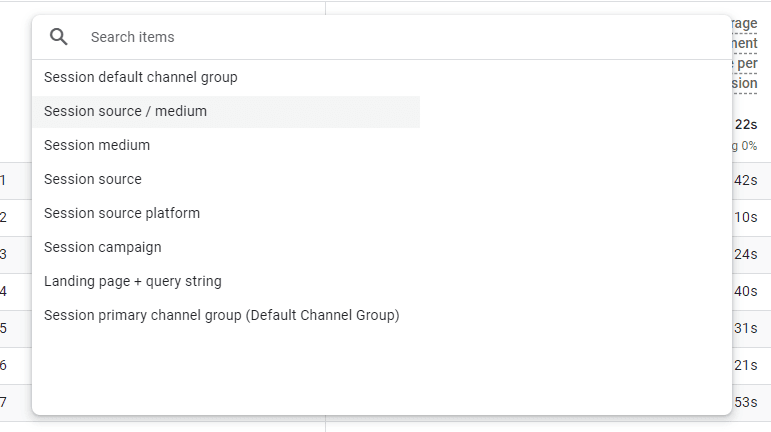
It's important to note that GA's recent shift towards event-based modeling offers a more granular view of user interactions, making it essential to adjust filter settings accordingly.
Ways To Use UTM Parameters
You now know what UTM parameters are, what they track, and how to create them. However, the most important question still remains: How should you actually use UTM codes to track your marketing campaigns?
There are essentially three ways you'll want to use these codes:
1. Know Where Your Traffic Is Coming From
The top reason to use UTM parameters is to know exactly where website traffic comes from. You can accomplish this using the campaign, source, and medium parameters.
Google Analytics displays default channel groupings in its interface, making it easy to track UTM links.
However, using UTM codes allows you to track sources more precisely. UTM parameters are especially helpful in understanding referral and direct traffic in Google Analytics.
In Google Analytics, navigate to Acquisition → All Traffic → Referrals to see which sites generated traffic.
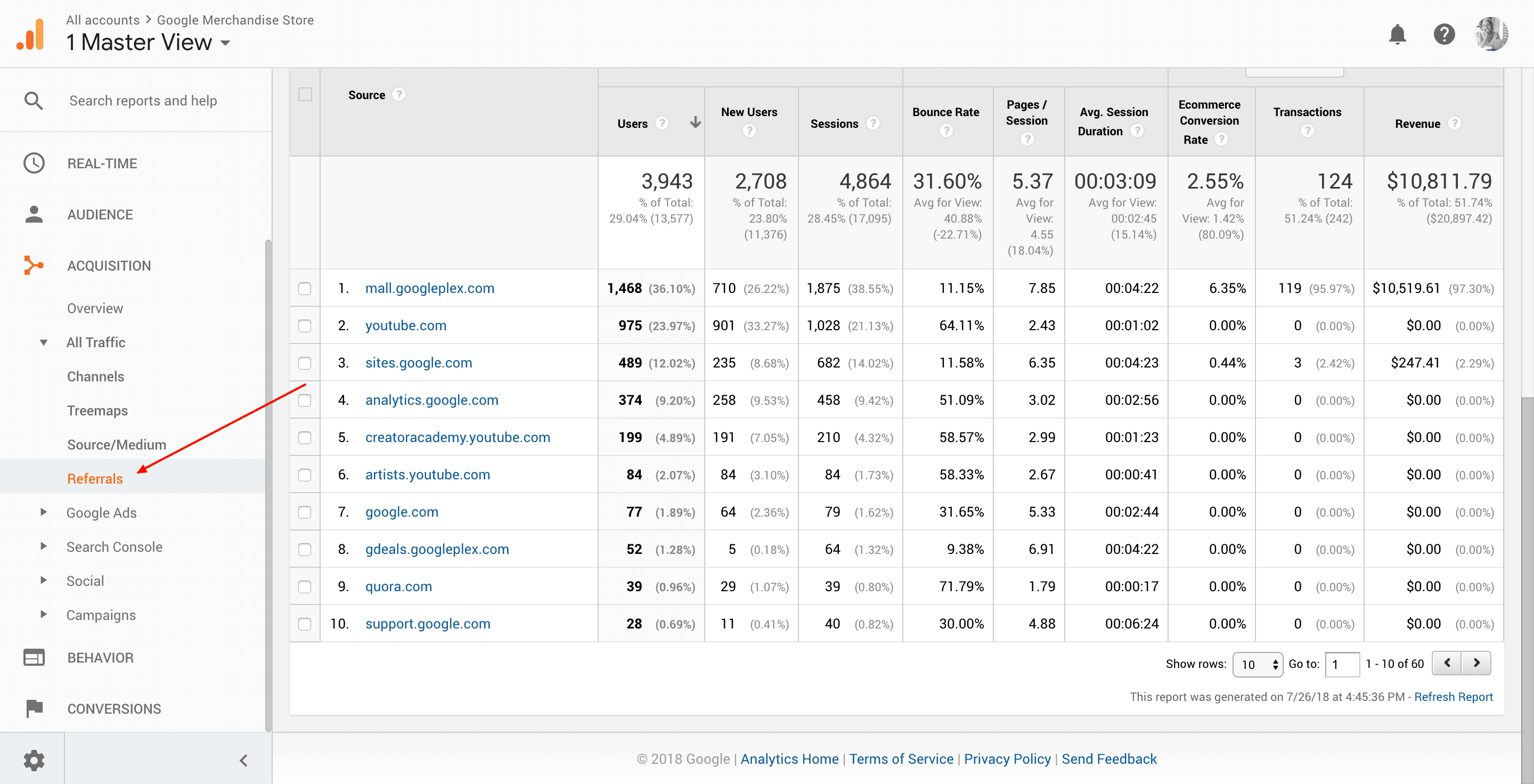
In this sample account, we see referral traffic from Quora.com.
However, what if you wrote 10 posts on Quora and wanted to know which post generated traffic?
By adding &utm_campaign=name-of-post UTM parameters to the end of your link on Quora, you can see in Google Analytics which posts generated traffic.
Direct Traffic is often another mysterious traffic source in Google Analytics. It primarily includes visitors who type your URL directly into their browser or bookmark your page.
However, direct traffic also includes visitors who click links in emails, ebooks, and other offline marketing materials.
Add UTM links that specify the source of traffic that would otherwise be categorized as "direct."
For example, if you write an ebook that includes links to a client’s website, add UTM parameters to those links like the following:
mywebsite.com?utm_source=ebooks&utm_campaign=agency_playbook
In Google Analytics, you can filter traffic by source to understand how your ebook generated traffic and new leads.
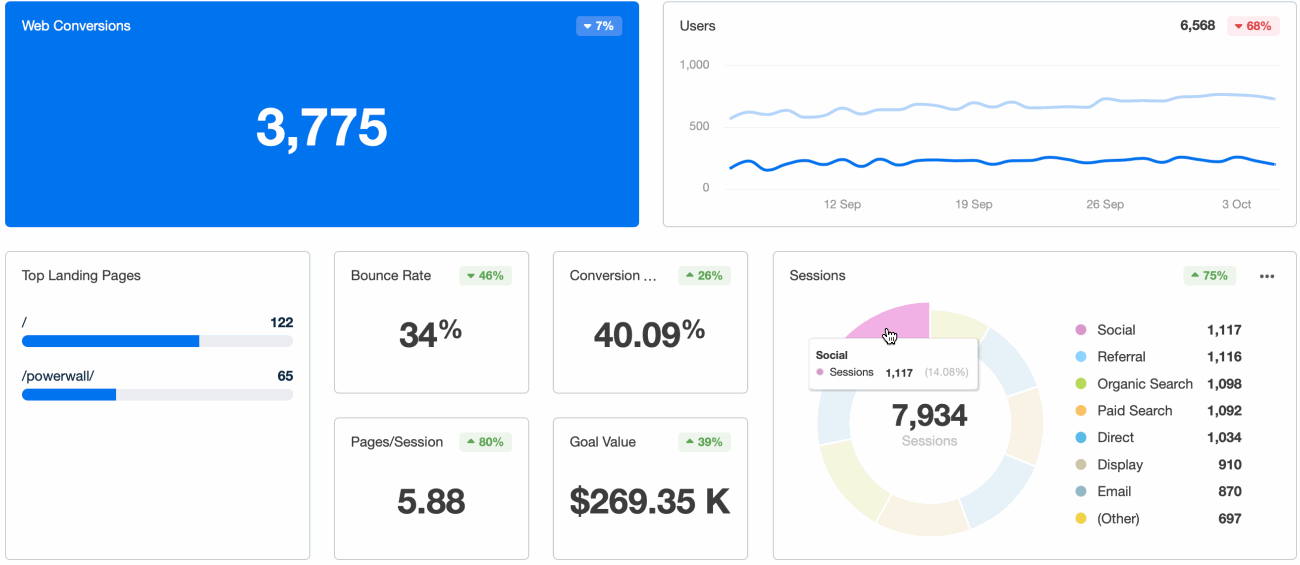
Use the Google Analytics dashboard template in AgencyAnalytics to see your referral traffic in an intuitive way.
2. Know Which Links People Are Clicking In a Campaign
Suppose you run a newsletter for your client. Every week, you send out half a dozen links to interesting stories from around the web. In between, you also include a couple of CTAs directing to your client's site.
You probably already know the newsletter open and click rates. But do you know which links in the newsletter get the most clicks and which get ignored?
This is another situation where UTM parameters come in handy.
By adding the utm_content parameter to different links in the newsletter, you can track the number of clicks they receive:
Thus, a shopping newsletter might have two separate UTM tags for shoes and jackets, like this:
utm_source=mailchimp&utm_campaign=newsletter1&utm_content=shoesutm_source=mailchimp&utm_campaign=newsletter1&utm_content=jackets
Now, when you log into Google and go to Acquisition → Overview → Campaigns → All Campaigns, you'll be able to see which link in the "Newsletter1" campaign drove more traffic.
There are countless ways to use this UTM parameter. For instance, you might create separate utm_content codes for individual banners in a banner ad campaign. Or you might add a custom code to an email signature link to track its total clicks.
3. Group Traffic by Medium
Suppose you're running a social media marketing campaign for a client.
As part of marketing activities, you share content on popular social networks, such as Facebook, Twitter, Instagram, TikTok, etc. These networks show up under the "Social" channel in Google Analytics.
However, what if you promoted the content on a social media platform Google doesn't recognize as "social" in GA, such as imgur.com?
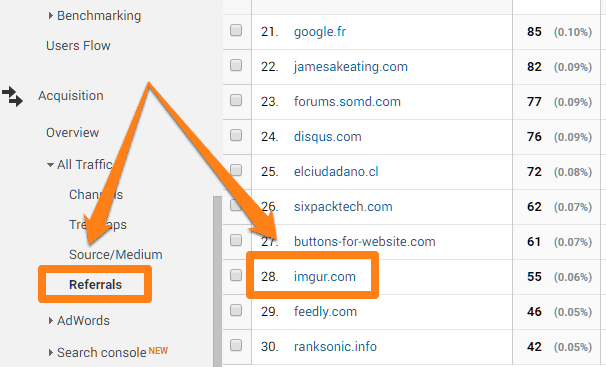
In such a case, you'd have no way to show social marketing results.
This is where you can use utm_medium. By adding utm_medium=social to all links you share on any social channel, you use UTM parameters to track your performance across all social networks.
You'll find that the utm_medium parameter is handy for conducting a macro-level traffic pattern analysis. To measure their traffic over time, you can group all links into a few broad mediums—social, CPC, search, email, referral, etc.
The utm_medium parameter is especially helpful for differentiating paid traffic.
For example, all Facebook traffic will appear as "social" by default in Google Analytics. If you're running paid campaigns in Facebook Ads, you don't want that traffic grouped with organic social traffic!
By adding utm_medium=cpc or utm_medium=cpm to Facebook Ads URL, you can group all paid traffic into one report.
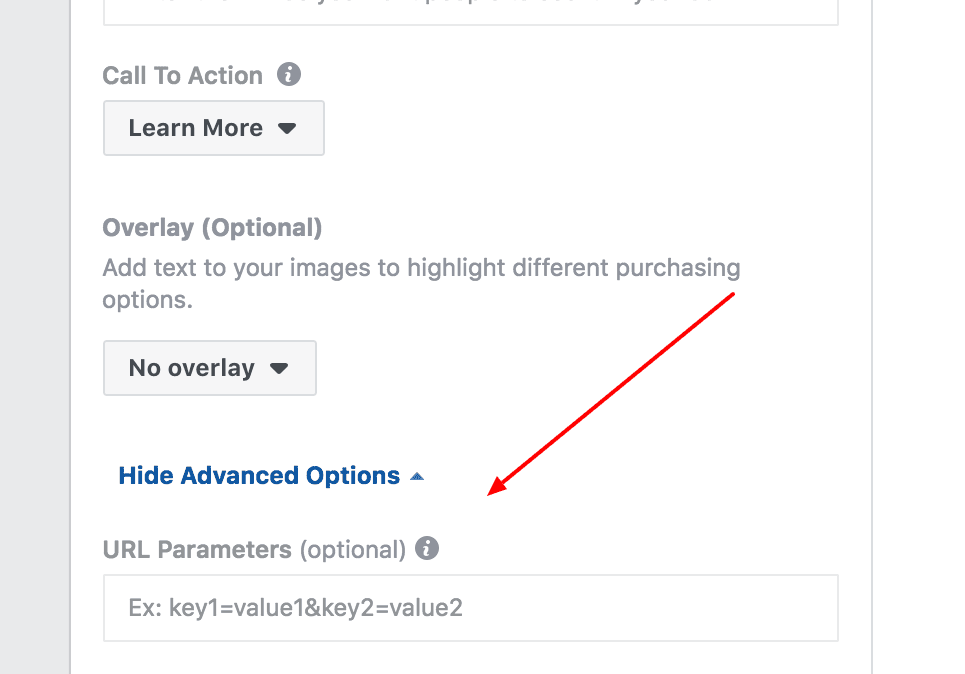
4. Track Traffic for Different Campaigns
If your client launches a new product, can you tell with certainty that the traffic came from the launch campaign? How many of their holiday marketing campaigns led to successful conversions?
Tracking these metrics is one of the hardest things for marketers. Basic GA data makes it next to impossible to figure out which marketing campaigns are driving current results.
The utm_campaign parameter solves this problem. For instance, if your client was running a new 20% off discount campaign, you could organize all their links like this:
utm_campaign=20off&utm_source=facebookutm_campaign=20off&utm_source=googleplus&utm_content=first-link
Here's another example: Suppose you wanted to track marketing performance for different customer personas.
You could organize all personas into different campaigns like this:
utm_campaign=persona1utm_campaign=persona2
These are just some ways to use utm_campaign. As an agency marketer, you'll find this parameter indispensable.
UTM Parameters Best Practices
Before you add UTM codes to your campaign links, there are a few things you should keep in mind:
1. Establish a UTM Naming Convention From the Start
It's important to establish naming conventions the entire team will use. If half the people are using "facebook.com," and the other half are using "facebook" under "utm_source," you'll just get muddy data.
Before you start a campaign, agree on naming conventions for common parameters. This should include the names for different mediums ("social" vs. "social media," "search" vs. "paid search," etc.) and traffic sources ("facebook" vs. "facebook.com" or "reddit" vs. "reddit.com").
Even capitalizations or spaces will mess up analytics by splitting the same campaigns into two if you follow different conventions. Set up rules from the beginning.
Will you use underscores or dashes in a campaign name?
Will all links use only lowercase?
Generally, it’s best practice to use all lowercase in your UTM tracking links.
2. Use Easy-To-Understand Names
The UTM parameters for your client campaign, content, and source links should be easy to understand. Anyone looking at the code should be able to figure out what the code means at a glance.
For instance, here is a UTM tracking code used by Inbound.org
https://inbound.org/article/is-linkedin-killing-slideshare?utm_medium=paid&utm_campaign=facebook-worldwide-loggedinusers30days-np-allseg&utm_source=facebook.com&utm_term=linkedin
Based on the campaign name alone, you can see that it targets worldwide Facebook users who have been logged in during the past 30 days.
Anyone can understand this UTM code even if they have no idea what's going on behind the scenes.
In contrast, consider this UTM code:
https://www.goibibo.com/offers/?utm_source=Mailers&utm_medium=_ret_harvest_130117&utm_term=ret_harvest_130117&utm_campaign=_ret_harvest_130117
Not only does this code use the same name for multiple parameters (term, medium, and campaign), but the name itself is nonsensical.
Without context, it is impossible to understand what this code is actually tracking. Sure, you can create a naming convention that associates a campaign with a numerical code. But you're making analysis a lot more difficult by not creating an easy-to-understand name.
3. Use Link Shorteners for User-friendly URLs
The complexity of a UTM code is directly related to its length. As you start running more sophisticated campaigns, your URLs will become longer and longer.
This isn't the best thing from a UX perspective.
The solution: link shorteners. A tool like Bit.ly or Rebrandly will turn lengthy links into more shareable URLs. The shortened link will still keep the UTM parameters intact.
This is especially helpful for social media posts.
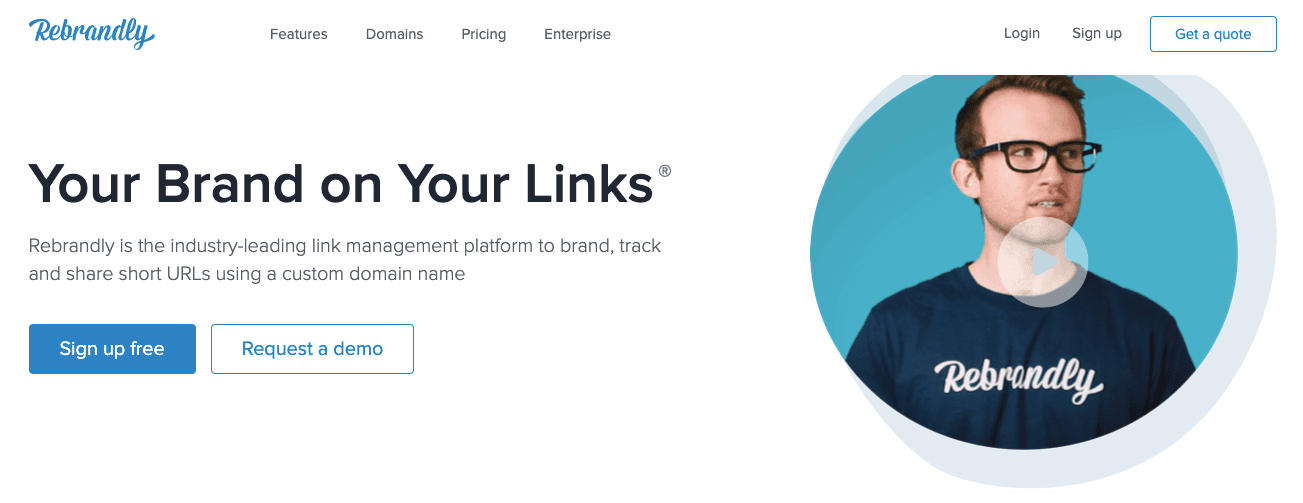
Make Every Click Count
Improve your client reporting instantly with an SEM reporting tool that automates the data-retrieval process for all your clients.
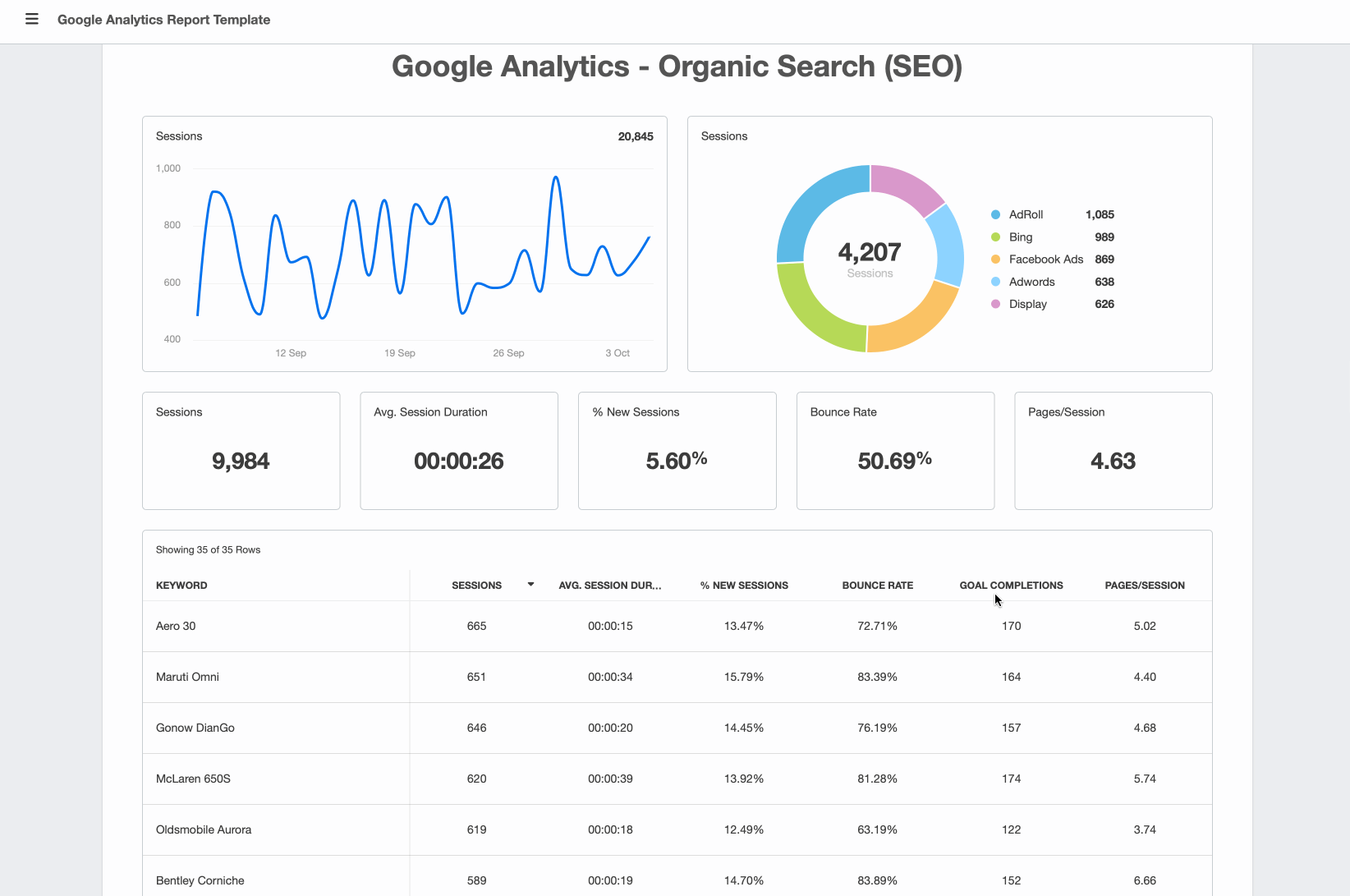
Use this exact Google Analytics report template to automatically populate your clients’ latest data. Try AgencyAnalytics free for 14 days and automate your client reporting in minutes.
And remember to use the right naming conventions and hide lengthy links using link shorteners.
Impress clients and save hours with custom, automated reporting.
Join 7,000+ agencies that create reports in minutes instead of hours using AgencyAnalytics. Get started for free. No credit card required.

Written by
See how 7,000+ marketing agencies help clients win
Free 14-day trial. No credit card required.