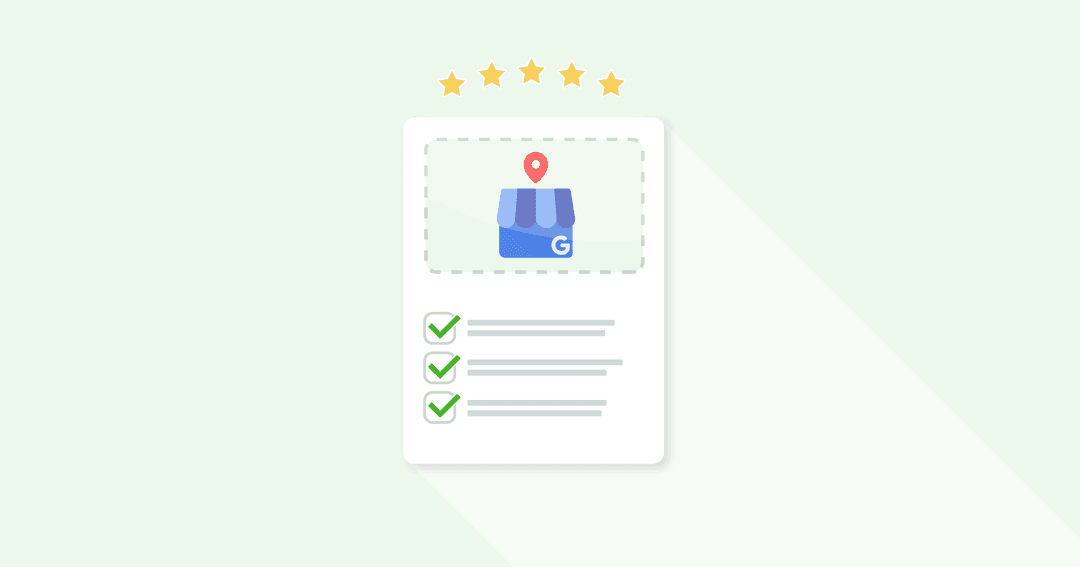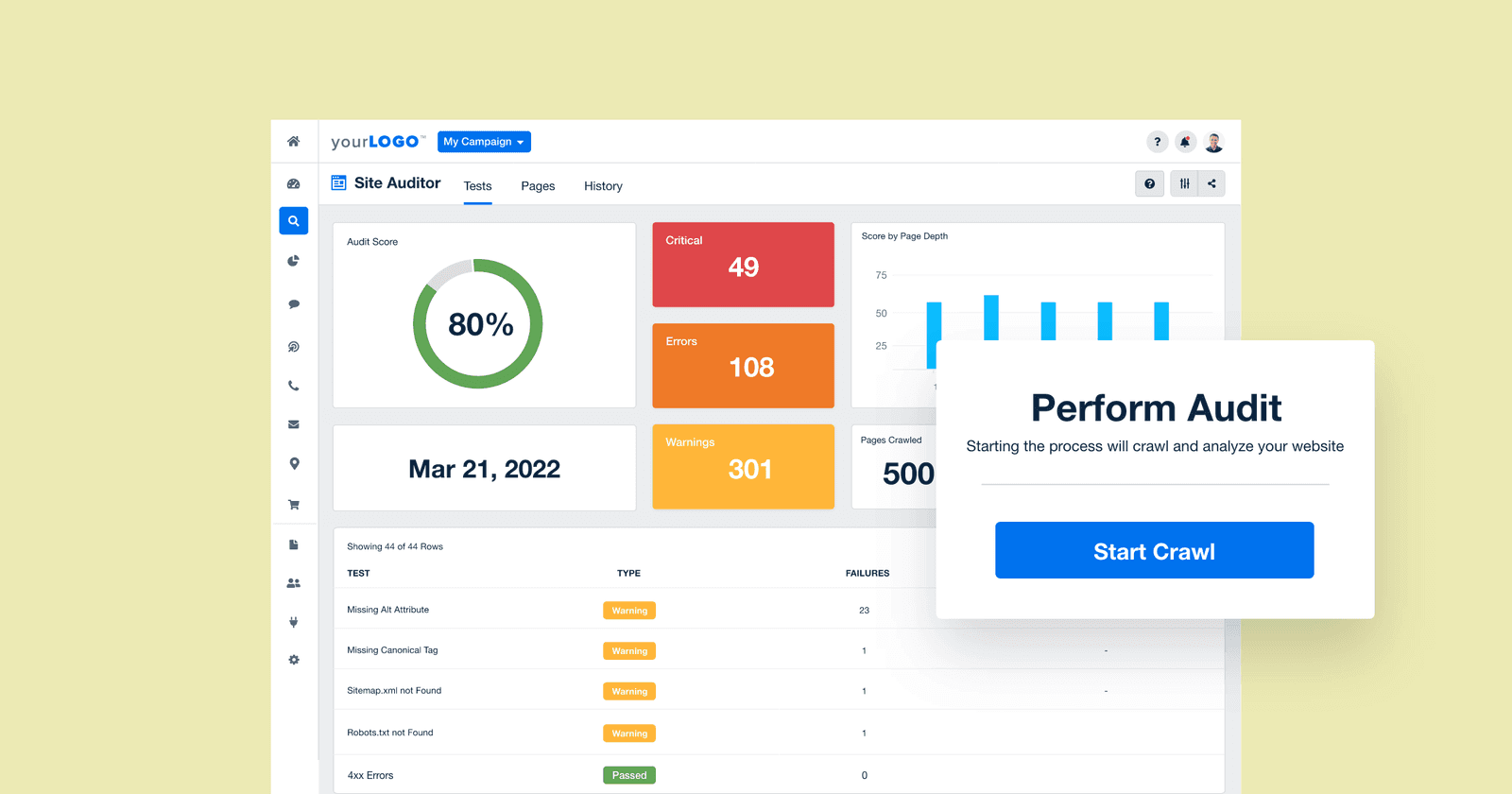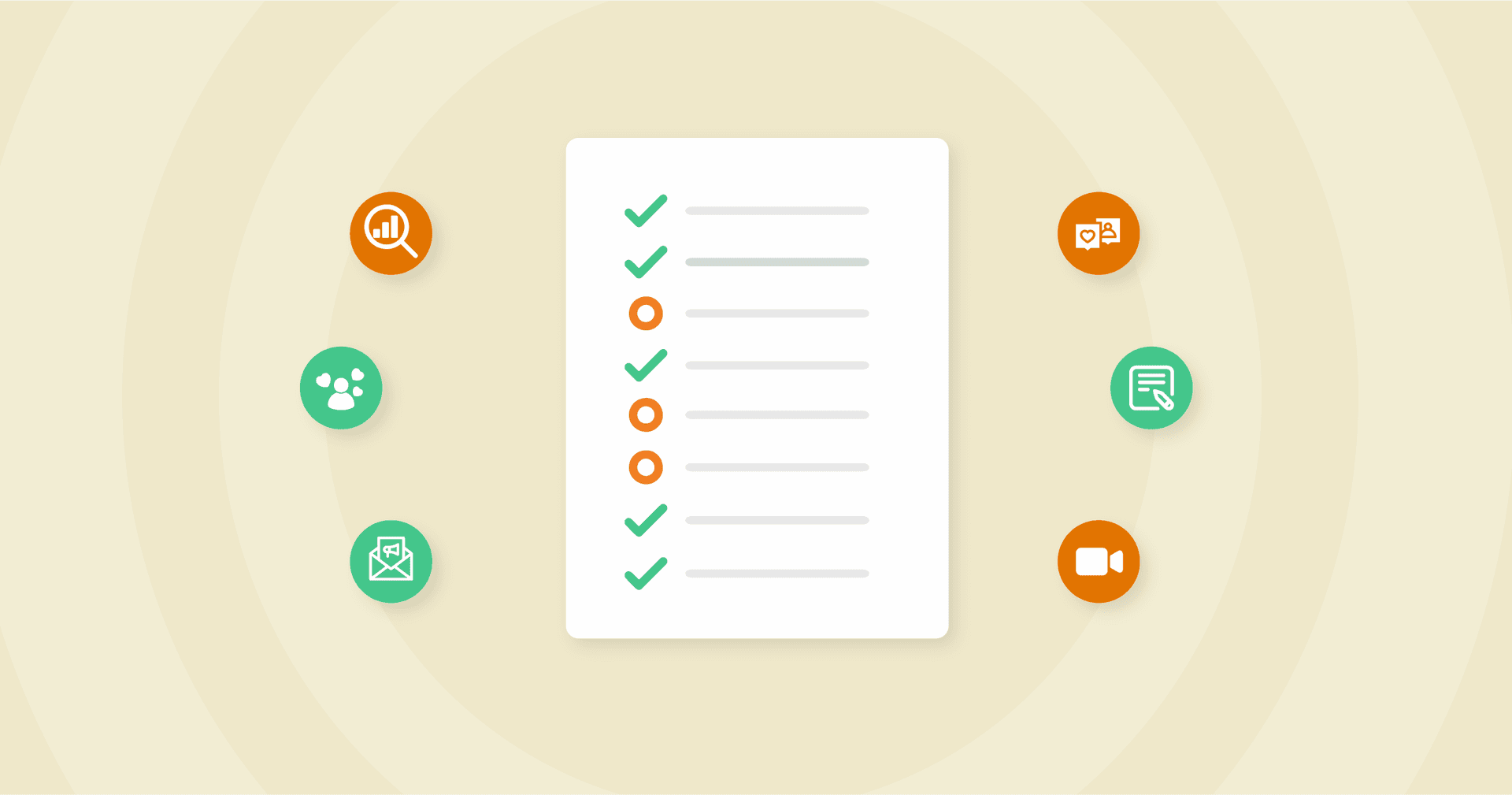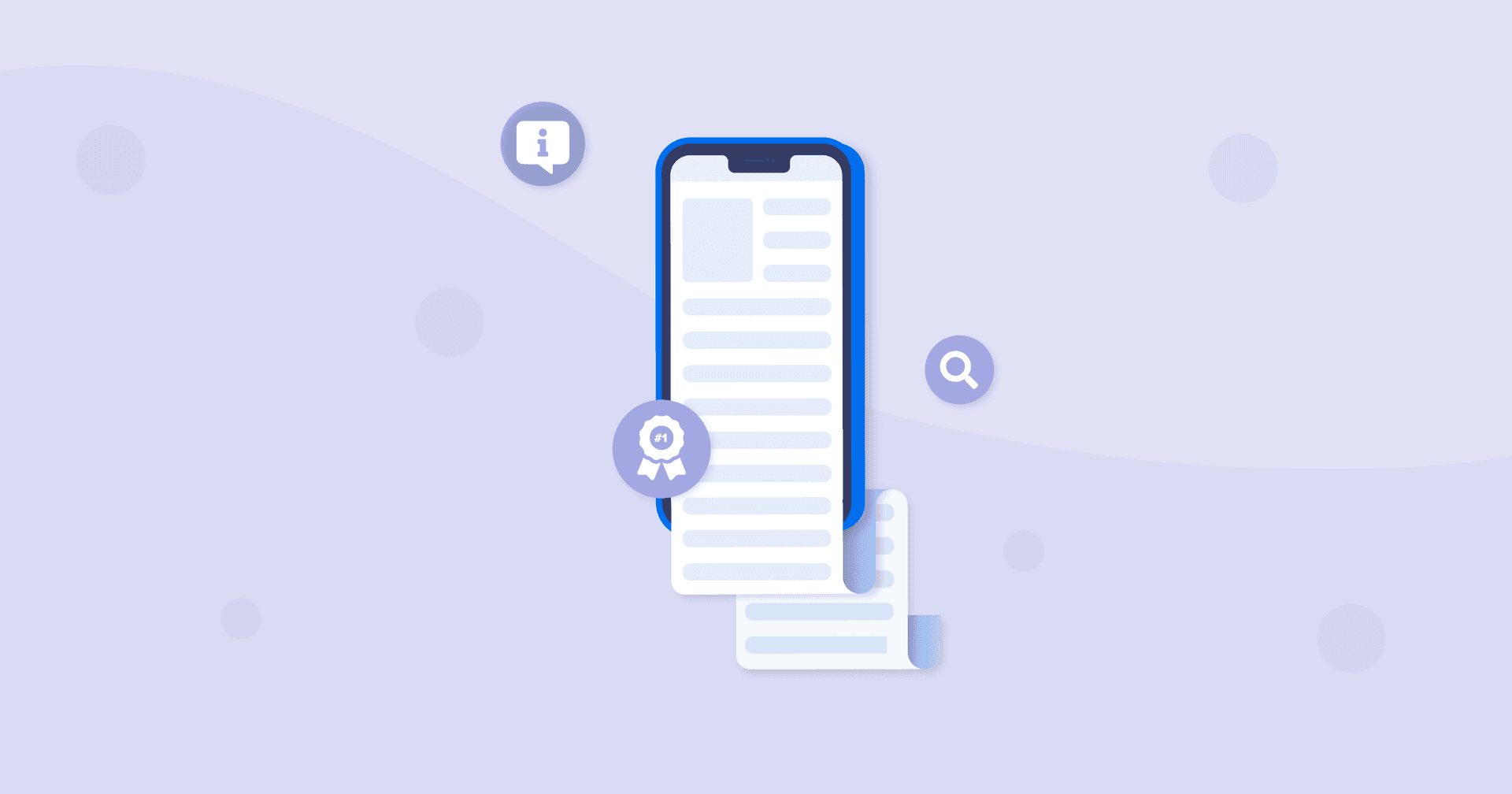Table of Contents
QUICK SUMMARY:
A Google Business Profile Audit is a thorough review process that assesses a local business listing for accuracy and optimization. It's crucial for enhancing local rankings and search visibility. Eliminate the guesswork and follow this step-by-step checklist and audit template to refine and update these listings.
We’re not going to sugarcoat it. Performing an audit on anything is always going to be a time-consuming task. But because Google Business Profiles are so instrumental for local SEO, it’s important for your agency to perform a regular audit to boost your client’s rankings.
We're always trying to populate our clients’ Google Business Profile listings with fresh content to help Google, and customers better understand what our clients do and where.
Lane Rizzardini, Co-Owner, Marion Relationship Marketing
An up-to-date profile does far more than look polished—it ensures your client’s business shows accurate, complete information exactly when users need it. That includes Maps, local search results, directions, reviews, photos, and every other touchpoint where customers make quick, intent-driven decisions. The more reliable and relevant the profile, the higher the chances your client gets chosen over a competitor.
Plus, Google is evolving fast. AI summaries, zero-click behaviors, and map-based decision-making now play a major role in which businesses get surfaced. If hours are outdated, categories are incorrect, or photos are low quality, Google’s AI systems may choose a competitor instead… or fail to surface your client at all. Wondering how to keep GBP data accurate, relevant, and optimized in this evolving SERP environment? Here’s a step-by-step guide to conducting a Google Business Profile audit that helps your clients stand out and perform better.
Why should you run a Google Business audit?
An optimized Google Business Profile is essential for helping your clients outrank competitors in local search results. When their information is complete, accurate, and aligned with Google’s best practices, it increases their chances of appearing prominently across key surfaces, such as the Local Pack, Google Maps, and branded search results.
Google Business Profiles help generate more customers by being eligible to rank in the map pack as well as having a knowledge panel for branded searches.
Brian Hong, Owner, Infintech Designs
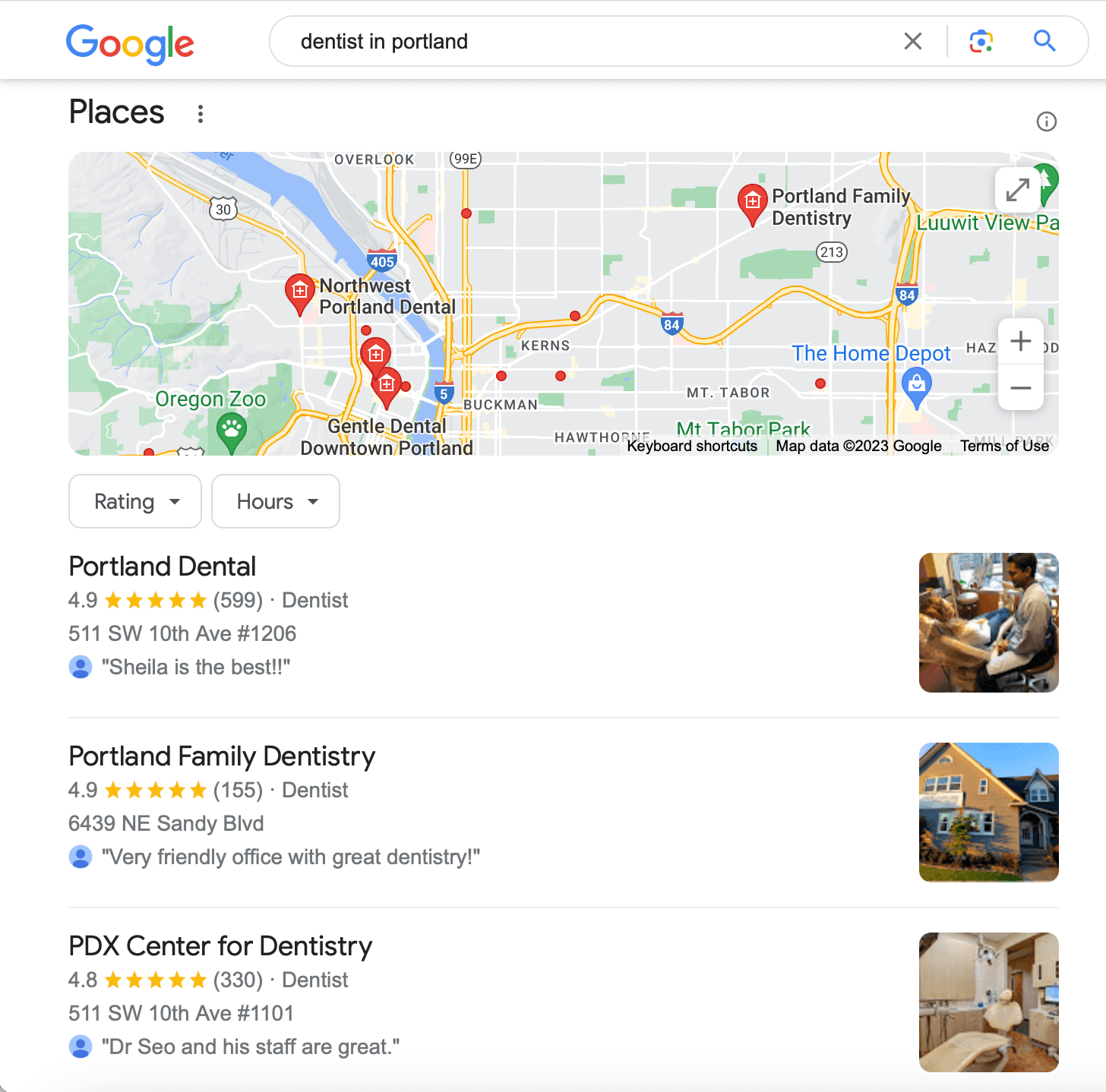
Incorrect business name
Your client’s business name must match their real-world, offline business title exactly. Avoid adding extra keywords or descriptors, as this violates Google’s guidelines and can lead to suspension. Consistency across business cards, signage, the website, and social profiles helps build trust and prevent confusion.
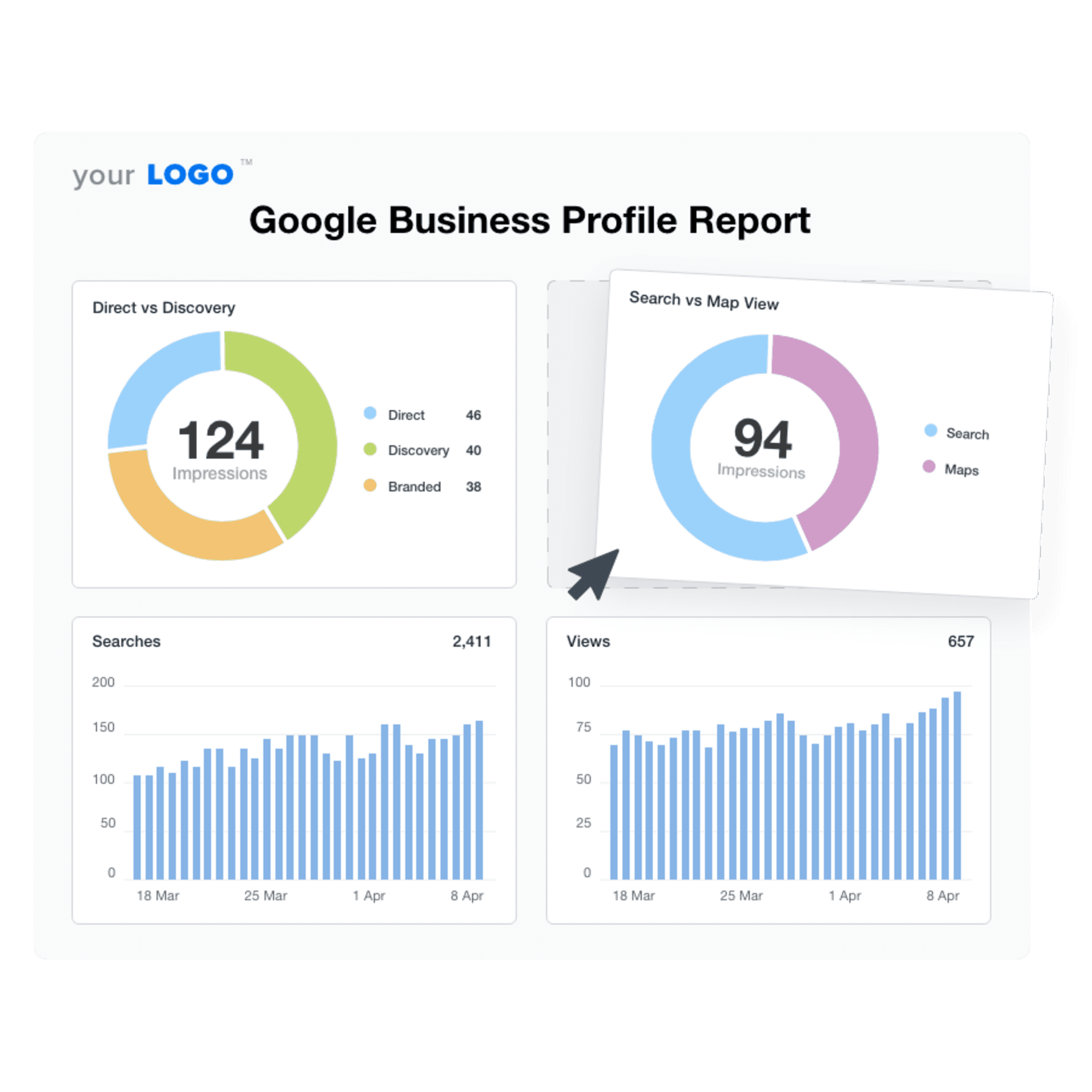
Streamline reputation management, monitor overall sentiments, and ensure your client is found in local search results. Try the GBP integration in AgencyAnalytics, free for 14 days.
Inaccurate or outdated information
A GBP should always reflect the most current details—including business hours, phone numbers, service areas, and contact information. Incorrect hours or outdated details can frustrate customers and negatively impact local visibility. Be sure to set special hours for holidays or temporary changes to keep everything accurate.
Hijacking or unauthorized access
If a GBP is unverified or poorly monitored, it can be vulnerable to unauthorized edits or malicious claims. If you notice incorrect information, unauthorized changes, or suspicious activity, take immediate action by reclaiming the profile and reporting the issue to Google.
Fake or misleading reviews
Fake negative reviews—whether left by competitors, disgruntled former employees, or bots—can hurt the business’s reputation. Fake positive reviews can be just as damaging and violate Google’s policies. Remind clients not to:
Review their own business.
Ask employees or family to leave reviews.
Review competitors.
Incentivize reviews.
Use review-generation tools that violate Google’s guidelines.
Poor-quality or outdated photos
Photos play a major role in customer decision-making. Low-quality, irrelevant, or outdated images can undermine trust. Ensure the business uses recent, high-quality photos that accurately reflect its location, team, and services.
Unanswered questions in Google’s Q&A
The Q&A section can influence customer decisions—but if it’s not monitored, members of the public may respond with inaccurate or misleading information. Regularly review and answer questions to maintain control over the business’s narrative and prevent confusion.
The majority of people rely on Google for their search efforts. You want to be where the people are. Having an active and informative Google Business Profile can be the difference between an instant connection and a pass to the next profile.
Hannah Moen, Senior SEO Specialist, Delmain
Running a Google Business Profile audit is the perfect solution to generate an actionable checklist for recommended optimization strategies. Implement the suggestions to help your clients’ GBP profiles get more visibility and drive more online and foot traffic to their businesses.
Agency Tip: Photos, videos, and virtual tours play a big role in how appealing and trustworthy your client’s Google Business Profile looks to potential customers. Whenever possible, upload high-quality visuals provided directly by your clients—this gives you more control over what appears on the listing instead of relying solely on user-generated content. These assets also boost engagement on the profile, which can improve overall visibility.
Google Business Profile optimization checklist & audit template
Eliminate the guesswork and follow this optimization checklist and audit template to boost your client's Google Business listing.
The most important things our agency looks for when performing an audit is missing and inaccurate information. It may seem obvious, but the amount of clients we pick up with outdated information on their profiles is astonishing. And we’re not just talking about a missing social link. We’re talking about incorrect phone numbers or old website URLs that don’t exist anymore.
Matthew Edwards, Founder of Mars Digital.
The first step to optimizing a GBP listing is to make sure the business is a) claimed and b) that their basic business information is up to date. It’s still best practice to ensure your client’s business name, address, and phone number (NAP) are consistent across all online mentions.
Business info optimization checklist
To ensure your client’s Google Business Profile is fully optimized, confirm that the following core business details are complete, accurate, and consistent across the web:
Official business name (must match real-world signage and branding)
Street address
Suite or unit
City, state, ZIP code
Phone number
Website address (HTTPS recommended)
Email address (company email)
Business description
Primary category
Secondary categories
Business logo
Business hours
Special hours (holidays, temporary closures)
Attributes (e.g., accessibility, amenities, service options)
We’re modifying posts, offers, and photos most frequently for our clients. It’s about leveraging every available option to the max. Women-owned business? Mark it! Solid seasonal promo offers? Feature them! Just took some new company photos? Highlight them! In our experience, the companies who do the little things well have massive success.
Ryan Redding, CEO of DP Marketing Services
GBP address audit
The next step is ensuring your client’s Business Profile can appear for relevant local and niche markets. Proximity remains a key local ranking factor, so the relationship between where customers search and where the business is located has never been more important.
Follow these prompts when auditing the business location:
Is this a service area business or a physical location?
What city is the business located in?
Is the location close to the city center?
How far is the business from major population areas?
Does the address appear legitimate? (No P.O. boxes or virtual offices)
Does the GBP address match major citations?
What is the business’s ZIP code?
Which competitors rank in the Local Pack for the same area?
How does proximity influence ranking compared to nearby competitors?
GBP business title & website link audit
Business title must match the real-world business name.
No keyword stuffing (location or service terms unless part of the legal name).
The GBP should link to the most relevant page (homepage or location page).
Add UTM tracking parameters to the website link.
The website must load securely (HTTPS).
The business URL should match major third-party listings.
GBP business hours audit
Hours must be accurate and updated regularly.
Hours should match major citation sources.
Add special hours for holidays and exceptions.
Popular times are auto-generated—review for accuracy, but cannot be edited.
GBP category audit
Confirm the ideal primary category is selected.
Review secondary categories in order of relevance.
Categories should align with actual services offered.
The website should have a page for each service category to reinforce relevance.
GBP review audit
Monitor the quality and quantity of customer reviews.
Encourage reviews that include specific details or photos.
Avoid empty 5-star reviews with no content (lower perceived trust).
Respond to reviews consistently and professionally.
Avoid any fake, incentivized, or policy-violating reviews.
Third-party reviews (Yelp, Facebook) may appear, but are not guaranteed.
GBP Updates audit
Ensure the business is regularly publishing Google Business Updates.
Check the date of the most recent update.
Aim for consistent posting (weekly or biweekly).
Older updates may not surface after several months.
Posts should include helpful content and high-quality photos.
Include relevant links with UTM parameters when appropriate.
Geo mentions are optional and not a ranking factor, but can add helpful context.
GBP FAQ & photos section audit
Ensure the listing has Q&A content.
Questions should be answered by the business (not the public).
Content should be relevant and accurate (avoid keyword stuffing).
Upvote helpful user answers where appropriate.
Review the total number and quality of photos.
Maintain a good balance of business-uploaded vs. user-uploaded photos.
Ensure photos accurately represent the business (interior, exterior, staff, services).
Videos and virtual tours can enhance trust, but are optional.
GBP sitelink features audit
Does the listing offer booking or appointment options (if supported)?
Are online or on-site service options enabled?
Add products/services where applicable.
Add pricing only when relevant and supported.
360° tours are optional but beneficial for certain industries (medical, hospitality, real estate).
Impress clients and save hours with custom, automated reporting.
Join 7,000+ agencies that create reports in under 30 minutes per client using AgencyAnalytics. Get started for free. No credit card required.
Already have an account?
Log inAudit local optimization
According to Google, local results are based primarily on relevance, distance, and prominence. So, their algorithms may decide that a business further away from your location is more likely to have what you’re looking for than a closer business, therefore ranking it higher in local results. This can be very frustrating for a business when that algorithm is wrong.
Optimizing your client’s local GBP listing will help their business rank better in search results and help encourage people who see the listing to take the next step.
Audit your client’s local listings by ensuring these key factors are up to date:
1. Relevance:
Add complete and detailed business information to help Google better understand your client’s business and match their profile to relevant searches.
2. Distance:
If a user doesn’t specify a location in their search, Google will calculate the distance based on what they do know about their location. You may have less control over this, but it’s a good reminder to have updated address and location keywords in all local listings.
3. Prominence:
This refers to how well-known a business is. It’s also based on information that Google has about a business from across the web like links, articles, and directories. Google’s review count and review score also factor into local search ranking. The more reviews and positive ratings your client has, the better their local ranking will be. Be sure to report on your client’s online reputation with detailed review reports.
Keep in mind that your position in web results is also a factor, so search engine optimization (SEO) best practices apply, and you may want to perform an overall technical SEO site audit.
Agency Tip: If you’re editing business information for ten or more locations at once, you can create a bulk upload spreadsheet.
Competitor comparison
Everyone wants to beat the competition. Help your clients stand out by doing some simple research. Understanding the depth of competitor listings, your agency will know what needs to be added to be considered a relevant listing. Like increasing the number and quality of reviews.
Most prospective customers are searching online for what they need. An optimized GBP with lots of 5-star reviews stands out from competitors. Many users use Google Maps to search for businesses too, so making sure our client’s business shows up is imperative.”
Megan Boyd, SEO Account Director at AttorneySync
In your search query, you’ll want to use words that target niche or Primary Google Business category and target location. For example, ‘lawyers New Jersey.’
Google will show the Local Pack—typically the top three most relevant businesses for that search. Once you identify your client’s competitors, you can start comparing the listings. Look for things like:
Are competitors following Google’s business name guidelines (no added keywords or locations)?
Do they have a website and physical address?
Do they have primary or secondary Google Business categories?
What is their review count compared to your client's?
Where do their links go to? (this is a possible area to identify an opportunity for your clients)
When in doubt, follow the Google Business Profile Guidelines and make the optimizations you think will best serve your clients.
Audit GBP citation listing
Citations are any mention of your client’s business name across the web, even if they’re not directly linked to your website. Citations can include local listings, review sites, and their GBP listing.
Keeping citations consistent is super important for local SEO because it shows Google that the information on these sites is trustworthy. If Google sees inconsistent information, it may reduce trust and weaken local visibility.
Not all that long ago, it was a fairly common practice to use different phone numbers on different placements as a way to track the effectiveness of those channels. But that led to some unnecessary confusion.
Imagine you’re searching for a local doctor’s office, and the listing you find has a different phone number on Yelp vs. Google. The conflicting information might put just enough of a question in your mind that it deters you from visiting them, and you may choose to look for a completely different doctor.
You want to make sure the NAPW (Name, Address, Phone, and Website) match other directories and are correct for the best customer experience.
Matt Sullivan, Founder & CEO, Torro Media
The final stage of your client’s GBP audit should include checking beyond the Google Business Profile:
Name, Address, Phone Number (NAP) consistency
Is the client’s NAP consistent across all places on the web (this includes Facebook, Bing, Apple Maps, etc.)? It may be correct on GBP but incorrect on other directories, which can still cause issues with the profile ranking.
Citation Signals (any online reference to your client’s business that features their NAP) can also impact ranking factors.
Identify duplicate listings
Use Google Maps to search for your client’s business and check if there are multiple business listings present. It becomes problematic when a listing has duplicates because Google can rank one listing that has fewer reviews, etc., and filter out the listing you actually want users to see with more local business reviews.
Agency Tip: Don’t forget to check that your client’s profile is 100% complete. Log in to the Google Business Profile and click ‘Manage Location.’ The completeness meter should be 100%. Google will suggest what needs to be done on their listing to make it complete.
GBP Insights integration
Get the most important Google Business Profile optimization insights all in one place with AgencyAnalytics. Provide your clients with Google Business Profile Insights with reports and dashboards that include direct vs. discovery searches, search vs. map views, and more. Plus, compare trends with previous periods to monitor broad changes in your client’s target market.
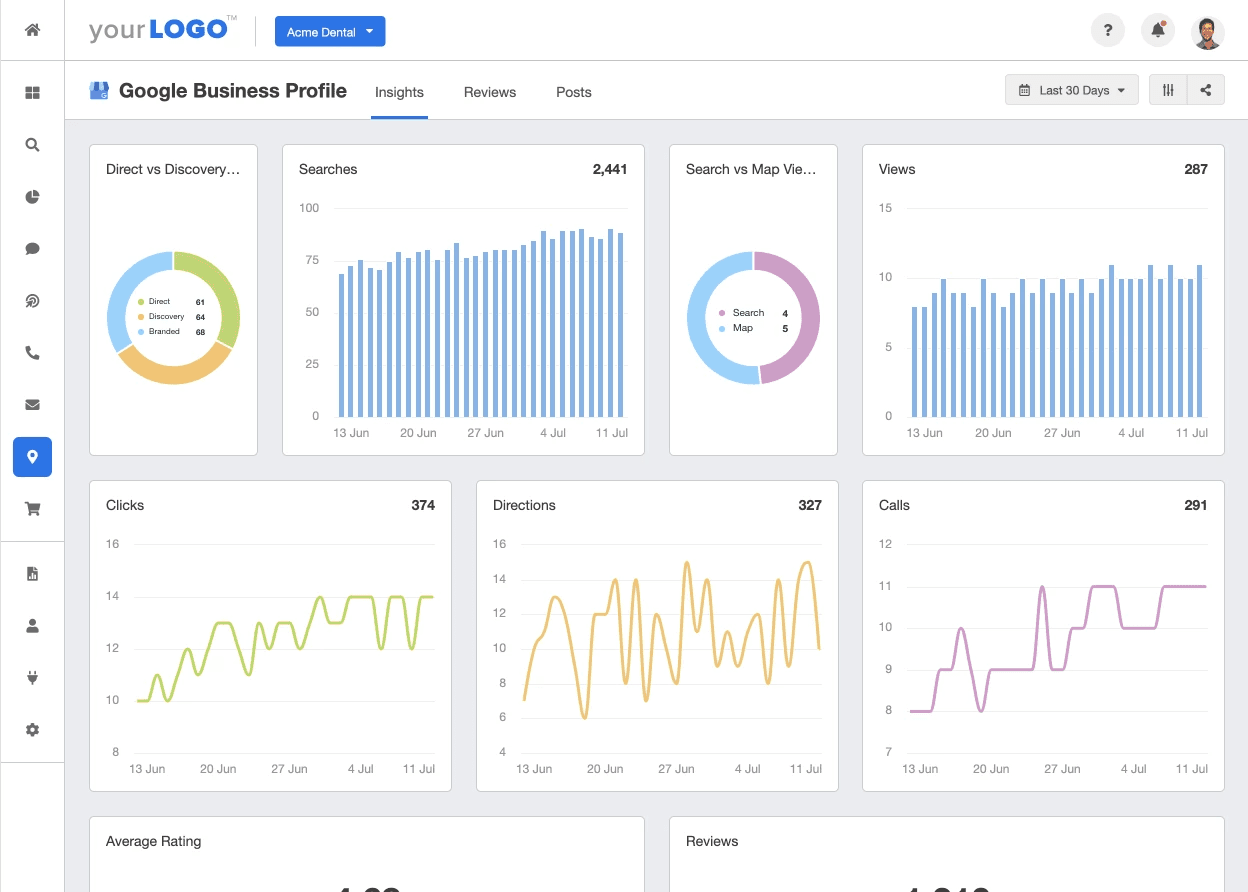
The Google Business Profile integration provides clients with a wealth of search data. Set it up to measure things like:
Customer engagement
Google ratings and reviews
Call tracking
And possibly one of the coolest features: adding your client’s GBP pages to a powerful keyword rank tracker to monitor daily changes on both Google Maps and the local 3-pack. This means identifying keyword ranking gains and losses, which help your clients get ahead of the SEO game while boosting organic traffic!
Save billable hours by streamlining your client reporting processes using a customizable Google Business Profile Template. Try AgencyAnalytics free for 14 days!

Written by
Richelle Peace is a writer with a degree in Journalism who focuses on web content, blog posts, and social media. She enjoys learning about different topics and sharing that knowledge with others. When she isn’t writing, Richelle spends time teaching yoga, where she combines mindfulness, movement, and her passion for wellness.
Read more posts by Richelle PeaceSee how 7,000+ marketing agencies help clients win
Free 14-day trial. No credit card required.