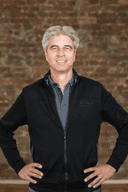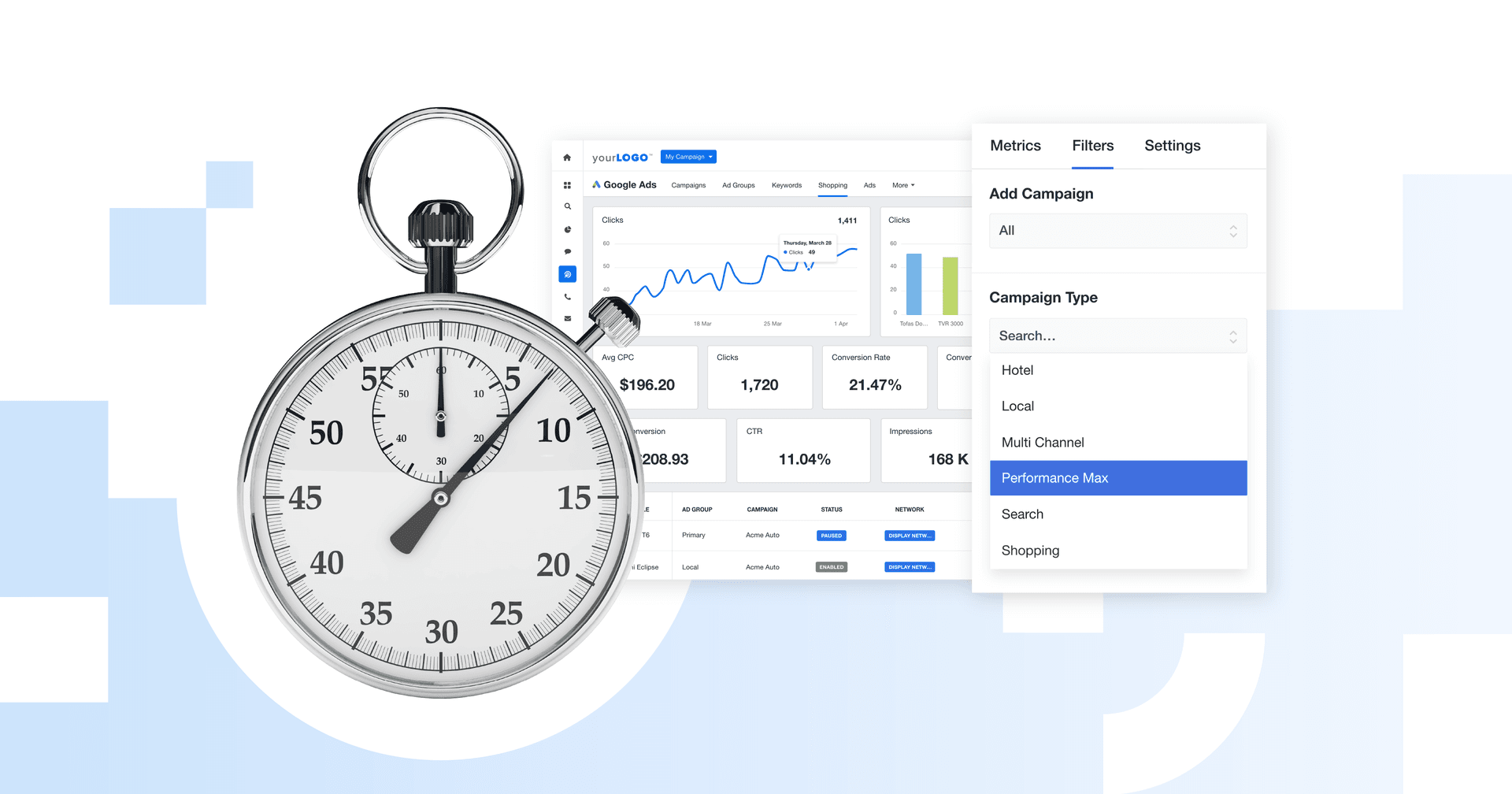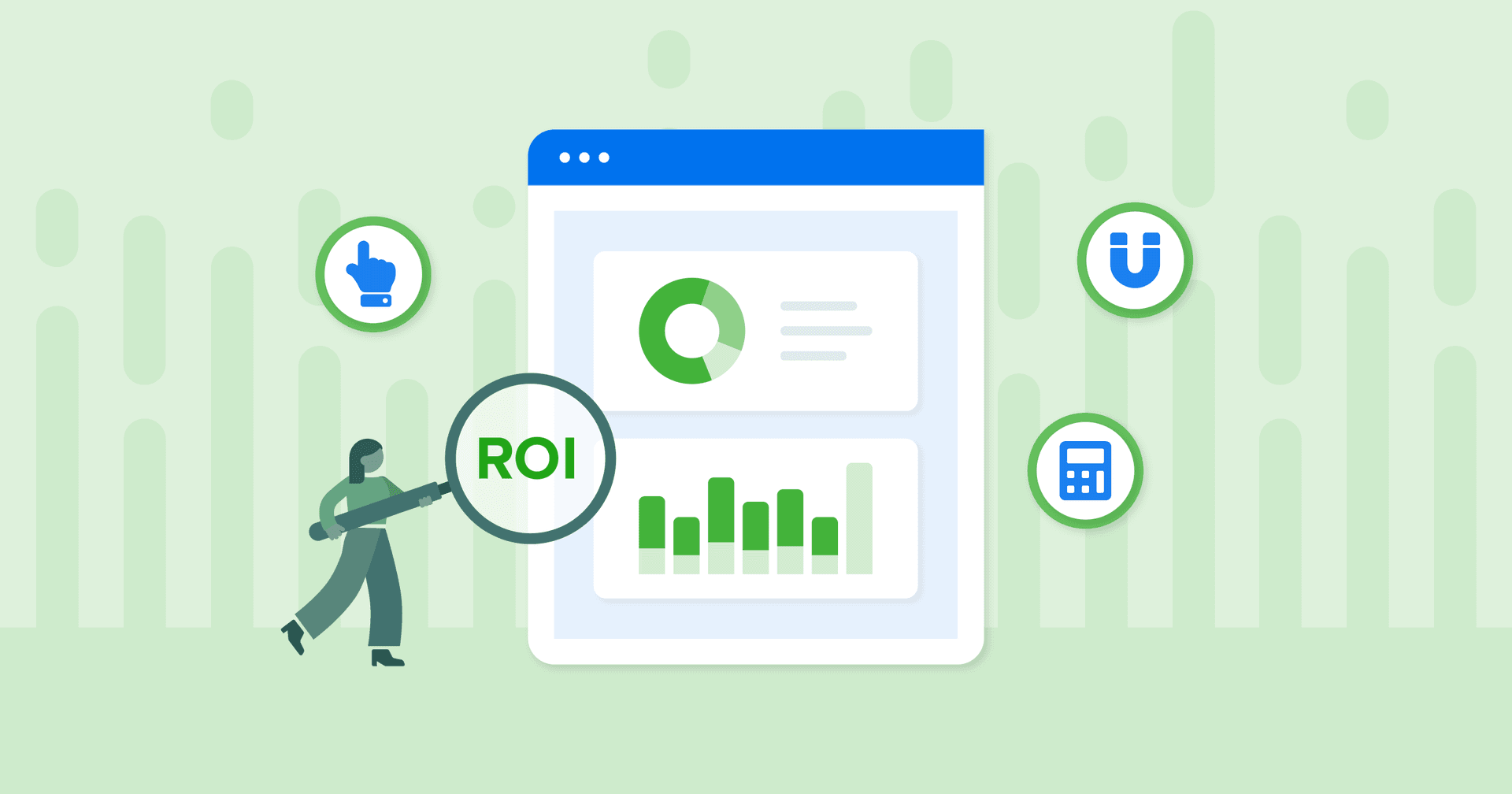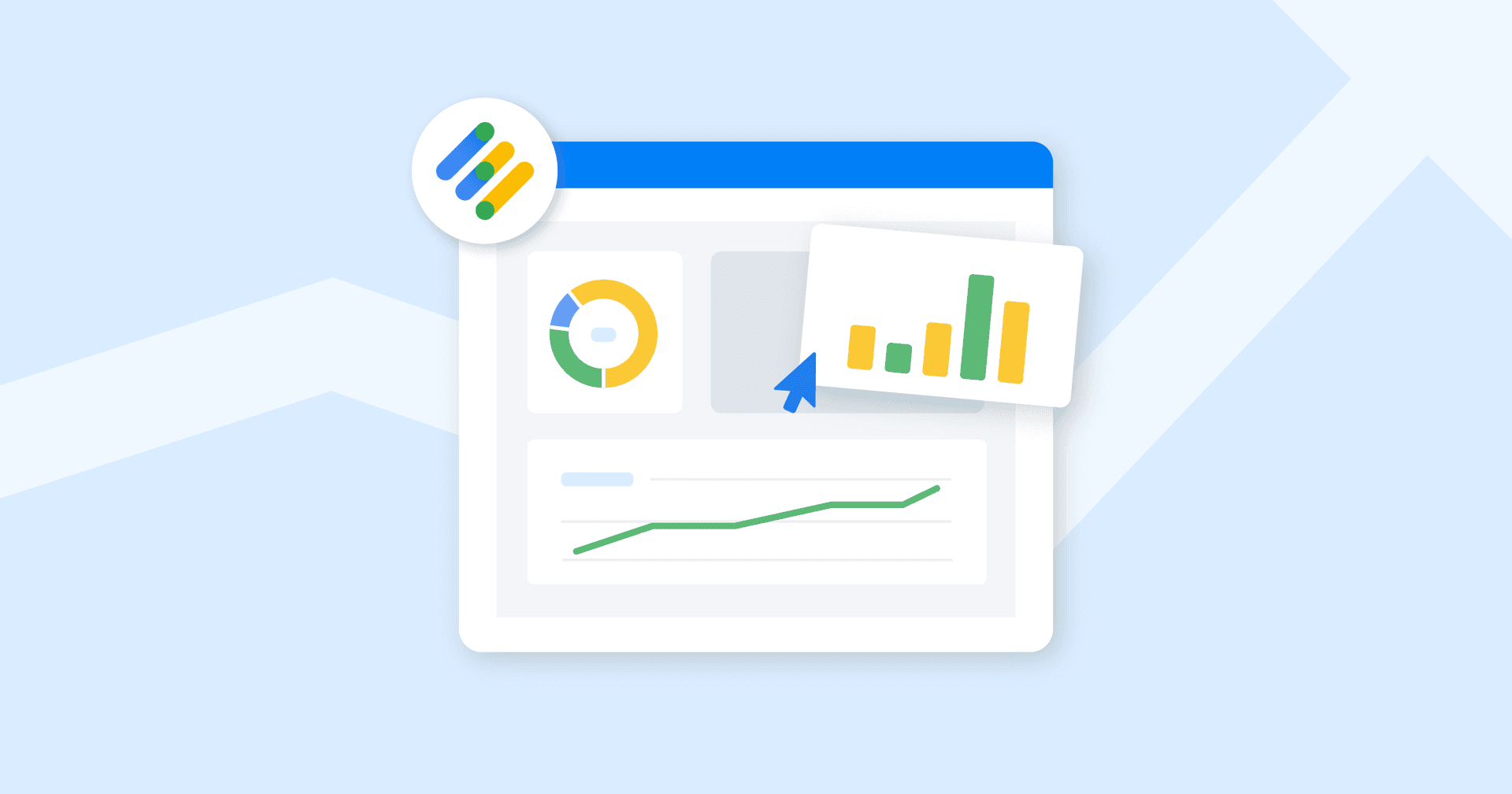Table of Contents
QUICK SUMMARY:
Google Shopping feed management involves organizing and optimizing product data to ensure it appears accurately in Google Shopping ads. Effective management is necessary to enhance ad performance, drive traffic, and increase sales. This article shares seven strategies to streamline this process, helping marketing agencies deliver better results for clients' ecommerce campaigns.
For growing agencies, especially those who focus on eCommerce clients, managing shopping feeds can be challenging in a number of ways.
As one of the largest feed management companies in the world, DataFeedWatch knows the ins and outs of data feed management and has seen many of these pitfalls firsthand.
First off, the process of managing the Google Shopping feed for a single client can be quite time-consuming and take up much of your account managers’ capacity. This can, in turn, render the agency incapable of onboarding new clients, which further limits its ability to expand operations and revenue.
In addition, marketing agencies frequently receive faulty feeds from clients. Clients often provide their feeds without giving the agency representative actual shop access, so they cannot edit any relevant data. Sometimes, this means working with error-filled feeds that cripple any subsequent PPC efforts, making it nearly impossible to deliver strong results.
Despite these and other hurdles, there are some actionable ways to streamline the feed management work that agencies do for their client accounts.
How Google Shopping Feeds Impact Client Campaigns
To give you an idea of how significant Google Shopping feeds are to PPC campaigns, let’s go over some compelling statistics.
Google set up its first rudimentary online product comparison service in 2002. In the 20+ years since this has been expanded to what we now know as Google Shopping, a competitive eCommerce platform competently rivaling online shopping giants like Amazon and eBay.
Shopping ads drive 76% of retail search ad spend, and generate 85% of all clicks on Google Ads or Google Shopping campaigns This makes Google Shopping an essential promotional arena for online businesses.
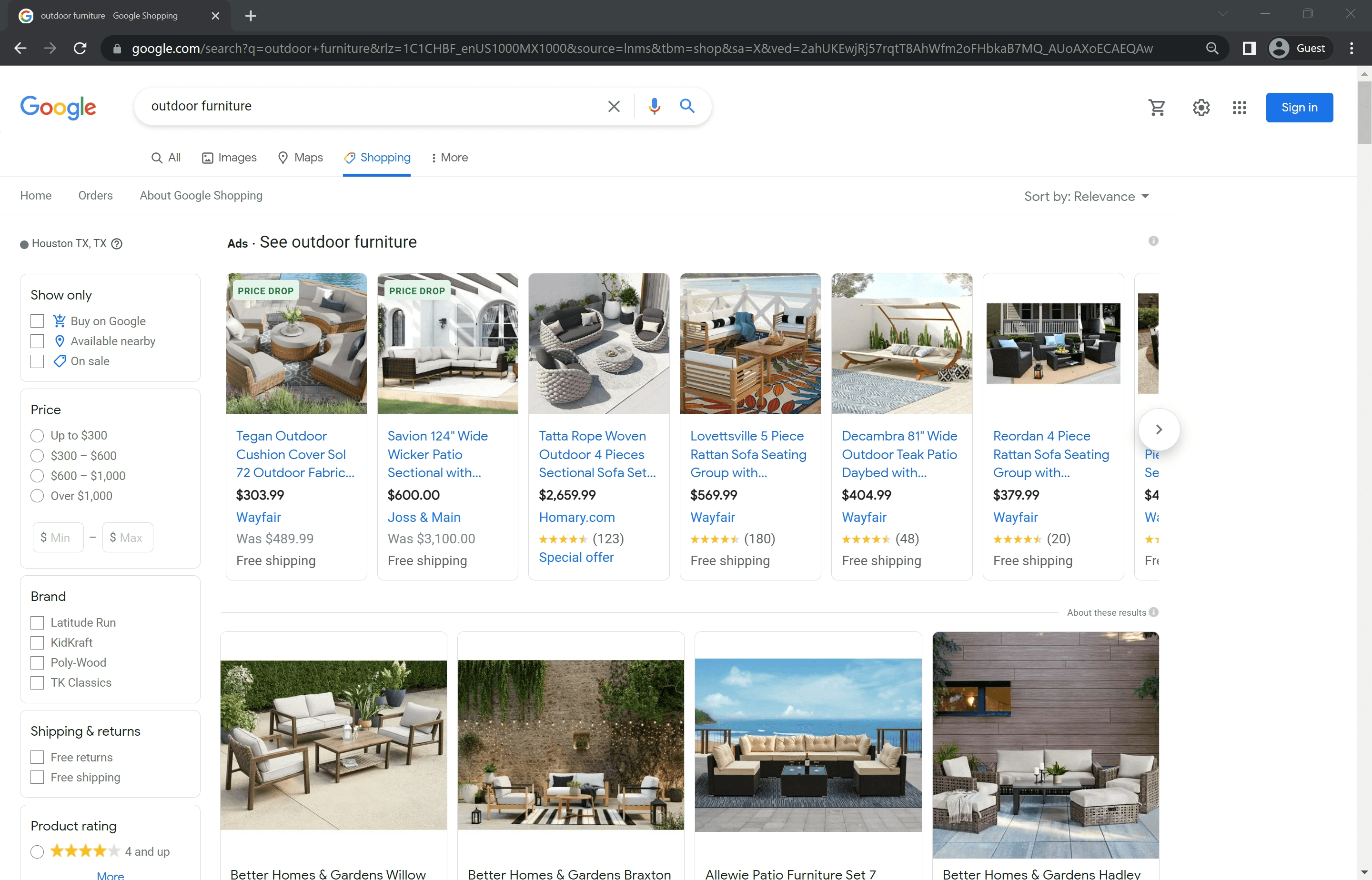
In 2021, Google’s ad revenue exceeded $200 billion for the first time in history. The exact figure was a 55% increase as compared to the $134.8 billion reached in 2019 before the Covid-19 pandemic.
Finally, product listings have a reported 30% higher conversion rate than text ads. Therefore, a structured and comprehensive focus on building a solid campaign around product listings is a no-brainer for any eCommerce retailer–and PPC agencies can help with that.
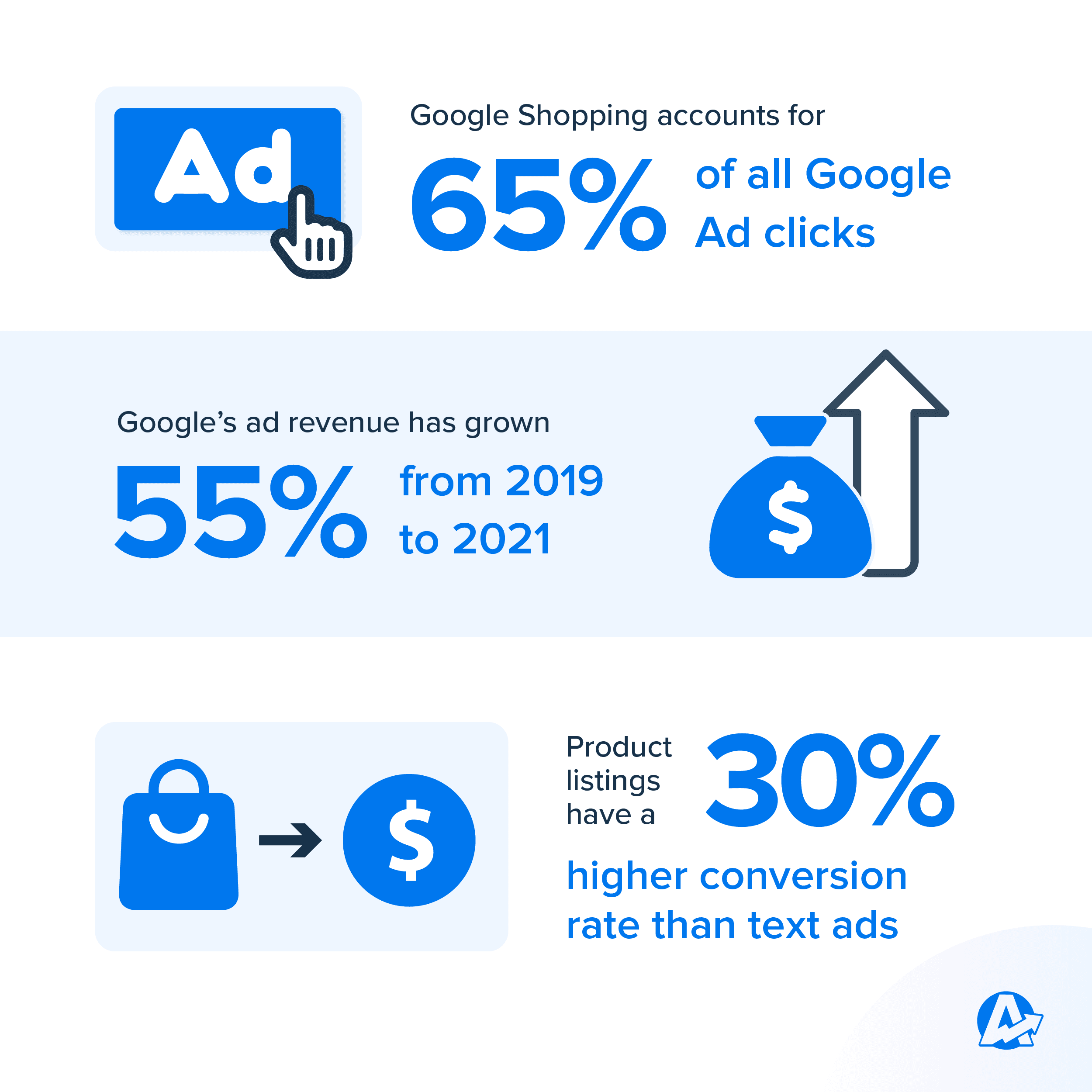
What Are Key Product Feed Attributes?
Feed attributes are essential components of a product feed because they describe each product closely.
For potential buyers to find the relevant items they are searching for, it is essential for product feeds to contain precise definitions of the products using data feed attributes.
Feed attributes include elements like size, color, and product availability–depending on what the online store is selling.
Product feed attributes can be categorized into three separate groups, as explained below.
1. Required Attributes
Required attributes are the necessary elements of a product feed. If missing, they will limit the visibility of the product in listings, or they will block some of the clients’ ads altogether, reducing a PPC manager’s ability to capitalize upon the full potential of the product catalog.
Required attributes include essentials such as (product) title, ID, link, image_link, description, brand, price, availability, and a few more, depending on the category of products being advertised.
Failure to provide the required attributes or submitting a feed containing errors in these attributes will result in the rejection of the affected products in your client’s Google Merchant Center.
2. Important Attributes
It’s key to understand which attributes–required or not–will have the biggest influence over the position of product listings on the SERP.
Online shoppers typically consider a few descriptors to make informed buying decisions. And those will be the elements of the feed your PPC team should optimize the most.
Therefore, it’s important that these attributes not only exist in the feed but are incorporated in a way that helps drive more sales.
Attributes with the highest level of importance from the perspective of a consumer include:
Image — the element that catches customers’ attention first and is, therefore, used to help a product stand out;
Title — the element that tells shoppers how relevant the ad is to what they were searching for;
Price — an important factor for shoppers, but also one that makes the ad more likely to rank higher in product listings if the price is competitive compared to others (because Google crawls product feeds to give shoppers the best deals and experience).
Other attributes that help product listings rank for detailed, high-ROI searches:
GTIN
Google product category
Color
Size
Other product specifics a user could potentially search for, such as material, pattern, and gender.
3. Specific Attributes
Finally, some product categories may have specific attributes assigned to them, depending on what the client is selling.
For example, entering the ISBN attribute is highly recommended if the client owns an online bookshop. Specific attributes for an online clothing store may include gender, size, and age group.
Optimizing Key Product Feed Attributes to Help Streamline Feed Management
One of the most common challenges that agencies face when managing a key account’s product feed is when they receive incomplete or non-optimized feeds. That is why feed optimization on a granular level can have a major impact on your agency’s PPC efforts.
Before we go over some tips on optimizing product feeds to streamline feed management work and deliver better results for clients, let’s look at a case study that demonstrates the necessity of using the right tool for that purpose.
Case Study: Successfully Managing Multiple Feeds for Multiple Clients
A case study by DataFeedWatch looked at how an eCommerce marketing agency managed to increase their clients’ Google Shopping ROAS by 32% between 2019 and 2020 while simultaneously increasing revenue by 136% during the same time period.
This marketing agency had first identified two major problems with managing client feeds:
1. Receiving incomplete product feeds by retailers engaging their agency for ad management services. The most common issues included missing relevant attributes, lack of valuable keywords in product titles, products not showing up in feeds altogether, and other related problems.
2. Not being able to find scalable and reliable feed management solutions. The agency had tested various management tools, but none of them were able to fulfill all of the necessary criteria they needed to improve their clients’ product data effectively.
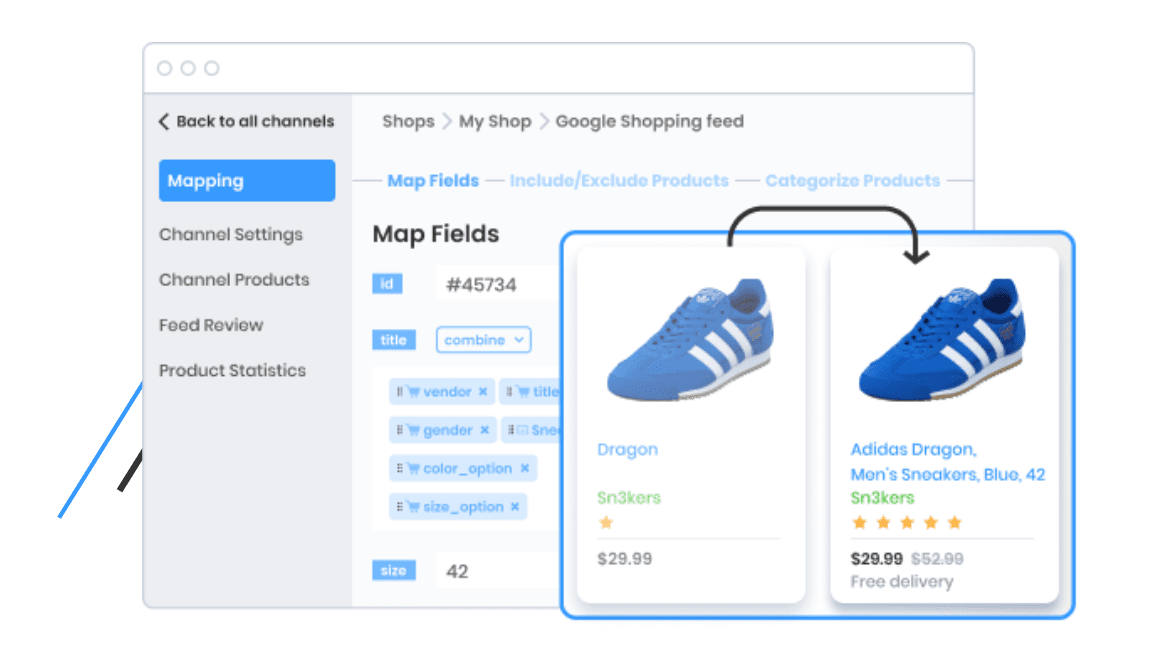
Source: Data Feed Management Tool | DataFeedWatch
By using the appropriate feed management tool that specifically helped with granular feed optimization, this agency addressed all feed issues quickly and at scale, including the following:
Optimizing product data
Resolving feed issues quickly
Immediately posting updated data to Google Merchant Center
Refreshing product feeds on demand
Tips To Optimize a Client’s Google Shopping Feed
The following feed optimization tips are all based on research results captured in the Feed Marketing Report.
Tip #1: Enrich Product Feeds With Relevant Data From Outside Your Client’s Online Store
Incomplete product feeds are arguably a universal challenge that PPC agencies face when managing their key accounts’ product feeds. Simply put, incomplete or erroneous feeds hinder the results that agencies are aiming to deliver.
Even when PPC managers have access to the actual online stores, any changes they would like to make for the benefit of the product feeds typically need to go through a lengthy approval process with the store owners, as they could interfere with the storefront and branding.
Hence, this tip is a workaround for that predicament. It essentially involves one of two things:
1. Connecting Relevant Data From Various External Sources To Enrich the Feed
Those may include CSV exports from analytics tools, a list of GTINs from the manufacturer, and many more. Feed management software, like DataFeedWatch for example, allows to merge these external files with the main product feed exported from the client’s store.
Agencies can significantly benefit from this strategy because it reduces dependence on the client’s website backend for modification within the product feed, and removes the need for any interference with the actual website setup.
2. Using Supplemental Feeds
Supplemental feeds can also improve the efficiency of ads and boost the effects of your Google Shopping campaigns. By uploading supplemental data about your client’s product catalog, you achieve the added effect of advertising to a highly relevant audience looking for particular product specifications.
Despite its ability to significantly increase performance, supplementing a client’s feed with additional product data is a strategy that only 12.32% of advertisers use.
Source: Feed Marketing Report | DataFeedWatch
The following are the three main reasons why PPC agencies might use supplemental feed data:
Abiding by ad platform requirements. This is often helpful when essential data is absent from the original feed, e.g., the client’s product inventory.
Improving sales. Using supplemental data assists in driving revenue by reaching more relevant customers. By uploading additional details, ad platform algorithms can further refine targeting. Furthermore, providing more information about the products increases the likelihood of customers making a purchase.
Enhancing campaign performance. Additional product information provides a wider range of actionable strategies within a marketing campaign, e.g., better segmentation.
Tip #2: Exclude Unprofitable Items From Your Client’s Feed
While one of the primary goals of any PPC agency is to increase eCommerce clients’ ROAS, this goal is often hindered by the fact that not every product in a client’s catalog is going to drive a positive ROI.
Products that don’t bring a positive return on investment include those with small profit margins that are easily outbalanced by costs, products with bad customer reviews, those with missing attributes, and items that are simply out of stock at any given moment.
Source: Feed Marketing Report | DataFeedWatch
The numbers speak for themselves: a notable 64.74% of marketers remove products from product feeds in order to maximize the profitability of the budget spent on advertising platforms. The main factor that encourages nearly 16% of eCommerce businesses to remove products from their inventories altogether is price.
After all, you don’t want to spend $3.00 per click to promote a product with a price tag of $2.99.
The tip here is to evaluate the quality of clients’ products before submitting their feeds to ad platforms and then eliminate low-ranking items that can potentially diminish the outcomes of your campaigns.
An added benefit of excluding low-value items from a feed is that your PPC managers will have fewer products to manage in the campaign, thus saving them some time in their daily workflows.
Tip #3: Create Profit-Based Custom Labels to Optimize Bidding and Budget Allocation
Campaign optimization is the bread and butter for PPC account managers, and specific elements of a product feed can not only be an integrated part of it but also maximize the impact of its optimization.
Apart from there being a major focus on optimizing product titles, custom labels are also utilized by 11.98% of marketers to optimize their Google Shopping feeds.
Source: Feed Marketing Report | DataFeedWatch
The custom_label category provides lots of flexibility for PPC managers, as they can create specific attributes highly relevant to their targeting efforts, e.g., marketing by age group and/or color.
In each account, there can be up to five custom labels to help segment Google Shopping ads based on unique attributes. As Google does not provide the option of bidding on keywords to advertise products, making use of custom labels is one of the most efficient methods of maximizing your campaign efforts.
Creating and improving custom labels within your clients’ product feeds will allow your PPC managers to optimize product groups. This means more granular management of the ad campaign, as well as more precision and greater control over the campaign’s results.
To put this tip into perspective, this case study demonstrates how the intelligent use of custom labels increased an online retailer’s revenue by a whopping 85%.
Tip #4: Leverage Your Clients’ Promotions to Boost Campaign Results
To boost campaign results for a client, PPC agencies need to think of creative ways to leverage the client’s current offer to nudge consumers in the direction of buying. An easy yet effective method of doing so includes deploying Google remarketing campaigns for products that are currently on sale.
The main advantage of this method is that it can be automated by setting up a dynamic custom label that pulls all currently discounted products from the catalog. The custom label becomes a product filter that you feed into a dedicated campaign.
Leveraging clients’ promotions can be used to enhance their conversion rates and ROAS, as this technique often has a notable effect in terms of user engagement and buying decisions. This enables advertisers to profit from a natural buying phenomenon in which customers are drawn in by a promotional offer. Plus, these shoppers often find and buy additional items while they are at it.
Ultimately, the client’s conversion rate increased by 18% during the test campaign, the average time spent on the online store increased by 30%, and the bounce rate dropped by 20%.
Methods To Streamline Google Product Feed Management
Tip #5: Create and Store All Client Data in One Place
If you’re working with many different eCommerce clients, chances are that they all want to advertise their products on Google. The more clients an agency has, the more manual work PPC managers have to handle for their key accounts’ ad campaigns.
Managing multiple product feeds that adhere to Google Shopping’s requirements can be made simple through the use of feed templates. Templates come pre-loaded with Google’s required criteria, including file format, field names, necessary fields, and more.
When the categories and subcategories are already loaded, all PPC managers need to do is pick the appropriate ones for each individual client and quickly map them to their items.
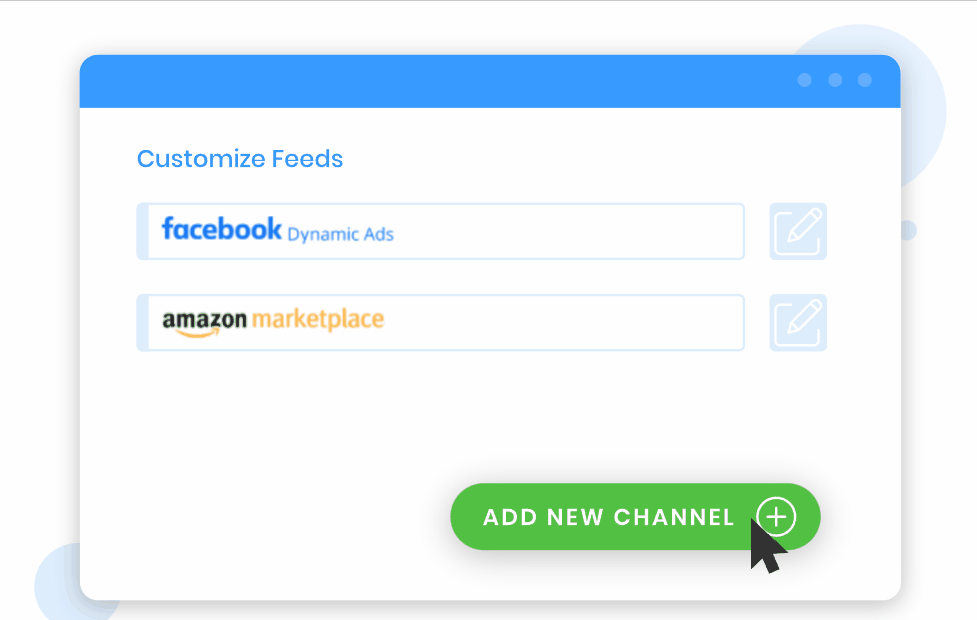
Using a feed management tool that comes with ad platform templates, as opposed to manually constructing each individual feed, allows agencies to save significant amounts of time. This, in turn, increases their overall productivity and lets them concentrate on other, crucial aspects of their work.
Tip #6: Make Sure Feeds Are Validated Before Submitting
The foundation of any successful Google Shopping campaign lies in an optimized product feed, so the most important step in creating a shopping campaign is to ensure that the product data that agencies are working with is optimized.
As previously discussed in this article, difficulty arises when PPC managers need to modify their clients’ feeds in any way for the sake of optimization. The more items clients wish to offer on various channels and the larger their store selection, the more difficult it is to regularly update and check their data feeds.
However, using a feed optimization tool allows you to automate this process, avoid downtime, and circumvent any product disapproval. In other words, including this step in your process can help speed up client onboarding for your account managers. Your PPC team will be able to check up-front whether a client’s feed complies with all the requirements.
An automated review will inform you of any missing or incorrect values for any necessary attributes.
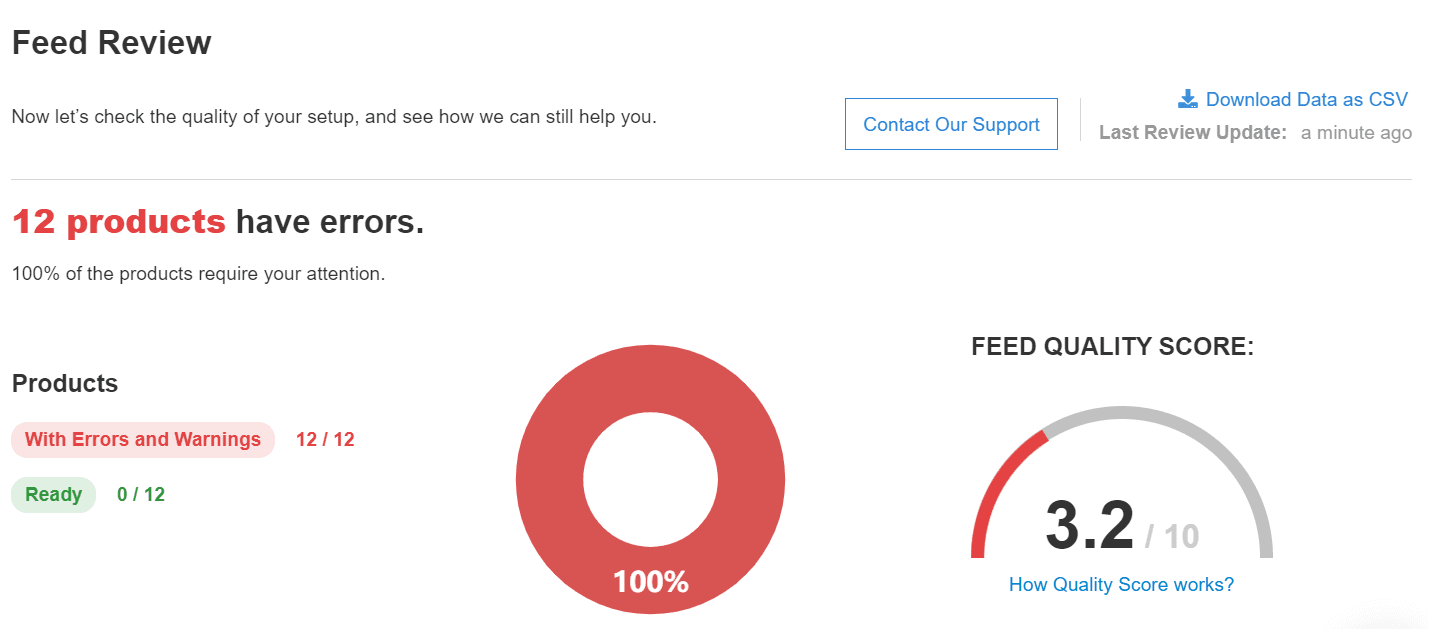
Example of Automated Feed Review | DataFeedWatch
Tip #7: Use Master Feed Setups for Similar Client Accounts
The feeds you configure for your clients will typically share many of the same characteristics or needs. For instance, many of your clients’ stores may be built on Shopify or WooCommerce and feature a comparable informational structure.
Your PPC managers’ work can, therefore, become quite tedious when they are required to manually establish the same rules for each client. However, with the right tool in place, they won’t have to repeat the same process with every key account.
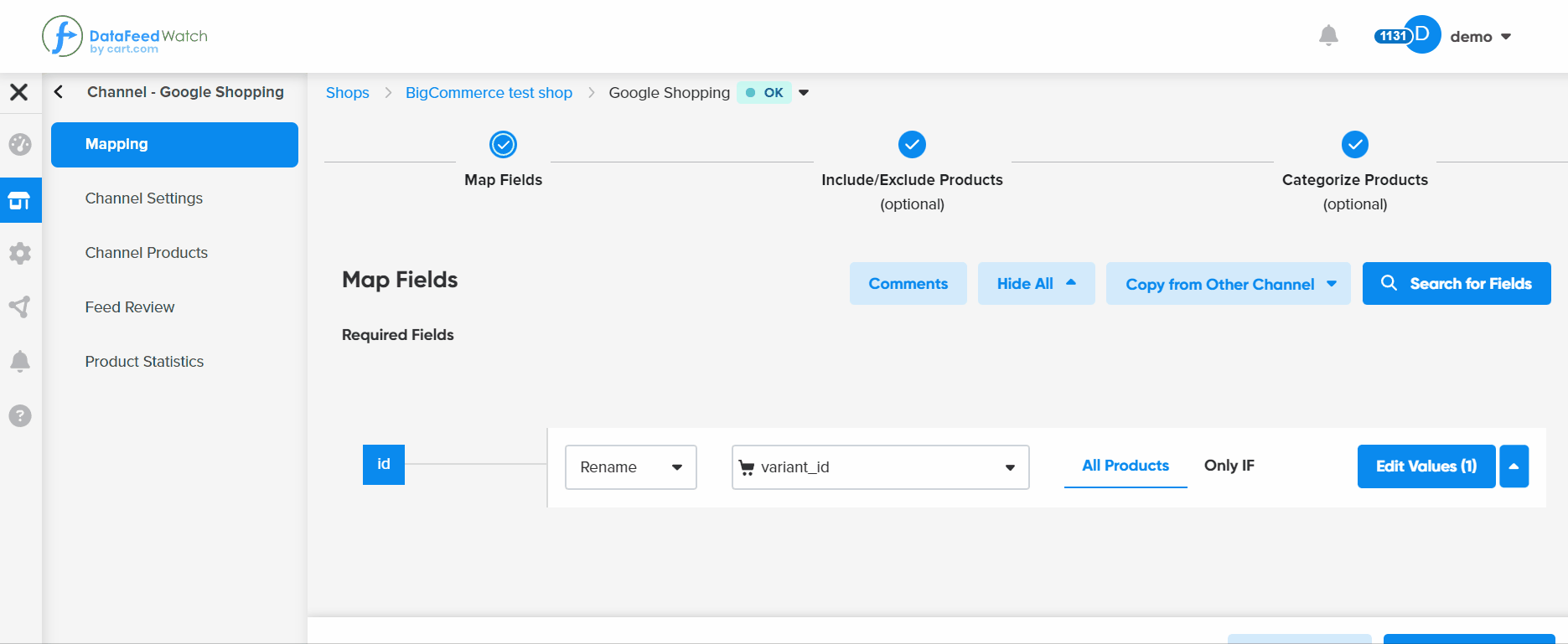
Source: Data Feed Management Tool | DataFeedWatch
Indeed, the amount of effort required to manage multiple clients’ feeds is greatly reduced by copying feed rules between stores. These rules can be designed and run through a feed management tool to help you manage large volumes of product data across clients.
For example, you can create a rule that automatically excludes items that fall under specified categories. Or, you might want to extract brand names from product titles in a client’s feed but not for items that are under a certain price threshold.
Creating these and other kinds of rules enables you to save time by automatically replicating the configuration to the accounts of your other clients, and then simply making any necessary adjustments.
Final Thoughts
It’s not always simple for a PPC agency to handle various kinds of client requests while still achieving the desired outcomes for all of their clients’ campaigns. However, we hope that the strategies discussed in this article will greatly enable you to reduce common operational hurdles and roll out your clients’ ads more quickly and effectively.
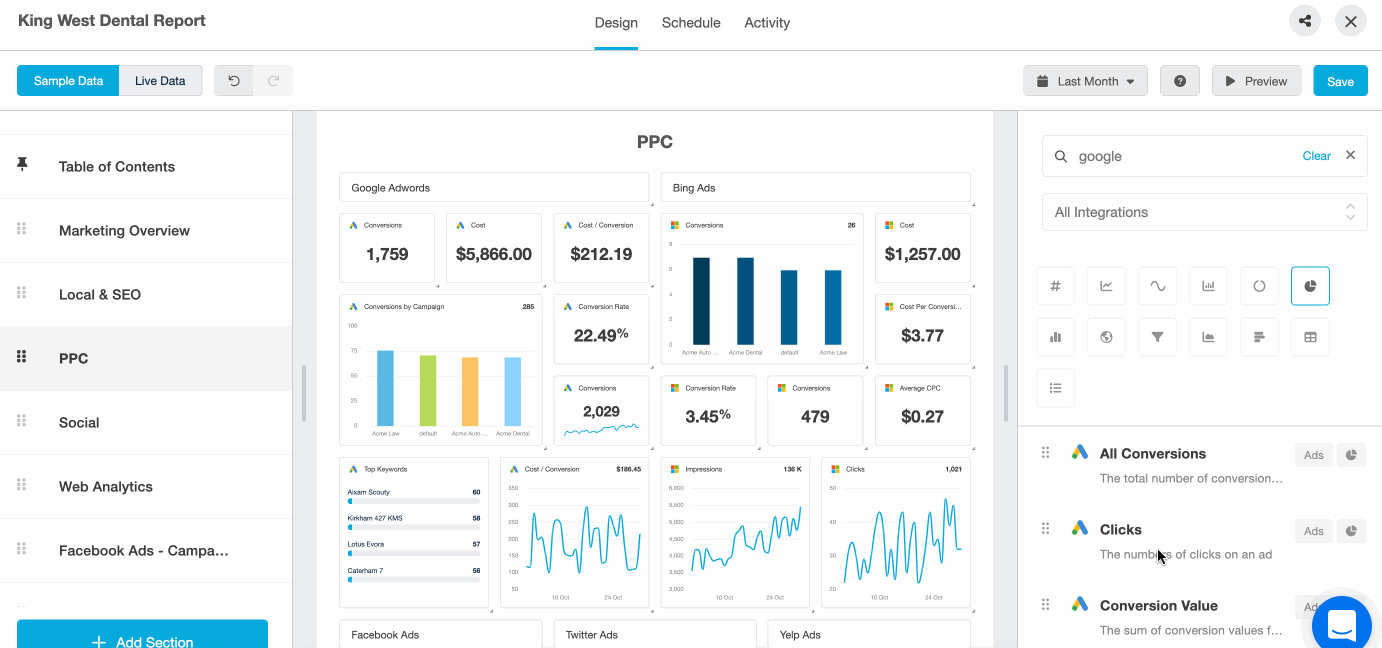
Streamline your agency’s PPC reporting with an all-in-one tool trusted by 7,000 agencies. Start your free 14-day trial today.
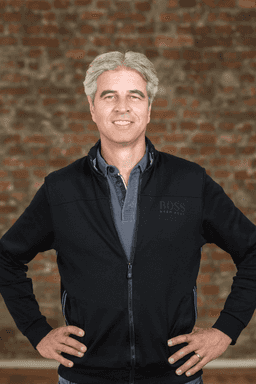
Written by
Jacques van der Wilt is a leader in the feed marketing industry and an entrepreneur. He founded DataFeedWatch (acquired by Cart.com), one of the largest feed management companies in the world, which helps online merchants optimize their product listings on more than 2000 shopping channels in over 60 countries.
See how 7,000+ marketing agencies help clients win
Free 14-day trial. No credit card required.