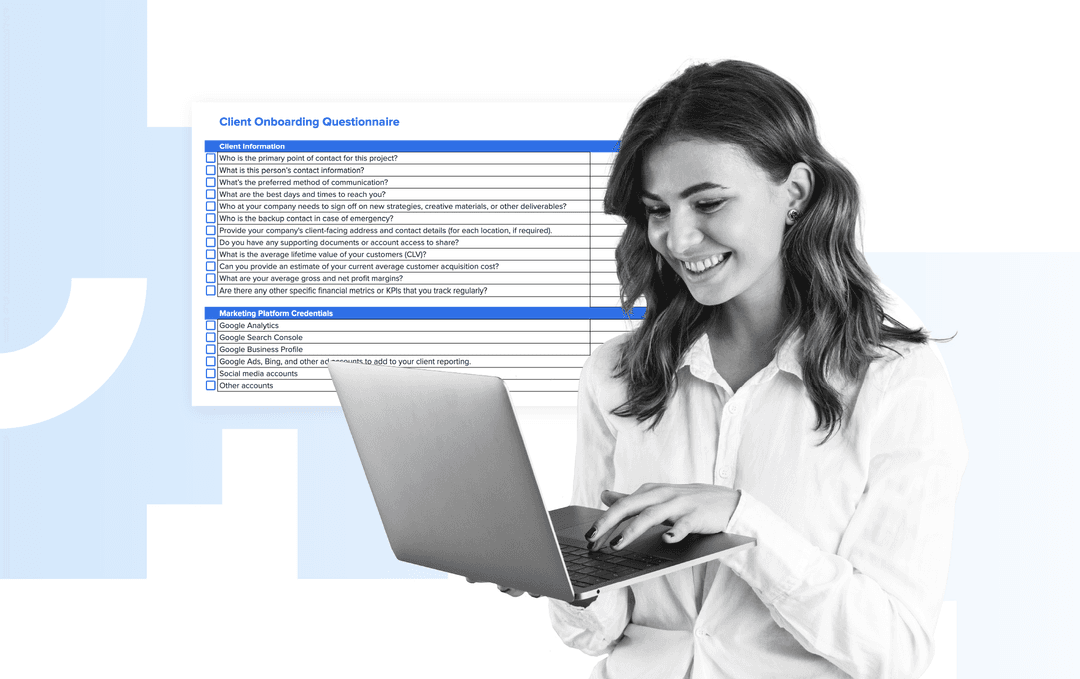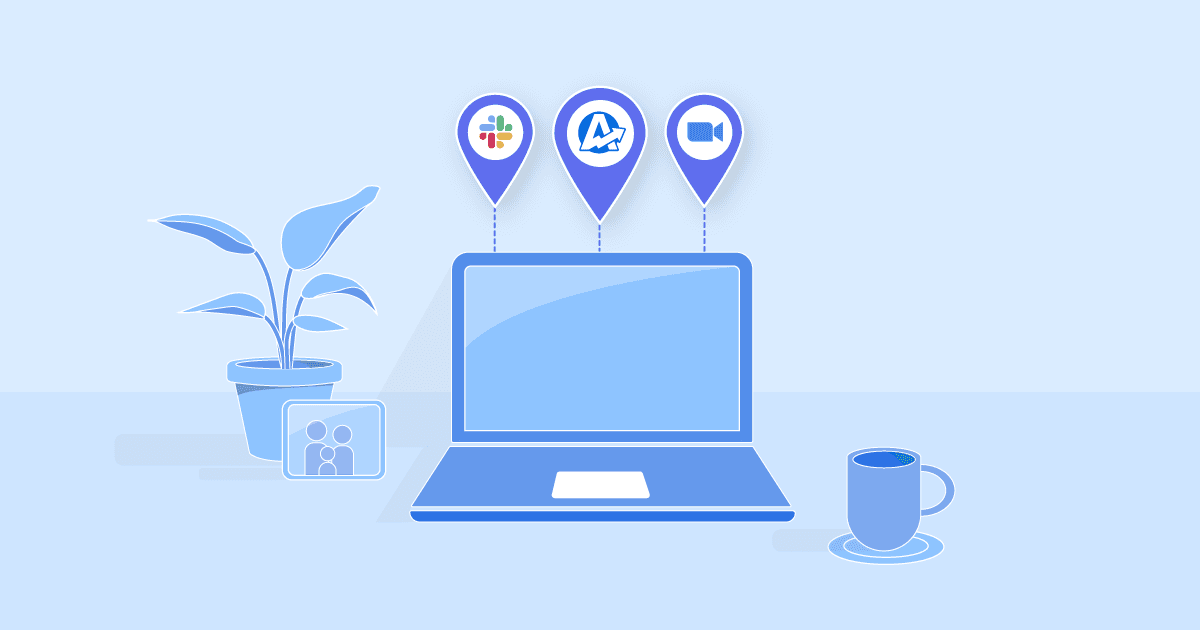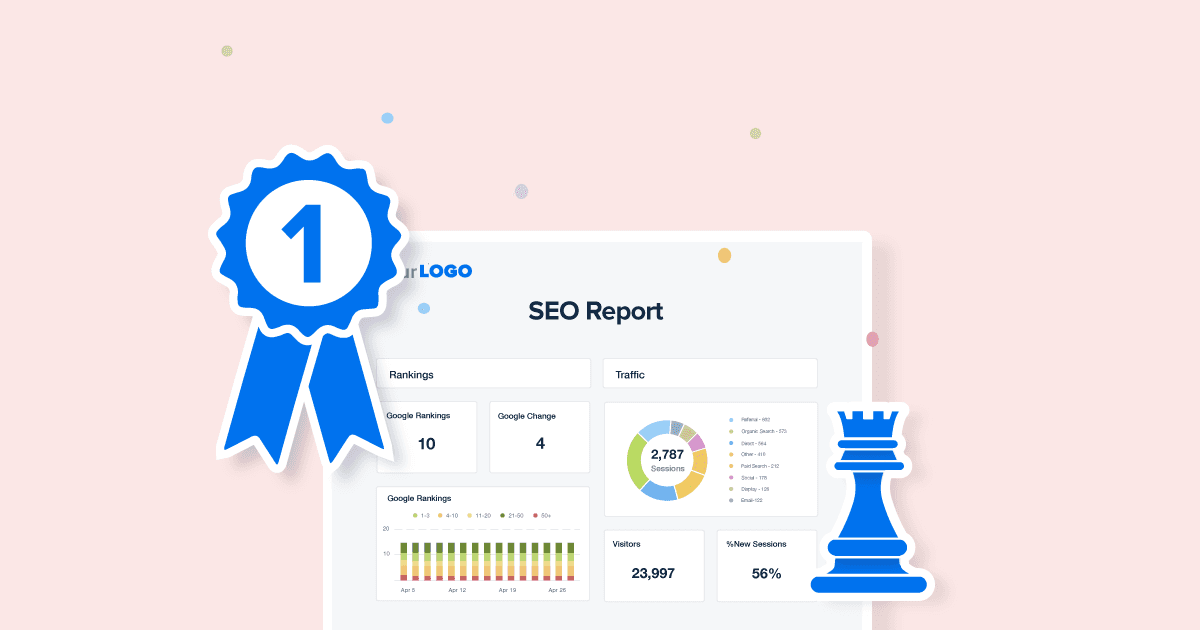Table of Contents
Table of Contents
- What is a client onboarding questionnaire?
- The benefits of using a marketing client onboarding questionnaire
- A few example questions to get you started
- 37 critical questions to include in your client onboarding questionnaire
- What not to include in your questionnaire
- What tools to use to send your new client onboarding questionnaire
- Best practices for sending a client onboarding questionnaire
- How to address new client hesitations
- Final thoughts
7,000+ agencies have ditched manual reports. You can too.
Free 14-Day TrialQUICK SUMMARY:
A client onboarding questionnaire is a powerful tool for marketing agencies to gather crucial information on a client’s goals, audience, and expectations. In 2025, agencies increasingly use digital forms, automation, and AI-assisted workflows to collect this data efficiently while maintaining a personal touch. This guide shows you exactly what to ask, what to avoid, and how to use onboarding questionnaires to strengthen client relationships and scale your agency’s success—with a free, customizable template to get started.
In agency life, the thrill of landing a new client is quickly followed by the realization that it's time to roll up your sleeves and get to work. The initial excitement gives way to the practicalities of setting the foundation for a successful partnership. This is where a well-structured client onboarding process comes into play, and at the heart of this process lies the client onboarding questionnaire.
The questionnaire and tips in this article are here to help you improve your agency’s client onboarding process, prove your marketing efforts, and build a strong foundation for your client relationships.
Let's dive in!
What is a client onboarding questionnaire?
A client onboarding questionnaire is a document or set of questions that a marketing agency uses to gather information about new clients. The purpose of the onboarding questionnaire is to gather the essential information needed to create a marketing strategy truly aligned with the client's business, target audience, and desired outcomes. It also sets clear expectations and fosters a collaborative partnership from the outset.
As agencies embrace hybrid and remote collaboration models, onboarding questionnaires serve as both a discovery tool and a digital handshake—ensuring alignment even before the first campaign brief.
The questionnaire typically includes:
Basic client contact information.
Insights into business objectives, target demographics, and pain points.
Expectations around communication and project management.
The onboarding questionnaire will cover a range of topics, from basic contact information to more detailed questions about the client's business objectives, target demographics, and pain points. It may also include questions about the client's past experiences with similar projects and their expectations for communication and project management.
An agency with an onboarding process is off to a good start in the client's eyes. Those without it run the risk of looking unprofessional and disorganized at the very start of the client relationship.
Dustin Fatch, Founder, Marketing Done Right
By taking the time to gather information upfront, agencies establish a strong foundation for a successful partnership and ensure that their work is aligned with the client's goals and needs.
Before diving into what to ask, it’s worth understanding why the onboarding questionnaire plays such a pivotal role in agency operations today. Beyond logistics, it’s the cornerstone of client alignment, expectation-setting, and data-driven personalization.
The benefits of using a marketing client onboarding questionnaire
The primary purpose of an onboarding questionnaire is to better understand the specific wants and needs of the client and to improve the likelihood of providing a high-level experience and customer loyalty, leading to improved client retention.
The more you have up front, the better you will start off on the right foot.
Zeke Domowski, CEO, Creatively Innovative
Whether you have a small, medium, large, remote, or in-office agency, you want to identify the essentials for each of your employees and how to make it easier for them to do their tasks.
Client onboarding checklists and client questionnaires are even more important if you have a full team. You'll want your account manager, SEO specialist, keyword researcher, content writer, social media marketer, and other significant members of your team to synchronize the tone, message, and goals of your new client.
And, as you get more clients, you'll need to identify who does what as well as when, where, and how.
Here are three reasons why client onboarding questionnaires are so important:
1. Make a great first impression
When it comes to any working relationship, it’s critical to make a good first impression. A client onboarding questionnaire helps you do just that. Not only does a client questionnaire help you gather the necessary information to execute brilliant marketing campaigns, but it also shows the client that you are putting their needs first and are doing everything you can to understand their business.
Alongside the questionnaire, include material such as:
A one-page overview of your agency
A personalized note of introduction
A sample of the client reporting that they can expect to receive from your agency
Branded merchandise
Be thorough, organized, and show genuine care while being confident.
Will Gold, CEO, Merkava Group
A thoughtfully designed questionnaire, accompanied by introductory materials (agency overview, success stories), demonstrates your professionalism and commitment to client success. Think of this as your agency's official welcome package. It may seem like a small thing to you, but it highlights your agency’s dedication, customer service, and attention to detail.
2. A good client onboarding process sets clear expectations
It’s safe to assume you discussed the scope of your arrangement during the client discovery meeting, but that doesn’t necessarily mean you’ve set clear expectations.
Wherever it falls in your process, a client onboarding questionnaire allows you and your clients to get on the same page before day one of your engagement arrives, managing clear expectations and focusing on delivering them.
For example, if you’re providing the client with SEO services, include client onboarding questions questions such as:
What are your SEO-related goals, both short and long-term?
Have you ever worked with a digital agency in the past? How would you rate the results?
How do you measure SEO performance (e.g., would they prefer a monthly SEO report or a live SEO dashboard)?
If the answers align with your approach and what’s included in the contract, you’re good to go. However, if you notice a change in tone or scope creep, discuss points of concern to clear the air and set better expectations.
Setting expectations is one of the best ways to create a great first impression. You might have a kick-off meeting with your client, and it would look bad if you forgot to ask about certain account access, which product or services they are selling the most, or which one they would rather focus on.
Avoid sending the onboarding questionnaire until AFTER you have received payment and signed the terms and conditions. Sending too much stuff upfront will get things done out of order, and you may not get paid.
Zeke Domowski, CEO, Creatively Innovative
Your client might end up canceling your contract if you constantly go back and forth with them about things that you should have known and asked upfront.
Our clients love their customized reports on data based on what they are most interested in understanding for their specific business. We start with a template for our new clients, and during their onboarding, we ask what their top KPIs are. We make sure to include those on the first page for them.
Christina Cypher, Director of Marketing, Click Control Marketing
Remember, your client is running a business. They most likely hired your agency to handle their SEO, social media, and marketing needs because they do not have time to do it themselves. So don’t waste their time with repeated requests and instead handle them at all in one go during the onboarding process.
3. It provides you with more information
You spend a lot of time narrowing your target market to ensure that you’re selling to the right prospects. You also collect targeted information during the sales process.
While some agencies feel that a pre-sales questionnaire can seem daunting during the decision-making process, many agencies send new clients their onboarding questionnaires as part of the client discovery process.
“We conduct a basic questionnaire pre-sales to help determine pitch strategy, and post-sales to assist in the onboarding process,” says Will Gold, CEO of Merkava Group.
Onboarding questions give us a clear picture of clients goals, better understanding of their business and target market and expectations. Post-sales questions include reporting, communications and ROI predictions.
Anatoly Zadorozhnyy, CEO, Marketing1on1
Regardless of your approach, you’ll never have all the details you need unless you ask for them–and it helps to use the post-sales questionnaire to reconfirm your strategy and realign expectations.
The onboarding questionnaire is a great way to reconfirm strategy, main areas of focus and give the client a thorough run through of next steps and expectations. It’s a great tool to make sure everyone is on the same page from the start of the campaign.
Scott McCluskey, Digital Marketing Manager, Pivotal Agency
Let’s say you want to expand your agency to provide local SEO services at a state level versus your local neighborhood. You’ve gained a new client, but competitor research only goes so far if you don’t know the area well.
Your client might know some insight as to who they are going against. Maybe the top competitor isn’t providing quality customer service, and they lean toward your new clients. Or if your new client is losing their customers, they might know which competitor is scooping them up.
Client onboarding questionnaires are a simple way to collect a variety of information used to better understand your client and their expectations.
And as mentioned earlier, the questionnaire is here to help your team won't lose track of each client's goals and better provide goal tracking initially. You'll also have this information on file in case one of your team members forgets.
💡 Pro Tip: Many agencies now integrate their onboarding forms directly into project management tools like ClickUp, or Notion, or spreadsheet tools like Google Sheets (which can be connected into AgencyAnalytics using the Google Sheets integration or embed tools). This automation means onboarding answers instantly sync with client portals—reducing data entry, streamlining kickoff prep, and creating a single source of truth for every campaign.
Once you’ve explained the importance of onboarding and set expectations, it’s time to put structure behind your process. The right questions reveal how to best serve your client—and how to measure success from day one.
A few example questions to get you started
The key to success is to customize the client questionnaire to suit your agency’s needs, all while making it simple enough for a new client to complete in a timely manner.
The questions you ask your clients in your client onboarding questionnaire will vary depending on your agency's specific services and the needs of your clients. However, there are some common questions that are useful to include in almost any client onboarding questionnaire.
Category | Sample Questions |
|---|---|
Client Information | Who are the day-to-day contacts for the projects? And who should be contacted in case of an emergency? |
Business Goals | What specific objectives do you hope to achieve through your partnership with us? |
Target Audience | Who is your target market? What are their demographics, interests, and pain points? |
Current Marketing Strategy | What is your current marketing strategy? What channels and tactics are you currently using to reach your target audience? |
Brand Guidelines | Do you have any existing brand guidelines? If so, can you provide them to us? |
Communication | How would you like us to communicate with you? What is your preferred method of communication? |
Project Scope | What is the scope of this project? What specific deliverables do you need from us? |
Budget | What is your budget for this project? |
For a complete list of questions (to get you started), download the Client Onboarding Questionnaire template.
37 critical questions to include in your client onboarding questionnaire
By the time you’re done, you should aim for a set of questions that fit into four basic categories:
Client information
Who is the primary point of contact for this project?
What is your contact information?
What’s the preferred method of communication?
What are the best days and times to reach you?
Who at your company needs to sign off on new strategies, creative materials, or other deliverables?
Who is the backup contact in case of emergency?
Provide your company's client-facing address and contact details (for each location, if required).
Do you have any supporting documents or account access to share?
For example: Google Analytics, Google Search Console, Google Business Profile, Google Ads, Bing, Facebook, other ad accounts, and social media accounts
What is the average lifetime value of your customers (CLV)?
Can you provide an estimate of your current average customer acquisition cost?
What are your average gross and net profit margins?
Are there any other specific financial metrics or KPIs that you track regularly?
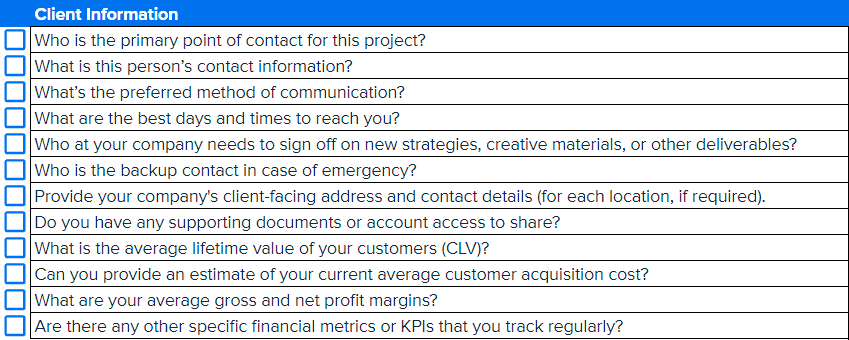
Marketing information
What is your company’s vision for the future and mission statement?
What are your short and long-term goals as a company?
Who is your target audience/ideal customer? Include any demographics data.
Are there specific geographic locations, languages, and spelling preferences that are a priority?
Do you have any existing market research or customer data that could aid in our campaign planning?
Who are your top three to five competitors?
Are there any competitors' marketing strategies that you admire or want to avoid?
How are your products/services solving your potential customer's problem?
Do you have an existing brand style guide?
Where are high-res versions of your logo saved?
Do you use a specific font for your marketing & branding?
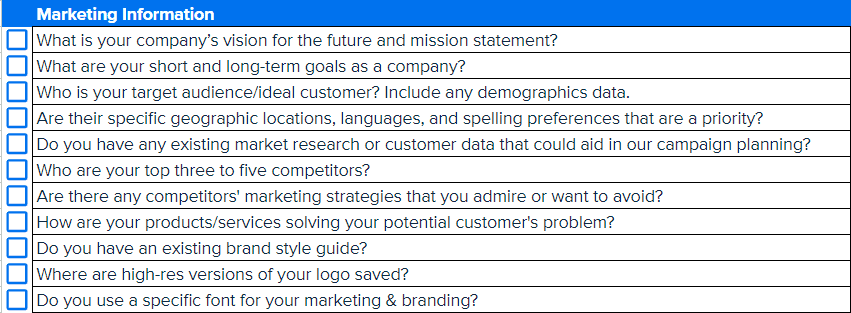
Project-specific information
What goals have you set for this project?
What has been your most successful marketing tactic to date and why?
What critical metrics and KPIs do you already track to measure results?
Do you have specific milestones you aim to reach within the next six months to a year?
Are there any key events, launches, or dates we should plan marketing activities around?
Have you previously tackled a similar project, either in-house or with another agency?
Do you have a specific timeframe in mind for how long this project will take?
Do you have any specific requirements regarding the file format for deliverables?
What elements will you need our agency to complete vs. what will be provided by your team?
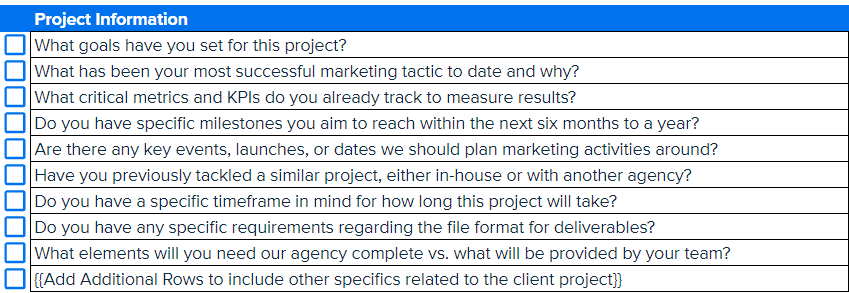
General information
What excites you most about working with our company?
What can we do from a customer support perspective to ensure that you get what you want?
How did you find our company? Online search, referral, social media?
How often would you like to receive updated marketing reports?
What format would you prefer for these reports (PDF, Link, Email)?
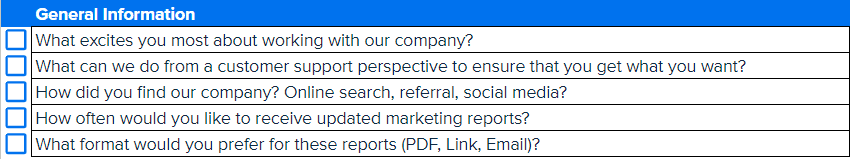
While the provided template offers a strong foundation, tailor your questionnaire to the specific services you'll offer. For SEO, include questions about current rankings and backlink profiles; for social media, focus on brand voice and target audience engagement.
For example, if you’re a digital marketing agency providing a client with SEO services, include questions such as:
Are you familiar with your website’s current search engine rankings and traffic?
What tools do you use or have you used to track SEO-related metrics, such as backlinks, search engine rankings, and traffic?
What SEO work have you completed internally or with the help of another agency?
Asking these targeted questions provides greater insight into the specific services you’re providing.
When we're onboarding a client, we ask what their KPIs are, then we ask them to help us connect their accounts to our system. We show them what we're going to track, how we're going to track it, and what they can expect.
Ruben Roel, President, Investigator Marketing
What not to include in your questionnaire
An effective client onboarding questionnaire is like a pair of perfectly fitted shoes. Comfy, snug, and no pinches. But getting there can be a bit of a stumble in the dark. In the quest for that perfect fit, here are some well-intentioned but toe-crushing missteps to avoid.
Mistake #1 - Questions that take too much time to answer
Inviting your client to compose an epic ballad about their marketing goals might seem like a good idea at the time. However, too much work upfront puts a damper on that shiny new relationship. Avoid asking for lengthy explanations, such as 'What were the top 10 marketing campaigns your company has run in the past five years, and why do you think they were successful?' They take up too much of the client's time, creating fatigue.
Instead, a question like “Have you previously tackled a similar project, either in-house or with another agency?" would be easier to answer and provide more relevant, recent data.
Don't ask for anything that is "mission critical." You need to keep these short (quantity of questions) and reduce the need for long answers. The shorter the time it takes the better. Additionally, using page separators in forms helps the customer perceive these as shorter than they are.
Dustin Fatch, Founder, Marketing Done Right
Mistake #2 - Questions a typical client won’t be able to answer
No one likes to feel like they've missed the memo. But that's precisely the risk when you pepper your questionnaire with questions only a marketing oracle could answer. Remember that your clients are not necessarily marketing experts. That’s why they hired you.
An example of this type might be, "What is your customer lifetime value across all segments?" Not all clients will have this data handy. A more reasonable question might be, "Do you track customer lifetime value? If so, can you share the latest figures?"
Based on the answer provided, your team can dig into the data later.
Do not ask for a target cost per lead or a range at the post-sales question. Get that out of the way in pre-sales to see if it even makes any sense.
Zeke Domowski, CEO, Creatively Innovative
Mistake #3 - Questions with no clear answer
When it comes to your client onboarding questionnaire, ambiguity is something to avoid. Stay clear of questions with no specific answers. Instead, strive for questions that nudge your clients towards specific, actionable responses.
Questions like “Why do you think your product/service is better than the competition?“ are too broad and don't provide actionable insights beyond biased opinions. Instead, lean into the areas the client should know, such as “How are your products/services solving your potential customer's problem?” This will help clarify the marketing efforts needed.
Mistake #4 - Questions that repeat themselves without digging deeper
Redundant questions don't just add to the length, but they also lead to confusion. If a client thinks to themselves, “Didn’t I already answer that question?”, you have a problem.
Ensure that every question is unique and serves a purpose. Avoid redundancy like 'What is your target audience?' and 'What are the demographics of your ideal customer?” They essentially ask the same thing.
It’s ok to dig deeper with follow-up questions, such as geographic locations or languages, but they should layer upon each other, not replicate.
Mistake #5 - Leading questions
Refrain from making assumptions about your client's future state. Questions that jump ahead of the current reality can create discomfort.
Instead of asking 'How much will your marketing budget increase next year?', frame the question more broadly: 'Are there any significant growth plans or anticipated budget shifts we should consider in our marketing strategy?' This allows for more flexibility in the client's response.
By dodging these questionnaire missteps, a marketing agency gets off on the right foot, creating a clean and clear client onboarding experience. After all, the goal here is to gather the valuable insights needed to deliver a stellar performance in the client's marketing campaign.
Also, remember that new clients aren’t always in a position to answer every question you throw at them via a spreadsheet. They’re hiring you to help answer some of these questions, and some of them may take additional research to uncover the correct answer.
Agency Tip: If a particular question continually goes unanswered or causes confusion, consider rewording it or eliminating it from your client questionnaire.
What tools to use to send your new client onboarding questionnaire
Once you’re happy with your client questionnaire form, it’s time to distribute it. Choosing the right delivery method for your onboarding questionnaire determines how easy it will be for clients to respond and how efficiently your team can use the data.
Once you’re happy with your client questionnaire, it’s time to distribute it using tools that fit your workflow and client volume:
Email a Google Sheets version of the client onboarding form
AI-powered form tools (like Typeform AI or Tally), which can auto-generate follow-up questions based on client responses and pre-fill details from CRM data to save time.
While Google Sheets are a quick starting point, consider dedicated form-building tools like Typeform or creating Google client onboarding forms for a more streamlined client experience and easier data collection. These tools often offer templates and reporting features to enhance your process.
Start Simple, Then Scale: Google Sheets are often the fastest way to get started.
Best practices for sending a client onboarding questionnaire
Once you've created your client onboarding questionnaire, it's important to use it effectively to set the stage for successful partnerships. Here are some best practices to follow:
Set the stage: Briefly introduce the onboarding questionnaire during the sales process, highlighting its role in crafting a tailored marketing strategy.
Send promptly: Send the questionnaire immediately upon contract signing, providing a reasonable deadline (e.g., a week before the kickoff call). Emphasize the importance of their timely response for a successful project launch.
Prioritize clarity & accessibility: Use easy-to-understand language, clear formatting, and ensure the questionnaire is accessible to clients with disabilities.
Offer support: Be available to clarify questions and offer guidance for more challenging sections.
Utilize tools: Consider form-building software that offers conditional logic, progress saving, and reporting features to streamline the process.
Open-ended insights: Include open-ended questions to encourage clients to provide detailed, informative answers.
Ongoing reference Regularly revisit the completed questionnaire throughout the project to ensure your work aligns with the client's needs and business goals.
Iterate and improve: Gather feedback from clients and your team, using the insights to refine the questionnaire over time.
Use the completed questionnaire as a reference throughout the project to ensure that your work is aligned with the client's needs and business goals.
Automation tools make onboarding faster, but don’t lose the human touch. Use auto-reminders to nudge clients for missing responses and pre-filled fields to save their time—but always personalize your first outreach. A quick recorded video or personalized note alongside the form can dramatically boost completion rates and client confidence.
How to address new client hesitations
It's natural for some clients to feel hesitant about completing a detailed onboarding questionnaire. They might be concerned about the time commitment, apprehensive about sharing confidential information, or unsure of how the answers will directly benefit their marketing efforts.
Proactively addressing these potential objections can increase client buy-in and ensure you receive the valuable insights needed for a successful campaign.
Here's how to proactively address common concerns and ensure a smooth process:
Time investment
Instead of: Emphasizing the time commitment required for the questionnaire.
Consider: Highlight long-term efficiency gains: Minimize back-and-forth communication and potential rework by gathering comprehensive information upfront.
Sensitive information
Instead of: Focusing on the client's desire for data protection.
Consider: Protect client data: Implement robust security protocols and offer to execute a Non-Disclosure Agreement (NDA) upon request.
Demonstrating value
Instead of: Explaining the connection between information and campaign success.
Consider: Craft a tailored strategy: Utilize client insights to deliver targeted solutions and avoid past missteps.
Lack of perceived relevance
Instead of: Justifying the inclusion of specific questions.
Consider: Clarify connections: Briefly explain how each area of the questionnaire directly informs your marketing strategies.
Feeling overwhelmed
Instead of: Acknowledging the potential for client overwhelm.
Consider: Offer flexible solutions: Break the questionnaire into smaller sections or suggest an introductory call to discuss some topics.
Prior negative experiences
Instead of: Addressing past negative experiences in general.
Consider: Demonstrate your difference: Showcase your commitment to organization, communication, and transparency through testimonials or case studies.
Trust and rapport
Instead of: Focusing on the client's need to build trust.
Consider: Prioritize relationship-building: Express genuine interest in their business goals and emphasize your commitment to their success.
Tip: When possible, offer clients the choice between completing a written questionnaire or discussing these topics in a video meeting. Flexibility demonstrates your willingness to adapt to their preferences while ensuring you obtain the necessary information.
The hardest part about onboarding is getting everything aligned before training begins. With Agency Analytics, that process was a breeze!
Jason Gibson, SEO Manager, 911 Restoration Franchise
Final thoughts
In today's competitive marketplace, a well-crafted client onboarding questionnaire is an indispensable tool for fostering successful agency-client partnerships. By asking the right questions, you'll gain a deep understanding of the client's business, set realistic expectations, and lay the groundwork for a collaborative and results-driven marketing strategy.
By asking the right questions and tailoring the onboarding process to each client's unique needs and goals, agencies build trust, maintain credibility, and create long-term partnerships that benefit both parties.
A solid onboarding protocol ensures internal efficiency, reduces the amount of follow-up, and shows the client you are organized and competent, increasing their trust and building rapport.
Will Gold, CEO, Merkava Group
Creating client onboarding questionnaires doesn’t have to be a long, laborious process. They are an exciting way to welcome your clients to your agency.
Just be sure to leverage automation, so your team members focus on getting results, not chasing clients for their client onboarding form.
Key Takeaways for Agencies
✅ Send your onboarding questionnaire immediately after contract signing to build momentum.
✅Keep it short, clear, and relevant—only ask what you need to execute.
✅ Revisit responses quarterly to ensure campaigns stay aligned.
✅ Use automation and dashboards to keep client data centralized and accessible.
In short, a great onboarding questionnaire sets the tone for everything that follows—it shows professionalism, builds trust, and equips your team with the data they need to deliver results. Combine it with a streamlined reporting platform like AgencyAnalytics, and your clients will feel informed and confident from day one.
Impress clients and save hours with custom, automated reporting.
Join 7,000+ agencies that create reports in under 30 minutes per client using AgencyAnalytics. Get started for free. No credit card required.

Written by
Melody Sinclair-Brooks brings nearly a decade of experience in marketing in the tech industry. Specializing in B2B messaging for startups and SaaS, she crafts campaigns that cut through the noise, leveraging customer insights and multichannel strategies for tangible growth.
Read more posts by Melody Sinclair-BrooksSee how 7,000+ marketing agencies help clients win
Free 14-day trial. No credit card required.