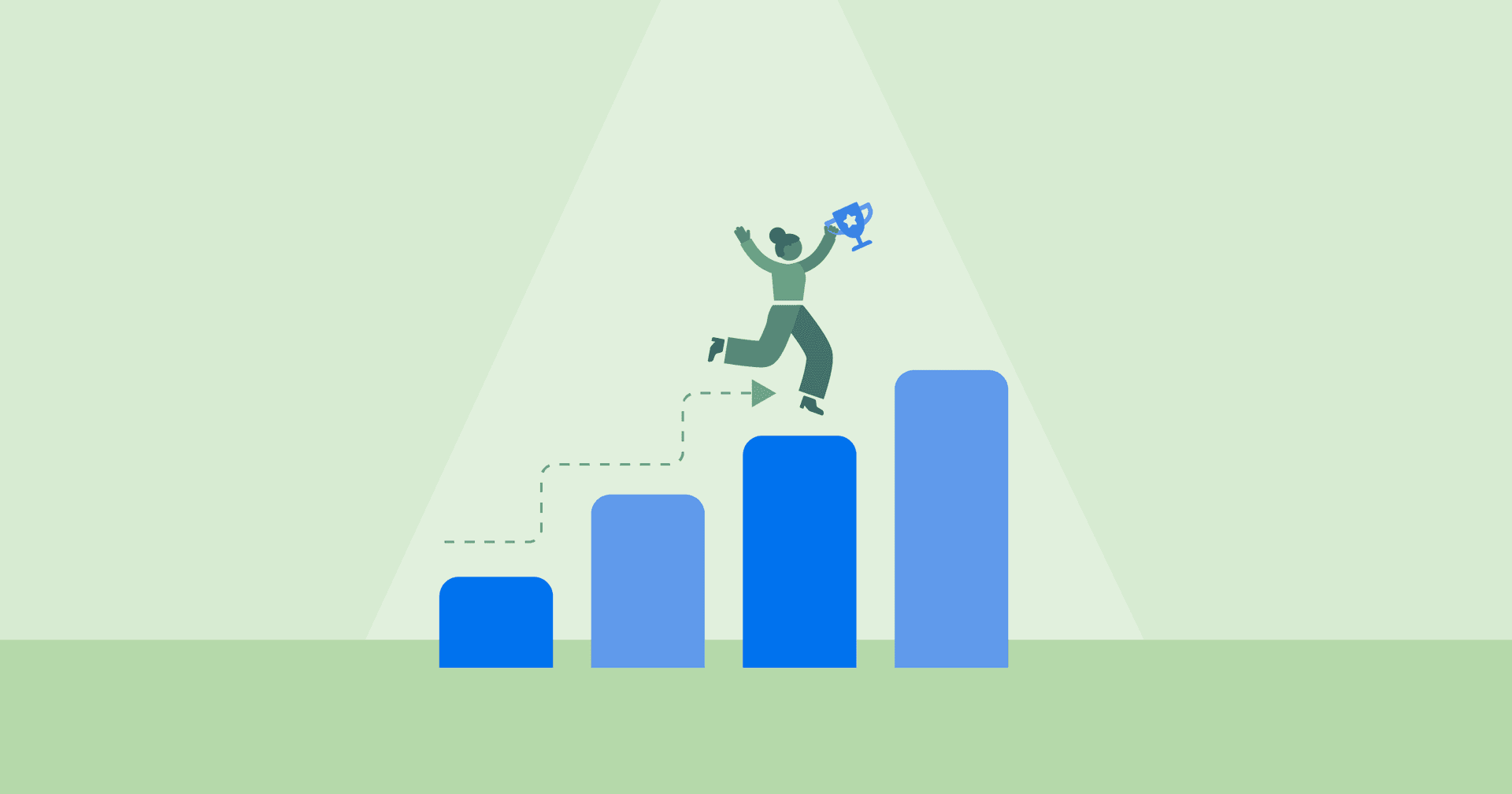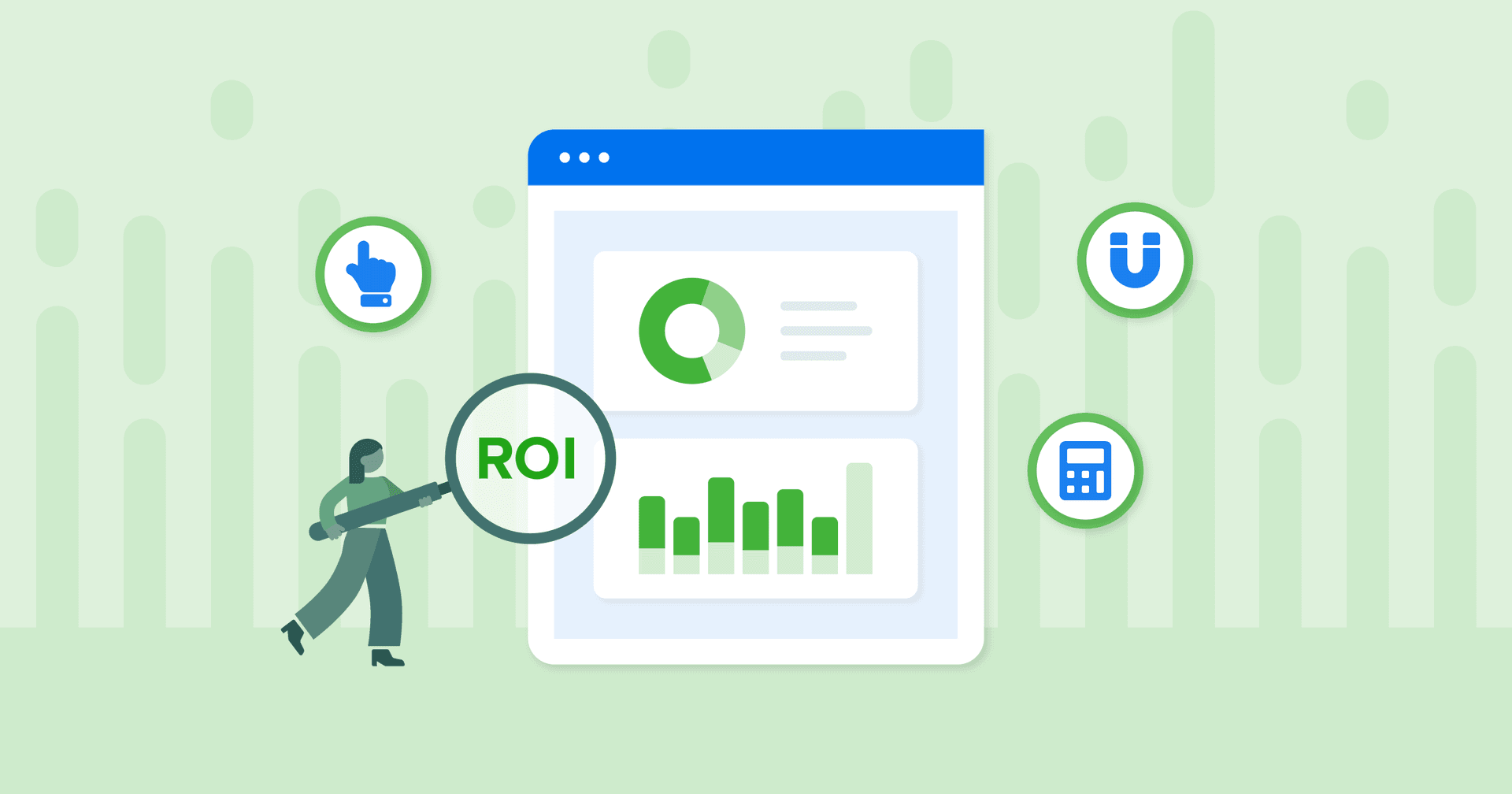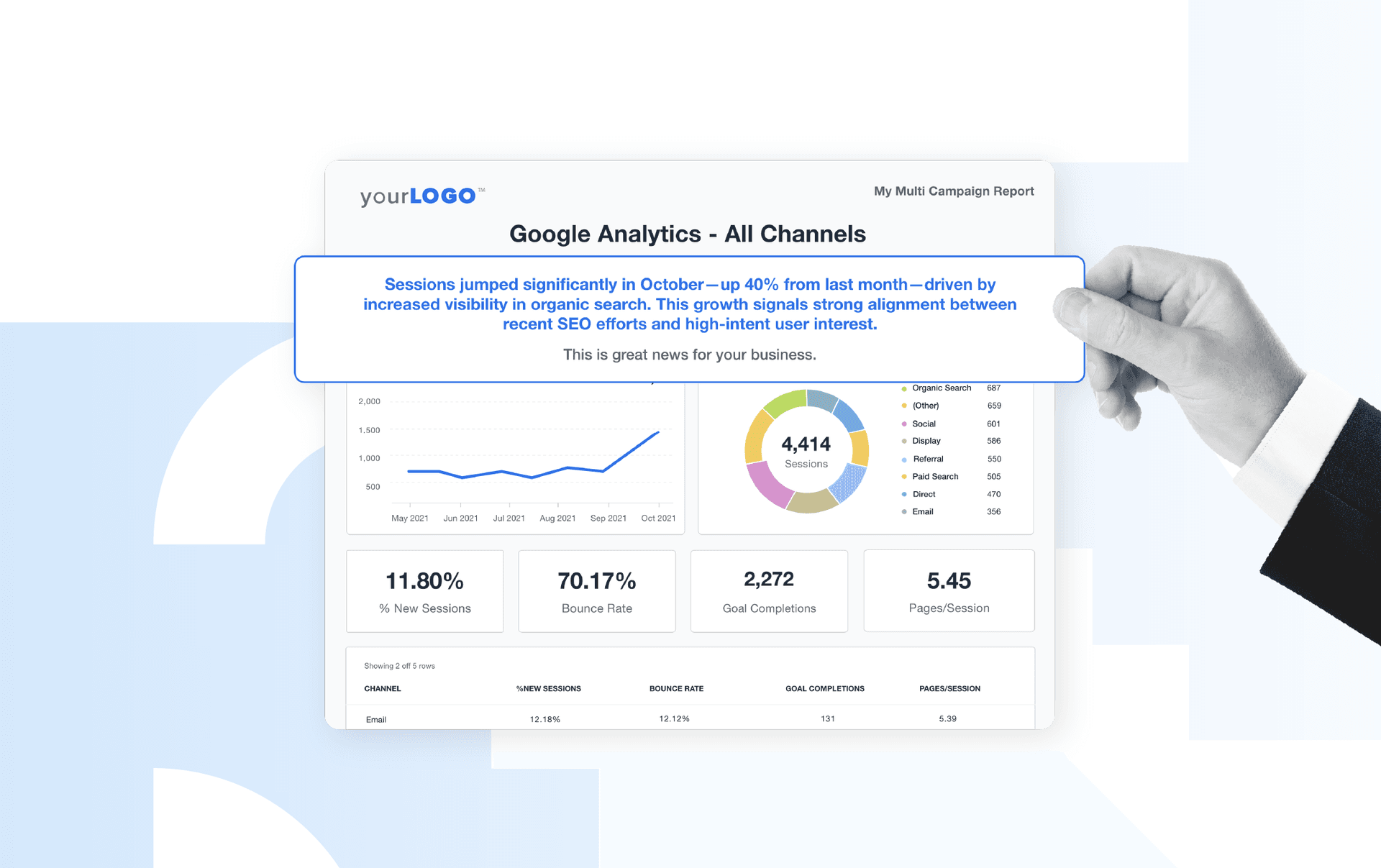Table of Contents
QUICK SUMMARY:
A custom metric in AgencyAnalytics is a flexible way to track what actually matters in a campaign by combining data from different sources. This article explains how custom metrics improve clarity, strengthen client trust, and surface insights that default KPIs tend to miss. Adam Palmer, President of Inertia Digital Marketing, shares practical examples and proven steps to build and use them effectively.
For digital marketing agencies, data is the currency of trust. Clients don't just want to know that you're managing their campaigns; they want proof that your efforts are generating real business results. As a data-driven agency, we've found that the standard metrics often fall short when it comes to delivering that level of clarity. That’s where custom metrics come in.
Custom metrics allow us to craft reporting experiences that are not only personalized for each client but also deeply aligned with their specific business goals. They have become a cornerstone of how we communicate value, optimize performance, and build long-term client trust.
What Is a Custom Metric?
A custom metric in AgencyAnalytics is a user-defined data point created by combining or manipulating existing data fields across integrated platforms. Unlike default metrics, which offer a one-size-fits-all approach, custom metrics let agencies fine-tune how data is calculated and presented.
For example, while Google Ads might provide "Cost Per Conversion" or "Click-Through Rate," those numbers only tell part of the story. Custom metrics allow us to go beyond these basics, creating insights that are actually actionable.
Why Use Custom Metrics Over Default Ones?
Default metrics are useful for quick insights, but they often lack context. Custom metrics empower us to:
Align data directly with client KPIs.
Combine multiple sources (e.g., CRM + PPC data).
Make insights more digestible through simplified, outcome-focused formulas.
When your metrics reflect what clients truly care about, such as revenue, ROI, or cost per qualified lead, they not only understand the data better but also become more engaged in the strategy.
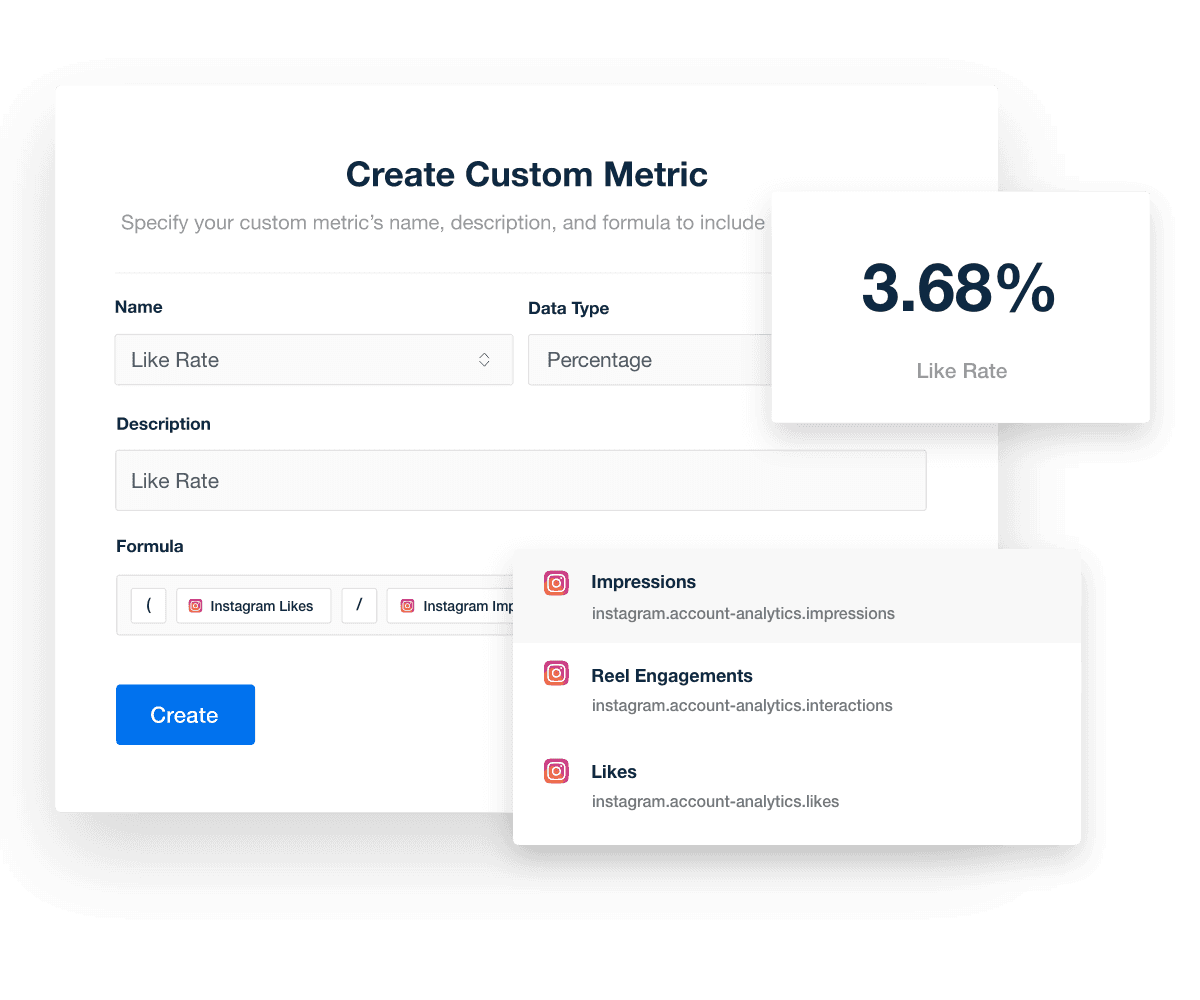
Use custom metrics in AgencyAnalytics to align a client’s marketing data with their goals. Start your 14-day free trial today!
Why Our Agency Uses Custom Metrics
For us, custom metrics are more than a reporting tool; they are a relationship builder. Our clients consistently report that they better understand their reports when custom metrics are included. Rather than drowning them in dozens of disconnected numbers, we focus on a few high-impact metrics that align with their business outcomes and helps us manage a client’s expectations.
Highlight: Our ROI Metric
The most valuable custom metric we use is ROI. Every client wants to know one thing: "Is this working?"
We developed a dynamic ROI formula that incorporates:
Leads generated
Closed deals or actual revenue from new business
This formula is customized per client, depending on their average deal size and close rate. We can even introduce predictive elements that estimate future ROI based on historical performance and current trends. This gives clients not just a rear-view mirror, but a windshield.
Solving Problems With Custom Metrics
One client came to us frustrated. They were getting plenty of leads, but conversions weren’t matching the investment. By introducing a custom metric that tracked "Cost Per Closed Deal" instead of "Cost Per Lead," we uncovered a huge drop-off in lead quality. That one insight shifted their entire ad strategy, and results improved within a month.
How Our Agency Creates and Communicates Custom Metrics in AgencyAnalytics
Creating a custom metric in AgencyAnalytics is easy. Here’s a general walkthrough of our approach:
1. Identify the Outcome: Start with the business goal. Is it ROI? Cost per qualified lead? Lead-to-close ratio? What does the client really care about?
2. Choose Your Data Sources: We commonly combine Google Ads data with call tracking or CRM input.
3. Write the Formula: For example, (Revenue - Ad Spend) / Ad Spend = ROI
4. Test & Refine: Take a look back at past data for your client and see if the numbers add up. After reporting with the custom metric, chat with your client to get their feedback–does it answer their most important questions? If not, tweak it or create a new metric.
Once we’ve established the accuracy and value of the metric, it’s time to clearly communicate its performance to clients. Let’s take a closer look at some of the ways we do that.
Including Custom Metrics in a Marketing Dashboard
Every client we work with gets a high-level summary dashboard tailored to their goals. These dashboards are intentionally simplified to highlight:
ROI
Cost Per Closed Deal
Lead Conversion Rate
By anchoring our dashboards in custom metrics, we make it easier for clients to focus on what matters.
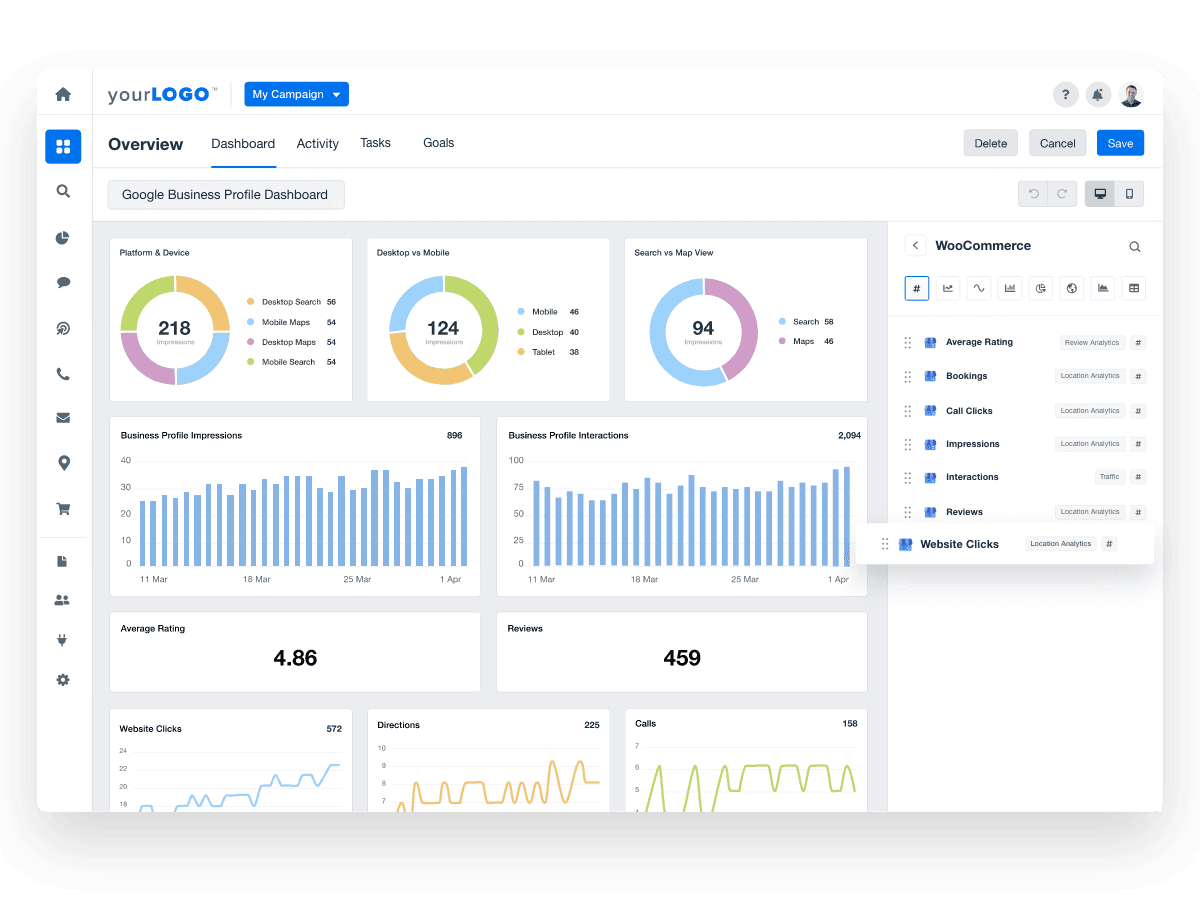
Show clients the results that matter. Create custom dashboards in AgencyAnalytics to highlight your impact and make reporting more meaningful. Sign up for your 14-day free trial.
Annotations & Goals
We often use Annotations to mark strategic changes (e.g., budget increase, creative refresh) and Goals to track client KPIs. These features help provide context, making the custom metrics even more valuable.
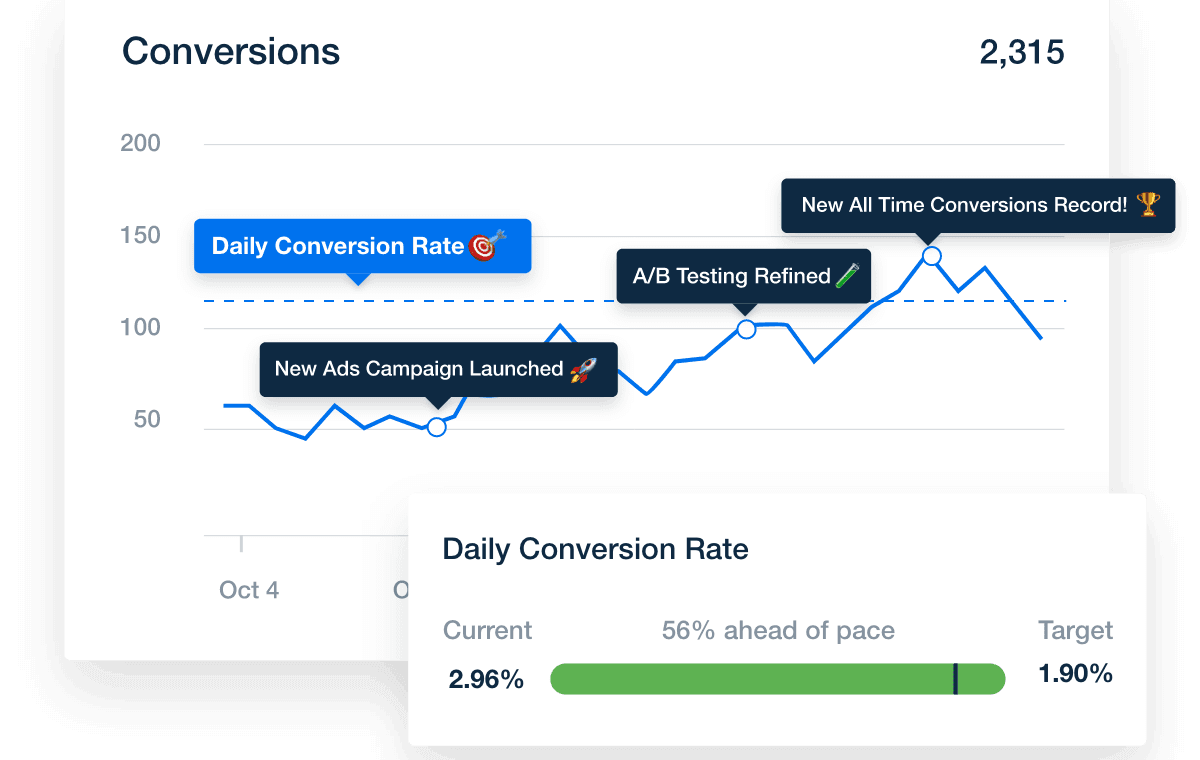
Give your reports context that clients can follow. Highlight key changes and track progress toward real business outcomes with Goals and Annotations. Try AgencyAnalytics free for 14 days!
Using Trends and Comparisons To Visualize Custom Metrics
We don't just show numbers—we tell stories with them. Our dashboards lean heavily on visual trend lines and month-over-month comparisons.
For example, when one client wanted to know if recent changes were improving lead quality, we used a custom metric tracking "Qualified Leads per $1,000 Spend." The visual showed a clear upward trend, even when total leads declined. That data reassured the client and helped justify their continued investment.
Advice for Other Agencies Getting Started With Custom Metrics
The biggest advice I can offer is to start small. You don’t need to build a complex model overnight. Begin with one metric that reflects your client’s primary goal—most likely ROI.
Get input from your account managers, media buyers, and even clients. What questions do they ask most often? What answers would make your reports more actionable?
Also: document your formulas. Standardize naming conventions. Keep a shared library of custom metrics and their use cases. All this documentation early on will help you to replicate formulas both within client accounts as they expand, and into new client accounts as they partner with your agency.
Conclusion
Custom metrics have transformed how we communicate value to our clients. They’ve helped us move from simply reporting numbers to interpreting them, guiding strategy, and ultimately delivering better results.
If you're not yet using custom metrics in AgencyAnalytics, you're missing a key opportunity to stand out in a competitive market. For us, they've been a differentiator that’s helped deepen our client relationships and retain clients long-term.

Written by
Adam Palmer is the President of Inertia Digital Marketing, a results-driven agency specializing in helping senior living communities grow through strategic lead generation and digital advertising. With over a decade of experience in marketing and business leadership, he focuses on data-backed strategies that deliver measurable ROI. Adam is passionate about using innovative digital tools to solve complex challenges and drive growth for mission-minded organizations.
See how 7,000+ marketing agencies help clients win
Free 14-day trial. No credit card required.