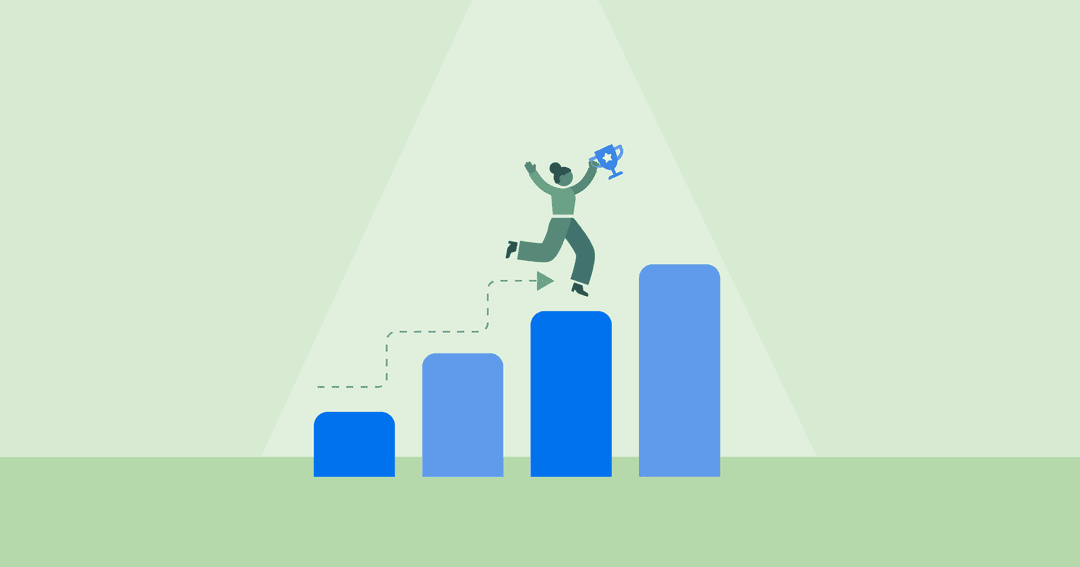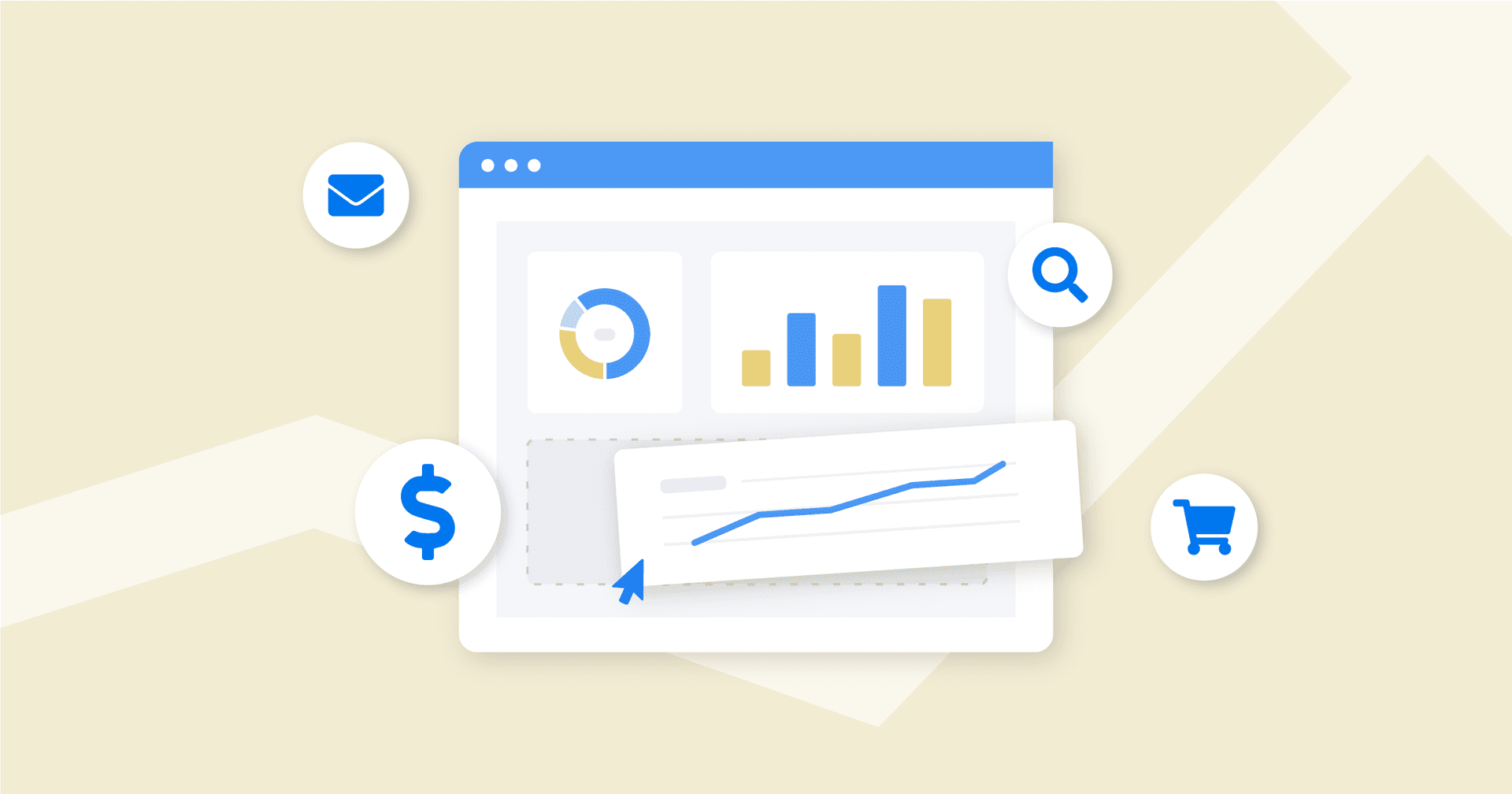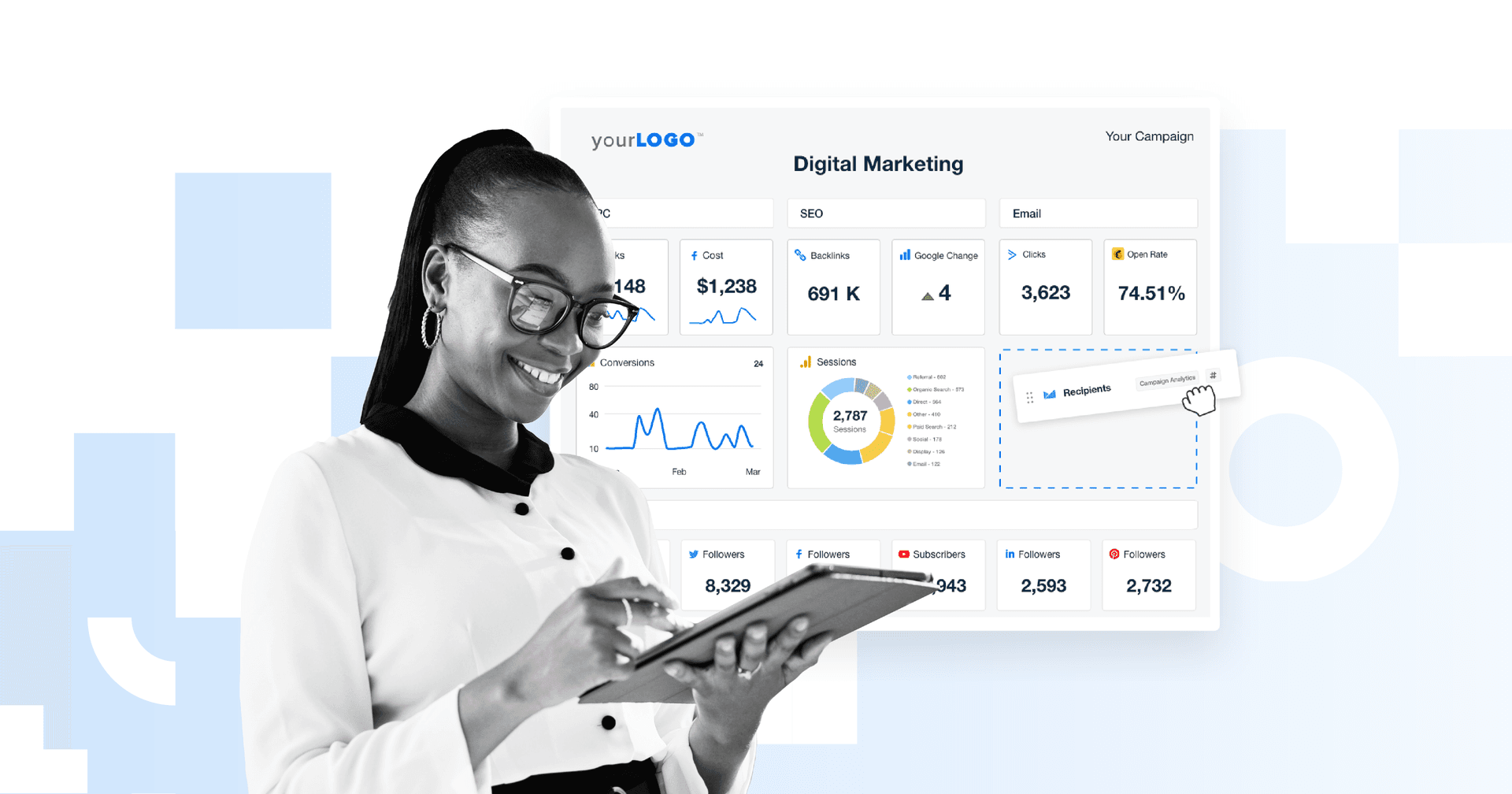Table of Contents
Table of Contents
- Why Tracking the Right Performance Metrics Matters
- How To Align Your Client’s Business Objectives With Key Metrics
- 6 Important Metrics That Move Campaigns Forward (And How To Dig Deeper)
- How To Streamline Data-Tracking in AgencyAnalytics
- Monitor Metrics in Real-Time and Help Clients Achieve Their Goals
7,000+ agencies have ditched manual reports. You can too.
Free 14-Day TrialQUICK SUMMARY:
Tracking metrics is a critical component of all client campaigns. However, choosing the right ones isn’t always straightforward. That’s why we asked agencies to share the data points clients care about most in our recent Agency Benchmarks Survey. This article discusses the most commonly tracked metrics, how to go beyond surface-level insights and practical ways to streamline data management.
If we asked your agency to share a metric that moved you forward, what would your answer be?
As your agency grows and your client accounts increase in number, the metrics you’re tracking can easily get out of hand. Sure, the options are seemingly endless–but which metrics actually nudge the needle toward deeper insights, more impactful strategic decisions, and ultimately enhanced client results?
In our latest Benchmarks Survey, we asked agencies to reveal the metrics their clients value most. Building on those insights, we’re highlighting these top-valued data points, tips to unlock their full potential, and advice for going beyond the surface.
Whether you’re looking for ways to deliver more impactful reporting or refine your approach to data storytelling, we’ll share exactly what you need to know.
Why Tracking the Right Performance Metrics Matters
Simply put, metrics are a lifeline–both for agencies and clients.
It’s what reveals performance insights, guides marketing strategies, and shows clients if their campaigns are on track.
While there’s no shortage of data to track, it boils down to monitoring the right insights. After all, you don’t want to end up with a report full of surface-level, fluffy insights or way too many metrics.
Remember what your end goal is. There is no point in tracking ego-based metrics irrelevant to your campaign. Focus on what you are trying to achieve and educate your clients on why.
Bri Bernard, Director, Studio Blackardt
Metrics are more than just a couple of numbers–they’re direct indicators of a client’s campaign health. Choosing the right ones leads to:
Informed Decision-Making: Metrics help agencies understand what’s working… and what’s not. Without the correct data, decisions are based on guesswork, which could lead to missed opportunities or ineffective spending.
Enhanced Accountability: Reporting on metrics gives clients a transparent view of budget allocation and the specific outcomes generated. This ensures they see exactly how their investment drives results.
Precise Goal Tracking: Use these data points to provide a clear view of progress toward client objectives. That way, everyone stays aligned on what’s expected.
How To Align Your Client’s Business Objectives With Key Metrics
So, how should you decide on the best metrics for your clients?
Consider each client’s underlying objective. Is it increased brand awareness? Perhaps it’s reaching a company sales target? Whatever the case, decide on metrics that reflect their unique aspirations. This leads to a shared vision, better strategic planning, and increased customer satisfaction down the line.
Wondering how to get started? Here’s a step-by-step approach to effectively identify client metrics.
Step | Description |
|---|---|
Have a structured 1:1 meeting to fully understand the client’s business, current challenges, and what success looks like. Use these insights as your foundation for building a solid marketing strategy. | |
Send Over a Proposal | After this initial meeting, send a recap of the discussed points and your outlined solution to their needs. Include a deadline for proposal sign-off, contact information for an agency liaison, and associated pricing. |
Identify Client KPIs and Metrics | Once the client is on board, translate their high-level goals into actionable, measurable KPIs that align with their desired outcomes. For example, a client with a brand awareness goal may have a quarterly KPI of 20,000 ad impressions. |
Define Short-Term vs. Long-Term Objectives | Break down objectives into short-term targets (e.g., increasing lead volume in 3 months) and long-term goals (e.g., boosting customer retention by 20% in a year). This phased approach creates structure and well-defined milestones. |
Discuss Budget and Timelines | Review the client’s marketing budget and desired timelines. Clarify how the budget will impact the timing and scale of deliverables. Where possible, create tailored packages or offer bundled incentives. |
Once you’ve decided on your client’s goals, sharing the results is another key part of the puzzle. Decide on an appropriate reporting frequency (e.g., monthly) and schedule regular 1:1 meetings to discuss progress. That way, clients will have a forum to ask questions, get clarification, and build a relationship with your agency.
6 Important Metrics That Move Campaigns Forward (And How To Dig Deeper)
In our recent Benchmarks Survey, we asked agencies to share the metrics that made the most significant impact. Conversions topped the list, with 75% of agency leaders agreeing it’s the metric clients value most.
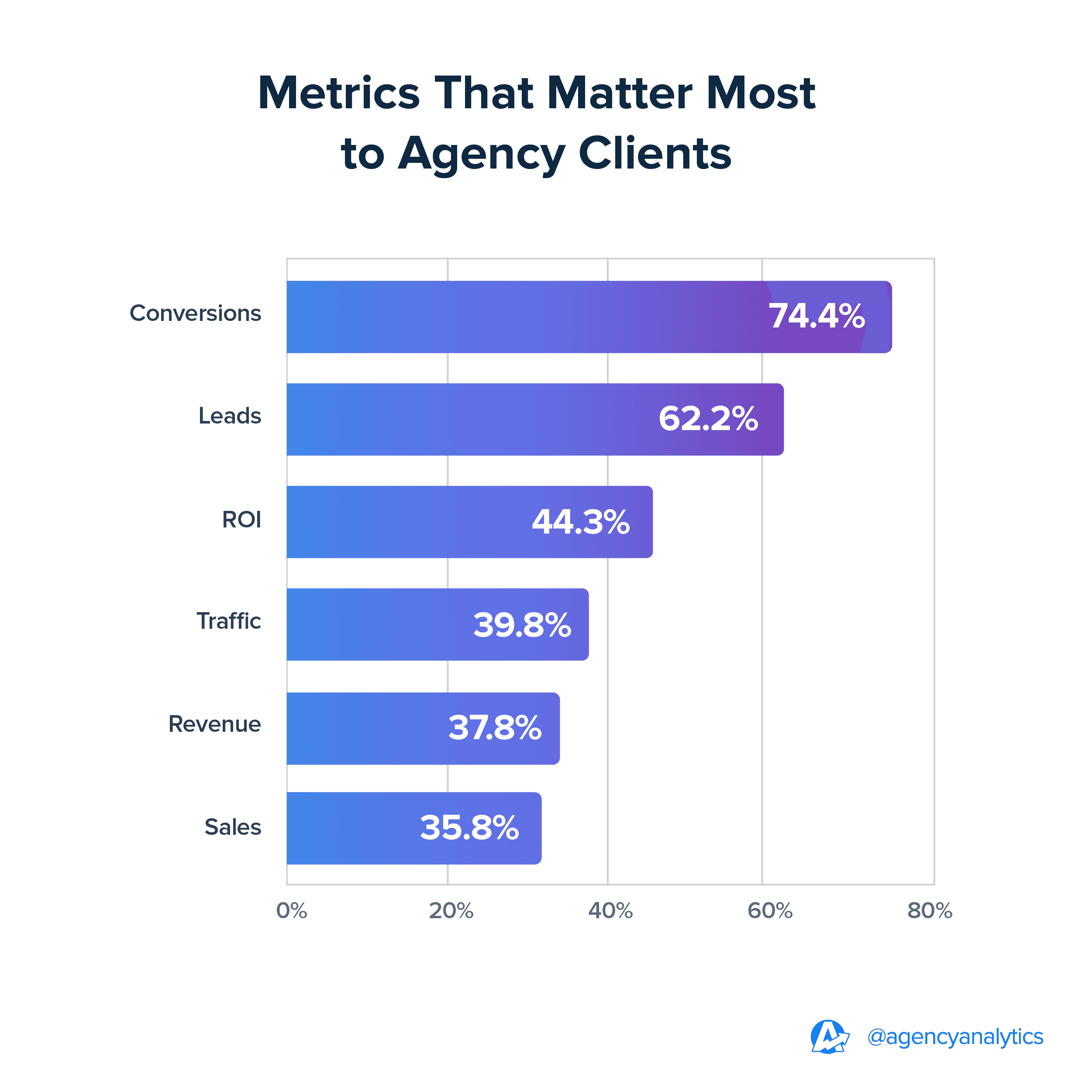
While reporting on these metrics is undoubtedly important, the more context, the better.
Instead of simply saying, “Hey! We met our target this month,” we’ll explore how to go a step further and share more comprehensive insights.
1. Conversions
Conversions directly reflect campaign success, sharing how many potential customers follow through on specific actions.
That said, this end goal metric is just one part of the equation. Before a user reaches that point, many smaller (but valuable) engagement touchpoints provide insight into user behavior.
In addition to reporting on this important metric, keep an eye on micro-conversions. Those smaller actions–like the ones below–help identify possible bottlenecks early on. It may even be instrumental for other business areas (e.g., helping product managers prioritize feature updates).
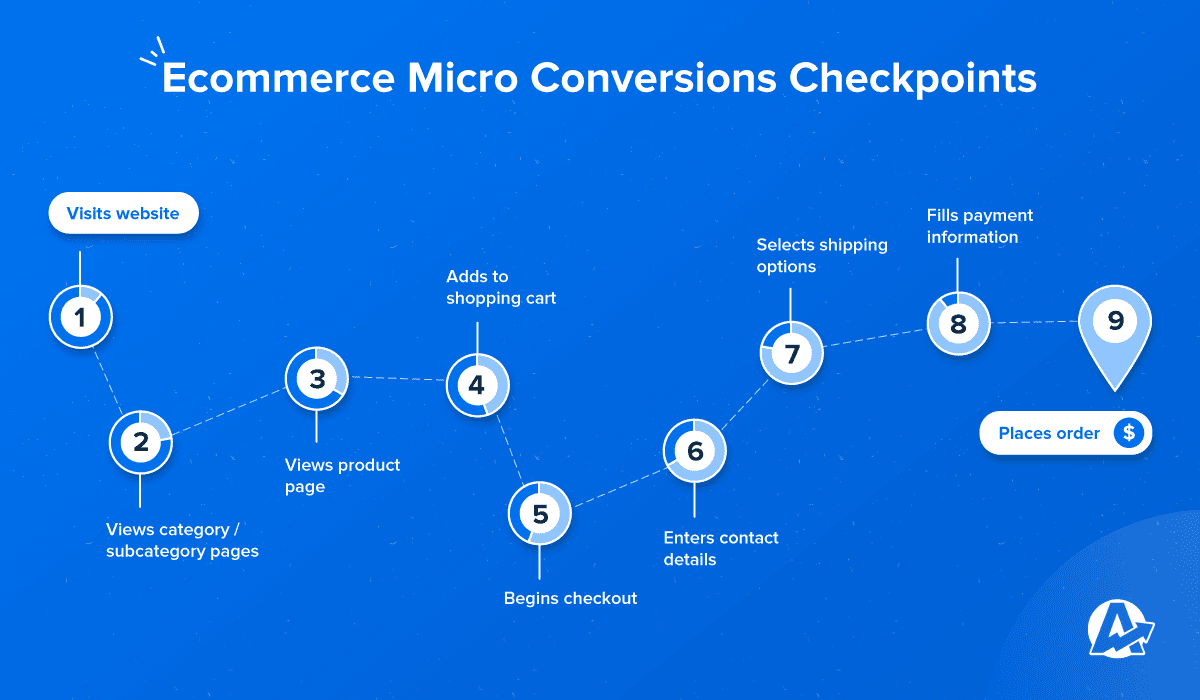
To get the most from conversion-tracking:
Determine Relevant Micro-Conversions: Identify intermediate actions that align with a client’s conversion goals. For example, an ecommerce client might value add-to-cart clicks, while a SaaS client may prioritize content downloads from email marketing campaigns.
Use Event Tracking: Set up event tracking in Google Analytics to record each micro-conversion. This approach paints a clearer picture of the user journey, pinpointing any hiccups or areas where interest is lost.
Example: Imagine a client with an online subscription service. While their PPC ad received a significant number of impressions, there were a small handful of conversions. To address this issue, you’ve decided to set up event tracking for critical micro-conversion points. After noticing that most users dropped off at the “Select Plan” page, your agency added more compelling product details and a comparison table. Within a month, the client saw a 20% increase in subscriptions.
2. Leads
Leads drive the sales pipeline, especially for clients with longer purchase cycles. They bring the potential to generate new business and offer valuable insight into the effectiveness of your client’s lead gen efforts.
That said, a high influx of leads won’t mean much if they aren’t actually qualified or close to conversion. Instead of handing off not-so-warm prospects to your client’s sales team, implement lead scoring. This way, less qualified leads are filtered before they enter the pipeline, which maximizes everyone’s time in the process.
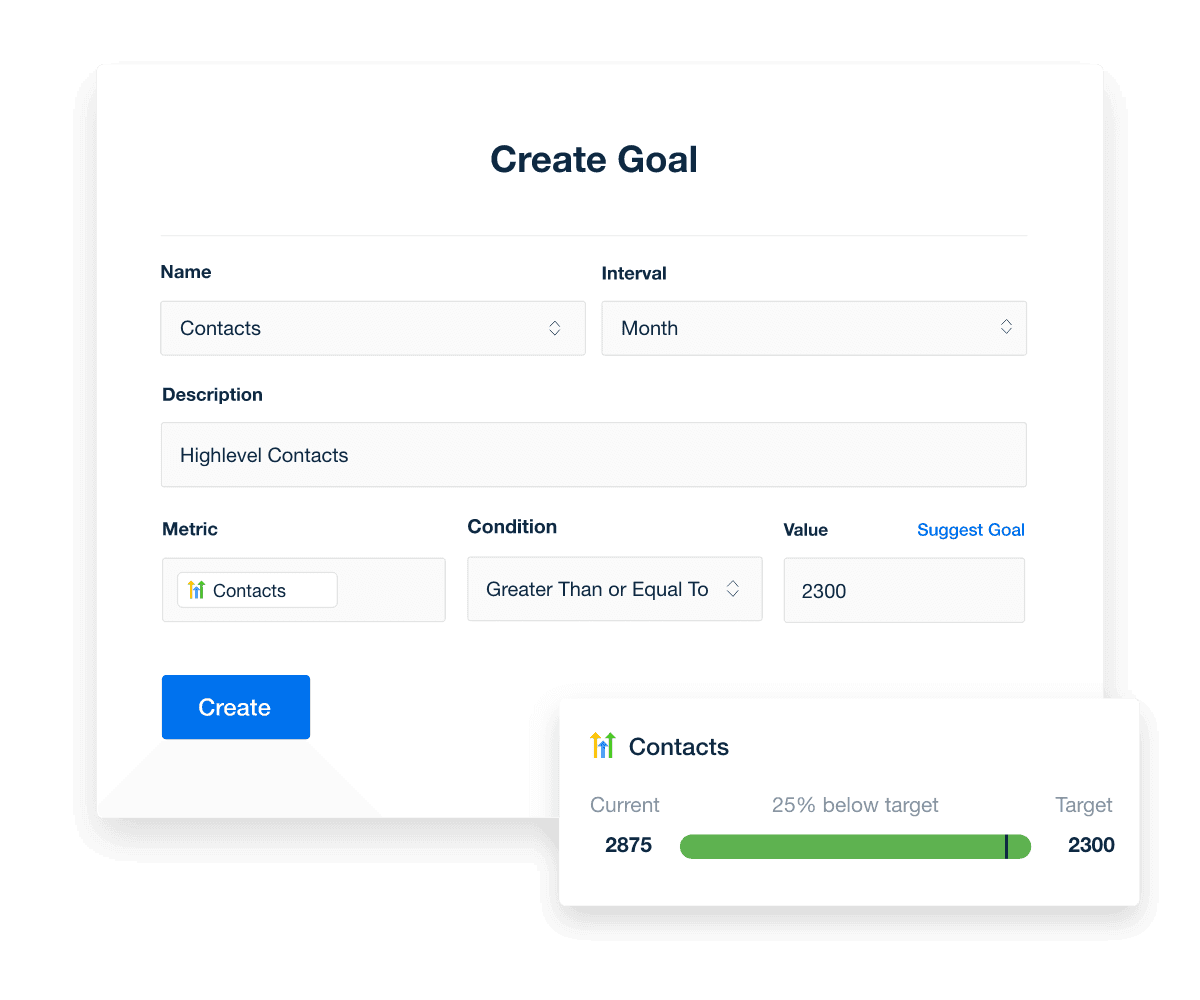
Create dynamic goals that reflect the current state of your client’s campaign. Measure progress and show tangible results–try AgencyAnalytics today, free for 14 days.
To get the most from this exercise:
Track Lead Quality Through CRM Data: Use your client’s CRM to see which leads convert over time. Also, assess which sources and actions bring in the best leads.
Refine Scoring Criteria Regularly: Continuously review and adjust lead scoring based on high-interest actions (e.g., requesting a demo or viewing a pricing page). Monitor behaviors that consistently lead to conversions, which helps prioritize the most promising leads.
Example: A B2B software company with a six-month sales cycle found its sales team overwhelmed by low-quality leads. To address this issue, your agency sets up lead scoring to prioritize high-intent actions, like free trial signups, and clicks on the “Call Now” button. This allowed the sales team to focus on qualified prospects, leading to a 25% increase in conversions.
3. Return On Investment (ROI)
ROI reflects whether marketing efforts are paying off, showing the financial return received for every dollar spent.
It’s a critical indicator of campaign profitability (especially for clients with budget constraints or aggressive growth goals).
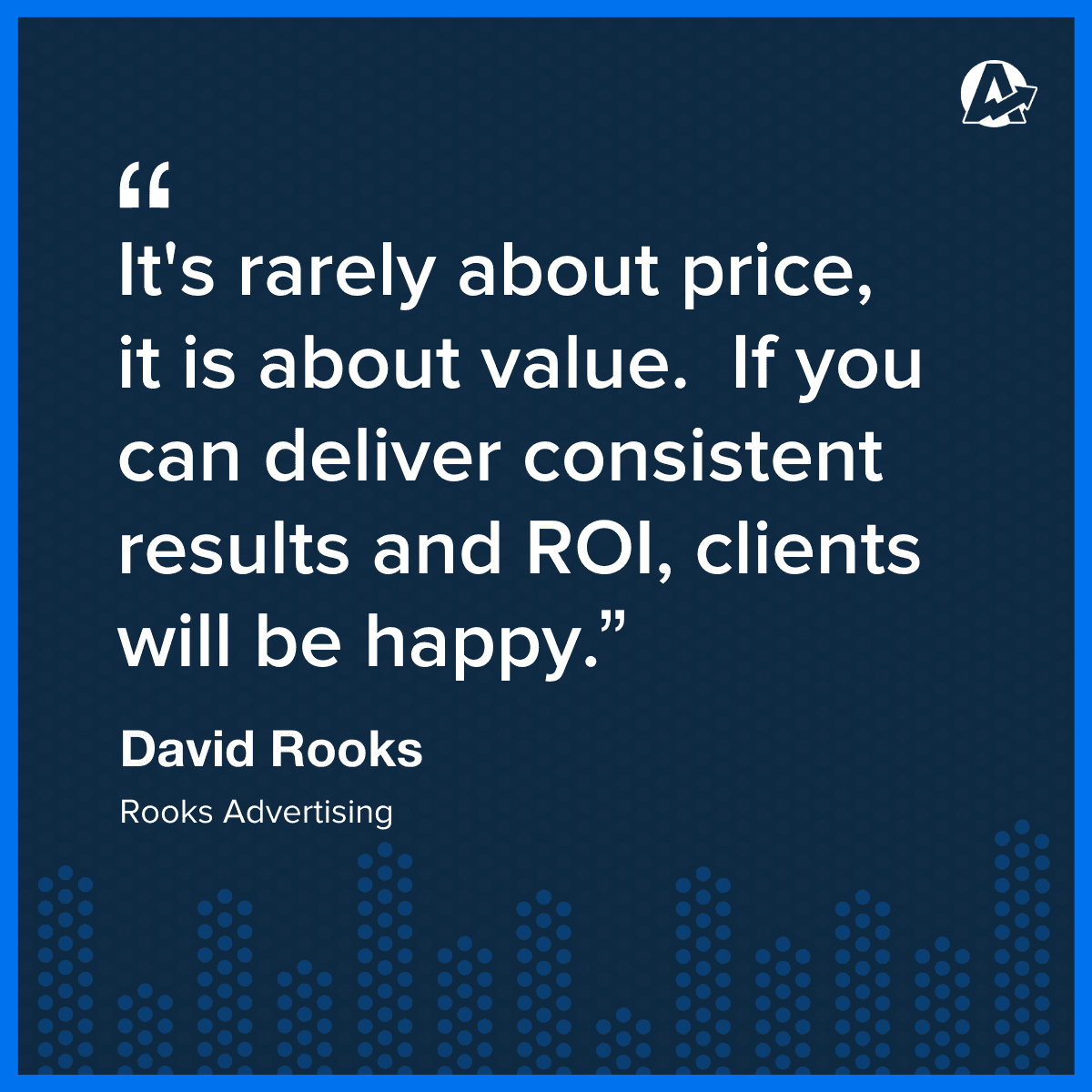
However, simply reporting on ROI could mask hidden inefficiencies or missed opportunities. Instead, go beyond revenue from a single campaign and report on the Customer Lifetime Value (CLV) to Customer Acquisition Cost (CAC) ratio.
This helps your agency see how much revenue each customer brings over time. By factoring in the cost to acquire them, there’s a clearer picture of profitability and whether the investment pays off.
To do this:
Refine Targeting to Focus on High-Value Segments: Analyze the characteristics of high-CLV customers for each client and adjust targeting accordingly. By zeroing in on this target market, campaigns are more likely to yield fruitful results.
Continuously Monitor Client CLV to CAC Ratios: Regularly check each client’s CLV to CAC ratio to spot trends or shifts in profitability. This keeps acquisition costs in check, ensuring solid support for the client's revenue goals.
Example: An ecommerce client offers premium skincare products with a longer customer lifecycle. While there’s a healthy number of first-time conversions, a deeper look at the CLV to CAC ratio shows that many acquired customers only make one purchase. To address this, your agency creates targeted campaigns for repeat, high-CLV customers (i.e., those who buy in bundles or subscribe to monthly shipments). Over time, acquisition costs significantly have lowered, leading to increased profitability.
4. Traffic
Another commonly tracked metric is traffic, which gives clients an initial sense of website visibility and reach.
While it may be tempting to celebrate high traffic numbers, not all visitors contribute equally to client goals. Therefore, agencies should adopt a deeper approach and evaluate the pages where users are most engaged.
That way, it’s easier to add relevant optimizations and boost meaningful actions like sign-ups, downloads, or purchases.
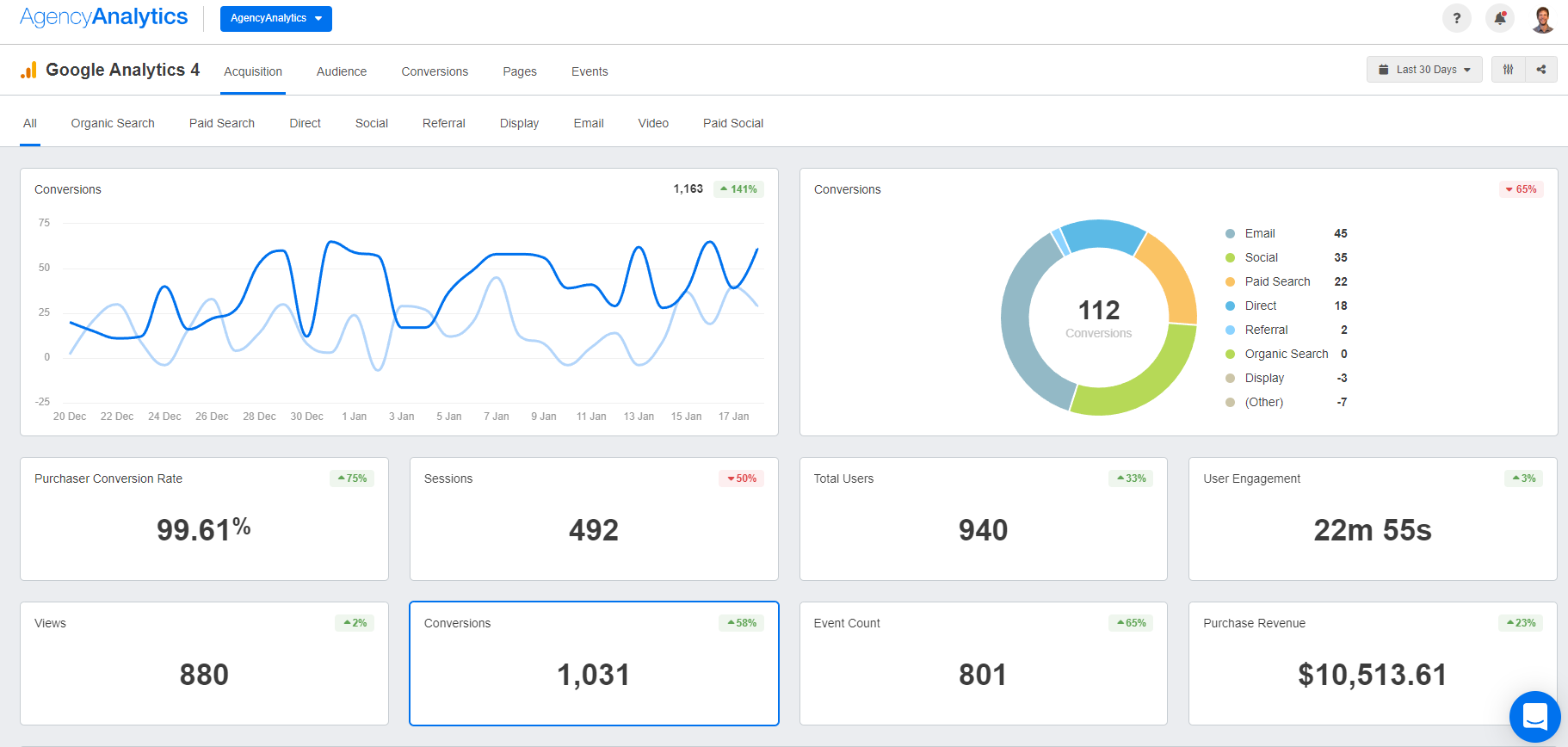
Campaign management doesn’t have to be a hassle. Automatically retrieve data, share compelling data visualizations, and share digestible findings. Explore AgencyAnalytics today–sign up for a free 14-day trial.
To get started:
Segment Traffic by Source: Use tools like Google Analytics to break down traffic by page and source (e.g., organic, paid, referral). Then, optimize content on pages where users spend the most time or have significant scroll depth.
Analyze Conversion Paths: Track the journey from high-engagement pages to conversion points. This reveals the pages most likely to lead to actions, allowing for targeted improvements.
Example: Picture a client selling online fitness programs. Initially, traffic numbers look impressive, but a closer analysis reveals that most visitors exit without converting. Using Google Analytics, the "Beginner Workouts" blog is identified as a high-engagement page, where users spend 3+ minutes on average. To capitalize on this opportunity, your agency adds a CTA encouraging visitors to sign up. Within a month, there’s a 20% increase in free trials from organic search visitors.
5. Revenue
Revenue is a core financial metric that shows the gross income generated by campaigns.
While it’s different from ROI (which assesses the profitability of those efforts), clients still need to know how much income was generated. This transparency highlights immediate gains, reveals top-performing channels, and informs decisions on budget allocation.
For a more comprehensive overview, agencies should consider cross-channel comparisons and trends in purchasing behavior. That way, there’s a focus on long-term revenue generation, which drives sustainable business growth, not just immediate sales.
To gain a more strategic understanding:
Monitor Purchasing Patterns: Track how often customers purchase and typical order sizes. Then, use this data to create upselling opportunities, identify seasonal trends, or create attractive incentives (e.g., discounted product bundles) that increase revenue.
Segment Audiences by Behavior: Group customers by specific behaviors (e.g., frequent buyers, high spenders). Create tailored campaigns with personalized messaging or offers, which increases the likelihood of repeat purchases and customer loyalty.
Example: Take an online skincare brand with customers who regularly reorder cleansers every few months. To capitalize on this opportunity, you’ve recommended a restock campaign with automated reminders, in addition to upsell options for complementary products. Over time, this boosts recurring revenue and increases average order value, creating a steady cash flow from loyal customers.
6. Sales
It goes without saying–sales numbers are a fundamental part of many campaigns.
However, hyper-focusing on this metric paints an incomplete picture. For instance, clients may have a significant sales volume but miss high-margin products that are underperforming.
Plus, sales on its own won’t reveal deeper insights (like how long it takes customers to make a purchase decision). To account for these variabilities, agencies should:
Analyze Product-Level Sales Data: Break down sales by individual products or services to identify top performers. Focus on optimizing these campaigns and ones that show promising sales potential.
Segment Sales by Location or Region: For larger clients (like those with multiple franchise locations), break down sales data by region to identify top-performing locations. Tailor strategies to each region’s unique customer base and make adjustments where needed (e.g., adjusting inventory for underperforming locations).
Example: A furniture retailer initially concentrated on increasing overall sales. However, a regional analysis revealed that the Midwest region had lower sales of high-margin items despite strong demand for home furnishings. To address this, your agency created a campaign with localized messaging, focusing on state-specific financing options. As a result, sales growth increased by 25%.
How To Streamline Data-Tracking in AgencyAnalytics
Now that we’ve covered commonly-prioritized metrics and their use cases, the next step is tracking results.
Let’s face it–there’s only so much time in the day. Rather than manually collating metrics or using unsightly screenshots, there’s a better way: Using AgencyAnalytics. Automatically retrieve metrics, monitor real-time progress, and much more!
Here are some practical tips to get the most from this tool.
Generate a Smart Dashboard, Choose a Template, or Build One From Scratch
What if there was a way to snap your fingers and create a dashboard?
We’re not exactly magicians, but there is something close enough–the 11-second Smart Dashboard feature! All you have to do is connect your client’s integrations and watch their unique metrics auto-populate into a sleek, professional dashboard. That’s it!
Alternatively, we offer a range of pre-built dashboard templates. This is an excellent option if your client is focused on a specific type of campaign or platform.
Here are some popular templates for quick reference.
General Dashboard Templates | Platform-Specific Dashboard Templates |
|---|---|
Even with these time-saving options, sometimes, you’ll have a specific vision in mind. In that case, it’s easy to build your own dashboard from scratch.
Drag and drop widgets from 80+ platforms, toggle with data visualizations, and much more!
We start by creating a new account and integrating all of the relevant platforms for the client. Then, we implement a custom dashboard that emphasizes the client's main marketing channels and KPIs–traffic, conversions, and revenue. Next, we set up automated reports that are delivered directly to the client's email inbox on a weekly or monthly basis.
Graham Lumley, Director of Marketing, Blackhawk Digital Marketing
Use Ask AI and AI Summary For On-Demand Data Insights
Who wants to spend a ridiculous number of hours analyzing each campaign or writing data summaries?
With Ask AI and AI Summary, you don’t have to. These newly introduced features take reporting efficiency up a notch, leaving you with more time for high-level objectives.
Here’s a breakdown of how they work:
Use Ask AI To Analyze Big Data Sets in Just a Few Seconds. It’s built directly into dashboards, providing a way to get on-demand insights about client campaigns. With the click of a button, generate:
Interesting (but often unnoticed) trends
Campaign wins that demonstrate the value of your services
Areas for optimization
Possible opportunities to capitalize on
Use AI Summary To Create a High-Level Overview of Performance. No need to manually write a snapshot for each campaign–this feature does the work for you. Quickly draw conclusions, share straightforward insights, and keep clients in the loop without extra effort.
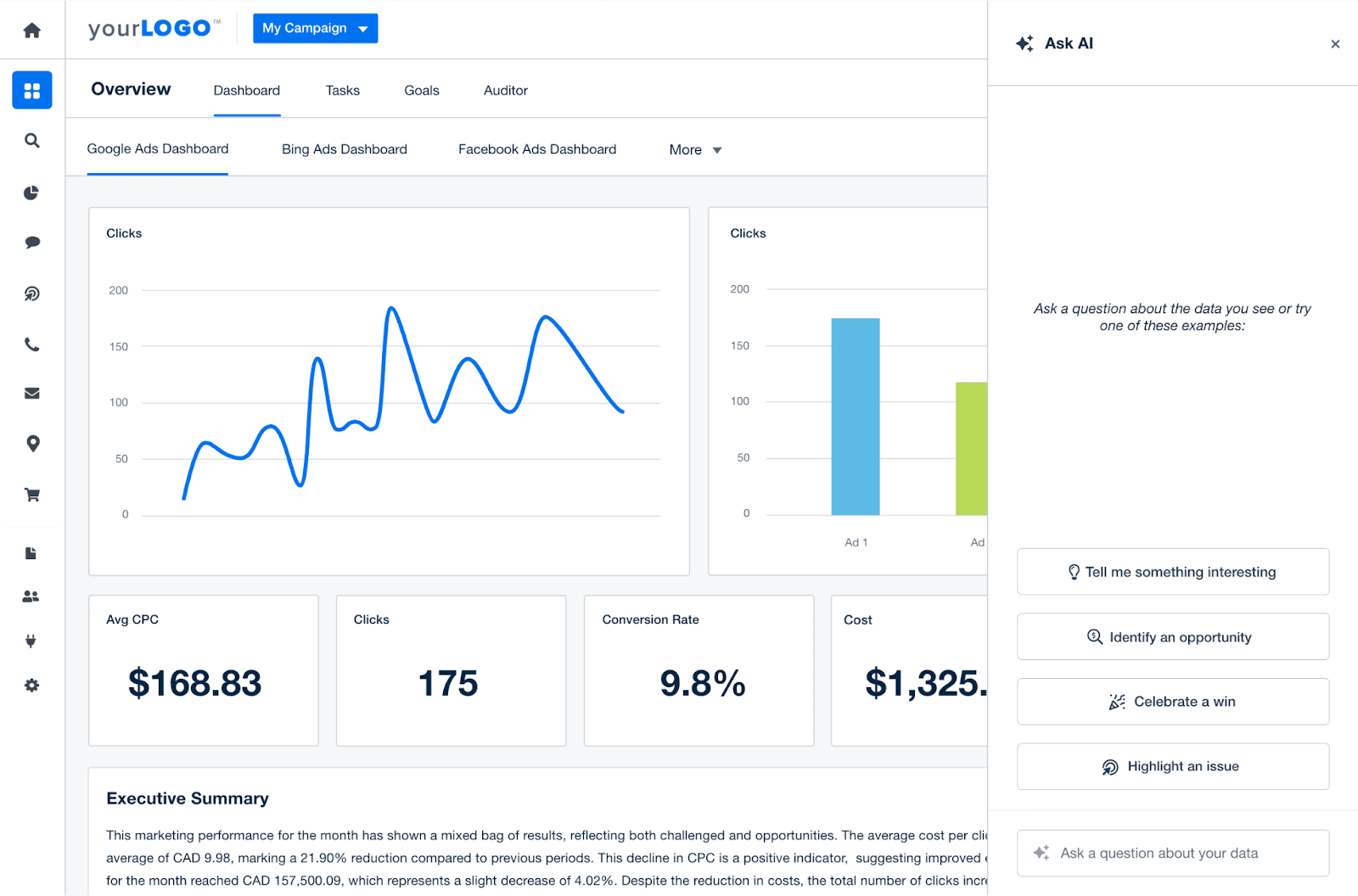
Monitor Metrics in Real-Time and Help Clients Achieve Their Goals
As we’ve covered, metrics are more than a few numbers in a dashboard or report. In fact, they’re the pulse of client campaigns, letting your agency understand what’s working and what isn’t. While things will vary, most clients prioritize six key data points: Conversions, leads, ROI, traffic, revenue, and sales.
To get the most out of these insights:
Determine Your Client’s Overarching Business Goals: Marketing shouldn’t exist in isolation–it should reflect your client’s broader objectives. Choose actionable data points and avoid vanity metrics that don’t translate into tangible results.
Consider the Bigger Picture: Whether it’s creating a clearer conversion path or analyzing the most frequently visited website pages, dig deeper into the data. By assessing what happens beyond a single metric, you’ll have a better understanding of user behavior and any possible issues.
Have a System in Place to Track Results: Keep on the pulse of campaigns via real-time dashboards and AI-generated insights specific to each client campaign. This removes the guesswork, all while maximizing your valuable billable time.
To deliver successful campaigns, your agency must have the right systems in place. Streamline data management, generate white label reports, and maximize billable time with AgencyAnalytics–sign up for a free 14-day trial today.

Written by
Faryal Khan is a multidisciplinary creative with 10+ years of experience in marketing and communications. Drawing on her background in statistics and psychology, she fuses storytelling with data to craft narratives that both inform and inspire.
Read more posts by Faryal KhanSee how 7,000+ marketing agencies help clients win
Free 14-day trial. No credit card required.