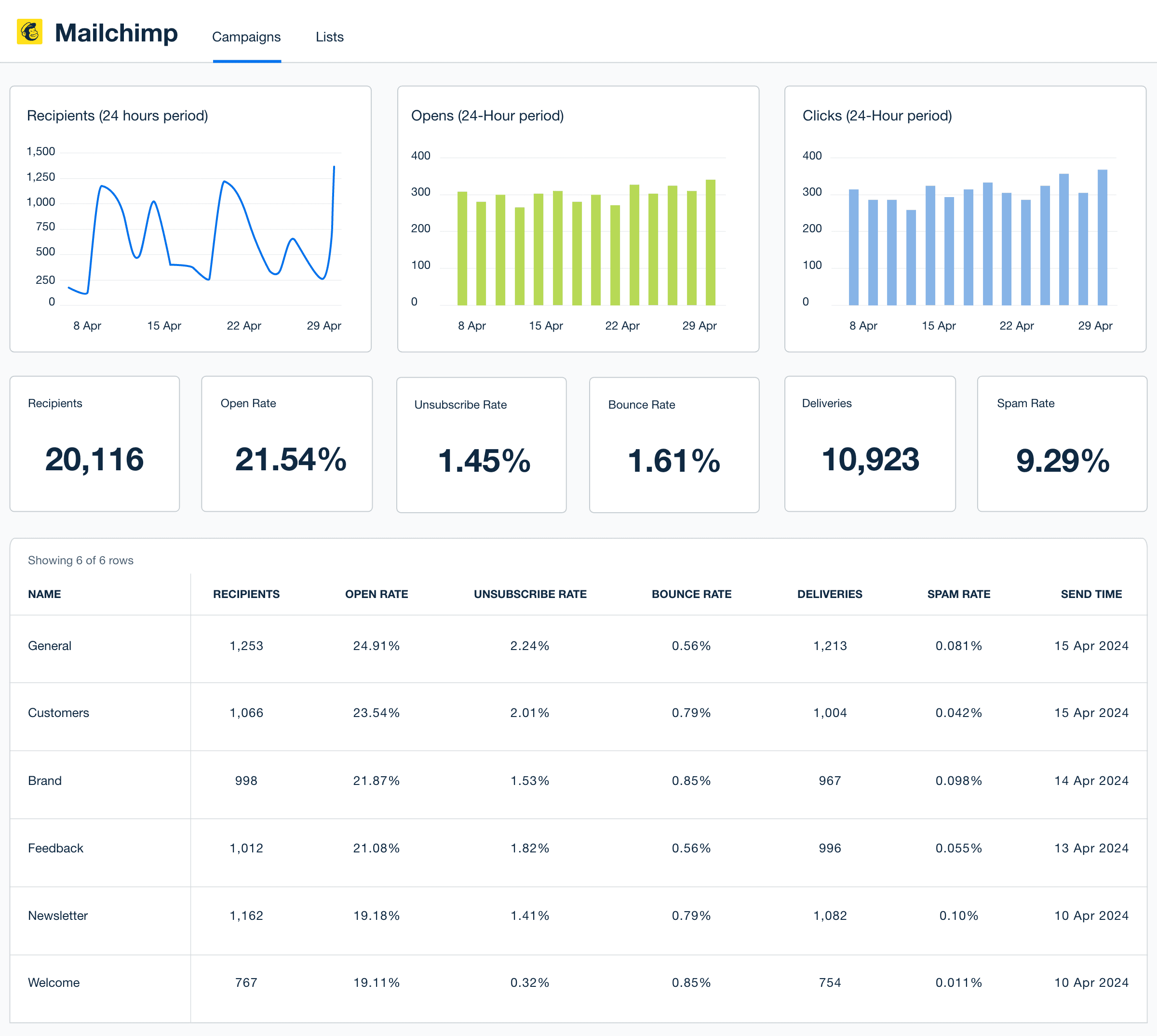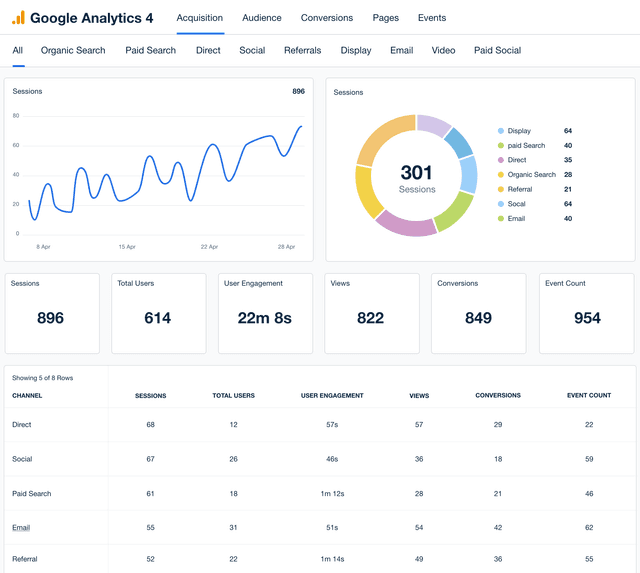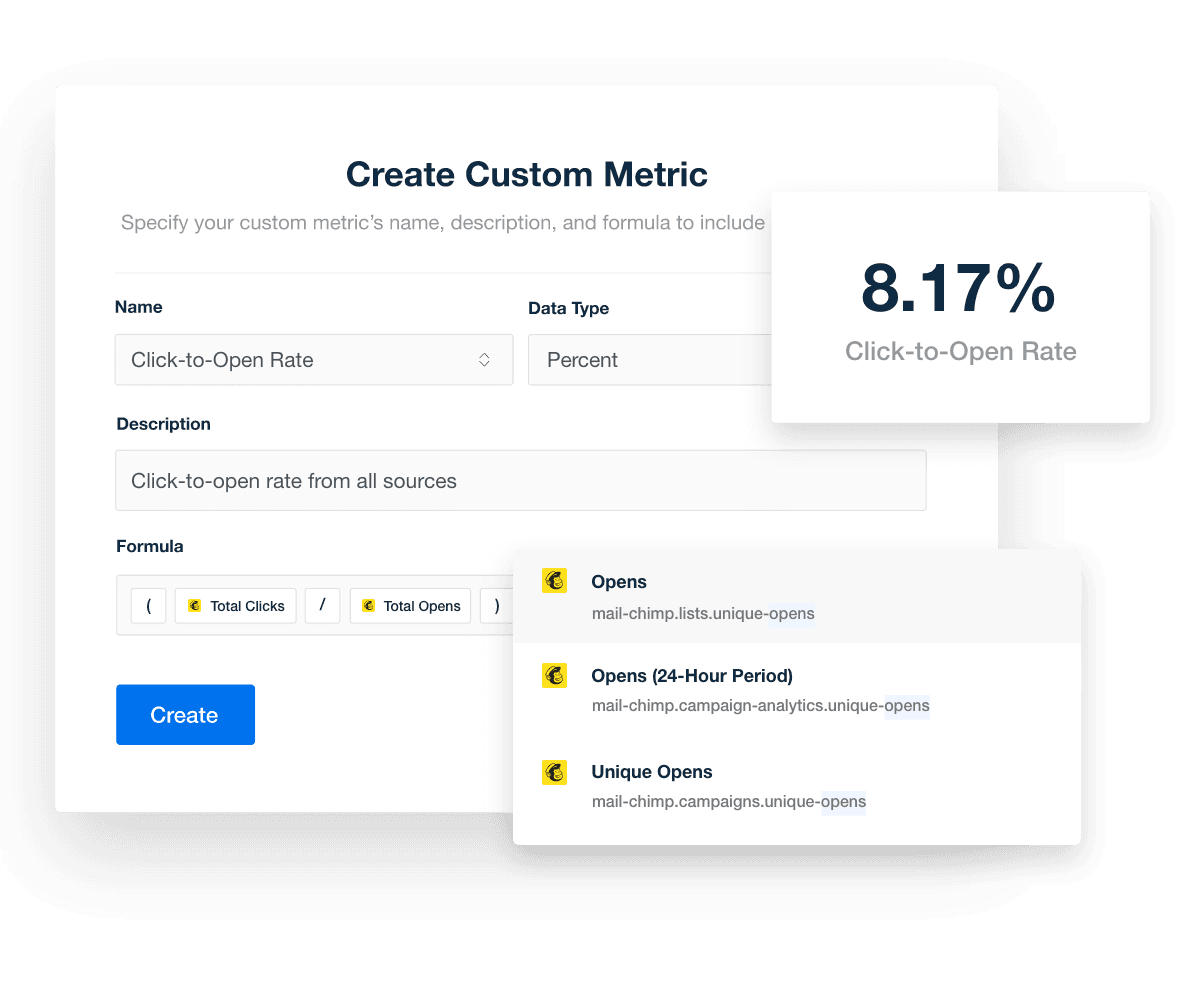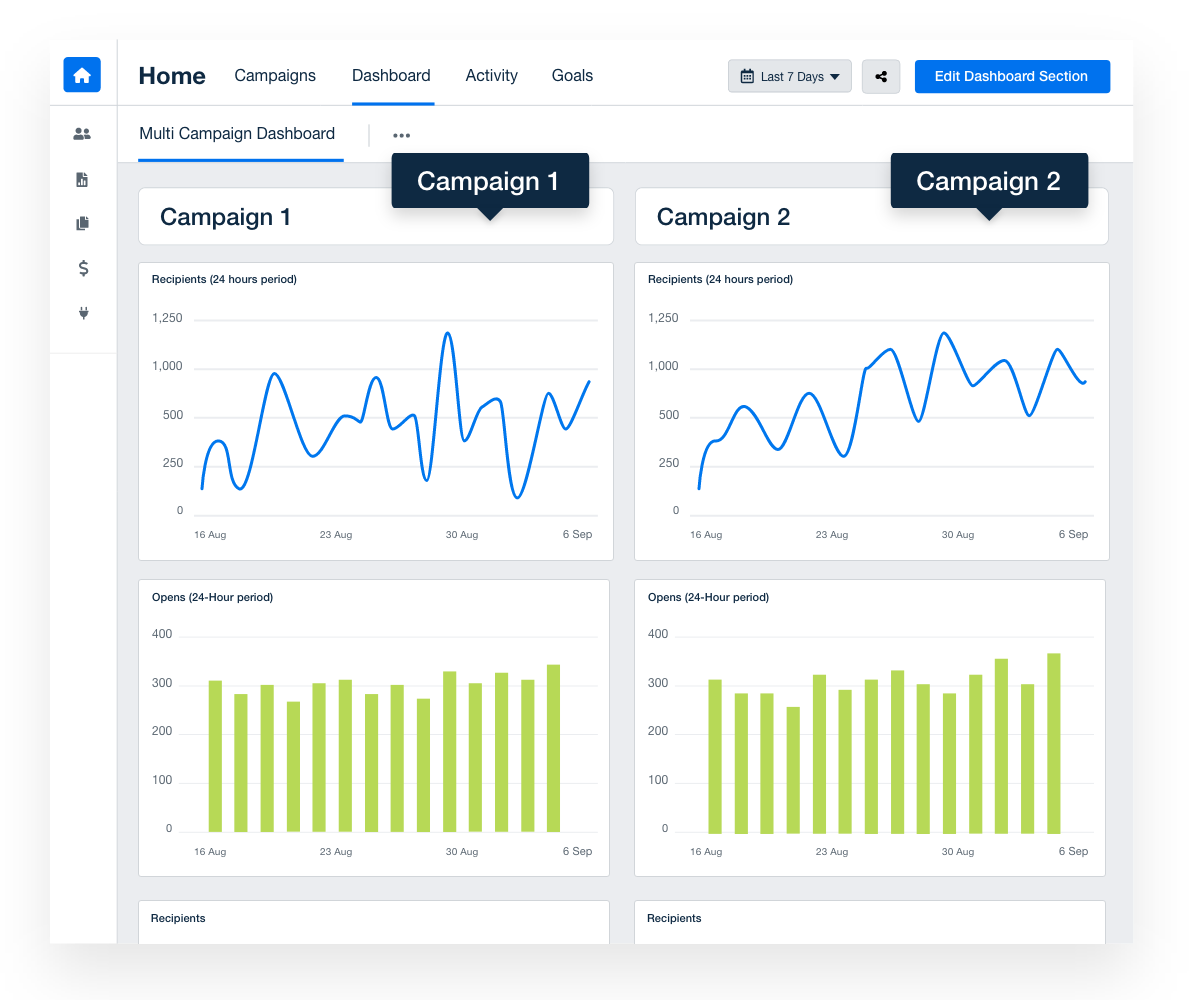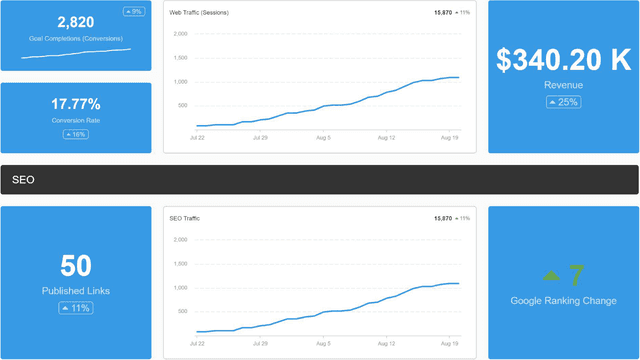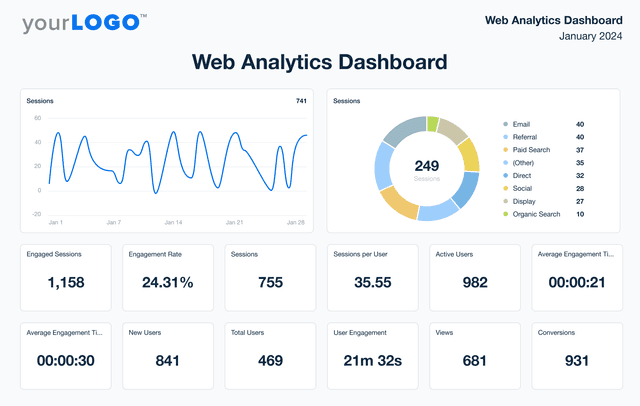Mailchimp Dashboard for Email Insights and Client Transparency
Custom Mailchimp Dashboards as Unique as Your Agency
Customizable Mailchimp Dashboard for Smarter Email Marketing Insights
Monitor key metrics like deliverability, campaign ROI, and list growth without logging into Mailchimp. Customize each dashboard to focus on what matters most to each client—whether that’s abandoned cart emails or engagement with newsletter sequences.
Use white label branding to give clients a professional, seamless experience. Replace static reports with a live view that helps them understand exactly how your email strategies are working.
Custom Mailchimp Dashboards as Unique as Your Agency
Instantly Access All Your Clients’ Mailchimp Data
Centralize client data and get a comprehensive view of marketing performance. Access 80+ integrations, including Mailchimp, Instagram, and more.
View your client’s metrics without logging into their Mailchimp account each time. Track metrics in real-time, dive deeper into emerging trends and make data-driven decisions.
9 Sections To Include in a Mailchimp Dashboard
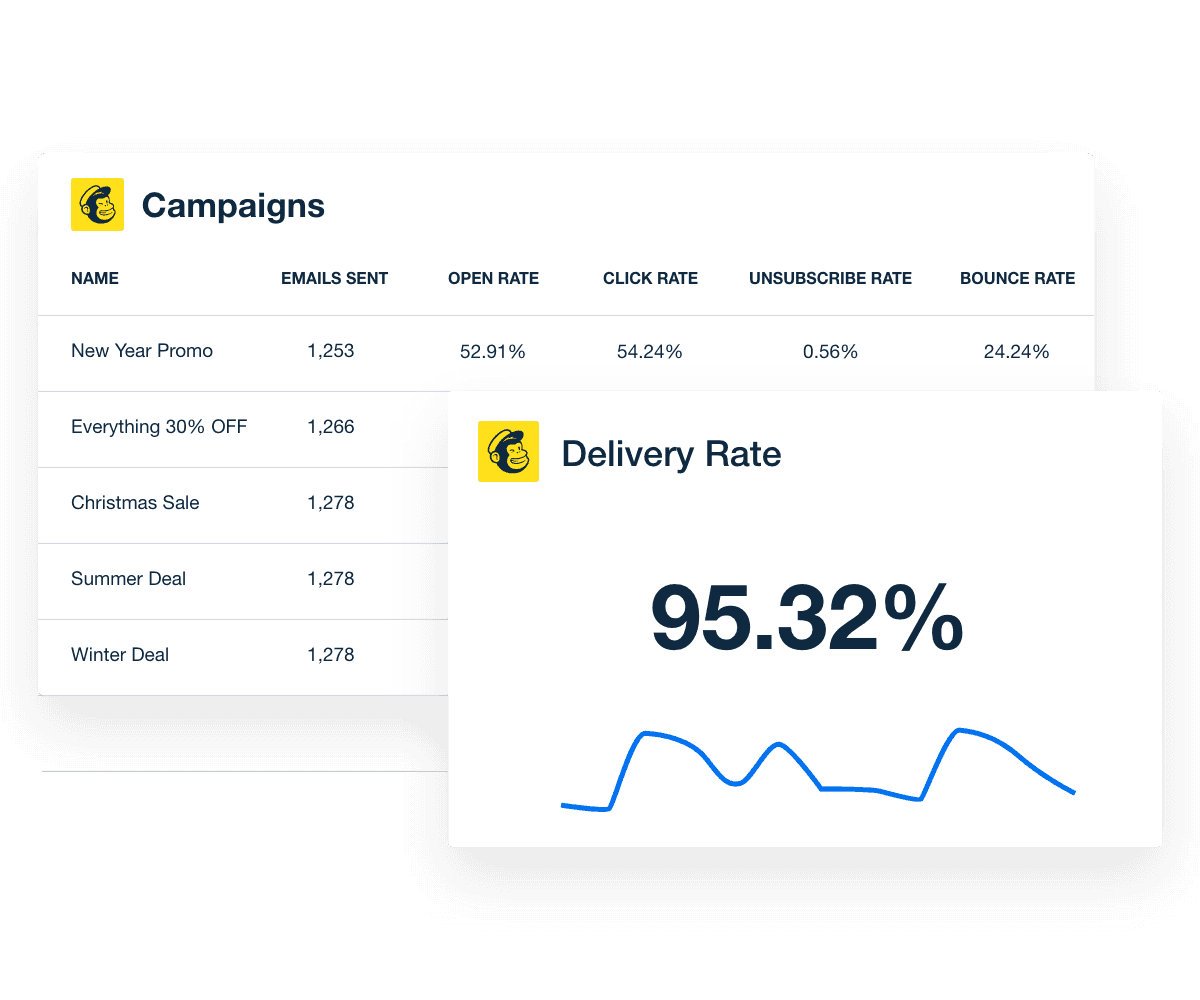
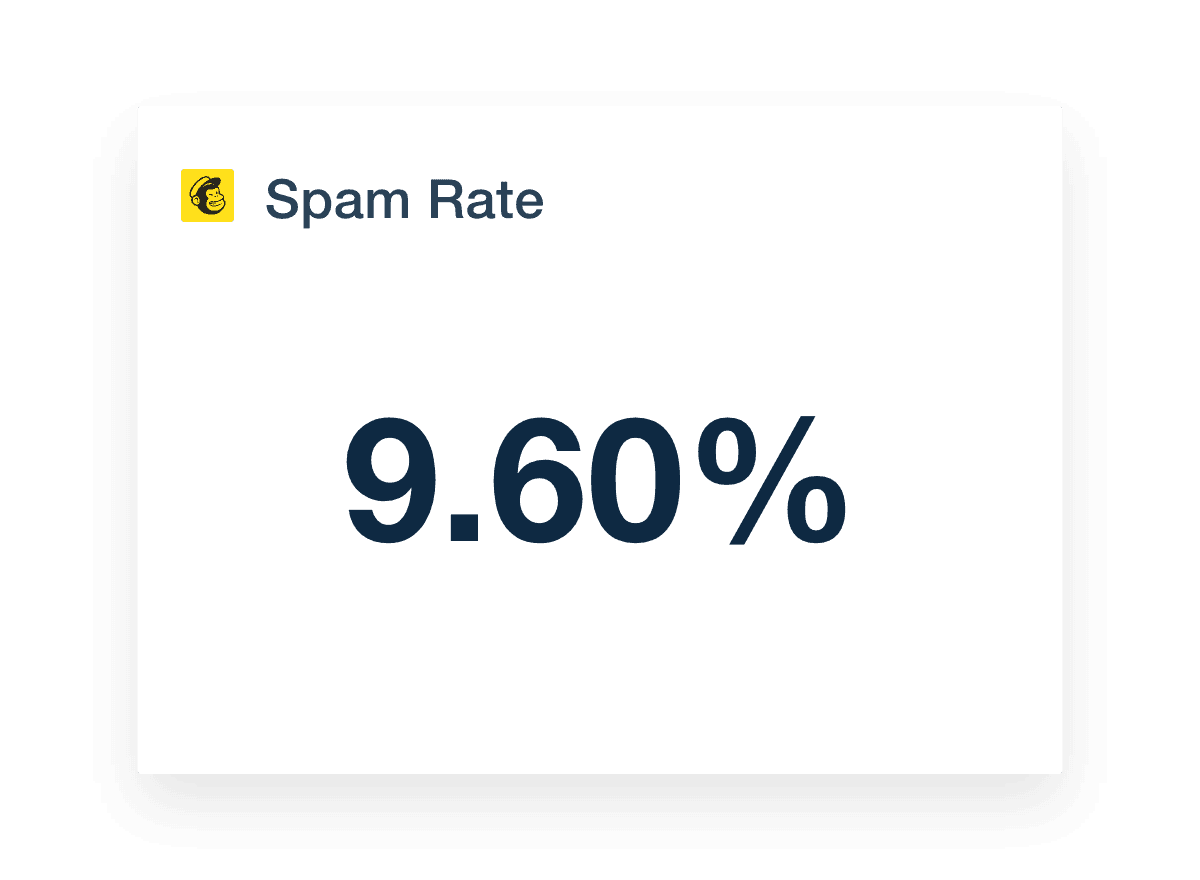
FAQs About Custom MailChimp Dashboards
Still have questions about how to create and use custom MailChimp Dashboards? Don’t worry, we’ve got you covered.
See how 7000+ marketing agencies help clients win
Start Your Trial NowFree 14-day trial. No credit card required.