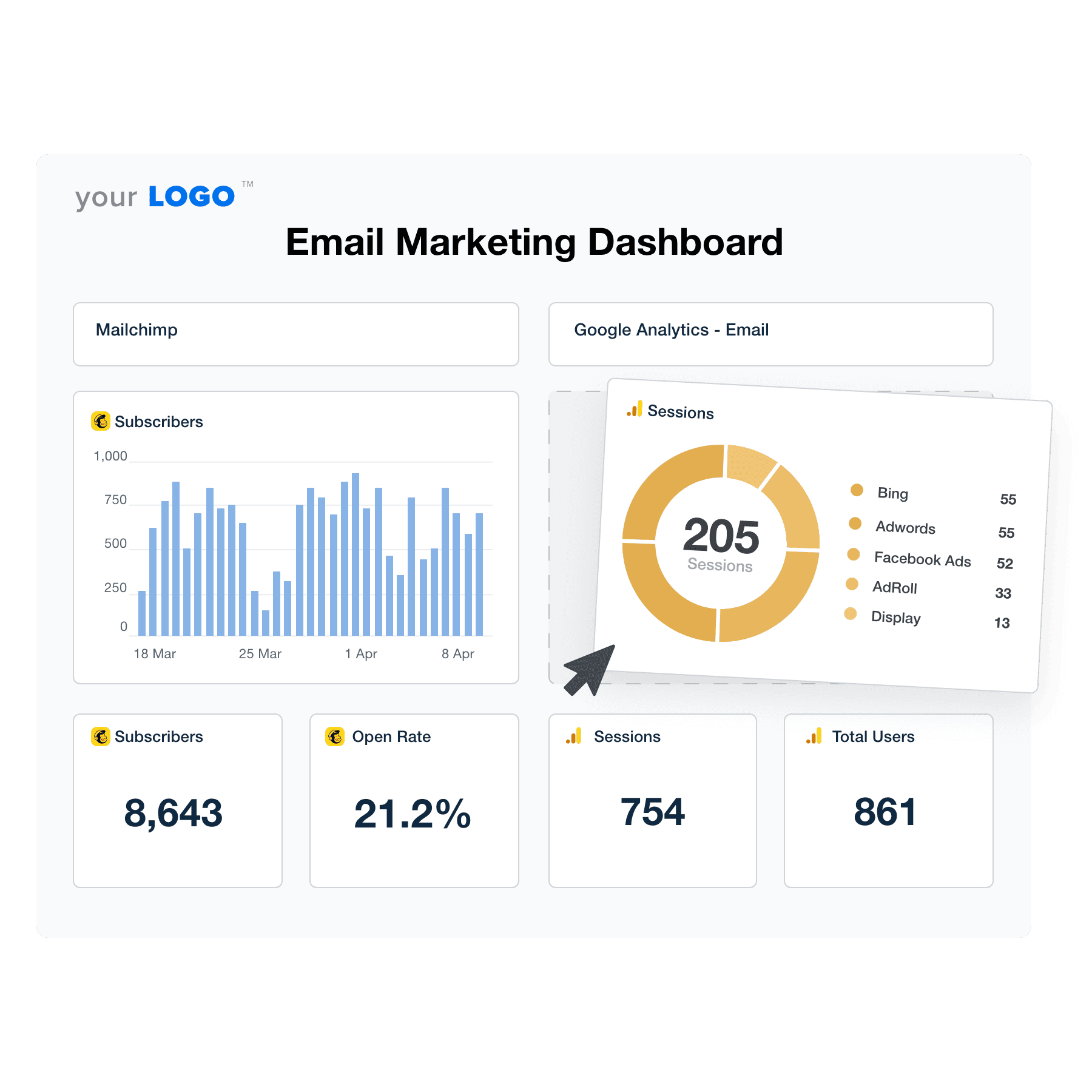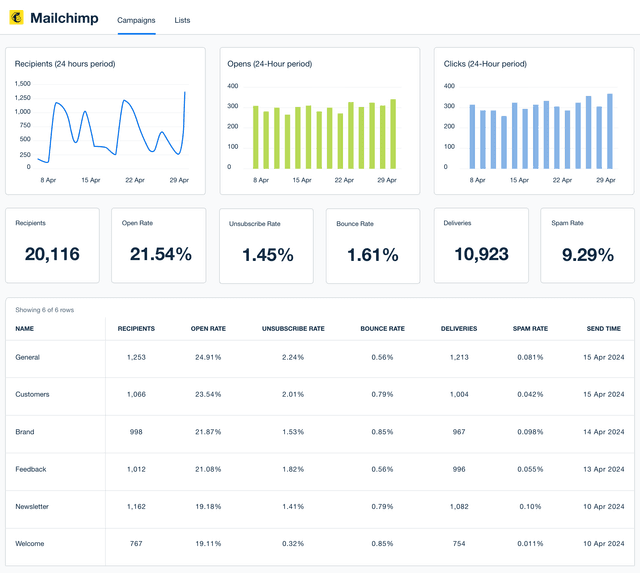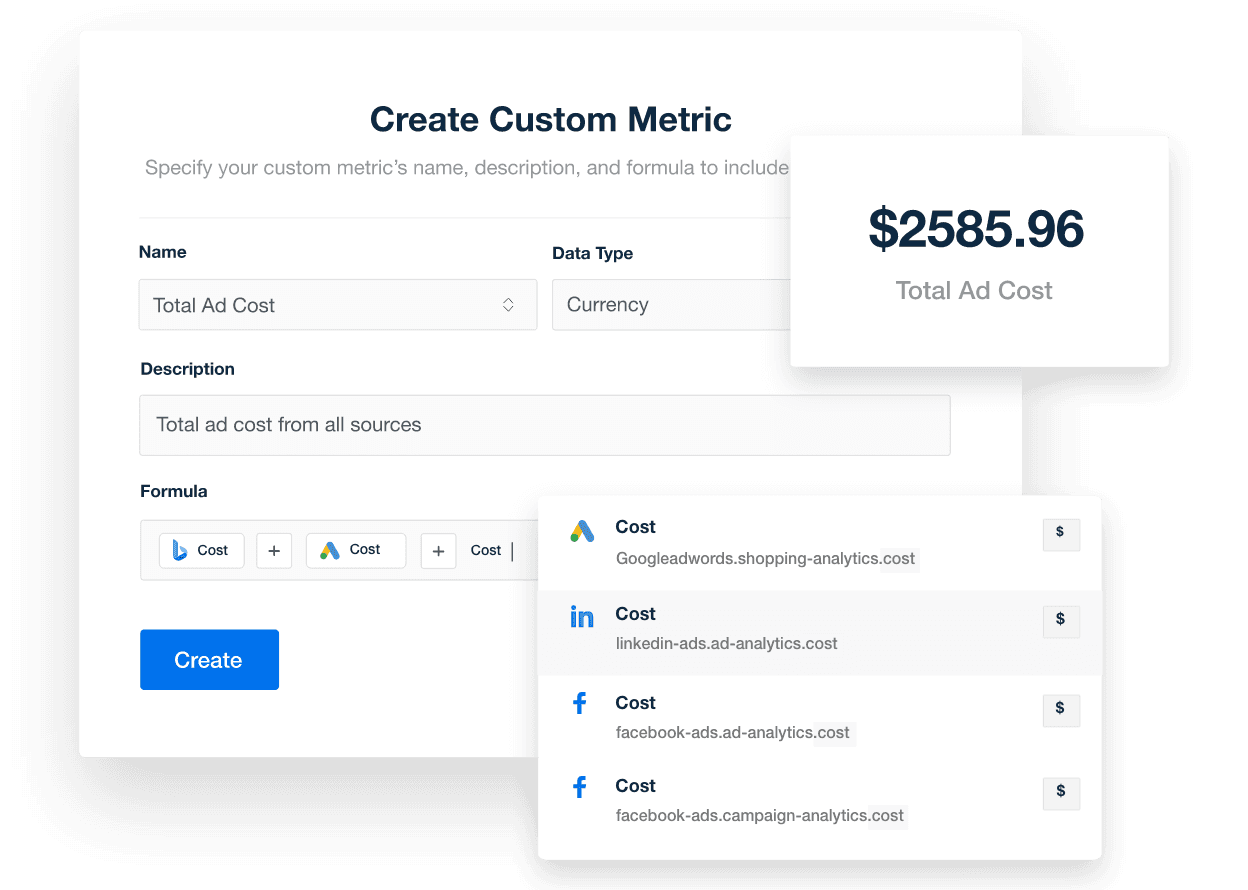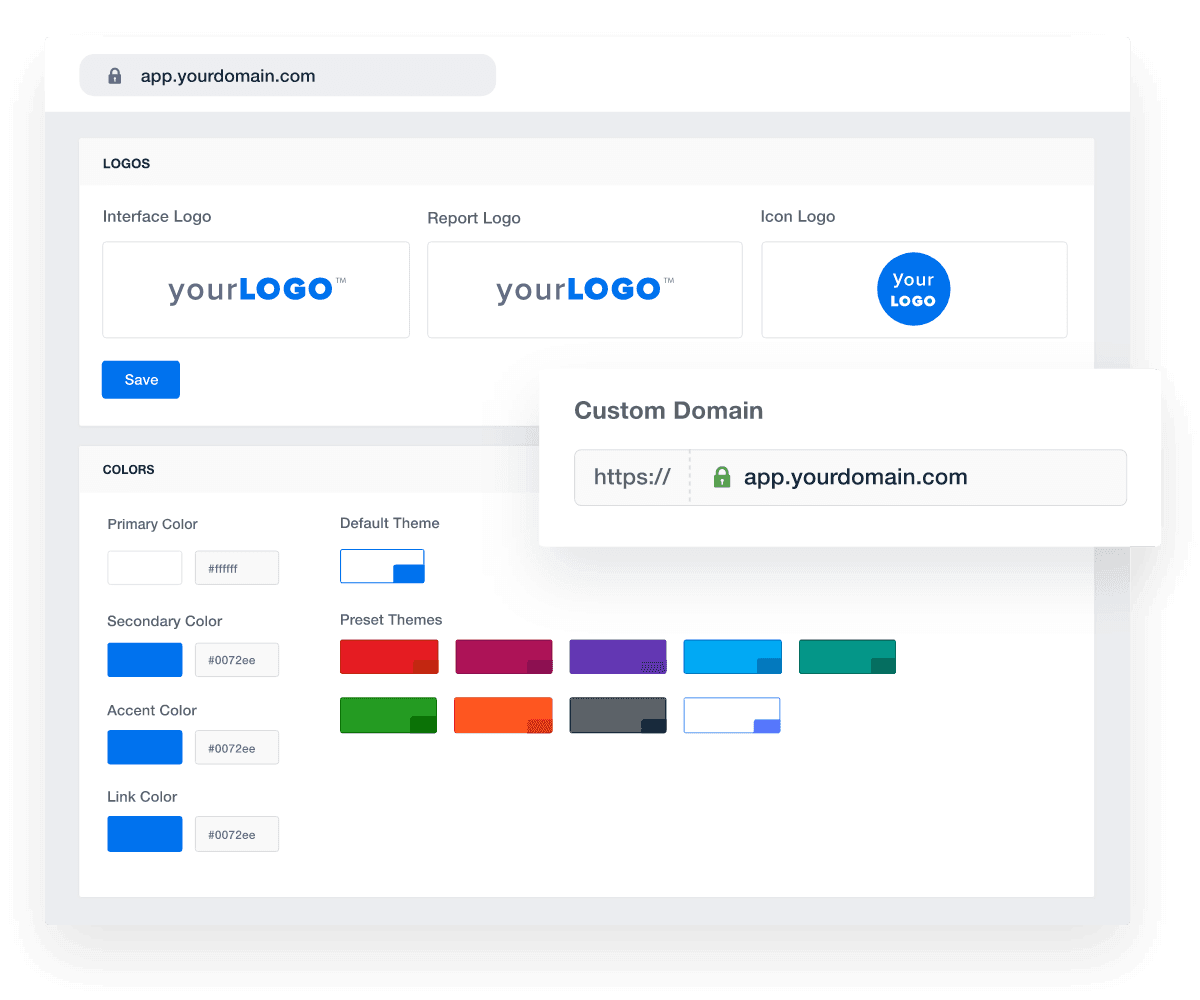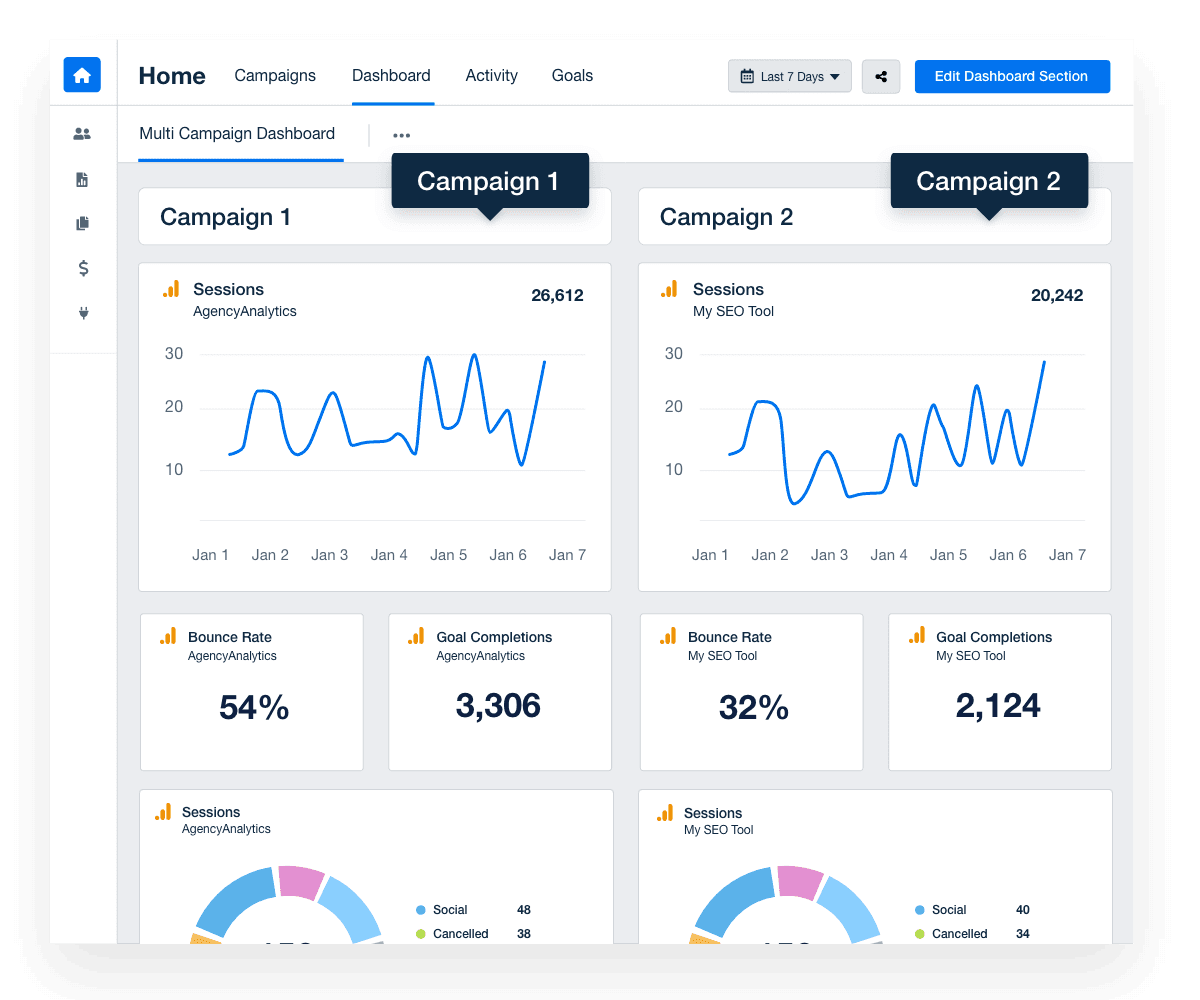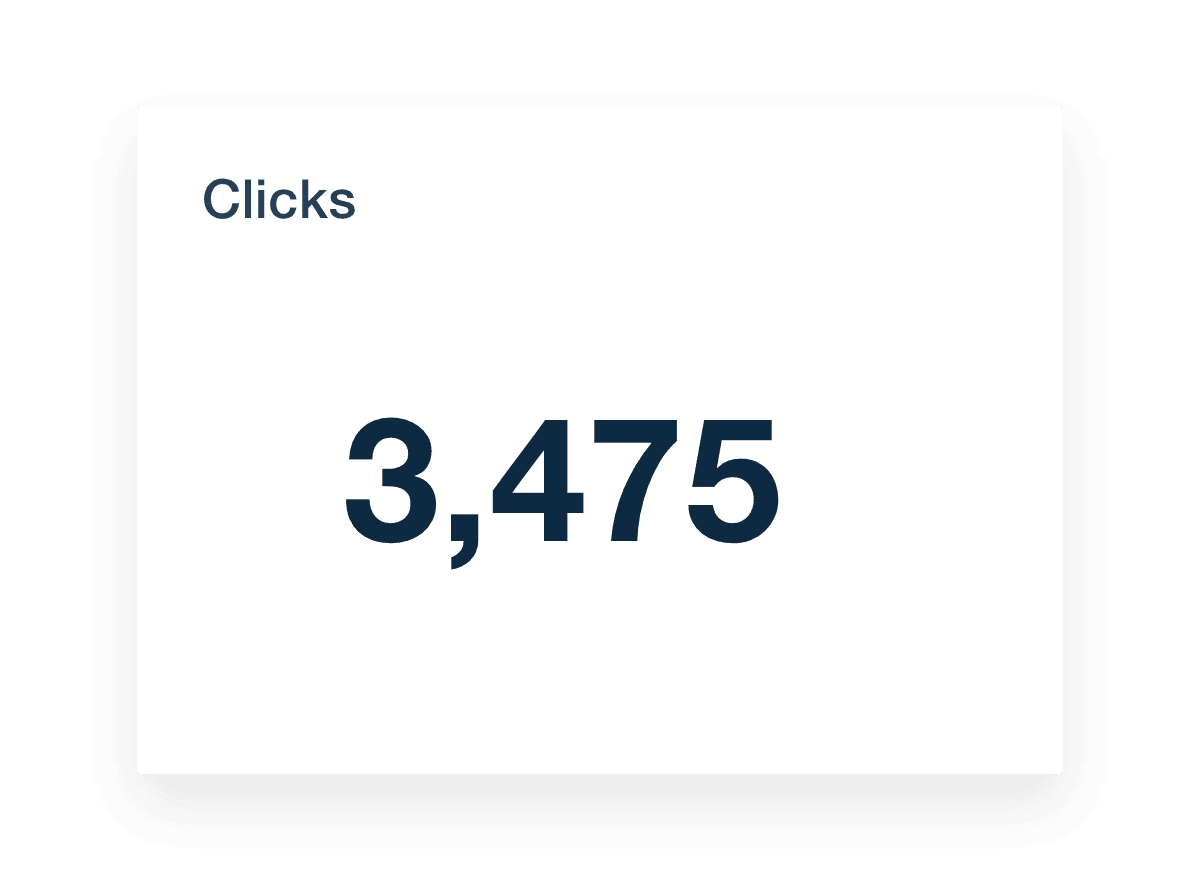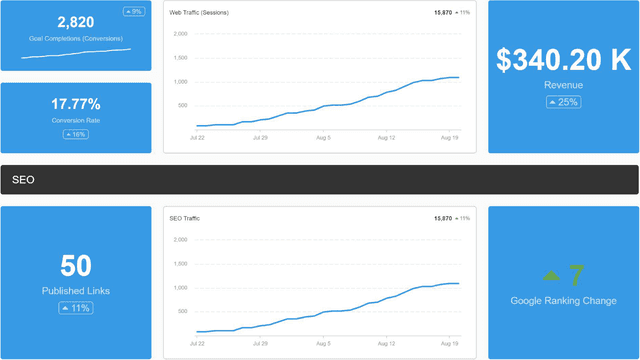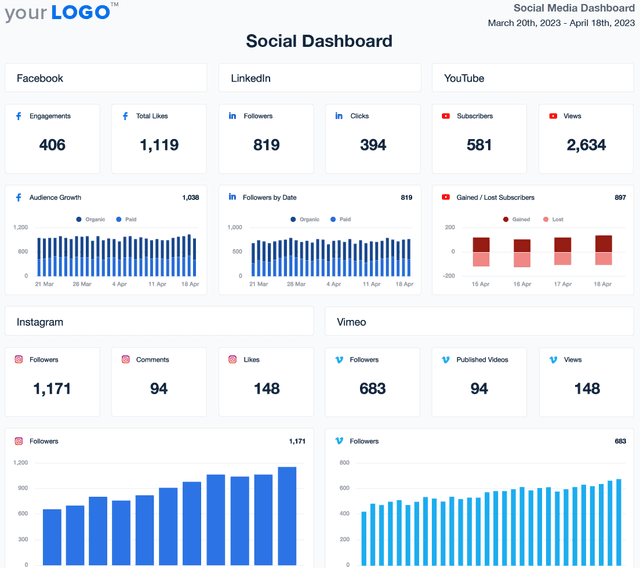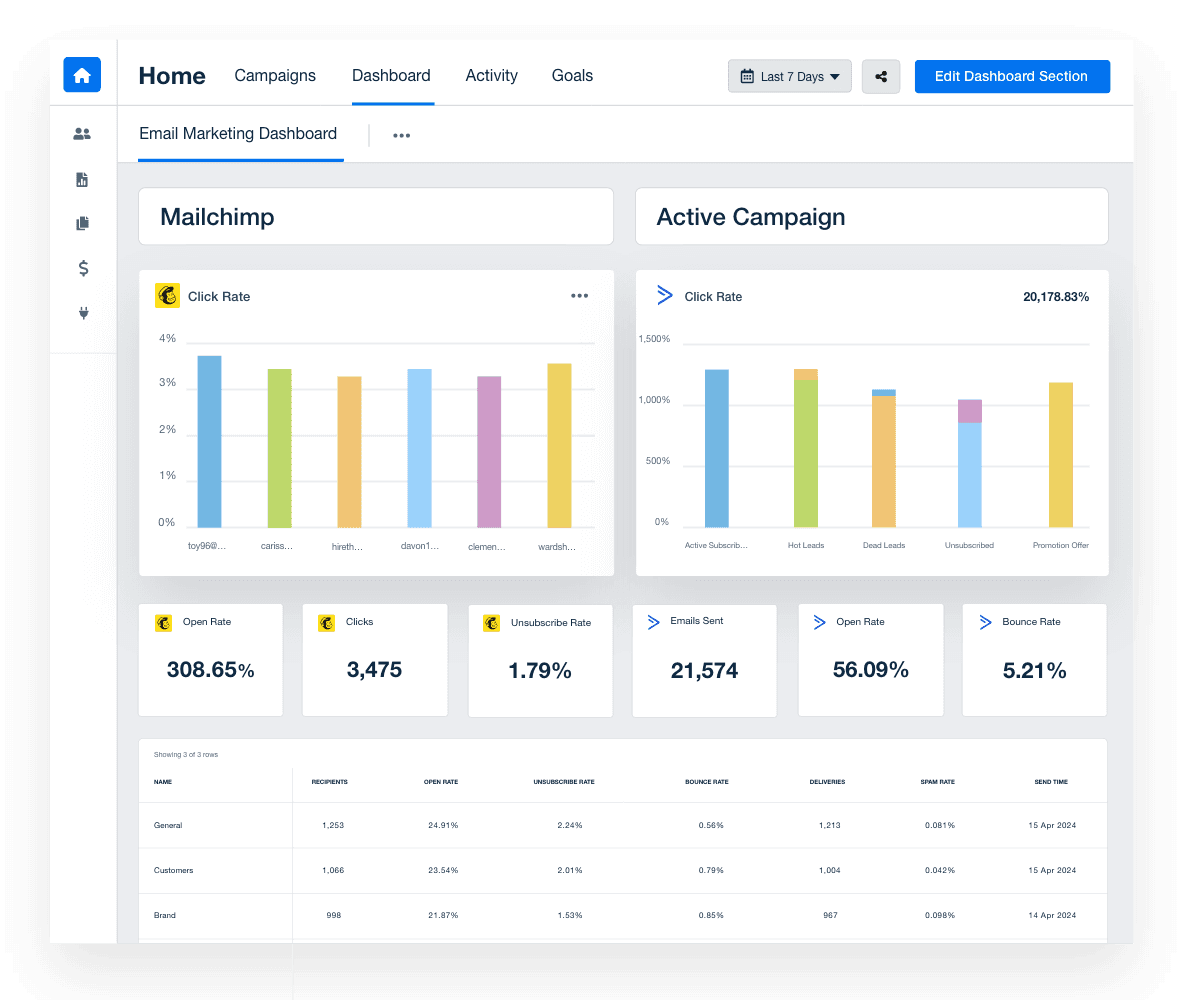
Email Marketing Dashboard for Campaign Optimization and ROI Clarity
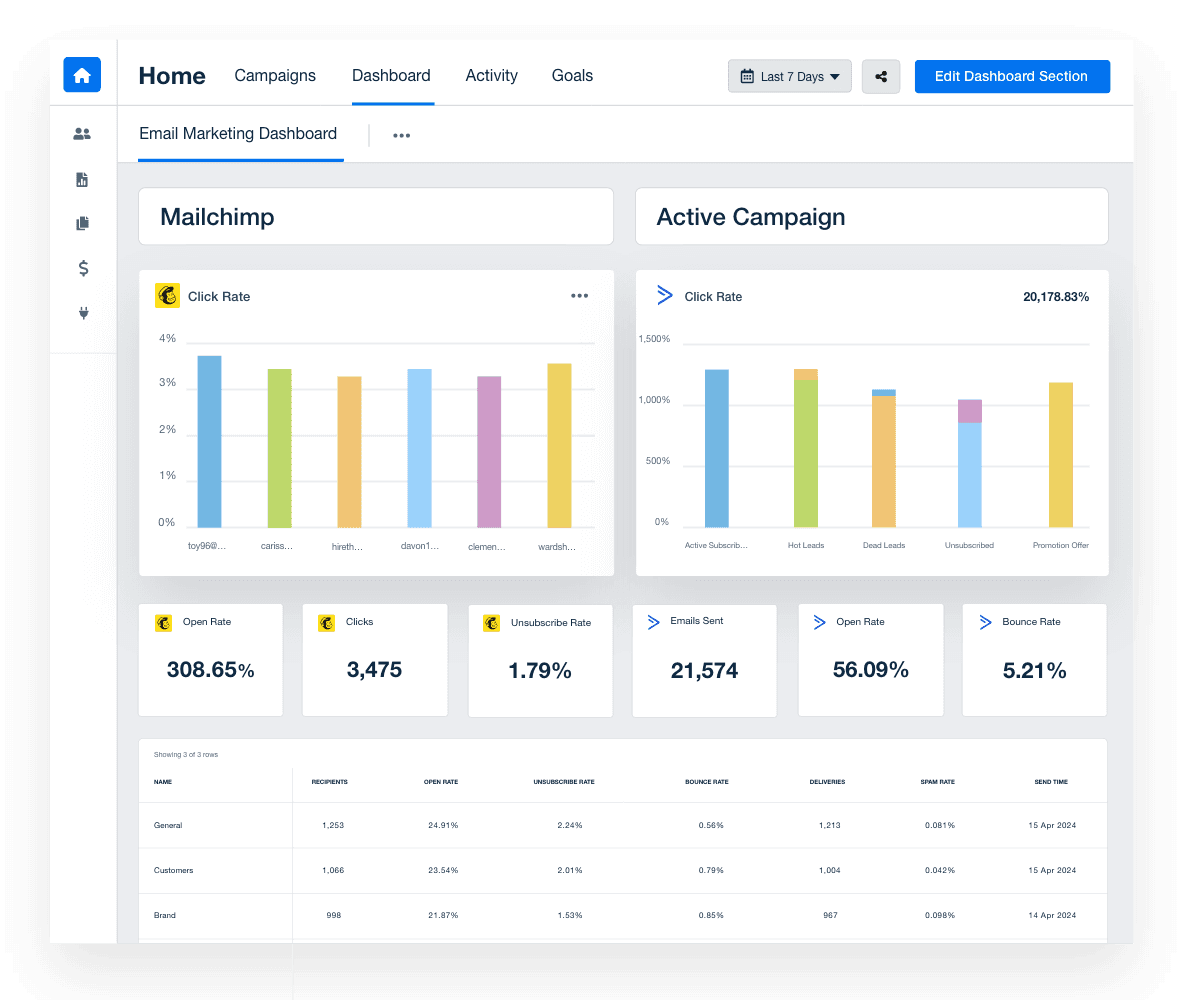
Custom Email Marketing Dashboards as Unique as Your Agency
Customizable Email Dashboard Built for Performance Marketers
A white label email dashboard consolidates campaign performance data across platforms like Klaviyo, HubSpot, ActiveCampaign, and Mailchimp. Customize the layout to surface KPIs that actually matter to your clients—like engagement by audience segment, bounce rate trends, or the performance of a time-sensitive promo.
Use live dashboards to highlight wins and flag underperforming emails before a full campaign cycle is lost. Whether the strategy involves nurture sequences or newsletter optimization, this dashboard becomes a central hub for fast, clear decision-making.
See how 7000+ marketing agencies help clients win
Start Your Trial NowFree 14-day trial. No credit card required.