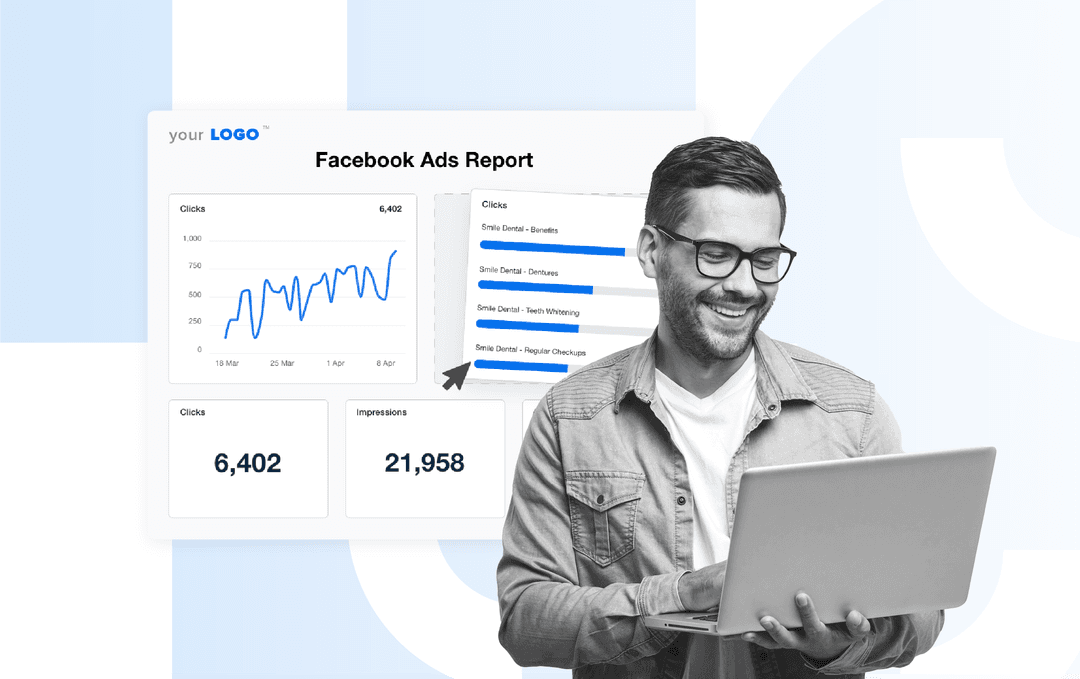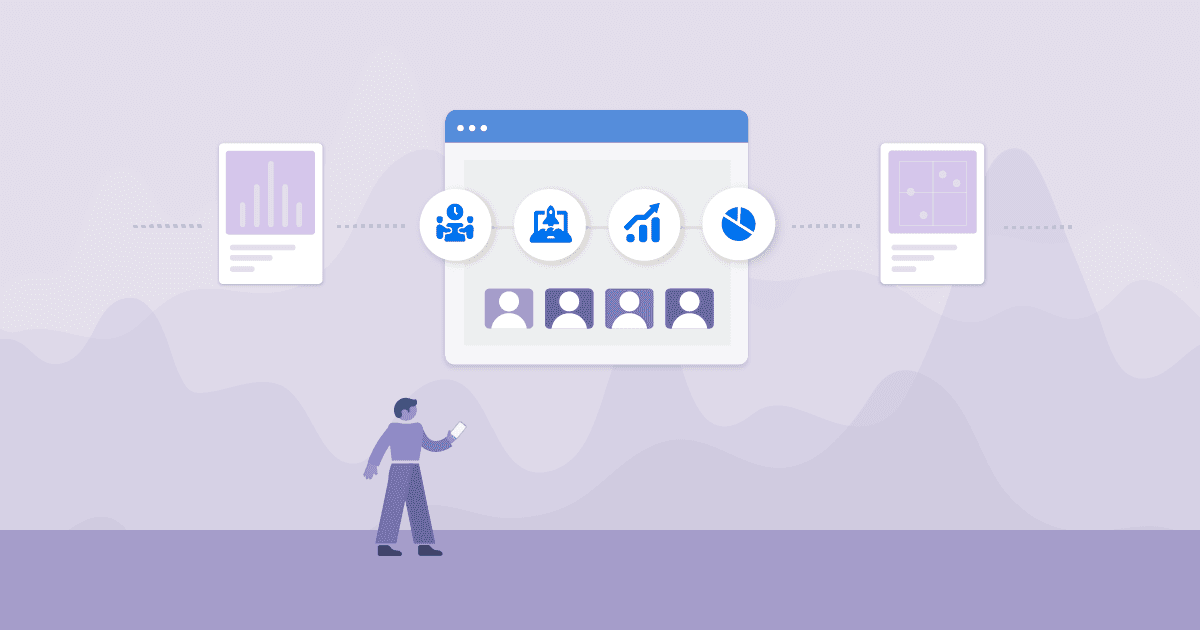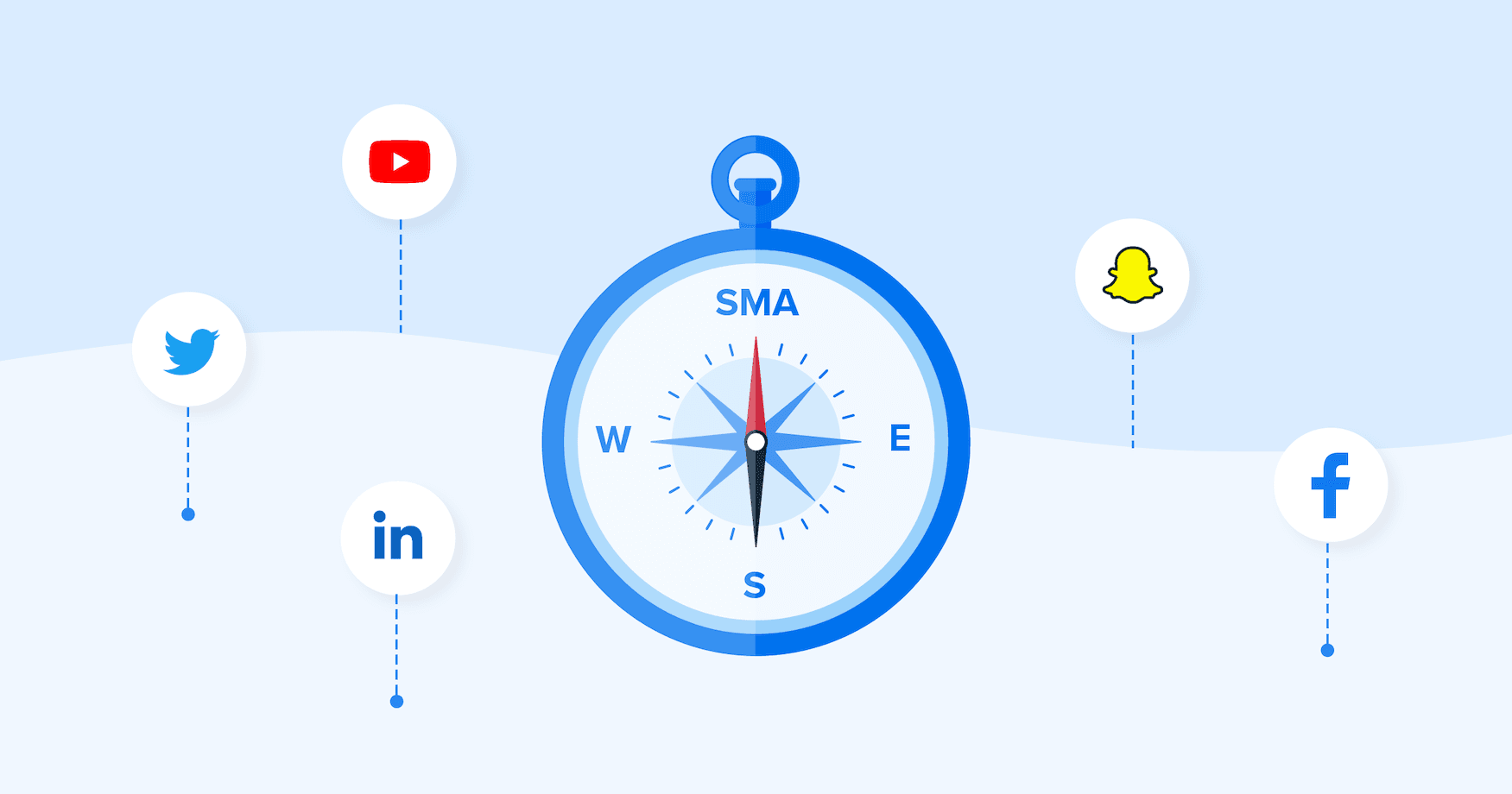Table of Contents
Table of Contents
- What is a Facebook Ads report?
- What makes a great Facebook Ads client report?
- Metrics to include in your Facebook ads report
- Common challenges when creating Facebook ad campaign reports (and how to overcome them)
- How to create Facebook Ads reports that clients will love
- Supercharge your Facebook Ads reporting
7,000+ agencies have ditched manual reports. You can too.
Free 14-Day TrialQUICK SUMMARY:
Facebook Ads reports help marketing agencies showcase the progress of their social media marketing strategies and prove ROI to clients. Generating automated Facebook Ads reports saves time and shows the growth of the campaign you’re running during the reporting period. This article will help you create a comprehensive Facebook Ads report using AgencyAnalytics. Get ready to streamline your reporting process, impress clients, and retain their business long-term.
Facebook Ads are one of the most powerful channels for driving growth, but clients need to see proof that their investment is paying off. How exactly should you do that? By presenting a clear, well-structured report–one that connects ad spend to leads, sales, and ROI.
It’s also a way to provide clarity, build trust, and ensure transparency. Naturally, clients want to see where their budget goes and which campaigns are performing best. Reports that answer these questions build trust, strengthen relationships, and show the true value of your agency’s work.
Not sure where to begin? In this article, we’ll show you which Facebook Ads metrics to prioritize beyond the basics, how to avoid common pitfalls, and actionable tips to make your reports results-focused.
What is a Facebook Ads report?
A Facebook Ads report is essentially a snapshot of your client’s advertising performance. It compiles key data points such as impressions, reach, clicks, conversions, and costs, breaking them down across campaigns, audiences, and Meta platforms.
These reports often include graphical representations and tables, making it easier to identify trends and understand which strategies are driving results. They may also include a level of personalization, like an executive summary or even a background image for a professional finish.
What makes a great Facebook Ads client report?
A great Facebook Ads report is concise, focused, and tailored to your client’s goals. More specifically, it should be:
Relevant: Focus on the metrics that matter to your client’s objectives. Show progress toward pre-defined goals and explain whether things are going as planned.
Tailored: Go beyond a standard template. Customize the report to reflect your client’s unique needs, linking insights back to their original expectations and priorities.
Actionable: Share suggestions to improve ad performance when needed. For example, you may propose alternative ad formats–like maps and videos–to improve engagement.
Transparent: Show exactly how their budget was spent and the real results achieved. Be upfront about what’s working and what’s not. Explain everything that’s affecting results (e.g., cookies from other companies could interfere with conversion tracking).
By combining these qualities, your Facebook Ads report becomes a tool that proves value, builds trust, and drives smarter decisions.
Metrics to include in your Facebook ads report
Not all metrics are created equal. Depending on your client’s objectives, some data points will be more important than others.
For example:
Metrics like cost per lead (CPL) and conversion rates will be critical for a client with a lead gen goal (e.g., acquiring a user’s mobile number or email address).
Reach and impressions might take precedence if your client is focused on building brand awareness.
When creating a report, you should be meticulous (fussy, even) in the data shared with clients. It’s better to highlight a select few metrics that truly matter than overwhelm them with every number available. For added context, here are some of the important Facebook ad campaign metrics to include.
Metric | Description |
|---|---|
Measures how often Facebook will show you ads across placements. Ad preferences could affect how often campaigns show up. | |
The total number of times users clicked on your client’s ads, either to a website or the client's Facebook page. | |
The cost to achieve a thousand impressions on your client’s ads. User controls vary by browser, which could affect overall visibility. | |
The percentage of people who clicked on your client’s ads after seeing them. To track activity off Meta company (like post-click website activity), use a tool like Google Analytics. | |
The average number of times a user has seen your client’s ad. This may be affected by ad blockers and tools, especially if cookies are optional. | |
Post engagement | The total number of reactions, shares, comments, and clicks your client’s Facebook post receives. Certain ad formats may even provide features like maps to drive interest. |
The revenue generated for every dollar spent on your client’s ad. Track conversions across all sources—including websites and apps—for the most complete performance picture. While tracking ROAS is effective for online campaigns, it may not include offline purchases. |
Choosing the right mix of metrics keeps your reports focused, relevant, and easy for clients to understand.
It’s also a good idea to explain the effect of cookies and similar technologies. For example, if a user chooses to decline optional cookies or information about online advertising, it could affect the client’s overall results (even if the right parameters were in place).
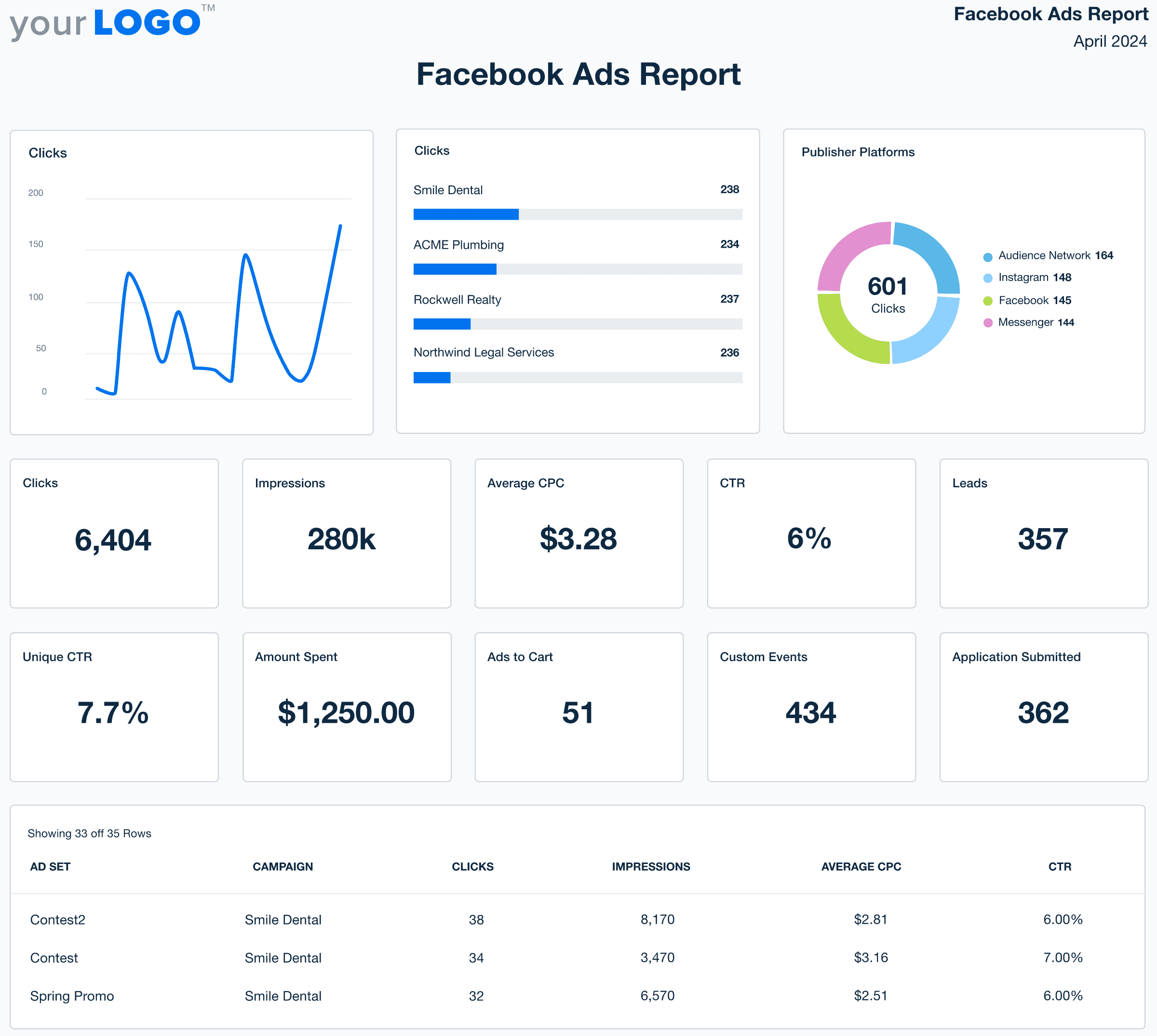
Create custom white-labeled Facebook Ads reports that clients will love. Easily report on data like custom conversions, ROAS, and more–try AgencyAnalytics for free for 14 days.
Common challenges when creating Facebook ad campaign reports (and how to overcome them)
You’ve landed here on the hunt for better ways to nail Facebook Ads reporting—we get it. Client reporting can be a real puzzle, and you’re not the only agency trying to crack it. If any of these challenges sound like your usual headache, don’t worry. We’ve got some tips to help turn things around:
Challenge | Description | Solution |
|---|---|---|
Different expectations | Clients may define success differently from your team, which could lead to misalignment on performance. There may also be some things that are out of your control. | From the start, set clear expectations. Also, explain the effect of external factors. For example, note that ad blockers or an earlier version of Apple's iOS sometimes prevent impressions from being recorded. |
Lack of context | Raw data on its own may be hard to interpret, which often leads to confusion or misunderstandings. | Focus on the metrics that matter most. Be sure to add clear visual and written context to explain the numbers in greater detail. |
Generic reports | Default Ads Manager reports often miss the mark, lacking customization and relevance to client goals. | Use a third-party tool to build personalized reports. Incorporate custom fields that reflect what the client values most. |
Information overload | Bombarding clients with too many metrics can make reports overwhelming and hard to digest. | Keep reports focused and streamlined. Highlight only the KPIs tied to the client’s goals to make those insights actionable. |
Inconsistent delivery | Reports that are sent late can erode client trust and make your agency look disorganized. | Automate report scheduling to ensure clients receive updates consistently and on time. |
Reporting could feel like a lot. Trust us, we get it. It’s especially more taxing when you’re dealing with an increasing volume of data.
To overcome these challenges, use a dedicated reporting tool that automates data collection and does the heavy lifting for you. That way, you’ll have more time for high-level tasks, building stronger relationships, and actually getting the job done.
How to create Facebook Ads reports that clients will love
Creating killer Facebook Ads reports takes smart planning and a solid grasp of what your clients want. Here are some best practices to create valuable reports.
Step 1: Get clear on your client’s KPIs and goals upfront
Clarity on KPIs and goals sets the foundation for meaningful reporting. It ensures you’re measuring what matters and also provides a chance to celebrate progress along the way.
Begin by asking your client about their top priorities—are they focused on brand awareness, driving more traffic, or generating leads? Once the objectives are clear, identify the KPIs that best measure success and make them the centerpiece of the report.
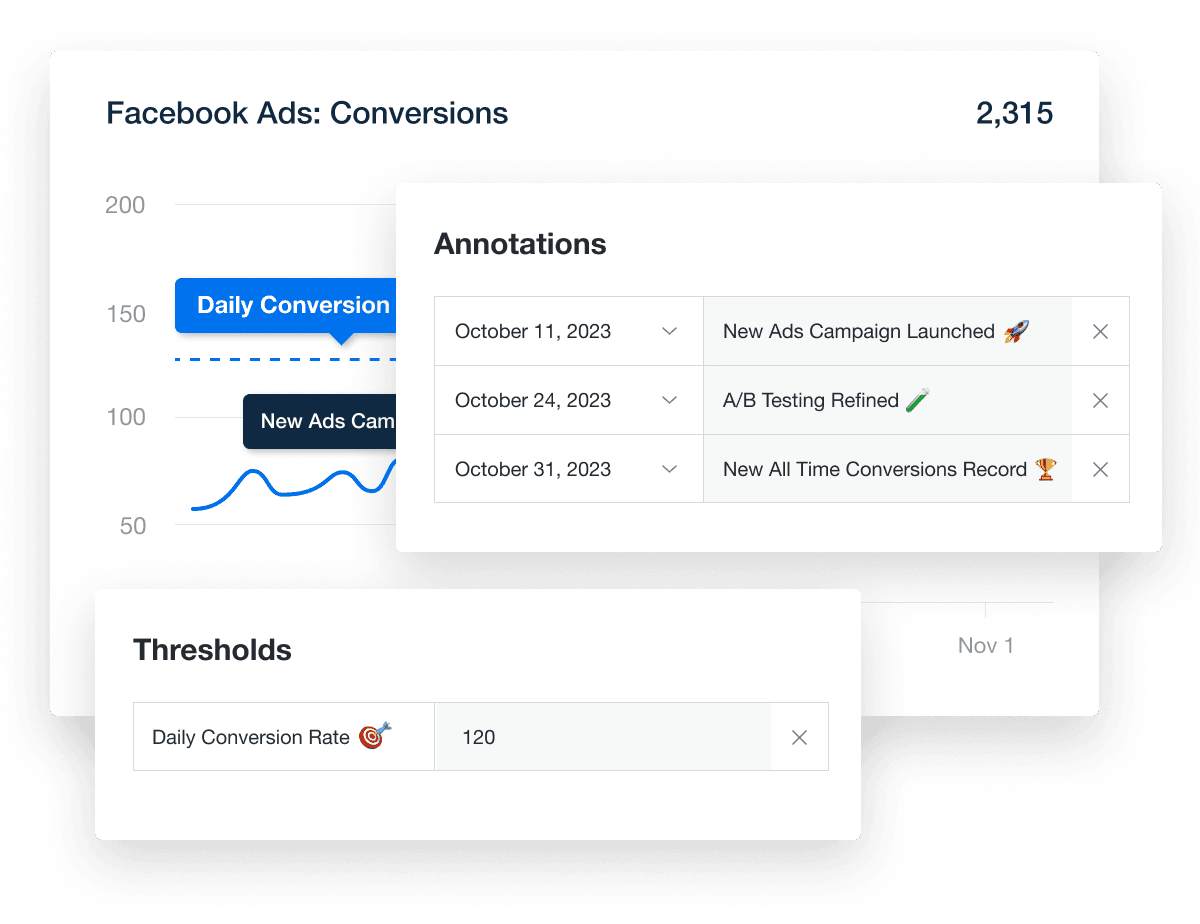
Monitor dynamic goal progress and show clients whether they’re on track to hit targets. Try this feature in AgencyAnalytics, free for 14 days.
Step 2: Track the metrics that matter the most
Once KPIs are defined, zero in on the supporting metrics that give them context. These metrics explain why performance looks the way it does and help clients see the full picture. Avoid monitoring every number that’s available—focus instead on the data that ties directly to their goals.
Don't overwhelm the client by sharing too many metrics. We find that the simpler the report, the more likely the client is to use and understand the information that is being presented to them.
Amanda Caven, Digital Marketing Strategist, Vivid Image
For example, if the KPI is cost per lead, metrics like impressions, clicks, and CTR help explain how effectively the ads are driving conversions. If the KPI is brand awareness, metrics (such as reach and impressions) will give clients a clear view of visibility.
Step 3: Connect your client’s Facebook Ads account
Next, ensure your agency has access to the right data. While Facebook has added ways for users to manage their experience in Account Center, it’s not always practical for agencies.
Think about–you’re managing multiple clients at a time. If you’re relying on this method, you’ll have to log into each client’s account, pull Facebook data from websites and apps, paste numbers into a spreadsheet… and then try to make sense of it all.
With a platform like AgencyAnalytics, it’s easy to get Facebook Ads data straight from the source–all without excessive manual work. This ensures accuracy, saves time, and eliminates the need for screenshots. Here’s a quick overview:
Sign in to your AgencyAnalytics account and click “Data Sources” in the left-hand menu.
Go to “Connect Data Source” in the top right-hand corner.
Select your client’s account and choose “Facebook Ads” from the list of integrations.
To successfully add the integration, click “Connect New Account” and enter your client’s credentials.
That’s it! No complex setup–just a straightforward process to get you up and running.
Agency Tip: Create dashboard login profiles to give clients access to their real-time analytics. There are ways you can control what’s shared–simply set user permissions so clients only see what’s relevant to them.
Step 4: Build from scratch or use a template
When it comes to report creation, you’ve got a couple of options with AgencyAnalytics–here’s a rundown.
Option | Description |
|---|---|
Create a custom report from the ground up | Use the drag and drop editor to create something that’s completely your own. Develop custom widgets, toggle with data visualizations, and more. |
To speed things up, use a pre-built format that’s already professionally designed and ready to use. | |
Generate a Smart report | Our fastest option yet! In just 11 seconds, create a report that autopopulates with your client’s unique metrics. |
The best part? They're all fully customizable! Swap metrics out, move things around, and even add data across 80+ platforms, it's all up to you.
Step 5: Edit the report data to what the client wants to see
No two clients measure success the same way. Instead of sending a generic export, customize the report to reflect their unique objectives.
Include a clear executive summary, use drag-and-drop widgets to spotlight key results, and emphasize the KPIs tied directly to their business outcomes. This ensures your client gets a report that feels relevant, actionable, and aligned with what they actually care about.
To generate quick insights, use the Ask AI feature in AgencyAnalytics. Use it to quickly produce actionable insights, highlight overlooked wins, and even generate a text summary of results!
Step 6: Decide how often you’re reporting and automate report delivery
Your reporting frequency should match the client’s preferences while allowing enough time for results to materialize. Clients running time-sensitive campaigns often prefer weekly updates to track spend closely. For longer-term initiatives–like always-on lead generation or brand awareness efforts–monthly reports are more effective. They give enough time for meaningful trends to appear while keeping clients in the loop.
A monthly reporting cadence provides a consistent touch-point with the client while reducing hours spent analyzing and giving feedback on the data in reports. This allows for the majority of client billable time to be spent doing the work rather than reporting on it.
Lorianna Sprague, Vice President of Marketing, Trusted Search Marketing
Once that’s set, schedule their reports in advance. That way, clients know exactly when to expect updates, and your agency looks organized and proactive.
Supercharge your Facebook Ads reporting
Mastering Facebook Ads reporting gives your agency the power to showcase expertise, organize ad data, and deliver insights clients can’t ignore.
Remember, bragging (especially when backed by the right metrics) is always welcome in ad reporting. By acting on the knowledge we’ve laid out in this article, you’ll be ready to create Facebook Ads reports that showcase results, inspire action, and drive success.
And guess what? You don’t need to wrestle with the Facebook Ads Manager to make it happen–simply automate your process with AgencyAnalytics. Easily monitor performance across 80+ marketing channels, not just ads off of Meta. Create customizable reports, monitor campaign performance, and much more!
Ready to see what this Facebook Ads reporting tool is all about? Explore everything AgencyAnalytics has to offer–start your free 14-day trial today.

Written by
Banafshe is a creative copywriter and expert storyteller with nearly a decade of experience. She loves to infectiously communicate ideas with audiences across the board, no matter the industry. Nowadays, she's tackling the fast-changing world of SaaS.
See how 7,000+ marketing agencies help clients win
Free 14-day trial. No credit card required.