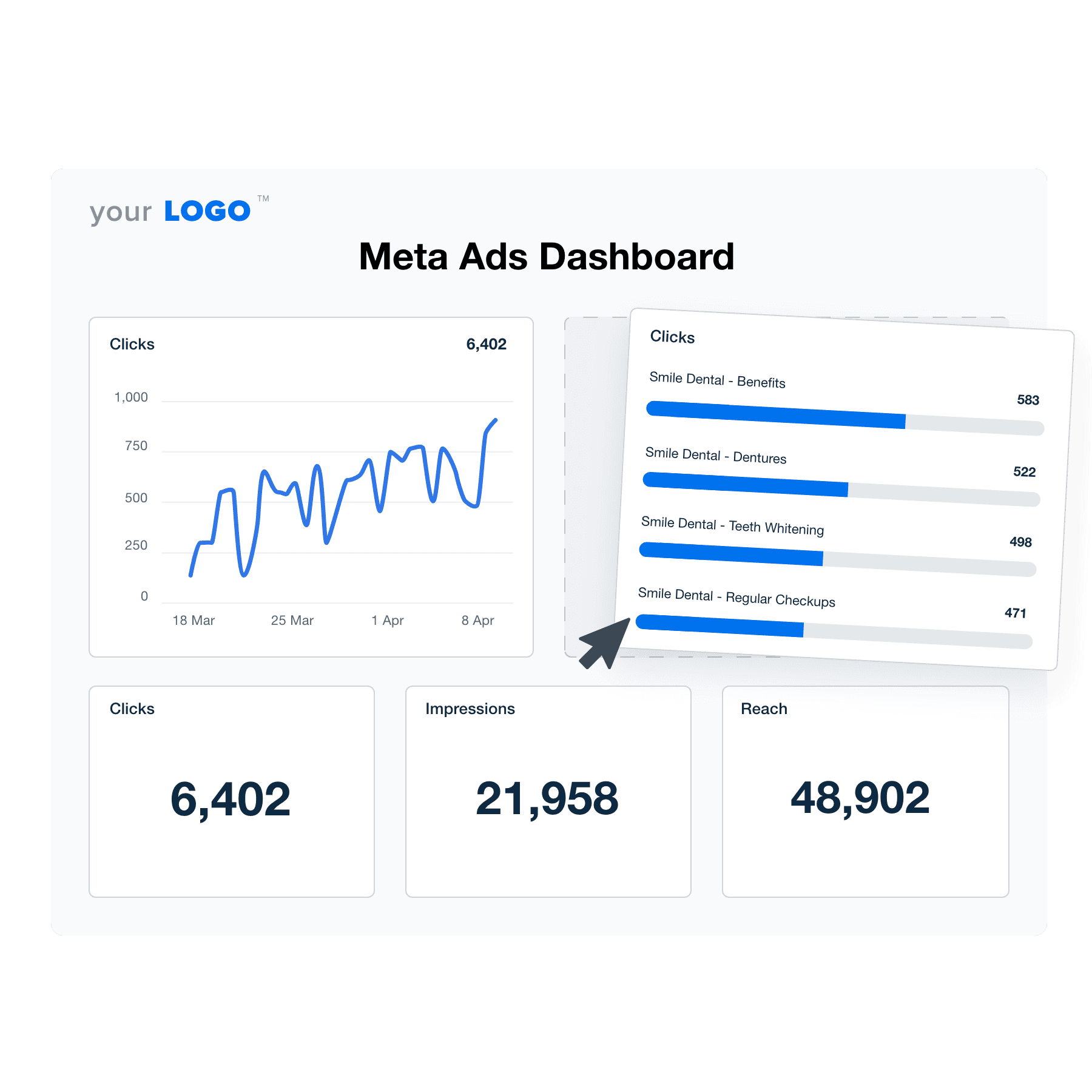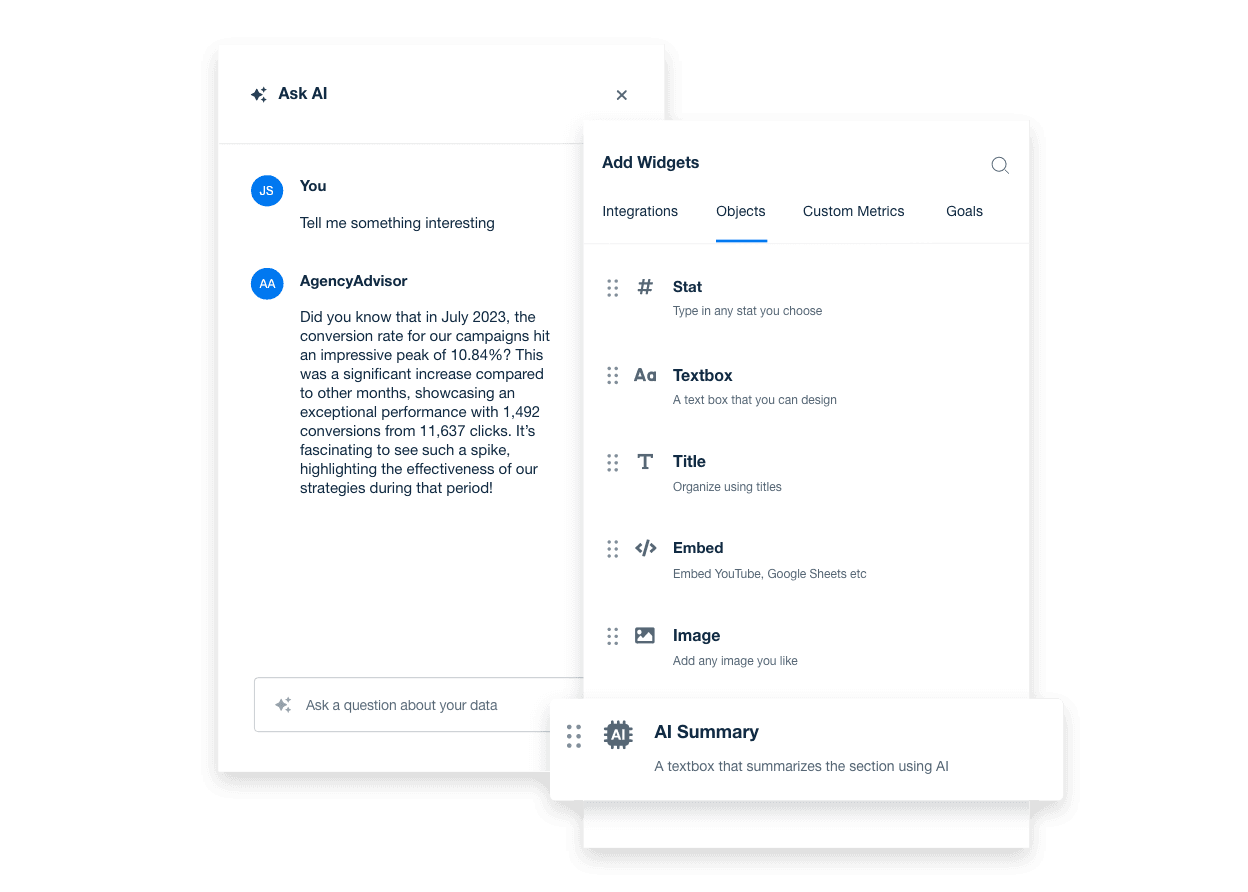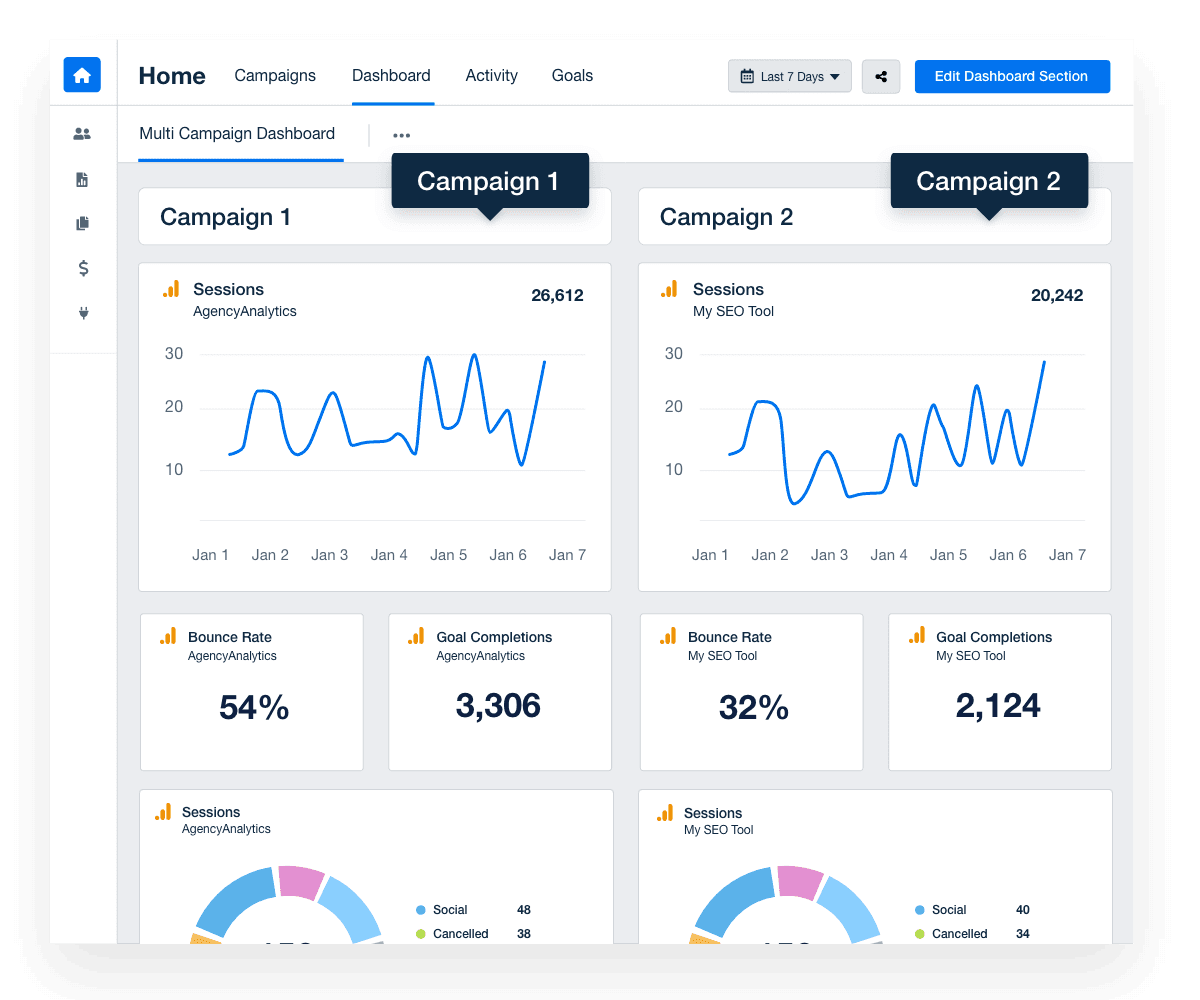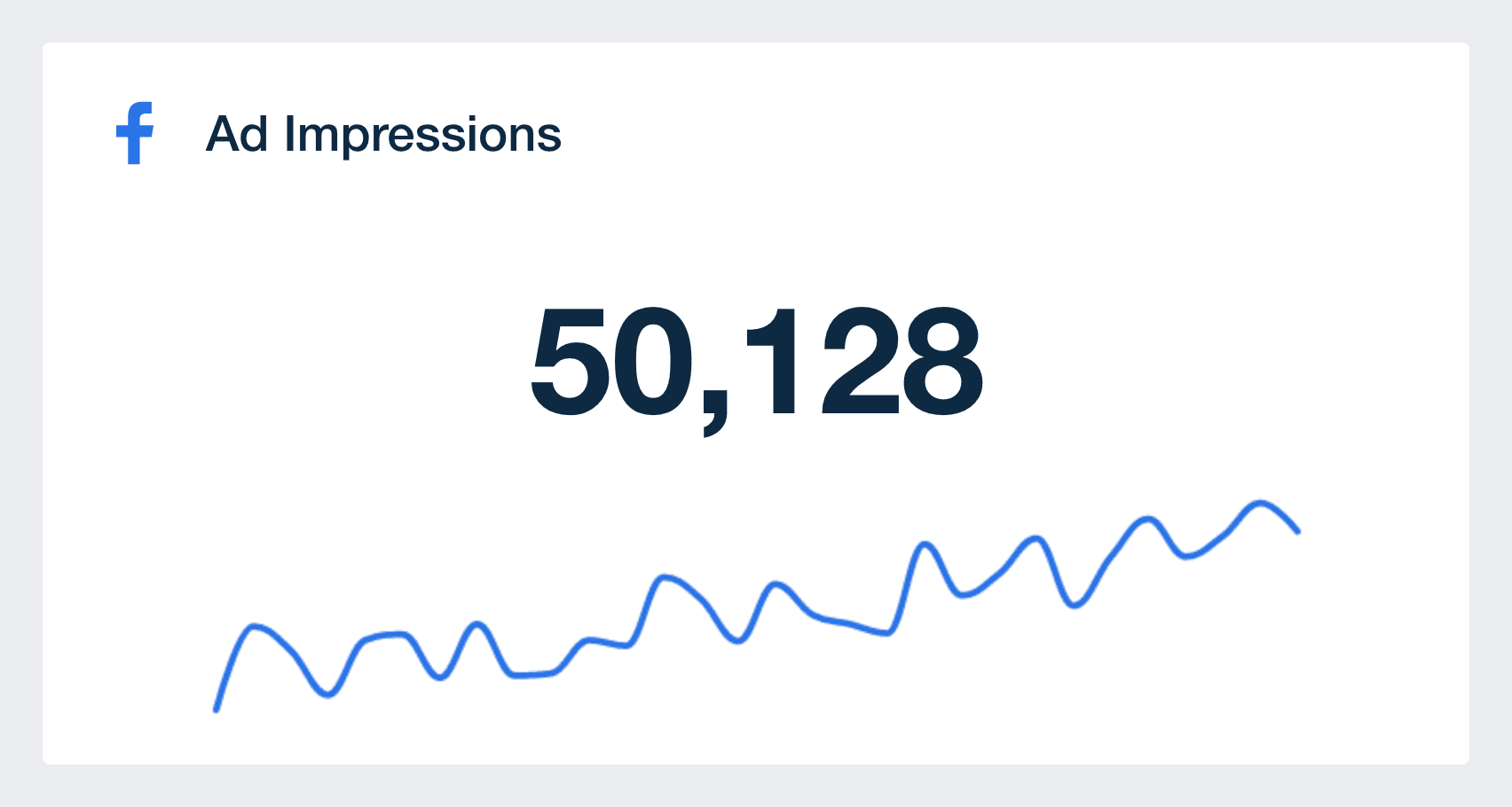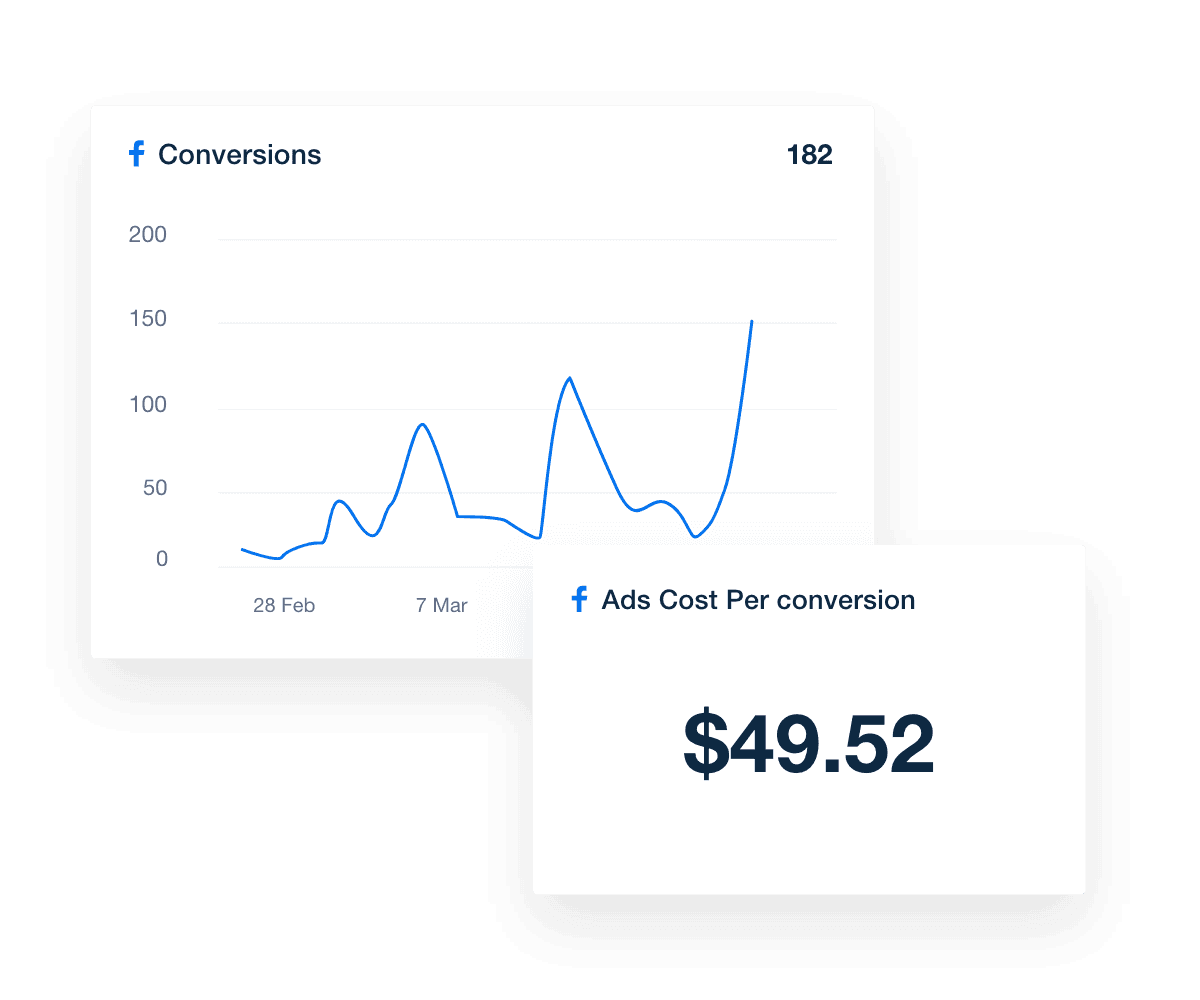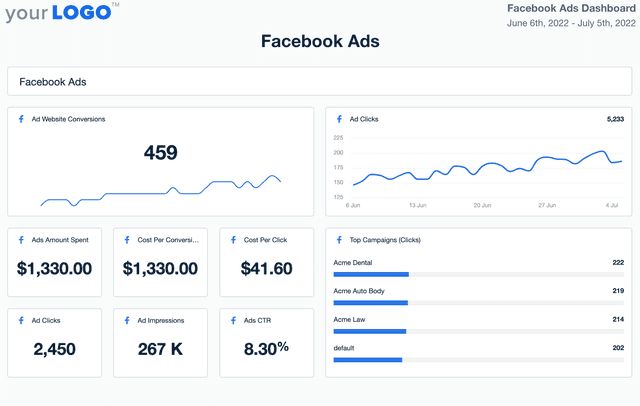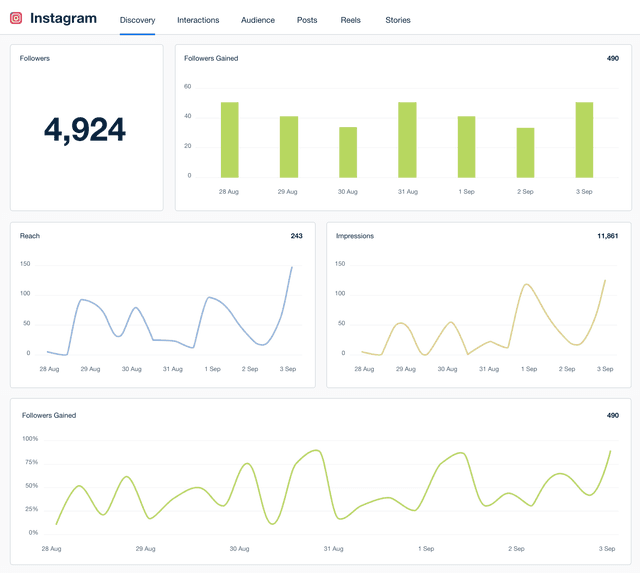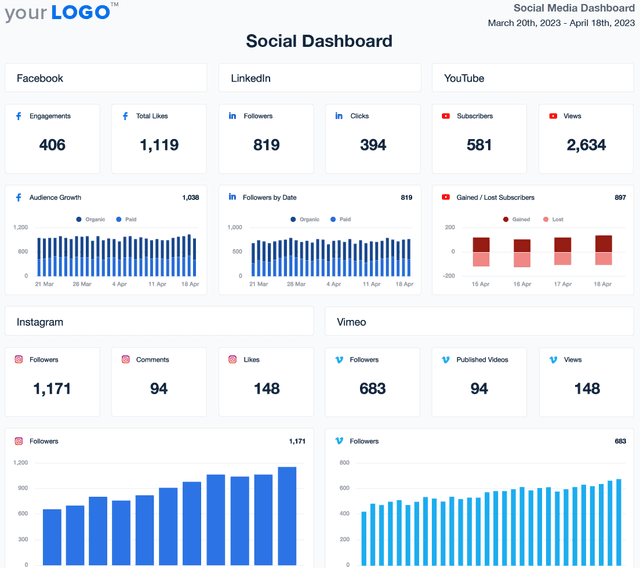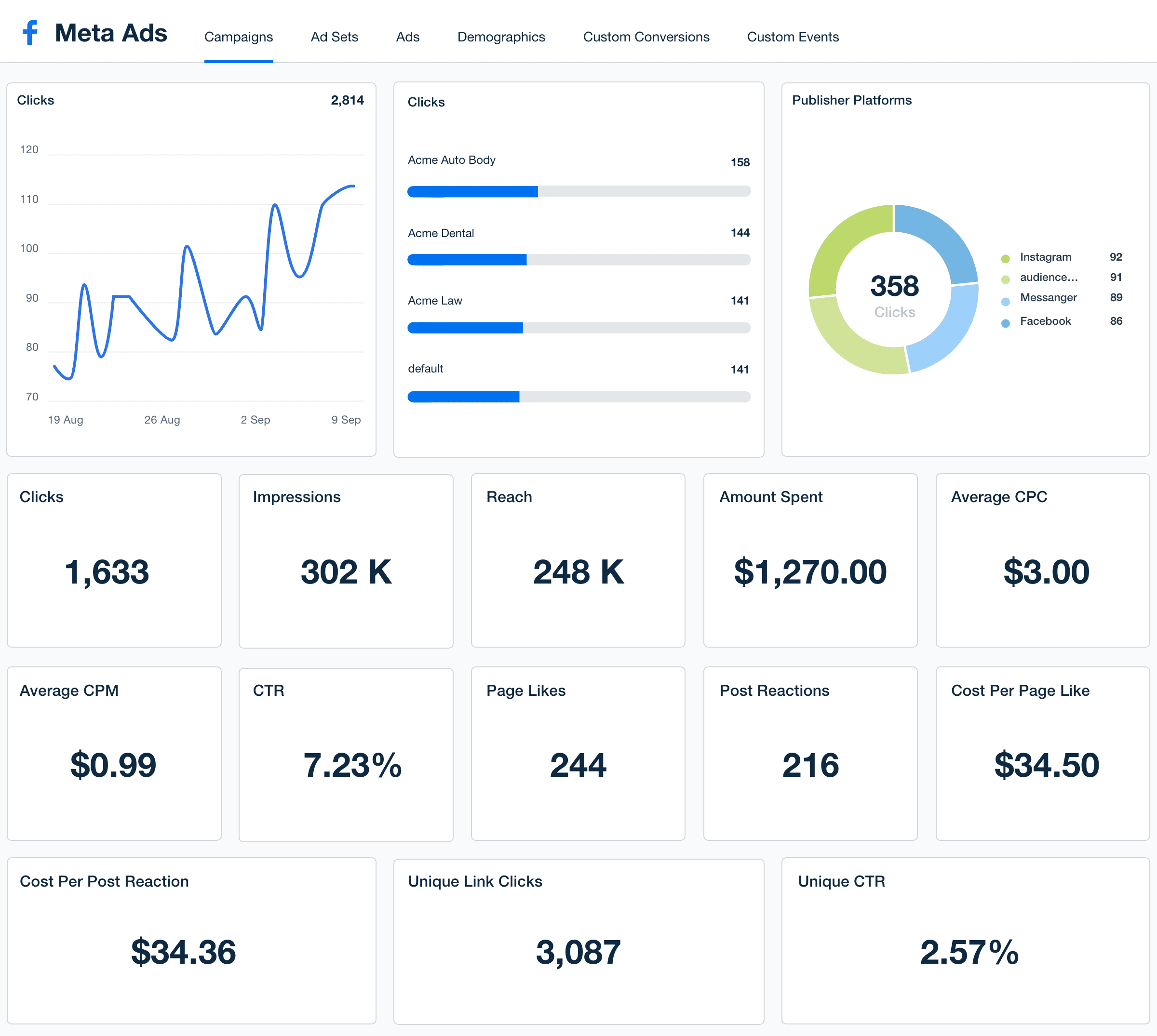
Meta Ads Dashboard for Ad Performance and Client Reporting
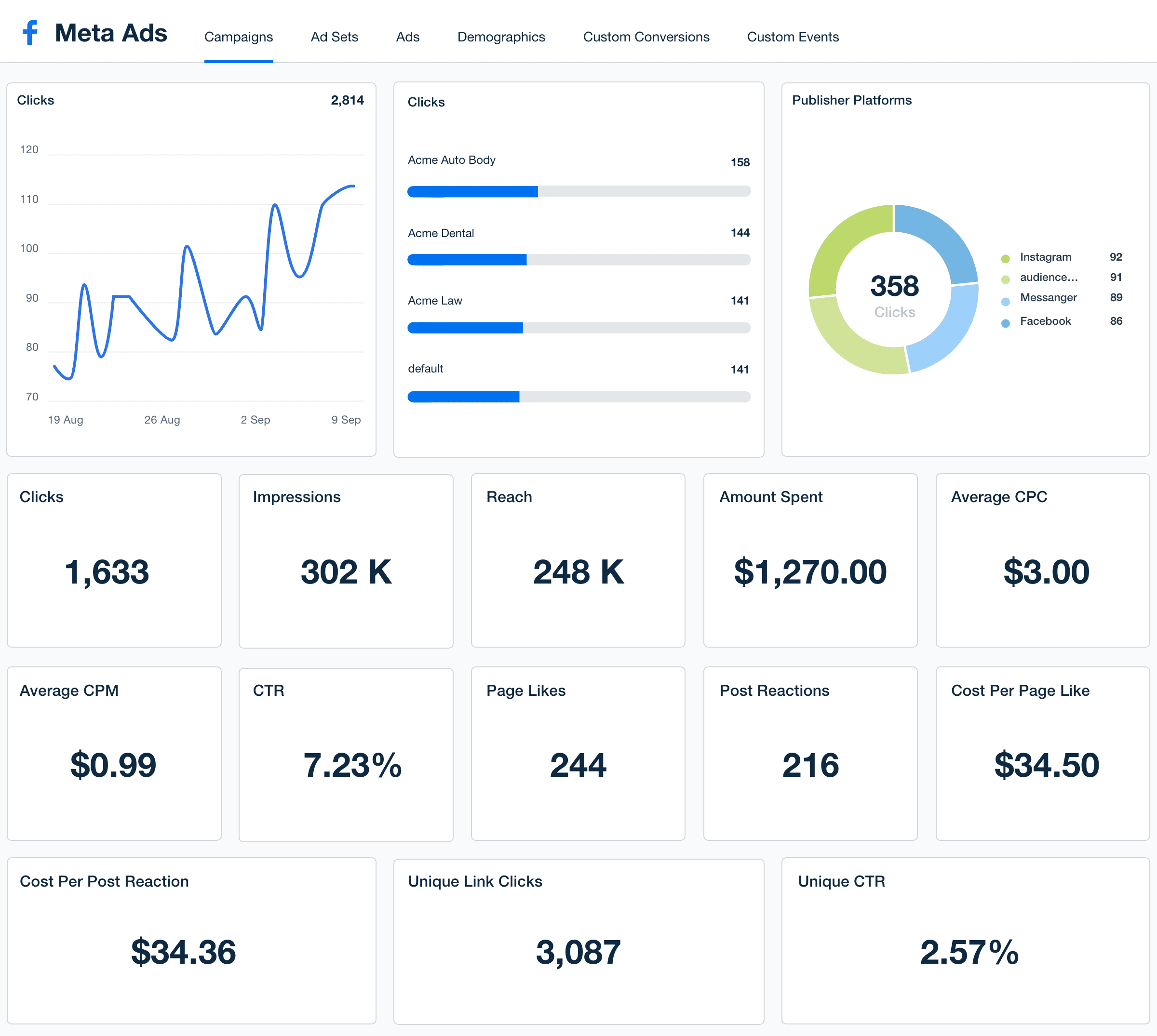
Custom Meta Ads Dashboards as Unique as Your Agency
Customizable Meta Ads Dashboard for Smarter Campaign Management
A white-labeled Meta Ads dashboard consolidates key advertising metrics, making it easier to track impressions, conversions, and audience engagement. Customize widgets, white label dashboards, and highlight the KPIs that matter most to your clients—all in an intuitive, easy-to-analyze format.
Provide clients with a live, up-to-date view of their Meta Ads campaigns while streamlining internal analysis. With automated reporting and seamless integration across Facebook, Instagram, and the Meta Audience Network, agencies save time, improve efficiency, and optimize ad spend for better performance.