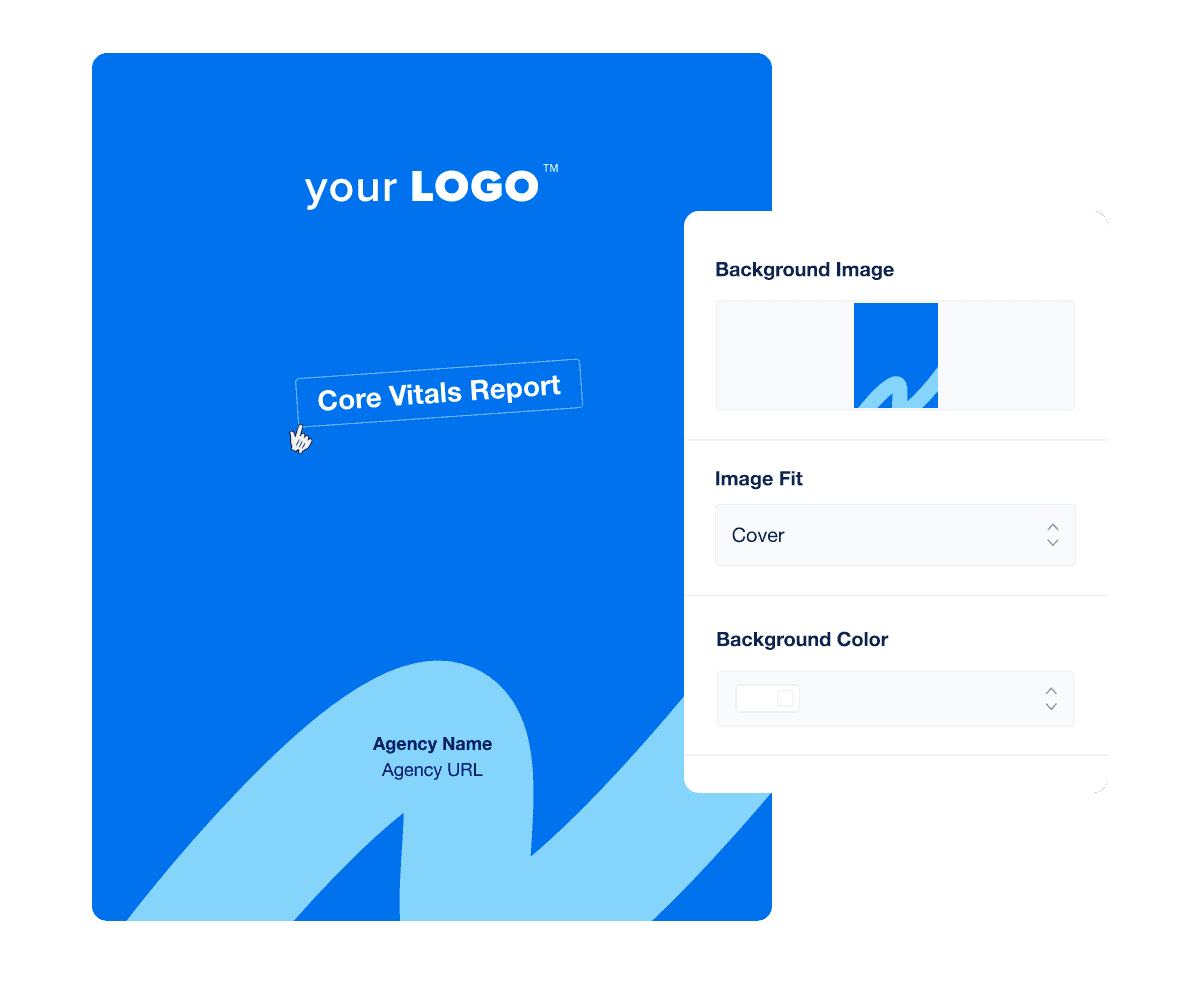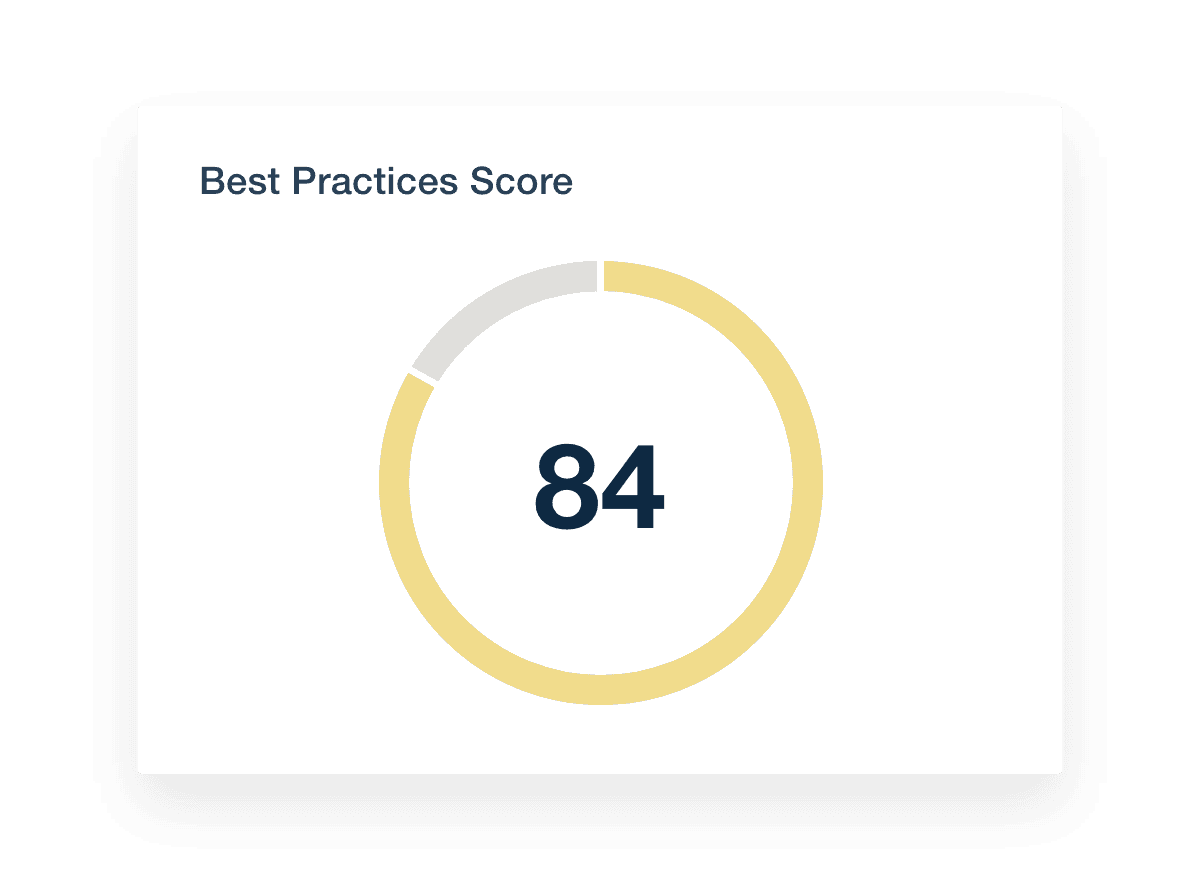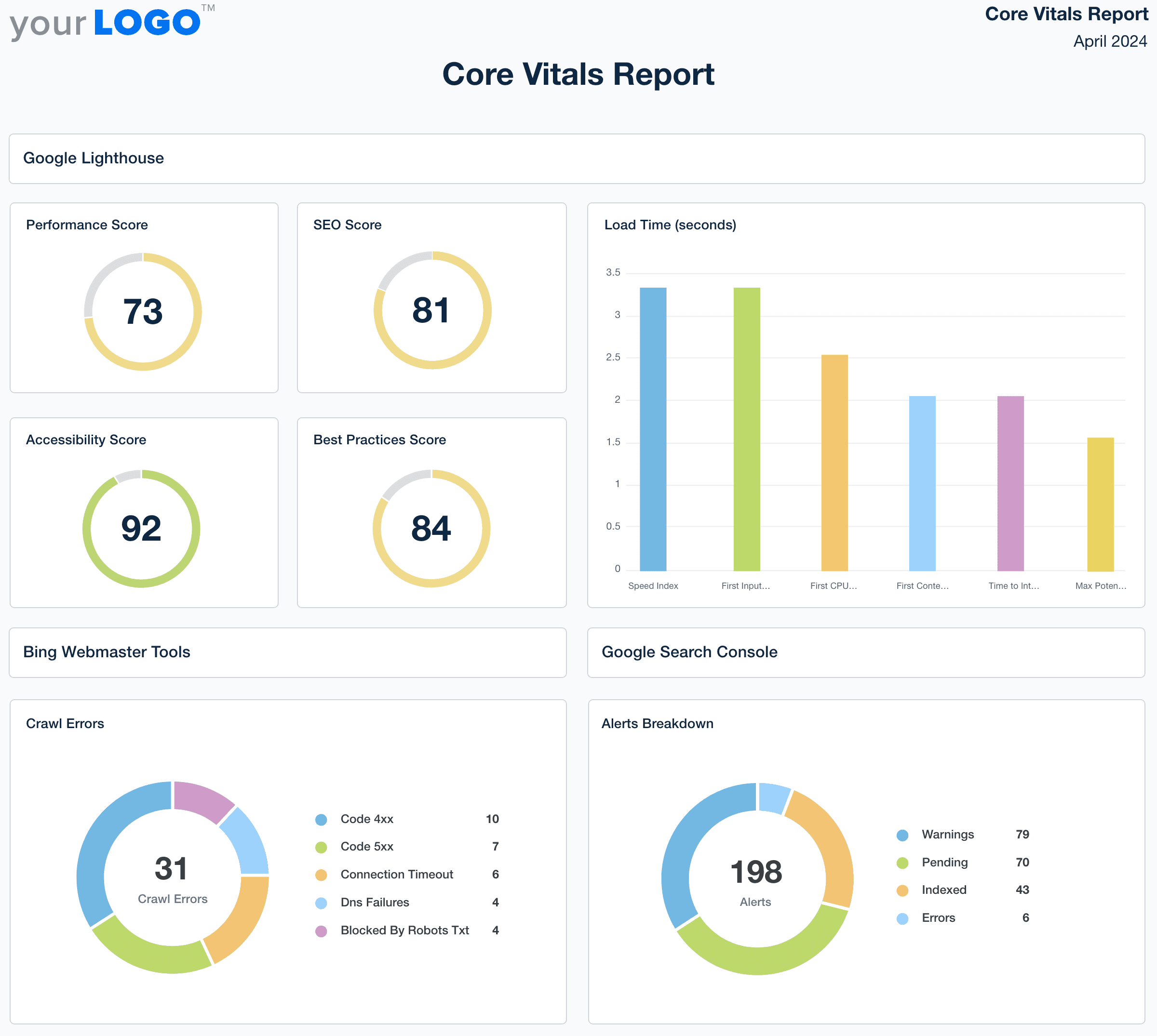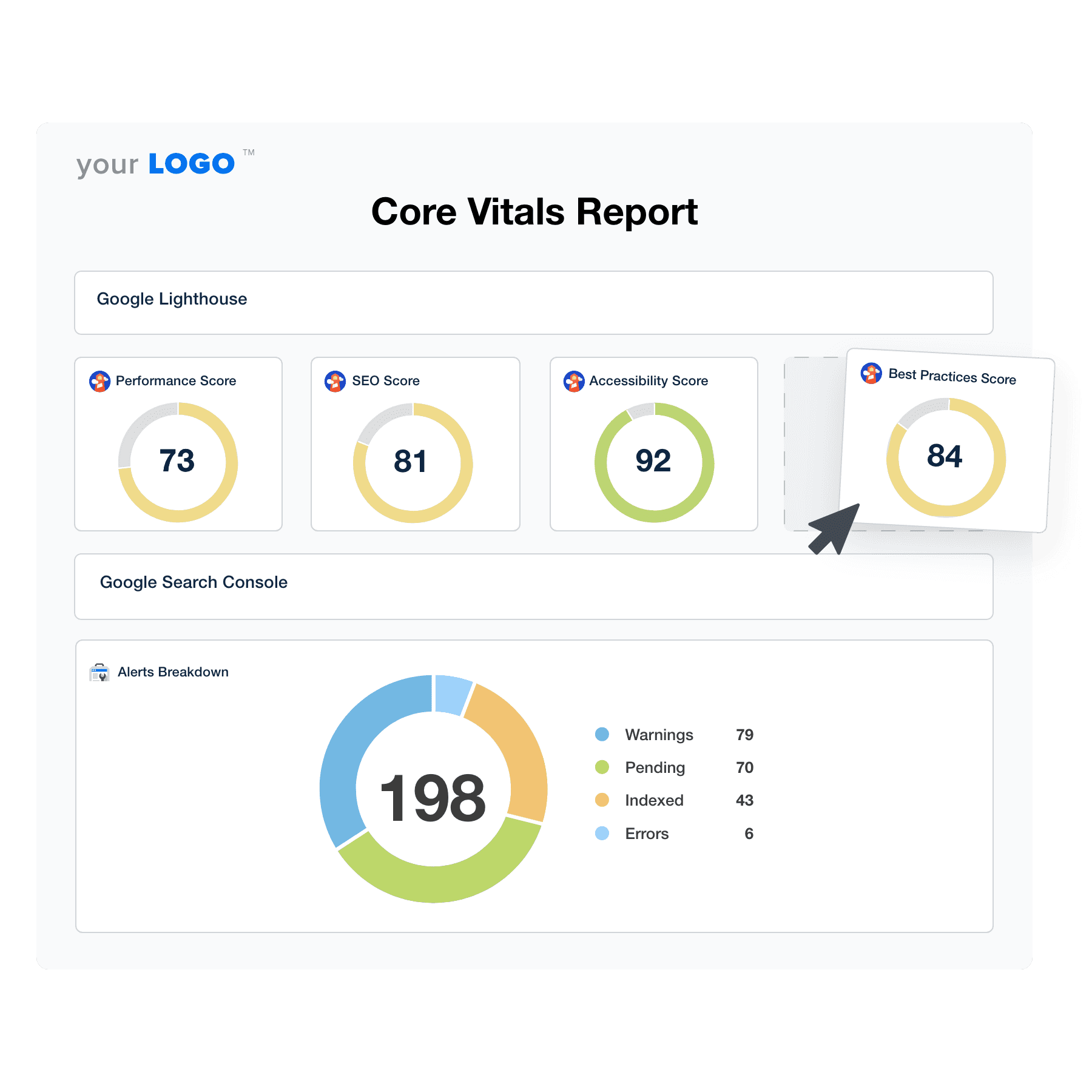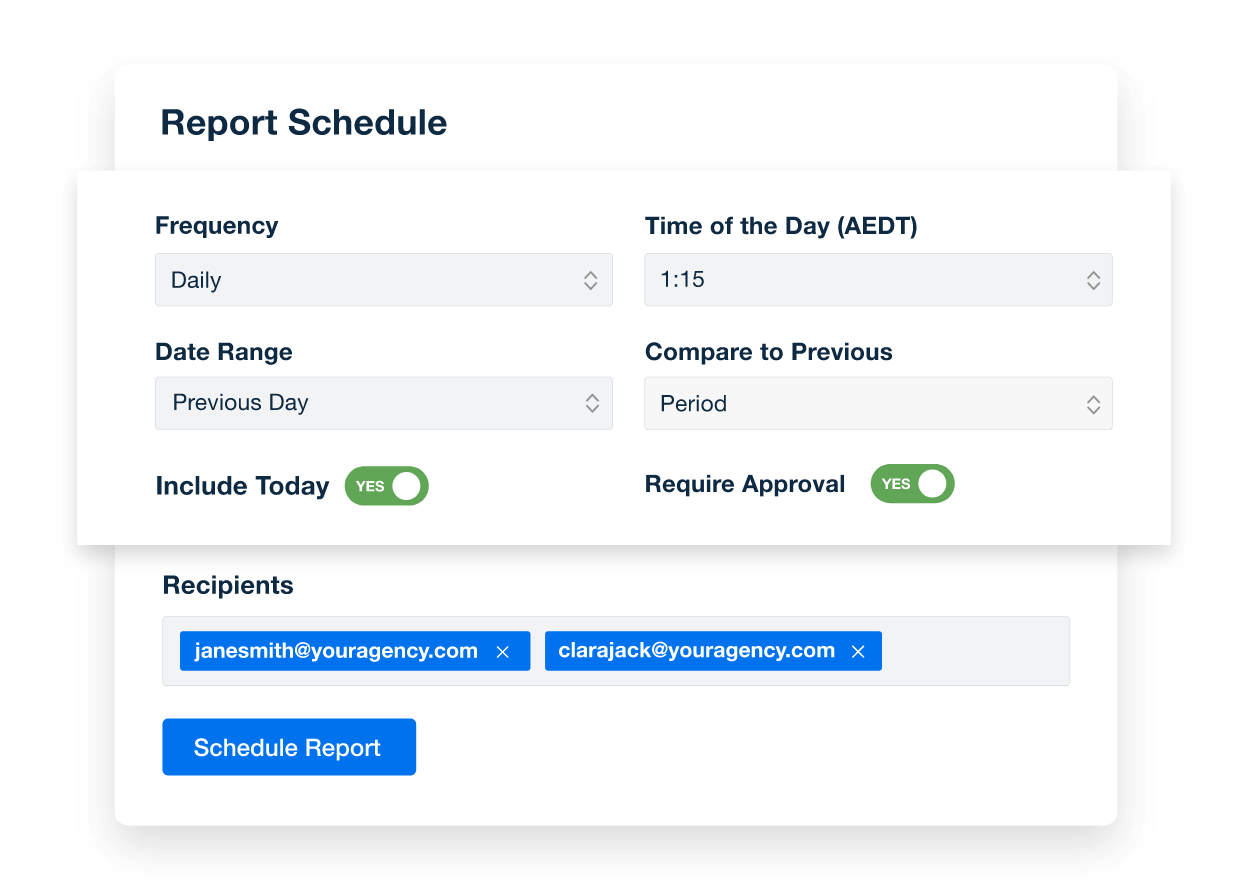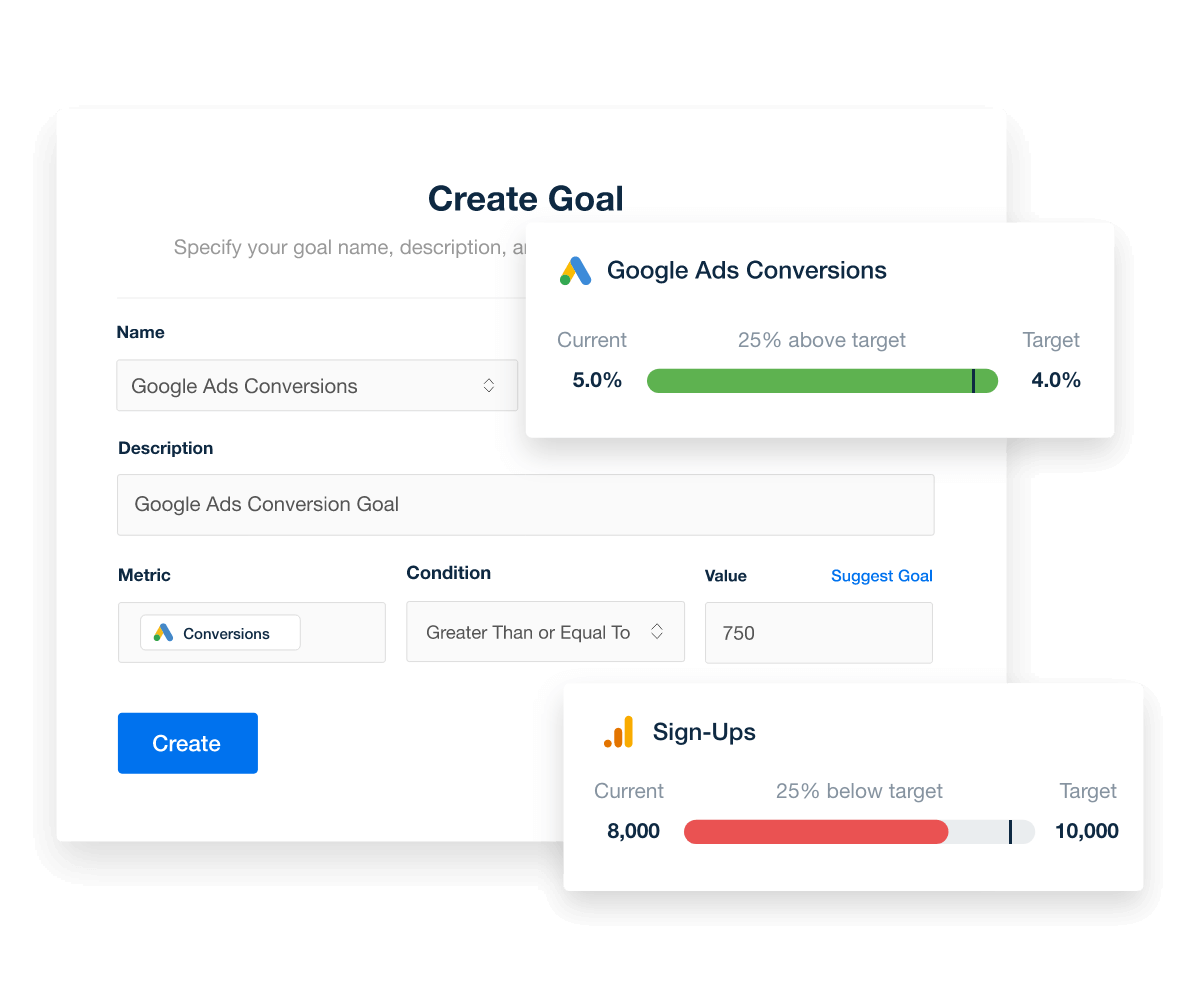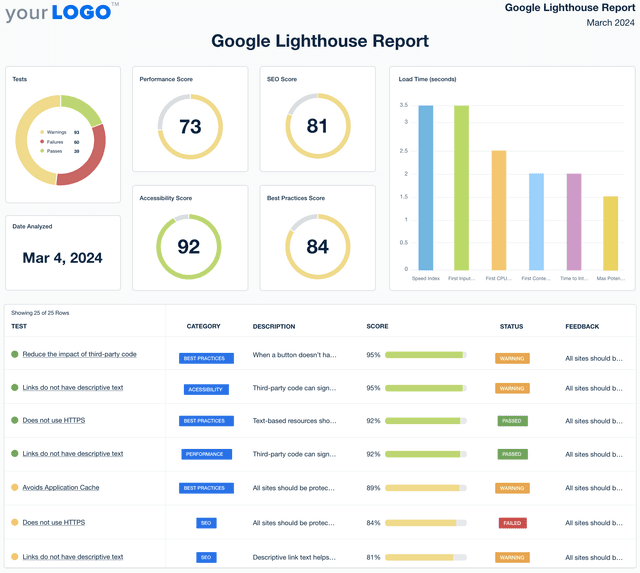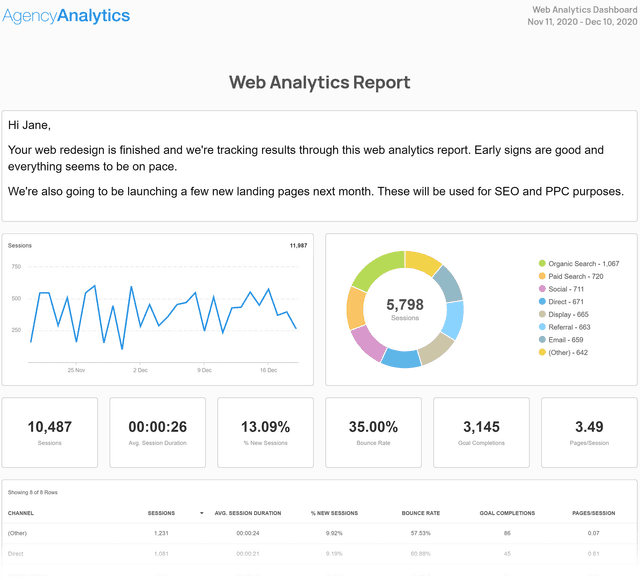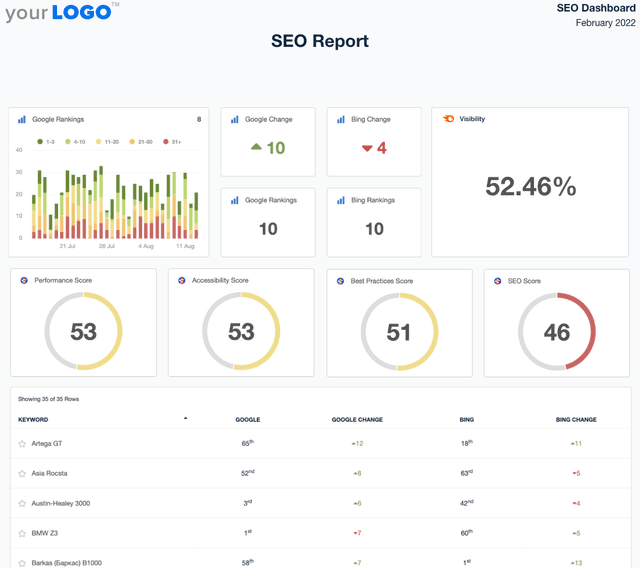Core Vitals Report Template for Clear Website Performance Insights
Customizable Core Vitals Report Templates for Web Performance Insights
Create professional, branded reports that clearly communicate Core Web Vitals to your clients. Tailor layouts, apply white-label branding, and use drag-and-drop visualizations to highlight key metrics like page speed, mobile usability, and overall user experience.
Templates pull live data from 80 marketing platform integrations, eliminating manual work and making it easy to deliver consistent, actionable insights. Save time while reinforcing your agency’s expertise in technical performance and site health.
Custom Core Vitals Reports as Unique as Your Agency
Put Your Core Vitals Reporting on Autopilot
Set up scheduled client reports to ensure timely and consistent updates. By automating the process, your team will focus more on strategic initiatives and less on meeting deadlines, boosting productivity and client engagement with regular, insightful updates.
10 Sections To Include in a Core Vitals Report Template