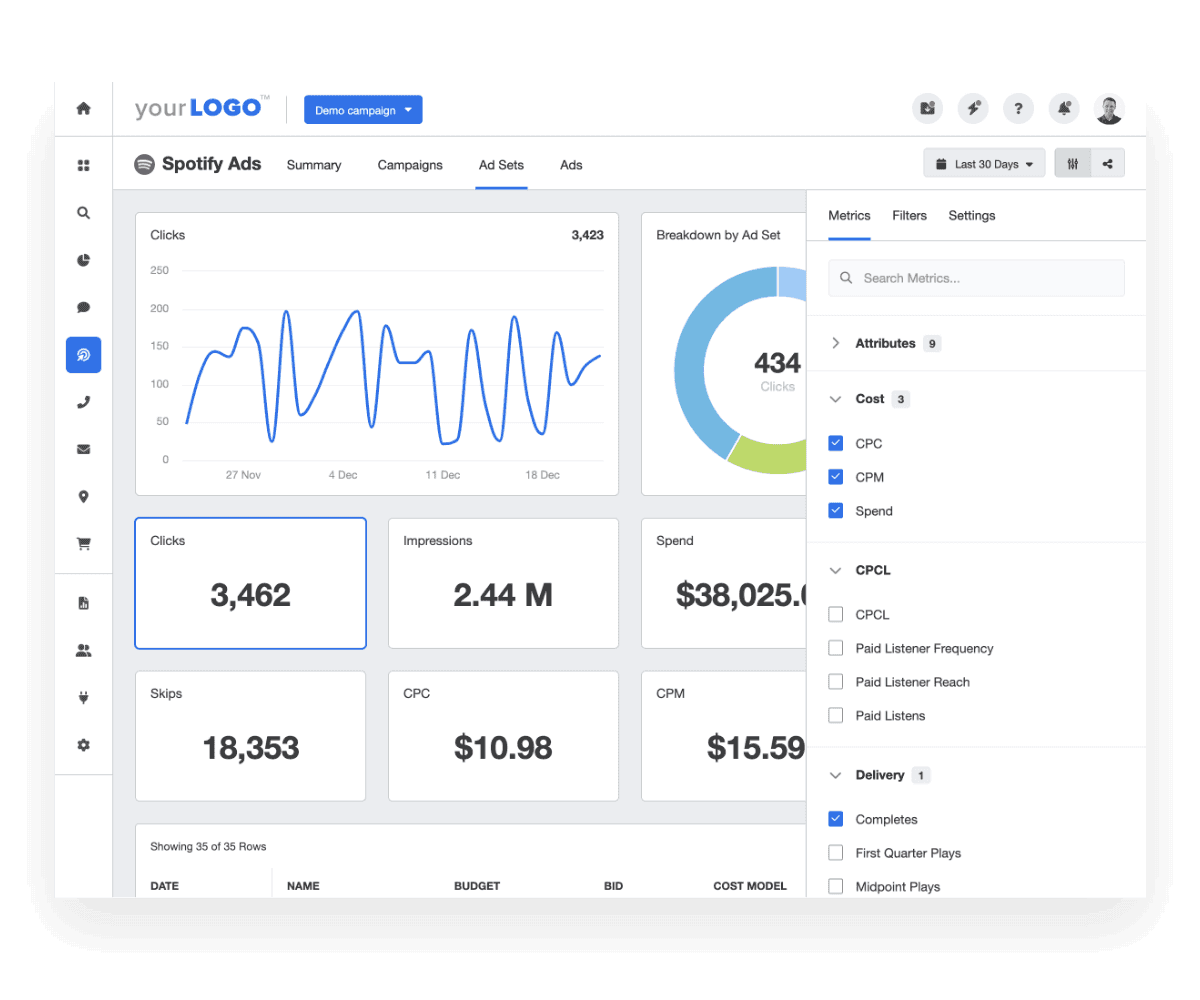Spotify Ads Reporting
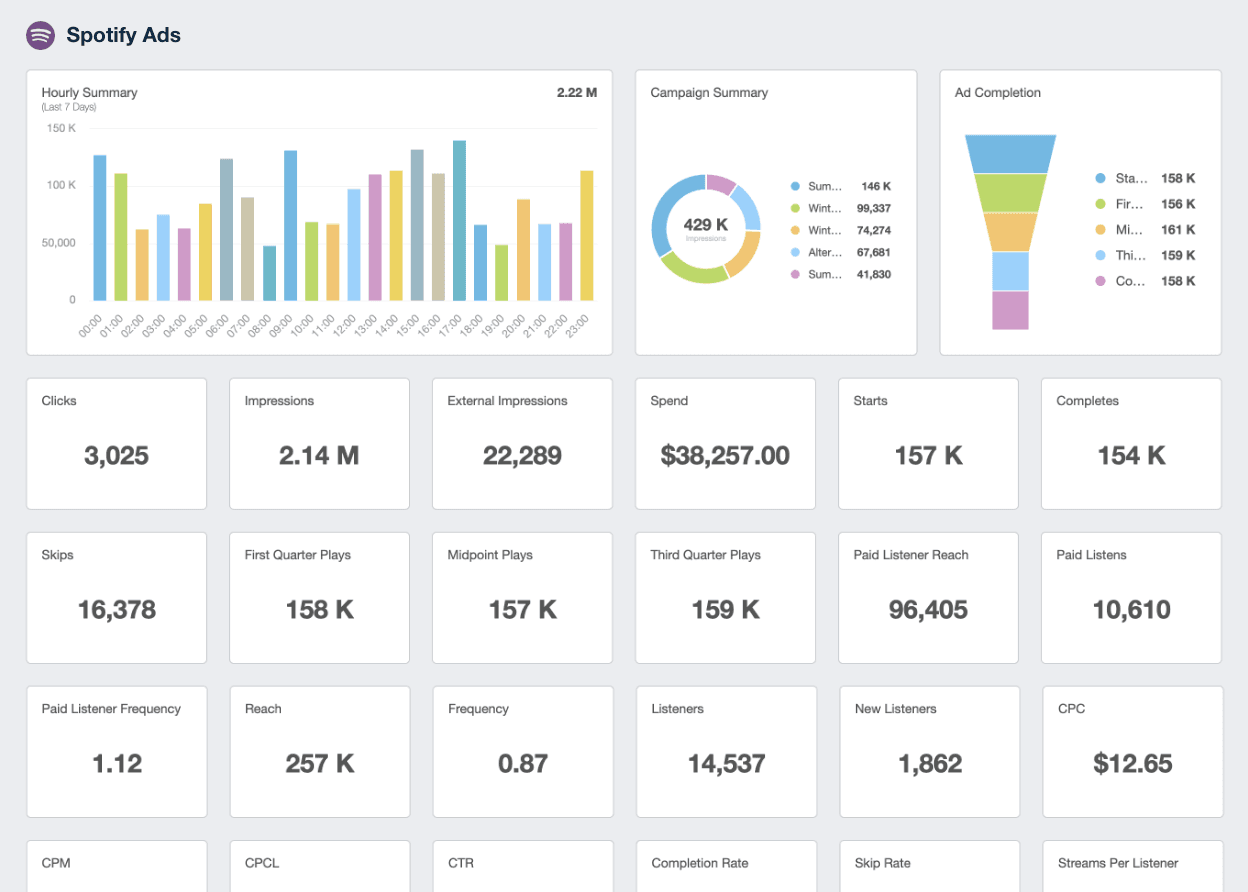
Bring Spotify Ads data into focus
Transform complex metrics into clear, client-friendly reports that reveal what’s working and where to improve
Simplified Reporting
Turn Spotify Ads marketing data into intuitive dashboards & reports
Optimize Campaigns with Real-Time Metrics
Easily monitor ad performance to improve upon your ad creative and targeting
Highlight Results
Showcase how your Spotify Ads are delivering results including impressions, clicks, CTR, and conversions
Monitor Campaign Performance
See how your Spotify Ads and Campaigns are targeting listeners, average streams and more
Automated Spotify Ads Dashboards & Reports
The Spotify Ads integration automatically pulls your clients’ key Spotify Ads analytics into live marketing dashboards that can quickly be turned into white-labeled reports. Simply connect a client’s Spotify Ads account so that their real-time data aggregates into AgencyAnalytics’ powerful reporting platform.
Explore All Available Spotify Ads Metrics
- Clicks
- Completes
- Completion Rate
- Conversion Rate
- CPC
- CPC Currency
- Cpcl
- Cpcl Currency
- CPM
- CPM Currency
- CTR
- Date
- External Impressions
- Fetch Reach
- Fetches
- First Quarters
- Impressions
- Intent Rate
- Listeners
- Midpoints
- New Listener Conversion Rate
- New Listeners
- Paid Listener Freq
- Paid Listener Reach
- Paid Listens
- Serve Freq
- Serve Reach
- Serves
- Skip Rate
- Skips
- Spend
- Spend Currency
- Starts
- Streams Per Listener
- Streams Per New Listener
- Third Quarters
- Video Completion Rate
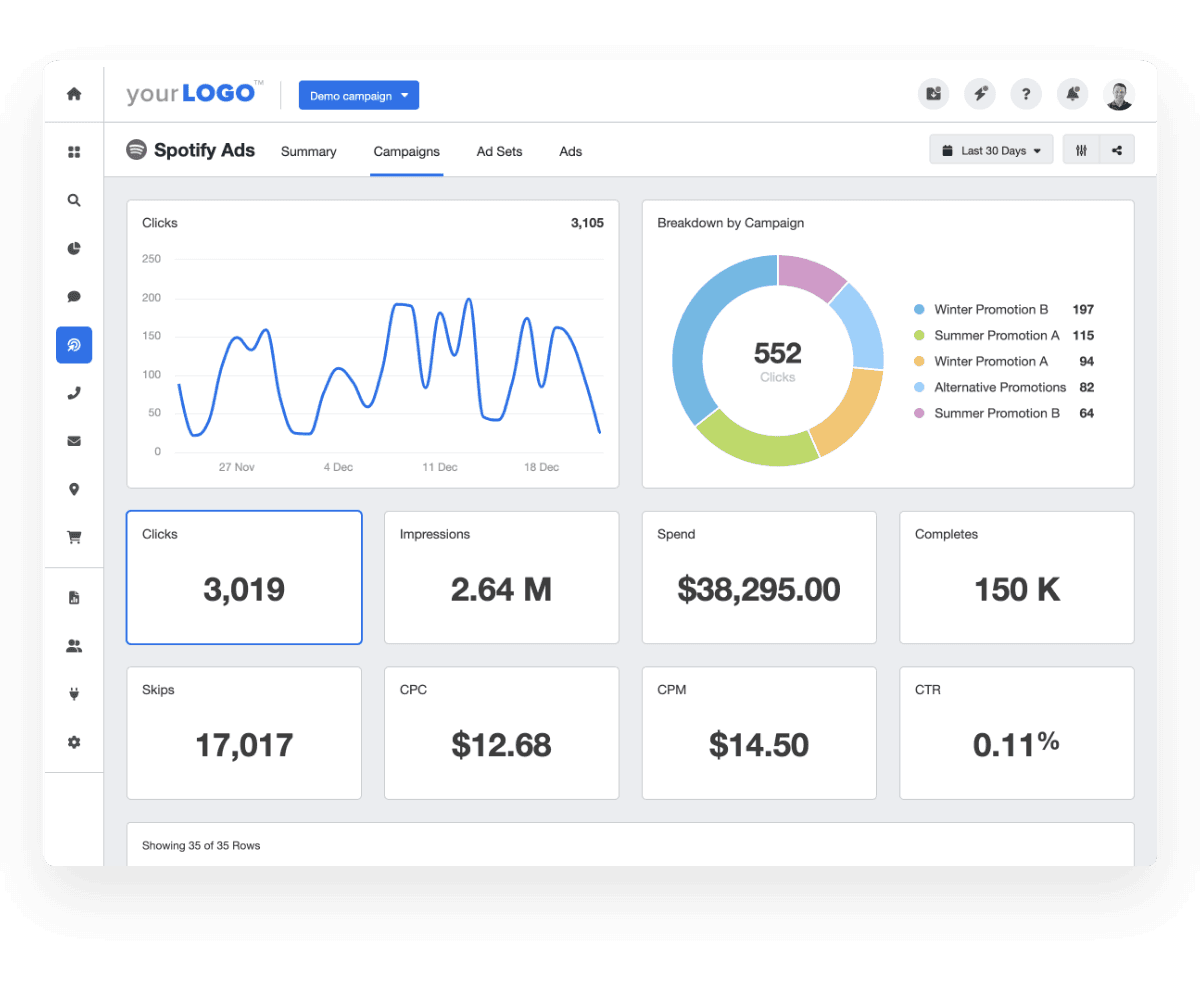
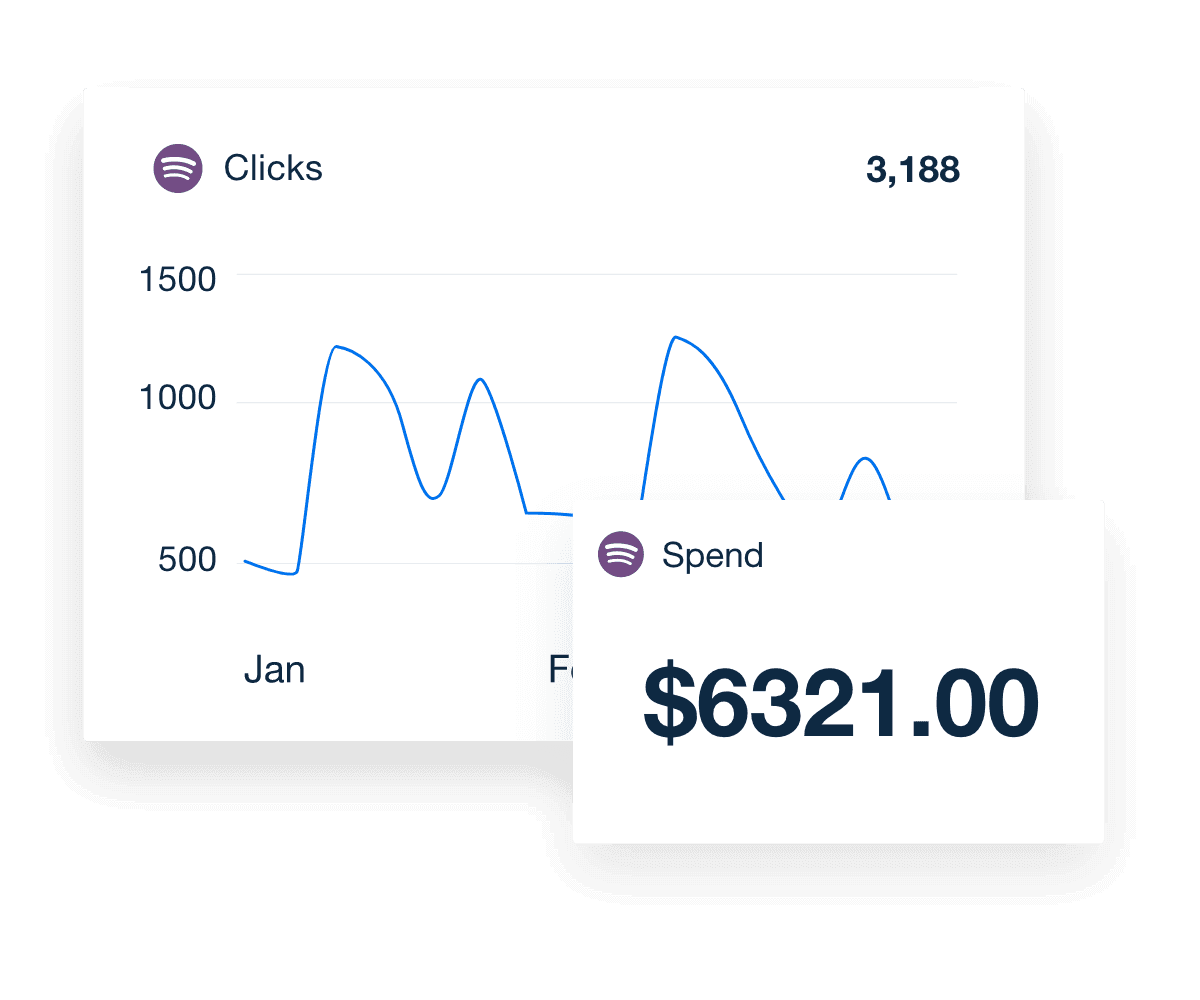
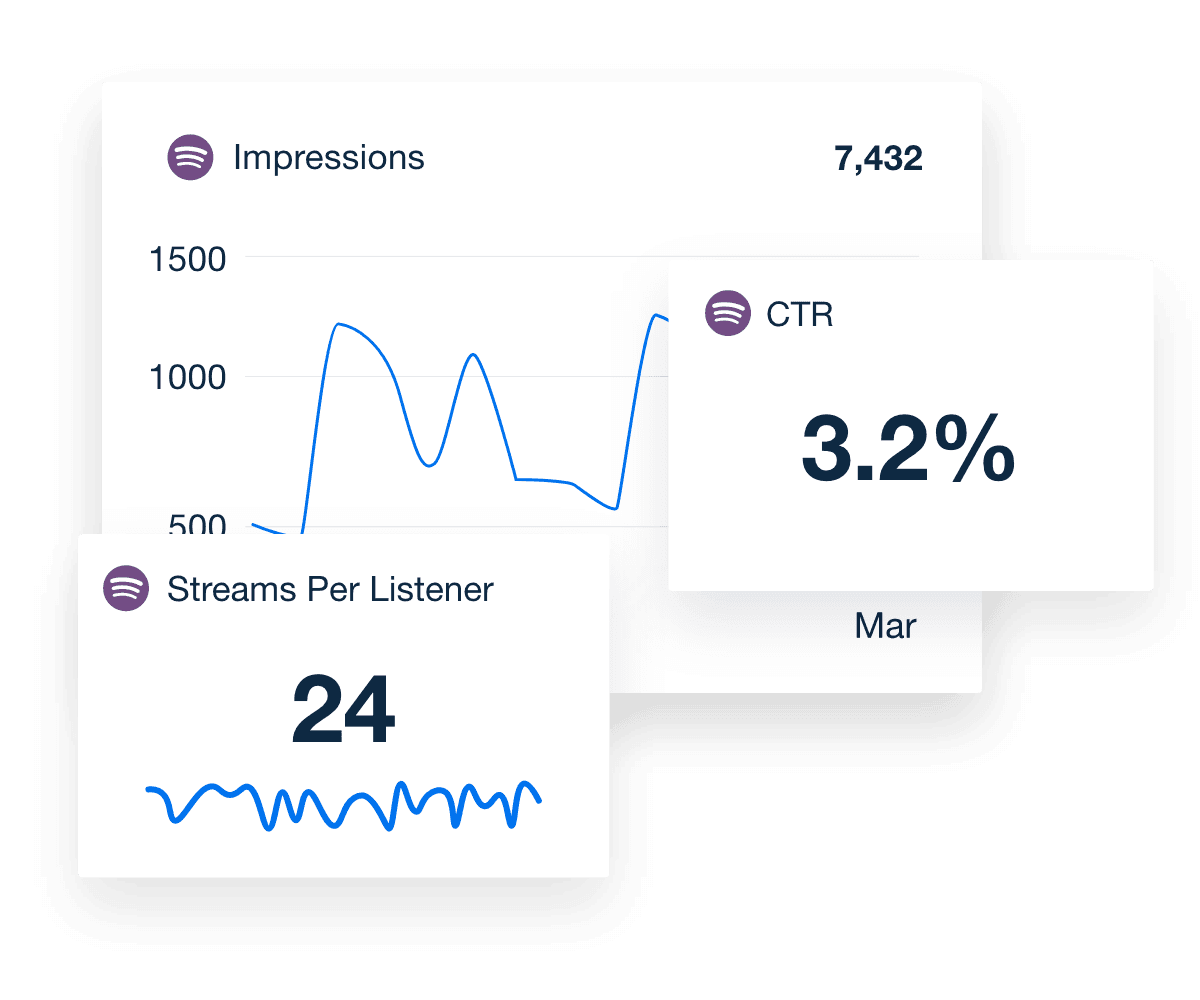
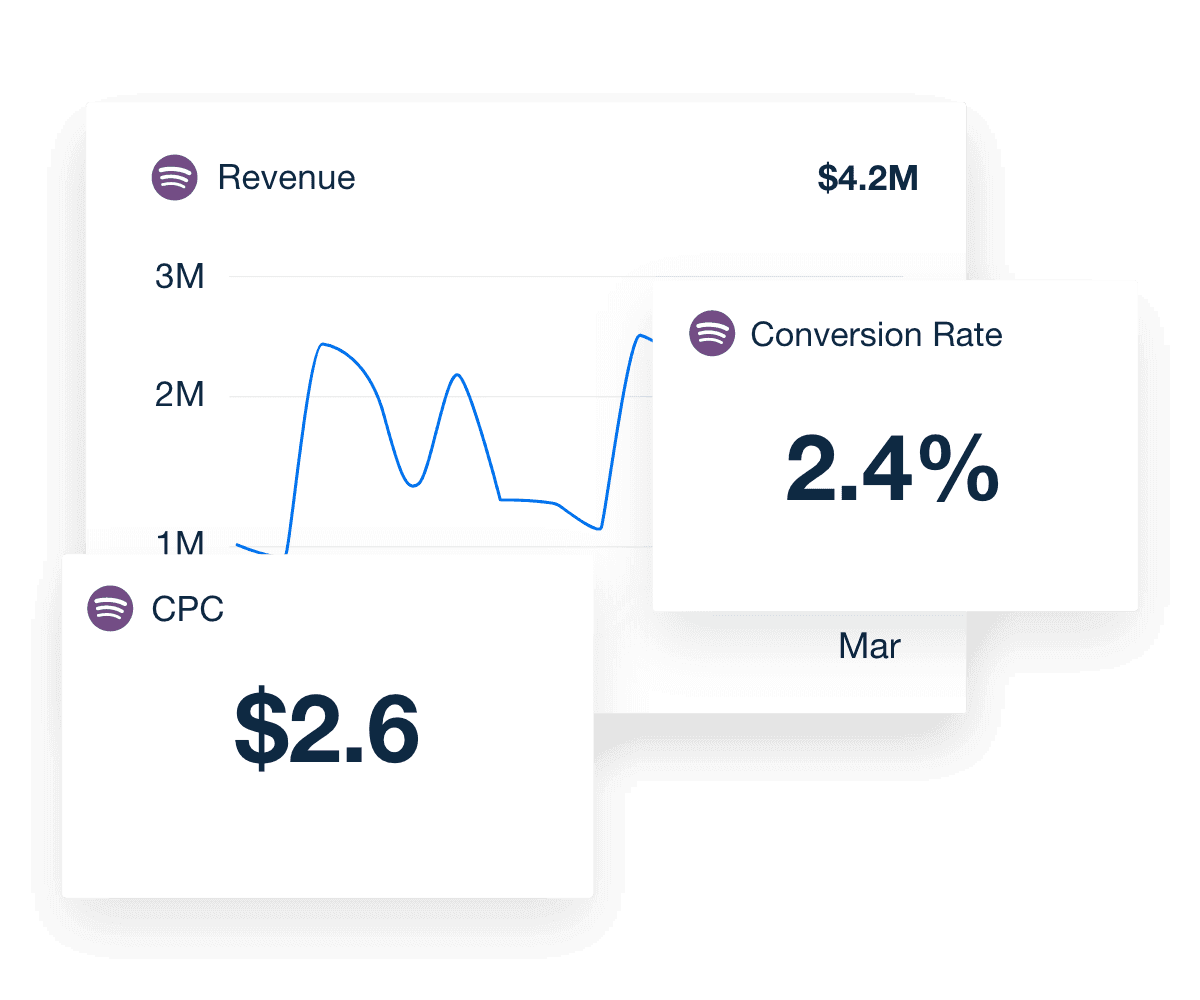
VISUAL CAMPAIGN TRACKING
Intuitive Spotify Ads Dashboards
View Spotify Ads campaign metrics straight from your AgencyAnalytics account for granular insights on campaign metrics, engagement metrics, video metrics, and conversion metrics. The intuitive Spotify Ads dashboard provides clarity on your clients’ audio and video campaigns to show how your marketing agency is reaching more listeners and viewers–and how they’re converting.
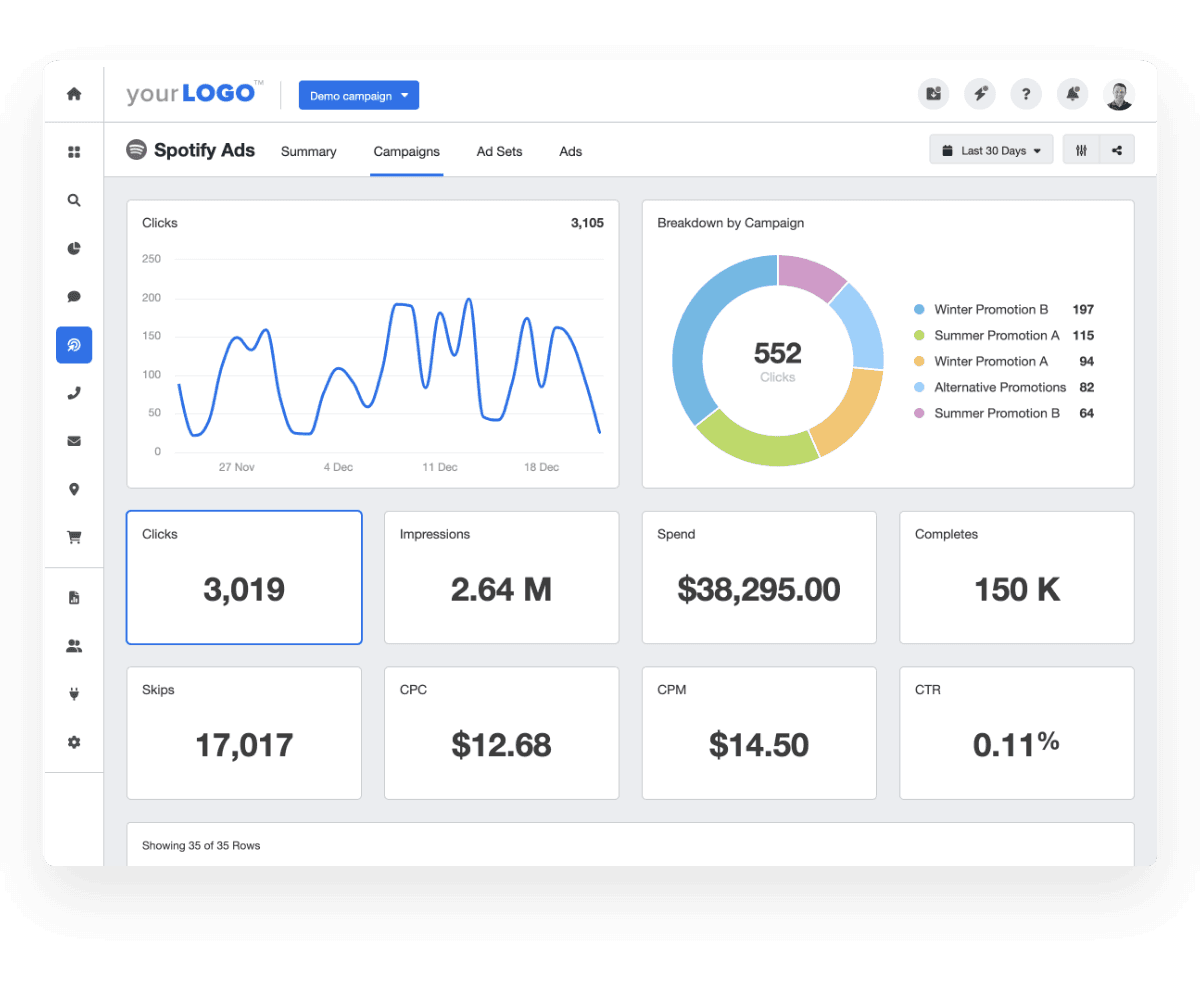
HIGHLIGHT YOUR AGENCY’S SUCCESS
Showcase Your Agency’s Audio & Video Ads Results
Get a crystal clear view of how your clients’ Spotify Ads are delivering results at any time. Highlight the metrics your clients want to see in visual client reports. Set up your client reports in a few clicks and spend more time strategizing and creating impactful ads.
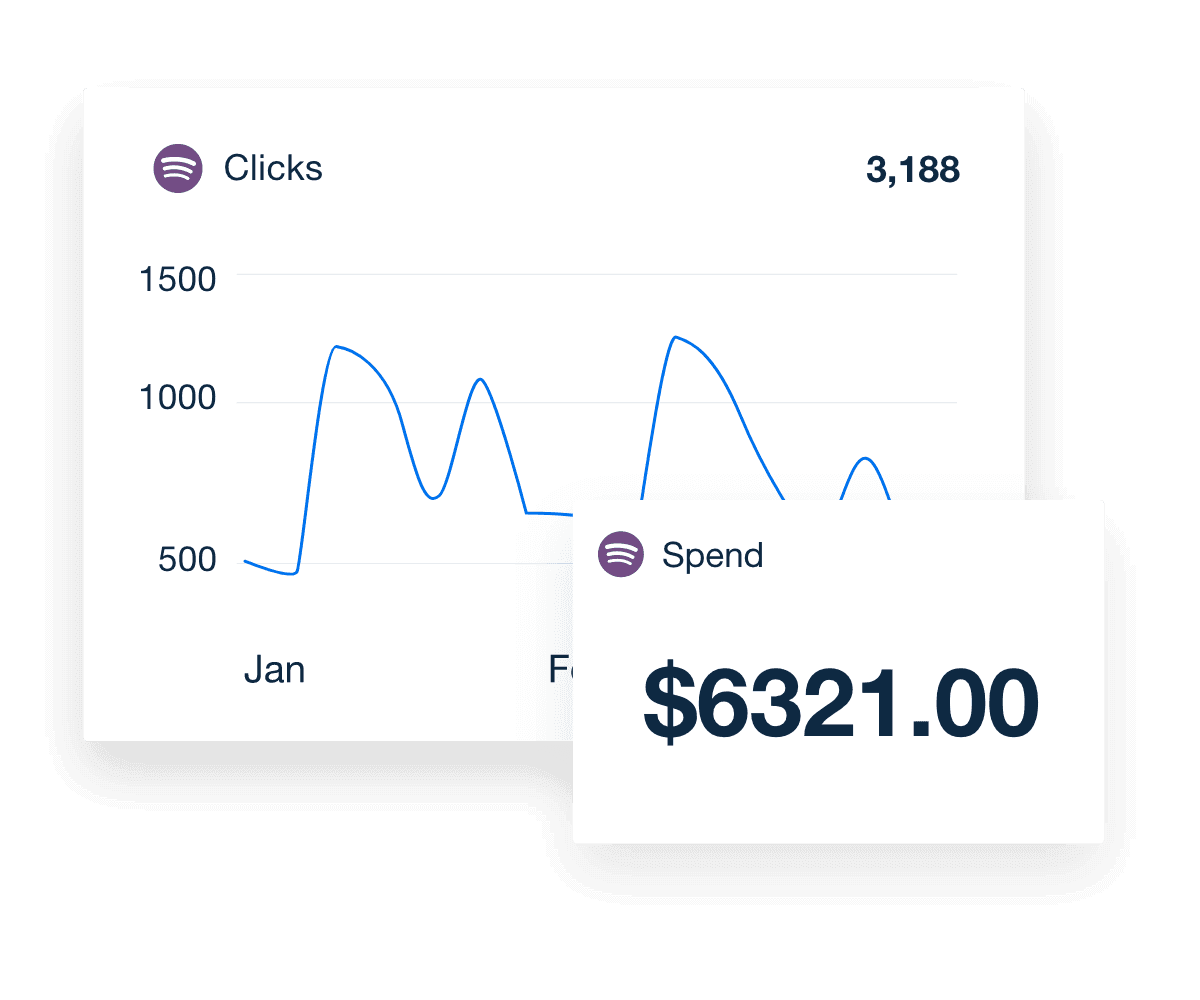
ACTIONABLE DATA
Improved Spotify Ad Targeting
Get all the data you need to make informed decisions on your Spotify Ads campaigns. Monitor performance metrics such as impressions, clickthrough rates, average streams, devices, and more to optimize your ads. Track how each ad is performing to continually improve your marketing strategy and reach your clients’ goals.
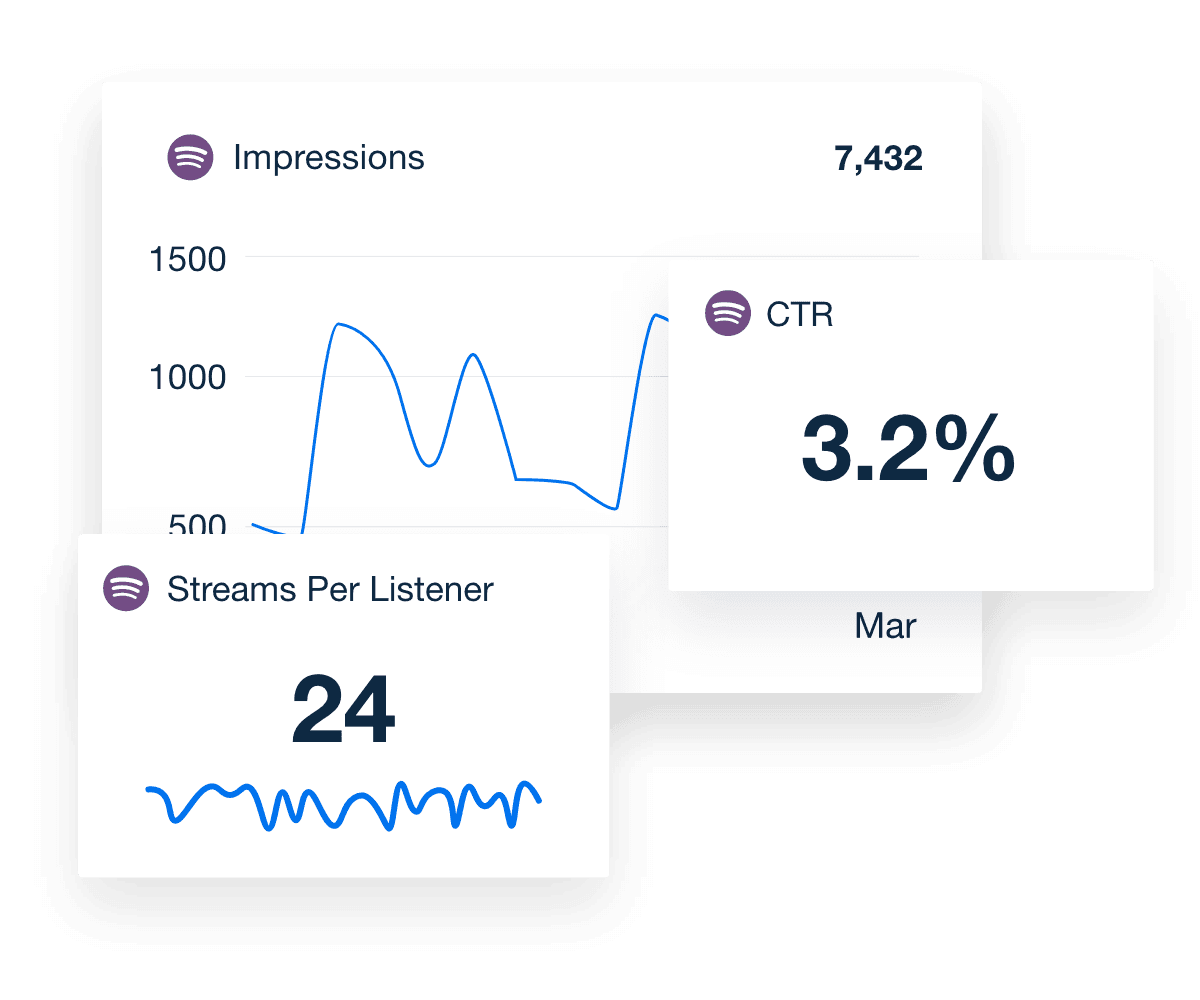
DETAILED PERFORMANCE METRICS
Dig Deep Into Conversion Metrics
The Spotify Ads Dashboard integration makes it easy to show in-depth conversion metrics such as cost per conversion, revenue, profit, and unique conversions. Showcase how your agency generates better leads, improving conversions to sales, and driving higher returns on your clients’ marketing investment.
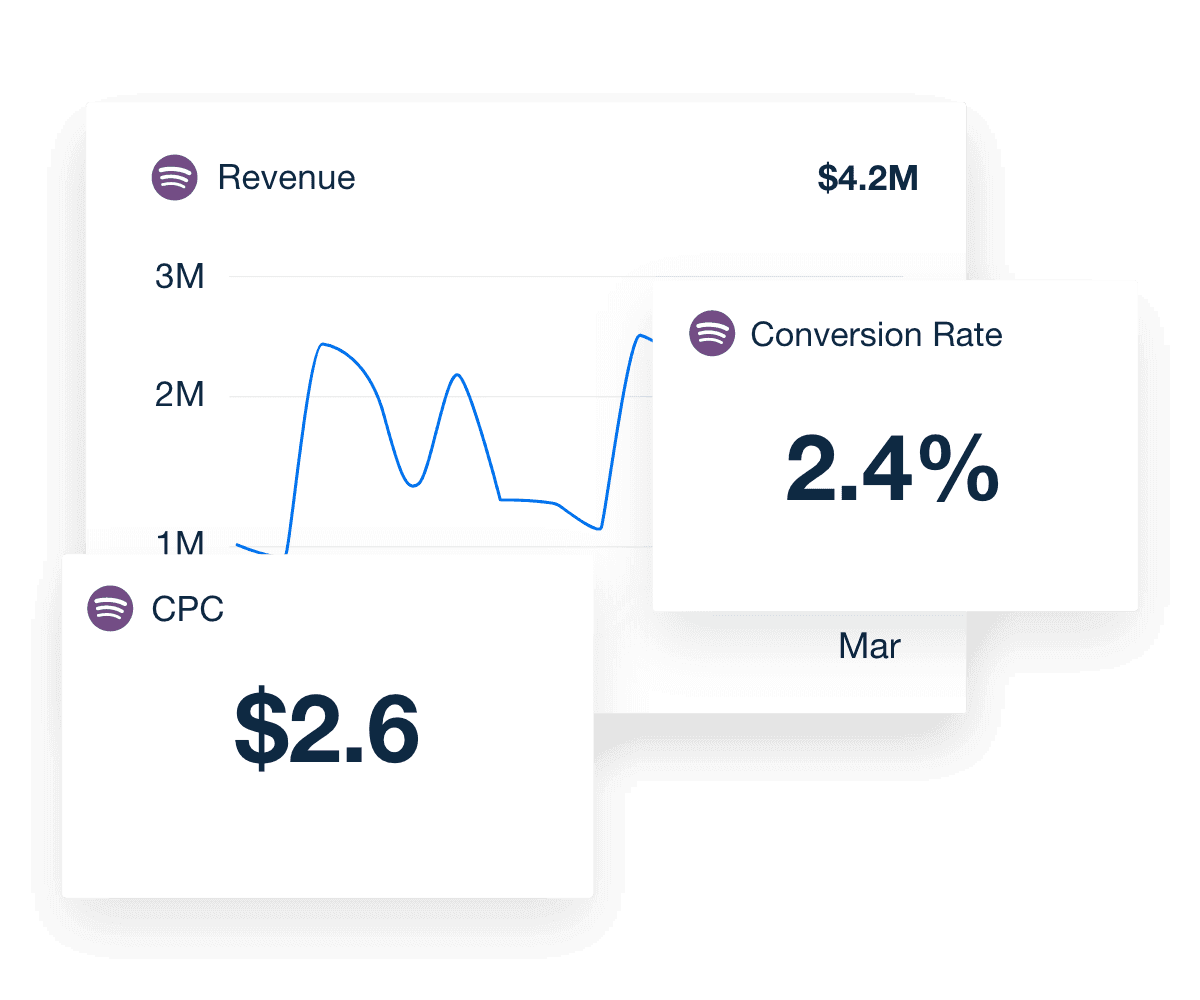
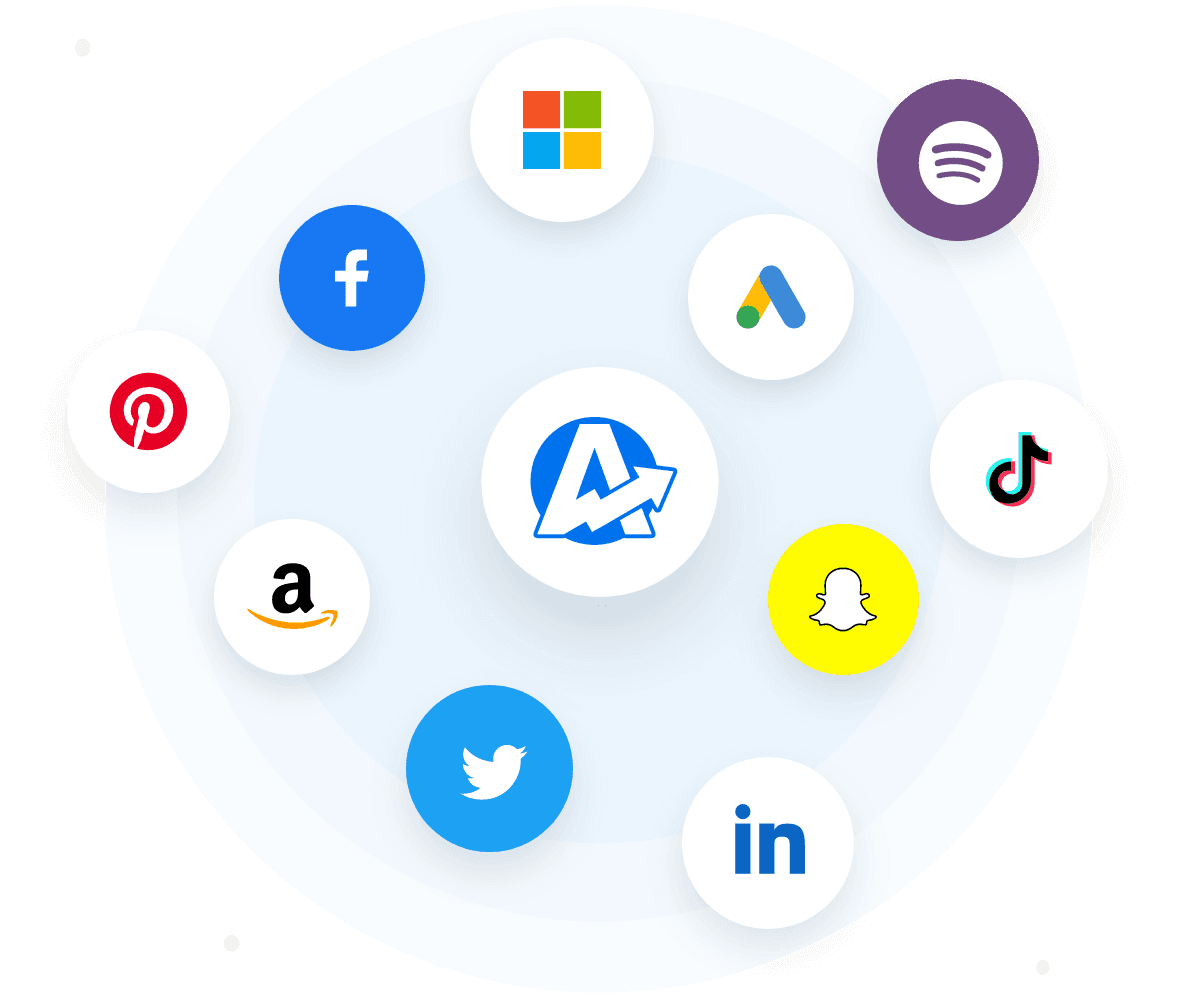
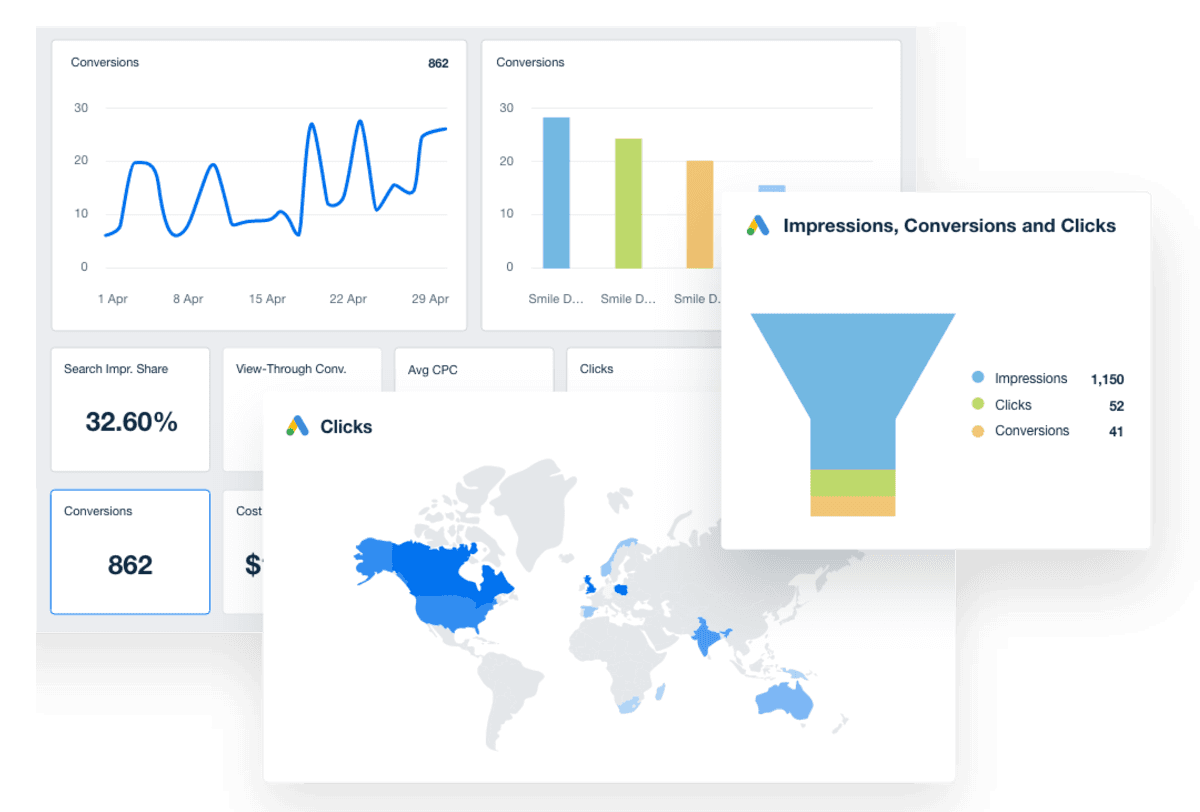
FAQs About Spotify Ads Reporting for Marketing Agencies
Want clear visibility into audio performance and conversions without digging into multiple platforms? These answers cover key Spotify Ads metrics, streamlined reporting workflows, branded dashboards, and both client-level and aggregated reporting.
In a Spotify Ads report, agencies track metrics that reveal both engagement and conversions. Key metrics include Impressions, Clicks, CTR, Conversion Rate, Cost per Conversion, Revenue, Profit, and Unique Conversions. Listening metrics like Streams, Stream Completion Rate, and Audience Reach add insight into brand impact. These metrics are included in the Spotify Ads dashboard to highlight how audio campaigns perform and convert.
Yes, agencies automate Spotify Ads reporting with scheduled report delivery, templated dashboards, and up-to-date data syncs. This ensures clients receive consistent, accurate campaign insights with minimal effort, freeing teams from repetitive and time-consuming data pulls.
Agencies white label Spotify Ads reports by adding their logo, brand colors, and layouts to dashboards and reports. Whether sharing a dashboard link or sending a scheduled PDF, every report reflects professional agency branding.
To create a custom Spotify Ads report, begin with a blank canvas or use existing report and dashboard templates. Add widgets for key metrics like CTR, Cost per Conversion, and Stream Completion Rate. Include charts for audience reach or revenue alongside campaign goals, and annotate to highlight trends or insights. The drag-and-drop editor allows fast and easy customization.
Agencies report on Spotify Ads metrics across multiple clients by building individual client dashboards and setting up roll-up views. Teams track core KPIs—like Impressions, Revenue, CTR, and Stream Completion—within each client’s dashboard while also using roll-up reporting to see high-level audio ad performance across their client portfolio.
More integrations
Everything your agency needs

Automated Reports

White Label Dashboard

Client & Staff Access

Connect Your Data

AI Powered
Goal & Budget Tracking
See how 7,000+ marketing agencies help clients win
Free 14-day trial. No credit card required.