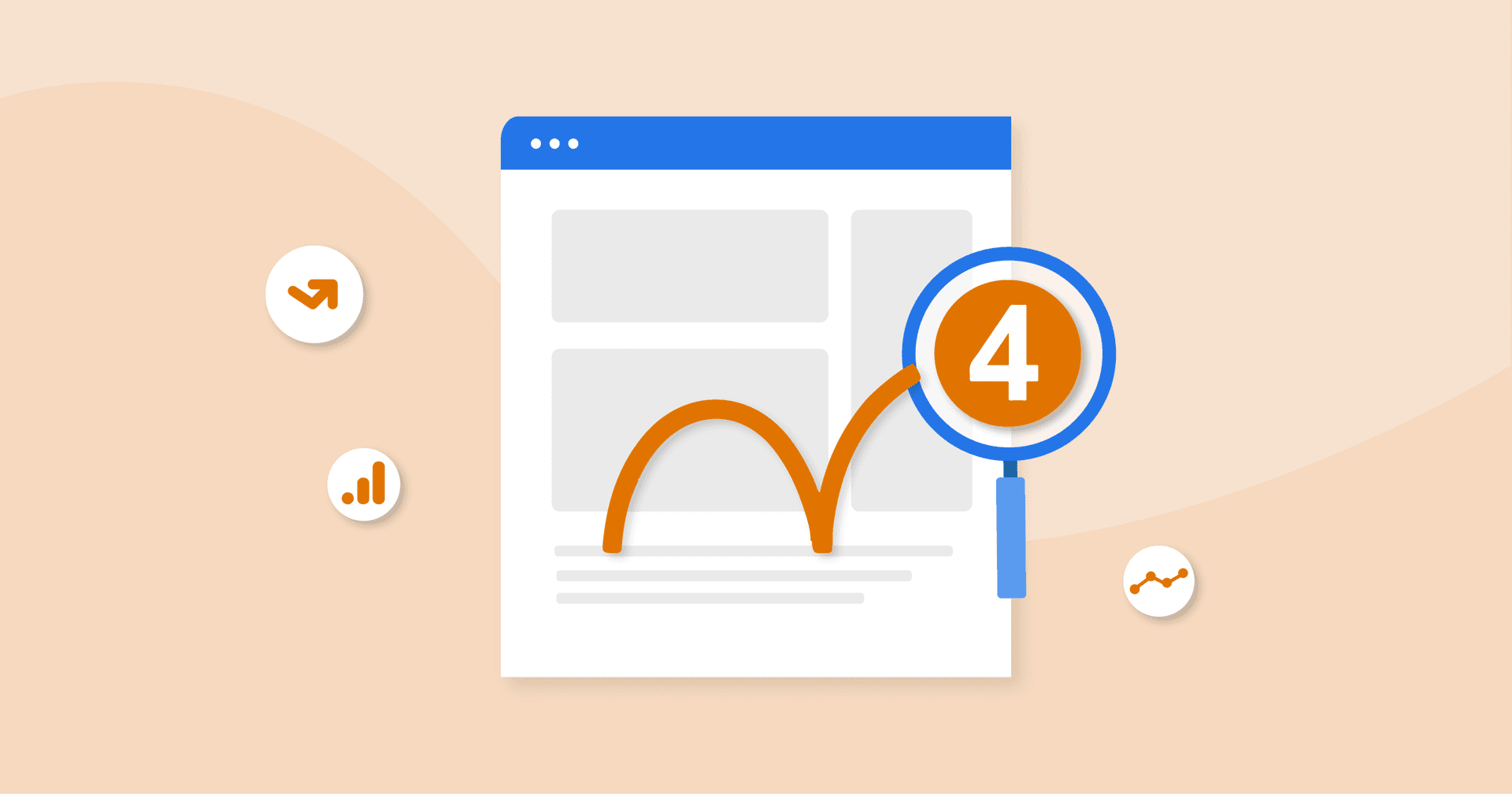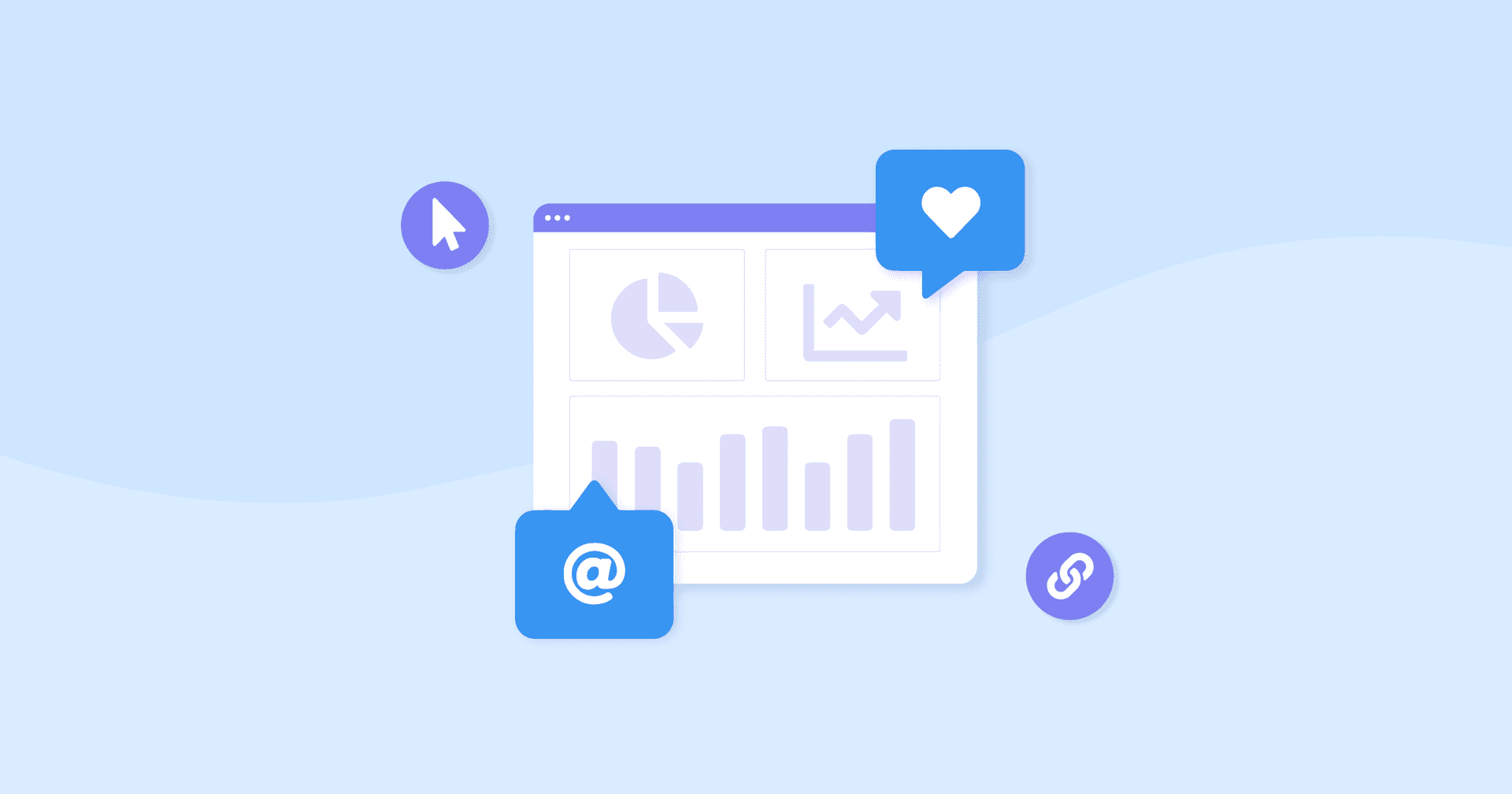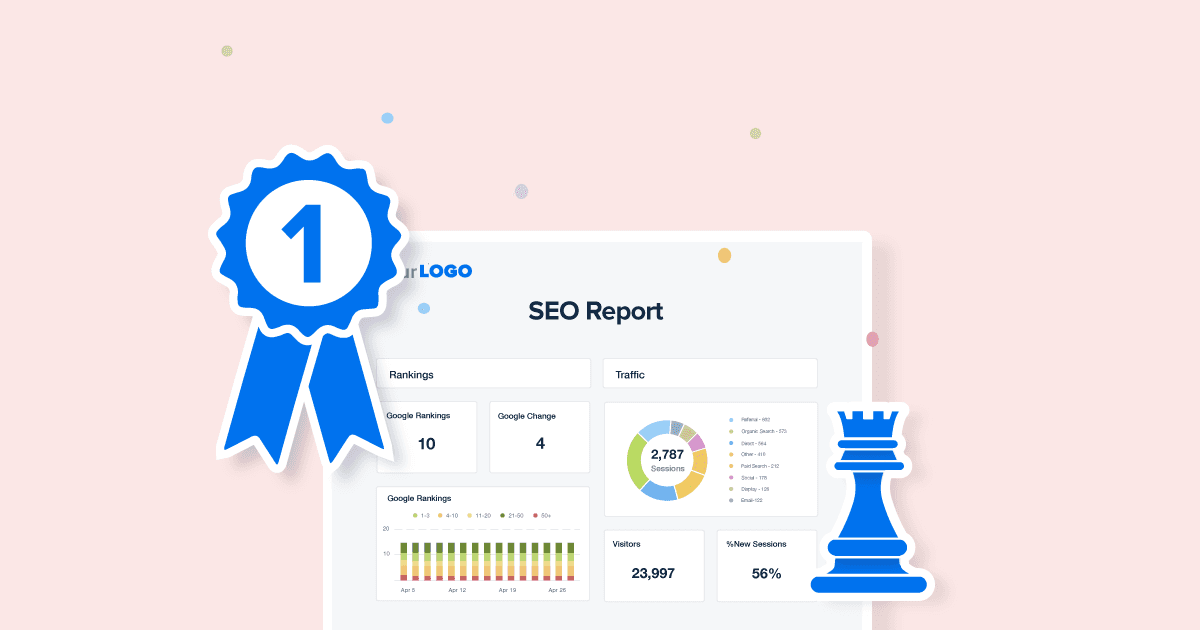Table of Contents
QUICK SUMMARY:
Google Analytics 4 (GA4) offers flexible methods for incorporating phone calls as events and conversions, improving the visibility of an agency’s marketing results. A simple way to set up Google Analytics call tracking is by setting up a click-to-call event and tracking phone number link clicks. Advanced integration options and Google’s developer resources enable enhanced GA4 call tracking, providing more in-depth insights and context beyond basic tracking. This article delves into how to track phone calls in Google Analytics, a key step in unlocking full visibility into sales funnels and analyzing various call tracking data.
Agencies and marketing teams are tasked with one thing: to improve business outcomes for their clients and stakeholders. It’s really that simple. But they also find themselves needing to prove their impact over and over again. That’s where a good measurement strategy comes into play.
If you can measure it, you can prove it. So whether you’re measuring the effectiveness of paid media, content strategy, or technical search engine optimization (SEO), all roads typically lead back to site metrics, which now include Google Analytics 4.
But some teams get stuck reporting on problematic vanity metrics like bounce rates or session volume. Instead, build a measurement strategy around full sales funnel visibility–from session to lead and sale–to prove your efforts are working using actionable metrics.
Setting up call tracking in Google Analytics 4 (GA4) is one way to unlock that full visibility.
What's the Benefit of Tracking Calls in Google Analytics (GA4)?
The reason behind using Google Analytics 4 reporting is to monitor your client’s site’s engagement, find opportunities to make changes, or see how you're generating qualified traffic.
Out of the box, GA4 can do a lot to show these opportunities, from traffic trends from organic traffic to landing page reports.
But the real insights start when you customize events around key performance indicators. A common goal of websites is to generate leads, and that’s commonly tracked through analytics as form submissions.
If that’s all you’re tracking, you’re not really reporting on “leads generated.” You’re just reporting on form submissions.
Because “leads” rarely arrive in one linear path, tracking calls in Google Analytics 4 gives you insights into additional ways “leads” are generated.
Setting up phone calls as an event in GA4 gives you visibility into:
The true volume of leads your site is generating
What content is driving those phone calls
Which advertising sources are driving those calls
The benefits of adding call volume to your Google Analytics 4 property alongside your other online metrics are pretty clear. But what’s the best way to do that?
Working With GA4 Events
Taking a step back, since up until recently everyone has been using Universal Analytics, it’s a completely new experience to set up events in GA4. A brief summary of what's changed for events is everything.
Universal Analytics was built around sessions and page interactions, with events as one type of interaction.
GA4 has moved to an all-events model: something like a page view is now an event, just like a form submission or adding something to your cart.
GA4 has also moved away from the event structure we’re all used to:
Event category
Event action
Event label
Instead, GA4 offers you 25 slots to add parameters to your events.
It’s much more flexible, and gives you way more room to add a little strategy to your event measurement approach. Apart from some of GA4’s struggles, events have become much easier.
Google Analytics 4 has enabled automatic collection of common online events. You can’t get much easier than automatic. Unfortunately, this won’t help get a phone call event into GA4.
You’ll need to create and send custom events to track phone calls generated and other offline events.
Phone Call Events in GA4
With all the flexibility of GA4, there’s not one way to include phone calls as an event and conversion. Some methods are better than others, but they all get you closer to full visibility of the results you can match back to your agency's marketing efforts.
Basic Click-to-Call Tracking
One easy way to start tracking phone calls in Google Analytics 4 is to set up an event for click-to-call in a tool like Google Tag Manager. To do that, you’d be looking to track every link click to a phone number.
One potential trigger would be link clicks that begin with a click destination containing `tel:` And then you get to decide what parameters to send with it, up to 25. You should send anything you feel will help answer your client questions about those calls.
What number was dialed? You could send the click_destination, which would contain the number in the link.
Where are calls coming from? Your events will be associated page_title and page_location automatically, but if you want to display it differently, you might want to send a product_category or content_type to customize those groupings for reporting.
How many calls were qualified? This is the limitation of basic click-to-call. You can’t answer anything about the call itself, only the click.
The trail ends at the click for this type of call tracking in GA4.
There’s no way to know if someone clicked by mistake, or talked to your sales team for an hour and made a purchase.
Another big limitation with Google Tag Manager is there’s no accounting for users on desktops manually entering phone numbers into their phones.
A call tracking provider helps you overcome this limitation and start adding more valuable context to your call events in GA4.
Call Tracking Providers and GA4
When working with a phone call tracking software provider, you’re getting much more context and insights from your calls from a telephone link , beyond simple volume metrics. Modern call tracking at its core, with dynamic number insertion, is used by agencies and their clients to attribute phone calls and offline activities to their online sources for more informed optimization decisions, providing detailed call tracking data.
Using integrations or Google’s developer documentation, call tracking providers send additional insights as parameters into GA4. Instead of baseline parameters of basic click-to-call tracking, a call tracking provider’s integration could include context like:
Talk time - One measure of quality for a lot of teams that handle calls is talk time. Longer conversations tend to mean there was some relevancy, and not a wrong number or spam call.
Activity type - Was this an inbound or outbound call? Maybe your call tracking provider can track calls, forms, texts, and chats, too. You’ll want those distinctions in GA4.
Score - Segment activities based on the quality of the call by sending a score along with each call.
Attributed source - Call tracking providers allow you to roll up, or drill down as needed for attribution. Including your customized source buckets will give you more to analyze what is driving phone calls beyond the typical source/medium.
Tags - You might have segments of callers like first-time or returning callers. Or maybe you’ve got multi-locations you can send as tags to analyze by region.
The trigger for your call tracking events will look different depending on your goals. Do you want to send every single call, text, form, and chat into GA4 as one event? You’re more likely to segment those into multiple events before sending them to GA4.
Next, let’s discuss two common use cases an agency would want to show their clients—leads and converted sales.
Call Tracking Leads in GA4
Before you start to track phone leads, the first step is to work with your team and client to define what a lead is for your marketing campaigns. If every phone call from your Google Ads is a lead, perfect. More realistically, you’ll want to report only on a smaller subset of calls for an agreed-upon “lead.”
As mentioned above, a really easy approach is to use call attributes like talk time to determine your leads. For some teams, you’ll want to report any call lasting more than 120 seconds as a lead. But because the flexibility of GA4 allows your team to be strategic, you might want to be a little more sophisticated.
Automating the call tracking process is made easier with live call tracking dashboards that give you insights on what brings in the most leads–and save your clients a ton of time on following up.
The CallTrackingMetrics dashboard in AgencyAnalytics, for instance, gathers call sources, contact details, and shares key call tracking metrics with your clients.
Flip your call tracking dashboards into a client-ready report in minutes. Try AgencyAnalytics free for 14 days.
Example event trigger for a highly segmented phone_lead event:
If all of those conditions are met, the call tracking provider would send a phone_lead event to GA4 with all the parameters you’ve set. In this scenario, you’d only be sending sales-ready calls as leads into GA4 and delivering reporting that is easier to tie to revenue forecasting.
Call Tracking Sales in GA4
The second use case you’d want to report on is sales. AKA, actual cash generated for your client through offline conversations. Just like when a purchase on your website triggers a traditional eCommerce event in GA4, when a call leads to a sale you’ll want to report on (and get credit for!) those transactions.
This is a little more straightforward for a trigger. It either converted to a sale or didn’t. But, of course, you might want to trigger it for only a specific product category or exclude form submissions to avoid duplicated reporting. And you’ll want to include a value and currency parameter so you can report on that revenue impact.
Example event trigger for a phone_sale event:
Of course, simply sending call tracking events into GA4 isn’t enough. You actually have to analyze and report on the findings, prove your results, and make optimization choices.
Call Reporting in GA4
Once your events are in GA4, there’s actually one more step before the fun begins, and you can start your analysis and reporting. Inside Google Analytics 4, you want your call events right next to your other key events like form submissions, newsletter sign-ups, or eCommerce transactions to analyze comprehensive call tracking data.
While your custom call tracking events will show up in real-time reports from day one, you’ll need to establish those parameters as custom dimensions in GA4 to get them to populate in reporting.
Once your events are populating in GA4, you’ll have critical information to report on the full success of your efforts. Before call tracking, you might have attributed your advertising costs to only form submissions. Now, you better understand how your costs result in additional conversions and can present a more palatable number to clients.
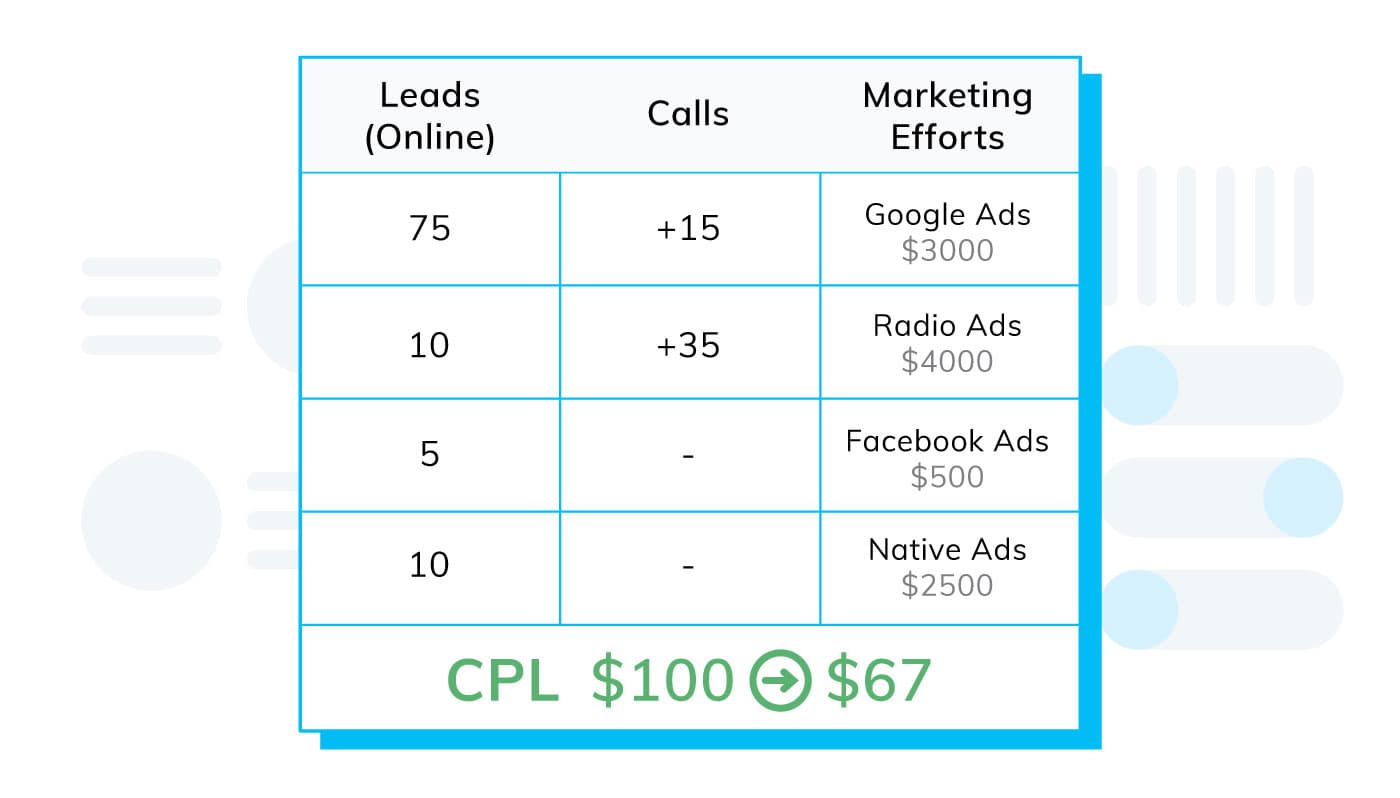
Source: CallTrackingMetrics
Within GA4, you can customize Google Analytics reports to view and share only the metrics you’ve impacted.
You’ll also want to consider working with dashboards and report templates to streamline your weekly, monthly, and ongoing client reporting. Having a reporting template frees up your time from building reports to analyzing them and providing recommendations for improvements. It also provides consistency so you can spend less time explaining charts and more time strategizing with your clients.
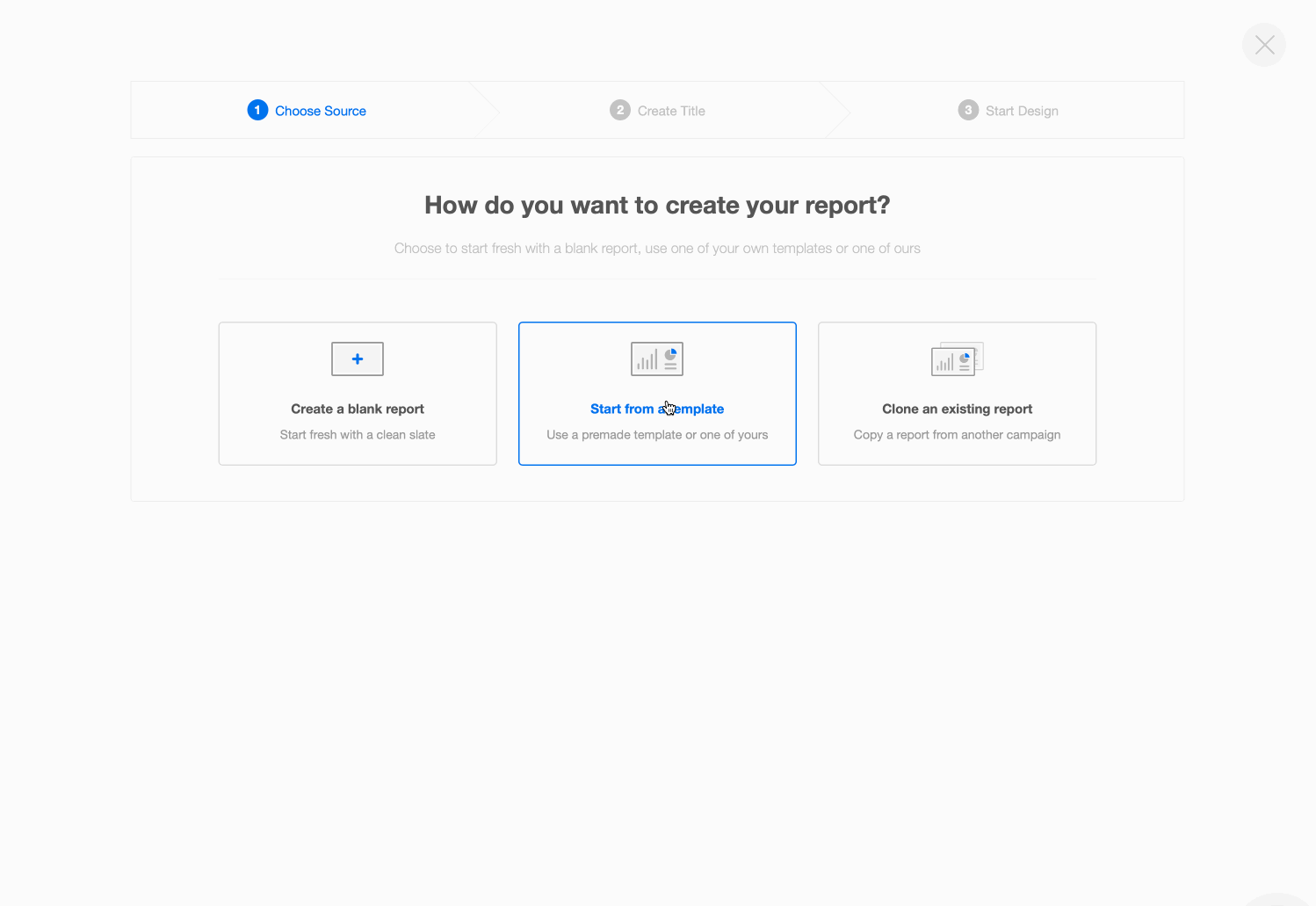
With 80+ integrations to choose from, pull in all your clients’ marketing metrics–from call tracking to GA4 to Facebook and more–under one roof. Try AgencyAnalytics free for 14 days.
Measurement Strategy To Prove Your Value
Whether you’re looking to specifically track phone calls in GA4 or just need to get a handle on reporting in this new analytics platform, start with defining your success metrics. What does “lead” mean in your lead generation campaigns? Are you accurately reflecting the impact your agency is having on business outcomes if you’re only looking at form submissions or click-to-calls?
With robust call tracking in GA4, there’s a lot more for strategists to grab ahold of for analysis. Just as importantly, there’s more complete call data to provide to clients. And that data tends to look better because you’re adding calls, texts, and more as metrics to spread your fees and costs across.
Cereal commercials will tell you they’re a part of a complete breakfast, and in a similar way, phone calls are a part of a complete buyer’s journey. Avoid missing pieces of your success story by adding call tracking to your GA4 measurement approach.
Impress clients and save hours with custom, automated reporting.
Join 7,000+ agencies that create reports in under 30 minutes per client using AgencyAnalytics. Get started for free. No credit card required.
Already have an account?
Log in
Written by
Chris Todd is a professional digital marketer with more than a decade of experience in building and promoting brands. A digital marketing and social media expert, Chris earned his MBA from Univ. of Maryland’s Robert H. Smith School of Business.
See how 7,000+ marketing agencies help clients win
Free 14-day trial. No credit card required.